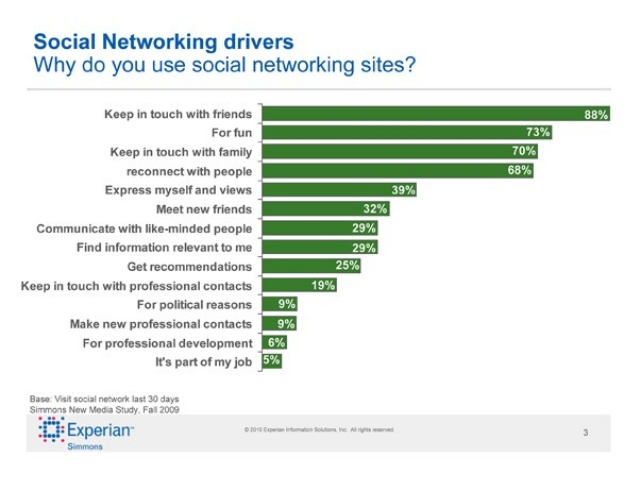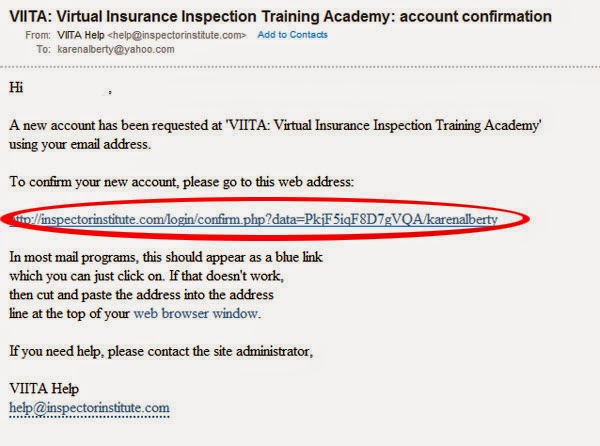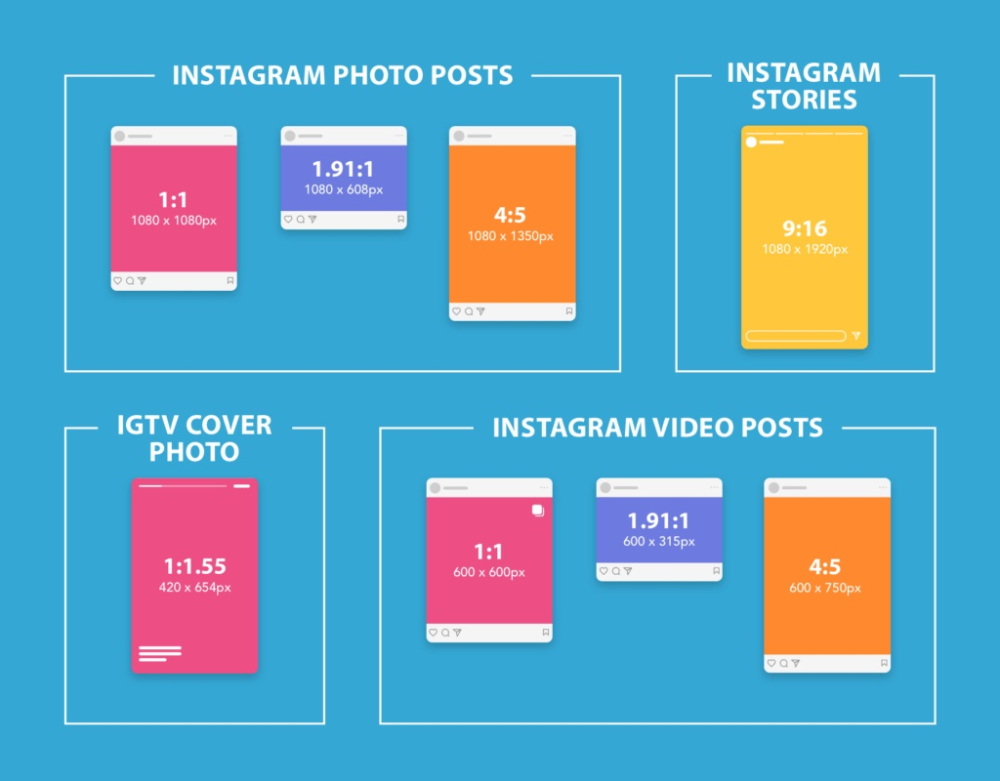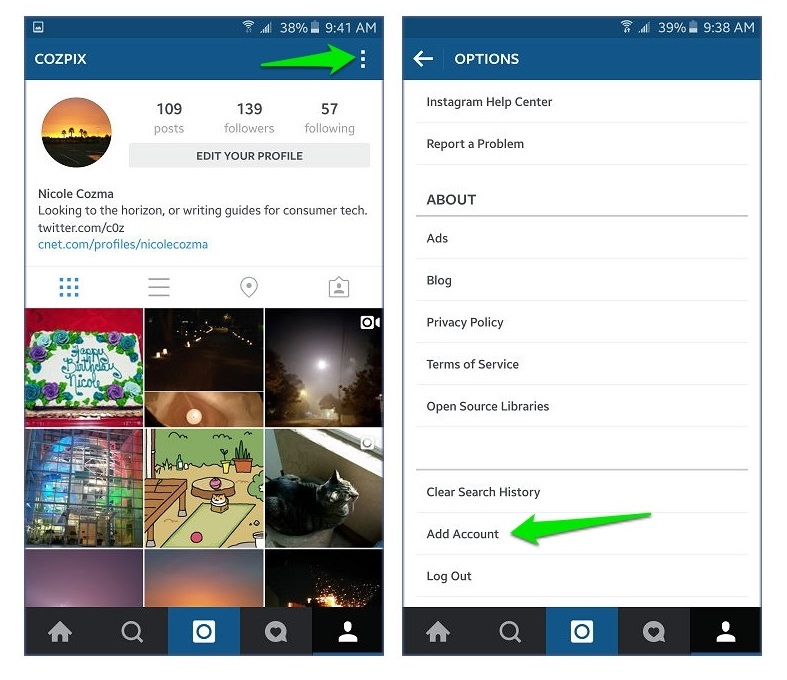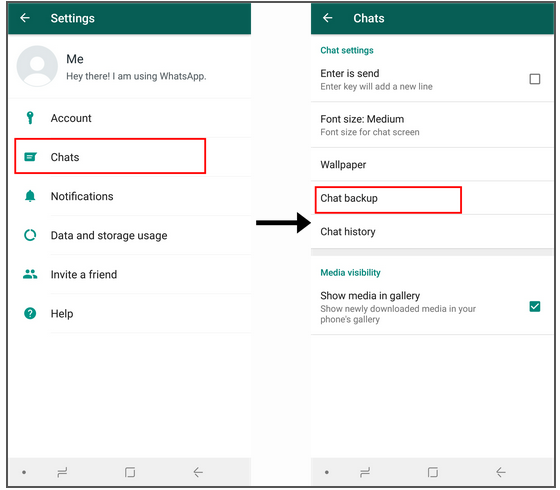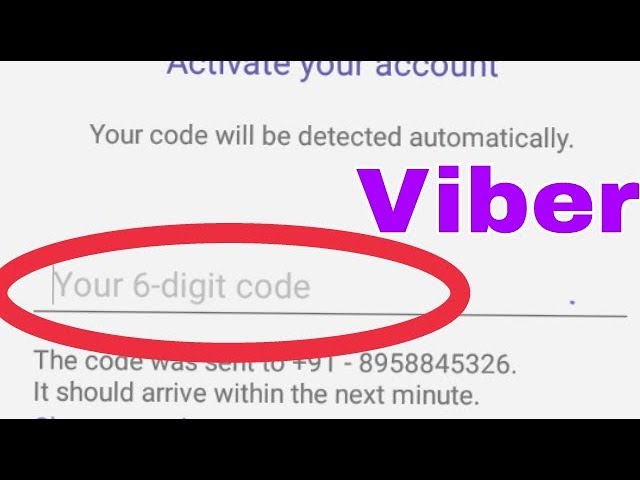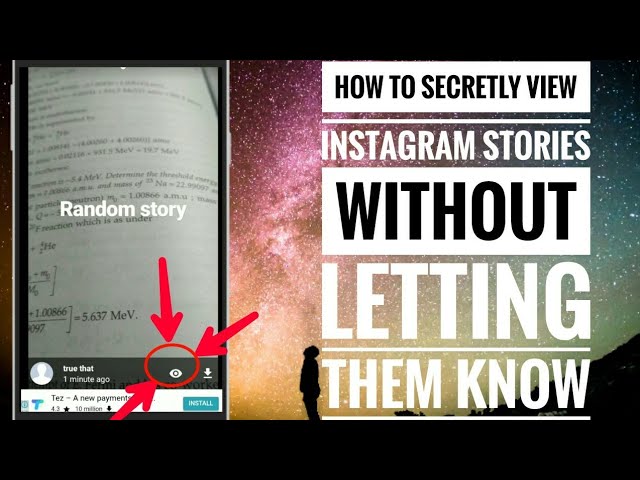How to write a long post on instagram
The Ultimate Guide to Writing Long Instagram Captions in 2020
We know that Instagram is an incredibly visual social media platform. The focus has always been to create visually appealing content in the form of photos, videos and now graphics/illustrations. And for a long time, that seemed to be enough.
However, these days, visual content is not enough to drive traffic to your website or to help you sell more products. It is also not enough to help you retain and build a loyal base of followers and customers. So why is that?
Well, nicely curated, highly edited pics are dime a dozen these days, and it’s incredibly difficult to build a connection or carve out a niche with something so saturated and inauthentic. To cut through, users and businesses are having to shift the way they communicate. They are having to embrace a more conversational, engaging and honest tone by writing long-form captions that dig a little deeper into their what, where, when, why and how.
No longer should you be aiming to keep your copy as succinct as possible (and as an FYI - did you know Instagram captions can be up to 2,200 characters long?). No? Well, you do now…
Here’s everything you need to know about writing long Instagram captions in 2020.
Why Do Long Instagram Captions Matter?
Before we get into it, it’s important to understand why you should put the effort into constructing well-written, long-form Instagram captions. The story you tell on Instagram through words should be as important as the images or videos that go with it. You can provide context and express your personality in ways a photo cannot. Captions are what inspire people to share their own story, spark conversations and encourage users to take actions like purchasing your products/services or visiting websites. Authentic, engaging conversations and interactions are how you build connections IRL, so it makes sense that it’s the best way to do it on social media too. The higher engagement on your posts, the higher the chance of your content to pop up in the Explore feed.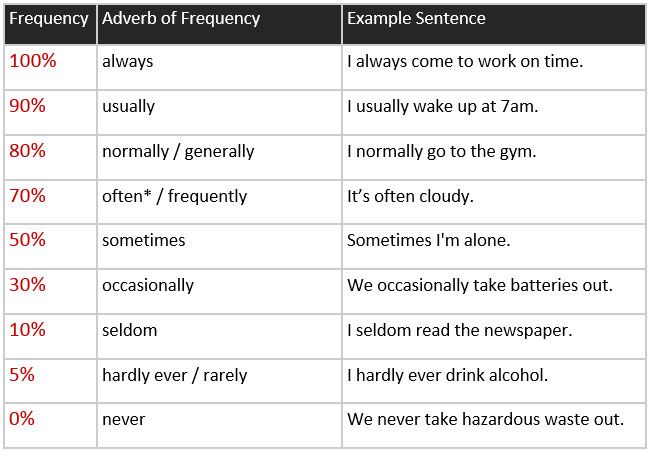 But, you don’t have to use a long Instagram caption for absolutely everything - especially is a pic speaks for itself. Short captions might work well if you’re sharing a coffee photo or a meme.
But, you don’t have to use a long Instagram caption for absolutely everything - especially is a pic speaks for itself. Short captions might work well if you’re sharing a coffee photo or a meme.
Our Tips for Writing Long Instagram Captions
Ready for our top long Instagram captions tips?
Have Important Information At The TopRemember that a user will only see the first 125 characters of your caption until they have to click ‘more’, so make that content count. You want to entice and grab the attention of your followers to get them to keep reading. Spark your followers’ interests with a stat or share an offer, or include a teaser as to what people can expect if they read through the caption.
For example, if you are running a competition, the first part of your caption could look like this:
⭐️ GIVEAWAY TIME ⭐️ To celebrate the launch of our latest product, we are giving some lucky followers the chance to try it out before ANYONE ELSE! How can you enter our giveaway?
Including phrases like ‘competition alert’ and ‘giveaway time’ at the start of your caption will capture your followers’ attention and get them to read on.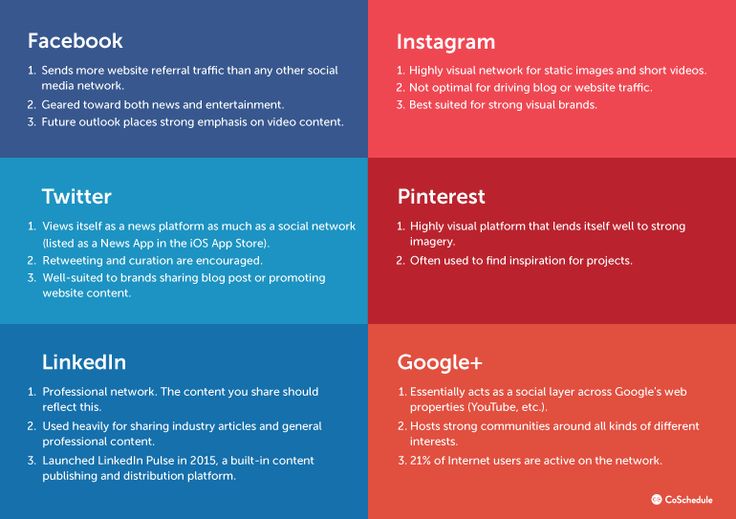
If you want to tease your audience with a new product or service in advance, you might write something along the lines of:
Who loves free stuff!? 👏🏻 We will be launching our FREE eBook, ‘Writing for Instagram’, next week. Here's a little snippet!
Break Up The Text
Because you are going to be writing more content than usual, you want to make as easy as possible for your users to digest. For instance, content that either offers your followers a set of tips or instructions to a competition could really benefit from breaking up your text into paragraphs. To do this, avoid writing your text into the actual Instagram app. Use tools like Notes on a MacBook or a social scheduling system like Sprout Social, and when you’re ready to share onto Instagram, just copy and paste. You may find with your text that the invisible line breaks don’t work all the time. Once you type the last letter, punctuation or emoji for that particular section, hit ‘enter’ or ‘return’ straight away and avoid hitting the space button.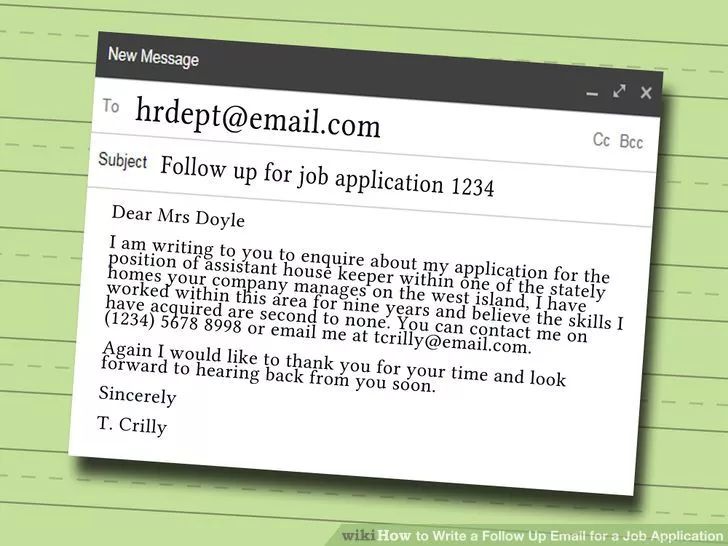
Include a Call-to-Action
A call-to-action (CTA) at the end of your Instagram caption is the best way to invite your followers to head to your website and check out what product or blog post you are talking about in your caption. It is also a great way to encourage your followers to sign up to your newsletter. This is especially true if you write a long, engaging post that resonates well with them.
Try Writing As if You’re Talking
If you’re constructing a caption where you’re trying to create a conversation, your caption needs to read like a conversation. The best way to do this is not be too formal. Write how you talk. Not sure you’ve nailed it? Read back over it out loud, or even in your head will do. Does it sound conversational? No? Try again. The next couple of tips will help with this too.
Encourage Engagement or a Response
The best way to encourage engagement or a response to your long-form caption is to ask questions. For Lance Montana, if we were to write a post giving our top ways to boost your business’ engagement levels on Instagram, we might finish it with a question like, “What are your tactics for increasing engagement levels on Instagram? Let us know in the comments below!”.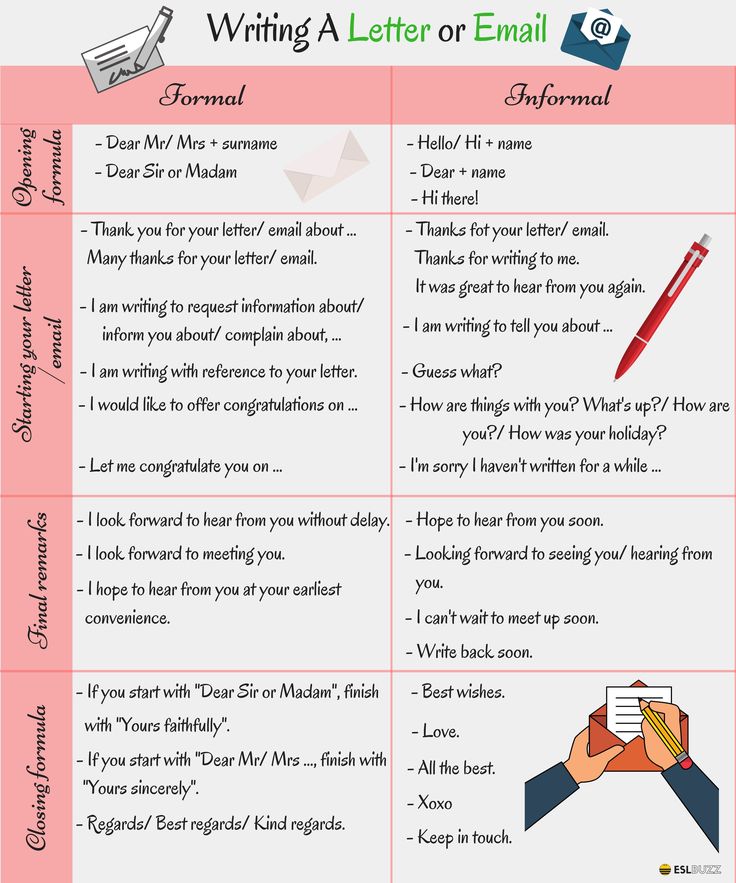
There are a few types of questions you could ask your followers. You could ask them for feedback on a blog post your latest product, you could ask them to give a yes/no/single emoji answer if they agree with what you said in your caption, or you could get them to share their story or experience related to the caption.
Emojis Show Personality
Everyone loves an emoji! 🙃 They are a great way for businesses to show off their personality, especially when writing long Instagram captions. They can also break up long blocks of content and are particularly useful in place of bullet points. Remember to use emojis that are relevant to the caption and to not overdo it. You want a sprinkling of them, not an even split between text and emoji.
Need Help With Writing Long Instagram Captions?
Stuck on how to write long Instagram captions or generally need some assistance with writing social media content? We can help! We can also help your business develop an effective social media marketing strategy including content creation, account management and social advertising. Please get in touch and let's see how we can help you out!
Please get in touch and let's see how we can help you out!
By Alex Valentine | 13th February, 2020
How to Use Them to Boost Brand Visibility
Are you intrigued by long captions for Instagram?
Wondering how to make long captions work on your Instagram posts and stories as well?
How to Post Long Captions for Instagram
While we all know and love Instagram as an image-first platform, lately long-form Instagram captions have been rising to the top of our feeds.
This emerging Instagram post trend combines stunning imagery with thoughtful captions that can run up to 300 words long (if that sounds like a lot of work for your thumbs, you can use Sked (formerly Schedugram) to post from a computer instead).
In an industry that was told that the written word is dead, and that photo stories and videos are the next big thing we should all be catering to, it might come as a surprise that these lengthy posts are proving to be engaging.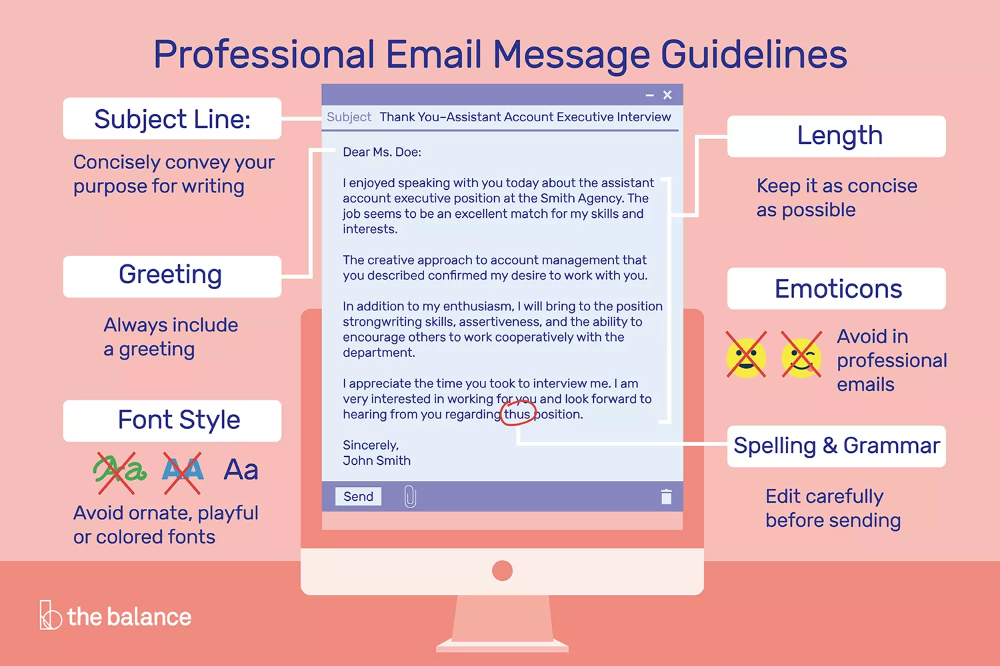
Used in conjunction with snappy visual updates, long-form posts are providing increasingly deep connections and affinity with users.
It’s not just single-image posts either.
Instagram galleries give brands the ability to showcase a series of pictures that relate to a long-form caption, providing visual stimulation for users to flick through while they invest time reading a single post.
So, is this the death of the brand blog?
Should that ‘about’ section of your website actually be hosted on Instagram for businesses instead of buried in your web page’s navigation bar?
Here’s everything you need to know about long-form Instagram posts, and how to use them to build your brand.
What Does The Death of The Blog Mean For Brands?
Blog and news spaces on brand websites have existed for over two decades, providing an effective way for brands to update their customers about the latest products and services.
However, as fewer people are consuming content on desktop-based platforms (thank you, smartphones!), and as visiting websites directly is becoming replaced with app-hosted content, such as Facebook instant articles, blogs themselves are becoming a time-sap that don’t benefit brands as much as they previously did.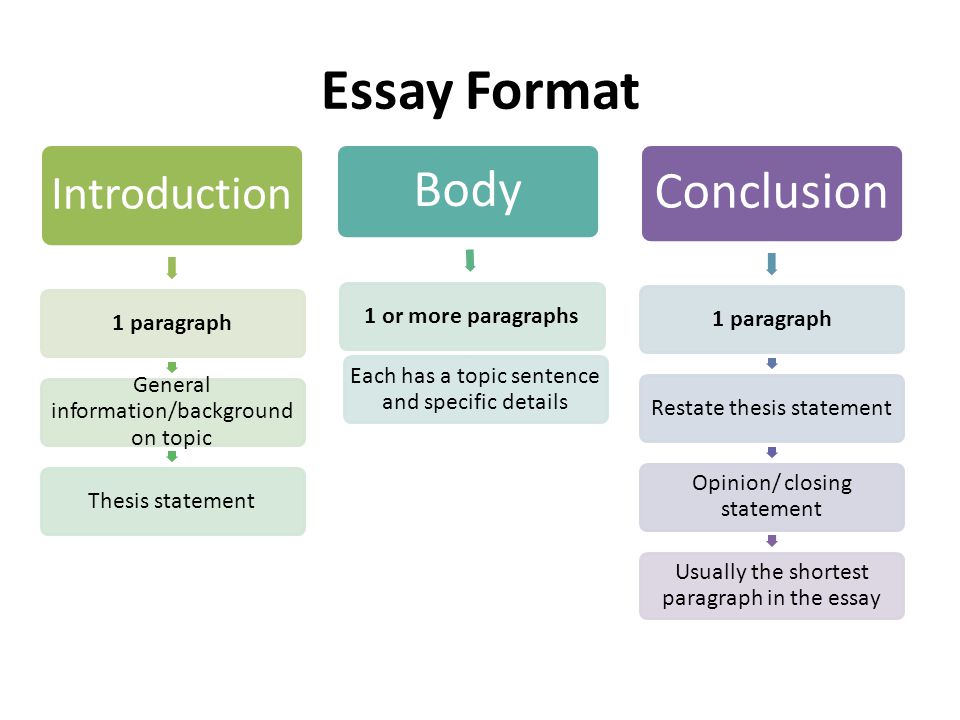
This is where Instagram long-form posts come in.
As users spend more time in apps such as Instagram, and less time checking out individual websites, it’s becoming increasingly more popular to deliver them all of the information that they could possibly want in one space.
Want to talk about the inspiration behind your fashion brand’s latest collection, or tell your fans about your restaurant’s latest renovation, complete with new menu and opening hours?
Extended Instagram captions let you do just that, reaching a committed fanbase via an app that they check up to 20 times a day.
If you’re still seeing hits on your company’s blog, and you’re on the hunt for a time-saving method of getting more value out of content, it’s best to post long-form posts on Instagram first, and then embed them into a blog page on your site—which is incredibly easy!
Regular blog updates, such as a weekly wrap that embeds the two or three most important Instagram posts from your feed into the blog or news area of your website, are a great way to encourage your digital fans to develop the habit of checking your blog once a week, or once a month—whichever is more appropriate for the volume of content that you are creating.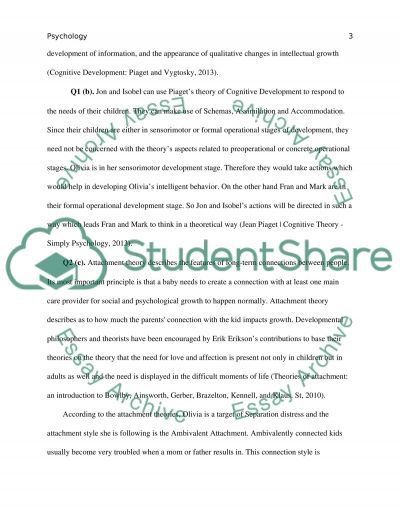
Just remember to include a short introduction on your post, which highlights that the content has come from Instagram (so that committed Insta-fans don’t get frustrated re-reading content they have already seen), and remind people to follow your Instagram page for the latest on a day-to-day basis.
Creating Content For Long-Form Instagram Posts
So, you’ve never written a long-form Instagram post for your business, and while you have a lot to say, you’re not exactly sure how to say it, or how much detail is too much detail.
Here are some tips on creating meaningful posts:
Tell a legitimate story
Long-format posts work best when they have a narrative arc. This means that the post should:
- Start off by announcing news, setting a scene, or posing a question.
- Explain the benefit for the consumer of the news you’re sharing, have a climax to the scene you have set, or answer the question that you have posed.
- Conclude the post with a call to action.
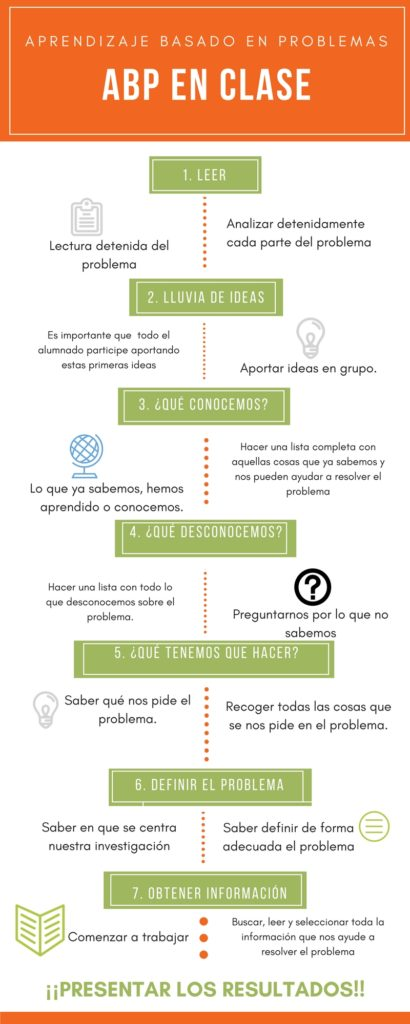 Tell the reader where to get the new product you have just announced, or have a single, easy-to-understand suggestion, such as recomending that they share the news with friends.
Tell the reader where to get the new product you have just announced, or have a single, easy-to-understand suggestion, such as recomending that they share the news with friends.
Every long-form post you write should stick to this three-point guide to keep the post engaging, no matter how long it is.
The only exception to this should be listicle or ‘how-to’ posts, which include a numbered list of steps—these posts have a slightly different step-by-step purpose, which propels the content along.
Tap into emotions
Remember; you’re writing a post that’s going to be seen by Instagram users right after seeing a photo announcing their friend’s engagement, and just before they check out a pic of their next dream holiday destination… Whatever you write, it must be engaging and inspire users to feel something!
As well as using beautiful imagery, make sure that the language you are using is inspiring, relatable, and fits with your overall brand tone.
Once you have drafted a post, re-read it and add in any emotive language that will beef up the caption’s impact.
Talk about the bigger picture, behind the picture!
Sometimes, you don’t have a lot of news to announce on Instagram for your business.
Or maybe you’re just generally lacking a bit of inspiration about what to say in an extended post.
Firstly, not all posts have to be long-form posts. Feel free to mix it up, especially if you’re having a slow week.
But if you haven’t posted a long read in a while, a great technique for finding new content angles is to think about the bigger picture.
What’s going on behind the image that you are hoping to use? Why do you feel that it resonates with your brand?
Was there a particularly interesting technique you used to get the perfect shot, or is one of the styling props a hand-me-down that has a wow-factor back-story?
Try drafting a series of posts using this technique that aren’t time specific, so you always have a few in your Sked drafts area, ready for publishing at a moment’s notice.
Using Long-Form Gallery Posts As A Mini-Magazine
Multiple image gallery Instagram posts, which allow users to swipe through a series of images while reading caption content, are a fantastic way to support your long-form posts with more visual stimulation.
Think of these posts you would a magazine article that has a multiple-panel photo story accompanying it.
Will a five-image post actually make the writing more engaging, and allow you to support the writing more? If so, go for it!
Numbering the images within a gallery post can be incredibly useful too, whether you do this in the caption copy, eg. “This new range is full of bright colours (image 2), and is super-versatile for on-the-go mums (see image 3 for ideas!), or on the images themselves.
Listicle or how-to long-read captions should definitely be supported by a gallery that showcases each point, or each step in the process. Remember to remind users to swipe through the gallery as they go!
So, Who’s Doing It Well?
Media brand National Geographic
National Geographic’s long-read Instagram posts combine breath-taking photography with in-depth captions that give the full story behind each image.
These stories often tackle eco issues, touch on how other communities around the world live, and highlight causes that need support, giving fans all the details about how they can contribute to conservation issues.
National Geographic’s imagery is of an incredibly high standard, leading fans to want to know the story behind each image.
A combination of facts about conservation, combined with emotive language and clearly articulated next-steps to find out more make posts like the one below effective at building the brand.
https://www.instagram.com/p/BbnvgaAjIXm/?hl=en&taken-by=natgeo
Accommodation and experience booking service Airbnb
Airbnb not only showcase stunning locations around the world visually, their long-read posts also often include inspirational lifestyle copy to encourage people to visit different cities, and often contain two or more languages in the one caption.
This broadens the reach and relevance of a single post into different local and international markets, while inspiring travellers to book with the service—an easy win that shows how culturally savvy the brand is!
https://www.instagram.com/p/BbXQjVfhDko/?taken-by=airbnb
https://www.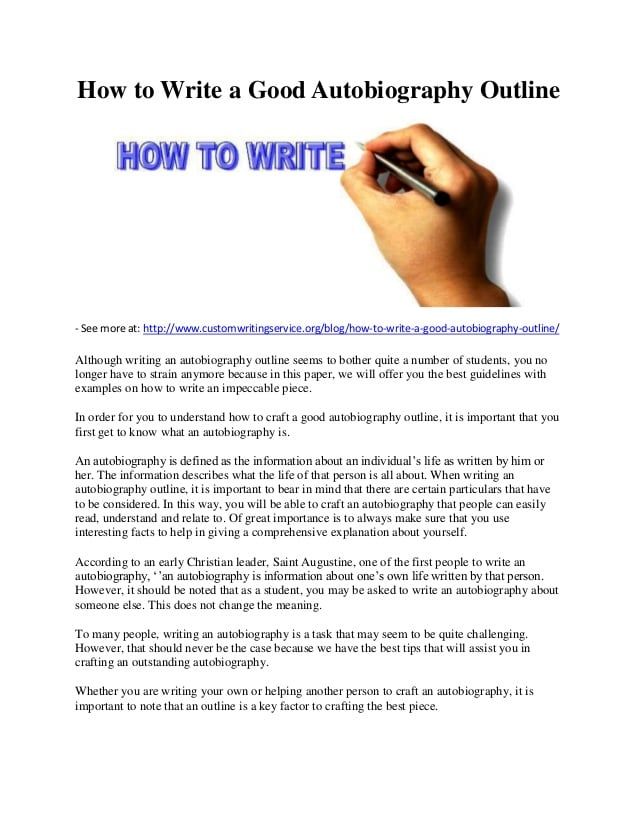 instagram.com/p/BbkJQnhhust/?taken-by=airbnb
instagram.com/p/BbkJQnhhust/?taken-by=airbnb
British musician FKA twigs
FKA twigs has started what she has dubbed an Instagram zine; a magazine that is entirely hosted within an Instagram gallery post.
While the images have high production values, including custom graphics and fully styled photo shoots, the technique is a fantastic way to access a large audience who would not usually purchase a fashion or music magazine in hard copy format.
This content is fantastic for engaging FKA twigs’ fans outside of her music, and positions her as a much more thoughtful and interesting artist than those not producing custom content for Instagram. This builds a stronger relationship between the artist and her fans.
Sports and lifestyle brand Nike
Nike’s multi-image gallery posts with long-read captions allow the brand to showcase more than one ambassador in a single post, tapping into both male and female fan bases and introducing their fans to new sports icons, right in their daily Instagram feeds.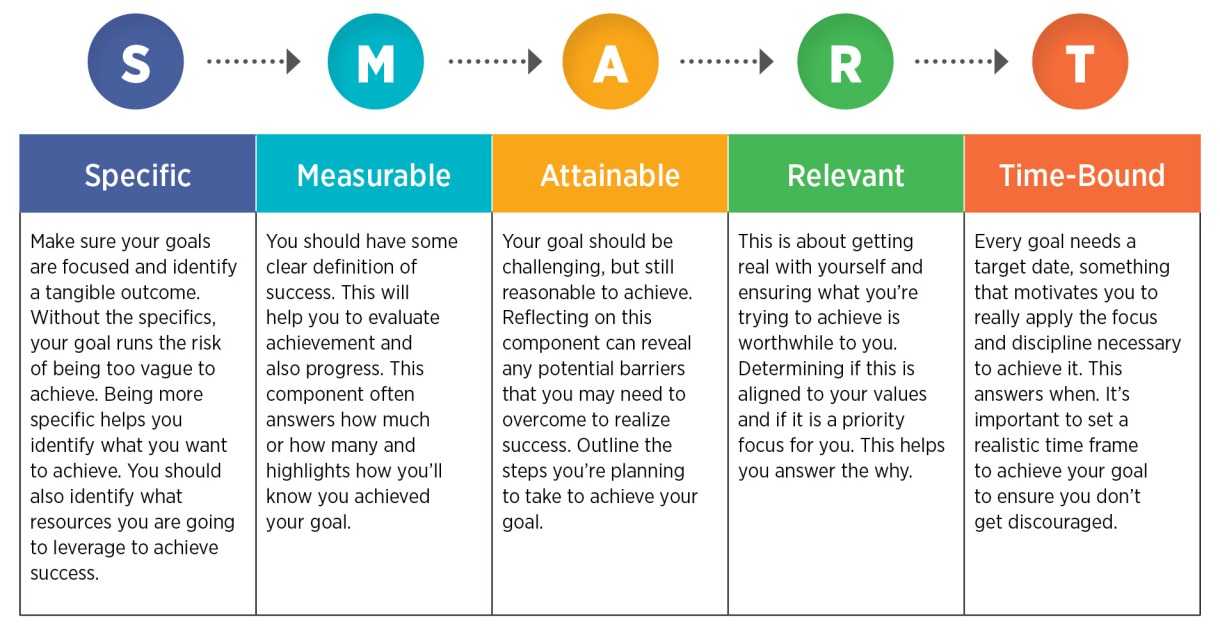
These long-read posts broaden the relevance of a single post to multiple sports fan audiences, as well as positioning Nike as a non-discriminatory sports brand that is promoting male and female sports stars alongside each other.
Still taking baby steps in the Instagram world? You’ll love these tips to nailing your brand’s Instagram presence.
While we all know and love Instagram as an image-first platform, lately long-form Instagram captions have been rising to the top of our feeds. These easy tips will help you grow your business using Instagram by tapping into this new trend.
If you’re looking to carve out hours in your social media workflow, sign up for Sked’s 7-day trial. Our all-in-one Instagram scheduler allows you to automatically post images, carousels, Stories, videos and more. Tag locations, users and products and manage all your hashtags in one place to save 5+ hours every week.
Long text on Instagram and ways to post it • Instagram followers
Everyone knows that a caption under a photo should be informative, interesting and easy to understand.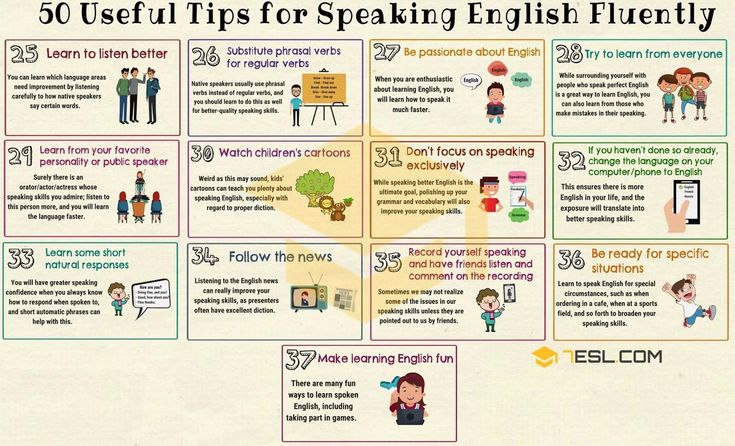 We are looking for a "golden mean", so that it is catchy, not boring and as concise as possible. The struggle for the audience today is not a joke. But if the words from the poem are not thrown out and shortened, it does not work. There are several ways to post long text on Instagram.
We are looking for a "golden mean", so that it is catchy, not boring and as concise as possible. The struggle for the audience today is not a joke. But if the words from the poem are not thrown out and shortened, it does not work. There are several ways to post long text on Instagram.
If you have a commercial account, you won't get far with just photos. A beautiful and competent text will tell about your business and attract new customers.
Trusted resources to promote your account.
- Likemania
- Bosslike
- Zengram
- Godlikes
- Cashbox
Even if you compose a great text, but do not pay due attention to its design, then users are unlikely to stay long. But how then to tell more, while maintaining the high performance of your account: likes and views.
Posting long text
Instagram has a character limit for one post - 2200 characters (including spaces). If your text is too long, it is not necessary to split it into several posts.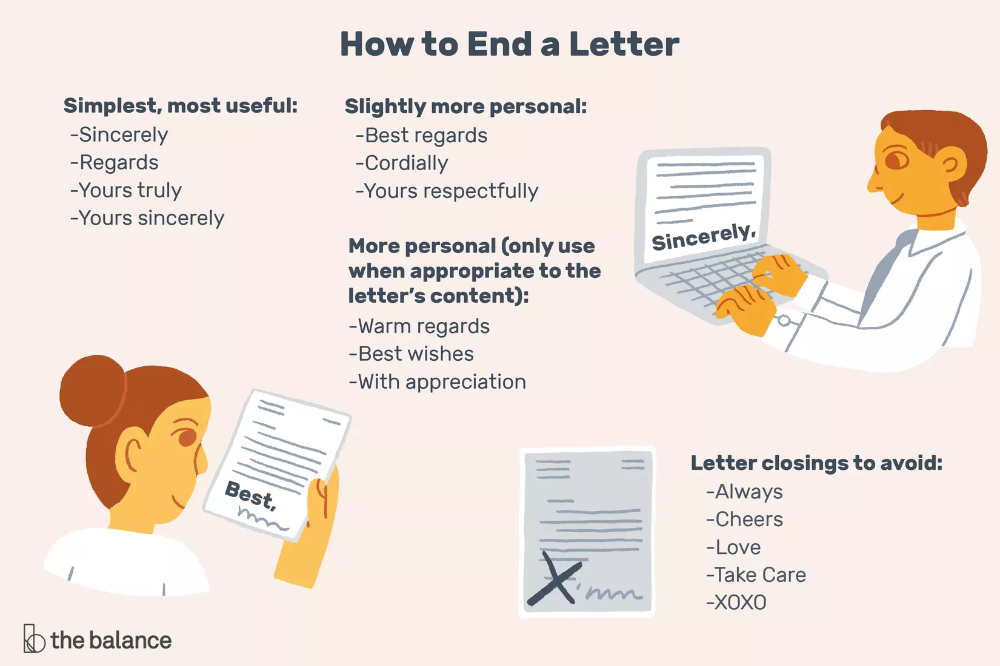
- In this case, we take our "poem", break it up into parts up to 2200 characters (with spaces). We place the first one by default, and the rest in the comments. A preliminary breakdown will help to give out all the parts one by one, while maintaining the logic of the narrative.
- A good option would be the so-called carousel. That part of the information that did not fit can be printed in notes or another text editor. Then it remains only to take screenshots of the text and place them in the form of photos.
It is important to warn readers that there is a sequel. To do this, at the end of the post, you can make a note "Read the continuation in the carousel." How does a carousel help in promotion.
How to beautifully arrange the text under the photo
Today the ability to write and structure information is more than half the success. So that the information under the post does not look like a continuous “canvas”, edit and beautifully design your thoughts.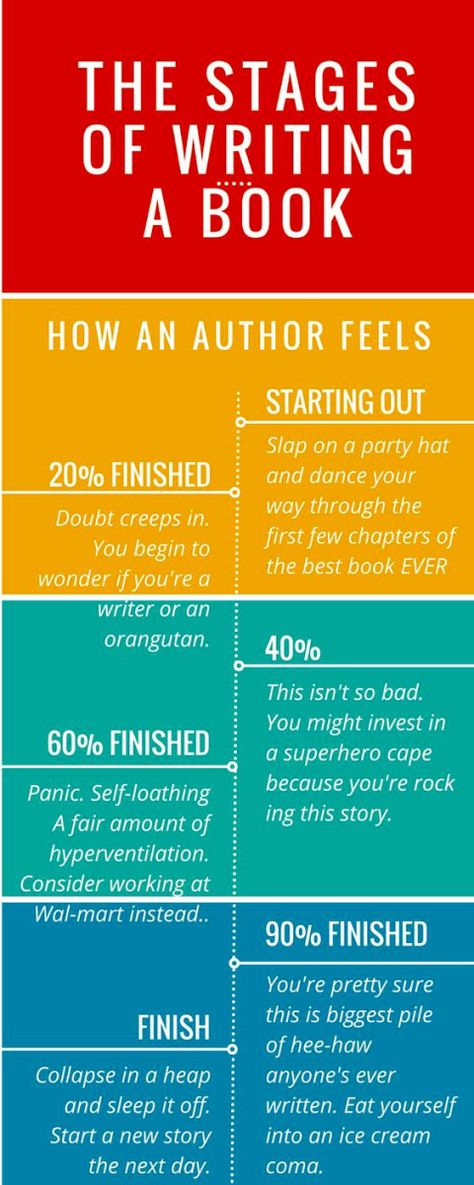 Use line breaks. Make paragraphs every 4-5 lines. This will make it much easier to understand what is written.
Use line breaks. Make paragraphs every 4-5 lines. This will make it much easier to understand what is written.
- Divide the text into paragraphs.
It is not necessary to separate the text manually. For this, a bot in a telegram is suitable - @Text4InstaBot. After its launch, you will only have to copy the result and publish the finished text.
In addition to paragraphing, the bot can be used to align text or underline certain words. Telegram bots for Instagram for all occasions.
A daily walk can be an occasion for an unusual shot.- Coming up with an intriguing opening.
The news feed only displays the first three lines of text. Next is the “more” link, clicking on which opens everything else. To make your subscribers want to read the sequel, the first phrases should be interestingly formulated.
- We write in plain language.
Readers will not be able to handle a long text with many complex constructions or professional terms.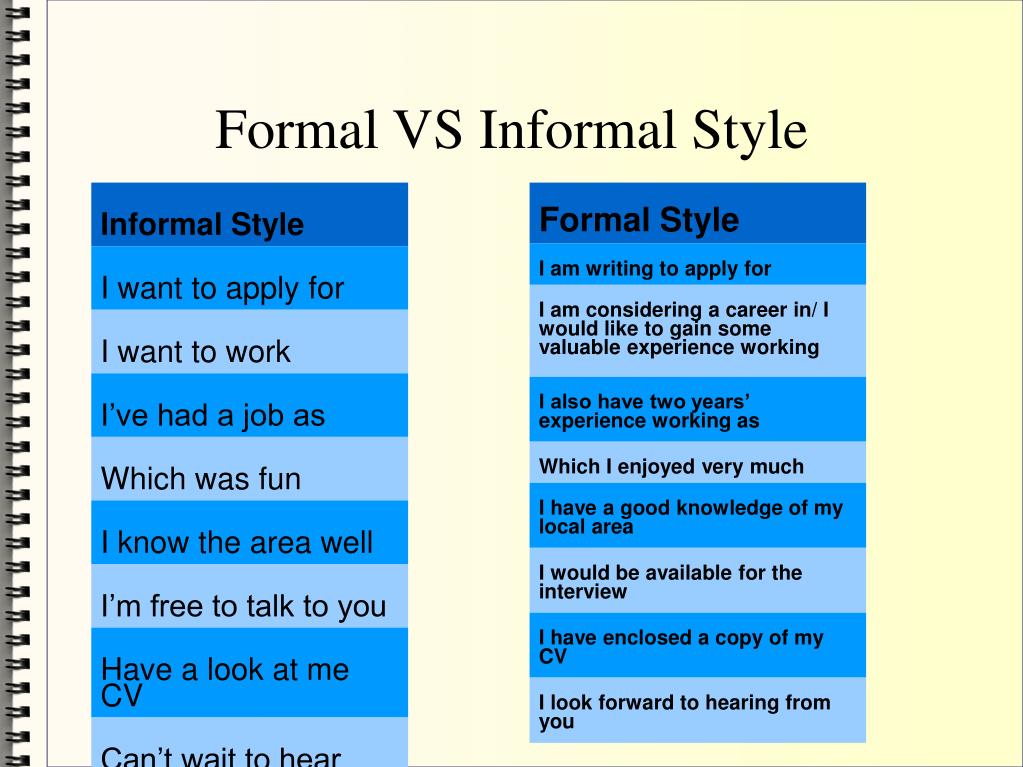 Try to remove the "water", shorten long sentences or break them into short ones.
Try to remove the "water", shorten long sentences or break them into short ones.
Users like plain text more because it allows them to quickly understand the author's thought and find the information they need.
- Adding lists.
If your text is a collection of tips or questions, it is better to arrange them in the form of a list. You can select a list using a dash, an arrow, or a smiley.
Thanks to these tools, even long text will be easy to read, and subscribers will be able to highlight the right points for themselves.
Logically split text
- Use emoji.
Emoticons make the text more vivid, thereby evoking the desired emotions in readers.
It's better to add emoji only in the right places so that they fit in logic and meaning. Otherwise, the mass of chaotically arranged emoticons will only annoy users, and the text itself will become difficult to read.
One of the most common posts is a wish for a good day or morning.
- Insert hashtags.
Instagram has a small loophole that allows you to change the color of some phrases in the text. With the # symbol, any word turns blue. These hashtags can be used to personalize the text. And to give an additional impetus to the ranking of text by tag.
But, as with emoticons, hashtags should not be overused. If you add them to each sentence, the text will become unreadable. Thus, well-designed text on Instagram will interest subscribers and increase engagement.
When a long text on Instagram cannot be shortened, it can be logically developed, made more "readable". So you can stop scrolling and increase the number of likes under the photo.
Long pictures appeared on Instagram. What happened and how to do the same?
Suddenly
Incredibly long pictures appeared on Instagram. What happened and how to do the same? In the comments they are surprised and ask: how to make the same? We briefly describe how this is possible and how to hack the feed yourself.![]()
What other long Instagram posts?
Long posts posted on Instagram by Vetememes, a parody clothing brand that photoshops models in Vetements and Balenciaga and replaces the logos with Vetememes and Boolenciaga . The brand has its own lookbook, however, you can’t buy anything from it, you can only pre-order it. On the project's Instagram, which is signed with the phrase "A parody of a parody", mostly memes are posted.
After Vetememes, other brands and users started posting long pictures (however, they deleted them almost immediately).
The posted posts are so long that they cannot fit on the screen of even the tallest phone. If you send such a post to stories or paste it on the desktop version of the site, then it will remain incredibly long. The Instagram app, of course, officially does not allow you to upload such tall pictures. Portrait photos are limited to 4/5 aspect ratio and 1080/1350 pixels, so any taller photo, such as 2/3 aspect ratio, will need to be cropped.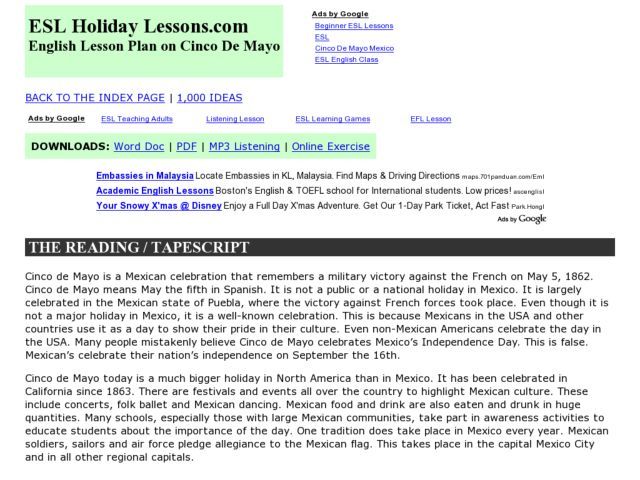
How to break the Instagram feed yourself?
You need to create a very narrow and long picture. On a phone, this can be done in PicsArt (iOS, Android), Adobe Sketch (iOS, Android) and Photofox (iOS) applications: in the list of suggested aspect ratios, select "Manual" (or "Custom") and specify the aspect ratio, for example 16/6000 pixels.
The smaller the width, the longer you can make the picture, so the ideal option is a canvas with a width of one pixel. In this case, the height of the image will most likely be limited only by the capabilities of the photo editor. While writing the material on Instagram, I managed to upload an image with an aspect ratio of 1/10 thousand pixels. It will take a very long time to scroll such an image. In addition, it will most likely lose its color, for example, an image with an aspect ratio of 5/100 pixels loaded in black, and 1/10 thousand in white.
There is one more option - crop or shrink the photo. In this case, after uploading to Instagram, terrifying artifacts will appear on the picture.