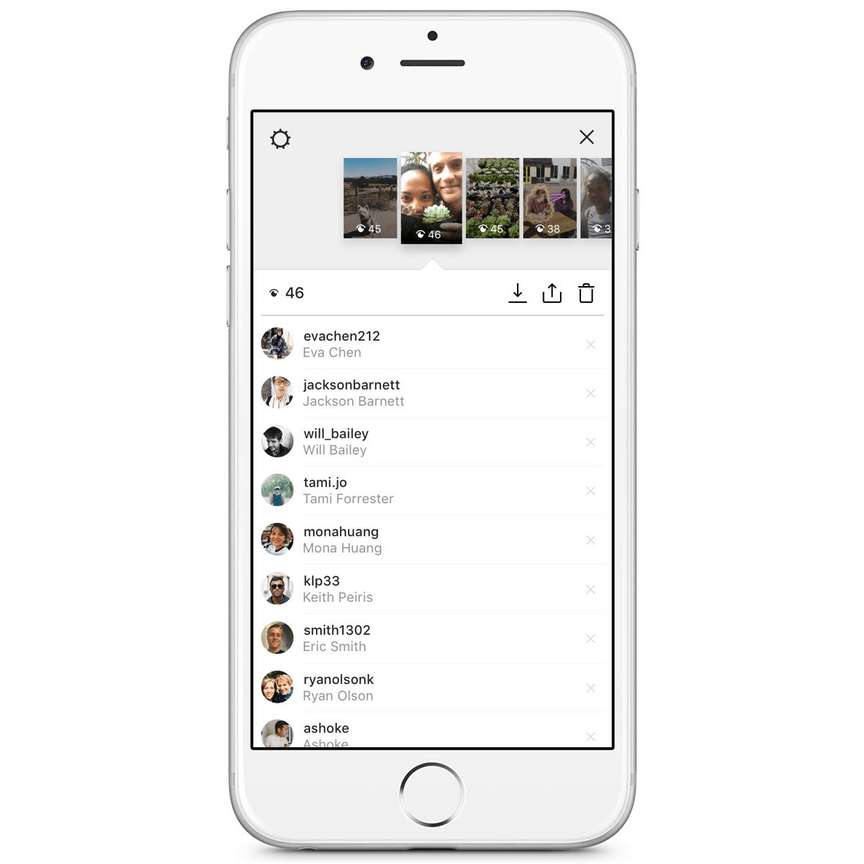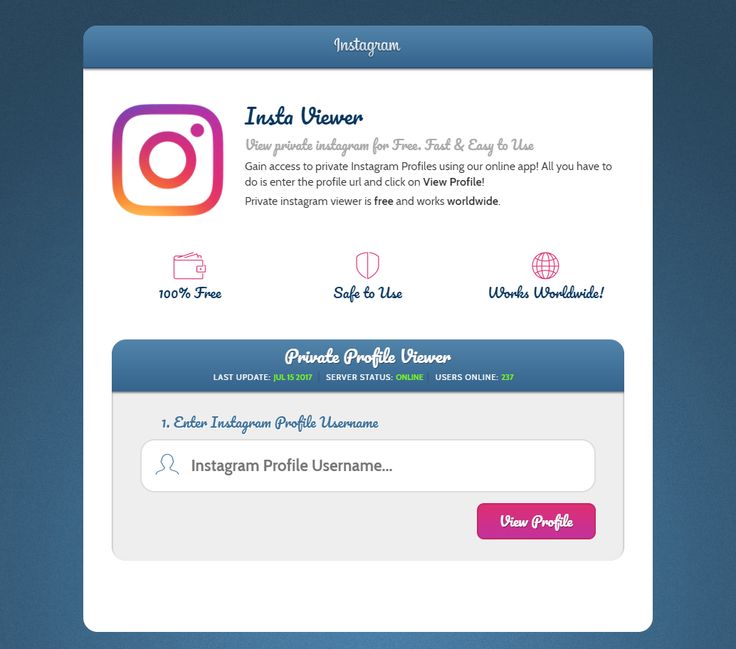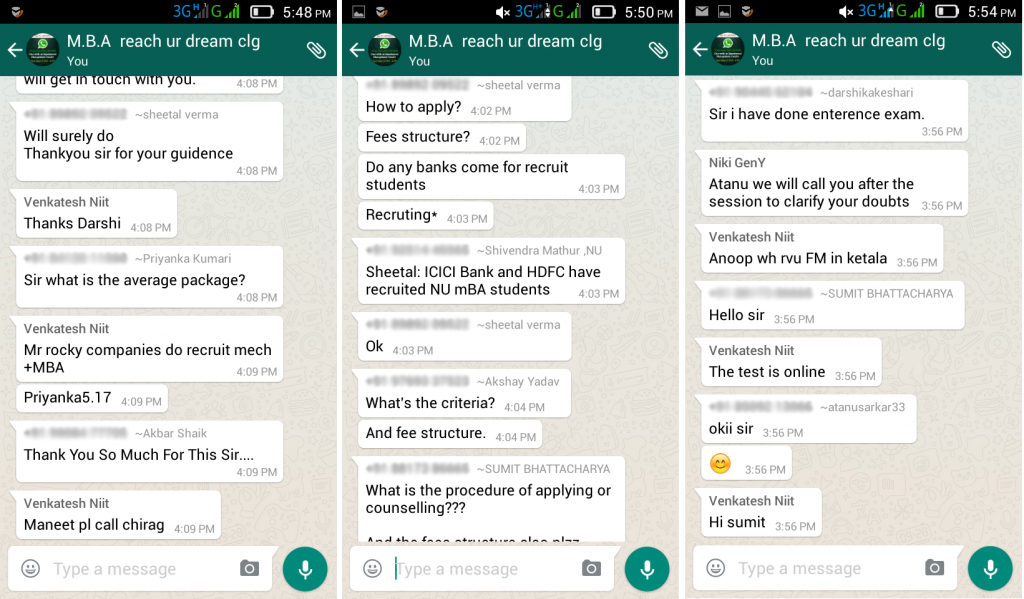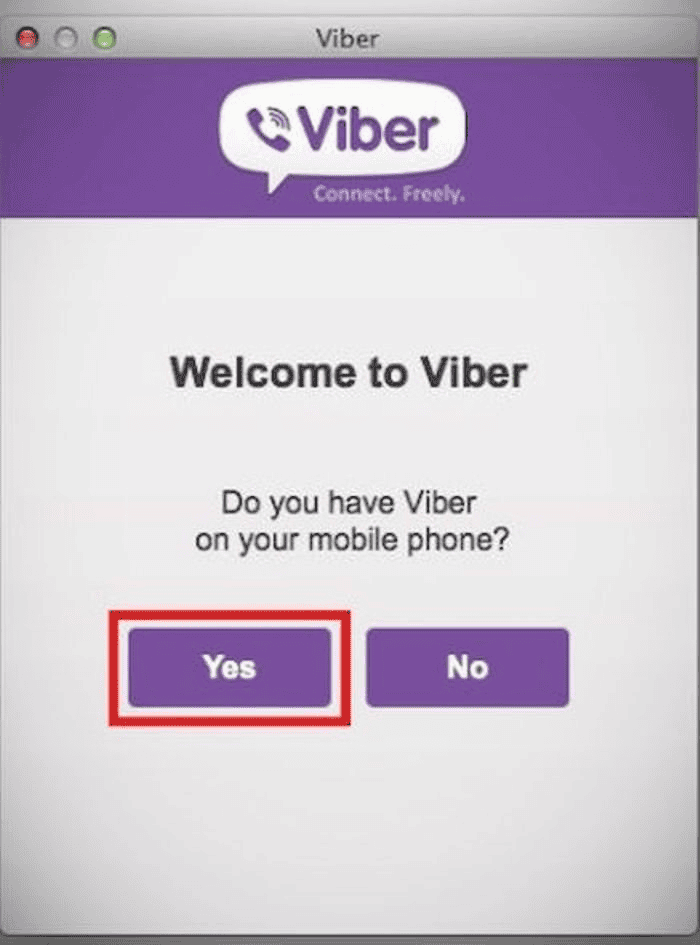How to make instagram feed chronological
How to make your Instagram feed chronological
After years of Instagram users pining for the return of chronological feeds, the app has begun to roll out a change that lets you put the most recent posts at the top. There is a catch, though—your choice to sort your homepage chronologically is temporary, and there’s nothing you can do about it.
It’s important to note that although the Meta-owned app began testing this feature earlier this year, not everyone has access to it yet. The easiest way to see if you have the power to sort chronologically is to go to the app’s home screen (the house icon) and look for a small downward arrow next to the Instagram name in the top left. If it’s there, you’re good to go. If it’s not, try updating your app. If there’s still no arrow when that’s done, you’ll have to wait for Instagram to deem you worthy. In the meantime, you can try tapping View Older Posts wherever you see it to gaze upon posts you may have missed.
How to see the most recent Instagram posts first
Organizing your feed chronologically is simple. From the Instagram app’s home screen, tap the Instagram logo in the top left to open a dropdown menu with two options: Following and Favorites. You may see a third option (Home) if you’re still using the test version of the feature, but this appears to have been removed for the final release. Tap Following to see the most recent posts from your followers. That’s all.
As we mentioned above, this change will not stick. If you close the app and reopen it, you’ll be right back on Instagram’s algorithmic feed. You also won’t be able to see Stories in this view, so it feels very much like a sub-feed. But if you tap any of the icons at the bottom of the screen (search, Reels, shop, and profile), then go back to the homepage, it should still be sorted chronologically. To get back to the standard feed, tap the back arrow in the top left.
How to set up Instagram’s new chronological Favorites feed
If you follow a lot of accounts, a chronological Instagram feed can become tedious.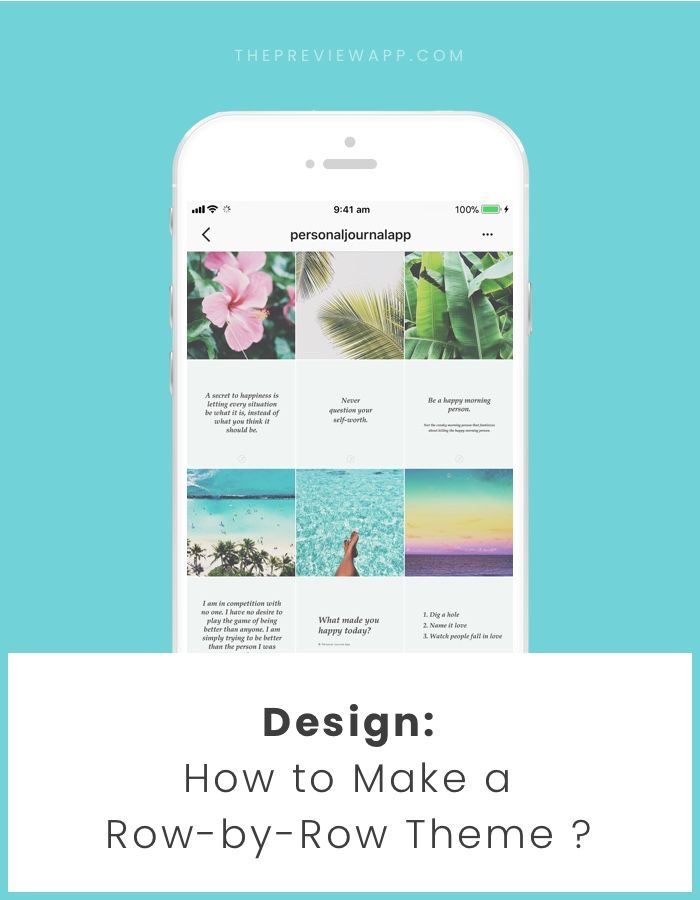 When Instagram head Adam Mosseri announced the change in January, he noted that most people don’t get through most of their feeds. You can use the Favorites sorting option to only see the most recent posts from select accounts.
When Instagram head Adam Mosseri announced the change in January, he noted that most people don’t get through most of their feeds. You can use the Favorites sorting option to only see the most recent posts from select accounts.
It’s the second option on the dropdown menu under the big Instagram name on the app’s home screen, but selecting it will display an empty feed unless you’ve chosen your favorite accounts. Take the app’s suggestion to Add favorites to start, and use the Search, Remove, and Add functions on the next page to set your list—Instagram won’t notify people when you add or remove them. Tap Confirm favorites to finish, then refresh the Favorites page to see all the posts from your chosen accounts in chronological order.
Posts from accounts on your Favorites list will be starred and appear higher up on the standard Instagram feed, Mosseri said in a post on Meta’s official blog.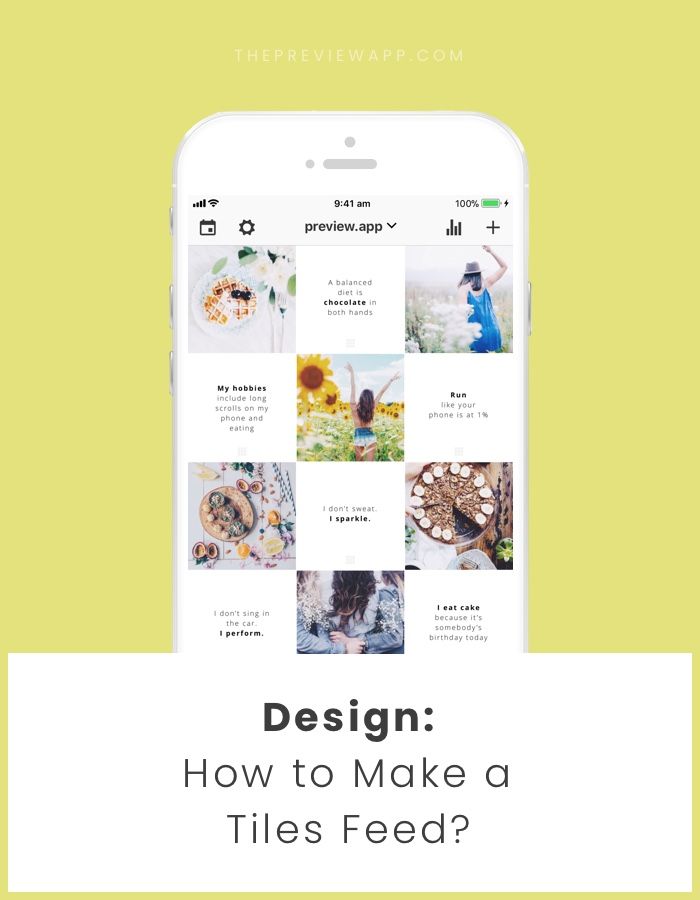
There are a few ways to manage your Favorites list after you’ve created it. If you’re viewing the Favorites feed, tap the starred list icon in the top right to add or remove accounts. You can also tap the star icon next to a post from a favorited account wherever you see it, then hit Manage favorites to get to the same screen. You can also tap the three lines in the top right corner of your profile page, then choose Favorites. It’s a great way to keep only the best posts on your sparkling new chronological Instagram feed.
How To Make Your Instagram Feed Chronological With Following & Favorites Feeds
Social Media
Reunited, and it feels so good.
by Jillian Giandurco
Updated:
Originally Published:
SOPA Images/LightRocket/Getty Images
Sometimes it seems like I’ve lived three lifetimes since the posts on my Instagram feed were in chronological order. But that’s all about to change, because on March 23, Instagram head Adam Mosseri announced two new feed options — and they both finally let you view your feed chronologically again. If you’re ready to view everyone’s IG posts like it's the good old days, here’s what you need to know about how to make your Instagram feed chronological.
But that’s all about to change, because on March 23, Instagram head Adam Mosseri announced two new feed options — and they both finally let you view your feed chronologically again. If you’re ready to view everyone’s IG posts like it's the good old days, here’s what you need to know about how to make your Instagram feed chronological.
ICYMI, Instagram head Adam Mosseri posted a video to his own IG account on Jan. 5, 2022, to elaborate on a test of three new feeds: Home, Favorites, and Following. Mosseri explained in the video that two of the three test feeds would allow users to enjoy their content chronologically again, after the company ditched the idea in 2016. Then, on March 23, Mosseri announced in another Reel that Instagram officially began rolling out the Following and Favorites feeds to Instagram users around the world to allow for more variety and control. Though the Home feed didn’t make the cut (it’s now called the main feed and doesn’t have a label), users can get pumped about the option to view IG feeds chronologically again.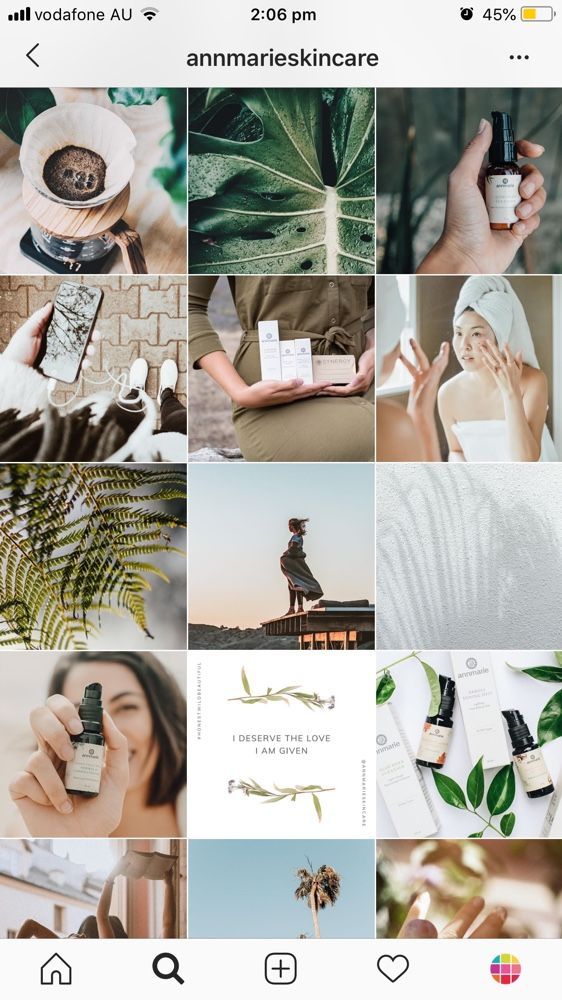
If you weren’t part of the test, you’re probably wondering how the new feeds work.
Chronological Instagram Feed: Following
As the name suggests, the Following feed is for when you want to see the most recent posts from the accounts you follow in chronological order, just like the good old days. To access the Following feed, open the Instagram main page (the house icon at the bottom left corner) and look to the top-left side of the screen. Then, tap on the cursive Instagram logo to reveal a drop-down menu that reads “Following” and “Favorites.” Tap on Following, and watch the chronological magic happen.
Chronological Instagram Feed: Favorites
The Favorites feed is a pared down version of Following because it only shows you posts from accounts you’ve marked as Favorites. You can see it when you tap on “Favorites” from the dropdown, and it includes people you know IRL like your friends and family, as well as your favorite creators, artists, musicians, and more.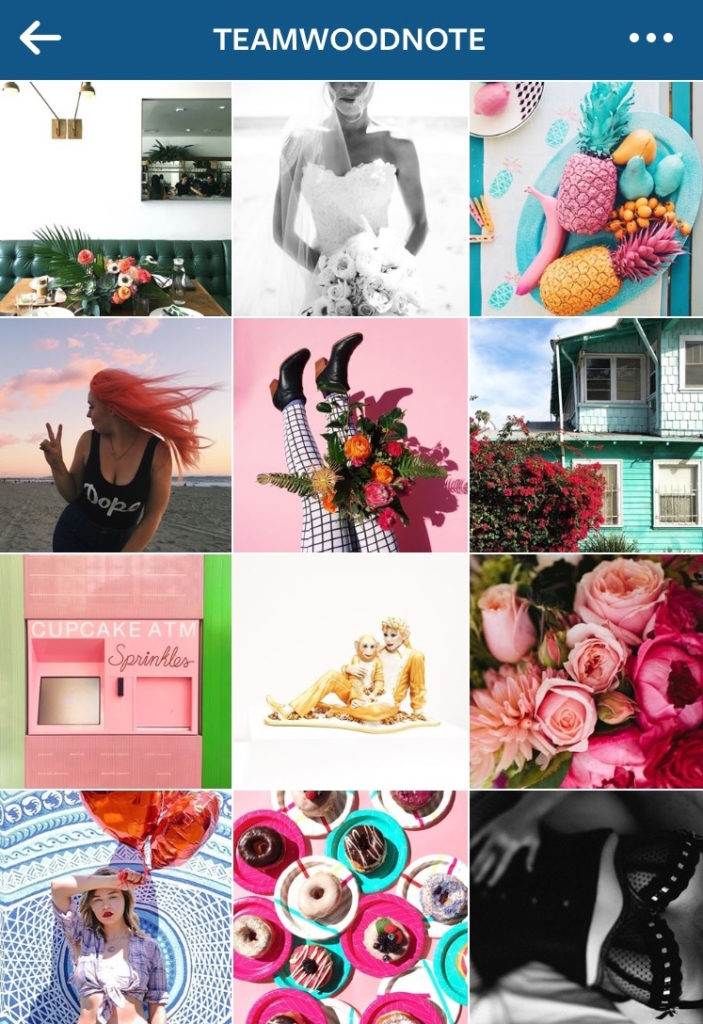 To start selecting your faves, select “Add Favorites” in the Favorites feed and tap “Add” or “Remove” next to your most beloved accounts. According to Mosseri, your Favorites will also appear higher up in your main feed.
To start selecting your faves, select “Add Favorites” in the Favorites feed and tap “Add” or “Remove” next to your most beloved accounts. According to Mosseri, your Favorites will also appear higher up in your main feed.
You’ll have to remember to manually select the Following or Favorites feed every time you open the app, because they won’t stay as your default option — that’s still the main page (if you’re still running the test, you might still see “Home” as an option as well). To return back to the main page from the chronological feeds, tap the back arrow next to Following or Favorites, or tap the house icon at the bottom of the screen. If you don’t see the new Following and Favorites options, make sure to update your Instagram app to the latest version.
The main feed will still be your default, and according to Mosseri, it will “continue to be ranked,” which means your algorithm will rearrange and suggest personalized content it thinks you’re most interested in.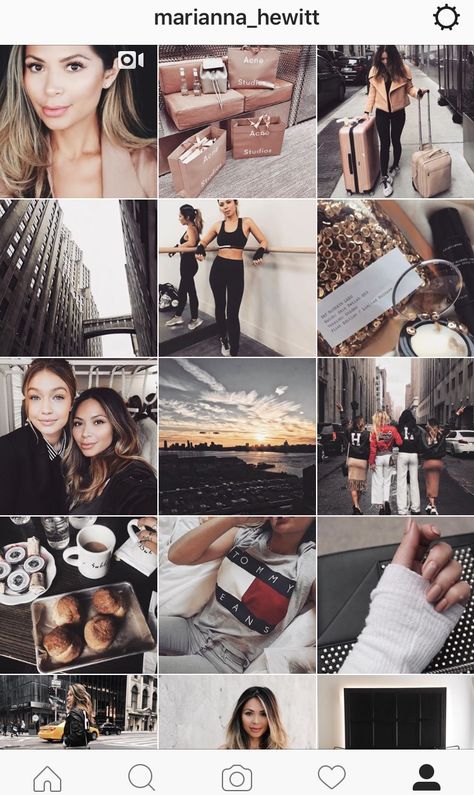 Plus, Instagram announced in a March 23 blog post that even more suggested content will be making its way to your main page over time. Better get those Favorites figured out pronto.
Plus, Instagram announced in a March 23 blog post that even more suggested content will be making its way to your main page over time. Better get those Favorites figured out pronto.
A chronological Instagram feed may not be the default as it once was, but thanks to the new Following and Favorites feeds, it’s no longer a thing of the past.
This article was originally published on
Instagram will return the in-app timeline feed in 2022
- Forbes Life
- Dana Assalauova Author
Timeline feed will return to Instagram, 5 years after the app developers replaced it with an algorithmic counterpart that determines user preferences. Instagram CEO Adam Mosseri said that this will most likely happen in the first quarter of 2022.0016
Instagram CEO Adam Mosseri said that this will most likely happen in the first quarter of 2022.0016
“We believe in greater transparency and accountability. We are currently working on a version of the timeline that we hope to launch next year," TechCrunch quotes Instagram CEO Adam Mosseri's speech before a U.S. Senate committee. A hearing about the potential harm of the social network for children and teenagers was held on December 8. So Mosseri answered the question of whether he believes it is right that consumers should be able to use Instagram without "manipulating the algorithms."
He noted that he would like to give an exact launch date, but it is not yet available. Mosseri, however, expects to bring the feature back to the app in the first quarter of 2022. It is planned that users will have a choice: enable the chronological feed feature or leave the current one. According to Mosseri, Instagram "has been experimenting for several years now to give users more control over their experience on the app. " For example, in September 2021, developers began testing the “Favorites” function: with its help, you can select the most important accounts that will be displayed first in the feed. This will create a list of priority accounts.
" For example, in September 2021, developers began testing the “Favorites” function: with its help, you can select the most important accounts that will be displayed first in the feed. This will create a list of priority accounts.
In 2016, Instagram replaced the chronological feed with a “smart” one: an algorithm determines user preferences, and posts are sorted according to this principle. Although at that time it was already becoming the rule for the functioning of social networks (as it improves the engagement rate), users of the application were extremely unhappy.
“Mosseri swore under oath that users would actually be able to see posts chronologically. However, it is unlikely that Instagram will make this the default or the obvious choice in principle, given the advantages that the algorithm provides in terms of user retention in the application, TechCrunch notes.
Later on the official Instagram Comms Twitter account, the company clarified that the feed will not be available by default, users will be able to choose the option that suits them best.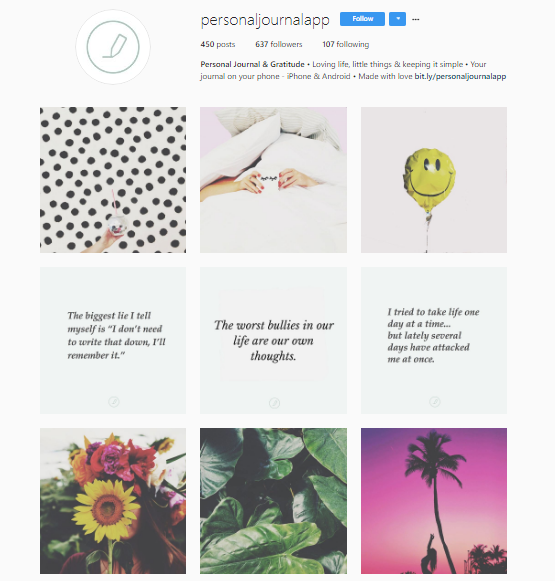 “We want people to have a lot of control over their experience. We're experimenting with Favorites, the ability to decide whose posts you want to see higher, and working on another option that allows you to see the posts of people you follow in chronological order. We want to clarify that we are creating new options - giving people more choices so that they can decide what suits them best, and not putting everyone back on the timeline, ”the company said.
“We want people to have a lot of control over their experience. We're experimenting with Favorites, the ability to decide whose posts you want to see higher, and working on another option that allows you to see the posts of people you follow in chronological order. We want to clarify that we are creating new options - giving people more choices so that they can decide what suits them best, and not putting everyone back on the timeline, ”the company said.
Related material
On December 8, Mosseri testified for the first time about reports that Facebook and Instagram knew social media was causing serious psychological problems for teens, and not only didn't take any action, but exacerbated the situation as it boosts user engagement. Ahead of the hearing, Mosseri said Instagram is rolling out a number of features that will "make it safer for teens." This is, for example, the Take A Break program, which sends notifications to the user with a certain frequency that they need to take a break from watching the feed.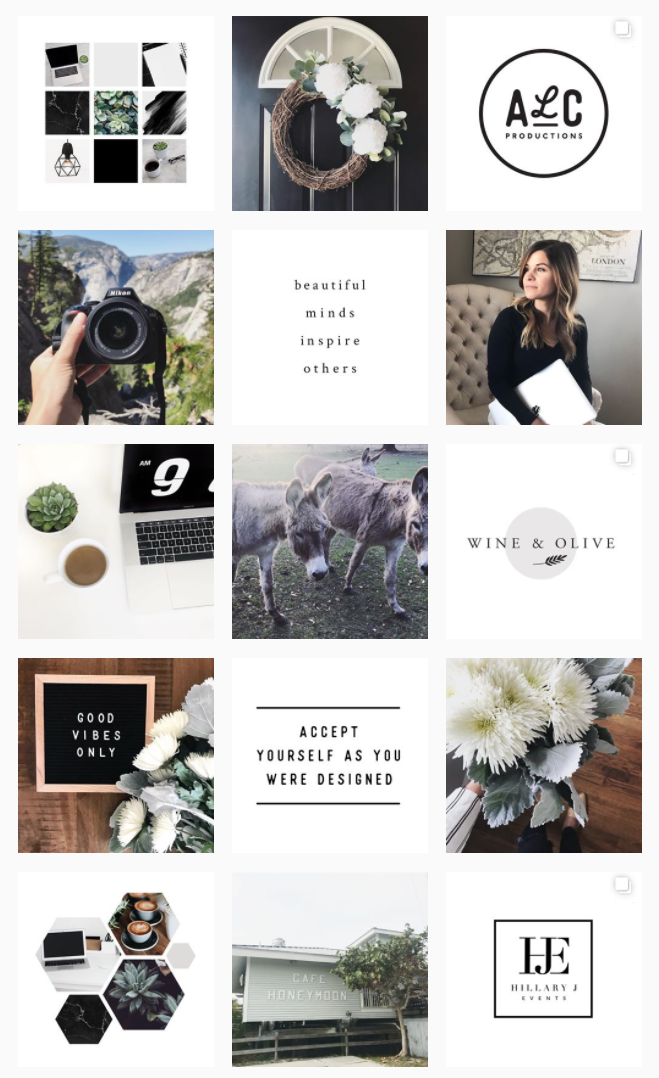 Next year, the app will add another feature designed to keep teens safe: parental controls.
Next year, the app will add another feature designed to keep teens safe: parental controls.
The Facebook and Instagram scandal erupted after ex-Facebook employee Frances Haugen revealed the sheer amount of abuse at Zuckerberg's company. Based on this data, The Wall Street Journal published an investigation into the operation of the Facebook and Instagram algorithms. It, in particular, claimed that Instagram knew that the social network could harm children and adolescents, but hid it. For example, an internal study showed that Instagram harms the mental health of a significant percentage of young users. Teenage girls who have problems with the perception of their own body are especially affected.
-
Dana Assalauova
Author
#instagram #technology
Forbes Newsletter
The most important thing about finance, investing, business and technology
Instagram began testing the feed customization - you can switch to recent posts and content from favorite users
Instagram began testing the feed customization.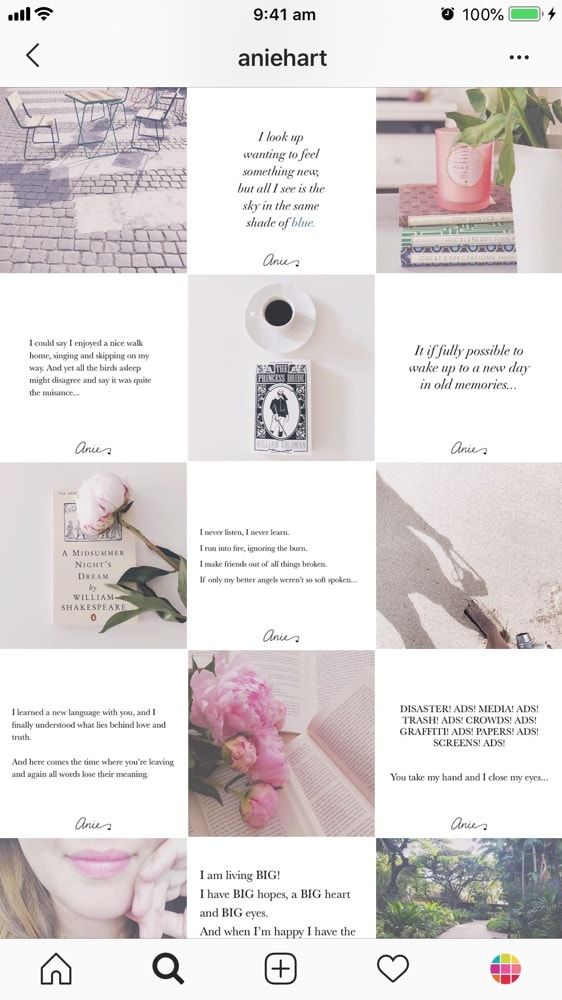 This was announced by the head of Instagram Adam Mosseri and shared how the feed will look now.
This was announced by the head of Instagram Adam Mosseri and shared how the feed will look now.
View this post on Instagram
Post by Adam Mosseri (@mosseri)
Reduce the budget of targeted and contextual advertising with click.ru
Click.ru will return up to 15% of advertising costs.
- Transfer your advertising accounts to click.ru.
- The more you spend on advertising, the more percentage of the expenses we will return.
- This is real money. And click.ru will pay them to the card, to electronic wallets, or you can reinvest them in advertising.
Cut the budget >> Advertising
Recall that these changes became known before the New Year, when Instagram confirmed in its Twitter account that there would be a feed with selected subscriptions, and also announced a return to the chronological feed.
We want people to have meaningful control over their experience. We’ve been experimenting with Favorites, a way for you to decide whose posts you want to see higher up, and we’re working on another option to see posts from people you follow in chronological order.
— Instagram Comms (@InstagramComms) December 8, 2021
In the video, you can see that now users will be able to choose which feed to watch: the main one with recommendations, Favorites - content from users whom you have added to favorites, Subscriptions - content from all users you follow by publication date.
In addition, Mosseri notes that more and more publications will appear in the main feed.
The only downside is that you can't select the default feed and the app will always open from the main feed. And to see the posts in chronological order, you will need to switch the feed.
It doesn't seem too difficult to press the tape selector.