How to make your instagram story high quality
Instagram Stories Are Blurry – What to Do?
Users have reported that their Instagram posts become blurry upon uploading. If this is happening to you, there are a few things you can tweak or troubleshoot to correct the issue.
This issue may happen for various reasons, including the type of phone you’re using or your connection quality. Luckily, most of these problems are easy to resolve. This article will explain how to solve blurred Instagram stories and get your posting game back on track.
Basic Troubleshooting
Quick Links
- Basic Troubleshooting
- Check Your Internet Connection
- Adjust Instagram Settings When Using Mobile Data
- Reset Network Settings Android
- Reset Network Settings on iPhone
- Adjust the Camera Settings on the Phone
- Use the App’s Camera
- Update the App
- Resize Your Photos
- Use Photo Editing Apps
- If This Doesn’t Work
- Frequently Asked Questions
- How do I change the effects on my Instagram Story?
- I can’t update Instagram.
What’s happening?
As with any technological issue, it’s a good idea to do some basic troubleshooting. Following these steps will help you to pinpoint the problem whether it’s in your phone or in the application itself.
- Start by choosing a different photo. If you have recently restored your phone from a backup take a new photo and upload it. If the clarity of the photo changes it may be due to a corrupted backup.
- Try sending the photo to a friend or family member and have them upload it from their device. If it posts with perfect resolution the issue may be with your phone or in your app.
Depending on the changes you see in the above-listed troubleshooting options we have things to try that will work.
Check Your Internet Connection
If your internet connection is lagging or not stable, it may take a long time for the stories to load. When the stories are not loaded properly, they may appear blurry or not display at all.
A bad internet connection can also cause Instagram stories that you upload to appear pixelated. When you’re recording a video, the app will automatically reduce the quality to successfully upload it.
When you’re recording a video, the app will automatically reduce the quality to successfully upload it.
The best way to fix this is to connect to a strong Wi-Fi signal. Or you can switch to mobile data if you have a high-speed internet package, but in this case, you should also check your Instagram settings.
Adjust Instagram Settings When Using Mobile Data
There’s a setting on Instagram that keeps your mobile data usage to a minimum, and this option will significantly lower the quality of your feed.
To toggle off this restriction, follow these steps:
- Open Instagram.
- Tap your profile icon on the right side of the bottom menu.
- Select the More option (three horizontal lines) on the top right.
- Tap Settings.
- Go to the Account menu.
- Tap ‘Cellular data use.’
- Toggle ‘Data Saver’ off.
This will allow you to upload high-quality stories, and also load other users’ stories in good resolution, even if you’re on mobile data.
If your phone’s internet speeds on the mobile network are slow or lagging, turn your phone off then turn it back on. This will make your phone disconnect from the network then reconnect.
You can also try resetting your network settings if the options above did not resolve the issue.
Reset Network Settings Android
Go to Settings – Backup and reset – Reset Network Settings
Reset Network Settings on iPhone
Go to Settings – General – Reset – Reset Network Settings
Adjust the Camera Settings on the Phone
If your phone is not capturing quality photos; you should try to maximize it in the Camera Settings menu. Follow these instructions:
- Open the default Camera app on your phone.
- Tap the Settings (gear) icon. It’s usually on the top-left corner of the screen.
- Adjust the picture size to the highest quality.
- Do the same for the video quality.
To do this on an iPhone:
- Open the ‘Settings’ app on your phone.

- Scroll down and tap ‘Camera’ or type it into the search bar at the top.
- Adjust camera quality and toggle the ‘Auto DHR’ on.
Try to capture new Instagram stories now and check if the pictures are still blurry.
Use the App’s Camera
Even if the phone’s default camera is much more powerful, Instagram’s camera may produce better images on the app. This happens because the camera automatically adjusts to the best possible format for the app, and no trimming and loss of quality happens during compression.
Instagram’s camera can produce stories that adjust to the format and won’t come out pixelated, stretched, and low-quality.
Update the App
Instagram should update automatically by default. However, that’s not always the case. If your version of the app is old, the quality of the stories may appear much worse.
In this instance, you should open the Play Store and search for Instagram. If the app requires a new update, you will see an ‘update’ option on the app’s store screen. Tap it and wait for the app to update.
Tap it and wait for the app to update.
You can also delete the application and reinstall it. This may refresh the application if no updates are available.
Resize Your Photos
Instagram limits the size and quality of the photo you upload to a maximum of 1080 pixels. This compresses and lowers the size and quality of your image, especially when you have a better camera. So, even if you take a photo that’s 4000 x 3000 pixels, Instagram will compress it. This should make uploads faster and minimize data usage.
For example, cameras with Infinity Display phones aren’t optimized for Instagram. The images may look good during the preview, but when you upload them, they get pixelated or out of focus.
You can try to change the format or use a third-party tool like TechJunkie Tools to resize your image making it a better fit for Instagram. This tool in particular allows you to compress or resize the video you’re uploading.
Another way to fix this is to use some photo editing apps to get the right resolution.
Use Photo Editing Apps
There are plenty of third-party apps that you can use to modify images and videos to fit the Instagram story format.
Apps such as Canva and Snapseed compress the image to fit the Instagram story format without losing quality. There’s also a bigger variety of effects, stickers, filters, and icons for your story.
On the other hand, you can prepare videos for your stories with apps like inShot. This video editor will automatically convert your videos to the best possible format for your story.
These apps are not only extremely fun to use, but they’re also the best solution to customizing stories if your device is poorly optimized for this app.
If This Doesn’t Work
If you are still having problems with your Instagram Stories there is help through Instagram. In the Instagram app: Click on your profile picture and scroll down to Settings. Tap on the “Help” option.
You can report the issue to the Instagram developers and receive feedback.
Frequently Asked Questions
We have some more answers to your questions about Instagram!
How do I change the effects on my Instagram Story?
If you’ve already posted your Story, you’ll find it very difficult to make any edits. But, if you’re in the process of posting your Story, there are several effects that you can add which change the appearance and quality of your post.
From the camera screen, locate the capture button at the bottom of the screen. Before you begin recording, scroll to the right to add new effects. Play around with the available options to find the one you want. Once you land on one you like, hold the record button, and continue to post as you would any other Instagram Story.
I can’t update Instagram. What’s happening?
As mentioned above, one of the options to fix your Instagram Story woes is to update the app. But, not everyone has this option. Whether the update fails or you’re getting an error there are a few most common culprits for this.![]()
If you can’t update your app, check your phone’s storage. Whether you’re using iOS or Android, if your phone doesn’t have enough available storage to upload the app, you’ll get an error or the update will simply fail.
Assuming you have enough storage available, you may want to check that the version of software your device is running is also up-to-date. If you’re running something older like iOS 11, you’ll likely receive an error that the current version of Instagram isn’t compatible with your software. If that’s the case, it’s time to update your phone’s software.
Lastly, some updates need to be done over wifi. Try connecting your phone to wifi then performing the update. This can also happen if your battery is low, so make sure your phone is plugged in and try again.
Instagram Story Video Quality Bad After Upload? Fix It!
Summary: Instagram story video quality bad after upload? In this article, we will tell you why Instagram Story videos go blurry and how to fix this issue. Check it out!
Check it out!
If you are an Instagram user, you will be aware of the importance of Instagram video/photo quality. However, on Quora and Reddit, you see lots of threads like this.
My videos become poor quality after uploading them to Instagram. There is no problem with the video. Why and how to fix this problem?
- Question from a Quora User
Instagram Story video quality bad issues may happen for various reasons, including the Internet connection, the app version. Whatever the case is, Instagram story video quality bad issues are not hard to solve. Follow the methods below and say no to blurry Instagram story videos.
Also Read: 8 Best Instagram Video Background Music Resources >
Fix Instagram Story Video Blurry Issues Tip 1. Check Internet Connection
If your Internet connection is not stable, the uploaded Instagram story videos might get blurry because they are not fully loaded. That’s not all, while you are uploading videos to Instagram under bad Internet connection, Instagram will automatically reduce the video quality in order to upload it. Try to connect your devices to a stable WIFI switch to mobile data.
Try to connect your devices to a stable WIFI switch to mobile data.
Fix Instagram Story Video Blurry Issues Tip 2. Try Different Videos & Photos
Restored your phone from a backup? Try another video or photos. The clarity of photos and videos may change in a corrupted backup.
Fix Instagram Story Video Blurry Issues Tip 3. Reset Network Settings
On iPhone, to reset network settings, you have to go to Settings > General > Reset > Reset Network Settings. On Android phone, you need to go Settings >Backup and reset > Reset Network Settings.
Fix Instagram Story Video Blurry Issues Tip 4. Adjust Camera Settings
When your phone can’t capture high-quality video, here is what you do to adjust phone camera settings.
On Android:
Step 1 Open the default Camera app on your phone.
Step 2 Click on the Settings icon shaped like the gear icon.
Step 3 Adjust the picture and video size to the highest quality.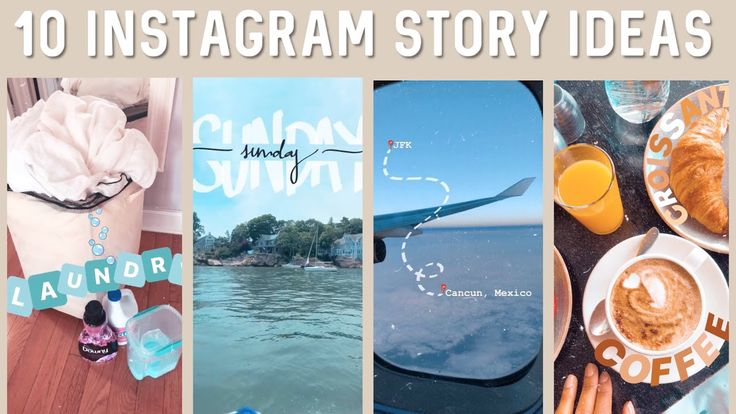
On iPhone:
Step 1 Launch iPhone Settings app on your phone.
Step 2 Find Camera.
Step 3 Adjust camera quality and toggle the “Auto DHR” on.
Fix Instagram Story Video Blurry Issues Tip 5. Your Phone Might Be Too Good
Instagram limits the size and quality of the photo and video you uploaded. If you are uploading a video or photo that is too large, Instagram will compress it so that your video could be loaded faster. As a solution, don’t use phone’s camera. Use Instagram’s camera instead. No trimming, no quality loss.
Fix Instagram Story Video Blurry Issues Tip 6. Update the App
When you are in the older version of Instagram, the Instagram Story video might appear worse. Update it so that you can enjoy the new Instagram journey.
Fix Instagram Story Video Blurry Issues Tip 7. Adjust Instagram Settings
Instagram burns your mobile data. To prevent you from overusing the data, Instagram provides you a setting to keep your mobile data usage to a minimum.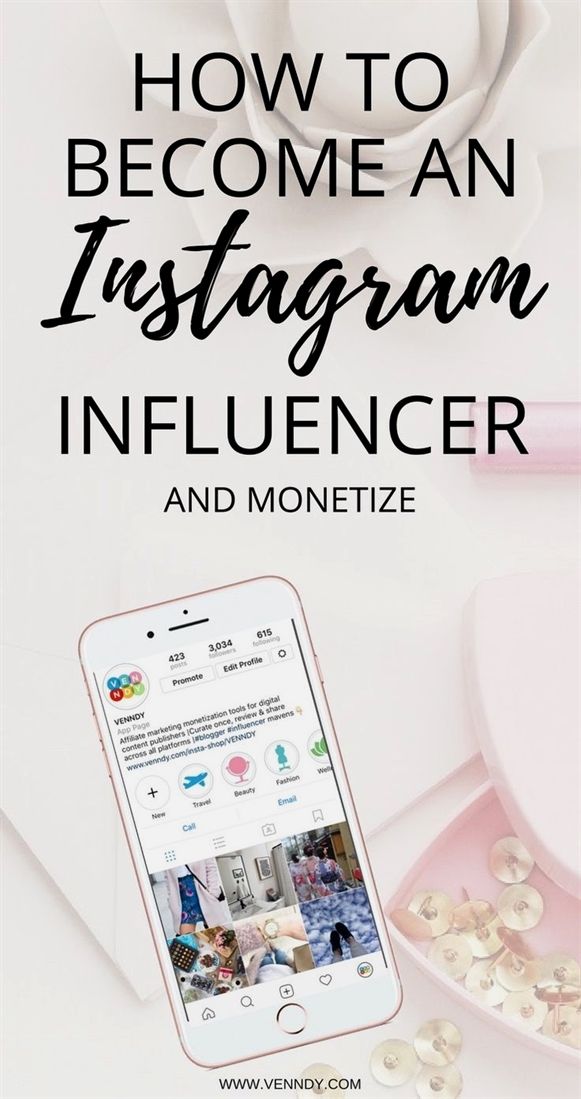 This will significantly lower your Instagram feed quality. This is what you do to toggle off this settings.
This will significantly lower your Instagram feed quality. This is what you do to toggle off this settings.
Step 1 Launch Instagram and tap your profile icon.
Step 2 Click on the three horizontal lines.
Step 3 Go to Settings > Account > Cellular data use.
Step 4 Toggle the Data Saver off.
Fix Instagram Story Video Blurry Issues Tip 8. Use Photo/Video Editing Apps
Instagram has certain requirements for videos and photos. If the video you want to upload doesn’t meet the requirements, Instagram will automatically trim or compress it.
Visit Instagram Video Requirements >
Lots of video editor such as FlexClip helps you trim and compress the video to fit Instagram story format without quality loss. In clicks, you can adjust the aspect ratio, video length and video size. Moreover, it also provides you other video editing tools to level up the video, like transitions, filters, and video speed changer. Last but not least, FlexClip has numerous media resources you can apply, including royalty-free video clips, photos, music and even pre-made video templates.
Last but not least, FlexClip has numerous media resources you can apply, including royalty-free video clips, photos, music and even pre-made video templates.
Image Board: Instagram Story Video Quality Bad - FlexClip Overview
Create a VideoView Templates
Instagram Video Temp 1
Use This Template
Instagram Video Temp 2
Use This Template
Instagram Video Temp 3
Use This Template
The Bottom Line
With the 8 Instagram story video quality bad solutions, you will no longer suffer from blurry Instagram story videos! Share this post if you find it helpful. Have any ideas? Tell us via Facebook.
Elena /
Member of PearlMountain Limited. Has a mania for video editing. Love to share photo/video shooting tips and ideas.
How to make high-quality stories on Instagram?
Website about smartphones and their manufacturers
Anna Frantsuzova
Telegram bot that tracks your parcels? We did it! It's 100% free and 1000% convenient! Add while it's free - @otslediposylkubot (https://t. me/otslediposylkubot)
me/otslediposylkubot)
Most active Internet users have their own profile on Instagram. Not so long ago, app users got the opportunity to create their own stories. A lot of people still don't understand how to properly use the new social network feature. The purpose of our article is to teach them how to create high-quality stories.
Content
- 1 Using third -party applications
- 2 Using vertical shooting
- 3 Publication of content at the end of the day
- 4 Duration of video
- 5 Text
- 6 scenarios
- 6.1 of the Trucks with Instagram Staris, about which no one won't tell! 2019(1 video)
- 6.2 How to make high-quality stories on Instagram (5 photos)
Using third-party applications
The functionality of the official application when shooting a video and then editing it is much inferior to other programs. Therefore, you should create a video for the story in a standard smartphone application or other video editor, and then upload it to Instagram.
This advice has only one minus - faster clogging of the smartphone's memory. It is necessary to carry out regular cleaning of obsolete files.
You should also use other programs when overlaying text on a story, since the official application limits the number of fonts available to users. To create more creative text, you will need to use other photo editors.
This method requires more time and patience, but the end result is worth it.
An important point! Immediately after taking pictures, you need to crop the photos to an aspect ratio of 9:16 if the smartphone does not do this automatically. The most important element should be placed in the center of the frame.
Using vertical shooting
Most people hold their smartphone vertically while viewing the feed, it is unlikely that any of the subscribers will want to turn it over to view one story.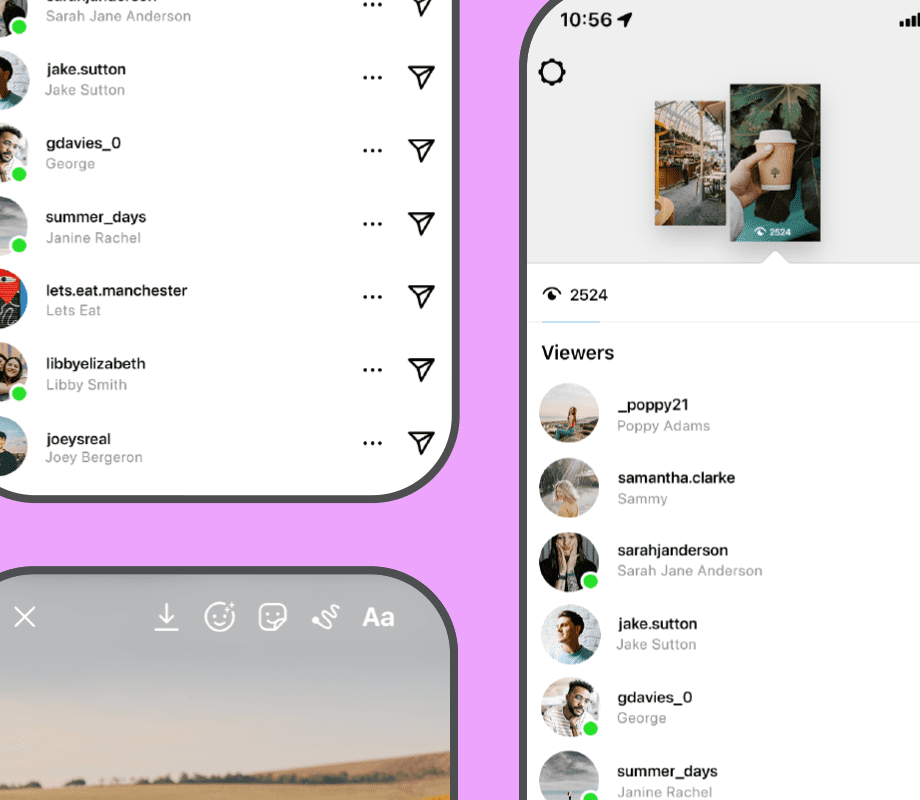 For successful management of Instagram, you need to be able to adapt to the desires of subscribers and make viewing content as comfortable and interesting as possible for them.
For successful management of Instagram, you need to be able to adapt to the desires of subscribers and make viewing content as comfortable and interesting as possible for them.
Posting content at the end of the day
This rule is especially applicable if you are in the country where the quality of the Internet leaves much to be desired. It is necessary to post the material in the profile all at once, so as not to violate the story line . If only part of the story is loaded due to poor connection quality, users will see a lone slide without any context and will not understand what the point is.
Video length
Acceptable video length for a story varies from 5 to 10 seconds.
A short three-second video is unlikely to convey the whole picture, and long videos are often skipped by users.
Tip! Shoot a video lasting 15-20 seconds, and during the editing process, remove all unnecessary and uninteresting, leaving the brightest moments.
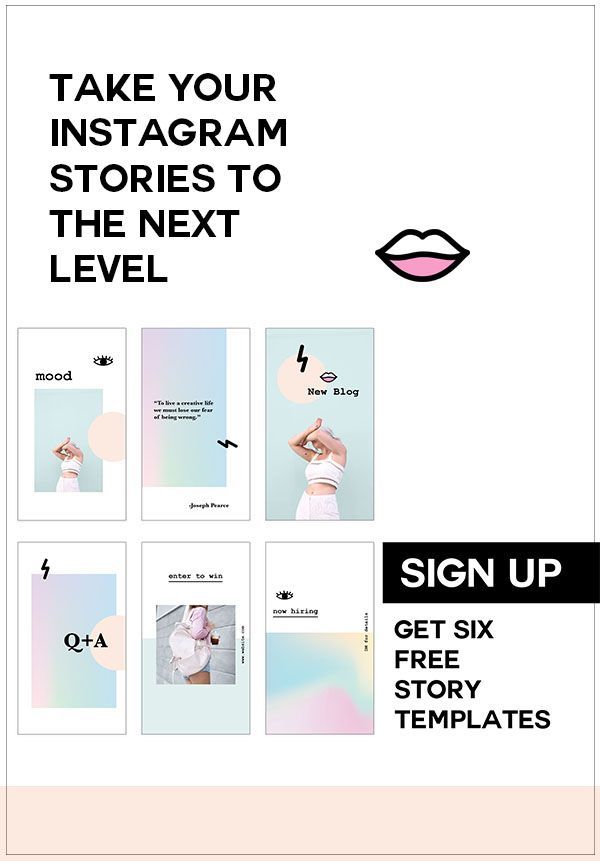
Text
Try to write as short and relevant text for stories as possible. Concise text is necessary to keep the viewer, even if the material is interesting without it. You should not write long texts, as social media users are often too lazy to read them in full.
Tip! If you need to write several sentences that do not fit on one photo, divide them into several slides.
Text placement also requires special attention. You should not attach the text excessively low or high, otherwise the application interface elements will simply cover it. You should look for empty areas in the photo, they can be the earth, sky and other unimportant elements of the frame.
Scenario
A well-thought-out script is an essential feature of a quality Instagram story. The opening shot should be opening and intriguing. Further, the story should gradually move to the middle of the story, revealing more and more details.
Instagram story tricks no one will tell you about! 2019 (1 video)
How to make high-quality stories on Instagram (5 photos)
This entry was posted in Interesting. Bookmark the permalink.A present for you! Free telegram bot for tracking packages - @otslediposylkubot (https://t.me/otslediposylkubot)
Hypnotist Theme by Sandip Sekhon
How to create a video for Instagram Stories
What is a video story?
Instagram video stories are videos that are placed in a separate special feed. They are available for viewing only 24 hours. It is this feature that has made disappearing content more popular than a regular feed.
The application automatically splits a long video into 15-second blocks, while maintaining the sequence and structure. In general, you can post up to 120 seconds of promotional video.
Instagram Video Creation Checklist
One billion users use Instagram every month. On average, users spend 28 minutes on this social network every day.
Instagram stories video is a versatile tool that refreshes content, makes it bright and engaging. Instagram stories are used by over 500 million accounts daily (according to Instagram internal data as of January 2019of the year). It is the video in the last few years has occupied a leading position in all social networks.
To take your stories to the next level, use the SUPA video maker. This is a large selection of templates, as well as editing features and creating personal or promotional videos for Instagram.
- Check if you are satisfied with the size of all added elements, change it if necessary.
- Re-read the text again and make sure it is clear and without grammatical errors.
- Put "accents" in your video: add branded fonts and colors.
- Don't forget to animate the video for stories for more visibility.

- Check the length of your video - is it too long/short.
- See where the 15-second breakdown of video stories occurs. Make sure the auto split looks good.
- Don't forget to add stickers and music to Instagram videos (available in paid version).
63% of registered Instagram users visit it every day. 42% check the social network several times a day
Source: PEW RESEARCH CENTER
How to easily and quickly create Stories
With SUPA, you do not need big budgets, staff of designers and video editors. An original video can be made in 10-15 minutes even without special skills. To do this, SUPA has hundreds of ready-made templates, and ideas or color schemes can be "peeped" in the examples of other users.
We recommend choosing a square or story video. Start editing the template you like, based on your goals, tastes and wishes.
The modern history of Instagram is all about creativity and experimentation. Don't forget to add text or stickers after you've played with the colors. Instagram has long moved away from verified retouched photos, videos and ideal people. Subscribers today choose live, real, extraordinary video stories. But at the same time, no one canceled the good quality of video and lighting. You can correct the shortcomings of the shooting, while maintaining the atmosphere of reality, with the help of SUPA.
Don't forget to add text or stickers after you've played with the colors. Instagram has long moved away from verified retouched photos, videos and ideal people. Subscribers today choose live, real, extraordinary video stories. But at the same time, no one canceled the good quality of video and lighting. You can correct the shortcomings of the shooting, while maintaining the atmosphere of reality, with the help of SUPA.
Unique elements and funny emojis can interest the audience. Alternate your video stories with texts. Create animated videos (it's very easy in SUPA), come up with interconnected stories, the continuation of which subscribers will look forward to as the next episode of their favorite series. Now installations are also actively used, how to do them correctly, see here.
SUPA also has solutions for brands: you can add your logo, choose brand colors for your Instagram videos. With SUPA, it's easier than ever to make a full-fledged commercial, sell through video, inform subscribers about discounts and promotions.
Our video editor templates are created by professionals and have proven their effectiveness over and over again. Huge marketing budgets are no longer needed, as well as unjustified time costs. Editing videos with SUPA is easy, fast and fun.
How to make stories engaging
The main problem of today's content on the web is that there is too much of it, it is difficult to keep subscribers' attention in this flow of information. Therefore, interactivity is your main trump card. Ask subscribers questions, ask for their opinion, create your own storytelling atmosphere.
An interesting solution could be interactivity, in which subscribers can influence the continuation of the video with their vote, the development of events in your stories.
Video stories carry more information than just photos, they make it easier to convey a voluminous story or sell your product. You can learn how to create high-quality videos for your business here.
Video stories should be dynamic: you have no more than 15 seconds to catch the attention of subscribers. Liveliness can be added by changing the angle, zooming in / out of objects, playing with lighting.
Liveliness can be added by changing the angle, zooming in / out of objects, playing with lighting.
Videos for stories are best viewed when you shoot/create content specifically for video stories. That is, they didn’t just find a video and posted it, but thought over the design, concept, interactive and shot the video vertically. After that, they polished it in the video constructor. Subscribers feel if the video was created specifically for the format.
One of the most important attributes of engaging stories, along with creativity, is usefulness. Find more ideas for your newsbreaks here). Content should carry useful information or tell a story.
Video story size requirements
- Resolution: 600×1067 to 1080×1920 px
- Video format - mp4, mov or gif.
- Video file size must not exceed 4 GB.
- The recommended aspect ratio is 9:16.
- Video stories longer than 15 seconds will be automatically split into parts.

- The maximum duration of promotional videos is 120 seconds (but shorter videos are perceived better).
Adding links to stories to your products or services will enable the subscriber to immediately go to the purchase without any extra effort or time.
These tips will help you avoid freezes when uploading videos to Instagram.
Video stories should be understandable without sound
Many users watch video stories without sound, so you need to make the video understandable even without sound. This can be achieved with a clear short text series or a logically arranged video sequence. But try not to overload the video with text.
Duplicate numbers, discounts and other important information in text - this is easy to do in SUPA. Use the capabilities of our video maker for color or font selection. Add your logo or your "chips" by which your subscribers will recognize you. These can be commonly used emojis or gifs. How to create a video for any social network, we tell here.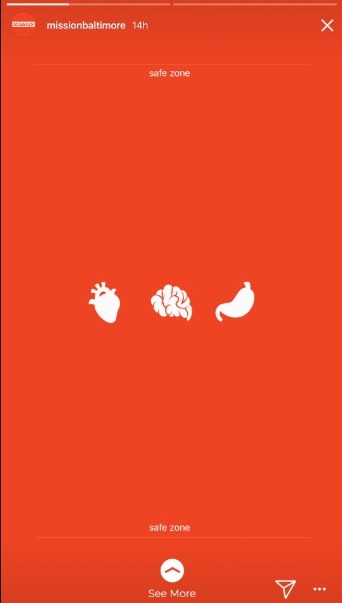
Video Stories Statistics Analysis
Instagram provides a wide range of tools to analyze and track the success of your stories. It is very important to analyze the statistics of stories, be sure to monitor the reach and reactions of subscribers to a particular video story. This way you will find out by experience what formats, colors and stories your audience likes the most. You will see what calls and creatives your potential customers respond to.
A good understanding of your target audience will enable you to offer more interesting content and grow your Instagram profile/blog/brand/shop faster.
Video stories are part of the content strategy for the entire account. They should continue or expand on posts from the feed. Or, conversely, draw attention to the posts in the feed.
After analyzing the statistics, make the necessary changes, adjust the course of the content strategy, introduce new features and pay more attention to those formats that work best. Also, choose the best time to post on social media.
Also, choose the best time to post on social media.
Frequently Asked Questions
- Is it possible to create an animated video in SUPA?
How to create an animated video read here.
- Is it possible to make video stories with music?
Video stories with music are very engaging and subscribers like them. Adding music to videos is very easy with SUPA - our video maker provides this option (available in paid version).
- Are there any peculiarities when creating an advertising video for Instagram?
Yes, there are rules for creating promotional videos for Instagram to get the most out of your ads. Read more here.
- What is the maximum video size for stories?
Video file size must not exceed 4 GB.
- Are the video requirements for Stories and Instagram feed videos different?
Yes.





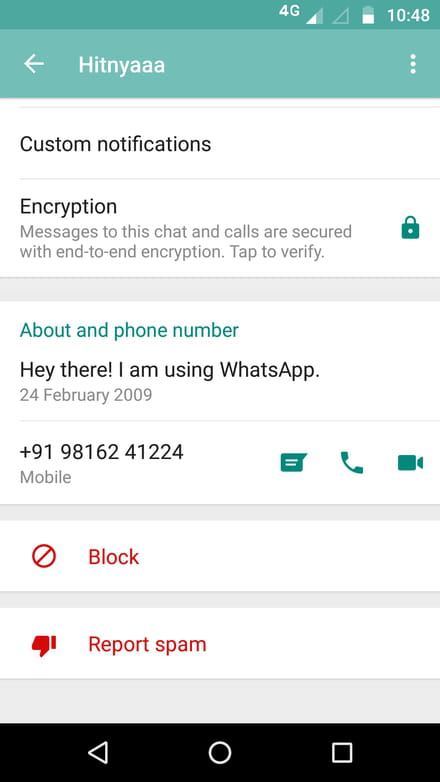
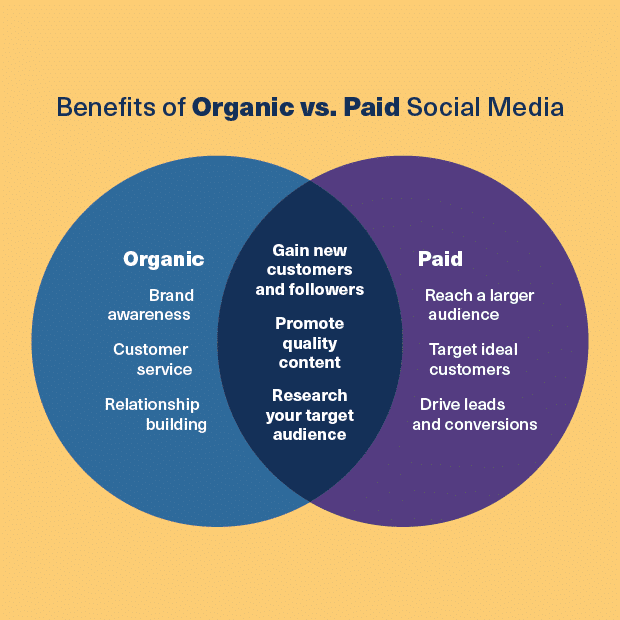




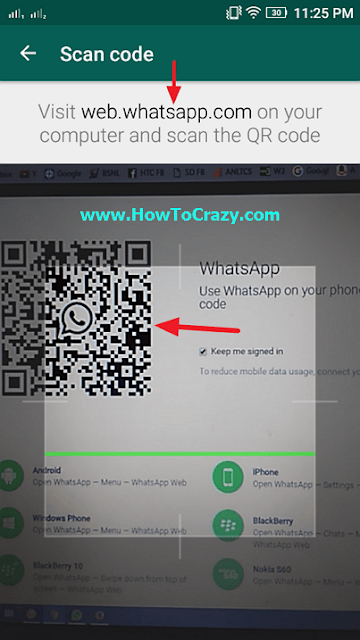
.png)