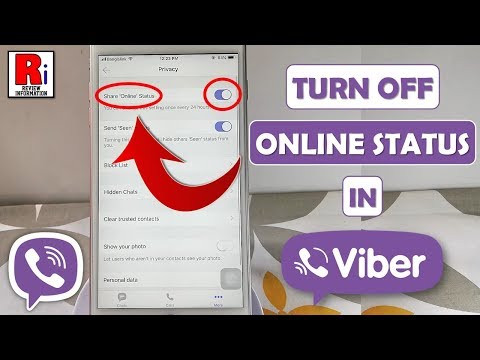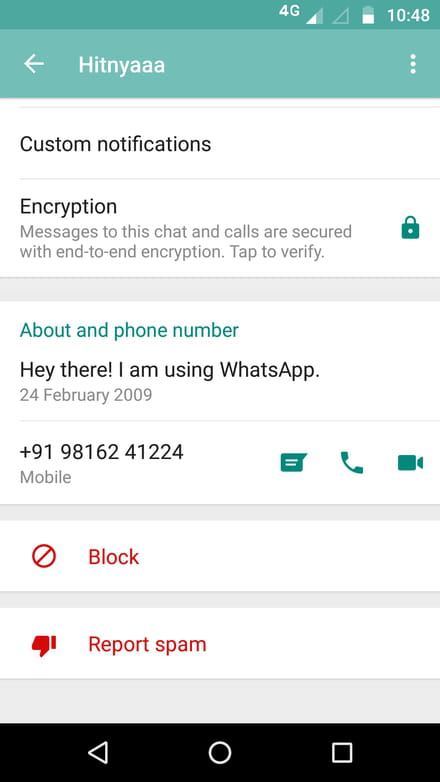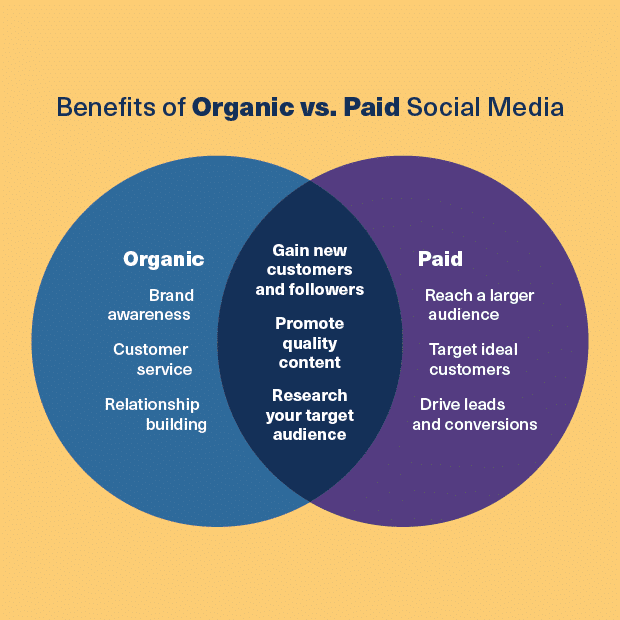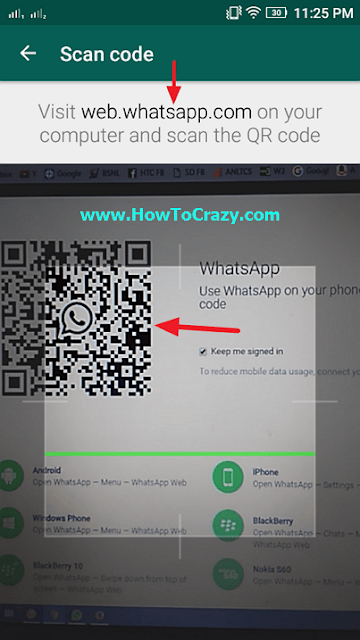How to sign up on viber
The Safest Way to Register for Viber Account Without a Moblie Number.
Like Whatsapp, Viber is a messaging app, that you can use to send messages to your friends and family members, and like Whatsapp Viber also works on your mobile number. We all love our privacy, that’s why we avoid sharing our mobile number everywhere. So a question is bound to come to mind whether we can open a Viber account with email or not?
Quick answerYou can not open Viber account by email. At the time of registration, Viber does not give you any such option. You can register via your mobile number only. But you can always use a virtual mobile number to sign up for Viber account. In this article we will focus on that only.
So stay tuned and read along.
How can I open my Viber account?For registration,Step #1: Fill in your mobile number, on which Viber will send you a verification code.
Step #2: Enter your name, date of birth and email id
After this, your Viber account will be ready for chatting
You can add your photo if you like or you can skip that.
It’s simple, as stated earlier Viber as Whatsapp works completely on your mobile number and contact list. So it makes no sense to let you register by email.
Moreover, Registering with a mobile number is safer than email, because of this, all apps and websites nowadays ask for your mobile number.
Read More- How To Get Diamonds on Litmatch App
How can I activate Viber without a phone number?However, you cannot use Viber without a phone number as the system will ask you for a verification code but the phone number doesn’t need to be yours. You can use any free virtual mobile number service like Textnow or second line.
Steps to Use TextNow to open a Viber account1. Download Viber and TextNow from Google play and install the app
2. Register on TextNow via your email
Register on TextNow via your email
3. Choose a virtual number for yourself
4. And use this number to register on Viber.
And here you go, you have successfully opened a Viber account without using your phone number.
How to install Viber without a phone on a PC?The way to open Viber on computer and mobile is the same. Note that, to run Viber on the computer, you have to install and register Viber on your mobile then you have to scan a QR code to sync your mobile and computer.
You can register with a virtual number through TextNow as mentioned earlier.
Activate Viber without SIM on a PC1. Download and install Viber on your computer via the official link
2. The app will automatically run and will ask you to scan the QR code
3. On the mobile application, tap the three-line(more menu)
4. Tap on the QR icon
5. Scan the QR code on your computer
6. Tap Sync on your phone to start syncing Viber on your computer.
In this way, you have opened Viber on your mobile and computer without the mobile number. We hope this article helped you with your query on ‘can I open Viber account with email id’ and has added some value. Thank you for visiting us.
How to activate Viber without phone number 2022?
Vyacheslav general 0 Comments
Viber is widely popular among Russian-speaking users, alongside Telegram and WhatsApp. It allows you to send messages, documents, media files, and make audio and video calls for free. The interface of this messenger is simple and user-friendly, even for older people.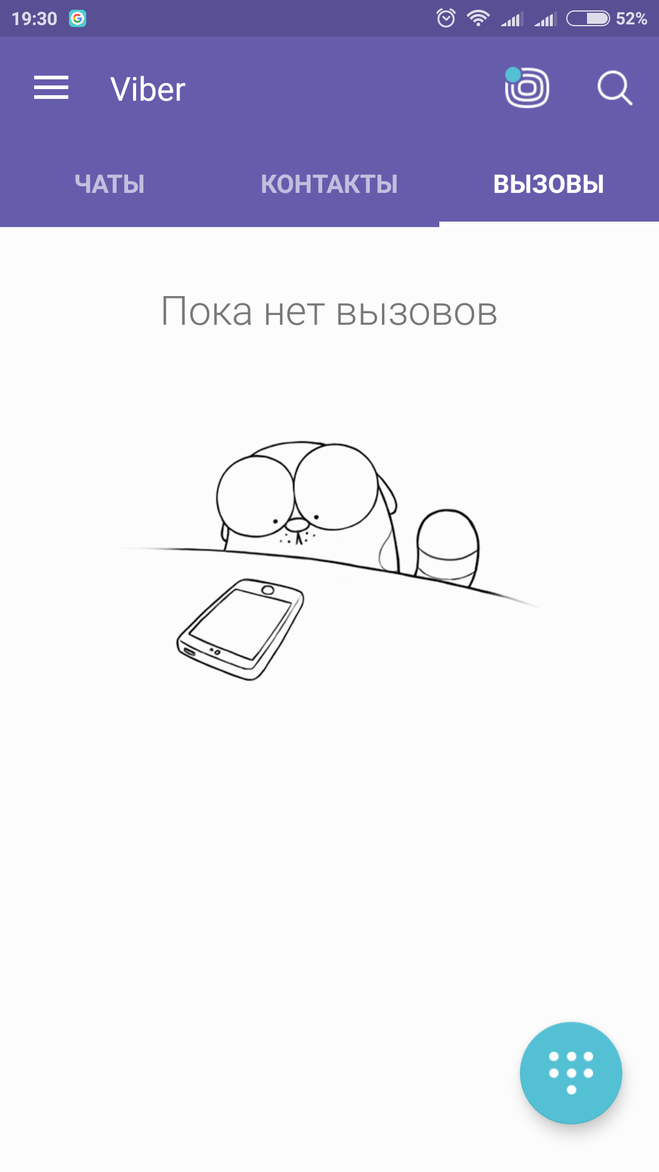 All you need to use it is an Internet connection.
All you need to use it is an Internet connection.
This software supports the following operating systems:
- iOS;
- Android;
- Windows;
- Windows Phone.
Regardless of the selected operating system, SMS verification is always required. It is still unclear how to use Viber without phone number or get an additional account in this popular messenger without the second SIM. According to the policy of this service, a user can create a single profile with the help of a single SIM only.
In this article, we will take a close look at how to activate Viber without phone number on different operating systems.
Creating Viber without phone on Android
Activation of Viber without phone number is not available. The system will ask you to enter the code from the message anyway. In the case of this app, a phone number is a user ID, so getting a Viber account without phone number on Android is impossible. Still, there is no need to rush to the store to buy a new SIM card for your new account. There is a better, time and money saving solution.
Still, there is no need to rush to the store to buy a new SIM card for your new account. There is a better, time and money saving solution.
You can use specialized services selling virtual numbers to install and activate this app on Android. One of these services is sms-man.com. It offers the lowest price for the service if compared with other similar websites. SMS confirmation via this source will cost you $0.08-0.17.
This website offers a large selection of mobile operators from different countries for signing up for more than 193 services. That’s why we choose sms-man.com.
Step-by-step instructions on how to create Viber account without phone number on Android:
- Download Viber from Google Play and install the app.
- Go to sms-man.com and register.
3. Go to the tab “Payment” in the menu.
4. Send a deposit to your account in a convenient way.
5. Go to the main page and select the Viber service.
6. Choose a suitable number from the list and confirm receiving it.
7. Go to “History” and copy the purchased number.
8. Start the application. Enter the virtual number bought in the registration window.
9. Return to sms-man.com and go to your personal account. Then click on “Get SMS”.
10. The code will appear in the corresponding column, as shown in the picture below.
11. Enter the code in the messenger.
Done. It takes less than 7 minutes to activate this program on Android.
How to install Viber without phone on a PC?
The procedure of registration on a PC is practically the same as on a smartphone. It is worth noting that installing Viber on a computer without a phone with a suitable operating system is impossible. When you log in from your PC, the service will ask you to scan the QR code via the app on your smartphone or another device instead of entering a verification code from an SMS. Therefore, the first thing to do is to install the app on your smartphone following the guide above.
How to activate Viber without SIM on a PC (a step-by-step manual):
- Go to the official website: https://www.viber.com
- Click “Download” in the top menu.
- Select the appropriate operating system.
- Run the file and wait for the installation to finish.
- After that, the program will automatically start and require you to scan the QR code from the screen.
- Open the application on your smartphone and select “More” in the lower menu (if you do not have the app, install it using the manual above).
- Click on the icon in the upper-right corner shown in the picture below.
- Align a square from the phone screen and a QR code from the computer monitor.
- The messenger is now fully synced with your PC.
As you see, using the website sms-man.com and a device that supports QR code scanning, you can easily install this software on any device without linking your mobile number to it.
Vyacheslav
Vyacheslav is SEO expert at SMS-MAN.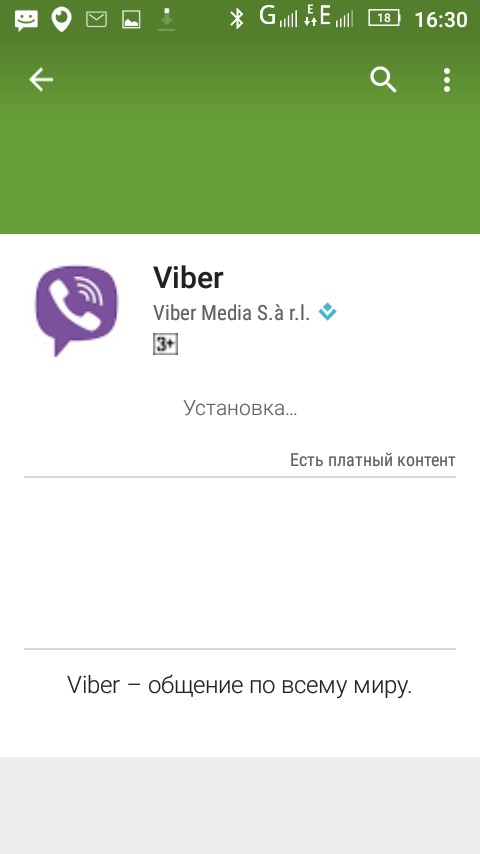 He also writes on virtual numbers and SMS verification issues on SMS-man Blog.
He also writes on virtual numbers and SMS verification issues on SMS-man Blog.
You can reach Vyacheslav at: [email protected]
sms-man.com/
Registration Viber: how to register in Viber
The first step to start using Viber is registration, after which you can start communicating with other users and make the most of the program's functionality. Below we will consider how to register in Viber, what settings you need to make, and what you need to know when solving the difficulties that have arisen.
Instructions on how to register in Viber for Android and iOS
Note that registration in Viber on phones with Android and iOS is almost identical, but has a number of features. After completing the necessary steps, the user gets access to the program's capabilities. (We wrote more about what Viber is and how to use it separately). At the same time, the developers did everything possible so that even a novice user could register in Viber. To solve the problem, you only need a smartphone and an Internet connection.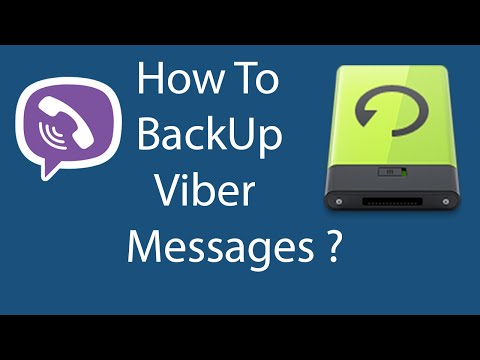
Registration for Android
First, let's look at how registration in Viber works for Android smartphone users. Before you start, you need to install the application on your device, and then follow the instructions for activation.
The algorithm of actions is as follows:
- Install the program on your phone.
- Read the Viber Terms and Policies by clicking on a special link, and then return to the previous window and click Continue.
- Select a country and enter a phone number to register with Viber. Choose the state where you live and receive the services of a cellular network operator. Please note that a SIM card with a number that is registered in Viber does not have to be installed in the device. The main thing is that the mobile ID is working, accessible and in the phone.
- Click Continue and click Yes to the prompt.
- Wait for an SMS with an authorization code and enter the characters in a special field.
 After specifying the last digit, the system checks the client, and if there are no errors, registration in Viber is confirmed.
After specifying the last digit, the system checks the client, and if there are no errors, registration in Viber is confirmed.
- If there is no SMS for 3 or more minutes, repeat the request by clicking on the Send again link. Just in case, make sure that the phone is working properly, and that other messages arrive on the smartphone without any obstacles.
If Viber registration via SMS fails, request a phone call. In this case, a special robot calls you. To use the service, click on the Request a call link, check that the entered number is correct and select the language. The robot indicates a combination of characters that must be written down and entered in a special field.
To register in Viber with an installed and active SIM card, it is enough to request a call and take no action. After several beeps, the character set is determined automatically and fixed in a special field. After registration is completed, you can configure Viber and use its capabilities.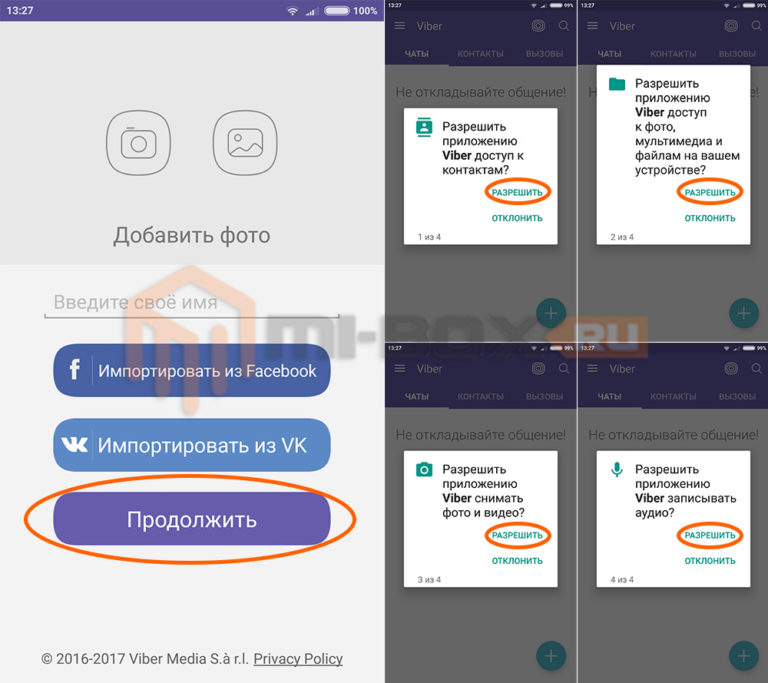
Registration for iPhone (iOS)
If you have an iPhone, the algorithm of actions differs little from the one above. The difference lies in the design of the application, but these features are almost invisible. Let's take a quick look at the registration process in a smartphone with iOS:
- Install Viber on your iPhone and launch the messenger.
- Agree to requests to share your camera, microphone, and contacts.
- Select the country of registration of the telecom operator and enter the phone number (the one that will be used as an identifier).
- Enter the phone number and after checking the correctness of these data, click Continue, and then click on Yes.
- Wait for the SMS message with the code and enter it using the keyboard. If the SIM card is installed in the phone, nothing needs to be done. The robot itself dials the number, and the application determines the digital combination and enters it in a special field.
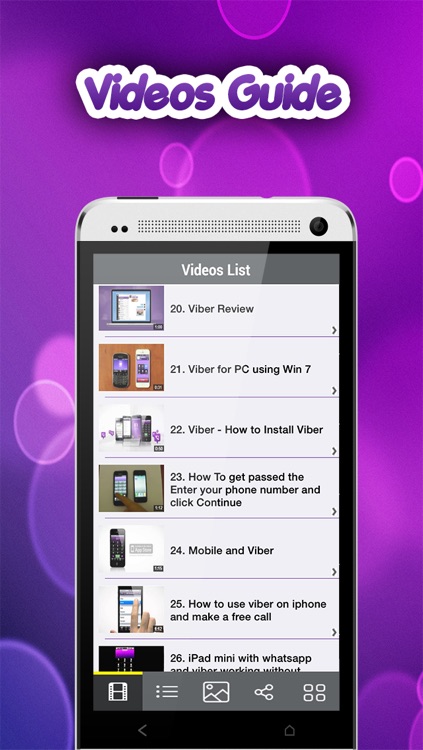
- If Viber registration via SMS failed, request a call and write down the information provided by the robot. After that, enter the activation code in the provided fields.
These steps are enough to register with Viber. Now it remains to set up the program and chat with friends. For convenience, you should personalize your profile - add a photo and enter some personal data.
Registration in Viber from a computer
A separate question is how to register in Viber on a PC. We note right away that registering a new account on a computer is not available. Connection is possible only if the account was previously created using a phone or tablet. The reason is that the Viber app for PC is not on its own. In fact, this is just a "mirror" of the version intended for mobile devices.
To link Viber on your computer, follow these steps:
- Install Viber on your PC and run the software;
- Open the Viber application on your phone - the “More” section and click on the QR code icon;
- Point to the window that opens on the smartphone, the QR code (appears on the PC display).
 For the scanner to open, the phone must be turned on and the app active.
For the scanner to open, the phone must be turned on and the app active.
After completing the above steps, registration in Viber on a PC takes place instantly, and the signature Done appears. From this moment you can enter the program and use its features. At the same time, the appearance and management of Viber on a computer is almost the same as the program on the phone.
Account settings
Above we looked at the instructions on how to register with Viber and get a new account. After completing these steps, you can proceed to setting up a profile. To do this, go to the More section (three bars at the bottom right) and go to Settings. The following sections are available there:
- Account. When you go to this section, you can make a backup copy in order to later transfer the data to another device. In the Computers and tablets section, you can see which products Viber is active on. Also, through this section, you can change your phone number in Viber and disable your account.
 In the latter case, all data and message history are deleted.
In the latter case, all data and message history are deleted. - Confidentiality. After registering with Viber, be sure to enter this section to make personal settings. Here you can hide the display that you are online, turn off the option to inform you that you have viewed a message, turn off the display of photos, or use PTP technology. There is also a Blocked Numbers section with information about users in the "black list". Also in Viber, in the Hidden chats section, you can change or reset your PIN. There is also an option to clear verified contacts and connect to Facebook (banned in the Russian Federation). In the Personal data section, you can configure the information collection process. The privacy policy is available in the Privacy Policy section.
- Notifications. In this section, you can configure message previews, informing about the connection of a contact to Viber, pop-ups and turning on the screen. Here you can also turn on and off the sounds of messages, set their settings and the sound of the notification.
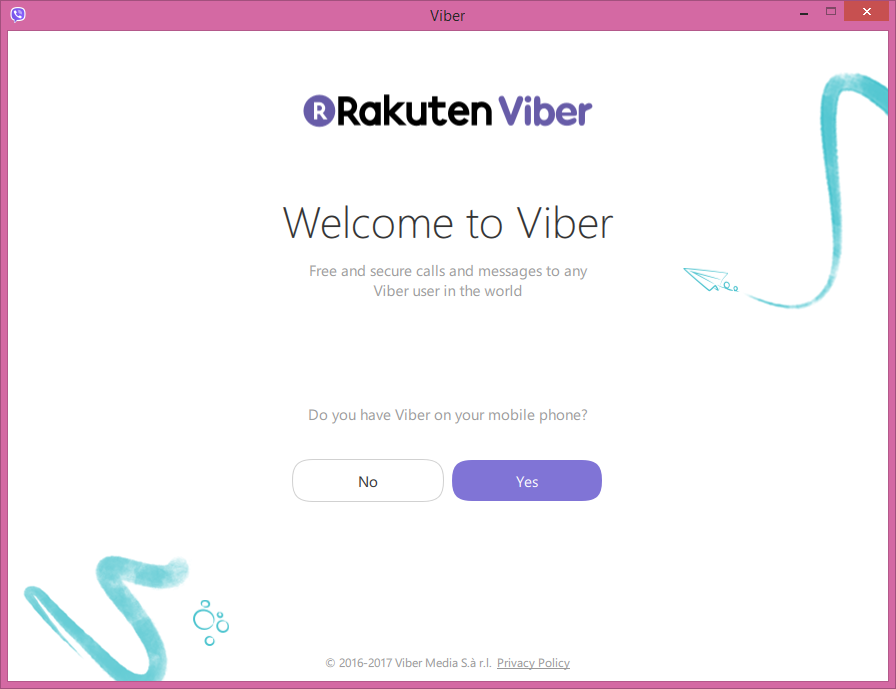 Optionally, you can turn on vibration during a call.
Optionally, you can turn on vibration during a call. - Calls and messages. After registering in Viber, it is advisable to go to this section and make the necessary settings. Here you can set the method of sending a message, set the possibility of translation, activate the proximity sensor, service messages and call Viber In.
- Data and multimedia. Registration in Viber allows you to send different information to users. To improve or degrade the file size, use the Photo Quality section. In the Data and multimedia section, you can clear unnecessary data, set the download type (via Wi-Fi or GSM), set the automatic inclusion of video and clear the traffic.
- Design themes. Many users do not like the appearance of Viber after registration. To change this data, you can set a dark theme or change the default background.
- General. In this section of the menu, you can set the language, set the display of all contacts, set the synchronization option, etc.
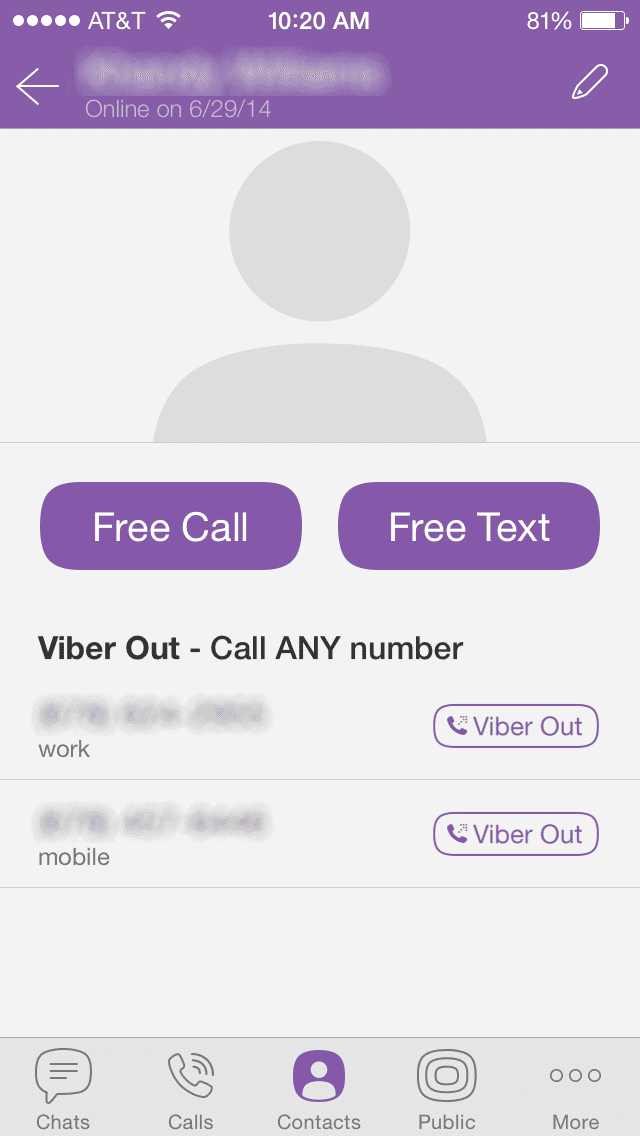 If you wish, you can reset Viber settings when failures occur or exit the application.
If you wish, you can reset Viber settings when failures occur or exit the application.
The Viber interface is simple and clear, so even a beginner can make settings after registration “for themselves”.
Possible problems during registration
Knowing how to register in Viber, you can avoid many difficulties and activate the application without any problems. But there are non-standard situations when Viber activation fails for one reason or another. Let's highlight the main problems and their solutions:
- Phone number doesn't match. It happens that Viber does not allow registration due to the wrong number. Make sure that the numbers are entered correctly and recalculate their number. Check that there are no leading zeros. In addition, the phone must be serviced by a mobile operator. Ask some of your friends or acquaintances to call your phone number or send SMS.

- I didn't receive an activation code. Another situation where registration in Viber fails due to the lack of a message. Try switching between 4G and 3G networks, request SMS or a call from the robot again. To do this, click the appropriate button, after which the system sends to the website. Make sure you entered the number correctly and click the Get code button. After that, answer the call and fix the character set for activation.
- Invalid activation code. Make sure you enter the correct numbers that came to your smartphone. Please note that in the case of three unsuccessful attempts, you will have to wait for a day for the next check. If registration in Viber using a message is unsuccessful, request a call.
- Unable to register abroad. To receive SMS or call outside the country, you must temporarily turn on roaming. To do this, on your Android phone, go to Settings, and then Other networks. There, select the section Mobile networks and Turn on data roaming.
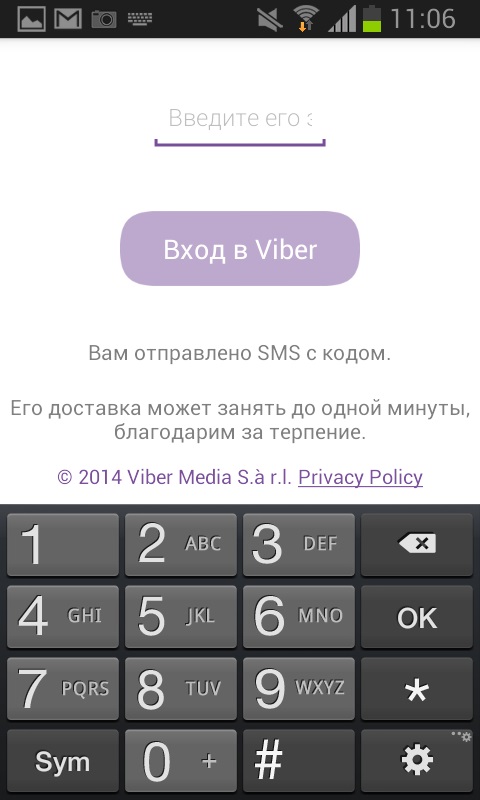 If you have an iPhone at hand, go to Settings and go to the Cellular section. Make sure the roaming feature is turned on.
If you have an iPhone at hand, go to Settings and go to the Cellular section. Make sure the roaming feature is turned on.
- Viber for PC cannot be connected to the application on the phone. Make sure that your smartphone is running Viber version 6.0 or higher.
- QR code does not work. There are situations when the QR code does not work when registering on a PC. Use the front camera or another app. Alternatively, request an identification key. To do this, click on the suggestion What to do if the camera does not work. After that, copy the key and send it in a message or via mailbox to your phone. Next, open the link on your smartphone and select open in Viber. Click Allow and Yes.
Now you know how to register in Viber for free, and what to do if you encounter difficulties in this matter. The developers of the application have done everything possible to make registration simple and fast on any device, be it a PC or a phone (Android or iOS).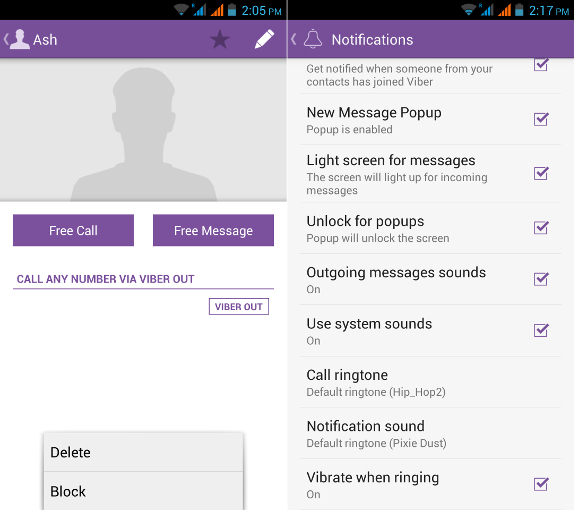 The task of users is to follow the instructions and enter the data correctly.
The task of users is to follow the instructions and enter the data correctly.
How to register in Viber on the phone, registration on the computer
Contents:
- How to register in the phone?
- How do I create a profile on a computer?
Viber is a messenger for mobile devices based on iOS, Android, Windows Phone, BlackBerry, Bada operating systems. Allows you to make free calls and send SMS messages via an Internet connection (Wi-Fi, 3G, 4G mobile formats) to other users who also have the messenger installed. You are only charged for network traffic. Plus, it supports communication through a computer.
After installation on the phone, Viber enters the address book (saved numbers of other subscribers) into its memory. And as an ID for authorization, it uses the user's phone number.
Consider how to register in Viber on a mobile device and computer.
How to register on the phone?
(using an Android device as an example)
1.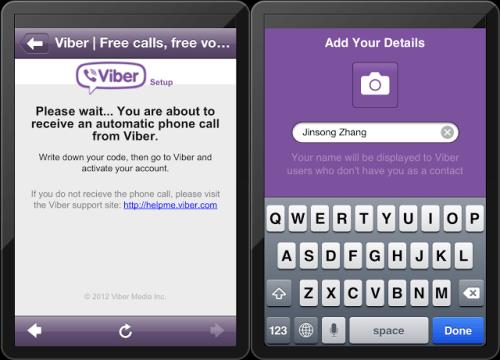 Go to the Google Play app store.
Go to the Google Play app store.
2. In the search bar, type "Viber".
3. Go to the messenger page. Tap the "Install" button.
4. Allow the app to access phone resources and options: at the bottom of the App Permissions list, click Accept.
5. Wait for the installation to complete. Tap "Open".
6. On the Welcome screen, click Continue.
7. Allow the messenger to synchronize contacts from the address book: in the prompt window, click "OK".
8. In the first line, select the country where you live (tap on the field to open the drop-down menu).
9. Enter your phone number (no international code!). Click Continue.
10. After some time, an SMS with a verification code will be sent to the specified number. Enter it in the special field "Access Code".
Attention! If the service does not send a code within 24 hours, go to the Viber options and run the "Voice activation" command. A robot will call you and dictate a four-digit code.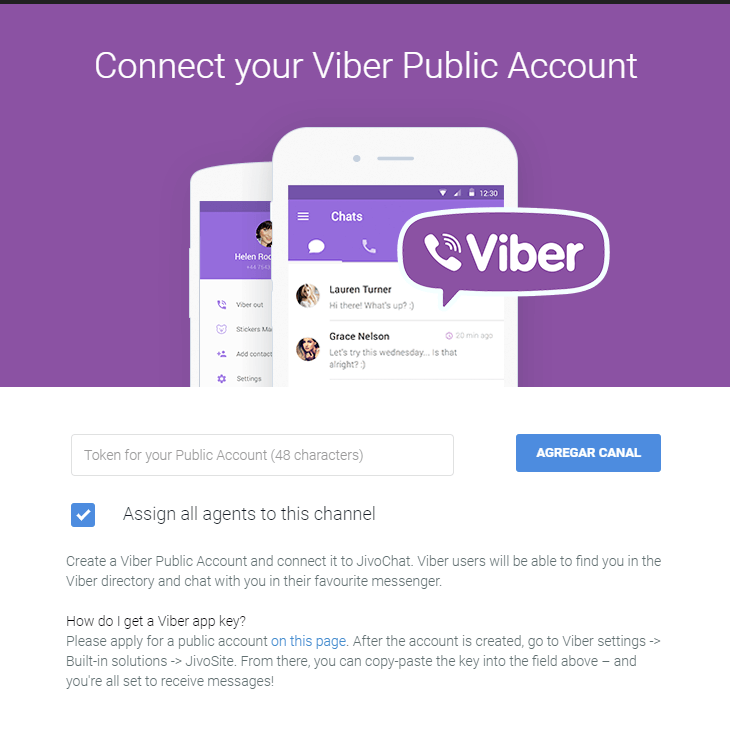
That's it! Registration completed, Viber is ready to go.
How do I create a profile on a computer?
To register in Viber on a computer, you will need to follow almost the same steps as in the previous instructions. BUT: please note that using the messenger in this format is possible only if it is already installed on a mobile device. (That is, without a phone on a PC, it will not work to create an account.)
1. Open in your browser - viber.com (the official website of the application).
2. Click the Download Viber button.
3. Run the downloaded installer with administrator rights.
4. In the installer panel, check the box "I agree…" (I agree…).
5. Click the Install button.
6. In the window with the request "Do you have ... on your mobile ...?" select Yes.
7. Select your country from the list. Enter a phone number.
8. Wait for SMS from the service. In the "Activation" window, enter the received code.