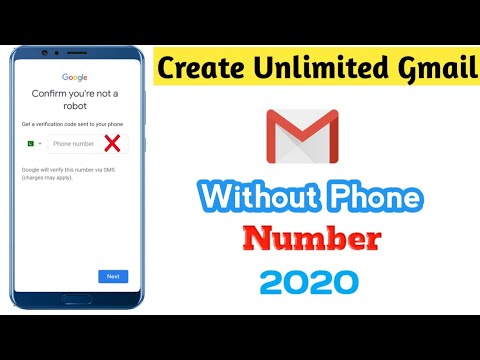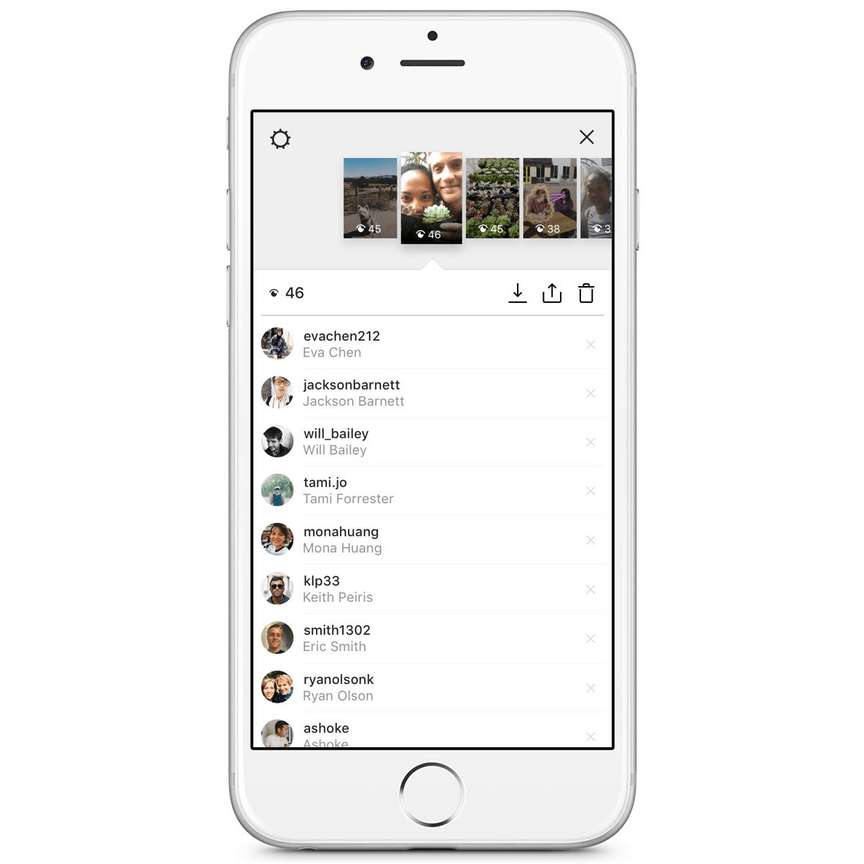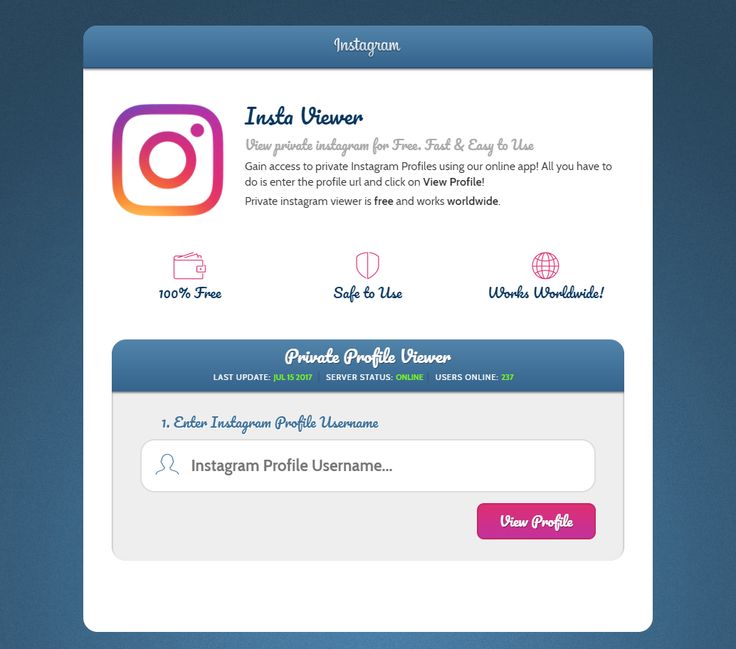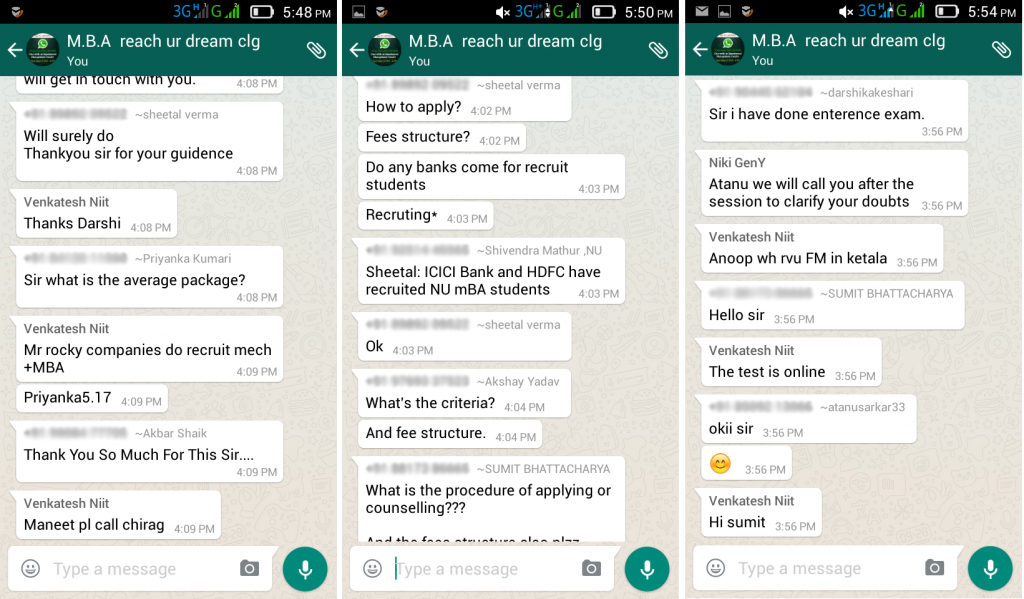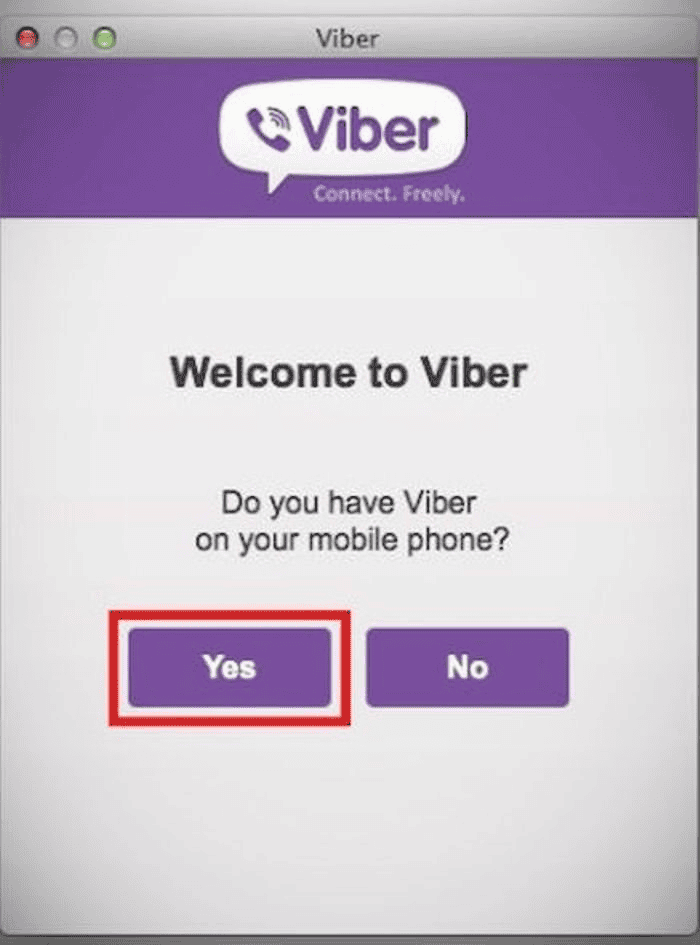How to create an instagram account without phone number
How to Create Instagram Account without Phone Number
Instagram is leading in social media for making friends, communicating for business, and creating content. There are over a billion people who have an active account on Instagram and they love to share their latest posts, stories, and other forms of content with their target audience.
Almost 73% of Instagram contains images, while the rest consists of videos and stories.
If you don’t already have an Instagram account, now is the perfect time to create one and get access to its exciting range of features in a single centralized place.
The question is how do you create Instagram account without phone number? And, do you need a phone number for Instagram account verification?
Well, you definitely need to verify your account either by email address or phone number. However, you don’t necessarily have to use your phone number to verify your account.
There is nothing wrong with creating an Instagram account using your phone number. Whether you use email or phone numbers, rest assured that no information will be disclosed to anyone.
While it is safe to use your phone number for creating an Instagram account, not everyone wants to disclose their personal contact information.
There are several reasons people want to create new Instagram account without phone number.
They might want to get rid of commercial mailings like promotional emails and personalized ads. Secondly, they have many business accounts and keep details different from each other. Sometimes, users tend to create an additional account for some more followers or business purposes.
Now, coming to the important question how can you get into Instagram without phone number?
In this guide, you’ll learn, how to open Instagram account without phone number and email.
Sound’s good? Let’s get started.
How to Create Instagram Account without Phone Number
Alternative Way to Create Instagram Account Without Phone Number
How to Create Instagram Account without Phone Number
To create Instagram account without phone number, select the Sign up with Email Address instead of a phone number.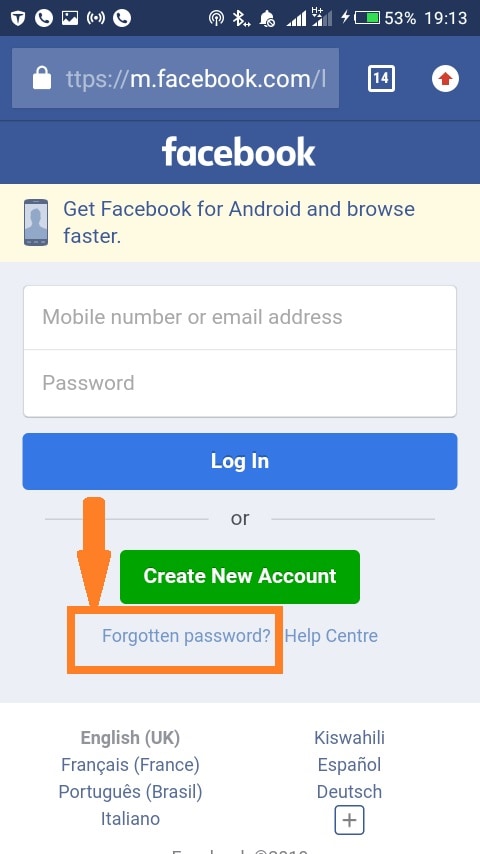 You can even choose a virtual phone number to receive an sms to verify a new Instagram account if the platform keeps asking you to verify your number.
You can even choose a virtual phone number to receive an sms to verify a new Instagram account if the platform keeps asking you to verify your number.
Here’s how you can:
- Open the Instagram app on your Android or iPhone device.
- Tap on Don’t have an account? Sign up option.
- Select Sign up with Email Address or Phone Number.
- Click on Email instead of a phone number and enter your email address.
- Next, enter your name and password.
- You can sync your contacts to find your friends or avoid them.
- After that, you will be asked to add the avatar and other details required to set in a new account.
- That’s it, your Instagram account was created without a phone number.
Video Guide: How To Create Instagram Account Without Phone Number or Email? | Fake Instagram Account
Alternative Way to Create Instagram Account Without Phone Number
While it is possible to create fake Instagram account without phone number, there are quite a few options available for those who do not want to disclose their personal phone number email address to the app.
You could use third-party software apps to generate a fake phone number. Some websites allow you to create a fake virtual phone number that could be used for verifying your Instagram.
For example, you can use the TextNow site to create a virtual phone number, enter a 3-digit pin code, and hit the “submit” button. There you go! Your virtual mobile number is ready! Give it to Instagram, and you will get a text for verification on TextNow. Type the 6-digit security code and have your account verified.
Final Words:
I hope guys now you can easily make Instagram account without phone number after reading this article.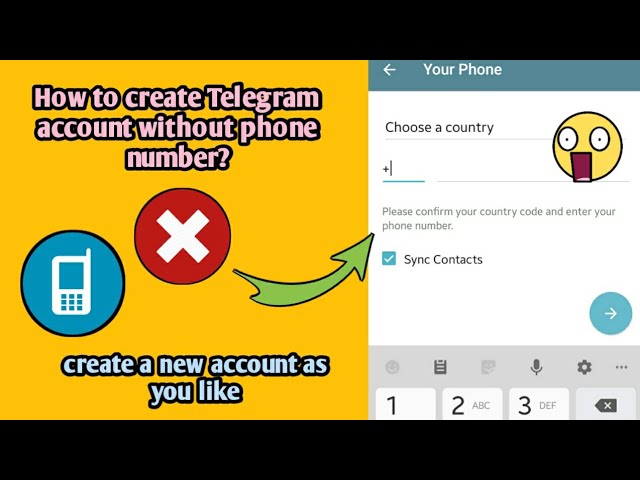 If you have any questions then let us know in the comments section.
If you have any questions then let us know in the comments section.
Also Read:
- How to Fix Instagram Reels Not Working/Showing
- How to Fix “Please Wait a Few Minutes Before You Try Again” on Instagram
- How to View Instagram Profile Picture in Full Size (Instagram Profile Picture Viewer)
- How to See Someone’s Last Seen on Instagram 2022 (Instagram Last Seen Checker)
Share with friends
Create Instagram account without phone number
Do you love sharing photos on Social media? If you say yes, then I think Instagram will be your preferred choice. Not only you, but over 1 billion people also use Instagram as of 2020. Among all the posts the images alone counts for 73% and the rest is occupied by videos and stories.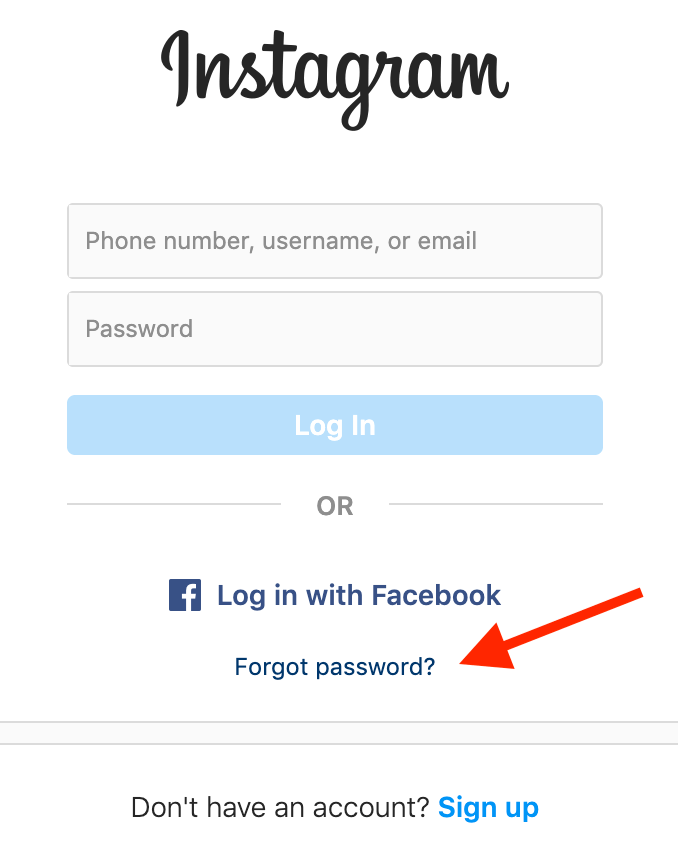 Today we will be looking into how to create Instagram account without phone number. If you don’t have a mail id or want to sign up with a phone number, then be with me for the next 10 minutes. I will show you how.
Today we will be looking into how to create Instagram account without phone number. If you don’t have a mail id or want to sign up with a phone number, then be with me for the next 10 minutes. I will show you how.
Follow this step-by-step guide to create an Instagram account without a phone number.
First Method
Step 1: Open the main interface of Instagram- Well, we are all set to create an Instagram account.
- Install the app and open it.
- This will take you to the main interface of the Instagram application as shown below.
- After this screen, you can see a login or signup page.
- There you are asked to sign up with your phone number or email address. as shown.
- After you click on this option, you can see a signup page.
- There you are asked to enter either a phone number or an email address to create an account.
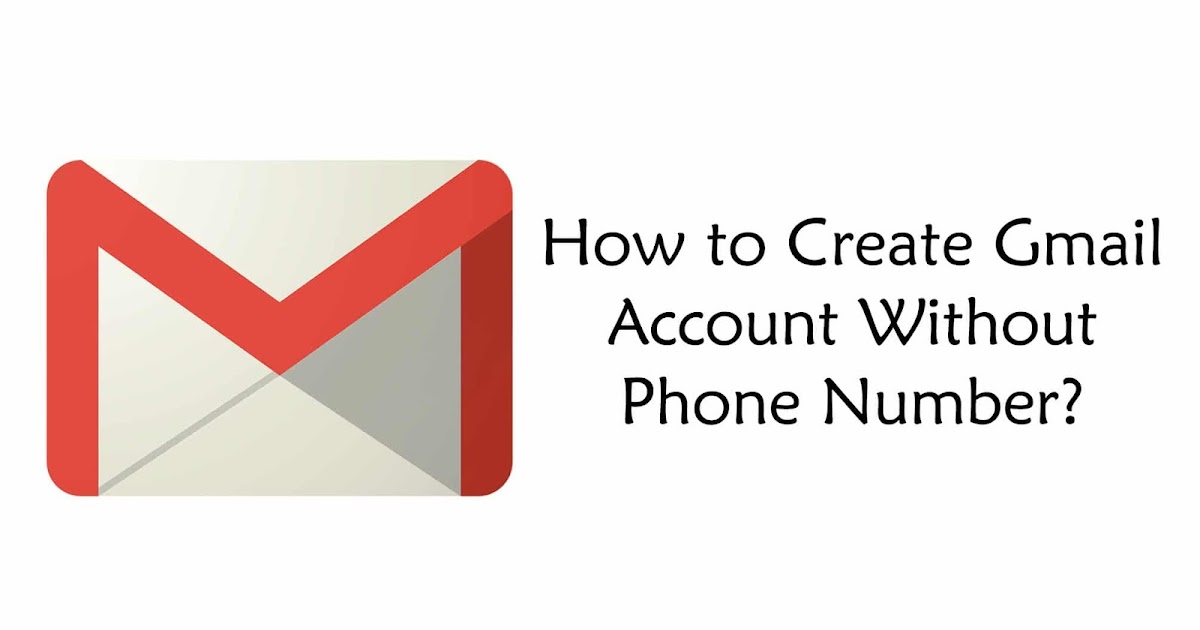
- Now, click on the email address option instead of adding a phone number.
- By this, you can create an Instagram account without the phone number.
- Here, enter your email address and click on the next button.
Step 4:
Enter your “Name and Password” to create your account.- Here enter your Full name and a strong password.
- There are two options available.
- If you want to sync your contacts then click on the “continue with Sync contacts” option.
- If you don’t want to click the below option to continue without syncing.
- That’s it.
- After this, you will be asked to add an avatar and your username, and other details that are used to setup your new Instagram account.
Another Method — Create Instagram account without phone number
We have seen that to create an Instagram account without using your personal telephone number; we can select the email address option instead. Also, we can choose a virtual number to receive the OTP for verification. Let’s see how we do all this :
Also, we can choose a virtual number to receive the OTP for verification. Let’s see how we do all this :
- Open the Instagram app.
- Tap on Don’t have an account? And, check in .
- Thus, select check in with Email Address or telephone number .
- Click on Email rather than a telephone number .
- Next, enter your name and password.
- You can sync your contacts to seek out your friends or avoid it.
- After that, you’ll be asked to feature the avatar and other details required to line during a new account.
We can use third-party apps to receive the mobile number virtually, even if you do not want to use your original mobile number and email address for verification.
Say, we use the “TextNow” website to make a virtual number. Thus, we just enter a 3-digit pin code, and hit the “submit” button. There you go! Since your virtual mobile number is ready! Then, we provide the same to Instagram, and you’ll get a text for verification on TextNow.
WRAPPING UP !!!
If you want to create an Instagram account without a phone number, then follow all the above steps to make one for you. Instagram will ask you for either a phone number or email address, so you can opt for a mail address and continue with the further process of creating an account. That’s it. As simple as that!
Categorized in:
HowTo's
Share Article:
Other Stories
Node.
 js request: Everything you need to know
Next Story
js request: Everything you need to know
Next Story
Pink screen on laptop: Everything you need to know
Previous StoryMaking an Instagram account without a phone
We tell you how to register a new Instagram account* without a phone number.
Is it possible to create an Instagram account without a phone*
Yes, you can. But you need to understand two things:
- The profile will not be protected by two-factor authentication, which means it can be hacked or stolen. If you are going to create a business page, then it’s not worth the risk and it’s better to link the page to the phone.
- A profile without a phone number can block Instagram* if it considers it suspicious. It may even be suspicious that you create it on the same device where the profile with the phone number was.

Next, we will look at how to create an Instagram account* without a phone number so that everything goes smoothly. Read about how to create a business profile in a separate guide.
Important : you can register no more than 5 accounts per mailbox on Instagram*.
How to register on Instagram * without a phone number
First step: registering a new mail
First, we need to create a new mailbox. In the Instagram Help Center*, it says to enter an email address that only you have access to - as it will be the only way to recover your password.
Therefore, it is better to register your mail in a safe place. For example, in Yandex.Mail. You can, of course, do it on Google, but it's not always possible to create a new address without a phone number there.
Procedure:
- We go to the account creation page in Yandex.
- Fill in the fields: first name, last name, login, password
- Click "I don't have a phone".
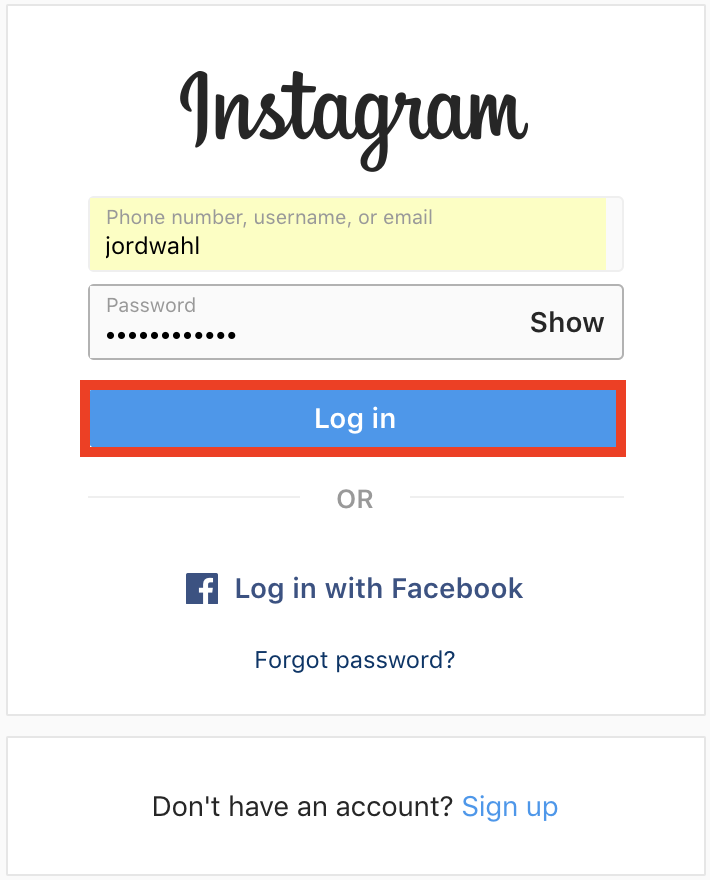
- Select a variant of the security question and the answer to it.
- Enter captcha.
- Mail is registered and ready to go.
Second stage: register on Instagram* from a new mailbox
Now we have mail and all that remains is to register with it on Instagram*. It is better to do this using the phone and the application installed on it.
Important : in order to register on Instagram * without problems, just in case, we recommend that you do it on another phone or by changing the network from Wi-Fi to mobile. Otherwise, Instagram* may detect “suspicious activity” and ask you to enter a phone number to send the code and will not post further without it.
Instagram* may suddenly ask for your phoneProcedure:
1. Log out of your account in the Instagram* application (if you were there). There is a button in "Settings", in the item "Log out of accounts".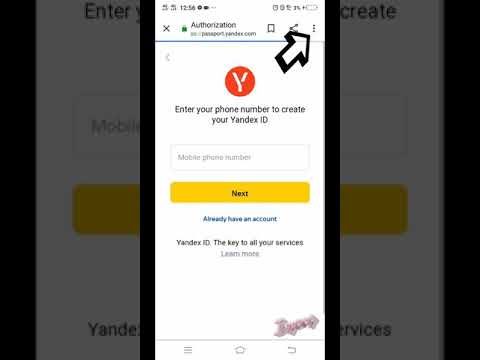 Uncheck the "Remember login information" box. Also, the old autologin profile may remain in the new window. Click "Delete" - do not worry, the account will disappear, only the saved passwords on your device will disappear (do you remember the passwords from the previous pages?).
Uncheck the "Remember login information" box. Also, the old autologin profile may remain in the new window. Click "Delete" - do not worry, the account will disappear, only the saved passwords on your device will disappear (do you remember the passwords from the previous pages?).
2. Register a new account. The Instagram login page* will appear. Select the item at the bottom of the screen "Register" (next to the question "Don't have an account yet?")
3. Specify mail. Select the "Email" tab and enter the name of the newly created mailbox. In the next window you will be prompted to enter the code - it will be sent to the mailbox.
Enter the code from the mailbox to continue registration on Instagram * 4. Create a login (account name) and password . Click the "Continue without syncing contacts" button if you don't want to. Enter your date of birth in the next window - Instagram* needs this data to display ads. Set the date to be over 18 years old.
Set the date to be over 18 years old.
5. Add profile photo . You can immediately publish a picture as the first post on your account. Next, we skip the window with the offer to link Facebook * and go to the windows where they will offer to subscribe to accounts. You can choose someone or skip.
Add photos and skip searching for friends on Facebook*6. Account created! For a while, other Instagram users* will see that you have a new account.
Be sure to fill out your profile: biography, name, subscribe to any accounts and post a couple of posts. To beautifully create an account, come to our master class "Create an account on Instagram *". With the publication of the latest, if anything, our auto-posting service SMMplanner can help, in which you can conveniently plan the release time of a whole series of publications.
Don't leave your profile empty - upload an avatar, subscribe to other accounts and post the first post So, the author of this article was blocked from three new accounts while writing the material.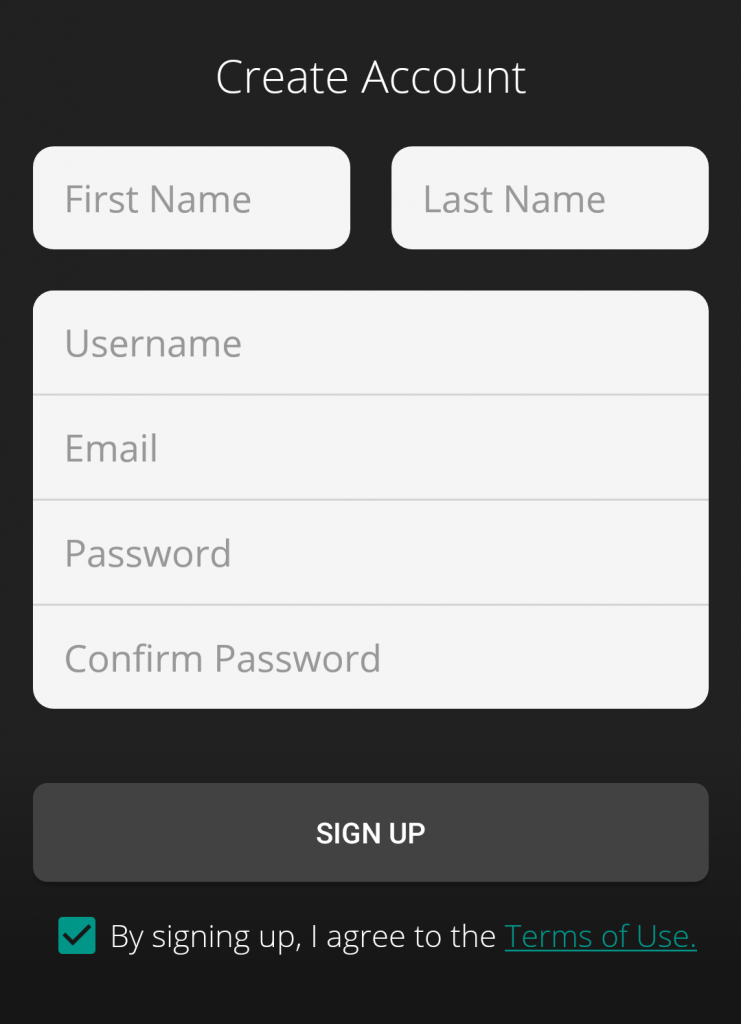
Is it possible to use temporary mail and phone numbers
One of the solutions is to still link the phone number by buying a new SIM card. But on the Internet you can find many instructions where you can use services with temporary phone numbers and mail to register a new account.
We at SMMplanner do not recommend using such methods - there is a high risk that the data may be obtained by third parties who will gain access to your new account.
This is especially true for sites with free phone numbers - you can find out more in a small investigation by Habr, and also in an article on VC.ru, where Digital Security experts show that all data from SMS is in the public domain.
Conclusion: never use temporary phone numbers and mail for serious transactions that involve documents, payments or the transfer of confidential information .
Is it possible to create several profiles for one phone number
You can link one phone number to any number of pages, but remember that the limits on actions will not increase. Since 2019, Instagram* has not published official data on limits, but for new accounts this is usually no more than 30 actions per hour (subscriptions, unsubscribes, likes, comments). If you exceed the limit, there is a chance to get an account ban.
Since 2019, Instagram* has not published official data on limits, but for new accounts this is usually no more than 30 actions per hour (subscriptions, unsubscribes, likes, comments). If you exceed the limit, there is a chance to get an account ban.
How to register on Instagram without a phone number?
Content
- What are the disadvantages of registering on Instagram without a phone?
- How to register an Instagram account without a phone number?
- How to create an Instagram profile with a temporary phone number?
Is it possible to register on Instagram without a phone number? Such a possibility exists. You can register on the social network by email address or using Facebook. Please note that one Instagram mailbox allows you to create a maximum of five accounts.
However, registering an Instagram account without a phone number is not the best solution for business accounts, selling goods through a social network, and so on. Also, do not select this option for a personal profile that you plan to complete and maintain regularly. Below we will look at some of the problems that may arise when using a page without an associated phone number.
Also, do not select this option for a personal profile that you plan to complete and maintain regularly. Below we will look at some of the problems that may arise when using a page without an associated phone number.
- Your profile is not protected by two-factor authentication and can be hacked or stolen. If you're creating a profile for doing business, you don't need to put it at risk - it's better to link the page to a phone number.
- Access to accounts that do not have a phone number can be blocked if Instagram flags them as suspicious. The reason for this may also be the fact that you create an additional profile on the same smartphone on which you log into the account with the linked number.
Recently, there have been more cases when the system asks to confirm the phone number. If you do not conduct suspicious activity: send spam messages, advertise to users in direct, write an excessive number of comments, then such a check may bypass you. However, the risks of getting on such a test always remain.
How to register an Instagram account without a phone number?
Registration of an Instagram account without a phone number is done via email. The first step is to register a new email account. Remember that this email may be useful in the future to restore access to the social network if you accidentally forget your password. Therefore, be sure to write down the data for entering the mail in a safe place.
Popular email services now require a phone number to register an email, so we'll be using the protonmail.com site for that purpose. Go to the site and click "Create a free account":
Create a login and password for a new mail account:
The system will prompt you to log in using captcha, another mailbox or SMS. Choose a captcha, this is the easiest way:
Next, you need to specify a backup mail with which you can restore your email address if you lose your password or access to your mailbox:
Click on the “Save selected” button after how you entered the address of the backup box or “Maybe later” if you want to fill in this information later.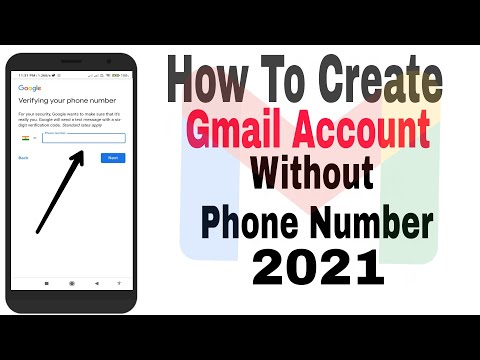 Done, registration completed successfully!
Done, registration completed successfully!
Next, create an Instagram profile using a new email. This is best done using the official smartphone application.
To successfully register with the social network, try to register on an alternative device, or at least connect to 4G instead of Wi-Fi. Otherwise, Instagram may capture "suspicious activities." Then further registration will be impossible without a phone number:
Log out of your account in the Instagram app on your smartphone. To do this, open the settings and click on "Log out of accounts":
Uncheck "Remember login details". Additionally, you need to clear the data of the old profile for automatic login. Don't worry, after clicking on the "Delete" button, only the saved Cookies (login and password) will be deleted from the device, the account will not go anywhere:
The Instagram start page will open. Select the "Sign up" option at the bottom of the screen (it's next to the text "Don't have an account yet?").
Here you need to enter the address of the mailbox created at the previous stage on the tab "E-mail address":
The next step is to enter the confirmation code that the system will send to your email.
Create a login (page name) and password. It is better not to synchronize contact details, as they will be duplicated with your main profile:
Enter the day, month and year of birth in the next window - Instagram needs this information to display advertisements. You can enter any date, but it is important that the age is over 18 years old.
For a new account, you need to add a cover photo. You can immediately post a photo as the first post in your account. You do not need to link the newly created profile with Facebook:
Next, you will be asked to subscribe to the pages of other users. You can do this if you wish. A profile with subscriptions will cause the system less suspicion than a completely blank page.
Account created! For a while, other users of the social network will receive notifications that you have a new profile. We recommend filling out the basic information on the page: biography, photo, follow other people and make a few posts. Then the social network algorithms will perceive the profile as more reliable, and this will protect you from phone number checks in the future.
We recommend filling out the basic information on the page: biography, photo, follow other people and make a few posts. Then the social network algorithms will perceive the profile as more reliable, and this will protect you from phone number checks in the future.
How to create an Instagram profile with a temporary phone number?
There are many specialized services on the Internet that allow you to buy or rent a virtual phone number. With the help of them, you can register on any site, including a social network. The most popular of them are:
- Grizzly SMS;
- SMS Man;
- 365SMS;
- and others.
You copy the number on a similar website, enter it when registering on Instagram and receive a code via SMS (which can also be found in your account on the site). The user can choose from millions of virtual numbers from operators around the world. Using this service, you can quickly create an Instagram account without a phone number.