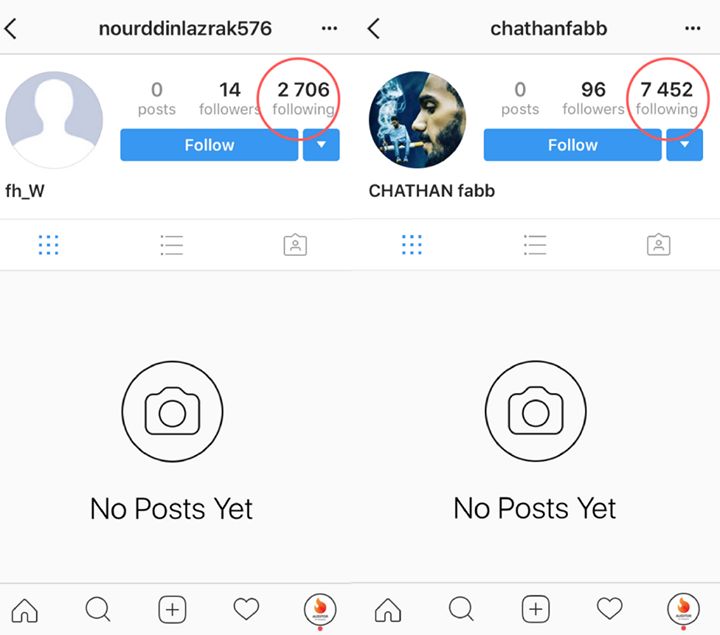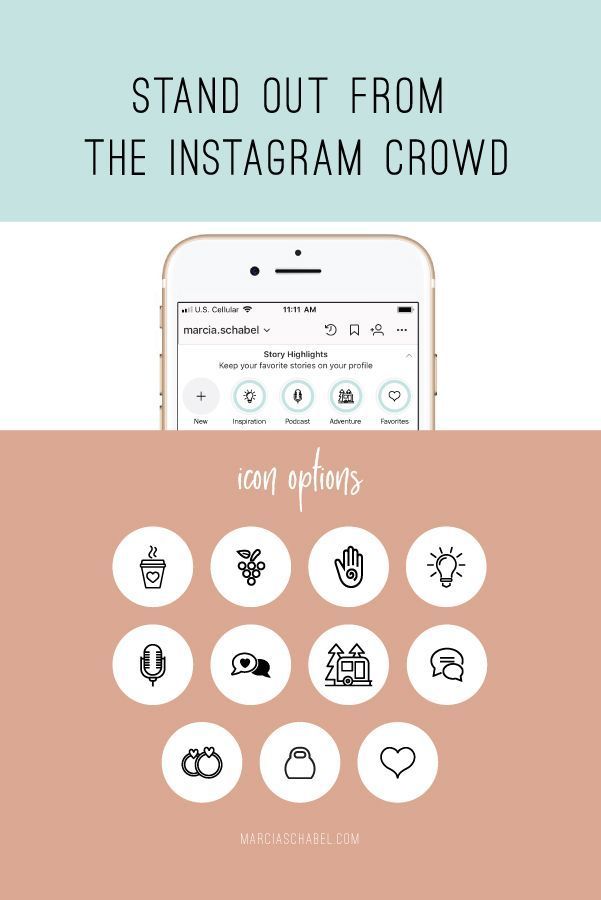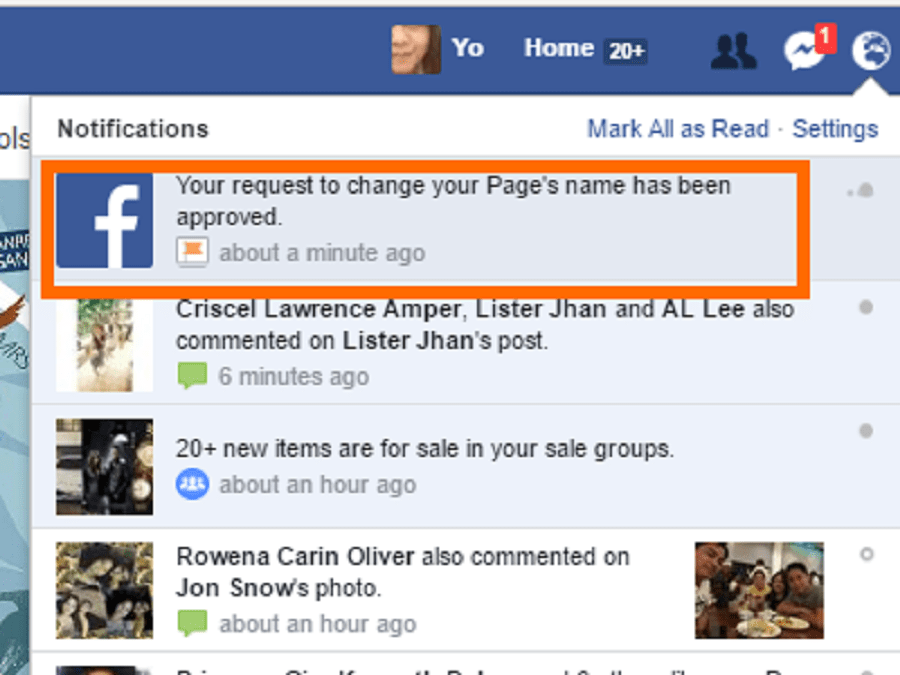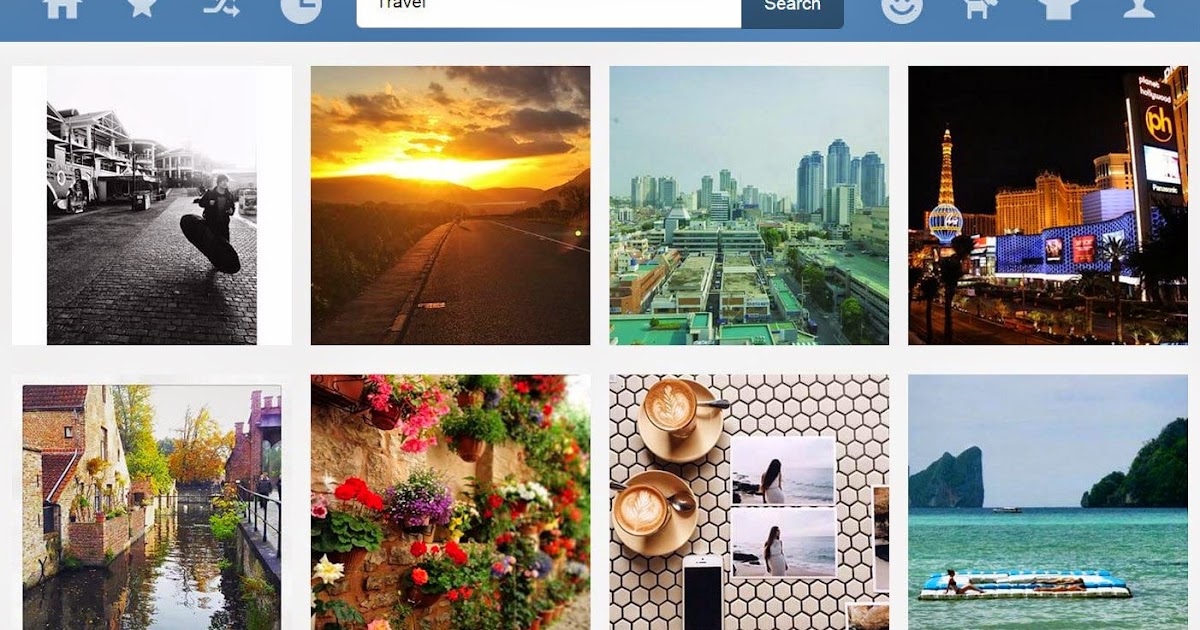How to remove bots from instagram followers
How to Remove Fake Followers on Instagram
Bots and fake followers is a racking headache of Instagram. They have flooded the social network because there was a high demand for them. A while ago people sought to gather as much audience as possible in their Instagram accounts.
Gone are those days when the number of followers was the main indicator of popularity. At present, they are not a decisive factor, therefore, there is no need for them anymore.
Today, with the new algorithms on Instagram, bots are dead weight that significantly harms the statistics of your account. All of which is to say this: you need to eradicate them straight away. Let me familiarize you with proven ways to get rid of bots and fake followers and do not do any harm to your account. Here we go!
Why should you get rid of fake followers
Nowadays, the quality of the audience, that is, the number of actions they take in your account, is valued much more than their number. You might object to my words if I say that bots are completely inactive. Their capacities have been enhanced to commenting and liking. Can’t this be counted as an activity? Basically, this can be counted. Nevertheless, if we take a look at a full picture, fake followers undermine the stats of your account without the possibility to restore it.
So, the main reasons you should delete fake followers with no regrets:
- They decrease your engagement rate.
- Brands don’t like to work with influencers with high percent of bots.
- Bots are deleted by Instagram, so you’ll have negative trend in your followers count history.
Cleansing from bots has a favourable effect on actions with your posts that increases your ER as a consequence. What is more, you can run into Instagram police and end up with shadow-banning or get your account blocked.
There is a lot to be said about the benefits of cleansing dead souls. However, we have already described in detail 5 reasons why you should avoid getting involved in such a thankless game in this article. Take a look!
Take a look!
The key methods of cleansing your Instagram account from fake followers
Let’s get down to a big cleanup. Basically, it’s so much easier to buy bots than getting rid of them later. But if you dance, you must pay the fiddler, you know.
Although Instagram regularly kills bots, they continue to appear in place of the blocked ones. In a word, this process is endless.
Before getting started cleansing, you can check your account for the quality of the audience using the trendHERO tool. There are more than 90+ metrics within this tool. To prevent you from being overwhelmed with all its features, I will tell you which ones you should primarily pay attention to.
- Take a look at the chart “Audience Type”. If you see that suspicious followers or mass followers prevail, this refers to the fact that someone was most likely to indulge in cheating.
- Consider the chart “Followers and Following”. If you notice that there are sharp ups and downs, it might be evidence of buying fakes.

- Check the percent of likes and comments from accounts with 2000 and more followings. It can be bots or mass followers.
- If there are thousands of followers in the account but there is a low number of likes on posts, it may also indicate cheating.
If you want to dig deeper and thoughtfully study each chart, you will definitely get out the truth in the form of bots and fake followers (if they’re in the account under investigation).
Try our free tool
Basically, there are two key methods of eradicating this scourge from your account: manual and automatic with the aid of special tools.
Manual cleansing
In the 21st century of information technology, doing something manually sounds archaic. Nevertheless, this option cannot be omitted. While removing bots manually, you will be attentive and diligent. This is in your interest to do this task with high quality, isn’t it?
The more followers you have, the more energy- and time-consuming process you will face.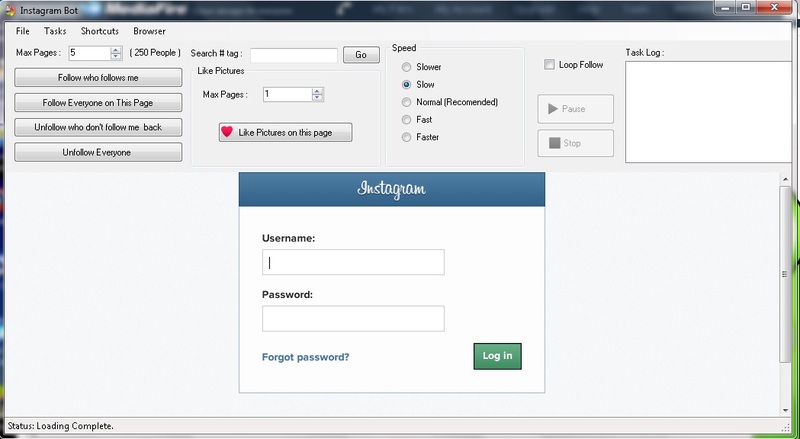 But don’t be alarmed ahead of time. You will make it little by little.
But don’t be alarmed ahead of time. You will make it little by little.
The cleaning process is as follows:
- Open the list of your followers and take a close look at each profile without an adequate nickname and photo.
- As soon as you find a fake account or bot, say goodbye to it by clicking on the “Remove” button right within the list of your followers. You can also do the same action in bot’s account. Click on the three horizontal dots in the upper right corner and choose “Remove” or “Block”. The latter option is when you don’t want this bot to come back to your account again.
- Also, pay attention to spammers. If you come across some stupid comments that have been recently left under your posts, add their authors to the blacklist clicking on the “Block” button.
Please note: using the manual method, it is important to carefully check each dubious account. If there are some posts in their profiles, have a look at the date when the last one was published. If it dates 2018 or even 2019, remove such a follower mercilessly.
If it dates 2018 or even 2019, remove such a follower mercilessly.
Keep in mind: one of the top mistakes while cleansing is removing a lot of bots at a time. It usually leads to a drop in organic reach and worsening of ER. Sharp swings never do any good. Do it step by step, removing 10-15 bots per day.
Automatic cleansing
Manual cleansing of ghost followers will suit those users who don’t have a lot of followers in general. When it comes to a large number, the task becomes more complicated.
Here specially designed tools come to the rescue. The main advantage of them is speed and automation. Basically, these tools use their own algorithms to analyze the list of followers and reveal potential bots among them. In addition, you can set manually filtering settings. For example, set the number of people that this or that account is following. Upon exceeding this number, the program will recognize the account as a bot.
Among the most effective tools, there are Spam Guard and Nofak. Es. They are sharpened to clean your account. In the case with Spam Guard, it analyzes all your followers/following and sorts them by type: commercial, non-reciprocal, inactive.
Es. They are sharpened to clean your account. In the case with Spam Guard, it analyzes all your followers/following and sorts them by type: commercial, non-reciprocal, inactive.
After having compiled the list, you can get down to blocking. There is an opportunity to specify whether you would like to block all groups or just one. The tool starts blocking/removing fake accounts as soon as you okay it manually.
In addition, Spam Guard provides protection against bot attacks and spam comments. Among other advantages, there is an ability to work simultaneously with several accounts and the formation of detailed reports at the end of the cleansing.
As for removing likes left by fakes, there are no proven methods to perform the task. All you can do is to delete the post or to block the bot’s accounts and their likes will automatically disappear.
Keep in mind: all the tools are paid with several tariffs. However, they always offer a test period.
Please note: it may happen that tools can consider real users as bots, for example, when there is no avatar in the account or there is a small number of posts. If there is an opportunity to create a whitelist within the tool and add important accounts, you will be able to keep them from being blocked.
If there is an opportunity to create a whitelist within the tool and add important accounts, you will be able to keep them from being blocked.
How long will it take to remove all fake followers from your account?
Actually, it is not possible to give a clear answer to this question. Why so? Because the amount of time required for this procedure depends on the number of followers in your account. Anyway, automatic cleansing is much faster than manual. If you don’t have several thousand followers, you will be able to remove all ghost followers on Instagram in a few hours. In a word, the larger is your audience, the more time you will need to allocate.
Is it possible to get rid of fake followers on Instagram in bulks?
Some tools compile a list of “potential bots” and offer to remove them all in one click. Nevertheless, such drastic measures are not recommended. Avoid falling under sanctions and spoiling your account’s reputation, you need to clean up bots in small portions.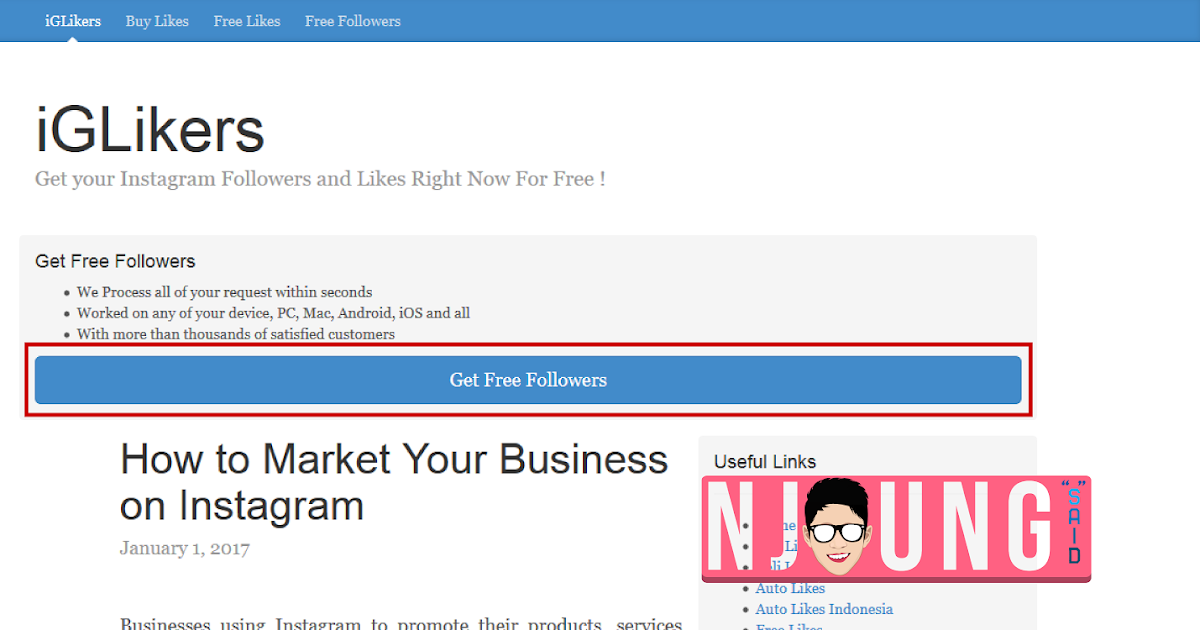 The optimal number is 20-30 removals per day.
The optimal number is 20-30 removals per day.
There is also an idea that the safest action is when the number of blocked users is less than the number of new followers. This reduces the risk of undermining reach during a bulk blocking.
Conclusion
No matter whether you choose a manual or automatic method of cleansing, the main thing is that you come to such a decision in principle. Bots and other Instagram spam followers can significantly spoil statistics and prevent your account from reaching the top. It is vital to check it from time to time and clear it of useless followers manually or using special services and tools. Long live organic promotion and our pure accounts without fake followers.
Remove Fake Followers from Instagram
Ghost and bot accounts only make it
look like you have a large following. Fake followers like these are not increasing your sales, your reach or your self-worth. Let’s take a look at how to remove them and make your Instagram more authentic.
It happens all of the time. I meet musicians who are looking for help growing their social media presence, and have received help from other marketers previously. These ‘professionals’ decided to use a growth strategy on the account that has been proven not to work; using Instagram bots to increase followers. The classic follow/unfollow strategy is still in use today, but Instagram is clever, and it’s becoming less and less effective. Fake followers just don’t work anymore.
Meaningful conversation
Over the past few years, social media has changed drastically. Once dominated by spam and fake interactions, we can now see that genuine engagement is what rises to the top. Social media is becoming a place to spark real conversation, rather than spamming posts with worthless emojis.
That’s really the goal of any social media platform – getting users to upload creative content that triggers more authentic engagement. This improves the user experience on the platform, and causes them to come back day after day.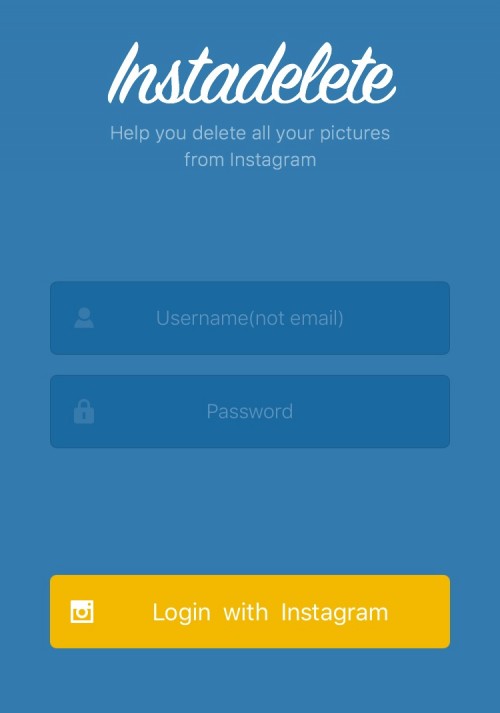
In recent years, social media platforms have been adjusting & improving their algorithms to focus on engagement. And this is where your problem lies. When you have fake followers, including ghosts, bots and inactive accounts – they are completely killing the visibility of your content.
The Instagram algorithm
OK, let me break it down for you. When you post on your Instagram feed, Instagram will firstly show your content to a small percentage of your followers. This is to see how it performs before they decide how far and wide they want to share it.
Do people stop to take a look? Did they watch your video the whole way through? Are they double tapping to show their appreciation?
Instagram will take all of this data (what type of followers view or interact) and compare this to your total number of followers.
Quick maths – if you have 20k followers and get 50 likes and 3 comments on your brand new post, Instagram will work out the percentage of interactions and come to the conclusion that your content has performed poorly. Out of 20,000 followers – that’s all the interaction you got?
Out of 20,000 followers – that’s all the interaction you got?
These low percentages mean that Instagram won’t bother showing your amazing new content to a wider audience. It won’t get shown on the explore feed or featured in reels. It’ll simply be stuck, treading water, and forgotten about within 24 hours.
Your problem, however, may be that perhaps several thousand of those 20,000 followers are fake. Inactive accounts and bots that aren’t there to interact with your content, page or music – they’re only there to bump up your numbers.
That amazing video you want to go viral? It’s not going to happen with an account full of bots.
You can create the best content in the world, but if only a small percentage of your following is authentic it will always perform poorly. Instagram is always evaluating and comparing your results based on your total number of followers. 20k followers might look good ‘on paper’, but you’ll struggle to grow your account any further, as instagram is optimising the algorithm more and more to favour the content that performs well.
Have you thought about what this looks like when you’re in talks with a record label? It’s highly likely that your social media accounts will be checked to see how engaged your followers are, and whether that engagement is authentic or not. If you’re showing a high follower count but hardly any likes or meaningful comments – they’ll either think that your followers are fake, or that your content isn’t any good. And that’s not what you want…
What does a fake follower look like?
Ghost followers, also referred to as ghosts / ghost accounts or lurkers, are users on social media platforms who remain inactive or do not engage in any activity. Generally, these accounts have been created by an application referred as a ‘bot’ – a piece of software that automatically goes through the Instagram sign-up process in order to send spam messages and comments to other users.
If you scroll through your list of followers, you’ll find that a lot of them are easy to spot. Their usernames are usually a mix of letters and numbers, and more often that not, no profile picture. Also, you’ll usually see that they are following hundreds or thousands of other accounts, with barely anyone following them. Like these for example:
Also, you’ll usually see that they are following hundreds or thousands of other accounts, with barely anyone following them. Like these for example:
However, some bots are sneaky. They’re harder to spot because, at a glance, they look like normal accounts. If you go in and take a look around, you will see that they aren’t active and. Like this one:
How to remove fake followers.
So, how do you get rid of the ghost accounts and fake followers that are preventing you from reaching your target audience?
1. Instagram cleaning apps.
There are some apps that will clean up the fake followers for you. Cleaner for IG is one of the top-reviewed apps and can be downloaded on your iOS device. For Android, use Unfollower for Instagram.
Though these particular apps are designed to remove ghost followers or inactive accounts, they use the same programming and technology to create bots (those same ones that got you the fake followers in the first place). Therefore, Instagram doesn’t favour the use of third party applications, and precautions need to be taken.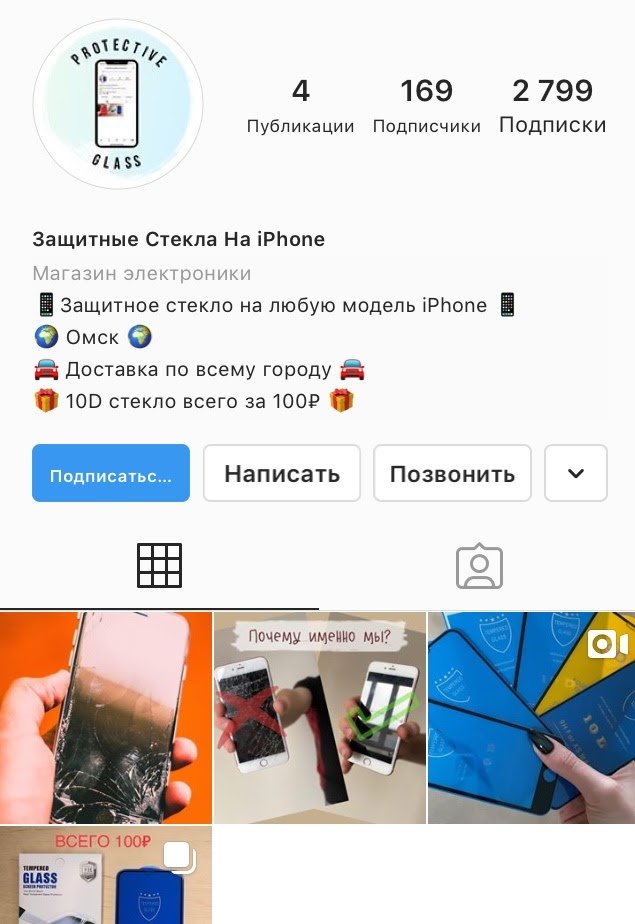
When you initially set up the bots to clean up your follower list, you need to control the amount of accounts they remove at one time. This could be at a rate per second or even per hour. I recommend choosing a number that is very low, so you are able to fly under Instagram’s radar. If Instagram detects a lot of repetitive behaviour on your account, you could be blocked from certain activities such as uploading content, getting discovered via hashtags, interacting with other accounts, or your account could even be deactivated completely.
Automation comes with issues. You may come across some problems when using these apps with a large follower base. If you have several thousand followers, there’s a chance that the bots will start working, but then stop after a while and not complete the job. Or, they might not be effective at all at removing ghost accounts, and simply increase your chances at being banned or your account being deactivated.
2. Manually remove inactive accounts yourself.

This is my number one recommendation. Though it’s more time-consuming, believe me when I say that the investment will be worth it in the long run. Thankfully, Instagram has recently updated their platform so you can easily remove accounts from your main follower overview (see below):
Top tip: When you start going through your follower list to determine which accounts to unfollow, I suggest batching together a group of 20 to check within 1 hour. Whilst you’re working through these 20 accounts, removing the inactive and fake followers, make sure to interact with the accounts that you are keeping.
Not only does this show Instagram that a real person is making these changes to your follower list (rather than a bot) but when you start engaging with your true followers & fans, the chances are that they will reciprocate. They might go through to your profile, double-tap on some of your new content or even leave a comment. This authentic interaction will activate what may have been an old ‘inactive’ follower, and the Instagram algorithm will now ensure that your new posts will show up on their feed.
There is no downside to manually working through your follower list. Remove followers who are fake and inactive, whilst increasing the engagement and visibility of your profile across the platform. Your content will perform better, you’ll receive more authentic engagement, and you’ll have the algorithm on your side.
Remember – you need to distribute this activity over time. If you’re doing the same repetitive behaviour that a bot would do, you’ll get the same results. Your aim is not to have your account deactivated.
Just 20 accounts a few times a day – and distribute the whole activity over a number of weeks. Yes, it’s a tedious process, but in the long run, the benefits will hugely outweigh the work put in. You’ll now have active, engaged followers that will help grow your fanbase and elevate your content.
3. Outsource your Instagram clean up to someone else.
We know what it’s like. You’ve got a million other things to do as a musician, you don’t want to prioritise a seemingly boring task.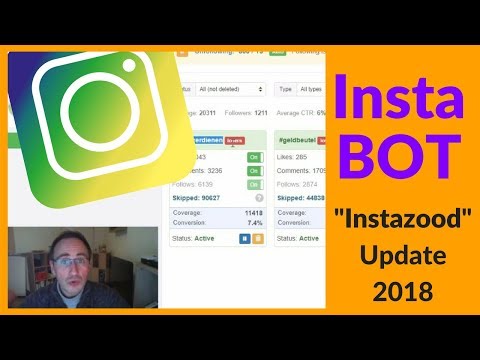 You’ve got new music, new content and new ideas flowing through your brain. You don’t have the patience to spend several hours each day removing fake followers, never mind also activating those that are real, but have gone dormant.
You’ve got new music, new content and new ideas flowing through your brain. You don’t have the patience to spend several hours each day removing fake followers, never mind also activating those that are real, but have gone dormant.
So, your 3rd option is to take advantage of platforms such as fiverr. A quick search there will reveal a multitude of freelance consultants who are willing to clean up your Instagram. They put in the work, so you don’t have to. Like this one, for example:
It’s important that you outsource this job to someone that has received good reviews. Without positive reviews, how will you know that they are able to help you in the way you need?
If you decide to outsource, ask for an additional quote to include engagement with each account that is kept as a follower on your profile. They’ll be going through each account anyway, so why not optimize this and start authentically engaging with your fanbase?
What happens when you remove fake followers?
Once the inactive accounts, bots and fake followers are removed from your Instagram, you will be left with followers who either are your fans, or are potential fans. These are the people who will interact with your content, page and music and help you grow your fanbase even further.
These are the people who will interact with your content, page and music and help you grow your fanbase even further.
When you post new content on Instagram, you will get better results as your percentage of interactions based on your total number of followers will be higher, and not only that, the engagement you recieve on your content will be authentic.
Once you’re able to tell Instagram that a good percentage of your followers are enjoying the content that you’re putting out there, they’ll want to push it out to more users on the platform, to improve their experience and bring them back day after day.
Summary
Bots, inactive accounts and fake followers are a problem on all social media platforms – even on music based platforms such as Spotify. Luckily, we are now seeing that Spotify are cleaning up their platform and removing fake streams and bots, affecting those that have purchased them, but making space for the true artists and musicians that are uploading unique, engaging content.
The same goes for Instagram. Though the platform has started to remove ghost followers and fake accounts, you need to do your part to ensure that your profiles are optimised for peak engagement.
It may be tempting to buy those streams and followers to look good on paper. But doing so will hurt you in the long run. Look at it like getting a bad tattoo on a drunken night. Removing it isn’t an easy process. Let’s focus on actually building an engaged loyal fanbase with people who will listen to (and love) your music.
Like this:
Like Loading...
How to remove bots on Instagram
It's worth starting with the sad news: over 40% of your Instagram followers are not real people who are looking forward to new posts, but just bots. If earlier SMM specialists considered this phenomenon to be absolutely harmless, now everything has changed radically. Bots can cause irreparable damage to your statistics and nullify the financial investments thrown into account promotion.
This is due to the fact that in recent years Instagram has radically changed the vector of its policy. Now it is not the number of followers that is valued, but their quality. Empty profiles that do not show any activity “drown” important indicators and reduce the blogger’s authority in the eyes of potential advertisers. In this article, we will figure out why cheating is evil, and also tell you how to remove annoying bots on Instagram on your own.
What is the harm of Instagram bots?
Let's reveal a terrible secret : if new followers who do not show proper activity for some time subscribe to the profile, then your content simply disappears from the feed of "live" users.
Reduced reach is a problem that occurs after giveaways and cheats. For some reason, all influencers forget about the main rule - it’s not the quantity that matters, but the quality of the audience.
“Dead” profiles a priori cannot interact with your posts, which means that the statistics will inexorably fall.

There are several reasons for the influx of “dead souls”:
- some enterprising businessman decided to show his brilliant cheating skills and “rewarded” your profile with bots in order to later try to sell the service on a global scale;
- a week later, a message will come in which the self-taught blackmailer will briefly tell you that by paying the ill-wisher the N-th amount, you will save yourself from the influx of bots that mercilessly kill account statistics;
- competitors in such a cunning way want to pull you to the bottom;
- someone, using the cheat service for the first time, noticed that it was your profile that was worthy of becoming his guinea pig in checking the reality of the free program.
If you're still wondering why you want to delete followers, here's what can happen to your account if you have dummy profiles:
- Engagement drops significantly. ER - the level of audience engagement, which is calculated as a percentage of actions to coverage.
 In short, no activity means no good statistics.
In short, no activity means no good statistics. - Loss of trust. Potential advertisers are very reluctant to give their hard-earned money to influencers whose page is stuffed with dubious followers. Why do brands blow their budget down the drain?
- Downgrading. Instagram algorithms are a tricky thing. They do not favor profiles with an abundance of bots, which is why they “bury” their publications in the depths of the feed.
- Small advertising cost. If you are a blogger who lives off his Instagram brainchild, then the “dead” audience will obviously not bring you large advertising contracts and mountains of gold.
Bots are merciless killers of statistics and your prospects, so we recommend dealing with them in order to increase your reach and gain a good reputation.
If you are the same advertiser who plans to use the services of influencers on an ongoing basis, then it is rational to use the special service trendHERO . By registering on the platform, you will receive more than metrics for profile analytics and free access to a database of 45 million accounts.
By registering on the platform, you will receive more than metrics for profile analytics and free access to a database of 45 million accounts.
How to remove bots on Instagram
In total, there are several proven methods. And we will talk about each of them in detail in the following paragraphs.
Checking the account
The main sign of issuing bots is the absence of any identification marks. Does the follower have no avatar, no description, no clear name? In this case, feel free to discount it.
If ill-wishers and commercial accounts are easy to detect, then things are much more difficult with inactive users.
In order to declassify uninitiated users, look at who is following your profile, and then examine your own content. Find out the attitude of subscribers to it. If you see that you are being followed by people whose interests are in no way related to the subject of the account, send them to the block.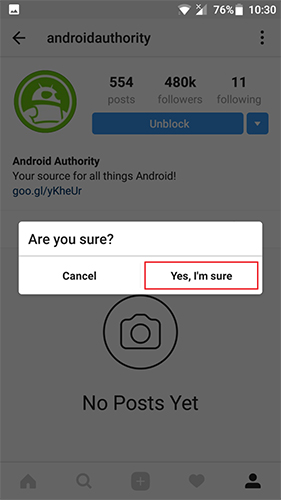
Deleting bots manually
So, how to delete a person without blocking him? Good question. To do this, you need to go to the application and monitor the accounts of your followers. Suspicious faces and profiles of ill-wishers who leave angry comments under posts should be banned immediately.
Don't be so bloodthirsty with the rest:
- go to the list of subscribers and find a suspicious character;
- click on the "Delete" button, which is located next to his profile.
- commend yourself for getting rid of the bot yourself.
Important! This method is not suitable for all influencers. If you have over 500 followers, don't waste your time and use a special service.
Deletion through the service
Do you want to check your account for bots? trendHERO is a service that allows you to conduct a deep analysis of the page. The site also has a large database of 45 million bloggers, where you can sort opinion leaders by subscribers, demographics, activity, and engagement.
Since we have decided on the bots, it's time to move on to their mass removal . There are not so many services that allow you to do this procedure with high quality. A faithful assistant in this difficult task is tool Spam Guard , which will help you quickly and efficiently put things in order on the page.
First, register on the platform and add your account. Next, set up a list to clean up and block profiles. You can easily figure out how to remove cheated subscribers, bots or other “garbage”, since the audience will be divided into the following groups:
- bots;
- commercial profiles;
- accounts that are not active;
- non-reciprocal subscriptions.
Select the desired category and start the page cleaning process, after which a notification will be sent to your mail.
Another great service for quick cleaning of dead souls is Instaplus . To get started, the user must go through a simple registration procedure and add a link to their profile on Instagram.
The next step is to click on the tab “Add terms of reference” and set its parameters. To do this, select action “Unsubscribe” and item “Block by list” , and then list all the followers you want to send to the block.
Don't forget to set the number of users to be blocked. The number of unsubscribes per day should not exceed the limits of the social network. Otherwise, you risk getting into the “shadowban”.
More detailed instructions can be found under reference .
Whom to remove and who not?
Without regret, delete commercial pages, online stores and “Saratov nails”. Also, do not forget to clear your profile of fake accounts, spammers and bots that only litter your statistics and drag your reach to the bottom.
The more you neutralize inactive followers, the better, but you shouldn't go to extremes and delete everyone indiscriminately either.
The following are subject to immediate removal:
- bots;
- advertising accounts;
- commercial profiles;
- faceless pages without photographs or any identifying marks;
- profiles with stop words in their description;
- accounts with a huge number of subscriptions.

Now let's talk about the categories that need to leave . Here are some life hacks:
- Appreciate the Arabs. It is worth recognizing that the Arabs are a very active audience. An endless stream of comments, likes and persistent responses to Stories - all this increases engagement at times.
- Filter commercial accounts. You will significantly reduce coverage if you delete all commercial profiles without trial or investigation. Behind such old women are also real people who may periodically respond to your publications.
- Don't give up on inactive users. If followers do not admire your photos, this does not mean that they are not interested in the subject of the account. Many users follow the life of opinion leaders exclusively in mode view only , not interacting with posts in any way and not leaving comments under publications. There are various reasons for this - from busyness to banal laziness.
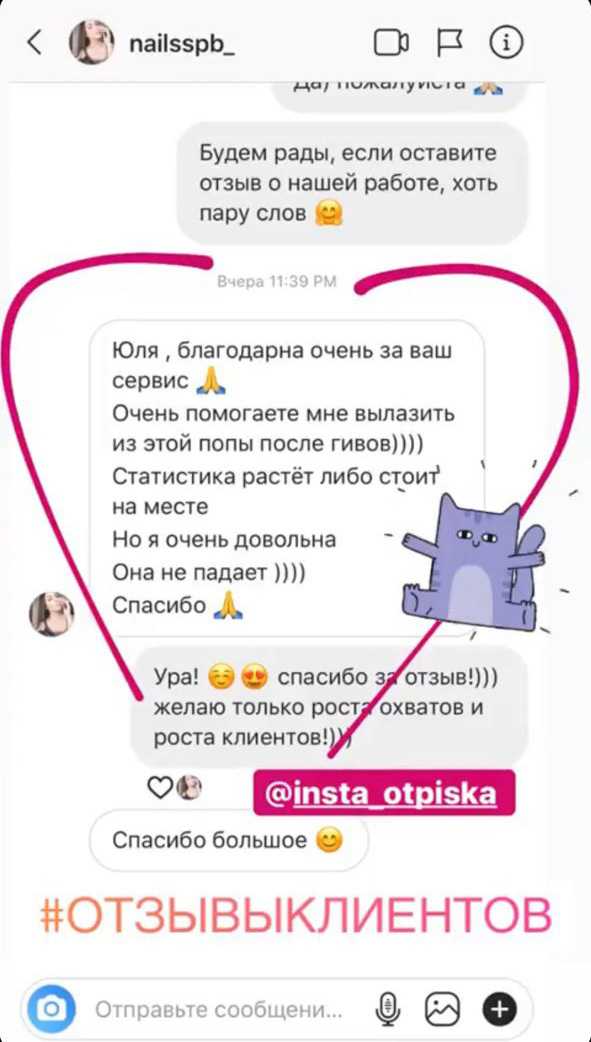
Tips and tricks
Alas, the rapid “cleansing” of followers is guaranteed to lead to a sharp drop in coverage and lead to artificial restrictions. Therefore, catch a list of the most common errors made by inexperienced users and novice SMM specialists, and useful Tips for removing them:
- Do not delete all at once. Remember the golden rule: if you don't want to go straight to the ban, block no more than 1,000 bots per day.
- Watch for engagement. The normal figure is 5-10%, but not the fact that the problem lies solely in the bots. Before you start a mass purge of subscribers, study the target audience so as not to hook loyal users in a fit of emotions.
- Avoid questionable services. Bypass the tenth expensive sites that offer superficial tuning without deep study of the target audience. So you risk getting rid of active followers.

- Get active. In order not to end up with nothing, we recommend that you engage in active involvement during cleaning. Hold a contest, start a live broadcast, arrange a mini-quiz in Stories. In a word, take any action in order to keep the statistics at the same level.
Influencers ruthlessly delete followers in hopes of maximizing engagement, but the cause of low response from users is not always bots. If you have put your followers in order, but have not received the desired feedback, work on textual content and visuals in order to attract the attention of the target audience.
Conclusion
Bots are enemies of statistics, so they must be eradicated in time. Remember the main rule : it is not the number of followers that matters, but their attitude to the content. A “dead” audience will only cut your reach and reduce your credibility in the eyes of advertisers. Do you want to collaborate with famous brands and get good money for posts? Then clear the page of unwanted fakes, spammers and annoying bots.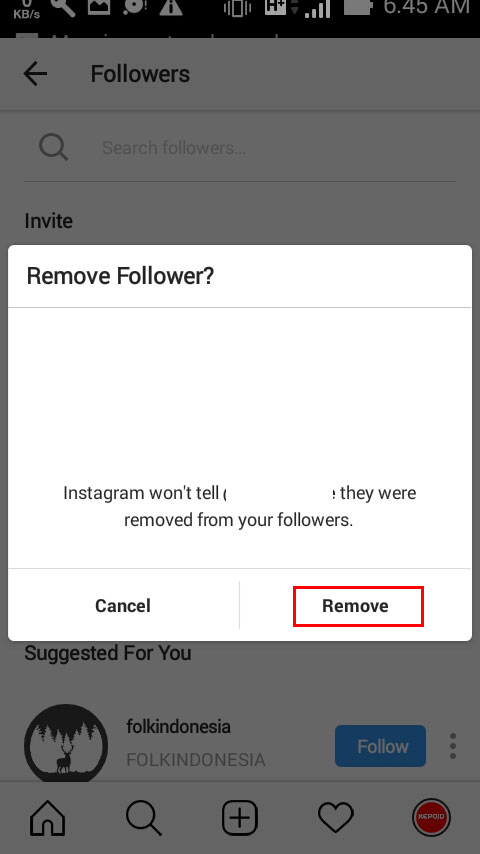
Check Instagram for bots for free
how to unsubscribe from yourself + cleaning from bots
I know, I know, you want to clear your account of fake pages, remove bots from Instagram followers.. BUT! There are other categories of extra followers that spoil the statistics, and your Instagram suffers from them. And some profiles need to be left on the contrary. Therefore, I will immediately go with trump cards:
- Leave the Arabs. Not always, but often they are, to everyone's surprise, a very active audience;
- Filter commercial pages . Not all commercial profiles are useless, because people are hiding behind them too;
- Be careful with inactive ones. If a person is not active, this does not mean that he will not buy.
This begs the question, why clean followers on Instagram at all. The more followers, the better, right? But not everything is so simple.
And here's the thing - I'm telling you. Social media algorithms today take into account user activity when promoting an account. And what can I say, advertisers choose bloggers based on the engagement rate (ER), and not on the number of subscribers.
Inactive followers are removed to increase audience loyalty and activity. Roughly speaking, the total number is decreasing, but the quality is improving. Only those who are really interested in the account and who actively interact with it (like, comment, repost, etc.) remain.
A simple example: one blogger has 10,000 subscribers on a page, and under each post there are about 500 to 1,000 likes and comments. Another blogger has 50,000 followers on his account, but publications still collect the same 500 - 1,000 likes and comments.
It is clear that a potential advertiser will choose the first blogger, since the activity and loyalty of his audience is much higher.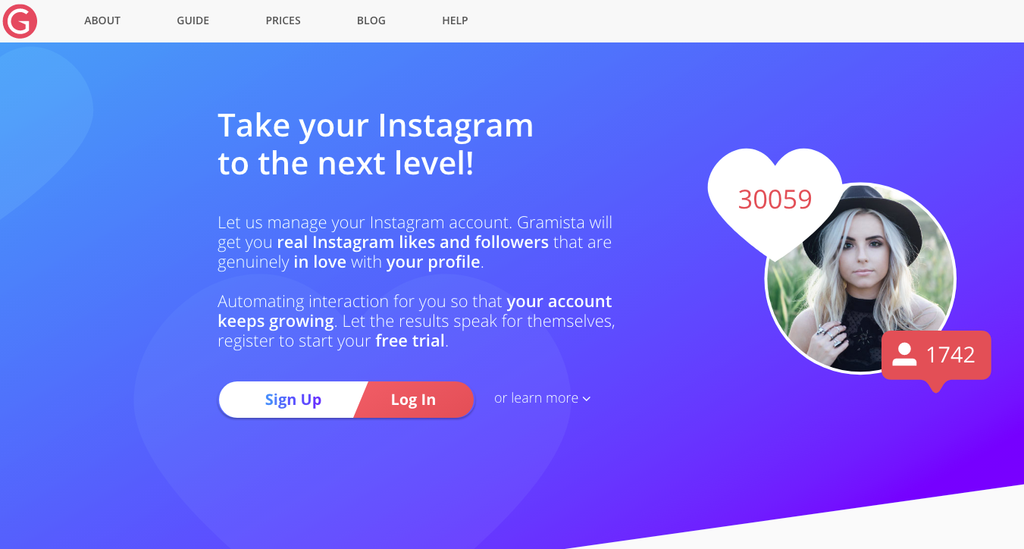 It is possible that the same number of people will see the product - but it is obvious that the opinion of the first blogger is important and authoritative for the audience. Accordingly, they will buy the advertised product more actively.
It is possible that the same number of people will see the product - but it is obvious that the opinion of the first blogger is important and authoritative for the audience. Accordingly, they will buy the advertised product more actively.
How to remove followers on Instagram
There are several methods to remove unwanted followers on Instagram. Through services and applications, it is convenient to delete subscribers in bulk - bots and inactive users will be immediately visible.
You can also manually delete unnecessary accounts, but you yourself understand that this will take a lot of time and effort. On the other hand, if you need to get rid of a couple of accounts, then you can clean up the whole thing with pens.
1. With service
There are not so many online tools specialized in profile cleaning. I have collected for you the TOP-5 sites that will cope with this task quickly and efficiently - most importantly, they will not harm your account.
| Service | Cost (per month) | Free access | Who/what can be removed |
| InstaHero | from 199 ₽ | Yes | - Bots; - Massfollowers; - Foreigners; - Inactive profiles; - Commercial accounts. |
| Spam Guard | Individual | Yes | - Bots; - Foreigners; - Inactive profiles; - Commercial accounts, spam. |
| Instaplus.pro | from 299 ₽ | Yes | - Bots; - Live, spam. |
| Zengram | 1 032 ₽ | Yes | - Bots; - Live, spam. |
All services work on the same principle. Let's figure out how to clear your account from bots in one click.
Step 1. Audience analysis
As soon as you add a profile to InstaHero, a free analysis of your audience will start. Please note: the service will check 30% of followers for free, but no more than 1,000 people.
Please note: the service will check 30% of followers for free, but no more than 1,000 people.
But if you pay for a full analysis, detailed information on your subscribers will open - as well as access to the bot block. You can clear Instagram from bots only for a fee.
For fast bunnies. If you have already understood that cleaning your profile is important and necessary, then quickly follow the link -> InstaHero ( with the promo code "INSCALE" 30% discount for a full analysis) .
Step 2. Choosing a way to clean up followers
Next, decide whether you will clean up your account from followers yourself or leave this task to the service. Consider the example of InstaPlus.
- Automatic cleaning
More suitable for removing Instagram bots. To automatically purge bots, select "Data collection" and then "Subscriber activity". Next, choose the cleaning time and that's it, it's 10 minutes;) I recommend unsubscribing live subscribers from yourself manually.
Next, choose the cleaning time and that's it, it's 10 minutes;) I recommend unsubscribing live subscribers from yourself manually.
- Cleaning by parameters
Suitable for those who want to unfollow themselves from inactive live subscribers, commercial accounts and bots. To use this purge of an account from followers:
Set the parameters of subscribers necessary for deleting. You can filter subscribers by profile completeness, number of posts and subscribers, date of last publication, and other parameters. We remind you that Instagram has a limit on the safe deletion of followers.
Life hack. Optimize your customer interactions on Instagram with MyBotan. The chatbot will automatically respond to messages, save data about the client and his requests. And you can not only choose a ready-made answer template, but also create your own. Agree this will facilitate the work in the social network? Click and test for 3 days for free -> MyBotan
2.
 Through the application
Through the application The second way to quickly and safely clear the list of subscribers is to use mobile applications. The table below shows the TOP 5 tools for iOS and Android that will automatically remove bots and other "garbage" from your account.
| Application | Platform | Who/what can be removed |
| Instaplus.pro | Android | - Bots; - Inactive. |
| Follower Manager | Android/iOS | - Bots; - Inactive. |
| Followers & Unfollowers | Android/iOS | - Bots; - Inactive; - Non-reciprocal. |
| iMetric | Android/iOS | - Non-reciprocal. |
| Twitly | Android/iOS | - Non-reciprocal. |
For example, I'll show you how to bulk delete them from your phone in the Follower Manager app. It works stably on both iOS and Android.
It works stably on both iOS and Android.
After connecting an Instagram profile on the Ghosts tab, you can view and delete the list of people who do not like you, that is, bots and an inactive audience. This feature is available on the PRO plan.
Delete subscribers3. Manually
This method, of course, is long and dreary (especially if you have accumulated a lot of garbage in your account), but it is absolutely free.
- How to unfollow yourself without blocking
Go to the Instagram application itself from your phone, then to the “Followers” section. Here you can select accounts from the general list or use automatic selection of profiles to which you have not subscribed in response or with whom you interact the least. Next, next to the desired one, simply click the "Delete" button.
Manual method Important. Do you want to sell on Instagram* to 5 new customers daily? Then we recommend that you use mass subscriptions and likes, which are considered the most profitable way to attract subscribers and buyers.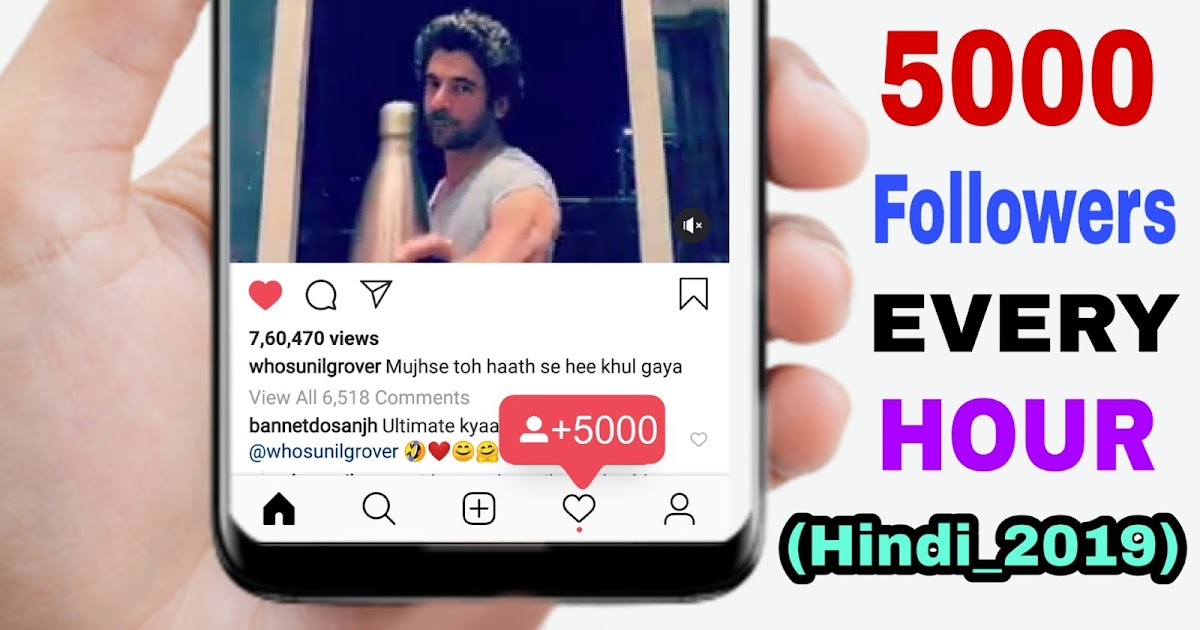 The main assistant for mass actions is Instaplus.pro. Click and test the service -> Instaplus.pro ("INSCALE" 20% discount).
The main assistant for mass actions is Instaplus.pro. Click and test the service -> Instaplus.pro ("INSCALE" 20% discount).
- How to unsubscribe a person with blocking
The most useless - spammers or bots - can be blocked to restrict their access to your profile. To do this, go to the follower's profile, click on the three dots in the upper right corner and click "Block" in the drop-down list.
Manual method with blockingInteresting. You can quickly and safely promote your social network by boosting likes, reposts and views on publications. This is an inexpensive and safe way that will not make you wait long for the result. And most importantly, you will be able to increase coverage and get a hot target audience. Click and use for free -> TmSMM
Tips for removing unwanted followers
Many Instagram users consider removing bots a panacea that will instantly increase reach and improve profile statistics. In reality, things are often not so rosy. Moreover, for a sharp mass unsubscribe, you can catch a ban. Therefore, I have collected for you TOP tips that will protect you in the process of total cleaning.
Moreover, for a sharp mass unsubscribe, you can catch a ban. Therefore, I have collected for you TOP tips that will protect you in the process of total cleaning.
- Take your time. Be aware that a quick purge will result in a drastic reduction in reach (especially if you're deleting live or offer followers), which can trigger problems with advertisers. Read more here. And by the way, do not delete a large number of followers - no more than 1,000 per day, otherwise they will block;
- Study target audience. To remove a non-targeted, cold audience, you must have a clear client profile. Otherwise, you can lose live people in your account who are capable of targeted actions. Plus, analyze engagement. Its normal level is 5-10% (calculate here, using the promo code "INSCALE" 30% discount + 7 days of access), but it's not a fact that the problem is in bots;
- Respect the limits . If you have a young page, do not make more than 200 unsubscribes per day.
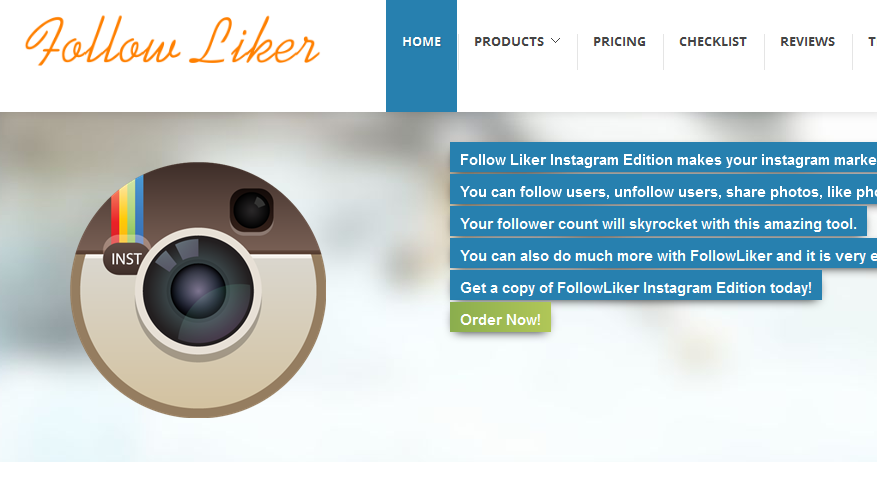 If the profile is more than 1 year old, it is allowed to delete up to 1,000 non-reciprocal and the same number of mutual followers. At the same time, the average unsubscribe interval should be 40-60 seconds;
If the profile is more than 1 year old, it is allowed to delete up to 1,000 non-reciprocal and the same number of mutual followers. At the same time, the average unsubscribe interval should be 40-60 seconds; - Do not use mass following . Do not use gray methods to attract an audience during the automatic removal of bots, otherwise Instagram will block you for suspicious activity ;
- Engage your audience . Replenish the balance of subscribers. These must be real people, so to attract interested users, it is better to use targeted advertising on Instagram. In addition, attract new followers with the help of promotions and contests on Instagram: give discounts on the first purchase for a subscription or raffle prizes among those who left a comment under the contest post;
- Beware of dubious services. If they are without flexible settings, they can remove the right people.
Related:
How to delete an Instagram account: 4 ways from a phone or computer How to restore an Instagram account: proven methods + instructions
Frequently Asked Questions
Let me remind you again - when deleting unnecessary followers in IG, remember the rules: follow the limits and do not delete 100,500 people at once. Now let's fix the information:
Now let's fix the information:
- What is the difference between deletion and blocking?
If you blocked a user, he will no longer be able to see your profile, comment on publications and write to Direct. With a standard deletion, access to your account will not be restricted, and a person will be able to re-follow you at any time.
- How to get back a deleted follower on Instagram?
It cannot be returned automatically. If you deleted a user by mistake, but remember his nickname, you can write him a message with an invitation to subscribe back.
- How to unblock a user?
Go to Instagram settings, select "Privacy". Next, click on the “Blocked Accounts” button and unblock the necessary users. After that, the person will again be able to view your page and be active on it.
- Which users exactly should be deleted?
In general, it’s worth deleting bots, commercial accounts (but there are exceptions), abandoned pages, mass followers, and inactive foreigners (we leave the Arabs, do you remember? :)).
- How often should you purge followers?
Instagram recommends deleting no more than 20 followers per hour (300-500 per day, break 24 hours). IG considers subscriptions and unsubscriptions together, i.e. if you subscribed, conditionally, to 60 people per hour, then you can unsubscribe only in the next hour.
GET INTO SOCIAL NETWORKS ALREADY 40 000+ WITH US
Catherine
Sergey
Ivan
Elena
Catherine
Subscribe
Briefly about the main thing
How to remove unnecessary followers on Instagram without harming your account, figured it out.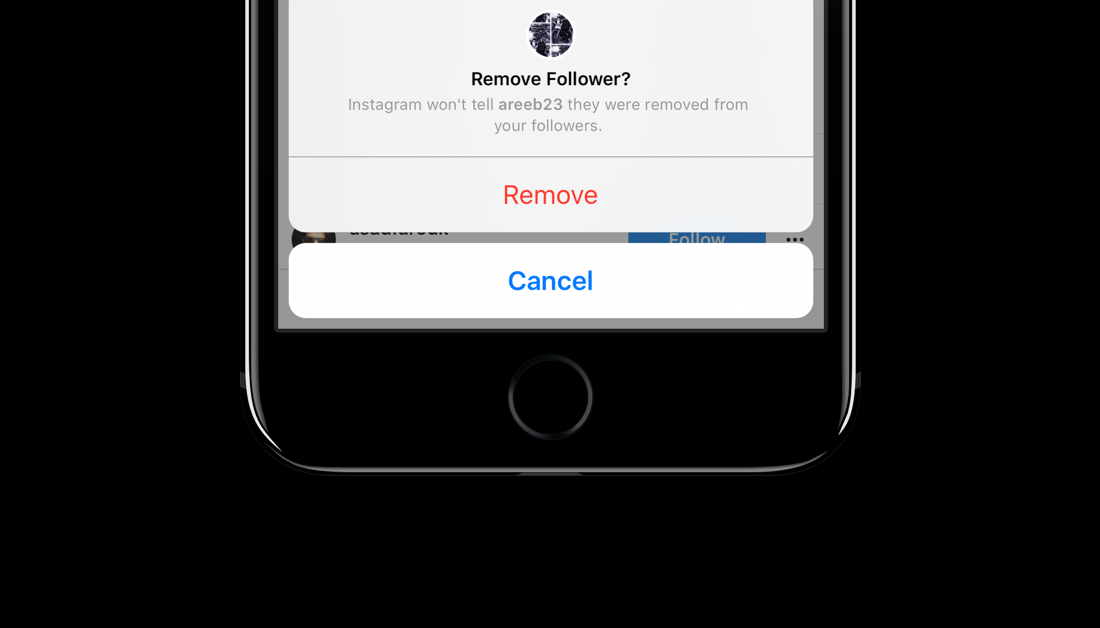 If you are still in doubt, then catch the information about what can happen to the profile in the presence of excess "garbage".
If you are still in doubt, then catch the information about what can happen to the profile in the presence of excess "garbage".
- Decrease in involvement. With an abundance of trash profiles, engagement rates will decrease, this will entail a number of other negatives;
- Loss of trust. A large number of low-quality followers may cause suspicion that these are bots, and you bought them, and send spam yourself;
- Downgrading. Instagram algorithms omit posts from accounts that have a lot of inactive followers in the profile, that is, the post may be lost in the feed;
- Low cost of advertising posts. If you are a blogger and sell advertising, then with a dead database you definitely will not see mountains of gold.
Interesting. Get more hits and sales on Instagram with the help of the top Taplink multilink service. With it, you can create any form of communication (viber, WhatsApp, Telegram), create cool websites and online stores, and accept orders and payments directly on Instagram.