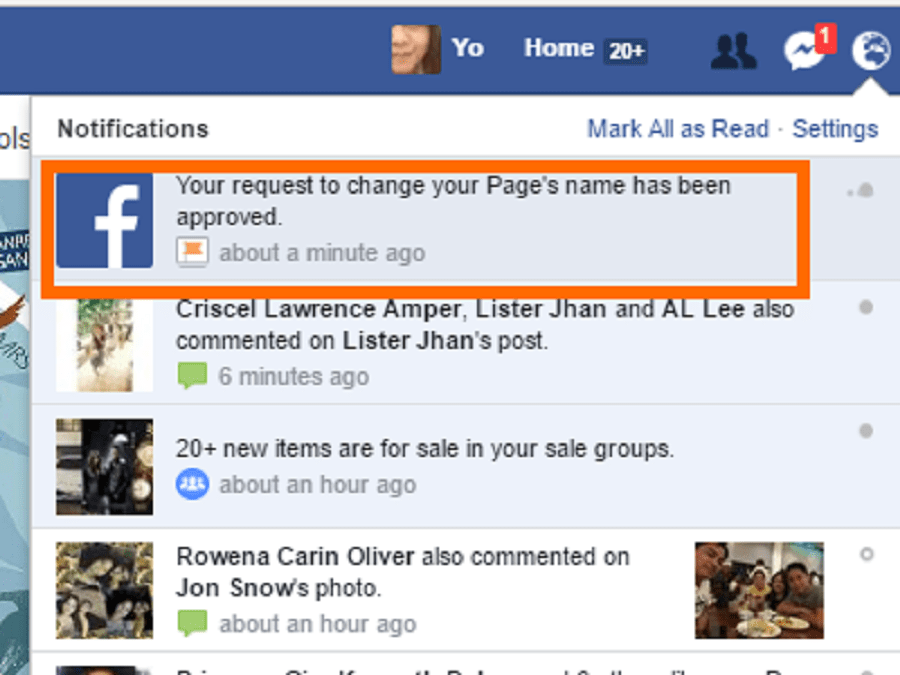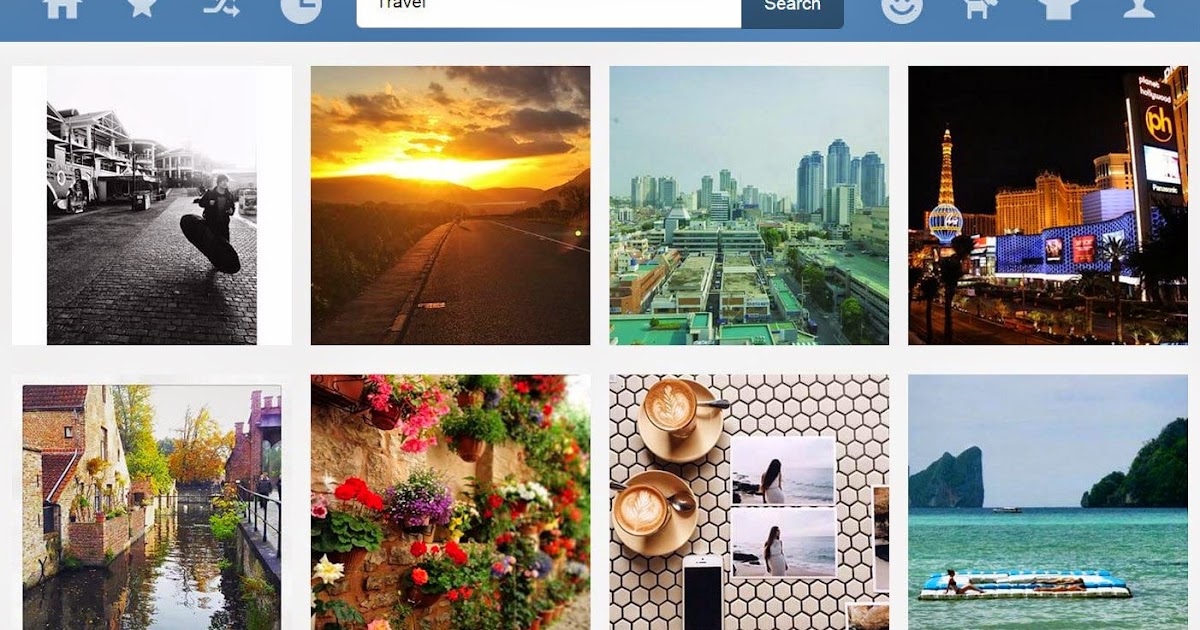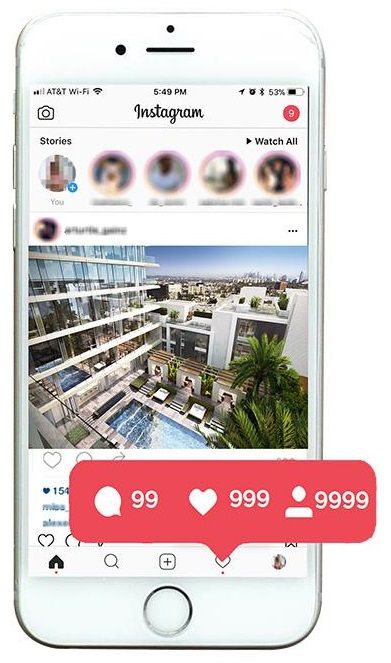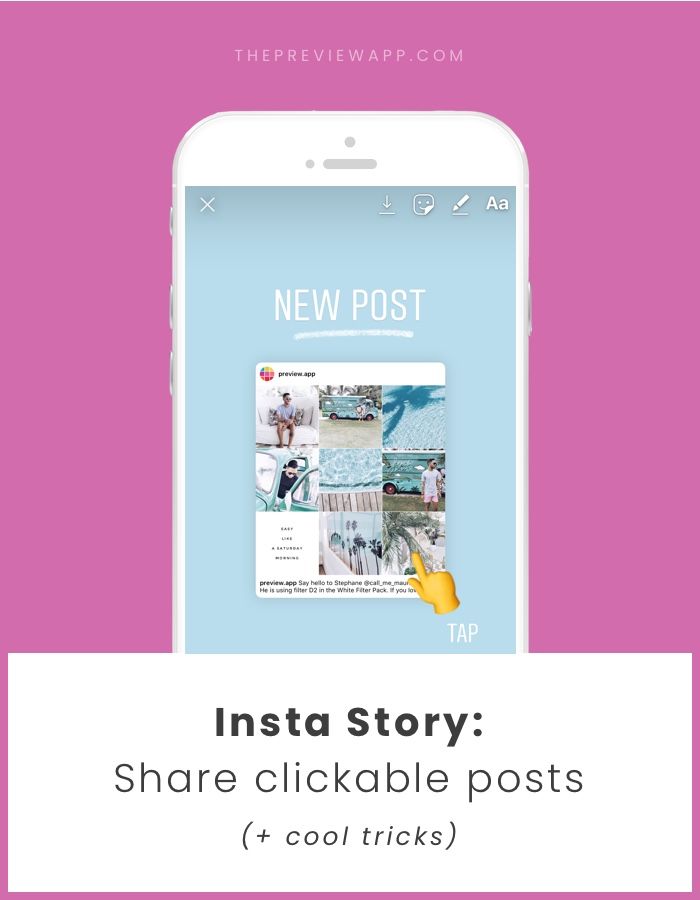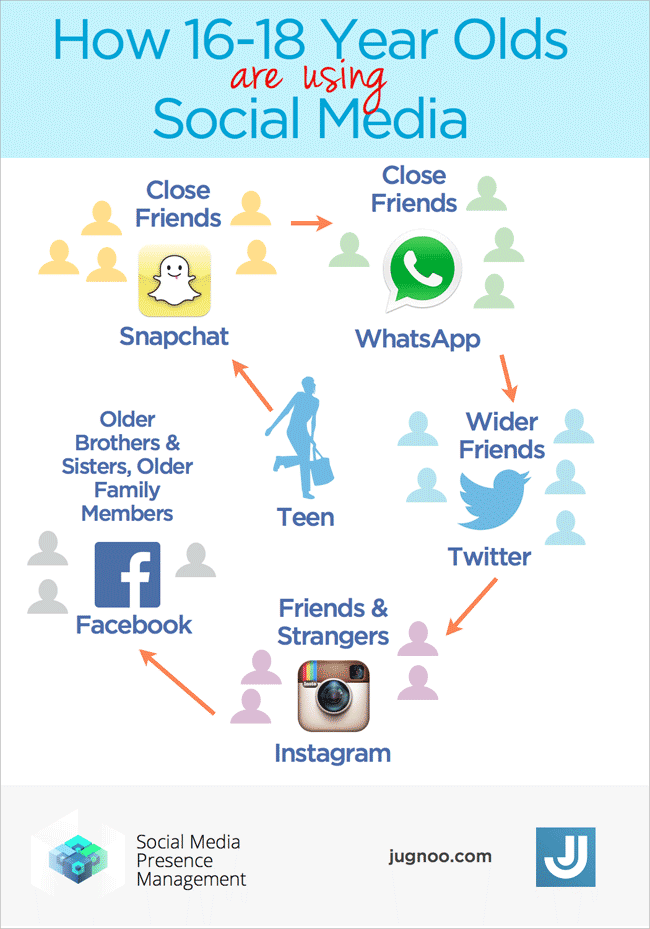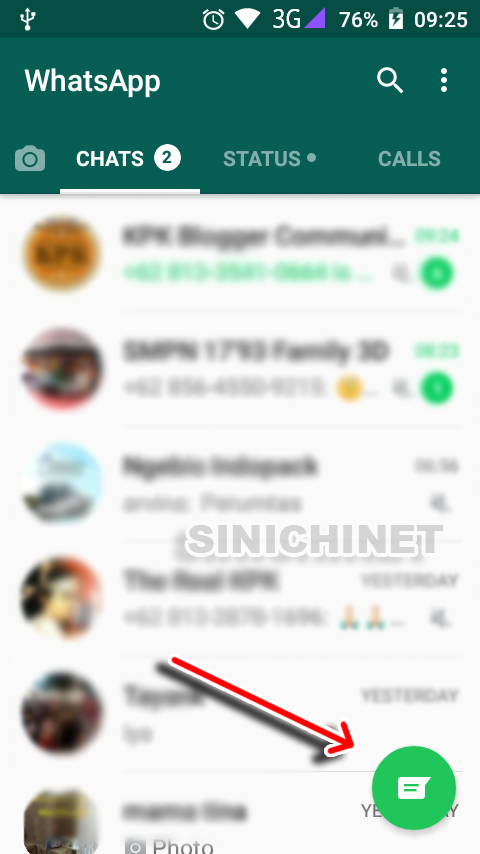How much do instagram pages sell for
How Much Should I Sell My Instagram Account For?
Looking to sell your Instagram account but don’t know how much you should sell it for?
This guide will be a complete overview of how much should you sell your Instagram account for.
At the end of the guide, you should be able to price your Instagram account at the most reasonable rate.
Let’s get right into it.
- Important metrics
- How Much Should I Sell My Instagram Account For?
- Price breakdown
- Average pricing of Instagram accounts (based on followers and engagement rate)
- Summary of Instagram account prices from followers
- Conclusion
Important metrics
Before selling your Instagram account, here are some important metrics people look out for.
Every Instagram account has different values due to these metrics.
1. Number of followers
One of the first things you’re going to look at is your number of followers.
Usually you’d only want to consider selling your Instagram account if you have 1,000 followers and above.
Instagram accounts below 1,000 followers usually have little to no value unless your engagement rates are exceptional (above 30%).
2. Niche
Secondly, the niche of your Instagram account will affect its price.
If your Instagram is a meme account, you’re going to have to price it lower.
Instagram pages that are in the business, entrepreneur or money niche will be priced a lot higher.
This is because they are much easier to monetize.
3. Username
The username of your account needs to be taken account only if it is a OG or semi-OG one.
An OG username is one that has real words from the English language without any numbers or special characters (e.g. hello, lol, fish).
These usernames can be worth thousands of dollars.
Unless your username is an OG one, it’s not going to add any value to the price of your Instagram account.
4. Demographic
The demographic you’re going to want to look at is the age and location.
The age depends on the buyer, but generally young adults (18-30) tend to be the most valuable.
Let’s move on to the location.
If your followers are mostly from tier 1 countries (e.g. USA, Canada, Australia), your account is going to be more valuable.
However, if your followers are mostly from tier 3 countries (e.g. India, Cambodia, Nigeria), then your account is going to be less valuable.
5. Engagement
The engagement of your account is going to be one of the most important metrics to look out for.
If you have thousands of followers but only a few likes, your account is not going to be worth a lot.
On the other hand, if your engagement rate is high (10%-30%), your account is going to skyrocket in value.
Engagement consists of 4 metrics.
The number of likes, comments, video views and story views.
Likes
As for likes, you should be looking at around 10% engagement rate.
Usually for a smaller account (below 10,000 followers), you’ll want to be looking at about 1,000 likes.
For a bigger account (over 10,000 followers), the engagement rate is going to be much lesser than a smaller one (6-8% engagement rate).
This is normal.
Comments
For comments, if your posts are getting a ton of comments, then it shows that your followers are engaged.
So you’ll be able to sell your account for a higher price.
Story and video views
Story views are also an important factor to estimate the value of your account.
Great story views are around 10% to 20% of your total followers.
This means that if you have 10,000 followers, 1,000+/- of them should be watching your stories.
Growth rate
Lastly, it’s the growth rate or the current growth of your account.
Your account’s followers and engagement can be huge.
However, if your account isn’t growing much over the past few weeks/months, its value will be diminished.
But if your account is growing hundreds of followers per day (along with engagement), the value of it is going to shoot up.
How Much Should I Sell My Instagram Account For?
Now it’s time for the million-dollar question, “How much should I sell my Instagram account for?”.
The short answer is — it depends. Based on the different metrics I’ve mentioned above (followers, niche, username, demographic, and engagement), every account is going to have a different price.
To make your life easier, I’ve compiled a table of real-life Instagram accounts for sale.
You can use these metrics and prices to benchmark against your own account.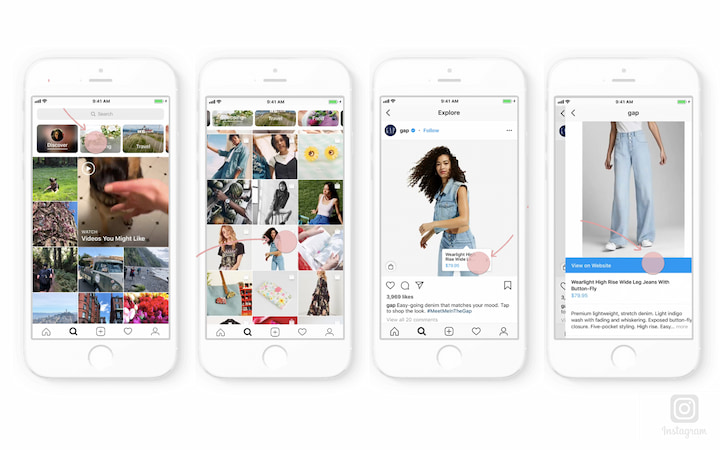
That way you’ll have a rough idea on how much you should sell your Instagram account for.
| No. | Followers | Likes per post | Niche | Price | Description |
| 1. | 6,484 | 223 | Luxury & Motivation | $150 | Main audience: USA. |
| 2. | 9,812 | 1,357 | Pets & Animals | $278 | 100 to 400 organic followers per day. Followers from US, Brazil. Gender is 67% women. |
| 3. | 12,878 | 1,714 | Travel & Nature | $300 | US account based around travel with a mixed following. |
| 4. | 28,420 | 4,596 | Cars & Bikes | $400 | Growing 200 followers a day but in its prime (daily posting) it grew 500 followers a day. $20 per week by running ads/affiliate marketing etc. |
| 5. | 38,119 | 2,779 | Humor & Memes | $500 | Very decent meme page. |
| 6. | 54,516 | 1,150 | Fashion & Style | $670 | High-quality fan page account with real followers. |
| 7. | 80,447 | 4,897 | Fitness & Sports | $799 | Account created over 2 years ago. |
| 8. | 173,232 | 1,336 | Fashion & Style | $999 | The account is a year old. Very active account gaining around 1k followers every day. Averaging 2k+ likes on the recent 30 posts. |
Move on to the next section for a concise price breakdown on these accounts.
Price breakdown
Now, let’s breakdown the prices of the various Instagram accounts from the table above.
Account no. 1
The first user on the table has around 6,500 followers and 223 likes per post.
The main audience is USA which is a first tier country.
With these metrics in mind, this account is probably worth no more than $100 because the engagement rate is quite low.
Account no. 2
Number 2 on the table is in the pets and animals niche.
It averages 9,800 followers and 1,357 likes per post.
This is a very high engagement rate so this account is worth a lot more.
It’s easily worth around $250+.
The seller set the price at $280 which is very reasonable.
Account no. 3
Number 3 has around 12,900 followers and 1,714 likes per post.
This is account has decent engagement rate as well.
Valuing this account at around $300 is perfect.
Account no. 4
The next account on the table averages 28,400 followers and 4,600 likes per post.
Seller states that it is growing by 200 followers per day; 500 if you’re posting daily.
Growth and engagement rates are very high.
This account is easily worth around $400.
Account no.
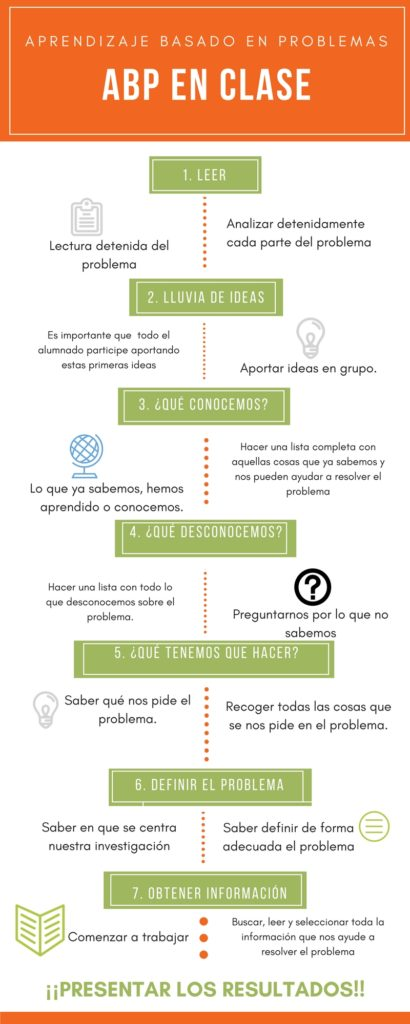 5
5Number 5 has around 38,000 followers and 2,800 likes per post.
This account has a higher number of followers than the previous one but lower engagement.
The account is a meme page which is harder to monetize.
Seller valued it at $500, but it should be valued at $400+.
Account no. 6
54,516 followers and 1,150 average likes per post.
This account has a lower engagement rate than the previous two accounts but a lot more followers.
Seller valued it at $670 but it should be lower.
Account no. 7
This account has around 80,400 followers and 4,900 likes per post.
About 6% engagement rate which is pretty high considering the account has a huge number of followers.
This account is priced at $799.
Account no. 8
The last account on the table has around 173,232 followers and averages 1,336 likes per post.
Very high number of followers but a very low engagement rate.
This account has a massive growth rate at 1,000 followers daily which is the biggest metric.
Seller valued this account at $999.
Average pricing of Instagram accounts (based on followers and engagement rate)
This table is a quick reference of the various pricing of Instagram accounts based on their followers and engagement rate.
Use this table to quickly estimate the price of your Instagram account.
| Followers | Engagement rate | Price |
| 5,000 to 10,000 | 10% to 30% | $100 to $150 |
| 10,000 to 15,000 | 10% to 20% | $200 to $300 |
| 15,000 to 30,000 | 8% to 15% | $300 to $400+ |
| 30,000 to 60,000 | 6% to 10% | $400 to $600+ |
| 60,000 to 80,000 | 3% to 8% | $600 to $1000++ |
| 100,000 and above | 3% to 6% | $1000 to $5000+++ |
Note: These are just rough estimates of how much you should sell your Instagram account.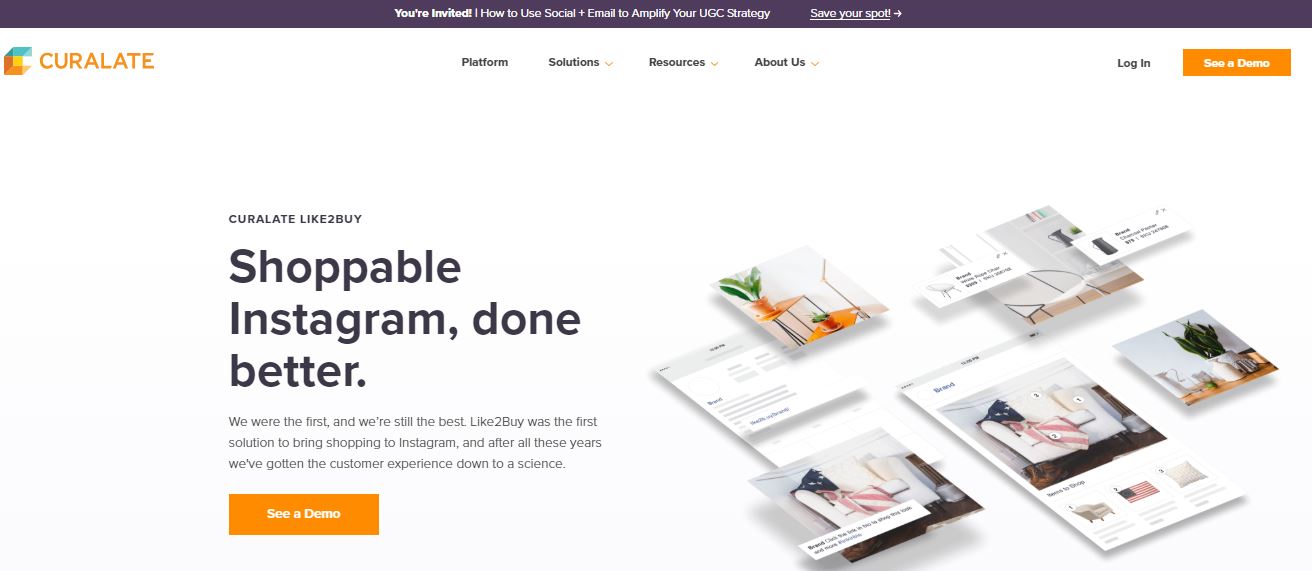
Summary of Instagram account prices from followers
Here’s a quick summary of average Instagram account prices from the number of followers.
If you have 5,000 to 10,000 followers, you should be looking at selling your Instagram account at $100 to $150.
Next, if you have 10,000 to 15,000 followers, it should be worth around $200 to $300.
15,000 to 30,0000 followers at $300 to $400+.
30,000 to 60,000 followers at $400 to $600+.
60,000 to 80,000 followers is valued at around $600 to $1000++.
Lastly, 100,000 followers and above at $1000 to $5000+++ respectively.
Conclusion
In this article, I’ve mentioned the metrics you should look out for when pricing your Instagram account, 8 different Instagram account prices, and average Instagram account prices.
Hopefully you’ll have a better understanding on how much you should sell your Instagram account.
However, you should always benchmark your account to other accounts in the market to get a rough idea of its value.
This is because every account varies.
TagsInstagram Instagram account prices
FacebookTwitterLinkedIn
How much do Instagram accounts sell for?
If you’re looking to make a little extra cash, consider selling your Instagram account! Nowadays viral Instagram accounts can go for a decent chunk of change, especially if you have a lot of followers. Companies in your industry are willing to pay for an already established Instagram account, rather than putting in the effort and time to grow one from scratch. If you’re not personally attached to your account and your followers, it could be worth your time to look into selling it and making a profit off your hard work. But how much is an Instagram account really worth and how do you find a buyer? Here’s everything you need to know about selling an Instagram account.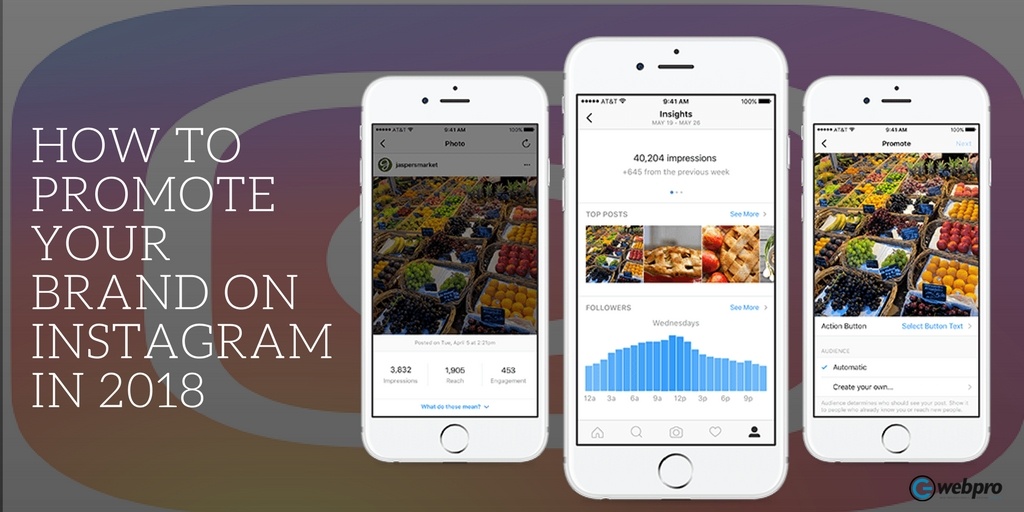
Why Sell an Instagram Handle?
The short answer here is to make a profit. If you’ve built up a large following but have no monetization strategy, or don’t plan to monetize it in the traditional ways, why not sell it? There’s not much purpose to growing a following for a simple, personal account so you may as well get something out of your hard work.
You might also consider selling your account if the Instagram handle you used was for a business that went under. Rather than letting the account die with all of its followers, sell it to a company that may benefit from it.
How Much Do They Go For?
There is no typical going rate for an Instagram account as there are many factors that need to be considered. Expect anywhere from fifty bucks to upwards of ten grand.
Quality HandleYour account needs a quality Instagram handle in order to be considered. Accounts with simpler names tend to do better. If your handle has your name with a bunch of numbers after it, that doesn’t come across as very professional. The shorter and simpler, the better! Although Instagram names can be changed, it can confuse the current followers and you risk losing them, which is why buyers prefer to keep the original handle.
The shorter and simpler, the better! Although Instagram names can be changed, it can confuse the current followers and you risk losing them, which is why buyers prefer to keep the original handle.
Following
Obviously the number of followers you have directly correlates with how much someone is willing to pay for your account. The minimum amount of followers you should have before even considering selling your account is a few thousand. Although you’ll do much better once you’re at the 50k level and higher. You also should check to make sure you don’t have a ton of fake followers as this will lower your account’s value.
Engagement
If you have a large following, but no one’s liking or commenting on your posts, the followers aren’t very valuable. You should aim to have around 10% of your followers engaging in order to consider selling. For example, if you have 100k followers, a combination of 10k likes and comments is what you should see per post.
Industry
The niche your account falls in also plays a large part in how much someone is willing to pay. Accounts in niches like fitness, travel, fashion, and food can easily be sold to a gym, airline, retail store, or recipe blog. If your account doesn’t seem to have a specific goal or theme, it will be harder to monetize, meaning it’s not as valuable and won’t go for as high a price.
How to Sell an Instagram Account
In most cases, a buyer will approach you directly if they find your account of interest. You’ll work directly with them on pricing to come to an agreement that’s fair. In the case that you weren’t approached and are proactively trying to sell your account, you don’t want to announce that it’s for sale because Instagram doesn’t necessarily condone the selling of accounts and may even shut down your account if they catch you listing it.
The easiest way is to sell it to an Instagram trader. These websites shop your account around to potential buyers and once a match is made they handle the trade. You can check out websites such as SocialTradia which allow you to fill out information about your account so they can find the perfect match. Always be sure to receive your payment before handing over your login credentials to avoid getting scammed!
You can check out websites such as SocialTradia which allow you to fill out information about your account so they can find the perfect match. Always be sure to receive your payment before handing over your login credentials to avoid getting scammed!
Does your Instagram account qualify to be sold? If yours needs a little work, try our 7-day free trial at Social Network Elite to skyrocket your growth and influencer status quickly. Once your account is ready and valuable, you’ll be sure to make a decent profit!
📌 Types of Instagram accounts — LiveDune Blog
Currently, there are 3 types of accounts on Instagram: “Personal”, “Business” and “Author” account. Let's take a look at how they differ and help you choose.
“Personal account” on Instagram
“Business Account” on Instagram
Author account
Our products help to optimize the work on social networks
Learn more than
and improve the
accounts using a deep analytical0004
accounts through deep analytics
"Personal account" in Instagram
Initially, Instagram appeared as a social network for sharing experiences through photos with friends and family. Everyone had the same personal account and functionality: users posted photos with descriptions, liked and commented on the posts of others. The platform gained popularity, the number of users grew every year, and gradually business representatives began to register accounts of their companies on Instagram for commercial purposes. They experienced a lot of inconvenience on the Personal account type:
Everyone had the same personal account and functionality: users posted photos with descriptions, liked and commented on the posts of others. The platform gained popularity, the number of users grew every year, and gradually business representatives began to register accounts of their companies on Instagram for commercial purposes. They experienced a lot of inconvenience on the Personal account type:
Inability for the user to contact the account owner from the application
The phone number can only be specified in the "About Me" section or in the text of the post. Therefore, users, in order to contact the owner of the account, must first rewrite the number somewhere, then dial it on their smartphone. Uncomfortable.
No statistics
You can only watch the figure with the number of subscribers and thus track whether the account is growing or not. Content can only be judged by the number of likes.
Inability to communicate with users
tete-a-tete
All communication with users takes place in comments or in instant messengers. Even if the user is interested in the product, and the price is not indicated in the text of the post, not everyone will bother with the correspondence of the number in order to find out the price.
Even if the user is interested in the product, and the price is not indicated in the text of the post, not everyone will bother with the correspondence of the number in order to find out the price.
Lack of official promotion methods
It was during the period when “Personal Accounts” were the only ones that mass following and mass liking services flourished.
In this regard, Instagram introduced "Business Accounts".
"Business account" in Instagram
No one predicted such popularity of this social network at the launch stage, and even more so that it would become one of the main channels of communication with users for many companies in the world. Advantages of a “Business Account” on Instagram:
Statistics
In Instagram itself, you can see how many subscribers interacted with the contacts section (called, looked at the address), find out the TOP publications, IGTV videos and stories by reach, see interactions with the publication (reach , likes, comments, etc. ). For those who have more than 100 subscribers, statistics are available for their analysis: the periods of the greatest activity of subscribers, gender, age and top locations.
). For those who have more than 100 subscribers, statistics are available for their analysis: the periods of the greatest activity of subscribers, gender, age and top locations.
Instagram's internal statistics are cut down, you can get more data with the ability to download PDF reports in LiveDune. An analysis of these statistics will help you understand, for example, which hashtags bring more views and which posts do not reach your audience and, accordingly, should be abandoned.
Convenient communication with customers
Subscribers do not have to rewrite a phone number somewhere to call. In the "Business Profile" they just need to click on the "Call" button under the profile header. Similarly, you can add a button with an address or email. Set up frequently asked questions and saved answers.
Advertising
"Business profile" allows you to start promoting a post and stories directly in the Instagram application.
Shopping Tags
For the online store category, the function of adding Shopping Tags posts to photos is available. When you click on this tag, the name, a small description, the price of the product and a link to the site where you can buy it appear on the photo. All this information will be linked, and when clicked, the subscriber will be taken to your site, where he can make a purchase. Cool? But while this function is officially unavailable in Russia.
When you click on this tag, the name, a small description, the price of the product and a link to the site where you can buy it appear on the photo. All this information will be linked, and when clicked, the subscriber will be taken to your site, where he can make a purchase. Cool? But while this function is officially unavailable in Russia.
“Author” account on Instagram
Wanting to get statistics and run ads, not only commercial accounts, but also bloggers switched to “Business accounts”. Therefore, in 2019, Instagram introduced another type of account "Authors" specifically for bloggers.
As soon as this type of account appeared, it had extended statistics on the growth of subscribers and small differences in functionality. Now all the functions and statistics of the "Author" account are similar to those of the Business account. The only difference is branded content tools.
Auto-posting to LiveDune is not yet available for accounts of the “Author” type, so if you do not post branded content, it is better to give preference to the “Business account”. Switching from one type of account to another will not affect the feed algorithm and account reach, so you can switch to test both the “Author” and “Business accounts” and choose the one that suits you best.
Switching from one type of account to another will not affect the feed algorithm and account reach, so you can switch to test both the “Author” and “Business accounts” and choose the one that suits you best.
Only important news in the monthly newsletter
By clicking on the button, you consent to the processing of personal data.
What's new in SMM?
Subscribe now and get an Instagram account audit guide
Popular articles hypotheses.
#instagram 07/10/2019
How to make money on your blog on Instagram
Let's look at several ways to monetize your blog on Instagram, and tell you what indicators brands pay attention to when choosing a blogger for cooperation.
#instagram 26.02.2019
How to run targeted ads on Instagram?
A step-by-step guide for beginners on how to run targeted ads on the Instagram app and through the Facebook ads account.
≈ 6 min to read 02/08/2021
How to go to the "Business Profile" or "Account" of the author on Instagram?
Step-by-step instructions on how to switch to a business or creator account on Instagram and the benefits of switching.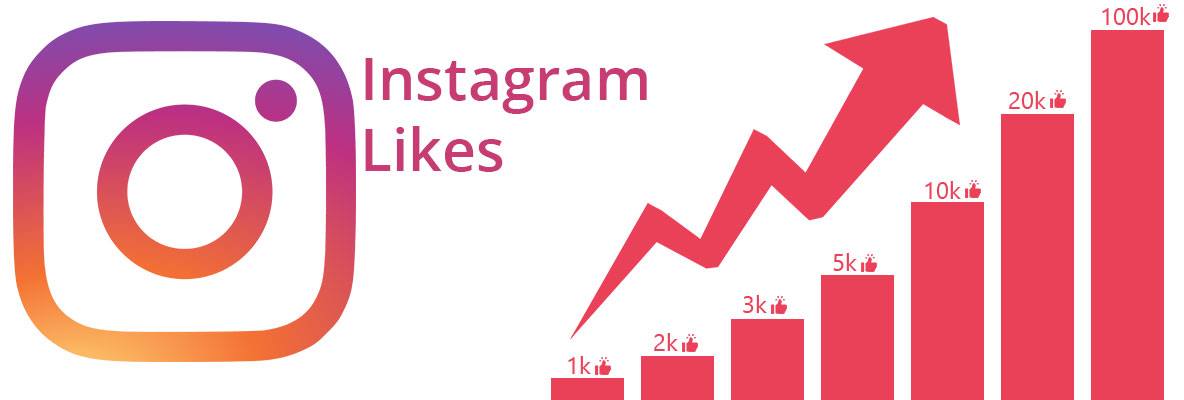
LiveDune marketing products - 7 days free
Our products help you optimize your social media experience and improve accounts with the help of deep analytics
Analyze your own and other people's accounts by 50+ metrics in 6 social networks.
Account statistics
Message processing optimization: operators, statistics, tags, etc.
Direct Instagram
Automatic reports for 6 social networks. Upload to PDF, Excel, Google Slides.
Reports
Monitoring the progress of KPI for Instagram accounts.
Audit of Instagram accounts with clear conclusions and advice.
Express audit
We will help you to select "pure" bloggers for effective cooperation.
Checking bloggers
Quality profile and content - how to start your business on Instagram?
Anna Kuznetsova
Updated by
Loading.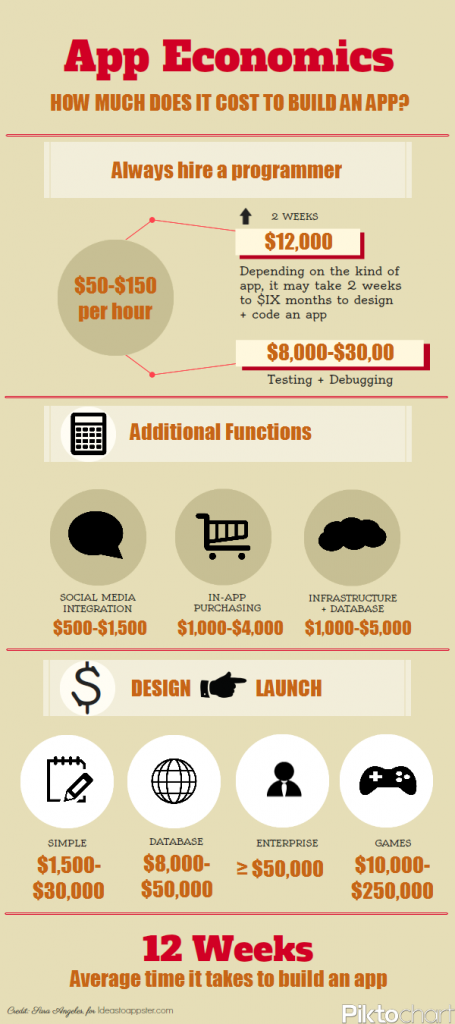 ..
..
Content:
- Creating an Instagram business account: name, avatar, biography
- How to take beautiful photos for Instagram using your smartphone
- the main content is photography and video.
Cafes, restaurants, boutiques, flower shops and all kinds of activities that can be “beautifully photographed” have long been cutting money from a single Instagram account.This is not only an opportunity to share photos and videos with friends, but also a powerful tool to support brand loyalty, the ability to be closer to customers, know their interests and attitudes towards your product.
It is not necessary to rent an office, equip a store or have an Internet site to start a business, sell goods or provide services. A systematic approach, a little creativity and you can earn money with just one page on Instagram.
Before you start promotion, you need to do the preparatory work. Competent filling determines whether your buyer will find the product or service of interest on your page.

Let's start with the creation of a "skeleton" for the Instagram Online Store.
1. Creating an Instagram account: avatar, name, biography
Getting to know your account begins with a page description and a photo in a small circle: a catchy avatar, page name, a description of what you do and how to contact you.
How to come up with a name for an Instagram business account
Most likely, you have already come up with names for your business. Remember that on Instagram, the profile name is always written in Latin.
The name is the name of the brand, semantic power in one or two words; it is what describes your activity; what the user will score in the search to buy your product.
Need ideas for a company name? Read the article How to choose the right company name.
It is best if the nickname matches the names of the company and does not contain unnecessary words and commercial messages (official, the best, shop, etc.). It is also good if you have one nickname for all social networks.
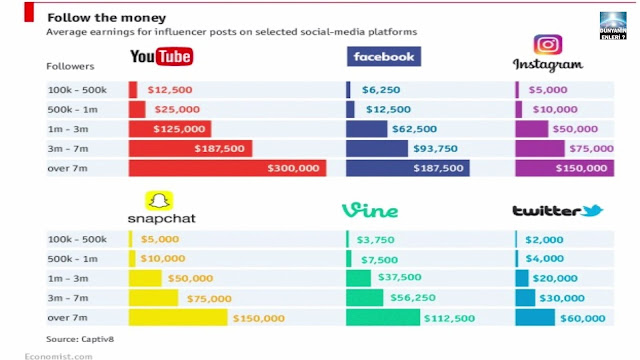 It will be easier for subscribers to remember or find you:
It will be easier for subscribers to remember or find you: All social networks are consonant with the name of the Lamoda online store itself.
AvatarDo not neglect the principle of “dress by clothes”.
Avatar is the main recognition attribute of your profile. The person by which you will be met, remembered and fall in love. The picture should be clear and not contain unnecessary details:In the example above, the manicure studio adheres to the principle of simplicity and minimalism: picture and text on a white background.
You can't fit a lot of elements in a small size photo, it will look out of place and incomprehensible to the subscriber:
The flower shop uses an iconic logo, but the picture is cluttered and the font is chosen so that it is difficult to read the name. A photo as an avatar for a business account is also not the best option: the small size does not allow recognizing details or faces.
How then? How to look aesthetically pleasing for a subscriber at the first meeting, not to be full of your already established subscribers in the list, while perfectly conveying the essence of the activity?
The company logo is fine, but with a slight modification.
 The thing is, for the logo to look great on the profile page, it needs to fit nicely into the circle. How to do it?
The thing is, for the logo to look great on the profile page, it needs to fit nicely into the circle. How to do it? Can be made by hand using graphic programs. Or create with Logaster and download a ready-made logo for Instagram. The required logo size is 110px x 110px.
How to create a logo online? The Logaster service will help you choose a logo from a dozen options for the name of your business:
You can change the font, color, arrangement of elements to create a unique and adaptive logo for Instagram:
After editing, save the created logo.
An avatar that is pretty in every sense should contain information that the subscriber needs. After all, it is by the description that a person will determine whether he is interested in your activity.
How to fill in your Instagram profile information:
Add or edit this information by clicking the "Edit Profile" button at the top of the page. You need to clearly understand what exactly is important for a person to see on the page he is interested in: and provide this information in the description (products or services of the company, address, slogan, etc.
 ).
). 1. Profile picture;
2. Biography;
3. Phone number;
4. Email;
5. Geodata.Instagram page descriptions
Research shows that we remember 20% of what we read and 80% of what we see. But as information develops, people stop perceiving everything superfluous. Even if you have placed important information between the lines, a person can simply scroll through it. You have 5 seconds to grab the attention of a potential customer who has landed on your page for the first time.
Make sure that the required information is filled in the profile:
- company name;
- a brief description of what you are doing;
- contacts;
- coordinates;
- link to the site.
If even before creating a profile you figure out how to correctly fill in the necessary information, then upon completion, you can safely forget about the need to update your biography or contacts. What certainly can not be said about the content itself.
 Here you need to always be in trend and be creative. Since photography is something that must be liked by potential customers of your business.
Here you need to always be in trend and be creative. Since photography is something that must be liked by potential customers of your business.
2. How to take good photos for Instagram using smartphone
All previous work will be appreciated and effective with good content on your page. In order to create it, it is not necessary to be a photographer, have expensive photographic equipment or contact professionals.
Here it is enough to know 3 basic rules of photo content:
1. Use a smartphone with a good camera;
2. Take pictures in daylight;
3. Always use the same photo editing filters to create a unified account style (we'll also talk about mobile photo editing apps).Decide what mood the profile conveys to your reader: calmness - pastel colors, minimalism (suitable for textile stores, children's clothing, etc.) or juicy colors - energy, expression. To make the photos in the profiles harmonize with each other, place light, dark or photos with color accents in a checkerboard pattern:
Of course, this is not necessary and creating your own unique profile will be better than generally accepted templates.
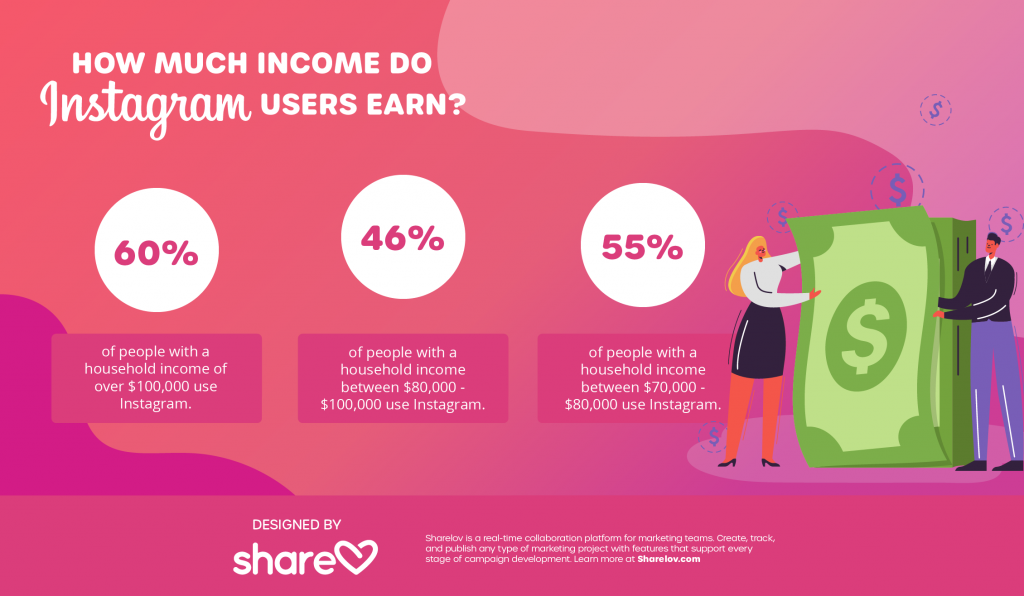 But if you are just starting out and there are no ideas yet, you can use this one.
But if you are just starting out and there are no ideas yet, you can use this one. Remember that a new user always pays attention to the profile as a whole, and not to individual pictures. And your subscriber is in the photo in the feed. Make sure to keep both of you interested.
3. The best applications for photo editing and delayed publications:
VSCO is a good set of ready-made filters. Choose the one that best suits your product. Experiment with multiple photos and filters. Do they harmonize with each other?
Download VSCO on iOS
Download VSCO on Android
Lightroom . Helps create a unified white balance on your Instagram profile.
Download Lightroom for iOS
Download Lightroom for Android
Of course, the program has much more potential, we advise you to study it to create your stylized account.
Snapseed . The program will help create an exposure or highlight the accents in the photo.
Download Snapseed for iOS
Download Snapseed for Android
UNUM . Create profile photo arrangements before they are published:
Download UNUM for Android
Download UNUM for iOS
Photos taken and processed.
 But this is half the work on the post. The next step is a description or text.
But this is half the work on the post. The next step is a description or text.
Text in posts increase them significantly).There is an option to hire a copywriter or SMM specialist. But the owner may well manage the business account. After all, no one knows your product, its properties and capabilities as well as you.
In fact, there is nothing difficult in writing texts for product posts. But still, always “try on” the text for yourself: what a person should think after reading and, most importantly, what to do.
In the text, give real benefits to the person, not characteristics that may not always be clear. For example: you sell portable batteries for phones. In the description you write 1000 mAh. But not always people know how much it is. And if you write: “1000 mAh - up to 5 phone recharges” - a potential client will evaluate whether the product suits him and save him from unnecessary thoughts. Here he sees the value of the battery and its application to his needs.

A post should always contain a call to action: order, buy, call.
Avoid template words and applications in the text: “best quality”, “lowest price”, “unique production”, “reliable service”.
Replace them with the actual properties of the product:- “best quality” for “80% of the composition is steel”;
- “low price” - always write the real price, comparing yourself with competitors;
- "unique production" - we make orders based on your preferences;
- “reliable service” - 5 year warranty.
Without water, with real use cases.
In posts, try to balance between commodity posts and useful content. So you will look like an expert in the eyes of the reader, become an authority, build a trusting relationship.Hashtags
Hashtags for the page are necessary for easy search of the necessary posts.
Alternatively, place a post with your categories in the profile header with an active link (instead of the company's website):
Create your own unique hashtags:
These work well for a range of products.
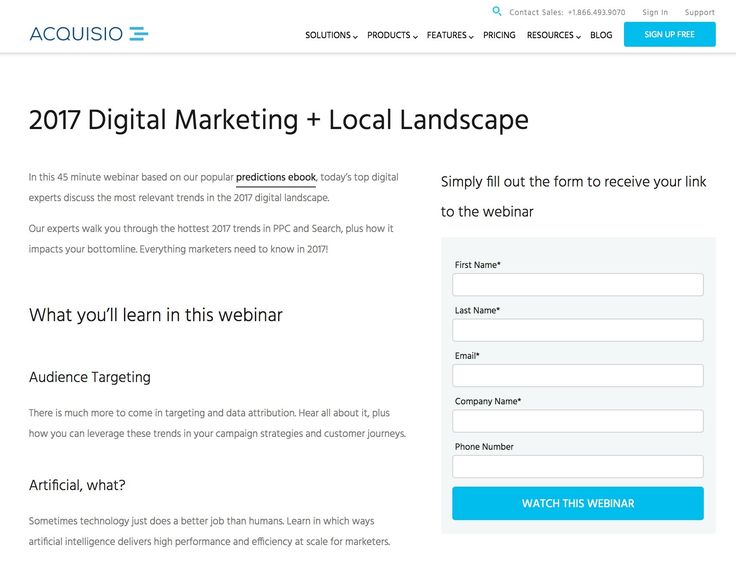 For example, the tag #cupcake_Instabakery: the subscriber will be able to quickly find all the cupcakes you offer.
For example, the tag #cupcake_Instabakery: the subscriber will be able to quickly find all the cupcakes you offer. Geolocation
Decide where you want to sell your goods: if it is outside the city and you have an offline store, you definitely need geolocation.
But if you go to an audience outside your region, it's better not to set the location. This can scare away potential consumers. They will think that it is far away and will not pay attention to the product. Even if he interested them.
Forget manually posting every day!
All successful pages automatically post prepared content.Automate posting as a beginner entrepreneur: spend 1-2 days on photos and texts. The scheduler will publish finished posts at the specified time and date. The Instagram page will be regularly updated with previously planned content.
Conclusion
Now you know what is important when creating an Instagram business page. We learned how to process photos, use text, the rules for maintaining our own headings and hashtags.