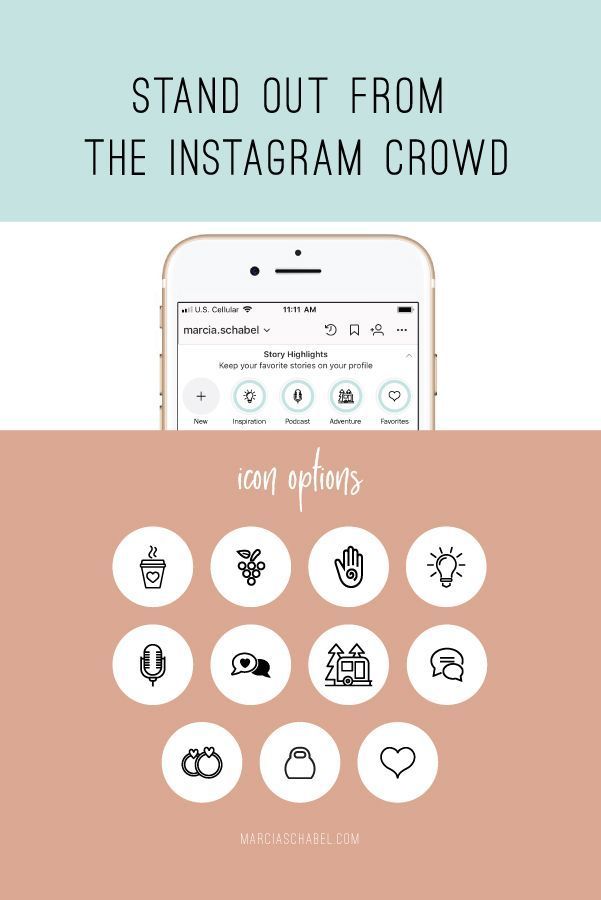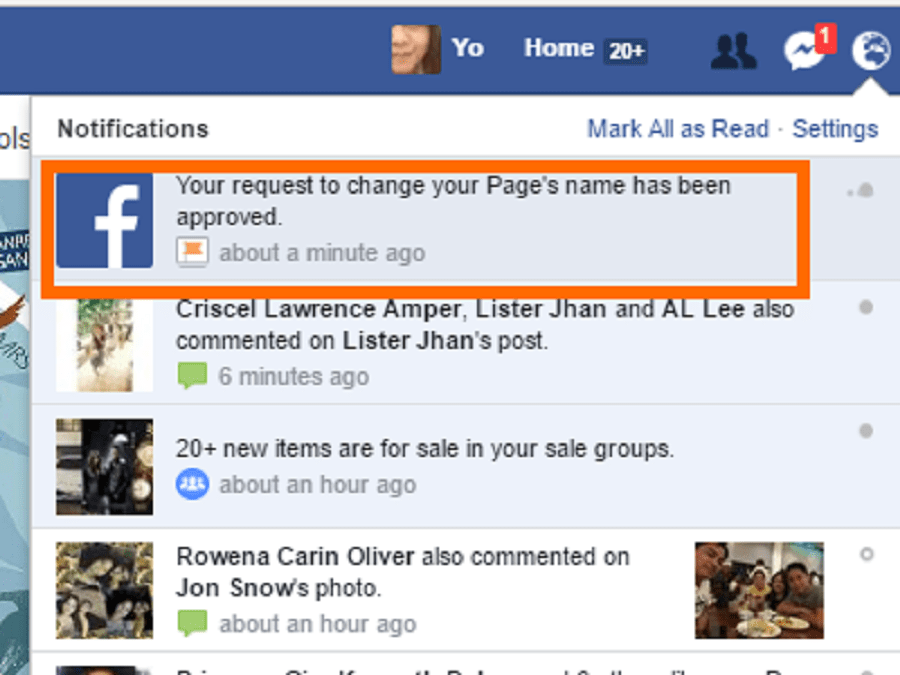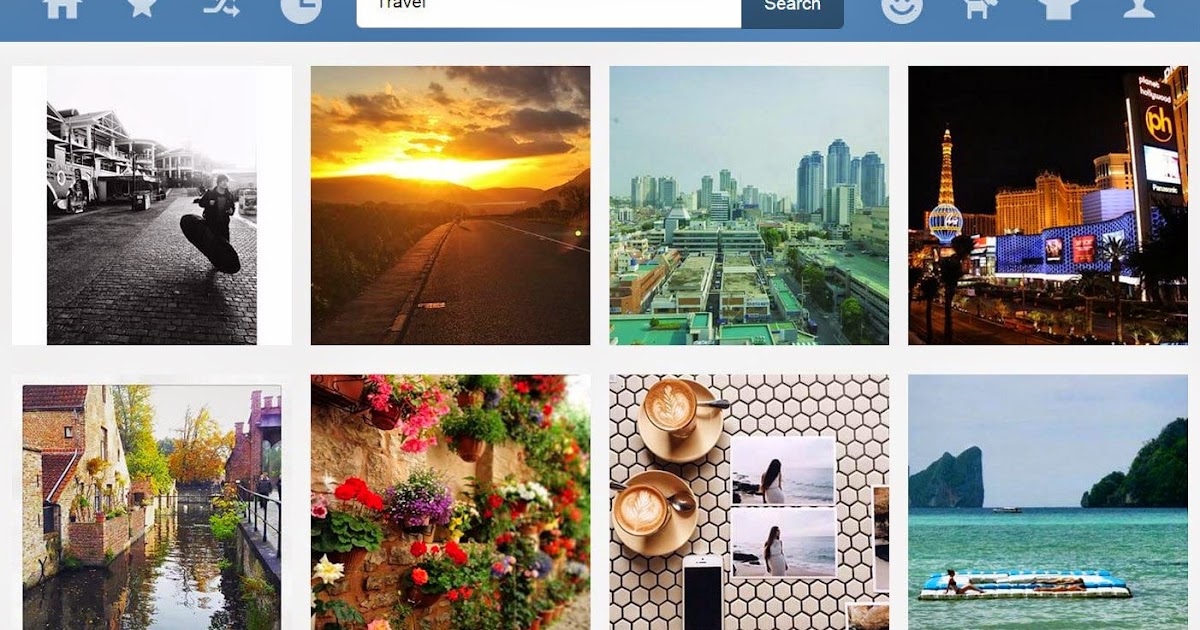How to share tiktok link on instagram
How To Link Your TikTok With Instagram
Now that TikTok is getting more hype and I’m sharing my social media secrets, here is a little How To TikTok Tutorial – A Beginner’s Guide.
Wondering ‘how to link TikTok to Instagram?’ Good thinking — it’s an awesome way to attract a whole new audience by promoting their Instagram account and cross-post your content.
The good news is, Llnking your Instagram account to TikTok is super easy. All you need is your smartphone and 60 seconds.
How to add Instagram to TikTokHere’s how to do it:
– Open the TikTok app and tap on the “Me” icon at the bottom right of the screen.
– Tap on “Edit Profile“.
– Underneath bio, you’ll see a section that says “Instagram“. Tap on the section that says “Add Instagram to Your Profile >“.
– The Instagram login screen will load. Enter your username and password and tap on “Login” when done.
– You’ll be redirected to your TikTok profile. There is now an Instagram icon next to the “Edit Profile” button on your bio page.
Want to unlink your Instagram profile from your TikTok bio?
– Follow steps 1-3 and tap on your Instagram handle.
– A pop-up box will ask you to confirm if you want to, unlink your account, tap “Confirm“.
– Voila! Your Instagram link is removed from your TikTok profile.
Now your followers, friends and family will never be able to confirm if it is you rocking the spooky dance challenge or your doppelganger.
How to Share a TikTok Video on InstagramWant to show off your “Say So” dance moves with your Instagram followers?
With your TikTok account linked to your Instagram profile, you can seamlessly share your video content.
Here are two easy ways you can do it:
1. Sharing a Public TikTok Video to Instagram
– Open TikTok and tap on + icon.
– Hold the red button to record a video or upload a one from your gallery.
– Once you are done editing the video, tap on Next.
– Select the Public in the “who can view this video” section.
– Tap on the Instagram icon and then tap Post.
– Once the video is live on TikTok, the app will redirect you to Instagram, and you’ll see two options “Feed” and “Stories”.
– Select the one you want, and you’ll go through the normal Instagram post or stories prompts where you can add captions, filters and hashtags.
– When you’re done, tap “Publish” and you’re done!
2. Sharing a private TikTok video– Open TikTok and tap on + icon.
– Hold the red button to record a video or upload a video from your gallery.
– Once you are done editing the video, tap on Next.
– Select the Private in the “Who Can View This Video” section.
– Go to your profile page and select the private TikTok video you want to share to Instagram.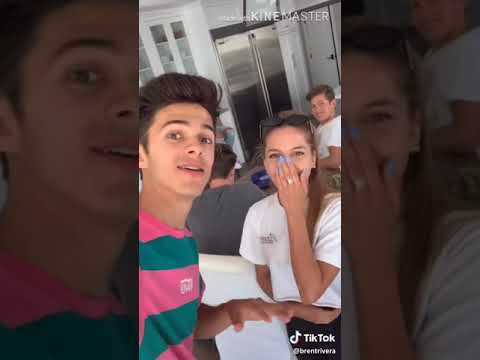
– Tap on the three dots on the right side of the screen and select “Save Video.”
– Open Instagram and choose if you want to share the video on your feed or Stories.
– Make your selection and tap on your downloaded TikTok video in your gallery to upload it to Instagram.
– Once you are done with editing your video and writing a caption, tap “Share”.
Can I Add a TikTok Link to My Instagram Profile?The only way to share your TikTok profile on Instagram is to use the link in your bio.
Here’s how to edit your profile link:
– Go to your profile page on Instagram and tap “Edit Profile“.
– A new screen will load where you can add a link in the “website” section.
– When you’re done, tap the tick in the top right-hand side corner.
What About Sharing My Instagram Posts to TikTok?Unlike TikTok, you don’t have an option to share your posts directly to the app. You would need to make sure your Instagram posts and Stories save directly to your phone and manually add them onto TikTok via your camera roll.
You would need to make sure your Instagram posts and Stories save directly to your phone and manually add them onto TikTok via your camera roll.
Repurposing your TikTok videos to Reels
Another great way you can repurpose your TikTok videos on Instagram (and vice versa) is with the new kid on the block, Reels!
While some are raising eyebrows at the glaring similarities with TikTok, we think Reels has its own unique potential. For starters? It exists within the Instagram app where we’re all already hanging out, so you don’t have to get your head around a whole new platform.
It’s also no secret that Instagram has a….uhhhh, slightly more mature (cough: older) demographic than TikTok and is already more geared towards consumers. So, it’s a great idea to cross-post your short-form video content across both platforms to roaden your audience. As they both support videos up to 15 seconds, you won’t even have to chop your videos! Just record them natively on your platform of choice (whichever one you prefer the editing tools in), save it to your camera reel and re-post it on the other platform.
The Speedy Instagram Cheat Sheet
Ready to plan a week’s worth of posts in just 20 minutes?
First NameEmailSchedule Your TikTok Content to Instagram with PlannUse your TikTok videos to get creative with your Instagram Stories.
Use Plann’s Stories and Post planner to schedule out your TikTok content and stay on top of your content calendar.
It takes the guessing out of trying to figure out what to post to Instagram every single day. You can schedule out all your Story content for the entire week or month without worrying about slipping off your follower’s radar by accident.
All you have to do is create an account. Plann is free to use and comes with intuitive features like choosing to post when your audience is most online and which hashtags give you the best results.
Easiest way to link Instagram + TikTok
How to link TikTok to Instagram (and vice versa)
While Instagram and TikTok may be competitors, there’s no reason why you can’t make them work together for your business. If your brand has an account on both platforms, it’s important that your Instagram marketing strategy and your TikTok marketing strategy are working in-sync.
If your brand has an account on both platforms, it’s important that your Instagram marketing strategy and your TikTok marketing strategy are working in-sync.
Linking your TikTok and Instagram accounts is also a great way to attract new audiences that may not be following you and increases the amount of eyes on your brand. As a social media marketer, it’s an opportunity you can’t afford to miss out on.
In fact, several big TikTok creators have tried to move their followers over to Instagram. And they have a good reason for doing so. TikTok has been in some hot water in the past, facing bans in several countries, including the US. Similarly, Instagram and Facebook recently went down for several hours, causing a large influx of users to head over to TikTok during the outage. It never hurts to diversify your social media presence so your followers can find you in the event that things go south.
Why you should be cross-posting your social media content
More and more social media platforms are favoring video content these days. Keep in mind that even short videos take time to produce. A 30 second TikTok might look simple, but there’s a lot of attention to detail that goes in behind the scenes – some Reddit users say that it can take them up to 10 to 12 hours to edit a TikTok video! Don’t let that time go to waste by making sure you’re getting as many views on those videos as possible.
Keep in mind that even short videos take time to produce. A 30 second TikTok might look simple, but there’s a lot of attention to detail that goes in behind the scenes – some Reddit users say that it can take them up to 10 to 12 hours to edit a TikTok video! Don’t let that time go to waste by making sure you’re getting as many views on those videos as possible.
Cross-posting your content between platforms is also a great way to build awareness among your audience. It creates more touchpoints where your potential customers can connect with you and learn what you’re all about. Pro-tip: Try creating a campaign or branded hashtag that extends across all of your social media accounts.
Cross-posting doesn’t always mean posting the exact same video and caption to each platform. Ensure that your content varies from platform to platform – no one wants to see the same recycled video over and over. Serving your audience with a variety of media keeps them entertained and engaged. That doesn’t mean that you can’t use videos from other platforms as part of your content strategy; it just means you have to be smart about it.
That doesn’t mean that you can’t use videos from other platforms as part of your content strategy; it just means you have to be smart about it.
Here’s everything you need to know about linking your two accounts and repurposing your video content in fun and unique ways.
Linking your Instagram to TikTok
Good news – linking your Instagram account to your TikTok profile is simple. Grab your smartphone and follow this handy step by step guide:
- Open the TikTok app and click the “Profile” icon on the bottom right corner of the screen.
- Underneath your TikTok bio section, there should be a section that says “Instagram.” Tap the section that says, “Add Instagram to Your Profile.”
- The Instagram login screen will load and prompt you to answer your username and password to login.
- Once you’ve logged in, you will be directed to your TikTok profile – the Instagram icon should now be next to the “Edit Profile” button on your profile page.

You can see an example of what this looks like below:
Voila! It’s that simple. Now when your TikTok followers click the button, it should direct them to your Instagram profile.
Adding a link to your TikTok account in your Instagram bio
If your brand has a large number of Instagram followers, it can work to your advantage to bring your following over to TikTok. Ideally, both platforms should be a part of your plan. For example, you might use your TikTok account to build hype and exposure leading up to a product launch, and then use Instagram to allow those same customers to purchase it afterwards.
Currently, there’s only one way to share your TikTok profile on Instagram – your Instagram bio. Follow these three simple steps to edit your profile link:
- Open up the Instagram app
- Go to your Instagram profile and tap “Edit Profile”
- Add your TikTok profile link to the “website” section (note: you’ll need to have an Instagram business account to access this feature)
While there’s no evidence on whether or not Instagram will punish users for adding a TikTok link to their bio, to be safe, you can always use a feature like Sked’s link in bio tool that allows you to add multiple links to a custom landing page.
How to share TikTok videos to Instagram: Dos and Don’ts
Reposting TikTok videos to Instagram Feed or Stories
Linking your TikTok to your Instagram account makes it easier for you to seamlessly share content between platforms. Want to share a cool hair tutorial you tried out or link your latest cooking video? Here’s how:
- Open TikTok and create your video
- Once you’ve finished editing the video, tap “Next”
- Adjust the “who can view this video” section to public
- Tap on the Instagram icon and hit “Post”
- After the video is live on TikTok, the app will direct you to Instagram where you’ll have the option to share your TikTok to your Feed or Instagram Stories
- Once you’ve selected an option, go through the normal Instagram posting process
- Hit “Share”
You can also save the video first and then upload it to Instagram directly from your gallery or camera roll.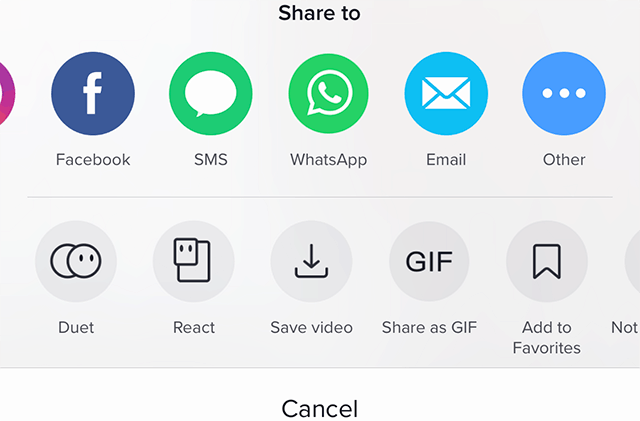
If you post your TikTok to your Instagram feed, don’t forget to make a story about it too so you can draw more attention to it on your page.
Repurposing TikTok videos as Reels
Reels are Instagram’s latest feature for short, entertaining video content. Reels are crushing it on the platform right now – Instagram is actively boosting them, so it’s easily one of the best ways to get your content noticed by a mass audience. Reels allow you to create videos that are 15 to 60 seconds long and are filmed in vertical view, similar to TikTok. This makes it the perfect place to repurpose your TikTok content.
A word of caution: Never use recycled videos from other apps that contain watermarks or logos. Remember: Instagram Reels is directly competing with TikTok, and they want to be the go-to platform for everyone to share original content. The best way to please the Instagram algorithm and get that desired reach is to post high-quality, unique content on their platform.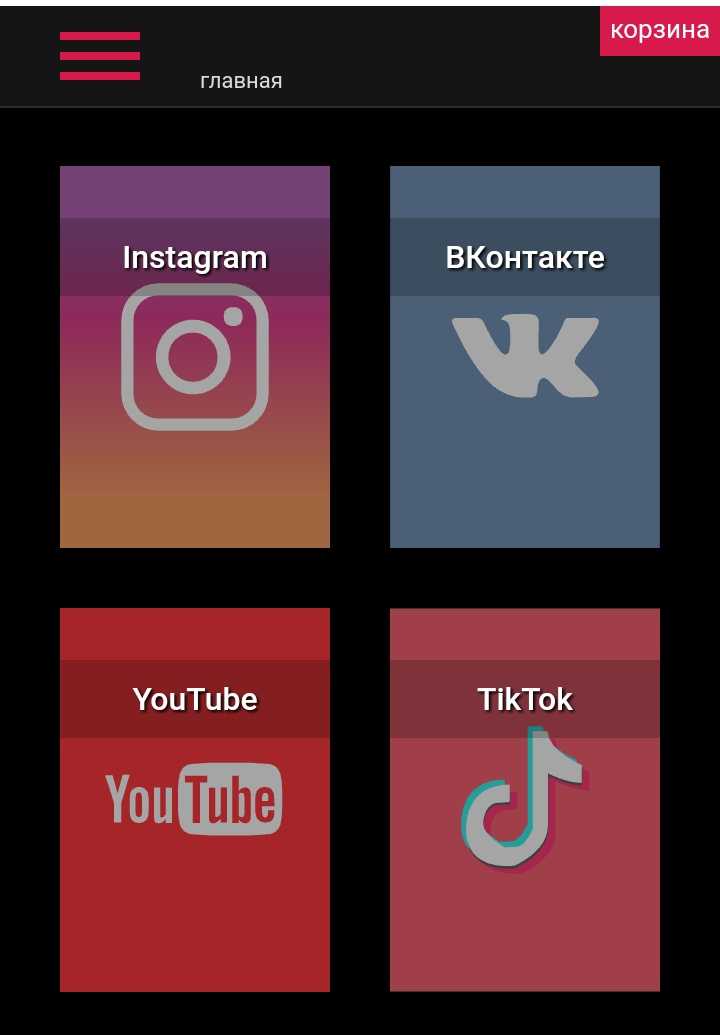
On the other hand, we already know that creating video content can be time consuming. Here’s a few ways to repurpose your TikTok content without angering the algorithm:
- Always make sure to remove the TikTok watermark or save your TikTok video content before posting (try a tool like SnapTik).
- If you’re posting a video with sound, save it without the TikTok sound and use either the original audio or music from Instagram Reels’ music library.
- Reverse your process. Record, edit, and create your Reel entirely within Instagram, then share it to TikTok. Instagram knows when you’ve uploaded a Reel that was created in their app, and will reward you by showing your content to more people.
- Save your TikTok videos in a format that’s high-quality and not blurry. Instagram has AI detecting video quality and will automatically flag low-quality videos and limit their reach.
Schedule your TikTok video content to Instagram with Sked Social
Crossposting content is always the best way to get more bang for your buck, especially when it comes to promoting content across your social networks. The differences in video style can also be a great way to add more variety to your social media content.
The differences in video style can also be a great way to add more variety to your social media content.
Save even more time by using a tool that allows you to schedule and automatically post your video content everywhere. Choose from features like the Feed and Stories planner so you can set it and forget it with Sked Social’s free 7-day-trial.
How to add a link to Instagram in Tik Tok
Share!
Tik Tok is convenient because links to YouTube and Instagram can be added by linking your accounts from these social networks. Adding a clickable icon on Instagram is provided for both personal and PRO pages. In addition, on Instagram, you can publish a video from Tik Tok, which will stand out from the background of competitors' content.
In today's article, you will learn how to link Instagram and Tik Tok, as well as how to unlink accounts. Get step by step guide to add video from Tik Tok to Instagram.
How to add Instagram to your Tik Tok profile
To add a link to Instagram on Tik Tok, you need to link accounts.
The action plan is as follows:
Log in to Tik Tok. Click on the Me section and then on Edit Profile.
In the "Instagram" section, click on the box that says "Add a link to your profile."
In the new window, enter your Instagram credentials or log in with Facebook. Select Sign in.
After a couple of seconds, an Instagram icon will appear in the TikTok profile header with a link to your page.
Clicking this button will take the user to your Instagram profile.
How to post a video from Tik Tok to Instagram
There are fewer options for creating short videos on Instagram than on Tik Tok. To add to a regular post or Story, you need to import a video from Tik Tok.
This can be done in two ways: when publishing a video on TikTok and after it.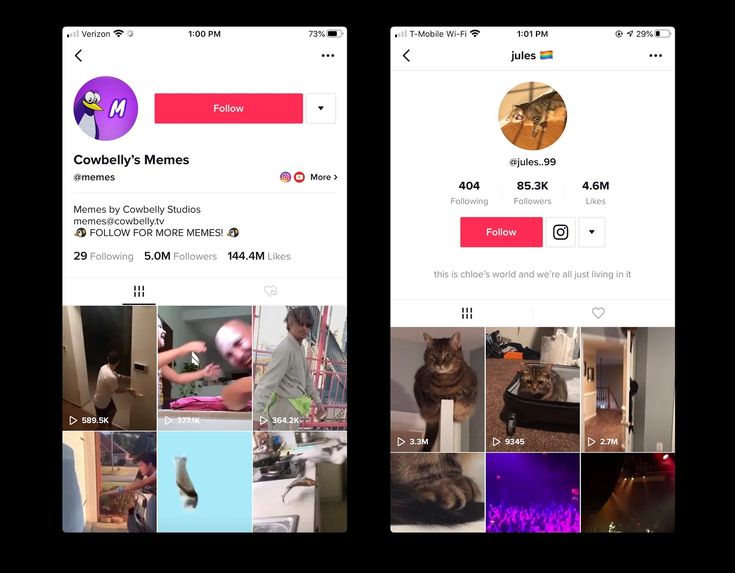
How to immediately add a video to Tik Tok and Instagram
Log in to Tik Tok. Click on the "+" icon to start creating a post.
After going to the step with adding a description and hashtags, click on the icon with the Instagram icon at the bottom of the screen.
Confirm the action by selecting "Publish".
To share the video, after posting the video on Tik Tok, go to your Instagram profile. Click the button to create a post. In the "Gallery" section, select the processed Tik Tok video. If necessary, add a filter or edit the brightness, contrast, and more. Add a caption, hashtags and geolocation, tag people. Click "Share".
This is not the easiest way to share a Tik Tok video on Instagram. It is much more convenient to repost an already published video.
How to repost a video from Tik Tok
Go to the social network and open the publication you are interested in.
Click on the three dots. Under the word Share, select the Instagram icon.
Please wait until the video is processed. Choose where you want to repost: in Stories or a regular post.
If necessary, add a filter, shorten the roller, and select a frame for the cover. If you publish to stories, you can add stickers and other design elements. When you're done, click Share.
How to unlink accounts
To disconnect Instagram from Tik Tok, open your page again.
Select the "Edit profile" item.
Next, click on the section with Instagram and your linked account.
A window will open with the inscription "Unlink account", click "OK". Ready!
Conclusion
Linking accounts has many advantages. It will come in handy for you to log in to Tik Tok - if you lose your number, email or password, you will still be able to access your profile. In addition, linking accounts will speed up the promotion of Instagram. An interested audience will be able to go to your page on another social network and subscribe.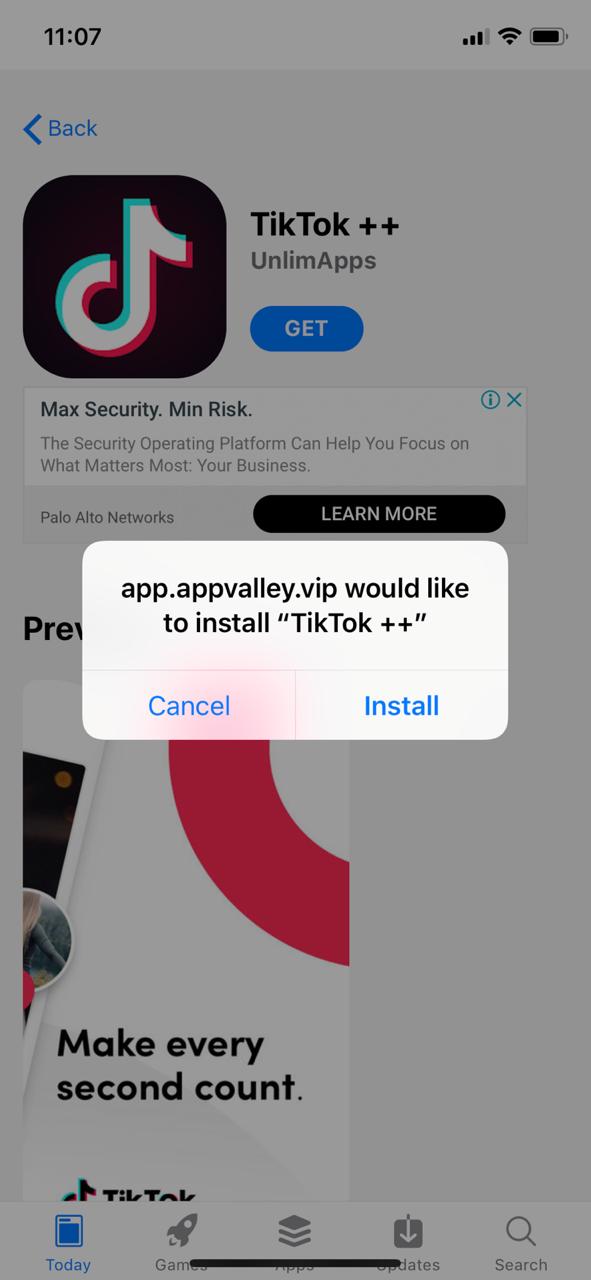
Useful links :
- How to set up delayed posting on Tik Tok
- How to start mass following in Tik Tok
Be sure to read ByteDance Ltd. policy. and read the TikTok user agreement before putting the information in this article into practice. The information in this article may not conform to or conflict with ByteDance Ltd. policies. and/or the TikTok user agreement.
The blog was created solely for informational purposes to promote the social network TikTok on a voluntary basis. The blog does not claim the rights of the official site and its other derivatives. All photo and video materials are taken from open sources on the Internet. In case of any claims, violations of copyright or property rights, please contact the site administration.
*TikTok is a registered trademark of ByteDance Ltd. Use of trademarks and trademarks of ByteDance Ltd. in blog articles are for informational purposes only and serve as a reference. Official website: https://www.tiktok.com
Official website: https://www.tiktok.com
How to copy a Tik Tok link to your own or someone else's profile?
Contents:
- 1 How to copy the URL of your Tik Tok
- 2 How to copy the link to someone else's Tik Tok profile?
- 3 How to copy video link in Tik Tok?
- 3.1 Through the phone
- 3.2 Through the browser
- 4 How to add a link to Instagram and YouTube in Tik Tok?
- 5 How to copy Instagram and YouTube URLs from profile in Tik Tok?
- 5.1 Via Instagram
- 5.2 Via YouTube
- 6 Can I prevent copying the address of my videos or profile?
- 7 Questions from our readers
Click to forward:
Every site on the Internet has its own address. Sometimes you need to get this address to your clipboard, and then send it to someone. But it's not always obvious how to do this. On Tik Tok, for example, even if you open a post and grab a link from the address bar, it will point to trends, not the post.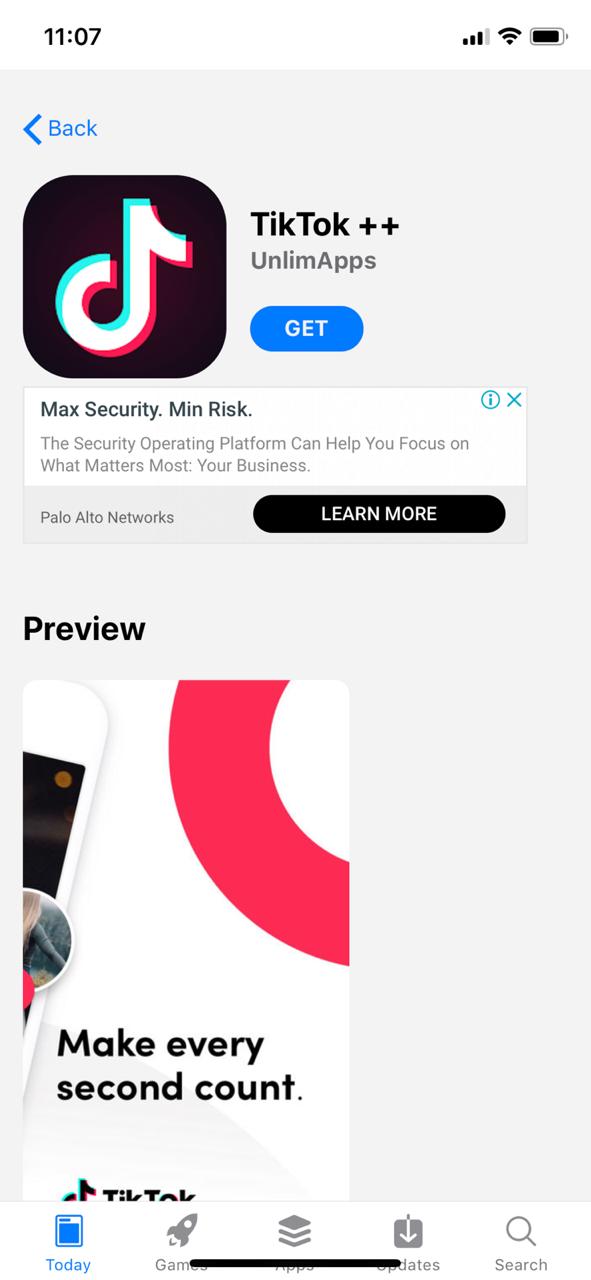 Let's talk about how to copy a link on Tik Tok.
Let's talk about how to copy a link on Tik Tok.
Instructions on how to copy the URL of your Tik Tok
First of all, the most important thing is how to copy and leave the URL on your Tik Tok. It is problematic to open your account on a computer - you cannot log in, and then you can click on one button to do it. You will have to use one of the search engines, and this method is so-so, unless, of course, you are a popular tiktoker.
Therefore, consider the option only with the application:
- Open and log in.
- Click on the icon with a person and the signature "My". It is on the bottom right.
- Click on "Edit Profile".
- There will be a URL below the username and an icon with two squares next to it. We press on it.
- That's all, the necessary information is in the clipboard, we can use it.
How to copy someone else's TikTok profile link?
Now let's talk about another person. Of course, you can share not only your page, but also someone else's. When it comes to a computer and a browser, everything is extremely simple - you need to copy the contents of the address bar.
Of course, you can share not only your page, but also someone else's. When it comes to a computer and a browser, everything is extremely simple - you need to copy the contents of the address bar.
If you are using the application, do the following:
- Open the user profile.
- Click on the icon with three dots on the top right.
- Select the button with the chain, which is signed as "Link". She will be among the colored icons.
- Everything worked out, we can insert the address where we were going.
How to copy video link in Tik Tok?
If we liked the clip, we want to share it. Many do not worry, just download the video, then upload it wherever they want. The method is not very convenient, so let's talk about copying. If you use a browser, there is one caveat that must be taken into account. So let's take a look at both methods.
Via phone
This method is suitable for most people, because Tik Tok is designed specifically for mobile devices.
- Opening the publication.
- Click on the "Share" arrow. It is in the vertical menu on the right, the bottommost.
- Click on the "Link" button.
Through the browser
Even if you have opened the publication, the address bar will contain a URL leading to trends. It won't be of much use to us. Therefore, we do the following:
- Opening a post.
- A square will appear with a clip on the left and a block with information on the right. At the bottom there will be a line, from the beginning of which we see the links of the chain already familiar to us, and from the end - “Copy”. By this word we press.
How to add a link to Instagram and YouTube in Tik Tok?
A distinctive feature of Tik Tok from Instagram, its closest analogue, is that it is closely connected with the same Insta and YouTube. If you add the addresses of these social networks, large buttons will appear that visitors cannot miss.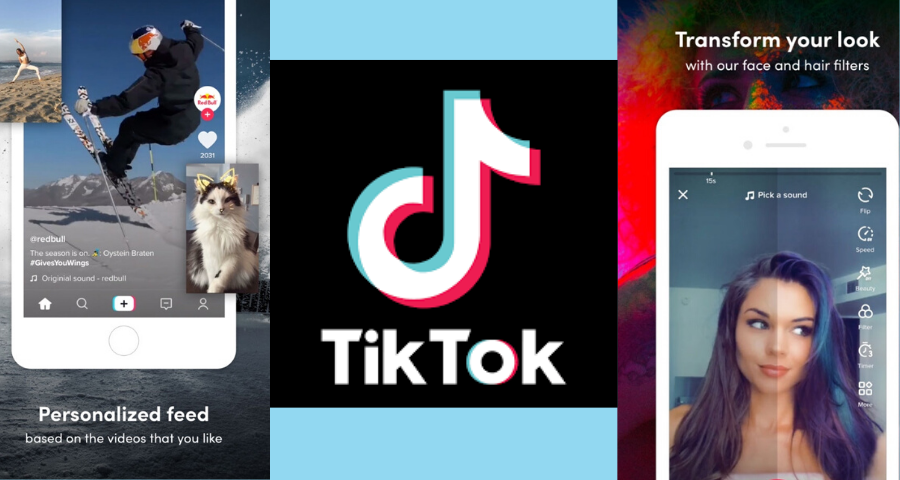 This is very convenient for transferring traffic from TT to other accounts. Let's talk about how to add Instagram and YouTube URLs. This can only be done through the app.
This is very convenient for transferring traffic from TT to other accounts. Let's talk about how to add Instagram and YouTube URLs. This can only be done through the app.
I am attaching a small instruction:
- Open the application, and then click on the icon with a person from the bottom right.
- Click on the big pink "Edit Profile" button.
- Here, under the description, there are columns "Instagram" and "YouTube". Click on the one you want. To connect, you will need to enter a login with a password from your account.
How to copy Instagram and YouTube URLs from profile in Tik Tok?
Sometimes you need to get the addresses of linked profiles. Is it possible to copy them? Alas, you can only open an account in the appropriate application or browser, and then work with this interface to copy information. To open the linked page, you need to click on the Instagram icon. Naturally, you need to do this through the official client for mobile devices. Nicknames will appear on YouTube and in the photoset. Even with a long press, we won't be able to copy. Therefore, just click to go to the acc. And then we do the following:
Nicknames will appear on YouTube and in the photoset. Even with a long press, we won't be able to copy. Therefore, just click to go to the acc. And then we do the following:
Via Instagram
Click on the three dots at the top right and select the item with the talking name.
Through YouTube
In the same way, click on the three dots at the top right, and then select "Share". One of the first options you can choose will be "Cop. link".
Through a computer or mobile browser, everything will be even easier - just copy the contents of the address bar. If, when opening a TT post, there is an address of social network trends here, then there are no such problems with other services.
Can I prevent copying the address of my videos or profile?
You don't always want to spread the address of your posts and pages. Can this feature be disabled? Unfortunately no. Copying is allowed to anyone who has access to the page. If you want to minimize the number of unwanted viewers, you can close the account or just some posts.
How to copy link in Tik Tok? Posts, profiles, and linked pages of other social networks have URLs. Sometimes it becomes necessary to copy each or one of these links. This is easy to do, however, this feature is not always available through the browser - for example, Instagram and YouTube are not visible on the web version.
Questions from our readers
#1. How do I change my profile URL?
To do this, you will need to change your username. You can do this in the same place where you copy the link, in the column with the appropriate name.
#2. How to recognize Instagram from Tik Tok through a browser?
Alas, this can only be done if you open the emulator - it will not work through the browser, there simply is no corresponding button.
#3. Can I leave a VK address on a Tik Tok page?
You cannot link these two social networks. Therefore, you will have to leave the address in the description.