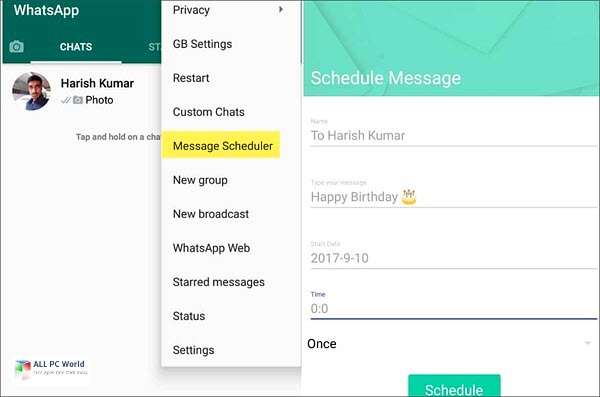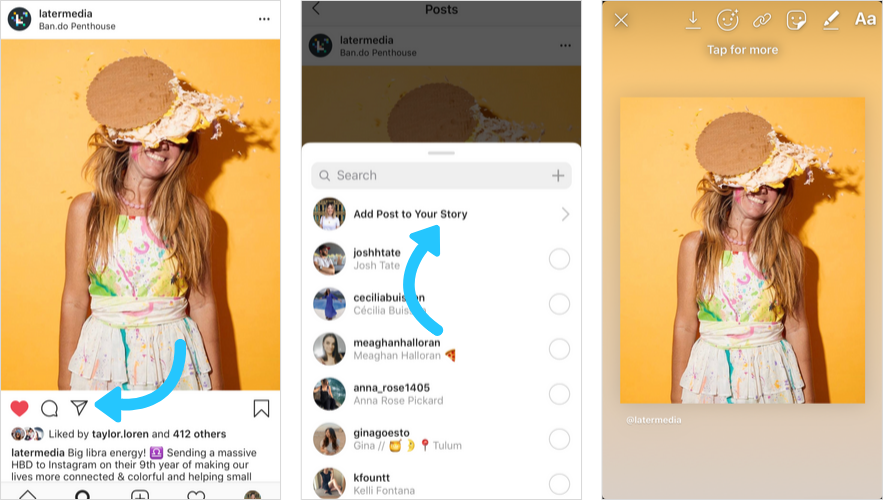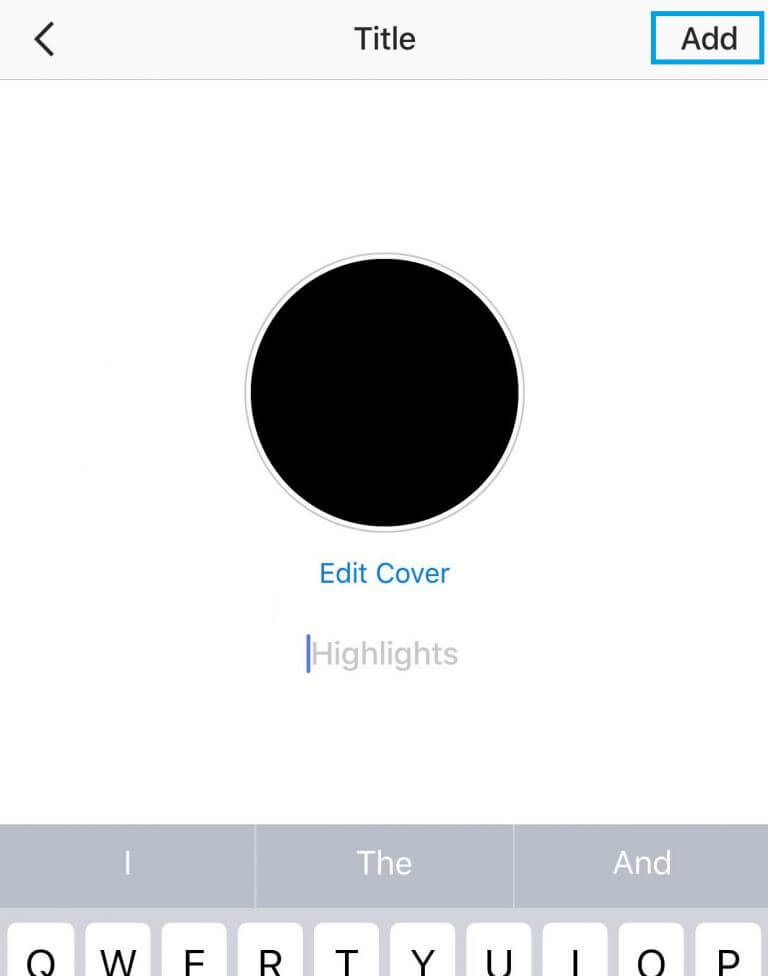How to find what email i used for instagram
How To Find Out What Email You Used For Instagram
It’s not a surprise to forget the email address used for opening your Instagram account. The app has an auto sign-in feature that ensures you’re always logged in on the platform.
You can spend months without using your email to log into your Instagram account. This will lead to not using your email address to sign-in and with time we tend to forget the email address used to sign up for the Instagram account.
If you’re also running multiple accounts, you can definitely forget the email addresses used for each account. It can also be that you’re running multiple businesses and you have a separate account for each business which is not easy to always remember the email address used.
Another scenario is that you can buy a business and you have no idea the email address that has been used to sign up for the Instagram account where the business profile is located.
You can see that there are a lot of reasons that can make you forget the Instagram email used for signup and there are situations that demand you find the email address used.
It’s absolutely normal these days to forget the Instagram email address for the typical user, and businesses also have their own reasons for locating the email address used.
In this post, we’ll show you how to locate the email address used to signup on Instagram, and if you like, you can change it from your profile as well.
How To View Instagram Email Address From Profile Settings
Using a web browser
- We assume that you’re already logged into your IG account using your browser but want to know the email address connected to the account.
- You should then click the “Avatar icon” which is at your top right of the screen.
- Select the “Edit Profile” option from the menu.
- You should click on the email to view the email address used for that particular account.
- If you want, you can edit and change this email address.
Using the Instagram app on mobile devices
- Launch your Instagram app and click your profile photo at the bottom of your screen.
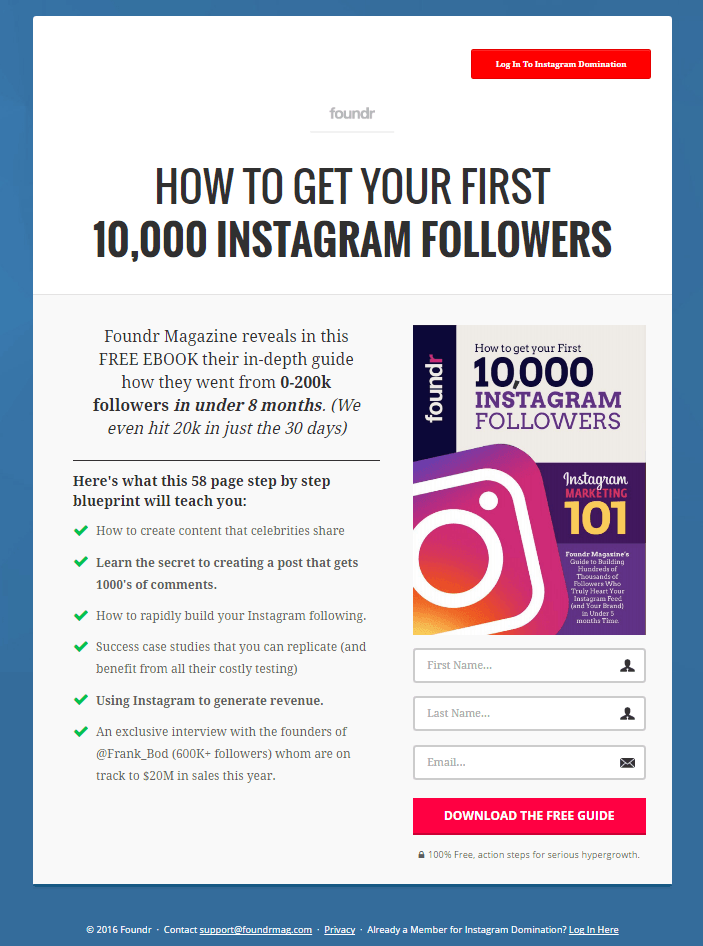
- You should also select the option “Edit Profile”.
- When you scroll down, you can see the email address and password field.
- The email address for the account can be seen and if an edit is required you can do that.
Using these two options is possible if you’re already logged into your Instagram account and want to find the email address associated with the account.
What If You’re Not Logged In And You Can’t Remember Your Email Address?
How To Find Out What Email You Used For Instagram
We’ve already mentioned that due to auto sign-in, some users end up forgetting their email address, and that means they won’t be able to log into their account if they haven’t sign-in already.
The solution now is to use your phone number to login instead of using the email address. If you can’t remember your password you can still use your phone and reset the password and after that, you can view your email address or change it.
If you have access to the phone number used for the account but can’t remember the password, you should hit the “Forgotten password” which is on the login page below the email and password fields.
You’ll be asked to enter your username, phone number, or email address. In this case since you don’t know the email address nor the username, you should type your phone number and if it’s the correct number on their database, you’ll be directed to a page where you’ll reset your password.
You’ll of course receive a verification code to your phone before you complete the process. You’ll also be taken to a page where you can confirm your email address and you can change the email address by adding a new one.
Confirm and save changes, now you can login to your Instagram account successfully using the new login information.
If you changed your email address, you’ll receive a verification link to verify the email and if it’s a phone number you’ll receive a verification code. Complete whatever verification sent to you, and you’re good to go.
I Don’t Have Access To Phone Number And Email Address, Can I Still Login?
If you don’t have access to any of these two, you can hardly log in to your Instagram account because the login link or verification code will be sent to either your phone or email address.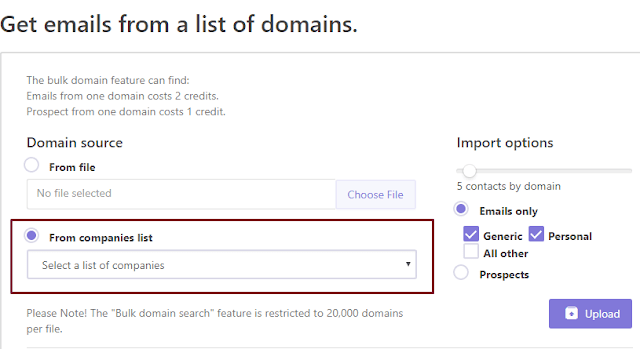 The only exception is you know the username and the password also.
The only exception is you know the username and the password also.
How To Find Email Address Of Other Instagram Users
I bet you’ve come across a lot of tools promising to extract email addresses on Instagram. Of course, these tools can extract emails on Instagram. In fact, any email extractor can find emails on Instagram or any other website.
There is however no guarantee that these emails are the ones linked to the account of the Instagram user. Businesses display a contact email address on their profile and that’s what most email scrapers get for you, but it’s not necessary that the user or business used the same email address when creating the Instagram account.
Once you scrape emails on Instagram, you have to conduct an extra search to find the real owner of the email address. By doing this, you can personalize your email message with their name which increases open rate and trust.
My Instagram Account Has Been Hacked, What Should I Do?
Hacking Instagram accounts isn’t something new and the targets mostly are public figures or I can say celebrities in general.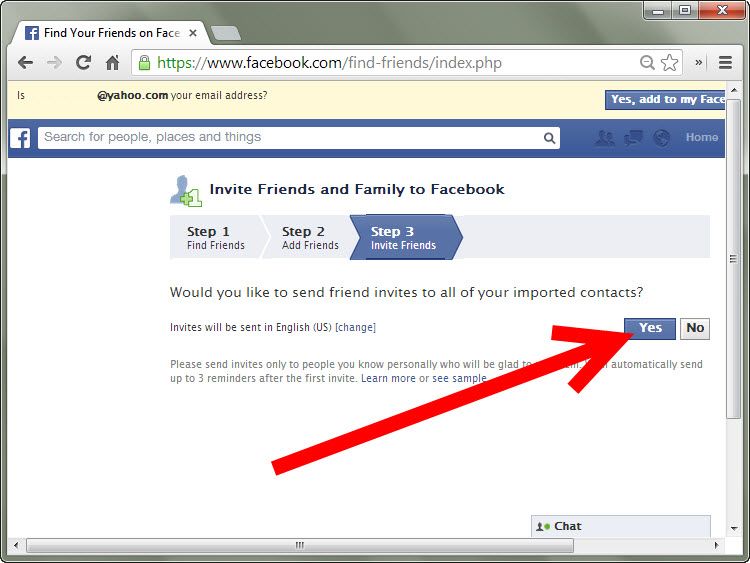
But some people go to the extent of hacking personal accounts of the normal Instagram user, if they don’t know how to hack, they can hire a professional hacker to do it for them.
Hackers will log into your account and steal information from your profile settings, or take a look at your messages, and the account can also be used to make harmful posts on your behalf that will mislead users.
The aim is to put the blame on you even though you have no clue about such actions.
The first thing to do after you realize your account has been hacked is to change your password and also report to the Instagram support team immediately.
Submit a ticket after changing your password to let Instagram know what happened to your account. If the account has been used to perform some illegal activity, let them know you’re not involved.
Let’s share some tips that will prevent your account from being hacked.
Security Tips For Instagram Users
Use a very strong password
A strong password means a combination of letters, numbers, and characters. Don’t use the same password with your other online accounts, including special characters like *!% and so on, and also include them randomly within the password with numbers.
Don’t use the same password with your other online accounts, including special characters like *!% and so on, and also include them randomly within the password with numbers.
When you create such a password, you should save it on paper in case you have forgotten the characters used.
Don’t let untrusted apps access your account
You don’t know how safe these apps can keep your personal info when you give them access. Some apps will require that you give them permission to execute some actions within your Instagram account.
You shouldn’t trust all apps, many of the apps that require this are automation tools and they can cause account suspension or termination.
Stop allowing other people to access your email accounts
You can’t trust people these days with email account access because you don’t know who your enemy is and it can be anyone, including friends and family members.
Anyone that has access to your email account can log in to your Instagram account without you knowing it. Once you realize that your Instagram account has been hacked, you should change your email password as well.
Once you realize that your Instagram account has been hacked, you should change your email password as well.
Log out from Public Computers
Logout your email and Instagram account on all devices you believe other people have access to. Check saved passwords on your browser, most browsers will prompt to ask you if you would like to save new logins on websites.
A lot of the time we accept not knowing that the info is available to any user that checked saved usernames and passwords. Whatever browser you’re using, make sure to clear your login info if you have given permission to save it.
Also, don’t check the “Remember me” option which will keep you logged in for a long time.
Change all Login Details When Compromised
When you’re hacked, you should change both email and password, most of the time hackers use your email address before they can penetrate into your Instagram account.
You already know that Instagram has a checkpoint that may require email verification, and you can also reset the password by receiving the reset link through email.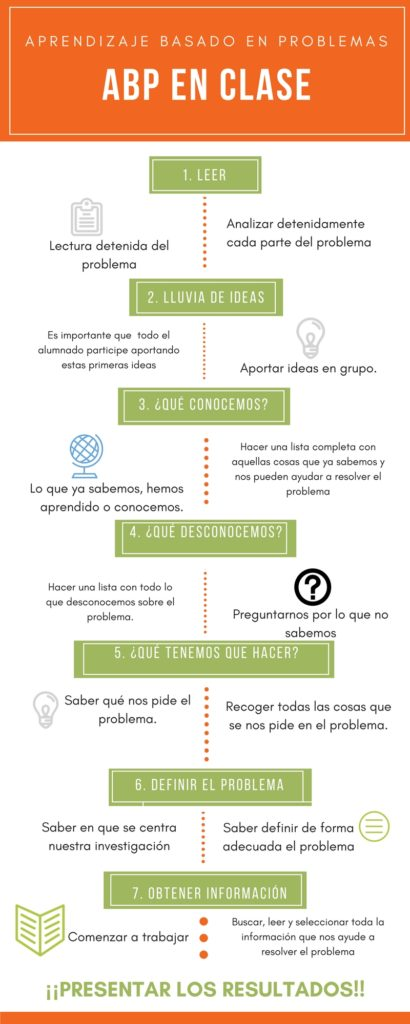
If the hacker has access to your email, they can always bypass verification and can change your password. You can end up not being able to log into your Instagram account because someone has already taken control.
Enable two-factor authentication
Most email providers and social media accounts offer this option. By enabling this feature, you’re making it difficult for anyone to hack into your account.
With the two-factor authentication (2FA), your account is connected to your device, even if someone manages to get your password, they won’t be allowed to login.
To set up this feature, you should head over to your profile and tap on “Settings”, then “Security”, and also the “Two-Factor Authentication” option. Select “Get Started”, you choose to set up the two-factor authentication via an independent app like “Google Authenticator” or through a text message.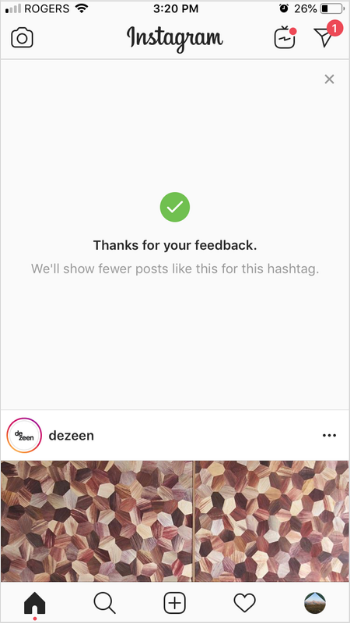 Choose the one you like and set up the two-factor authentication.
Choose the one you like and set up the two-factor authentication.
Always check your login activity
Some hackers won’t do anything to your account when they have access, they’ll study your account and then find a way to harm you. If you notice unusual login, you should immediately change your password.
When you check login activity you can see all logins from different locations, if you don’t recognize any location, you can logout all the devices and also alert Instagram that you don’t recognize such logins.
It’s mandatory to change your password, make it very strong as mentioned earlier. To view login activity, you should go to “Settings” and tap on “Login Activity”. You can now see all activities of your Instagram account.
Make your Instagram account private
If you want more security for your account, you should set it as private. By switching to a private, you have restricted your account and your profile posts and details are hidden from the public.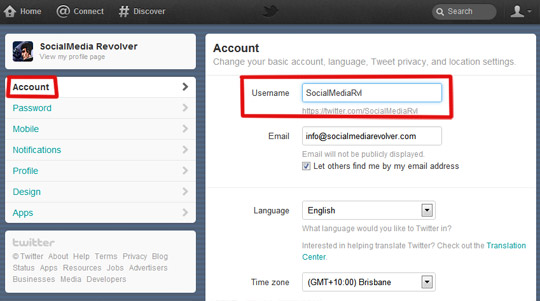
Your post content won’t show up in search and only your followers can see your profile. Follower requests aren’t approved automatically, you have to approve them manually.
You should be selective and make sure to select only people you know and trust, not just any random follower that shows up. Go to your profile and tap on “Settings – Privacy – Account Privacy” you should toggle ON by sliding the gear and your Instagram account is now in private mode.
Block, Restrict, and Report Accounts
You’ll face a lot of harassment if you’re running a public account with a massive following. I don’t suggest giving much attention to the strolls you get on Instagram, just ignore them.
If however, you find someone who is harassing you repeatedly, you need to block them and at the same time report their account. Am not talking about reporting every user that criticizes your posts, you should report those that harass you through DM or in comments.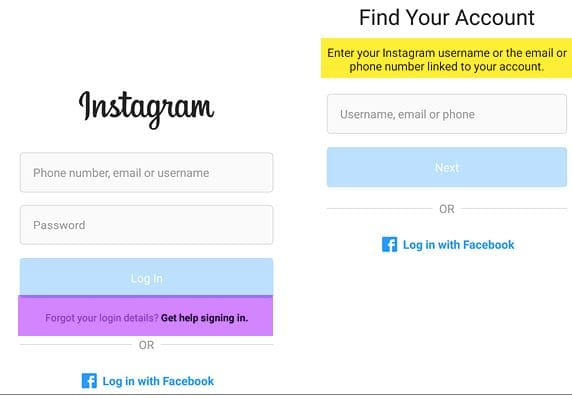
Disable your activity status
Before anyone attempts to hack your account, they want to make sure you’re offline. When you disable activity status they can’t view your online status even if you’re online.
They will also not be able to see the last time you were online. You can disable activity status by going to “Settings – Privacy – Activity Status”, you then toggle off the option and your activity status is now hidden from your followers.
But the downside is that you can’t see the activity status of other Instagram users.
These are some of the few tips you need to keep in mind if you want to secure your Instagram account. The best strategy for running your Instagram account is to ensure that you’re not using devices accessed by multiple people, use a strong password that is hard to guess, and don’t ever share your password with anyone.
Tags: Instagram Email Address, Instagram security tips, recover instagram email, staying safe on Instagram
SearchStart a 24 hour free trial
The most effective Instagram Growth tools on the Internet.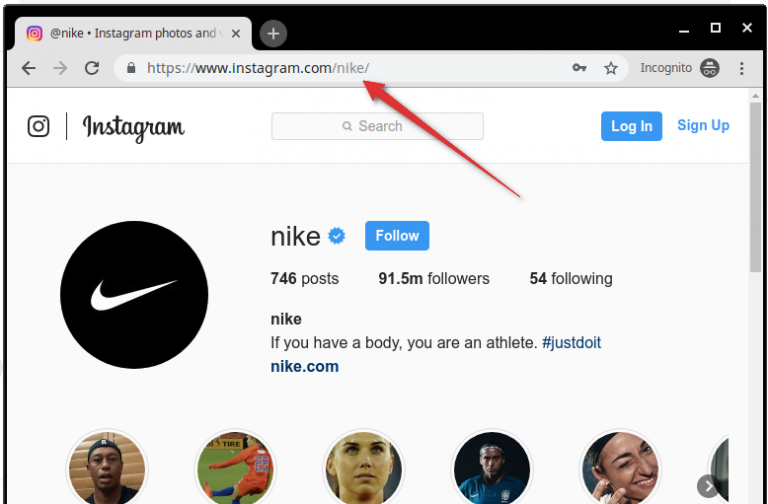
The most advanced and effective Instagram Automation tools. Grow your Instagram accounts without lifting a finger.
© 2021 All rights reserved. Team Gramto
How do I find out what email I used for my Instagram?
Answer
- You can go to the edit profile button on your Instagram page and it will show the email you used.
- Also, you can search [email protected] in your email search bar.
- These are the two ways I know of to find the email you used to make your account.
What is Instagram supposed to be used for?
Instagram is a social media platform that can be used for a variety of purposes, including marketing, networking, and connecting with friends. It can be a great way to share photos and videos with others, and to see what others are sharing.
It can be a great way to share photos and videos with others, and to see what others are sharing.
What should I put for my Instagram name?
Your Instagram name should be something that represents you and is easy to remember. You may want to choose a name that is unique to you, so that people will remember you easily.
How can I find out what email I used for Instagram?
You can find out what email you used for Instagram by logging into your Instagram account and going to the settings page. The email address you used to create your Instagram account will be listed in the “Email” field.
Should I use in my Instagram name?
There’s no right or wrong answer when it comes to using your name on Instagram. Some people prefer to use their name so that followers can easily find them, while others prefer to use a pseudonym or nickname. Ultimately, it’s up to you what you want to use!
Ultimately, it’s up to you what you want to use!
Who mostly uses Instagram?
Instagram is a social media platform that is mostly used by people who are in their teenage years and early twenties.
Why is Instagram harmful?
There are a few reasons why Instagram can be harmful. For one, it can be addictive. People can get caught up in the need to post and share every little thing they do, and it can be hard to break out of that habit. Additionally, Instagram can be damaging to self-esteem. It can be easy to compare yourself to others on the app, and feel like you’re not good enough. Lastly, Instagram can be a source of cyberbullying.
How do I get a unique username?
There is no one definitive way to get a unique username. Some methods include using random words, combining two words together, or using an online username generator.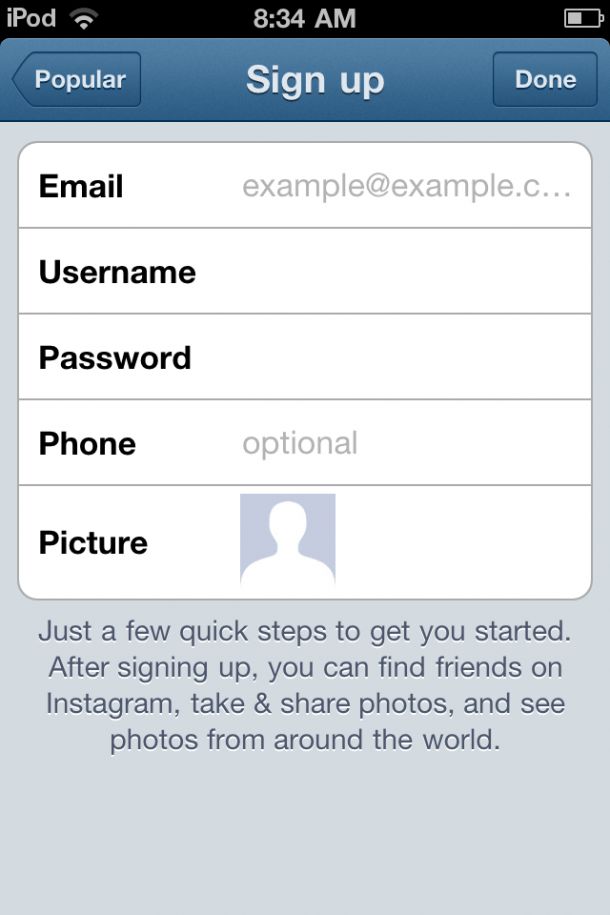
What are some cool usernames?
Some cool usernames are “GuitarPlayer” and “Runner”. They are both cool because they describe what the user does.
What are some baddie usernames?
Some baddie usernames are “bad_girl”, “evil_queen”, and “killer_bunny”. These usernames are often associated with users who are mean, rude, and aggressive.
How do I recover my Instagram account?
If you’ve forgotten your password, you can reset it by following these steps:
Open the Instagram app and tap on “Log In”
Tap on “Forgot your password?”
Enter your email address or username and click “Next”
Check your email and follow the instructions in the email to reset your password
If you think someone else has accessed your account, please follow these steps.
How do I recover my Instagram account without email?
If you can’t remember your email address, or if you’ve lost access to the email account associated with your Instagram account, there is still a way to recover your account.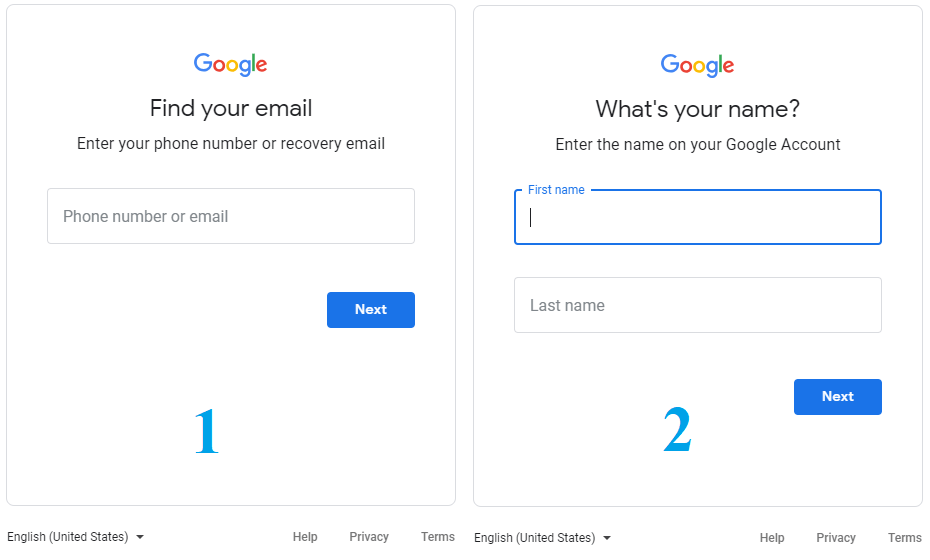 You’ll need to provide proof of your identity to Instagram, either by submitting a government-issued ID or by answering a set of security questions. Once you’ve verified your identity, Instagram will restore access to your account.
You’ll need to provide proof of your identity to Instagram, either by submitting a government-issued ID or by answering a set of security questions. Once you’ve verified your identity, Instagram will restore access to your account.
How do I recover my Instagram account without verification code?
If you’ve forgotten your Instagram password, you can reset it using the email address associated with your account. If you no longer have access to that email address, you’ll need to provide additional verification information before you can reset your password.
If you’ve lost your phone or can’t access the verification code, you can request a new code by clicking “Forgot your code?” on the login screen.
How to change your Instagram email address
An email address has become so important that we almost treat it like an online ID. If you want to know how to change your email address to fix Instagram security issues, just keep reading.
In this article, we will tell you everything you need to know about how to update your Instagram email address. In addition, we will give you some tips on how to make your account more secure.
How to change your Instagram email address on iOS and Android
When it's time to change your Instagram email address on your iPhone or Android phone, here's what you should do:
Windows Apps, Mobile Apps, Games - EVERYTHING FOR FREE our closed telegram channel - Subscribe :)
- Open the Instagram application.
- Click on your profile photo and you will be taken to your profile page.
- Under your bio, you will see an "Edit Profile" button. When you click on it, you will see your profile information.
- After entering your new email address, click the icon if you have an Android phone, or click Done if you have an iPhone.
How to change your Instagram email address on Windows, Mac and Chromebook
Changing your email address is a very simple process, even if you don't use Instagram on your phone.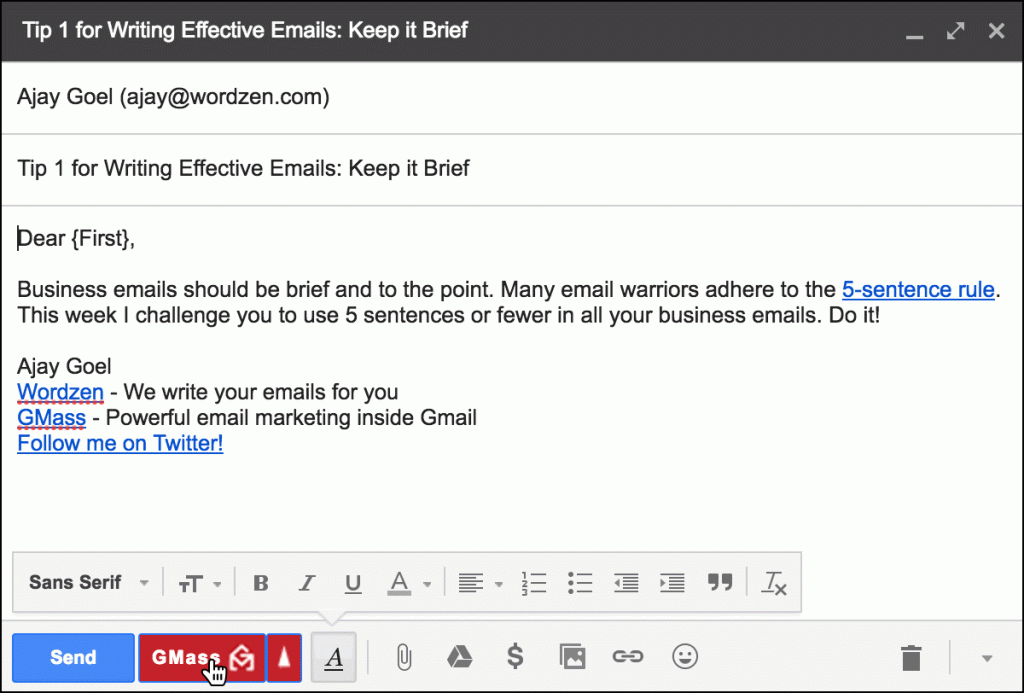 Here's how to do it:
Here's how to do it:
- Open Instagram in a browser or computer.
- Click on your profile photo and go to your profile page.
- Next to your username, click on the "Edit Profile" option.
- Once you've entered your email address, click Submit.
How to change Instagram work email address
Each business account allows users to add additional information about their company, such as a website, business emails, and other important details. If you want to update your work email address, here's how to do it:0003
- Click on your profile photo and go to your profile page.
- Click Edit Profile.
- In the Public Business Information section, you can write your work email address.
- You can choose whether you want your company information to be public.
- Finally click Done to save all changes.
How to change your Instagram login email address
You can change your Instagram login email by opening your Instagram profile page and clicking Edit Profile. Here you can enter your new email address.
Here you can enter your new email address.
How do I reset my email address on Instagram?
If for some reason you are unable to use your phone or email address associated with your Instagram account, be sure to log into Instagram and change your personal information as soon as possible. Once your account is secured with your new email address, try resetting your old one with your ISP.
A few tips for keeping your account secure
Here's how to keep your Instagram account secure:
- Turn on two-factor authentication.
- Choose a strong password.
- Don't use Instagram on other people's devices.
- Protect your primary email address.
- Revoke Instagram's access to other apps.
Additional FAQ
What to do if you can't access Instagram to change your email address
If you were denied access, try entering your email address, click "Forgot your password?" or "Need more help" and follow the instructions to submit a special request.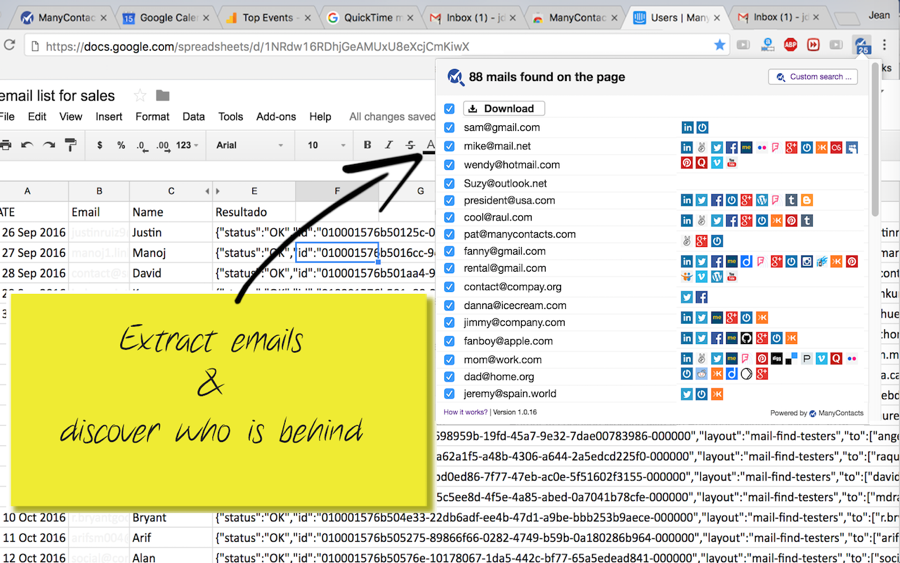
How do I change my phone number on Instagram?
Changing your Instagram phone number is quite easy and you can do it in a few simple steps:
1. Open your profile page.
2. Click Edit Profile and Personal Information Settings.
3. Change your phone number.
How can I get my Instagram email address?
Sometimes Instagram users forget which email address they used to create their account. If you want to find out, go to your profile page and click "Edit Profile". There, open "Personal Information Settings" and you should be able to see your email address.
What should I do if I lose access to the email address or phone number I used on Instagram?
If you've lost access to both your email address and the phone number you used on Instagram, try logging in and changing your phone number and email address to keep your account safe.
However, if you are unable to log in to your Instagram account with these credentials, you will need to use the Forgot Password option or submit a special request and request temporary access.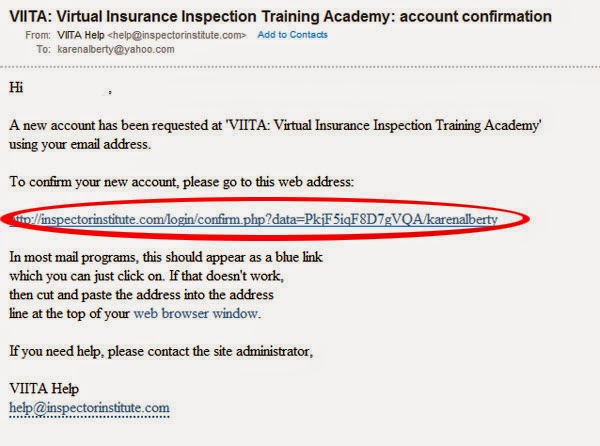
Take care of your profile
Do you enjoy using Instagram? Do you use it for your business or personal account? Whether you're using Instagram to connect with friends or sell your product, you'll now know how to fix these security issues and keep your personal information safe.
When you know how to protect your account and secure your data, there is less chance that someone will use your account without your knowledge. Have you had security issues with Instagram? How often do you change passwords?
Let us know in the comments below.
Programs for Windows, mobile applications, games - EVERYTHING is FREE, in our closed telegram channel - Subscribe :) by setting up Instagram
Reading time:
6 minutes
2168
You can find out which mail Instagram is linked to through the section: “Personal information”. Or look among the latest messages: was there a registration letter there. E-mail connection is necessary not only for owners of personal accounts, but also for those who manage a business page.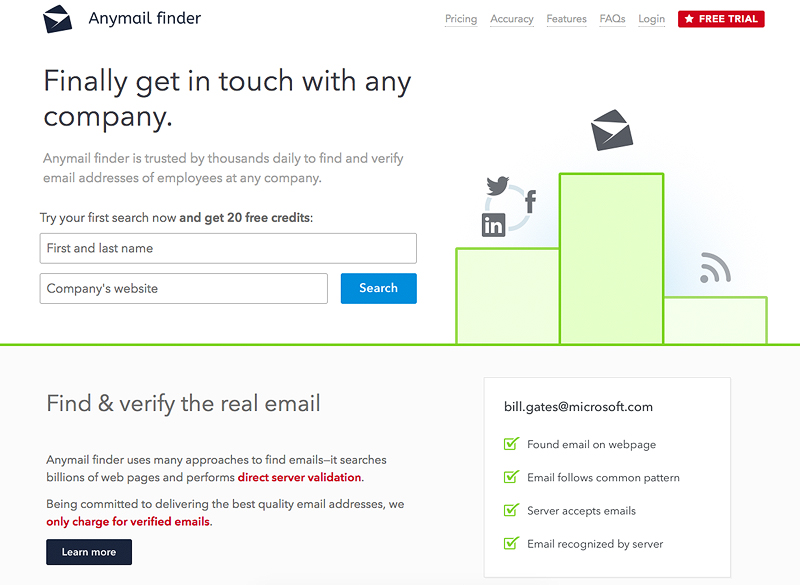
Content
- How to find out the mail to which Instagram is connected
- How to link a page to a new email
- If the mail is deleted or unavailable
- I don’t receive a message from Instagram
- email for business profiles
How to find out the mail to which Instagram is connected
Expert opinion
Maria
An expert on setting up and new features on Instagram.
Ask a question
When registering, users are encouraged to add not only a phone number, but also an e-mail address. Such measures were introduced to further protect the account and the owner always had the option of how to restore in case of loss of the phone.
If the owner has forgotten what email he specified when registering an account, just go to the settings:
- Go to Instagram - Settings.
- Account - Personal information.
- Email address.
Through this tab, you can see which email was connected earlier and edit it.
The second option is how to see your email address:
- Log in to Instagram from the computer version.
- Go to the section: "My profile" - Edit.
- Email.
Further, the user can copy or, as with mobile, change to another. But in order to change your address, you need the old email to be active and available.
How to link a page to a new email
If you need to change your email address, it is available through the sections for editing personal information.
How to use:
- Go to Instagram - My profile.
- Change - Email.
- Click on the previously connected one - specify a new email.
- Wait for the old one to receive a confirmation email.
- Save the entered data.
To connect a new one, you need to check the correct spelling of the old one and its relevance.
For example, if the mail service that provides mailboxes is already inactive or deleted, it is possible to change the data by contacting technical support.
If the mail is deleted or unavailable
There is a way to get the code by phone number. Linking Instagram to another mail is possible if the owner has all account protection tools enabled. Or, if you replace the email address through the section: "Personal information" - confirmation from the old mailbox will not come in handy.
How to edit account information:
- Go to Settings - Account.
- Personal information - Email.
- Enter new - Next.
- Receive a confirmation combination to a new mail.
- Enter in the free field - confirm.
Further, all news and mailing will be redirected to a new mailbox. The only drawback of this method is that if third parties have control over the page, they will also be able to change the registration data.
Therefore, connecting several security methods will secure photos, correspondence and other information about the owner.
I don't receive a message from Instagram
If the user sent a request to change the email, but the email never appeared.
There may be several reasons why this happened:
- the previous email address is inactive;
- technical glitches: VPN works on smartphone/computer, Instagram has internal problems;
- wrong new email;
- is not a suitable service to use on Instagram.
Another possibility why the message may not appear is that it ended up in the Spam folder. Therefore, in order to confirm a new email on Instagram, the user needs to go to the new attached email service and see all the folders.
Why do you need an email address
By linking Instagram to another mail, the user will additionally secure his page. For example, if the phone number is lost or it is no longer valid, it is possible to restore the account via email.
Other reasons why you need to connect mail:
- send and receive messages from the administration;
- connect the page to Facebook.
If the account owner wants to pass verification, then you need to send a message with the application through the attached email.
The same if you want to create a page with the status "Business" or "Author". The owner simply confirms that he wants to use this particular address to connect to Facebook.
How and where to specify email for business profiles
For commercial profiles, adding personal information and contact methods is an opportunity to promote your services faster and get more customers. If it is inconvenient for the contact to use the phone number, he can go to email and use it.
The first way to specify email:
- Go to Personal page settings - select: "Account".
- Switch to professional - fill in basic information.
- Add an email address so that customers can contact the owner.