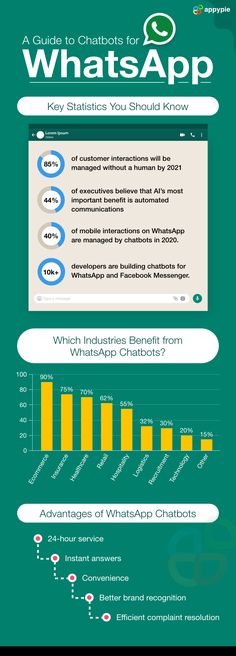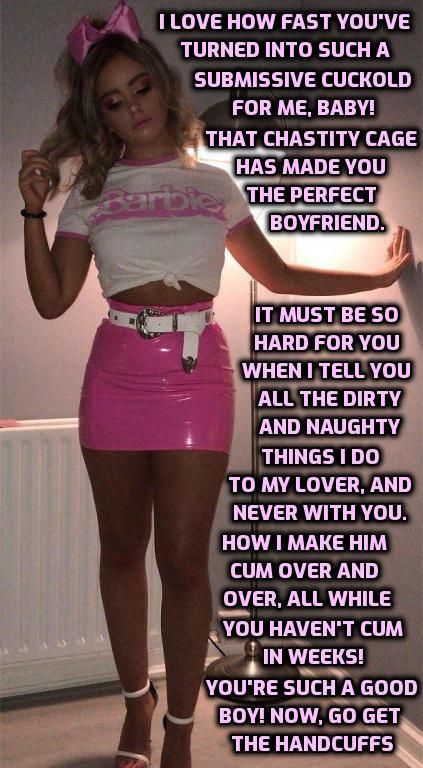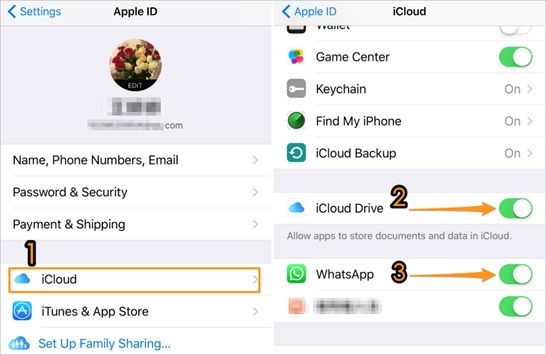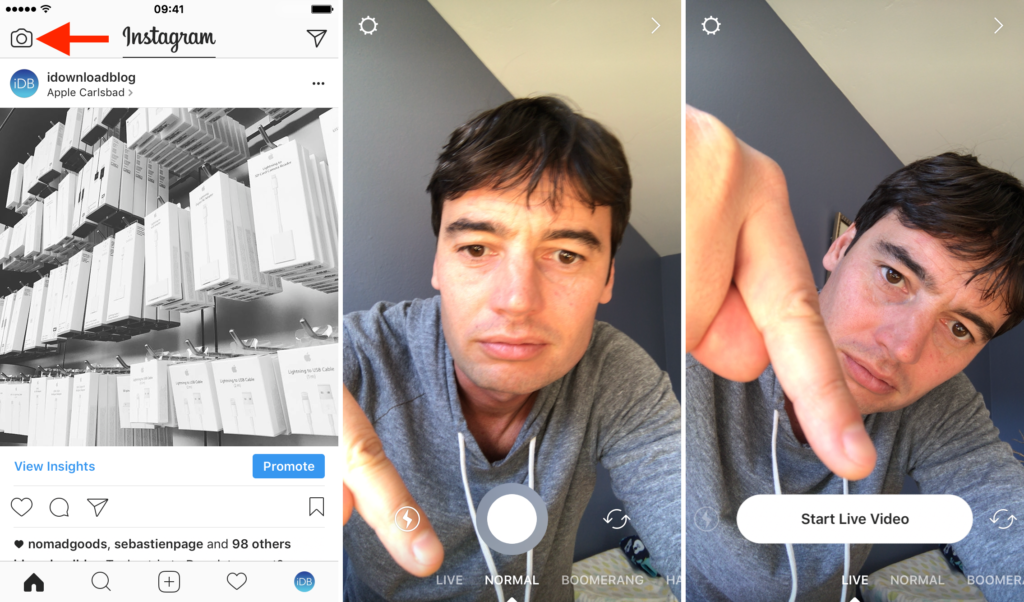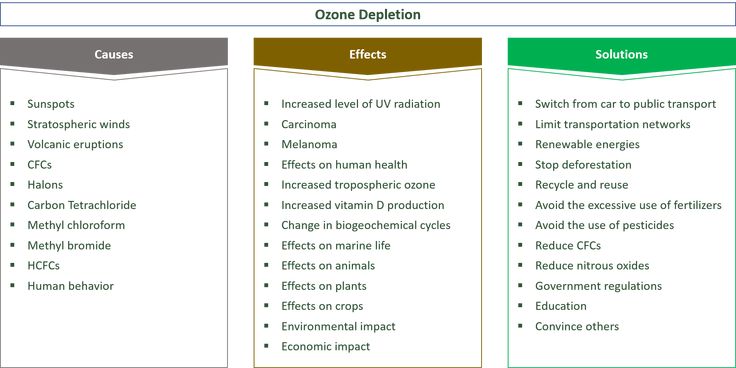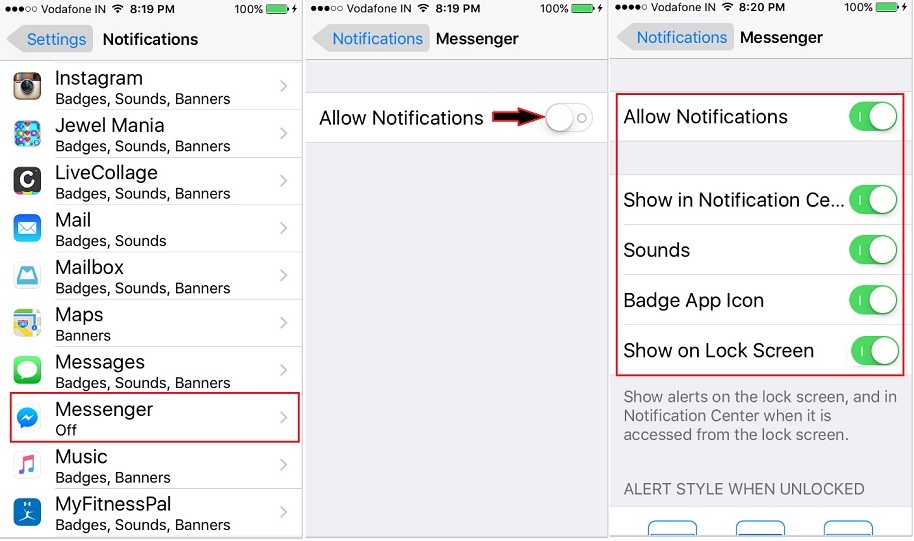How to create a chatbot in whatsapp
Whatsapp Chatbots - How to build a chatbot for WhatsApp
How to build a chatbot for WhatsApp
In recent years, Chatbots have taken giant steps in a world that is becoming more and more digital. These little robots have been evolving to interact much better with us and give us better support experiences.
They have taken businesses to a new technological level and have managed to save companies hundreds of thousands of dollars in staff costs for the customer service sector.
More and more companies are creating their own chatbots and there are certain applications that are expanding their platform to offer them. An example of this is WhatsApp. In the next post we will tell you how to create Chatbots for WhatsApp.
What is a ChatbotA Chatbot is a system or computer program powered with artificial intelligence capable of mantaining conversations with human beings.
They are in charge of simulating a human conversation. Their purpose is to help in the different customer service departments of all companies to save money and to ensure a more pleasant experience for customers. While most chatbot publicity focuses on customer-facing scenarios, there are significant employee benefits as well. A chatbot can help streamline workflows and assist employees with onboarding, data retrieval and satisfaction surveys.
Before talking about what are the Chatbots for WhatsApp let's talk a little about what this application is. WhatsApp is an instant messaging tool that allows you to share not only text messages but also multimedia messages such as photos and videos through an internet connection.
It is widely used throughout the world and it can be said that it is the most popular of all. It works on any smartphone and also on your personal computer. Thanks to its popularity, WhatsApp has grown so much that it has been developing new options so that companies can make themselves known through this application.
Chatbots for WhatsAppChatbots continue to offer great benefits to businesses and consumers, and Chatbots for WhatsApp are trying doing the same.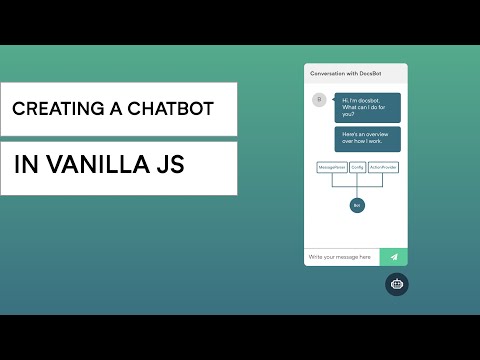 As the most popular messaging appication, WhatsApp opens a new channel where you can promote your products and offer customer support. Chatbots on WhatsApp allow you to automate those tasks, by running scripts or automatic answers 24/7 with little human supervision.
As the most popular messaging appication, WhatsApp opens a new channel where you can promote your products and offer customer support. Chatbots on WhatsApp allow you to automate those tasks, by running scripts or automatic answers 24/7 with little human supervision.
Although you may not believe it, creating a WhatsApp bot is simple and easy, but only when the best practices are implemented. This guide will help you gain more solid understanding of what a WhatsApp Bot is and how to make one.
What is a bot for WhatsAppA WhatsApp Bot is a chatbot program or software that can be used specifically in the popular WhatsApp encrypted messaging application. A WhatsApp Bot can be used for conversational marketing, sales, promotions and can help you manage your support requests from clients, with little or no human supervision.
You can also give your customers assistance on how to purchase and answer their questions immediately. This allows you interact with a large number of customers more efficiently by offering responses to frequent questions automatically or by confirming appointments, purchases, and deliveries in real time, improving customer experience and saving you a lot of valuable time and money.
When you create your own WhatsApp bot, your e-commerce opportunities are endless. An by customizing the script that uses the WhatsApp bot you can customize the experience for all your customers.
The encryption of WhatsApp also makes it an easy and safe way to communicate with them in real time.
Creating a bot for WhatsAppCreating a Chatbot for WhatsApp is easy when you have a clear strategy on how to do it. The construction of Chatbots for WhatsApp also shares similarities with the creation of a Facebook Messenger Bot, but offers more flexibility in personalization.
These are the steps you need to create Chatbots for WhatsApp.
Step 1: To create Chatbots for WhatsApp you must first Request the WhatsApp Business API.In other words, before you can create Chatbots for WhatsApp, you should request the beta service called WhatsApp Business API or request to use their API through a third party (we can help you speed up the request and approval if you register on our platform).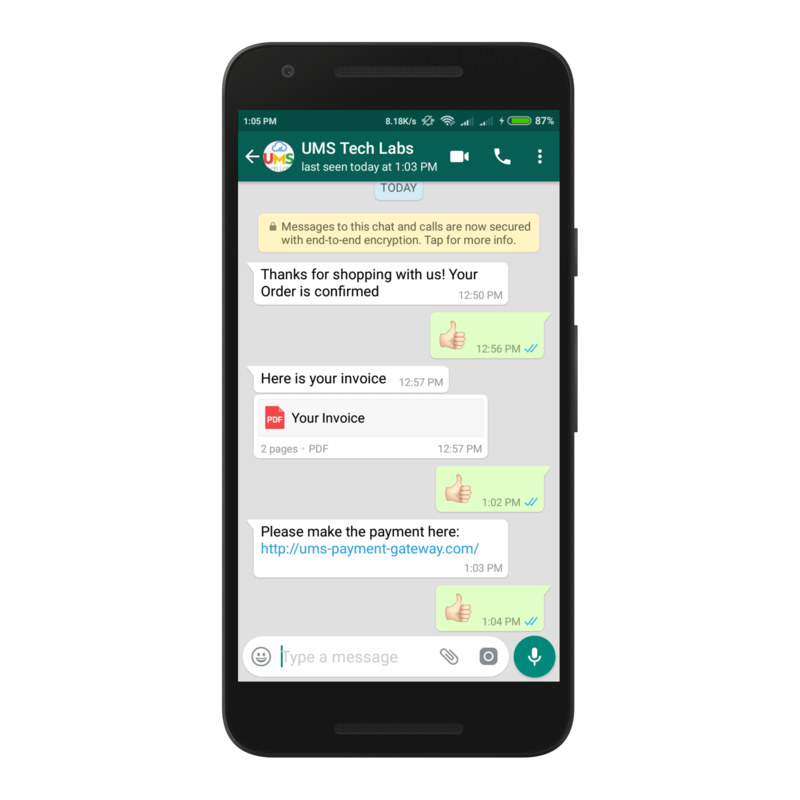 Currently, direct requests to WhatsApp are encouraged for medium and large-sized companies.
Currently, direct requests to WhatsApp are encouraged for medium and large-sized companies.
When requesting approval, you can choose to be a customer or a solution provider. The application also requires the name of your company, the URL of the website and the name and information of the company representative.
Once your application has been reviewed and approved, you can start using the WhatsApp API.
Step 2: Think about the conversationIf you want to make sure that your chatbot will answer your clients' questions, it is important to think about the dialogue when it is being developed. This applies not only to any of the Chatbots for WhatsApp but to all kinds of Chatbots in general.
That also includes thinking about how your robot should answer the questions you will most likely get.
You can choose between two types o conversations, directed and open. Directed conversations guide the user with the use of options and validations to a specific purpose, such as asking availability, order status, creating appointments etc. An open conversation lets users ask questions and send messages openly without being directed to a specific task.
An open conversation lets users ask questions and send messages openly without being directed to a specific task.
A chatbot platform, like ChatCompose, can help you save time by creating Chatbots for WhatsApp so you do not have to do it from scratch.
You can add scripts for specific tasks (lead generation, support ticketing, etc.), prebuilt response templates and conversation flows this way. A Platform will also help you improve the chatbot experience by showing you the accuracy of your responses, bounce rate and general sentiment of a conversation.
When you use a chatbot platform, you can create a demo of your application before producing the full version. This facilitates the visualization of the changes you need to make before investing more time and money in the production of your WhatsApp bot.
Step 4: Test your Chatbot for WhatsAppTest your bot to make sure it works well by answering your customers.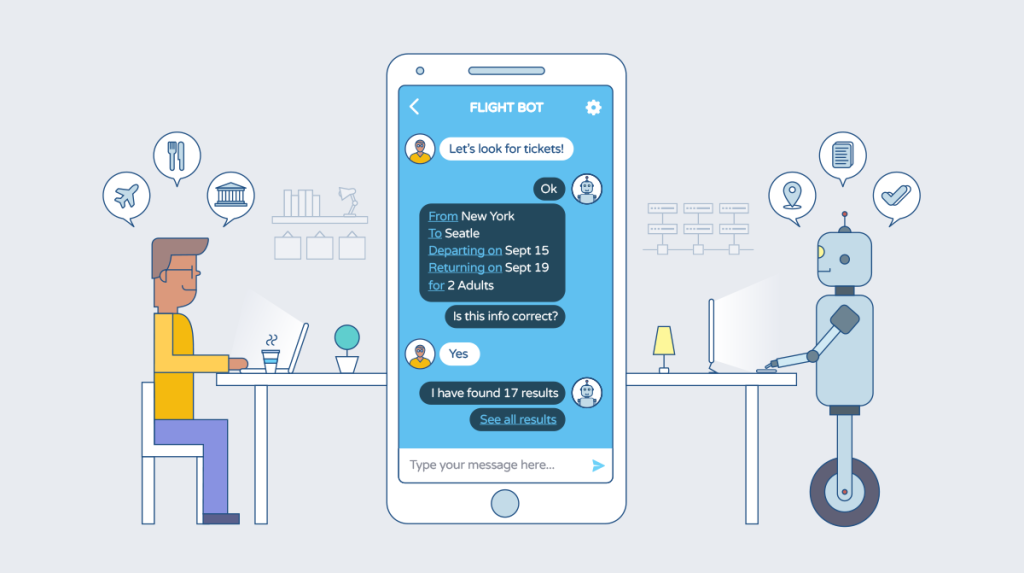 Fix errors and try again to check its functionality. This will guarantee that the product will be of high quality and that it is ready to improve the customer experience.
Fix errors and try again to check its functionality. This will guarantee that the product will be of high quality and that it is ready to improve the customer experience.
The work to develop Chatbots for WhatsApp does not have to be just for WhatsApp. You can use a platform, to create a General Bot that can be displayed on a variety of channels. This way you can install the same bot on different channels (Website, Facebook, Telegram etc.) to offer a standardized experience that uses the same scripts and responses on all channels.
Step 5: Install the chatbot on a numberOnce your chatbot is developed and your number approved, you can install the chatbot on that number. You will only have to give it a name, an icon (optional), contact details, and link it with ChatCompose.
Step 6: Monitor and Improve your chatbotYou can monitor your chatbot conversations through our platform to gain knowledge on how to improve your responses and scripts.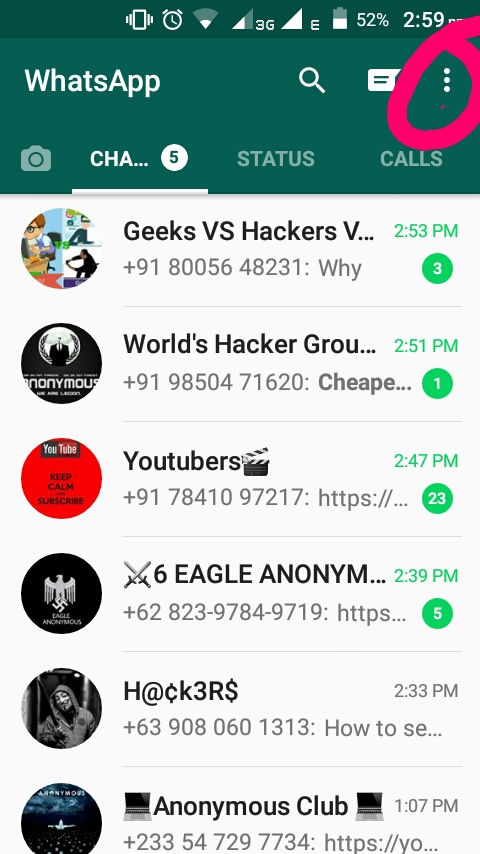 Check responses, the information captured and conversation abandonment of users to get tips on how to respond more accurately, and keep them more engaged.
Check responses, the information captured and conversation abandonment of users to get tips on how to respond more accurately, and keep them more engaged.
Keep in mind that chatbots for WhatsApp work differently than chatbots for Facebook or the Web. You can read more information here.
How to Create WhatsApp Chatbot in 5 Steps [For Free in 2023]
Since you’re here, it means that you have understood that you need to engage your customers over the channel they are most comfortable using. Kudos to you!
You know that your customers are rather active over WhatsApp. Now, you have three questions on your mind.
- How do you improve your customer experience on WhatsApp?
- Can you engage customers over WhatsApp manually, or do you need a chatbot?
- How do you create a chatbot on WhatsApp?
Well, we’ve got all the answers you are looking for.
We’re going to help you decide whether you need a WhatsApp chatbot, then show you exactly how to create it, and walk you through all the steps involved in deploying it on WhatsApp in just 5 minutes. Grab on to your seats. We’re getting started!
Grab on to your seats. We’re getting started!
A WhatsApp chatbot is an automated software that uses Artificial Intelligence or pre-programmed rules to engage your customers on the WhatsApp platform.
Engati's WhatsApp chatbots use AI and our proprietary NLP (Natural Language Processing) engine to intelligently interact with your customers. You can use them to answer customer questions about your products and services, share content, drive sales, and send notifications regarding orders, payments, shipping, etc.
WhatsApp business chatbots run over the WhatsApp Business API to intelligently engage with your customers, employees, students, and other types of users, without any need for human intervention.
Why create your own WhatsApp chatbot?
If you have a very small clientele, you might be able to survive by manually responding to each message. But as your business grows, that will become harder.
However, even if you have a limited customer base, there is still one major problem with manually answering every question - a lack of speed.
Your customers will have to wait for you to get around to answering their questions. This means that more often than not, they won’t get an answer when they want it. That’s never a good idea.
If you’re into eCommerce or retail, that puts you in a more challenging position. 53% of online shoppers abandon their carts for lack of instant answers.
So, if you’re interested in having satisfied customers and protecting your carts from abandonment, you should create a WhatsApp chatbot for your business.
How to create a WhatsApp chatbot?
Here are the steps to create a WhatsApp chatbot in 2023:
Step 1: Building a chatbot
When it comes to creating a chatbot, you’ve got two choices.
- Code it
- Use a powerful, no-code chatbot platform (hint, this is the better choice)
Building it with a no-code chatbot platform like Engati is the wiser choice. After all, why would you make the effort to painstakingly code a chatbot when you can build your WhatsApp chatbot visually?
We can help you get your bot up and running and start delighting your customers much faster than if you chose to code it yourself.
Also, we give you in-depth analytics about your conversations with customers, helping you measure the effectiveness of your WhatsApp messages.
Bonus: You can even automate the training of your bot with the help of our DocuSense technology. It can parse through the documents you upload and assimilate 12 pages of data every 8 seconds.
Step 2: Fulfill the requirements to deploy chatbots on WhatsApp
- First, you need to have access to WhatsApp Business API. WhatsApp grants access to these APIs themselves through their partners.
- To receive WhatsApp Chatbot API access, you’ll also need a verified business on WhatsApp.
- You also need to register a phone number as your WhatsApp Business phone number
- WhatsApp will call this number up to confirm and activate it for your WhatsApp Business Account, so you need to make sure that the number can receive calls from the USA.
In the Engati portal, navigate to the Deploy tab and select WhatsApp. Now you’d want to choose your provider from the drop-down menu. To set up your WhatsApp bot in the fastest way possible, choose 360Dialog as your WhatsApp provider (doing this also allows you to create WhatsApp message templates that can be used for broadcast messages directly from the Engati portal).
Now you’d want to choose your provider from the drop-down menu. To set up your WhatsApp bot in the fastest way possible, choose 360Dialog as your WhatsApp provider (doing this also allows you to create WhatsApp message templates that can be used for broadcast messages directly from the Engati portal).
Choosing your WhatsApp Business API service provider
Now, you’re going to have to update a couple of fields:
- Phone Number
- API key
Step 4: Configure WhatsApp
You’d want to log into your 360Dialog account. Now, you need to navigate to the ‘WhatsApp account’ section.
You’ll be able to find your WhatsApp business phone number here.
Copy your registered and approved WhatsApp Business phone number and paste it into the phone number field on the Engati portal. Make sure to add the country code without any spaces or a ‘+’ sign.
Enter your Business phone number
Now, go back to the ‘WhatsApp account’ section on the 360Dialog portal. Click on ‘Generate API key’.
Click on ‘Generate API key’.
Generate your WhatsApp API key
You can only generate your WhatsApp chatbot API key once, so copy it and store it in a secure manner.
Now paste your API Key into the Engati portal.
Now, if you want to use voice interactions on your WhatsApp business chatbot, enable voice input (use the checkbox in the bottom left corner, as depicted in the image above) and upload your JSON voice file.
Step 5: Test your WhatsApp chatbot
Now that you’ve entered all your details, you’re ready to test the Engati chatbot that you created on WhatsApp.
Now, I know what you’re thinking. You’ve learned how to make your WhatsApp bot. Now, the question in your mind is, ‘Can I integrate my WhatsApp bot into my website?’
Don’t worry. We are going to show you how to do that too.
Create your Whatsapp Chatbot for 5$ a day.
Schedule a demo
Examples of powerful WhatsApp chatbots
1
Larsen & Toubro
Larsen & Toubro (L&T) needed a solution to engage their workforce of 3,30,000 employees across sites, answer all their questions, and receive progress updates from them.
They deployed an intelligent chatbot operating in English and Hindi over WhatsApp and Telegram.
It facilitates communication between employees working at their various construction sites and off-site project managers. By sending questions to the workers and collecting their responses, the bot has reduced the time spent on daily reporting.
It has even simplified the process of tracking progress across multiple projects for project managers.
2
Poppy's
Poppy’s is another major retailer and eCommerce store that opted to use a WhatsApp bot with Engati Live Chat. This power-packed combination of automation and the human touch helps with lead generation as well as customer support, ensuring that customers get all their questions answered instantly, irrespective of complexity!
Their bot can pull information about all their products and share it with customers in both English and Spanish.
Since catalogs are constantly changing, training the bot manually would not make sense. Poppy’s did not want to upload FAQs about every single product manually.
Poppy’s did not want to upload FAQs about every single product manually.
That’s why they opted to use DocuSense. Our DocuSense technology uses cognitive search to parse documents and answer customer questions based on the information in them.
The result? Customers get answers to all their questions, while Poppy’s team does not need to spend time manually training their bot!
3
Mall of the Emirates
Mall of the Emirates uses Engati to provide customer service and run its loyalty program. They use an intelligent chatbot for WhatsApp, along with Live Chat, to give their patrons a fantastic experience.
Their bot uses Optical Character Recognition (OCR) to pull details from receipts uploaded by guests. So, all they need to do is send their receipts to the bot, and their loyalty points are automatically allocated without human intervention.
4
Top brands using Engati's WhatsApp chatbot
- Kolkata Municipal Corporation
- iMile
- Dubai Properties (Website) and WhatsApp
- Dubai Asset Management, (WhatsApp)
- GMR Aerocity Website & WhatsApp
- Danube Properties - WhatsApp
FAQs
10
What 9 are the prerequisites for creating a chatbot on WhatsApp?
To deploy a chatbot on WhatsApp Messenger, all you need is:
1.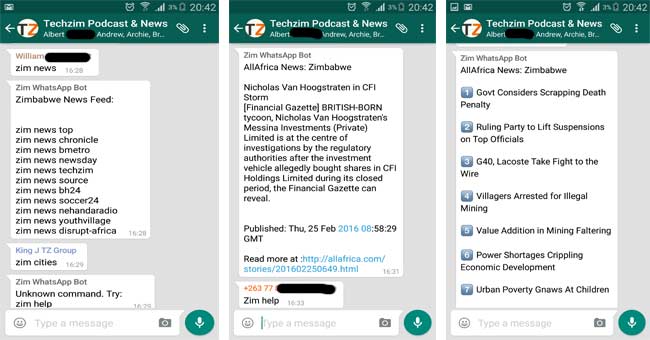 Verified business on Facebook
Verified business on Facebook
2. Registered WhatsApp business phone number
3. Official WhatsApp Business API (which Engati helps you get)
2
What are session and template messages in WhatsApp?
Session messages are messages sent within 24 hours of a user-initiated conversation. If you wish to initiate a conversation with customers after that window of time has expired, you would need to send them a predefined template message. To limit spam, WhatsApp used to control the approval of the templates and it even charges for these messages.
Earlier, WhatsApp was against using template messages for marketing purposes, so the company only allowed you to send messages regarding payment confirmations, account updates, order status, shipping updates, etc. Any templates that WhatsApp considered promotional were rejected, so you could not really drive marketing campaigns and announce discounts very effectively here. But that has since changed.
WhatsApp has recently permitted the use of promotional templates, thus making it possible for you to announce your sales and discount campaigns to your customers over WhatsApp, allowing you to drive more conversions, earn more revenue, and gain more value from your WhatsApp AI chatbot.
3
How do I send broadcasts over a WhatsApp chatbot?
You can use broadcasts to send plain text messages, messages with options, and even take users through paths. We even allow you to schedule your broadcasts and target them to specific segments of your users. To broadcast messages on WhatsApp outside the 24-hour window, you will need to use a template message.
The good news is that you don’t need to go to the 360Dialog portal and create new broadcasts from there every time you want to send a template message.
All you’d have to do is set the templates up directly in the conversation flow while building your WhatsApp API chatbot by making use of the Template Message node.
4
How do I get access to WhatsApp APIs?
WhatsApp distributes its business APIs through its partners. When you create a WhatsApp bot on our platform, Engati will help you get access to these APIs.
5
What is the cost of a WhatsApp chatbot?
Since WhatsApp does not allow advertisements to be run on their platform, they earn revenue by charging for the use of their WhatsApp APIs. WhatsApp Marketing is thriving and you must leverage the power of reaching out to your customers via WhatsApp. So, while it is not free to deploy a chatbot, through our partnerships with WhatsApp API providers, Engati can help you do that at a competitive price.
WhatsApp Marketing is thriving and you must leverage the power of reaching out to your customers via WhatsApp. So, while it is not free to deploy a chatbot, through our partnerships with WhatsApp API providers, Engati can help you do that at a competitive price.
6
How do you segment broadcast lists on your WhatsApp chatbot?
You can segment your existing user lists on the basis of user attributes, but there is an even easier way for you to do that. It is possible for you to set up your WhatsApp chatbot to automatically subscribe your chatbot users to broadcast campaigns on the basis of the actions that they take while interacting with the template messages from your chatbot.
In addition to that, you can also choose to upload a list of users with a certain attribute and send your broadcast message campaigns to them.
This allows you to target your users with broadcast messages that actually appeal to their interests, rather than annoying them with irrelevant announcements.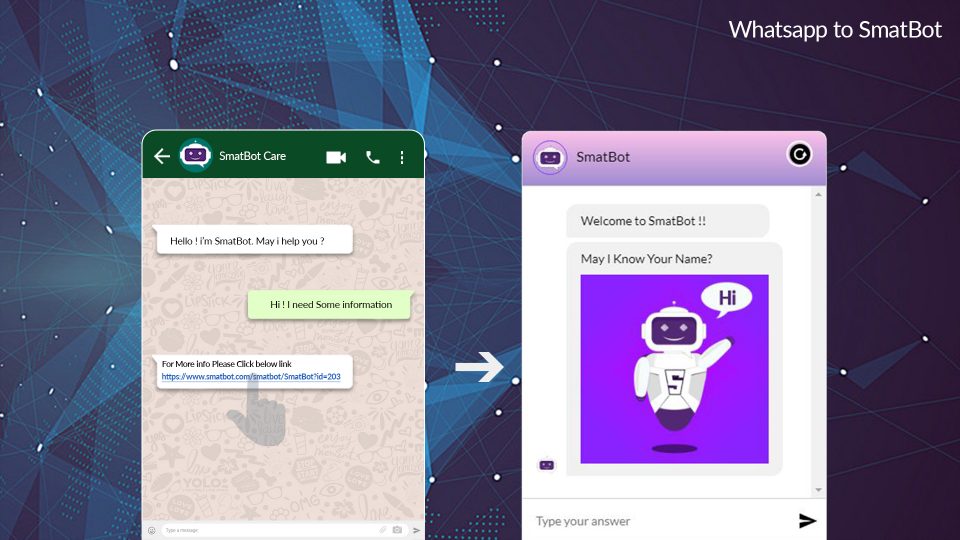
7
How do WhatsApp chatbots help with omnichannel support?
WhatsApp chatbots play an important role in an effective omnichannel support strategy because over 2 billion people around the world use WhatsApp. These users open the app an average of 23 to 25 times a day, which means that WhatsApp Messenger is definitely an important messaging app for them.
It plays into your broader omnichannel support strategy because the bot you deploy on WhatsApp can also be deployed on Facebook Messenger, Instagram, Telegram, and 10+ other messaging channels. All your conversations across these channels can be managed in a OneView inbox, allowing your agents to always have context about past conversations across all channels. This means that your customers can continue conversations where they left off when they switch channels, making the experience truly omnichannel. The whole intent is to replicate human conversations.
8
What is WhatsApp Business API?
The WhatsApp Business API is used by medium & large businesses to scale up their customer engagements on WhatsApp with interactive buttons, broadcasts, templates, and other special features that are not available with WhatsApp Business App.
It is used the most by large businesses that have a lot of customers and a business suite that integrates with their other systems, software, and data.
Create your WhatsApp chatbot now!
Create your own Whatsapp chatbot for 5$ a day
Schedule a demo
Whatsapp chat bots for business, creation, configuration, chat bot designers for Whatsapp
Many companies use WhatsApp as their main channel of communication with customers. Chatbots help to keep in touch with them 24/7 — programs that, according to a pre-configured algorithm, answer standard user questions. Chatbots can work at the request of the client or appear automatically according to a given scenario. For example, if a customer has filled out a feedback form or has been looking at a product for 15 minutes, but does not complete the purchase. nine0003
What else are chatbots useful for and how to create a chatbot in WhatsApp, they told in the article.
How WhatsApp chatbot helps business
Stay in touch at any time. Chatbots are available 24/7, so customers will always get answers to their questions, no matter what time they write.
Chatbots are available 24/7, so customers will always get answers to their questions, no matter what time they write.
Update user data. For example, make an appointment, place an order or change the delivery time. nine0003
An example of a chatbot that records users for a conference. Source: textback service blog
Reduce the workload of specialists. Chatbots can answer standard questions and quickly help customers while managers are busy with more complex issues.
Send newsletters. Through WhatsApp it is convenient to send promotional codes, coupons, notifications about promotions and discounts.
Sale mailing example. Source: intellectdialog 9 service blog0028
Send greeting messages. Companies can customize the welcome message that users receive when they first contact. In this message, you can give links to popular products or talk about promotions.
How to create a chatbot on WhatsApp
On WhatsApp Business
WhatsApp Business is an application that can only be installed on one smartphone. It allows you to communicate with customers from the application itself or from the web version. WhatsApp Business cannot send bulk messages. Integration with the CRM system will also fail, because WhatsApp Business has a closed API. nine0003
It allows you to communicate with customers from the application itself or from the web version. WhatsApp Business cannot send bulk messages. Integration with the CRM system will also fail, because WhatsApp Business has a closed API. nine0003
On the other hand, you can set up a limited number of automatic replies, fill in the company profile, specify the website address, contacts, and any information by which users will distinguish the company from spammers. And in the statistics you can see% of delivered and read messages.
WhatsApp Business Profile is a chatbot-like solution that is often used by small and medium businesses.
With WhatsApp Business API
Since the WhatsApp API is closed, you won't be able to set up full-fledged chatbots. Therefore, companies that want to use chatbots need to create business accounts on Facebook and WhatsApp, and then connect the number to the WhatsApp Business API. nine0003
In May 2022, WhatsApp announced a new cloud API that will make WhatsApp available to all companies and developers.
There are two options to access the WhatsApp Business API:
- Send a request through the application form. WhatsApp often refuses such requests.
- Contact vendors or WhatsApp representatives. In this case, the chance of gaining access is higher.
Official WhatsApp Business Solution Providers are companies that act as WhatsApp API Switchers. And representatives are platforms that work in partnership with business solution providers WhatsApp and help you get access to the API faster. nine0003
The WhatsApp Business API is often used by large companies.
Via constructors
Using third party services is the easiest way to create a WhatsApp chatbot. Such services include, for example, Chat2Desk, Botmother, TextBack, Chat Helpdesk, Twilio, IntellectDialog, etc.
The basic settings are already ready in them, so all that remains is to set up the scenarios according to which the chatbot will work.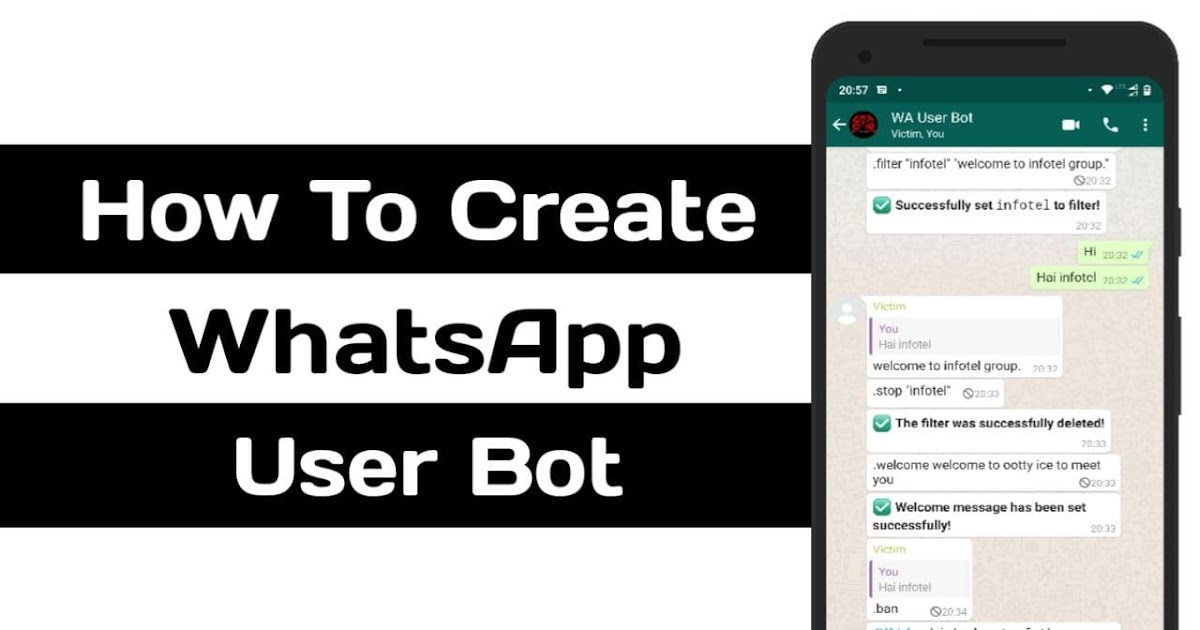
When choosing a service, it is important to make sure that it helps you access the WhatsApp Business API. The cost of such services is available to any business. nine0003
Another plus of the designers is the possibility of integration. With it, order data from chatbots can be automatically transferred to CRM or Google Sheets. This allows managers not to transfer data manually and not worry that some data will be lost.
Some services have ready-made integration modules, while others require the help of a developer or connector to set up integration. For example, Albatto.
Albato is a no-code service that will help you make friends with the platforms and services you need. Setup does not require programming knowledge and will take 5-10 minutes. nine0003
To set up a chatbot, you need to connect the WhatsApp Business API yourself, or contact specialists. A chatbot will help you stay in touch with customers 27/7, tell you about the company's promotions and accept an application at any time.
And if you use integrations with the site, CRM, task managers, warehouse accounting or delivery systems, you can save time on manual routine tasks.
Create a WhatsApp chatbot for free!
Automation of communication with customers from the first touch to closing the deal
Use WhatsApp mailings for various business tasks:
Increase conversions
Subscribers open triggered messages better than mass mailings and are willing to engage in dialogue.
Lead the deal smoothly
Turn prospects into buyers with content-rich message threads.
Get customer feedback
Ask customers to leave feedback after purchase and rate the company. This way you can improve the service. nine0003
customer support
Create a support chat to advise and assist customers 24/7.
Everything you need to create and send WhatsApp newsletters
Use tools that will help you communicate effectively in the messenger
Collect your subscriber base
Place a subscription widget on your website and collect your WhatsApp messenger audience. In the service, you can also send an email or SMS to an existing database with an offer to subscribe to WhatsApp mailing list. nine0003
In the service, you can also send an email or SMS to an existing database with an offer to subscribe to WhatsApp mailing list. nine0003
Visual designer for creating chatbots
Create triggers, set up auto-responses and define bot logic. To build an effective sales funnel, think about the sequence in which messages will be sent to subscribers.
Conversations with subscribers
Invite colleagues to your SendPulse account to work with conversations as a team and support multiple chats simultaneously from different devices.
Analytics
Information on the number of delivered, sent and read messages is available in the statistics section. Analyze which messages are read and which are not. Based on this, correct the text of messages and change the time of sending. nine0003
API
SendPulse provides a public API with which you can integrate the WhatsApp channel into your infrastructure, CRM or analytics system.
More API Documentation nine0003
Official WhatsApp Business API - for companies with a large customer base looking to scale their business
Companies communicate with customers on Whatsapp in several ways: through a simple WhatsApp client, the WhatsApp Business app, or the WhatsApp Business API integration. Before connecting, weigh the pros and cons, having studied the main differences.
WhatsApp Simple Client or WhatsApp Business
Communication with customers through the application on mobile or PC
-
Binding to one device
The application runs on one device with one user. In a simple client, you can use WhatsApp from a PC, and the WhatsApp Business application is installed on an Android, iOS phone.
-
Chat teamwork is not possible
It is impossible to distribute responsibility between managers for correspondence in the messenger, because access to correspondence is only on one device.
 nine0003
nine0003 -
No mass mailings, only auto-replies
You are unlikely to be able to send bulk emails because WhatsApp blocks bulk promotional emails. The same message can only be sent to 256 recipients at the same time. It is possible to set up auto-replies to frequently asked questions from customers.
-
No integrations
Unable to integrate WhatsApp with your CRM and other projects. nine0003
WhatsApp Business API integration via SendPulse
Communication via SendPulse chats or integration with your system
-
Not tied to one device
SendPulse receives and sends WhatsApp messages. Access to the SendPulse panel is possible from different devices for all members of your team.
-
WhatsApp Chat Teamwork
Invite new users to your SendPulse account so that several managers can respond to clients at the same time.

-
Bulk and trigger mailings
Use approved email and service email templates to be the first to start a conversation. There are no restrictions on sending the same messages at the same time.
-
Setting up integrations directly
nine0002 Using SendPulse's open API, integrate WhatsApp capabilities with the company's internal infrastructure: CRM, chat services, and other projects.
Connect to WhatsApp Business API via SendPulse to collect subscriber base and send chatbot messages
Connect WhatsApp
SendPulse is the official provider of WhatsApp Business API
Connecting to WhatsApp Business API via SendPulse
Officially, WhatsApp only allows access to its API through partners. SendPulse provides an API for sending to WhatsApp through the official channel. Connect WhatsApp Business API via SendPulse and enjoy a seamless service.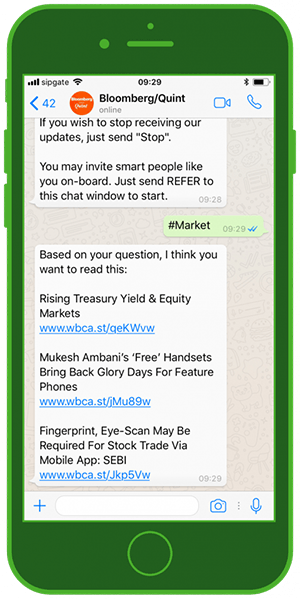 We provide the following terms:
We provide the following terms:
Connectivity support
To connect to the WhatsApp Business API, you must be verified by WhatsApp. To do this, you need to register a company page on Facebook, add it to Facebook Business Manager and collect all the necessary documents - we provide advice and assistance at every stage of connection. nine0003
Official connection method
WhatsApp blocks users who connect through "grey schemes". Connection through the official channel excludes unreasonable blocking. The main thing is to get consent from users to send messages and strictly follow WhatsApp's requirements for content and message design.
Free number connection
Connection is completely free, you pay only for the number of messages sent.
Multichannel messaging
Use WhatsApp in conjunction with other instant messengers. In SendPulse, you can comprehensively set up messenger marketing: connect bots and send messages to Instagram, WhatsApp, Telegram, Facebook, and also make Viber mailings.
Manage chatbots from your smartphone
Install the application to quickly respond to messages from WhatsApp, Instagram, Telegram and Facebook, work with subscriber data and analyze statistics.
Favorable rates for WhatsApp messages
-
24-hour sessions that the user starts
Such sessions begin with an incoming message from the user. The first message from the business in response will be paid. The price depends on the country you ship it to. -
24-hour sessions that business starts
Dialogues that you start yourself. To send a message first, you need to use an approved template. The price of a templated message depends on the country you send it to. nine0003
-
Free session package
Every month the first 1000 sessions will be free for you and you will be able to send even template messages without paying.
Learn more about WhatsApp message charges.
Go to tariffs
FAQ
How to connect to WhatsApp Business API for free and create a bot nine0114
With SendPulse, you can connect to WhatsApp Business API for free for 7 days. If you don't have an account, register on the SendPulse platform and connect to a paid plan. Then create Facebook and WhatsApp business accounts and connect your number to the WhatsApp Business API. Read more about how to connect to WhatsApp Business API for free in just a few minutes.
How to switch to SendPulse from other WhatsApp providers nine0114
If you used a number with WhatsApp Business API, you can port your number and change provider (BSP) to create chatbots in the constructor. Follow the instructions to successfully migrate your number.
How many recipients can I send a message in 24 hours
WhatsApp policy has limits on the number of recipients of messages in a 24 hour period, which depend on the level of the sender. nine0003
The first level is allowed to send messages to 1,000 unique users. Read more about how WhatsApp message limits work.
How to create an automatic thread for whatsapp chatbot
Use the constructor to create a message thread for your WhatsApp bot. Develop the structure of the bot, specify keywords and set up auto-responses. Read more about how to set up a message thread for WhatsApp bot. nine0003
How to create a whatsapp newsletter
Select the connected bot and recipients, fill in the content of the message and define the send time.