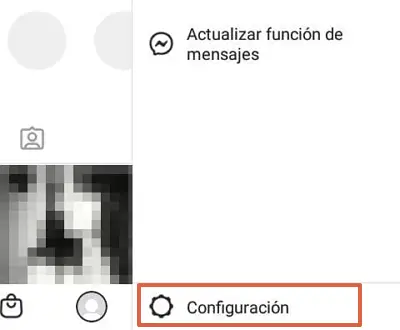How to remove someone from your followers on instagram
How to remove real and fake followers on Instagram
Nothing lasts forever — especially when it comes to Instagram followers. But, thankfully, you don’t have to wait for someone to unfollow you or delete their account to remove them. With Instagram, you have the ability to manually remove anyone you wish from your list of followers. All it takes is a few taps to get the job done.
Whether you’re deleting inactive accounts or severing a virtual relationship, this guide will cover everything you need to know about how to delete followers on Instagram.
How to delete followers on Instagram
It will come as a relief to learn that removing followers on Instagram is a simple, straightforward process. However, there are a couple of things to keep in mind before you start pressing Delete.
Removing vs. restricting vs. blocking followers on Instagram
There are three ways you can go about getting rid of specific accounts that follow your Instagram profile: removing, restricting, and blocking.
Restricting an account is basically one step above removing and one step below blocking. When you restrict an account, all of their comments and likes (as well as their direct messages) are hidden. They can still interact with your profile, but you will no longer see those interactions.
Here’s how to find your restricted accounts:
- Open your Instagram app.
- Press the icon of your profile picture at the bottom-right of your screen.
- Press the three horizontal lines at the top-right of the screen.
- Navigate to Settings > Privacy > Restricted Accounts.
From there, you can unrestrict accounts and use the search bar to find accounts to restrict.
Blocking, on the other hand, restricts a person’s profile to an even greater degree. When you block an account, that person won’t be able to comment, like, or direct message you. In fact, blocked accounts cannot find or view your profile at all. The only things that blocked accounts can see are your likes and comments on public posts.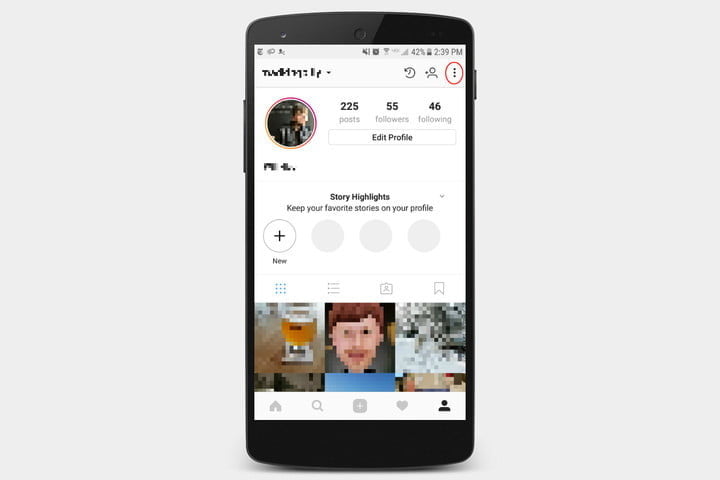
Here’s how to find your blocked accounts:
- Open your Instagram app.
- Press the icon of your profile picture at the bottom-right of your screen.
- Press the three horizontal lines at the top-right of the screen.
- Navigate to Settings > Privacy > Blocked Accounts.
If you no longer want someone’s account to be blocked, you have the option to unblock them. And if you suspect that someone has blocked you, here’s how to find out who blocked you on Instagram.
Removing an Instagram follower is a much less restrictive approach. Removed followers will potentially still be able to access and interact with your account — unless you take some precautions, which we’ll go over in a later section.
How to remove a follower on Instagram
Removing a follower on Instagram is just as simple as blocking or restricting an account. Here’s how to do it:
- Open the Instagram app.
- Press the icon of your profile picture at the bottom-right of your screen.

- Press Followers.
- Scroll or use the search bar to find the account you wish to remove.
- Press Remove next to the account.
- Press Remove.
Following these instructions will remove an account from your list of followers.
Is there a way to mass-delete your followers?
The previously mentioned steps are fine and dandy for removing a follower or two. But what do you do if you want to rid your account of multiple followers — or all of them?
Well, you won’t find the solution through Instagram. At the time of this writing, you can’t bulk-remove followers within the app itself. Instead, you’ll have to enlist the help of a third-party tool. For the purposes of this guide, we’ll be using the free app InstaClean – Cleaner for IG.
Here’s how to use it to mass-delete followers:
- Download and open InstaClean – Cleaner for IG.
- Log in with your Instagram account information.
- Press Authorize.

- Select Followers.
- Scroll through and select all of the followers you wish to remove.
- Press the three horizontal buttons at the top-right of the screen.
- Select Remove.
With this app, you can also mass-block followers or mass-delete posts from your own Instagram profile.
What happens when you remove a follower on Instagram?
Now that you’re armed with all this knowledge, it’s time to go over some frequently asked questions about removing Instagram followers.
Do your followers get notified when you remove them?
No. When you remove a follower from your Instagram account, the person isn’t notified. The only way they would find out is if they went to view your profile and noticed the active Follow button. Also, if your profile is set to private, they will be unable to see your posts or Stories.
Will you know if someone removes you as a follower?
Again, no.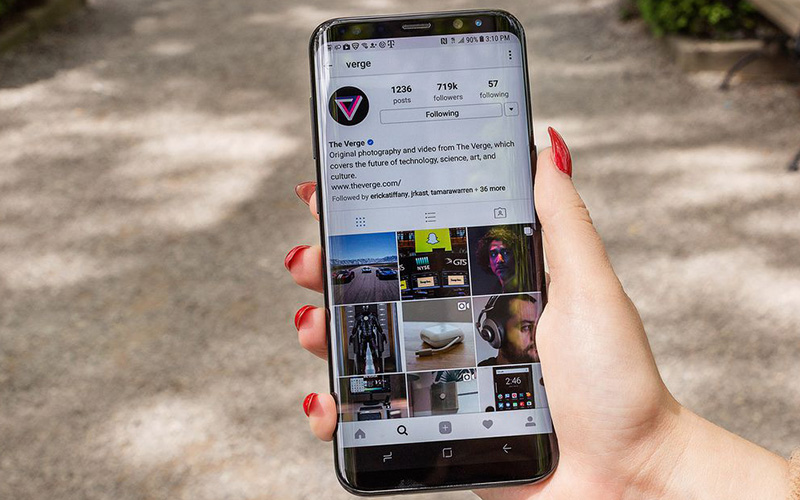 When someone removes you as a follower from their account, you won’t be notified. The only way you would be able to tell is if their profile was set to private, which would mean you could no longer see their content.
When someone removes you as a follower from their account, you won’t be notified. The only way you would be able to tell is if their profile was set to private, which would mean you could no longer see their content.
When you remove a follower on Instagram, can they still see your posts?
It depends on your account’s privacy settings. If you’re a public account, removing someone doesn’t prevent them from seeing your profile, posts, or Stories. They can still view everything — and even send you messages. Your content just won’t show up on their feed anymore. They can also refollow you at any time unless you block their account. On the other hand, if your profile is set to private, removing a follower will prevent them from seeing your content. They may request to refollow you, but you will have to approve them in order for them to see your posts and Stories again.
When you remove someone on Instagram, do their likes disappear?
No. When you remove someone from your followers’ list, their likes and comments will still remain on your posts.
When you remove someone from your followers’ list, their likes and comments will still remain on your posts.
How to remove fake or inactive followers on Instagram
Every now and then, it’s good to do a big sweep of your Instagram followers and see which accounts are inactive or possibly fake. Social media experts refer to these accounts as “ghost followers.”
Usually, ghost accounts will have a low number of followers but a high list of accounts they’re following, and low-quality content or no content at all. And while there are third-party apps that claim to be able to detect such accounts, they aren’t very reliable. The only way you can cleanse your account of ghost followers with confidence is by manually going through your list of followers and removing ghost accounts one by one.
Here are some other red flags to look for when checking your followers list for fake accounts:
- They leave nonspecific comments under other accounts’ posts, such as “cool” or “nice pic.
 ”
” - They have tons of followers but not that many posts (or no posts at all).
- They have a generic bio that doesn’t reveal very much information about who they are.
- Some of their posts seem to promote a product or business.
- The account seems to have been created recently.
It’s a tedious task, but this process will help keep your account secure and safe from being flagged by Instagram.
Does Instagram delete fake followers?
While it’s not a guarantee, Instagram has made announcements regarding its intent to remove fake accounts from the app. The only way to make sure you have no fake accounts following you is to go through and manually check your list of followers.
As the owner of your Instagram account, you have the right to remove, restrict, or block followers as you wish. We hope this guide has shown you how to remove followers on Instagram and has made managing your audience a bit easier.
This was about:
Emily Blackwood
Writer and editor, driven by curiosity and black coffee.
How to Remove Followers on Instagram
- You can remove followers on Instagram so that they can no longer view your content.
- You can remove a follower from your Followers list on your profile, or from the follower's profile.
- When you remove a follower, they aren't notified of the change, but they can still request to follow you back.
If you want to prevent certain people from viewing your Instagram content, your best move is to set your account to private, to approve everyone who requests to follow you.
A public account does offer the chance to garner more followers, though, and might be necessary if you post on social media for work, to share art, or for other such purposes.
Also, even with a private account you might still want to boot certain people whom you no longer wish to see your content.
The good news is that Instagram makes it easy to remove followers without the follower being notified.
Here's how to remove a follower from your Followers list or from the user's profile on the Instagram mobile app.
How to remove followers on Instagram from your Followers list1. Open the Instagram app on your iPhone or Android.
2. From the app homepage, tap your profile icon in the bottom-right corner.
3. At the top of your profile page, tap on Followers.
Tap on your "Followers." Grace Eliza Goodwin/Insider4. Scroll down to find the follower you want to remove, or use the search bar at the top of the screen to find them. You can also select the categories Accounts You Don't Follow Back or Least Interacted With at the top to find a follower.
Scroll down to find the follower you want to remove, or use the search bar at the top of the screen to find them. You can also select the categories Accounts You Don't Follow Back or Least Interacted With at the top to find a follower.
5. Tap the word Remove next to the follower you want to remove.
Select "Remove" next to a follower. Grace Eliza Goodwin/Insider6. Select Remove again in the pop-up.
Quick tip: If you want to make sure the follower you removed doesn't follow you again, make sure your Instagram account is set to private, or consider blocking them.
1. Open the Instagram app on your iPhone or Android.
2. Go to the follower's profile you want to remove, either by searching for their account, scrolling through your followers list, or tapping the name of an account that appears on your timeline.
3. From their profile page, tap the icon of three horizontal dots in the top-right corner.
Tap the three-dot icon. Grace Eliza Goodwin/Insider4. In the pop-up menu, select Remove Follower.
5. Then select Remove again in the next pop-up.
Steven John
Freelance Writer
Steven John is a freelance writer living near New York City by way of 12 years in Los Angeles, four in Boston, and the first 18 near DC. When not writing or spending time with his wife and kids, he can occasionally be found climbing mountains. His writing is spread across the web, and his books can be found at www.stevenjohnbooks.com.
His writing is spread across the web, and his books can be found at www.stevenjohnbooks.com.
Read moreRead less
How to unsubscribe from a person on Instagram: detailed instructions
Greetings, dear readers.
While some people are concerned about the question of how to get new followers on Instagram, become a popular blogger and make money on their account, others want to protect themselves from the attention of strangers. When you create a page on a social network, it is open to all users, and any of them can view and subscribe to the news to see them in their feed.
But not everyone likes it, and fans sometimes come across not quite adequate, among them there may be spammers and bots, which is very unpleasant. Today we’ll talk about how to unsubscribe a person on Instagram.
Content
What is the difference between unsubscribing and blocking
When a user subscribes, they see your posts in their feed. Previously, it was not possible to remove someone from the subscription list, it was only possible to block.
Previously, it was not possible to remove someone from the subscription list, it was only possible to block.
A ban prevents a person from viewing your account and any materials not only in the feed, but also in the profile. He will not even be able to find an account by name on Instagram. Such a measure should be used if you want to completely protect yourself from this comrade.
In other cases, you can unsubscribe without blocking. Then the person can still view posts in the profile, but will not receive updates in the feed. If he wants to, he will subscribe to you again. To prevent unsubscribed people from accessing the materials so easily, close your page. In this case, you will be able to refuse a subscription to any new subscriber.
How to unsubscribe without blocking
This feature is only available from the phone. Open the official “Instagram” app on your iPhone or Android smartphone and go to your personal section.
Now tap on the number of subscribers.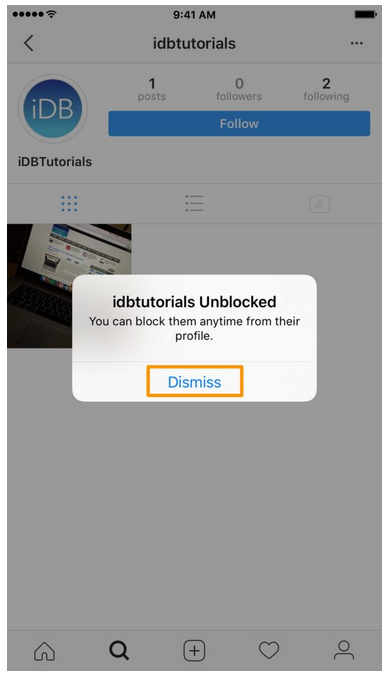
A list of all the people who have chosen to receive your news will open. There are 3 dots next to each nickname on the right. Click on them and select the desired action.
That's all, you have unsubscribed the person, while he will not receive any notifications and may not even notice the changes. Using such a simple algorithm, you can quickly remove unnecessary followers. But if you have not closed the profile, then he can re-subscribe at any time.
How to remove a follower from a computer
There is no such function in the web version, so the only way is through blocking. Go to instagram.com and open your personal section.
Click on the number of followers.
Select the desired person from the list and click on the nickname to go to his page.
In the profile header, click on the 3 dots and select the desired item.
After that, the person will no longer be able to view your news, visit you, send messages until you remove him from the black list. Removing the ban will allow you to go to the profile, but he will no longer be a subscriber. Otherwise, your virtual friend will continue to use Instagram without restrictions. If this individual violates the rules for using a social network, threatens you or insults you, then you can not only blacklist him, but also complain to the administration. Then there is a chance that his account will be completely blocked.
Removing the ban will allow you to go to the profile, but he will no longer be a subscriber. Otherwise, your virtual friend will continue to use Instagram without restrictions. If this individual violates the rules for using a social network, threatens you or insults you, then you can not only blacklist him, but also complain to the administration. Then there is a chance that his account will be completely blocked.
What to do if it doesn't work
The program does not always work instantly, and for some time the user continues to be displayed in the list of followers and taken into account in statistics. To update the information, exit and return to the application or reload the browser page.
After deletion or ban, all comments and likes will remain under your publications. To delete a message, you need to click on it and send it to the trash.
Conclusion
Unsubscribing a person from yourself, as well as blocking him, is simple. I hope you don't have any problems with this guide. But before you take such action, make sure you really want it. Unblocking a user is easy, but inviting them to follow again will be more difficult.
But before you take such action, make sure you really want it. Unblocking a user is easy, but inviting them to follow again will be more difficult.
Write questions and share your experience. Subscribe to new blog articles iklife.ru and use all the features of social networks.
See you soon, friends.
Subscribe to site news
If you want to be the first to be notified about the release of new articles, cases, reports on investments, earnings, creation of profitable projects on the Internet, then be sure to subscribe to the newsletter and social networks!
How to remove followers from VKontakte and Instagram?
Many users dream of making as many friends as possible on social networks. This not only raises self-esteem (friends and subscribers read your news, comment and like photos), but also opens up new opportunities for doing business online. But there is a big risk of getting bots instead of "live" subscribers.
This not only raises self-esteem (friends and subscribers read your news, comment and like photos), but also opens up new opportunities for doing business online. But there is a big risk of getting bots instead of "live" subscribers.
- How and why to delete subscribers?
- How to remove subscribers from VKontakte?
- First method
- Second method
- Third method
- How to delete instagram followers?
- Useful information and tips
Bots add weight to your account, but on the other hand, they drag it to the bottom, preventing effective communication with the audience. After all, it is real people who buy your products, use your services, talk about your brand online, repost your photos. To maintain a close relationship with them, you need to get rid of unnecessary subscribers (bots):
You probably noticed that on the VKontakte page from which you accept as friends, there are only two options for actions: “Leave as subscribers” and “Accept as friends”. The thing is that the user who left the application for adding as a friend immediately receives a subscription to the news of the user of interest to him and can track updates (events are reflected in the news feed and on the wall).
The thing is that the user who left the application for adding as a friend immediately receives a subscription to the news of the user of interest to him and can track updates (events are reflected in the news feed and on the wall).
And even if you decide to remove an unwanted user from your friends, he will still be a subscriber. If you do not plan to maintain friendships or business contacts, then there is nothing left but to remove subscribers:
The most effective way is to block the subscriber's account. To do this, go to your page in "My friends", then go to "Friend requests" (in case the requests were ignored by you), or click on the "Subscribers" tab:
Thus, you get to the user's page , which needs to be moved to the Black List. How to remove a person from subscribers? At the very bottom, under his photo, find the menu "Block (username)":
This action will remove unwanted users from the contact list, and they will not be able to get information from your page. Now you know how to delete subscribers in Contact.
Now you know how to delete subscribers in Contact.
There is another slightly faster way to get rid of unwanted users. Before removing a person from subscribers, you need to go to "My subscribers" under your own photo:
Then, in the window that appears, click on the cross in the upper right corner of the photo of each object to be deleted:
After all unwanted objects are removed to the "Black List", you should wait a couple of hours, then go to "My Settings", then to the "Black List" and remove each of them from it in turn. You can be sure that they will no longer be subscribers.
Important! Keep subscribers on the Black List for at least 1 hour!
Having fulfilled all the conditions, you can be sure that unwanted objects are permanently deleted in VK. Of course, you can leave them on the Black List, but from a moral point of view, this is not entirely correct. The only disadvantage of this method is the complexity. But given its effectiveness, the effort spent on "cleaning" subscribers pays off with interest.
As an option, you can write to the user in a personal, with a request to be removed from the subscribers. You can also leave an ad with a similar meaning on your wall. Sometimes it helps.
How to remove subscribers from VKontakte if there are too many of them? Try to minimize the amount of public information by setting up the page through the menu "My settings" - "Privacy". If all items are ticked “only for friends”, then subscribers will have to “sit on a starvation ration”. But photos, posts and comments on your wall will be available to them.
Instagram allows you to share with users everything that excites you and surrounds you. But if you do not want someone else to see your photos, you will have to figure out how to delete followers on Instagram:
Before you delete a follower on Instagram, launch the application on your mobile device and go to the "Profile" menu:
Then select the category "Subscribers". After that, you will see a list of names (which may include bots) that are subscribed to you.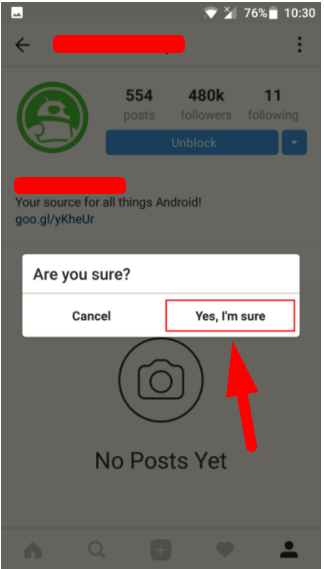 You can't delete followers on Instagram, you can only block them.
You can't delete followers on Instagram, you can only block them.
To do this, go to the profile of an unwanted subscriber (follower) and see the settings in the right corner. Click on them, and a menu will appear, where the first item will be the line "Block". By clicking on it, you will block the user from accessing your publications:
If the user you have decided to block violates the rules of the service in some way, you can complain about him.
To "clean up" your Instagram feed, go to "Your subscriptions". Here you will see all the users you are following. Click on the account of the user you want to unsubscribe from, and the "You are subscribed" menu will appear. Click on it and your subscription will be automatically cancelled.
All of the above actions can only be performed in the mobile application. It is not possible to manage subscriptions and subscribers from a PC.
A blocked follower doesn't see your photos in their Liked Photos tab, but their likes and comments don't disappear.

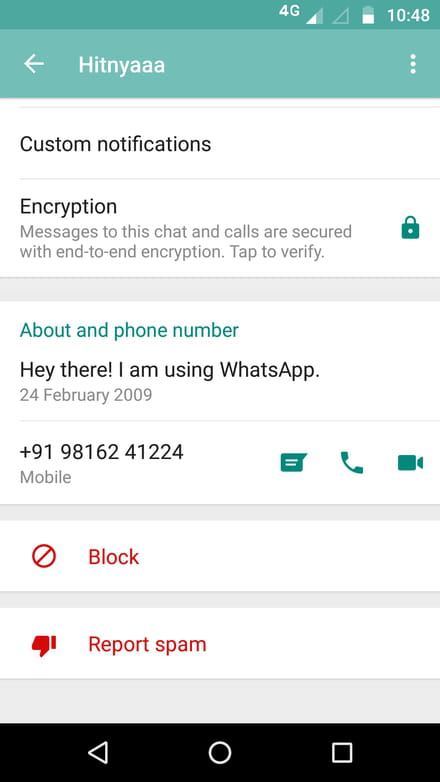
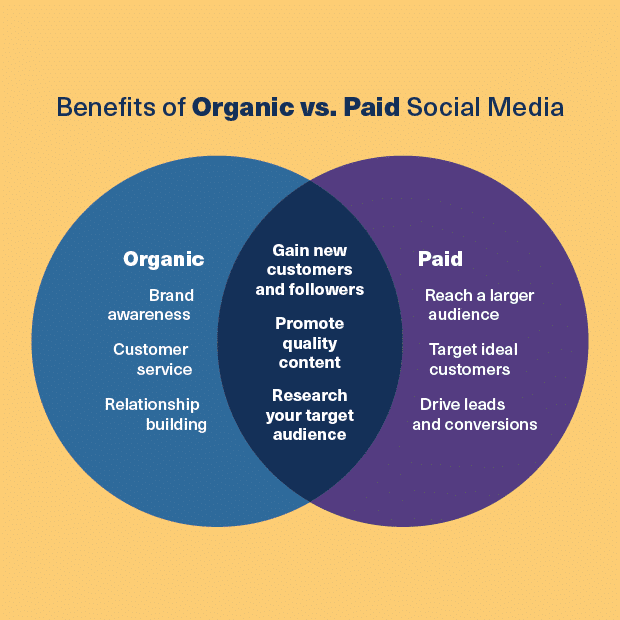




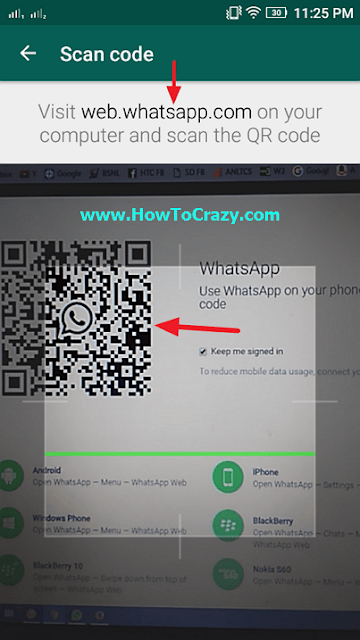
.png)