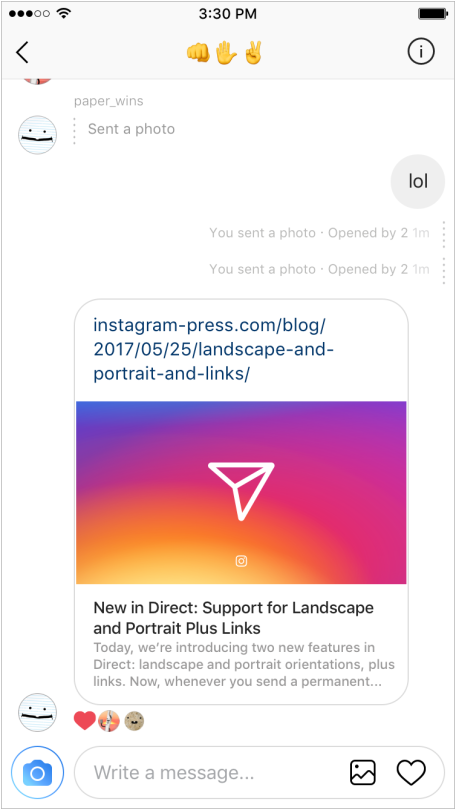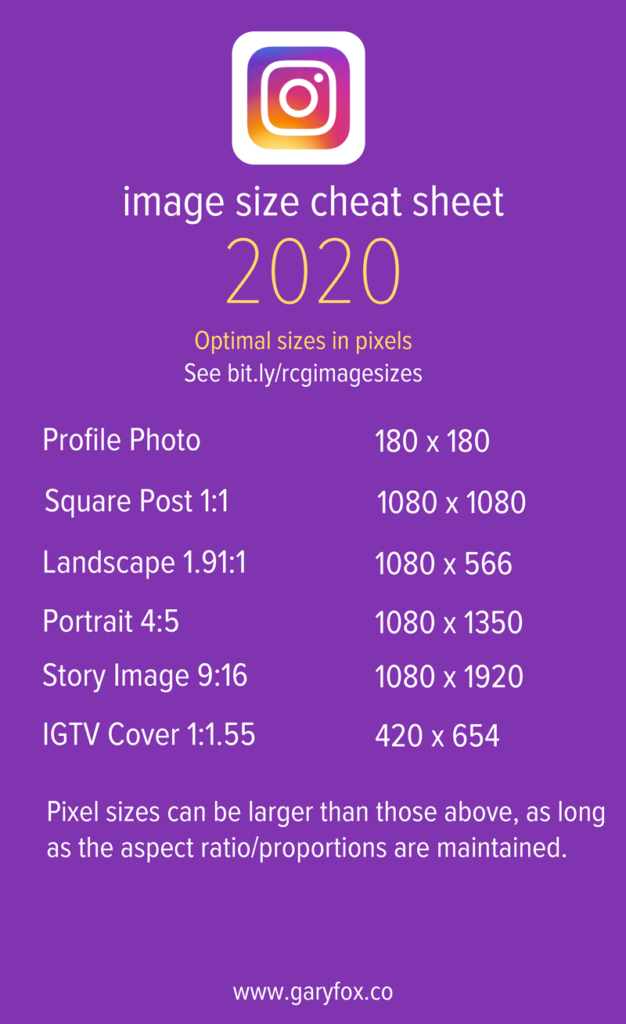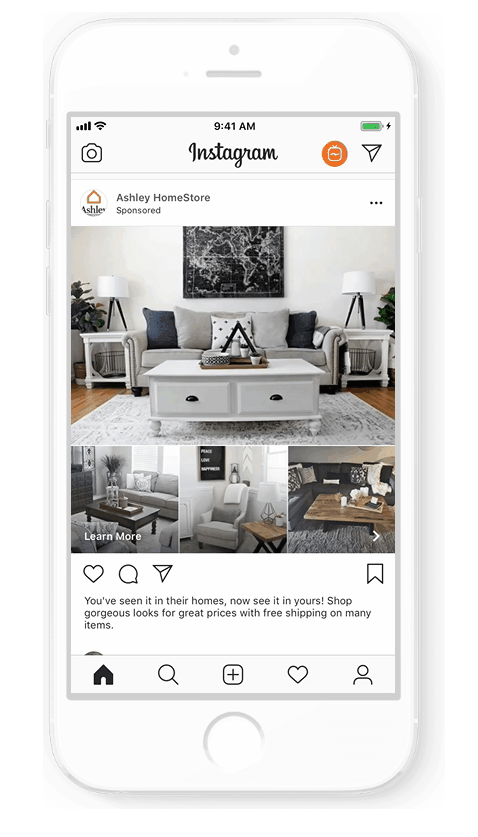How to share your etsy shop on instagram
How to link your Etsy shop to your Instagram in order to tag your products in your posts — Camille Medina
(Note: Please bear in mind that this post was published on the 2nd of July 2021 and that since then Etsy and/or Facebook/Instagram might have made changes to the way things work. Hopefully this post will still point you in the right direction though. Thanks for reading!)
I did it! After about a year and a half of trying (on and off) to link my Etsy shop to my Instagram in order to tag products in my posts I finally succeeded!
I remember the frustration, the tears, the discouragement, feeling like an idiot for not being able to figure it out, and while this is still fresh in my mind I want to help you smash that beast too, because no one deserves to struggle with something this silly.
This, my friend, is the post I wish I’d found on the internet!
Make sure your Instagram account is set up as a business account.
If you don’t have one already, create a Facebook page for your business and create an account / sign in on business.facebook.com.
In Facebook Business Manager go to: Business Settings > Domains > click ‘Add’ > enter your Etsy shop name following the format: yourshopname.etsy.com (for example mine is camillemedinadesigns.etsy.com) > click ‘Add’.
Copy the meta-tag line (see screenshot below).
5. In a new tab, open your Etsy Shop Manager (the backend where you can see your stats, orders, etc.) > Settings > Facebook Shops > paste the meta-tag that you copied on Facebook Business Manager
6. Go back to your Facebook Business Manager tab. You should now be able to see the status ‘Verified’ next to your Etsy shop name.
7. Add products to your Facebook catalogue.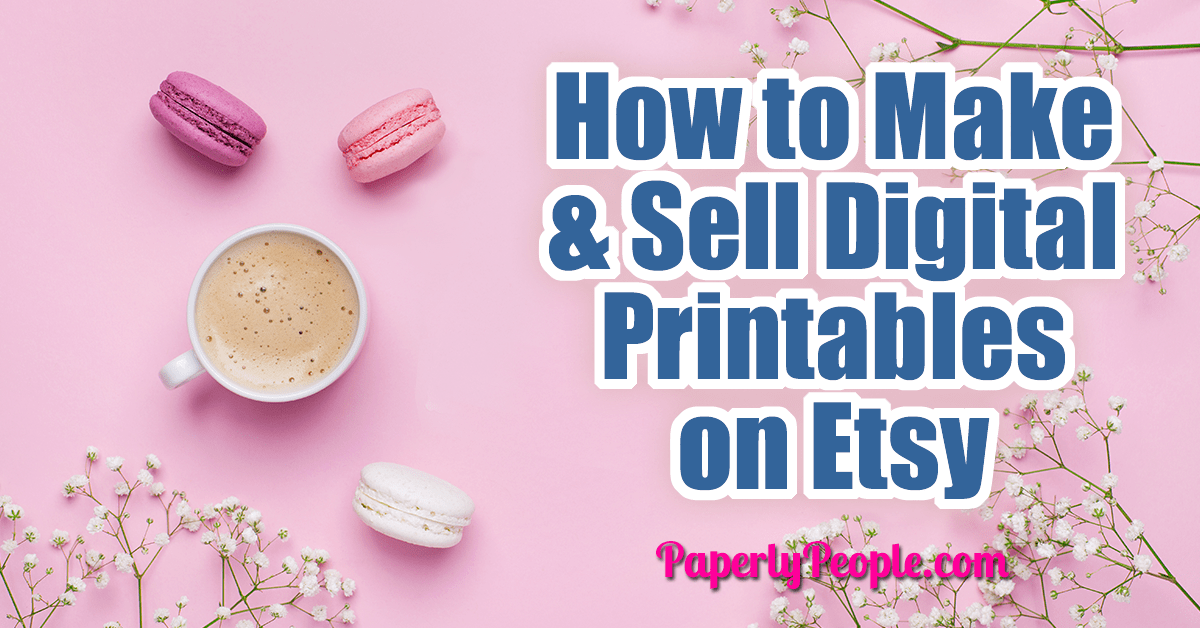 You can do this directly from your Facebook business page or on the Facebook Business Suite website > Commerce > Catalogue > Items > Add Items.
You can do this directly from your Facebook business page or on the Facebook Business Suite website > Commerce > Catalogue > Items > Add Items.
You can simply copy the information from your Etsy listing here.
⚠ When you copy and paste your listing url, replace the beginning with yourshopname.etsy.com, like the domain you entered on Facebook Business Manager earlier! (So for example: yourshopname.etsy.com/listing/123456789/this-is-your-product-name)
This is part of what I was doing wrong (and the part that took me a year to figure out!) and I only figured it out when I compared one of friends’ listings with one of mine.
8. Go to your Instagram profile: Settings > Business > Shopping > Website and enter your domain like you entered it on Facebook Business Manager (so: yourshopname.etsy.com) and tap Select. You should see a line saying ‘In Review’ under your domain name.
9. It could take a few minutes to a few days but once your domain is accepted it will move under the ‘Current Website’ section and you will be able to start tagging your products on your images!
10. BONUS: I’ve recently learned that you can also tag products directly IN your Instagram posts: type in @ and you should have a screen appear asking you to choose between People or Products. Find your product* and voilà!
*You will have to make sure that you update your Facebook catalogue with your latest products every time because unlike Shopify, Etsy doesn’t currently have a way to sync all your products to your Facebook catalogue.
I hope you’ve found this post helpful!
If so, I’d really appreciate it if you could share it with another maker you know who’s struggling with this. And why not subscribe to my newsletter? You’ll become part of my inner circle and will receive a dose of joy, inspiration and motivation in between work emails!
tags: etsy, etsy shop, etsy instagram integration, tagging products on instagram posts, tagging products, facebook shop, instagram shop, step by step tutorial, instagram shop tutorial
categories: HOW TO'S
How to link Etsy to Instagram
Share This Post, Help Others, and Earn Credits!
Etsy is a great platform for selling handmade goods, vintage items, and creative goods. If you're an Etsy seller, then you know that one of the best ways to promote your shop is through Instagram. By linking your Etsy shop to your Instagram account, you can reach a wider audience and drive more traffic to your shop.
If you're an Etsy seller, then you know that one of the best ways to promote your shop is through Instagram. By linking your Etsy shop to your Instagram account, you can reach a wider audience and drive more traffic to your shop.
There are a few different ways that you can link your Etsy shop to your Instagram account. The most popular method is to use the Instagram Shop feature. This feature allows you to tag products in your Instagram posts and link them directly to your Etsy shop.
If you're not using the Instagram Shop feature, then you can still link your Etsy shop to your Instagram account by including a link in your bio. When you include a link in your bio, be sure to use a URL shortener so that it doesn't take up too much space. You can also use an Etsy banner in your bio.
No matter which method you choose, linking your Etsy shop to your Instagram account is a great way to promote your business and reach a wider audience. So, if you're an Etsy seller, be sure to take advantage of this marketing opportunity.
In this article, we will go through things you need to know.
Let's dive right in.
- What is instagram shopping
- Adding Etsy Products To The Catalog
- Tagging Products On Instagram
- The easy way to get started
- Linking your accounts
- The best way to showcase your products
- Increasing your reach
- FAQs About How to link Etsy to Instagram
- Conclusion
What is instagram shopping
Instagram shopping is a feature that allows businesses to tag products in their posts and Stories, making it easy for customers to learn more about and purchase those products without leaving Instagram.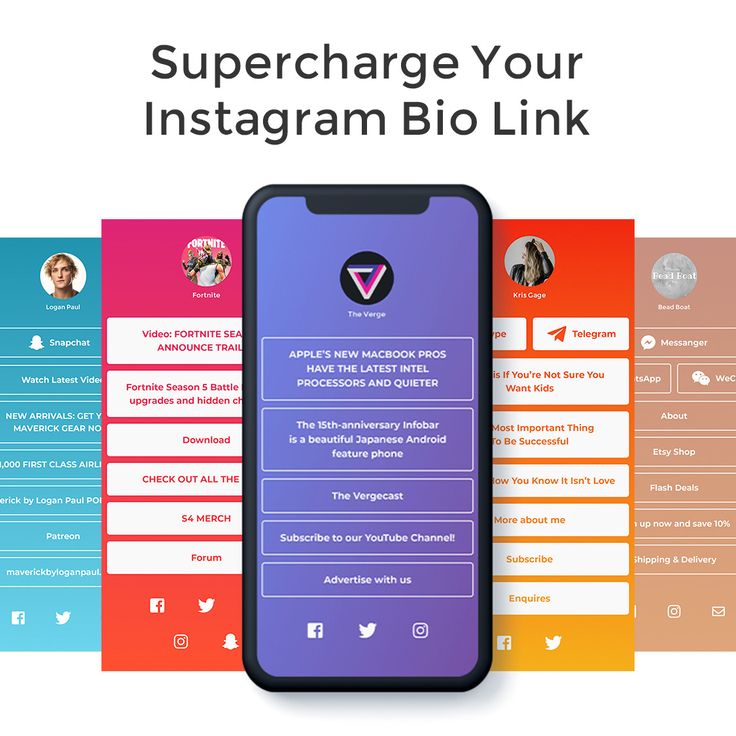 When customers tap on a tagged product, they'll see a "Shop Now" button that takes them to the product page on your website so they can complete the purchase.
When customers tap on a tagged product, they'll see a "Shop Now" button that takes them to the product page on your website so they can complete the purchase.
Adding Etsy Products To The Catalog
To add your Etsy products to the Catalog, you first need to connect your Etsy shop to a Facebook Page. To do this, go to your business settings on Etsy and click on the "Connect to Facebook" button. Once you've connected your Etsy shop to a Facebook Page, you can begin adding products to the Catalog.
To add a product to the Catalog, go to the Facebook Page that's connected to your Etsy shop and click on the "Shop" tab. From there, click on the "+ Add Product" button and select the Etsy product you'd like to add. Once you've added a product, you can edit the product details and add a product image.
Tagging Products On Instagram
Once you've added your Etsy products to the Catalog, you can start tagging them in your Instagram posts and Stories. To tag a product in a post, click on the "Tag Products" button while creating a new post. From there, select the products you'd like to tag and click "Done."
To tag a product in a post, click on the "Tag Products" button while creating a new post. From there, select the products you'd like to tag and click "Done."
To tag a product in a Story, click on the "Tag Products" button while creating a new Story. From there, select the products you'd like to tag and click "Done."
The easy way to get started
If you're new to Instagram shopping, the best way to get started is to connect your Etsy shop to a Facebook Page and add your products to the Catalog. Once you've done that, you can start tagging your products in your posts and Stories.
Linking your accounts
The first step to setting up Instagram shopping is linking your Etsy shop to a Facebook Page. To do this, go to your business settings on Etsy and click on the "Connect to Facebook" button. Once you've connected your Etsy shop to a Facebook Page, you can begin adding products to the Catalog.
The best way to showcase your products
Once you've added your products to the Catalog, you can start tagging them in your Instagram posts and Stories. To tag a product in a post, click on the "Tag Products" button while creating a new post. From there, select the products you'd like to tag and click "Done."
To tag a product in a Story, click on the "Tag Products" button while creating a new Story. From there, select the products you'd like to tag and click "Done."
Increasing your reach
There are a few things you can do to increase the reach of your Instagram posts and Stories. First, make sure you're using relevant hashtags so that your posts and Stories appear in relevant searches. Second, use Instagram ads to promote your posts and Stories to a wider audience. And third, consider partnering with influencers who can promote your products to their followers.
FAQs About How to link Etsy to Instagram
How do I connect my Etsy shop to Instagram?
The first step to setting up Instagram shopping is linking your Etsy shop to a Facebook Page. To do this, go to your business settings on Etsy and click on the "Connect to Facebook" button. Once you've connected your Etsy shop to a Facebook Page, you can begin adding products to the Catalog.
How do I add products to the Catalog?
To add a product to the Catalog, go to the Facebook Page that's connected to your Etsy shop and click on the "Shop" tab. From there, click on the "+ Add Product" button and select the Etsy product you'd like to add. Once you've added a product, you can edit the product details and add a product image.
How do I tag products in my posts and Stories?
To tag a product in a post, click on the "Tag Products" button while creating a new post. From there, select the products you'd like to tag and click "Done."
From there, select the products you'd like to tag and click "Done."
To tag a product in a Story, click on the "Tag Products" button while creating a new Story. From there, select the products you'd like to tag and click "Done."
Conclusion
Instagram shopping is a great way to showcase your products and increase your reach. To get started, connect your Etsy shop to a Facebook Page and add your products to the Catalog. Once you've done that, you can start tagging your products in your posts and Stories.
Try these free tools by Topbubbleindex
If you're looking to get started with print-on-demand, Topbubbleindex is the perfect place to begin. We offer all the digital marketing tools you need to be successful, and we're committed to keeping them free forever. Below, you'll find a few of the free tools we offer to help you get ahead of the competition and make sales easily.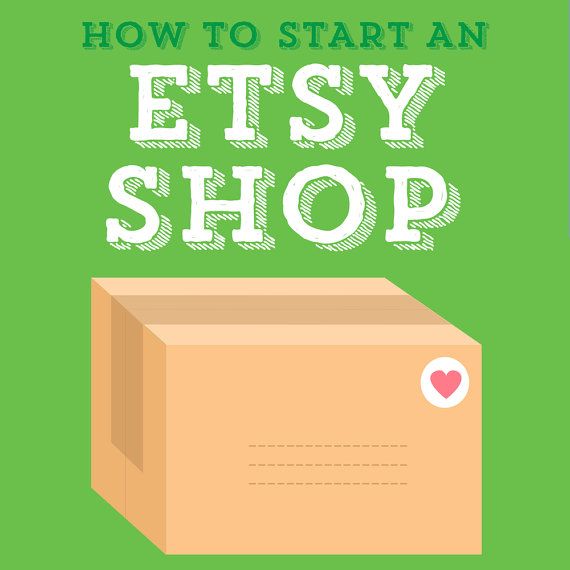
- Redbubble Keyword Research
- Redbubble Tag Generator
- Redbubble Trends Finder
- Etsy Keyword Research
- Etsy Tag Generator
- Etsy Trends Finder
- Design Editor
- Image Background Remover
- Image Portrait Generator
- Blogs
- Calendar Holidays
And still counting! If you're still not impressed, try the Topbubbleindex tools for free. Don't hesitate to contact us for suggestions, complaints, or just feedback. We are always working on to keep the Topbubbleindex better.
Success on ETSY: how to build a solid foundation on three elephants
Since Natasha nburik1979 travels around Italy and she does not always have Wi-Fi, I will publish this post on her behalf.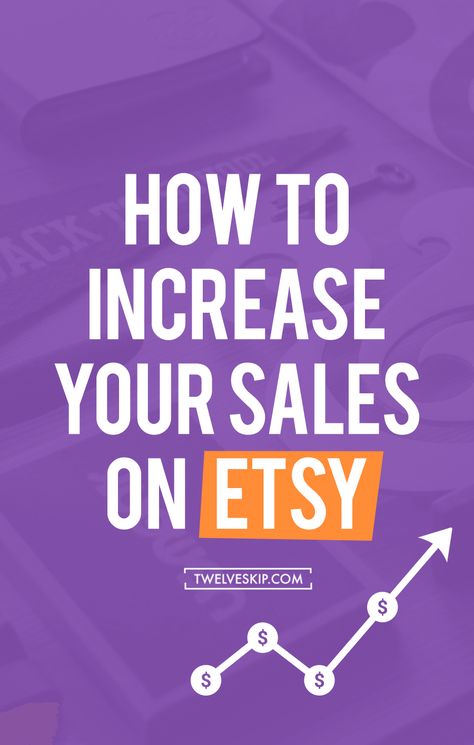 Very soon she will return and will be able to answer all your questions :)
Very soon she will return and will be able to answer all your questions :)
Foreword: ax porridge.
As usual, in such cases, you can not do without a preface, which would explain to you, dear readers, why I advise with such confidence in such a controversial area as promoting a store on ETSY. Why is everyone who is not lazy talking about this topic at all? Why do I think that I will do it better than others?
A lot of people have been asking me lately about the best way to promote a store on ETSY. I honestly tried to express my opinion to people and gave more or less specific advice. Following my recommendations, some people got good results, but often, after trying to change something and not getting immediate feedback, I was told something like this: it does not work because ... And then an impressive list of reasons followed, in the first place in which usually flaunts high competition: they say, you have a unique product that is sold by itself in the absence of rivals.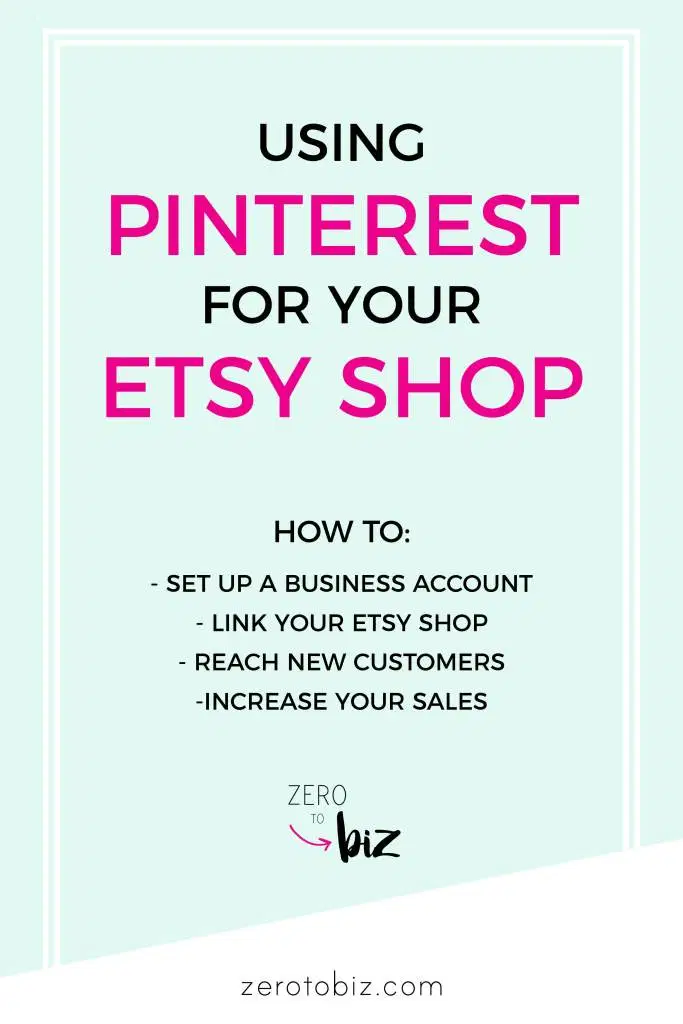 Believe me: the work I did was enormous, and it depended little on the presence or absence of competitors. I tirelessly experimented with my store, starting with the style of photos, product descriptions, tags, achieving optimal results that would correspond to my concept of promoting a store on ETSY, until I reached an acceptable level. And I had to do the biggest and hardest work on myself.
Believe me: the work I did was enormous, and it depended little on the presence or absence of competitors. I tirelessly experimented with my store, starting with the style of photos, product descriptions, tags, achieving optimal results that would correspond to my concept of promoting a store on ETSY, until I reached an acceptable level. And I had to do the biggest and hardest work on myself.
Looking at those who fail along the way, most often I get the impression that these people do not take their job seriously enough. No offense, friends, but the promotion of a store on ETSY is by no means reduced to compiling trades, an online store is a serious, rather specific business, the construction of which must be thoughtfully and consistently. I am sometimes cited as an example of successful salespeople who seem to have done nothing special to succeed to this extent. Why, I myself have a couple of acquaintances who are owners of very successful stores who claim that they were just lucky.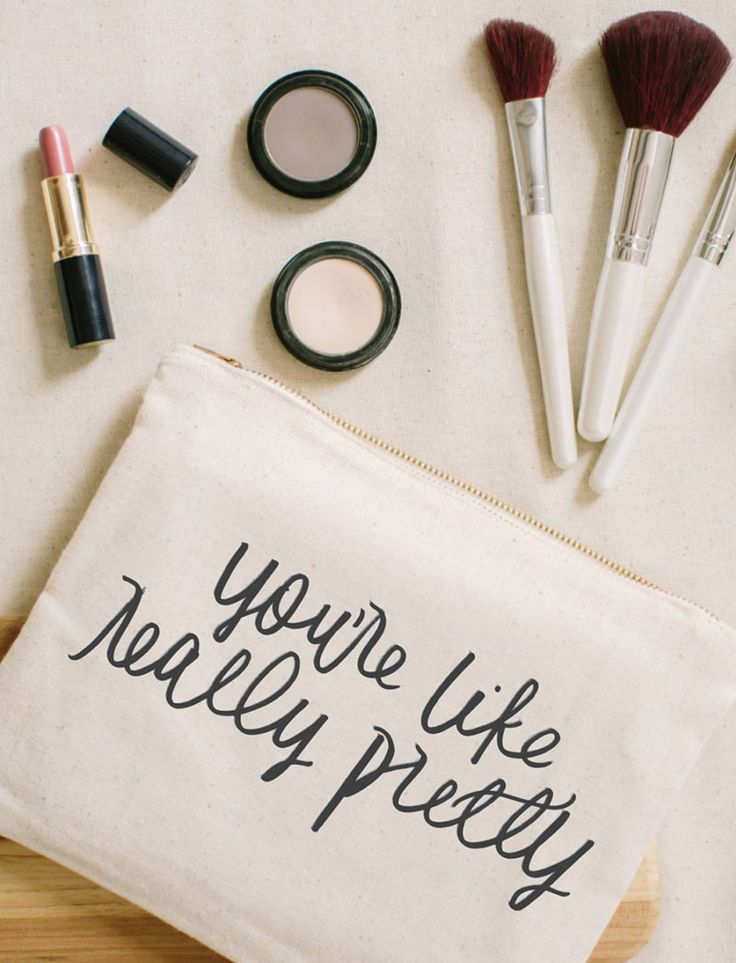 Just some kind of mysticism, only a leprechaun and a rabbit's foot are missing. By the way, these are jewelry stores (ah-ah-ah, save me, help me, this is fierce competition!) Smiling skeptically, I allow myself to think that luck may have a place to be to one degree or another, but the essence of the success of these comrades is in that they managed to build the brand right purely intuitively, without realizing why they are so successful.
Just some kind of mysticism, only a leprechaun and a rabbit's foot are missing. By the way, these are jewelry stores (ah-ah-ah, save me, help me, this is fierce competition!) Smiling skeptically, I allow myself to think that luck may have a place to be to one degree or another, but the essence of the success of these comrades is in that they managed to build the brand right purely intuitively, without realizing why they are so successful.
I followed a different path, a thorny path of experiments, analysis, theoretical research, trial and error. Describing my system, I am unlikely to reveal something fundamentally new to you. Almost everything that you read below can be found in one form or another from other advisers, completely free or for a lot of money. Having succeeded on ETSY, I made an important (albeit obvious) conclusion for myself about the need for a systematic approach. You see, there are two troubles with information: there is either too little or too much of it. The porridge that is boiled in the head of a novice Etian often consists of very controversial ingredients. Everything that is in the house is thrown into this dish, like into an Irish stew: advice from the ETSY administration, rumors, instructions from friends, own (often unfounded) ideas...
Everything that is in the house is thrown into this dish, like into an Irish stew: advice from the ETSY administration, rumors, instructions from friends, own (often unfounded) ideas...
To build a successful store on ETSY, first of all, you need to clean up your own head - usually you don’t reach this thought right away. My store lay dead for a long time, bringing nothing but a headache: I had no idea which side to approach it from. The fact is that opening a store on ETSY is easy: adding a product, uploading photos, and everything else can be understood on an intuitive level, a basic knowledge of English is enough, and you can do without it. I shoveled a lot of material in search of useful information, but it was extremely difficult to put it together and put it into practice. In this confusion, in addition to outright nonsense, most often I ran into unconditionally reasonable, but completely obvious platitudes. Yes, for sure, you yourself have seen thousands of times aphorisms like: "Your photos must be beautiful, and your product must be unique!" Thanks a lot, damn it. .. And on your behalf too.
.. And on your behalf too.
As I sorted out the boiling mess in my head, I patiently isolated some useful elements of this brew from forums, manuals, communities, teams and other sources. These hand-picked ingredients for success stacked up on their own: writing guidelines for tags and titles, tips for engaging with outside audiences through blogs and social media, insistence on being active socially on ETSY itself in the form of participating in teams, compiling a huge number of Treasures, adding other stores to favorites and a bunch of other information.
Unfortunately, all these recommendations (written, moreover, as a rule, in a naive style intended "for blondes") did not answer my questions: how the system works, and why it works the way it does. All of the above, of course, has the right to life, I do all this myself and it really helps in attracting new customers, but the development of third-party resources and social activity are rather secondary in relation to the promotion of the store on the ETSY portal itself, and the absence of all this is not at all dooms your store to failure.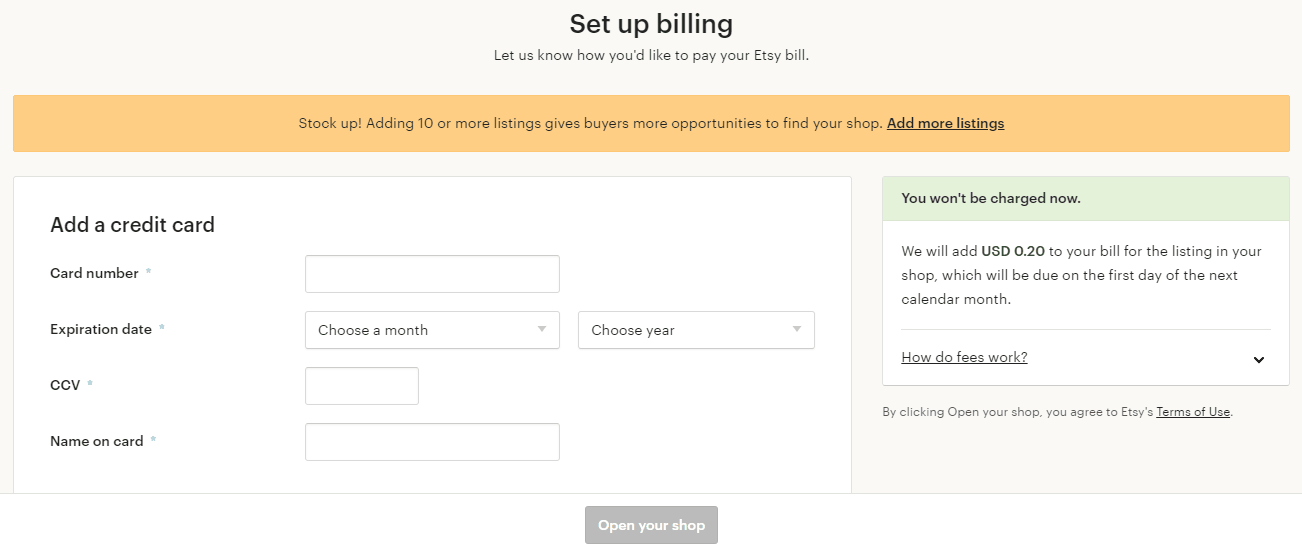
Shopping simulation.
Gradually I realized that in my quest to believe in harmony with algebra, I would have to thoroughly clear my brain with sulfuric acid and get out of the seller's skin for a while in order to look at ETSY through the eyes of a buyer. I shook my head and magically flew out of it all my "knowledge" about ETSY, all my thoughts about business, all my ideas about how to properly build a store. Having repeated the mantra "I'm a customer, I'm just looking for a gift, I'm a customer" a dozen times, I went shopping. I opened the ETSY homepage to buy... well, jewelry. Earrings. I want earrings. Earrings. But give me those earrings of yours... (Of course, the inner businessman did not fall asleep completely and commented on what he saw from somewhere in the subconscious. For convenience, I will quote these remarks in brackets - they are the whole point, IMHO.)
ETSY helpfully handed me these earrings of yours in the amount of almost one and a half million.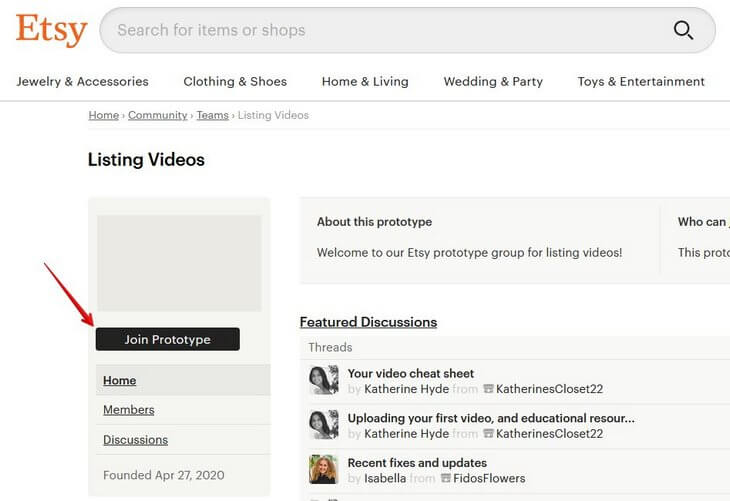 250 pages of unique product with beautiful photos. (Well, not without exception, but even if one tenth of this goodness is not made with your feet and is normally photographed ... This is the abyss, somewhere in which your magic needlework is also floundering, dear reader, if you suddenly trade with earrings.)
250 pages of unique product with beautiful photos. (Well, not without exception, but even if one tenth of this goodness is not made with your feet and is normally photographed ... This is the abyss, somewhere in which your magic needlework is also floundering, dear reader, if you suddenly trade with earrings.)
I am a buyer. I came for pretty earrings, I don't care if they're 250 pages. I start reviewing the product by flipping through page after page and putting aside the product I like. I am a very patient buyer, I am looking for a good thing for a dear person, maybe even for myself. That's why I break right down to the fifteenth page. (This is not just a patient buyer, this is some kind of angel. The average buyer will make a choice much faster. All that we have seen so far is a kind of search engine optimization contest. Those who win it are on the first pages in the search. The rest are in the abyss, where only the most meticulous and, perhaps, not the easiest client will descend. )
)
By this time I had already put aside a few things that looked to me, I have a choice. Now I will examine the product closely. (Come on, come on, and what got into the favorites? Oh, yes, these are just pretty photos. She didn’t really look at the damn thing on the general page, she just took away what caught her appearance. In a word, if on the previous stage was a search engine optimization competition, now you've entered the art photography competition, so I hope you made it, but more on that later.)0005
And only now, having looked at the photos, I read the description of the goods, I am interested in the terms and cost of delivery, and so on. If something does not suit me, I throw it out without regret - I have five more pieces open in other tabs. You can read reviews from previous clients. I choose the item I like best and pull out my overstuffed purse. (That's great... That is, the handicraft competition is just about to start? I'm shocked...)
Fixing the bugs.
Here my inner businessman can get out of the brackets to sum up the exercise. We got quite interesting, I would even say non-trivial results. By simulating the process of shopping (if you enjoy it, you can also simulate it as well), I found that overall success on ETSY is made up of winning in three separate sports disciplines. Simplifying everything to the very essence, we can say that your product should be:
And now we will analyze in detail these three elephants , on which the flat Earth of your future success rests; let's look at them under a microscope, so to speak, to understand what is hidden under their thick gray skin.
The first elephant.
The first elephant is called
"Search engine optimization" . Do not be afraid of this animal: translated into ours, for girls, this means a set of measures (here, for sure, the most girlish girls with a sigh put off reading :-)) to raise the positions of your product in the results of the ETSY search engine for certain user requests.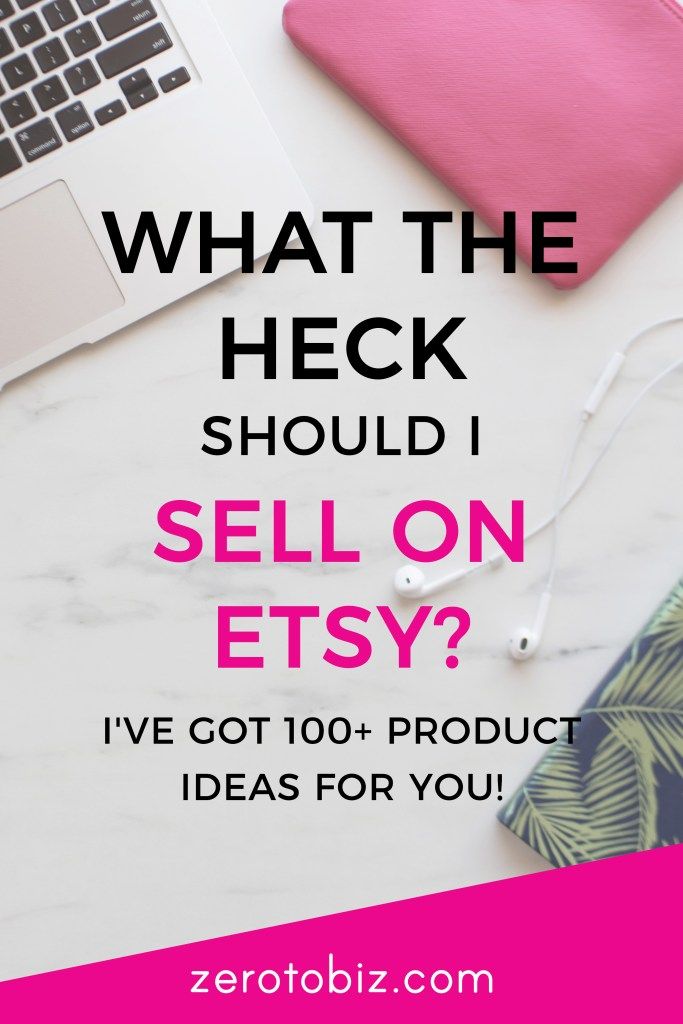
No matter how good your earrings are, they need to be seen by the user who typed in the word "earrings" in the search box, and not somewhere in combs near Baghdad, but on the first pages. I am not a mathematician, but the chances of your earrings being seen by the client are melting on each subsequent page almost exponentially. The first page is great. The second one is very good. The third one is acceptable. From the fourth to the tenth - lousy, but you can live. After the tenth, "pages of despair" begin, which only include maniacs who are difficult to please at all, private detectives looking for you personally, users with stuck mouse buttons, and you yourself - with eyes wide with horror.
At this point, you should squint hard and start the search engine optimization process. This is a very broad and, at the same time, very specific activity in which professionals earn a lot of money. But you don't need to be a professional who knows this business from cover to cover, you need to master the tools used on a specific site - on ETSY. And, first of all, it is the tags and the title.
And, first of all, it is the tags and the title.
Naturally, the above search exercise is rather sketchy - climbing to the first page of a search for such a general tag as "earrings" is not easy. At the same time, you are probably making not just earrings, but special earrings that are somehow different from the rest. You need to make sure that your tags reveal the essence of your product on the one hand, and that users search for products using such tags in general - on the other hand. That is, your tags should fall somewhere between "earrings" (which are searched by millions of users, but thousands of sellers have this tag, which leads to fierce competition) and "orange-purple earrings with the image of the Viceroy of India" (which are produced only by you and the younger wife of the viceroy of India, but which are wanted by about ... no one).
Through trial and error, you need to decide on the tags that will take you to the first pages of the search - and not just any search, but a fairly common one. I know it looks like a difficult task, because it is not an easy task, but from my experience I know for sure that it is possible. I've redone the tags and titles so many times I can't count until I get the result I'm happy with. But how to understand that the result is good? This is where statistics come to the rescue.
I know it looks like a difficult task, because it is not an easy task, but from my experience I know for sure that it is possible. I've redone the tags and titles so many times I can't count until I get the result I'm happy with. But how to understand that the result is good? This is where statistics come to the rescue.
Here the standard question usually pops up: what, in fact, is considered good statistics? Good statistics are relative, not absolute, in our case, the most important indicator is the increase in views of your store compared to what it was before the changes.
In general, statistics is a complex and multifaceted science, and again, professionals make a lot of money on it. But you don't need it. You have ETSY's internal tools - I mean ETSY Stats - and external ones like Google Analyticscs. But you don't really need it right now. All that is required of you is manual monitoring: you need to check daily after writing tags and names on which page your product is in the search for the keyword. If you have achieved the rise of your product from the "pages of despair" at least to the pages "it is possible to live" or "acceptable" - this is a step towards victory.
If you have achieved the rise of your product from the "pages of despair" at least to the pages "it is possible to live" or "acceptable" - this is a step towards victory.
So, having tamed the first elephant, we tie it by its trunk so that it does not run away - in the sense that monitoring must continue in order to separate accidents from patterns. For example, you may enjoy the good statistics of your four-leaf clover earrings, but if it turns out that you monitored the statistics on the eve of St. Patrick's Day, then your joy will be short-lived.
Second elephant.
The second elephant is closely related to the third. Both of them belong to the branding family. Girly girls can skip the next paragraph, because in it I will say a few general words (long and foreign) about this capacious concept.
Brand (eng. brand - "brand") - a marketing term that symbolizes a set of information about a company, product or service. The terms "brand" and "branding" are extensive, they include such concepts as a logo, name, visual elements - photos, banner, and much, much more. If you search literature on the topic "branding", you can find a large number of thematic books. Of course, we are not interested in personality branding or territorial branding, but there is enough information on the topic of online branding.
The terms "brand" and "branding" are extensive, they include such concepts as a logo, name, visual elements - photos, banner, and much, much more. If you search literature on the topic "branding", you can find a large number of thematic books. Of course, we are not interested in personality branding or territorial branding, but there is enough information on the topic of online branding.
Girls, come back! I'll get to the point. The careful training of the previous elephant brought your products by the tail to the first pages of the search. It seems to me that in my "purchase simulation" I have shown quite clearly what is happening at this stage. The competition of amateur and professional photographers begins. Here I'm afraid to seem banal, but there's nothing to be done: your photos must still be of high quality. Moreover, on the one hand, they should not hurt the eye with a discrepancy with the general "Etsian" aesthetics, and on the other hand, they should stand out from the general mass of competitors.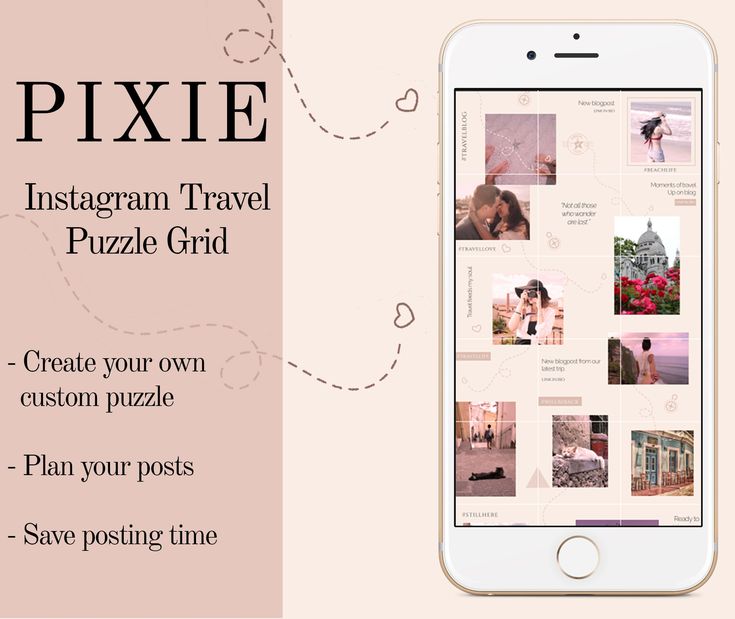
It is clear that everyone has their own ideas about beauty and their own understanding of what photos can be considered high quality. Everyone takes pictures to the best of their ability. If you have the opportunity to hire a professional photographer or take professional pictures yourself - great! There is no such possibility - look for a way to take good photos with minimal capital investment. Just try to do the best you can. After the photos are uploaded to the site, find them in the search and evaluate how they look against the general background, whether they stand out enough. Often, professional shots have to be redone, because they are lost in the general mass of the same high-quality, but stylistically the same type of photographs.
And, of course, we have to admit that this elephant will not give up without a fight: the task before you is not an easy one, besides, it is complicated by the human factor. As they say, everyone thinks they have taste, but not everyone can have taste. .. You may need to rethink your ideas or, for example, resort to the help of people whose taste you trust. You can ask your husband to say (only honestly!), How does he like your latest photos. And make him a scandal afterward with breaking dishes, because this savage does not understand photography at all if there is not a single boob on it! :-)
.. You may need to rethink your ideas or, for example, resort to the help of people whose taste you trust. You can ask your husband to say (only honestly!), How does he like your latest photos. And make him a scandal afterward with breaking dishes, because this savage does not understand photography at all if there is not a single boob on it! :-)
In general, discussions in the aesthetic field are one of the most bloody and merciless types of showdowns that can only be seen among our colleagues. Therefore, you will have to periodically remind yourself that you are fighting for the result: only an improvement in the view statistics will show you that you are on the right track. I personally redid my photos ten times. I can’t say that I have achieved perfection, but from a certain moment my statistics began to suit me, and I wish you the same.
So, two elephants stand in a stall waving their trunks cheerfully. You have been seen and noticed. What's next? And only now, oddly enough, the competition of goods begins.
The third elephant.
To be honest, the third bishop is rather mysterious. For it is at this stage that the issue of concluding a deal is decided. It is difficult to say unequivocally why the client will choose your product from five to ten selected from the total mass. Many factors play a role here, some of which are so purely personal that they are at the junction with psychology. Is it worth saying that professionals make good fortunes on this science too? But we do not need to crawl into such a jungle, we will try to catch our third elephant at the edge, where he is still grazing on the lawn of the knowable.
The first, in my opinion, the most important part is still the photographs. It's no secret that some photos are more "selling" than others. How they differ is not very important, this understanding comes with experience.
The second factor is the product description. I personally changed product descriptions three times.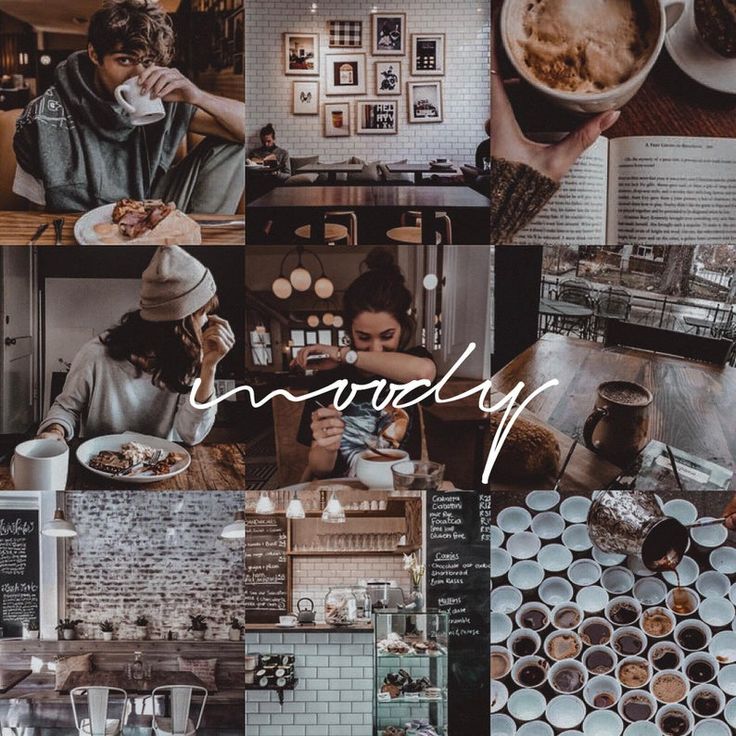 Again, it seems to me that it is far from perfection, but the purchased books on writing "selling" texts have significantly advanced me. I strongly recommend looking for such literature or information on the Internet. And, of course, the description should be correct, it should not contain factual errors, it should not mislead the client or artificially inflate his expectations - all this can come to you later, when a disappointed client leaves his negative feedback, which at the initial stage can be very hurt you a lot.
Again, it seems to me that it is far from perfection, but the purchased books on writing "selling" texts have significantly advanced me. I strongly recommend looking for such literature or information on the Internet. And, of course, the description should be correct, it should not contain factual errors, it should not mislead the client or artificially inflate his expectations - all this can come to you later, when a disappointed client leaves his negative feedback, which at the initial stage can be very hurt you a lot.
Everything else follows: the adequacy of the price of the goods, the Policies of your store, the terms of delivery, packaging, the ability to find in your store "the same, but with mother-of-pearl buttons" and other more or less important things. Naturally, one of the most attractive factors is that you have a certain number of sales (the more - the easier the buyer will agree to unlock their chests of gold) and positive reviews, the presence of a large number of fans, etc.
Success algorithm: my formula.
Now that I've broken down the most important ingredients for success, I'm going to try to arrange your elephants in some sort of magic graphical "road map" to amuse my love of precise wording and make it easier to understand the big picture.
Store building:
-photos
-names
-tags
-descriptions
1
"High" monitoring:
0115 or no such:
if you have recently opened
then you should wait a bit.
If not, then you should think
about rebranding the store -
change the product description
think about pricing policy
5
High sales:
congratulations to you and your elephants.
mission accomplished
feel free to think
about further development
6
Low monitoring:
daily check,
which search pages your products are on
7
there is a problem in identifying the product,
perhaps too few people are looking for this type of product
exactly for these tags:
change the tags and names of
to more popular or
more relevant
8
Your products are
on the first search pages
but your store has low statistics
9
Photo problem,
They are not quite attractive
for visitors to the site:
Change photos
10
Your products are
on "Divine pages":
You need to work
on the optimization of the search-
on tags and names
Pinterest Guide in 2022 for Beginners
Pinterest is called the "social network for American housewives" with beautiful pictures for inspiration.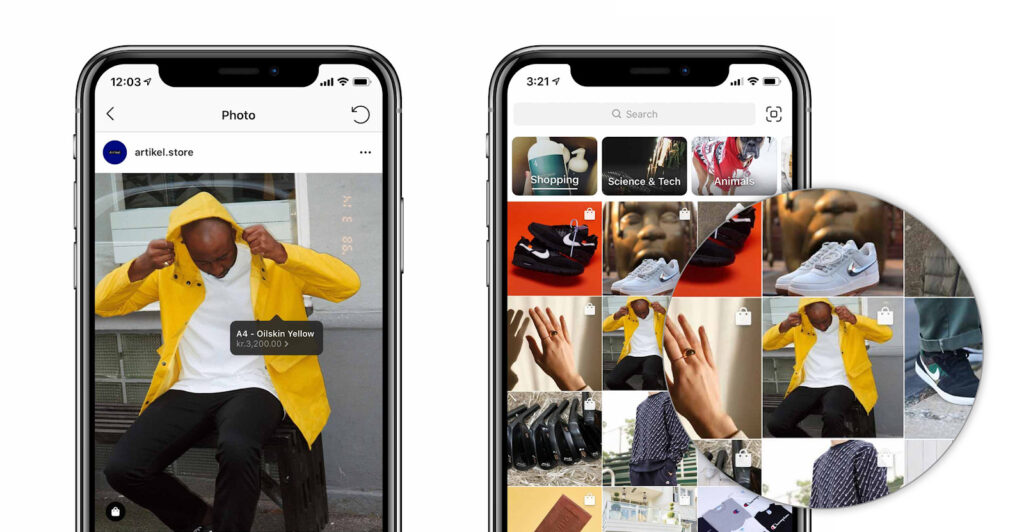 The conventional wisdom is that it makes no sense to invest the resources of the team in its development.
The conventional wisdom is that it makes no sense to invest the resources of the team in its development.
This is wrong: Pinterest is not a social network, but a visual search engine. The main plus for business is that people come here not after the purchase, as often happens on the same Instagram, but before it.
The survey confirmed this: 83% use the site to plan something. At the same time, 58% of Pinterest users help make a purchase decision.
Personal stylist clients go to Pinterest to create a moodboard (a selection of inspiring examples in the form of images, graphics and photos) with the fashion items of the new season.
Someone is planning a vacation or is inspired by ideas for an upcoming children's party or renovation.
Brides are looking for wedding contractors. Duchess of Sussex Meghan Markle's makeup artist Daniel Martin revealed that she came up with her bridal makeup using Pinterest.
According to Statista, in the second quarter of 2019, the active audience is 300 million monthly users.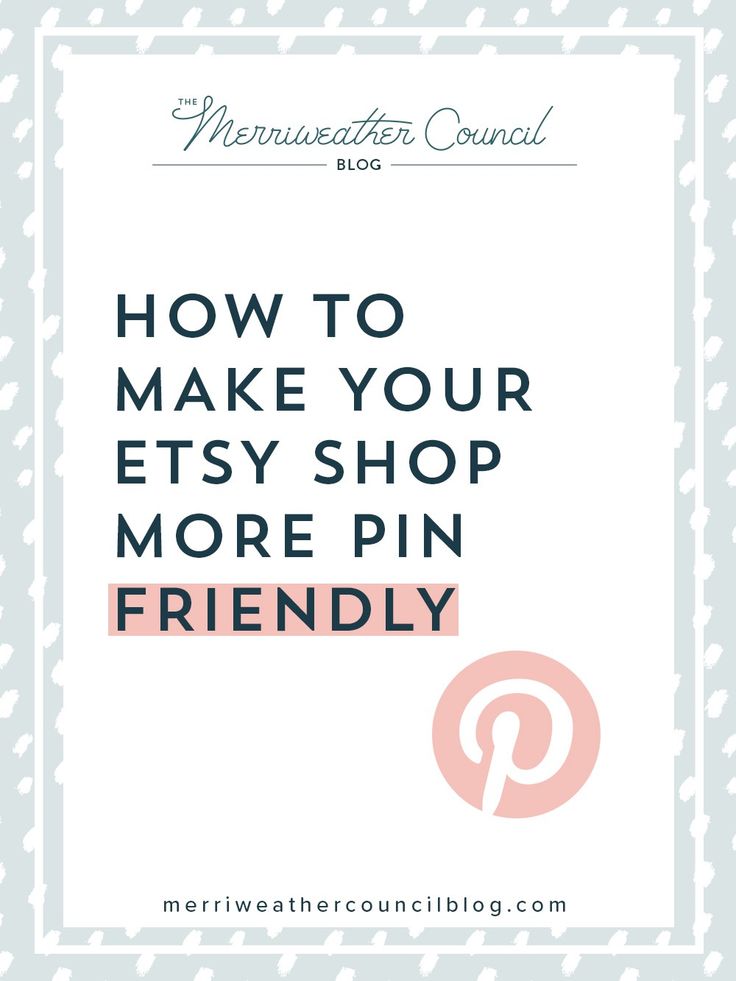
For large brands and medium-sized businesses, Pinterest is an opportunity to set yourself apart from competitors. By investing in the development of visual content, you can integrate it into a new site and increase sales.
What are the features of Pinterest - read our guide.
How to get started
It's better to register a business account right away, but you can transfer your personal page to a company profile if you are already an active Pinterest user.
Complete profile
- Upload an avatar, choose an account name and add a website.
- Choose a theme.
- Describe your brand.
- Check if you are going to use paid promotion.
Choose a business account
A business account gives you access to advanced analytics tools and allows you to place ads. Registering a business account is free.
It has more options for working on the visual component.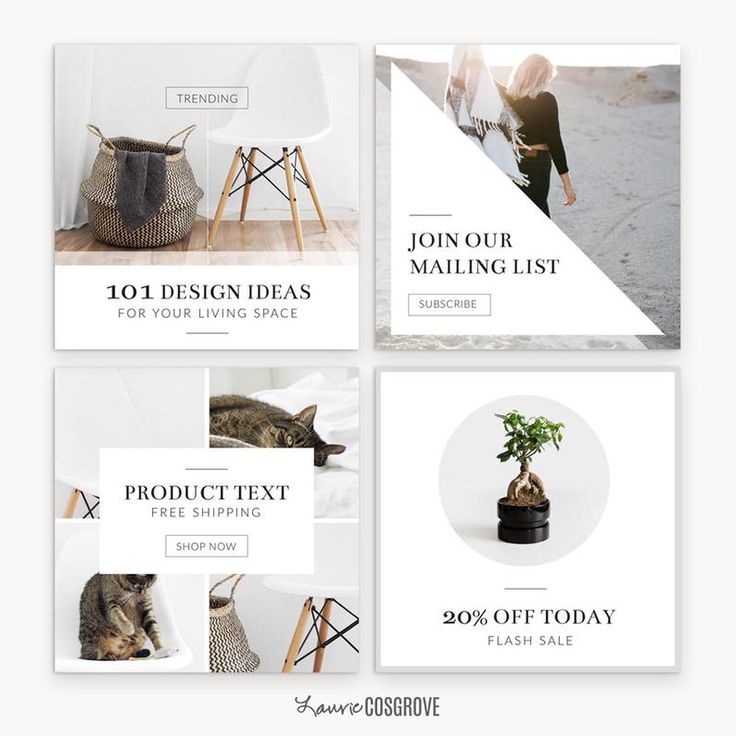 For example, select in the profile header: either the last pins that you added, or the boards you want to place.
For example, select in the profile header: either the last pins that you added, or the boards you want to place.
| Business | Regular account | |
| Detailed pins | + | - |
| Design options for profile cap | + | - |
| Analytics access | + | - |
| Content verification | + | - |
| Possibility to install the "Pin it!" | + | - |
Rich Pins have more context and information. They come in different types:
1. Product
Works as an online storefront. In the description you will be able to give information about the product, and by the link - a page for payment.
2. Recipe
Pinterest functionality allows you to add information about the recipe in the usual format.
3. Articles
The task is to draw attention to the article through the title and teaser with the main theses in the description of the pin.
4. Applications
Clicking on the link will take the user to the download page for this application.
Top 5 themes for Pinterest
№1. Stores
IKEA USA
https://www.pinterest.com/IKEAUSA/
Ikea uses Pinterest to talk about new collections and creates design advice boards to improve your home office space, how to organize a space for sports at home.
The Shade Store
https://www.pinterest.com/theshadestore/
The Shade Store shows in their account how their products fit into the interior and will work to create the design of the entire room.
David Jones Store
https://www.pinterest.com/davidjonesstore/
Fashion brand David Jones Store shares with subscribers photos from lookbooks - shoots prepared for a month or a season.
#2. Bloggers and brands in the fashion industry
Fashion Jackson
https://www.pinterest.com/fashion_jackson/
Lifestyle blogger Amy Jackson, through her personal blog, including through her Pinterest account, draws attention to her own clothing brand, talking about her images for daily life and travel.
Katie Armor Taylor
https://www.pinterest.com/katiearmour/
Katie Armor's blog focuses on classic interior design, fashion and travel. On Pinterest, she creates collections of images related to these topics, drawing attention to products from her store.
Chelsea Olivia
https://www.pinterest.com/chelseaoliviaxo/
Chelsea Olivia is a lifestyle blogger. Through Pinterest, he drives traffic to his blog by posting pins with links to recent posts and sharing individual photos.
#3. Online publications
La Petite
https://www. pinterest.com/Lapetitemag/
pinterest.com/Lapetitemag/
La Petite children's fashion editors add links to articles and photos.
The Wall Street Journal
https://www.pinterest.com/wsj/
On the Wall Street Journal page you can find both links to interesting materials of the publication and see the covers of the magazine.
The Minds Journal
https://www.pinterest.com/themindsjournal/
The Minds Journal publishes not only photos, but also motivating quotes, infographics, lists of tips.
No. 4. Travel
Jetsetter
https://www.pinterest.com/jetsetterphoto/
Boutique travel agency Jetsetter publishes photo collections of travel destinations, travel tips, links to publications on its blog.
Hecktic Travels
https://www.pinterest.com/hecktictravels/
Pete and Dalene Heck travel the world and share their experiences on the blog by posting pins in the form of articles leading to specific material.
BBC Travel
https://www.pinterest.com/bbctravel/
The BBC Travel Pinterest account features photos from around the world.
No. 5. Food & Recipes
Ugly Duckling DIY
https://www.pinterest.com/uglyducklingdiy/
Sarah's blog is all about DIY home improvement. Pins lead to articles from the blog.
Simply Recipes
https://www.pinterest.com/simplyrecipes/
The name of Simply Recipe speaks for itself: on Pinterest you will find recipes for a variety of dishes.
Just A Pinch Recipes
https://www.pinterest.com/justapinchcooks/
Pinterest has the largest collection of real recipes from real home cooks.
Why Pinterest is for businesses and bloggers
Content works 24/7
Every day people are looking for recipes, ideas for designing their homes, fashion trends. If you go to the search tab, you can see which categories are popular on Pinterest right now.
A post in any of the social networks lives no more than a week. This is provided that if you invest in advertising, you have a live audience that reposts content and shares it with friends.
A picture with a link to the site will not give a sharp influx of traffic. But any pin will live for a long time. It will be relevant for new customers who are looking for the information they need.
Search works
Therefore, it is important to optimize the content, which we will discuss in the How to promote section.
No permanent change
Social networks do everything to keep you inside the platform. Most platforms are designed for this: don’t go anywhere, just be here.
Unlike other social networks, Pinterest does not have so many tools inside the site. No need to endlessly monitor what new features have appeared.
In Pinterest, all the traffic you receive leads to your site - you accompany each of the boards with a link to your resources.
No haters
The more subscribers you have, the more energy you need to maintain a burning interest.
Hence the need to develop hype topics in your blogs, thereby causing completely conflicting opinions. More media - more hate.
Comments are practically not used in Pinterest, so you are protected from negativity.
Minimum board time
After you set up your account, you need about half an hour a day to work with Pinterest - this is enough to attract an audience.
Track your statistics and ask your customers what social network they came from: you will be surprised.
It turns out that you have to put in less effort, and the results will be better.
In fact, minus one is the long development of the account. Even if you ping several times a day, no one promises you fast traffic.
There are courses, few experts, everything has to be tried. The rules are vague and there is no fast tech support to answer. This demotivates to continue working with the platform.
How to manage a Pinterest account
Upload information to your profile
Upload a branded avatar. Write a description on your profile based on mid-range keywords (user queries that have between 100 and 1000 impressions) that are important to your industry. The character limit is 160.
Design boards
Boards reflect the essence of the brand. Create a first impression with them so that the user wants to stay.
https://www.pinterest.com/byammarose/boards/
Amma Rose explains how to sell on the Etsy platform, so her boards are divided into specific categories: tips for those who have an Etsy account; Instagram for those who sell on Etsy and so on.
You can create a board on a specific topic, but make it private and not visible to other users. And update visibility when there is enough photo content — at least 25-30 pins.
Don't forget to select the category your board belongs to. And use keywords in the description to it.
The photography board clearly shows what content the user will find.
In the board properties, select and pin a cover for each of them. The illustration is placed automatically, but you can change it to fit the theme of the board to draw additional attention.
The title is visible here, which is convenient for a user who is looking for specific content on a narrow topic.
Find popular keywords
Pinterest itself is a search network. Enter your keywords in the search bar and see what phrases users search for most often. It is convenient that here you will see boards and profiles.
Phrases users are looking for with the word wedding, and popular boards on this topic.
Drink 2-3 times a day
For convenience, you can schedule a post when you upload a new Pin. This feature is available inside the service.
The experiments of some Pinterest experts prove that it is better for the algorithms to be present on the site themselves, rather than using automatic posting tools.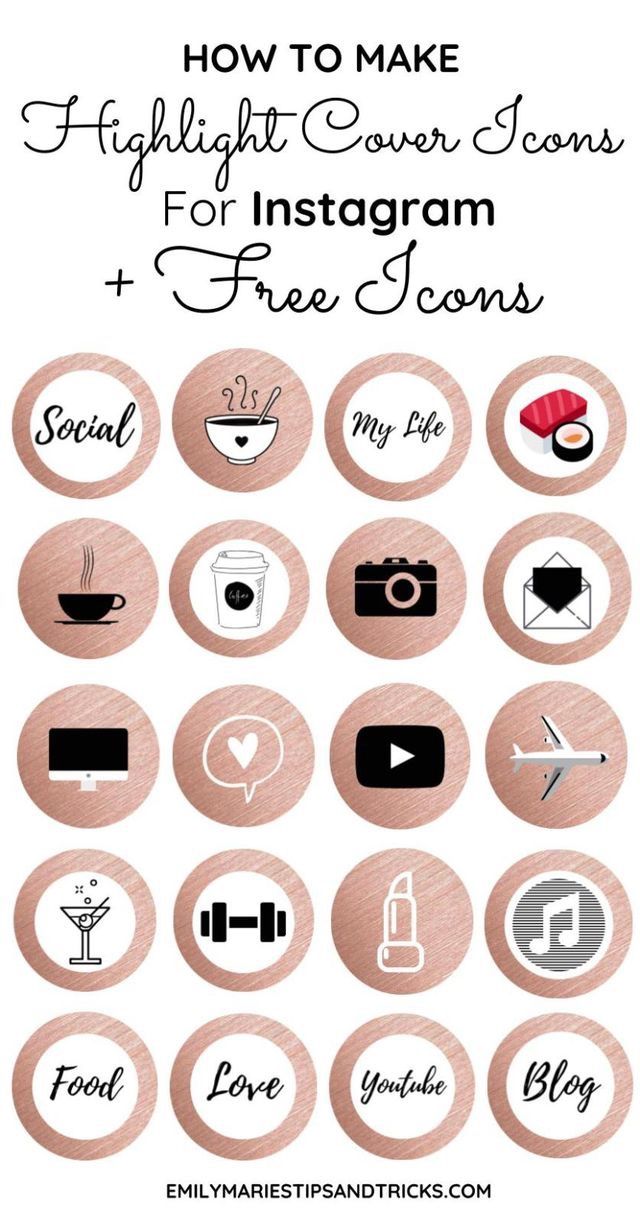
How to upload a pin
1. Drag the content into the field to add a pin
The image must be vertical. Add a bright, attractive headline that reflects the essence of the post: right on the photo.
If you can download some of the free materials from the link, mark it in the description.
Don't forget to add descriptions in the ALT and TITLE fields when uploading photos to your blog or website.
The title of the picture should contain the essence of the content, the keyword and the source: blog or website, and the brand name or name. This is important not only for Pinterest, but also for search engine optimization.
Example: onlypult-how-to-use-pinterest.jpg
2. Add a short description of the image
The title and description of the content you post helps tell a story: users will see a detailed description on your site when they click and open your Pin.
Please note that they should be capacious: the keyword in the title and 3-4 exact sentences in the description.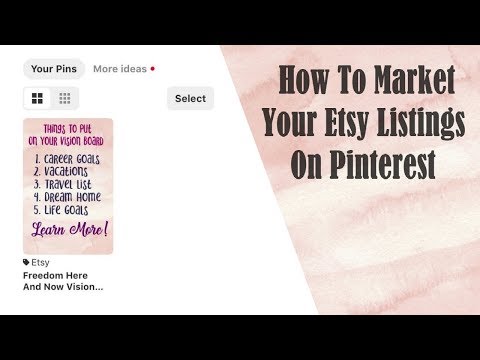
3. Add a link to your site
Add an actual link to the site or web page where the user should go when they click on the pin. You can mark the pin with a utm tag, for example, to track traffic from Pinterest.
4. Link your Pins to a board
The structure of Pinterest boards can be similar to a rubricator in a magazine. The main headings you talk about on your board. It will not be superfluous to add a description to each of the topics.
For example, the SMM specialists of the cosmetics brand Yves Rocher Deutschland made boards based on popular user requests and uploaded corporate-style covers.
https://www.pinterest.com/yvesrocherde/boards/
How to promote your Pinterest profile
In the first week of maintaining a Pinterest profile, you should tell about your account in other social networks of the brand.
This is a free promotion method that will help you get active users in the first time. In addition, it may be more convenient for someone to follow the project on Pinterest.
In addition, it may be more convenient for someone to follow the project on Pinterest.
If possible, include other opportunities for promotion.
1. Use tags
Leave tags after the description, do not include them in the text itself: this may prevent the search engine from tracking keywords. The maximum number is 20.
Users will be able to find your Pin when they search for something not directly related to your brand.
For example, the Whole Foods Market supplements recipes using products from their grocery store with hashtags of the main ingredient.
Let's say they posted and tagged #SweetPotatoes. This way users can find the Pin when they search for recipes with that particular product.
2. Test ads
To use the advertising tools, go to "Audience Statistics", then to the "All Pinterest Users" tab, then click on "Create Campaign".
Microsoft was one of the first to launch promotional Pins for Black Friday. Target Audience - People looking for Xbox products or gifts.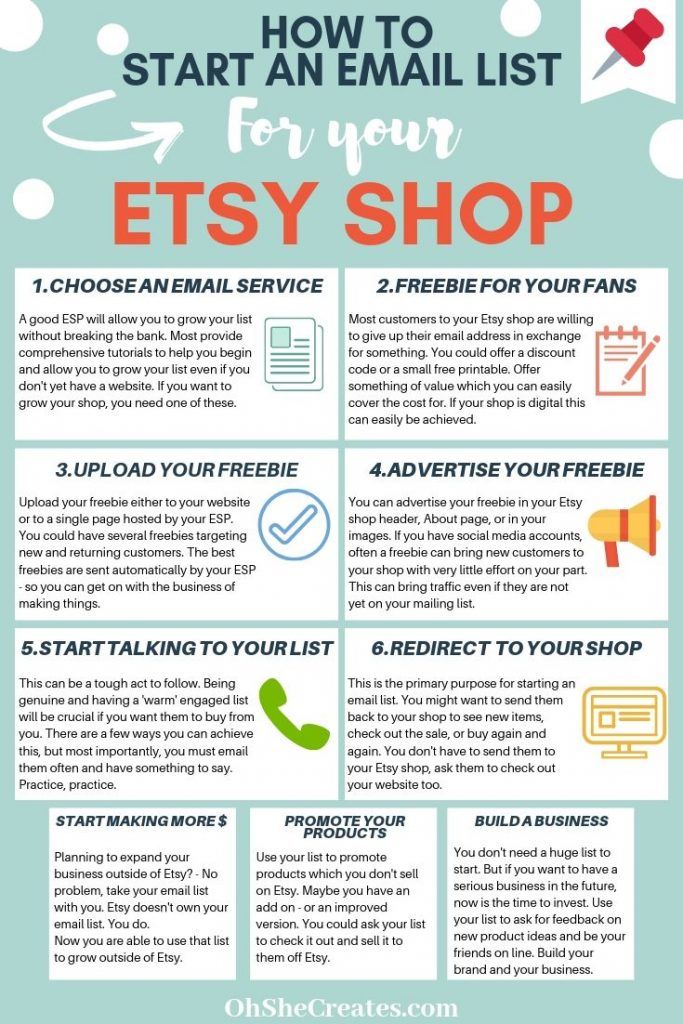 As a result, the company noted a significant increase in sales for the advertised goods.
As a result, the company noted a significant increase in sales for the advertised goods.
Pinterest generates 45% of total traffic for German kitchen appliance brand Springlane. They created an online platform with recipes and cooking tips, posting pins on their Pinterest profile with detailed recipes and a link to the site.
Campaign pins are designed in the style of the brand, and the text on the image is a clear call to action.
After looking at Pins with relevant content, users wanted to cook their favorite recipes on their own and bought the brand's products. According to Springlane statistics, there are as many buyers from Pinterest as from all other social networks.
In addition, there is a separate tab for products from the online store.
https://www.pinterest.com/springlanede/_shop/
There is no advertising cabinet in Russia yet.
3. Participate in collective thematic boards
Users add both their own and other people's Pins to one common board. There is a board owner who checks whether a given pin fits this topic or not.
There is a board owner who checks whether a given pin fits this topic or not.
Community support brings more users to the board. More target audience will come here, respectively, there are more chances that you will be noticed. This means that they will not only save the pin, but also, possibly, go to the profile of the one who created it.
Boards might look like this:
Tips for bloggers
https://www.pinterest.com/koshin/blogging-tips/
Inspirational pins for food photographers book selections
https://www.pinterest.com/gowanderwithbecca/books/
4. Set the Pin it! to the site
If you post illustrations on the site, everyone can share them on Pinterest. In this case, when moving the mouse over the image, the user sees a slight darkening on this image.
After the person saves the illustration, the system will prompt him to subscribe to your Pinterest account.
In order for the functionality to work, fill out an application for installing a button and confirm the rights to the site in a business account.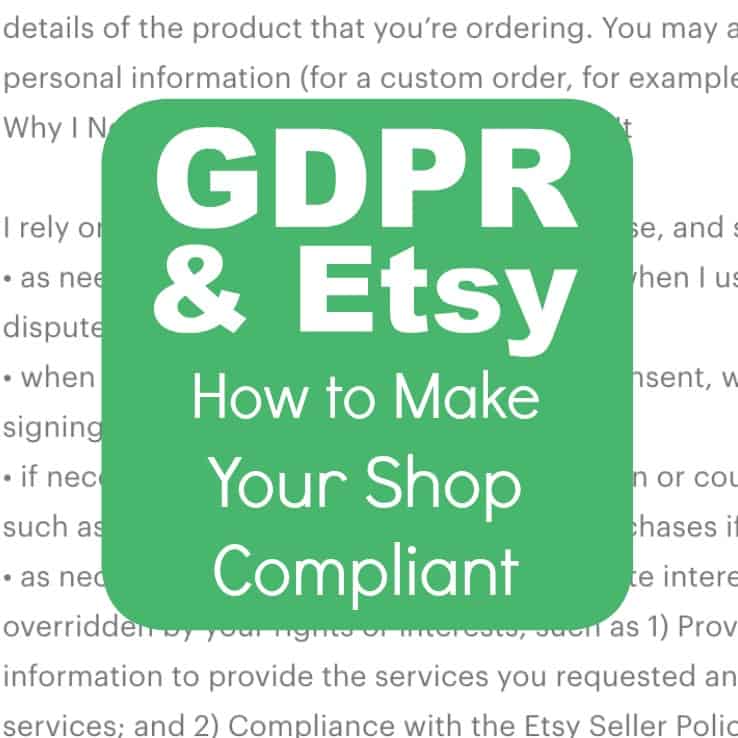
5. Analyze your audience
Analyze reach, countries, popular boards and popular pins to understand what topics or categories to focus on in your profile.
In analytics, you will see information about traffic from other channels: what content users are most likely to save.
The Audience Insights tool in your business account will show you the demographics of your audience and show them which topics they like the most.
We recommend verifying the website. Even if the Pin was created by someone else from one of your sites, your name will appear on it.
For each of the published Pins, you will see the following statistics: the total number of impressions, the number of engagements - approaches, saves, link clicks, video views and the average duration of its viewing.
Learning resources
Working with any platform requires constant learning. We have selected blogs, channels and courses that you should pay attention to.
Official Pinterest Blog The company publishes the latest news and updates on the blog.