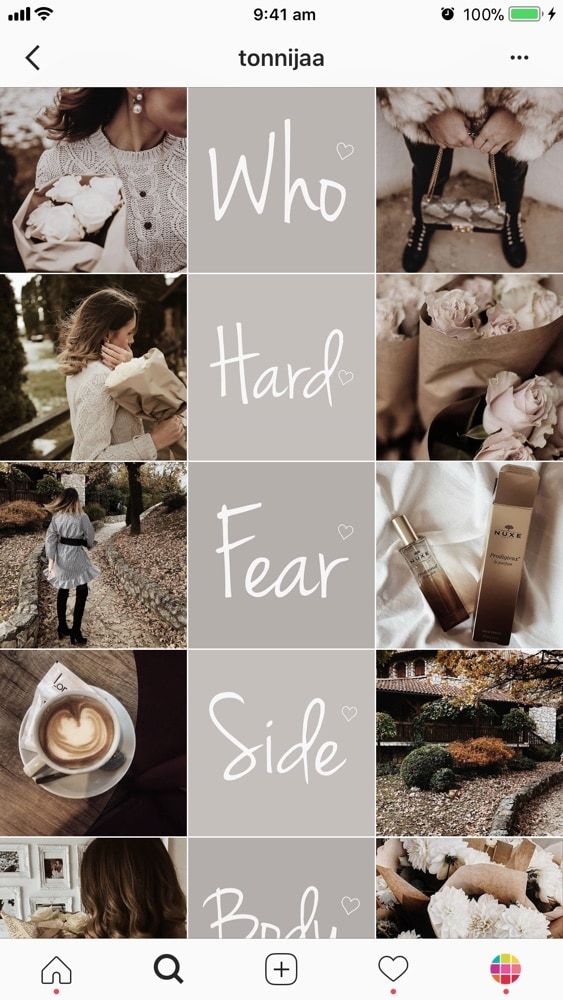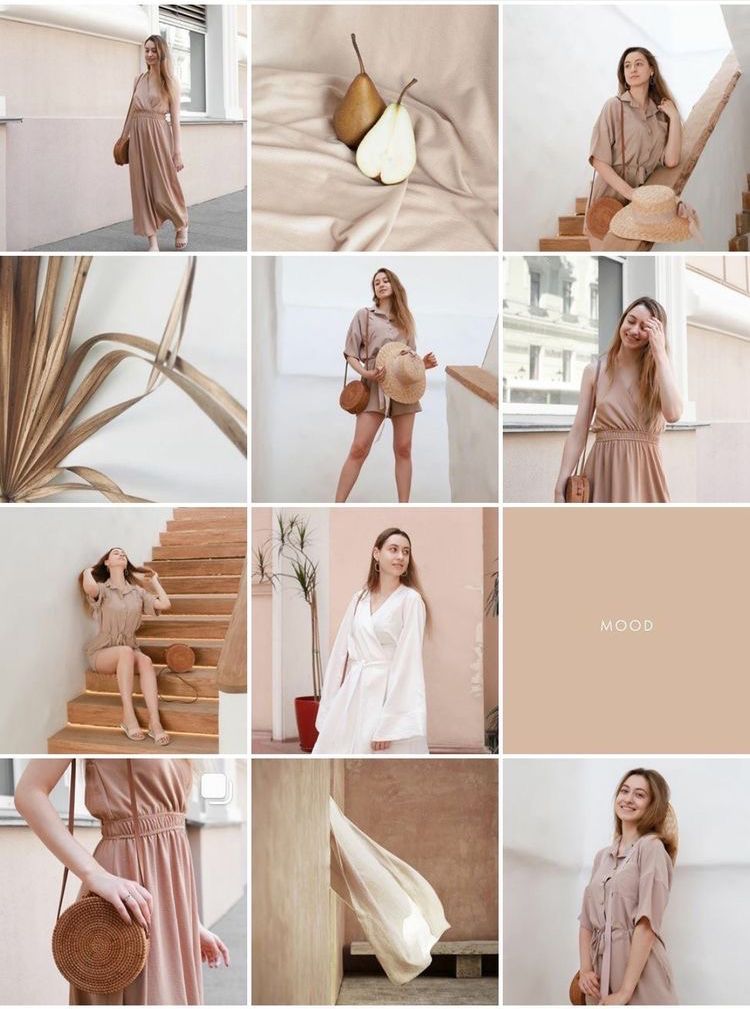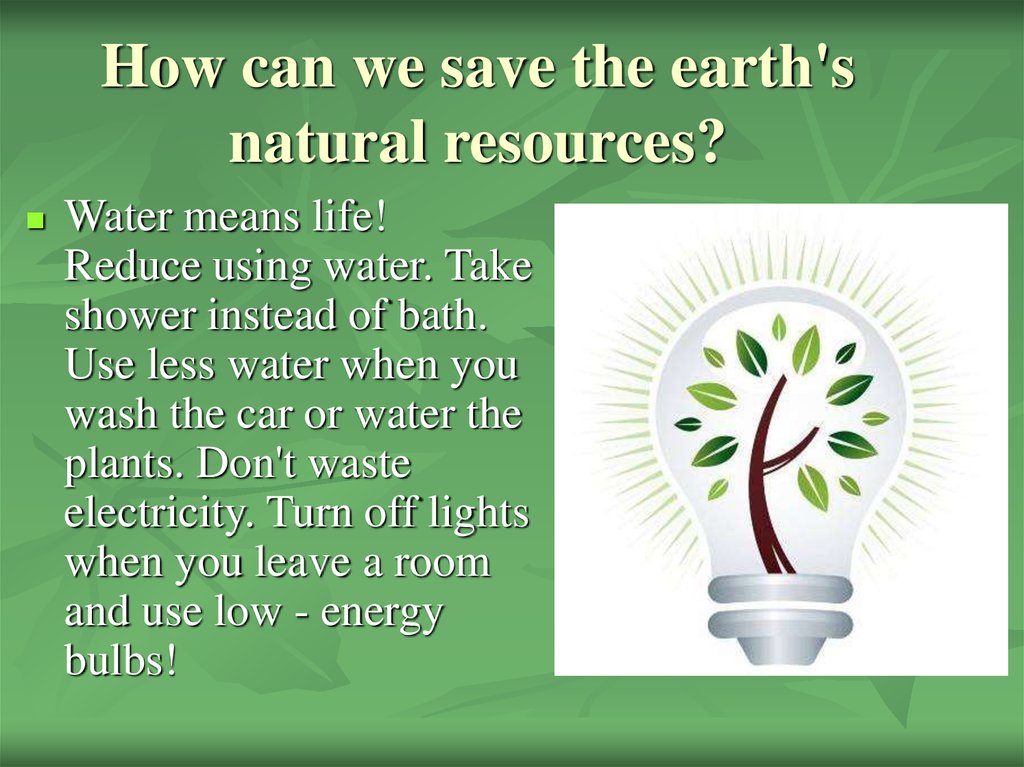How to know someone has blocked you on viber
Blocked on Viber? 4 tips to find out if you're blocked
If somebody accidentally or intentionally blocked you on Viber, you will not know either via a notification or email. And you may think everything is going just right and that your contact may be unavailable for some time. However, it will be a great disappointment for you to know you are blocked by somebody.
Fortunately, now you need not wait to find an unlucky day about you being blocked. In this article, you will know how to find out if you are blocked and how you can block someone. So keep reading below:
Part 1: What Happens When You Are Blocked On Viber?
Someone blocking you on Viber means he/she does not want to communicate with you anymore. However, if you are blocked, here are a few things you should know about what happens when someone blocks you on Viber:
- Send messages.
- View status updates whether you're online or offline.
- Make calls to that specific person.
- Add him/her to a group.
- See profile changes like profile picture etc.
Part 2: Why Do People Block Others?
Everything was fine until you found your friends' group chat suddenly blocked you. Now you must be wondering why someone blocked me after I sent them a nice message? There could be various reasons that people block other people.
The intentional reason is that they are angry with them, their mindset does not match theirs, or they have had enough with their chit-chat. On the contrary, they can mistakenly block other people by enabling the blocking option while their mobile phone's screen remains turned on. So in all cases, you will need to find out if somebody blocked you intentionally or mistakenly.
In some cases, blocking someone is better than staying connected. If you know how to block or unblock someone on Viber, you can decide whether you want to stay in touch or not
Part 3: 4 Ways To Find Out If Somebody Blocked You On Viber
Way #1 Try to Check His/Her Status in Group Chat
- Step 1: Open Viber and go to Viber group chat.

- Step 2: Find out the suspected contact
- Step 3: Now send him/her a message.
- Step 4: After some time, check if that person has read your message.
- Step 5: If that person is active and replying to their message but yours, he/she has blocked you.
Way # 2: Verify the blockage by sending a message to the same person using another Viber account
To try this method, you will need assistance from your friend if they have a Viber account. Here's what you need to do:
- Step 1: Save the suspected person's contact number on your friend's mobile.
- Step 2: Send a new message to that person and check if it's marked as "Seen".
- Step 3: If you find out that the "Send" and "Seen" statuses are not turned off, relax, the person did not block you.
Way # 3: Check his/her profile picture
It is another smart tactic to find out if you have been blocked and why you can't send a message on Viber:
- Step 1: Launch Viber and check his/her profile picture.

- Step 2: Check your profile picture on your mobile. If the picture remains unchanged, he/she does not block you.
- Step 3: To cross verify it, check the same suspected contact from another's Viber account.
- Step 4: If the picture remained the same, you have not been blocked. But if the profile picture is changed, you are blocked.
Way # 4: Make a video or voice call to the suspected person
The moment you start feeling the suspected contact has blocked you. You can instantly give him/her a voice or video call to verify your suspicion. Here's how you can do it:
- Step 1: Launch Viber on your mobile phone.
- Step 2: On the Chats screen, click on the suspected person's account you want to call him.
- Step 3: Now hit the Audio or Video call button to launch the call.
- Step 4: If the screen shows "Calling" but not "Ringing", he/she has blocked you.

Part 4: Can I Send A Message To The Person Who Has Blocked Me Out?
Unfortunately, no. Neither can you send a message or make a voice/video call to the person who blocked you. To be able to send messages or call him, the person who blocked you should unblock you first. Even if he/she tries to contact you via Viber, he/she will see an alert requesting to first unblock prior to contact.
Part 5: Bonus Tip: Back Up Your Viber Chat History To Prevent Data Loss
Luckily, things are controllable if somebody blocks you out. You can reach that person in numerous ways and inquire about the reason. But what if your important Viber chats and media files get erased. Even if you do turn auto-backup on, you are helpless at times when your phone gets snatched or trashed.
Backing up your important Viber chat history to an online platform is the only way to prevent data loss. One of the most widely used cloud backup software that can solve your problems is MobiTrans – Backup & Restore.![]() It is a one-click mobile or PC data backup solution to an online cloud platform.
It is a one-click mobile or PC data backup solution to an online cloud platform.
Free DownloadFree Download
safe & secure
What's more interesting is that you don't need to be a tech guru to use it. Within a few simple steps, you can transfer your important data effortlessly. And for transferring your important Viber chats and media files, read our complete Viber backup guide and secure your Viber data within no time.
Conclusion
Not everyone blocks someone on Viber out of grievance. People may hit the block option mistakenly. Above are a few tips that guide how to tell if someone blocked your number from texting or calling. Having command over these tips will improve your relations with the suspected person and clear off any ambiguity in one's mind.
New Trendings
How to Know If Someone Has Blocked You on Viber [2023 Update]
As one of the most popular messaging apps, Viber is frequently used for people who wants to get in touch with friends or loved ones.
Same as Contacts and Message App, Viber also has the functionality of blocking others to avoid getting interrupted.
So how to know if someone has blocked you on Viber? The tips offered below should help.
How to Know If Someone Has Blocked You on Viber
1. Check the Person's Status or Profile Picture
If someone blocked you on Viber, his/her status or profile picture will not update any more. Thus the most straightforward way is to check their profile images or account status.
Chances are that you may be blocked from the person's Viber contact list if the status or profile photos are not updated finally. It is not 100% confirmed, though.
- Open the Viber app and check if the person’s profile picture remains the same. If the person has blocked you on Viber, the profile picture will not get changed.
- To confirm this, you can use a different Viber number to add this contact.
- When you check the profile picture again, you may find that the profile has changed.
 This means that you have been blocked on Viber.
This means that you have been blocked on Viber.
2. Send a Message to the Person in Group Chat
As we know that the person will not be able to read your messages once he or she adds you in the block list. But you are still able to send messages to the person on Viber.
- Open the Viber group chat and send a message to the person that you suspected.
- If the person doesn't reply your messages but be active in the chat group, he or she may have blocked you on viber.
3. Check the Status of the Sent Messages
If you are blocked on Viber, the messages sent to him will be invisible, which means that the status of messages you sent to him will never be "Delivered" or "Seen". Try to type a short message and send to the recipient, then check the message status.
4. Send a Message Using Another Number
A different Viber number is required in this method, but this way is more precise than the tips mentioned above.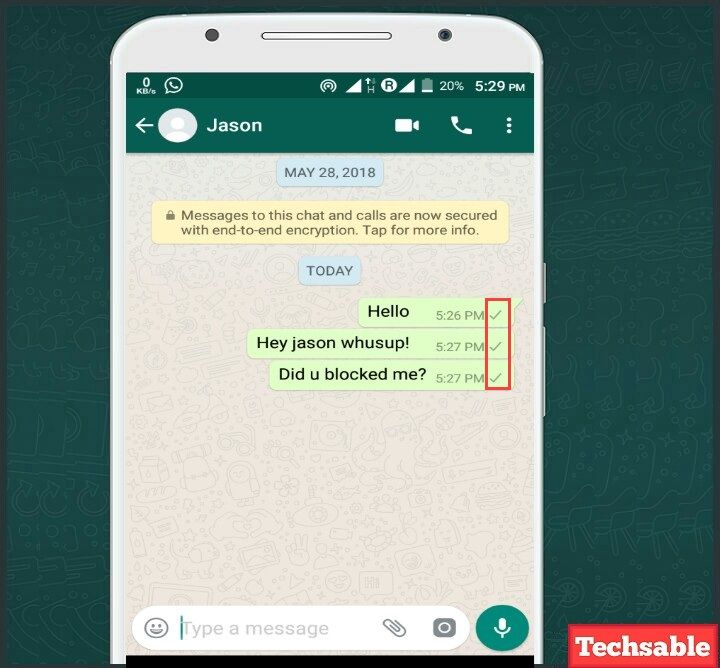
- Create a new Viber account, sent the person who may have blocked you a message.
- Check if the statues of the sent message marked as "Delivered" or "Seen".
- You may have been blocked if the status of "Delivered" or "Seen" has been turned off.
5. Confirm by Placing a Call
Give someone a call is somehow the final solution that confirms whether you are blocked on Viber.
- Take out of your device and give the person a call.
- You might be blocked if you see "Calling" rather than "Ringing".
This method is the last resort which can definitely confirm that you have been blocked on Viber. Yet, it doesn’t seem to be a good choice.
What Can I Do When Someone Blocked Me on Viber?
Once you are blocked on Viber or other social media sites, you will not be allowed to contact the person via one-on-one messages or calls. The messages and calls will be blocked, and the profile information will be saved before the block and will not have any changes from then on. And the status of the sent messages will not saying delivered or seen.
And the status of the sent messages will not saying delivered or seen.
How to Contact Someone Who Has Blocked Me on Viber?
- Register with a New Phone Number: If you need to contact someone who has blocked you on Viber, you can still send a message to the person by using a new number. Reinstall Viber and register with a new phone number, then add the contact who has blocked you. Be carefully not to be blocked by the person again.
- Via Group Chant: If you are still in a group with the contact who has blocked you, you can send a message to the person via group chat. This programming is developed to ensure that users can pass their messages to anyone who may have blocked them on Viber.
Bonus Tip: Back Up Viber Messages on iPhone
It hurts sometimes when you found that you are blocked on Viber. The important chat history will be permanently lost if you are blocked by that person. To avoid such problems, you need to back up Viber conversations.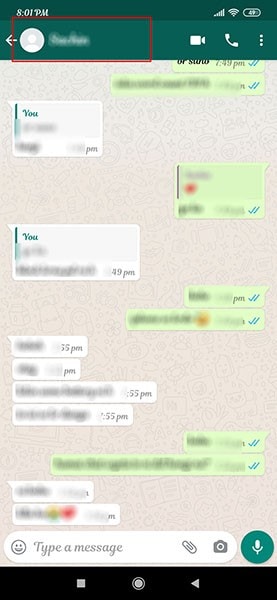 The backup process can be processed from the settings on Viber.
The backup process can be processed from the settings on Viber.
- Open Viber "Settings" on iPhone.
- Click "More" in the lower right corner.
- Find "Viber Backup" option and click it.
- Tap on "Back Up" and the Viber chat history will be backed up to iCloud.
Here is one limitation that iCloud only offers free storage of 5GB for iPhone users to backup. If you run out of the 5GB free storage, you need to buy more iCloud storage. Thus FoneGeek iOS Data Backup & Restore is recommended to you.
FoneGeek iOS Backup & Restore is developed to back up 22 types of data from iPhone/iPad/iPod touch to computer for free. In addition to that, it also empowers users to preview the device data and selectively extract data from iTunes and iCloud backup without connecting device to computer.
The supported data types include messages, contacts, Viber messages, WhatsApp chats, photos, videos, etc. And it is fully compatible with iOS 15, iPhone 13, iPhone 12, etc. It is safe to use and approved by famous media sites, including Macworld, Cult of Mac, PC World,PC Advisor, etc.
And it is fully compatible with iOS 15, iPhone 13, iPhone 12, etc. It is safe to use and approved by famous media sites, including Macworld, Cult of Mac, PC World,PC Advisor, etc.
How to understand that you have been blocked in Viber: signs
How to understand that you have been blocked in Viber and restore communication with a contact? Is it possible to bypass the black list and contact the subscriber? We will talk about this in detail in our review - you will find out what signs emphasize getting into the black list and teach you alternative methods of communication.
How can you tell if you are blacklisted?
The reasons for being blacklisted can be different - sometimes users do it on purpose, sometimes by accident. Now we will not talk about the reasons - we will discuss the signs of blocking and ways to solve the problem.
Surely you are wondering how to find out that you have been blocked in Viber - there are several direct and indirect signs that will help you decide.
Shall we discuss them in more detail? Determining that you are on the blacklist is quite difficult. But you can, with due care.
- The interlocutor will not be displayed in the "Online" mode;
- You won't be able to see the contact's avatar;
- The status of a person will be closed and unchanged for you;
- The contact will always be offline;
- It will be impossible to see the phone number of the interlocutor;
- Message delivery and viewing report not received.
Now you know what a blocked contact in Viber sees. A small indirect sign - if you are ignored for a long time, it is worth considering.
It is important to note that permanent offline can only mean that the user has not logged into the messenger - you should not focus on this sign.
It's not always possible to find out if I've been blocked on Viber. What options are available to the interlocutor?
- View message history;
- Ability to write text messages and send files;
- Making calls.

It will not be superfluous to remind: a person will not know about communication attempts. Even after being excluded from the black list, messages and calls will never reach the addressee.
If you realize that you are blacklisted, don't worry - you can always block the user in Viber in response.
You already know what a blocked user sees in Viber - it's time to figure out how things are on the other side of the barricades.
What does the blocker see?
What happens if you block a person in Viber. The user will be displayed in your contact list, you can view the history and access the transferred files. You can write to him - he does not.
How to block a user
It would be useful to recall the blocking action algorithm:
- Open a contact;
- Swipe left and tap on "Block contact";
- Enter the contact in the list;
We are looking into whether there are ways to outwit the system and contact the interlocutor?
How to bypass blocking?
You were able to understand that you were blocked in Viber - it's time to talk about how to bypass the blocking. There are several ways - choose the convenient option.
There are several ways - choose the convenient option.
You can use third-party programs. There are several ways:
- Write to the user via another messenger;
- Call a person from a mobile phone or write an SMS message;
- Buy a new SIM card and register another account.
We discussed in detail how things are if a contact is blocked in Viber - what he will see and be able to do. Let's discuss a little trick that is built into the functionality of Viber:
- Enter into a conversation with the user;
- Click on the three dots in the upper right corner;
- Select "Create a group with...";
- Add some friends from your contact list;
- Give the group a name;
- You can now contact the other party in a group chat.
We taught how to find out that I was blocked in Viber for obvious signs. Now you can contact the hidden contact to find out the reasons for the ignore and restore communication.
How to understand that you have been blocked in Viber - signs of blocking
How to understand that you have been blocked in Viber ? The answer to this question interests many users. And therefore, in this article, we decided to answer it and dot the i's.
There is a very interesting blacklist in the application. He does not notify the interlocutor that he was blocked. Therefore, the question arises: what does a blocked user see in Viber? We will try to answer it.
Contents
- Blocking signs
- How to solve the problem
Signs of blocking
Of course, the application itself does not report that the user has suddenly been blacklisted. But there are certain signs by which this fact can be determined. Now we will look at them and try to understand whether you have really been blocked.
- Status. If you have been blocked by a specific user, then when you enter a conversation with him, the line that usually displays the time of the last visit (or the “online” icon) will be empty.
 That is, it does not exist on the network at all. This is the first sign.
That is, it does not exist on the network at all. This is the first sign. - Unread messages. You are sending a message to the user, but there is no notification that it was delivered or read. This is one of the features of the blacklist. Letters simply do not reach the addressee.
- Drop call or constant beeps. Try calling the other party. If a call is dropped or you cannot get through for a long period of time, then there is a high probability that you have been blacklisted.
These are the main signs that the user has blocked you in Viber. Since no notifications come, you can only rely on them. But even in this case there are some nuances. They should be taken into account.
For example, if the messages are not read, then this may also indicate that the opponent has the corresponding option enabled in the settings (there really is one). It allows you to leave messages unread. Although the user has viewed them.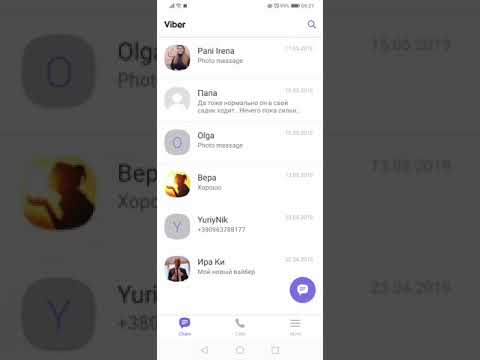
Now about being offline. And there is such a thing in Viber. A special setting hides the user's status. But it needs to be updated every 24 hours. Then there will be at least some mention in the status, indicating that the person was recently present.
Drop call. Perhaps the subscriber is in a place where the Internet does not work. Hence the inability to call. You should try again at different times. If after that nothing happens, then you are definitely on the black list.
How to solve the problem
If you really do not understand why the user added you to the black list, then you should ask him. Perhaps it happened by accident or he made a mistake. You will have to use other communication channels.
- Mobile call. If you know a friend's phone number or he did not hide it in the Viber settings), then you can try to call him using a regular cellular connection and ask your question. This usually works flawlessly.