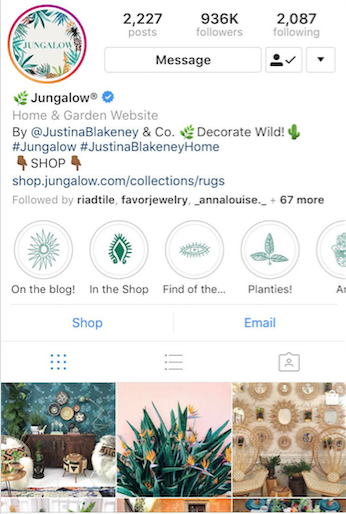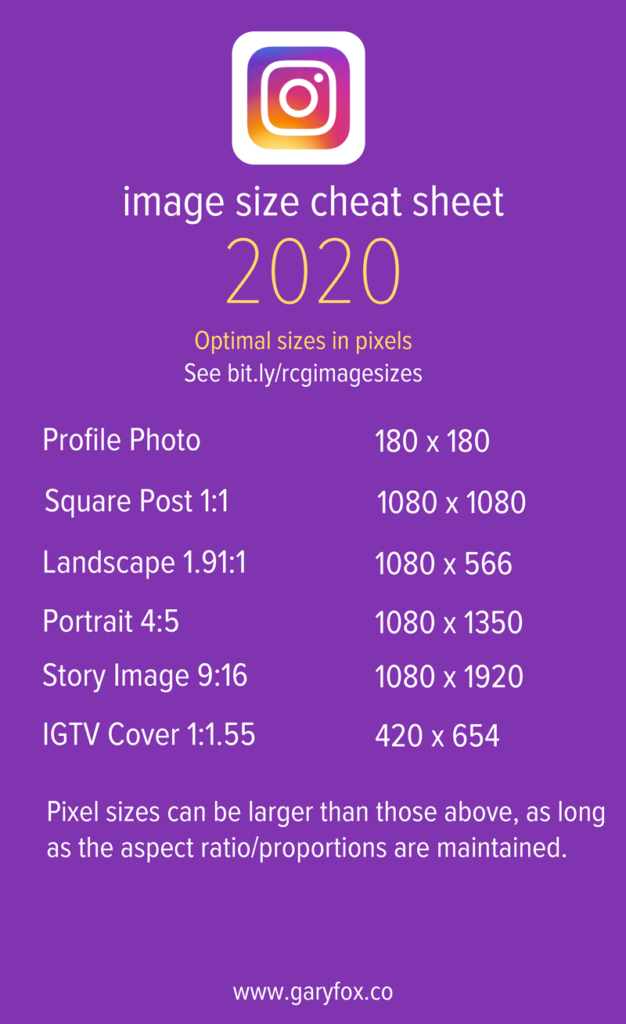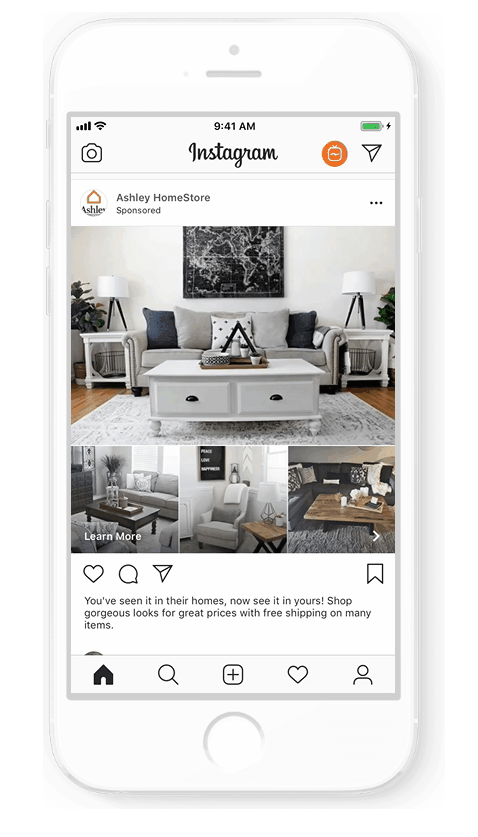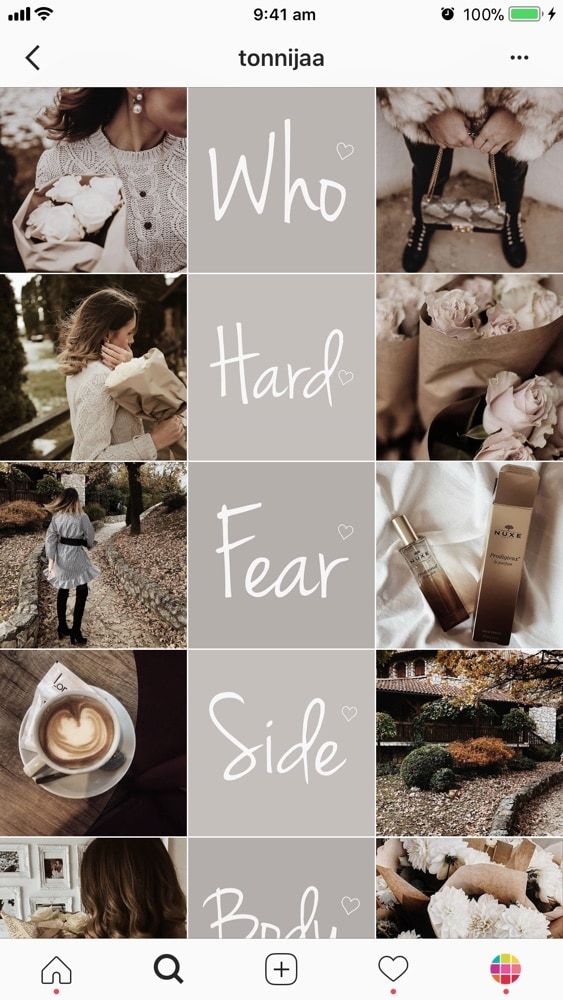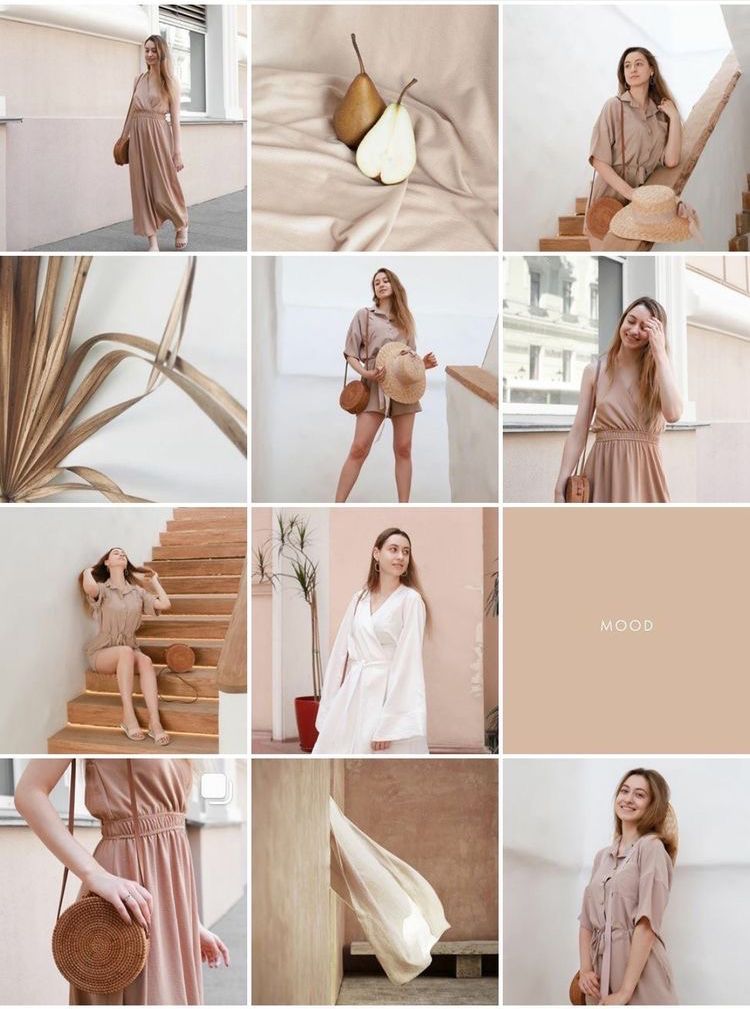How to add highlights on instagram business account
A Guide to Instagram Highlights for Small Businesses
Summary
Unlike regular Stories that disappear after 24hrs, Stories Highlights can live on your Instagram profile permanently. Highlights offer a great opportunity to drive attention to important content and details about your brand.
You will learn
- How to use Instagram's Stories archiving feature
- How to create Highlights cover images
- How to use Highlights on your Instagram profile
One-third of the most-viewed Instagram Stories are produced by businesses. But Stories disappear after 24 hours. With Instagram Highlights, you can give your best-received Stories a permanent place on your Instagram profile.
Small businesses can take advantage of Instagram users’ interest in Stories by creating curated collections of top content with Instagram Highlights. While Instagram Stories lean into the original “instant” aspect of Instagram, Instagram Highlights serve as a fixed place for businesses to feature their best content, important resources, and more.
How to add Highlights to Instagram
Before we dive into what to include in your Highlights, here’s a quick overview of how to add highlights to Instagram.
To add active Stories to Highlights:
- Open the Story
- Tap Highlight at the bottom of the Story
- Choose a current Highlight or create a new one
Instagram Stories remain active on your profile for only 24 hours, but if you use the Archiving feature, you can store expired content for later use.
Access archived Stories by tapping the horizontal lines on your Instagram profile, then select Archive. Open any Story, and tap the heart labeled “Highlight” to add to your Instagram highlights.To add Archived Stories to Highlights:
- Go to your profile, and tap on the three horizontal lines in the top-right corner
- Select Archive.
- Open the Story you want to add to Highlights.
- Tap Highlight.
- Choose a current Highlight or create a new one.
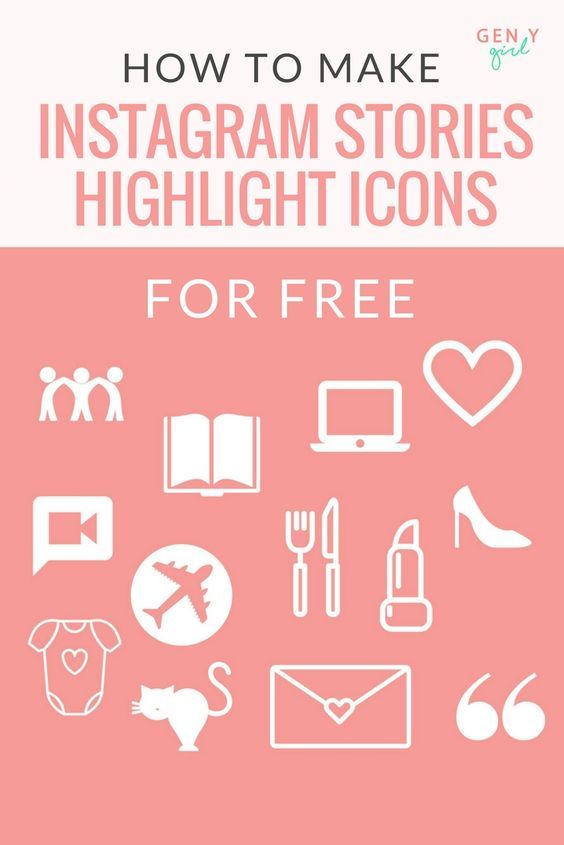
6 Ways small businesses can use Instagram Highlights
Not sure how to decide which Instagram Stories are highlight-worthy? Or do you need help making your Instagram Highlights stand out? Try these tactics.
1. Create Instagram Highlight cover images
Instead of using awkward thumbnails as your cover photos, create brand-specific covers so you have a consistent look across all Highlights. You wouldn’t add just any image or use a random font on your website, so why would you do that on Instagram? Highlight icons give your profile a neat, professional look while also displaying your business’s branding and style.
iFundWomen, Sass & Belle, and Pineapple Collaborative all use Instagram Highlights cover images to create a consistent look across their Highlights.You can create Instagram Highlights covers using Instagram’s built-in text on Instagram Stories, or you can take it a step further with free image tools such as Canva. To make an image the cover photo, simply add the image to the new Highlight as your first image.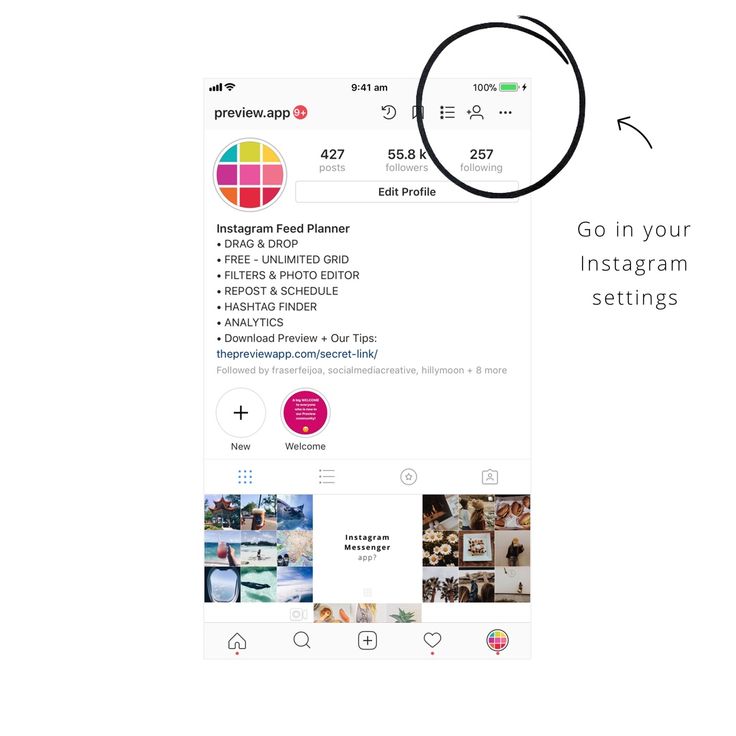
If you're designing your own Instragm Highlights covers, the dimensions should be 1080 pixels x by 1920 pixels tall with a 9:16 aspect ratio. You should also centre all of the elements so that your cover looks great when it's cropped.
2. Keep your audience updated
Instagram Stories are a great avenue for sharing announcements. If you want to keep your latest news at your audience’s fingertips, make space in your Instagram Highlights for weekly updates.
“We update our highlights at least once a week to make sure that at the least the first viewable highlights are up to date and clean."
“We update our highlights at least once a week to make sure that at the least the first viewable highlights are up to date and clean,” says Shakivla Todd, marketing associate at funding marketplace iFundWomen.
iFundWomen uses Highlights to share what's going on each week.You can use Instagram Highlights to showcase your best content by creating a literal Highlights reel from the past week. This also allows you to keep ongoing promotions, upcoming events, and other business news on your profile longer.
This also allows you to keep ongoing promotions, upcoming events, and other business news on your profile longer.
“Every Tuesday, we run a campaign titled What We're Up To,” Todd says. “It spotlights our events or workshops that week. It always lives at the top of our Highlights so people can get to it quickly."
3. Reserve a spot for go-to resources
People often find small businesses via social media, so Instagram business accounts should have a lot of the same resources as a website. Think of the information you usually have in your menu bar or footer — About Us, FAQs, Return Policies, etc. — and use your Highlights to keep that content readily available.
Exotic animal rescuer JuniperFoxx uses Highlights to compile Stories of each animal and to answer questions. Not only do these Highlights help new followers learn about the animals on their own, but it also saves JuniperFoxx from having to answer the same questions over and over again.
Ban.do uses Highlights to answer customer FAQs.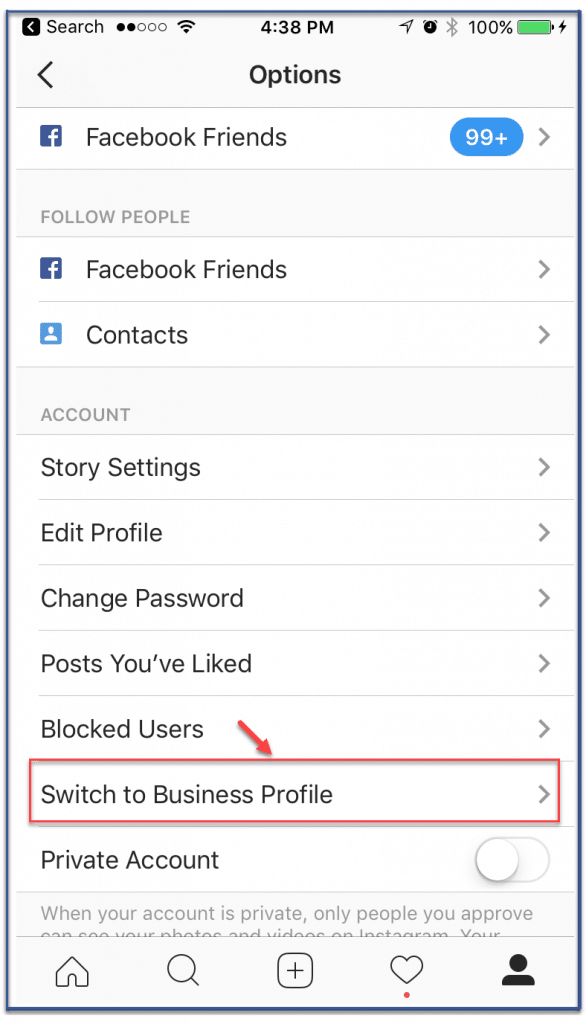
Instagram Highlights are also a good place to feature your small business’s return policy, mission statement, and other important information. For instance, online boutique shop Ban.do answers questions about products, shipping, and customer service in its FAQ Highlight.
You can also use Instagram Highlights to feature your key products and services. For example, Buffer’s Instagram account includes Highlights for our Hashtag Manager, Shop Grid, Schedule Stories, and more.
4. Repurpose content
Technically, all Instagram Highlights are repurposed Instagram Stories, but why stop there? Make the most of your content by formatting it for Instagram Highlights.
Start with images. Do you have any pictures from photoshoots that didn’t make the cut elsewhere? Instagram Highlights give you a chance to use photos that might not fit neatly into the aesthetic you’ve created for your Instagram grid.
Instagram Highlights also come in handy for repurposing blog posts.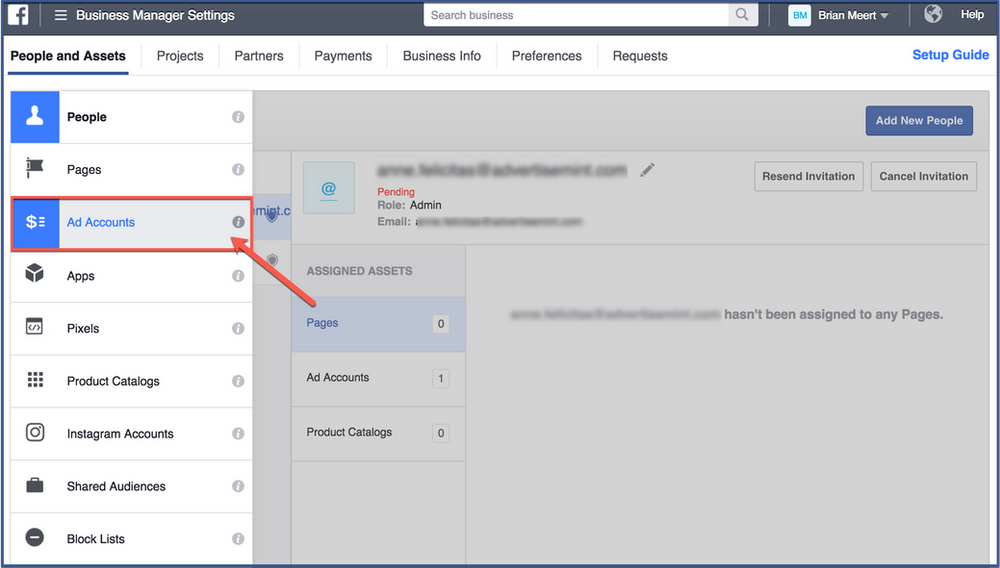 Try sharing snippets from posts as teasers. Notebook and creative office supply company Baronfig repurposes blog posts in its Eureka Bytes Highlights by turning key points from articles into simple images.
Try sharing snippets from posts as teasers. Notebook and creative office supply company Baronfig repurposes blog posts in its Eureka Bytes Highlights by turning key points from articles into simple images.
Screenshots from blog posts or other social media platforms work fine, but you can make repurposed content easier on the eyes with Buffer Remix. Our Remix tool transforms content into social-media-friendly images. We even have an Instagram Highlight explaining how to use it. So meta.
Use Instagram Highlights to share bonus content with your fans that they can’t find anywhere else.
Let your audience in on what happens behind the scenes at your business. You can use Instagram Highlights to show off how you create your products and pack up orders, or you can introduce the employees who keep your business running. Instagram Highlights are also the perfect place to share “Instagram versus Reality” content, such as pre-edited photos next to the final image or the un-cropped photoshoot set up.
Gift and homeware designer Sass & Belle uses one of its Instagram Highlights to share cute phone wallpapers that fans can screenshot and use for free. For a company focused on design, this is a great way to feature the company’s style while sharing something with customers.
Sass & Belle frequently adds free phone wallpapers to their Wallpapers Instagram Highlights.Another way to offer your fans extra value is to keep tutorials in your Instagram Highlights. For instance, embroidery artist and seller Rosanna Diggs features stitch guides so her followers can easily locate her tutorials.
6. Share the spotlight
Featuring influencers and people from your community not only brings fresh voices to your profile but also shows your fans that you want to amplify voices other than your own.
Influencer marketing on Instagram is a big deal. If you’re already working with collaborators and influencers, stretch that content further by giving it a permanent home on your Instagram Highlights.![]() Here at Buffer, we use some of our Instagram Highlights to feature customer stories, like this Jot Coffee spotlight.
Here at Buffer, we use some of our Instagram Highlights to feature customer stories, like this Jot Coffee spotlight.
Food-lover community Pineapple Collaborative uses its Instagram Highlights to keep Instagram takeovers at the top of their profile. Each takeover starts with a template that includes the Instagram account of the person taking over, along with the recipe they are demonstrating.
According to a Facebook survey, 62% of people have “become more interested in a brand or product after seeing it in Stories.” With Instagram Highlights, you can extend the life of your best Stories and give potential customers more chances to see the content you worked so hard to create.
For small businesses, making time for social media is challenging. Anytime you can find a way to make your efforts stretch a bit further, you should take it. Start scheduling and measuring the impact of your Instagram Stories and more with a Buffer Publish and Analyze account. Get started with a 14-day trial.
Get started with a 14-day trial.
Brought to you by
Did you find this article helpful? You might also like our all-you-need social media toolkit.
Get started for free now
9 Ways to Engage Your Customers With Instagram Highlights
Instagram is one way people, businesses, and organizations connect and engage, whether it’s by posting pictures, shoppable tags, live videos, or IGTV. And Instagram continues to come up with new ways people can interact with one another on the social media platform, enhancing the customer experience for many brands and businesses.
One of the popular features Instagram offers—which gained a great deal of attention from its initial release and is now used by 500 million accounts every day—is Instagram Story Highlights.
WordStream’s own Instagram Highlights
In this post, we’ll share how you can use Instagram Highlights to promote your business and engage with customers.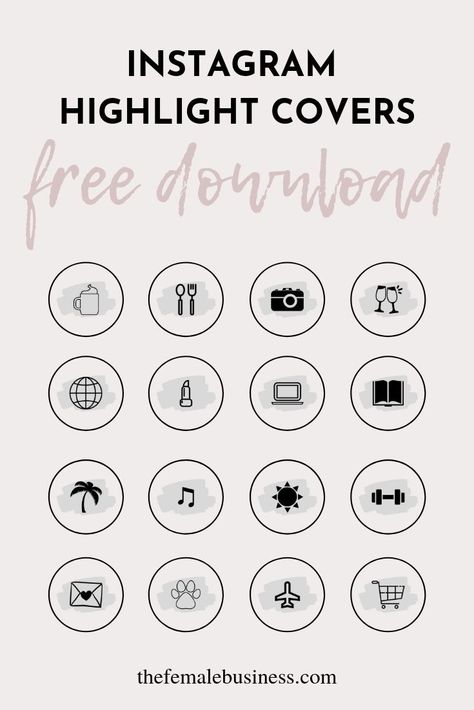 Now, let’s start by exploring what this feature is and how to use it, and then we’ll dive into nine ways you can use it for your business!
Now, let’s start by exploring what this feature is and how to use it, and then we’ll dive into nine ways you can use it for your business!
What are Instagram Story Highlights?
Instagram Story Highlights, also known simply as Instagram Highlights, are collections of pictures, videos, and posts that you’ve posted to your Instagram Story in the past. These curated collections are often referred to as “albums,” and these albums are usually different categories of topics.
Unlike Instagram Stories that vanish after 24 hours, Instagram Highlights live permanently on your profile, allowing you to add or delete content from them at any time. These albums sit right underneath your profile bio section and above your regular feed.
Google’s Instagram Story Highlights. Here you can see where Highlights appear.
RELATED: 32 Free & Easy Instagram Story Templates
How to add Highlights on Instagram
Before you can start sharing great content on your Highlights, you must first learn how to create them! The first step to this process is to make sure that Instagram’s auto-archiving feature is turned on.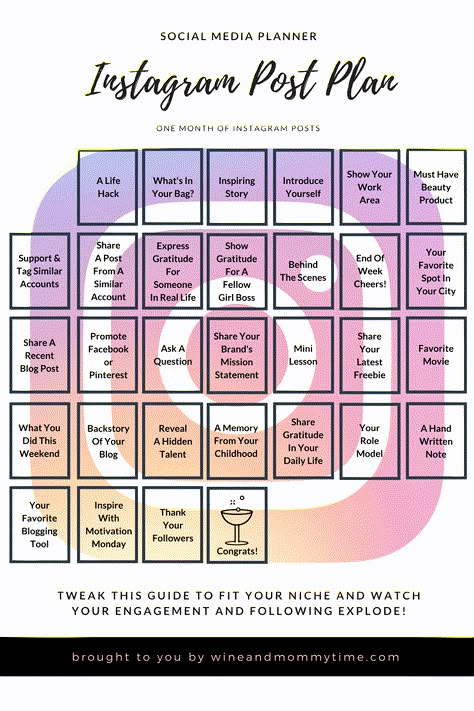 This feature automatically archives and saves each Story you post to your Instagram feed or story to the cloud, eliminating the worry of losing any valuable content. Once this feature is turned on, you can share and repost any content that you’ve posted even after it disappears from your Instagram Stories. To locate the archive feature, follow these steps:
This feature automatically archives and saves each Story you post to your Instagram feed or story to the cloud, eliminating the worry of losing any valuable content. Once this feature is turned on, you can share and repost any content that you’ve posted even after it disappears from your Instagram Stories. To locate the archive feature, follow these steps:
1. Navigate to the settings of your Instagram account.
2. Click on the “Story” button.
3. Make sure the “Save to Archive” button is turned on.
After you’ve made sure the “Save to Archive” button is turned on, your next step is to create an Instagram Story Highlight! To do this, go to your profile and tap the “Story Highlights” button below your username and bio. Then, tap the Stories that you want to add to your highlight. To continue, pick a cover photo for your Highlight, as well as a title. And after tapping “Done” or “Add,” you’re all set!
The best ways to use Instagram Story Highlights for your business
You could just include all your Instagram Stories in an Instagram Story Highlight, but that isn’t very appealing to your followers, and it certainly won’t encourage customer engagement. This feature is much more effective if you have multiple highlights that feature the different types of Instagram Stories you create. So here are nine Instagram Highlights ideas you can use to get your followers and customers engaged.
This feature is much more effective if you have multiple highlights that feature the different types of Instagram Stories you create. So here are nine Instagram Highlights ideas you can use to get your followers and customers engaged.
1. Showcase your products
One of the best ways to promote your business and engage with your customers is by creating an Instagram Story Highlight promoting your products or services. According to Instagram, 75% of users take an action, such as visiting a website or making a purchase, after looking at ads on the platform. Whether or not active Instagram users have engaged with your business before, if they’re browsing your profile and see a highlight dedicated to “Products,” they might be more likely to click through the content included in your highlight versus scrolling through your entire feed. Your highlight will be an easier and faster way to find information about your offerings, and you can direct customers to your website, to sign up for a newsletter, or, ideally, to make a purchase via Instagram. By tagging products in your highlights with the Instagram Stories stickers (interactive elements that you can add to engage with your followers), you can showcase your products more creatively and in less direct or salesy ways.
By tagging products in your highlights with the Instagram Stories stickers (interactive elements that you can add to engage with your followers), you can showcase your products more creatively and in less direct or salesy ways.
Let’s take a look at how Letterfolk, a home decor company that offers unique paper goods and gifts, showcases its products.
Letterfolk organizes its Instagram Story Highlights to showcase different products they offer—tile mats, calendars, ABC prints, and more. This allows users to find more information about the specific products they’re interested in. This is a good way to make separate product highlights focused on seasonal collections, new releases, product promotions, and more. Using a similar approach, depending on how many products your business offers, you might combine all product-related stories into a single album. A great way to include a CTA in these stories is to use the “See More” link, engaging with your followers and directing them to find more exciting information about your offerings on your website.
Lettfolk uses the “See More” link on their “New” Highlight.
2. Promote events
As we all know, social media is a great place to promote events and build brand awareness, especially because users look for information there. Although we’re restricted from gathering in large groups right now and your business might not be hosting in-person events, you can still use the Stories feature to showcase past events, promote upcoming ones, and help raise awareness about others. This will allow followers to get a better idea of what the events your business actually hosts are like—and increase interest for future ones!
Boston Business Women has a highlight showcasing all events organized by the group.
If your business hosts events, workshops, or training experiences (all can be virtual, too), dedicating an Instagram Story Highlight exclusively to event promotion is a strategic, fun, creative way to share more of your brand’s personality while also increasing brand awareness.
3. Show what you’ve been up to
Keeping clients informed is always one of the most important objectives of businesses, and offering a behind-the-scenes look at what your business has been up to while #WorkingFromHome is a great idea for an Instagram Story Highlight.
Chobani’s #chobaniathome Instagram Story Highlight
With Stories like these, your followers—and your customers—are able to picture people at your company or new initiatives, and both of these help humanize your brand.
Here are some great ways your business can do this today:
- Tease viewers by giving them an inside look at some of your new products.
- Share pictures, videos, or screenshots taken during company meetings.
- Show where your employees have been working recently.
4. Interact with customers with interactive polls
Using ad interactive polls on your Instagram Stories not only allows you to engage with customers, it also allows you to collaborate with customers. You can gain a greater understanding of your audience and insight into their pain points, as well as ask them fun, different sorts of questions, inviting them to interact with your brand.
You can gain a greater understanding of your audience and insight into their pain points, as well as ask them fun, different sorts of questions, inviting them to interact with your brand.
Mother Juice, located in Boston, interacts with followers by asking them what they miss most about their company.
Even more, the results you get from Instagram Story polls can help you reframe your marketing and advertising campaigns more effectively. Creating a highlight including all the ad polls you’ve posted on your Instagram Stories is a great way for followers and users to see that you’re interested in their opinions and feedback on your products or conversations.
If you want to learn more about ways you can use ad interactive polls to drive engagement with your customers, we’ve got a whole blog post on this topic waiting for you!
5. Answer your followers’ questions
Another interactive feature you can use to capture your followers’ attention is an Instagram Story Highlight with answers to common questions.
Remote Year’s Q&A Instagram Story Highlight
In 2018, Instagram introduced the “Questions” sticker, which allows your followers to submit questions to your business when you add this to your Instagram Story. A unique feature of the Questions sticker is that you can view the profiles of the users who responded; you can share someone’s questions or comments, but their photos and their profiles and usernames won’t be disclosed. This allows you to share the questions that users have asked, or their responses to questions you’ve asked, and their profiles won’t be shared publicly.
Our own Story Highlight answering customer questions.
A good place to start is by asking common questions about business hours, new products, features, or location, and begin by answering those. Put yourself in your customers’ shoes and think of what you’d like to know if you clicked through your business Q&A highlight. A restaurant may ask, “What’s something you’d like to see on our menu? Or an agency might ask, “What’s your favorite social ad we’ve created for you?” Or a realtor could ask, “Is proximity to mass transit important to you?” Users can also type an answer instead of asking a question.
6. Feature product tutorials
Creating an album specifically for tips and tutorials for using your product or service helps to establish your credibility and build trust in your brand. Part of the album can be showcasing actual customers using your product or service to demonstrate the ease of product use. This Instagram Story Highlight also allows you to show a more in-depth look at the functionality of your product or service and gives customers an inside look, an idea of what to expect when they (hopefully) make a purchase.
Tagwalk has a collection of “How to Guides” in one of their Highlights.
For businesses selling higher price points or lesser-known brands, there’s a longer consideration phase before people buy. You can cut straight to the chase with your prospects (or at least try to) by giving them a sneak peek of what they get when they buy!
7. Highlight your customer testimonials
We all know the importance of sharing customer reviews, so be sure to share your company’s reviews with your followers, too! Creating a highlight dedicated to reposting screenshots or testimonials of your customers’ experiences using your product, service, or brand, and highlighting these on your Instagram account is a great way to share the stories of your happy customers.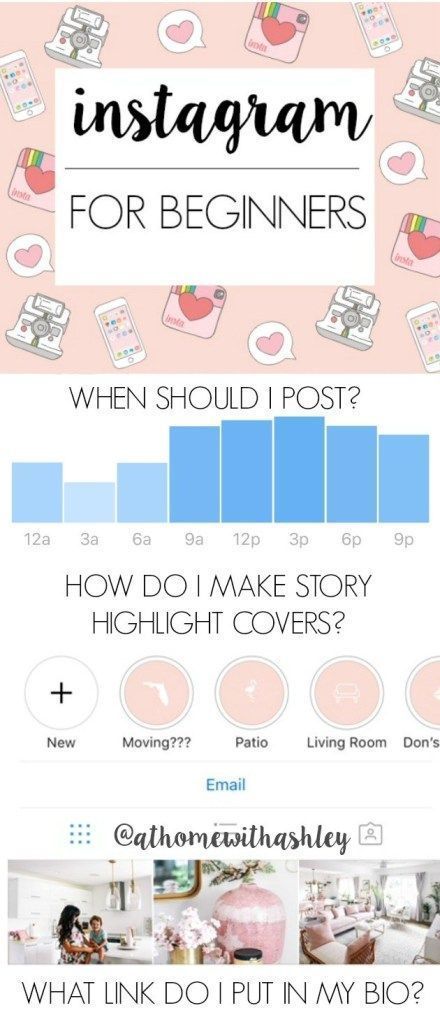 Customer testimonials are valuable to emphasize the benefits customers have received from your products or service.
Customer testimonials are valuable to emphasize the benefits customers have received from your products or service.
These customer testimonials are also a great opportunity to use the “See More” button, allowing followers to swipe up and shop the product your customers were raving about.
Just be sure to ask customers if they’d be willing to be featured on your business’s Instagram profile, but hopefully you’ll have trust built with them already and they’ll say yes!
8. Share sales and discounts
One of the most effective ways to boost sales on Instagram and attract followers to engage with your content in some way is through offering discounts or giveaways.
Offering discounts and sales on your products provides greater visibility to your brand and has the potential to increase sales, generate leads, and boost traffic to your website.
Creating an Instagram Story Highlight dedicated to sharing current sales, discounts, and promotions is a great idea. Discounts or giveaways naturally attract prospects, prompts them to engage with the content on your Story, and then encourages them to buy your product or services.
Discounts or giveaways naturally attract prospects, prompts them to engage with the content on your Story, and then encourages them to buy your product or services.
9. Start a series
You’ve now read many tips on how to promote your products and services, advertise your events and highlight past ones, and communicate sales and discounts you’re having right now. Another creative way to engage with your customers on Instagram Stories and earn extra visibility is by creating a highlight dedicated to posting fun, relatable content. This can be related to your company’s offering, your company’s mission—or, it doesn’t necessarily have to be related with your particular business or industry.
Califa Farms has a Story Highlight named “Smile” dedicated to sharing daily moments of joy.
You can do this is by creating a story album dedicated to sharing motivational quotes related to your business, jumping on current trends happening on social media, or dedicating a highlight to sharing about your content, like a blog or video series.
Curds & Co. has a Story Highlight created for their website blog.
You can also share with your followers’ non-business motivational quotes, and funny quotes (humor goes a long way in engaging an audience). The key here is to stay consistent. Post those quotes regularly for the duration of your campaign or make a story every time you’re posting a new blog or video. This consistency keeps your customers coming back!
Put these Instagram Highlight tips into practice today!
As we know, social media is constantly evolving, and Instagram and the many features it offers are growing with it. I hope this post has given you some ideas on how to use Instagram Story Highlights to add a whole new dimension to how your business interacts with followers on Instagram. If you are looking for ways to grow your business, experimenting with the unique Story Highlight feature on Instagram is a great way to do so!
And if you’re looking for more inspiration, we’ve got 73 Instagram Story ideas to keep your followers coming back!
How to make a business account on Instagram: creating and setting up
We are in Telegram
In the channel "Marketing soup" only the most useful: selections, instructions, cases.
Not always at serious meetings - we joke too =)
Subscribe
Become an email rocker 🤘
Take a free course and start your first newsletter
Learn more
Instagram* has a special type of page for entrepreneurs, brands and companies — business account. I will tell you what an Instagram business account is, why you need it and how to create one.
You can skip the equipment and go directly to the instructions.
What is an Instagram* account for business
A business account is a professional account designed for users who want to promote their products or services. A profile for business differs from a regular account in an expanded set of tools for working with content and additional functionality for registering an account.
There are currently two types of business accounts on Instagram*:
- Author. This option is for bloggers.
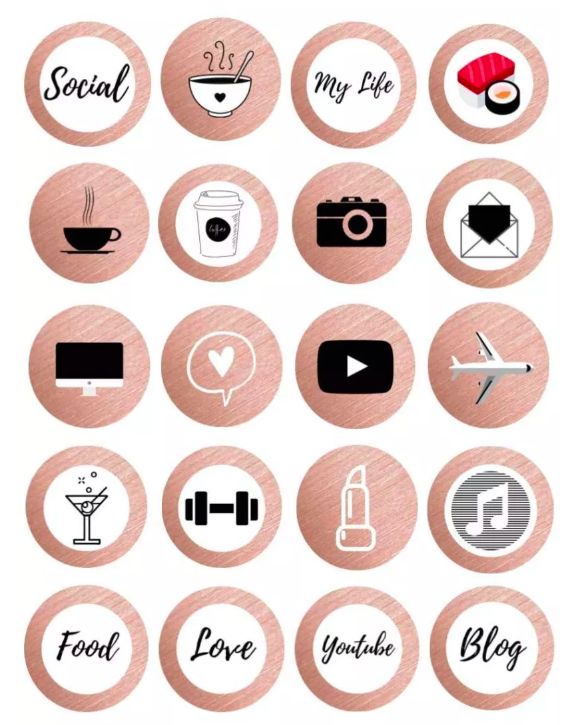
- Company. The account is suitable for companies and entrepreneurs.
At the time of launch, "Author" differed in functionality and statistics. Now the functions of "Author" and "Company" are almost the same.
In addition, during the process of creating a business account, the user will be prompted to select a category. At the moment there are about 1000 different categories. Example:
- Artist.
- Fitness trainer.
- Athlete.
- Author.
- Musician/group.
- Blogger.
- Designer.
- Tutor/teacher.
- Politician.
- Digital publisher.
- Editor.
- Director.
- Entrepreneur.
- Model.
- Public figure.
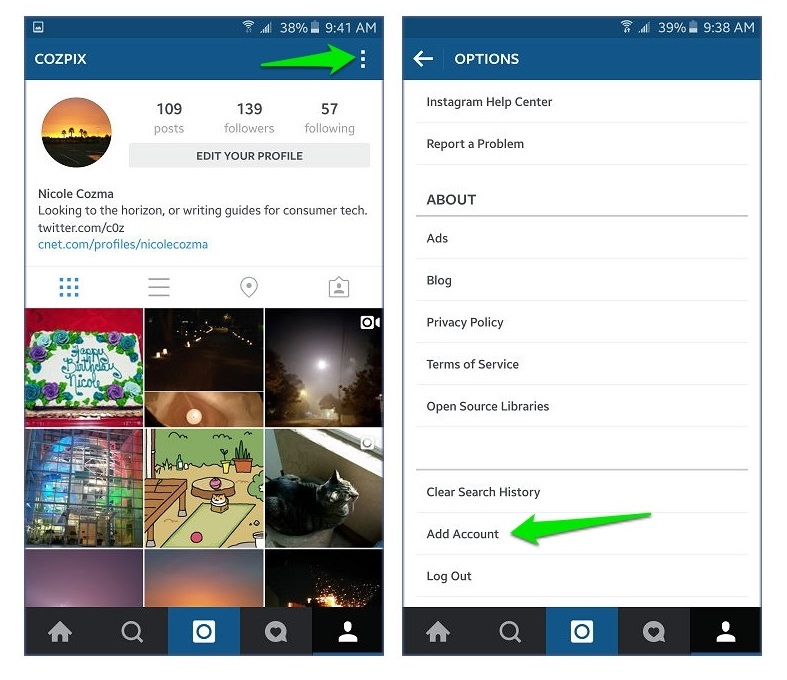
The selected category or subcategory allows you to more accurately reflect the direction of the user's activity. But you can change the category at any time or completely prohibit its display in the profile.
Actually, the type of business account and category does not play a special role. Such segmentation is needed to structure all business pages and select the right audience. For example, for users who are interested in fashion, Instagram is more likely to show content from a stylist rather than a restaurateur in the Recommended tab.
Why you need a business account
Business accounts on Instagram* were created to highlight the pages of brands, companies and entrepreneurs and provide them with conditions for active promotion.
A business account allows users to increase brand or product awareness, increase audience coverage and sales, and attract customers through marketing activities.
Sometimes completely unexpected brands are promoted on Instagram — for example, here is the profile of the Saratov Concrete Mix Plant
The Magnit chain of stores is also active on Instagram
Functions and capabilities of a business account
Extended description. On the profile page, you can specify the line of business, address and contact details, link to the site, description. You can add eternal stories that tell about the product, methods of purchase, terms of cooperation, customer reviews. As a result, the visitor can immediately understand what kind of page it is and why it might be interesting.
On the profile page, you can specify the line of business, address and contact details, link to the site, description. You can add eternal stories that tell about the product, methods of purchase, terms of cooperation, customer reviews. As a result, the visitor can immediately understand what kind of page it is and why it might be interesting.
Convenient communication with the audience. The owner of a business account can add "Call", "Contact", "How to get" buttons to his page. Thanks to this, users can find out the contact details of the company and contact it to make a purchase or ask questions.
Advertising and promotion. You can run targeted ads with specially crafted creatives or promote your featured posts. Moreover, you can run ads both from the Instagram* mobile application and from the Facebook* advertising account.
Statistics analysis. The study of statistics helps to analyze the effectiveness of content, identify errors and develop the right promotion strategy.
There are other equally interesting features available to business account holders. For example, you can create branded content in collaboration with a brand or author. You can create a store and tag products with the Instagram* Shopping tag. You can set up saved answers to frequently asked questions and reply to messages instantly.
How to create a business account on Instagram*
There are two ways to create a business account on Instagram: register a new account with the "business" status or switch your personal account. Let's consider both methods.
If you already have a personal Instagram account, then go directly to "Edit Profile" - here is the required instruction.
Now to the instructions on how to create an Instagram* business account from scratch.
Open the main page of Instagram. To enter the platform, you can use one of three options: "Login with Facebook *", "Register" or install the application and register on a mobile device. The Instagram* app can be downloaded from the Google Play Store, the App Store, or the Windows Phone Store. When logging in via Facebook*, you need to log in with your username and password. The principle of registration on the web page and in the mobile application is similar. Select "Register" and move on.
The Instagram* app can be downloaded from the Google Play Store, the App Store, or the Windows Phone Store. When logging in via Facebook*, you need to log in with your username and password. The principle of registration on the web page and in the mobile application is similar. Select "Register" and move on.
Enter your details in the registration form: phone number, first name and last name. Create a username and password. Click Next. Now you will be prompted to indicate the date of birth, confirm the phone number. We perform these steps - your personal account is registered.
On the recommendations page that opens, click on the avatar icon. Here you can go to the profile and further to its settings.
On the profile page, go to the Edit Profile section.
In this section, you can change or supplement information: add information about yourself, specify the website address and email, change the username. But since we want to change the type of account, we click on "Switch to a professional account" on the left side of the page.
Immediately after the click, a page with the benefits of a professional account will open. Click "Next" and proceed to choose the category that best describes your activity. If you want the category to be displayed in your account, check the corresponding box.
Now you have to choose the type of account - "Author" or "Company". There is no particular difference in terms of promotion and functionality. Choose the type that best suits your positioning.
Check or complete contact information.
Your business account is almost ready. Read the platform recommendations, click "Finish".
Account registration and transition to a business profile completed.
Your blank business account on your mobile device will look like this:
You can now edit your profile. Add a photo and description of your product or service. Create eternal Stories with a list of assortment and terms of cooperation, make the first publications and more. View statistics on account reach and content engagement.
However, in order to fully access the business account functionality and use the promotional features, you need to connect the Facebook page*.
How to connect a Facebook page* to an Instagram* business account
You can only link a Facebook* business page to an Instagram* business account. So, start by creating a Facebook business page if you don't already have one. Then you can go directly to the connection.
To connect a Facebook* page to an Instagram* business account from a computer:
1.Go to "Settings" of the company's Facebook page*.
2.Select the Instagram* tab from the list on the left.
3. Next, you will be prompted to select the desired account. Log in to your Instagram business account* and refresh the web page. If successful, you will see that the Instagram account is connected.
In the mobile app, you can link your Facebook* business page as soon as you switch to a professional Instagram* account. If there is no business page, you can create it. Since we previously created a business account without being linked to Facebook, we proceed as follows:
Since we previously created a business account without being linked to Facebook, we proceed as follows:
1.Click on the "Promotion" section on the Instagram* business account page. Select a Facebook page* and log in.
2. Read the setup conditions and click “Yes, complete the setup”. Now you have access to the section for creating promotions and you can promote publications.
You can also run ads on Instagram* through the Facebook* ad cabinet.
Share
FRESH ARTICLES
Other materials from this category
Don't miss new articles
Subscribe to social networks
Share news and fresh articles, talk about new service
Articles by mail
Once a week we send a selection of fresh articles and news from the blog. Trying joke, but it doesn't always work out
Trying joke, but it doesn't always work out
Our lawyer will swear if you do not accept :(
How to start email marketing from scratch?
In the free course "Rock-email" we will tell you how to set up email marketing in a company in 15 letters. At the end of each letter we give broken tattoos about email ⚡️
*Together with the course you will receive the Unisender
blog newsletter By leaving my email, I accept the Privacy PolicyOur lawyer will swear if you do not accept :(
How to find Masks (Effects) in Instagram Stories? Where to look for popular masks (iPhone and Android).
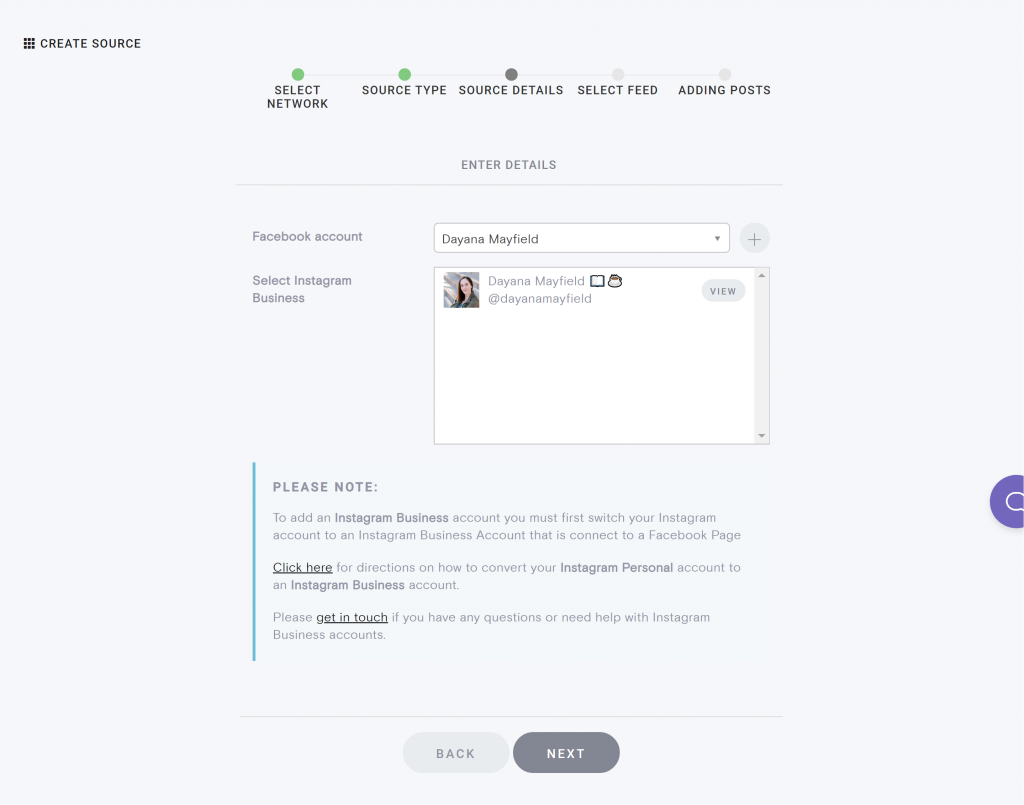
.
At the very beginning, popular Instagram masks gave bloggers and developers thousands of new followers. Some beautiful masks could only be found on iPhone at first. But later on Android they appeared. Some cool Instagram masks may not work if you have an older phone model.
Now there are many masks with interesting effects on Instagram. Skin smoothing, make-up, hair color change, cartoon disney masks, horse mask and background music.
They don't appear automatically, but finding new Instagram masks is easy.
Content:
- Where to find masks in Instagram Stories
- How to find masks in Instagram Stories by name?
- If there are no masks/did not appear
- If the masks are gone - what to do and how to return?
- Popular and beautiful Instagram masks. Creator accounts.
- How to create your own masks on Instagram?
First, let's show you where to find and how to enable masks in Instagram Stories.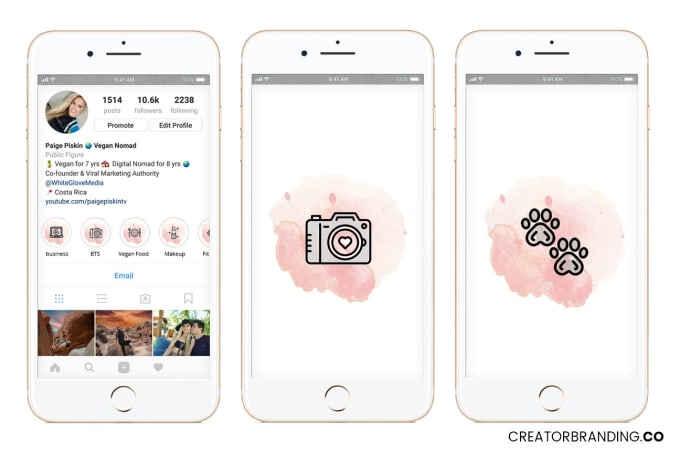
Where to find masks in Instagram Stories
- Open the Stories camera. Masks in Instagram Stories are loaded automatically.
- At the bottom of the screen you will have mask icons, you can swipe right and left to see even more.
- Click on any icon and the mask will turn on! For some masks, you first need to click on the face / eyes, you can also open the mouth and see an interesting animation. Sometimes there are several different effects in one mask. To switch them, just tap anywhere on the screen. many masks can be changed - by raising your eyebrows, opening your mouth.
- Most masks are applied to the face, turn on the front camera for them.
- If you scroll through all the masks on the right, there will be a "View Effects" button. Click and the catalog of masks will open.
How to find masks in Instagram Stories by name?
In our account @grammarhelp in Stories and Actual Stories you can find beautiful masks.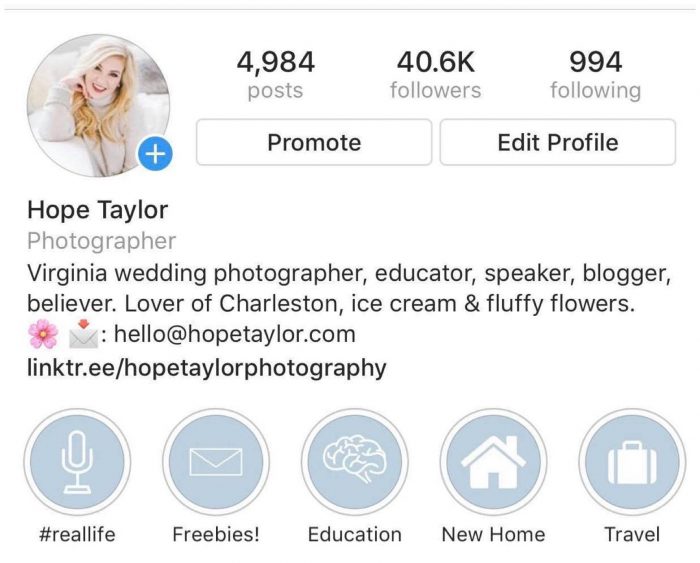
In the catalog of masks (see item 5 above), you can either scroll through all the masks by category (top - saved, subscriptions .... selfie, love) or by search by clicking on the magnifying glass icon on the top right.
In the search, you can find Instagram masks both by name and by any keyword.
Another way to search for masks is to log into the creator's account. Each profile will have a tab with masks, where you can try each one.
To save these masks to yourself, click on the video with the mask and at the bottom - "Try" on the left or right of the "Save effect" icon.
If there are no masks / did not appear
What to do if you don’t have Instagram masks, even if you subscribed to the creator:
- some masks can only be used on iPhone, they will not be on Android (maybe only on newer ones) - the most common reason that you do not have masks on Instagram
- You may not have enough memory on your phone, delete apps/files to free up space
- try logging in to Instagram on another smartphone (iPhone for example)
- try VPN
- try to change the account country in the settings
Instagram masks disappeared or not saved/disappeared
If you kept a mask for yourself, the masks appeared and then disappeared - this happens very often.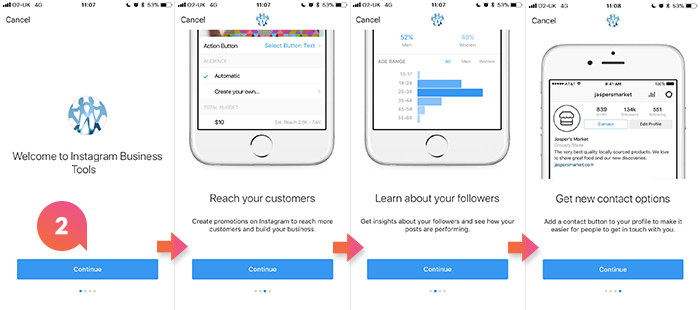 Why are they not saved? You may not have enough space on your phone. Or perhaps the author himself removed the mask or blocked it. What to do and how to return?
Why are they not saved? You may not have enough space on your phone. Or perhaps the author himself removed the mask or blocked it. What to do and how to return?
Options for solving the problem with missing masks:
- Go to the creator's account and on the tab with masks, select and download the one you need. If it is not there, then the mask has been removed, you cannot return it.
- Create a second account on the same phone, subscribe to the necessary mask creators. Masks appear in both accounts.
Popular and beautiful Instagram masks. Creator accounts.
Now the developers release new masks for Instagram Stories every day. You don't have to subscribe to get them. But if you want all the masks from the blogger to be saved right away, then subscribe.
Disney mask (cartoon masks)
@alleksandrr
Bruise mask (Bully).
@nilfernandez
Instagram bruise mask (Estoy Bien).
@bdimitrov
Freckles Mask.
@iamcraiglewis2
floppy nose mask
@turbinushka
Arrow Mask (Light Beauty).
@krupskaya
Birthmarks and freckles mask.
@chriseditingofficial
Heart Emoji Mask and Big Nose Mask.
@anastasiya_golovinova
Eyelash mask (Beauty Star and Pure Face).
@photografer_leyla
Instagram mask with eyes (many eyes) (MetGala Camp).
@matiasslemos
Eye mask, 3-4-many eyes (Psy Eyes)
@nahir.esper
Instagram mask with flowers (Flora and Flora II)
@arthurgracious
Big nose mask (Nosesmile).
@wrld.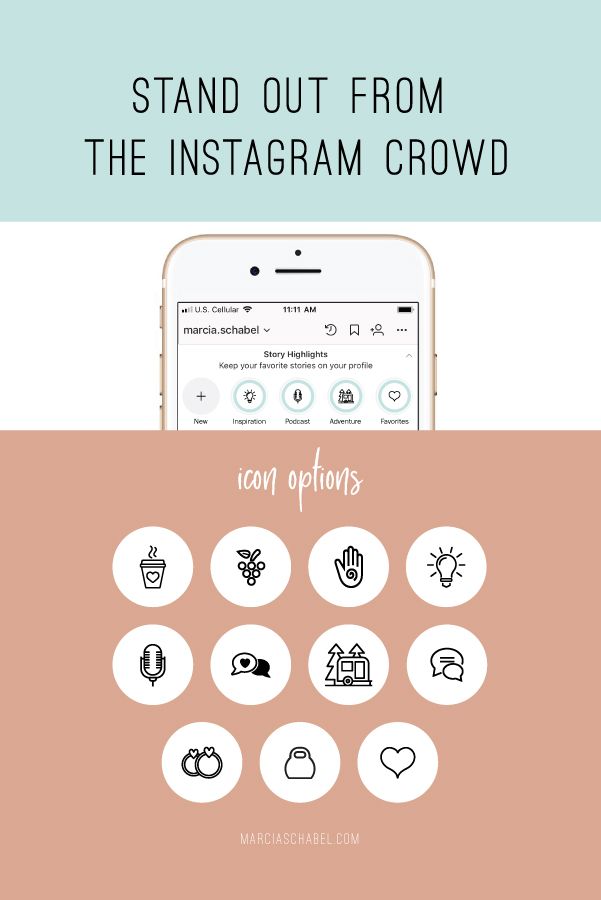 space
space
Avocado Head Instagram mask.
@irenaponaroshku
Avocado and Broccoli Mask (Green Goddess).
@anne_travel_foodie
Instagram mask falling avocados.
@o.aanyaa
Instagram mask pink glasses (Pinkglasses).
@mariam_cheek
Sun glasses mask (Summer) and with a crown (Princess).
@ya_gadya
Sun Petersburg glasses mask.
@vlada_vaynberg
Princess Crown mask.
@olgakhatkovskaya
Crown Instagram mask.
@johwska
Several interesting masks with a mesh effect on the face and shiny skin.
@felipepantone
Mask for Instagram Stories - "steel face". When you click on the screen, several more effects appear.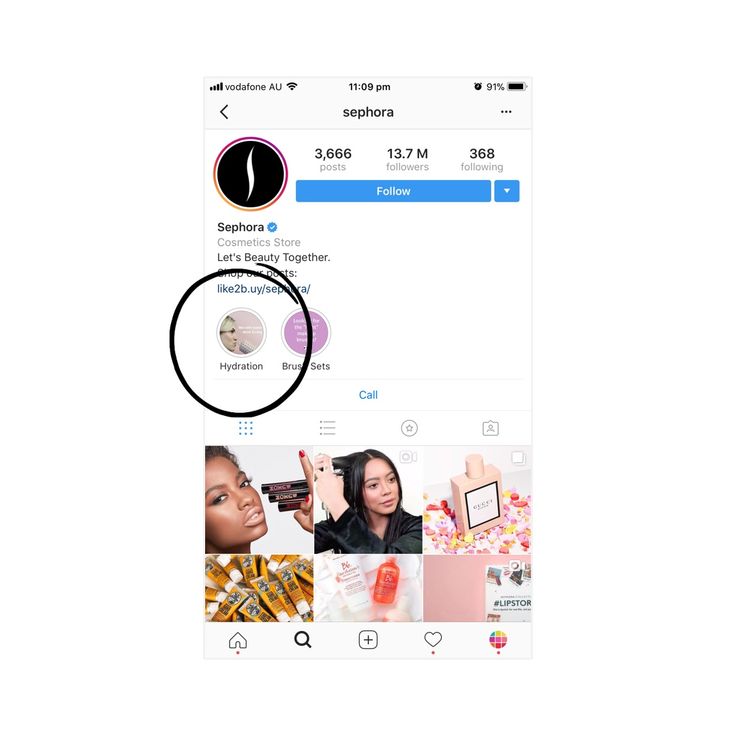
@fvckrender
The creator of this account made masks with hands covering the face, with a chain and a pattern inspired by Björk, a scorpion on the face, diamond palms covering the face, a triple glitter mask
@exitsimulation
Rotating masks around the face (one), two face masks on the right and left - talking to yourself (monologue), black mask, splitting (split), cracking mask with growing spikes.
@CSAVENANES
Mask with lights of light from the eyes and mouth, mask with sculpture on the face
@HAROLDMINTAH
Blue Blue Blue (Box Yourslf), Callmotry Oil Edemat steel half face (Mirror Mirror), face tattoos (Gangsta Tattoos), neon mask with horizontal stripes
@bma_japan
Mask with pixels on the face (fully closes the face, ideal “morning” mask) - FACEMOSAIC, Avatar of anime character, gas mask
@TOKYY color highlights, face painting - switchable mask (Woop), gold translucent mask @lukehurd face with stripes like a motherboard (Automation), apocalypse mask with white eyes outlined in black (Apokalypsis) , hockey player mask (SHOW TIME!), round surprised eyes (Googly Eyes!), bleep/censored (BLEEP!), carnival steel eye mask (Mysterioso), Pierrot mask (PierrotAndroid) @wrld. Pizza Crown, Donut Crown, Rainbow Unicone, Pineapple Eye Cups unicorn horn running down your face. @mate_steinforth large sparkles around the eyes (Sparkle in the eyes), crying, tears (Cry me a river), unicorn (epic cyber), neon unicorn switching to ears switching to the inscription EPIC, third eye between eyebrows @GK3 The screen of the old computer on Windows96 (Desktop96), Battery Life Battery Picture @makerlounge
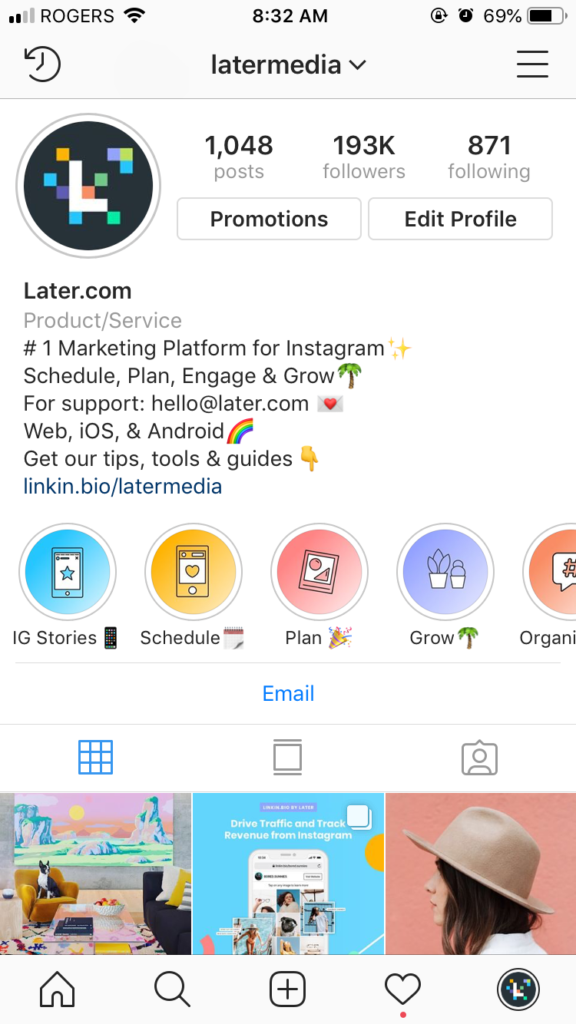 space
space
@marcwakefieldards
@kym_fiala
Gold fish
Go to the author's account, subscribe, and these masks should appear in your Stories.
Ethnicity estimate Instagram mask - what is your nationality?
Where can I find the mask Instagram Ethnicity estimate? This is not an Instagram mask, but a separate application Gradient: DNA test (available for both iPhone and Android).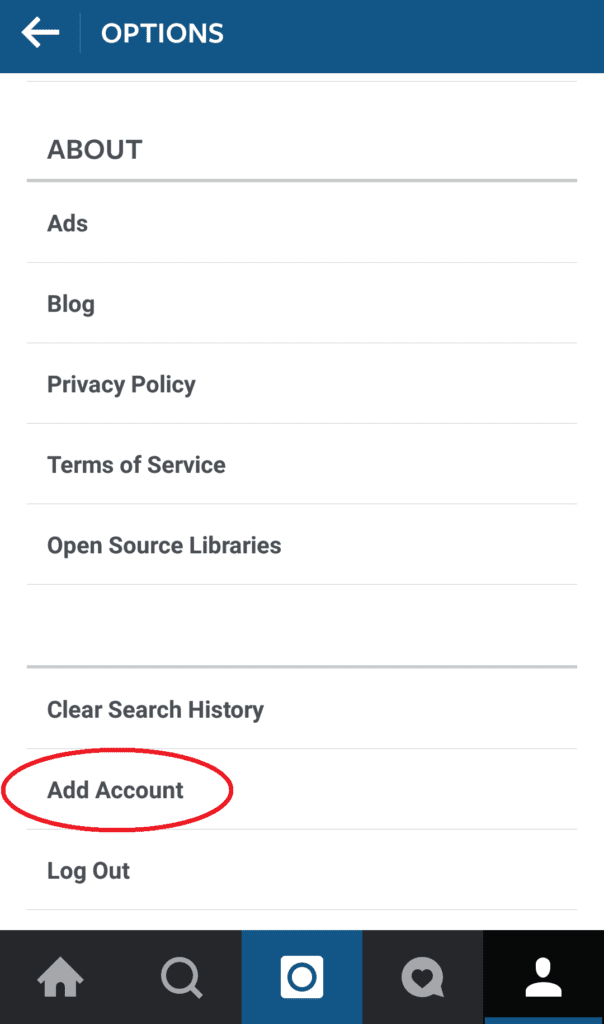
In the application, you upload your (or any other person's) photo with a face, and it will give you a percentage of what nationality you are. Try to upload different photos of the same person - and the nationality percentages will be different! Such an assessment is not particularly scientific, purely for fun.
Masks on Instagram where you can change gender - male/female face and child mask
There are no such masks yet. What you saw is from Snapchat. There you can make a video, changing gender and turn into a child. Then upload this video to Instagram. In Snapchat, these masks are standard. Just download the application and find in the list of filters either a male face with a beard (in a purple frame) or a mask with a female face next to it. And the next mask is a child.
Keanu Reeves with a child mask.
Such a sweet woman turned out from Brad Pitt and a heartthrob from Angelina Jolie. Sex change was successful.
Aging mask on Instagram - make yourself an old face!
How to make an old man mask on Instagram? This is also a separate application. Snapchat or FaceApp is available on both iPhone and Android.
Snapchat or FaceApp is available on both iPhone and Android.
Snapchat - baby mask and old face mask
Snapchat's newest mask can make you the face of a child and an old man. And you can even record a video where the changes will occur before your eyes gradually. You need to turn on the mask and drag the slider at the bottom to the right and left.
FaceApp - aging mask
The most interesting thing is that you can not only make an aging mask out of a young face, but vice versa. There are also functions for changing the face - make-up, hair color, glasses and beards, etc.
Subscribe to our account @grammarhelp to learn about all masks and Instagram news.
How to create your own masks on Instagram?
To make your own masks on Instagram, you need to download and install the program for creating masks "SparkAR".