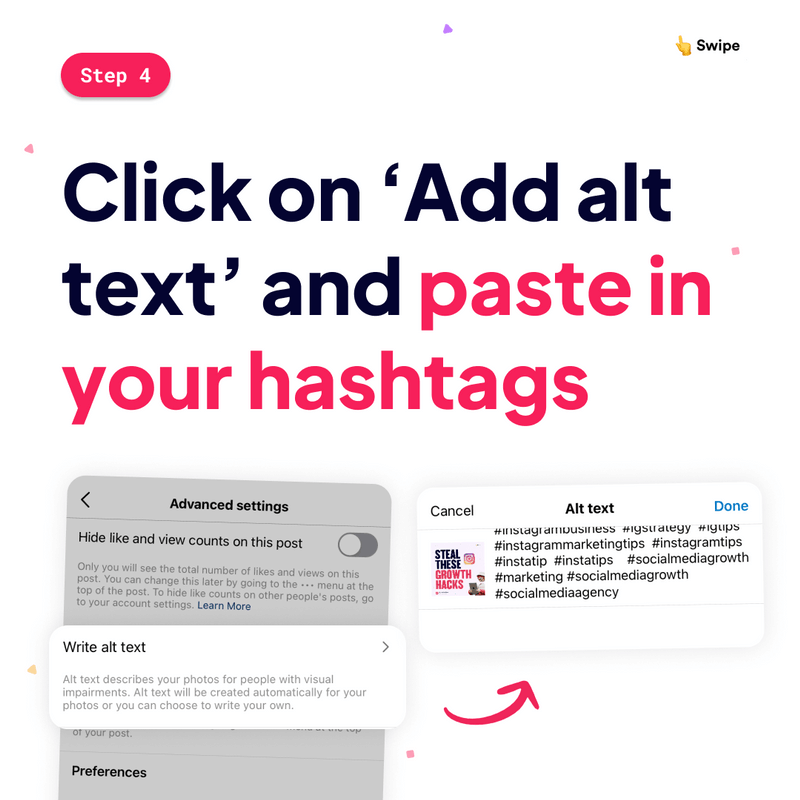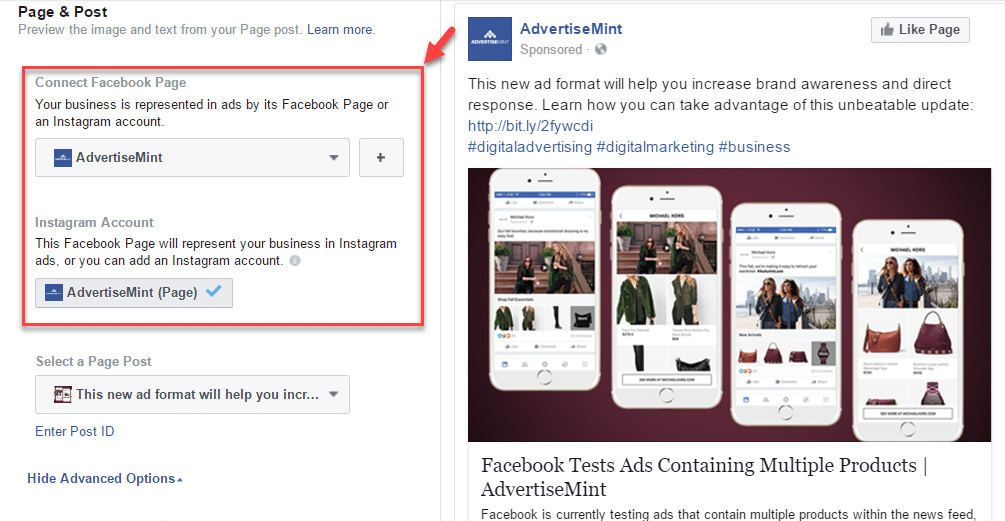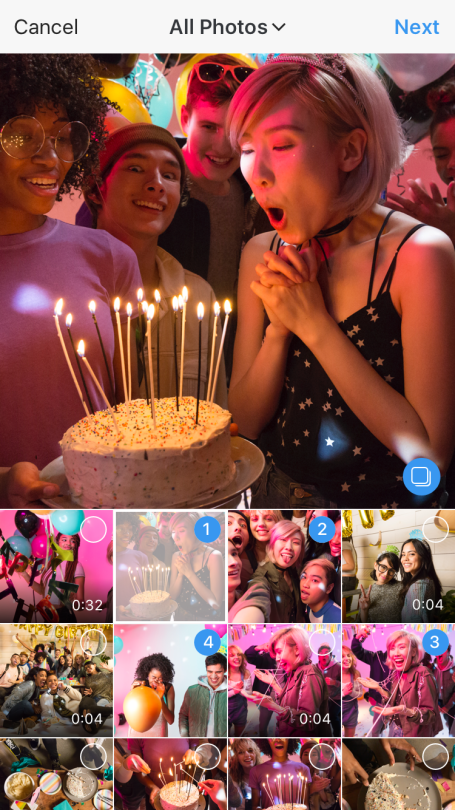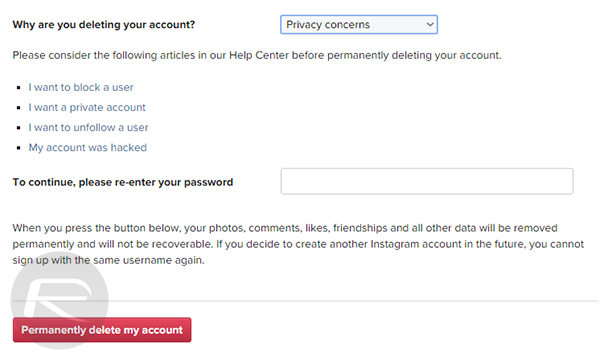How to see which hashtags are working on instagram free
How to See Which Hashtags Are Working on Instagram
Instagram hashtags are a powerful tool. They can skyrocket your business to new heights by helping you reach a more targeted audience, increase engagement, and develop a more recognizable brand image.
Hashtags can make or break your Instagram marketing strategy. 81% of marketers say using them has been somewhat or very effective. But if used too frequently or without a clear strategy in mind, they become pointless and inefficient.
It can be difficult to choose the right hashtags on Instagram, but that doesn’t mean you have to guess. If you want to gain more from Instagram hashtags, you have to be willing to use data.
To use hashtags for Instagram effectively, you need to understand exactly how they work, and put some thought into a strategy. Using Instagram hashtag analytics is the best way to get there—especially if you’re using the right tools.
Tracking hashtags is an essential part of social marketing, whether you’re a seasoned expert or just getting started with it. It’s the key to knowing how to measure Instagram hashtag performance and find the best hashtags for your brand.
Let’s dive into how to see which hashtags are working on Instagram by using all the tools at your disposal.
What are Instagram hashtags and do they still matter in 2022?
Instagram hashtags are still one of the most effective ways to get more eyes (and engagement) on your Instagram posts in 2022. As a better way to categorize your posts, hashtags help you reach a target audience, and more importantly, they help your target audience find you.
Since the very first hashtag was used on Twitter in 2007, they’ve become commonplace within social media, with platforms like Facebook, Instagram, Pinterest, and LinkedIn having implemented the searchable feature as well.
Image SourceIn spite of recent debate and Instagram’s slow but steady pivot towards more semantic keyword search, hashtags are still an integral part of the Instagram culture.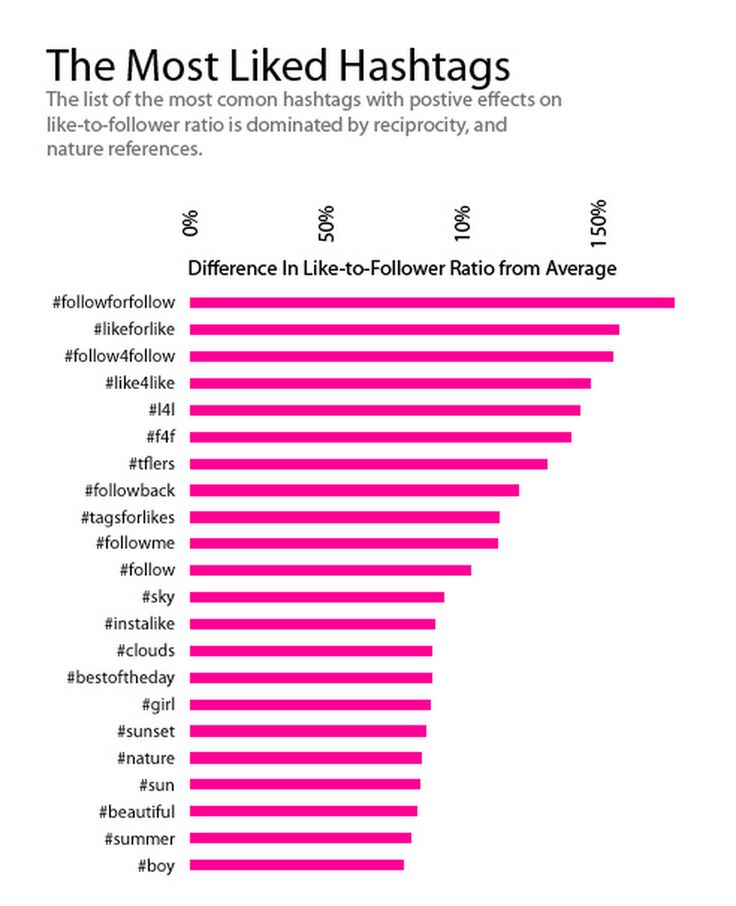
Hashtags work well on Instagram and play a key role in creating engagements. Users are more likely to engage with your post because it is exactly what they were looking for. Paired with a strong content strategy, they can help yield impressive results.
Using hashtags as part of your Instagram strategy creates the perfect method for finding relevant content and the right influencers to collaborate with, giving your audience an easy way to find your content, and grouping together like conversations.
How to use Instagram hashtags for your business
Since hashtags are so common, they can be used in many different ways and on many different platforms—though Instagram remains king in that area.
These strategies can range from using your own branded hashtag to encourage your audience to share User-Generated Content or jumping on trending hashtags to create popular content that reaches a larger audience.
Here’s Coca Cola using their “#RefreshTheFeed” hashtag to keep things interesting on their Instagram account:
View this post on Instagram
A post shared by Coca-Cola (@cocacola)
Here are a few benefits of using hashtags on Instagram the right way:
- Keep your content organized. Hashtags help you manage your entire Instagram presence and save time. Get a better understanding of how much (and what type of) content you’ve posted. A series of specific hashtags can help you see where and how you need to adjust your social content strategy.
- See which type of content works best. Using the right hashtags can mean the difference between nobody seeing your content and your post going viral. And with ProductLead’s Instagram & Influencer ROI Analytics feature, you can get a clear view on how your hashtags are performing, in real time.
- Research what influencers in your industry are hashtagging.
 By definition, influencers are people with a large social media following, so they must be doing something right. Knowing which influencers perform best on a specific hashtag can help you identify brand advocates. Who is your audience following and how can that work in your favor?
By definition, influencers are people with a large social media following, so they must be doing something right. Knowing which influencers perform best on a specific hashtag can help you identify brand advocates. Who is your audience following and how can that work in your favor?
- Check out the competition. Hashtags are also valuable when tracking competitors’ campaigns. Taking a look at the hashtags they use can give you some good clues about what’s working for others in your industry. But you don’t necessarily want to model your competition’s strategy too closely. Instead, identify current gaps in your competition’s campaigns with ProductLead’s competitor benchmarking feature. Then, use the right hashtags to fill in those gaps and capture your audience.
Sadly, there’s no secret recipe to guarantee the success of your Instagram hashtag strategy. However, you can define the right concentration and type of hashtags for your Instagram strategy by testing and analyzing available data.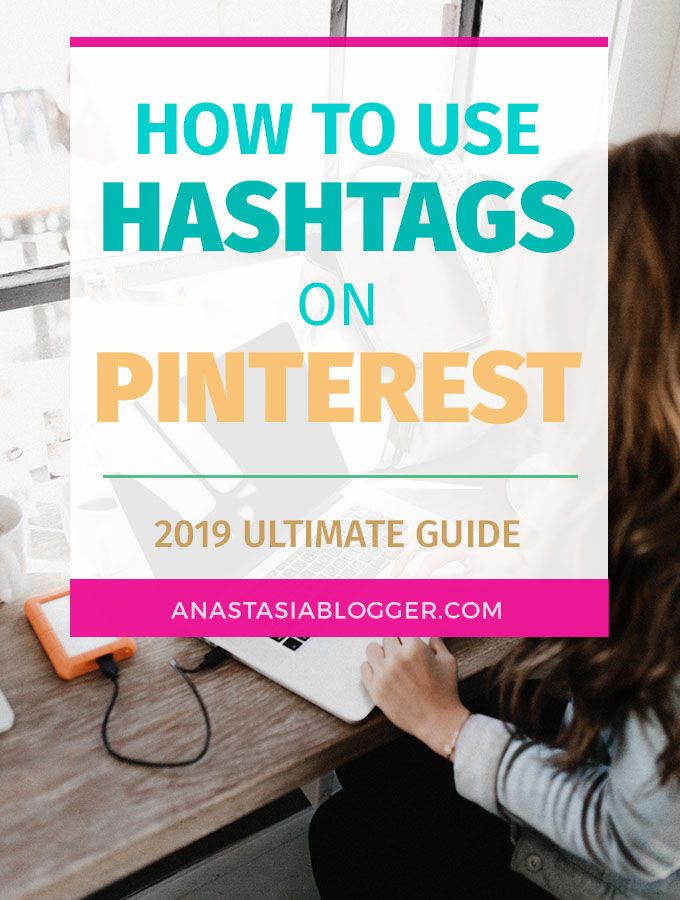
If you’ve made the switch to an Instagram business profile, you have access to Post Insights that tell you how many impressions you received from hashtags. This data helps you figure out which hashtags are most effective for improving reach.
Using Instagram analytics helps you understand audience preferences by analyzing metrics like:
- The total number of likes gathered by the media posted on the tracked hashtags based on the selected interval;
- The average number of likes gathered by the media posted on the tracked hashtags based on the selected interval;
- The total number of comments gathered by the media posted on the tracked hashtags based on the selected interval.
Analyzing the performance of your hashtags is the best way to monitor their success, and will allow you to fine-tune your strategy over time.
However, simply relying on the basic Instagram Insights may not be giving you the data you need to take your Instagram strategy to the next level.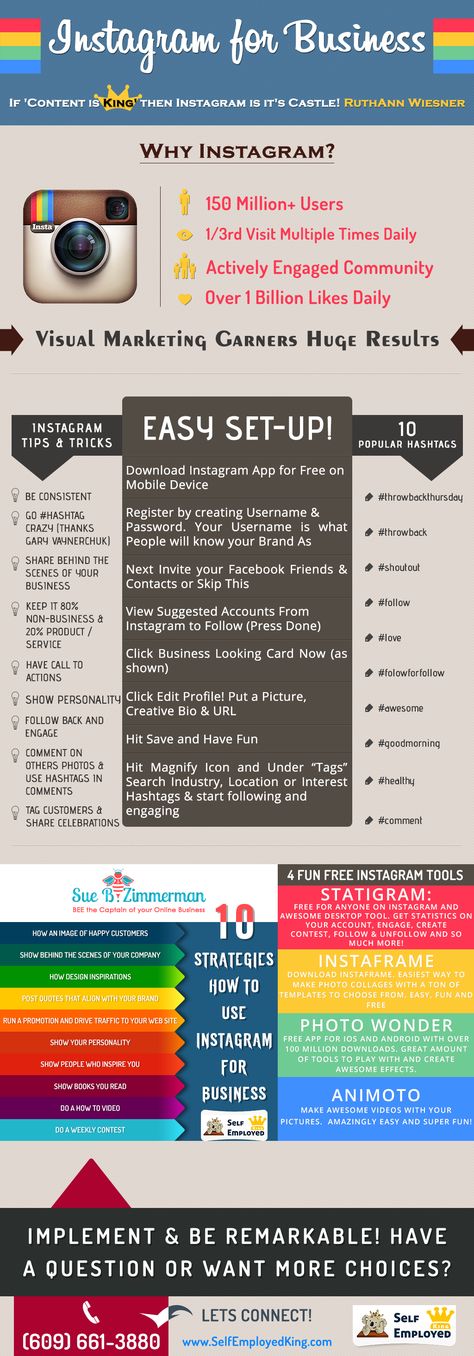
Why only using Instagram’s native app analytics is holding you back
When it comes to hashtag effectiveness, Instagram just doesn’t provide enough data. Sure, tracking metrics like reach and impressions from the native app gives you aggregate data on hashtags. But that won’t give you an in-depth view of what happens with your hashtags campaigns.
Although Instagram gives a general overview of post performance, it doesn’t specifically track the performance of hashtags. By using a dedicated advanced analytics tool, you’ll get a breakdown of postings, other mentioned hashtags, post types, and how many likes or comments they’re driving.
Using the native app insights, you can only track your own hashtags. If you want to get full insight on all hashtags, including those of your competitors, you have to use an analytics tool.
Using Instagram alone doesn’t tell you which hashtags are trending or popular at the moment. A dedicated tool will track hashtag usage, identify top trending hashtags within your industry, and help you post more relevant content your audience will interact with.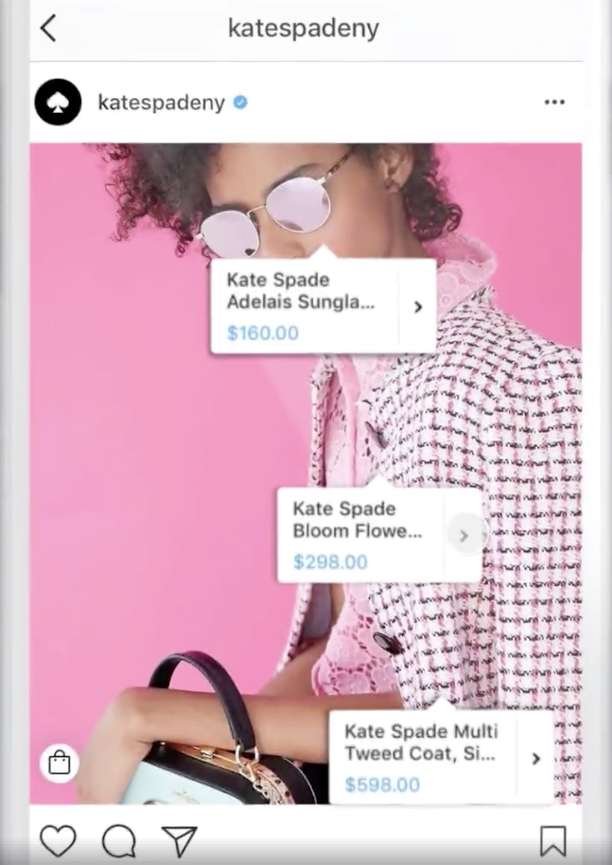
In-depth hashtag analytics and tracking can boost your social media efforts. Once you know how to use hashtags strategically, you can bring your social media game to the next level using ProductLead.
How to use ProductLead to see which hashtags are working on Instagram
Choosing the right tool to analyze Instagram hashtag performance makes it easier to achieve your goals.
ProductLead offers robust reporting for Instagram and can help you build an effective Instagram hashtag strategy with in-depth analytics.
Here are more reasons why it’s worth paying attention to an advanced hashtag tracking tool like ProductLead:
- See what hashtags drive more engagements
- Measure the awareness of a campaign
- Measure the social media reach of your hashtag campaign and its mentions
- Discover social media sentiment around a hashtag
- Keep your account clean and not spammy
- Identify top influencers that mention your hashtag
- Spot trending hashtags and discover hashtag suggestions
- Track down competitors’ hashtags campaigns
Social media tracking with the Instagram reporting tool
The simple, one-dashboard solution lets you analyze actionable insights about how carousels, video stories, and their timing influence your social media growth.
With this data at hand, you can then decide on what works best by analyzing feed posts and stories, to determine what’s the best ratio, content types, so you can make an informed decision about how much effort your designers should plan for, as well as post frequency, to see if videos posted once per week may bring more results than photo carousels posted daily.
The Instagram Hashtag Tracking report includes a straightforward and thorough hashtag analysis. It measures the hashtags you use most frequently and the hashtags that garner the most engagement.Access more than the standard stats using ProductLead
ProductLead goes beyond basic hashtag tracking by letting you create queries and find pieces of content that feature specific words and/or hashtags within the content piece’s caption.
For example, you can create a query on #awesomecampaign or @awesomeaccount and search for all the content pieces using that hashtag or within that account that feature the word flowers.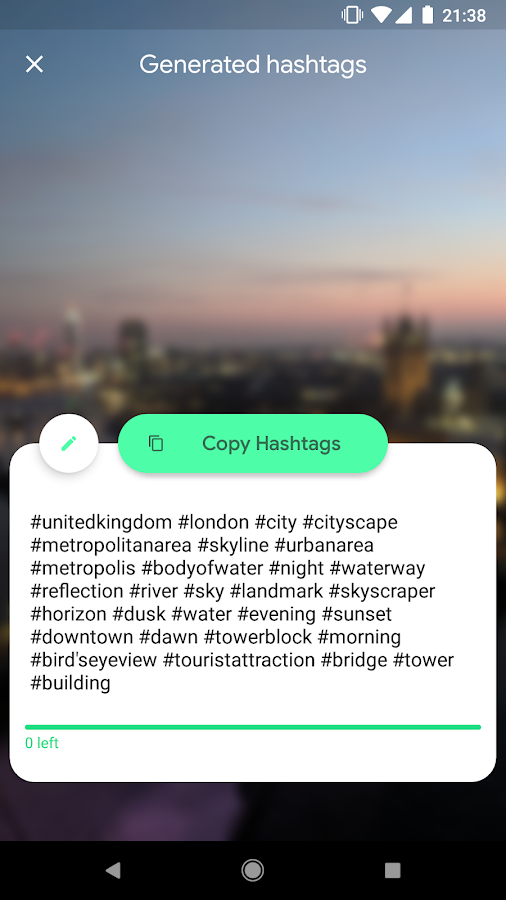
This opens up a new world of possibilities in content discoverability by letting the words in captions or the topics in videos become searchable too.
With ProductLead, you create strategies and plan your content with the confidence that they perform. Track all the important metrics to stay on top of your competitors:
- Total Hashtags – The total number of hashtags tracked;
- Total Medias – The total amount of medias posted on your tracked hashtags: images, carousels, and videos;
- Total Images – The total amount of images posted on your tracked hashtags;
- Total Videos – The total amount of videos posted on your tracked hashtags;
- Total Carousels – The total amount of carousels posted on your tracked hashtags.
Campaigns monitoring dashboard integrated with influencers analytics
The best way to build your hashtag strategy? Building from a solid foundation. Once you’ve found the hashtags you want to use, it’s important to start testing them and digging into your analytics.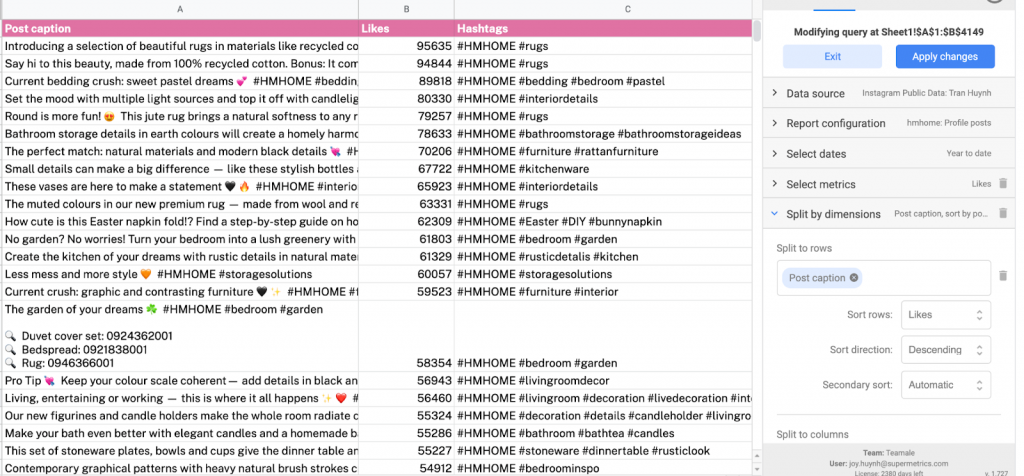 And that includes influencer campaigns.
And that includes influencer campaigns.
The campaign monitoring dashboard is integrated with influencer analytics, meaning you can understand the target audience preferences in terms of content and promoted products, and save time for more creative work by having access to all campaign data in one place.
Competitor analysis on Instagram
Ever wished you could gain access to the same social media analytics you get for your account, only for your competitors? Now you can, with ProductLead’s competitor benchmarking feature.
Avoid your competitors’ mistakes by simply analyzing what they’re doing. Evaluate which content type and format performs best for your competition by analyzing the hashtags you know they use and figure out what works (and what doesn’t) before launching your marketing campaigns.
Now that you’ve got the know-how and the tools, don’t wait another day to start testing and tracking your hashtag use in your social strategy.
Dig deeper into cost, ROI, and hashtags stats with ProductLead and determine which influencers are fit for your business. Get in touch with one of the ProductLead experts and book a demo.
3/5 6 ratings
How to Track and Measure Instagram Hashtag Performance
When it comes to measuring the effectiveness of Instagram hashtags, social media experts have limited resources to fall back on. Although Instagram gives a general overview of post performance, it doesn’t specifically track the performance of hashtags. Also, Instagram alone doesn't tell you which hashtags are trending or popular at the moment.
Users may rely on third-party hashtag tracking tools like Hashtag Expert for hashtag analytics. But beginners may not be aware of what sort of data they should gather, or how data can help with decision making.
If this sounds like you, we've got your back. This post is designed to empower you by helping you understand why measuring hashtag performance is important, as well as giving you some key metrics to track. Bonus: You'll learn how to use Hashtag Expert for Instagram hashtag analytics.
Why Is Tracking Hashtag Performance Necessary?
By measuring and monitoring hashtag performance, you'll know whether your hashtag targeting needs further improvement or is already working just fine. This data is essential for your marketing team to determine why some posts are doing well while others are not.
Instagram hashtag tracking will provide you with helpful information to assess and compare the effectiveness of Instagram marketing campaigns and set the right expectations.
What Key Hashtag Metrics Should You Track?
Before using any hashtag group, check if they're a good match for your profile. Look for post count, popularity, trending, and recent hashtags on each social media platform.
Hashtag Expert users can use the in-app features to track hashtag performance and make a personalized list for their posts.
1. Trending, Top, New, and Recent HashtagsGo to the 'Trending tab and tap on each. The function of this tab is to give you the most accurate and up-to-date hashtag suggestions by trending, top, new, and recent categories.
These hashtags have the potential to rank your Instagram posts higher up in feeds if you use them.
Feel free to enter a new base hashtag at the search bar and search again.
2. Difficulty LevelIf you opened the Performance tab, you must have noticed the 'Placement' card.
Placement refers the difficulty level. It gives you an estimate of how well your post with a particular hashtag (or hashtag group) will perform on Instagram.
Connect your Instagram handle to the Hashtag Expert app for personalized suggestions on placement.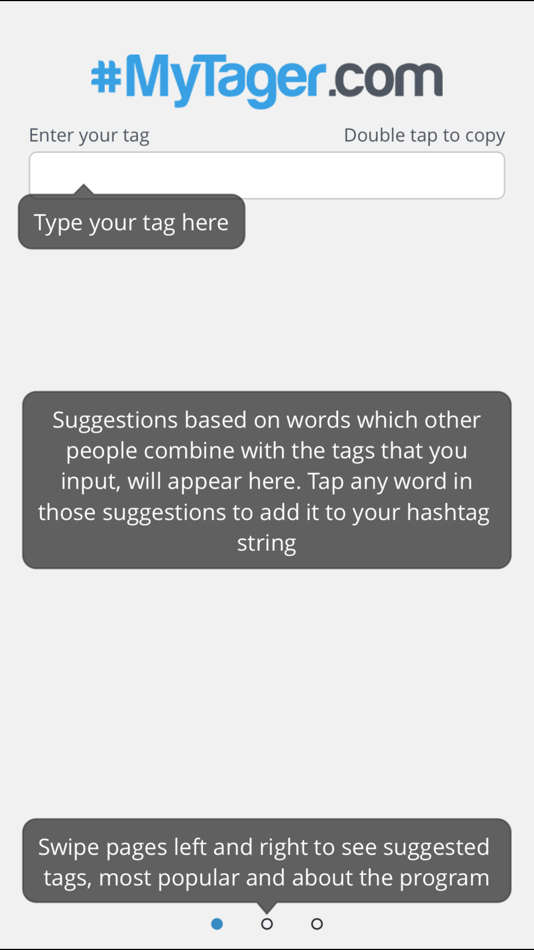
Based on data collected from your account, we’ll tell you about your odds of performing well with a particular group of hashtags.
Don't worry if you see a hashtag group that's hard to place for your profile. You can easily turn a hard to place hashtag group into an easy one.
4. Post CountChoosing hashtags can be tricky. You want to make sure that your hashtags aren’t too competitive because that means cutthroat competition for the top spot. On the other hand, hashtags with low search volume and fewer post counts can put you at risk of not being found during searches.
What you should track and extract is a perfect combination of hashtags that have both higher and lower post counts. This will make your hashtag group more balanced and easy to target.
When using Hashtag Expert, you can check post count of individual hashtag in every hashtag group.
Post count is an important step to consider when you're handpicking hashtags, editing hashtags, or creating a personalized hashtag group.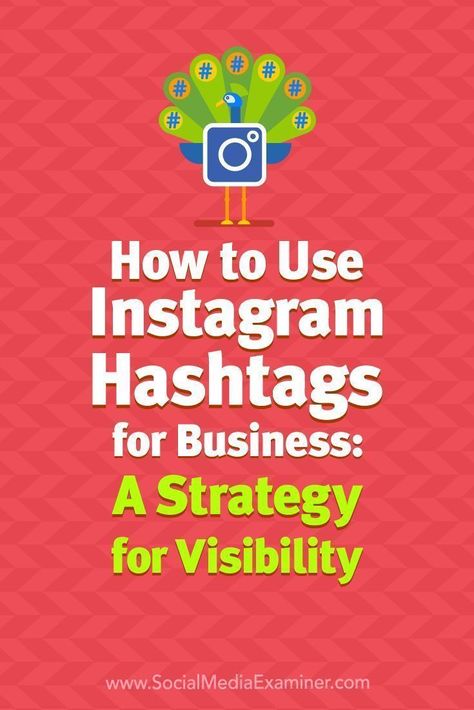
If you want the app to always generate suggestions within a fixed range, Open configuration and go to 'Post Count Filter.' Now add minimum, maximum, or both. Then tap save.
Start Tracking Hashtag Analytics with Hashtag Expert
A Google search might produce some of the most popular hashtags on Instagram, but those are not personalized. So, if you copy and paste trending hashtags found through random searches, you probably won't get many likes or follows.
Instead, try using Hashtag Expert for personalized suggestions and tracking trending hashtags real-time.
Hashtag Expert makes it easy for you to monitor and analyze hashtag performance. All our subscribers can use the tool for not only Instagram hashtag tracking but also for all other major social media platforms including TikTok, Twitter, Facebook, and YouTube.
If you're a community member, you can track the relevant hashtag groups, access hashtag analytics, and monitor hashtag performance at the Trending and Performance tabs.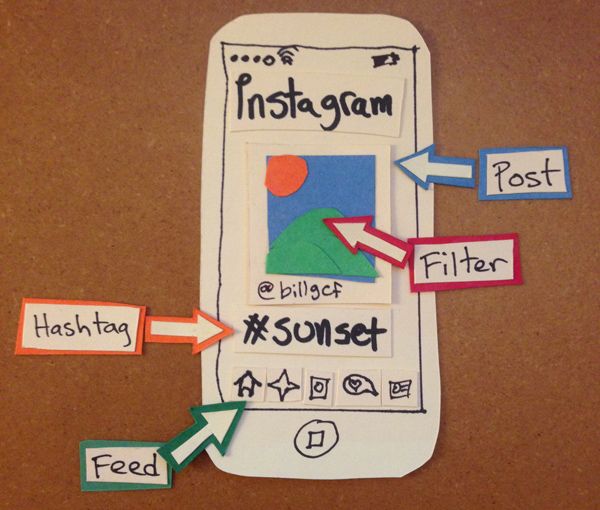
Sign up for a free trial today and start making Instagram hashtags work for you.
🚀 Selection of hashtags for Instagram - LiveDune Blog
Home
Blog
Hashtags for Instagram promotion
Instagram hashtags are a simple and affordable method of free promotion. They work similarly to keywords in Google or Yandex, that is, they help users navigate to the content they are interested in, and they allow a brand or blogger to increase coverage and attract a new audience.
Why do we need hashtags
Do hashtags still work on Instagram
How to choose the right hashtags
How to make hidden hashtags
More than 50 metrics to analyze the effectiveness of promotion on Instagram ------ help you make the right decisions, ------ based on data
Learn more
with clear conclusions and tips ------ to promote the account
on Instagram with clear conclusions and tips ------ to promote the account
in social networks quickly and you can not forget anything in LiveDune.
Free ------ express audit of your account: on Instagram
7 days free
Why do we need hashtags
Initially, hashtags were invented to make it easier for users to find the information they need. Now the possibilities of tags have expanded. Hashtags make it easy to group content into topics and categories. Stores using navigation hashtags can place different categories of goods to make it easier for customers to navigate the assortment. An example of a brand navigation hashtag: #faberlic_discounts or #faberlic_flavors.
Unique hashtags are also used during sweepstakes, sales or marathons, so that participants and anyone who is interested can follow the progress of the event.
Do Instagram hashtags still work? For example, the #travel hashtag has over 600 million posts. It is placed on travel, or simply laying out beautiful nature. Among the huge amount of published content under this hashtag, your post will simply get lost and will not be of any use.

In order for hashtags to work, namely to increase reach, bring in new subscribers or customers, they must match the subject of the profile and the published content. The more accurate your tags are, the more likely you are to be found by potential customers. For commercial accounts on Instagram, it is better to choose medium-frequency and low-frequency hashtags. They are more specific and designed for a narrow target audience. For example, instead of the general hashtag #renovation of apartments (about 3 million posts, that is, a high-frequency query), it is better to choose #renovation of apartments insochi (about 10,000 posts, that is, a medium-frequency query). The more you specify the request (add a city, district, specify a service), the less competitors you have for this hashtag. Besides mid- and low-frequency tags are the most converting - they are followed by people who know exactly what they want.
How to choose the right hashtags for Instagram
The selection of tags requires a competent approach and analysis so that potential customers and subscribers can find you and your offer.
Research your competitors' accounts
One of the easiest ways to find the right tags is to look at your competitors and related accounts by topic/audience interests. In order not to manually analyze each post, add a competitive account to LiveDune and go to the Posts tab - the Hashtags table. All the tags that were posted in the account will be collected here - the larger the font, the more often the hashtag was used. Conveniently, hashtags are taken into account both from the text of the post and from the comments under the post. Click on the hashtag you are interested in - a page on Instagram will open, where you can see its frequency. It is convenient not to drive in the hashtag manually.
Search for hashtags by keywords
In the Instagram app, click on the magnifying glass icon and enter a keyword/phrase that relates to your niche or published content in the search bar, then go to the "Tags" tab. The search result will show all popular hashtags and their frequency. Try to choose also mid-low frequency hashtags, for this, specify the phrase.
The search result will show all popular hashtags and their frequency. Try to choose also mid-low frequency hashtags, for this, specify the phrase.
You can also search for key phrases in Yandex Wordstat, it's convenient that in the service you can immediately filter requests for a specific region . Additionally, Wordstat will return related queries that your potential customers have requested, which makes it easier to select future hashtags. After you create a list of requests, go to Instagram and check their frequency. Select low-frequency ones and use them in your posts.
Avoid banned hashtags
To avoid being blocked or shadowbanned by Instagram, avoid using banned hashtags - anything related to violence, slander, pornography, drugs, firearms dealings, and organized hate groups crime and terrorism.
Temporarily or permanently, Instagram blocks certain tags from appearing in search results.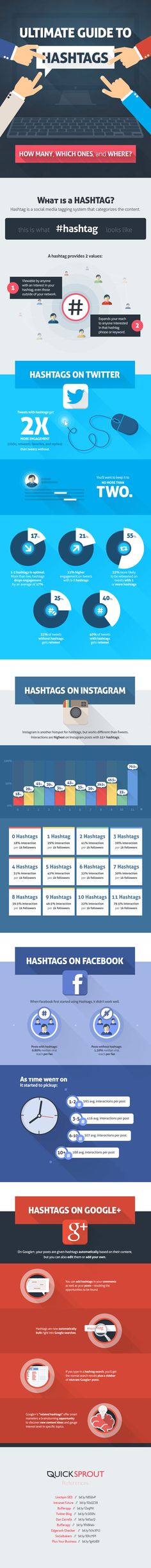 To check if you're accidentally using a banned hashtag, just type the word into the search bar and see the result.
To check if you're accidentally using a banned hashtag, just type the word into the search bar and see the result.
How to make hidden hashtags
To focus on the text of the post, hashtags can be placed in the comments, and not added to the post itself. They work on the same principle. N There is another life hack that will allow you to completely hide hashtags.
- Write any comment to your post.
- Add a reply to this comment. Write hashtags in it.
- Delete the first comment. The second comment will be automatically hidden, but the hashtags will still work, i.e. Your post will show up with the hashtag you entered.
This method has one drawback - you will not be able to view and edit hidden hashtags on Instagram. I'll have to delete the post and start over again. Properly selected hashtags can attract a new audience and increase desired coverage on Instagram.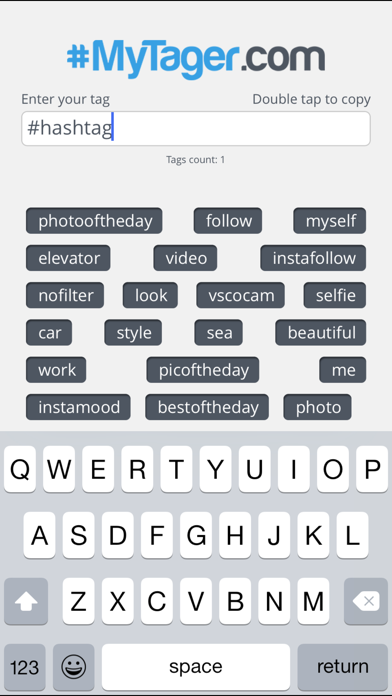 But hashtags are not the only free way to promote. We described all promotion methods in the article “How to promote an account on Instagram for free”.
But hashtags are not the only free way to promote. We described all promotion methods in the article “How to promote an account on Instagram for free”.
Only important news in the monthly newsletter
By clicking on the button, you agree to the processing of personal data.
What's new in SMM?
Subscribe Now and Get Your Instagram Account Audit Guide
Featured Articles
#instagram Friday, August 23
increase coverage.
≈ 5 min to read Thursday, April 16
Non-standard ways to promote your account on Instagram for free
You can promote your account on Instagram not only in standard ways: hashtags, geolocation, marks, sfs. Sometimes ingenuity helps to find new methods of promotion.
≈ 10 min to read Monday, May 18
Techniques for writing catchy headlines
How to write catchy or selling headlines with amplification and the 4U method. Examples.
≈ 8 min to read Thursday, August 26
Reels Instagram Promotion Features
How Reels Videos Can Help You Increase Your Instagram Reach and Followers for Free
LiveDune Marketing Products - 7 Days Free
Our products help you optimize your work in social networks and improve accounts with the help of deep analytics
Analysis of your own and other people's accounts by 50+ metrics in 6 social networks.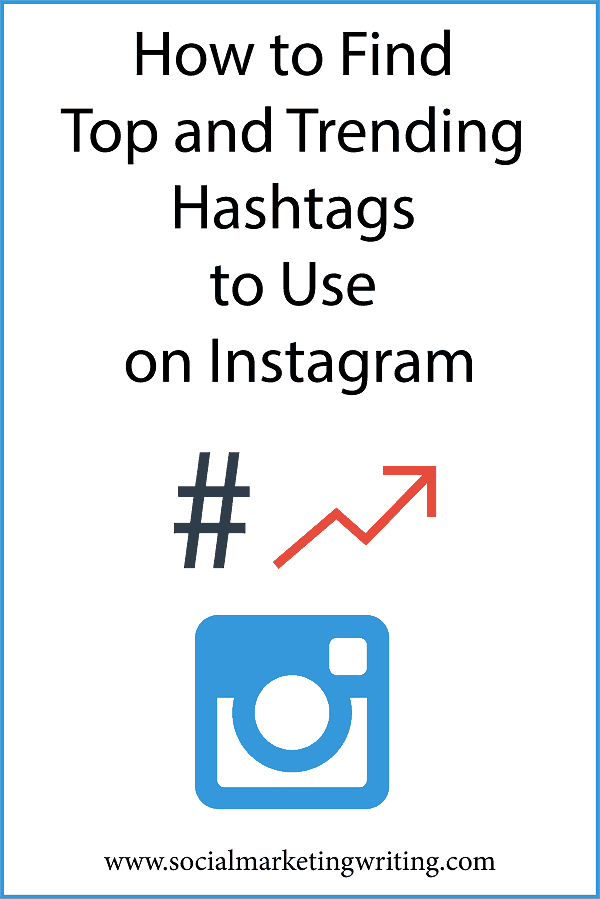
Account statistics
Message processing optimization: operators, statistics, tags, etc.
Direct Instagram
Automatic reports for 6 social networks. Upload to PDF, Excel, Google Slides.
Reports
Monitoring the progress of KPI for Instagram accounts.
Audit of Instagram accounts with clear conclusions and advice.
Express audit
We will help you to select "pure" bloggers for effective cooperation.
Checking bloggers
How to analyze hashtags on Instagram using statistics and targeting
26.11
4 minutes
3728
Special tags are used for social media promotion. A hashtag, or hashtag in English, is a keyword or phrase to search for some information. This is a free and easiest promotion method. But for the promotion to be successful, you need to know how to properly analyze hashtags on Instagram.
Why tags are added to blogs
Hashtags open up many opportunities for bloggers. Thanks to them, the account will become:
Thanks to them, the account will become:
1. Displayed in search results when potential customers start searching for your product or service. To do this, the hashtags indicate the full names of procedures, professions and certain cities. Tags are indispensable for promoting a local business on Instagram.
The most popular posts will be in the TOP by hashtags. Recently appeared entries are highlighted in a separate section. New to Insta is the Video Reels category. By posting a short video with a hashtag, you can quickly gain the attention of a potential blog audience.
2. Get into "Interesting" and get new subscribers. This category is on the main search page. There is no clear algorithm by which principle the social network selects accounts for this section. But one thing is known for sure - it's all about the right hashtags.
3. Increase the number of views. Insta allows you to put up to 30 tags, regardless of where they are indicated - in the text or in the comments.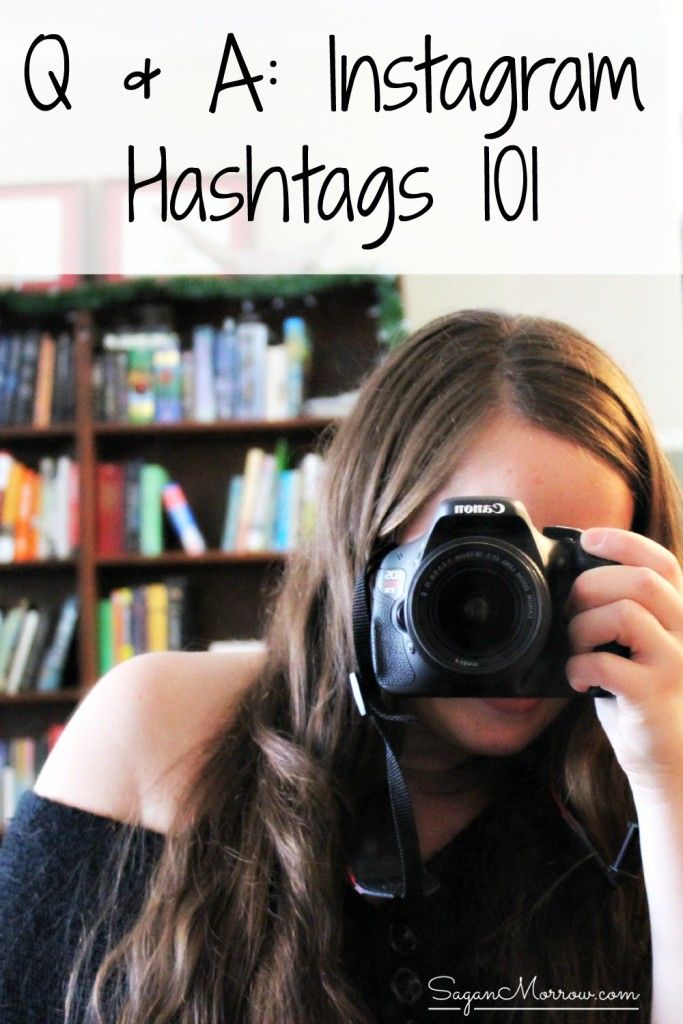 If you choose the right hashtags, you can significantly increase the audience of your blog.
If you choose the right hashtags, you can significantly increase the audience of your blog.
4. Make navigation in your account. While tags were originally used for efficient search, their functionality has expanded over the years. Bloggers began to use hashtags to create regular headings. And this is convenient: the subscriber writes a certain phrase, and the search line gives all the information on this mark.
You won't always see hashtags on posts if you're looking for a specific profile through the pound sign. This is due to the fact that experienced network users hide marks from prying eyes. It's very easy to do this:
1. Write a comment on your post.
2. Answer it with a list of the keywords you want.
3. Delete the first comment.
The system will automatically link the words to the post, but hide them from others.
How to find out hashtag statistics on Instagram
Any social network analytics is possible after switching to a professional profile.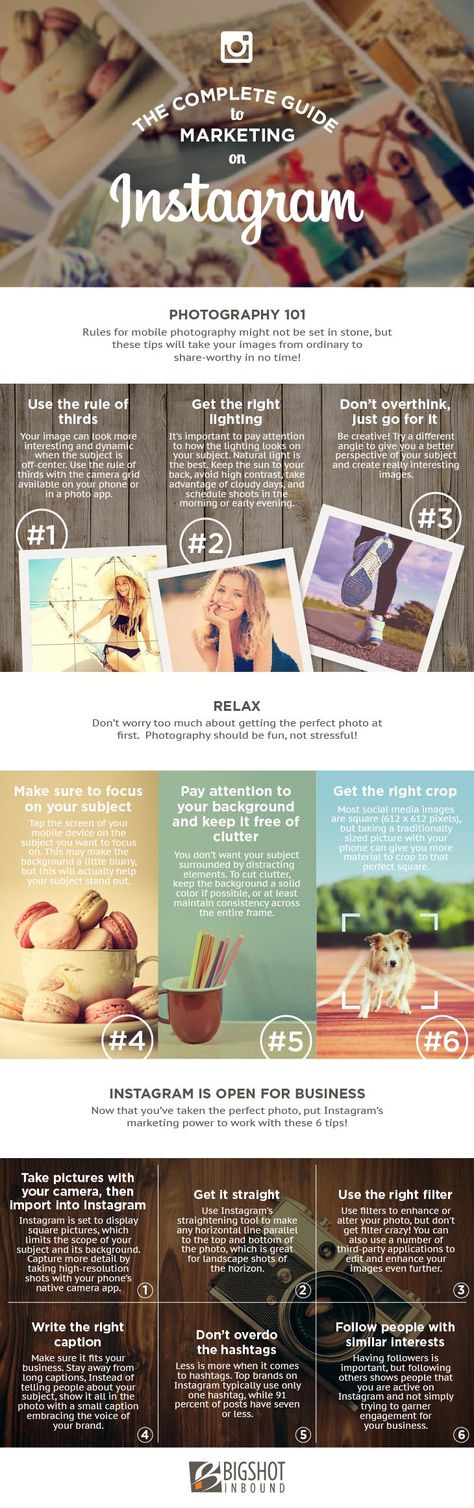 Go to the Settings menu or click the "Edit" button on the main account page. After switching to the ribbon, the Statistics menu will appear.
Go to the Settings menu or click the "Edit" button on the main account page. After switching to the ribbon, the Statistics menu will appear.
It's not difficult to see the hashtag traffic statistics on Instagram. Select the desired publication where you posted key phrases and click "Statistics". In the "Impressions" section, if your page was visited by hashtags, there will be a corresponding mark.
Unfortunately, you can't do random hashtag analysis for Instagram this way. Even with advanced settings, it is impossible to know exactly which phrase worked. But you can conduct an online analysis of hashtags on Instagram for free using promotions.
To do this, simply click the "Promote" button.
Choose any goal, check automatic targeting and set a minimum advertising budget. In the "View ad" window, link a bank card.
After that, the social network will check your ad for 24 hours. And during this time, you should figure out how to view hashtag statistics on Instagram.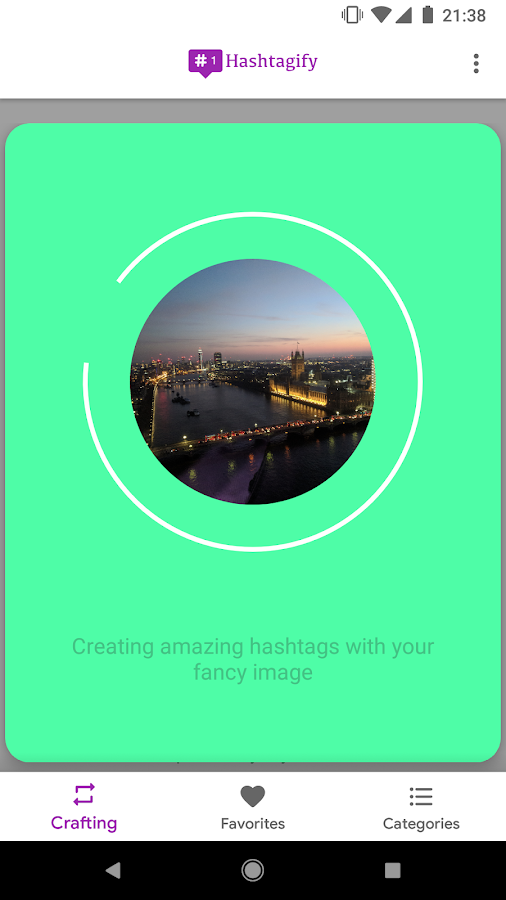 Just click the "Statistics" button under the same post, and you will have access to data for analysis for specific tags. After reviewing them, click "Remove Promotion". This action will cancel the launch of the ad even before it starts, thus you will not spend money for viewing the data. The post will remain in the feed.
Just click the "Statistics" button under the same post, and you will have access to data for analysis for specific tags. After reviewing them, click "Remove Promotion". This action will cancel the launch of the ad even before it starts, thus you will not spend money for viewing the data. The post will remain in the feed.
If you don't want to link your bank card to your social media account, do the testing manually. Choose different combinations of keywords for each post. Keep track of which of them the audience reacted to most actively. And then you will find out by experience what works best for promotion in your particular case.
How to find hashtags that work
If you don't know how to find the right tags for your topic, look at the competitor pages. To do this, go to the SmmBox service and select the "Search by phrase" section. Enter your occupation or the general name of the topic in which you work.
SmmBox will show you the most popular entries in the last few hours.