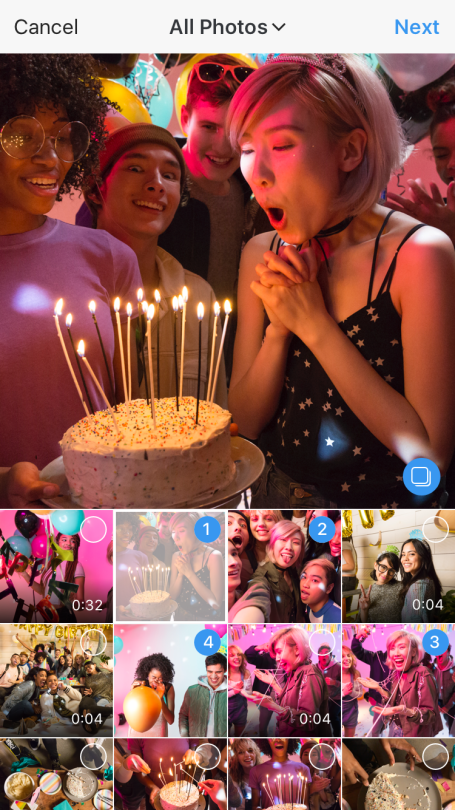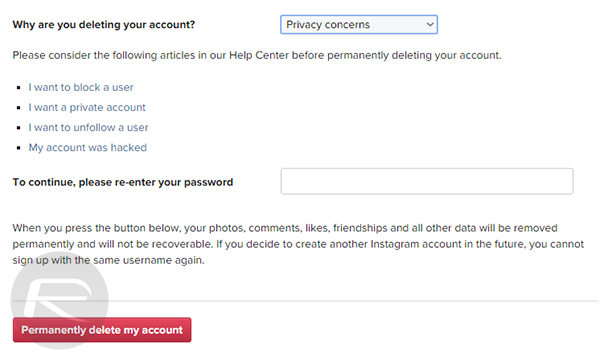How to share snap on instagram
How To Share Snapchat on Instagram
Since it is fascinating to use apps that have an expiration time with different amazing features, Snapchat has become the favorite app of many of us who use applications to share videos and pictures.
To keep up with Snapchat, Instagram decided to update itself and introduce “Instagram Stories”, which allows users to share videos and pictures that are only visible for 24 hours. Even so, Instagram remains in second place since a lot of users share on “Instagram Stories” the stuff that they also share on their Snapchat accounts.
It is simple to share your Snapchat pictures and videos on Instagram. Even though the procedure seems rather drawn out and complex, all it takes is practice to get it right. It involves recording on Snapchat, downloading it, and then manually sharing it on Instagram Stories.
This article will take you through the steps to share your Snapchat snaps on your daily Instagram story.
Table of Contents
- Steps To Share Snapchat on Instagram
- Step #1: Setup Snapchat
- Step #2: Make a Snap
- Step #3: Edit the Picture or Video
- Step #4: Save Snapchat Pictures or Videos
- Step #5: Log in to Instagram
- Step #6: Share Your Snaps
- Conclusion
- Frequently Asked Questions
Steps To Share Snapchat on Instagram
Step #1: Setup Snapchat
On your phone, download the Snapchat app, both the Google Play Store and the App Store have it.
After signing up, you will be directed to the main Snapchat interface, which displays the view captured by the device’s camera.
Step #2: Make a Snap
It’s time to take your snaps after creating your Snapchat account.
Launch the Snapchat app, frame your subject, and then press the bottom-right shooting circle to take a photo. Press and hold the camera button to record a video.
Step #3: Edit the Picture or Video
You can add text, drawings, emojis, and stickers to your snap after taking the picture or recording the video to make it more unique.
To edit, tap the pencil symbol in the top right corner of the screen.
Step #4: Save Snapchat Pictures or Videos
Select “Save” from the menu. It’s an arrow symbol in the lower-left corner of the screen.
Step #5: Log in to Instagram
Let’s look at how to share a snap on Instagram after discussing how to create it.
You must launch the Instagram app and log in.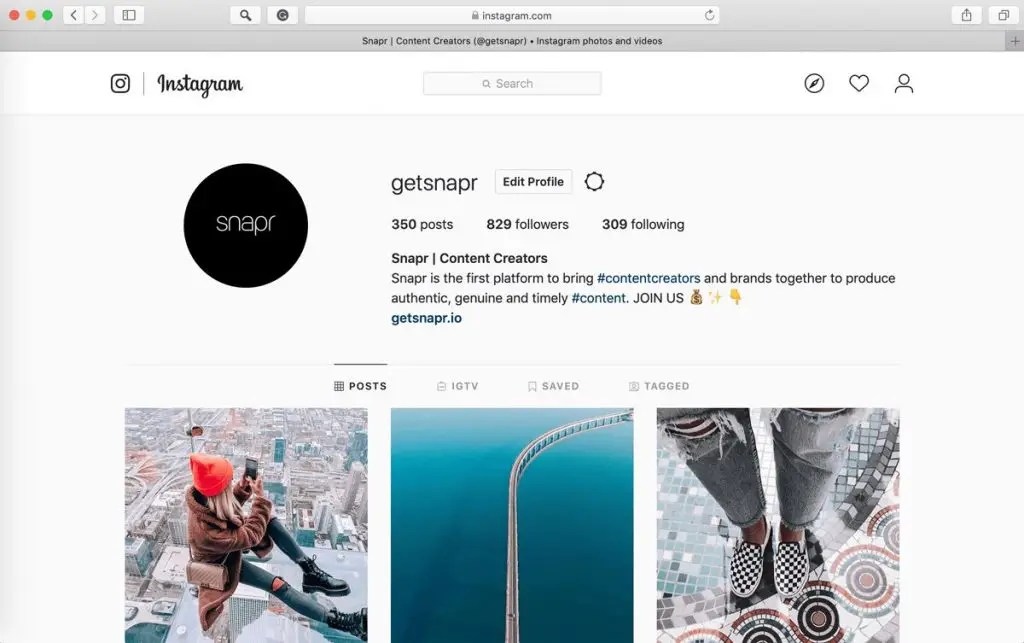
Step #6: Share Your Snaps
You must press the camera icon in the top left to share your photo. After that, you can find your snap by touching the square symbol in the lower left corner or by swiping up with your finger.
To choose the snap, tap on it.
Finally, your followers can view your most recent snap in your stories by tapping the “Your Story” icon in the bottom left.
Conclusion
If you frequently use your Instagram and Snapchat accounts, try sharing distinctive content on each platform. Friends and others will be inspired to follow you on both platforms as a result.
After 24 hours, Instagram posts shared in the “Your Story” area are automatically removed. Post them like you normally would with any other Instagram photo or video if you need them to be available forever.
Frequently Asked Questions
Snapchat filters and content are popular among users. Linking accounts would be the most practical approach to sharing said content. Connecting accounts would be fantastic, but platforms do not provide this option. In other words, you cannot link your Instagram account to your Snapchat account.
Connecting accounts would be fantastic, but platforms do not provide this option. In other words, you cannot link your Instagram account to your Snapchat account.
You may either use an application like “Story Saver” to save the snap to your phone and then upload it as a photo on Instagram, or you can capture a screenshot of the snap and share it as a photo on Instagram.
You may either share a snapshot of your Snapchat profile with your Instagram followers or publish a link to it on your Instagram page to share it.
Launch the app and click the “Profile” icon on the top-left side of the home screen to see your Snapchat URL. After tapping “My Story,” swipe up on the screen. At the very top of the screen, you’ll see your URL.
How to add a Snapchat link to your Instagram bio
Instagram disapproves of inviting its users to third-party apps. Therefore, there is a problem with adding Snapchat links to your bio. However, there are two ways to hack the platform, which we will tell you in this article.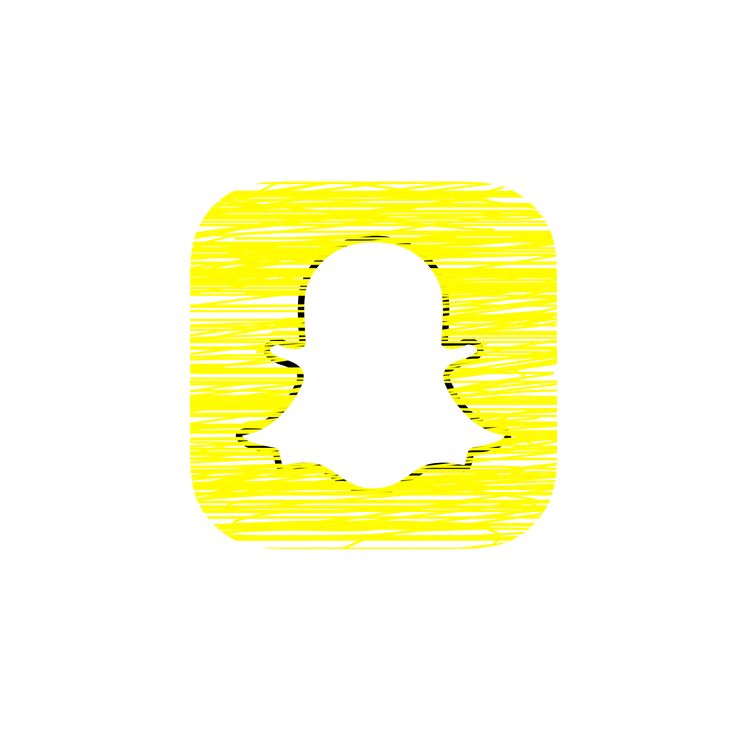 We’ll also give some useful tips on how to get more subscribers.
We’ll also give some useful tips on how to get more subscribers.
So, Instagram does not allow you to add the profile link copied from Snapchat to your bio. One way to get around this limitation is to shorten the link so as to change what it looks like.
This is a good option, but only when you are just starting to gain followers on Snapchat. Instagram users do not trust such links and rarely tap them. Therefore, it will not bring a lot of people from Instagram. For those who are determined to gain a large audience on the platform, we recommend the second method.
You can shorten links in Bitly or any similar service. Copy the link to your Snapchat profile, go to the Bitly website, and follow the steps:
- Paste the link to Snapchat.
- Tap Shorten.
- Tap Copy.
Add the link you get to your Instagram bio. You can read how to do it here.
There is another way to share your Snapchat link with users, you will need a link in bio page. It is like a simplified About Me page. Instagram allows users to add links to such pages without problems.
It is like a simplified About Me page. Instagram allows users to add links to such pages without problems.
Create a link in bio page and add a link to your Snapchat profile there. You can also put links to your profiles in other social networks beside Instagram, or to any other web pages.
In addition to links, you can add text, photos, music, WhatsApp and other messaging app buttons. They will help you tell more about yourself, motivate Instagram users to go to your Snapchat profile and subscribe, and to keep in touch with your followers.
Such pages are created in link in bio tools. One of these tools is Taplink. We recommend choosing it because it:
- has templates and designs. You can create link in bio pages without design skills.
- has a variety of elements to add on your page. These are both text and media files, which we mentioned above, and business tools, such as price lists and opt-in forms. The tools will help to increase sales, read about it here.

- is designed to be used from mobile devices. It makes creating web pages from smartphones convenient. Plus, the pages created in Taplink will instantly load on the users’ smartphones when they open them.
Take a look at the screenshots below to see how the pages for Instagram bio created on Taplink can look. Both of them have Snapchat buttons.
Get started with signing up. It's quick and easy.
We’ll create a page for Instagram with a Snapchat button as an example, using free and paid tools. You can create a page with links and text for free, or upgrade to a paid plan and use everything we talk about in the example.
After signing up, you will get to the page with templates. You can choose one of them or tap Empty template to create a page from scratch. We will choose an empty template for our example.
Now, let's set a profile photo. The best option is to choose the same one you have on Instagram or Snapchat:
- Tap the photo.
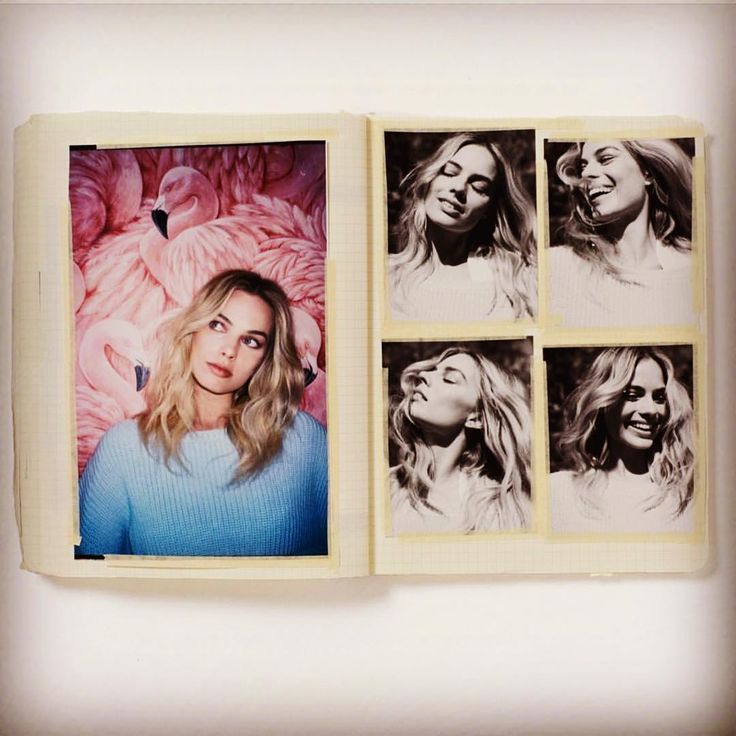
- Tap Upload image and select an image.
- Then, tap Save changes.
Links on Taplink are added as buttons. The service offers branded buttons for over 60 platforms. They have the colors and logos of the platforms.
Add a branded Snapchat button:
- Tap Add block.
- Select Social networks.
- Select Snapchat.
- Enter your username or paste a link to your profile.
- If you want to put links to other platforms, tap Add new item and fill in the username field in the same way. We added a TikTok button as an example.
- Tap Save changes.
Maybe, you have your own blog, or provide content to download for your Instagram and Snapchat followers. You can add them or links to any other web pages using the Link block:
- Tap Add block.
- Select Link.
- Write the text that will be displayed on the button.
- Paste the link.
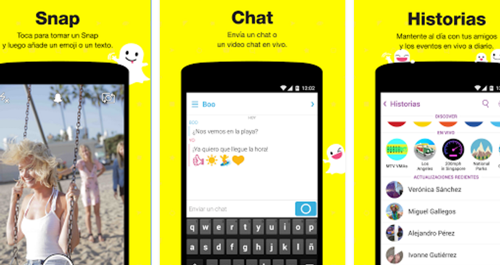
- Tap Save changes.
If you want to add another button, you need to repeat steps 1–6. We put one more button to give an example.
This is what buttons navigating to web pages look like in editor mode:
Now you have several blocks, you can move them on the page. Tap the gray rectangle next to the block and drag it to the right place.
Tell Instagram users where they will be taken by tapping the buttons. If you sell on social media, you can also design a trade offer. You need to add more blocks for this, for example, a text, FAQ, or a timer. There are 18 of them on Taplink:
These elements are added in the same way as Snapchat buttons — select a block and fill in the fields.
On the example page, we added text, Media and text, a timer, delimiters, another button, and another block with social networks. Here's how they look in editor mode:
You can change the design of your link in bio page at any time. Make it look like what your Instagram followers will like. Taplink provides various tools for this, for example Sections for dividing and emphasizing information. Or you can choose a ready option to make all the elements look harmonious together in a couple of clicks.
Taplink provides various tools for this, for example Sections for dividing and emphasizing information. Or you can choose a ready option to make all the elements look harmonious together in a couple of clicks.
Apply a design:
- Tap the three-line menu.
- Select Design.
- Choose a type (Simple, Advanced, Animation).
- Choose a style. Scroll to the right to see all the options.
- Choose a color palette. Scroll to the right to see the palettes.
- Tap View under a ready design that you like.
- Select Choose.
Below you can compare how the page changed after we applied a design to it. Screenshot on the left — before, on the right — after.
If you want a custom design, change the look of each individual element on the page. You can even edit the branded buttons. We decided the Snapchat button looks good on our page and didn't change it, but we customized the Social networks block at the very bottom.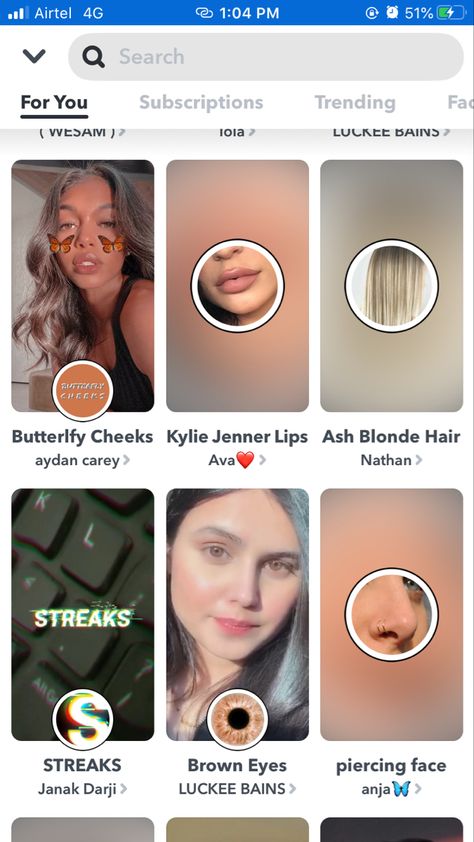
You are one step away from having your Instagram followers subscribe to you on Snapchat.
Publish your page:
- Tap the arrow.
- Complete the website address of your link in bio page. It can be anything, for example, your username on Snapchat or Instagram.
- Tap Connect.
- Tap Copy link.
You now have a link to a page with a Snapchat button that you can add to your Instagram bio.
Here is a link to our page that we made when writing this article.
With a link to Snapchat in your Instagram bio, you will definitely gain followers faster. But there are a few more things that can speed up the process. We recommend using them.
In addition to the link to your link in bio page, add your Snapchat username to your Instagram bio. Be sure to explain what this word you wrote is, and how to subscribe to you.
Add the ghost emoji, as a rule, Instagram users understand that it means Snapchat. This saves the limited characters in your Instagram bio. Thus, you can write more about yourself or in a call to action.
Thus, you can write more about yourself or in a call to action.
If you mention your Snapchat username in your Instagram bio, people will definitely notice that you have an account on this social network. After all, your bio is one of the first things they see when they come to your IG page.
Not all followers visit your Instagram page, where they could see a link to Snapchat in your bio. But most of them definitely view your Stories. Therefore, you should tell about your profile in one of the stories.
Think about how you can interest your Instagram followers so that they go to your Snapchat profile and subscribe. Perhaps you post unique content there or run a giveaway. Tell about it in Stories.
Don't forget to add a link to the story that Instagram users can easily follow to subscribe to you on Snapchat. Use the same page you created on Taplink for your bio. In Stories, like in bio, you cannot put a Snapchat link directly.
Save the story with a link to your Snapchat in Instagram Highlights so that it will be available to users even after 24 hours. The Highlights should be dedicated to your contacts or social media profiles. Then, users who are interested in following you on the platform will easily find it.
The Highlights should be dedicated to your contacts or social media profiles. Then, users who are interested in following you on the platform will easily find it.
The QR code, like the link, directs users to your Snapchat profile. You can post it in your Instagram profile.
Open the Snapchat app and follow the instructions:
- Tap your profile photo.
- Tap the QR code.
- Select Share Snapcode.
- Choose Instagram.
- Select Stories or Feed.
QR code in posts and Stories will tell Instagram users that you have an account on Snapchat. But don't expect it to bring a lot of new followers to you on the platform. It’s unlikely because users will have to screenshot the code, and then upload it in the Snapchat search. This is too difficult for the majority, and they won't do it.
More users follow you on Snapchat after seeing your QR code if you give them the link. In posts, you can tell that it is in the bio, or use other ways to add links in the grid. In Stories, you can add a Link sticker. Remember that the link must lead to your link in bio page.
In Stories, you can add a Link sticker. Remember that the link must lead to your link in bio page.
There are two ways to add a Snapchat link to your Instagram bio.
- Change the look of the link with shortening services to get the first followers on Snapchat.
- Add a Snapchat link to your link in bio page, put the page in your Instagram bio. This will bring more followers.
Make more Instagram users subscribe to you on Snapchat following the tips:
- Write in your Instagram bio your Snapchat username and a call to follow the link below to subscribe.
- Mention your profile in Stories and put the link there.
- Post QR code in posts and Stories.
If you have any questions about creating a link in bio page with a Snapchat button, write them in the comments, we will make sure to reply!
how to link snapchat to instagram?
By Milena Anderson Reading 4 min. Views 29 Posted by
Views 29 Posted by
Short answer
- The first way is to open Snapchat and click on the three lines in the top left corner. From there, select "Add Friends" > "Share Username" > "Instagram".
- The second way is to open Instagram and click on the three lines in the top left corner. From there, go to Settings > Linked Accounts > Snapchat.
How to link Snapchat to Instagram
How to link Instagram to Snapchat (2021)
How to link your Instagram to Snapchat?
To link your Instagram to Snapchat, open Snapchat and tap the “Snapcode” icon in the top left corner of the home screen. From there, scan the code associated with your Instagram account. After scanning the code, your Instagram account will be linked to Snapchat.
From there, scan the code associated with your Instagram account. After scanning the code, your Instagram account will be linked to Snapchat.
How do I get a Snapchat link?
To get the Snapchat link, open the app and tap the ghost icon in the top left corner. Then click on the "My Friends" tab and select the person you want to send the link to. Click the Share button in the bottom left corner and select Copy Link. Then paste the link into a chat or email and send it to your friend.
How do I get my Instagram URL?
To get your Instagram account URL, open the app and go to your profile. Click on the three lines in the top left corner of the screen and select "Copy Profile URL". In this case, the link to your profile will be copied to the clipboard, which can then be pasted into a browser window or any other application.
How do I share a link?
To share a link to a snapshot, open the snapshot you want to share and click the Share button.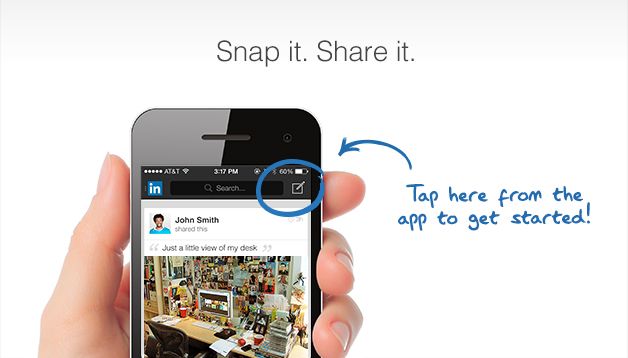 Then choose the way you want to share.
Then choose the way you want to share.
How do I share a Snapchat link?
To share a link on Snapchat, you can either copy the link and send it to your friends in a text message, or post it on social media. To copy the link, click on the three lines in the top left corner of the Snapchat app and then click Share Snapcode. The link will be copied to your clipboard and you can paste it into a text message or share it on social networks.
Is there a link on Snapchat?
Yes, there is a link on Snapchat. It's located in the top left corner of the app and is labeled "Website". Clicking this link will open the browser on your device and take you to the Snapchat website.
Does Snapchat have a URL?
Yes, Snapchat has a URL. You can find it by going to the app's settings and selecting "My Snapchat" from the menu. The URL will be at the top of the screen..
How do I send someone else's picture?
To send someone else's picture, you must first take a screenshot.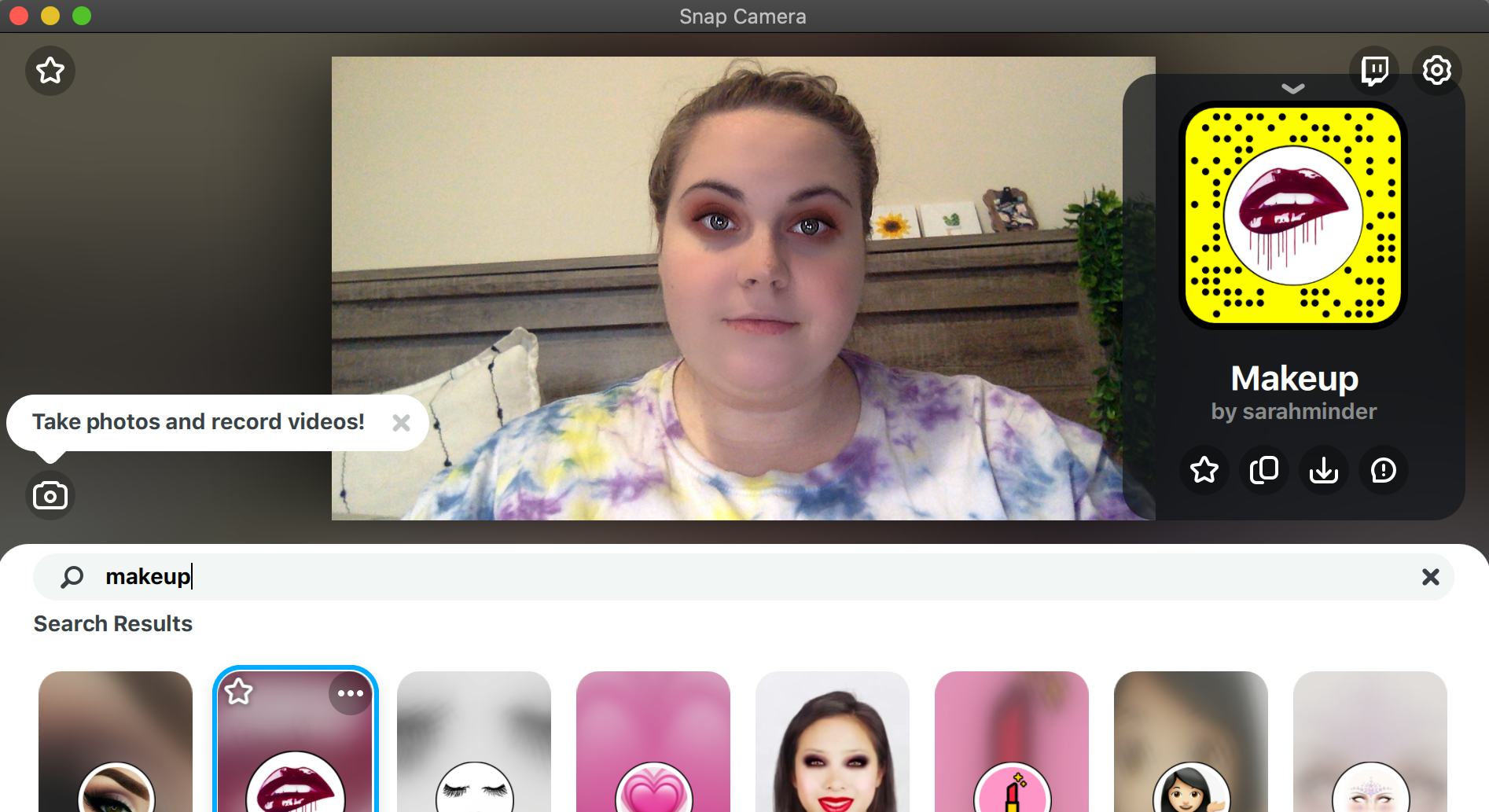 Then open a chat with the person you want to send the photo to and tap the paperclip in the bottom left corner. From there, select "Photos" and then "From Camera Roll." Finally, select the screenshot of the snap you've taken and submit!
Then open a chat with the person you want to send the photo to and tap the paperclip in the bottom left corner. From there, select "Photos" and then "From Camera Roll." Finally, select the screenshot of the snap you've taken and submit!
How to send Snapchat in 2021?
To send Snapchat for 2021, you will need to enter the year in the To field when sending the message.
How to find the URL of my Instagram 2021?
To find your Instagram 2021 URL, open the app and tap on the three lines in the top left corner of the main screen. Select "Settings" and then "Account". Scroll down to "URL" and your current URL will be displayed. To change it, enter a new one and click Save.
How to copy link in Instagram 2022?
To copy a link from Instagram, first open the app and find the post you want to share. Click on the three dots in the upper right corner of the post and select "Copy Link".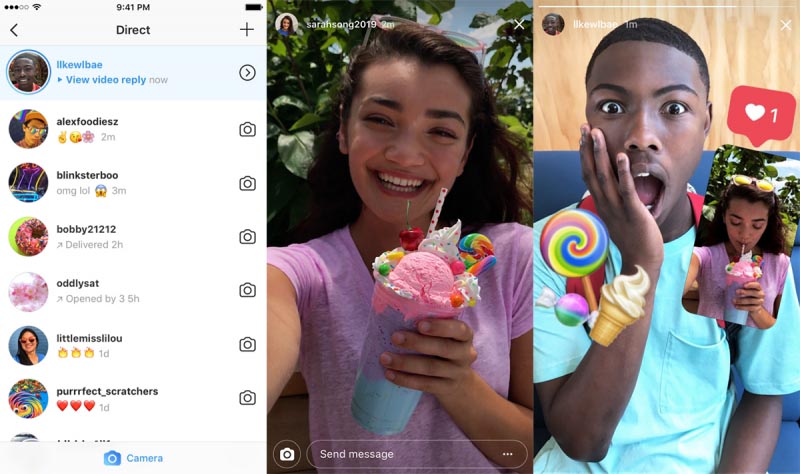 Then paste the link to the desired platform.
Then paste the link to the desired platform.
How do I copy a link in Instagram 2021?
To copy the Instagram link, first open the Instagram app on your phone. Once you've opened the app, find the post you want to copy the link for and click on the three dots in the top right corner of the post. From there, select "Copy Link". You can then paste the link anywhere.
How do you copy links in the Instagram app?
To copy a link on Instagram, first open the post you want to share. Then tap the three dots in the top right corner of the post and select "Copy Link".
How to share link from Instagram to Whatsapp?
To share an Instagram link on Whatsapp, open the Instagram app and find the post you want to share. Click on the three dots in the upper right corner of the post and then click Share. From there, you can share the post on WhatsApp.
Who has the most followers on Instagram?
As of September 2017, Selena Gomez has the most followers on Instagram with over 125 million followers.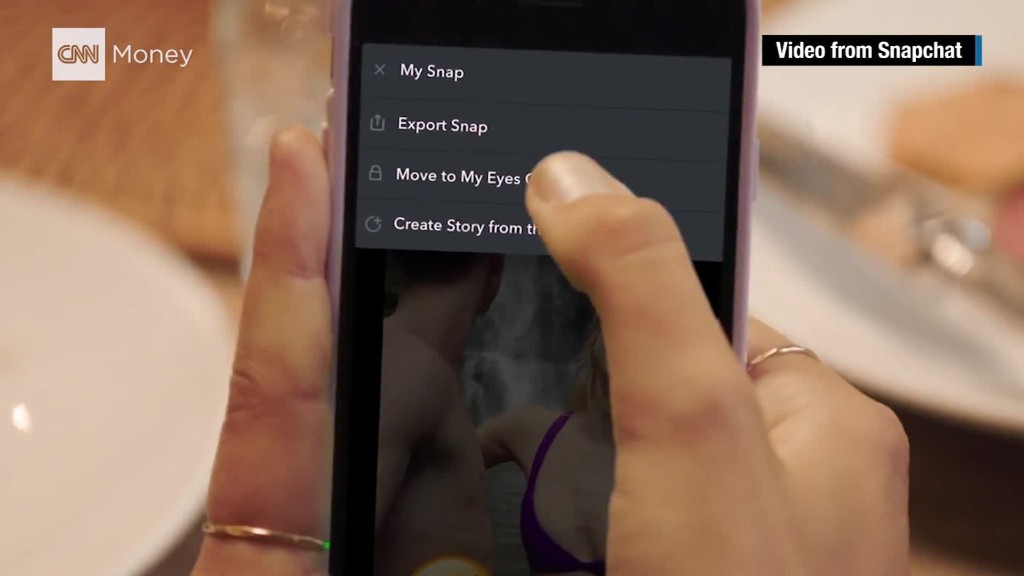
According to the Rew Research Center, 69% of adults and 81% of teenagers in the United States are active users of social networks, because they have become a great way to satisfy the human need for communication and socialization. But as the digital sphere developed, certain “content” frameworks appeared that called for showing achievements, a beautiful picture of a successful life without problems and worries.
In order to maintain the image and increase the reach, users who are hungry for popularity are forced to share positive information, while hiding their real feelings and experiences. Psychologists argue that an overly active lifestyle of "media life" can affect emotional well-being. At a minimum, low self-esteem due to constant imitation and an attempt to always be happy and carefree is a direct path to depression and anxiety disorders. A fixation on aesthetic content leads to difficulties even when performing everyday tasks, which creates a feeling of oppression and failure.
A fixation on aesthetic content leads to difficulties even when performing everyday tasks, which creates a feeling of oppression and failure.
A vicious circle arises: the more actively a person manifests himself in a social network, the higher the chances of obtaining the status of an opinion leader. But bloggers and celebrities are even more under the yoke of control, because in their case, not only income, but also reputation depends on social networks. Being famous means sharing personal information, which we understand must be strictly positive. Celebrities get tired of being 100% themselves.
Social media developers began to study trends and understand the audience's need for privacy. As a result, various "secret" functions began to appear in Internet communities. So, here are 5 steps to the privacy trend on social media.
1. Private Stories on Snapchat (2015)
Snapchat entered the mobile app market in 2011. The essence of the program is to create snaps (photos and videos) that remain in the profile for 24 hours.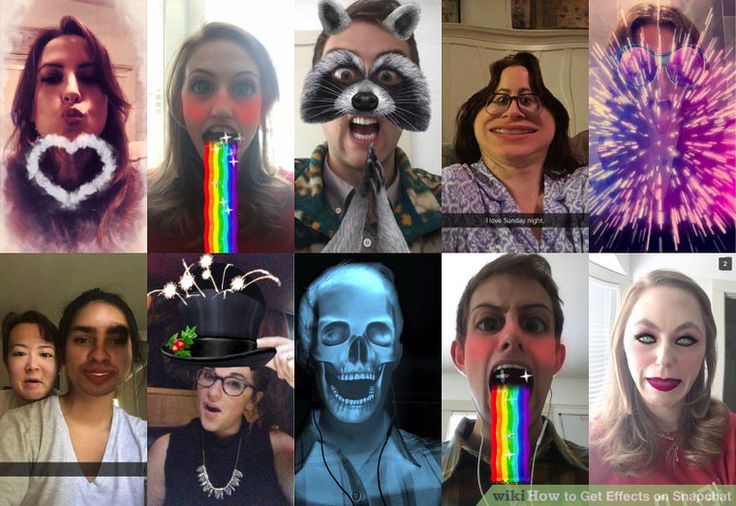 In an interview with The Telegraph in 2013, the founder of the platform, Evan Spiegel, explained why Snapchat has become such a hit among young people: they liked that stories are online for a limited time and do not need to “clean up” the profile, remove snaps that are no longer needed.
In an interview with The Telegraph in 2013, the founder of the platform, Evan Spiegel, explained why Snapchat has become such a hit among young people: they liked that stories are online for a limited time and do not need to “clean up” the profile, remove snaps that are no longer needed.
Snapchat has been developing and becoming more authentic for two years. The user has the opportunity to be selective with those who see the publication. The first feature, author story, allows you to create content for a group of people who can “spread” your stories further. Private stories are created for a narrow circle: recipient friends will not be able to send your publication to someone else (unless they decide to take a screenshot).
When published, a private story has a lock icon, which distinguishes it from regular stories that are available to everyone. The fact that you created a private story is known only to you, as well as the list of friends for whom this story, in fact, was created.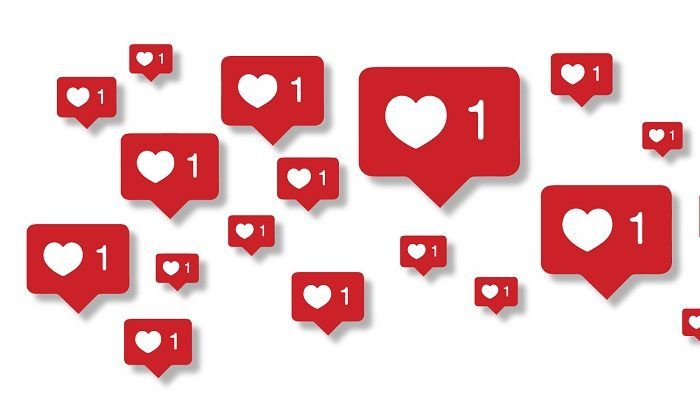 Another interesting feature is that you can come up with a name for a personal story.
Another interesting feature is that you can come up with a name for a personal story.
This information is traditionally stored 24 hours. Since the photo or video goes directly to friends, there is more emancipation and freedom. No need to play roles, you can stop worrying about how you look and what you do.
2. Finsta phenomenon (2017)
Instagram is one of the most popular social networks that allows users to express themselves, meet and communicate. Many even run a business there, and very successfully.
However, perfectionism has long ruled the social network. A user profile is a business card that allows you to present yourself in a favorable light. Special attention is paid to the appearance, lighting and background so that the person who visits the page admires the aesthetics and orderliness of the tape. Gradually, people stopped showing real life with all its imperfections, fearing condemnation and negativity.
In 2017, users found a way out of the situation and began to create private accounts, which only their closest circle could subscribe to - this is how Finsta appeared.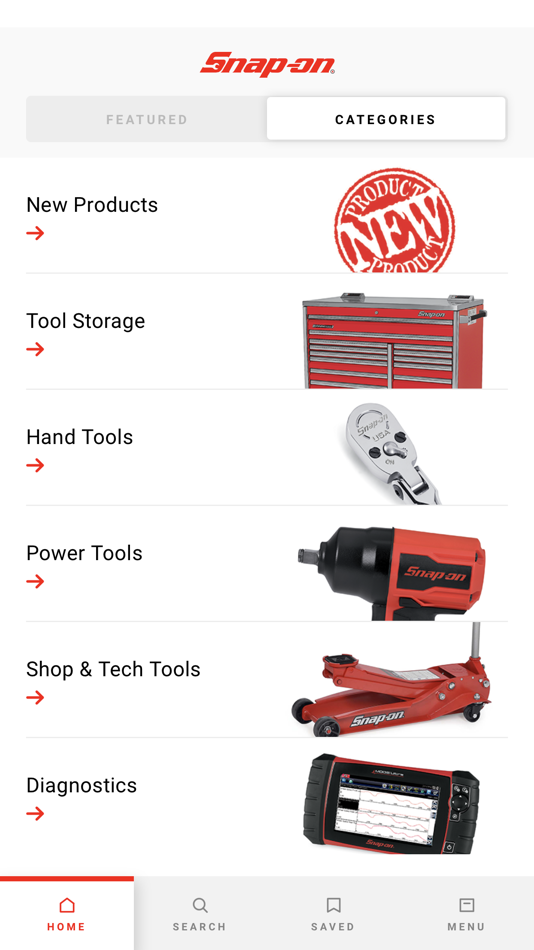
For GenZ, this was a real discovery, because you can forget about the ideal image and be yourself. 22-year-old student Jamie from the British city of Leicester told the BBC about his finsta experience: “The main account is needed in order to demonstrate a certain lifestyle. I am a student who has a great vacation, buys nice things and has an active social life. In fact, I have constant deadlines, often there is no time and money to leave the house, not to mention travel.”
You want to escape from Instagram pressure, so a private account for Jamie is an opportunity to be real, share memes and even baby pictures that won’t fit into the style of a business card account.
Finsta is a place where you can feel free and not think about other people's opinions. There are photographs that are far from ideal. Your finsta is a repository of memories that you can return to again and again to review funny shots with your family.
3. Facebook Algorithms (2018)
In 2016, Mark Zuckerberg began work on changes to the popular platform. The main task is to put family values at the forefront. During communication, we feel connected and supported, which in the long run contributes to our well-being.
The main task is to put family values at the forefront. During communication, we feel connected and supported, which in the long run contributes to our well-being.
The development of the digital space has pushed brands to position themselves online, including on various social networks. Facebook is no exception. Public content has grown over the past few years, so more and more advertising posts began to flicker in the feed. The boundaries of the personal and the public began to blur along with the main mission of the social network - to help maintain friendships and family ties.
In 2018, on his page, Zuckerberg announced that the Facebook team was ready to counter branded content. The creation of new algorithms made it possible to form the user's news feed in such a way that it corresponds to his interests. Profile attention is now automatically focused on relevant posts - posts by family members and friends.
4. "Close Friends" on Instagram (2018)
Initially, Instagram is about beautiful pictures and, as a rule, informative texts under them. But the advent of stories has allowed users to feel freer: they don’t have to think about whether a photo or video will fit the overall style of the feed. Moreover, content in the form of stories is a great engagement of the audience, because you can use various tools like polls.
But the advent of stories has allowed users to feel freer: they don’t have to think about whether a photo or video will fit the overall style of the feed. Moreover, content in the form of stories is a great engagement of the audience, because you can use various tools like polls.
After the resounding success of private snaps, Instagram decided to borrow the format from Snapchat and invite the audience to show content to a limited circle of people. Agree, sharing on the World Wide Web indignation about how coffee was poured on you in a crowded subway car in the morning, or memes that not everyone will understand, is uncomfortable.
The principle of Close Friends is similar to Snapchat: before publishing stories, a list of subscribers appears, which can be added to a separate group. After clicking the “Done” button, the stories are addressed to the friends you have chosen.
The "Close Friends" feature provides a person with the opportunity to show himself as he is, discarding perfectionism.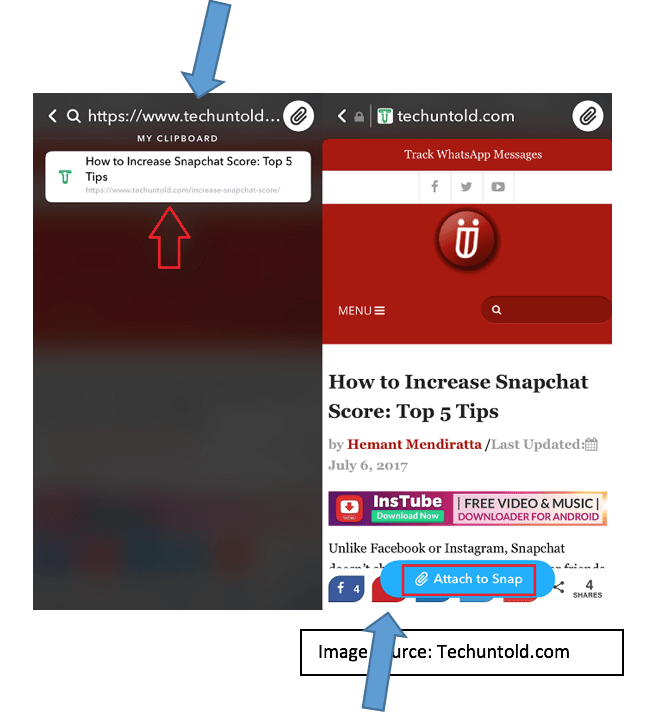 In private stories, you can not be ashamed of yourself, because real friends will accept us with redness on the skin and in home workouts.
In private stories, you can not be ashamed of yourself, because real friends will accept us with redness on the skin and in home workouts.
5. "Friends" in Likee
Likee's main audience is Generation Z, known for their creativity and willingness to share their talents with the world. However, platform research has shown that users value personal and meaningful connections just as much as they value the opportunity to become famous. Therefore, the opportunity to communicate in a narrow circle of friends in the usual format of short videos is important and interesting for them. Moreover, privacy in the modern digital world is an opportunity not only to share positive things, but also to talk about your real feelings. Zoomers' commitment to privacy is commendable, as by filtering content in the media, they protect themselves from unnecessary negativity and do not leave unnecessary digital footprints.
Recently, a new Friends tab has appeared in the application - this is Likee's know-how.