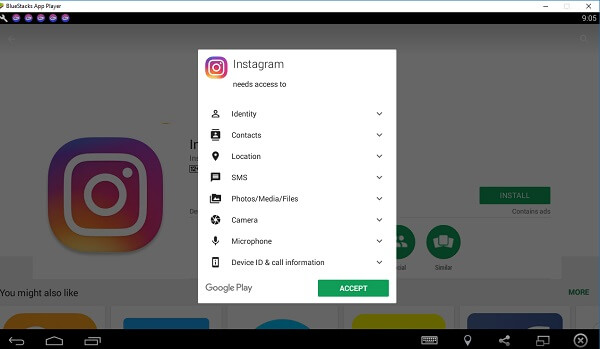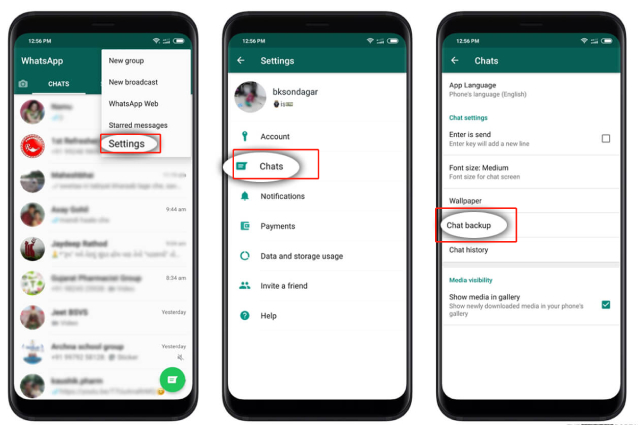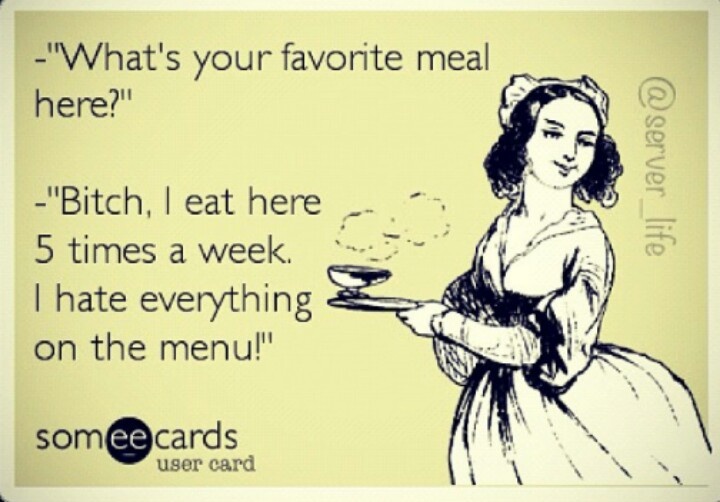How to post a sound clip on facebook
3 Steps To Post Audio On Facebook (No download or account required)
Convert the audio to a video file. Facebook cannot post audio files (mp3/wav), instead, you can transform your audio to a video (mp4), and then upload your audio to Facebook.
1. Upload Your Audio
To begin with, you'll want to upload your audio file. Our tool works with pretty much all audio file types, so you can rest assured that whatever sound you have at hand, we can use it for you.
2. Add a background art to the video
Choose a background for your new videos such as your podcast or music cover art - You can also use a solid colour and add some text. To increase motion, and make your videos feel more dynamic you can add a waveform animation synced to your audio.
3. Post the Video Facebook
Once the video has rendered you can post audio online, directly to Facebook, or any social media site.
File Hosting
You can use a hosting service to store the audio file then post a link. For this, you can use Google Drive, Dropbox, iCloud or similar. Upload your sound in the normal way then generate a preview link. This link can now be shared to Facebook.
The generated link will not be as visual eye-catching as uploading a video, however, it works somewhat flawlessly - And is a good free solution.
Add audio to Facebook:
- Create a Dropbox / Google Drive account
- Upload your sound file
- Tap the share icon
- Choose create a link
- Post the link using your Facebook account
Sound Cloud
Sound cloud is an online media player, Luckily Facebook supports sound cloud links so you share your music/audio directly to Soundcloud, using the generated link you can then share this on Facebook. There are a few caveats though such as limited sample rates, and your audio has to be public for Facebook to access.
To share your audio on Facebook using SoundCloud follow these steps:
- Create a free SoundCloud Account
- Click the upload button and choose your audio file
- Click the Facebook icon to Share on Facebook
- You can now post a link to your audio file
Whether you choose to share an engaging video, a link to your sound or use SoundCloud all these options enable you to share your sound to your Facebook page followers.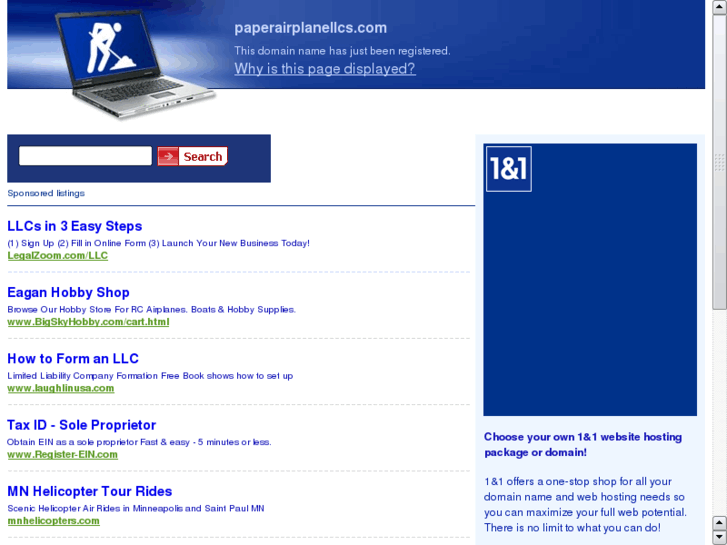 It should be noted that Facebook has video duration limits.
It should be noted that Facebook has video duration limits.
- Why do I have to convert my audio to video
Facebook only supports video, text and image posts. EchoWave helps you simply transform your audio into an engaging video to share.
- How to upload an audio file to Facebook?
Convert your audio to a video file using EchoWave, add music and then you can upload the video directly to Facebook
- How to promote my podcast?
Once you have generated a video for your podcast, you can share on FB groups, your podcast page or anywhere on Facebook. You can even pay to advertise your video to give an extra boost.
- How long can videos on Facebook be?
The optimum length for a video on Facebook is 60-90 seconds, and the maximum duration is 45 Minutes.
- How to automatically upload my podcast to FB?
The EchoWave API enables automatically posting your podcast to Facebook as a video.
- What alternatives are there to converting audio to video?
Instead of converting audio to video you can use an embed from a third party, such as Spotify, Dropbox or SoundCloud - Just copy the link from the service and post to facebook.
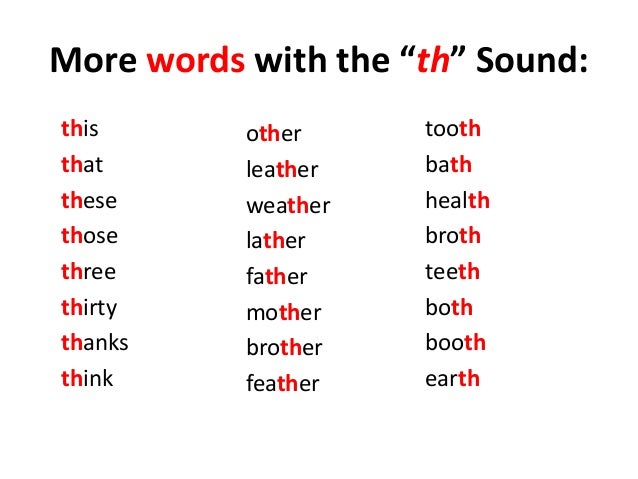
- What audio file types can you upload to facebook?
You can’t upload audio to Facebook, however, you can transform many file formats such as MP3s, WAV, & FLAC file it into a MP4 video clip, to then publish on Facebook
- How do I add music to a Facebook post?
Utilizing Facebook stickers, you may include music in a post. Create a new post first, then select the stickers symbol (the smiling face icon). To access the music stickers, select the music note icon from the stickers menu. You can browse and pick a song to add to your post from here.
How to share audio on Facebook
With over 2.45 billion active users, Facebook is the largest social network and one of the best channels for promoting content online. There’s just one problem, you can’t upload audio to Facebook. You won’t find any options to share audio like you do for photos and videos, so if you’re looking to promote audio on Facebook, what are your choices?
In this article, we’ll explore two methods you can use to share your audio on Facebook, and explain the differences between them:
Methods for Sharing Audio
Upload to file sharing service
Best for sharing quickly
Learn More
Convert audio to video
Best for engagement
Learn More
Uploading audio to file sharing services
The quickest way to share audio on Facebook is by uploading an audio file (wav, mp3, m4a) to a service that provides a shareable link.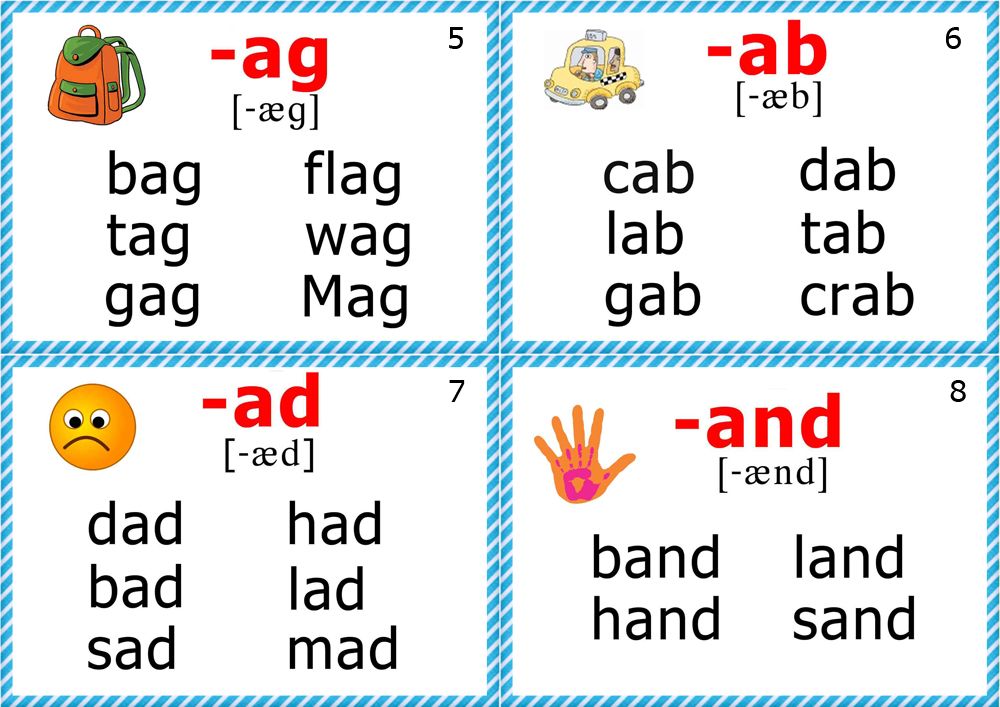 You can then post that link to a Facebook page, Facebook group or even Facebook Messenger.
You can then post that link to a Facebook page, Facebook group or even Facebook Messenger.
Google Drive, Dropbox, and Soundcloud are all services that you can use to share your audio on Facebook. For Google Drive and Dropbox, simply upload your file, get a sharable link, and you’re off to the races. If you’re uploading to Soundcloud, in addition to the audio clip, you can also add an image which will helps generate engagement (clicks, listens, likes and shares) on Facebook.
Audio shared from Dropbox
An MP3 shared to Facebook from DropboxAudio shared from Soundcloud
How Soundcloud shares appear in FacebookWhile this method is the quickest, you might find that it’s a struggle to get attention, especially with Google Drive or Dropbox links, as they don’t include imagery with your audio. Even on Soundcloud there’s no control over how your image appears in Facebook, so it might be cropped in an awkward way.
If you care about visual appearance and engagement, then be sure to read on for another method to share audio on Facebook.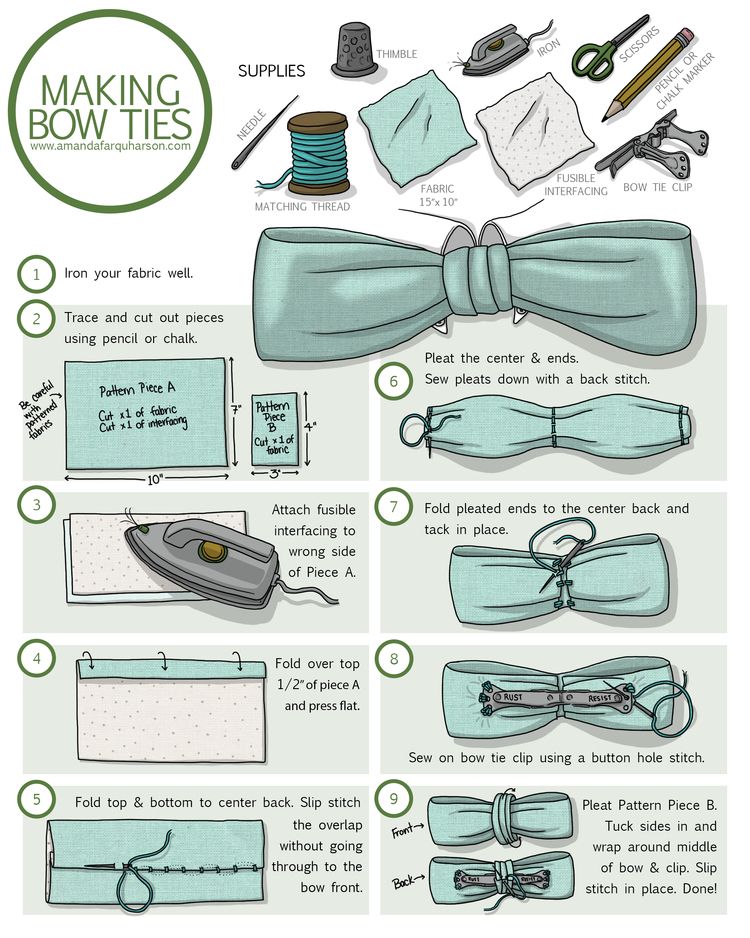
Convert your audio into video
If you want maximum attention on Facebook, it’s best to convert your audio into video using a service like Audiogram. Over the years, it’s been clear that Facebook prefers to display video over all other types of media. Their algorithm is optimized to keep people inside Facebook for as long as possible, and studies have shown video gets 12x the amount of likes and shares compared to text and images.
Videos on Facebook auto-play and take up more space than a shared link, meaning your post gets more attention.
👇 Compare the difference 👇
A video post
Video when uploaded directly to FacebookA file sharing post
An MP3 shared to Facebook from Google DriveCreating an audiogram takes a bit more time than uploading a file and creating a share link, but if you want to get maximum engagement, video is always the way to go.
How to convert your audio to video using Audiogram
- Visit getaudiogram.com and sign up for a free account
- Upload your audio file or use the Apple Podcasts importer to select a published episode:
- Select a section of engaging audio to use:
- Select a template and customize it’s appearance:
5.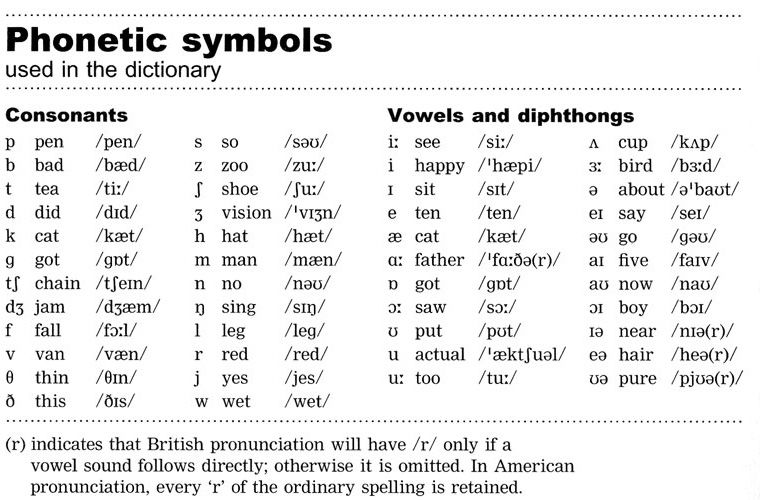 Download your video file and upload it directly to Facebook.
Download your video file and upload it directly to Facebook.
Summary
| Upload to file sharing service | Convert audio to video | |
|---|---|---|
| Auto-plays in feed | NO | YES |
| Visual presence | SMALL | LARGE |
| Engagement (Listens, Likes, Comments) | 1x | 12x |
If you need to quickly share a link and don’t care about how it looks or engagement, then using a file sharing service will work just fine. However, if you’re looking to get the maximum amount of attention for your audio on social media, converting your audio to video is by far the best option.
Share this post
Add audio (music) to Facebook - upload
When you create a new post on Facebook, you can upload your images, photos or videos./cdn.vox-cdn.com/uploads/chorus_asset/file/12803103/facebook-ios7-redesign.1419979915.jpg) But there is no function to add audio files. In this article, we'll show you how to add audio and share it with your Facebook friends list and followers. This technique will add variety to the added content on the page and increase the attention of the audience.
But there is no function to add audio files. In this article, we'll show you how to add audio and share it with your Facebook friends list and followers. This technique will add variety to the added content on the page and increase the attention of the audience.
Contents:
- Reasons for not adding sound formats
- Download music using services
- Download music using a link
- Create a video file with sound
- Collection of sounds
- Voice messages
- Sound in Stories
music, they allow you to share songs and download them.
But Facebook cannot boast of such a feature. There are logical explanations for this:
- platform strictly respects copyright. Indeed, among audio files, most of all illegal content;
- The main purpose of the social network is communication and messaging. Listening to audio puts extra load and disrupts the network.
But we will share how to do it.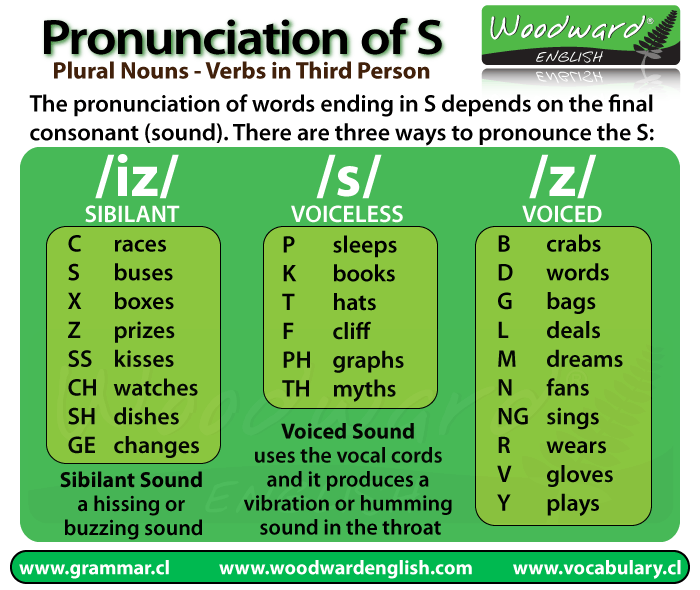
Uploading music using services
Although Facebook does not allow you to add audio recordings, the platform does not prohibit posting them. This can be done using one of the indirect methods.
With one of the most popular sites, you can add music to your post very quickly.
- Yandex Music . Here you need to register - this is a prerequisite. The service offers the creation of playlists or tracks, next to which there is a "Share" button. All popular social networks are available in the list. Here you need to click on the Facebook logo, and the system will automatically generate a new post. The user will only have to confirm it. There is also a way to simply copy the link to your playlist in Yandex Music and add it to the "What's new with you?" window. on Facebook. Once published, the cover art of the audio file will be displayed on the page. To remove the link text, you need to edit the post;
- Sound Cloud .
 English-language service with a clear interface. A convenient authorization process has been organized: login via Facebook is available. Here you can share already uploaded files or add your own. There is a share button. With it, you can create a quick publication or copy a link to paste it into a new post;
English-language service with a clear interface. A convenient authorization process has been organized: login via Facebook is available. Here you can share already uploaded files or add your own. There is a share button. With it, you can create a quick publication or copy a link to paste it into a new post; - YouTube . The most popular video hosting. There is a huge selection of music videos, under each of them there is a "Share" button.
- When you click on it, a list of social networks will open, you must select the Facebook logo.
- This will create a post with a built-in player. Playback of the clip will be available immediately from the page.
Important : you can copy a link from any site in the same way.
Download music using the link
You can insert an audio file if you use one of your favorite music sites. It's very easy to do, just press a few buttons.
If you want to add music from a third-party source, you can use one of the following methods:
- copy the link to the audio file from the address bar.
 After that, it must be inserted into the "create publication" window. After you click the "Share" button, the music file will be available for everyone to listen to. Link text can be removed by editing the post;
After that, it must be inserted into the "create publication" window. After you click the "Share" button, the music file will be available for everyone to listen to. Link text can be removed by editing the post;
- use the "Share on Facebook" buttons. They are on almost all known sites;
- applications. In the list of applications of Facebook there is an item "Music". The user can select one of the music services by clicking on the "Start listening" button. If you link your Facebook profile to the app, you can share audio files in the news feed.
Create a video file with audio
Many users are familiar with the method of adding video. It will help you understand how to upload an audio file to Facebook. It's better to do it on a computer.
The method is quite simple: download one of the applications for creating your own videos and add the desired sound to it. It can be a clip or a photo presentation. A prerequisite is that Facebook must support the video format.
A prerequisite is that Facebook must support the video format.
List of valid formats here.
Below is a list of popular free services for creating your own original content:
- Slideshow-creator. Suitable for creating unique slide shows that can be overlaid with sound. Saving files is possible in MKV, AVI, FLV, MP4 or WMV formats;
- Windows Movie Maker. It used to be the default on all computers where Windows was installed. Now it is available for download for free. Has a Russian-language interface. Allows you to make a smooth video sequence from a photo. It is possible to work with video recordings and supplement them with sound;
- Avidemux is an English service. Users like the variety of functions and the speed of file processing. It is possible to cut video, mix and paste fragments, add visual effects and sounds.
Sound Collection
Now you have a comprehensive set of tools for creating videos. Nothing interferes with the creative process.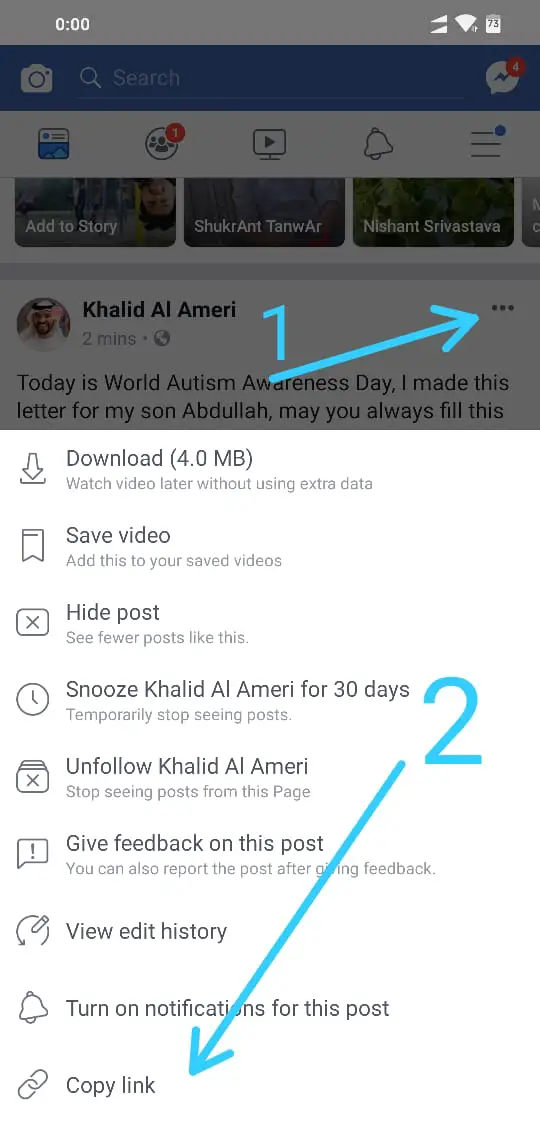 But when choosing tracks, you need to remember about the presence of copyrights. Many users break the law without even knowing it.
But when choosing tracks, you need to remember about the presence of copyrights. Many users break the law without even knowing it.
To avoid this, Facebook has created its own collection of sounds. These audio files can be used in publications without fear of copyright infringement. The reason is this: they belong to the company and can be freely used in posts on Facebook and Instagram. Users can select a variety of files according to their taste. The collection is constantly updated with new compositions.
Procedure:
- Follow the link.
- Click on the "Collection of sounds" section, it is located on the left.
- Find the desired audio file using the search string or filters (genre, mood, vocals).
- Download composition.
- Use the support services to create your own video, add sound to it, mix or edit it.
Important : Facebook does not allow the creation of publications where there is only music from the "Collection".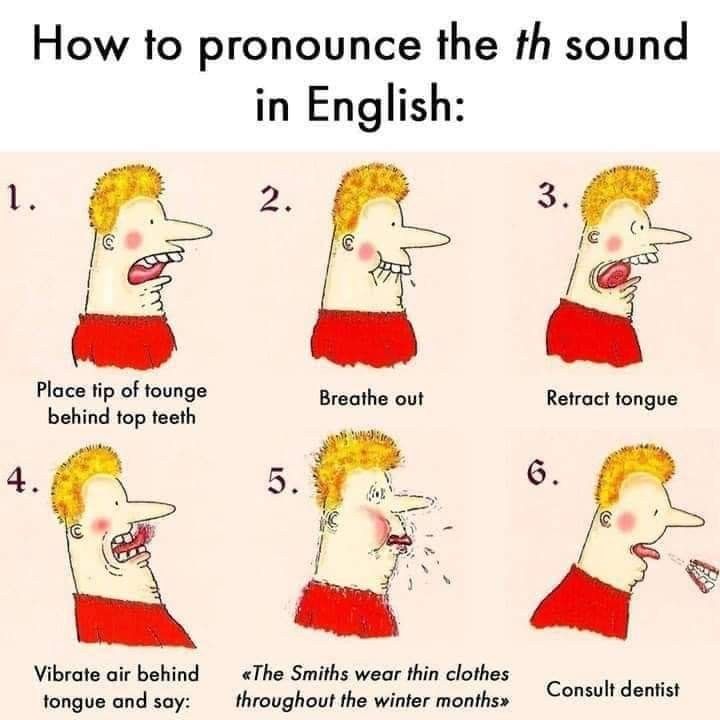 You need to add a video.
You need to add a video.
Voice messages
In addition to creating posts with sound, you can record an audio message and send it to your friends on the network. Here you need the presence of Messenger. The Facebook mobile app has a standard Microphone button. If you hold it down, you can record a voice message and then send it.
In the web version of Messenger, the Attach button (paperclip) is available when writing text. The user can attach and send the desired audio file that is stored on the device.
Sound in Stories
Facebook innovation that is gaining popularity. These are small videos that can be supplemented with a variety of special effects. The list of options is constantly updated: frames, inscriptions, polls, effects. Not so long ago, music stickers became available. Before that, sound in stories was available only in two cases: if it was the sound of the video itself, or if additional editing programs were used.
To add music stickers, you need:
- Click the Camera icon in the top left corner to start creating Stories.

- Create a photo or video.
- Click on the "Stickers" button.
- Swipe right on the screen. A set of music tracks will appear. The sticker will look like an inscription, where the track and its artist will be indicated.
- Add music. At this stage, you can select a track fragment that will be played during the launch of stories.
How to add music to Facebook: detailed instructions
Facebook is the largest social network in the world. Created for communication and photo sharing, it constantly expanded the set of functions, provided access to games, music, videos. Knowing how to add music to Facebook, you can share your new record with friends or discuss it with fans.
Music on Facebook. Facebook constantly receives complaints from users about the lack of a convenient service for listening to music. Now the site does not have the ability to download and listen to audio, this is due to the difficulties that arise in connection with the copyright for all musical works.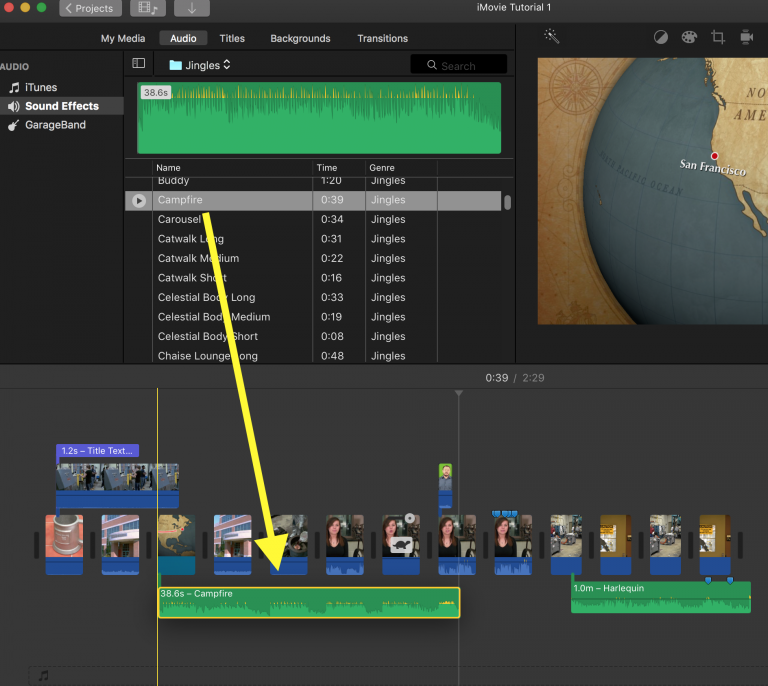 Facebook against the illegal distribution of music files.
Facebook against the illegal distribution of music files.
Even if you are the author of the song, you will have to upload it to a third-party resource first and only then share the link on Facebook.
Ways to add music to your page:
- host a publication with a link to the desired track;
- find someone's post using the site search and add it to yourself;
- convert audio to video and upload it to your profile.
To place a link on your page, find the song you like, for example on YouTube, click the "Share" button and select the "Facebook" icon from the suggested methods. A form will open in a new window to place a link on your page. In it you can add a description, your opinion about this track or clip. Choose how you want to post: share in a group, in a private message, or in the news feed for all friends. At the bottom of the page, click on the "On Facebook" button and the link will be posted.
Adding Facebook music to your page.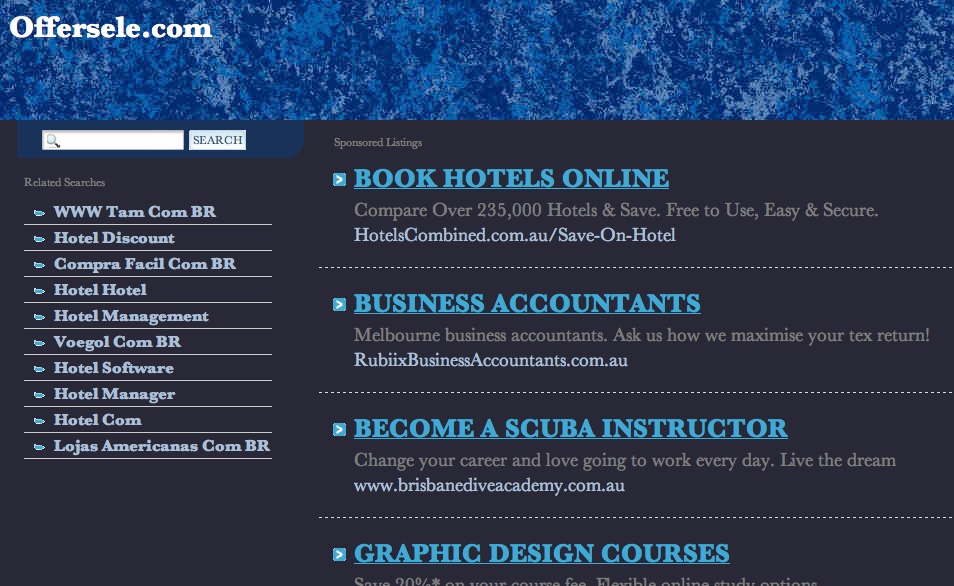
If you share links from YouTube or from other services with which Facebook has a cooperation agreement, then your link will be framed with a viewing window. A visiting guest will be able to watch a video or listen to a song right on your page without clicking on the link.
Facebook is ignoring suggestions to simplify or change the audio posting process.
But there are no restrictions on placing video files on this site. If posting a link doesn't suit you, and you only want to upload your song to Facebook, the easiest way is to convert the audio to video format and post it as such.
For conversion, you can use online services or audio programs that have the ability to convert. During the conversion process, it will be necessary to select an image or video to which music will be superimposed. After conversion, save the result to your computer and upload to your Facebook page.
When adding a new post, select the Photo/Video button and browse for the file saved on your drive. It will take some time to load, after that you will need to click on the "Share" button, and the video will appear on your page and in the news feed of your friends and subscribers.
It will take some time to load, after that you will need to click on the "Share" button, and the video will appear on your page and in the news feed of your friends and subscribers.
Post audio to the wall
The "Music" section, which is located in the user's profile, does not contain audio files. Here is published information about the musical tastes of the owner of the page, entries marked "Like". Video with music, if you uploaded it from your computer, after moderation will appear in the "Photo" section, in the album with videos. Here you can edit or delete it.
Select the video you want to post on your Facebook wall and click the share button. It will appear on your page and in your friends' news feed.