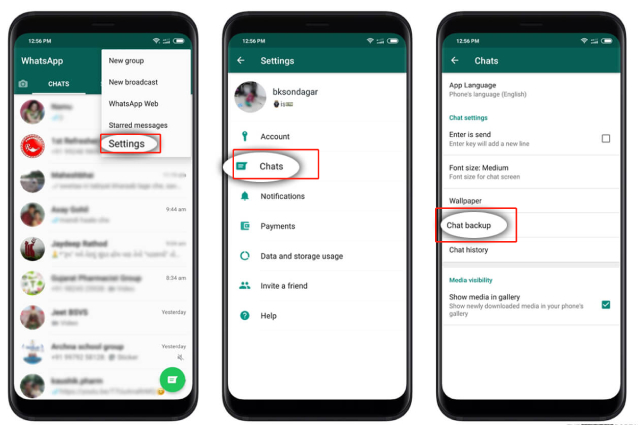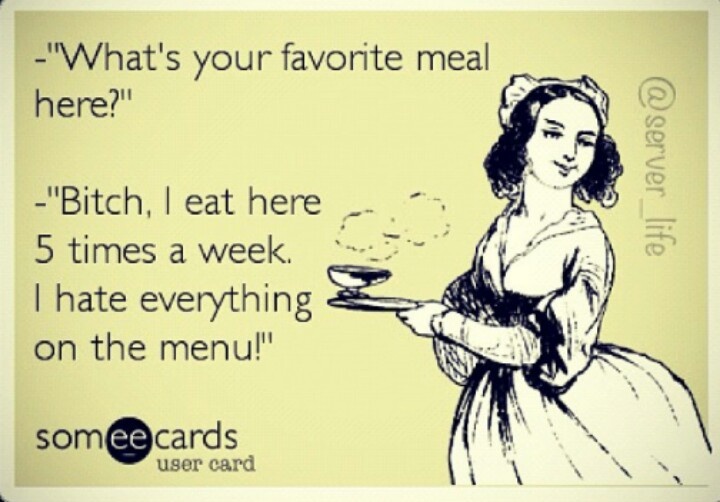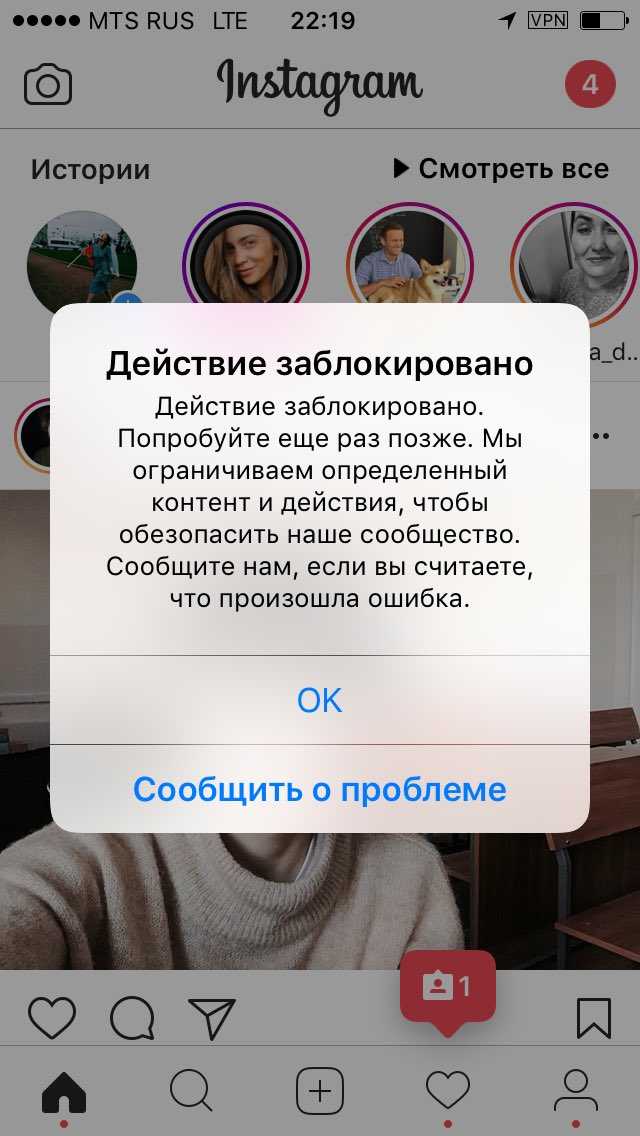How to make calls on instagram
Instagram Call: How to Call People on Instagram
FACT: Instagram has quickly become one of the most engaging social media platforms both for users and businesses.
For one, the network is ridiculously easy (and fun!) to use, very visual and it can help you stay in contact with anyone all over the world.
Whether you use it as your visual photo album or simply to share Instagram Stories with your friends, ‘gram can be very engaging.
But can you take that engagement even further?
Yes! For one, you can allow users to call and have video chat with each other to make communication easier.
Let’s find out more.
What is an Instagram Call?Back in 2018, Instagram announced a new feature allowing users to have video calls with each other.
An Instagram video chat is a simple way to call your friends and connect in real-time. You can access the option to video chat through Instagram Direct the same way that you would send a direct message to someone.
The chat option offers a great way to stay in touch with your friends without necessarily jumping from one app to another to do so. Many users welcomed this idea when it launched and it provides another reason to stay engaged on Instagram for a longer time.
Let’s look at the steps you need to follow to have your first video chat on Instagram.
(Image Source)
How to Video Chat on InstagramGood news first: It’s super easy to make a video chat on Instagram. You don’t need to download any additional apps or even, change the way you use the social network. As with most functions on Instagram, the option is simple to use and embedded right in the app’s functionality.
Here’s how to start the video call:
- Download the latest version of the Instagram app through iOS or Android.
- Once you open the app, click on Instagram Direct, an icon at the top right, to access your chat threads with others. You can also access Instagram Direct by swiping left.
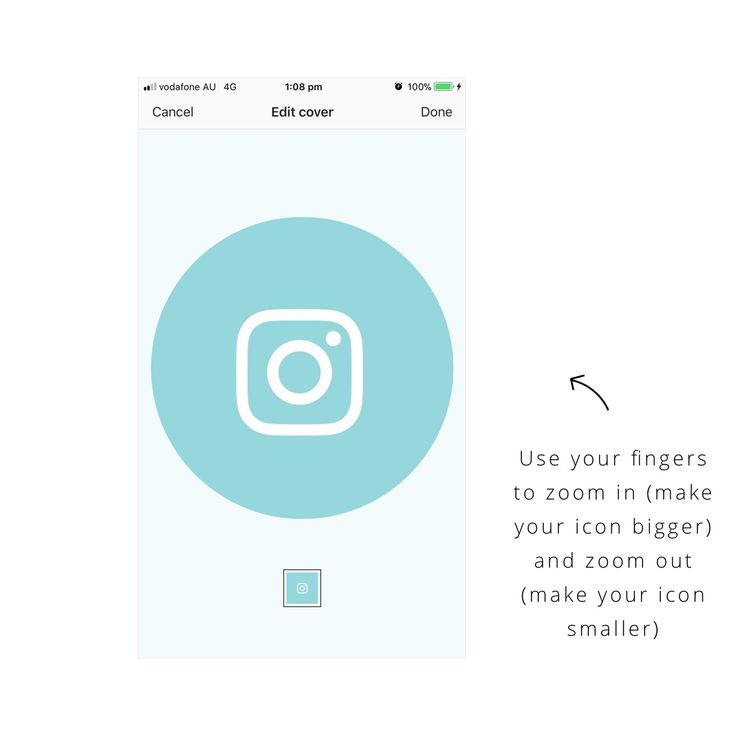
- Now you just have to pick a contact and use the camera icon to start the video chat. Just like that, you are now video calling your friend’s phone.
It’s a quick way to call someone and you don’t even need to remember their phone number.
To summarise, here’s how to video chat in just a few steps.
- Open Instagram
- Tap into the arrow at the top right of your Feed. Alternatively, swipe left.
- Select people from the list of message threads or click on Search to find the person you’re looking for.
- Click on the video camera icon to call a person or have a group video chat.
- Your friend will receive a notification that you’re calling them
- You can end the call by tapping on the red phone icon at the bottom of the screen
In terms of the logistics, there is no limit on the duration of the call and you can have a video chat with anyone that you have accepted to receive a direct message.
Finally, if you want to prevent someone from attempting a video chat with you, you can block them or mute the conversation.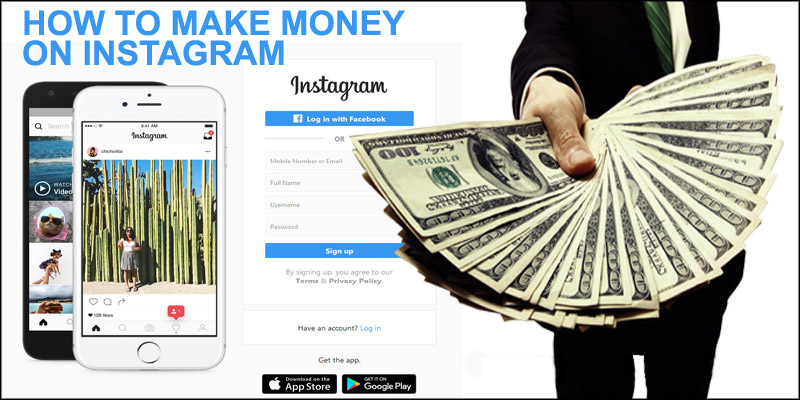
You don’t need to limit yourself on one-on-one chats. In fact, you can video chat on Instagram with up to 6 people.
This is a great way to connect with your friends and catch up on the latest updates.
You can create a chat thread with the people you want to involve and simply use the video camera icon to call them.
If you are already in an ongoing video chat, you tap on the icon showing multiple people to add another person in the chat.
By adding a new person in the chat, you are instantly creating a new thread on Instagram Direct.
Interested in joining an existing call? You just have to open the video chat with the people that you want to talk to. If they are already on a video chat, then you will notice that the camera icon has turned blue. All you have to do is click on it to add yourself to chats.
(Image Source)
How to Share a Photo of Your CallWould you like to share a photo of your video chat? If you’re an iOS user, it’s very easy to do it.
Instagram is providing instructions on what you need to do to share a photo of your video chat.
- While you’re on the call, click on the circle at the bottom of the screen.
- Take a photo. It is automatically saved to your photos.
- Select ‘Your Story’ to share it as a new Story or simply share it with your friends as a private message.
Remember, your friends will receive a notification that you’ve taken a photo of the video chat.
Browsing Your Feed During an Instagram Video CallInstagram understands how its users behave on the platform. That’s why the social network ensured that you can multitask while calling your friends.
While you’re on a call, you can click to minimize the screen in the top-left corner. This allows you to scroll on your feed while seeing a smaller pop-up of the video chat.
Don’t worry, nobody can see your screen and what you’re looking at. Your friends will still be able to see your face!
Share Posts Directly During an Instagram Video CallIf you want to take multitasking to the next level, you can also check posts along with your friends while on a video call.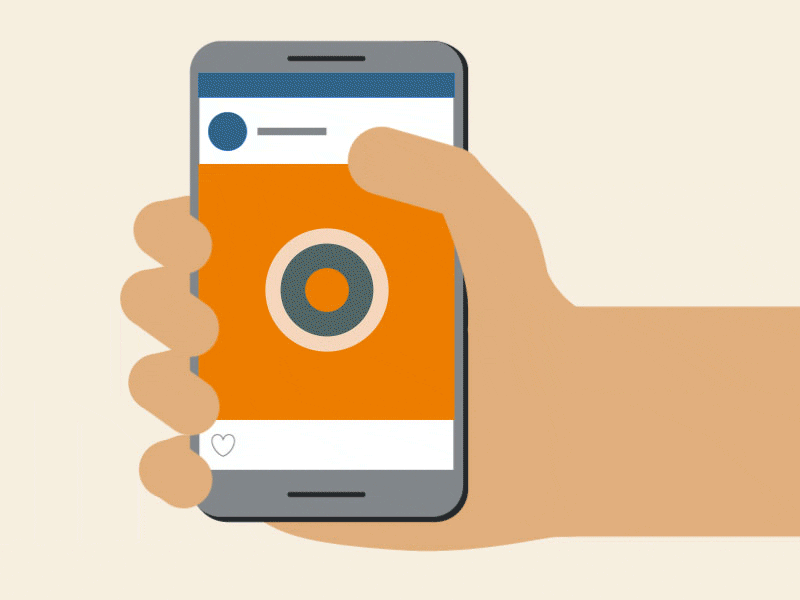
Instagram introduced Co-Watching this year, a feature that allows you to share posts directly in group video chats.
You can find it by clicking at Posts at the bottom of the screen to find the post that you want to share.
TakeawayHaving the option to make an Instagram video chat helps you explore alternative ways to stay connected with your friends while using the app.
It doesn’t necessarily mean that Instagram video calls will replace WhatsApp or FaceTime but it’s still a great alternative to stay in touch with your friends while scrolling on your Instagram feed.
As Instagram keeps growing, we are expecting businesses to explore the use of video chat to interact with customers.
No doubt it can turn into a new way to connect with your followers to keep them engaged and happy with your services!
How To Call On Instagram?
Imagine if we live in a world with no apps like WhatsApp, Facebook, or Instagram. We might be sitting idle all the time, following a dry, monotonous routine of our lives without connecting with anyone anywhere in the world except the people living close to us.
These social media apps have made this world a global village by making it easier for us to call our friends and family for free.
In this article, we will be talking about making calls on Instagram and issues you might face while you’re on an Instagram call. Keep reading to experience a new method of connectivity.
Table of Contents
- Instagram Calls
- How To Make a Call on Instagram?
- Step #1: Open Instagram
- Step #2: Click on Your DMs
- Step #3: Select a Chat
- Step #4: Tap on the Phone Icon
- Are You Facing Issues With Instagram Calls?
- Check Your Internet Connection
- Phone Doesn’t Ring
- Update the App
- Restart Your Device
- Conclusion
- FAQs
Whatsapp and Facebook are considered the pioneers of online video calls and voice calls in this new era. We are all well aware of the big names that have ruled the market for years, including Skype and Viber.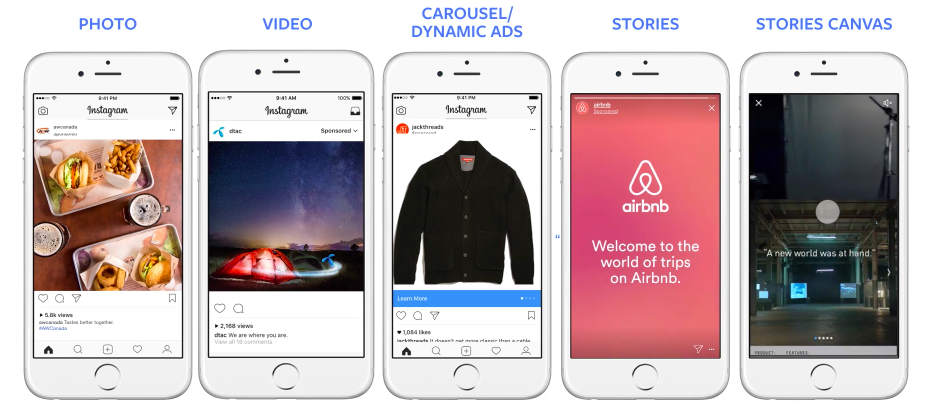
But today, everyone loves staying connected to their friends on the apps they use the most. For this, on September 29, 2020, Instagram introduced the video chat feature in its update.
Initially, a person could use only video chat, and you had to turn off the camera if you wanted to make a voice call. Also, in the start, you could only call one person at a time, but with the latest update, It is now possible to do a group video chat on Instagram.
Now let’s see how we can make a call on Instagram.
How To Make a Call on Instagram?As we mentioned earlier, making a call on Instagram is quite similar to making a call on other social media apps. Here, we will tell you a step-by-step process of making a call on Instagram.
Step #1: Open InstagramGo to your phone and open Instagram. If you are not an Instagram user, download it from your respective app store and make an account on it.
Click On the arrow in the top right corner of the screen to go to your Direct Messages. Here you can see all of your chats with your friends.
Step #3: Select a ChatClick on the chat or the person you want to talk to.
Step #4: Tap on the Phone IconTap on the phone icon on the top. You will see a video icon beside it too. If you wish to make a video call, click on the video icon.
Are You Facing Issues With Instagram Calls?If you are facing any problems while making calls on Instagram, the following troubleshooting steps might help you fix the issue.
Check Your Internet ConnectionA solid and stable internet connection is vital for making calls on all social media apps, including Instagram. A poor-quality internet connection might be the reason why you are not able to make calls on Instagram. Try connecting to a better internet connection, and then make a call.
Try connecting to a better internet connection, and then make a call.
Some people face an issue where the app doesn’t ring when they try to make a call. This usually happens with iPhone users. The solution to this problem is to check your phone’s ‘Do Not Disturb‘ settings.
If it is turned on, then please turn it off. Another thing you can do is to force close the app and then reopen it. This will most likely solve the problem.
Update the AppSometimes, outdated app versions can also cause problems. So, make sure that you are using the latest Instagram app. To update the app, go to the App Store or Google Play Store and check if there is any new update available for Instagram.
If yes, then update the app to the latest version.
Restart Your DeviceIf you are still not able to make calls on Instagram even after trying the steps mentioned above, then restart your device.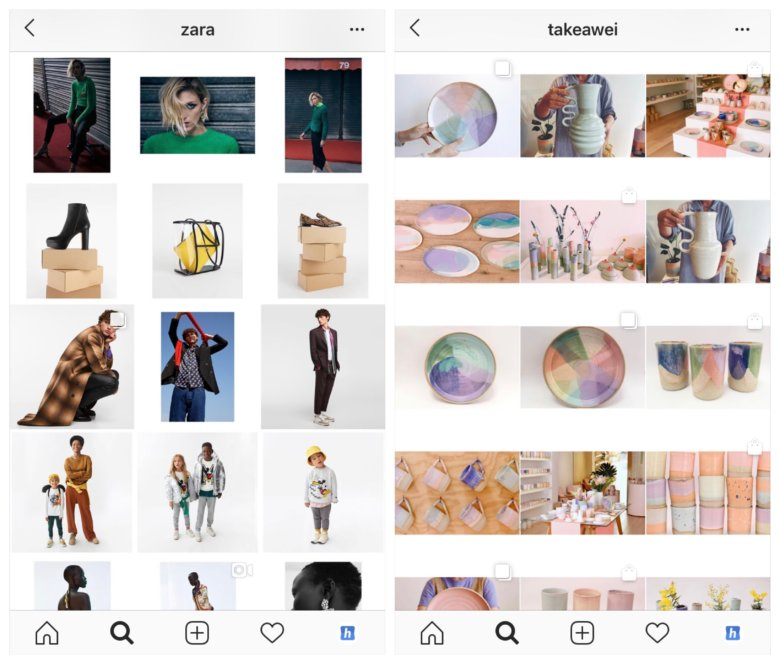 This will refresh the system and might fix the problem.
This will refresh the system and might fix the problem.
We hope that these troubleshooting steps will help you fix the problem, and you will be able to make calls on Instagram without any issues.
ConclusionCalling your friends on Instagram is very easy, and you can do it simply by tapping the phone icon in the horizontal bar.
FAQsThis problem may be due to multiple reasons, with your phone not supporting the feature being the most common. Sometimes there is a glitch in the app, and you may have to either clear the cache or update the app.
Instagram calls are not end-to-end encrypted; hence these are not considered safe.
Setting up calls on Instagram: fast, easy and convenient
How to make a “Call” on Instagram is a question that many business account owners have. What opportunities does it give? Can I call friends or use video calls on this social network? You will receive the answer to these questions in our article.
How to add a "Call" button on Instagram, and what opportunities does it give?
To create this button on the page, you need to use the following instruction:
- Authorize the Instagram page and go to its settings.
- Go to the company's profile and click the "Continue" button four times.
- User should read system information when connected.
- Followed by authorization on Facebook. If necessary, you should register here by selecting a category that is similar to the product you offer.
- Linking a similar topic.
- We write in it the contact details of the company, e-mail.
- After such binding and data update, the “Call” button appears on the Instagram page.
- Business page with call function is ready.
It should be understood that leaving your contact details in the public domain, you risk becoming a victim of scammers or page hacking. Therefore, it is better to leave not a personal number, but only a work one.
Therefore, it is better to leave not a personal number, but only a work one.
What opportunities do Instagram calls give to business page owners? This allows you to conduct a dialogue directly with the client and make warm calls to potential consumers of services or your products. This service is popular in online stores, coaching centers, photo studios, hand-me-down shops doing their business online. Communication directly gives the buyer more confidence and warm emotions, in comparison with text correspondence. The decision-making process is accelerated, conflict situations and misunderstandings are regulated.
How to set up calls via Instagram?
Setup instructions:
- For the call function, the account owner must synchronize Facebook with Instagram. The page will become business.
- Instagram authorization and creating an account with a company profile. This is done in the settings.
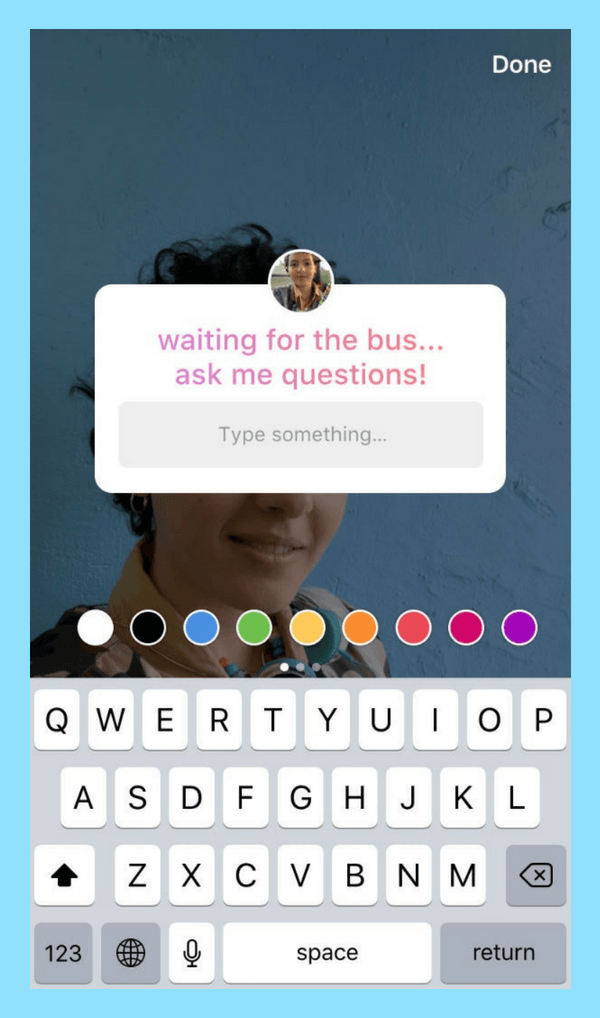
- On Facebook, the user writes a contact phone number for communication.
- The person being called must also repeat the action.
- Preparation of accounts is over, you can make calls according to mobile traffic.
All people who have activated the social network call function and are in the phone book list can call this way. Profile settings will help remove unnecessary phones from the list. If you do not want to use it, synchronization is removed, and the company profile changes to normal.
How to call via Instagram
- Log in to the desired business profile.
- At the top of the screen is the Call button.
- Click on the button, the "How to call" tab pops up.
- After pressing the desired number is already in the search bar.
- It remains only to click on "Call" and the call starts.
How to call a friend
This feature allows you to call your friends. At the same time, you do not need to pay for such calls to mobile operators. Calling people will only generate traffic. How to make a button on Instagram "Call" (Instructions on how to make a button to contact on Instagram)? To call a friend, you will also need a business profile and a switch to a business account. It is necessary to synthesize Facebook with Instagram. Then you will have access to calls and the ability to use video chat.
At the same time, you do not need to pay for such calls to mobile operators. Calling people will only generate traffic. How to make a button on Instagram "Call" (Instructions on how to make a button to contact on Instagram)? To call a friend, you will also need a business profile and a switch to a business account. It is necessary to synthesize Facebook with Instagram. Then you will have access to calls and the ability to use video chat.
- Log in to the network page.
- We synthesize both networks. We create a business account.
- Enter your contact details.
- Ask a friend to repeat the same action.
- We go to his page. We are looking for the "Call" button.
- Making a call.
How to make a video call on Instagram
To make a video call, follow these steps:
- Launch your page.
- Click on the icon that looks like an airplane (Direct).
- We find a dialogue with the person we plan to call.

- Click on the camera icon in the upper left corner of the screen.
- You can press just call and the call will be only audio without image.
- Click on the cross icon to finish.
How to connect Instagram with VK?
The Instagram page can be synchronized with the pages of other social networks. But it is impossible to synchronize it directly with VKontakte. How to do it? This action is performed using two methods:
Through VKontakte
- We authorize the page and start editing.
- Open the Contacts category.
- Integration with other networks is selected from the list.
- Setting up import.
- We put a kryzhik near the Instagram button.
- We enter the necessary data.
Through Instagram
- We go to our page.
- Find account settings.
- Go to related records.
- Click on the VKontakte icon and go through authorization there.
Any network that is not listed can be added using these methods.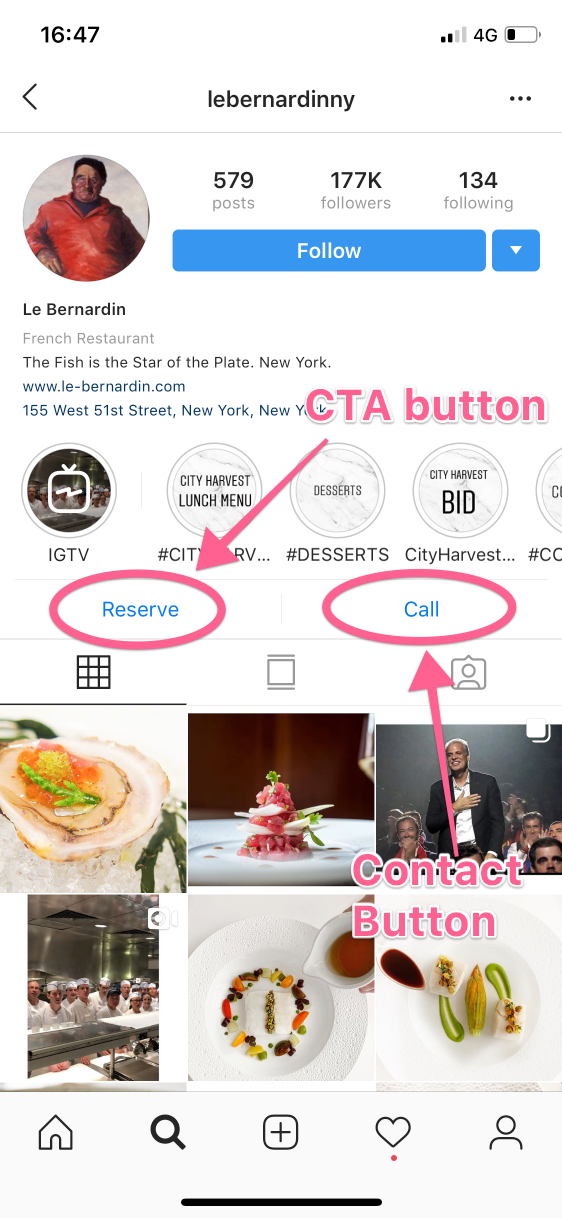 It might even be as simple as setting up automatic news mentions. A person will publish a post in one place, and it will be sent to all accounts.
It might even be as simple as setting up automatic news mentions. A person will publish a post in one place, and it will be sent to all accounts.
An overview of the Instagram promotion service is here.
How to make a “Call” on Instagram, and where do calls come from?
Home » Instagram » How to work » Setting up Instagram calls: fast, easy and convenient
How to make a “Call” on Instagram is a question that many owners of business accounts have. What opportunities does it give? Can I call friends or use video calls on this social network? You will receive the answer to these questions in our article.
Content
How to add a "Call" button on Instagram, and what opportunities does it give?
To create this button on the page, use the following statement:
- Authorize the Instagram page and go to its settings.
- We are looking for Account, and select Switch to a professional account.
- Specify the type of the page, its category, and associate it with the FB.
- The last step is to specify the contact details: phone, email and address.
- Business page with call function is ready.
It should be understood that leaving your contact details in the public domain, you risk becoming a victim of scammers or page hacking. Therefore, it is better to leave not a personal number, but only a work one.
What opportunities do calls via Instagram give to the owners of professional pages? This allows you to conduct a dialogue directly with the client and make warm calls to potential consumers of services or your products. This service is popular in online stores, coaching centers, photo studios, hand-me-down shops doing their business online. Communication directly gives the buyer more confidence and warm emotions, in comparison with text correspondence. The decision-making process is accelerated, conflict situations and misunderstandings are regulated.
This service is popular in online stores, coaching centers, photo studios, hand-me-down shops doing their business online. Communication directly gives the buyer more confidence and warm emotions, in comparison with text correspondence. The decision-making process is accelerated, conflict situations and misunderstandings are regulated.
How to set up calls via Instagram?
Setting instruction:
- For the call function, the account owner must synchronize Facebook with Instagram. The page will become business.
- Instagram authorization and creation of an account with a company profile. This is done in the settings.
- On Facebook, the user writes a contact phone number for communication.
- The person being called must also repeat the action.
- Preparation of accounts is over, you can make calls according to mobile traffic.
All people who have activated the social network call function and are in the phone book list can call this way. Profile settings will help remove unnecessary phones from the list. If you do not want to use it, synchronization is removed, and the company profile changes to normal.
Profile settings will help remove unnecessary phones from the list. If you do not want to use it, synchronization is removed, and the company profile changes to normal.
How to call via Instagram
- Sign in to the correct business profile.
- At the top of the screen is the Call button.
- We click on the button, the “How to call” tab pops up.
- After pressing the desired number is already in the search bar.
- It remains only to click on "Call" and the call starts.
How to call a friend
With this function, you can make calls to your friends. At the same time, you do not need to pay for such calls to mobile operators. Calling people will only generate traffic. How to make a button on Instagram "Call" (Instructions on how to make a button to contact on Instagram)? To call a friend, you will also need a business profile and a switch to a business account. It is necessary to synthesize Facebook with Instagram. Then you will have access to calls and the ability to use video chat.
It is necessary to synthesize Facebook with Instagram. Then you will have access to calls and the ability to use video chat.
- Authorize on the network page.
- Synthesizing both networks. We create a business account.
- We register our contact details.
- Ask a friend to repeat the same steps.
- We go to his page. We are looking for the "Call" button.
- Making a call.
How to video chat on Instagram
To make a video call, follow these steps:
- Launching your page.
- Click on the icon that looks like an airplane (Direct).
- We find a dialogue with the person we plan to call.
- Click on the camera icon in the upper left corner of the screen.
- You can press just call and the call will be only audio without image.
- Click on the cross icon to finish.
How to connect Instagram with VK?
The Instagram page can be synchronized with the pages of other social networks.