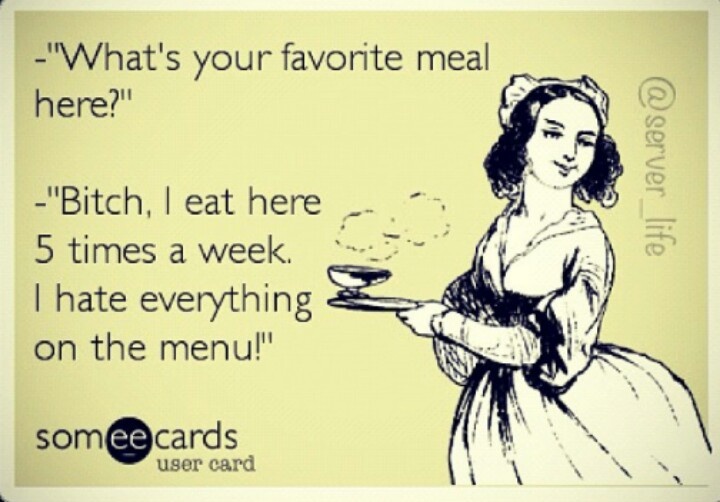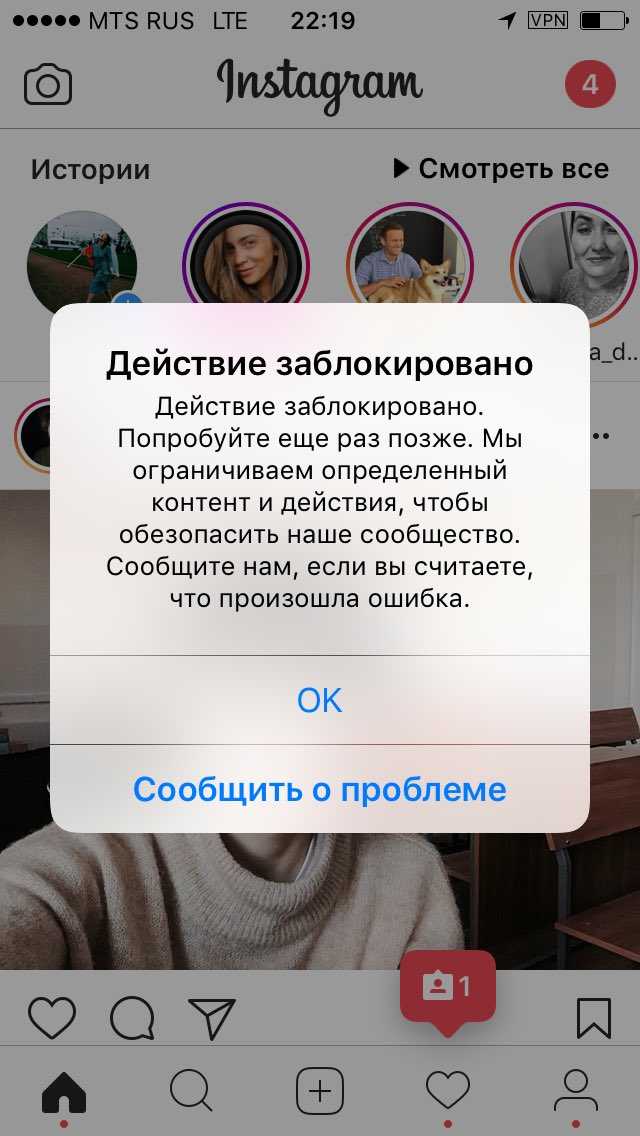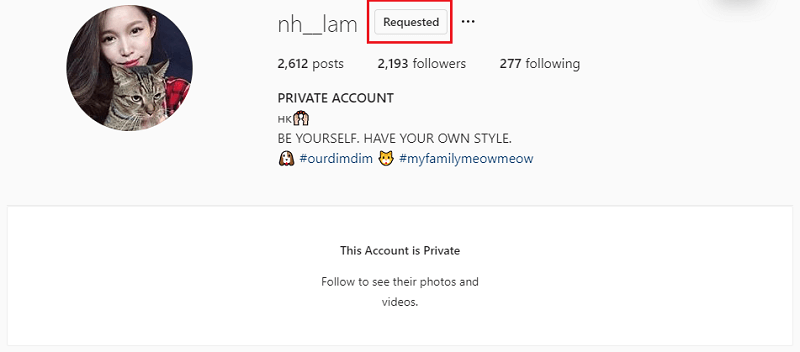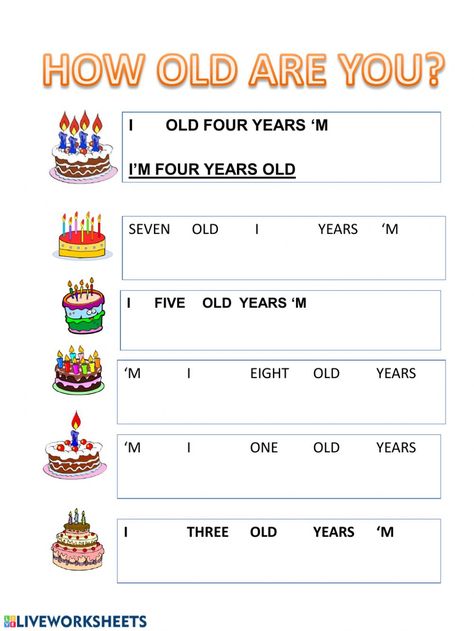How to stop spam messages on instagram
Receiving Instagram Spam Messages? How to Spot and Stop Them
With so many Instagram accounts out there, some users are exposed to spam messages. If you have a public account, then the rate of receiving such messages can be quite significant. Initially, such messages go unnoticed, but this can be rather frustrating as your account grows.
But it's not always easy to tell what's spam and what's genuine, In this article, we will discuss tips for spotting spam messages on Instagram and how to stop them.
The following list features methods to check spam messages on Instagram and recognize them.
1. Poor Profile Quality
The primary way to recognize anyone on Instagram is through their profile picture. Genuine people use their own photos to get noticed.
On the other hand, the display picture of spam accounts is either extremely blurry or unrecognisable—and sometimes they use generic stock images.
In most cases, these spam accounts don't bother to upload a decent profile picture to make things seem realistic. Most of these accounts don’t even have an Instagram bio. They also may have few posts or a series of duplicate posts on their profile.
2. They're Trying to Sell You Something
In most cases, spam accounts exist only to promote a specific product. The people using those accounts work for companies and sell their products/services on a commission basis. It might also be a bot from some website as an attempt to increase sales.
So, next time when you see long messages ending with “Try this product now and get 50% off on the entire stock” appear randomly in your Instagram DM request, consider them spam.
Some people may click the links to see the offer, but it is an unsafe practice. Always click links from trusted sources. If you suspect a hack, check and clear your Instagram log-in activity instantly.
3. Requests for Donations
Donating to charity is appreciated, but unfortunately, some people try to take advantage of other people's generosity to scam them out of money.
You may receive an anonymous message asking for money for a specific cause—and some people get send a reasonable sum or buy products without any authentication that the charity is legitimate. We recommend donating to only reputable charities so that you know your money is going towards benefiting the relevant cause and not straight into the pockets of a random person on Instagram.
You do not deserve to waste your hard-earned money on a con sitting on the other side of the screen. You can also check the authenticity of the account using Instagram's About This Account feature.
4. Nudity and Explicit Material
Instagram is used by a global audience, and according to its Community Guidelines, Instagram only accepts appropriate content for every age group.
You might get your account banned on Instagram by sharing explicit content. However, nudity and vulgar content sometimes reach your DMs.
Spammy sexbots are real, and they might disturb you by sending pornographic content without consent or permission.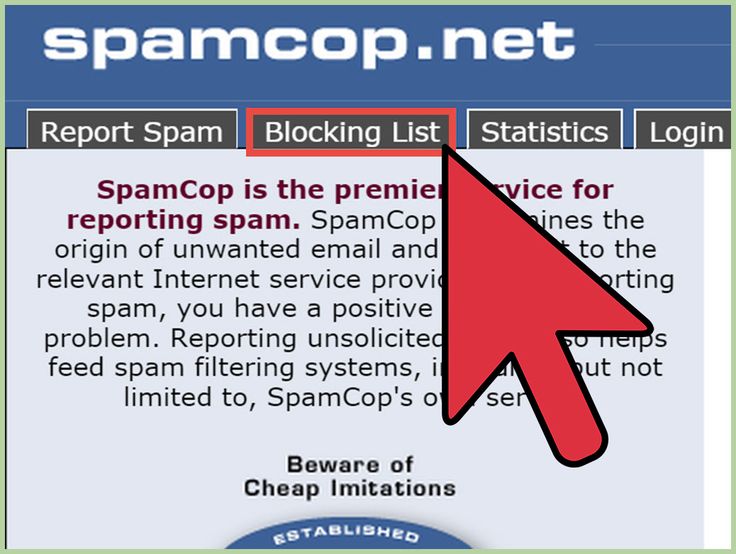 If someone sends an image to your message requests folder with no context, rather don't open it.
If someone sends an image to your message requests folder with no context, rather don't open it.
5. Links to External Sites
Some people try to send links to random people on Instagram to boost their web traffic or sometimes send people to scam sites.
Don’t contribute to becoming a temporary member of some random website that you don't even know about. At best, you're rewarding the spammer with web traffic. At worse, you're compromising your security.
6. A Low Follower/Engagement Ratio
A spam account will focus on gaining followers rather than engagement. It means that their numbers might look big, but there would be hardly any views and likes when you open their uploaded content.
These accounts follow people to gain followers in return and then unfollow after a while. Most spam accounts also do not have quality material on their accounts.
How to Stop Instagram Spam Messages
If you are sick of spam messages, here is a list of actions that you can take to avoid them. ..
..
1. Change Your Message Privacy
The first and most effective step to take is changing the privacy settings for messages. These settings restrict who can send you messages.
Here’s how:
2 Images
- Tap the three horizontal bars on the top right of your Instagram profile to open a new menu.
- Select Settings.
- From the menu, choose Privacy and scroll until you see Messages.
- You can decide whose messages can appear in your inbox in the Messages menu. Change the privacy settings accordingly.
2. Change Your Account Privacy
Public accounts receive a lot more spam than private ones. Making your account private can put you at ease by reducing the number of spam in your messages and comments.
3 Images
To make your Instagram account private:
- Tap the three horizontal bars on the top right of your Instagram profile.

- Select Settings to open a range of options.
- From the menu, choose Privacy.
- Tap Private Account to enable it.
3. Report and Block the Account
An account that has spammed once can do that again. The best practice is to block the account and report it to Instagram. You can do that by following these few steps:
4 Images
- Open the profile you wish to report. You can do that by visiting their profile or through the message they sent you.
- If you visit their profile, select the three horizontal dots in the top-right corner once the profile is fully loaded. In your hidden requests message folder, Instagram lets you reject the message or block the contact.
- Select Block the user and new accounts they may create.
- To report an account, simply tap on Report and select your reason.
 If it violates the Instagram community guidelines, it will be taken off immediately after review.
If it violates the Instagram community guidelines, it will be taken off immediately after review.
Making Instagram More Enjoyable by Avoiding Spam
Spam messages for public accounts are a real headache. They can invade your Instagram account and bother you with unnecessary messages, dangerous links, and even non-consensual sexual material.
There are different ways to recognize spam messages, make your profile private, and change the message settings accordingly. We hope this article helped give you the material you needed to spot and stop receiving spam messages on Instagram.
How to Spot Instagram Spam and Stop It From Reaching You
- Instagram spam accounts and messages are a serious problem for many users.
- Spam messages typically are selling you something or include external links to other websites.
- You can control your Instagram spam by setting your account to private, blocking spammers, and setting the app to reject message requests.

For many people, Instagram spam has become a serious problem. It's not uncommon to routinely receive spam messages in your Instagram account which clog up your inbox with requests to visit websites and buy stuff. The good news is that you can take back control of your Instagram account's inbox and minimize the spam you receive.
How to tell when you've received Instagram spam
In general, Instagram spam is easy to recognize, because it's probably something you didn't expect to receive and don't actually want. In most cases, these messages are trying to sell you something, literally or figuratively. Here are three tell-tale signs that you've encountered Instagram spam:
The message is trying to sell you something
First and foremost, most spam accounts on Instagram exist for one reason and one reason only: To sell you something. If you get a message that includes a sales pitch to purchase something, it's almost certainly spam.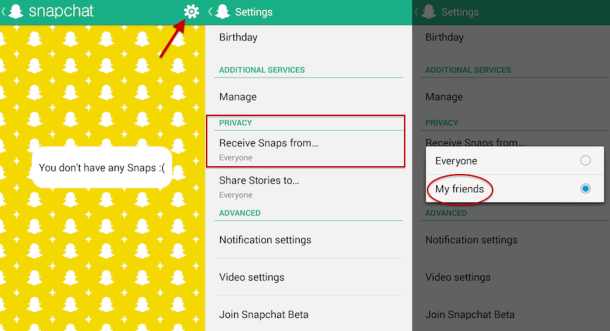
It wants you to go to a website
Even if there's no sales pitch, if the message has a link to an external site, it's probably spam. Accounts exist solely to drive traffic to websites, many of them adult, explicit, unsecure, or otherwise nefarious in nature. As a general rule, it's a bad idea to ever tap a link in an Instagram message from someone you don't know.
The account has a low-quality profile
Spammers need to create a lot of accounts, and they often don't spend much time building the profile. Spam accounts tend not to look like accounts from real people because they won't have high-quality profile pictures, or the pictures will be obviously borrowed from stock photo services. You may also notice that there's no bio, and there's no meaningful engagement with the account, including few posts and few or no followers.
How to stop Instagram spam
If you're tired of being inundated with spam in your Instagram inbox, here are a few things you can do to slow the flow of spam into your account, or stop it entirely.
Block spam accounts
While this is akin to swatting flies one at a time, you can (and should) block spam accounts when you receive messages from them. This won't stem the flow of messages from other accounts, but it will keep you from getting more from each one you block. To block a spam account, open the message and tap the account name at the top of the page. On the account details page, tap Block account. In the pop up window, choose Block [the account name] and other accounts they may have or create, then tap Block.
You can block any account on Instagram with a couple of taps. Dave JohnsonMake your account private
You can also make your account somewhat harder for spammers to find. By default, your account is public and your posts will potentially appear to all Instagram users, making it easy for spammers to target you. But you can make your account private. If you do that, your account will be harder to find – only your approved followers will see your posts. It's not a perfect solution, though, because private accounts still appear in Instagram search results, so spammers can find and message you that way.
By default, your account is public and your posts will potentially appear to all Instagram users, making it easy for spammers to target you. But you can make your account private. If you do that, your account will be harder to find – only your approved followers will see your posts. It's not a perfect solution, though, because private accounts still appear in Instagram search results, so spammers can find and message you that way.
If you want to go private, though, tap your account icon at the bottom of the Instagram app and then tap the three-line menu at the top of the page. In the pop-up menu, tap Settings, then Privacy. Turn on Private account by swiping the button to the right, and confirm you want to do this in the pop-up window by tapping Switch to private.
If you switch your account to private, it'll be somewhat more difficult for spammers to find you.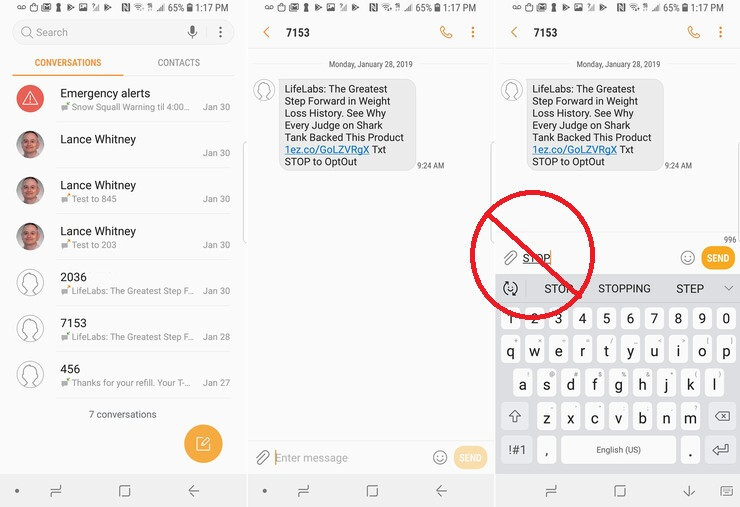 Dave Johnson
Dave Johnson Don't accept message requests
The last, and most effective solution, is to deny all message requests. The downside to this approach is that you won't be able to get messages from anyone, but it might be worth it if you get a lot of spam messages.
To enable this feature, tap your account icon at the bottom of the Instagram app and then tap the three-line menu at the top of the page. In the pop-up menu, tap Settings, then Privacy. Tap Messages. In the Potential connections section at the top of the page, tap Your followers on Instagram. In the Deliver requests to section, tap Don't receive requests and confirm the change by tapping Update Settings.
Dave Johnson
Freelance Writer
Dave Johnson is a technology journalist who writes about consumer tech and how the industry is transforming the speculative world of science fiction into modern-day real life. Dave grew up in New Jersey before entering the Air Force to operate satellites, teach space operations, and do space launch planning. He then spent eight years as a content lead on the Windows team at Microsoft. As a photographer, Dave has photographed wolves in their natural environment; he's also a scuba instructor and co-host of several podcasts. Dave is the author of more than two dozen books and has contributed to many sites and publications including CNET, Forbes, PC World, How To Geek, and Insider.
He then spent eight years as a content lead on the Windows team at Microsoft. As a photographer, Dave has photographed wolves in their natural environment; he's also a scuba instructor and co-host of several podcasts. Dave is the author of more than two dozen books and has contributed to many sites and publications including CNET, Forbes, PC World, How To Geek, and Insider.
Read moreRead less
How to prohibit marks in posts and storis on Instagram
Menu
Content
- 1 Spam Instagram Account 9000 is a popular social network. Naturally, there is a huge amount of spam on Instagram. How to secure the page from the necessary notifications? Let's share our discoveries with you.
- Go to your profile.
- Click on the 3 bars at the top right of the screen.
- Click on the "Settings" section.
- Visit the Privacy section and choose where and who can tag you.
Spam Instagram account
Some users use bots to get likes and mass looking. Also, any profile on the social network may be at risk. Unscrupulous people can hack almost every page and use it for their own purposes.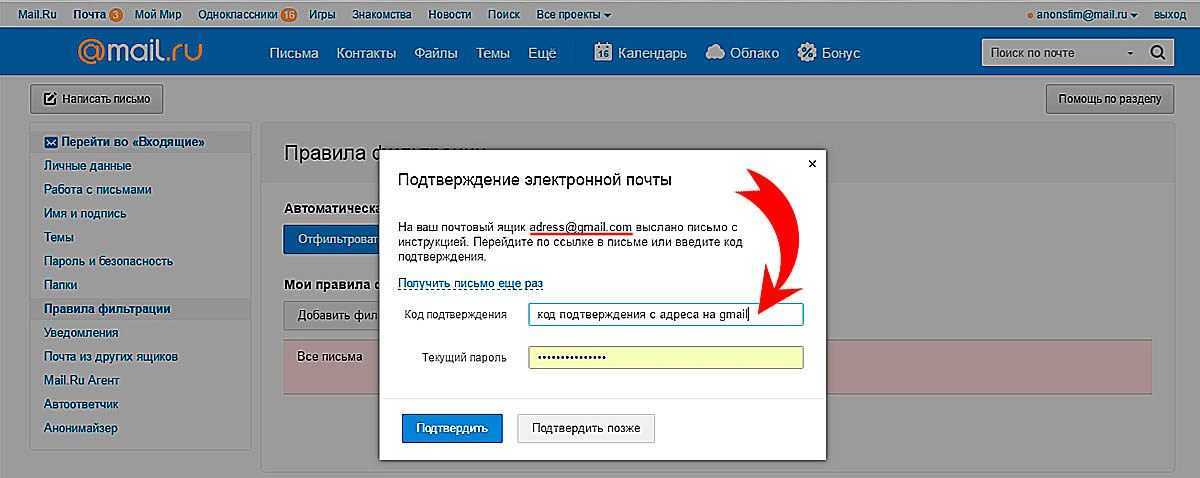 Many Instagrammers suffer from automated mailings.
Many Instagrammers suffer from automated mailings.
If you come across a questionable comment under your post from an unknown page, you can delete the message and forget about the unpleasant episode.
But when you are overcome by constant marks on posts and stories from unknown people, Instagram settings will come to the rescue.
You can completely close your profile, then you will not be besieged by uninvited guests. Just keep in mind that developing such a private profile is quite difficult.
Spam messages on Instagram
Messages in Direct can be both useful and "viral" in nature. Fortunately, Instagram developers give each user the opportunity to decide whether to communicate with a person or not.
There is also an option to block the account. To prevent unnecessary people from flooding your Direct with strange messages, go to the "Privacy" section, as described above.
Automated bots can be useful for business because save the owner time and money. And each client instantly receives a response to his request.
But be careful! Instagram does not encourage the use of bots. Carefully go through the list of allowed applications and use them.
Spam comments on Instagram
No blogger is safe from spammers. You can simply ignore them, or manually clear messages under posts. There is also an option to hire an assistant who would monitor the cleanliness under the posts. The method is relevant for large accounts.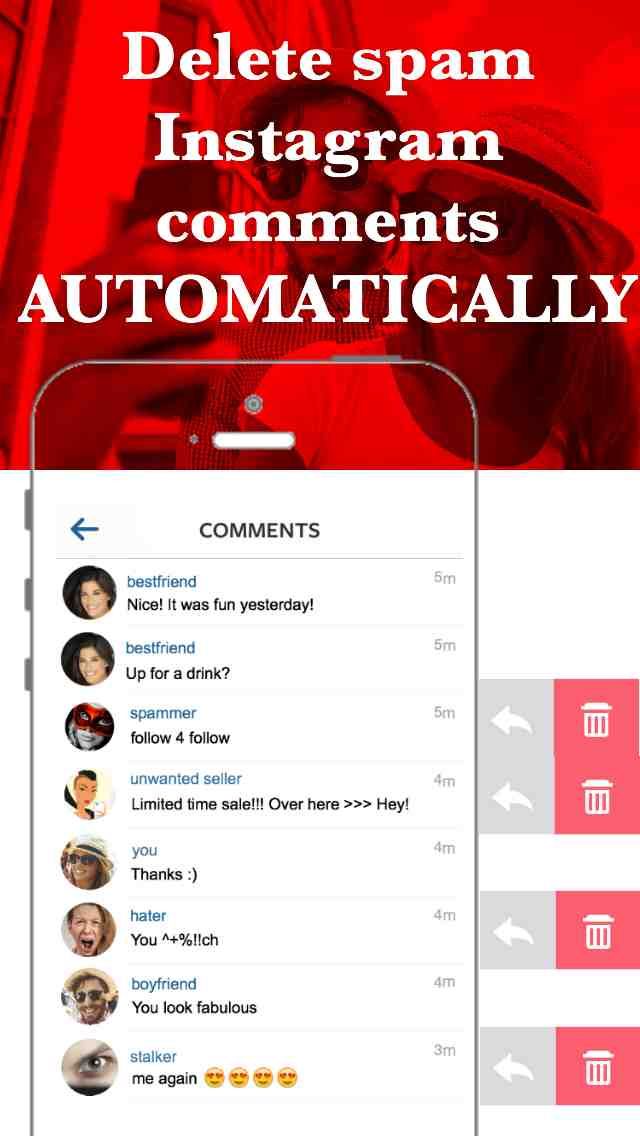
If a certain page annoys you with its activity, then you have the right to complain about it. Now the creators of Instagram have given their users a wonderful opportunity - the removal of an objectionable subscriber without notifying the latter.
Be prepared for the fact that the person may be too stubborn. Then he will create a third-party account and will spam from it.
Why Instagram is tagged in spam
All accounts have been tagged at least once in some unknown promotions and sweepstakes from strangers. This is how mass liking and mass following happen from users who only care about the number of views. They are not interested in a live audience. They are aimed at the masses.
If you are annoyed by the endless number of mentions of your nickname, then limit the actions of these people. You can report them to Instagram administrators or change the privacy settings of your account.
Monitor the number of mentions of your page by unknown people. The Instagram algorithm sometimes confuses the “victim” of spam with the organizer. You risk being blocked.
The Instagram algorithm sometimes confuses the “victim” of spam with the organizer. You risk being blocked.
Use only honest methods to promote your blog. Dubious decisions bring unstable results.
Share with friends:
Tweet
Share
Share
Send
Classify
Adblock
detector
Block spam on Instagram manually and with the help of a special service Spamguard
Dec 23 2019
It should be remembered that the Instagram* administration is fighting spam with all available means. If there are a large number of complaints, then it is even possible to block the account.
For personal blogs, the dominance of bots is just as dangerous as for commercial accounts. You need to regularly remove bots and not fall under sanctions. This purge serves two purposes. First of all, you will confirm that your subscribers are real, and secondly, audience engagement will increase.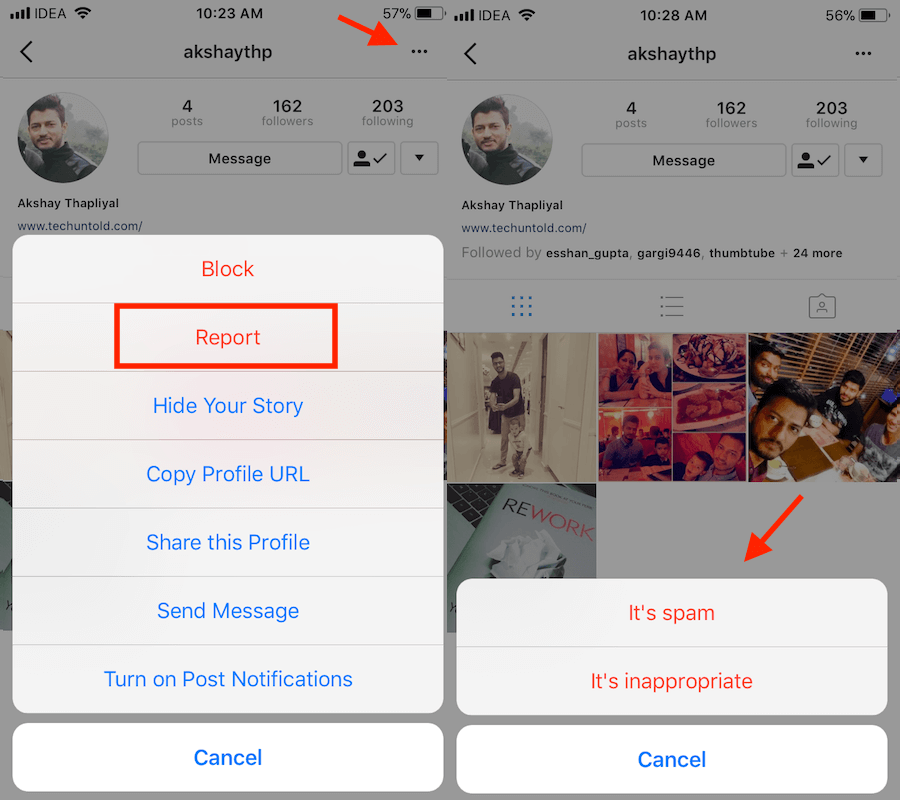
In 1936, a pate was widely advertised, which had the abbreviation Spam. You could hear about this pate anywhere. Over time, advertising became annoying and turned into a household term. Today, this definition is widely used as intrusive electronic advertising.
Even not very sophisticated users already know what spam is on Instagram* There is a universal solution to protect your account from annoying bots. A special service https://ru.spamguardapp.com is able to prevent subscriptions and comments, which often become intrusive.
On Instagram, spam is sent as a direct message, much worse if unnecessary comments are placed on your product or your service. Such comments should be removed as soon as possible. If spammers send you messages from different accounts, it is not always possible to avoid spam. If the sender is the same, you can get rid of him manually
1. How to block a spam sender:
- if you want to blacklist a subscriber, then select a chat with his profile;
- there will be a dot in the circle. Clicking the mouse brings up the details of the dialogue;
- after you click on the Block account field, your obsessive follower will no longer bother you.
You can also send a complaint to the administration. The account owner can be roughly punished up to and including blocking. Moreover, on Instagram, a spammer can be blocked even if he is sitting on a proxy server. In Instagram*, it is not the user's address that is blocked, but the profile.
How to get rid of unnecessary and offensive comments on Instagram * /p>
The question is quite important for many reasons. If such comments are not deleted, then your subscribers will be suspicious of you and think that you do not follow your account at all.
How to prevent indecent comments on Instagram*
1. Click the mouse and go to the Privacy section
2. Go to the Manage comments section.
3. Move the Hide offensive comments slider so that it turns blue.
Stop words can also be placed here.