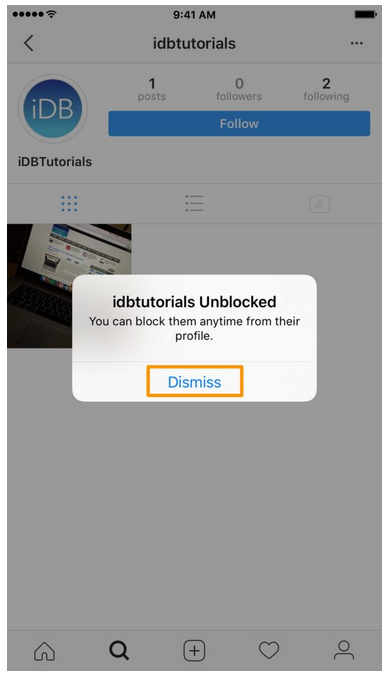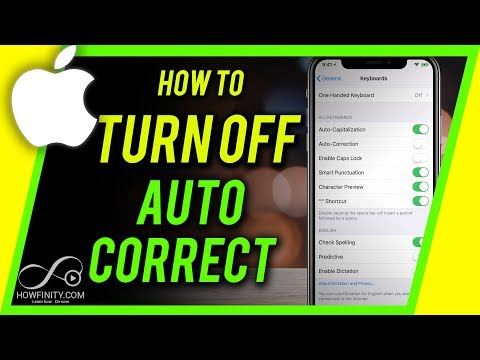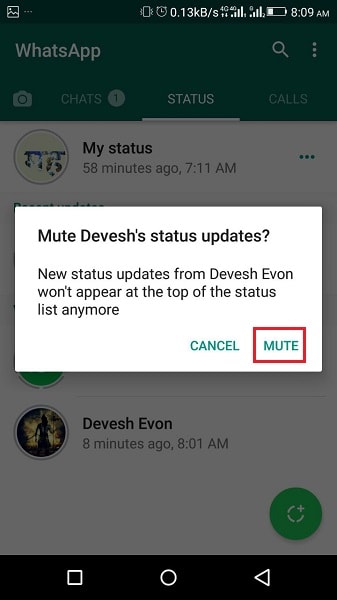How to make someone not follow you on instagram
4 Ways to Make Someone Unfollow You on Instagram
Do you want to make someone unfollow you on Instagram?
Maybe its someone you dislike, a stalker, or a stranger is following you and you want to get rid of them.
Or maybe you have a private account but you accepted their follow request by accident.
Either way, this article contains 4 ways you can use to make them unfollow you on Instagram.
By the end of the article, you should be able to get rid of your followers that you don’t want following you.
Table of Contents
- Remove them as a follower
- Block them
- Restrict them
- Hide your story
- General FAQ
- Conclusion
1. Remove them as a follower
The best way to make someone unfollow you on Instagram is to remove them as a follower.
If you don’t want to block someone, then the best alternative is to remove them from your list of followers.
You can make someone unfollow you on Instagram by removing them as a follower from your list of followers. They will not be notified that you removed them as a follower.
Whenever you remove someone as a follower, they will not be notified of it.
Here’s a step-by-step guide on how you can remove someone as a follower:
- Go to your Instagram profile.
- Tap on your list of followers.
- Find the user that you want to remove and tap on “Remove”.
Alternatively, here’s another method you can use to remove someone as a follower:
- Search for the user that you want to remove as a follower on Instagram.
- Go to their profile and tap on the “triple-dots” icon at the top-right hand corner of their profile.
- Tap on “Remove” to remove them as a follower.
By removing someone as a follower, they can no longer see your stories and posts on their feed.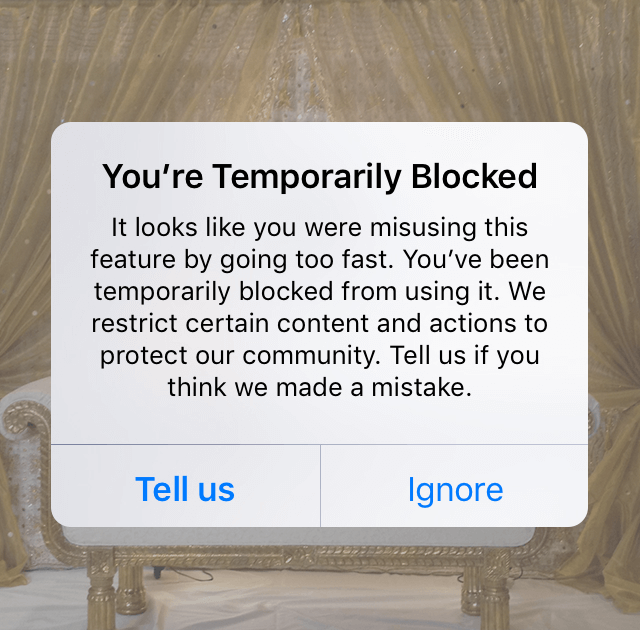
This is because they will no longer be following you. Consequently, your posts and stories will no longer show up on their timeline.
In addition, the person will not know that you have removed them as a follower unless they deliberately visit your profile.
If your profile is private, they have to request to follow you again; where you can deny.
However, if your profile is public, they can follow you again. So, you’ll have to remove them as a follower once more if they do.
In most cases, the person will not know that you removed them as a follower.
Most often, they might have presumed that they unfollowed you by accident.
2. Block them
The second way to make someone unfollow you on Instagram is to block them.
Whenever you block someone on Instagram, they will not be notified of it.
Blocking someone on Instagram will remove them as a follower.

Here is a step-by-step guide on how you can block someone on Instagram:
- Find the person that you want to block on Instagram.
- Go to their profile and tap on the “triple-dots” icon on the right-hand corner of their profile.
- Tap on “Block” to block them.
Blocking someone on Instagram does a lot of things, here are all of them:
• They will be removed as a follower
• You will no longer be following them
• They can no longer find you on Instagram
• Your likes and comments will be removed from their posts
• Their likes and comments will be removed from your posts
• You can no longer message them
• They can no longer message you
You should only block someone if you want to get rid of them entirely.
Otherwise, a good alternative to make someone unfollow you on Instagram is to remove them as a follower. If you wish to unblock someone, you can do it at any time.
Here’s what happens when you unblock someone on Instagram:
• They will still be removed as a follower
• You will still be no longer be following them
• They can find you on Instagram again
• Your likes and comments will reappear on their posts
• Their likes and comments will be reappear on your posts
• You can message them again
• They can message you again
Whenever you block someone on Instagram, the person will be removed as a follower.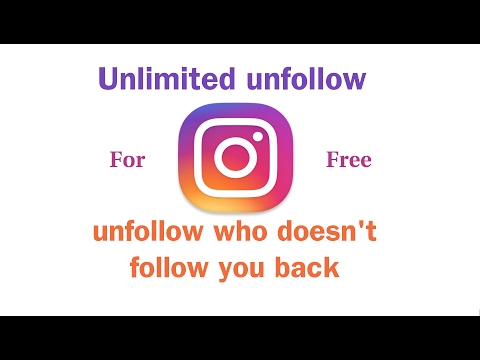 Similarly, you will be removed from following them.
Similarly, you will be removed from following them.
As such, the person have to request to follow you again if your account is private, and vice-versa.
3. Restrict them
If you don’t want to block someone or remove them as a follower on Instagram, you can restrict them.
The restrict function is released in 2019 which is part of Instagram’s effort in reducing bullying.
Restricting someone on Instagram will hide their comments on your posts. In addition, the person will not be able to know if you’re online or if you’ve read their messages.
Instagram Restrict acts as an anti-bullying function.
If there is someone that comments inappropriate things on your posts, you can restrict them instead of blocking or removing them as a follower.
There are many ways you can restrict someone on Instagram. You can restrict someone from direct messages, from a comment, through your settings, or from their profile.
For this example, here is a step-by-step guide on how you can restrict someone on Instagram from their profile:
- Find the person that you want to restrict on Instagram.
- Go to their profile and tap on the “triple-dots” icon on the right-hand corner of their profile.
- Tap on “Restrict” to restric them.
Do note that restricting someone does not remove them as a follower. However, it’s a good alternative to blocking or removing someone as a follower.
This is especially so if the reason you want to make the person unfollow you is because of their inappropriate comments.If that’s the case, then restricting that person does the trick.
Here’s what happens when you restrict someone on Instagram:
• They won’t know if you’re online or if you’ve read their messages
• Their comments will be hidden from others unless you approve it
If you want to unrestrict the person, you can do so at any time in your settings.
To do so, simply navigate to your profile > settings > privacy > restricted accounts > restrict/unrestrict.
Once you unrestrict someone, their comments on your posts will be visible again. Additionally, they will know if you’re online or if you’ve read their messages again.
4. Hide your story
Lastly, you can hide your story from someone if you don’t want them to see it.
Hiding your story from someone prevents your stories from showing up on someone’s timeline.
If you want to prevent someone from viewing your stories, you can hide your stories from them. Hiding your stories from someone is less extreme as compared to blocking them.
This is useful if you don’t want someone snooping around your stories.
Here’s a step-by-step guide on how to hide your story from someone on Instagram:
- Find the person that you want to hide your story from on Instagram.
- Go to their profile and tap on the “triple-dots” icon on the top-right hand corner of their profile.
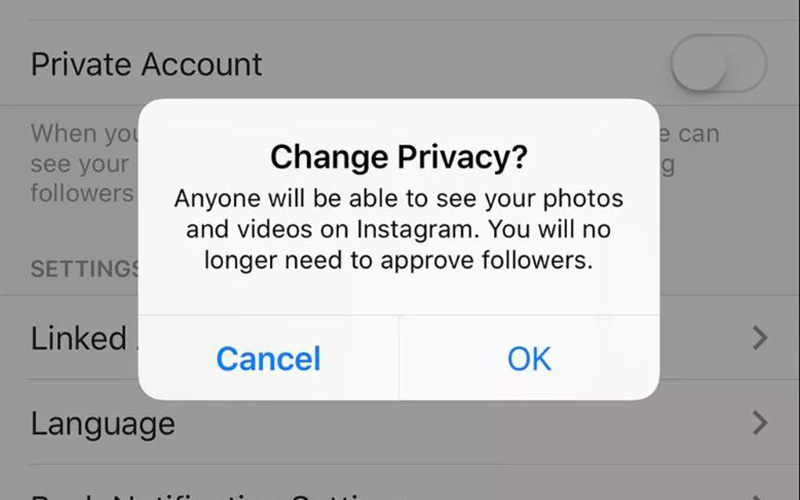
- Tap on “Hide Story” to hide your stories from them.
Hiding your stories is an alternative to make someone unfollow you on Instagram.
If the main reason why you want to make someone unfollow you is that you don’t want them seeing your stories, then hiding your stories does the trick.
You should hide your stories from someone because it is less extreme than blocking someone.
However, it does not prevent someone from seeing your posts.
You can unhide someone from seeing your stories any time by going to your settings > privacy > story > hide story from > deselect.
Once you unhide someone from seeing your stories, they will be able to see your stories again.
They will not be notified whenever you hide/unhide them from seeing your stories.
General FAQ
How do I make someone unfollow me on Instagram?
To make someone unfollow you on Instagram, you can either remove them as a follower or block them. Alternatively, if you want a less dire measure, you can either restrict or hide your stories from them.
Alternatively, if you want a less dire measure, you can either restrict or hide your stories from them.
How do I make someone unfollow me on Instagram without blocking them?
You can make someone unfollow you on Instagram without blocking them by removing them as a follower in your list of followers.
How do I make someone unfollow me on Instagram without unfollowing them?
If you want to make someone unfollow you without unfollowing them, you can either remove them as a follower or block them. By removing someone as a follower or blocking them, they will no longer follow you.
How do I remove someone as a follower on Instagram?
If you want to remove someone as a follower on Instagram, go to your list of followers, search for the user that you want to remove and tap on “remove” to remove them as a follower.
How do I block someone on Instagram?
Find the person that you want to block, go to their profile, tap on the “triple-dots” icon on the right hand corner of their profile and tap on “block” to block them.
How do I restrict someone on Instagram?
Search for the person that you want to restrict, go to their profile, tap on the “triple-dots” icon on the right hand corner of their profile and tap on “restrict” to restrict them.
How do I hide my story from someone on Instagram?
Find the person that you want to hide your story from, go to their profile, tap on the “triple-dots” icon on the right hand corner of their profile and tap on “Hide Story” to hide your stories from them.
Conclusion
In this article, you’ve learnt 4 different ways to make someone unfollow you on Instagram.
As a recap, if you want to make someone unfollow you, you can either remove them as a follower or block them.
However, if you’re looking for other alternatives, you can either restrict or hide your stories instead.
These alternatives are less extreme as compared to blocking someone.
Related Articles
> ? How to Know if Someone is Stalking You on Instagram
> How to Delete Instagram Messages From Both Sides
> How to Find Inactive Instagram Followers (And Remove Them)
Author: Lim How Wei is the founder of Followchain. Feel free to follow him on Instagram.
Feel free to follow him on Instagram.
TagsInstagram
FacebookTwitterLinkedIn
Here is How To Get Someone To Unfollow You Without Them Knowing! | HOT 99.5
Instagram Is Breaking News Left and Right! So Let Put Them In One Article!Story #1 - Instagram's Update Allows You To Schedule Post!
Instagram's latest update is totally here for you — as long as the you in question just so happens to be a major brand account on its platform.
That's right, as of today, businesses now have the ability to schedule posts. And new features are all good and fine, I guess, but what I'm really trying to say here is maybe Instagram could have released a chronological timeline instead?
Source: Mashable
Story #2 - You can now have someone unfollow you without them knowing.
The whole follow/unfollow etiquette on Instagram can be a but of a touchy issue. While there are a lot of fair and justified reasons to cut social media ties with someone, things can get complicated if you want someone to unfollow you, but you don't want to block them or ask them to unfollow you. However, there is actually a little-known hack that allows you to make someone unfollow you on Instagram — without them noticing or blocking them.
However, there is actually a little-known hack that allows you to make someone unfollow you on Instagram — without them noticing or blocking them.
So, what do you do when you want to have some control over who follows you, but don't want to be drastic and blocking someone? Luckily, there's a hack!
Find the person you want to cut ties with under your followers tab. Double check to make sure you have the right name selected to avoid anything awkward, of course — the last thing you want is to text your bestie that you accidentally forced their Instagram account to unfollow yours!
Once you've found the account you'd like to make unfollow yours, head to their page.
Block Them... For NowI know I said that they wouldn't be blocked — and I didn't lie! This block is only for a few seconds, and the likelihood that they'll notice is extremely low. By blocking them, even for a mere second, Instagram will automatically force their account to unfollow you — they won't be alerted, and their account will be unable to see yours.
Now, for this hack to work, it's very important you don't skip the next step...
Now, Unblock ThemSo, the user you wanted to unfollow your account on Instagram is now blocked. You've checked your followers list, and they're definitely no longer following you. Now what?
Head back to the user's page and unblock them. This is how the hack works: Once the user is unblocked, their account won't automatically follow you again — so, you'll have forced an unfollow, but there will be no evidence that you've done so because they won't be blocked. If the user in question happens to look at your account, it'll look normal — if you're public, they'll see your posts, and if you're private, they'll see that too. They'll also see that they have the option to follow you or request to follow you, depending on whether your account is public or private, so they'll probably just think that they accidentally unfollowed you. TA DA!
Source: Bustle
How to get someone to unfollow you on Instagram (4 ways)
Content:
Do you want someone to unfollow you on Instagram? Maybe this someone you don't like is a stranger who is following you and you want to get rid of him.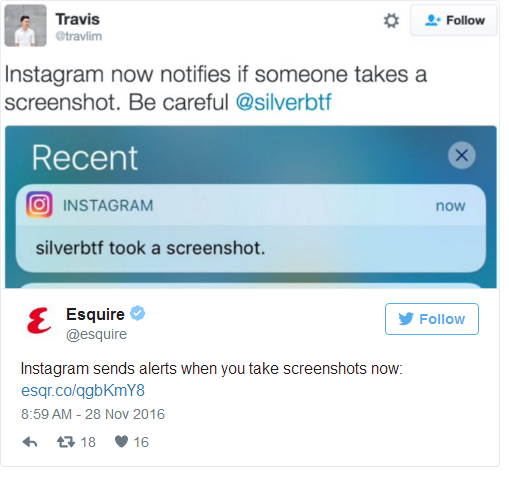 Or maybe you have a personal account, but you accidentally accepted its tracking request.
Or maybe you have a personal account, but you accidentally accepted its tracking request.
Anyway, this article contains 4 ways to get them to unfollow you on Instagram.
By the end of this article, you will be able to get rid of your followers that you don't want to follow.
1. Remove them as subscribers.
If you don't want to block someone, the best alternative is to remove them from your follower list.
You can force someone to unfollow you on Instagram by removing them as a follower from your follower list. They will not be notified that you have removed them as a follower.
Every time, when you remove a subscriber, they will not be notified .
Here is a step-by-step guide on how to remove someone from a subscriber:
- Go to your Instagram profile.
- Click on your subscriber list.

- Find the user you want to remove and click Remove.
Alternatively, here is another method you can use to remove someone from your followers:
- Find the user you want to remove as an Instagram follower.
- Go to their profile and click on the "triple dots" icon in the top right corner of their profile.
- Click "Delete" to remove them as subscribers.
Deleting a follower will no longer be able to see your stories and posts in their feed.
That's because they won't follow you anymore. Consequently, your posts and stories will no longer appear on their timeline.
In addition, this person will not know that you have deleted them as a follower, unless they visit your profile on purpose.
If your profile is private, they must request to follow you again; where you can deny.
However, if your profile is public, they may follow you again. So you will have to remove them as subscribers again if they do.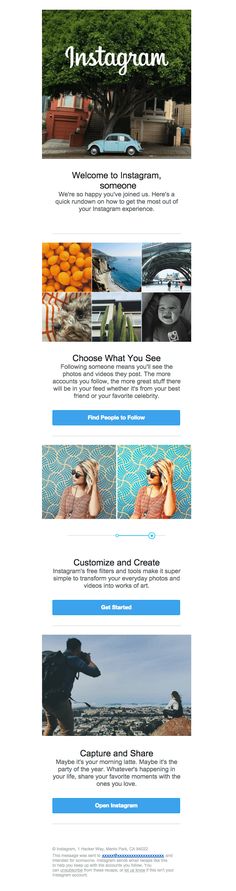
In most cases, the person will not know that you have removed them as a subscriber.
More often than not, they could assume that they unfollowed you by accident.
2. Block them
Every time you block someone on Instagram, they won't be notified.
If you block someone on Instagram, they will be removed from your followers list.
Here is a step by step guide on how to block someone on Instagram:
- Find the person you want to block on Instagram.
- Go to their profile and click on the "triple dots" icon in the right corner of his profile.
- Click "Block" to block them.
Blocking someone on Instagram does a lot of things, here are all of them:
• They will be removed as followers
• You will no longer follow them
• They will no longer be able to find you on Instagram
• Your likes and comments will be removed from their posts
• Their likes and comments will be removed from your messages
• You can no longer write to them
• They can no longer write to you
You should only block someone if you want to get rid of them completely.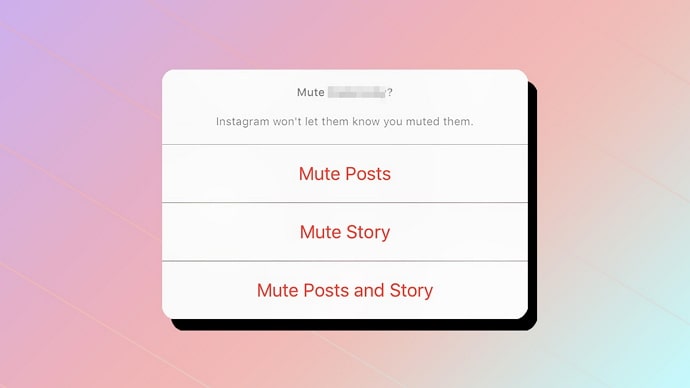
Otherwise, a good alternative to get someone to unfollow you on Instagram is to remove them as a follower. If you want to unblock someone, you can do so at any time.
This is what happens when you unblock someone on Instagram:
• They will still be deleted as followers
• You will still not follow them
• They will be able to find you on Instagram again
• Your likes and comments will reappear in their posts
• Their likes and comments will reappear in your messages
• You can text them again
• They can text you again
Every time you block someone on Instagram, that person is removed as a follower. Similarly, you will be excluded from subscribing to them.
So the person must request to follow you again if your account is private, and vice versa.
3. Limit them
Restriction feature released in 2019 as part of Instagram's efforts to reduce bullying.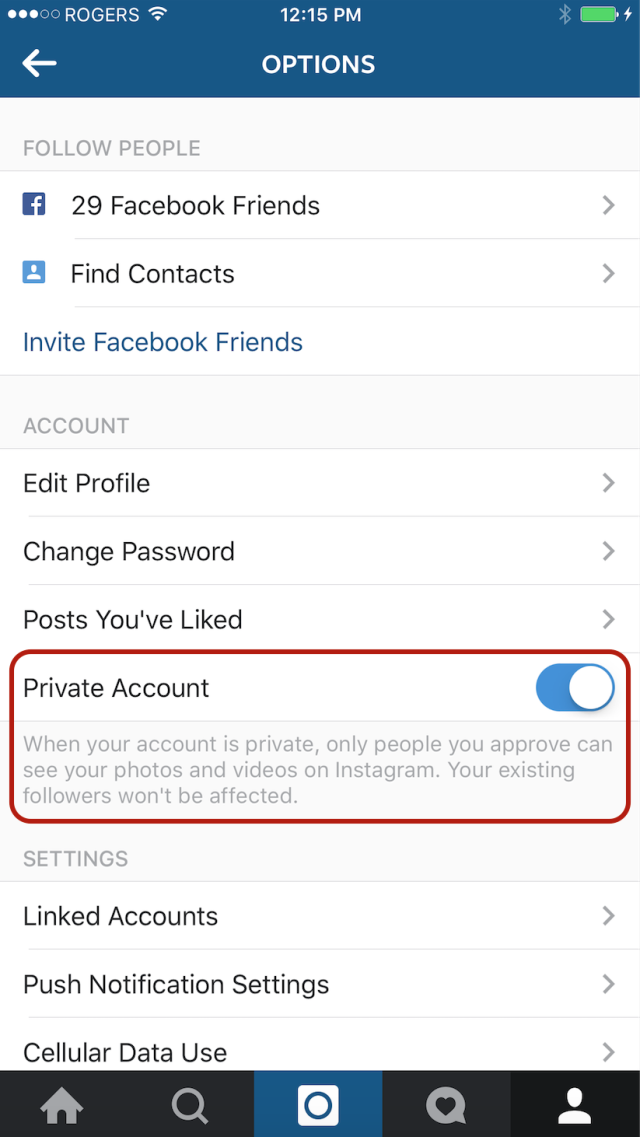
If you restrict someone on Instagram, their comments on your posts will be hidden. In addition, this person will not be able to find out if you are online or if you have read their messages.
Instagram Restrict acts as an anti-bullying feature.
If someone comments inappropriate things on your posts, you can restrict them instead of blocking or removing them as followers.
There are many ways to restrict someone on Instagram. You can block someone from direct messages, comments, settings, or profile.
For this example, here is a step by step guide on how you can restrict someone on Instagram from their profile:
- Find the person you want to restrict on Instagram.
- Go to their profile and click on the "triple dots" icon in the right corner of his profile.
- Click Restrict to restrict them.
Note that limiting someone does not remove them as a subscriber. However, this is a good alternative to blocking or removing someone from the subscribers.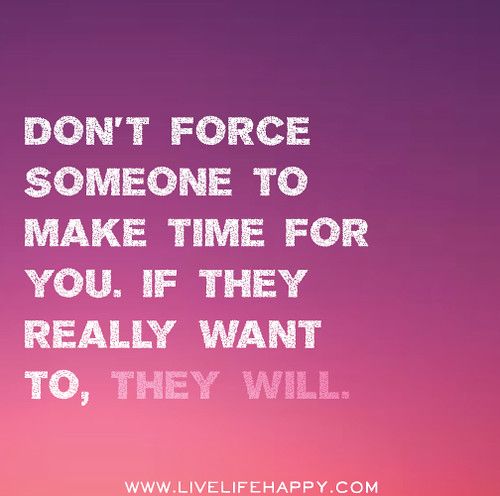
This is especially important if the reason you want to unfollow the person is because of their inappropriate comments. If so, then limiting that person would help.
This is what happens when you restrict someone on Instagram:
• They will not know if you are online or if you are reading their messages.
• Their comments will be hidden from others unless you approve.
If you want to remove restrictions for a person, you can do this at any time in your settings.
To do this, just go to your profile > settings > privacy > restricted accounts > limit/unlimit.
As soon as you remove restrictions from someone, their comments on your posts will become visible again. In addition, they will know if you are online or if you have read their messages again.
4. Hide your history
Hiding your story from someone prevents your stories from appearing on someone else's timeline.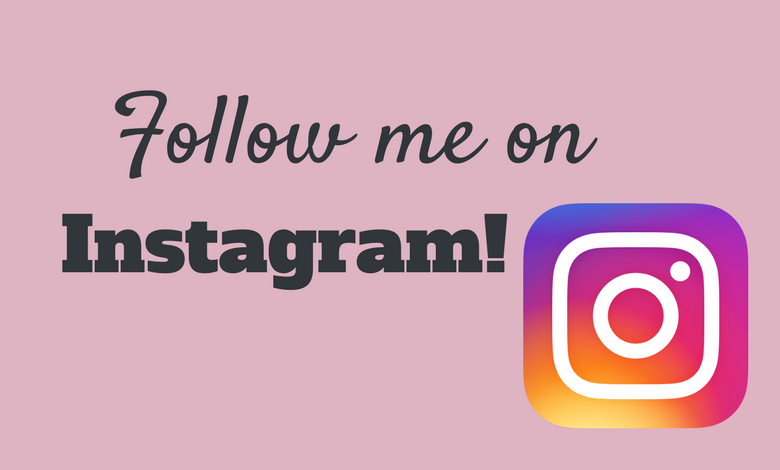
If you want to prevent anyone from viewing your stories, you can hide your stories from them. Hiding your stories from someone is less dangerous than blocking them.
This is useful if you don't want someone to look up your stories.
Here is a step by step guide on how to hide your story from someone on Instagram:
- Find the person you want to hide your story from on Instagram.
- Go to their profile and click on the "triple dots" icon in the top right corner of their profile.
- Click "Hide Story" to hide your stories from them.
Hiding your stories is an alternative to having someone unfollow you on Instagram.
If the main reason you want someone to unfollow you is because you don't want them to see your stories, hiding your stories will help.
You should hide your stories from someone because it's less extreme than blocking someone.
However, this does not prevent anyone from seeing your messages.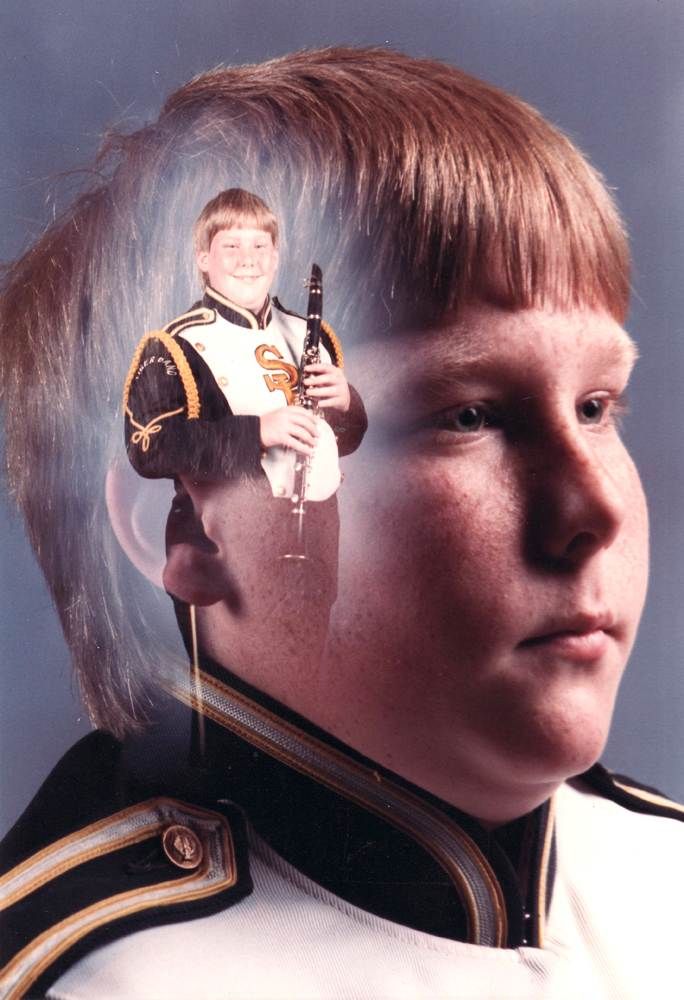
You can unhide your stories at any time by going to settings > privacy > history > hide history from > deselect.
Once you unhide your stories, they will be able to see your stories again.
They won't be notified when you hide/show them your stories.
General
How do I get someone to unfollow me on Instagram?
For someone to unfollow you on Instagram, you can either remove them as a follower or block them. Alternatively, if you want a less gruesome measure, you can either limit or hide your stories from them.
How do I get someone to unfollow me on Instagram without blocking them?
You can force someone to unfollow you on Instagram without blocking them by removing them as a follower from your follower list.
How do I get someone to unfollow me on Instagram without unfollowing them?
If you want someone to unfollow you without unfollowing them, you can either remove them as a follower or block them. By removing or blocking any of your followers, they will no longer follow you.
By removing or blocking any of your followers, they will no longer follow you.
How to remove someone from Instagram followers?
If you want to remove someone from your Instagram followers, go to your followers list, find the user you want to remove and click "delete" to remove them as a follower.
How to block someone on Instagram?
Find the person you want to block, go to their profile, click the "triple dots" icon in the right corner of their profile, and click "block" to block them.
How do I restrict someone on Instagram?
Find the person you want to restrict, go to their profile, click the "triple dots" icon in the right corner of their profile, and click "Restrict" to restrict them.
How to hide your story from someone on Instagram?
Find the person you want to hide your story from, go to their profile, click the triple dots icon in the right corner of their profile, and click Hide Story to hide your stories from them.
Terminals
In this article, you learned 4 different ways to get someone to unfollow you on Instagram.
As a reminder, if you want someone to unfollow you, you can either remove them as a follower or block them.
However, if you are looking for other alternatives, you can either limit or hide your stories instead.
These alternatives are less drastic than someone else's blocking.
How to Stop People from Unfollowing You on Instagram (7 Proven Tips)
Content:
If you're losing followers on Instagram, you may be looking for ways to stop people from unfollowing you. Followers are the second most important metric on Instagram; inferior to the level of engagement.
In this regard, the growth of the number of followers on Instagram should be one of your main priorities.
But growing your following comes with a few problems. One of the challenges is to keep them.
One of the challenges is to keep them.
Followers come and go on Instagram, so you'll need a strategy to keep them engaged.
Without further ado, here are 7 tips you can use right now to stop people from unfollowing you on Instagram.
1. Stop posting too much
The first way to stop people from unfollowing you on Instagram is to stop posting too many posts .
If you are to blame for this, try to put yourself in the place of your subscribers.
Imagine someone posting 3 or more posts in a row at one time.
Your channel will be flooded with messages from the same person, and this will prevent two things.
First, it will take longer to like all posts in your feed if too many users post consecutive posts.
Engagement is important on Instagram, so people care a lot about it.
If you have too many posts in your feed, it's hard for you to like each post, especially if you don't agree with it.
You will need more time to scroll down the feed and like all posts.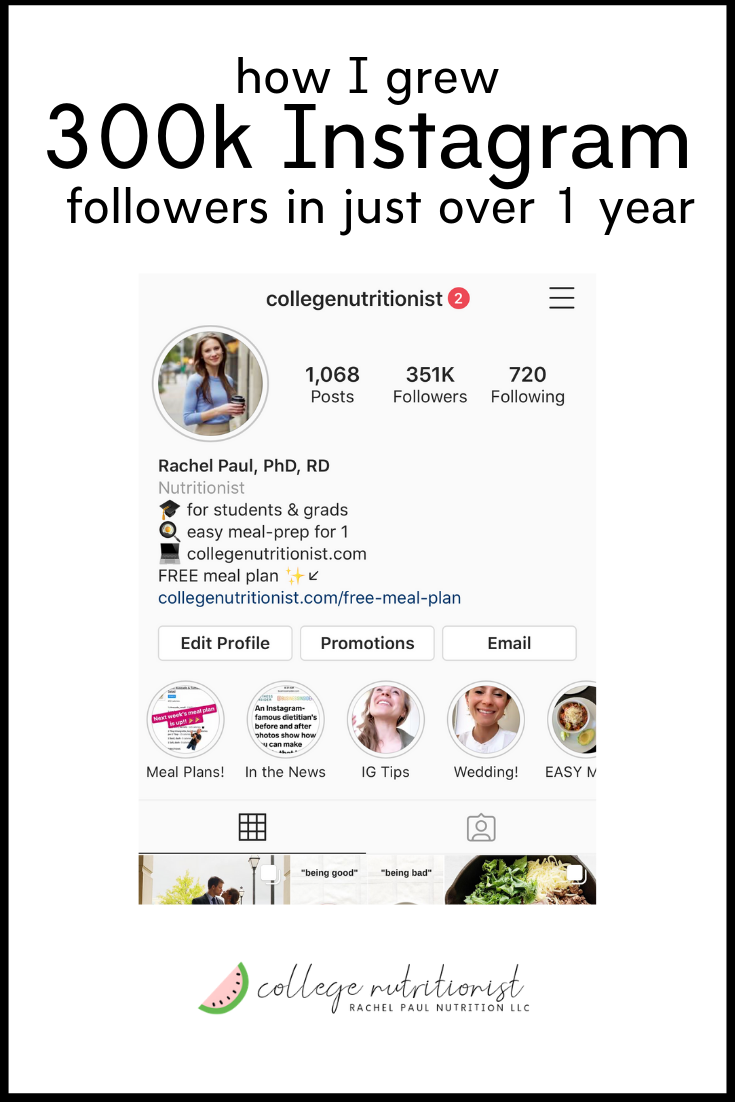
Secondly, messages from people close to you (for example, friends, relatives) can be hidden in your feed.
Posts in your feed are no longer listed as newest first after unsorting chronologically on Instagram.
Instead, messages are sorted based on how quickly they received interaction and how likely you are to interact with them.
This makes it harder to keep track of the latest posts in your feed.
If you deliberately don't go to your friends or family's profile after they've posted something, you might miss their message.
This brings us back to the main point; if you post too many posts, people will get annoyed and may unfollow you.
Too many messages is also one of the most common reasons someone unfollows you.
Therefore, if you want people to not unfollow you on Instagram, make sure you don't post too much.
As a rule, posting once a day is more than enough.
Posting more than once a day (for example, 2-3 times) is too much, as it can fill your followers' feeds.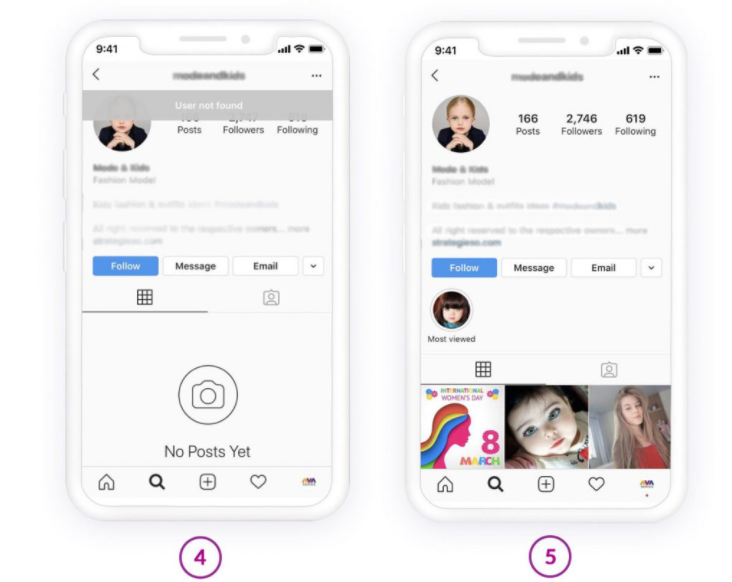 As a result, they can either unfollow you or disable you.
As a result, they can either unfollow you or disable you.
If you want to post more than one photo in a short period of time, you can use the carousel feature instead of posting them individually.
2. Always get involved
Engagement is the most important metric on Instagram, and people really care about that.
If you don't interact with other people's posts, they may unfollow you.
You might be wondering how people will notice that you don't like their posts?
There are two ways to do this.
First, someone might notice this if they post frequently.
By posting frequently, they can easily determine whether someone likes their posts or not.
There is always a group of people on Instagram who consistently like your photos every time you post them.
These people are known as your "primary followers" (the followers who engage with your posts the most).
Conversely, there is always a group of people who don't like your posts.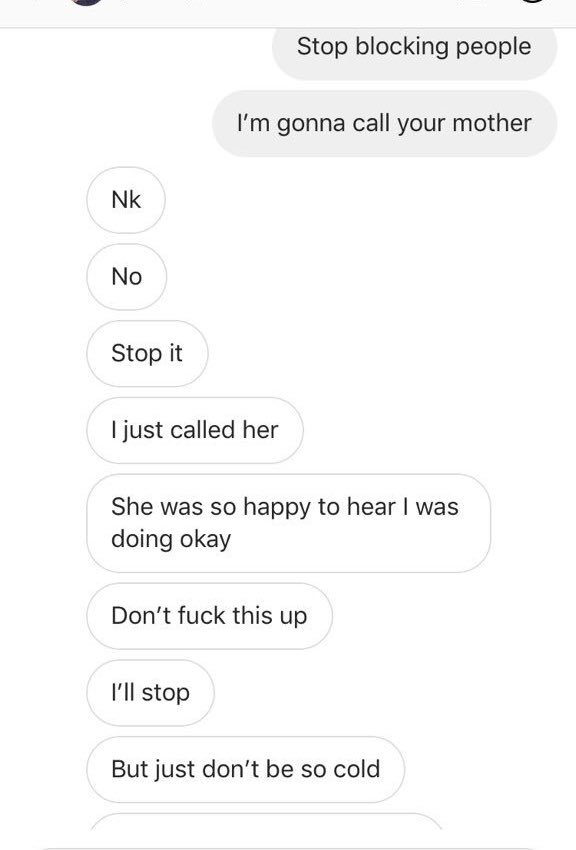
These people are known as your "ghost followers" (followers who don't like or comment on your posts).
You should always strive to be part of someone's "master followers", especially if they are mutual followers (you follow them and they follow you).
Most of the users nowadays have an Instagram tracking app on their devices due to the popular follow/unfollow strategy.
There are users who followed you with the intention of following you back and unfollowed you immediately after you followed them.
In addition, there are ghost followers on Instagram who can also be tracked in the app.
However, ghost follower tracking is usually a paid feature. But just in case, you need at least one of your shared followers' posts to not be considered a ghost follower.
This will prevent people from unfollowing you on Instagram because you won't be considered a ghost follower.
The general idea is that whenever you post something, you hope that the majority of your followers will like your post.
Similarly, when someone posts something, they expect you to like their post.
Therefore, if you don't interact with your general followers' messages, they are more likely to unfollow you as you will be considered a ghost follower.
3. Focus on quality content.
To keep people from following you on Instagram, you need to focus on creating or posting quality content, not quantity.
Quality content is always different from bad or bad content and tends to get more attention.
There are several factors that make photography exceptional.
First, you need to make sure the photo is well lit.
If you are photographing yourself, good lighting can enhance your facial features and make your photo more attractive.
On the other hand, poor lighting makes your photo less attractive and may be less engaging.
Second, the background/environment of the photo you are taking matters.
Is the environment you are in clean or decrepit?
If your photo is taken in a bad environment, people may unfollow you because it negatively affects the quality of the photo.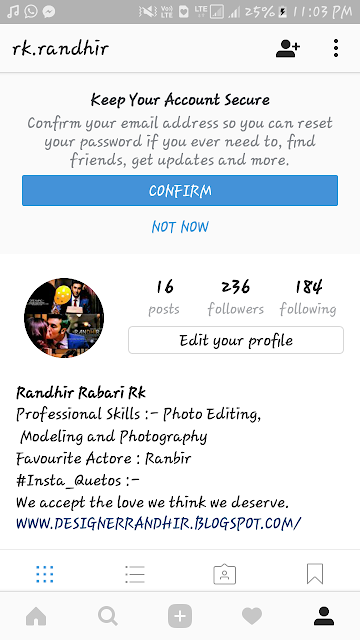
On the contrary, if the photo is taken in a good environment, your followers will have a higher retention rate (they will stay a follower) because it looks good in their feed.
Instagram's goal is to show the best content in everyone's feeds. Therefore, if your content is bad, you won't be able to take advantage of it.
4. Follow them back
It's customary on Instagram to politely follow someone back (especially if you know them personally).
If you don't follow someone on Instagram, they have a high chance of unfollowing you as they want to keep their follower/follower ratio.
Most Instagram users have an analytics app on their devices that tracks followers, unfollowers, etc.
From the app itself, they can track people who don't follow them back.
Therefore, if you are one of those users in the list of people who do not follow back, that person can unfollow you.
This is obvious if they use the following strategy.
Essentially, the "follow follow" strategy is to follow someone with the intention of following you back.
Once they follow you, you will remain one of their followers.
However, if they didn't follow you back or unfollowed you after a certain period of time, you can unfollow them.
However, if you want people to stop following you on Instagram, it's a must to follow them back (if you haven't already).
5. Don't publish too little
Contrary to over-posting, you should not post little or no posts on Instagram.
This is because people might think your account is inactive and unfollow you.
If your last post was a few months old, people might think you're no longer on Instagram.
Therefore, they may assume that you are not going to interact with their messages.
There are two ways to counter this if you are at fault.
First, make sure you post at least once a month or twice a month.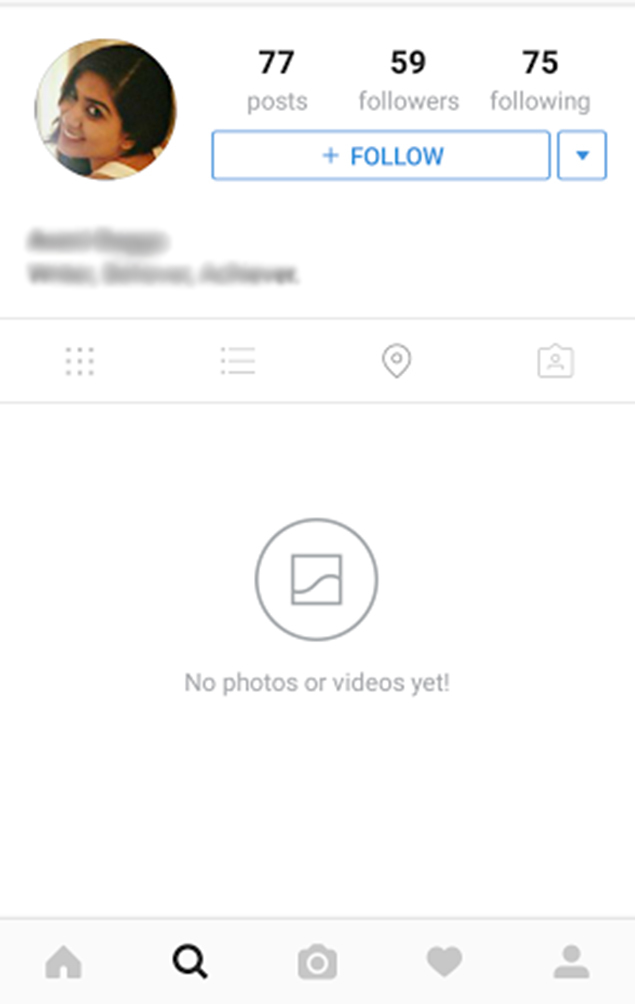
Posting something on Instagram shows that you are still active on Instagram and people are less likely to unfollow you.
Secondly, you can try to be more active in Instagram Stories.
Instagram Stories serve as a strong signal to others that you are still active on Instagram.
This will not only show others that you are active on Instagram when they stumble upon your profile, but it will also grab the attention of your followers.
If you don't post much on Instagram, Instagram stories are a great alternative to help keep your followers.
6. Be Consistent
Consistency is one of the most important ways to keep people from following you on Instagram. Plus, it helps maintain or even increase your engagement.
The sequence consists of many different factors. The niche of your content, how often you post, your topic, and more.
Let's delve into each of the factors.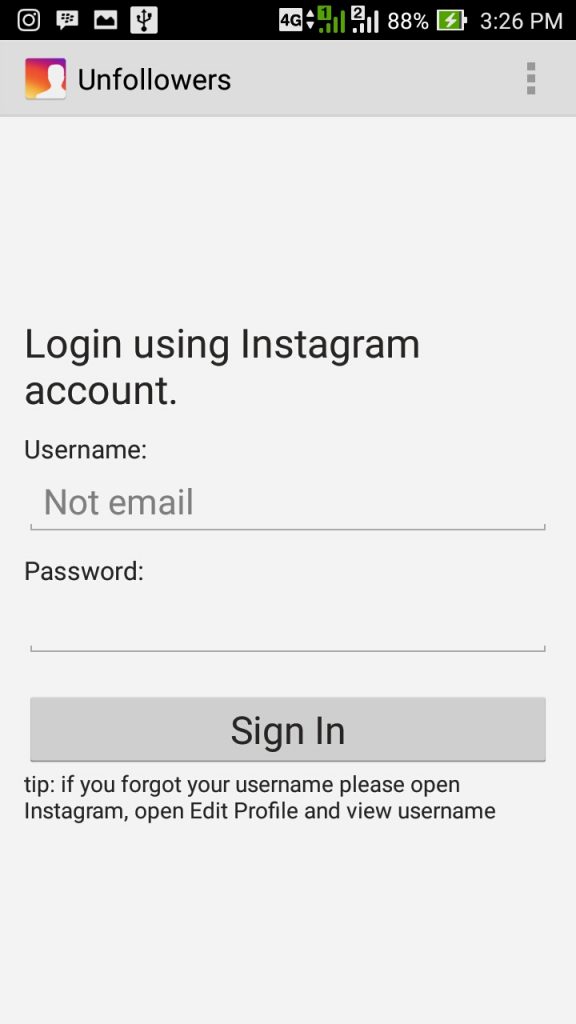
For starters, once you've chosen a niche for your account, you'll have to stick with it.
For example, if your profile is private and you always post fitness content, you should continue to post fitness content.
You should try your best not to post content that doesn't fit your niche.
If you happen to post something outside of your niche, you will confuse your followers and they will have a high chance of unfollowing you.
What's more, posting something in your niche tends to decrease engagement because your followers might not be interested.
Second, you need to stick to a consistent theme. Similar to a niche, you will need a unified theme if you want to beautify your channel.
For example, if you use a certain filter (eg black and white) for most of your posts, you will want to use it for future posts.
Using similar filters or colors for your photos can make your feed look really nice and organized, which will appeal to your audience.
After all, if everything is agreed, people won't unfollow you.
7. Attract the right audience.
Finally, in order to build a follower base of active and engaged people, you need to attract the right audience.
This means you need to know where your target audience is and how to get them to follow you.
The more your followers are interested in your content, the less likely they are to unfollow you.
If you're using a follow/unfollow strategy (not recommended), try following people in the same niche as you.
To do this, you will need to record who this person is following and what content they post.
The best alternative to finding and tracking the right audience is to join "follow followers" communities.
The Follow for Follow strategy is an altruistic way to grow your Instagram followers.
Unlike the follow/unfollow strategy, once you follow someone (and they follow you back), you will remain followed.