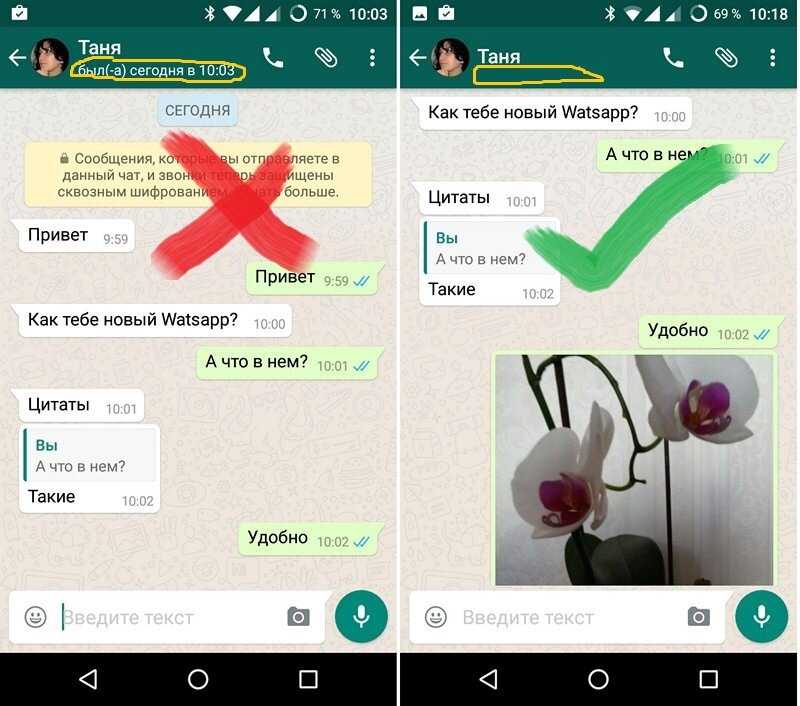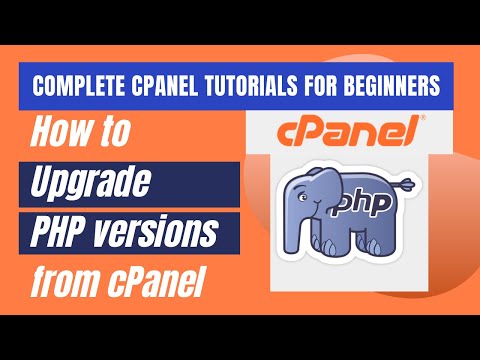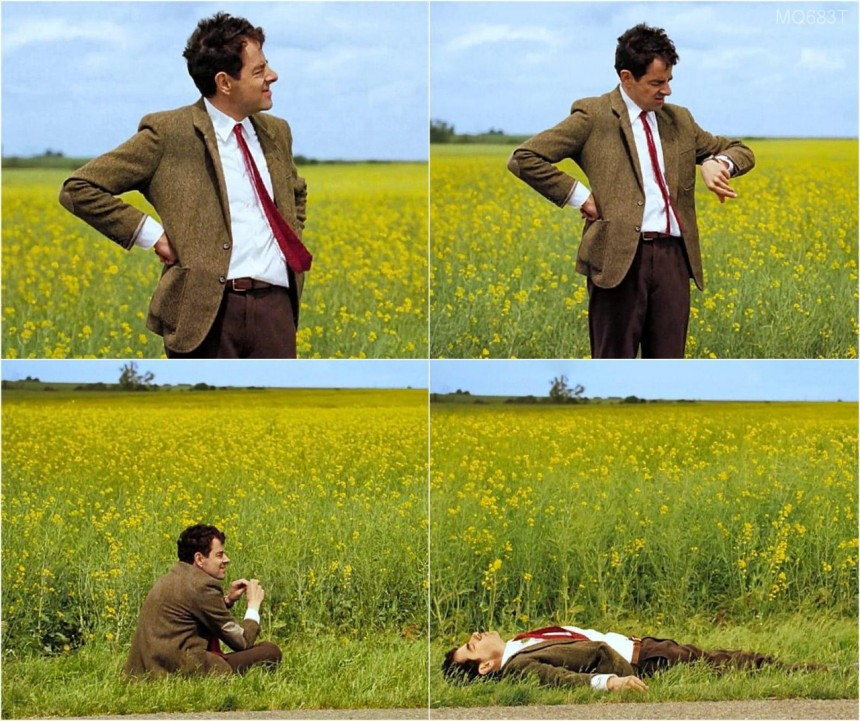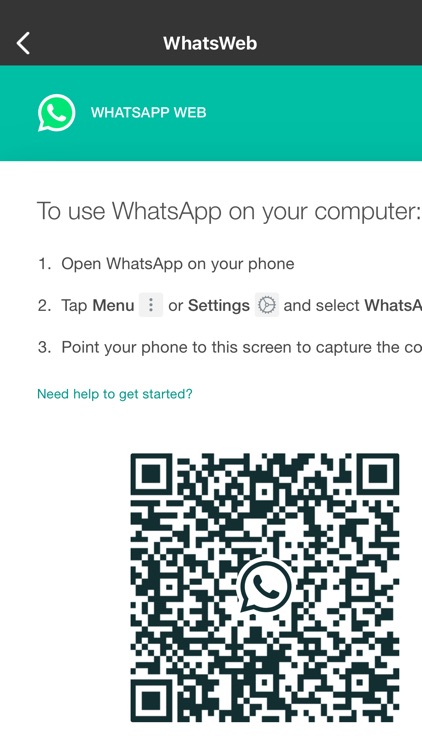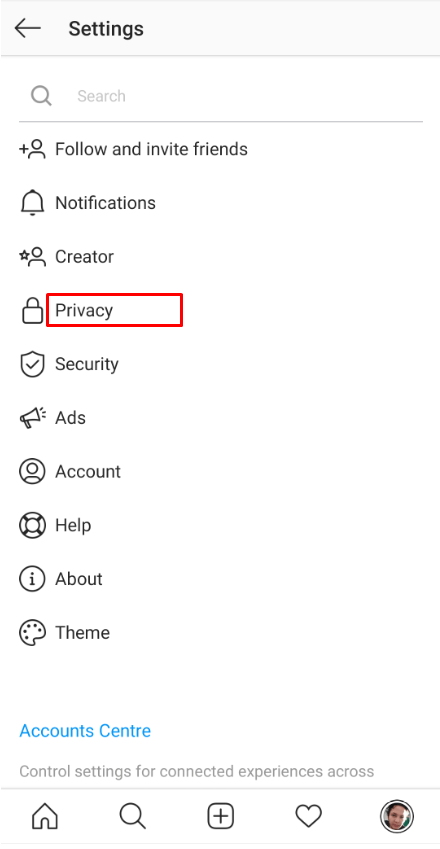How to make instagram music available in my region
Instagram Music Isn’t Available in Your Region: How To Fix It
Instagram music is basically a story sticker that allows you to add music to an Instagram story. The Instagram music sticker is available on both iOS and Android devices but not in every country.
While browsing Instagram, if you have come across stories with music and the notification that the ‘Instagram Music is not available in your region’, it is simply because the platform is yet to get the music license for your region.
Instagram needs a license to play music due to copyright violation or piracy issues. The platform implemented this feature after Facebook did, worked out a deal with Sony Music, Universal Music and the Warner Music Group to add songs to videos.
In the regions where the feature is not available, there are a number of legal procedures that have to be taken care of as there is no universal law for copyright and piracy. It may take some time for the feature to be available on a global scale.
Currently, the feature is available only in seven countries: Australia, New Zealand, France, Germany, Sweden, UK and US. Fortunately, there is a loophole that not only lets you listen to other people’s musical stories but even create one. Let’s see how you can do it.
Instagram Music Isn’t Available in Your Region: How to Fix It?
Uninstall the Instagram App And Use VPN
First, uninstall the Instagram app from your device before getting a VPN. This is crucial since the app ‘detects’ your current location when you run the app for the first time.
After uninstalling the app, turn on the VPN on your phone.
Once your VPN is up and running, go to the Google Play or the App Store and install Instagram again. After you finish the installation, log in to your Instagram account.
Here’s a simple guide on how to download and use a VPN to fix the ‘Instagram Music Isn’t Available in Your Region’ error:
- Open the App Store or Google Play and search for a free VPN app.

- Install the app on your phone.
- Open the app and connect to a server of the US, UK, Canada or any other country where Instagram music is available.
- Close the Instagram app and then open it again with the VPN running.
- That’s it! You can now listen to Instagram music in other users’ stories and add it to your own stories regardless of your actual location.
Third-Party Apps
You can add music to your stories with third-party apps from Google Play and the App Store, such as Storybeat or Instories. These apps allow you to add musical stories regardless of your current locations.
If you want to create a track yourself, you can use an online AI-powered audio remover Lalal.ai which helps you remove vocals and backtracks from any audio.
How to Fix The Issue If You’re in The Right Location?
It’s one thing to face the ‘Music isn’t available in your region’ bug if you’re located in a country Instagram doesn’t support the feature in. But that’s absolutely different if you’re in the US, UK, France, Germany or any other place supported by Instagram Music feature. What to do if that’s the case?
But that’s absolutely different if you’re in the US, UK, France, Germany or any other place supported by Instagram Music feature. What to do if that’s the case?
Update the App
If the Instagram app is not updated automatically on your smartphone, you should update it yourself to make sure you don’t miss new important features. App update might fix whatever’s causing your Instagram issues.
Sign Out of the App, Then Sign In
This might seem too obvious, but signing out your Instagram profile and then signing in again could be helpful.
Uninstall and Then Reinstall Instagram
If you keep encountering the ‘Instagram Music isn’t available in your region’ bug and the two options above couldn’t prove to be helpful, time to take desperate measures: try to uninstall Instagram from your mobile device and then install it again. You can also switch from Wi-Fi data to your mobile data or vice versa.
How to Add Instagram Music to Your Story
If you’re among those lucky ones whose country of residence allows for adding music tracks to Instagram stories or among those who managed to fix the issue, here’s a simple guide on how to add music to your story.
- Take a photo/video or pick an image or video from your smartphone library.
- Start making an Instagram story as you normally would.
- Head over to stickers and find the ‘Music’ sticker.
- Pick a song, then choose the part of the song and timing you want to play in your story.
- Choose if you want to see the music sticker in the story as lyrics, cover art, or just a small box with the name of the song.
- Tap ‘Done’ when you’re finished and post your story.
That’s it
To get all Combin updates and new Instagram marketing tips, follow us on Twitter, Reddit, LinkedIn, YouTube and TikTok!
How to Access Instagram Music from Any Region (2022 Update)
102
SHARES
Why Is Instagram Music Not Availabl...
Please enable JavaScript
Are you getting the error “Instagram music isn’t available in your region”?
It’s not just you— Many people are having this issue.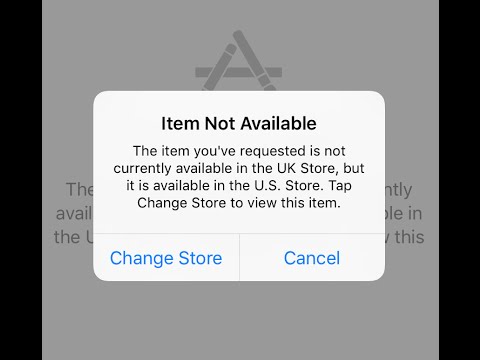
It wasn’t that long ago that Instagram released its music feature, which you can use to attack music and soundtracks to Instagram stories.
When you tap on the music on the story, you can hear it and either comment on it or share it to your story.
Believe it or not, though, not everyone can use this feature on Instagram right now. If you live somewhere where it’s not available yet, you’ll get a message that tells you it’s not available yet in your region.
When you come up against this time, and again, it can get pretty annoying.
How to Fix Instagram Music Is Not Available in Your Region
The biggest reason why this happens is that Instagram Music only has the rights to the songs that they provide in the countries that they want them in currently, which means that if you live somewhere a bit off the map, they may not have gotten to you yet.
👉 Access Instagram Music
It would also cost Instagram a lot of money to purchase the licensing for all of the music in every region, which means that there are a lot of areas out there that will still miss out.
There’s a way to get around this, though – by using a VPN for Instagram.
We recommend NordVPN.
How to Access Instagram Music When it’s Restricted
Let’s take a look at the simple four-step process for accessing Instagram Music even if you live somewhere where it is limited.
1. Get a Fast VPN
Use NordVPN, or, choose your favorite VPN from our list here.
2. Uninstall Instagram
Yes, that’s right. Completely uninstall Instagram from your smartphone.
3. Download the VPN App
Download the app of your chosen VPN and choose the server of the country/region that supports Instagram Music— we recommend USA.
4. Install Instagram Again
Install Instagram back onto your phone and enjoy accessing Instagram Music!
Why a VPN?
So, why do you need a VPN to access Instagram Music, then? Well, because Instagram doesn’t have the licensing to offer music in every region, there are geographic restrictions on who can access it.
Right now, Instagram only has licensing rights in Germany, France, Sweden, New Zealand, Australia, the UK, and the US.
This means that if you live in any of these locations, your IP address will be able to access Instagram Music.
If you don’t, you can choose a VPN, which will provide you with an IP address that’s based in any one of these regions. As long as you choose one of these locations, you’ll be able to access it.
How to Use a VPN to Access Instagram Music
It’s super simple using a VPN to access Instagram Music. We briefly talked about the easy four-step process that can gain you access, so now let’s break these steps down into greater detail:
1. Choose a VPN
Choosing the best VPN is one of the most critical parts of this process.
There are a lot of companies out there that aren’t worth your time and money, which is why we recommend NordVPN (it’s the #1 VPN) or choosing one from the list of our top-rated VPN companies.
👉 Access Instagram Music
Let’s quickly go over what you need to know about choosing the right VPN:
- Needs to be able to bypass geo-blocks.
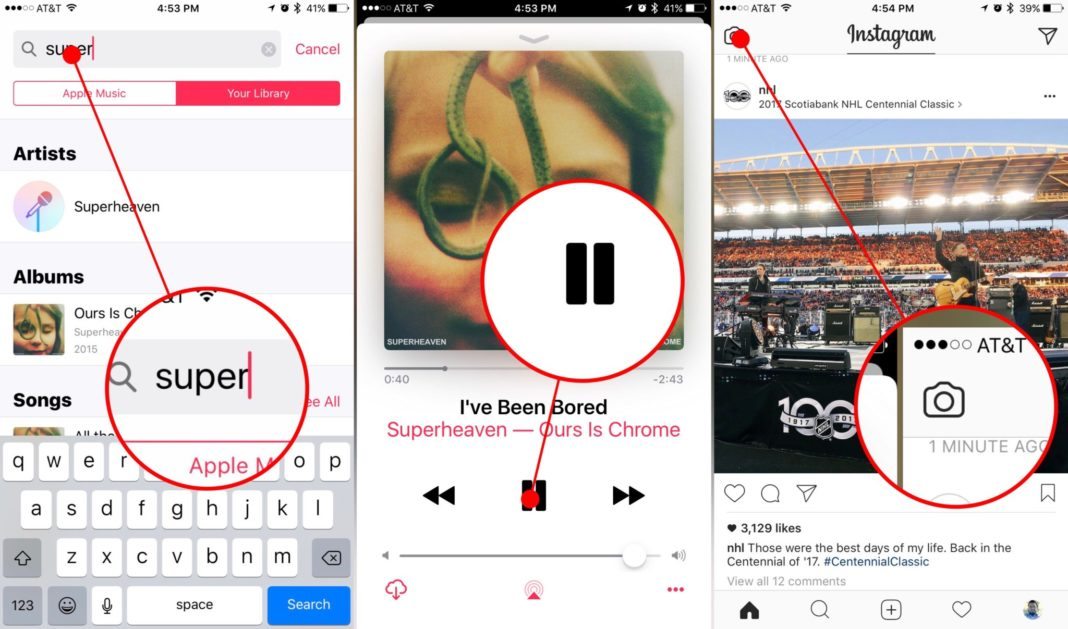
- A reliable network and high speeds are going to be your best bet against any lag or buffering when you create your Instagram Stories.
- IP addresses that are located in regions and countries where you can access Instagram Music
- Needs to have high-quality mobile apps that can be used on a variety of different platforms, to accommodate Instagram.
2. Uninstall Instagram
This is another integral step in the process – making sure that you’ve uninstalled Instagram on your smartphone before you download the VPN’s app.
This is because Instagram automatically locates your IP address every time you access it.
3. Download Your Favorite VPN and Choose a Server
Download your chosen VPN and choose the plan you want to sign up for.
Once you have filled in your details and logged in, you will be given a few location options that you can choose from.
You can either enter the country or region you’re looking for and search for it, or scroll through the list of options until you locate what you’re looking for.
Remember, the location that you choose needs to be one where Instagram Music is accessible. Click on your chosen location, and your VPN will connect you to it.
4. Install Instagram Again
Now that your location is showing up as your chosen country or region, you can download your Instagram app again and connect to Instagram Music straight away.
When you go to add a new story onto your Instagram Stories, you will now notice that there is an option to add music at the bottom left of the screen.
This means that you can now choose whatever music you want to add to your Instagram Stories, and you’ll also be able to listen to other users’ music on their Instagram Stories.
Final Thoughts
As you can see, if you choose a high-quality VPN that performs at a high level, it’s super easy and quick to switch the location of your Instagram.
A VPN can help you with many different things, including helping to get past geographic limitations of various features, including Instagram Music.
This means that no matter where you are in the world, you can still enjoy adding music to your Instagram Stories and enjoy the music that other people put on theirs.
👉 Access Instagram Music
Remember, though, that not every VPN has the same features.
This means that you’ll need to do your research and make sure that the VPN you land on has what you need – otherwise, you’ll just be wasting your time.
Instagram Music not available in your region? Here's how to get it
From time to time, you may come across Instagram Stories that have "music", and whenever you turn them on, the app says: "Instagram music is not available in your region." Well, Instagram Music is the latest addition to Instagram Stories that allows you to add a small music clip to your stories. Clicking on it plays the song and users can reply with a message or share the song with their story. nine0003
I wanted to try this feature, but for some reason I couldn't find it anywhere. It turns out that Instagram only launched the feature in a few countries such as Australia, New Zealand, France, Germany, Sweden, the UK, and the US. If you live outside of these countries, you can't watch other people's music on Instagram or create your own. Luckily, with this guide, there is a way to not only add music to your stories, but also access music in other people's stories. Let's start. nine0003
It turns out that Instagram only launched the feature in a few countries such as Australia, New Zealand, France, Germany, Sweden, the UK, and the US. If you live outside of these countries, you can't watch other people's music on Instagram or create your own. Luckily, with this guide, there is a way to not only add music to your stories, but also access music in other people's stories. Let's start. nine0003
This isn't Spotify Music
Instagram music is different from the Spotify stories you've been watching on your Instagram feed. Unlike Instagram Music, Spotify only allows you to post the album art of the song you are listening to on Spotify, and there is no sound in these stories. If you want to add Spotify history, please go to Spotify, play the song and click the "Options" button on the top right corner. Click the Share button and select Instagram Stories. The app will open Instagram and put the album art as a story preview and you can post it as your story or DM to your friends. nine0003
nine0003
Like Spotify, Instagram Music is licensed by record companies and they can only release this feature in those regions. To get around this geo-restriction, you can use a good VPN to access your Instagram music. Well, there are more steps to take here than just running a VPN. This works on both Andriod and iOS devices.
Instagram Music is not available in your region - here's how to fix it
First remove the Instagram app from your device. This is very important because the app is registered in your country the first time you launch the app. nine0003
After uninstalling the app, enable VPN on your phone. use Smart DNS Proxy But you can use any VPN and it should work fine. SurfEasy is a free alternative if you don't need a paid VPN. Make sure you've connected a server from one of those countries, otherwise you won't see the Music button.
List of countries - Australia, New Zealand, France, Germany, Sweden, UK, USA.
Once your VPN is enabled, go to the Play Store and install Instagram again.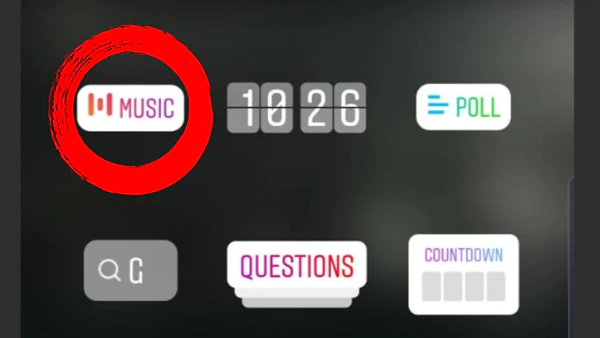 After installation is complete, sign in to your account. nine0003
After installation is complete, sign in to your account. nine0003
Now tap the add story button or swipe up on the home screen in the Instagram app. Now look in the lower left corner, you will see the Music tab. You can record a video by pressing a button and then selecting the music of your choice.
You can simply add a short 15 second video to your stories and adjust the slider to select your favorite part of the song. Pretty neat, isn't it?
What's more, you can also add music to photos. Go to your story and take a picture as usual. Press the sticker button and select music. Find your favorite track, scroll down to your favorite snippet and add it. Spread the story.
You can move the music board on the story page and place it anywhere, it will show up as a static image and display the "Instagram Music is not available in your region" error if the person viewing your story is not from one of the countries. Users who use this method or come from these countries can see which scene the music is playing. nine0003
nine0003
Instagram not available in your area - FIXED
That's it, if you follow the steps correctly you will see the music button in Instagram stories. I agree that this is not the fastest or most reliable way to add music to your Instagram stories. But this is the only way that works if you don't live in those countries. Give it a try and let us know if it works in the comments below or if you have a better way to leave this tweet.
Source
How to fix "Instagram music is not available in your region"
In addition, Instagram always offers new features to increase user engagement. One such example is Instagram Music. But what if you post or view a story that says this feature is not available in your region?
Why is this happening?
Instagram is an endless source of content. It features influencers, music artists and athletes. Yes, and your friends, of course. Imagine watching a series of Insta Stories that you completely immerse yourself in, only to realize that you are not hearing the song playing in the story. nine0003
nine0003
Or when you yourself feel like you want to share some thoughts and feelings and wrap them in a song that embodies them perfectly. But you can't because this feature is not available where you live.
Programs for Windows, mobile applications, games - EVERYTHING is FREE, in our closed telegram channel - Subscribe :)
Most likely, these songs are protected by copyright, and Instagram will have to buy licenses for each country separately. So at the moment, only those places where there are a lot of Instagram users can use this fun option. nine0003
If you live in a small country or are just visiting, this means that you will feel a little left out. And until Instagram makes this feature available to everyone, what can you do?
Workaround
If you're set to have Instagram Music available in your region, the solution is to use a VPN. Usually, all your Internet activity goes through your Internet Service Provider, who knows your IP address.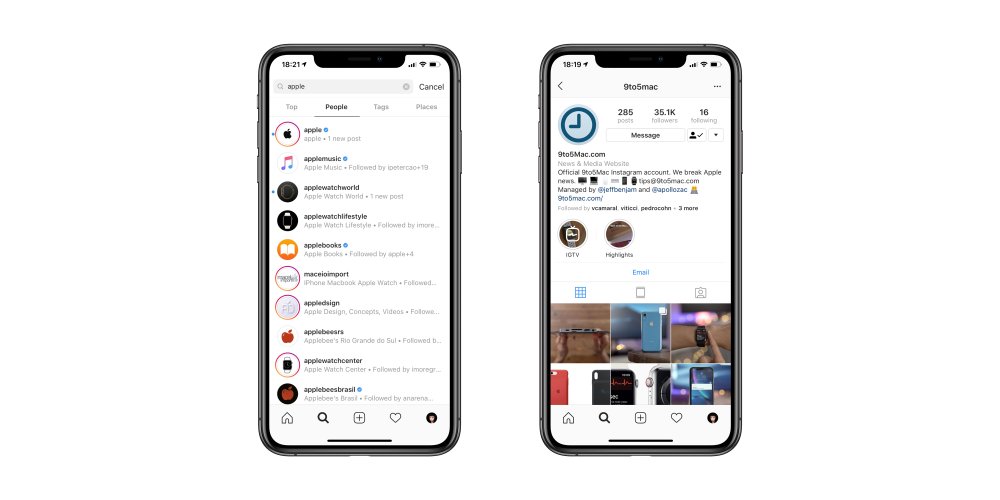
And when you use Instagram, the platform sees it too. However, when you go to a VPN, you use a different IP address to make it look like you're in a different location. Here's what you need to do to get Instagram Music:
- Delete Instagram from your phone.
- Download the VPN app to your mobile device.
- Reinstall Instagram on your mobile device.
- Enjoy Instagram Music in your region.
Sounds simple enough, and it really is. But there are a few things to keep in mind here. First, the best VPN service will cost you a monthly or yearly subscription. nine0003
If you want to go down this path, just choose one of the best VPNs and keep going.
However, if you only need a VPN for the Instagram Music feature, the free version might come in handy. You can download the TURBO VPN app.
Free VPN has both advantages and disadvantages. It can help with some minor requirements, but it contains in-app purchases. If you're looking for more, you should probably subscribe.
If you're looking for more, you should probably subscribe.
What if you are in the wrong region? nine0011
It's one thing to face the problem of not having Instagram Music if you're actually in a region where it's not available. But what if you're in the US, Germany, France, the UK, or any other place where it's available? Well, then you must have had some kind of glitch. Here's what you can do if this happens.
Check for updates
If the apps on your mobile device don't update automatically, chances are you're missing something important. Instagram tends to provide regular updates. nine0003
Often they include some fun and interesting features. And sometimes an update fixes whatever is causing problems on Instagram.
Logging in/out of the app
It may seem odd, but logging in and out of Instagram can help. This process gives the application a chance to fully boot and reload. Nobody really logs out of Instagram every time they use it, but sometimes it can be useful.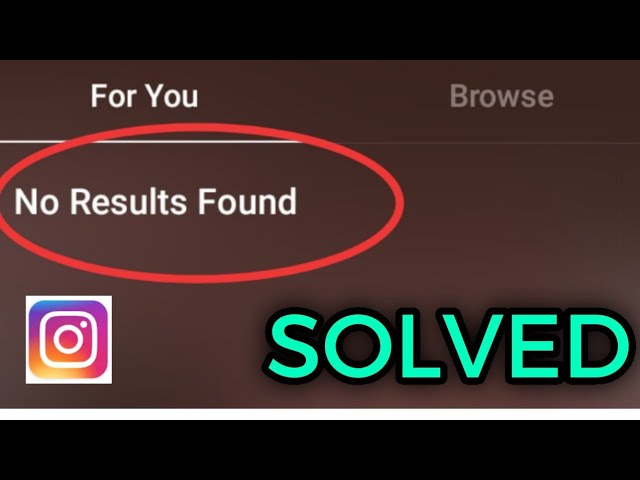
The only potential problem you might run into is if you clear your username or password, but that probably won't happen. nine0003
Uninstall and then reinstall Instagram
If you keep seeing Instagram Music not available in your area, which it shouldn't be, it might be time to take drastic action. You don't like doing it, but delete Instagram from your mobile device. And then quickly download it again and see if the issue is resolved.
How to add Instagram music to your story
You may be one of the lucky ones living in a country where Instagram Music is available. Or have you managed to find a way to make it accessible regardless of location. In any case, you may not understand how to use this fun feature. Try this:
- Take a beautiful nature photo or choose a selfie that you really enjoy.
- See menu bar at the top of the screen. This is a square with a smiley face that has one corner peeled off.
- Select the Music option.