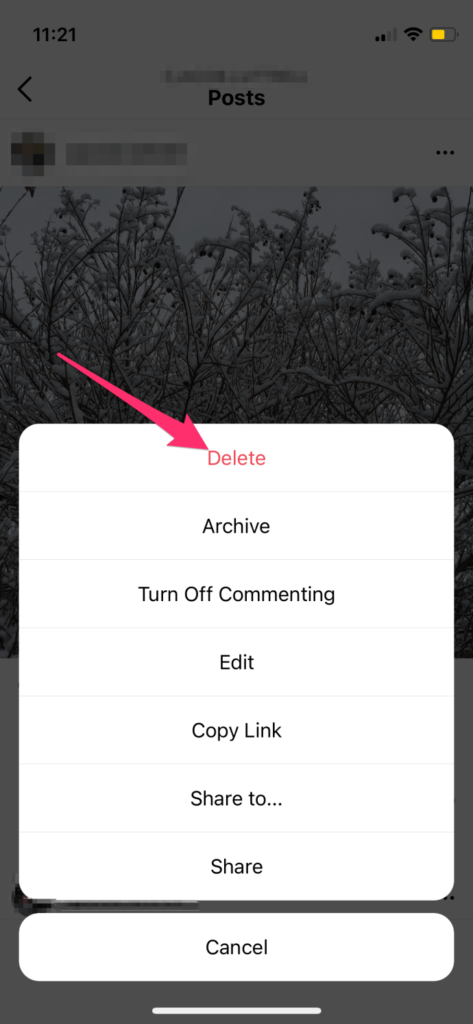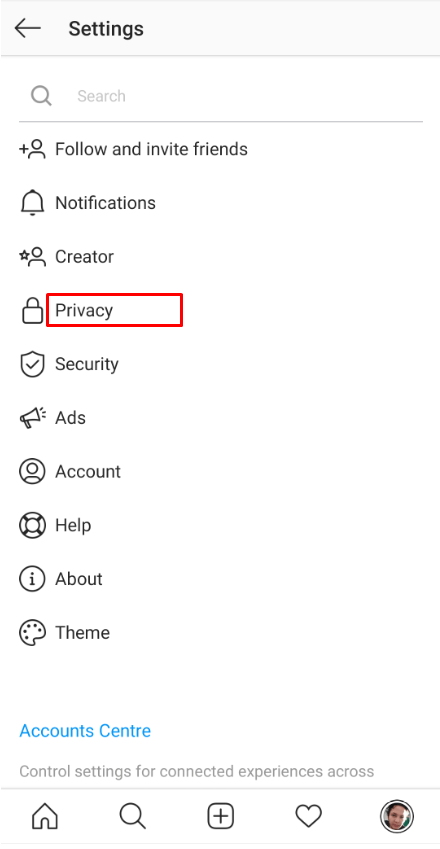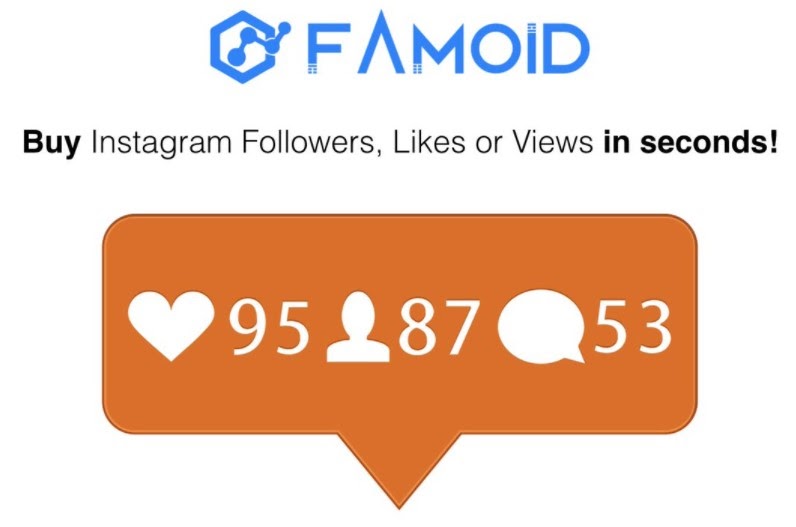How to view sent photos on instagram
How To See Sent Photos on Instagram
Instagram is a fun social media platform, especially since it allows people to chat using photos. You can share photos with anyone in your Instagram DMs, and when you do, you can also come back to see the pictures you sent to them. Furthermore, you can share videos, and this chatting feature has attracted many people to use Instagram over recent years.
This guide covers how to send photos to someone on Instagram and how to view the photos sent on Instagram. Besides, we will discuss the various options of seeing the sent pictures and conclude with frequently asked questions about sharing and viewing photos on Instagram.
Table of Contents
- How To Send Photos to Someone on Instagram
- How To See Sent Photos on Instagram
- How To See Disappearing Photos Sent on Instagram
- Conclusion
- Frequently Asked Questions
How To Send Photos to Someone on Instagram
Instagram has a Direct Message (DM) feature that allows people to chat on the platform. Using the steps below, you can add a photo or video when messaging someone on Instagram.
- Open your Instagram account and log in.
- On the homepage, you should see a paper airplane icon at the top right corner. Click on it.
- On the next screen, you will see the messages you sent. Click the plus (+) icon at the top right corner.
- A list of your recipients will display. Select the person you want to message and click on the checkbox next to their name.
- On the conversation page, type your message or click the photo icon at the bottom right.
- Choose the photo to share, then click the send blue button.
Now that you know how to send photos on Instagram, how about seeing the images you sent?
How To See Sent Photos on Instagram
Seeing the photos shared via Instagram shouldn’t trouble you. Follow the simple steps below.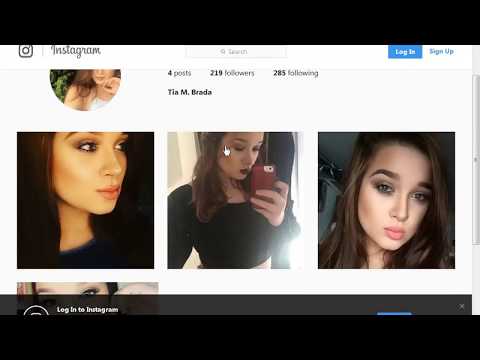
- Open the Instagram app and log into your account. You can also access Instagram from your PC.
- The first screen after logging in should be your home page displaying all your feeds.
- At the top, locate and click on the paper icon to open your messenger.
- Next, the chat page will open, and all your chats will display.
- From the list, select the chat you wish to see the messages you sent to them and click on it. Alternatively, search for the user’s name in the search box at the top.
- Once the chat inbox opens, click on the username next to their profile picture at the top of the page.
- On the next page, locate the shared section. You will get all the photos and other media shared between you and that person.
The steps above work for any Instagram user that you want to view the photos you’ve sent to them. However, if the photos sent had the disappearing feature, you can’t access them using the listed steps.
However, if the photos sent had the disappearing feature, you can’t access them using the listed steps.
How To See Disappearing Photos Sent on Instagram
The recent Instagram updates introduced the disappearing feature where users can share messages and photos and set them to disappear after a given time. If you send disappearing photos to someone on Instagram, there is no way to access them later. However, you can see if the pictures got delivered, opened, or if someone captured a screenshot.
For this, open the Instagram app. At the top of the screen, click the Messenger icon at the top of your feeds. On the next screen, a conversation screen will open, and you must select the specific conversation you want to view. From there, you will see the status of the sent photos.
Conclusion
Instagram is a popular app for Instagram feeds, and its features allow people to share pictures and videos. At times, you may need to see the photos you sent someone; this guide covers the different ways you can achieve that.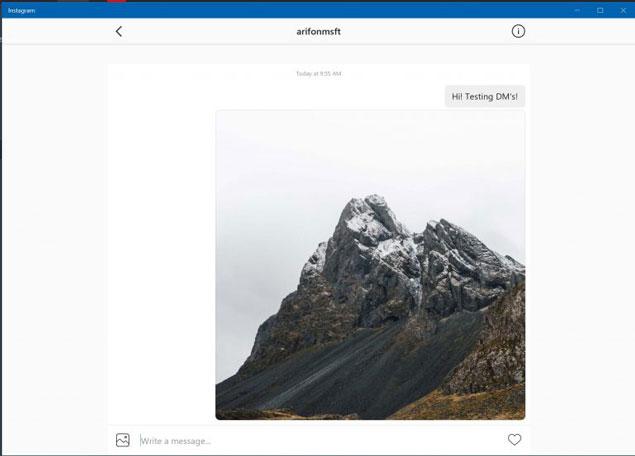 Using the methods discussed, you should easily see the sent pictures on Instagram.
Using the methods discussed, you should easily see the sent pictures on Instagram.
Frequently Asked Questions
Yes, you can. All you need is to navigate to the specific conversation of the person you sent the photos to, and if you check on their profile or at the bottom of the screen, as discussed in the article, you will see all the sent photos.
No, you can’t. However, you can see if the photos were opened and their other status.
How to See a Photo You Sent on Instagram?
Answer
- The first way is to open the app and go to the direct messages (DM) section. If the photo is in your DM inbox, it will be displayed at the top of the screen.
- The second way is to go to the Instagram website. Once you’re logged in, click on the “Direct Messages” tab on the left-hand side of the screen.
How to See a Photo You Sent on Instagram?
How To Replay A Disappearing Photo (Or Video) Instagram
How can I see expired disappearing photos on Instagram?
If you’re wondering how to see your expired disappearing photos on Instagram, it’s actually really easy! Just open up the app and go to your profile. Underneath your bio, you’ll see a section that says “Expired Photos.” Tap on that and all of your expired disappearing photos will pop up!
Why do photos disappear from Instagram messages?
Instagram messages only allow for a certain number of photos to be sent before they are automatically deleted.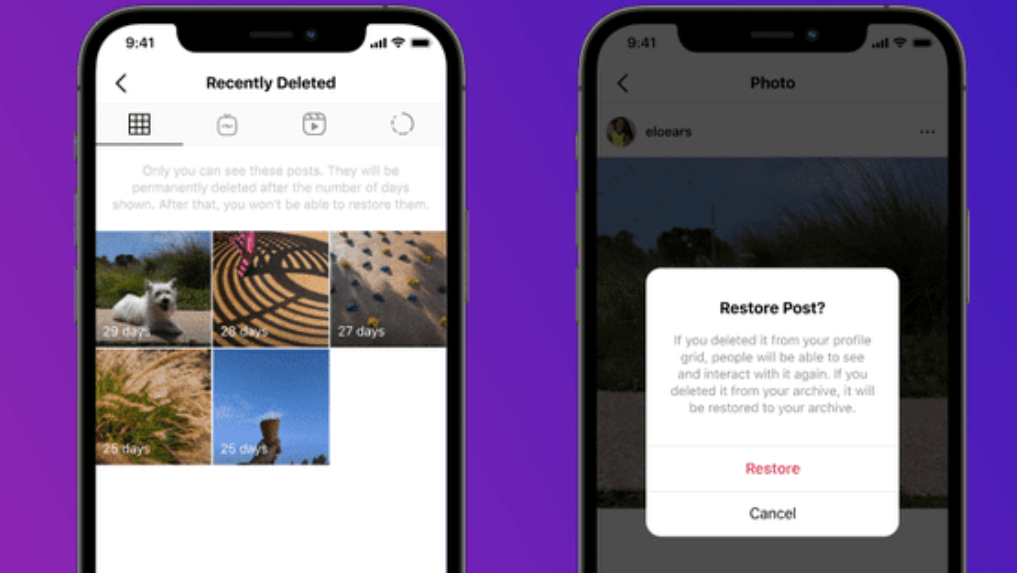 This is done in order to keep the app running smoothly and to free up space on users’ devices.
This is done in order to keep the app running smoothly and to free up space on users’ devices.
Can you replay photos sent on Instagram?
Yes, you can replay photos sent on Instagram. To do so, open the photo and then tap the three dots in the bottom right corner. From there, select “Replay.
Do Instagram pictures expire?
No, Instagram pictures do not expire. However, if you delete a picture from your account, it will be deleted permanently and cannot be recovered.
How do you get an expired photo on Instagram?
If you have an expired photo on Instagram, you can either repost the photo as it is or update the photo with a new expiration date. To repost the photo, just copy and paste the original post into your Instagram feed. To update the photo, go to the photo and tap “edit.” Then, update the expiration date and save your changes.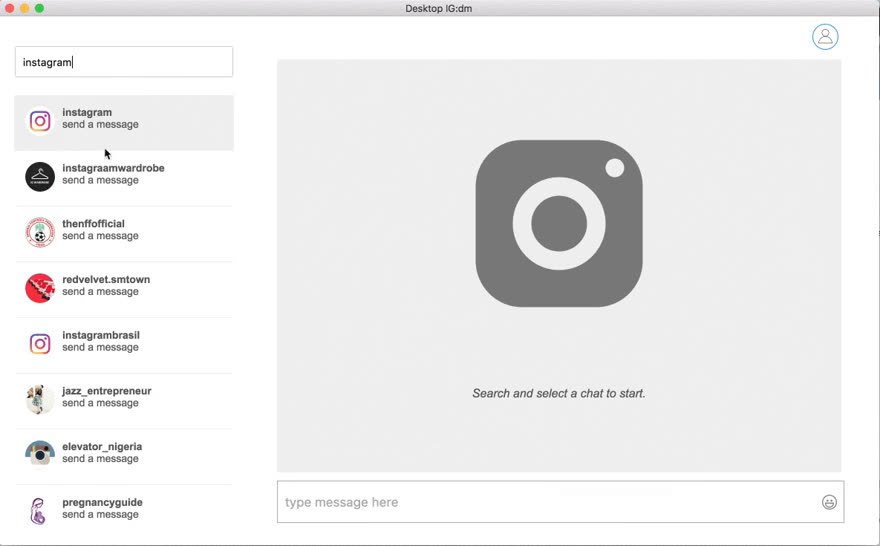
How do you recover photos from Instagram DM?
If you delete a photo from your Instagram direct message inbox, it’s gone for good. There’s no way to recover it.
How do you see who Unsend a message on Instagram?
To unsend a message on Instagram, open the conversation and tap and hold the message you want to delete. A menu will appear with the option to “Delete Message.” Tap “Delete Message” and then confirm your choice. The message will be deleted from both your and the other person’s conversation.
How do you replay a picture on Instagram DM?
To replay a picture on Instagram DM, you first need to open the picture. Once the picture is open, you will see three icons in the bottom right corner of the screen. The icon on the far left is a square with an arrow pointing downwards. This is the replay button.
How do you see disappeared messages on Instagram without the app?
If you’ve deleted a message on Instagram, it’s not actually gone. The message will be hidden from your inbox and your followers, but it will still be on the app. To view the message, go to your profile, tap “Menu” in the top right corner, and select “Archived Messages.
The message will be hidden from your inbox and your followers, but it will still be on the app. To view the message, go to your profile, tap “Menu” in the top right corner, and select “Archived Messages.
How do you know if someone opened your DM on Instagram?
If you’ve deleted a message on Instagram, it’s not actually gone. The message will be hidden from your inbox and your followers, but it will still be on the app. To view the message, go to your profile, tap “Menu” in the top right corner, and select “Archived Messages.
Can you rewatch an Instagram video?
Yes, you can rewatch Instagram videos. To do so, simply tap on the video you want to watch again and it will start playing.
Can you recover deleted DMS on Instagram?
There is no definitive answer to this question since it depends on a variety of factors, such as how long the DMS were deleted and what kind of software or tools are used to recover them. However, it is generally possible to recover deleted DMS on Instagram if they were only recently deleted and if the right tools are used.
However, it is generally possible to recover deleted DMS on Instagram if they were only recently deleted and if the right tools are used.
Can you recover deleted Instagram posts?
Yes, you can recover deleted Instagram posts. However, the process is not always easy, and it depends on how long the posts have been deleted. If the posts were deleted within the last few hours, then they may still be in your Instagram “drafts” folder. To access this folder, open Instagram and click on the three lines in the top left corner of the screen. Then select “Settings” and “Drafts.
Can you see if someone Unsend a message on Instagram?
There is no definitive answer to this question since it depends on a variety of factors, such as how long the DMS were deleted and what kind of software or tools are used to recover them. However, it is generally possible to recover deleted DMS on Instagram if they were only recently deleted and if the right tools are used.
Can you see unsent messages?
Yes, you can see unsent messages. If you have an iPhone, go to Settings > Messages and turn on the Show Previews setting. This will allow you to see the first sentence of an unsent message.
how to see sent photos on instagram?
By Milena Anderson Reading 5 min. Views 10 Posted by
Short answer
- There are several ways to view your submitted photos on Instagram. nine0014
- The first way is to open the conversation in which the photo was sent, and then click on the photo itself.
- The second way is to open the Instagram app and go to your profile.
- Click on the menu icon in the upper left corner of the screen, and then select “Photos with you.

- If you sent someone a photo, it will appear in this section.
How to play a disappearing Instagram photo or video
How to play a disappeared Instagram photo (or video)
Can disappearing photos on Instagram be recovered?
Yes, you can recover disappearing Instagram photos. If you accidentally deleted a photo, you can restore it within the last 7 days.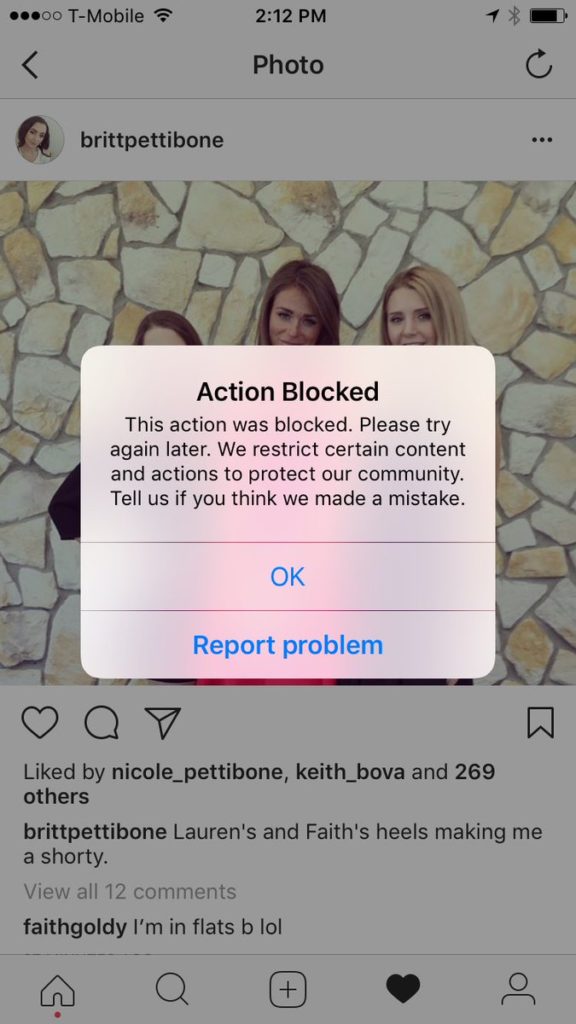 To do this, go to your profile and click "Photos with you". If the photo is one of the deleted ones, you will see an option to recover it.
To do this, go to your profile and click "Photos with you". If the photo is one of the deleted ones, you will see an option to recover it.
Why do photos disappear from Instagram posts?
Instagram messages only allow you to send a certain number of images at a time. If you try to send more than this number, the oldest photo will disappear from the chat. nine0003
How do you recover photos from Instagram DM?
There are several ways to recover photos from Instagram DM. If you have a photo saved on your phone, you can go to the Instagram app and scroll through your posts until you find the photo. If the photo was sent to you in direct, but you did not save it to your phone, you can try to find it on the Instagram website. To do this, go to www.instagram.com and sign in.
Is it possible to recover disappeared messages on Instagram?
Yes, you can recover lost Instagram messages.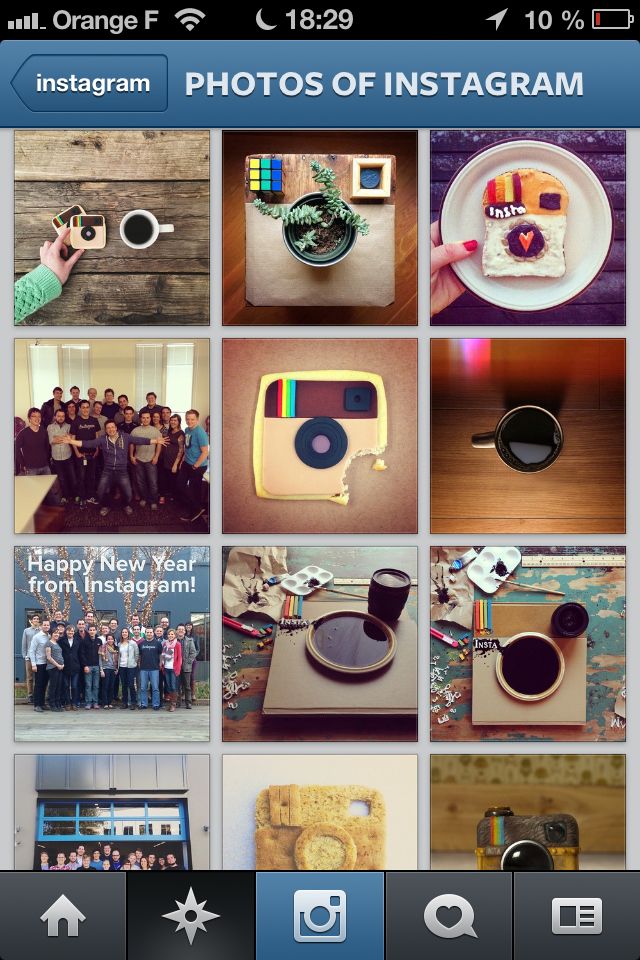 To do this, you will need a backup of your account. If you don't have a backup, you won't be able to restore your messages.
To do this, you will need a backup of your account. If you don't have a backup, you won't be able to restore your messages.
Does disappearing Instagram photos expire?
Yes, disappearing photos on Instagram are expiring. If you want to keep the photo after it disappears, you can save it to your phone or computer. nine0003
Where do permanently deleted photos go on Android?
There is no definite answer to this question. Depending on the Android device and the photo management application you are using, deleted photos may be stored in the device's internal memory or memory card, or they may be permanently erased.
How do I recover permanently deleted photos from my iPhone?
If you have recently deleted photos from your iPhone and want to try to get them back, there are several ways you can try. First, check the Recently Deleted album on your phone. Second, use a data recovery program to scan your phone for deleted files.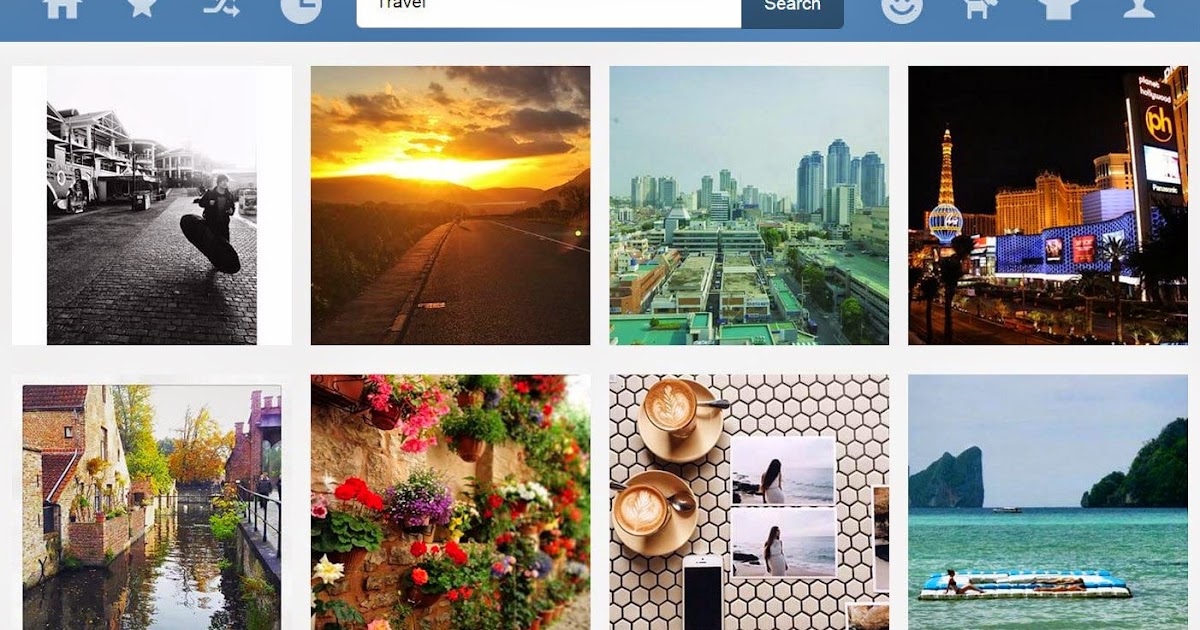 nine0003
nine0003
Is there an application to recover deleted images?
Yes, there are several applications that can help you recover deleted images. One of them is called PhotoRec and is available for free on the Internet.
How do I recover deleted pictures and videos?
If you've recently deleted images or videos and want to try and get them back before they're gone forever, there are a few things you can do. First, check your trash or trash can to make sure it's still there. If this is not the case, try using a data recovery tool to scan your computer for deleted files. Finally, if all else fails, you can try contacting the company that made your device or camera to see if they can help. nine0003
How can I recover permanently deleted photos from Messenger?
There is no reliable way to recover permanently deleted photos from Messenger. However, if you have synced your account with your Google account, chances are that the photos may still be stored in your Google Photos account. To try to recover photos, go to https://photos.google.com and sign in with the same email and password you used for your Messenger account. If the photos are still stored in your Google Photos account, you can download them to your computer. nine0003
To try to recover photos, go to https://photos.google.com and sign in with the same email and password you used for your Messenger account. If the photos are still stored in your Google Photos account, you can download them to your computer. nine0003
How to view recently deleted files?
To view recently deleted messages on Quora, go to your account settings and click "Deleted Messages" in the menu on the left.
Is it possible to recover permanently deleted photos?
Yes, you can recover permanently deleted photos. If you act quickly, you may be able to restore them from the trash. If they have been deleted for longer, you can try using data recovery software. nine0003
Where was recently deleted on Instagram?
In the app, go to your profile and tap on the three bars in the top left corner. Click "Settings", then "Account". In the "Messages you've deleted" section, you'll see a list of all the messages you've deleted.
Where do deleted texts go?
Deleted messages end up in the “deleted messages” folder on your device. Messages are usually permanently deleted, but some devices (like the iPhone) have a “deleted messages” folder that stores deleted messages for a certain period of time (usually 30 days). nine0003
How can I see deleted Instagram messages?
If you want to view deleted Instagram messages, your best bet is to use a third party app. There are several different ones you can use, but we recommend using InstaMessage. This app is free and very easy to use. Just download it and log into your Instagram account. By logging in, you will be able to see all your deleted messages.
nine0000 A complete guide to using disappearing photos and videos on Instagram Hello friends! Since yesterday, my blog has been flooded with visitors with a burning question: “ Do I get notifications when I take a screenshot on Instagram? ". In view of the fact that this information was not on the site, I decided to create a little news and make some clarifications on this issue.
In view of the fact that this information was not on the site, I decided to create a little news and make some clarifications on this issue.
For the hurried, I'll say right away - notifications come. If you want to download anonymously, use the service. For example https://anonstories.online/en
By the way, for those who were interested in how to find out if bots are following you, we found a useful service for analyzing subscribers and removing InstaHero bots. After analysis in the service, you can immediately remove unwanted subscribers.
You probably noticed that last week a new feature appeared on Instagram - « missing « photos and videos that can be sent via Instagram Direct .
I'll talk more about this feature below, but now I want to immediately answer the question that so much excited the entire Instagram community. nine0003
Is an alert sent when you take a screenshot of an Instagram post?
The answer to this question is very simple: "Yes, Instagram now sends a notification to the creator of a disappearing post if someone takes a screenshot of it. "
"
I will repeat one more time so that everyone understands once and for sure.
Instagram notifies only if you take a screenshot of disappearing photos or videos that were sent in a private message, that is, via Instagram Direct . nine0003
If you take a screenshot of any public post to save it to your phone, nothing will happen. The author of the publication does not know about it. The same applies to regular messages in Direct. Notifications are sent only for disappearing photos and videos!
This Instagram decision is quite understandable! If you take a screenshot from a regular post, then there is nothing terrible here. And when you receive a "secret" message in Direct, then problems may arise. Knowing what type of disappearing content has made the Snapchat app so popular among young people, I dare to assume that on Instagram, with the advent of “one-time” content, a similar story will begin to develop. For those who do not understand, I, of course, mean photos and videos of a confidential or erotic nature. If, for example, you send a friend a secret password or a photo of yourself naked, then it is clear that you need to know who and when took a screenshot of such a photo. nine0003
If, for example, you send a friend a secret password or a photo of yourself naked, then it is clear that you need to know who and when took a screenshot of such a photo. nine0003
I hope that after this little clarification, you now have a better understanding of why Instagram undertook to send screenshot notifications and that there is nothing wrong with that. This is done to protect the author of the photo or video from the unwanted dissemination of personal content.
Now let's take a closer look at this new feature.
7 tools for automatic promotion and analysis of your Instagram account.
What are disappearing photos and videos on Instagram?
Since last week, Instagram has a new opportunity to send “disappearing”, “one-off” photos and videos via Instagram Direct . You can send these photos and videos both to one user and to a group of people at once.
What is important to know about disappearing messages on Instagram?
- Any Instagram account, be it public, private, or a business profile, can send missing messages.
 BUT, you can send such messages only for those users who follow you or those who have already received your messages before .
BUT, you can send such messages only for those users who follow you or those who have already received your messages before . - Photos or videos disappear from the message box after the recipient opens them . That is why they are called disappearing ☺️
- You, as the sender, cannot view your own disappearing messages.
For clarity, I share with you a short promotional video created by Instagram about the new feature.
In my opinion, the function of disappearing photos and videos is far from simple and not at all intuitive, so I have prepared for you small instructions that, I hope, will help you understand the new features and answer your main questions.
Complete guide to using disappearing photos and videos on Instagram
How to send a disappearing photo or video?
As I mentioned above, you can send a disappearing photo or video to one person or a group of people at once. nine0003
nine0003
To send a disappearing photo or video, follow the instructions below:
Step. 1 Go to the shooting tab, which is located on the home tab (house) of the profile:
Alternatively, you can swipe right anywhere in your news feed (see the video above for how to do this).
Pitch. 2 Tap the circle at the bottom of the screen to take a photo or video. Add effects if needed.
Pitch. 3 Next, click on the white circle with an arrow as in the picture below:
Step. 4 Now, select the users or user group you want to send the disappearing message to:
-
If you select individual users, each of them will receive a separate private message;
-
If you select a group of recipients, then group correspondence will be turned on, in which each user included in this group will be able to receive. To create a new group, tap the option " New group " in the top right corner of the screen, then select users and click on " Create ".

Pitch. 5 Click the " Send " button at the bottom of the screen to send the message.
Where can I see disappearing photos and videos I've sent?
Remember that you yourself cannot view the disappearing photos and videos you sent. However, you will receive a notification when they are delivered, opened, played (first and again), and that someone has taken a screenshot of your disappearing message .
After you send a disappearing photo or video, you'll see a circled conversation at the top of your " Inbox " folder.
Slightly convoluted information about conversation statuses
- If you sent a message to one person, at the bottom of the conversation you will see the status of this message, for example, Replay, Screenshot.
- You will see a white checkmark under delivered messages and a gray checkmark under open and seen messages.
 nine0014
nine0014 - For group conversations, press and hold the conversation and select the option " View activity ". Here you will see the status of the message for each member of the group.
IMPORTANT! Remember that you can see the status of the correspondence only immediately after it has been sent. If someone replies to your message in a group conversation, you will no longer be able to see the status of your first message.
Can I watch a disappearing photo or video again? nine0161
If you want to watch the disappearing photo or video again, you need to do the following:
- Go to your private message box. Here we now have a new paper airplane type symbol displayed (see upper right corner in the photo below).
- At the top of your inbox, touch and hold the message you want to review.
- Select the option " Look again ".
- The second option is to completely remove the message from the list.