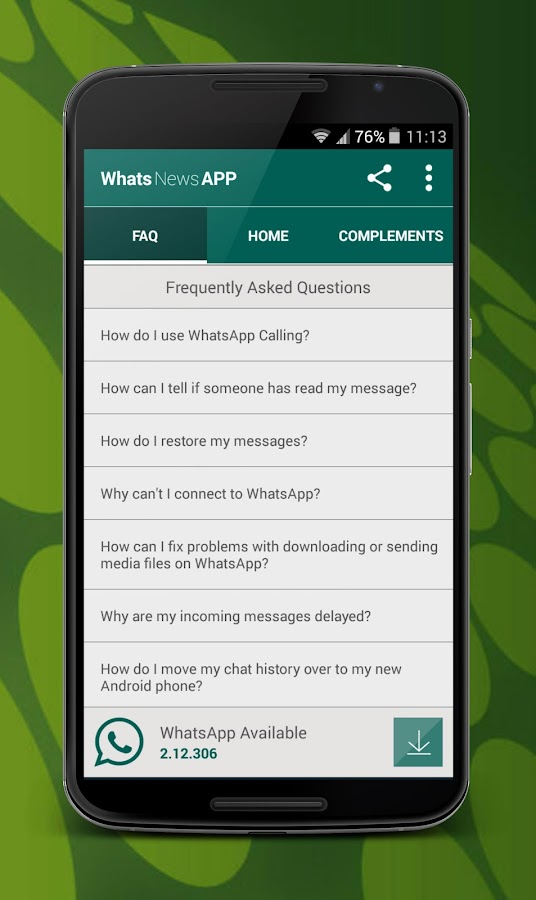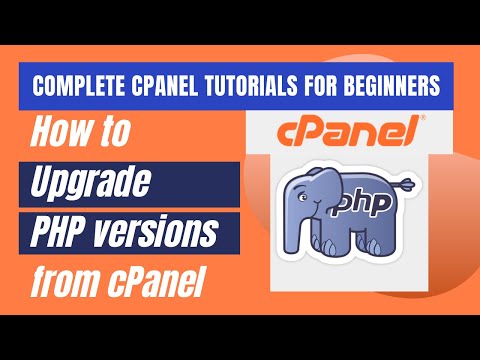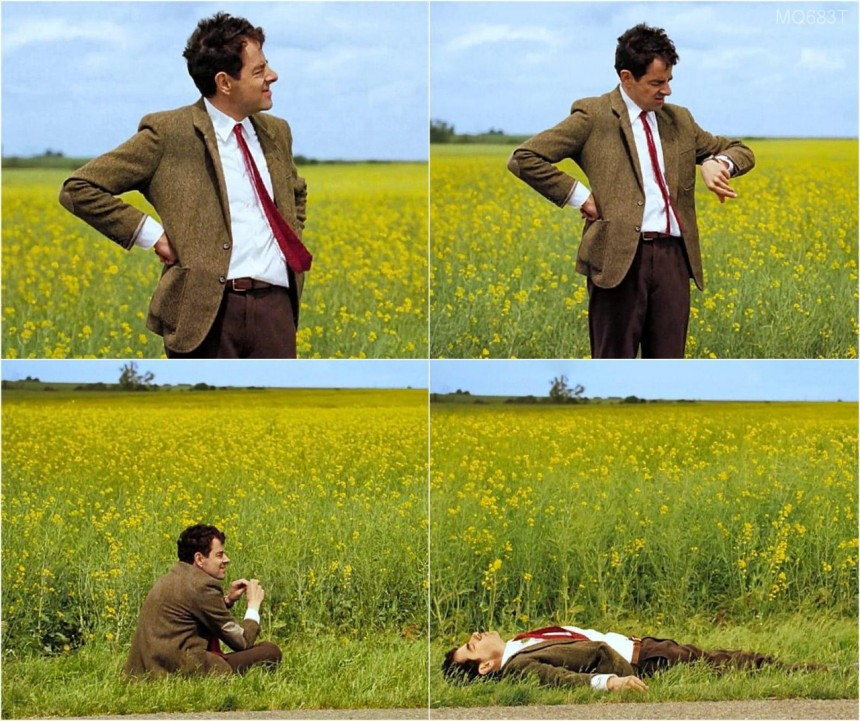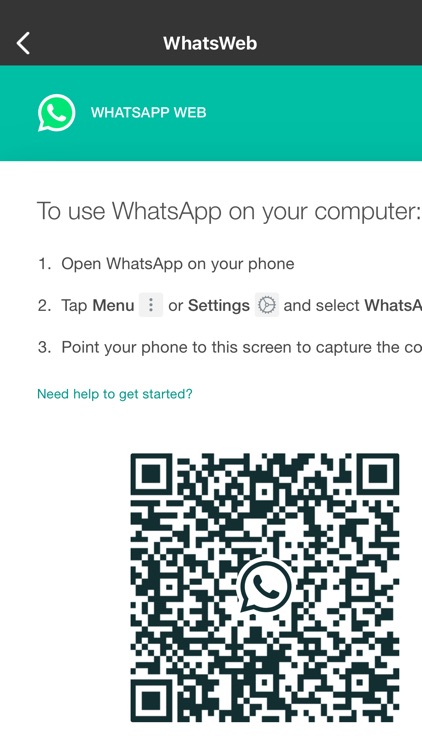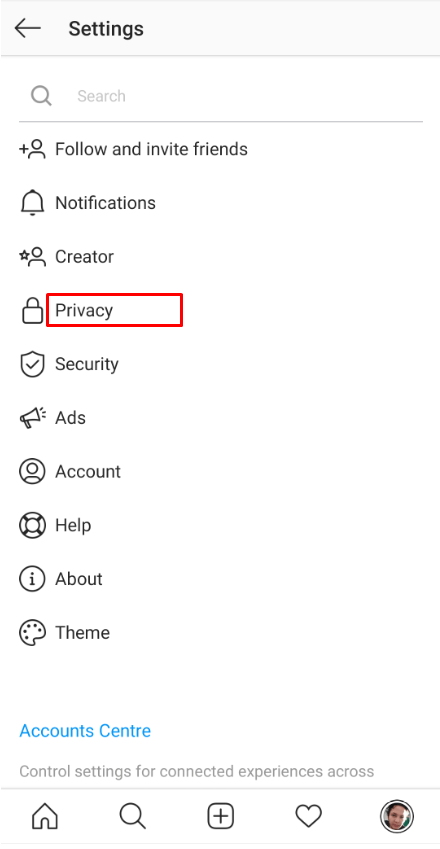How to use whatsapp for news
The WhatsApp newsletter: the new way to send and consume news
Despite newsletters constantly flooding our inboxes on a daily basis, no one ever really takes the time to unsubscribe from them. So, how relevant are company newsletters nowadays? Well actually, the problem isn’t really the content, but the way in which we communicate our news. In comes WhatsApp, quick facts in short and straight to the point messages on a mobile device that is never too far away. Let’s introduce the how and why of a WhatsApp newsletter.
Growth in spreading the news
Although mailing provides an easy way to reach your audience, it isn’t the most successful or efficient way, because how often do you actually read them? The timing is never perfect, and even if you find the time to read them, they are bogged down under a hundred other emails. The solution? A WhatsApp newsletter. Admittedly, they’re a lot shorter than a normal newsletter, but also compacter and more manageable. Pretty clever right? Because eventually, we all manage to find a bit of spare time to scroll through our WhatsApp messages in the train or underground back from a day’s work or at home on the sofa. WhatsApp newsletters are designed to update the reader quickly. With over 9,8 million users on WhatsApp, it’s an attractive way for (media)companies to generate a lot of reach. Sanomat, The Oxford Mail and BBC have launched their WhatsApp newsletter and send their readers short daily updates. According to the German company Pylba, the ratio with spreading and reading news and the number of links clicked via WhatsApp newsletters are a lot higher than in normal email marketing.
WhatsApp broadcast
Despite WhatsApp being a relatively new medium for newsletters, the potential is there. At the moment, there are only two available ways to create your newsletter: make it yourself and send it all by hand, or make use of a couple of self-made programs that are found online by startups. Sadly though, WhatsApp has not yet developed an extension to cope with broadcasting such a message. However, they’re on the right track. Last year they launched WhatsApp Business, a tool to easily interact with customers.
For now, if you want to send a large group of people the same message, the first option that comes to mind is WhatsApp Broadcast. With the broadcast function, you can send the same message to a maximum of 256 contacts per broadcast list. They’ll receive the message as if it was sent to them personally so that the receivers are not in a group app together: it works like BCC in an email. The same goes for if they reply, you’ll be the only one who’ll receive it. However, sometimes a newsletter broadcast involves a list of thousands of people. In that case, sending a broadcast list to 256 contacts each time isn’t the most efficient way. But if you have a list of a few hundred people, multiple broadcasts are an option.
Whatever the case is, it’s important to keep your message personal, creative as well as informative, given that WhatsApp can come across as more personal than an email. WhatsApp handles a maximum amount of 1029 characters, including a photo, spaces and diacritics which results in about 120 to 140 words.
How to start
To comply with the General Data Protection Regulations (GDPR) – and because you want your newsletter read by people who are actually interested – users need to give their permission for broadcasts. The easiest way to do this is to let users sign up themselves, for example, by making them send ‘ON’ to your telephone number. Make sure that your readers know upfront what they’re signing up for: what kind of news will they be receiving? And how often? Be clear that they can unsubscribe at any moment, by sending a quick ‘OFF’ message for example. Of course, don’t forget to save all the numbers in your phone of those who wish to sign up. Otherwise, you won’t able use the broadcast function if they aren’t in your contact list. Unfortunately, you have to do this by hand.
Frequency and content
WhatsApp is unlike an email because you are effectively communicating with your readers through a personal device. This might cause certain dilemmas: when should you send out the newsletter, during office hours? Then you might be disturbing your subscribers while at work.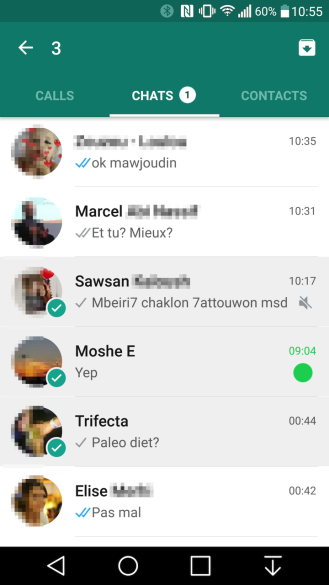 What about outside of office hours, then you run the risk of your message being left unread. So make sure that you know the best time frame during which your target audience prefers to receive such a message, as well as their age and what they do on a daily basis. These factors will help you in deciding when the best moment to send it out is. Try to stick as close to your company values as possible, because that’s the reason your readers signed up in the first place. And how logical this may seem: don’t overdo it. The amount of content that your audience should receive depends on how you are as a company, so do your research. The English newspaper The Oxford Mail sends out a maximum of one update a day whereas BBC News only sends an important update when they have one, for example with the Indian Elections. Something else that is handy to know is that WhatsApp blocks your number when you start spamming people. So make sure that this doesn’t happen, or you’ll need to change the sender’s phone number.
What about outside of office hours, then you run the risk of your message being left unread. So make sure that you know the best time frame during which your target audience prefers to receive such a message, as well as their age and what they do on a daily basis. These factors will help you in deciding when the best moment to send it out is. Try to stick as close to your company values as possible, because that’s the reason your readers signed up in the first place. And how logical this may seem: don’t overdo it. The amount of content that your audience should receive depends on how you are as a company, so do your research. The English newspaper The Oxford Mail sends out a maximum of one update a day whereas BBC News only sends an important update when they have one, for example with the Indian Elections. Something else that is handy to know is that WhatsApp blocks your number when you start spamming people. So make sure that this doesn’t happen, or you’ll need to change the sender’s phone number.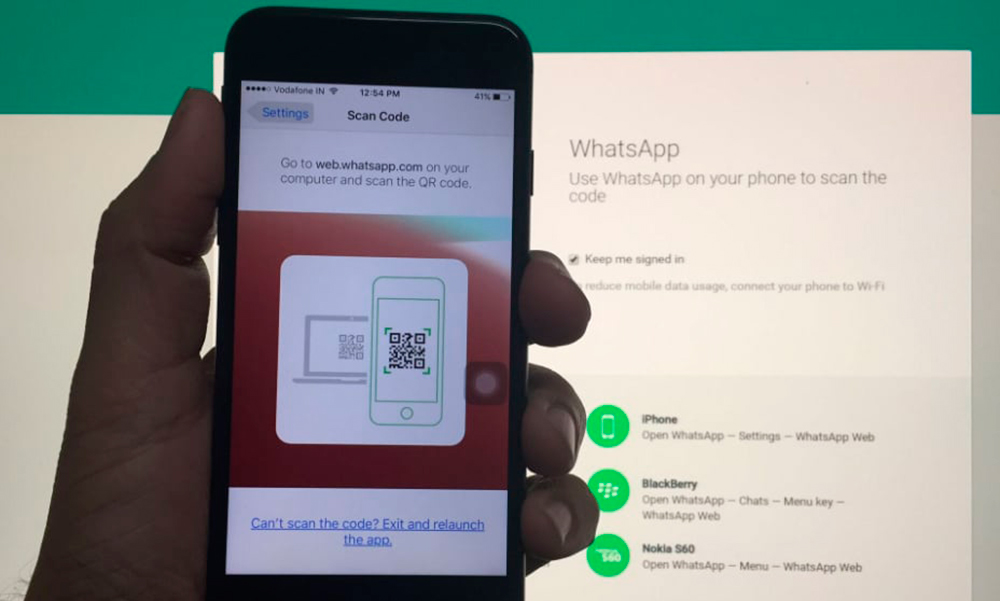
Consistency and efficiency
Beforehand it’s smart to make a template which you can use when you send your newsletters. That way, you have a message that’s recognisable for your readers, and you can work more efficiently. If you want to track who opens what and how often, add tracked links to your message.
Via Web WhatsApp – the laptop version of WhatsApp – it’s unfortunately not yet possible to send out a broadcast. The quickest way is to send the template, that you have filled in and adjusted per newsletter, from your laptop to your phone through Web WhatsApp, and then copy and paste it in your phone to the broadcast lists.
DEPT® digital update
For the past six months, DEPT® has been sending out their WhatsApp newsletter and updating more than 500 readers about the latest data, tech and creative industry insights which they gather weekly. Through Analytics, they can see how many people opened the message, the number of unique clicks per topic link, as well as which articles and subjects readers, find the most interesting.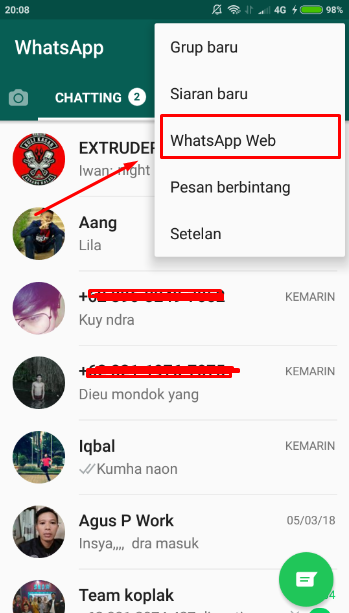 These performance indicators help DEPT® in connecting with their target audience by providing them with engaging weekly content about the hottest trends and latest developments, all in one short message. The simplicity and efficiency of the WhatsApp broadcasts along with the possibility of human interaction, is making this concept a huge success already!
These performance indicators help DEPT® in connecting with their target audience by providing them with engaging weekly content about the hottest trends and latest developments, all in one short message. The simplicity and efficiency of the WhatsApp broadcasts along with the possibility of human interaction, is making this concept a huge success already!
Want to receive the DEPT® WhatsApp newsletter? Send ‘start’ to +31 6 13 65 67 94. Shortly, you will receive a confirmation message and you’ll receive the newsletter weekly on Tuesday.
How to get the most out of the WhatsApp newsletter: the big guide
After shutting down its broadcasting messages for businesses in 2019, WhatsApp re-launched their bulk message feature in June of 2021 — and has added new features and regulations since. We sum up everything you need to know about the WhatsApp newsletter, show you the possibilities it offers, and how businesses are successfully sending newsletters.
The WhatsApp newsletter has had a tumultous history. It has not only gone through several name changes, like broadcasting messages to newsletter to marketing notifications, but also through a lot of internal changes.
It has not only gone through several name changes, like broadcasting messages to newsletter to marketing notifications, but also through a lot of internal changes.
Technically, in the early days of the WhatsApp newsletter, WhatsApp never officially allowed businesses to send out bulk messages to their customers with the app. Consequently, the feature was shut down in 2019, and WhatsApp threatened with legal consequences, if businesses were to still send out newsletters. The main reason WhatsApp gave for this was to protect its users from spam, and that it wanted to re-focus on personalized one-on-one messages.
However, in 2021, WhatsApp decided to resurrect the newsletter — with some changes and under new conditions. We explain how the new and reformed WhatsApp newsletter works, what benefits newsletters can have for your business, and we’ll show you examples of businesses that have been using the feature very successfully.
Why the WhatsApp newsletter is the next big thing
WhatsApp newsletters (officially: marketing notifications) are paid bulk messages or push notifications that business can send out on WhatsApp to their customers.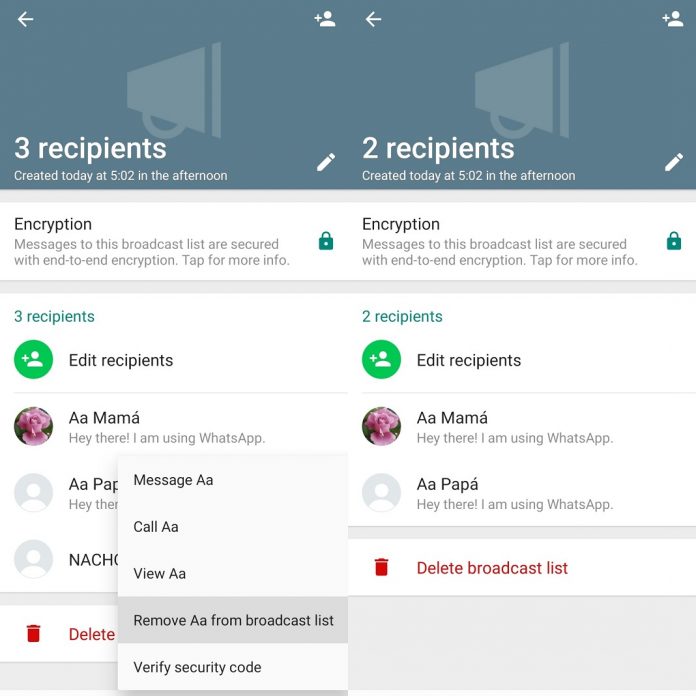
Some use cases are currently:
- special offers
- personalized product recommendations
- re-engagement
- relevant news and updates
As their name implies, WhatsApp newsletters work just like your traditional e-mail newsletters. However, instead of sending an e-mail, you are sending messages to your customers on WhatsApp. This might not sound like a big difference, but the possibilities and the KPIs are a lot more impressive!
Open rates over 33%, 60% increase in sales
For example, did you know that the open rate for WhatsApp messages is over 90%, while the average open rate for marketing e-mails is 21.5%? And, while with e-mail newsletters, you’re normally looking at click-through-rates of three percent, messaging newsletters achieve rates more than ten times as high!
Your messaging newsletter will get a lot more attention.
Johannes Kliesch, the Managing Director & Founder of the e-commerce store SNOCKS, has shared very interesting insights on the company’s WhatsApp newsletters performance.
WhatsApp customers spent on average 60% more than e-mail customers!
Johannes Kliesch, managing director and founder of SNOCKS
That statement was followed by an update showing that SNOCKS achieved a conversion rate of 28% through WhatsApp messages.
All relevant CRM values are clearly higher on WhatsApp.
Johannes Kliesch, Managing Director and founder of SNOCKS
These numbers are not unique to SNOCKS. KiKUU, an online shopping mall that is present in almost 20 African countries, has seen similar success. The e-commerce company started sending out regular deals to their customers through a WhatsApp newsletter.
KiKUU uses the WhatsApp newsletter to send out updates and special deals. (Source: Meta)
Over the course of one week alone, KiKUU saw that “customers opened WhatsApp push notifications 70% more often than messages on the other channels.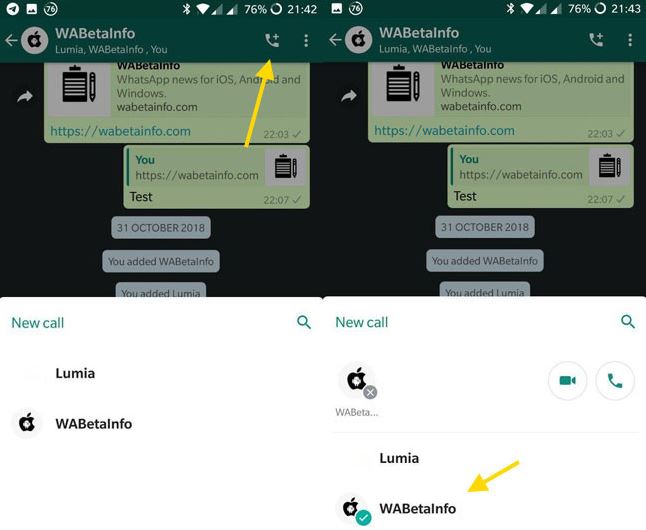 ” This led to a 60% increase in sales!
” This led to a 60% increase in sales!
Another reason to send WhatsApp newsletters? Your customers love WhatsApp!
How come WhatsApp newsletters see such high engagement and conversion rates? Because it’s one of the most beloved social networks in the world! According to data from Hootsuite and we are social, 15.7% of internet users aged 16 to 64 call WhatsApp their “favorite” social media platform.
Internet users love WhatsApp! (Source: Hootsuite / we are social)
No other social media platform has such a broad reach. And: people don’t only communicate with their friends and family on WhatsApp, they also increasingly reach out to businesses on the messenger service. Currently, WhatsApp Business has more than 50 million WhatsApp Business users.
The potential WhatsApp, and especially the WhatsApp newsletter holds for businesses of any size, is therefore significant. So, how can you get started with the WhatsApp newsletter? First, it’s important to understand your two options for sending out bulk messages on WhatsApp, the WhatsApp Business App and the WhatsApp Business Platform (formerly: API).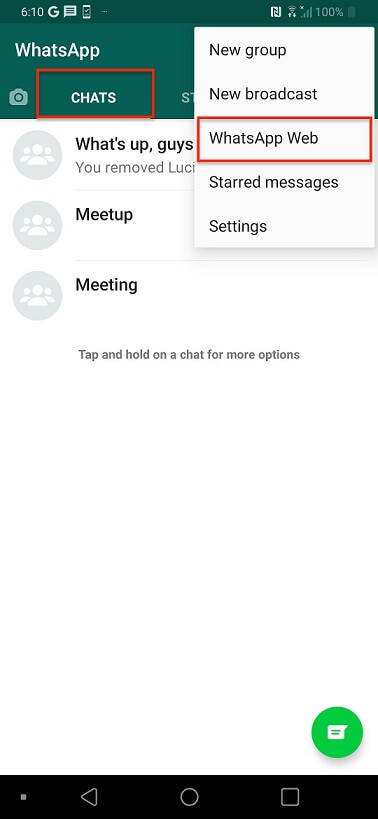
Free Webinar
The WhatsApp Business PlatformLearn about possibilities and advantages
Watch webinar
Getting started: Important differences between bulk messages on the WhatsApp Business App vs. the WhatsApp Business Platform
As a company, you are only allowed to use the WhatsApp Business app or the WhatsApp Business Platform (formerly: WhatsApp Business API). WhatsApp does not allow the use of the private WhatsApp app for commercial purposes.
The WhatsApp Business app is a free app that you can download in the app stores, and it’s primarily designed for small businesses with up to five employees. It allows you to set up a business profile, a product catalog, and only reach out to a (very!) limited number of 256 recipients per broadcasting list.
While this option might be enough for some companies or single entrepreneurs, for most businesses it’s too limited.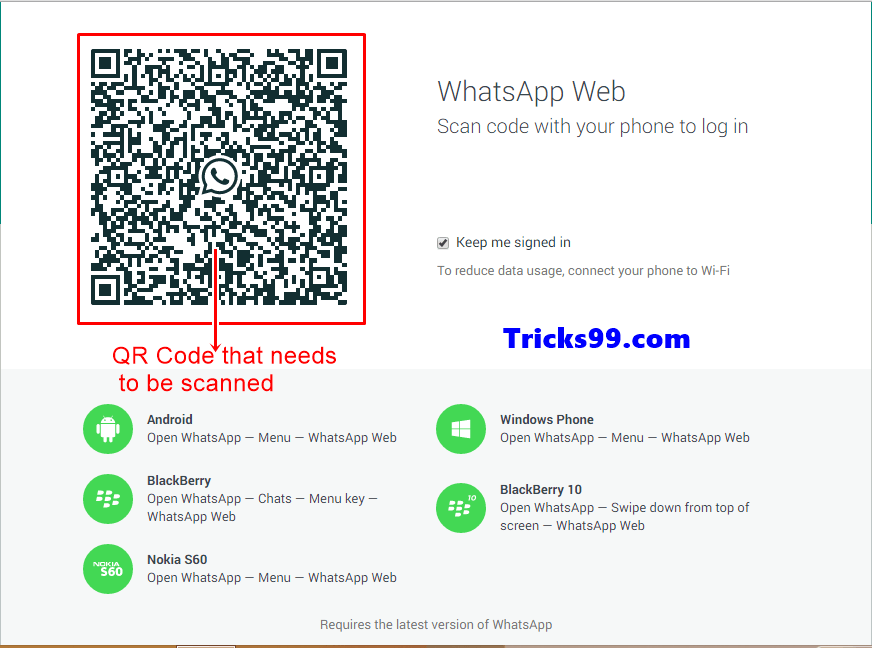 It doesn’t allow you to scale your messages, you can’t integrate chatbots, and get the green tick. Also keep in mind that data protection is not guaranteed with the WhatsApp Business app.
It doesn’t allow you to scale your messages, you can’t integrate chatbots, and get the green tick. Also keep in mind that data protection is not guaranteed with the WhatsApp Business app.
That’s where the WhatsApp Business Platform comes in. The Platform gives you access to the WhatsApp interface, where you can integrate chatbots, and start with a base line of newsletter capabilities of 1,000 messages. How do you get access to the Platform? Through Business Solution Providers!
Business Solution Providers like MessengerPeople by Sinch provide ready-to-use software to access the WhatsApp Business Platform that doesn’t require any coding skills and is very intuitive to use. Plus, it also guarantees 100 percent data protection for your customers.
This option is not free of charge, but it comes with several advantages.
WhatsApp newsletter basics: requirements, message limits, templates, and costs
The basic requirements for businesses to send out WhatsApp newsletters is to have a business account.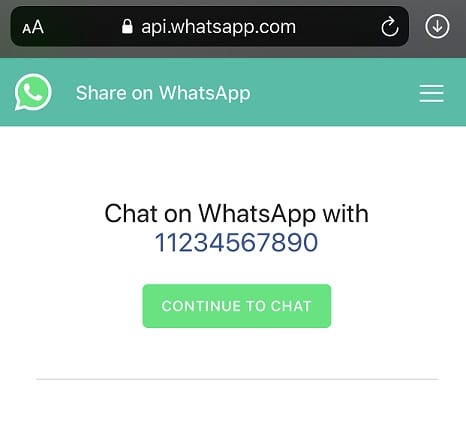 As mentioned, the type of account also defines the maximum number of users you can contact.
As mentioned, the type of account also defines the maximum number of users you can contact.
How many marketing notifications can you send out?
Marketing notifications or WhatsApp newsletters are push notifications that businesses send out to users, and thus count as “business-initiated” messages. Their number is limited (unlike the number of a message exchange after a user-initiated message!), as WhatsApp wants to avoid companies spamming their customers with too many bulk messages.
The messaging limits define the number of business-initiated conversations per phone number that can be started in a 24-hour period. A business-initiated conversation starts when the first message is delivered to a customer and ends 24 hours later.
There are four messaging limit levels:
- 1,000 business-initiated conversations with unique customers in a rolling 24-hour period.
- 10,000 business-initiated conversations with unique customers in a rolling 24-hour period.
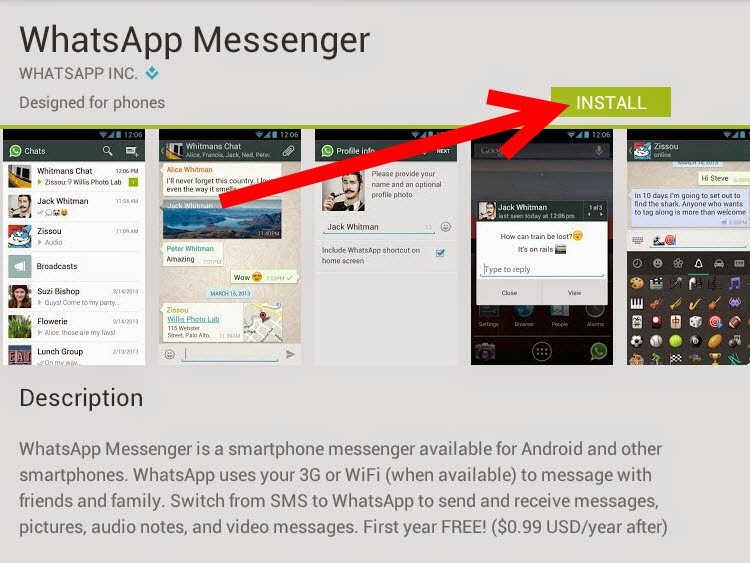
- 100,000 business-initiated conversations with unique customers in a rolling 24-hour period.
- An unlimited number of business-initiated conversations in a rolling 24-hour period.
These messaging limits are not static, but can be increased or decreased automatically based on:
- your phone number status
- the phone number quality rating, and
- how often you initate converstations with unique customers.
The basic rule is though that all businesses on the WhatsApp Busines Platform start with 1,000 business-initiated conversations with unique customers per 24-hour period. If you reach your limit, you can start new conversations once active conversations end. You can check the available number of messages in your business profile.
You’ll see the number of available messages in your profile. (Source: Meta)
Increasing your message limit
In the fall for 2022, WhatsApp made it even easier for businesses to scale their messaging.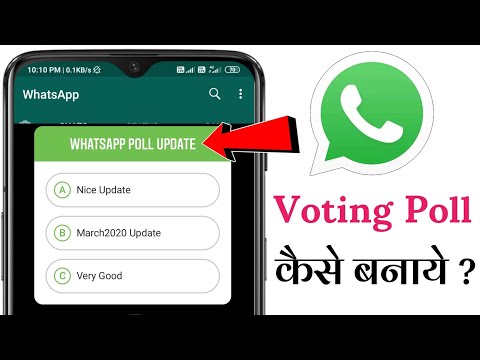 Companies that receive a high quality score for their marketing notifications can now increase their limits faster.
Companies that receive a high quality score for their marketing notifications can now increase their limits faster.
The basic math is: If in the last seven days you have initiated X or more conversations with unique customers, where X is your current messaging limit divided by 2, your message limit will increase by one level in 24 hours.
For example: if a company that starts off with a limit of 1,000 messages is able to reach 500 unique users in the first seven days of the campaign, their message limit will increase to 10,000 24 hours of having reached the 500th user.
Examples that show the new scaling model for WhatsApp newsletters. (Source: Meta)
WhatsApp introduced this upgrade to allow companies to scale their campaigns much faster.
In addition, for companies that are starting out new on the WhatsApp Business Platform, there is now also a new upgrade. The initial business-initiated messaging limits are now 250 unique customers in a rolling 24-hour period (vs.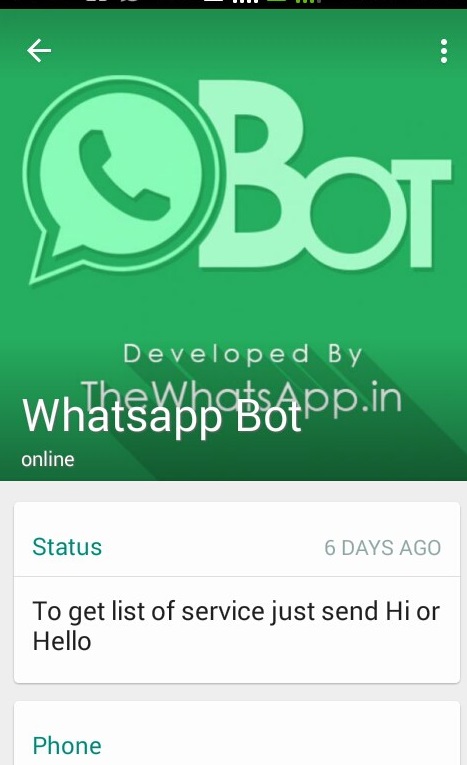 before 50).
before 50).
Using templates for WhatsApp marketing notifications
While in the past, WhatsApp had limited the number and type of templates businesses could use for sending out newsletters, there are now simply three types of templates for companies that allow for many use cases. Currently (as of 2022), these are the three types of templates that companies can use:
- Marketing: send promotional offers, product updates (basically any type of promotional message)
- One-time passwords: send codes to customers that allow them to access their accounts
- Transactional: send account updates, alerts, order updates, and important information
In an effort to control “automated or bulk messaging, or non-personal use”, after re-introducing the newsletter, WhatsApp started to be more critical of the type of content that was being shared. The goal was to improve the user experience of messaging between customers and companies on WhatsApp, and avoid spam, offensive, or misleading cntent.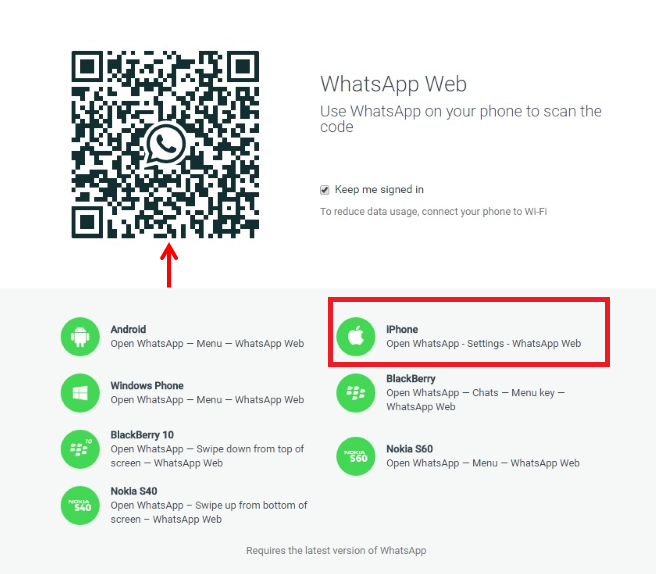
Until very recently, this meant that businesses had to get their messaging templates pre-approved by WhatsApp, which could take up to twelve or even 24 hours. Since the fall of 2022, this process has been automated and cut down to less than a minute!
This basically means that businesses will not have to go throught the template approval process anymore, assuming that the templates don’t violate WhatsApp guidelines, but can immediately start their campaigns. At first, there will be a test phase with a limited number of users before being able to fully scale the campaigns.
This will allow businesses to adjust and edit campaigns before running the on full scale. Also: minor edits will not require a re-submission of templates anymore! Businesses are allowed one edit per day and a maximum of ten per month.
Limitations for pharmacies and drugstores
While certain businesses, such as digital subscription services, pharmacies, drugstores, supplement providers and businesses dealing with animal products, were previously excluded from using WhatsApp Business, WhatsApp has changed is policies this year to allow these companies to join the platform.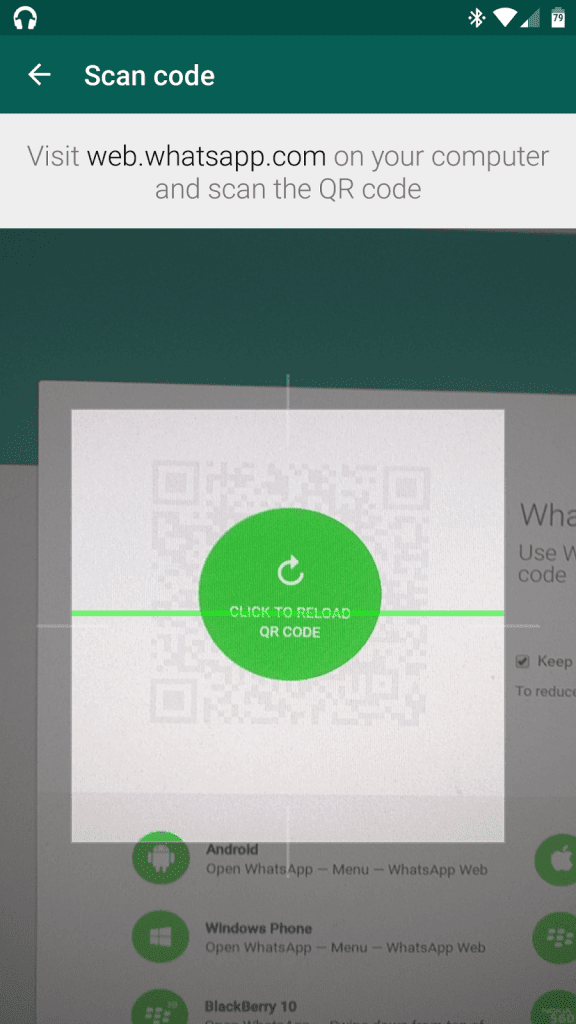 They are still mostly prohibited from using commercial features, but they can now also use WhatsApp Business messaging.
They are still mostly prohibited from using commercial features, but they can now also use WhatsApp Business messaging.
Pharmacies and drugstores, however, still face some limitations. According to WhatsApp, they can’t use business messaging to “promote or transact in the sale of pharmaceuticals.” However, they can:
- Provide purchase confirmation, such as receipts of non-pharmaceuticals
- Respond to customer inquiries about groceries, convenience items, personal care, and other non-regulated retail products
- Provide delivery updates of non-pharmaceuticals
- Provide customer service related to non-pharmaceutical
Paused campaigns
WhatsApp has decided to switch to this automated template check to speed up the process, and decrease waiting times and interruptions. Of course, WhatsApp can still pause campaigns if too many users report abuse or block a business, or if the quality of the campaign is considered “low”. Unlike before though, WhatsApp will not block an entire phone number, just the specific campaign in question.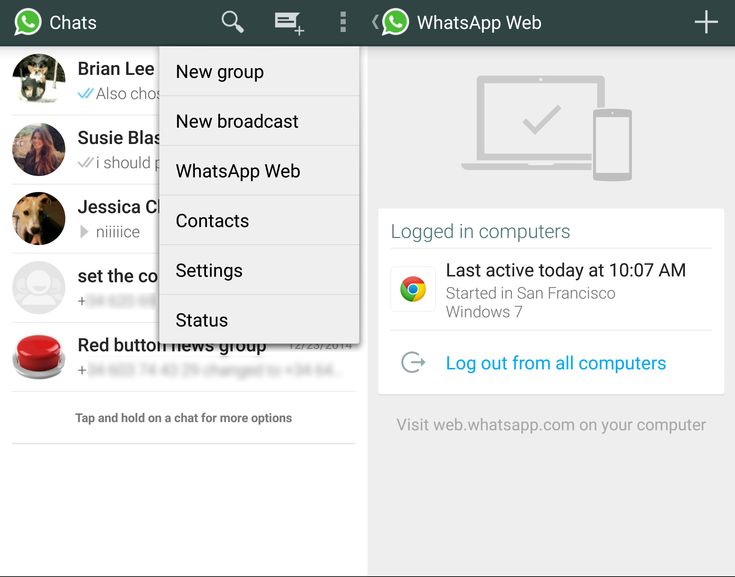
If you are using professional software tools like the MessengerPeople by Sinch software, you can already benefit from shorter waiting times, and an unlimited number of templates.
- ✅ You can create an unlimited number of templates (e.g. offers, news, content, giveaways, Black Friday deals).
- ✅ Quick approval within 5 minutes.
How much does the WhatsApp newsletter cost?
Messages that your customers send to you are always free unlike traditional SMS messages, where your phone provider charges both sides.
In case a company wants to send a message to a customer, there is a fixed fee depending on the country. The price per business-initiated messages depend on the user’s country code. For example, for user with a UK code, the price is £ 0.0467. In India, the current rate for business-initiated messages is 94.30 Rupees, and in North America you pay US $ 0.0147. You can see the full pricing list on the Facebook developer site.
WhatsApp Business API Pricing
❗ Tip: There are some scenarios when companies can send up to 1.000 WhatsApp bulk messages per for free.
How to create target groups and get insights into your campaigns
In order to achieve your predefined business goals, it’s necessary to realize the needs of the target group. In fact, by sending your newsletter via WhatsApp you should also keep in mind the target group (same way as for e-mail marketing).
It’s important to create notifications that are straightforward and relevant to your target audience. Here we explain on which database you can create target groups, so users receive the most valuable content.
3.1. Data from WhatsAppWhen the user subscribes to your channel, you can get access to their profile name and telephone number. You can access this data in your business profile, or on your dashboard if you are using a professional softare solution.
If the user has previously interacted with your business through your online shop, with WhatsApp or another communication tool, you can further use this profile data in your targeting options. This information can be saved in the single-user profiles.
💡 Note: you should connect your CRM tools to export and import customer data and synchronize the processes.
3.3. Data from userWhen starting a conversation with customers on WhatsApp, you also have the option to ask them directly for important information. Based on the provided data, companies can now create relevant target groups settings.
In addition, this data helps you to continuously improve the customer service experience. At the next interaction, this data is already available and enables a personalized conversation. The customer feels much more valued!
Insights into your campaigns
In 2022, WhatsApp also updated the insights companies can access from their marketing campaigns. You can now see more metrics about your target group in a new dashboard. This will help you to better calculate the return on investment of your campaigns, and further improve the segmentation of your target groups.
You can now see more metrics about your target group in a new dashboard. This will help you to better calculate the return on investment of your campaigns, and further improve the segmentation of your target groups.
WhatsApp newsletter: the best way to collect opt-in
The first step towards sending your newsletter to prospective customers is getting them to opt-in. For this, your customers have to actively agree to receive newsletters via WhatsApp from your business. This is a requirement. Otherwise, you are not allowed to send customers newsletters!
The question now is, what’s the best way to do that? Let’s have a look at some examples.
adidas India: incentives for joining broadcasting list
Adidas India wanted to promote the relanch of their website and a new membership initiative that went with it. They decided to use promotional WhatsApp messages to get new members, and promised special rewards to users who signed up for the newsletter.
Adidas India promoted their membership program through a WhatsApp broadcast. (Source: Freshworks)
QR codes and click-to-chat links
Another option for an easy opt-in is to include an opt-in check box right before people click on the click-to-chat link to get to your WhatsApp chat.
If you are using a professional WhatsApp Business solution, you can also include special opt-in widgets that you can also edit to fit your website design.
With a professional messaging solution, you can easily integrate WhatsApp widgets on your website. (Source: Altitude Adventure Holidays)
❗ Important! When it comes to WhatsApp newsletters it’s relevant that your potential customers are well aware of your data policy. It’s not a bad idea to create a landing page where your company can explain all the important details regarding your policies.
Opt-out of newsletters
It’s also recommended to give your subscribers an easy opt-out option, such as writing “Stop” in the chat or having an opt-out button.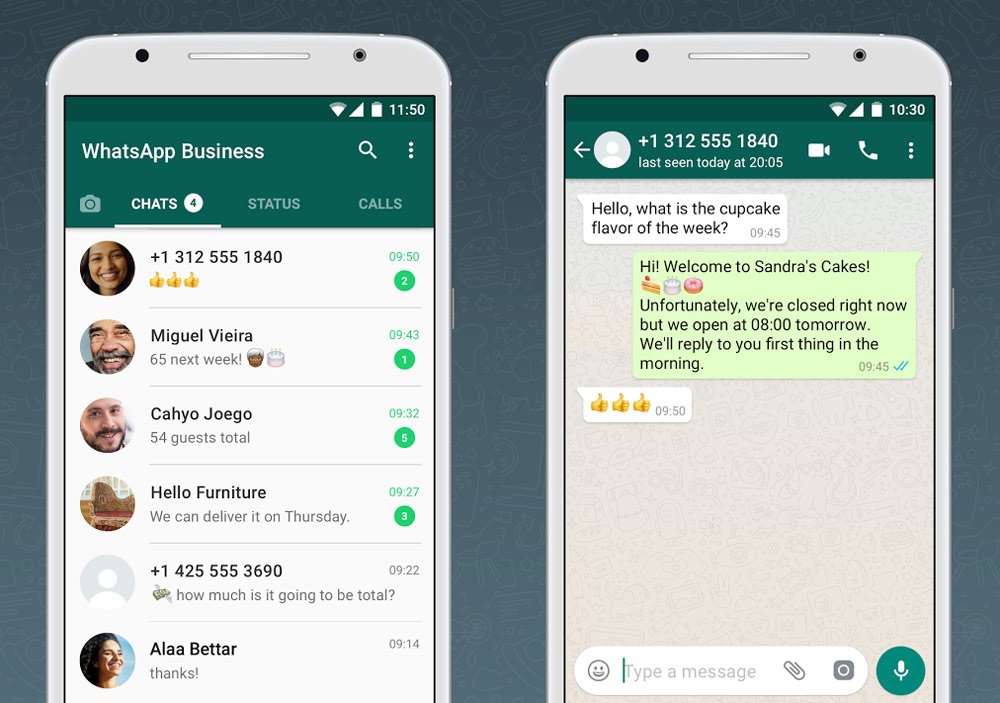
This might seem counter-productive, after all, you don’t want your customers to unsubscribe, but opt-outs have several advantages.
- They reduce the block rate because only people who are really interested in your newsletters will receive them, while other customers will not be bothered by them.
- Reducing your block rate will also minimize your chances of getting your template blocked, so you will also be able to scale your campaigns faster.
- It’s customer-friendly! Not every customer is interested in every newsletter you send out. Give them the option to say “no”, and choose the messages they really want to receie. It will increase the quality and the conversion rate of your campaigns.
- When customers opt-out, you will be able to see who has oped out. This will make it easier for you to improve your campaigns. You are also able to send customers that opt-out a confirmation request and ask them why they opted out.
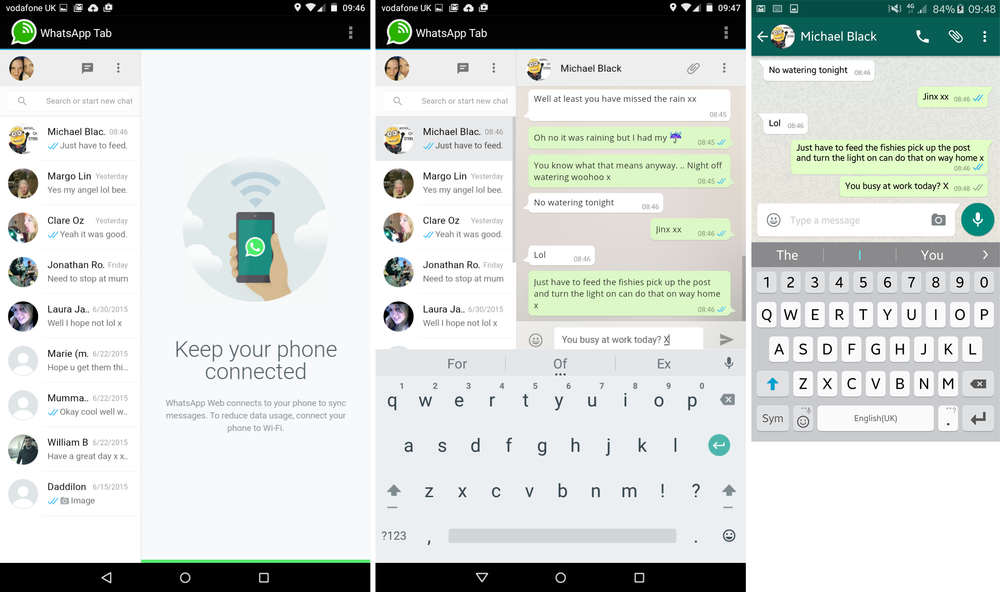 This will give you further insights into your campaigns.
This will give you further insights into your campaigns.
How to drive customers to newsletter subscription on WhatsApp?
One way of getting more subscribers for your WhatsApp newsletter is to proactively advertise the channel on other social media platforms like Instagram or Facebook. That helps customers to start a conversation with a company on WhatsApp and can be asked to become a subscriber of the messaging newsletter service.
But there are many more ways to get users to subscribe to your newsletter.
1. Communicate your WhatsApp service number everywhere!
Where do you have points of contact with your (future) customers? Think, for example, of
- Posters
- QR codes on store windows
- Website
- Catalogues
- Podcasts
- Product packaging
- Out of Home
- Business cards
- Magazines
- Sales slips
- Company cars
2. Use Click to Chat (links directly into the messaging app)!
Click to chat links or click to chat ads are a great way to direct customers directly to your WhatsApp newsletter service.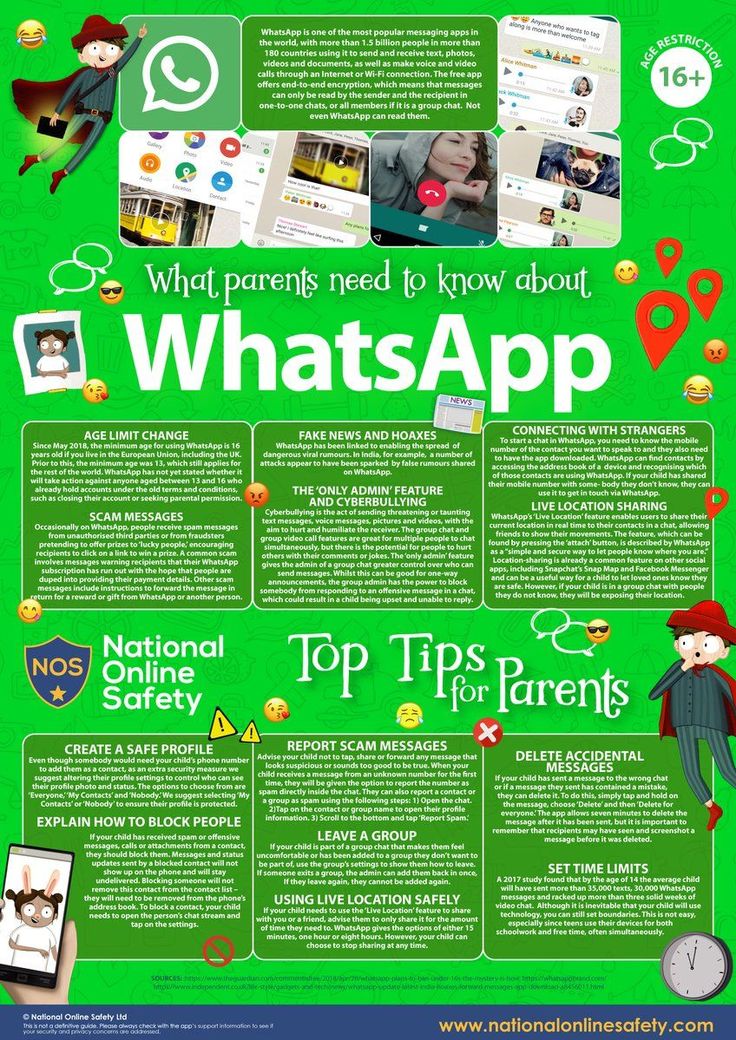
Always the latest messaging news: get our newsletter!
Subscribe here
Other channels to send newsletters
Although WhatsApp is a great channel to communicate with your customers, some users maybe favor other messaging apps.
There are several channels that can do a good job with newsletters as well. Apple Messages for Business, RCS and Telegram are particularly suitable for this.
The widespread use of Apple smartphones in general should be on companies’ radar if they want to send out newsletters. This premium target group is definitely worth the investment! For all other target groups, an ROI (Return on Invest) analysis should be made in advance to put the costs incurred into perspective.
If you use the MessengerPeople by Sinch software, you can use several messaging channels for your newsletter service. So you can offer your customers all relevant messaging apps and manage that in one solution without extra work. And your customers can choose what messaging app they prefer to receive information.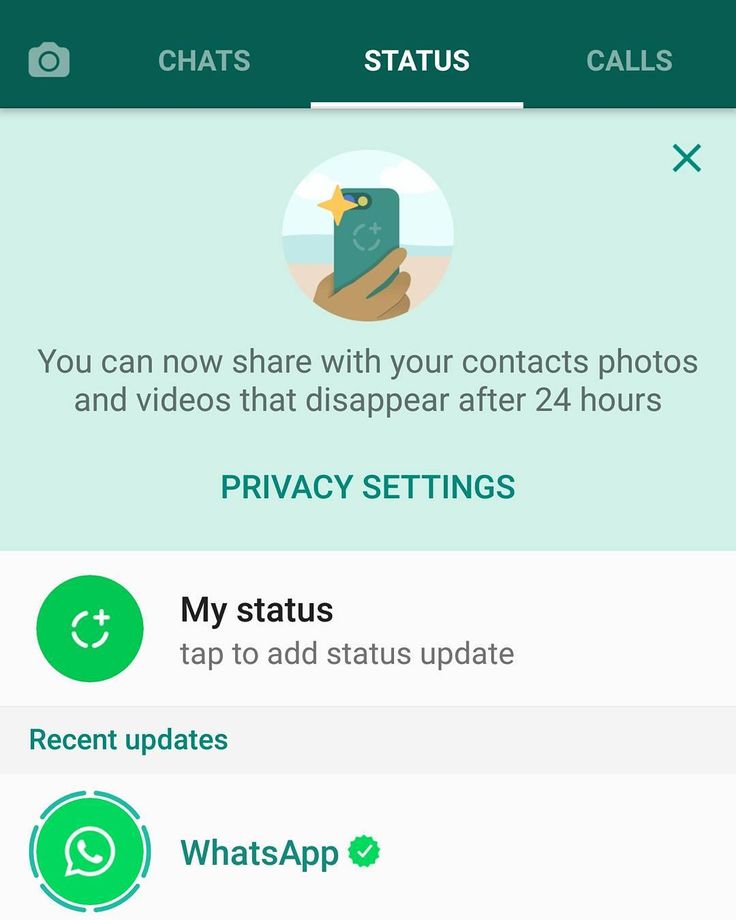 After all, it is always a good idea to offer options!
After all, it is always a good idea to offer options!
Conclusion: WhatsApp newsletter is the future of consuming news
The WhatsApp newsletter is a perfect solution that complements the classic newsletter sent by e-mail. It’s not only a more personal way of communication with your clients, it’s also a very effective and simple platform.
High open and click rates, as well as non-existent algorithms are probably the best arguments to get started with WhatsApp newsletters.
Another plus is that customers can be retained in the long term. Also keep in mind that the costs of reaching customers again and again are significantly lower. In the post-cookie and post-retargeting times, customers who have saved your company contact in their address book are worth their weight in gold.
More articles on this topic
Named the settings without which it is dangerous to use WhatsApp
https://ria.ru/20201202/messenger-1587388388.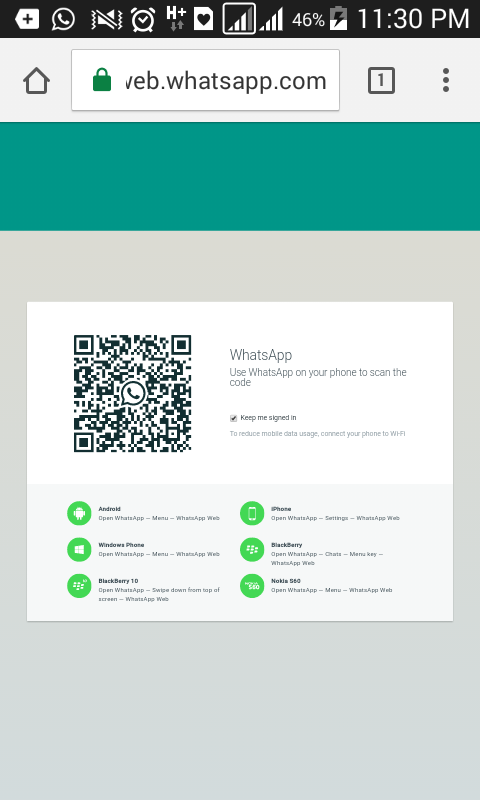 html - RIA Novosti, 02.12.2020
html - RIA Novosti, 02.12.2020
Named the settings without which you can never use WhatsApp RIA Novosti, 02.12.2020
2020-12-02T17: 30
2020-12-02T17: 30
2020-12-02T18: 42
Apple
Google Android
Forbes
Apple iphone
Whatsapp.
/html/head/meta[@name='og:title']/@content
/html/head/meta[@name='og:description']/@content
https://cdnn21. img.ria.ru/images/07e4/09/09/1576968142_0:0:3032:1706_1920x0_80_0_0_db933f93ef086d6fbf25779591fb078f.jpg
MOSCOW, December 2 - RIA Novosti. Forbes author Zach Doffman told what settings in WhatsApp need to be changed to use the messenger securely. To avoid hacking by capturing an SMS account, a “two-step verification” that allows you to enter a six-digit code in the application will help to avoid hacking. This feature can be enabled by going to WhatsApp settings, and then to "account", where there will be a "two-step verification" item. Even if an attacker takes possession of this SMS message, he will not be able to enter your account thanks to a six-digit code that must be entered additionally . In the application, it is also better to disable the automatic saving of received photos and videos. To do this, go to the settings in the "chats" section and disable the item "automatically save received photos and videos to the camera roll" on the iPhone or "media visibility" on Android. This will avoid automatically downloading files with malware to your phone. The third item of WhatsApp settings is necessary to protect privacy. Go to settings, then "account" and "privacy". Here you can set the circle of people who can see your account, photo and information about when you were last online, as well as limit the circle of people who can add you to the group. This will help prevent attackers from adding your account to the group in order to send malicious files to your smartphone. The author of the article also does not recommend that iPhone owners use Apple or Google cloud platforms when backing up data. With such copying of correspondence, the user loses end-to-end encryption. Data can be accessed by Apple or Google if required by law enforcement.
In the application, it is also better to disable the automatic saving of received photos and videos. To do this, go to the settings in the "chats" section and disable the item "automatically save received photos and videos to the camera roll" on the iPhone or "media visibility" on Android. This will avoid automatically downloading files with malware to your phone. The third item of WhatsApp settings is necessary to protect privacy. Go to settings, then "account" and "privacy". Here you can set the circle of people who can see your account, photo and information about when you were last online, as well as limit the circle of people who can add you to the group. This will help prevent attackers from adding your account to the group in order to send malicious files to your smartphone. The author of the article also does not recommend that iPhone owners use Apple or Google cloud platforms when backing up data. With such copying of correspondence, the user loses end-to-end encryption. Data can be accessed by Apple or Google if required by law enforcement.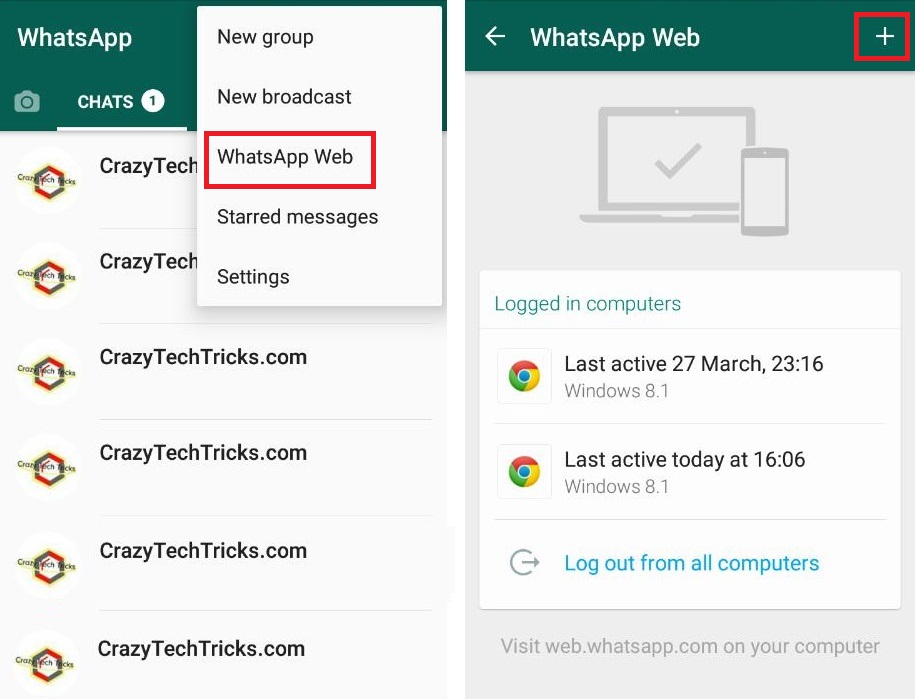 Chat history can be transferred to a new iPhone using Apple's direct transfer feature. To disable cloud backup, go to settings, then "chats" and "backup". nine0003
Chat history can be transferred to a new iPhone using Apple's direct transfer feature. To disable cloud backup, go to settings, then "chats" and "backup". nine0003
https://ria.ru/20201/20201/whatsapp-5871701119.html
https://ria.ru/20201125/PEREPISKA-586184035.html
RIA Novosti
1 9000 9000 969 9000 9000 9000 969
7 495 645-6601
Rossiya Segodnya
https://xn--c1acbl2abdlkab1og.xn--p1ai/awards/
9020 9020
1
5
4.7
96
7 495 645-6601
Rossiya Segodnya
https://xn--c1acbl2abdlkab1og.xn--p1ai/awards/
https://ria.ru/docs/about/copyright.html
https://xn--c1acbl2abdlkab1og.xn--p1ai/
RIA Novosti
1
5
4.7 900 023 [email protected]
7 495 645-6601
Rossiya Segodnya
MOSCOW, December 2 - RIA Novosti. Forbes author Zach Doffman told what settings in WhatsApp need to be changed for safe use of the messenger.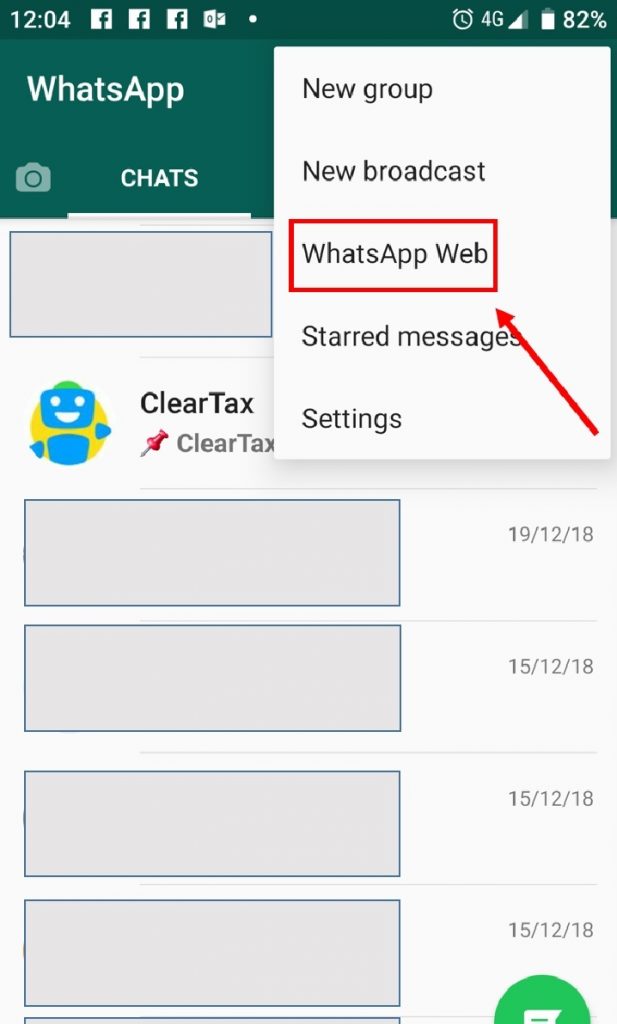
A "two-step verification" that allows you to enter a six-digit code in the application will help you avoid hacking by capturing an SMS account. This feature can be enabled by going to the WhatsApp settings, and then to the "account", where there will be an item "two-step verification".
"This is not the code WhatsApp sends you when you install the app on a new phone and sign up for it," Doffman writes. nine0003
Even if an attacker gets hold of this SMS message, he will not be able to enter your account thanks to a six-digit code that must be entered additionally.
It is also better to turn off the automatic saving of received photos and videos in the application. To do this, go to the settings in the "chats" section and disable the item "automatically save received photos and videos to the camera roll" on the iPhone or "media visibility" on Android. This will prevent you from automatically downloading malware files to your phone. nine0003
December 1, 2020, 15:11Science
WhatsApp messenger received new functions Go to settings, then "account" and "privacy".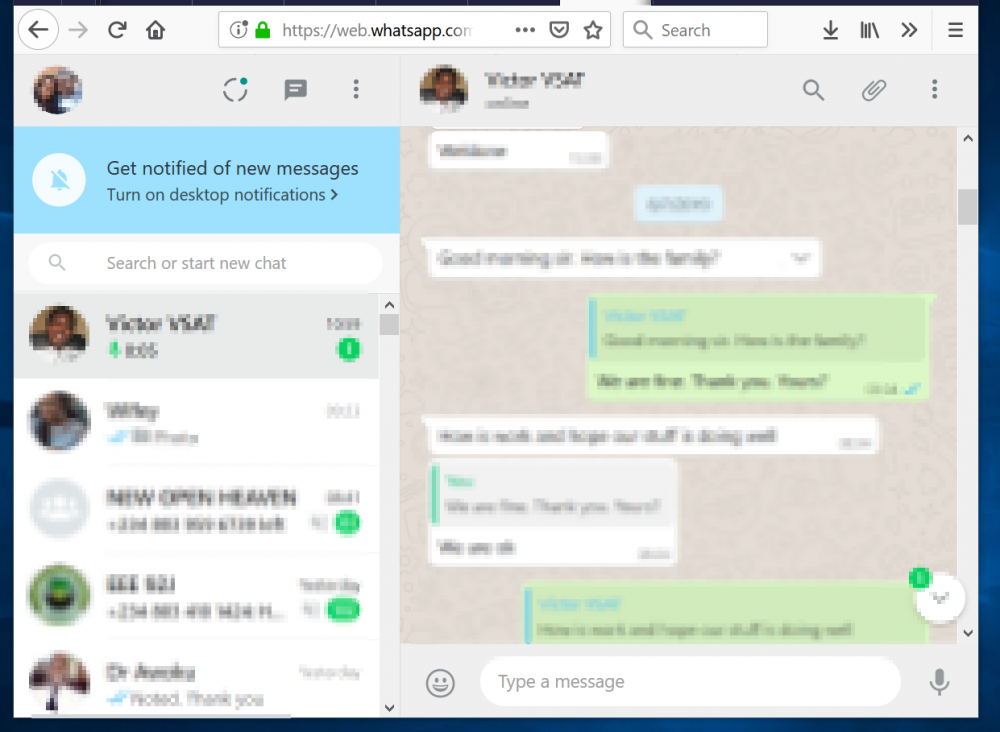 Here you can set the circle of people who can see your account, photo and information about when you were last online, as well as limit the circle of people who can add you to the group. This will help prevent hackers from adding your account to the group in order to send malicious files to your smartphone. nine0003
Here you can set the circle of people who can see your account, photo and information about when you were last online, as well as limit the circle of people who can add you to the group. This will help prevent hackers from adding your account to the group in order to send malicious files to your smartphone. nine0003
The author of the article also does not recommend that iPhone owners use Apple or Google cloud platforms when backing up data. With such copying of correspondence, the user loses end-to-end encryption. The data can be accessed by Apple or Google if required by law enforcement.
You can transfer your conversation history to a new iPhone using Apple's Direct Transfer feature. To disable cloud backup, go to settings, then "chats" and "backup". nine0003
Full text of the article Read on the site Inosmi >>
November 25, 2020, 02:17
Lawyer explained whether the CPOS on WhatsApp
could be used in the court.
 The changed rules of use of the WhatsApp
The changed rules of use of the WhatsApp have entered into force https://ria.ru/20210515/whatsapp-1732402378.html
Amended rules for using WhatsApp came into force
Amended rules for using WhatsApp came into force - RIA Novosti, 05/15/20210003
Changed rules for using WhatsApp have come into effect
WhatsApp messenger has begun to restrict some features to users who have not accepted the updated user agreement. RIA Novosti, 05/15/2021
2021-05-15T00:14
2021-05-15T00:14
2021-05-15T15:36
in the world
whatsapp 9002 s whatsapp9002
Russia
/html/head/meta[@name='og:title']/@content
/html/head/meta[@name='og:description']/@content
https://cdnn21.img.ria.ru/images/07e5/02/11/1597881281_0:320:3072:2047_1920x0_80_0_0_311e92754fbe4128f31bc8d6d9a998a4.jpg The WhatsApp messenger has begun to restrict some features to users who have not accepted the updated user agreement. Since May 11, the update reminder has become non-rejectable.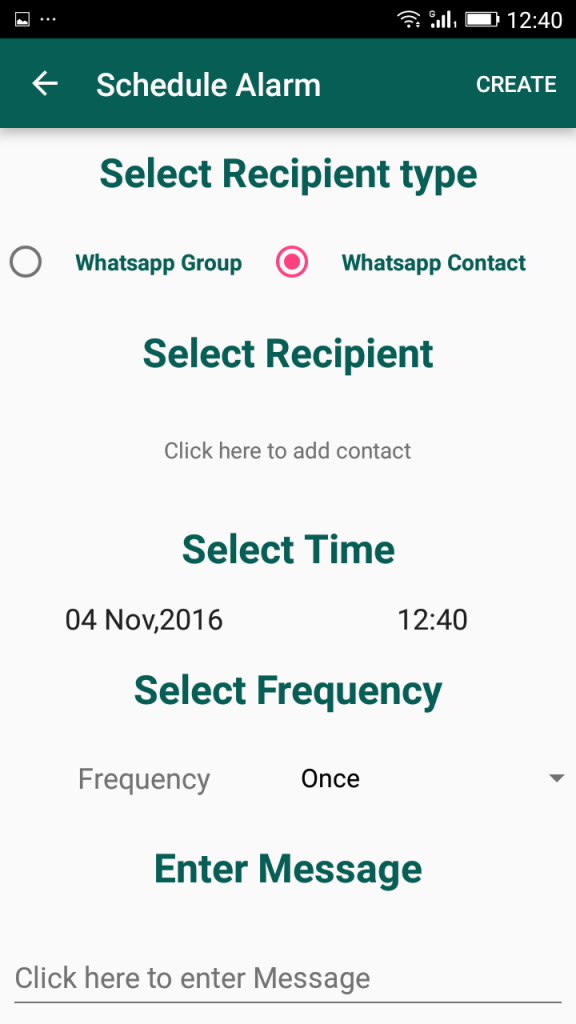 The user who received it and did not agree to the new agreement will first lose access to the chat list, but he will still be able to answer calls, and if notifications are enabled, then messages. You will also be able to call back when you missed a call. Then, after a few weeks of limited functionality, users will no longer be able to receive incoming calls and notifications, and WhatsApp will stop sending messages and calls. The chat history can be exported, as well as the account report can be downloaded, and if the agreement update is not accepted, the account will not be deleted. WhatsApp updated the user agreement at the beginning of the year, adding a clause on the transfer of Facebook, which owns the messenger, users' personal data. The text of the agreement states that access to this information will be received by the entire "family of applications" of Mark Zuckerberg's company to analyze the habits and tastes of the client. This caused a mixed reaction from WhatsApp users and the transition of some of them to other messengers.
The user who received it and did not agree to the new agreement will first lose access to the chat list, but he will still be able to answer calls, and if notifications are enabled, then messages. You will also be able to call back when you missed a call. Then, after a few weeks of limited functionality, users will no longer be able to receive incoming calls and notifications, and WhatsApp will stop sending messages and calls. The chat history can be exported, as well as the account report can be downloaded, and if the agreement update is not accepted, the account will not be deleted. WhatsApp updated the user agreement at the beginning of the year, adding a clause on the transfer of Facebook, which owns the messenger, users' personal data. The text of the agreement states that access to this information will be received by the entire "family of applications" of Mark Zuckerberg's company to analyze the habits and tastes of the client. This caused a mixed reaction from WhatsApp users and the transition of some of them to other messengers. nine0003
nine0003
https://ria.ru/20210513/whatsApp-1732063504.html
https://radiosputnik.ria.ru/20210513/votsap-1732148308.html
RUSSIA
RIA Novost
5
4.7
96
7 495 645-6601
FGUP MIA Rossiya Segodnya
2 https://xn--c1ac1ac1
2021
RIA Novosti
1
5
4.7
96
7 495 645-6601
Federal State Unitary Enterprise MIA Rossiya Segodnya
2 https://xn--c1ac1ac1ac1
News
ru-RU
https://ria.ru/docs/about/copyright.html
https://xn--c1acbl2abdlkab1og.xn--p1ai/
RIA Novosti
1 9002 5
4.7
96
7 4
96
7 495 645-6601
Rossiya Segodnya
https://xn--c1acbl2abdlkab1og.xn--p1ai/awards/
2 1
5
4.7
9000
Internet-group@rian. ru
ru
7 495 645-6601
FSUE MIA Today
https: //xn--c1acbl2abdlkab1og.xn--p1aii/ awards/
worldwide, usa, whatsapp inc., russia
Worldwide, USA, WhatsApp Inc., Russia
MOSCOW, May 15 - RIA Novosti. WhatsApp messenger has started to restrict some features to users who have not accepted the updated user agreement.
As of May 11th, the update reminder has become permanent. The user who received it and did not agree to the new agreement will first lose access to the chat list, but he will still be able to answer calls, and if notifications are enabled, then messages. You can also call back when you miss a call. nine0003
May 13, 2021, 07:09
Expert: WhatsApp has been transmitting user messages to Facebook for a long time
Then, after a few weeks of limited functionality, users will no longer be able to receive incoming calls and notifications and WhatsApp will stop sending messages and calls.