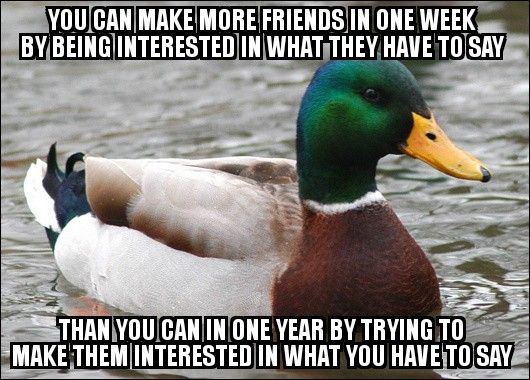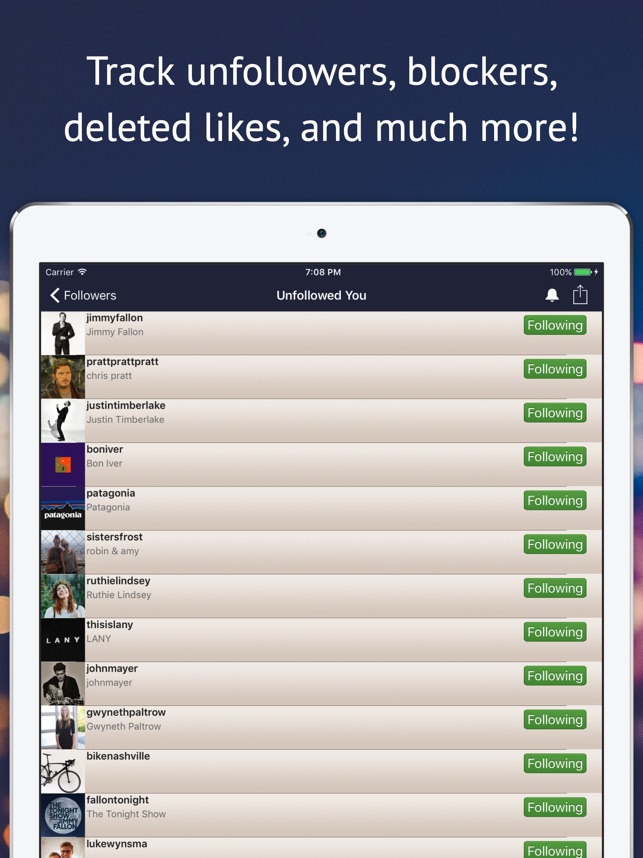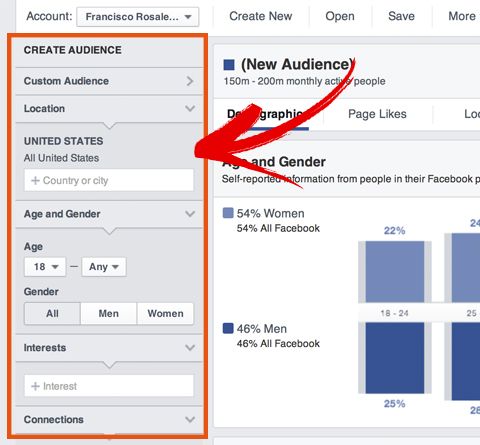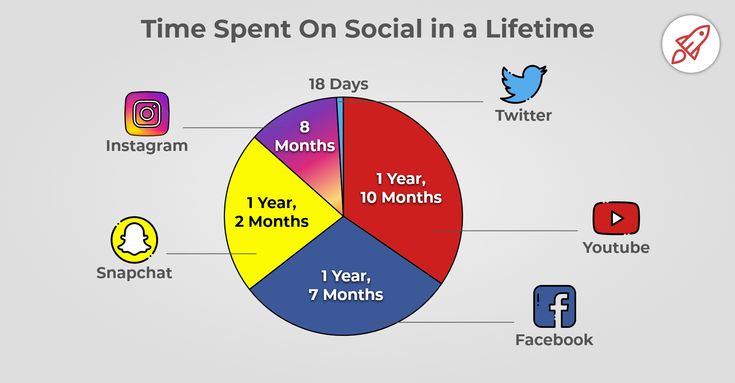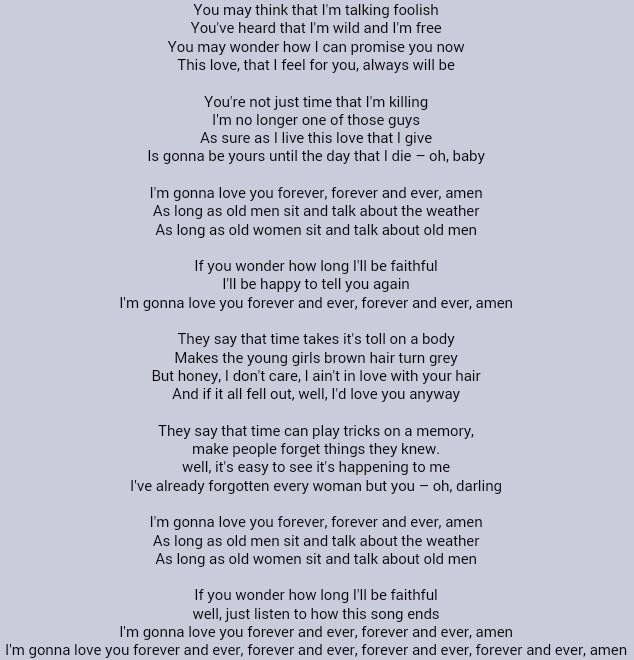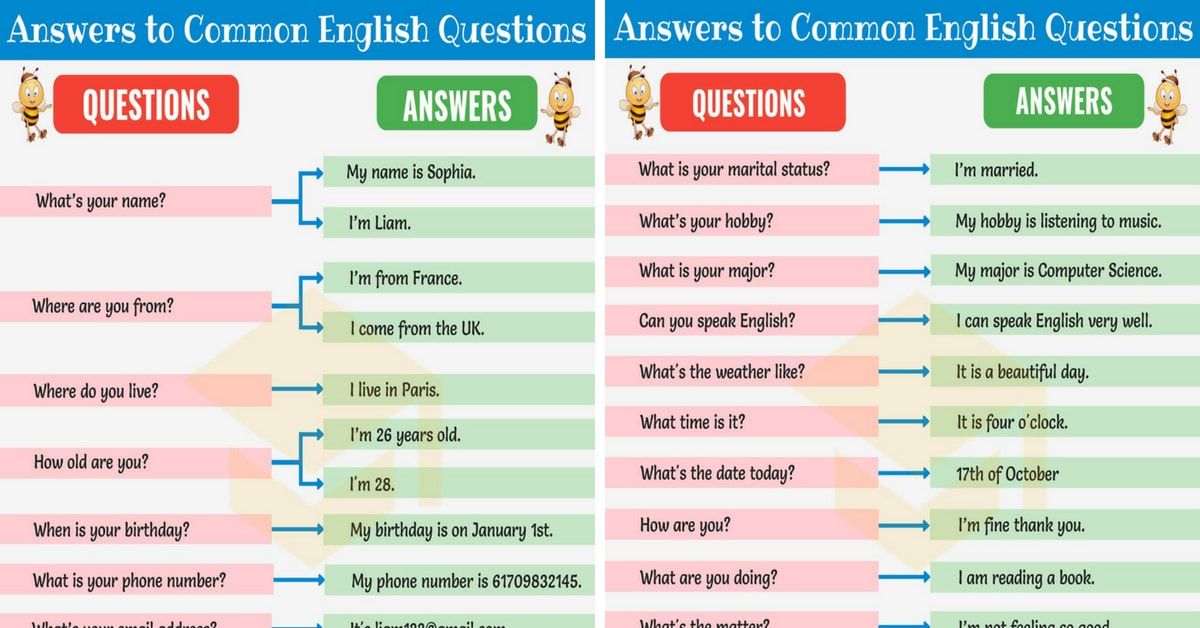How to know someone deactivated their instagram
How to Tell if Someone Has Deactivated or Deleted Their Instagram Account
When a person leaves social media, it has an impact on their close friends—sharing messages, calls, and content doesn't feel the same. This can happen when an account you love leaves Instagram.
If you feel someone has been inactive for quite a while now, maybe they stopped using Instagram completely. Here are the different ways to determine if someone has deactivated or deleted their Instagram account.
1. Search for the User
The first thing you should do if you find that an Instagram account isn't showing up in your feed anymore is to search for them on Instagram. A deactivated account will be unavailable in search results.
You should search for the name and username to confirm their account deactivation or deletion. To do this, open your Instagram app, tap the Search bar, and type in their Name and Username.
Not finding a specific user on Instagram doesn't always mean they deactivated their account. It might mean other things as well. Maybe they changed their Instagram username or blocked you. Move to the next method for a better picture.
2. Go Through Your Messages
Starting off as a simple messaging feature, Instagram DMs offer plenty of useful features. They can also help you determine whether a specific user deactivated or deleted their account.
- Tap the Messages section on the top right of your Instagram homepage.
- Use the Search bar in your DMs to look for the name/username of that particular person. You can also type keywords and codes you and the user had in common. Instagram will display the relevant results.
- Go to the relevant profile that you feel matches the results. A deactivated account will not have any profile image and will show the username as "Instagram User". Messages sent to such accounts will not be delivered.
2 Images
3.
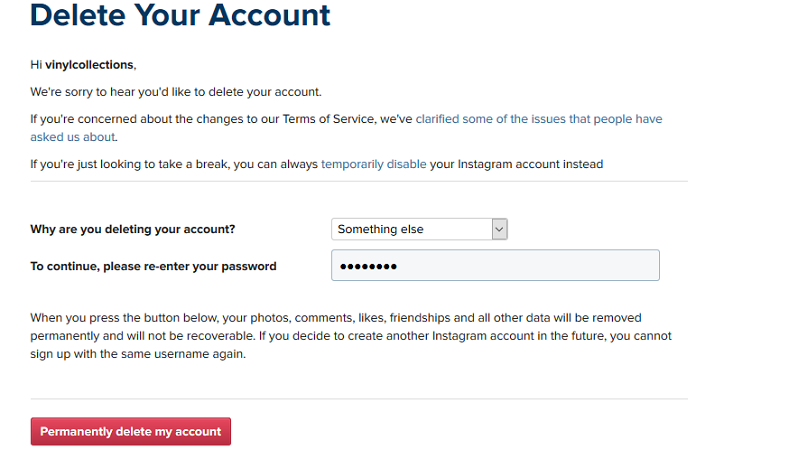 Confirm Activity Visibility on Your Profile
Confirm Activity Visibility on Your Profile When a person deactivates their account, it removes all their activities from Instagram. Their likes, comments, and posts vanish.
If someone close to you deactivated their Instagram account, you can check for their likes and comments on your content. You might have tagged them in your pictures as well.
To check if your friend deleted their account, scroll through your own profile to see whether their interaction is still visible. If not, you know the answer.
4. Check From Another Instagram Account
When someone deactivates their Instagram account, it becomes inaccessible to everyone on the app. No one can see or search for it. On the flip side, if a user has blocked you, other people will still be able to search for them.
Ask a close friend to search for an account that you feel is deactivated. If they cannot find it, you can tell that the account has been deactivated or deleted. However, if the account is visible to everyone else, it probably means that you have been blocked on Instagram.
You can create a new Instagram account and reach out to that person again. Use a different email/number because if that person chose to block all accounts made from the same email/number, you would not be able to connect with them.
5. Search From a Web Browser
Instagram is accessible on web browsers as well, and users can access many app features from their browsers. You can also look for a deactivated or deleted account using your web browser.
Type instagram.com/username. Replace “username” with the actual username of that person. A "Sorry, this page isn't available" message will appear if you have no access to the account. That means the person has either deactivated the account or blocked you.
When searching from your browser, enter the exact username in the address.
6. Ask the Person Directly
You obviously care about the person who deactivated their Instagram. Otherwise, why would you be looking for them? If you feel nothing is giving you an answer, just ask that person directly.
Who knows, maybe they deleted their account for personal reasons or need your help with something. For instance, many people delete their social media presence due to cyberbullying or hacking attempts.
You should politely ask that person whether they deactivated their Instagram or blocked you. Regardless of the action, hear their reasons and see if there is something that can be done to fix the issue.
Should You Use Third-Party Apps to Check if Someone Left Instagram?
Third-party apps are also available for users to check if someone has a deleted or deactivated account on Instagram, but should you use these? Most third-party apps are not authorized or supported by Instagram.
Third-party apps only really provide you with the names of people who are no longer following your Instagram account. It is up to you to judge whether they unfollowed you account or deactivated and deleted their accounts for good.
Third-party apps have always been controversial.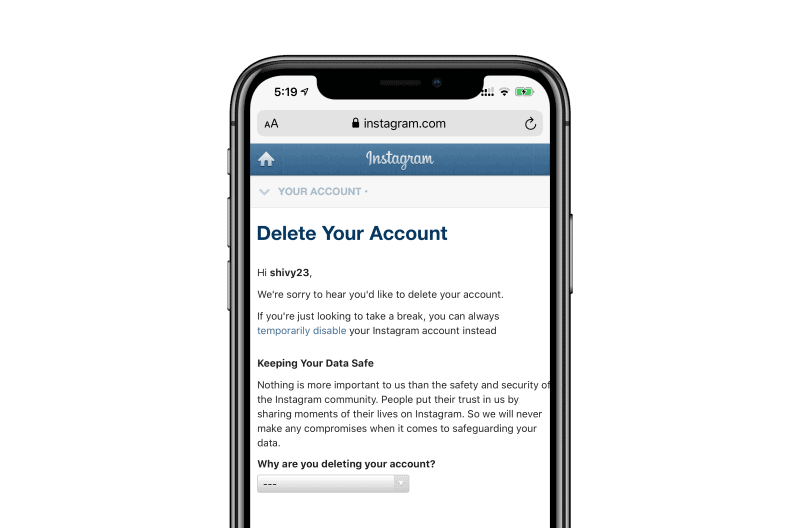 You might need assurance that the app is secure and verified by Play Protect on Play Store.
You might need assurance that the app is secure and verified by Play Protect on Play Store.
But overall, it is not recommended to use third-party apps because they pose security risks and Instagram often flags certain apps as phishing attempts.
You can use these apps for a basic check, but we recommend not providing them with your login information.
Confirm Instagram Account Deletion Using Practical Steps
It is not unusual for Instagram users to temporarily or permanently delete their accounts. There can be multiple reasons behind that.
Typically, Instagram does not notify its users when someone from their follower is not accessible to them. However, if you feel that someone has been away for a while, they may have deleted or deactivated their account.
You can ask a friend to run checks or talk directly to that user if you can. Checking links and messages might also help determine if that person deactivated or deleted their Instagram account. Try to avoid third-party apps as they can pose security risks.
Try to avoid third-party apps as they can pose security risks.
How to Know If Someone Deactivated Their Instagram
Instagram is one of the most popular social media apps right now. Users enjoy the app because they can post so many different kinds of media to an audience of their choosing. Users post photos and videos with captions that can enhance the message that they’re trying to convey.
Instagram also has a number of ways that users can communicate privately in direct messages and in private Stories where people of their choosing can view the content that they post. Because Instagram can get a little overwhelming, there are a number of ways that you can take a break from Instagram instead of permanently deleting your account.
How to Know If Someone Deactivated or Deleted Their Instagram
Table of Contents
If you find yourself tiring of Instagram, there are two ways that you can relieve yourself of your account. Deleting your account is the more permanent option.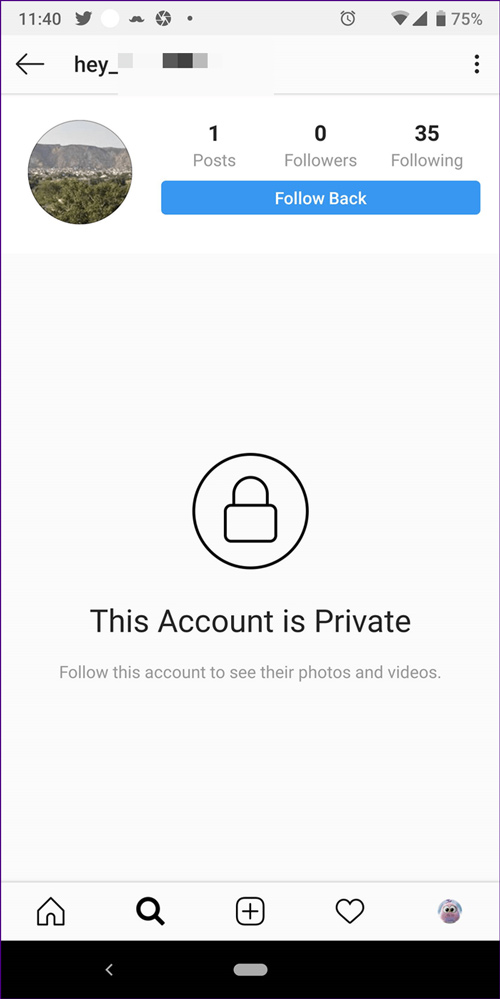 If you delete your account, then everything that you’ve posted will be erased and you’ll lose that username. All of your like, followers, comments, and anything else on the account will be removed. You cant sign up again with that same username or get the account back.
If you delete your account, then everything that you’ve posted will be erased and you’ll lose that username. All of your like, followers, comments, and anything else on the account will be removed. You cant sign up again with that same username or get the account back.
Disabling the account is less permanent and is more fitting if you’re just looking for a break. This hides your posts, comments, likes, and profile until you reactivate it by logging back into your account. This hides your entire profile from everyone temporarily, but if you want to target specific people and stop them from viewing your account, then you can block them.
If you’re trying to find someones account and you can’t see it, there’s a chance that they may have deleted their account but this is super unlikely as the same thing will happen to their account when disabled but it’s a temporary option that can be reversed. If you think someone has blocked you on Instagram, the only way to tell is to ask someone if they can see their account or search them up using another account. If you aren’t able to do this and you manage to find their profile through their link other via a glitch, then you’ll see the User Not Found error.
If you aren’t able to do this and you manage to find their profile through their link other via a glitch, then you’ll see the User Not Found error.
What Does a Deactivated Instagram Look Like?
Disabling your Instagram account essentially states that you do not wish to utilize the platform for the time being. Users choose to deactivate their accounts to keep their information safe and avoid worrying about likes and comments on their posts. When you disable your Instagram account, your account is effectively removed from the platform. It implies that your followers will no longer be able to locate you. In reality, no one can identify you. A deactivated user’s account will not appear in the search results. It means there will be no posts or comments, or tags with the deactivated accounts details.
Even if they look for your account in their list of followers (or following), they will be unable to track it down. Because consumers cannot locate your account on the app, they cannot unfollow you. It is amongst the primary reasons people choose to disable their accounts rather than leave them dormant. When you temporarily deactivate your Instagram account, the social media platform backs up all your content to their server. It implies that none of your personal information or submitted material will be lost.
It is amongst the primary reasons people choose to disable their accounts rather than leave them dormant. When you temporarily deactivate your Instagram account, the social media platform backs up all your content to their server. It implies that none of your personal information or submitted material will be lost.
How to Know If Someone Deactivated Their Instagram
Whenever you can’t message someone or see their profile, you probably assume that they’ve blocked you, but this isn’t always the case. There are a few ways that you can tell if someone has deactivated their account.
1. Ask Someone to Look for the Person’s Account
If the person has deactivated their account, then you won’t be able to see their profile. If they’ve blocked you, then you also won’t be able to see their profile, so knowing that doesn’t help. What will help, however, is if you ask someone else if they can see that person’s profile. Even if the person has a private profile, the other person should still be able to see that they have a profile. If they search for the person’s account and they don’t see a profile, private or public, appear, then that means that person has deactivated their account.
If they search for the person’s account and they don’t see a profile, private or public, appear, then that means that person has deactivated their account.
2. Create Another Profile
It’s quite common to have multiple Instagram profiles, especially with the rise of “finstas” or fake Instagrams. If you already have another profile, then you’re all set, but if not, you can create one rather easily. When prompted to sign in, select the “Sign Up” option and you can put any information that you want into the boxes. You might want to include a username and password that you’ll remember.
Attempt to view their profile on this new Instagram account. If you see their profile pop up, then they’ve blocked you, but if their profile doesn’t appear, then they’ve deactivated their account. This is a great method for if you don’t want to ask someone to look at the account for you.
3. Use your Web Browser to Check
If you remember what the exact username of the profile was, then you can use this method.
1. Launch your browser. Any web browser will do.
2. Paste this link in the address bar https://www.instagram.com/
3. Once that link is in the address bar, type the username of the person after the slash.
4. Hit the enter key once it’s done.
5. You’ll be navigated to a page that says “Sorry, this page isn’t available” if they’ve deactivated their account.
These are the ways that you can see if someone has deactivated their account.
4. Their Likes Disappear
If someone deactivates their Instagram and they always liked your pictures, one way to know that they’ve done so is to check your likes. If their likes are no longer in the liked section on the posts that they liked of you, then they’ve deactivated their Instagram account. If you know for sure someone has liked a post and their account is no longer there, then it’s safe to say that they’ve deactivated their account because Instagram doesn’t show accounts that have been deactivated.
5.
 Check If They’re Still Tagged In Your Photos
Check If They’re Still Tagged In Your PhotosIf an account is no longer in your tagged pictures, this means that their account was deactivated. When you deactivate an account on Instagram, you temporarily remove it from the platform’s database. You won’t see this person in your tagged followers since their account will no longer exist. Once you reactivate your account, all your data gets then restored. They appear in the pictures they were tagged in.
6. Does Their Account Say User Not Found
On Instagram, there are various reasons why you might receive the ‘user not found‘ message. The social media platform Instagram is a lot of fun, but it’s usual to discover people who wish to take a vacation from it for a bit now and again. While some people are content with simply logging out of Instagram or uninstalling the Instagram app from their device, others prefer to disable their Instagram accounts as well.
Momentarily deactivating their accounts assists such individuals in removing their minds from the platform altogether till they are ready to return to the site once more. Try to visit these profiles, and you’ll be greeted with the ‘user not found’ message because Instagram considers temporarily deactivated accounts to be non-existent until they are restored to active status.
Try to visit these profiles, and you’ll be greeted with the ‘user not found’ message because Instagram considers temporarily deactivated accounts to be non-existent until they are restored to active status.
7. Does Their Account Say Instagram User in DMs?
Because all of your data gets saved up when you temporarily stop your account, your direct messages (DMs) stay intact, precisely as they were when you pressed the button to disable your account. When you have temporarily disabled the account, you will not receive or send direct messages. Users who have previously sent you messages will discover that your account name has been changed to ‘Instagram User’ if they attempt to contact you after your account has gotten temporarily deactivated.
Suppose you notice the ‘Instagram User’ user tag next to someone’s name in a direct message or on their account page. In that case, it is possible that Instagram deleted their profile or that the individual deactivated their Instagram profile. If the dm is not written ‘Instagrammer,’ it will probably be written Instagram user when an account is deactivated.
If the dm is not written ‘Instagrammer,’ it will probably be written Instagram user when an account is deactivated.
8. Do You See The Seen Read Receipt When You Send Them A Message?
The Instagram app gives real-time feedback to let you know whether or not a message has been read (or at the very least seen) by its intended recipient. According to the type of message and the relationship between you and the recipient, you may or may not receive a “Seen” confirmation, as well as seeing their Instagram Handle or username next to the “Seen” status on the recipient’s Instagram profile page.
When messaging someone that follows you and you follow them, you will always see whether they have read your messages. When someone deactivates their account or blocks you, read receipts will not be visible on Instagram. Because deactivating an account is similar to deleting it, their profile will not be on the app, and the messages you send will not deliver.
9. You Lost a Follower When You Could No Longer See Their Account
Deactivating your account is like temporarily freezing your account.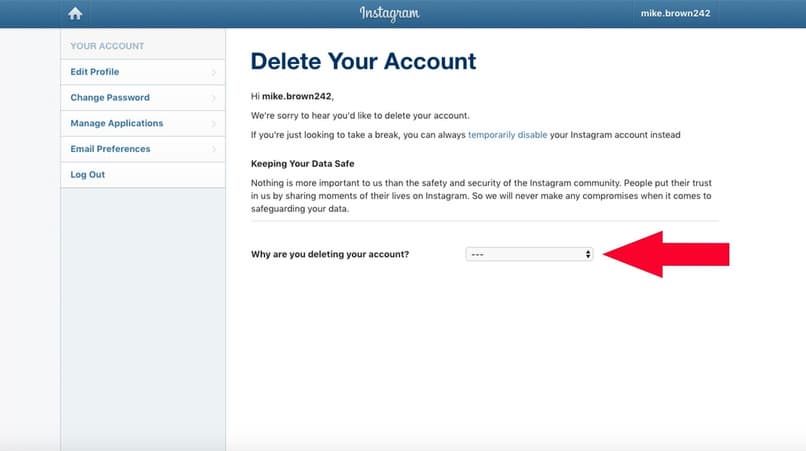 When people search for you on Instagram, they will not find you until you reactivate your account. While your followers will not be able to access your account for a short amount of time, they will also not be able to read your posts, likes, and comments. When you lose a follower, it is not always the case that someone has unfollowed you; it could be that someone has deactivated their account.
When people search for you on Instagram, they will not find you until you reactivate your account. While your followers will not be able to access your account for a short amount of time, they will also not be able to read your posts, likes, and comments. When you lose a follower, it is not always the case that someone has unfollowed you; it could be that someone has deactivated their account.
Unfollow is a term used on Instagram to indicate that you have stopped following someone. When you follow someone on Instagram, their posts and stories are automatically shown in your feed. Unfollow is the polar opposite of following. Unfollowing a person means that none of their updates or stories will get displayed in your newsfeed anymore. When someone unfollows you, their account still exists, but they would have chosen not to see your content anymore. The difference between losing a follower because they unfollowed you or deactivated their account is if you can still find the person’s account on Instagram.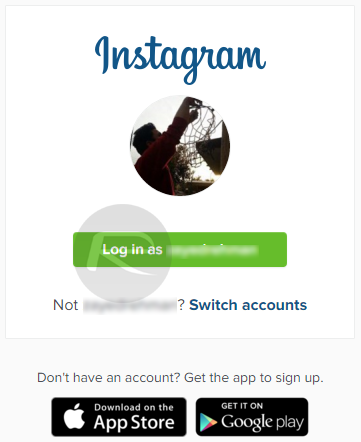
10. It Says They’ve Unfollowed You on an Instagram Unfollowers App
Several third-party apps claim to show you who has banned you on Instagram. Although most of them are unreliable, some of them, such as those that promise to tell you who has blocked you, are malicious software. Instagram is well-known for discouraging third-party applications, prohibiting their usage, and refusing to provide them with your information (at least to small third-party apps).
The Instagram unfollowers app will let you know when someone has unfollowed you. Finding a reliable unfollowers app can be challenging, so you need to read the reviews online to ensure that you get a dedicated app. Some unfollowers apps will tell you that someone had unfollowed you when someone blocked you.
11. Ask Them
You have the option of either asking your buddy why they unfollowed you or simply ignoring the situation. With the glitches that come with Instagram asking an unfollowed person, you may give the clarity you need. Some users have taken to forums to discuss how they are losing followers and when they ask the followers why they unfollowed them, the followers will be unaware. Once someone you follow becomes an Instagram user, you can ask them what happened to their Instagram account. If they deactivated their account or deleted it, you will hear it from the horse’s mouth.
Some users have taken to forums to discuss how they are losing followers and when they ask the followers why they unfollowed them, the followers will be unaware. Once someone you follow becomes an Instagram user, you can ask them what happened to their Instagram account. If they deactivated their account or deleted it, you will hear it from the horse’s mouth.
Concluding Thoughts
If you desire to take a break from the app, Instagram provides you with two options: you may either temporarily disable your account or entirely erase your account. To disable your account is to stop using it thoroughly for the foreseeable future. As a result, when you disable your account, you log out of Instagram for an extended period. Your fans will not be able to discover your profile on social media. The fact that no Instagram user will find your profile means that they will not engage with it either.
For the time being, people will not be able to unfollow you from their accounts. It is the primary reason many people prefer to temporarily suspend their accounts since it causes their profiles to vanish into thin air with no traces behind them. When you temporarily disable your account, Instagram stores all of your information on its servers, which benefits from continuing to use your account. It ensures that you will not lose any of your data in the process.
When you temporarily disable your account, Instagram stores all of your information on its servers, which benefits from continuing to use your account. It ensures that you will not lose any of your data in the process.
You have the option to reactivate it at any time. You will be able to access your pictures, videos, friends, and groups once more as a result of this. Unless you reactivate your account, others will not see your timeline or discover your account in a search. When you disable your Instagram account, you will no longer receive or send direct messages. But after you log in and reactivate your account, you will be able to access all of your messages. Anyone looking for you on Instagram would see “Instagrammer” in place of your name if they entered your name into the search bar. The individuals on the receiving end will still see and hear your conversations.
Find out if someone has deleted or deactivated their Instagram profile
Content:
In my Instagram profile bookmark list, I suddenly see a profile showing some error when opening.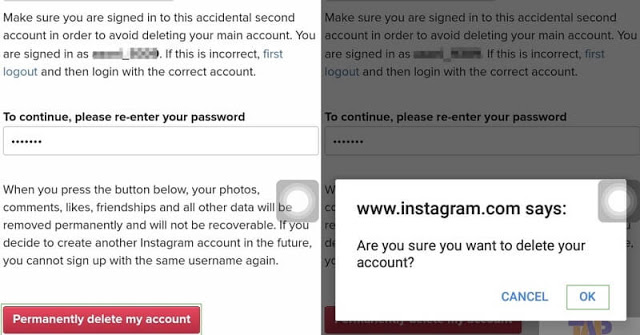 I thought it might be a username change issue, but I soon realized that a popular profile would not do things that prevent its user from checking it out.
I thought it might be a username change issue, but I soon realized that a popular profile would not do things that prevent its user from checking it out.
I had two clues in mind.
Either the person blocked me or deactivated their profile. It was very easy for me to find out if this person really blocked me, and I did my best without wasting time. nine0003
I found it. YES. I would like to share with you the instructions that you can apply to find out if a person has deactivated an Instagram profile or blocked you on Instagram.
Basically, finding out if a person exists on Instagram by their profile username is not so correct, since the person may have changed their Instagram username, and in both cases you won't find their Instagram profile, but that doesn't mean that the person has blocked you or deactivated your profile. nine0003
You just need to add a filter method by participating in the following list to find out the exact answer to this question. If your next list is very large, I have provided an alternative solution that will make it easier for you to view the profile if it still exists on Instagram.
If your next list is very large, I have provided an alternative solution that will make it easier for you to view the profile if it still exists on Instagram.
You can see the profile as Instagrammer (because it can be blocked or deactivated), you can track any profile using the Instagram tracking method. nine0003
Now in this guide, you will be able to find out if a person has blocked you on Instagram or deactivated their account when you see a broken link with an error "Sorry, this page is not available" on Instagram.
⦿ How do you know if someone blocked you on Instagram or restricted you?
If you want to know if you are blocked on Instagram, you need to check a few settings that change when someone blocks you on Instagram.
It's easy to identify someone if they blocked you, but they play a trick on you by restricting you on Instagram so you can't find their profile, or get a misleading concept. To avoid situations like this, I will provide a comprehensive guide that will discuss the topic using special filters so you can see if the person has actually blocked you or changed their username. nine0003
nine0003
First, you will notice that when someone blocks you, your comments and likes will be removed, but that person will be able to see your likes and comments on other people's posts, even if you are on their blocked list. Let's check the indicators that confirm if you are blocked.
? Find his profile:
You should check settings such as: view the profile of the person you suspect has blocked your profile through an incognito window in your browser. If you can find him without an account, make sure that person has blocked you on Instagram. nine0003
Not being able to recognize him doesn't mean that person is not available on Instagram, and if you know other people on their follower list whose profile is public, you can recognize them from that account by logging out of your profile. Once you identify the person on the list, you will win the game.
PS If you still can't find the person on the list, it might be a person blocked in bulk by users on Instagram, in which case you need to find out the person from the direct messages section of Instagram.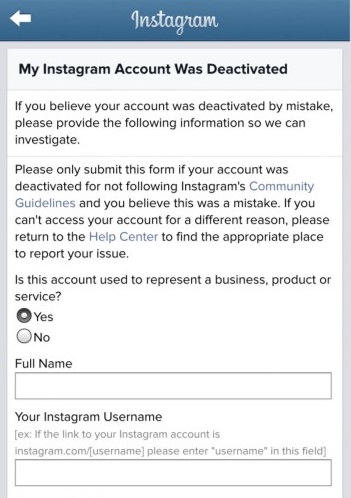 nine0003
nine0003
? Take a look at the following list: [IF HE BANS YOU]
He just blocked you, changed your login, and then unblocked you ... what will happen? You will no longer see this person if you do not know the new username, if he played a cruel joke.
If the person blocked you or changed their username, in both cases you won't be able to view the posts they upload to Instagram. Now, when you want to tag someone in an Instagram post, you'll notice that the person's name suggestions won't show up in the tag list. If you see the hashtags of a profile that was previously used, when you click on it, you will get an error message like "User not found ".
Here you can read a detailed guide on what "User not found" means on Instagram.
If you have a link to his post, that's the only way to find him. Now, if the link says the page is not available, make sure the person deleted it or deleted their profile. I see people doing this whenever they try to merge two Instagram accounts by reposting what they had on their previous profile.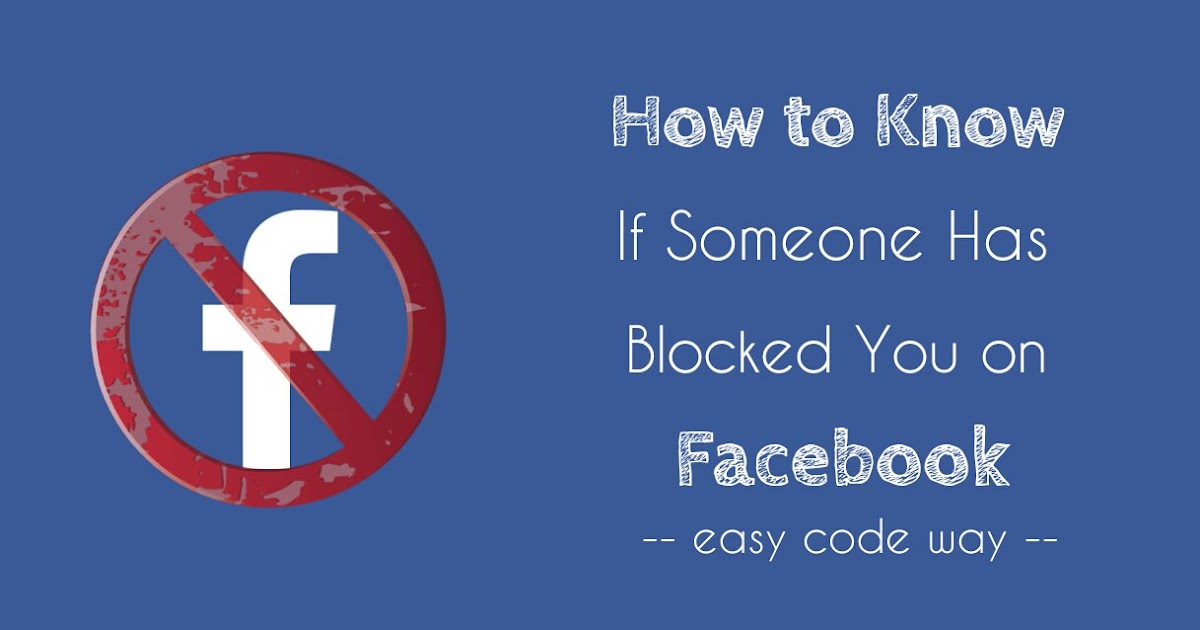 nine0003
nine0003
? Check common materials:
Another one of the quickest checks you can make is by spying on their other social networks like Twitter or Facebook profile. If the person shared something there, copy the link, even if it's a personal account, and they can find their profile. Chances are if a person has moved to the new Instagram, they will add that account to other social media platforms and find out about it.
How do you know if someone deleted their Instagram or blocked you? nine0023
If you want to know if someone has deactivated their profile or blocked your Instagram, you need to check out a few methods that will really help to find out if you are blocked or the person has just deactivated their Instagram profile. Now in both cases, you won't be able to find the person from your Instagram account, but if you just logged out of your profile and then checked that person's profile URL, you would notice that person's profile if they blocked you instead of deactivating it profile. . nine0003
. nine0003
If you use this simple technique, you will know about it at a basic investigation level. But if a person plays some trick that seems to be deactivated from your view, but in fact the person has blocked you, and in order to look at the profile, you need to take some steps and apply several methods with some filters to find out if it is really whether the person has blocked you or is trying to act like they have deactivated their profile. Let's find out with some pointers that I used for myself, will also be useful for you to figure it out. nine0003
➊ Check this person's profile
First of all, you should check some basic level of investigation by checking the profile of the person who blocked you, or if you're just not sure if he deleted his Instagram account, go to your Instagram account, copy that person's profile URL and open their profile online or from your mobile device. If a person deleted or deactivated their profile, you will see the message "Sorry, this page is not available", on the other hand, if you are blocked, you will not see anything in this profile indicating "no messages yet". "User not found" error stamp on this profile tab. nine0003
"User not found" error stamp on this profile tab. nine0003
➋ Check with changed username filter
If a person has just changed their username on their Instagram profile, you won't be able to recognize them from the previous URL. Now if you're just checking his profile based on the URL and wondering if you're blocked, then look up the profile from your following list on your Instagram profile. If you can find him listed there, you got this error because he changed his account username. nine0003
In my case, I just discovered that this person was on my next list and I realized that I did not actually block or deactivate, but simply changed the username, and this situation helped me understand what is behind the scene of this profile on Instagram. Now, if you don't see him in the following list and you can't find his profile when you log out, that means the person has deactivated their Instagram account.
➌ View profile without account
You must check the profile from your desktop or mobile browser without an account to see if this profile exists or not. Now to find this Instagram profile, just make sure you are logged out and then copy the profile URL and open it in your browser.
Now to find this Instagram profile, just make sure you are logged out and then copy the profile URL and open it in your browser.
☛ Read this guide to copy your Instagram profile link from the app.
When you enter and click on a URL to open it and it shows a profile, it usually means that it hasn't deactivated or changed its username and the person blocked you on Instagram so you couldn't see them on Instagram. nine0003
I just avoided people like that who never tried to find out again once I realized that this person just blocked me on his profile.
➍ Learn hashtags
Another indication that you can search for hashtags on Instagram. If you can find the profile by the hashtags they used and as soon as you see that the page doesn't open, that means the person who blocked you has just deleted their profile.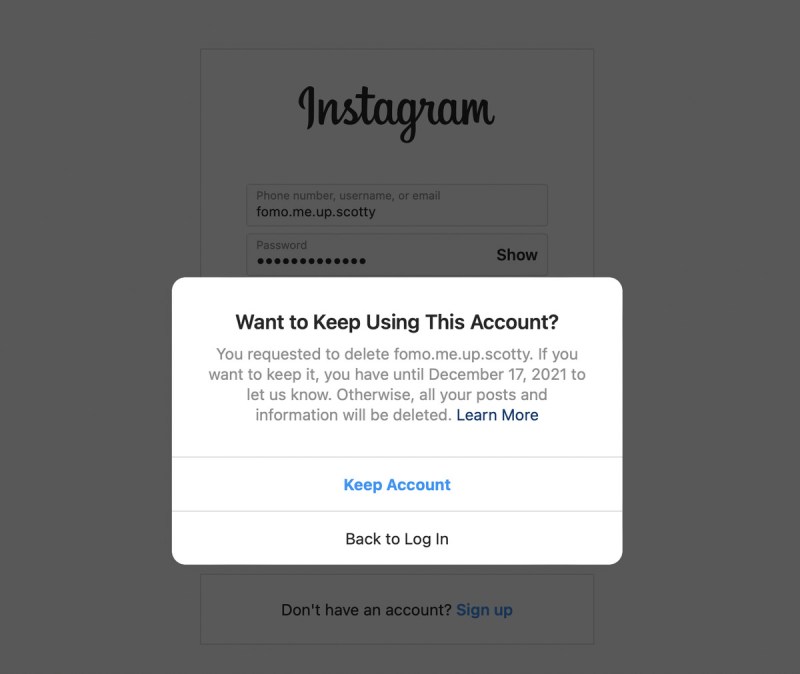 nine0003
nine0003
In both cases, you need to find out exactly what happened to your account, for this you just need to follow the hashtag link and open it in your friends profile or in your browser's incognito window. If you can see posts with hashtags available from your friend's Instagram profile, it means the person has clearly blocked you, but if you don't see the same hashtags when using a different account or your friend's account, it means the person deactivated his profile 100% sure. nine0003
If you see another profile with the same name, which could mean the person has opened a new Instagram account, be aware that Instagram doesn't let you merge across accounts.
➎ Check your saved media list
If you had several posts by someone else on your Instagram account and you search for them but see that they are not available in your list, this means that the person has either deleted the posts or just blocked you on Instagram, which results in deleting a person's posts.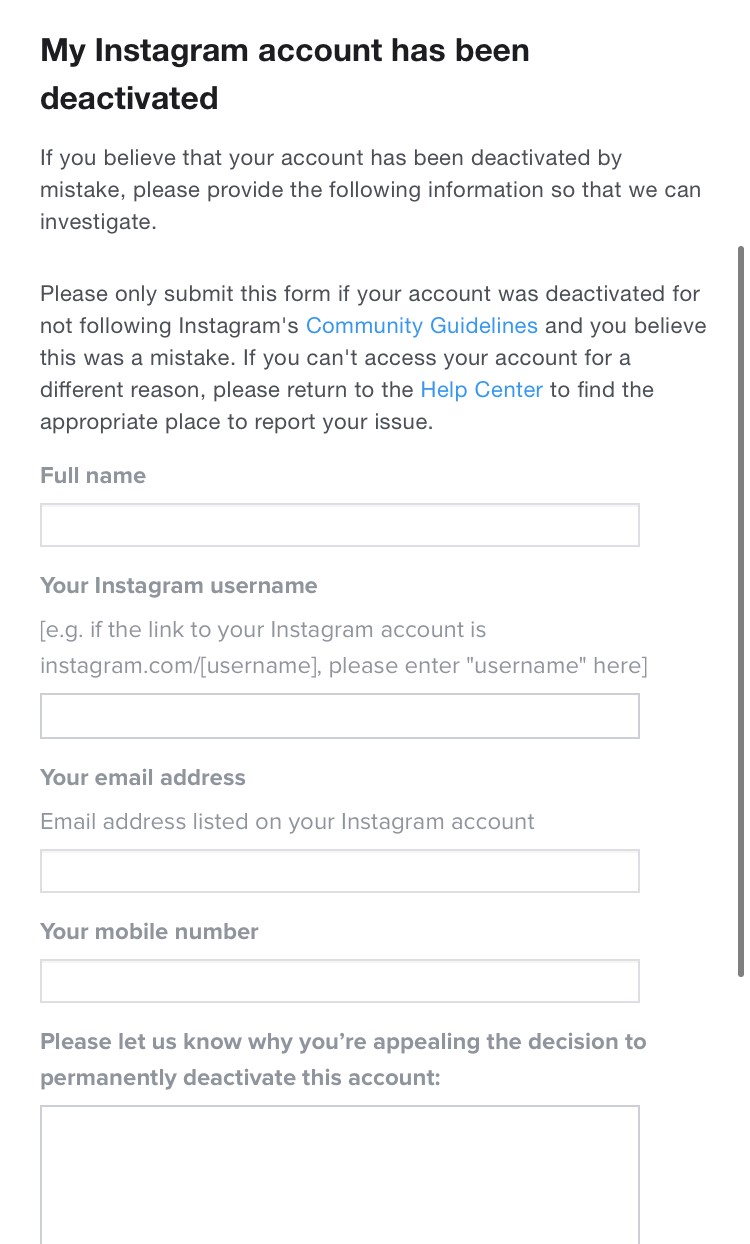 Now if you just bookmarked the post, you can try to check the post using this url without an account and if you see the post, it means the person has actually blocked you on Instagram, which causes your saved post to be deleted. nine0003
Now if you just bookmarked the post, you can try to check the post using this url without an account and if you see the post, it means the person has actually blocked you on Instagram, which causes your saved post to be deleted. nine0003
When I had over 20 posts on my saved Instagram list, and a few days later when I was checking myself, I saw that all posts from the same person were missing from this list, and I soon realized that this person had blocked me or deleted your Instagram and to find out about it, check out the methods I have already described, and posts that have been removed from the list will be available through links from another account.
➏ Ask friends to investigate
The final solution is to check this profile from your friends account if you know that the person has common followers and you should ask this person to send you the profile you suspect has blocked you. Now, if your friend can send you a link or know their profile, it's enough to understand that the person has blocked you.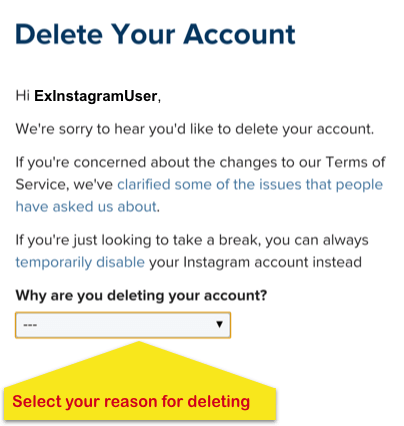 That's why the profile could not be opened from your account, but your friend was able to find out and see everything that is on his profile. nine0003
That's why the profile could not be opened from your account, but your friend was able to find out and see everything that is on his profile. nine0003
Totals:
Now, if you want to know if your Instagram profile is blocked or deactivated, you need to check the profile without logging into your Instagram account. If you can't find the profile, it might be deactivated, and to confirm this, just use the help of the filter that I described in this article. nine0003
step by step instructions - Social networks on vc.ru
1,037,354 views
Blocking an Instagram account is not uncommon nowadays, it can be encountered quite by accident, even if you have not violated anything.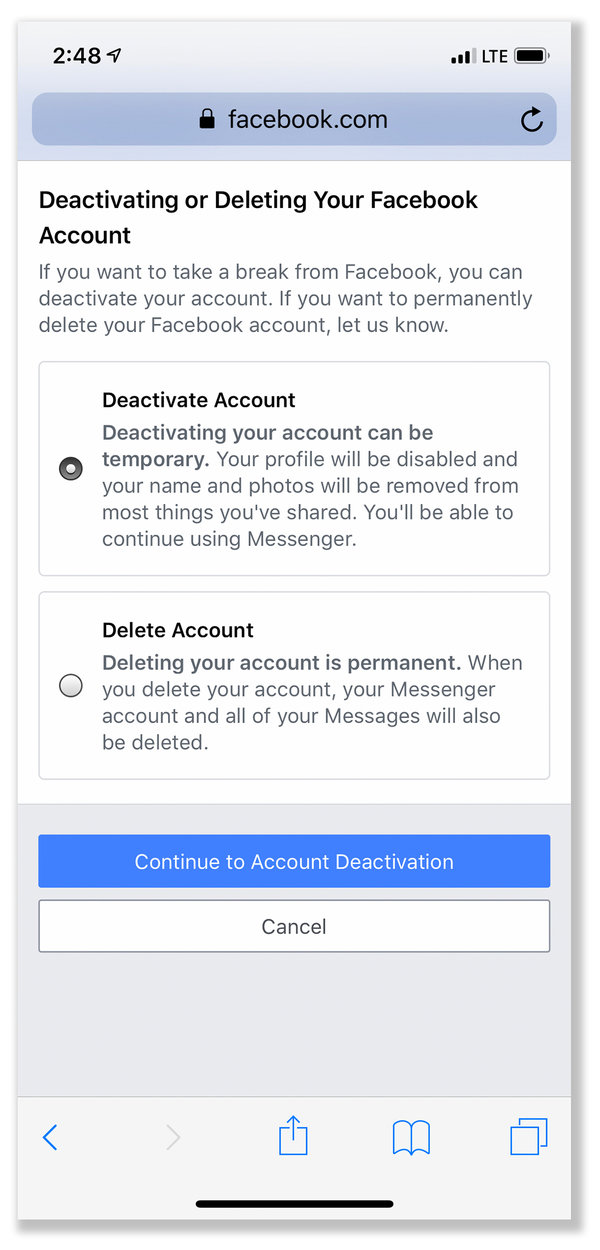
There can be a lot of reasons for blocking, ranging from an unfortunate set of circumstances to malicious violations of the rules of the user agreement of the social network. nine0003
In this article, we will not go into details of the reasons for blocking, but we will understand its types and learn step by step how to restore a blocked account.
Contents
- Interlock types
- Step-by-step repair instructions
- Personal experience
Interlock types
1. Blocking for suspicious activity. nine0037
A typical variant of a permanent block, which is issued by the Instagram algorithm when the likes, subscribers and other indicators are too actively cheated on your account, as well as when recommendations are not followed when automating the process of placing likes, subscriptions and other things to other users of the social network.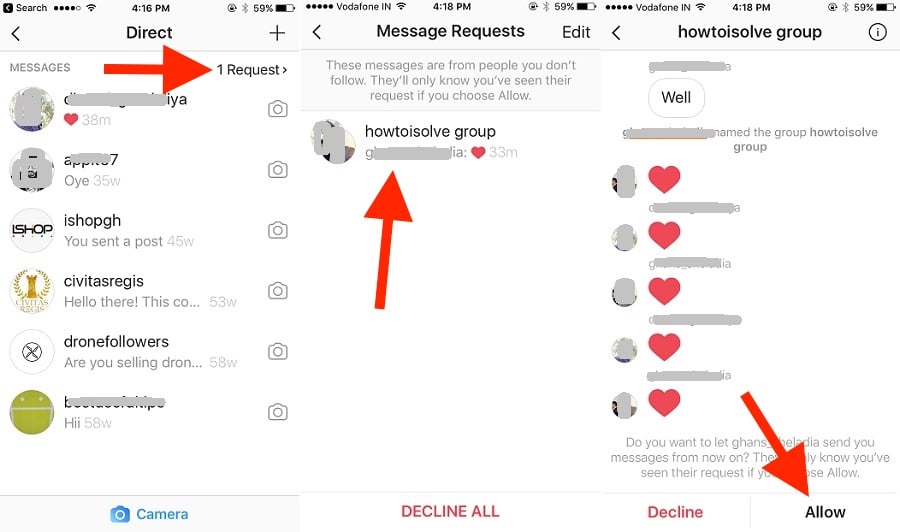
There were cases when commercial accounts were blocked for too frequent correspondence with users in Direct, most likely suspecting them of some kind of automation. nine0003
2. For content complaints from users.
Issued sometimes by a person, sometimes by the Instagram algorithm. This is usually the result of regular complaints from users about the regular publication of inappropriate materials or about the account as a whole. In the first case, the Instagram algorithm will more often just remove the invalid image with a notification. In the second case, if the decision is made by an Instagram employee regarding the account as a whole, then this will be a complete blocking of it, and not individual publications. nine0003
3. For copyright infringement.
The heaviest type of blocking. Instagram is the most fiercely protective of legal entities and objects of copyright. If individuals or legal entities repeatedly report violations of their copyrights, the page will most likely be blocked by an Instagram employee.
Step-by-step instructions for repair
1. Log in to Instagram through the official mobile application.
nine0023Try to log in to a blocked account using your username and password. If the account is indeed blocked, then on the smartphone screen you will see something like the following message, as shown in the screenshots below.
In the pop-up window, click the button Read more , then you will be taken to the Instagram help page, where you need to select the link tell us about it , as shown below.
In some cases, instead of the page listed above, another page may be displayed where there is no such link. nine0003
To question This account is used to represent a company, product or service click No .
After that, you can optionally fill in the field Full name and last name .
But it is important to fill in the following three fields accurately: enter your account login, e-mail address and the country from which you are sending this request.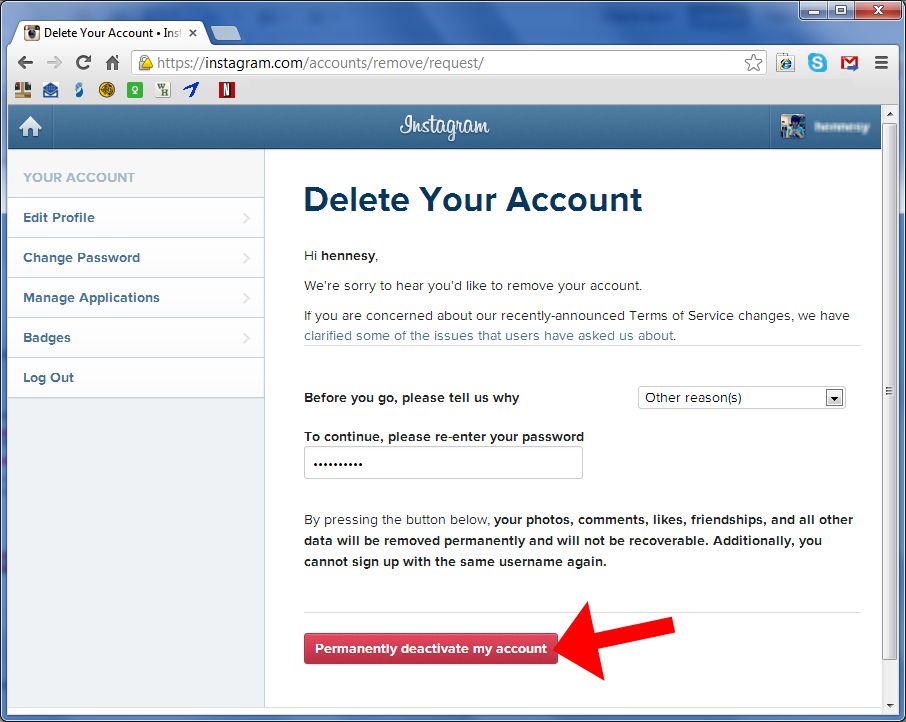
Based on our experience, the e-mail address that is indicated in the recovery form does not play a special role. We successfully managed to restore blocked accounts using unrelated e-mail addresses. nine0003
After completing the form, click the button Submit .
If your submission is successful, you will be automatically redirected to the main page of the Instagram help center.
In some cases, the following errors may occur while filling out the form:
- Your request cannot be processed
Your request could not be processed. There was a problem with this request. We are working to fix it as soon as possible. nine0003
- Verify account to request verification
Before submitting a verification request, go to Instagram and verify your identity.
In both cases above, we recommend that you register a new and clean email address that is not associated with any Instagram account.
Then fill out the recovery form again and wait for an automatic response from Instagram. nine0003
3. Send a selfie with a code.
In a few minutes after filling out the recovery form (depending on the loading of the Instagram service), an email with further instructions will be sent to the e-mail address indicated in the form.
If after 15 minutes you have not received an email from Instagram, try creating a new e-mail address and specify it when submitting the recovery form.
We suspect that in some cases Instagram may mistakenly or intentionally blacklist your email address when filling out a form. nine0035
If the form is successfully completed, you will receive the following response.
From the content of the email, it is clear that Instagram wants to get a reaction from you, which is difficult to automate.
It has been experimentally established that Instagram is not interested in your face and there is no real check whether you are in the photo or someone else.

Such an unlocking system is made in order to exclude the fact of mass automated unlocking of accounts. nine0003
The face, as well as the login, are deliberately hidden for the article. You don't have to.
Take a blank sheet of paper and write with a dark marker or felt-tip pen large and legible the code indicated in the letter, below the name and surname in accordance with what you indicated when filling out the form and account login. Then take a photo with a piece of paper in your hand.
Save the photo with the code in JPEG format. This is an extremely important step. The file extension must be ".jpeg" and no other. Otherwise, the letter may not reach. nine0003
If the image is not suitable, you can get the following response. In our case, the file weighed 3 MB and most likely could not be displayed by an Instagram employee as an attached file.
To correctly convert photos to JPEG format, use the JPEG-PNG Image file converter application.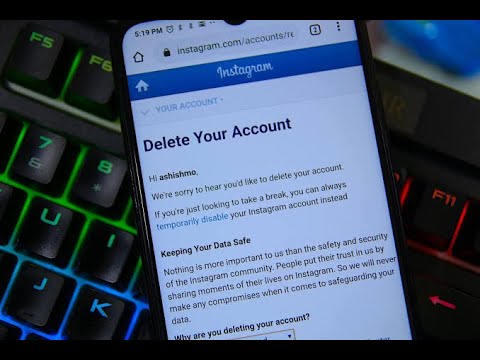
Reply to the email you received from Instagram and attach your jpeg file to the email. Nothing more can be written in the letter.
Send a letter and be patient for a few days. nine0003
The image with the code should be sent only by return mail, because for each such unblocking request, Instagram creates a special unique email address.
When sending a photo, select medium mode attachments, the photo should not weigh much, in our case these are always photos of 100-200 KB in size.
4. Wait for a response from Instagram.
In case of successful unlocking, you will receive the following letter.
nine0208If more than 7 days have passed and there is still no letter, then we recommend filling out the form again and preferably from some other mail that was not previously used on Instagram.
If after sending the letter with the code you did not receive a positive response, then do not lose hope. Feel free to write a letter through the form again.
Feel free to write a letter through the form again.
The human factor plays an important role in unlocking. Continue to request an unlock through the appropriate form and send response emails with the code. nine0003
As you know, Instagram is famous for a large number of errors that occur when working with certain functions of the social network.
Personal experience
About a month ago, my personal Instagram account @sergeykomlev was blocked. Contacting the recovery forms did not help, a personal contact with Facebook support via chat did not give any result.
The Facebook staff responded fairly quickly to my request and even called me on my mobile when, unexpectedly for them, I stopped responding in the chat. nine0003
But they could not help me restore access to my Instagram account, citing the fact that a separate department in Instagram is responsible for blocking issues and they do not have any tools to influence it.
On February 28, 2021, I tried again to fill out the form at this link and I finally got it.