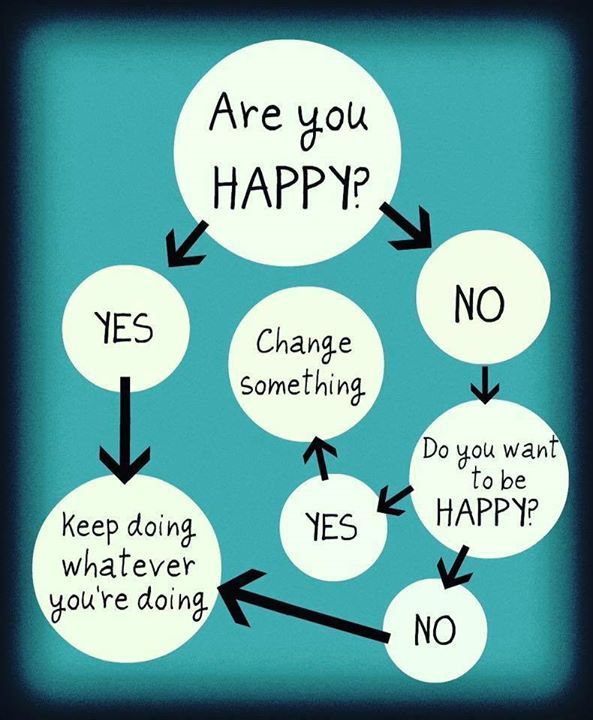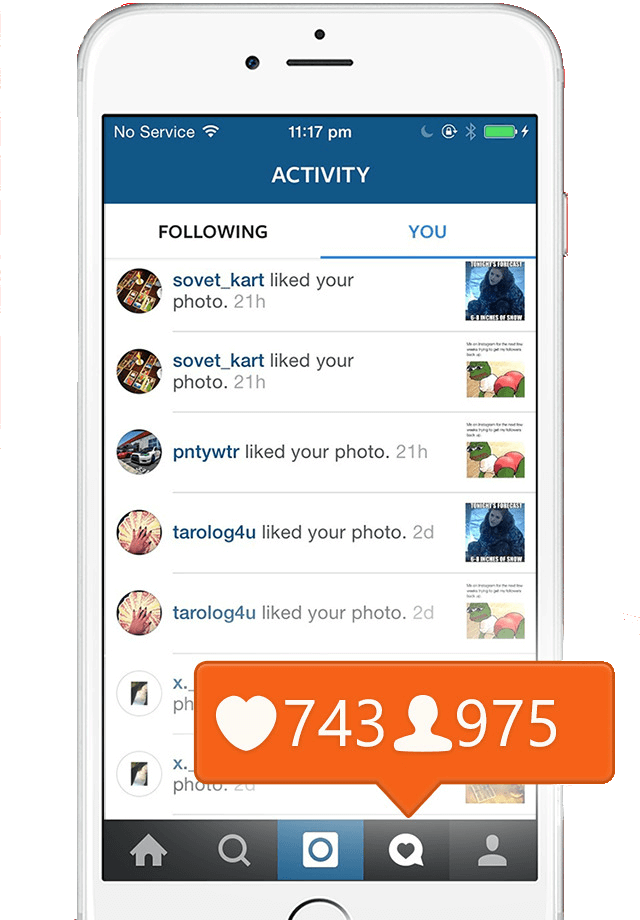How are your instagram likes ordered
How does Instagram rank the people who like your posts?
No matter how often you post on Instagram, I can guarantee you look back at who's liked and who hasn't. Engagement and showing interest in people's posts has been listed as one of the essential ways to be successful on Instagram. But what is the algorithm behind how Instagram orders the people that have liked your posts? How does Instagram rank likes?
There are so many mysteries to Instagram and its algorithms, like how does it rank story viewers, how to find out how many people view your instas, how to find out who's unfollowed you, how to make your instas look like an old video recording or get that 90s filter or what does it mean if my ex is viewing my story?
You may have noticed under your Instagram posts the first two names always appear and then the number of additional likes. But how do these people get there and why does it always change? And how does Instagram decide the ranking of the rest of the likes? Here are all the answers.
The two listed names are users that you mutually engage with the most
The most common explanation is that the people you see first in your likers list are those who you engage with most, and they engage with you the most. These are the Instagram users you search for, like and comment on their photos, or direct message – and they do it back.
This person has liked or commented on your recent posts the most, and you've returned the favour. According to Quora, the strongest factors in this explanation are that you follow the person, and you like their content – these are most likely to affect where they rank in the list of likers.
I see you ?
Why is it always the same person listed on top?
This is because Instagram algorithms try to show you the people who like your post in a way that is most interesting for you.
You want to see the name of someone you interact with at the top of your list, so the one or two people you see listed before the number are who view your profile a lot, and engage with you.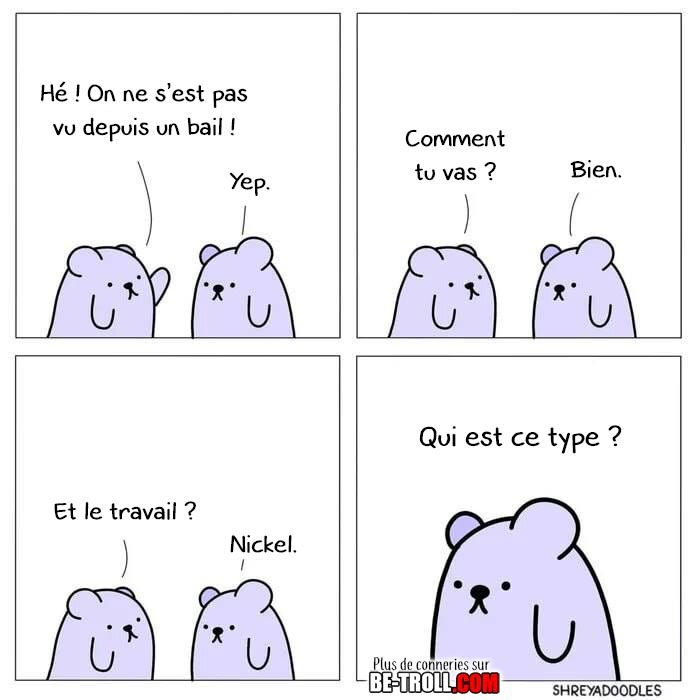
It's basically Instagram guessing who you're going to get likes from the most.
Someone that has tagged you in a photo recently, or you've tagged them will be up there too
The two people listed under a photo before the number of likes is usually your two "top" followers – the ones that like your photos the most. But this list changes a lot, and there are other ways for different users to be seen there.
People may swap and change out of the list and be replaced by someone that has tagged you in a photo recently, or you've tagged them.
Plus, the people listed will swap and change depending on who has liked your content recently. You might have the same two people all the time, then one suddenly changes – this probably means the usual person didn't like your last post.
People with the most followers, or a verified account rank highly too
Another way to get near the top of the ranking of likers is to have a verified account or an account with lots of followers.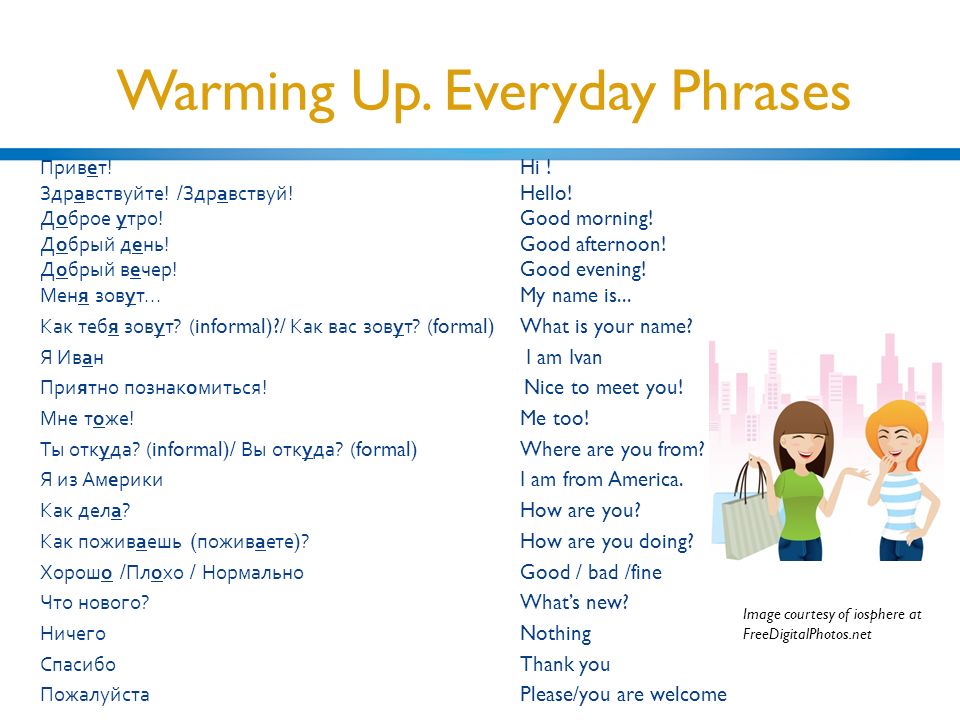
They'll often rank higher than someone with a low follower account, again probably down to Instagram thinking you care more for when big or famous accounts engage with you – which you obvs do.
At the bottom is people you don't follow or engage with
Where they belong tbh.
What does it mean if nobody is listed and it just shows a number?
When just a number is shown under the photo this means nobody you follow, or engage with, has liked the photo. Basically, nobody you care about – so Insta isn't bothering to show you.
Here is exactly how the Instagram algorithm works.
Related stories recommended by this writer:
• What does it mean if my ex views my Instagram story?
•This is how Instagram ranks the viewer order on your Instagram story
• You can now unsend your Instagram DMs, and the message will even delete on the other person’s phone
What Does the Order of Likes on Instagram Mean?
Instagram has many features to make your experience as personal as possible.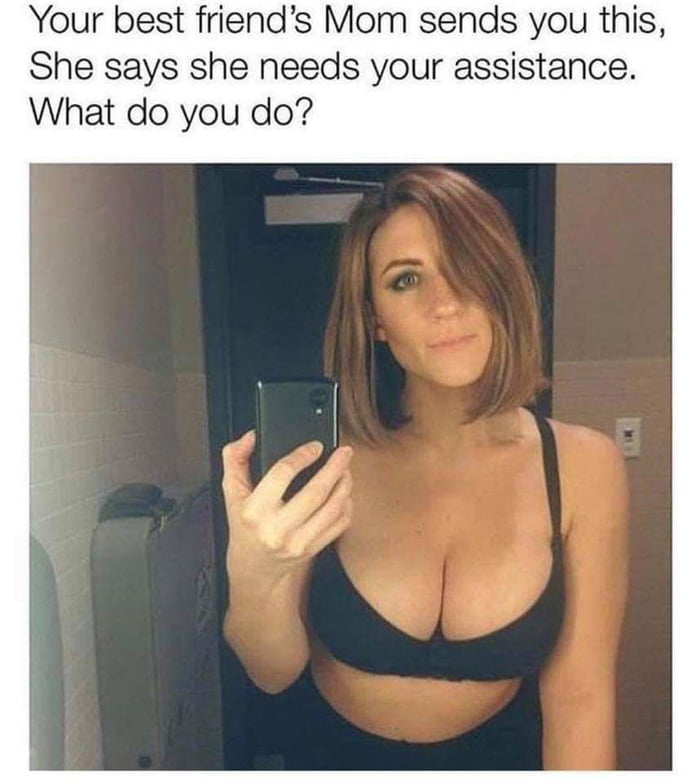 If you have ever looked at your post’s likes list, you may have noticed that almost all likes are arranged in some way. It is common to see that one person is always on top of the list of people that liked your posts.
If you have ever looked at your post’s likes list, you may have noticed that almost all likes are arranged in some way. It is common to see that one person is always on top of the list of people that liked your posts.
Now, how does Instagram order the likes I get on posts? This is a common question many users ask; unfortunately, Instagram has not confirmed any information regarding the issue.
This guide has listed factors that may be affecting your likes, the importance of insights from Instagram’s order of likes, and if there is possibility stalkers are listed on the top of the likes list. Please continue reading to discover more details!
Table of Contents
- What Does the Order of Likes on Instagram Mean?
- Factor #1: The Profiles You Follow
- Factor #2: Interactions
- Factor #3: Number of Followers of a Profile
- Factor #4: Instagram Tags
- Factor #5: Verified Profiles
- Why is the Order of Likes on Instagram Important?
- Are Stalkers Listed on Instagram Likes?
- Conclusion
What Does the Order of Likes on Instagram Mean?
Many users have noticed the order of likes on Instagram is not arranged in chronological order. If that is not the case, how does Instagram determine who tops the list of likes?
If that is not the case, how does Instagram determine who tops the list of likes?
The order of likes has been attributed to be determined by the Instagram algorithm.
But how does the Instagram algorithm work?
The Instagram algorithm tries to ensure that users have personal experiences on the platform by offering them information that they find helpful. That is why, when ordering the likes received on a post, they are arranged in a way that Instagram thinks you will find beneficial.
Various factors affect the order of likes on Instagram, as explained here.
Factor #1: The Profiles You Follow
The people you follow affect the order of the likes on your Instagram posts. Many people have confirmed that if you get a like from a person you follow, it will be ordered first before those that only follow you.
When you follow a person, you inform the Instagram algorithm that you are interested in the content that person posts.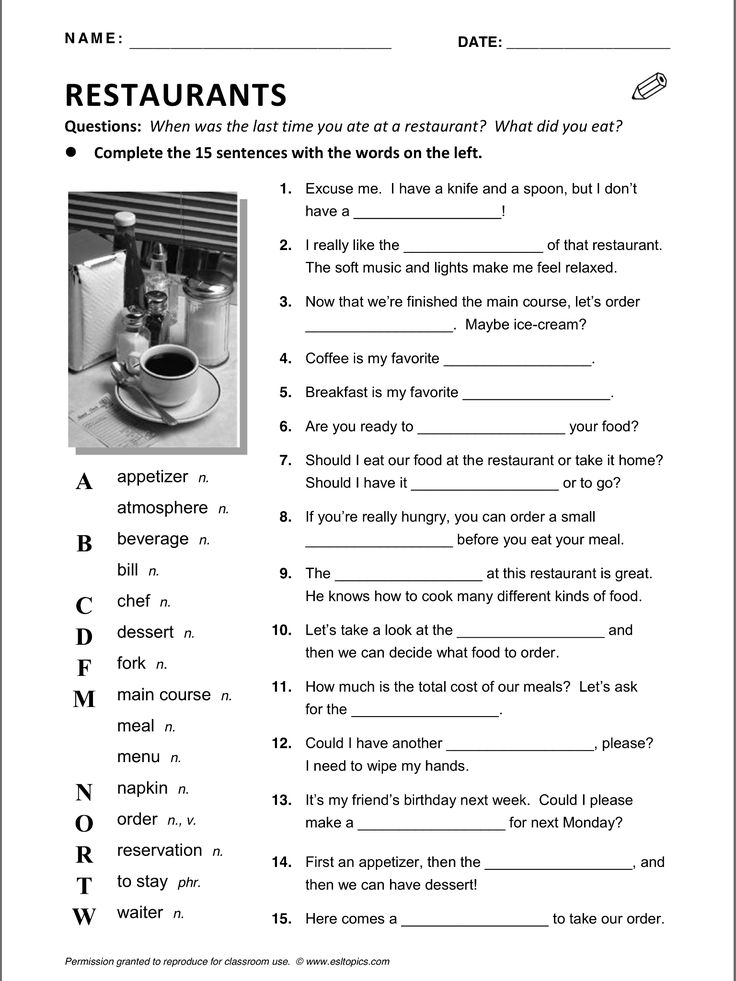
Therefore, Instagram will rank the people you follow on top of the likes list because they think you may be interested to see the people you know first.
Factor #2: Interactions
Interactions with people on Instagram affect how your posts’ order of likes will look.
If you have liked many posts of a given profile, that will be counted as interactions. Moreover, if the other party has also viewed and commented or liked your posts, it indicates they have interacted with you.
Therefore, your interactions with someone’s profile and their interaction with your profile determine the order of likes. That may mean you are their loyal fan, or they are your loyal fans.
Factor #3: Number of Followers of a Profile
How popular a profile is also affects the order of likes on Instagram.
Whenever someone likes your post, Instagram calculates their followers, and those with the highest number of followers are given priority in the list of likes.
Instagram will rank the users with many followers on top of the list, probably to enable you to grow your profile.
Factor #4: Instagram Tags
If a person has ever tagged you or you tagged him, Instagram will use such factors to rank your likes.
Tagging someone indicates you are close with the person, and Instagram will show you people they think you might know or are interested in.
Factor #5: Verified Profiles
If someone’s Instagram account is verified, Instagram will give them priority when they like your posts.
Getting a verified account affects many other factors, like comments and followers on Instagram.
Why is the Order of Likes on Instagram Important?
The likes order is essential because you can use the insights for various functions. The people that show on your likes are the individuals you have interacted with most, or they have interacted with your profile.
When a person interacts with your profile most, it indicates they are interested in what you post.
Therefore, if someone is on top of the list and you don’t follow him, you may need to take your time to know the individual, especially when you are using your account for business purposes.
When you wish to grow your business, you must pay attention to your audience, and Instagram’s order of likes can tell you who your audience is.
You can use the information, check your posts’ history, and learn which content people like the most.
Are Stalkers Listed on Instagram Likes?
People have been wondering if there is a possibility that stalkers get listed on top of their likes.
The factors mentioned above affect the order of the likes you get. When a person engages with your profile and content most of the time, they will affect the order of likes.
But that may not necessarily mean that person is a stalker because he may be interested in your topics and only keep in touch with what he likes.
Moreover, it might indicate that you like stalking because the people you engage with their content the most also affect the order of likes.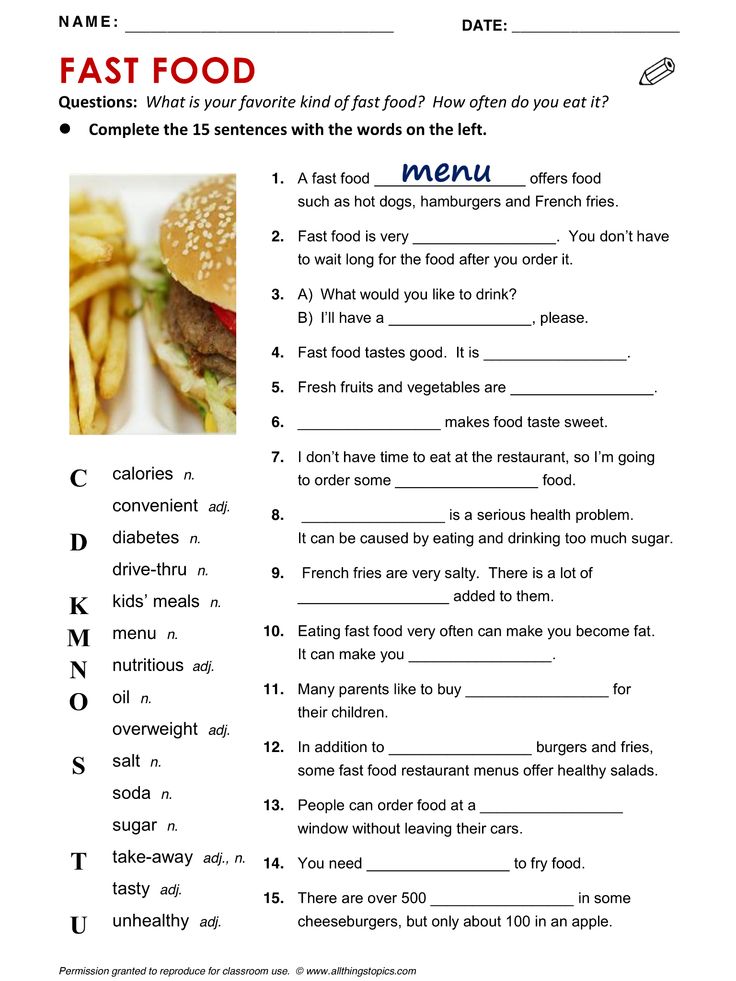
Therefore, chances are you are the stalker if you have constantly liked or commented on someone’s posts and viewed their profile severally.
Conclusion
To sum up, Instagram ensures it offers its users information of personal interest.
This has not been left out regarding the order of likes on the posts you post on the platform.
If you still don’t know what the order of likes on Instagram means, read this post to discover the various factors that affect the arrangement.
How to hide the like counter on Instagram - instructions - AIN.UA
May 15, 2021, 16:01
23748
Back in 2019, the Instagram social network began testing the ability to hide likes. Then the company forcibly removed the “Like” marks in some accounts, explaining that the innovation would reduce social pressure between users. In 2021, the company announced that the experiment is going global. An AIN.UA journalist noticed an option in his personal Instagram profile and tells how to hide the likes counter. nine0003
nine0003
How to hide likes on Instagram
In short:
- in your personal profile, select the photo on which you want to hide the like counter;
- click on the ellipsis icon at the top of the photo;
- select "Hide number of likes";
- in the case of a video, the user hides not only the number of likes, but also views.
Details
Users received two new options: hide the number of likes on personal photos and the ability to disable the display of the counter on the publications of other users. It is noteworthy that the user cannot hide all the likes on personal photos at once - the option must be enabled in the settings of each image. Here's how to do it:
Images in the material: AIN.UA- Go to your Instagram profile;
- Click on the photo where you want to hide the like counter;
- Click on the ellipsis icon at the top of the photo;
- Select Hide Number of Likes.
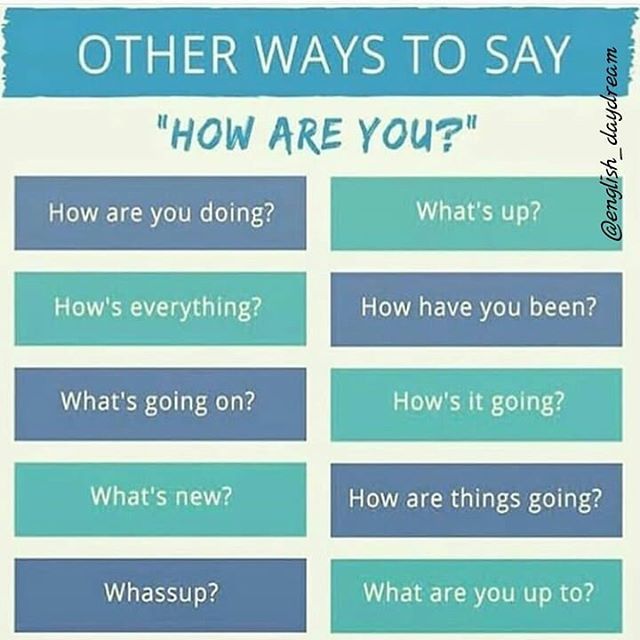
You can also hide the counter while preparing your photo for publication. To do this, you need to go to "Advanced Settings" and enable the "Hide the number of likes and views on this post" option. nine0003
You can turn off the ability to see the number of likes of other users in the Instagram settings. In this case, the user will not be able to see the exact “Like” marks, while the feed will also be formed according to the principle of potentially interesting publications for a particular person.
- Go to "Settings" and select "Privacy";
- Click "Publications";
- Enable the "Hide Like and View Counts" option.
In addition, users can customize the way they work with tags: turn on the manual approval option, and also specify who exactly can tag them on photos. This is a rather useful feature, since often users are marked by advertising accounts. nine0003
Why it's interesting
Facebook, which owns Instagram, says the "hide likes" feature will help users focus on content rather than studying its popularity.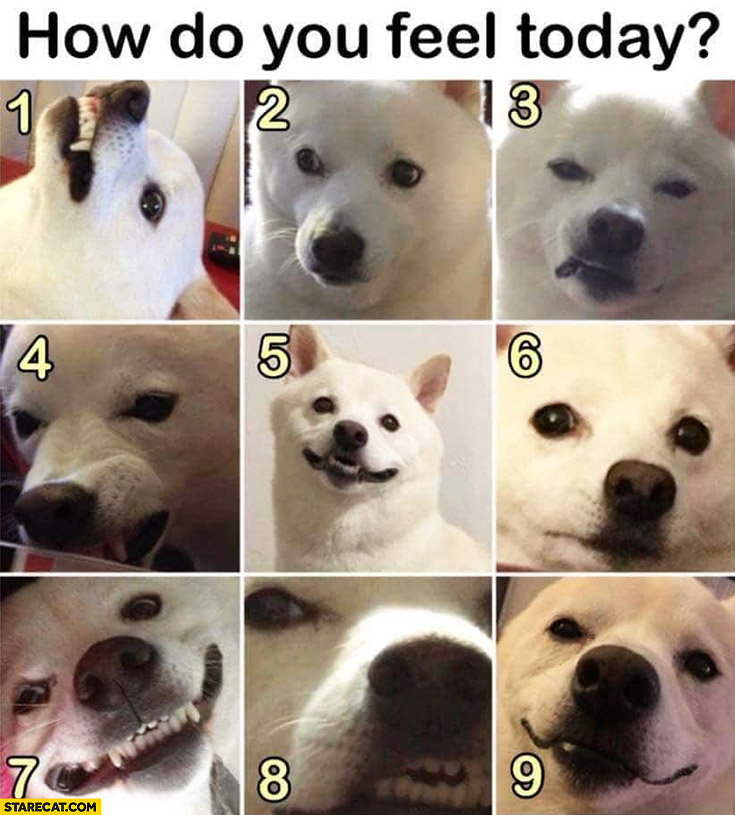 It is for this reason that the company is actively working on its implementation, in particular on Facebook. With the help of preliminary testing, we managed to find out that not all users need such a function - for example, some use data to determine the popularity or relevance of their content. In this regard, the company decided to provide several options for settings. nine0003
It is for this reason that the company is actively working on its implementation, in particular on Facebook. With the help of preliminary testing, we managed to find out that not all users need such a function - for example, some use data to determine the popularity or relevance of their content. In this regard, the company decided to provide several options for settings. nine0003
It's also interesting that Instagram hasn't announced the official launch of the option to hide likes. In April 2021, it became known only about the beginning of global testing, while users who gained access were promised to send appropriate notifications. By the way, the AIN.UA journalist did not receive such notifications.
Recall that earlier AIN.UA told how to delete Instagram, as well as how to watch stories anonymously.
Login / register
or
nine0002 Remember me By clicking "Login/Register" you agree to the terms "User Agreement" AIN. UA
UA
Forgot your password? nine0003
Password recovery
Please enter your e-mail. You will receive an email with a link to create a new password.
Back
nine0070How to see likes on Instagram: main questions and answers
Instagram has not only accounts of ordinary people, but also business pages. They are used by cafes, nightclubs, restaurants, people who provide some kind of service. Among them there are those who use cheat programs: Bosslike, Pamagram, Likemania. This is how they "rock" their accounts and make them more popular. As a result, such people have a need to monitor the operation of such applications. Does it really work, are there automatic likes and new subscriptions? For those who are not chasing the number of likes, it is still important to know from whom they received approval, this is how people work. Today, we will consider both the simplest and most obvious questions, as well as those questions that are difficult to answer. Our today's topic: How to see likes on Instagram? nine0003
I want to see who has liked. How to do it?
To do this, you need to open Insta, and click on the heart icon in the lower right part. There you will see all the likes that you have, as well as the people who have subscribed to you. But the application does not remember ALL likes. That is, you will not be able to see the likes set a long time ago.
Okay, I get it, but if I want to see other people's likes, for example, a friend or a guy that I like? Can I see who they gave them to? nine0085
Yes, it's easy. Click on the heart-shaped icon, in the window that appears, click on "Subscriptions". Here you can see all the actions of your subscribers, it remains only to find the right person, so we will find out who liked who and who subscribed.
Click on the heart-shaped icon, in the window that appears, click on "Subscriptions". Here you can see all the actions of your subscribers, it remains only to find the right person, so we will find out who liked who and who subscribed.
Great! I also wanted to know, sometimes I scroll through the feed, I see something interesting, but due to the fact that it’s inconvenient for me to read this post in full now, I like it and forget it. How can I see such "starred" posts? nine0085
To do this, you need to click on the "settings" button in the upper right corner (they are of different types in IOS and Android). In IOS, a gear is drawn, and in Android, three vertical dots are shown.
Next, a window will open, you need to find "Publications you like". Click on this line and you can see those publications that you have marked.
And the set likes can be removed by pressing the heart again.
I have another question.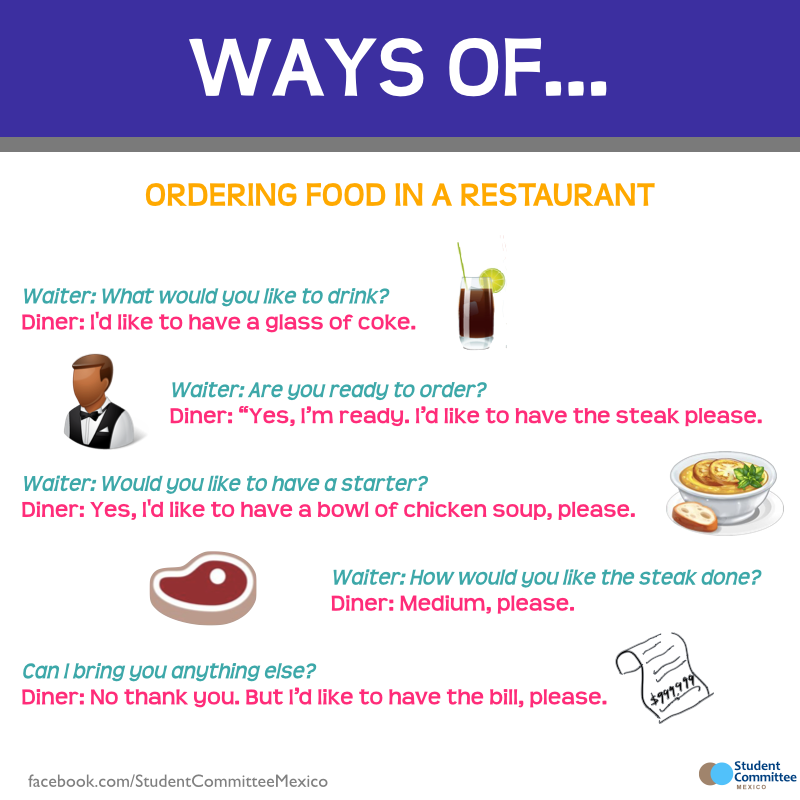 I often sit at the computer and would like to use Instagram via PC, can I do that? How to see who liked me on Instagram through a computer?
I often sit at the computer and would like to use Instagram via PC, can I do that? How to see who liked me on Instagram through a computer?
Of course, you can use Insta via computer, but some functions will be cut. To see who left hearts on your photos, on the main page you can click on the corresponding icon and see who poked "I like". nine0003
It is not known why, but the optimization of the page through the PC is better, no glitches or long loading pictures. Due to the fact that the page design is simple, without animation, as well as other unnecessary details that only load it, it loads quickly. By the way, the tape can be opened through a PC by clicking on the compass icon. We do not know why the compass, but it is he who is depicted on the computer version.
It is much easier to use Instay via phone than via PC. Since initially, the application was created specifically for smartphones. Yes, you can also log in through a computer, but some of the functionality will not be available to you, for example, Instagram Direct.