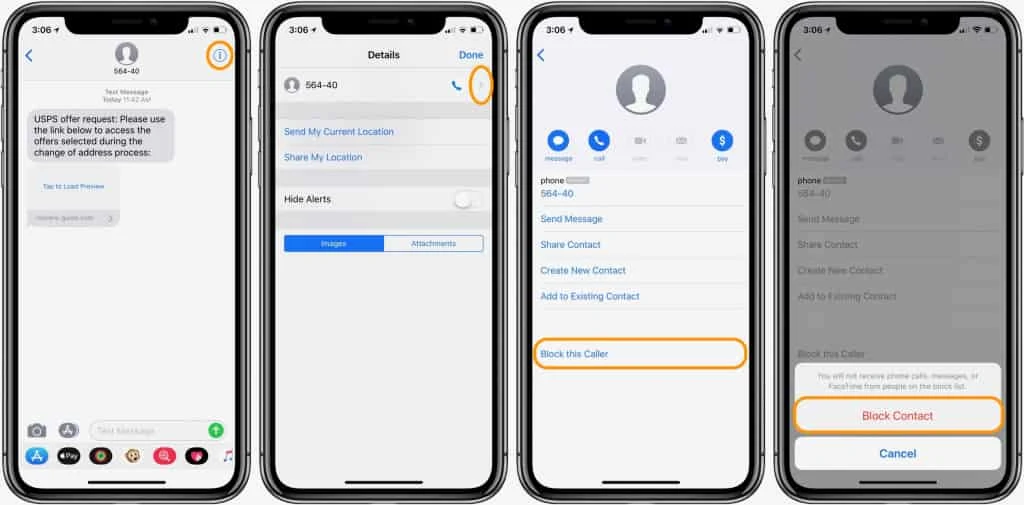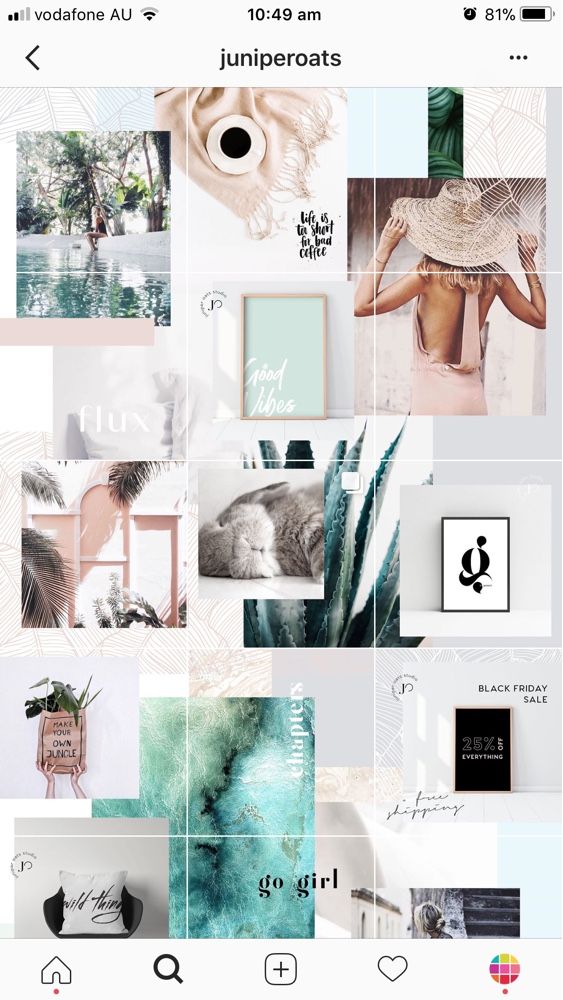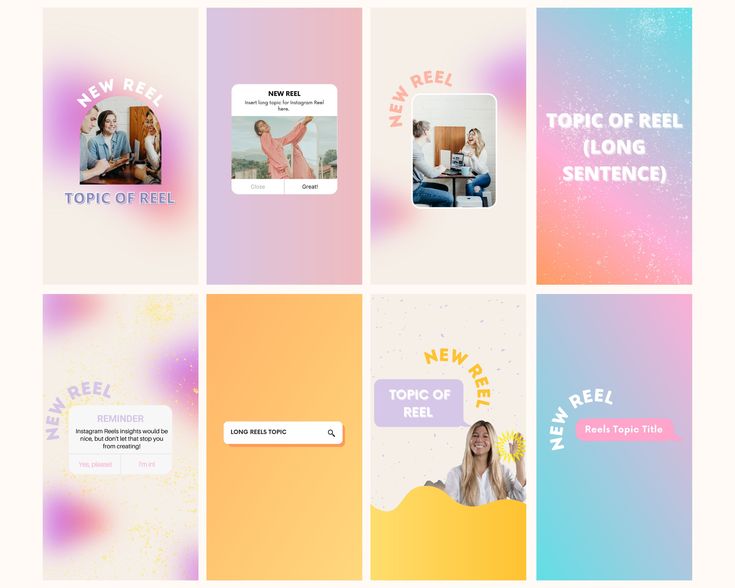How to get contact button on instagram
How to Add a Contact Button to Instagram (+ Why You Should!)
Instagram has a feature to make it easier for your followers and prospective customers to get in touch with you on social media: a dedicated contact button!
This button has the power to turn into multiple call to action buttons, like “call” “email” and “contact.” That gives you complete control over how your followers and prospective customers can interact with your business!
We’ll explain how to add a contact button to your Instagram, how to customize it for your existing account, and all the tips and tricks you need to know for each of the CTA buttons below!
Instagram Contact Button BasicsIf you’re wondering how to get the contact button on Instagram, you’re not alone! Finding and editing this feature just takes a little digging into your profile settings. You’ll also need an Instagram business account!
To edit the contact button, simply go to your profile, select “Edit Profile” and tap the “Contact Options” under the Public Business Information section.
If you have multiple preferred communication lines, you can add all of them to pop up on a menu under the “Contact” action button on your Instagram profile.
If you prefer to have a specific call-to-action, you can set up an “Email” or “Call Now” button!
Having your contact information right at your followers’ fingertips can keep them from getting frustrated while trying to find a way to communicate with you!
Here’s how to add the various Contact action buttons on Instagram.
How to Add the Email Button on InstagramIf email works best for your business, you can create an Instagram button for email specifically.
While you’re busy at your computer, your customers can click your Instagram email button from right inside the Instagram app, and you can email clients quickly!
Here’s how to set your Contact button to say “Email”:
- Open your profile on Instagram
- Select “Edit Profile“
- Select “Contact Options“
- Add in your preferred email address
- Remove your phone number
- Remove your physical address
- Tap “Done“
When you have only one form of contact listed, your Instagram contact button will change to reflect that method of communication. In this case, the button will now read “Email.”
In this case, the button will now read “Email.”
Wondering how to add call on Instagram? The steps are actually super easy.
If you’d like your customers or followers to have a direct “Call” button, navigate to your Instagram profile > Edit Profile > Contact Options. Then add your phone number and remove email and physical address from your contact options.
With only one form of contact listed, the Instagram contact button on your profile will now read “Call.”
This is especially handy for followers wondering how to call people on Instagram.
When you have multiple contact options hidden under the contact us button, they might not realize that the option is there, and might never reach out. 😢
How to Remove Call from Instagram Business Contact OptionsIf phone calls just aren’t your thing, you can also remove that click to call button. (Phew) 😅
(Phew) 😅
This works similarly to setting up either the Email or Call button. Just go back into your “Contact Options” and remove your phone number. After you hit save, it will no longer show on your profile – ta-da! ✨
In fact, you can hide all of your contact options easily by going to Edit Profile > Profile Display > Display Contact Info.
This handy toggle switch allows you to hide your contact details at any time, or show them! Just toggle the switch and tap Done.
You can change this any time on your Instagram business profile!
Have you tested out all the contact options available for your business profile? Try testing this feature if you have more than one contact option. This will help you find the right fit for your followers!
Let us know if you have any questions below, we read every comment and are happy to help!
Pin Me For Later 📌:
Start a Free Trial of Tailwind for Instagram!
- Schedule photos and videos directly to your Instagram feed with Auto Post.

- Optimize every post for more engagement with SmartSchedule and Hashtag Finder.
- Automatically hide your post’s hashtags in the first comment to keep your caption clean & clutter-free.
- Make your posts more discoverable with user tagging & location tagging.
- Analyze what's working across every post and profile with smart analytics.
No credit card required
How To Get The Contact Button On Instagram In 2022
Home » Android » How To Get Contact Button On Instagram By Switching To Business Account
by Hemant Mendiratta
As an Amazon Associate and affiliate of other programs, I earn from qualifying purchases.
Here in this tutorial, you will learn how to get the Contact button on your Instagram profile, also how to switch to an Instagram business account by using the Contact button.
You might have observed a Contact button on many Instagram accounts and now you want to add it to your profile on Instagram.
If that is the case then continue reading this article as by the end of it, you will be able to add a Contact button on your Instagram profile.
Follow manage multiple Instagram accounts if you want to use multiple accounts on the same device.
Contents
- 1 Adding An Instagram Contact Button
- 1.1 Switch To Business Account On Instagram
- 1.2 Video Steps
- 1.3 Benefits Of Having A Contact Button
- 2 Update Business Contact Information
- 3 FAQs
- 3.1 What is an action button on Instagram?
- 3.2 Why can't I call on Instagram?
- 4 Final Words
Adding An Instagram Contact Button
In order to do that, you need to switch to an Instagram Business account.
Instagram launched the Business profile feature to allow users to contact businesses via email, phone, and even get directions. It is similar to Facebook pages where you get the power to promote posts and have access to insights.
It is similar to Facebook pages where you get the power to promote posts and have access to insights.
Let’s go ahead and look at the steps showing how to do that.
Switch To Business Account On Instagram- Open the Instagram app and go to your profile by selecting the icon at the bottom right corner.
- Now, tap on the hamburger icon at the top right corner and then tap Settings.
- Inside the Settings, tap Account, and then tap Switch to Professional Account.
Note: It might be possible that you don’t get the Switch to Professional Account option for your profile. In that case, you need to wait till Instagram provides you this option.
- Tap Continue on the next screen.
- After confirming, select a category or business for your profile. You also have the option to display it on your profile.

- Tap Done to proceed.
- Now, Instagram will ask if your profile is for a creator or business. Select Business, then tap Next.
- You will be redirected and will be asked to provide your contact information. Fill it up, and then tap Next.
- Now, if you have your Instagram connected to your Facebook account, it will ask if you want to connect your page. Select a page that you want to connect to your Instagram account and then tap Next. If you don’t want to, you can tap Don’t Connect to Facebook Now. Tapping either of the options will redirect you to the Welcome screen, tap the exit button on the upper right to proceed.
- Once you’re back on the profile page, you will notice that are new buttons such as Promotions and Insights. This confirms that you have successfully converted to a business or professional account.
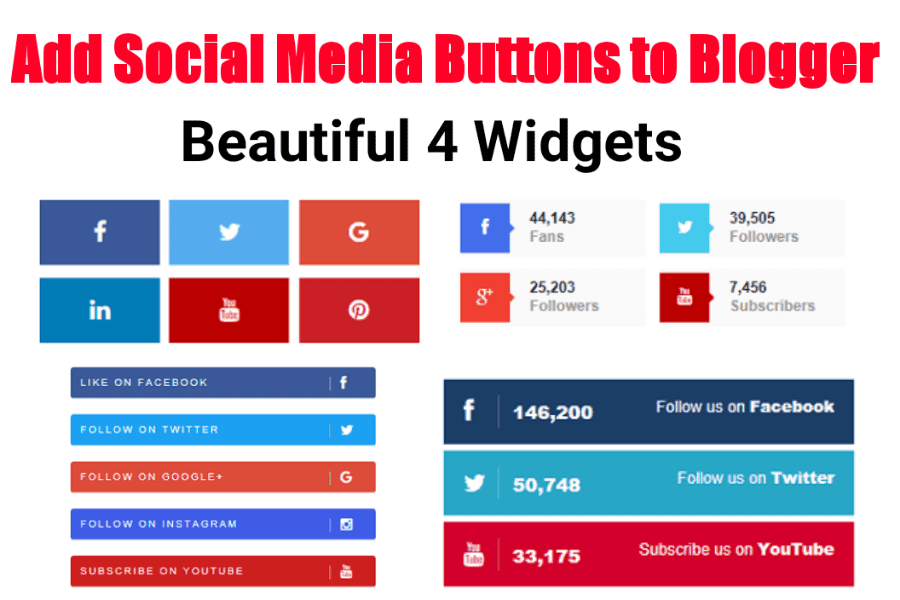
- To continue setting up the contact button, tap Edit Profile.
- Now, tap Contact Options. In here, you can add an email, contact number, and address.
- Once done, go back to the Edit Profile screen and then tap Profile Display.
- Inside, tick the Display Contact Info. This will now show a call button on your profile.
- You can ask a friend or use another account to check if the Call button is now on your business profile.
With this, you have successfully added a call or contact button by switching to a business account.
Most importantly, you will get an Instagram Contact button in your profile.
Video Steps
Also, check our video:
Benefits Of Having A Contact Button
Insights feature will be added to your Instagram account which can be accessed using the button under the Edit Profile. With insights you can get to know the number of impressions on your profile, clicks to your website, and top-performing posts.
Your Instagram profile bio will also include the Facebook page details with which you linked your profile and location (if you have linked your Facebook page).
Now if any user selects the Contact button on your profile, they will get an option to call or email you. They can also access your address below your bio.
Update Business Contact InformationYour Business Contact information can be modified anytime when desired. In order to do so use the following steps:
- In your Instagram profile, tap on Edit Profile.

- Under Edit Profile, tap on Contact Options.
- On the next screen, update the needed information.
- Tap Save at the top right corner to save it.
Here are a couple of useful tutorials for managing the Instagram account:
- How to send automated direct messages on Twitter and Instagram
- Best Instagram Hashtag Apps
FAQs
What is an action button on Instagram?
Action buttons on Instagram allow users to make a few non-Instagram actions such as booking, buying tickets, or starting an order right inside the Instagram app. The action buttons only work with a few third-party platforms such as Eventbrite, Grubhub, OpenTable.
Why can't I call on Instagram?
One of the reasons why you can’t call on Instagram is that your app is not up to date. Update your Instagram app and restart it to see if the Call button appears.
Final Words
We hope that this tutorial helped you to switch your Instagram to a business account and also, to change your business info.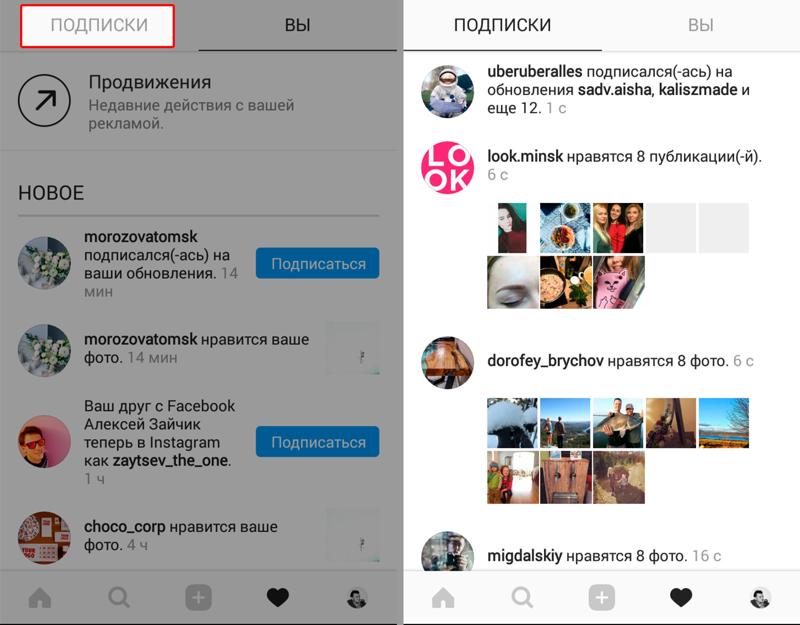 Feel free to drop a comment in case you have any questions.
Feel free to drop a comment in case you have any questions.
Hemant Mendiratta
Hemant Mendiratta is a passionate blogger and keeps a keen eye on useful apps and gadgets. Absolutely loves running and is currently training for his first Marathon. You can connect with him on: Facebook, Twitter.
How to make buttons on Instagram: call, write, how to get there, action button
Buttons in the profile header on Instagram will make the client's way to the office or salon even shorter, he can just call or send an email right away. Which in general will make the promotion more effective.
After reading this article to the end, you will be able to add and configure link buttons on your Instagram in 5-10 minutes. We will also tell you what an “Action Button” is and how to make it.
Advertising: 2VtzqwCpaPT
Read also : How to add a link to WhatsApp, Viber on Instagram
What buttons are on Instagram
To use all the possible buttons on Instagram, you need to switch to a business account or connect an author account. After that, advanced functionality will be available to your profile, including buttons.
After that, advanced functionality will be available to your profile, including buttons.
But to avoid confusion, let's first look at what buttons can be on the profile page.
Buttons that the authorized account owner sees:
- Edit profile;
- Promotions;
- Statistics;
- And those that other users see (action button, contacts).
Buttons that users see when visiting an account:
- Subscribe or Subscriptions;
- Write - allows you to write directly to Direct;
- Contacts - when you click on it, a panel appears with the buttons "How to call", "Email" or "Write SMS";
- Down arrow button - shows recommended accounts.
Understanding how to properly configure the buttons that are visible to the visitor of your page.
How to add buttons to Instagram
Buttons "How to call", "Write SMS", "How to get there"
After switching to a business profile, you can add or change communication methods in the settings. Click "Edit Profile" and go to "Methods of communication".
Click "Edit Profile" and go to "Methods of communication".
Here we indicate the data whose buttons you want to add to the profile.
- Company e-mail address — if specified in the profile, the button “E-mail” will appear. address" and your e-mail will be displayed, to which users can write.
- Company phone number - if you specify in the profile, the button "How to call" or "Write SMS" will be displayed, depending on your choice.
- Company address - if you specify in the profile, the button "How to get there" will appear or the specified address will be displayed at the end of the profile description.
1 of 3
Please note : If you enter your email and phone number, the "Contacts" button will be displayed in the profile, when clicked, a panel with the "How to call" and "Email" buttons opens. address".
Action Button and Big Subscribe Button
Under the main communication methods, below there is an additional Action Button option.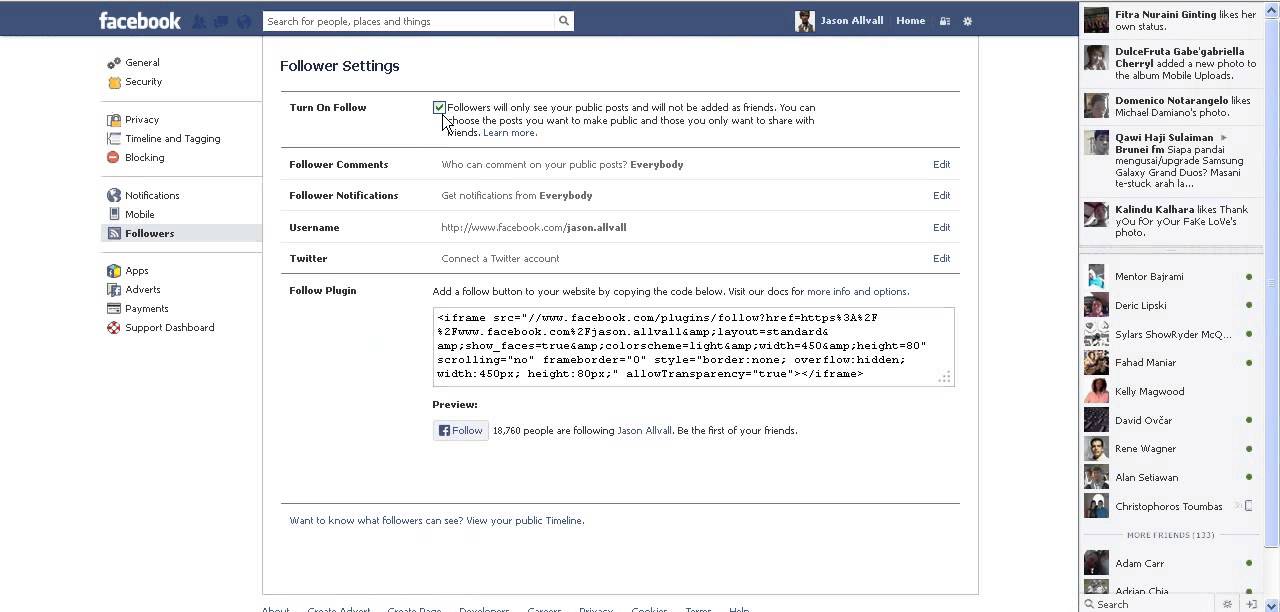 If you set it up, then you will be able to connect online registration and booking, another button will appear in your profile, and the “Subscribe” button will become large.
If you set it up, then you will be able to connect online registration and booking, another button will appear in your profile, and the “Subscribe” button will become large.
Now you can use the services of only some services that allow you to connect an action button. And to set it up, you must have an account in his system. The problem is that most services do not work in the CIS and Russia, and there are only a few options: SimplyBook, Setmore and Acuity Scheduling.
Accordingly, to use the "Action Button":
- Go to one of these sites, register and create your company page.
- Copy the link to the created page.
- In the settings for communication methods, click Add Action Button.
- Specify the desired resource and select the action button.
1 of 4
The following buttons are currently available: Sign up, Book, Buy ticket . It is possible that only buttons in English will be available to you - Instagram is such Instagram.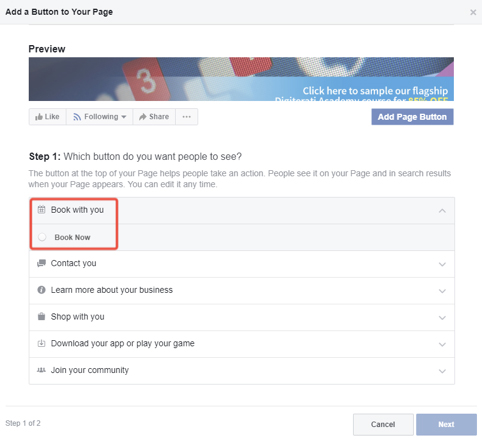
Button statistics
Depending on the selected buttons, statistics for them will be available. To view it, go to the Instagram account statistics section from the main profile page or from the main settings menu. Open the "Actions" tab and scroll down to the "Interactions" section - all the statistics for the buttons will be shown there.
Conclusion
Well, now we figured out how to set up and add the necessary buttons to your Instagram page. If the article was helpful, share it with your friends on social networks!
Useful links :
- Game ideas for Instagram followers
- How to do competitor analysis on Instagram
- 10 services for analyzing statistics on Instagram
- How to write a greeting post
Comparison of online courses
Before you buy any course, compare conditions from different schools - tuition fees, discounts, duration, whether there is an employment program. Find an online course >>
Find an online course >>
Advertising
- TAGS
- Instagram for dummies
More related articles:
RECOMMENDED:
Advertising
News
Reviews
Article
Advertising
How to make a button to contact Instagram: step -by -step instruction
menu
Content
- 1 button “Contact” button on Instagram
- 2 on Instagram
- 3 How to add a “Write to WhatsApp” button on Instagram
- 4 How to add a “Watch to WhatsApp” button on Instagram
- 5 How to remove the “Call” button on Instagram
Are you the owner of your own business and promote services through Instagram? Help your potential clients. Make life easier for them with additional calls to action.
The fewer gestures a person needs to make to order a particular product, the greater the likelihood of a successful completion of the transaction.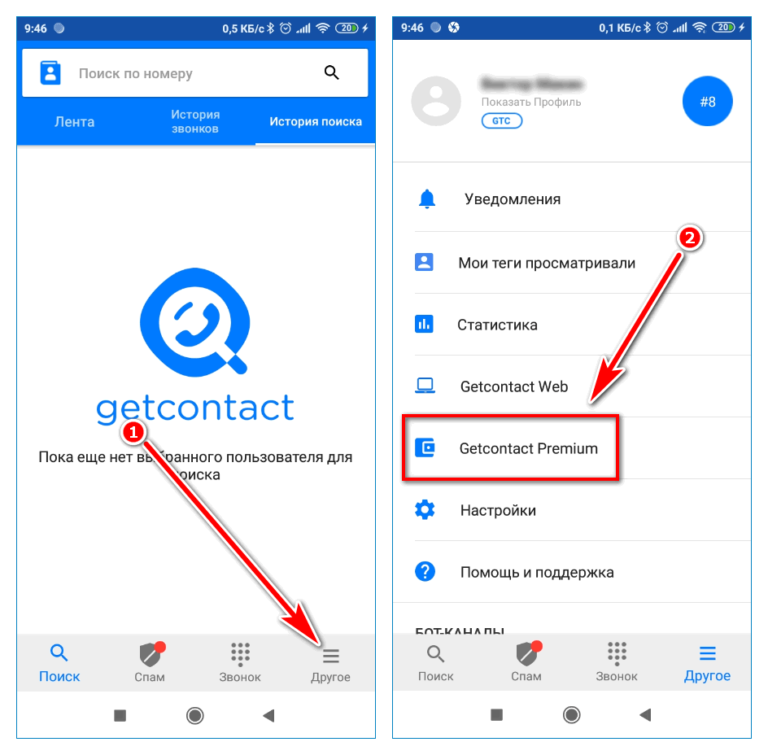 How to help customers connect with you through Instagram? More on this later in our guide.
How to help customers connect with you through Instagram? More on this later in our guide.
Instagram Contact Button
To take advantage of the wide range of opportunities for a business account, convert your page to this type of profile.
Today, Instagram offers an extensive list of the types of features it offers:
- Click on "Edit Profile". Scroll the page a little. Click on Category
- Look for the one that suits you: Personal Blog, Product/Service, Art, Musician/Band, Shopping & Retail, Health/Beauty, Grocery Store. After the final decision, click on the checkmark at the top of the page.
- Look in "Methods of communication".
- In this block you can add e-mail, phone number, company physical address (if you have one).
 After adding contact details, save the changes. Now users can contact you by clicking on the "Email" and "Phone" buttons.
After adding contact details, save the changes. Now users can contact you by clicking on the "Email" and "Phone" buttons.
This section has the "Add an action button" function. Depending on the category of your profile, the list of buttons will be different. Action names are linked in Instagram-approved apps.
The choice is quite extensive. Once you decide which call suits you, click on it. Next, add a link from the page of the third-party application.
Now your customers can contact you directly from Instagram. Save your changes and enjoy the result.
You will be interested: how to set up a mailing list in Direct.
"Write" button on Instagram
This method of communication appears automatically upon registration in the social network. If you are not eager to communicate, then Instagram does not allow you to turn off Direct completely, but you can turn off notifications. How to do it:
How to do it:
- Go to your Instagram page, click on the 3 horizontal bars at the top of the screen.
- "Settings" will appear at the bottom of the account. Choose them. Then click on "Notifications".
- We are interested in the "Messages in Direct" block. In this section, select only the actions you need (2 in total related to correspondence + 2 that allow you to add or not add you to communities).
If you don't want your contact details to be displayed in your account, go to Edit Profile and click on Show on Profile. In this section, you can add or remove the display of contact information on Instagram, as well as the display of a category tag (profile view - a personal blog or art, for example).
How to add a "Write" button to Instagram
By leaving your number in the "Methods of communication", you have the right to choose a convenient method of communication. The application offers to call or receive sms. After selecting the desired action, the program will remember it.
Now, if the user decides to tell you something, he can click on the "Call" or "Write" block. Instagram will give the person your number or email.
How to add a WhatsApp button to Instagram
Many businessmen find it convenient to transfer clients to third-party messengers. One of the most popular is WhatsApp. You get a personal number for further communication with the buyer and do not clog up your Direct.
There are two ways to direct the user to WhatsApp:
- Open "Edit Profile". In the Website line, use the ready-made link https://wa.me/79998887766 (a set of numbers is your number). You can complement the transition to the messenger with a call to action. https://wa.me/79998887766/?text=urlencoded text (webinar registration, I want a discount, etc.).
- Dial a longer address bar https://api.whatsapp.com/send?phone=79998887766. The latter option works better and more often.
How to remove the "Call" button on Instagram
To remove any means of communication in the social network, go to the "Edit profile" section.