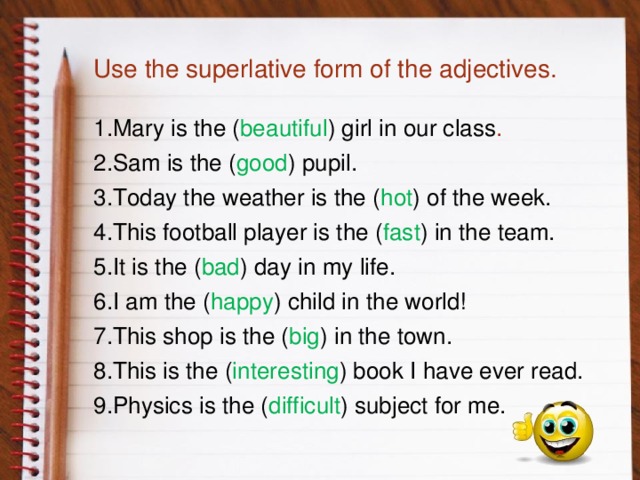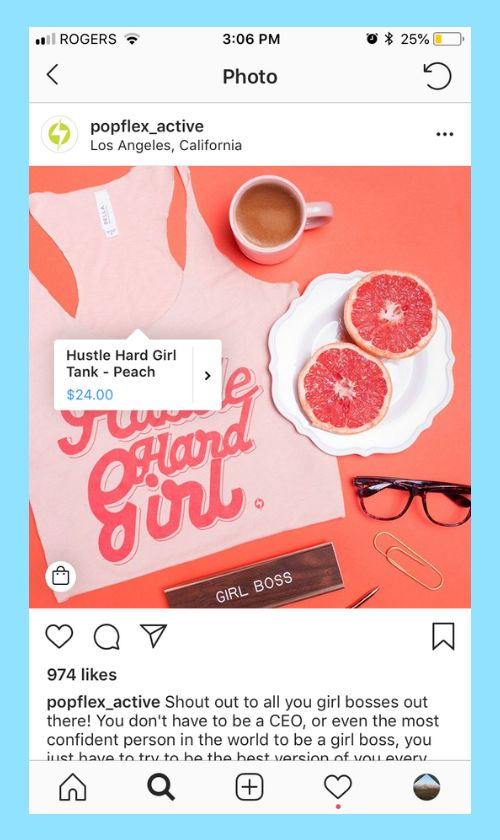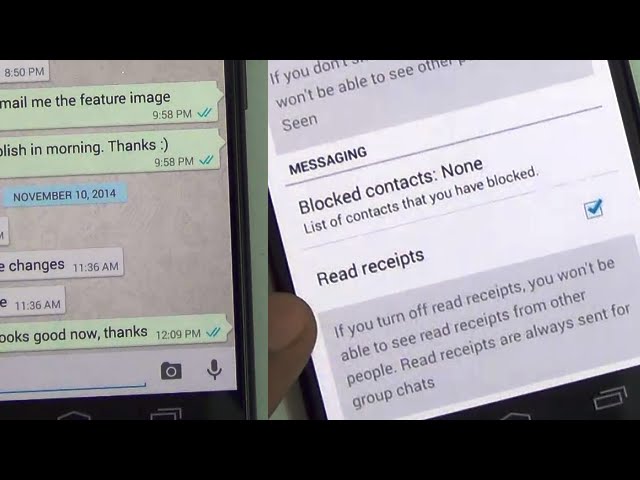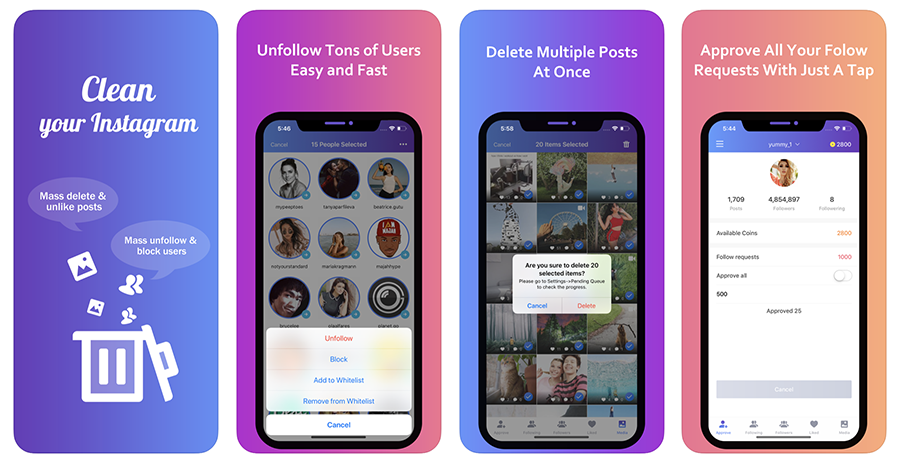How to find someone on instagram by phone
Find Instagram by Phone Number | How To Guide
- Home
- Internet
Social media relies on people connecting with each other. Every social media website or app has some sort of built-in feature that allows its users to make friends and find new people to interact with. Instagram is no different. Let’s take a look at the different ways to find someone and, in particular, how to search Instagram by phone number.
How to Find Someone on Instagram
Instagram allows users to find other users in all sorts of ways; you can follow hashtags and find accounts that post about a specific topic, you can use the discover tab to find interesting posts and follow accounts that have shared something you liked.
If you’re not trying to find random people but are in fact looking for a specific person, you have two ways to find someone on Instagram;
- Search by username
- Search Instagram by phone number
Note: Searching by email is not an option.
Instagram Search Users by Name
You must know a person’s username or handle in order to search for them.
- Open Instagram.
- Go to the Search tab.
- Tap in the search bar and enter the username.
- Go to the Accounts tab.
- Scroll through the results until you find the account you’re looking for.
Search Instagram By Phone Number
In order to find someone on Instagram via their phone number, you must have them added as a contact and the user in question must have an account set up with a phone number instead of an email.
Make sure you’ve added the user as a contact to your phone’s contact app before you proceed.
- Open Instagram.
- Go to the profile tab.
- Tap the hamburger icon at the top right.
- Select Discover People.
- If prompted, allow Instagram to access your contacts.
- Go through the list of people on the screen. Those that have ‘Suggested for you’ are from your contacts.
Note: You cannot pick out which contacts will be suggested by Instagram. If a contact does not have an Instagram account, there is obviously no finding them. This method is far less reliable than using a username.
Conclusion: Find Instagram by Phone Number
If you use Instagram for a while, it will slowly start to suggest more and more users from your contacts list. Much like Facebook, it will also start suggesting relevant accounts that are in your network though not necessarily connected to you directly in any way.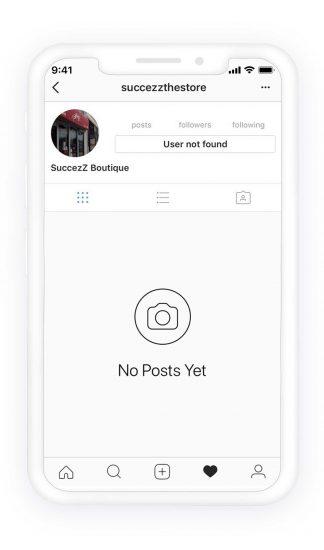 The suggestions can also come via Facebook if you’ve linked your Facebook and Instagram accounts and if your Facebook friends have done the same.
The suggestions can also come via Facebook if you’ve linked your Facebook and Instagram accounts and if your Facebook friends have done the same.
You cannot follow a private account simply because you can find it. If you’ve been blocked or banned by an account, it may not appear in search results.
4 Ways to Find Someone on Instagram by Phone Number (2022)
Want to find someone on Instagram by their phone number?
There are lots of reasons why you might want to.
Maybe they’re using an odd username you can’t figure out. Or perhaps they use their business name and you aren’t sure what it is.
Whatever the reason, there are a few different ways you can try to track down someone with their telephone number.
Let’s look at the best tricks!
1. How to find someone on IG by phone number
If you have the person’s phone number in your phone’s contact book, there’s one easy way to see if it’s connected to an Instagram profile.
It’s called ‘Discover People,’ and it’s a feature inside your Instagram application.
Here’s what you do:
1. Open the Instagram app and tap your profile icon to go to your profile.
2. Tap the hamburger menu icon in the top right corner of the screen.
3. Go down to the ‘Discover People’ section near the bottom of the screen.
4. Instagram will ask if it is allowed to access your mobile phone contacts. Click continue to do this.
There’s an option to ‘Connect Contacts’ near the top of the screen with your list of contacts on it.
If you haven’t already given the app permission, you’ll need to do so when you click the button, so it can access your phone contacts.
If the person you’re searching for has an Instagram account with their contact number on it, they will appear in the list of people below.
You should see many new contacts! See if you recognize the profile picture of the person’s profile you were looking for. Then you can follow them.
2. Find someone without Discover People
Don’t see Discover People? You may not have given IG the necessary permissions.
The first thing to do is to go to your phone Settings and change privacy to allow this on your device. Your method may depend on the type of phone you have.
On my iPhone, I went into the Settings app and scrolled down to the section that listed all my apps.
From that list, I tapped Instagram, then turned on Contacts.
When I relaunched IG, I still didn’t have Discover People!
An alternate way to access Contacts syncing is to then go into the app Settings within the IG app. You’ll find it at the top when you tap the hamburger icon.
Next tap Follow and Invite Friends.
Here you can choose Follow Contacts, then allow Instagram access to your contacts. Now you can invite friends to follow you via text message or email.
Note: After you’ve done this the first time, you’ll no longer see Follow Contacts.
3.
 Find an Instagram account via other social networks
Find an Instagram account via other social networksYou’ll also find your connected social media networks under Follow and Invite Friends, for even more ways to invite friends to follow you on Instagram. Just send them the link to your IG account from here (see image below).
Don’t want to ask them to follow you? Perhaps you’ll find your friend’s Messenger account, or see their social profile on WhatsApp. You can message them for a link to their IG account.
Or add them as a friend on Facebook and Instagram will likely send you a notification that “someone you may know is on Instagram”!
4. Use third party tools to find someone by phone number
The last way to find someone’s number on Instagram is to use third party tools.
There are a few, and you should always check into what information you are providing when signing up for one. You will most likely need the full name, including the last name, of the person you want to find on Instagram.
Three examples that many Instagram users recommend are:
1. BeenVerified: this provides a detailed report of verified information about users, and includes the ability to search by a phone number.
2. PeopleLooker: add information you have such as email address, phone number, or name, and see what other information is on social media.
3. Spokeo: phone number tracking tool that works to show what social media profiles are connected to what phone numbers.
Why can’t I find people by phone number on Instagram?
Sometimes, no matter what you try, you can’t find someone’s mobile number on Instagram. There are two main reasons for this.
They might not have listed it on IGThe most common reason is that they haven’t listed it.
Many businesses or business accounts might add a number if they have a dedicated business phone. But for influencers or private users, there’s less inclination to add their personal cell phone number.
Some people just don’t want their private numbers available online.
There’s no direct way to search one phone numberThe other reason you sometimes can’t find the account is that there’s no direct search feature for this. And if you don’t know someone’s number, you can’t use the ‘Discover People’ function at all.
If the third party tools don’t find any information, you could be stuck.
You can search Facebook by phone number using the search bar. But Instagram profiles aren’t searchable by this easy process.
So you can sometimes find there’s just no way to get someone’s phone number. Or to find their profile with a number you already have!
Finding an Instagram account by phone numberFinding a person’s phone number on Instagram isn’t as straightforward as with other platforms.
Sometimes, you can find them if they’re on your contact list. But they must have their phone number on their Instagram account.
If they don’t, third party tools might help.
But the other option sometimes is just to reach out to them in another way – maybe through another social network, or mutual friends – and connect that way.
Let us know in a comment if you have more tips to find people on Instagram!
How to find a person on Instagram by phone number
Surely you did not know about one interesting trick in Instagram - the social network can find a person by phone number. Let's tell you how you can quickly find a person's account on Instagram, knowing his phone number.
October 02, 2021 Miscellaneous
3 minutes, 3 seconds to read
202173 nine0003
Miscellaneous
The search is easy, but requires compliance with important conditions:
How to find a person on Instagram
Instructions for enabling synchronization:
1. Add the phone number of the person you need to your contacts;
Add the phone number of the person you need to your contacts;
2. Log in to your account and click on the "three stripes" icon in the upper right corner;
3. Select "Settings" > "Account" > "Account Sync" nine0003
4. In the Connect Contact List section, move the slider to the right
Now you have synchronized your contacts with Instagram and the service will save all numbers, including the contact of the user whose account you are looking for. It will search its database. If the recorded phone is linked to a page, it will be displayed in the list of synchronized ones.
How to check the list of linked numbers:
1. Wait for the synchronization to complete and go to the "Settings" of the application again nine0003
2. From the list of sections, click "Interesting People". The profiles of the people in your phone book with their associated numbers will be displayed first.
3. Find a user account by name and profile picture.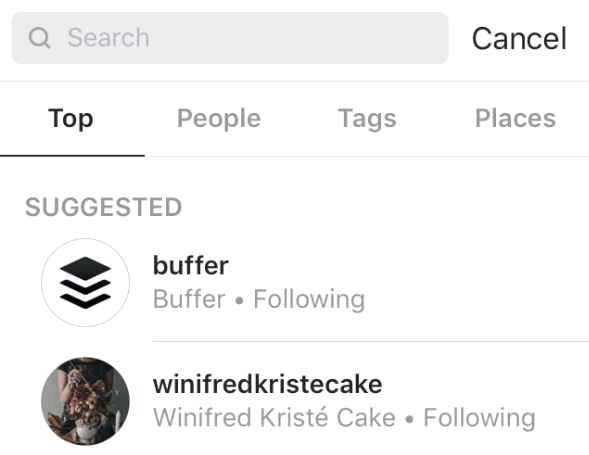
Please note that other users will be able to find your account in the same way.
How to remove or hide a number on Instagram
There are several proven ways to remove your phone number from Instagram so that other people cannot find your profile: nine0003
- Do not link the page to your mobile number. We do not recommend using it because you will need a phone number to recover your account or password.
- Link your profile to a virtual number. We also do not recommend using the method, since you can easily lose access to such a number.
- Connect your account to a phone no one knows about. Use the SIM card with the new number to bind the number and get the verification code, then put it in a safe place. In the event that you need to restore your account, the SIM card will be at your fingertips. nine0044
Do not forget about the main rule: if you do not use the number for a long time, the operator will deactivate it. Specify in advance about the conditions necessary to save the number, such as account replenishment / calls / SMS.
Specify in advance about the conditions necessary to save the number, such as account replenishment / calls / SMS.
The “confusion” of the latter method justifies its effectiveness: you will be able to remain anonymous, and at the same time not lose access to your Instagram page.
Why can't I recognize Instagram by number
- The user does not have a page in the application
- the page is linked to another number;
- other avatars/account names or fake pages are linked in the list of connected contacts. As a result, it is impossible to determine which page belongs to your friend.
You can find the Instagram of any user by phone number in a few simple clicks. Don't forget, if you've linked a different number to hide the real one, Instagram's smart algorithm still knows who your friends are. nine0003
How to find a person on Instagram by phone number
Connecting with people is one of the main goals of social networks and online networks.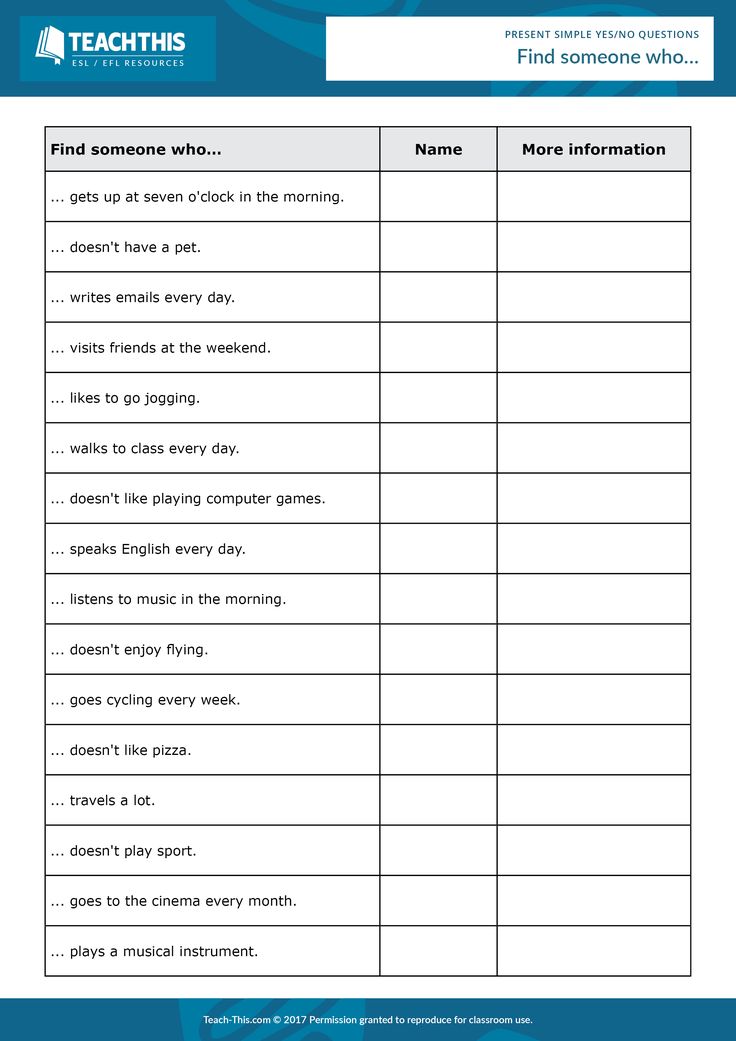 And since networking starts with finding the people you want to connect with, it's important to know how to do it. Facebook, Twitter, TikTok, Instagram and all other popular social media platforms have different methods of finding people.
And since networking starts with finding the people you want to connect with, it's important to know how to do it. Facebook, Twitter, TikTok, Instagram and all other popular social media platforms have different methods of finding people.
Table of contents
Find people on Instagram by phone number
Find someone by phone number
Method 1: use the native option
Method 2: let Instagram find your friends
Warnings
Stay in touch with your friends
You can use any of the social networks to find people who share common interests with you , and add them or follow their updates.
The most common method of finding people on social networks is to look for their usernames or legal names. But it's an inefficient method of finding someone you know because multiple people use the same username and username on the same app. Besides, it takes quite a long time. Searching for a person by phone number is a more efficient approach.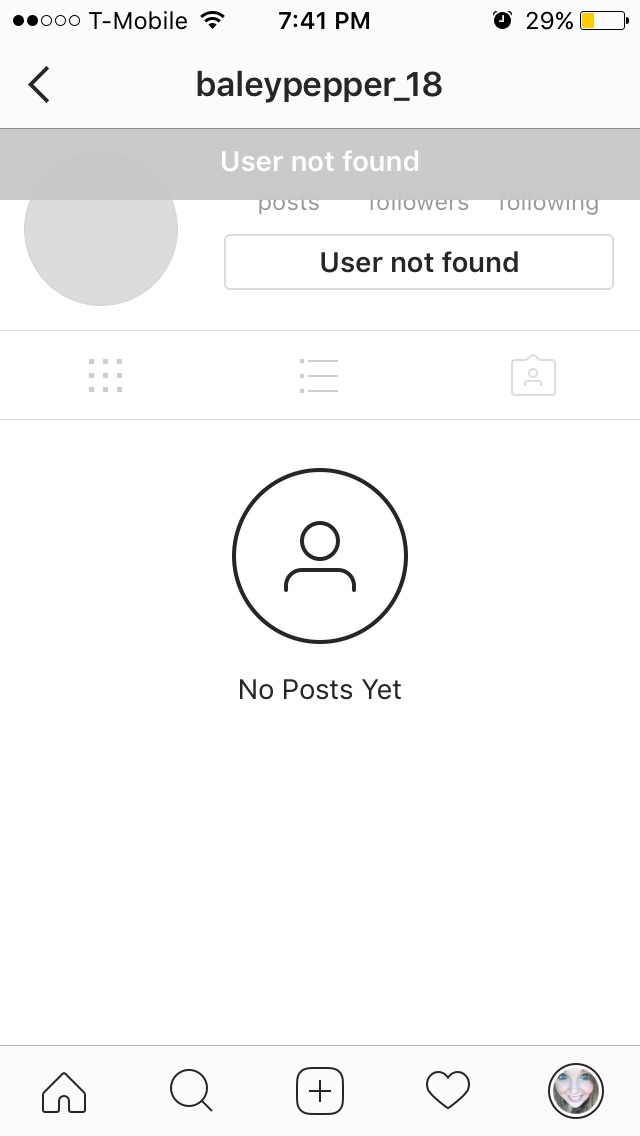 nine0003
nine0003
Did you know: You can control and limit your Instagram posts and stories in four different ways.
Finding people on Instagram by phone number
Accessing your contacts or address book to find friends is a feature shared by Facebook and Twitter. However, few people know that people on Instagram can also be found by their phone numbers. It's pretty nifty and hidden in the Instagram app.
If you don't remember the username, full name, or any of your Instagram friend's name(s), it's okay. You can find them and contact them by phone number - this only works if they have added it to their Instagram account. nine0003
Disclaimer: This manual is for personal use only. If you use it to report, harass, stalk or harass strangers on Instagram, it is a criminal offense in several regions. Check the law in your country before continuing with this guide.
Find someone by phone number
First, you need to make sure that the person's number is saved in your phone's contacts phonebook. Also, if you want to find more than one person, make sure their phone number is saved in your device's (Android or iOS) phonebook. Only then do the following. nine0003
Also, if you want to find more than one person, make sure their phone number is saved in your device's (Android or iOS) phonebook. Only then do the following. nine0003
Method 1: Use the native option
Step 1: Launch the Instagram app on your phone and tap the Profile icon in the bottom left corner of the app.
Step 2: On your profile page, tap the Hamburger menu icon in the top right corner to open the profile option. Select Find people.
Step 3: On the Find People page, go to the Contacts section and click the Connect Contacts button. nine0003
Step 4: If this is your first time using this feature, Instagram will ask you to access your phone's contacts. Click "Allow" to grant Instagram access to your contact list.
This will allow the app to access your contact list and identify people who are already on Instagram.
Step 5: Once you've given the app access to your contact, Instagram will automatically sync the phone numbers from your phone to your account. nine0003
All Instagram accounts associated with the phone number in your contact will appear in the Contacts section of the Find/Discover People page. Then you can move on to choosing who you want to follow.
Note: Sharing your contacts with Instagram will automatically enable contact sync, meaning your contacts are periodically synced and stored on Instagram's servers.
Step 6: If none of the phone numbers in your contacts list is associated with an Instagram account, the message "No contacts available" will appear. nine0003
If you can't find your friends by phone number, there are only two reasons. Either they registered under a different number, or they didn't add a number at all.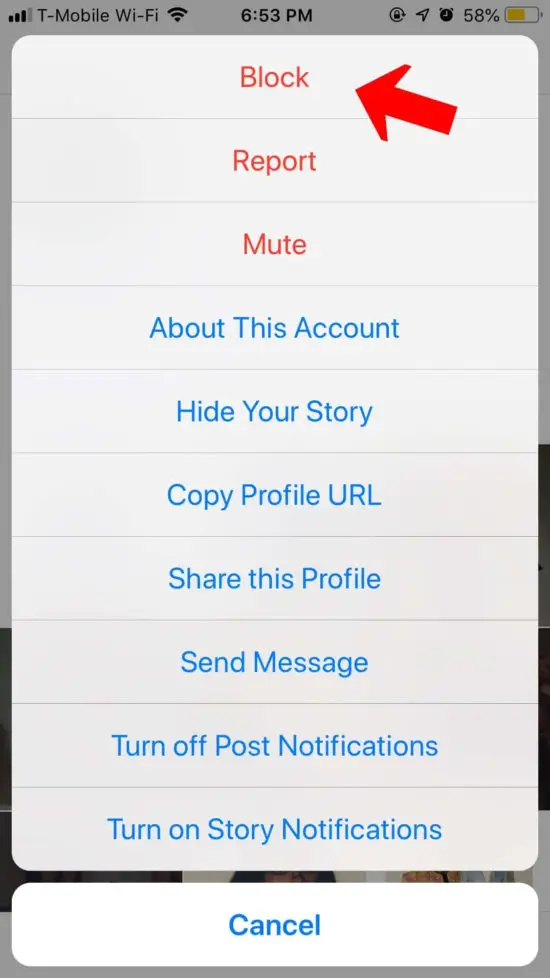
Method 2: let Instagram find your friends
Step 1: Launch the Instagram app and go to the "Profile" section of the app.
Step 2: Tap the Hamburger menu icon in the top left corner and select Settings at the bottom of the screen.
Step 3: On the app's settings page, select Subscribe and Invite Friends.
Step 4: On the next page, select Follow Contact and Instagram will display all the usernames (read: Instagram accounts) associated with the phone number in your contact list.
Step 5: If none of the phone numbers in your contact list are listed on Instagram, the message "No contacts available" will appear on the screen. nine0003
Whenever your contact joins Instagram using their phone number, or connects their phone number to their Instagram account, they appear in the Contacts section of the app.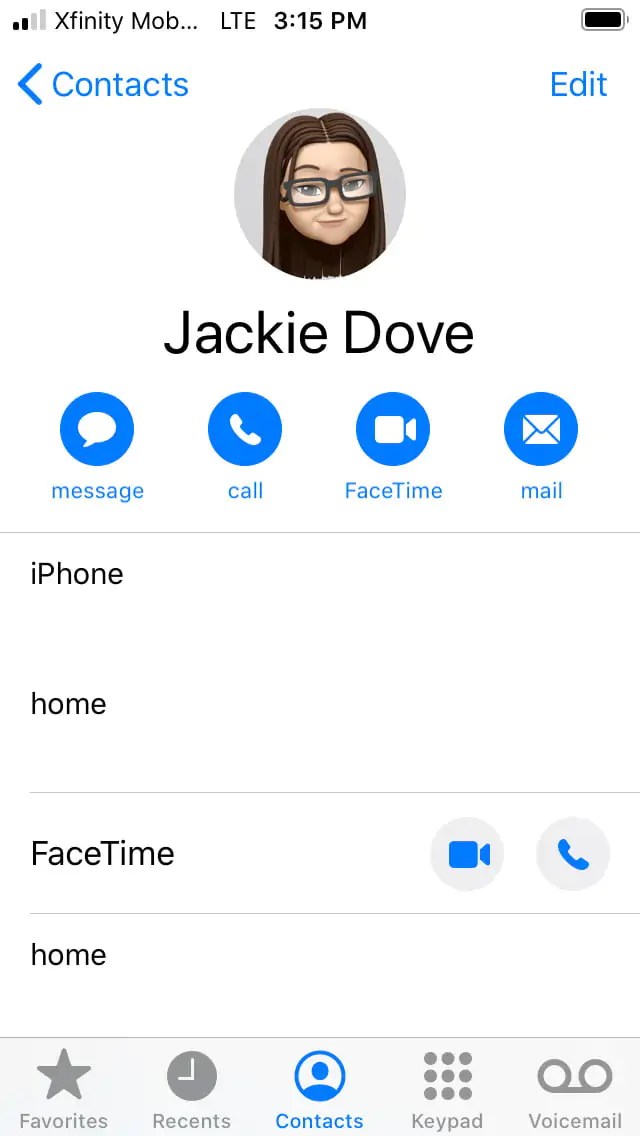
Warnings
- Trying to find someone you don't know that well (personally) on Instagram using their phone number can be considered unethical.
- You won't be able to find people who haven't linked their phone numbers to their Instagram accounts using the two methods above. nine0044
Stay in touch with friends
Now that you know how to connect and find people on Instagram by their phone numbers, start using that knowledge to connect with friends and family in your contact list.
Watch this video tutorial from our Guiding Tech YouTube channel (in English):
Next: Do you sometimes feel like someone blocked you on Instagram? Especially when their posts and stories stop showing up in your feed.