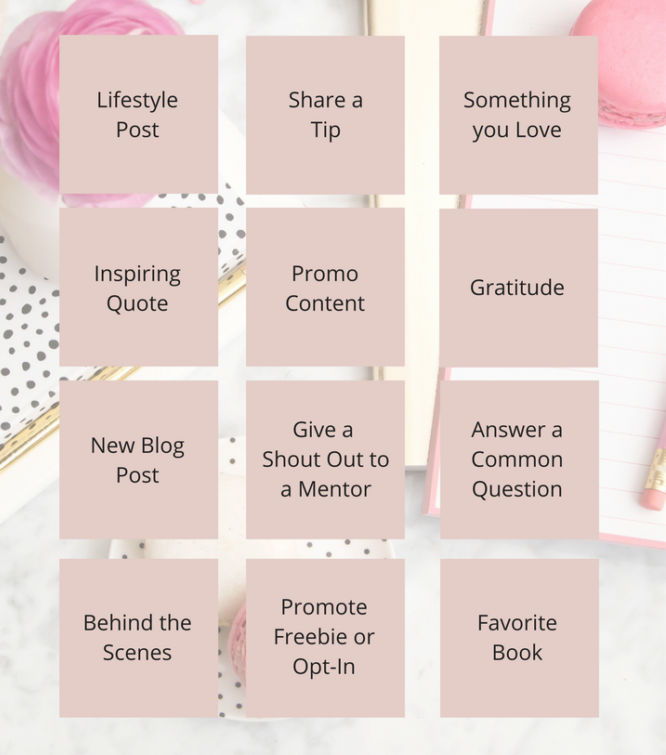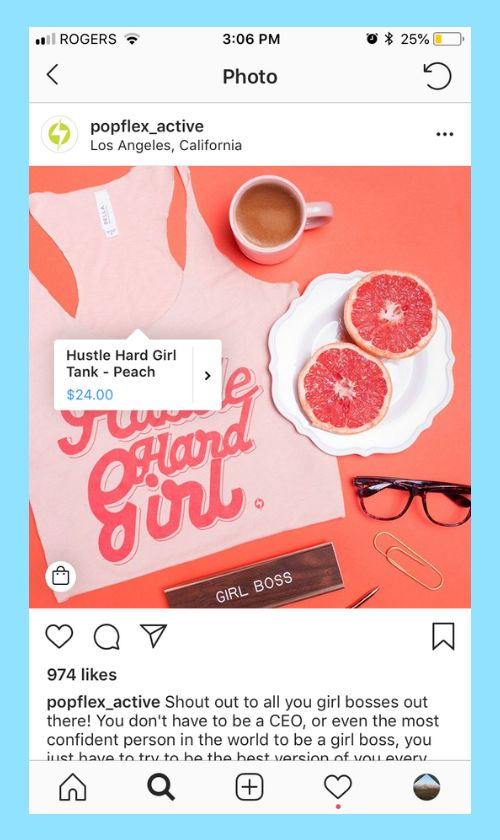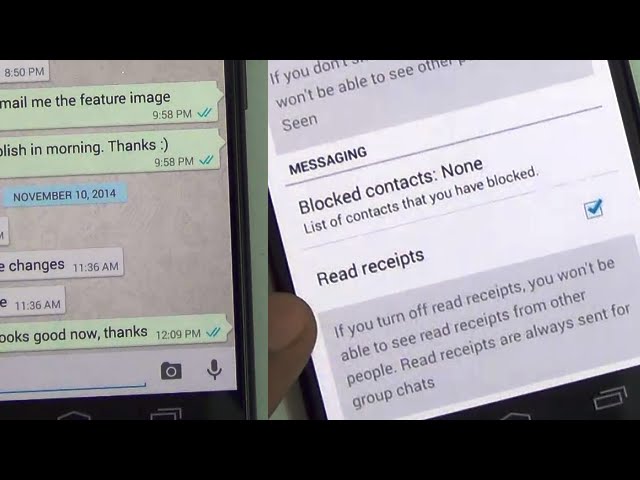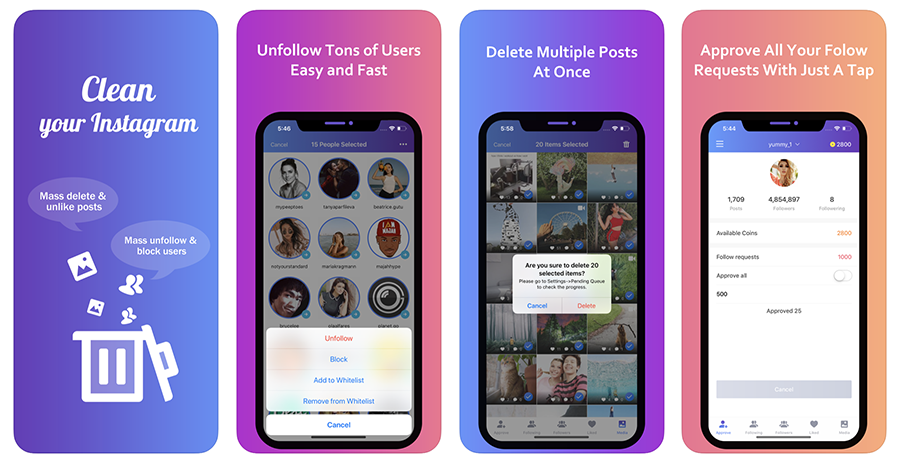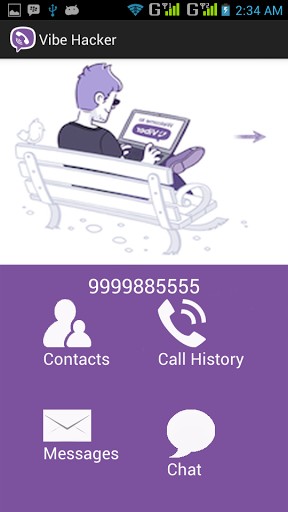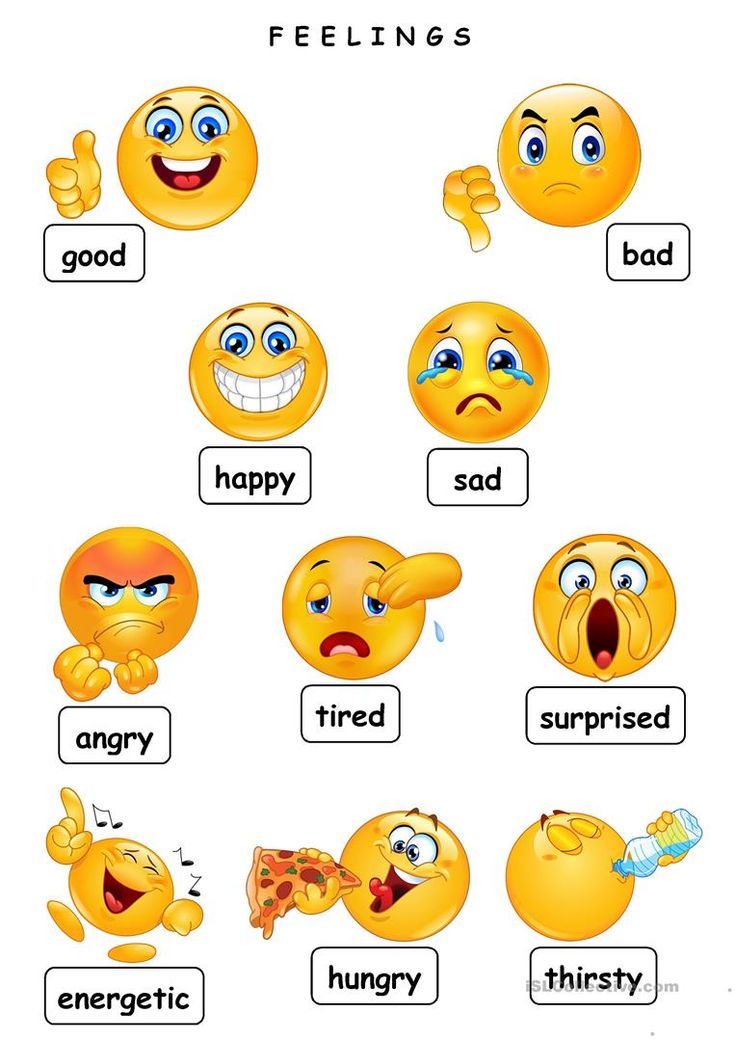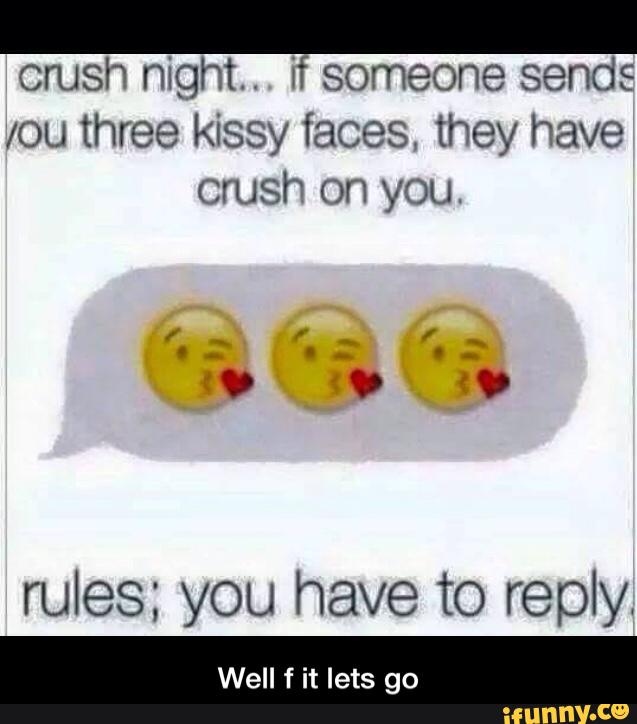How to plan instagram content
How To Create Your Instagram Content Plan
Are your Instagram posts not bringing desired results?
Then maybe you need to think about reshaping your strategy and create a content plan.
Content plans can help guide how you release content to make sure you’re hitting certain goals and help your content perform better.
In this guide, you’ll learn how to create a content plan that increases brand reach and conversions on Instagram. You’ll also learn some helpful tips to help boost your content.
1. Define Your Goal
The first thing you want to do is create your Instagram goal or goals.
What do you want to accomplish? Is it to grow your audience, drive more engagement, or generate sales?
Once you figure out your plan, you’ll be better prepared to tailor your content to meet those goals.
Then, you can set the key performance indicators (KPIs) to mark different points of analysis you want to observe along with your Instagram campaign.
After you select your goal and some KPIs, it’s beneficial to break down your goal into different milestones you would like to reach along the way.
For example, let’s say you want to grow your audience by 20% by the end of the quarter.
What are some milestones along the way you can mark to achieve that goal? What types of content, topics, or content series can you create to increase engagement?
Now, that you’ve done some brainstorming, it’s time to start building your content calendar.
2. Plan Your Content Calendar
A content calendar is important because it’s your roadmap to guide your path, help you meet your goals, and set an end date for a campaign.
This way, you’ll know when you’ve met your goal and can readjust and analyze ways to improve your content strategy for your next campaign.
In addition, a content calendar can help keep ideas and campaigns organized, help you identify any content gaps, and help build consistency (which is critical for Instagram).
When creating your content plan for the month, quarter, or recent campaign, it’s helpful to plot out which days of the week you want to talk about what.
Next, choose the topic and then form the right caption.
Break content planning into smaller actionable steps makes it easier to make a content calendar.
Then, if you have your goals, topics laid out, and captions, you can move to the next step: Create the necessary pictures or videos.
Finally, you can compile your topics, days you’re posting, and captions and hashtags into a simple Google, Word, or Excel doc so you can easily copy and paste when you’re ready to schedule out your content.
Bonus Tip: Align Your Content With Marketing Initiatives
If you already have some marketing initiatives, it’s the perfect time to incorporate them into your marketing campaign. For example, maybe you have a new product release.
Then, you can create a content series for that. Create a couple of posts teasing the release of the product, include a giveaway, have an influence to promote your product or a video with them using it, and market those benefits.
Events or holidays are another great way to get consumers engaged and turn more consumers into customers.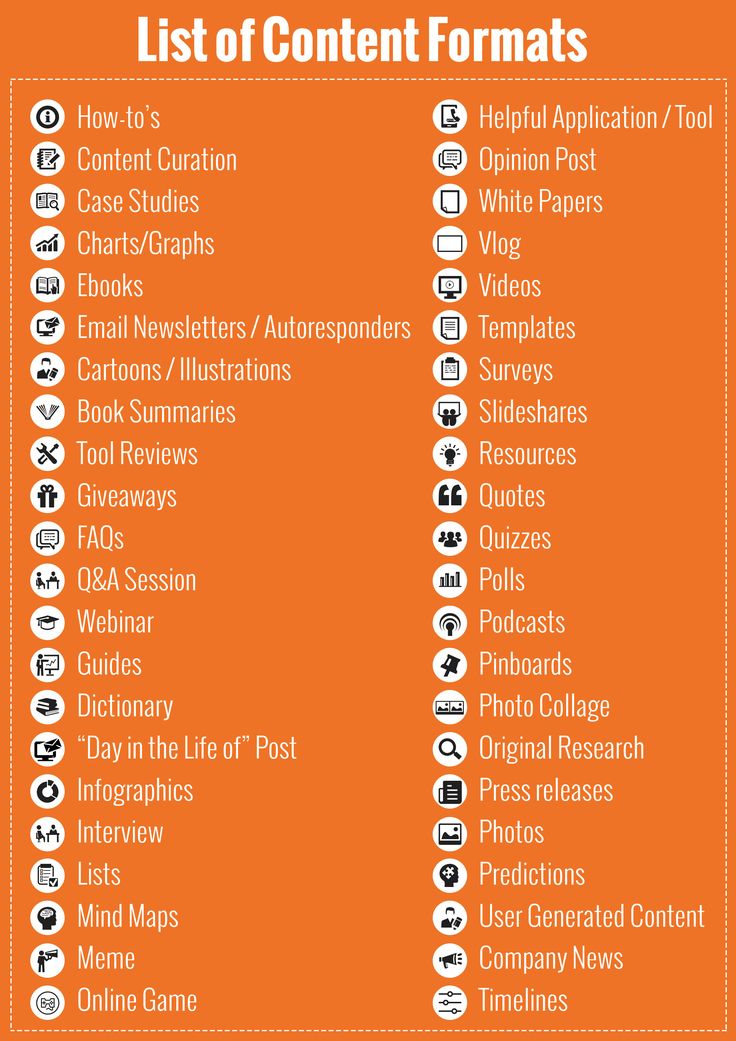
If you have an event coming up, you can create a campaign hyping the event and discussing the speakers involved, products that will be there, or awesome grab bags you’re giving away at the event.
Holidays are another fun and positive way to get customers talking about your brand. Holiday giveaways or deals are another way to grow brand awareness and gain followers.
3. Keep A Consistent Theme And Tone
Creating a tone or brand guide can be an effective way to make sure you keep posts consistent. You also want to maintain a similar theme throughout your posts, including style, font, and colors.
For inspiration, you can look at your website, content, and logos to help create the proper tone and theme for your posts.
In addition, Instagram has the tools in stories that can help you get a color scheme that complements your brand.
You also want to think about the look of your content for both pictures and videos. Consider a consistent angle or filter to set the right tone and look for your content.
It’s also vital to think about your messaging, whether it’s for captions, comments, or responses to direct messages.
It’s crucial to have a standard operating procedure for how you respond to consumers on Instagram, especially if you have multiple people responding to comments and messages, to ensure it’s within the brand’s tone.
4. Showcase Your Creativity
IG is more than just a photo-sharing app. There are many different ways to create content for Instagram that can highlight your brand and increase engagement.
Let’s talk through them and share some tips on when to use them.
As you know, Instagram has pictures. Pictures are a great way to showcase products. It’s also great for sharing quotes, posing questions you answer in your image caption, or promoting deals or giveaways.
Videos are an excellent way to show sneak peeks of something coming up or create product teasers. You can also use videos for business BTS and show how to best use your product.
You can use Instagram Reels, or short videos, to showcase products, share stories, and grow your audience.
IGTV or Instagram TV are longer videos on an Instagram feed. Brands use these to go more in-depth into describing a particular topic.
Instagram Shopping is a feature that allows consumers to shop your products through your photos and videos.
Brands can create product tags and product launches where consumers can purchase products straight through Instagram.
Then, customers don’t have to take the step to leave Instagram to go to your website. Instead, they can quickly buy through the app.
Stories are photos or videos that last 24 hours (unless you add them to your highlights on your profile) where you can share posts from your profile or post new content. It’s a popular way to gain more followers and engage with consumers.
User-Generated Content or content created by influences, customers, or other users is a great way to extend your reach to different audiences and further promote your products.
People are more intrigued to learn about a new product if it’s promoted by someone they already follow.
Likewise, it can help build trust with consumers new to your brand if they see a post by a customer who already loves it.
But what content goes viral? It can be beneficial to look at what your competitors are people on Instagram creating and put your brand’s unique twist on it.
5. Craft Compelling Captions And CTAs
While it’s great to have high-quality pictures and engaging videos, the captions and call to action still matter.
If you hooked the consumer with your picture or video, you want to reel them in with your caption and CTA.
It’s essential to take time crafting the right CTA to ensure consumers follow your page, engage with your post, or purchase your product.
6. Choose The Correct Hashtags
It’s also crucial to research and choose the right hashtags to ensure your posts reach the intended audience and some new ones that might be interested in your brand.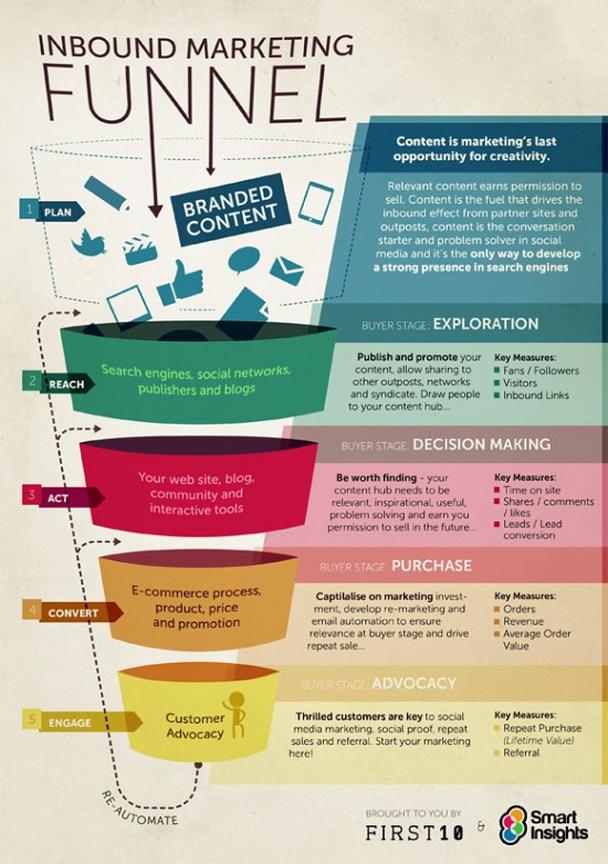
Hashtags allow your content to reach users beyond your profile’s following. As you create content for specific hashtags, note which posts perform particularly well.
That way, you can create future posts for specific hashtags that will increase your content’s visibility.
7. Know The Best Time To Post
Planning posts ahead of time can help alleviate some stress of social media strategy.
You can use Meta Business Suites to schedule posts for Facebook and Instagram and set posts for a week or a couple of weeks.
If you’re unsure when to post, they have suggested days and times where analysis points to where you’ll get the most engagement and views.
Although, it would be beneficial to do some research specific to your industry to see the best time and day to make your posts.
One important thing to keep in mind when you’re planning your content is the upcoming holidays.
Are you going to make a post celebrating the holiday, use the holiday to do a promotion or give away, or choose not to post on that day altogether?
No matter what you pick, it’s important to keep holidays in mind.
8. Measure Results And Adjust
Instagram Insights, both on the app and through Meta Business Suites, can show how many views a post gets and statistics on the engagement with the posts to help you see which types of content are working best. You can see your content’s likes, shares, comments, and saves.
Brands can also use Insights to get metrics on the paid activity. Insights are a great way to see trends so that you can adjust your content strategy.
You’ll also be able to see metrics into your followers to see how many you’re receiving, the age of your followers, and information on when they are most active online. This way, you can adjust the times you post to ensure you are better at reaching your audience.
Wrapping Up
Content planning is the best way to help boost reach and engagement on Instagram.
Creating a content calendar inspired by current marketing objectives and tailoring your content with a theme backed by metrics is the best way to help meet your goals.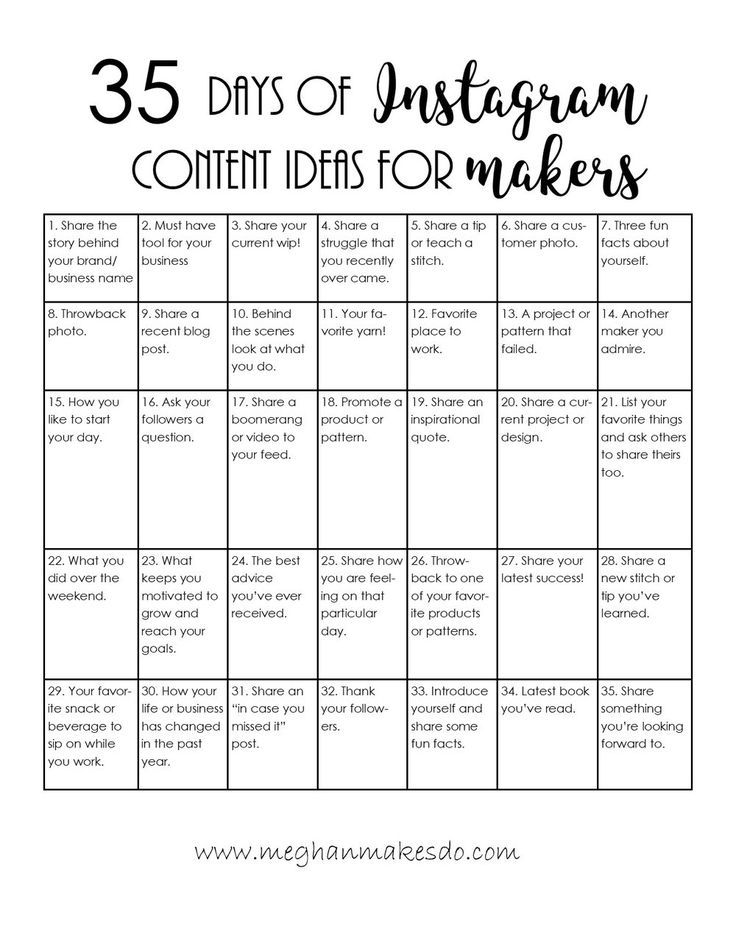
More Resources:
- 11 Tips For Promoting Your Local Business On Instagram
- How To Use Instagram Reels For Business
- Social Media Marketing: A Complete Strategy Guide
Featured Image: alinabuphoto/Shutterstock
Category Content Strategy Instagram
8 Tips for Captions, Stories, & More!
Are you wondering how to plan Instagram content in advance, without spending hours at your laptop? You’re not alone!
For busy brands trying to leave their mark on Instagram, finding time to plan, prepare, schedule, and optimize your Instagram content can be tough!
Luckily, there are several ways to streamline your process and save valuable time.
We partnered with Puno, Founder of PeopleMap.co and ilovecreatives, to get her best tips on how to plan Instagram content for your feed and stories. Here’s what we learned:
Here’s what we learned:
Most people think about brand books or style guides as just font and color choices — and that does make up a large part of it.
However, unlike traditional marketing, Instagram is rooted in social, so your style guide becomes a lot more complex. That’s why you need a visual identity board for Instagram!
Puno describes a brand as “a combination of dialogues through photos, video, copy, and even GIFs”.
With this in mind, it’s important to create a visual identity board to help you better plan Instagram content, that’s not just about images, but outlines what you want to share that will spark the conversations your audience is interested in.
The goal of your visual identity board is to be able to use it as a reference for when you’re creating your content plan. So for every image, GIF, caption, video, and even meme post, you can check-in to see it aligns with your brand identity.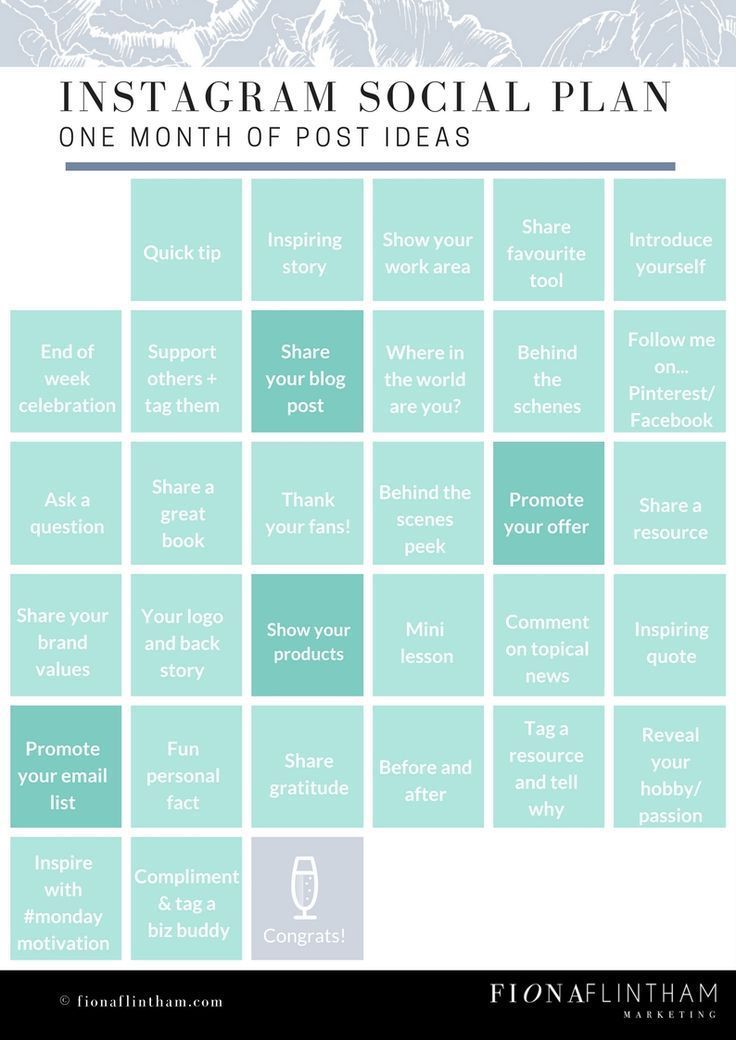
TIP: You can create a digital visual identity board on Pinterest! Share it with your whole team or keep it on file for easy access when you’re planning your content.
Once you have your visual identity locked in, people will naturally begin engaging with your content, sharing it with their friends, liking your photos, and interacting with your profile. All because it’s an identity and brand they can relate to!
The first thing you’ll want to do is decide on the theme of your Instagram profile and a great way to do this is just by looking at other accounts for inspiration.
Start by searching for people that make you excited to be on the platform, or you just really admire. Are they someone who is a part of your community, or you want them to be?
Here are a few of the Instagram accounts Puno finds her own personal inspiration from:
As you can see, her examples include other female creatives, small business owners, and have a similar aesthetic.
Puno suggests using photos from your community, clients, partners and competitors.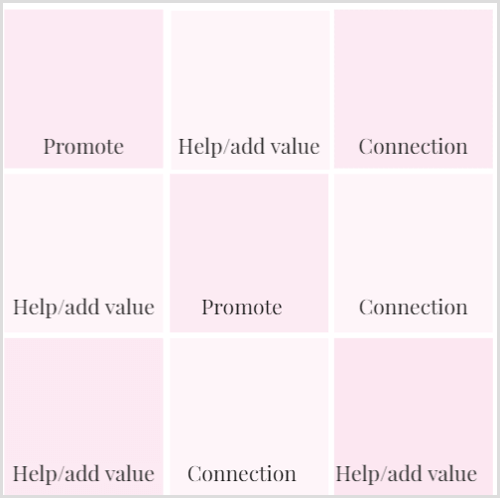 Instead of solely focusing on colors and fonts, it’s important to see what other people in your community are posting about to help you tap into that context — then put your own personal spin on it!
Instead of solely focusing on colors and fonts, it’s important to see what other people in your community are posting about to help you tap into that context — then put your own personal spin on it!
And feel free to go wild with your board! Do you love graphic design and illustrations? Are bang-on-trend GIFs your thing? What about product shots — how do you like to show off your best sellers? All these are questions you can ask yourself when designing your visual identity board.
By taking the time to create a visual identity board in advance, you can create cohesive, on-brand content that aligns with your business as a whole and continue growing a unique community of followers.
Ready to learn how to get started with your board and create an awesome content plan?
We teamed up with Puno to create a free 6-part video workshop that teaches you how to find your people, get in on the conversation, and put a personal spin on your content.
Sign up and start building your very own personalized visual identity board and grow your following with a killer content plan — especially for Instagram!
How to Plan Instagram Content Tip #2: Get to Know Your Community
A crucial part of planning your Instagram content is figuring out who you’re talking to.
One of the easiest ways to get started is by going to your Instagram profile, selecting “followers” and clicking through different profiles to see who you’re talking to.
Puno suggests taking note of words used in your followers’ bios to get an idea of what they’re all about.
Another quick way to learn more about your audience is by digging into your Instagram Insights.
Start by viewing “All Posts”, sort by comments, and click on your most commented post. This can help you easily identify who is a “part of the conversation” and is actively engaging with your content.
Next, check your “Audience Insights”. This will show you things like where the majority of your audience are based, age demographics, and gender split.
For example, you may find 70% of your followers are women between the age of 25-35. After clicking through a few of your followers’ profiles, you notice many are self-starters, founders, or aspiring business owners. These are the words that you should start paying attention to so you can understand who you are attracting.
If you’re looking for an easier way to start “efficiently stalking” your audience, PeopleMap (which was actually created by Puno and her husband) is a great tool to help you do this.
PeopleMap is an Instagram marketing tool that allows you to better analyze your Instagram marketing efforts and strategically build an organic community:
It’s important to keep your audience keywords in mind as you plan your Instagram content. Puno suggests thinking of the keywords as navigation markers for where you should keep going. Or as she likes to call them, “the bread crumbs” for your content plan!
Finally, it’s important to think about the community you want to attract. Are they someone who is a part of your community or you want them to be?
Including these types of people in your Instagram visual identity board or brand book is a great way to remind yourself of the types of content you should be posting and keep yourself inspired!
Interested in learning more about how to start identifying your community quickly and efficiently? It’s all in our course with Puno — watch it here:
How to Plan Instagram Content Tip #3: Curate Your Instagram Feed Up to 3 Weeks in AdvanceWhile there’s no right or wrong way to plan your content, making sure your Instagram feed is planned in advance is a no-brainer in our eyes!
And if you really want to deliver a feed that wows, you need to start thinking in “grid” format and start planning your Instagram posts about 2 or 3 weeks in advance.
Plus, when you plan in advance you’re able to take a bird’s-eye view of your efforts. Have you posted too many product posts side-by-side? When was the last video you posted? Maybe you need to think about diversifying your content?
All these questions come to light when you plan your content in advance!
And when we talk about Instagram aesthetic, planning your content is the only way to nail your grid look and feel.
This way, you’ll be able to easily see what your images look like side-by-side, on top of and below one another, and even diagonally across.
@ritual
What’s important is that you start looking at your feed from all angles, so you can easily plan what and when to post to Instagram.
One of the easiest ways to do this is with a tool like Later’s Visual Planner. It allows you to quickly drag and drop your photos and videos around your feed so you can select the layout that looks best.
And if you want to be extra-organized, you can even use the Visual Planner to schedule and automatically publish to your Instagram grid — so posting to Instagram is one step closer!
Just remember: when you’re planning this far in advance, you want to give your schedule a little bit of wiggle room for any unforeseen events.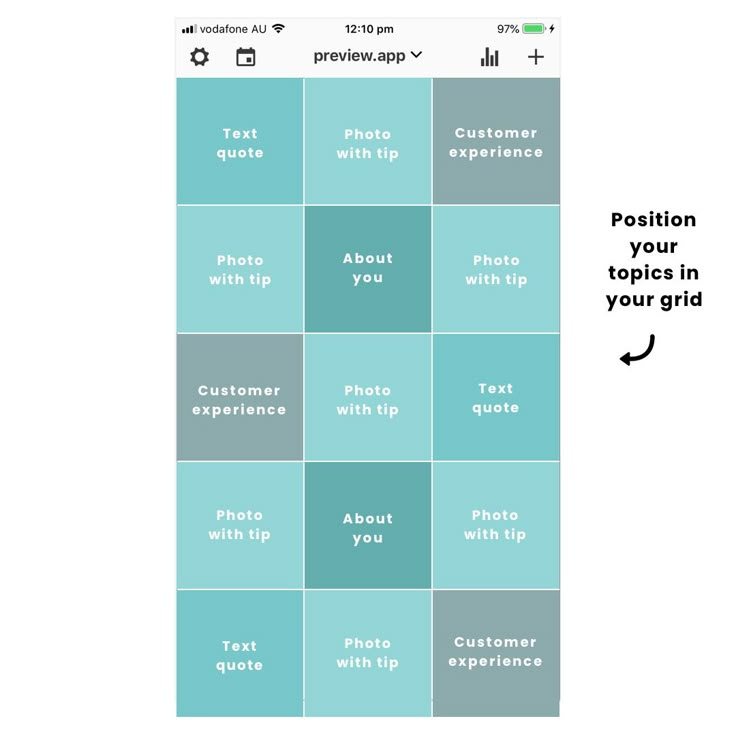
When you start planning your Instagram posts in advance, you’re giving yourself much more time to edit and be selective — so you can curate a beautiful feed that’s perfect for your brand.
All this planning in advance will result in a far more professional, curated, and aesthetically pleasing feed, which will help draw in more followers!
Ready to get started? Later’s Visual Planner and Auto Publish tools are FREE — always was, always will be! Sign up today to begin planning your Instagram grid and nailing your aesthetic:
How to Plan Instagram Content Tip #4: Craft Your Captions Before PublishingThe story you tell on Instagram is just as important as the images and videos you use, so it’s worth spending time crafting your captions.
While creating beautiful content for your feed is ultra important, if you want to reach new audiences, writing good Instagram captions that drive engagement is a great strategy.
Your captions are one of the best ways to provide additional context, add a touch of personality, and even inspire your followers to take action.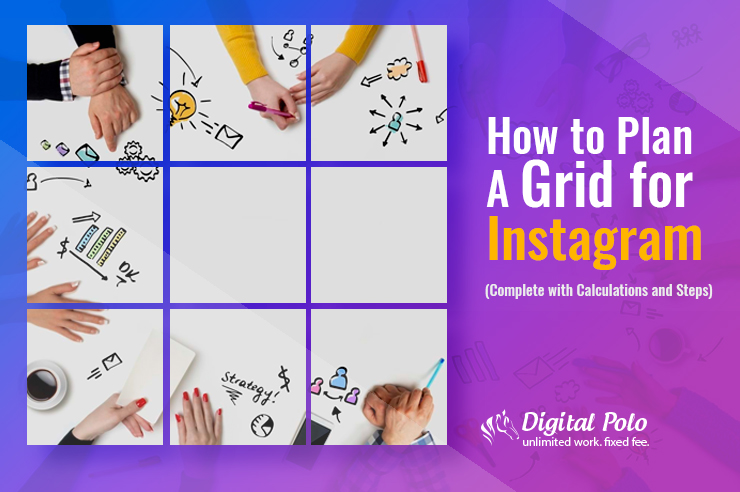
But what should you say in your Instagram captions? Puno describes Instagram conversations as “50% context and 50% your spin”.
What is happening in the world right now? What is the conversation? What is the culture? What are the conversations? How are people out there feeling? That’s the context. Most importantly, the spin is what you have to say about it.
“If Instagram is a dialogue, then the content that you’re going to be creating needs to be topical and relevant,” says Puno.
“If you’re getting bored of yourself, then that’s a perfect time to dig in again and find something that excites you,” Puno advises.
With this in mind, it’s worth giving yourself enough time to write and edit your captions.
One of the best ways to do this is by writing all of your captions in one go using Later’s Instagram scheduler on desktop. With the calendar view, you can craft and edit all of your captions in one go:
You can even add line breaks to your Instagram captions with Later, which is a great way to keep them easy to digest, even when you’ve got several points to make!
Plus, by giving yourself some editing time, you’re more likely to catch any typos or errors that might have slipped through the net in your first round of writing.
Whether you’re an e-commerce brand selling products or a blogger sharing content, spending more time on your captions in 2020 could be a game-changer for your Instagram engagement.
Planning Instagram Posts Tip #5: Know Your Best Time to PostIf you’re taking your Instagram strategy seriously (which we know you are!), you’ll have put a lot of time and effort into creating great content for your feed.
But you want to make sure this awesome content is actually reaching your audience. That’s why finding your personalized best time to post on Instagram is so important!
There are two ways you can do this:
Firstly, visit your Instagram Insights by tapping the bar-chart icon on the top right of your profile page. Here you’ll find all the analytics for your account and you’ll want to look under the Audience tab.
Under the Followers section, you’ll find a breakdown on the times of day and the days of the week when your audience is most active. The windows where you see spikes in activity is when you want to schedule your posts!
Secondly, call on Later for some help!
To find the best time to post on Instagram in 2020, Later analyzed 12 million Instagram posts, posted in multiple time zones around the world from accounts ranging from 100 to 1 million+ followers.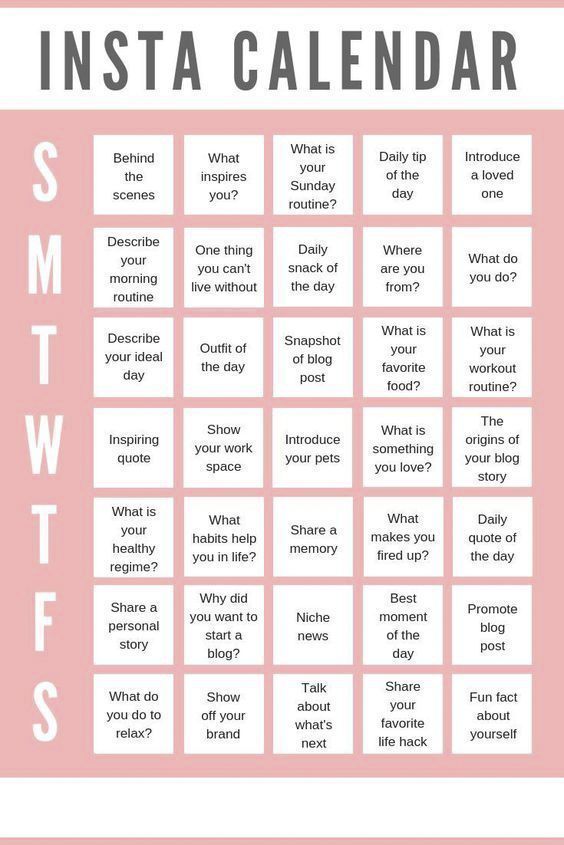
Here are the top 3 global best times to post on Instagram for each day of the week, represented in Eastern Standard Time:
While these are the best times to post on average, here at Later, we’ve found that if you want to get more engagement, it’s best to find your personalized best times to post based on your unique audience.
If you want to skip the experiments and get right to the good data, Later’s Best Time to Post feature automatically calculates your 7 top posting times based on your best performing posts from the recent month:
Since every Instagram account and every Instagram community is different, we wanted to create a feature that would give you your personalized best posting times — and that’s exactly what Best Time to Post does!
If you’re on one of Later’s business plans, your best times to post will automatically be highlighted in your weekly content calendar, making it super easy to schedule your Instagram posts for when your audience is most active!
How to Plan Instagram Content Tip #6: Manage Collaborators All in One PlaceIf you regularly post user-generated content (UGC), or if you work with photographers to populate your feed, keeping track of all the media for your Instagram page can be hard.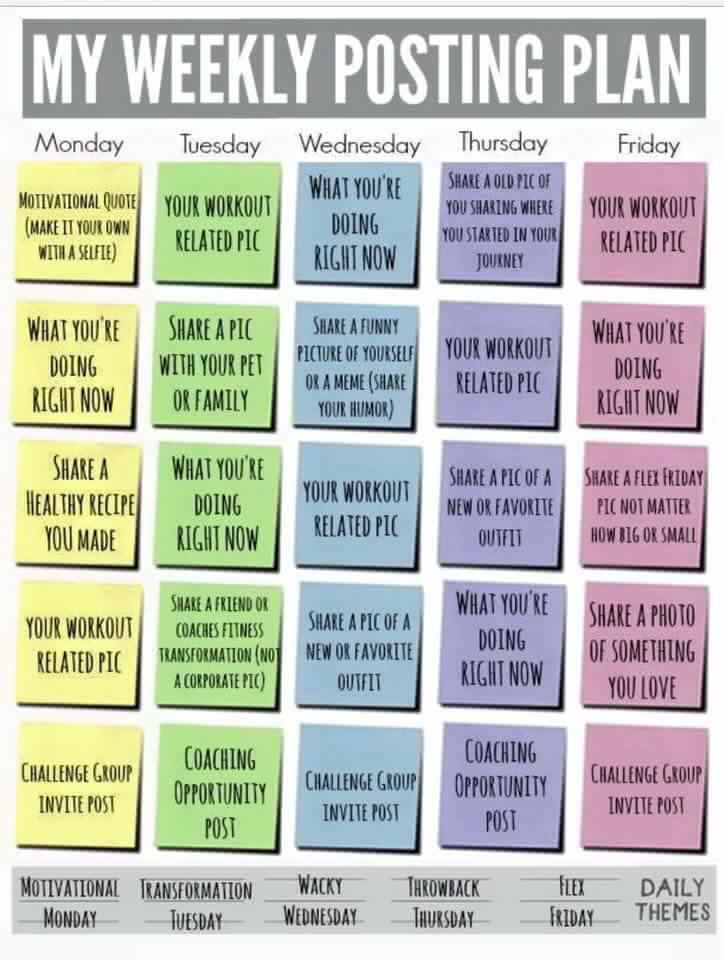
And if you find yourself juggling multiple media sources, you run the risk of posting the same image twice or scrambling to get images from your contributors and collaborators at the last minute. And that’s one stress you can live without!
With Contributors by Later, you can streamline your process for collecting photos and videos for Instagram from your photographers, influencers, or other sources!
If you’re managing multiple Instagram profiles, as well as contributors, this tool really is a huge time saver and a great way to project manage your account!
You can share a link with your photographers, influencers, or anyone who contributes to your content, who will be able to upload photos and videos directly into a content library for your Instagram.
You can then accept the content you like, and it will go straight into your Later media library to make it easy to schedule to your social profiles.
Contributors is available on all Later business plans.
While you may have key dates in mind to roll out campaigns for your brand or business, it’s important to plan for global, national, and social media events too.
No one wants to miss out on an international celebration or social media holiday that will dominate Instagram feeds around the world thanks to a trending hashtag!
And there are so many ways you can incorporate the social holiday into your content and feed. For example, you may think #NationalDonutDay may not be directly related to your brand if you run a homewares business.
But with a bit of forward planning, a curated image of donuts on your tablewares could find itself on the Explore page if you use the right hashtags — it’s all in the planning.
One way to stay ahead of the game is to spend time researching and collecting all the national and international events that you could leverage for your Instagram campaign.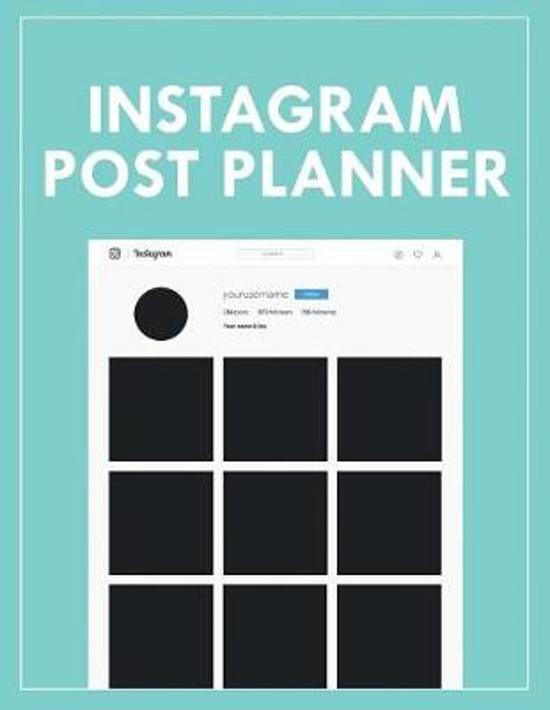
Or you could download Later’s 2020 Social Calendar and save yourself some more time!
From #NationalDonutDay to #InternationalCoffeeDay, our calendar highlights all the important dates to mark in your Instagram content calendar. And it’s free!
Did you know that there’s an easy way to keep track of these dates and special events in your Later content calendar?
With Later’s calendar notes feature, all you have to do is right-click anywhere in your calendar to create a new note. Here, you can insert reminders or notes about upcoming dates so you’ll have them handy and viewable when you’re scheduling!
You can add calendar notes for upcoming product releases, social holidays, campaigns, Instagram Lives, or just use them as reminders for yourself or your team!
Calendar notes is available on all Later Business plans. Learn more about how to use them here.
How to Plan Instagram Content Tip #8: Plan and Schedule Your Instagram StoriesWith 500 million daily users there’s no denying that Instagram Stories are a big deal for brands.
And while Instagram Stories posts are suited to behind-the-scenes content and spontaneous posting, that doesn’t mean you can be slack with the planning!
It’s a good idea to create a quick storyboard of your Instagram Stories to map out the details and make sure it flows together well.
By using a storyboard template before you start creating content, you’ll be able to save time and ensure that you have the exact shots and videos you need.
An Instagram Stories storyboard also helps you create the most engaging Instagram Stories that keep your followers clicking forward for more, which means more eyes on your content and more engagement!
Then once your storyboard is all in order, you can get started on capturing that content, creating engaging Instagram Stories captions, and scheduling your posts to your stories feed.
And ICYMI: w**e have a huge-time saving solution to planning your Instagram Stories!**
You can now schedule your Instagram Stories with Later! So just like you would with posts, you can upload your stories to the media library, plan your content calendar and schedule your Instagram Stories to go live at the times you want!
Then you can step away from your phone or laptop knowing you’ve got awesome content ready to go live!
Scheduling Instagram Stories is one of the best ways to get more time back for the stuff that really matters, like engaging with your community, or planning your next campaign strategy.
Later’s Instagram Stories scheduler is available now on all paid plans. Upgrade now to get access or start scheduling stories!
When it comes to Instagram marketing, finding your niche audience, and building a content calendar for your feed, can start to feel overwhelming.
But with some planning and time-saving hacks in place, you’ll soon get ahead of the game!
Try out some of these tips the next time you’re working on your Instagram feed and you’ll soon start to see the difference in your profile’s performance, engagement, and growth rate.
Looking for more tips on how to plan your Instagram content? Don’t forget to sign up for our free How to Create an Instagram Content Plan workshop with Puno below:
Like This Post? Pin It! ????How to create a content plan for Instagram. Rules, tips, examples
A content plan is an island of stability for an SMM manager so that the content is timely and of high quality.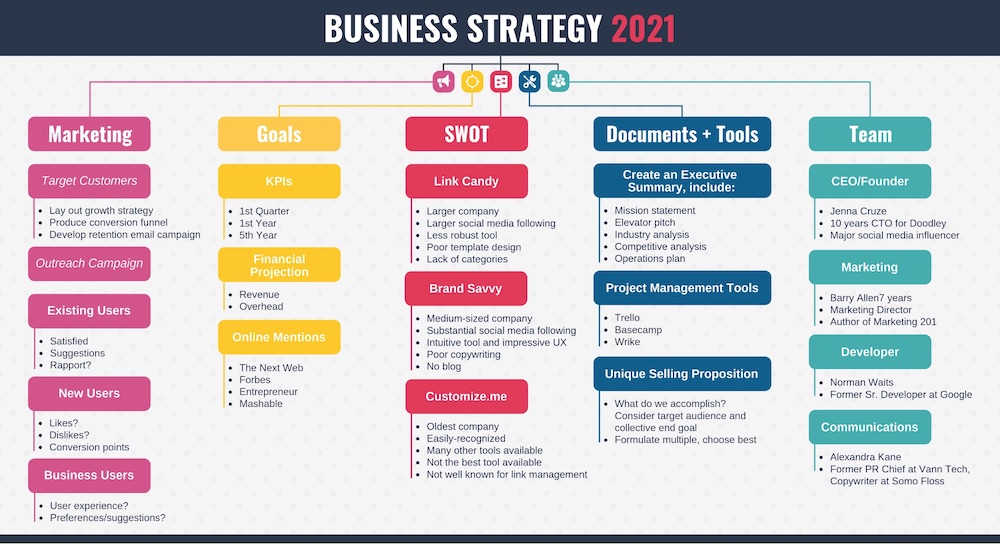 In this article, you will learn how to draw up a content plan on Instagram, how it helps in your work, and what are the features of planning for this social network.
In this article, you will learn how to draw up a content plan on Instagram, how it helps in your work, and what are the features of planning for this social network.
- Why you need a content plan for Instagram
- Features of the content plan on Instagram nine0007
- How to write a content plan for Instagram
- What to write in a content plan for Instagram
- How to draw up a content plan for Instagram: convenient services
- An example of a content plan for Instagram
- Ready-made content plan for Instagram - to use or not
- Content plan for Instagram: what to remember nine0007
Why do you need a content plan for Instagram
A content plan solves several problems at once when developing an account. Firstly, there is no need to urgently come up with at least some topic when ideas for posts have run out. Secondly, you will not be afraid of the imbalance of content - for example, continuous selling posts. Thirdly, the content plan for Instagram helps to align the content with the account promotion strategy.
Elimination of “nothing to post” situations
Sometimes you want to do without a content plan. For example, you run a small business and manage social networks on your own: the work is in full swing, there is always something to tell and show, there is an extra 15 minutes to create a post. nine0004
But there is an emergency or personal problems, you don't have time to take pictures and write posts. The account is put on stop for a couple of weeks, and social networks do not like this. Then you start posting and find that the audience and coverage have dropped catastrophically, and you need to get back to the previous level.
The account is put on stop for a couple of weeks, and social networks do not like this. Then you start posting and find that the audience and coverage have dropped catastrophically, and you need to get back to the previous level.
Create an "ideas box" - a separate document where you will enter all ideas for posts. If the ideas are just yours, even a note on your phone will do. If the command works, put a Google Doc with shared access under the piggy bank. nine0004
Content balance
When you're making content on the go, it's easy to fall into one type of post. For example, constantly post photos from production, simply because you have a whole pack and are too lazy to come up with something else. Subscribers will quickly get tired of this.
With a content plan for Instagram, you will pre-describe all topics by type of content - entertaining, selling, informational, and so on. And you will immediately see in which direction you have a bias, and what should be added.
Based on this division of content (according to Michael Stelzner, author of Content Marketing):
- 40% - engaging, entertaining
- 30% - branded, about the company
- 25% - training, information
- 5% - advertising, selling
It is not necessary to strictly follow this distribution. Test and select the ratio that will solve exactly your tasks.
Following a strategy
Conducting social networks just like that, without a goal and strategy - like shooting blindfolded. It seems that the cartridges were spent, and they made a fuss, but it makes no sense. nine0004
An Instagram content plan is an important part of your strategy. It is thanks to the topics of the posts and the competent distribution of content by type that you will create an effective funnel from getting to know your brand to repeat purchases.
Features of the Instagram content plan
Instagram content is based on feed posts. Here everything is about the same as in other social networks. In addition, Instagram has two special formats - stories and IGTV, let's talk about them in more detail.
In addition, Instagram has two special formats - stories and IGTV, let's talk about them in more detail.
Tape content plan
Instagram is a social network about the visual. Unlike a blog on a website, people come here primarily to watch, not to read. Therefore, when preparing a content plan, you need to consider whether you have high-quality visual content on the topics you want to cover. You can add one photo to the post, a short video up to 60 seconds, or assemble a carousel.
Regular post with video looks great in the Instagram feed Frequency of posts in the feed : at least every other day, every day is better.
Discover Chatbot
Build auto sales funnels and answer user questions using a chat bot on Facebook, VK and Telegram.
Content plan for Instagram stories
Two good reasons to include stories in your Instagram content plan are according to research from Facebook:
- 69% of users find stories to be a great tool for alerting them to new products and services;
- 62% of users say they are more interested in a brand after viewing a story.
 nine0007
nine0007
Instagram ranks the feed not by time, but by interest. At the top are posts from the most popular accounts that the user is most interested in. If the competition is high, posts from small accounts may show low, and few people will see them.
There will be no ranking problem with stories. All stories fall into one feed above the posts. The user clicks on the first one and automatically scrolls through the entire list. Stories remain at the top for 24 hours from the moment they are created, and unwatched stories are also circled with a bright frame. nine0004 Stories - circles on top. Unviewed ones are circled with a bright frame, viewed ones remain in the feed behind them.
Articles on the topic:
- Opportunities and interesting features of Instagram Stories
- Instagram Ideas to Bring Your Business Account to Life
Content plan for Instagram TV
A video segment in the feed cannot be longer than a minute, in stories - longer than 15 seconds. If you need to publish a longer video, you will have to split it into appropriate segments. This may not be very convenient: the user needs to scroll through the carousel on their own, and the stories will turn out to be simply endless.
If you need to publish a longer video, you will have to split it into appropriate segments. This may not be very convenient: the user needs to scroll through the carousel on their own, and the stories will turn out to be simply endless.
Helps out IGTV - a place to store long videos. It has some very handy features:
- IGTV videos are easy to post as a regular post. The user will watch the first minute, then the social network will offer to watch it in IGTV. nine0007
- The video is posted in stories in a couple of clicks.
- Past live broadcasts are saved in IGTV.
- Videos on IGTV can be combined into series - handy when you have several videos on the same topic.
- IGTV supports horizontal videos - you can turn your phone horizontally and watch in full screen. Also, rewind is available here.
IGTV posting frequency : if necessary, depends on your content.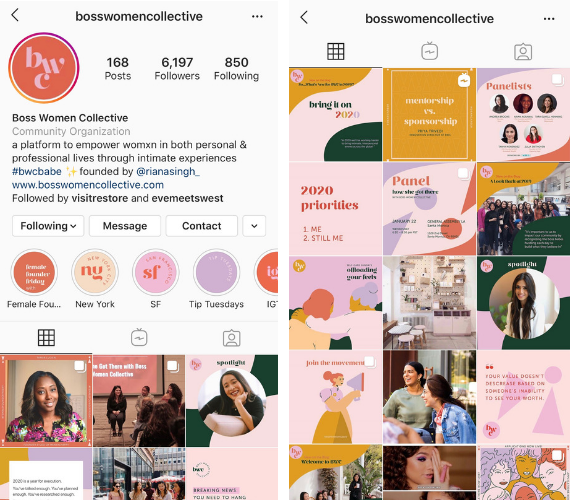 In my opinion, it's better not to overuse - after all, people here are used to consuming shorter content. nine0004
In my opinion, it's better not to overuse - after all, people here are used to consuming shorter content. nine0004
Related article: How to use video marketing: content, tools, trends.
How to make a content plan for Instagram
Let's start with the selection of ideas, then we will divide them into topics and headings, "comb" them and turn them into a ready-made content plan for Instagram.
Collect ideas for content
Before you start looking for topics for a content plan, audit already published posts. This will help you understand which posts subscribers like and which ones you waste time on. After all, the more subscribers interact with your posts - like, comment, save, repost, and so on - the higher they will be in their feed and, accordingly, will receive more coverage. nine0004
For content analysis, you can use the LiveDune social network analytics service. In the service, you can not only build top posts by more than 7 metrics, such as post type, likes, comments, saves, reach, RR, ER, ERR and others, but also analyze the effectiveness of headings, post types (image, carousel, video ), the length of the text. A similar audit can be carried out on the content in the social networks of competitors.
A similar audit can be carried out on the content in the social networks of competitors.
Make hypotheses about the success of your posts and posts of competitors from the TOP-10 according to various indicators. For example, let's take the TOP 10 posts by comments over the past month and try to answer the questions: “Why did subscribers comment on this post the most? How is it different from other posts? Examples of success hypotheses in this case can be:
- The post got more comments because the text asked an open-ended question.
- The post was commented more often than others because it touched on a sore subject for our target audience. And so on.
After analyzing the content, you will have a whole list of hypotheses and ideas that can be included in the content plan for testing. Try to work out one hypothesis per post. For the reliability of the results, it is better to test the hypothesis at three posts.
It is also useful to always have a "box of ideas".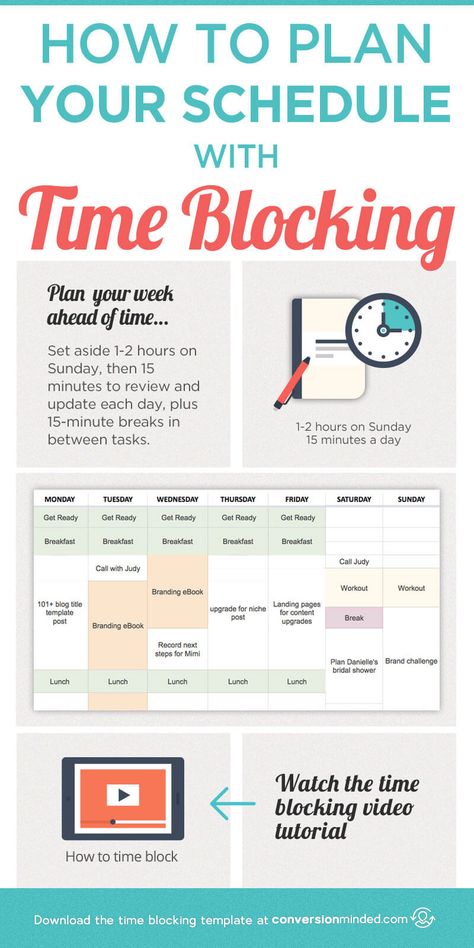 Write down everything that comes to mind, even if it seems crazy. I sketched out for you a rough list of possible ideas and formats. nine0004
Write down everything that comes to mind, even if it seems crazy. I sketched out for you a rough list of possible ideas and formats. nine0004
- Feedback reposts - posts and stories from clients. Photos sent to you by clients.
- Interactive - polls, quizzes, collection of questions from subscribers. It is convenient to do it with the help of stories, there are special voting forms and questionnaires.
- Answers to previously collected questions.
- All about products - new items, bestsellers, instructions, comparisons and so on.
- Backstage - photo and video from the office, from production.
- Live broadcasts. During the broadcast, they will be displayed in the same feed above the posts. nine0007
- Dates - anniversaries of the company, thematic holidays.
- Funny stories about the company and in general in your field that your customers may have encountered.
- Principles of work - about love, care, conservation of nature, honesty, punctuality and other good qualities that you try to possess.
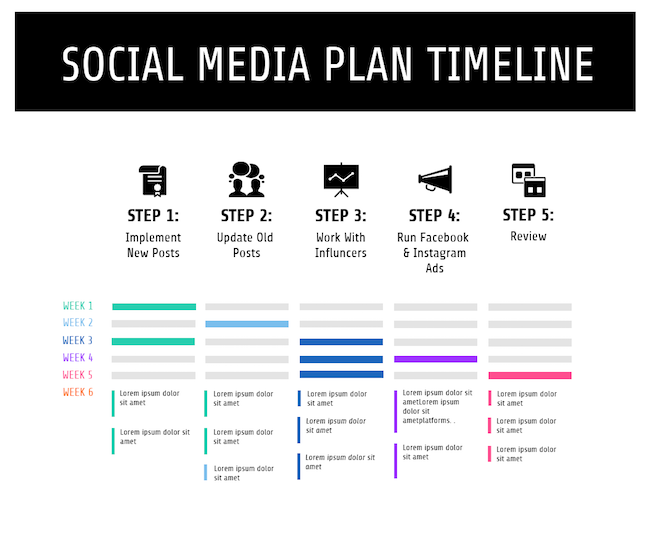
Feel free to analyze competitors and spy on their topics: look at accounts in similar topics, posts in other social networks, YouTube videos, specialized forums. Check out our guide on how to search for topics for a blog - it will also work for creating an Instagram content plan. nine0004
Organize ideas into topics and categories
Analyze all the ideas that you have collected in the piggy bank. Already now they can certainly be divided into some approximate headings and determine what type of content each will belong to.
Once you've got the headings, start working on the ideas - turn them into ready-made topics for posts. For example, "Tell about autumn jackets" becomes "A series of photos of our autumn jackets, location - the courtyard of an office building."
Determine posting frequency
Determine how often you will post. Take as a basis the norms that I indicated above, and calculate your strengths. I strongly advise you not to rush into battle right away, but to increase the frequency of posting gradually - less is better, but regularly.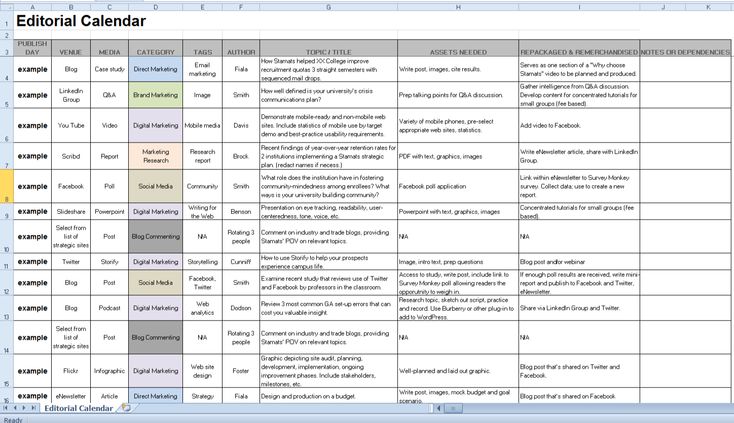
Make a plan in the form of a table
Now let's move on to creating a content plan on Instagram in the form of a table. Here we will write down ready-made themes and their release dates. In the following sections, I will tell you what to include in it, how to style it, and what services you can use. nine0004
What you need to write in the content plan for Instagram
Let's see what else you need and can include in the content plan and why these elements are needed.
Required:
- Content Type and/or Category
- Release date
- Format
- Topic
- Text and illustrations ready
- Status (approved for release/not approved)
Optional:
- The title is the beginning of the publication. For posts in the feed, only the first 70 characters are visible, which, together with the picture, should catch the attention of the subscriber. So it’s better to think over the headlines in advance and see how they look together.
 nine0007
nine0007 - Publication expectations - what you want to achieve. For example, to create interest in a new product among a specific segment of the target audience.
- Indicators - likes, comments, reposts. If you use some kind of auto-posting service, the results can be viewed in it. But it will be convenient to attach the plan to the report so that other team members can see the results without getting into a third-party service.
- Link to materials if they are stored online - convenient not to look for the necessary pictures and drafts. nine0007
How to make a content plan for Instagram: convenient services
I picked up four familiar services that can be used as a platform for creating a content plan, and also sketched a small list of SMM platforms where you can make a plan and immediately publish posts.
Google Spreadsheets
My favorite way to create a content plan is Google Spreadsheets. It is always at hand, you can work on it together, and if necessary, download it.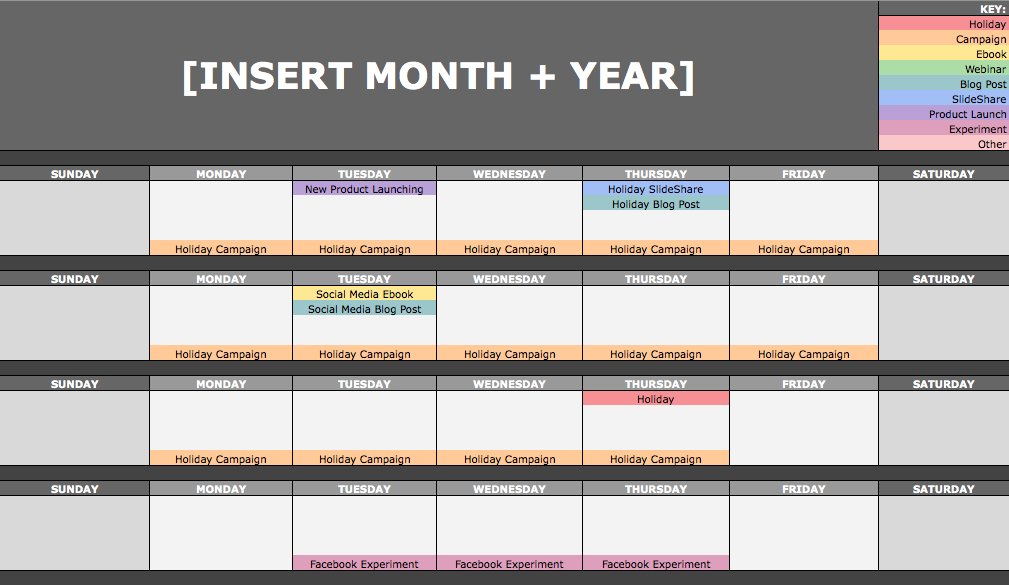 It is also simple, free and multifunctional, unlike various scheduling and auto-posting services. nine0004
It is also simple, free and multifunctional, unlike various scheduling and auto-posting services. nine0004
The content plan for Instagram in Google Sheets looks almost the same as the plate in Excel:
The content plan for Instagram in Google SheetsGoogle Calendar
Google Calendar is your option for creating a content plan on Instagram. There is a handy separation feature here: you can create different calendars for different projects. You can share a project with a colleague - for example, send him a calendar in an email.
Let's see how to use a Google Calendar event to schedule a fast. nine0004
- Subject and date - everything is clear here.
- The "Join Google Meet" function will not be useful to us. Although you can automatically schedule a meeting to discuss the post.
- "Add notifications" is a good reminder to once again see if everything is in order with the post and finish it.
- Color circle — an option to change the color of the event.
 With its help, you can, for example, indicate the status (ready / not ready) or different types of content (post or stories).
With its help, you can, for example, indicate the status (ready / not ready) or different types of content (post or stories). - In the description field, you can add the text of the post itself or instructions for creating stories. Here you can also attach a file - a picture or video for publication, or add a link if the file is on a third-party storage. nine0007
This is how your plan might look like in the end:
Content plan for Instagram in Google CalendarTrello
The Trello task scheduling service is also useful for compiling a content plan for Instagram. It won't be as visual as a calendar, but Trello has plenty of options to make an entire CRM account for content production.
The main thing is to decide on the stages through which the creation of posts will take place, the stages will look like task lists. I suggest you start with the basic ones: ideas for posts, posts in progress and ready for publication.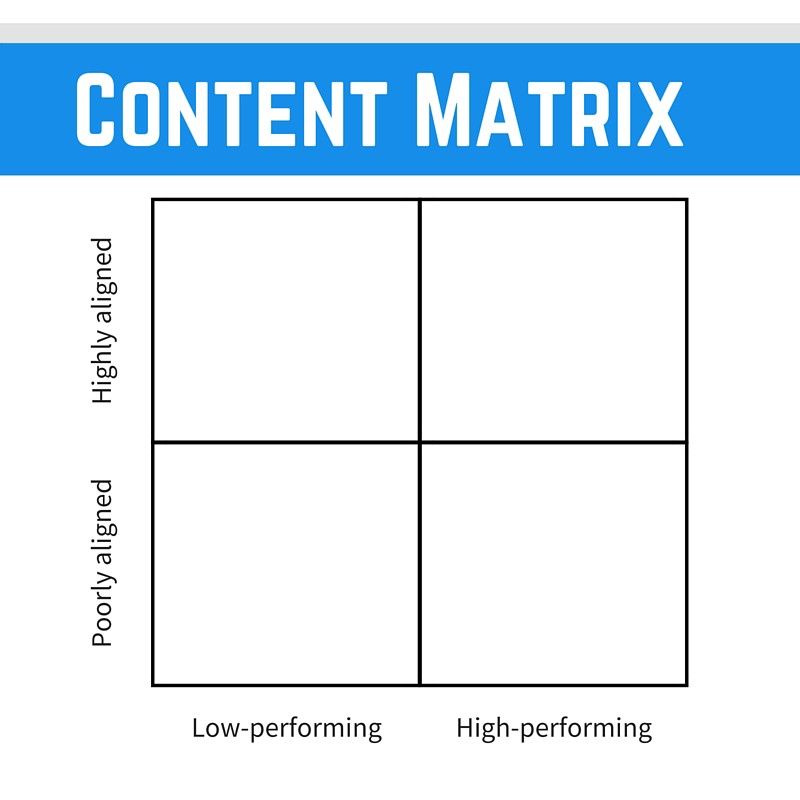 You can add a list with some basic elements - templates, instructions, checklists. nine0004
You can add a list with some basic elements - templates, instructions, checklists. nine0004
I advise you to use the basic features of Trello to make the cards effective: in addition to the date, text and attachments, use colored labels, indicate the due date for each task and assign responsible persons.
Trello Instagram content planEvernote
Evernote is also suitable for creating an Instagram content plan. This application works in a browser, on a computer and on a phone - all versions are synchronized with each other, so you can work from any convenient device. nine0004
Content is stored here as notes. You can add text, links, tables, images to your notes, format the text and mark it with colored fill. For a content plan, you can either create separate notes for each post, or collect them in a table in one note.
Instagram content plan in Evernote serviceSMM auto-posting services
Instagram content plan can be created directly in auto-posting service.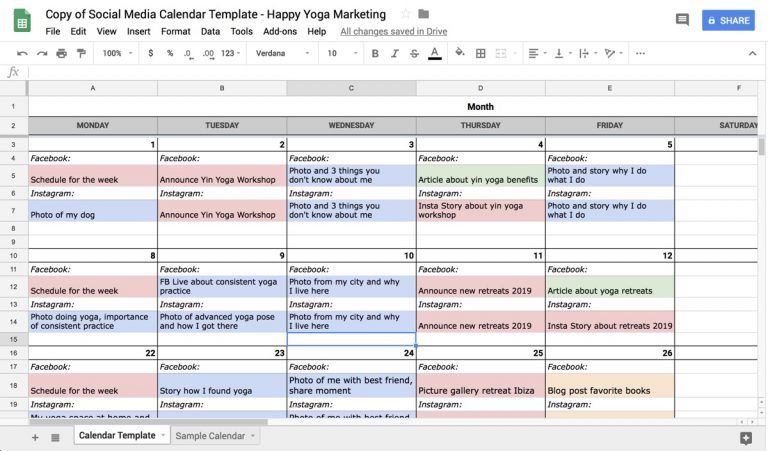 You can immediately write text, add emoji to it, and in some cases even process the image. Try these:
You can immediately write text, add emoji to it, and in some cases even process the image. Try these:
- LiveDune,
- Amplifer,
- SMMplanner,
- Kuku.io,
- Seolit,
- Social Kit.
Or find the one that's right for you.
An example of a content plan for Instagram
Let's use an example to show how to create a content plan for Instagram. We will think over the content for the week ahead for the online store of heaters.
I'll come up with some ideas first. My clients are interested in everything related to heat: how to heat an apartment or a private house. From here you can accumulate a lot of related topics, for example:
- Money is saving. Choose a cheap and efficient heater model, do not pay a lot for electricity.
- Safety - Locate so that there is no danger to children, animals and the elderly.
- Variants of use - put in the house, in the country, in the greenhouse, on the street.
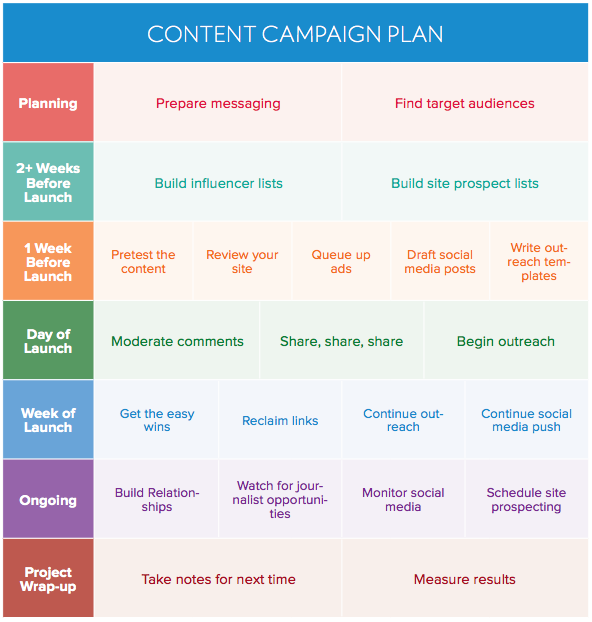
I came up with seven topics and designed them in Google Sheets according to the content that I showed in the previous section. In addition to the text, I used color indication - green indicates fully prepared and approved posts, yellow - ready, but not approved, red - not ready. nine0004 An example of a content plan for Instagram
Of course, your finished Instagram content plan will be different: add or remove columns, change colors, indicate the results you want to track. The main thing is that the plan helps you prepare content, and does not take extra time.
Ready-made content plan for Instagram - to use or not
There are templates of content plans for Instagram for different niches on the Internet. When you start to develop social networks, there is a temptation to save time and take one of these. This is a bad idea, and here's why. nine0004
A template content plan for Instagram doesn't tell you about you. This is a set of average posts that can be taken and applied to any business.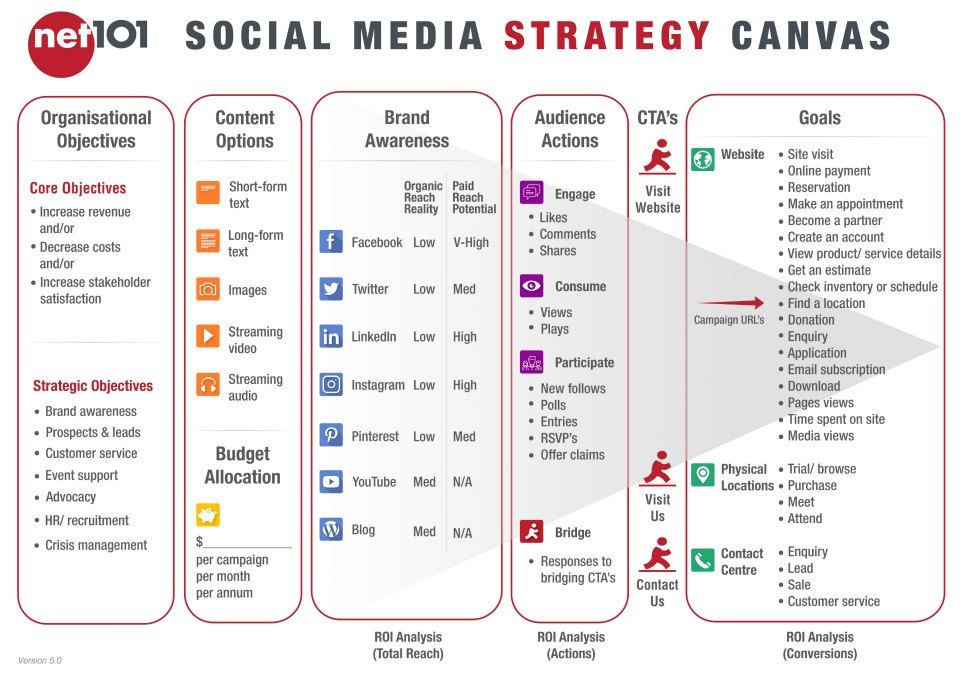 They will not tell you why customers should buy from you, they will not describe the quality of service, they will not convey the atmosphere. And just such things push people to choose one brand over others.
They will not tell you why customers should buy from you, they will not describe the quality of service, they will not convey the atmosphere. And just such things push people to choose one brand over others.
In addition, a ready-made content plan will not help you follow your own business development strategy. As a result, you will spend more time and effort to achieve the desired result. nine0004
You can take a content plan template for your Instagram account if your ideas are really bad. But be sure to customize it for yourself.
Instagram content plan: things to remember
An Instagram content plan is part of your Instagram business development strategy. With it, you can build posts so that they guide customers through the sales funnel from the first entry into the account to repeat sales. With a content plan, you will never have an emergency in publications, because the posts will be ready and thought out in advance. nine0004
Choose the right service for your content plan, write down your ideas and get to work! But don't forget that social media content isn't everything. Register with SendPulse and try to create a chatbot: a virtual assistant for your VKontakte, Facebook and Telegram groups.
Register with SendPulse and try to create a chatbot: a virtual assistant for your VKontakte, Facebook and Telegram groups.
📆 An example of a monthly content plan for Instagram - LiveDune Blog
Everyone knows about the content plan, but few people use it. These are some adherents of chaos who forget that the regularity of publications is one of the points of engagement and sales growth. The content strategy on Instagram allows you to work out and find relevant topics for your audience in advance, so your reach will grow and your efforts will not be in vain. nine0326
More than 50 metrics for analyzing the effectiveness of Instagram promotion ------ will help you make the right decisions ------ based on data
More
with clear conclusions and advice ------ on promoting account
on Instagram with clear conclusions and tips ------ how to promote your account
on social networks quickly and not forget anything in LiveDune.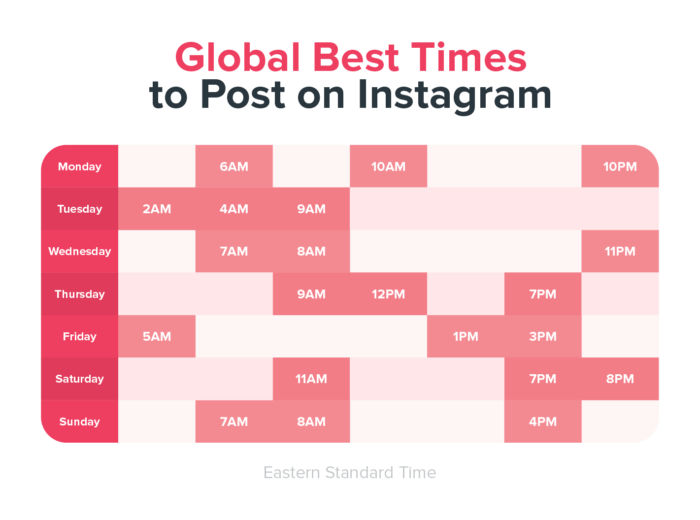
Free ------ express audit of your account: on Instagram
7 days free
Why is a content plan worth the effort? - because later on it will save you time and nerves in the process of fighting the algorithmic feed. Indeed, many are faced with the fact that the audience does not see their new publications, and this is a shame, because time and effort are spent on creating material. No, the Instagram algorithm does not hide your posts in the feed, it just places them too far away and they simply do not scroll to them. And this happens due to the fact that subscribers interact little with your posts, so Instagram considers this content uninteresting and shows it too low in the feed. In addition, a content plan for an Instagram blog allows you to avoid a situation where there is nothing to publish (no ideas, no time to write text and visuals, etc.). nine0003
There are a lot of all sorts of myths and misconceptions around the preparation of a content plan.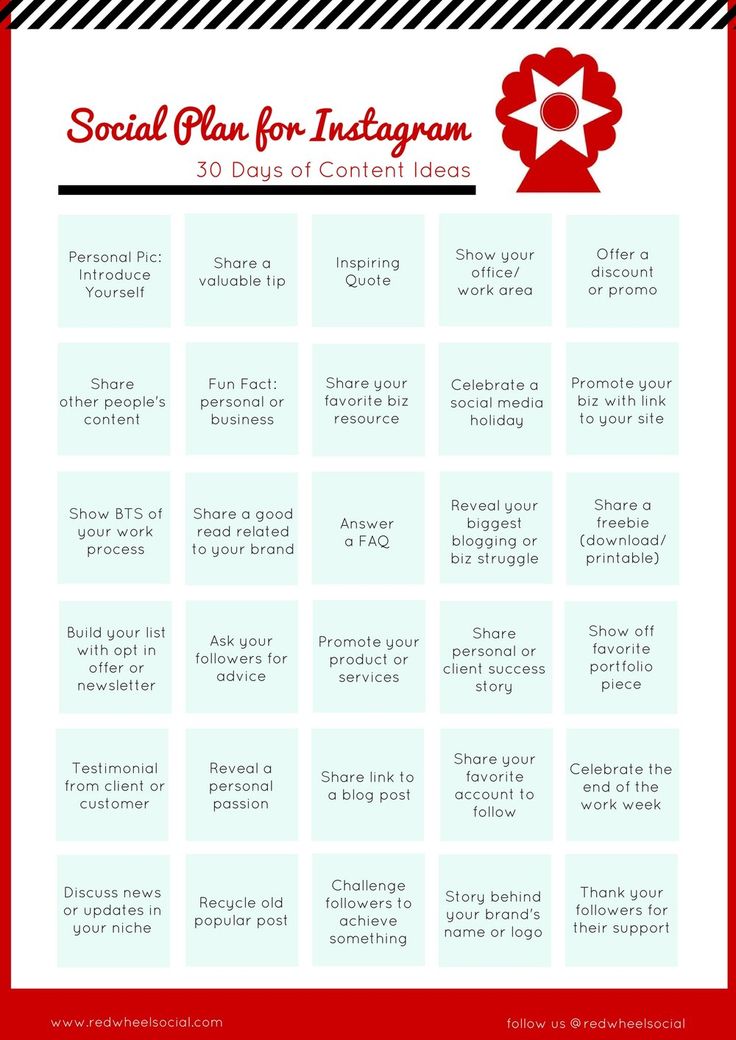 One of them is to make content for the sake of content, because somewhere they heard that you need to publish at least something every day, otherwise the coverage will drop. And the person believes that he urgently needs to write about anything, but forgets about the real goals of the business and the subject of the account.
One of them is to make content for the sake of content, because somewhere they heard that you need to publish at least something every day, otherwise the coverage will drop. And the person believes that he urgently needs to write about anything, but forgets about the real goals of the business and the subject of the account.
@alexandragureeva
Alexandra Gureeva, entrepreneur, business consultant
Types and format of content on Instagram
In order for the content plan for promotion on Instagram to be connected by a single thought, analyze the topics of your business from all sides and meet the interests of the audience, it is important that the content is not boring and is diverse. To do this, it is divided into types.
Seller is a description of the product or service, may be accompanied by a price, how to place an order or contact the seller. Selling posts can include promotions and discounts. Reputation posts are also a kind of unobtrusive selling content: reviews, interviews with a company specialist, expert recommendations, etc. For this type of content, it is usually difficult to get a reaction from subscribers, so many companies do not write the cost of the product (so that there is a question in the comments) or ask open-ended questions at the end of the publication. nine0003
Reputation posts are also a kind of unobtrusive selling content: reviews, interviews with a company specialist, expert recommendations, etc. For this type of content, it is usually difficult to get a reaction from subscribers, so many companies do not write the cost of the product (so that there is a question in the comments) or ask open-ended questions at the end of the publication. nine0003
Informational - these are announcements, interesting facts (including about your company, history and product creation). For a blogger, these can be stories from life or a personal opinion about a situation. Such posts are usually commented on or shared in direct with other subscribers.
Educational (cognitive ) is something useful that you can teach subscribers. For example, a photographer might offer a series of posing tutorial videos. Bloggers often offer something from the category of handmade, makeup or how to. These posts are usually saved. nine0003
nine0003
Entertaining (humorous, playful) is everything related to recreation: funny situations, stories or memes. Contests, challenges or polls are more for engagement, but they also serve an entertaining function. Such posts can be saved or sent to friends in direct.
Why do I need to rotate content types in my account? Let's take an example. For a commercial account, the main goal is sales. But if you publish only selling content, subscribers may find it too intrusive. Therefore, it is important to dilute advertising posts with an additional type of content. nine0004
Let's take, for example, a showroom, so that the content does not stand out from the general product feed, we can offer a guide for creating a stylish look for the winter. It will be a kind of educational content. But an entertaining post will not look entirely appropriate in the feed, so this type of content is more suitable for stories.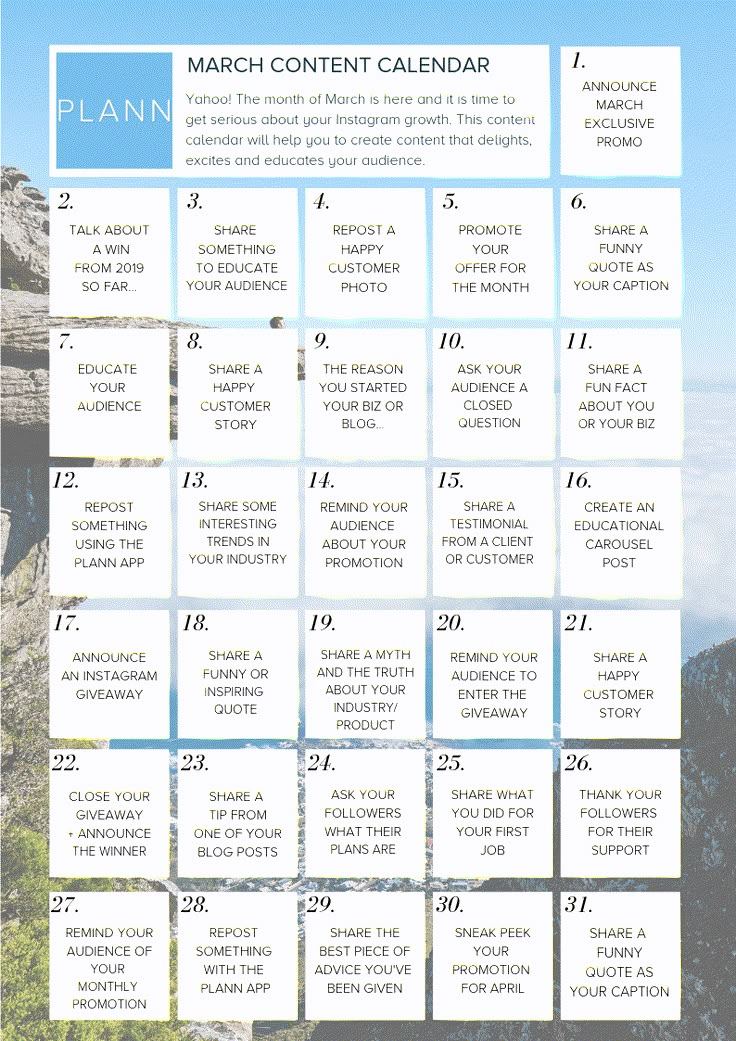
Many people say that personal content sells. This is true, but not in all cases. For example, the author blogs about decor, but then suddenly posts something about her child. This kind of personal content is likely to have a negative impact on sales because people will not understand why they are reading about children if they subscribe to a decorator. You can post about children (or other personal topics), but they must be logically related to the subject of the account. nine0350
@alexandragureeva
Alexandra Gureeva, entrepreneur, business consultant
For bloggers, the main goal is to publish interesting and useful content. Usually the blog is about 1-3 topics, which are covered through the prism of the author's personal experience. For example, a blogger is engaged in photo processing and publishes educational posts on how to do it. In addition to educational content, you can diversify the feed with informational content - offer checklists or reviews of photo processing applications, enter the heading “Photo Ideas” or “Costs for my blog”.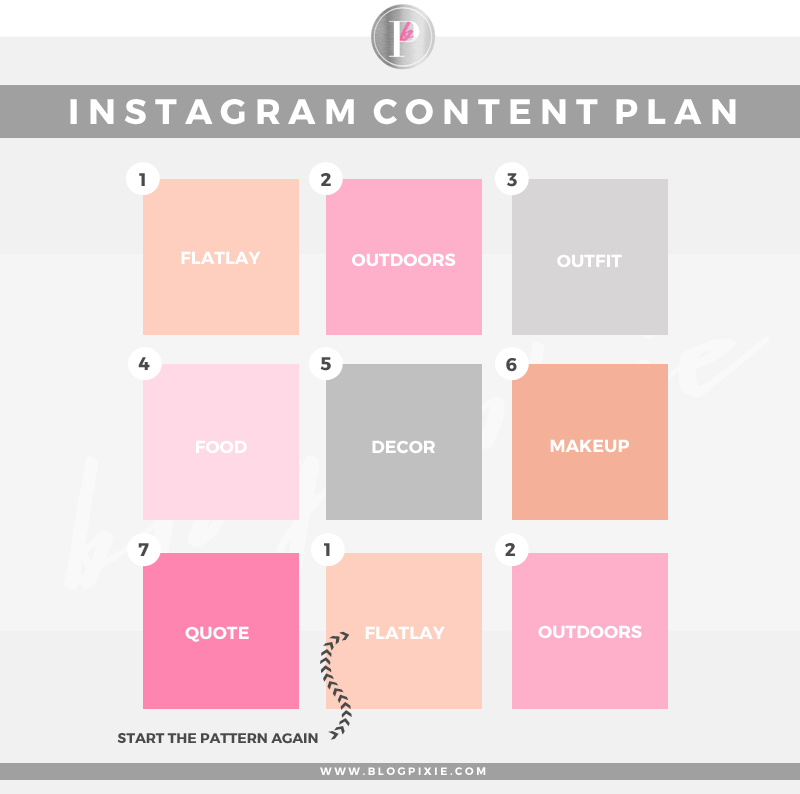 Entertaining content in the form of games can already be offered in stories, as well as announcements of publications from the feed. nine0004
Entertaining content in the form of games can already be offered in stories, as well as announcements of publications from the feed. nine0004
One of the ways bloggers make money is advertising. It is important to feel the measure and recommend exactly the product that you really think is useful for your audience. Only then will subscribers react to advertising posts in a neutral or positive way, and you will not lose their engagement. Since the blogger gradually develops his own style of presentation, try to write the text for advertising posts yourself, so they will not stand out too much and will sound like recommendations. nine0003
Monthly Instagram content plan template
so you can choose the right one for you. But it is important to consider that the content plan for Instagram is different from others and is also complicated by the fact that it must contain information for posts in the feed and for stories.
First table more detailed , all content for future publication in the Instagram feed is entered into it. For stories, a thesis description is allowed, because it's more spontaneous content.
Date and time (we will analyze how to choose them correctly in the chapter below “Frequency and the best time to publish”).
Instagram content type.
Format (video, photo carousel, quiz, poll, announcement, etc.
The reaction you want from subscribers (like, comment or save).
Text for publication or abstract content for stories.
Visual (photo, video).
Hashtags (it is also convenient to make sure that the same hashtags are not repeated).
Geolocation (select cities or popular places in the city).
An example of this content plan template can be viewed and downloaded from the link. Posting for a month is very difficult to compose, especially at first, so you can limit yourself to a plan for at least the next two weeks.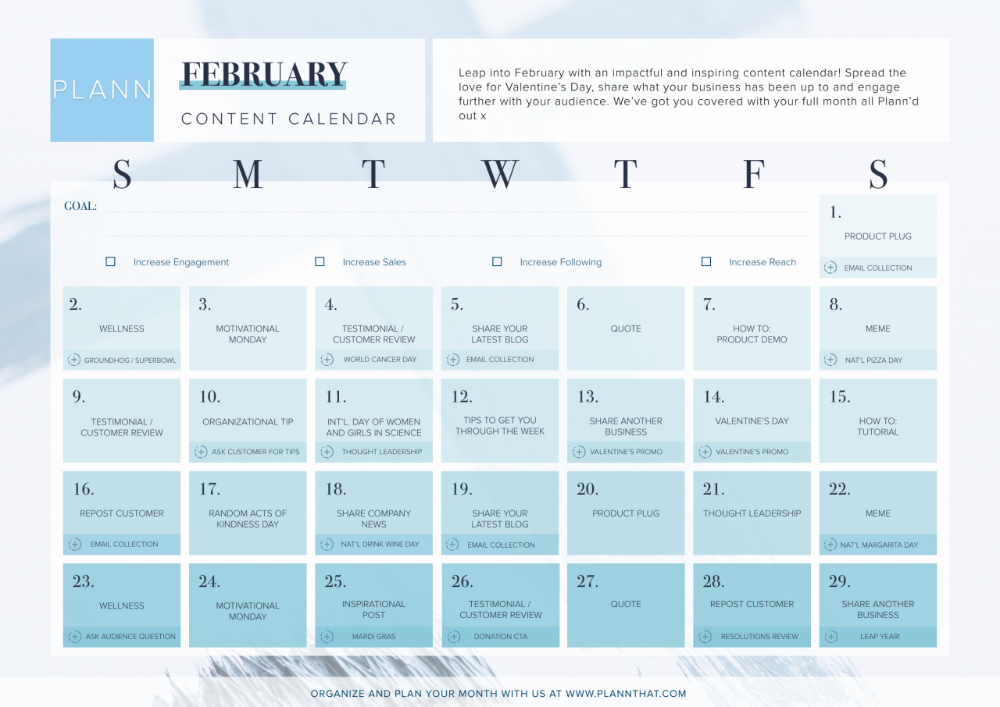 nine0004
nine0004
The second table is a more simplified version of for those who are simply not able to write a large amount of text for publications at a time and choose the necessary visual. Here you briefly describe the content of the publication and what should be approximately in the picture / video. This table is a kind of collection and systematization of ideas for the future.
You can also find an example and template of a content plan for Instagram here.
Instagram content analysis and topic search
Before you create a content plan for Instagram, analyze your account and focus on what your followers respond best to. Usually a beautiful visual is better liked, interesting topics with open questions are commented, and something useful is saved.
Focus on TOP posts by likes, comments (Summary tab) and post length (Posts tab). For example, if your post from 501 to 1000 characters gets the most likes, then compare it with posts of the same length.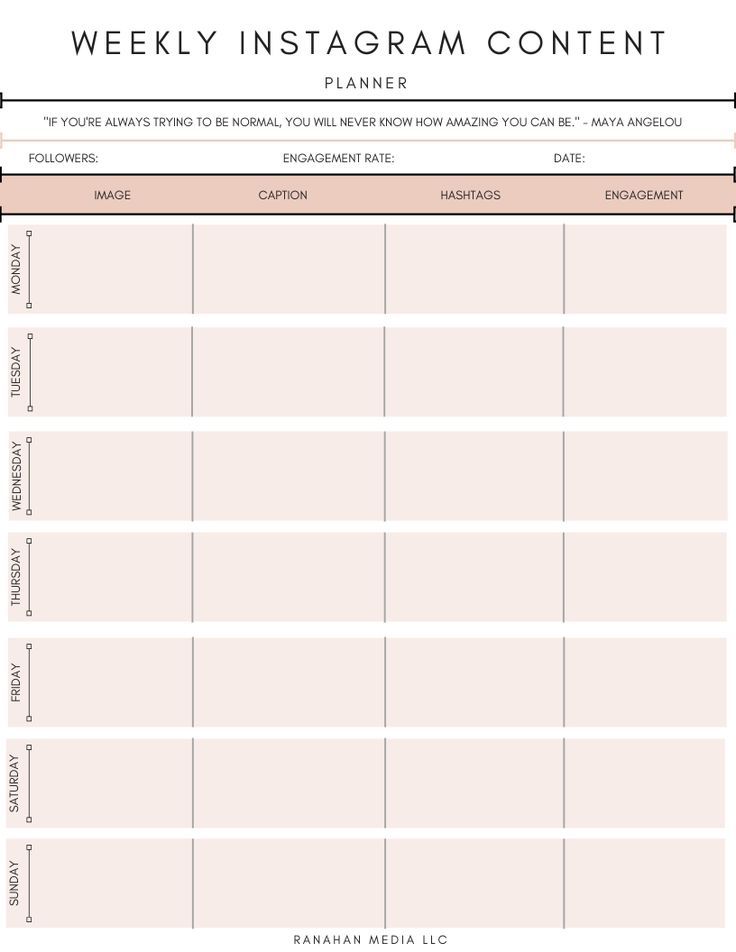 Do the same with other parameters (likes, comments, saves). Analyze what exactly similar posts have in common (subject, visual). nine0004
Do the same with other parameters (likes, comments, saves). Analyze what exactly similar posts have in common (subject, visual). nine0004
Evaluating posts will help analyze the quality of content in relation to the speed of gaining likes and evaluate post parameters such as reach, reactions (number of likes, comments and saves), ER and ERR, see which format (video, photo) users interact with better.
Hashtags also require special attention (Posts tab). Analyze posts with which hashtags received the maximum coverage in order to use them in the future and get into the Recommended section on Instagram. But remember - do not use the same hashtags for all posts, as you will only cut your own reach! We wrote more about this in our article - How to choose the right hashtags on Instagram. nine0003
Write about what your subscribers are really interested in. To do this, monitor the comments under the posts, pay attention to what questions subscribers ask, what objections they have.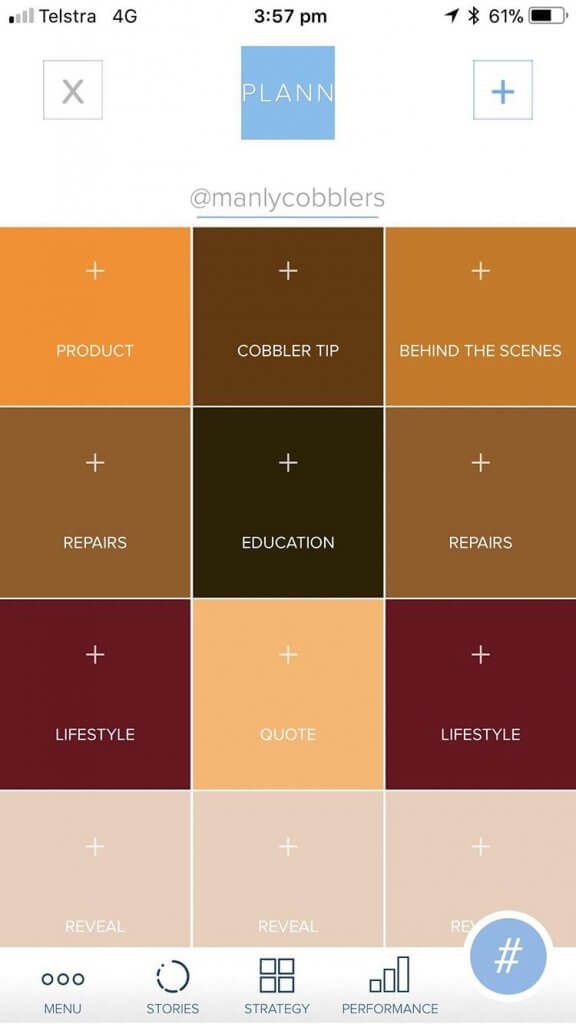 This also applies to questions in direct and email, and for companies - including in person (offline) and by phone. Working through all communication channels is very important, this is how you will not only draw up a content plan for posts for Instagram, but will also better understand your customers and their behavior model. nine0004
This also applies to questions in direct and email, and for companies - including in person (offline) and by phone. Working through all communication channels is very important, this is how you will not only draw up a content plan for posts for Instagram, but will also better understand your customers and their behavior model. nine0004
In stories, you can arrange a poll or suggest ideas for future topics, so you will find out what your followers are interested in and get ideas for compiling an Instagram content plan. And if you have more than 10 thousand subscribers, then use the opportunity to insert links, if not, then motivate you to send answers to Direct - all this is direct interaction with your account and a step towards winning the love of the algorithmic feed.
Try to periodically apply game mechanics (competitions, games and quizzes), usually subscribers participate in them with pleasure. But you shouldn’t arrange them too often so that the format doesn’t get boring, otherwise there will be fewer and fewer interactions each time. To learn more about how LiveDune charts work, we recommend reading our article - “Why do we need statistics on Instagram?” and explore everything on your account. Moreover, we provide 7 days of test access for free. nine0003
To learn more about how LiveDune charts work, we recommend reading our article - “Why do we need statistics on Instagram?” and explore everything on your account. Moreover, we provide 7 days of test access for free. nine0003
We study the content of competitors on Instagram
In addition to your account, it is important to analyze the content of competitors. Regularly review which topics get the most engagement from your competitor's followers so you can find new ideas for your content as well. For someone else's account, you can, similarly to your own, see the TOP posts by likes and comments, the post evaluation schedule, analyze the length of the text and hashtags.
I love the TOP posts by likes and comments section. Before compiling a content plan for any project, a list of competitors, thematic sites (which may be of interest to the audience) is compiled and these TOPs are analyzed to collect ideas. Previously, of course, profiles with various cheats and activity chats are discarded. nine0350
Previously, of course, profiles with various cheats and activity chats are discarded. nine0350
With the help of these TOPs, you can easily understand what attracts users at the moment, see trends and understand how to build up - this is very important. When you see several publications from competitive accounts on the same topic with a difference of a couple of hours, it seems that they are simply copied from each other. At this moment, the main thing is to look at the topic from a different angle and thereby stand out.
@alexandragureeva
Alexandra Gureeva, entrepreneur, business consultant
Ideas for creating a visual for future publications
If you have decided on future text ideas thanks to an analysis of your own and competitive accounts, now it is important to choose a visual for publications. Describe a photo that conveys the meaning of each post. Or find similar implemented ideas on Pinterest.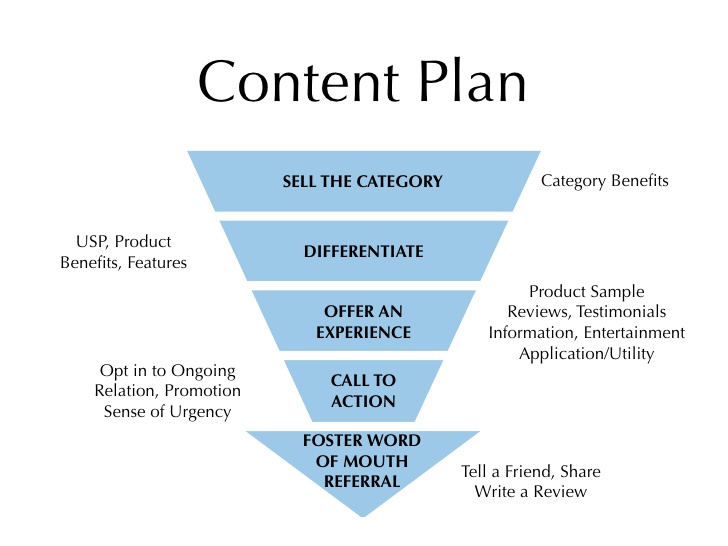 Next, make a list of ideas or create a Pinterest board with similar photos. Arrange a photo session and you will have a visual prepared in advance and suitable for the meaning of the post. nine0004
Next, make a list of ideas or create a Pinterest board with similar photos. Arrange a photo session and you will have a visual prepared in advance and suitable for the meaning of the post. nine0004
For videos, you can also find examples on YouTube or Instagram, or write a thesis script and plan shooting days (don't forget about the IGTV format).
The best time to post on Instagram
There are no universal rules for how many posts to feed and stories. But in order to at least roughly navigate the numbers, we will offer some average indicators:
Publications in the feed:
For commercial account 2-3 posts per week.
For a blogger 1 post in 1-3 days.
Posts in stories:
For a commercial account 2-3 stories per day.
For a blogger 2-10 stories per day.
Stories are very popular right now, so don't miss out on this content format, even if you have a commercial account. But you don't have to make stories for the sake of stories. One important rule: many accounts post in stories the announcement of their publication in the feed. This is a great way to pay attention and fight a bit with the algorithmic feed. But you should not publish only announcements in stories, they must be diluted with others, otherwise you will not be viewed much. nine0004
But you don't have to make stories for the sake of stories. One important rule: many accounts post in stories the announcement of their publication in the feed. This is a great way to pay attention and fight a bit with the algorithmic feed. But you should not publish only announcements in stories, they must be diluted with others, otherwise you will not be viewed much. nine0004
LiveDune's online subscriber chart will help you choose the best time for posts, it is located in the "Audience" tab. With it, you will be able to understand at what time the largest part of your subscribers was active over the past week. The recommended hours are marked in pink on the graph, this is the best time to publish, so that there is a chance to get the greatest coverage and engagement of subscribers.
Autoposting
In order not to forget to publish a post, we recommend using LiveDune's autoposting service. In the calendar, it is convenient to arrange publications by date and time, and using the grid to view visual compatibility.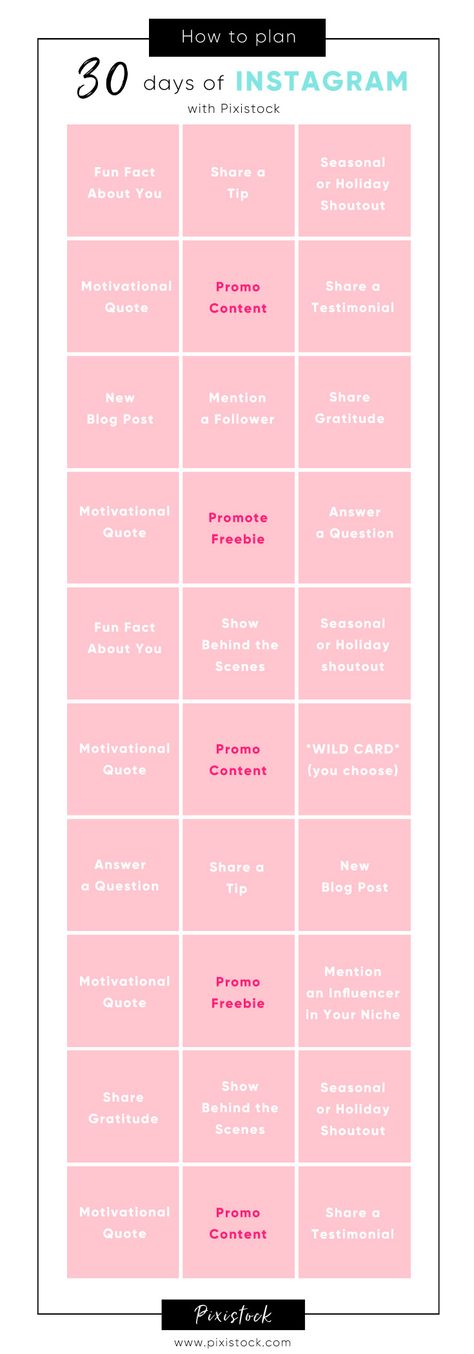 nine0003
nine0003
Conclusion
A content plan for a commercial Instagram account is not just a table with the time of publications and invented topics, it is a strategically important material that will increase sales and customer loyalty. That is why its compilation must be approached responsibly and in stages.
The content plan allows you to plan promotions that sell events or contests, prepare for them and stir up interest before selling. nine0071
The planned publication schedule solves another problem, such as posting regularity. You can’t randomly and when you want to publish content, it is important to communicate with users on an ongoing basis, involve them, only then you will feel a response from subscribers and an increase in coverage.
Be sure to work on the bugs, analyze which content received more reactions from the audience, and which vice versa. Keep this in mind when creating a content plan for Instagram for a new period, otherwise engagement rates will drop, and the algorithmic feed will lower your posts down.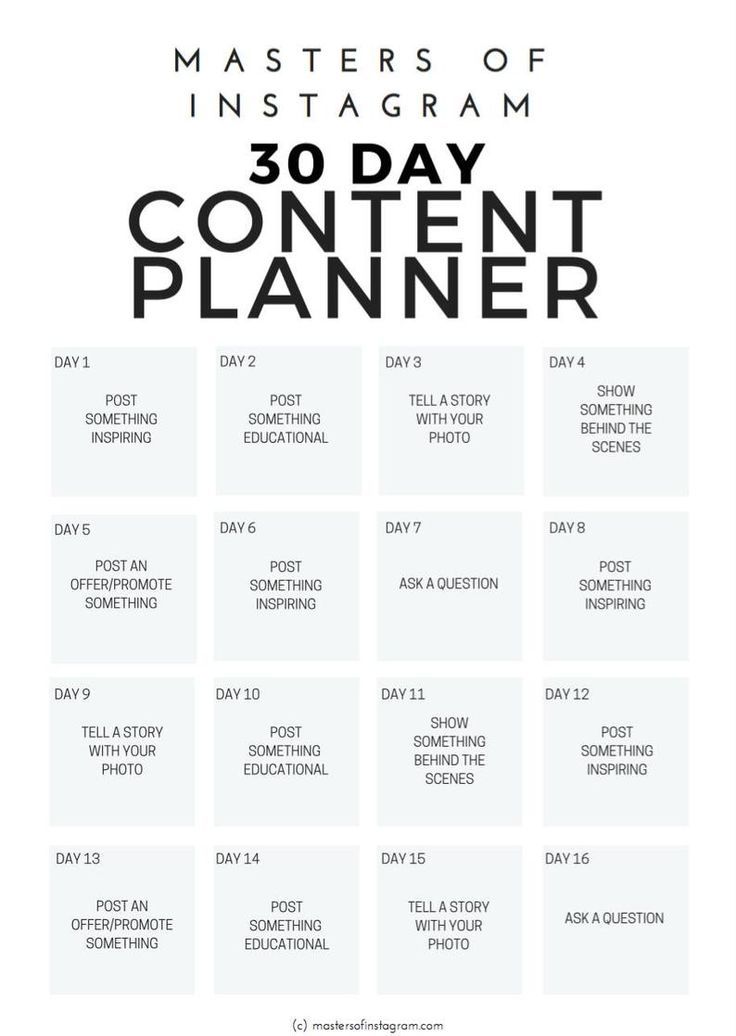 nine0004
nine0004
We strongly recommend that you do not use a ready-made content plan that can be downloaded in the public domain on the Internet. It is not created with your account in mind, and the proposed topics do not cover the doubts of customers.
Only important news in the monthly newsletter
By clicking on the button, you agree to the processing of personal data.
What's new in SMM?
Subscribe now and get an Instagram account audit guide
Popular articles
≈ 8 min to read 30.04.2020
Situational marketing: rules of use and examples
#instagram 01.07.2019
Polls in stories Instagram
How to create a poll in stories, what to ask subscribers and what is the use of conducting such an interactive.
≈ 4 min to read 06/26/2019
Useful Telegram bots for Instagram
We collected the best Telegram bots for working with texts on Instagram, downloading photos and videos, quickly summing up the results of the contest, and more.