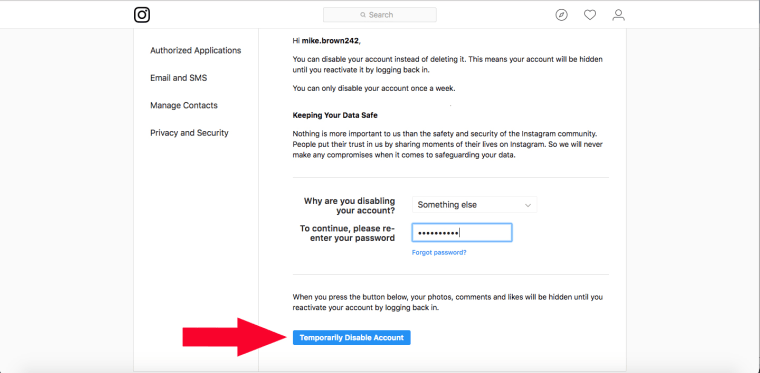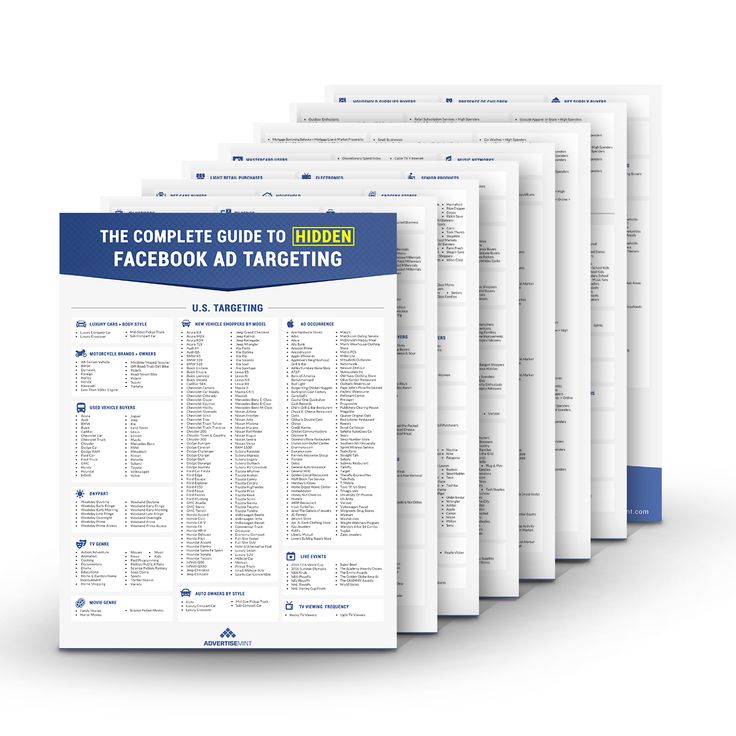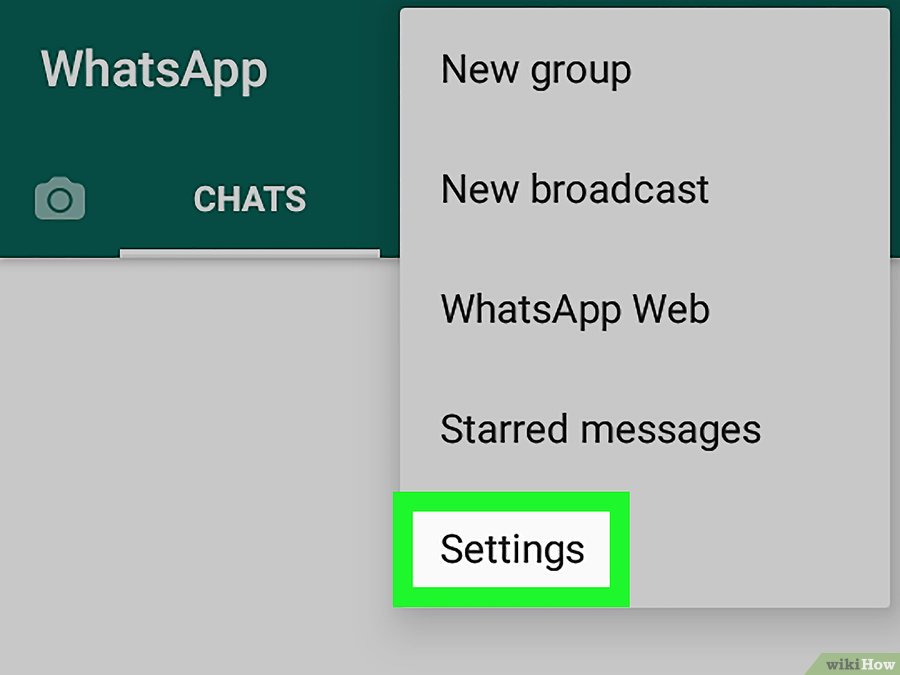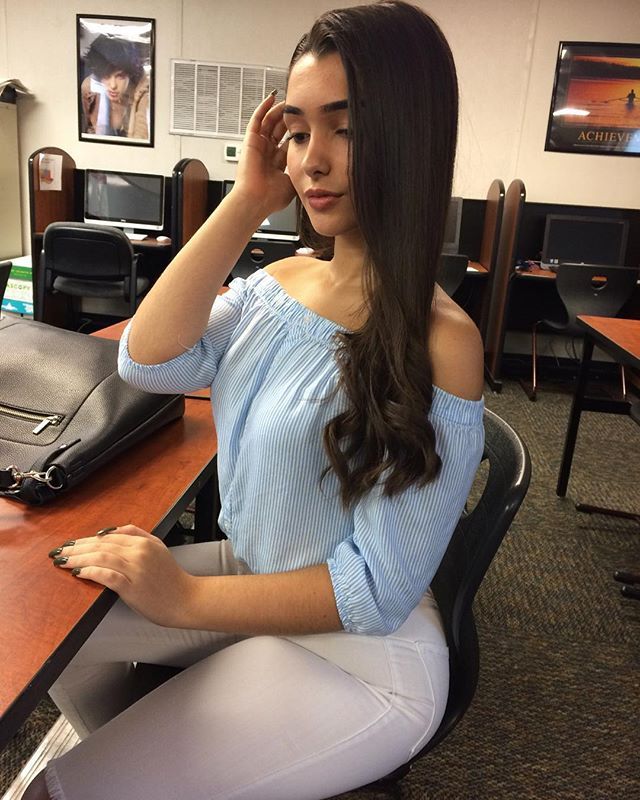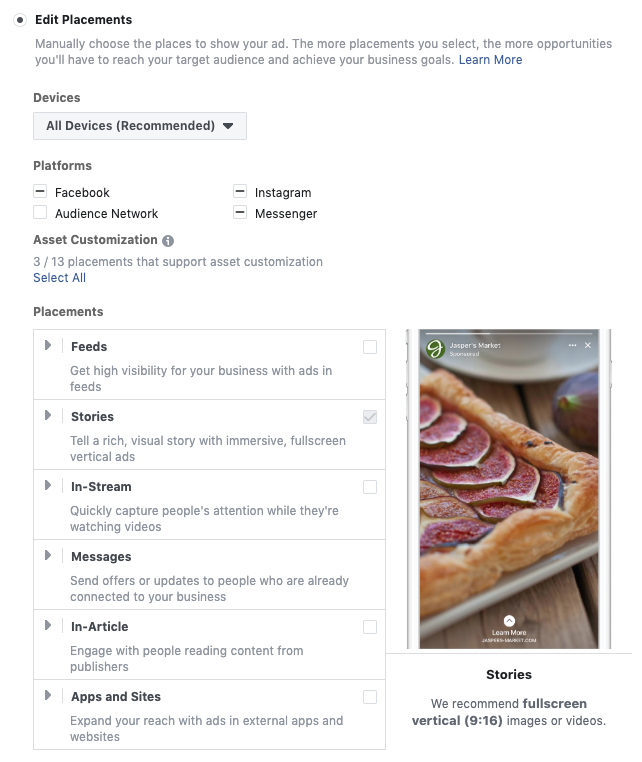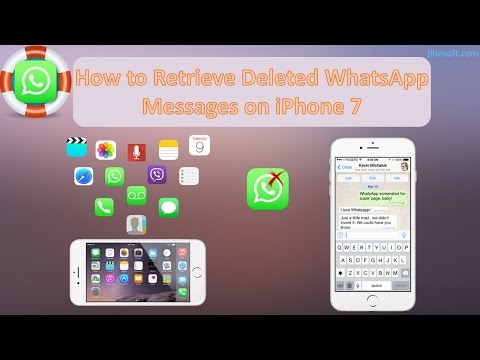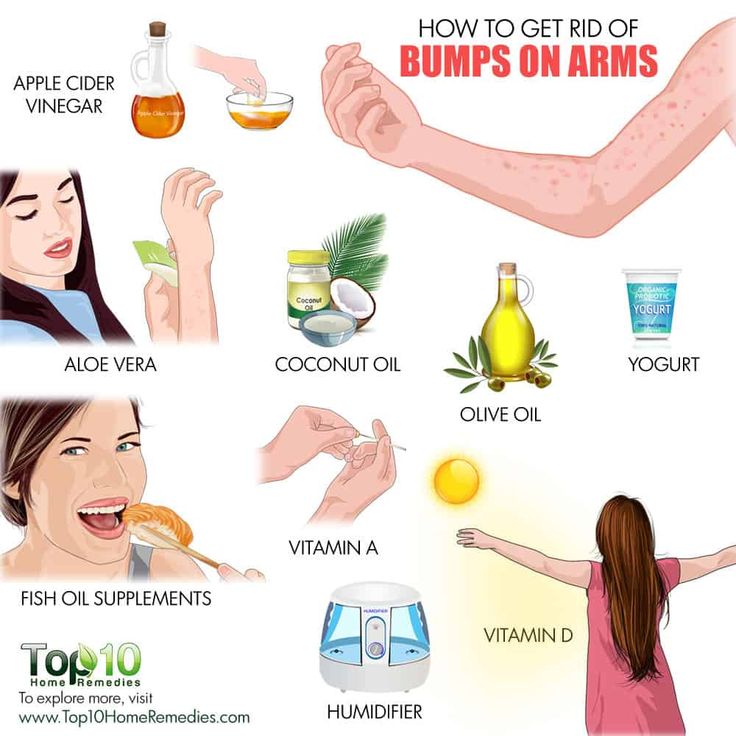How to find someone by number on instagram
4 Ways to Find Someone on Instagram by Phone Number (2022)
Want to find someone on Instagram by their phone number?
There are lots of reasons why you might want to.
Maybe they’re using an odd username you can’t figure out. Or perhaps they use their business name and you aren’t sure what it is.
Whatever the reason, there are a few different ways you can try to track down someone with their telephone number.
Let’s look at the best tricks!
1. How to find someone on IG by phone number
If you have the person’s phone number in your phone’s contact book, there’s one easy way to see if it’s connected to an Instagram profile.
It’s called ‘Discover People,’ and it’s a feature inside your Instagram application.
Here’s what you do:
1. Open the Instagram app and tap your profile icon to go to your profile.
2. Tap the hamburger menu icon in the top right corner of the screen.
3. Go down to the ‘Discover People’ section near the bottom of the screen.
4. Instagram will ask if it is allowed to access your mobile phone contacts. Click continue to do this.
There’s an option to ‘Connect Contacts’ near the top of the screen with your list of contacts on it.
If you haven’t already given the app permission, you’ll need to do so when you click the button, so it can access your phone contacts.
If the person you’re searching for has an Instagram account with their contact number on it, they will appear in the list of people below.
You should see many new contacts! See if you recognize the profile picture of the person’s profile you were looking for. Then you can follow them.
2. Find someone without Discover People
Don’t see Discover People? You may not have given IG the necessary permissions.
The first thing to do is to go to your phone Settings and change privacy to allow this on your device. Your method may depend on the type of phone you have.
On my iPhone, I went into the Settings app and scrolled down to the section that listed all my apps.
From that list, I tapped Instagram, then turned on Contacts.
When I relaunched IG, I still didn’t have Discover People!
An alternate way to access Contacts syncing is to then go into the app Settings within the IG app. You’ll find it at the top when you tap the hamburger icon.
Next tap Follow and Invite Friends.
Here you can choose Follow Contacts, then allow Instagram access to your contacts. Now you can invite friends to follow you via text message or email.
Note: After you’ve done this the first time, you’ll no longer see Follow Contacts.
3. Find an Instagram account via other social networks
You’ll also find your connected social media networks under Follow and Invite Friends, for even more ways to invite friends to follow you on Instagram. Just send them the link to your IG account from here (see image below).
Don’t want to ask them to follow you? Perhaps you’ll find your friend’s Messenger account, or see their social profile on WhatsApp. You can message them for a link to their IG account.
You can message them for a link to their IG account.
Or add them as a friend on Facebook and Instagram will likely send you a notification that “someone you may know is on Instagram”!
4. Use third party tools to find someone by phone number
The last way to find someone’s number on Instagram is to use third party tools.
There are a few, and you should always check into what information you are providing when signing up for one. You will most likely need the full name, including the last name, of the person you want to find on Instagram.
Three examples that many Instagram users recommend are:
1. BeenVerified: this provides a detailed report of verified information about users, and includes the ability to search by a phone number.
2. PeopleLooker: add information you have such as email address, phone number, or name, and see what other information is on social media.
3. Spokeo: phone number tracking tool that works to show what social media profiles are connected to what phone numbers.
Why can’t I find people by phone number on Instagram?
Sometimes, no matter what you try, you can’t find someone’s mobile number on Instagram. There are two main reasons for this.
They might not have listed it on IGThe most common reason is that they haven’t listed it.
Many businesses or business accounts might add a number if they have a dedicated business phone. But for influencers or private users, there’s less inclination to add their personal cell phone number.
Some people just don’t want their private numbers available online.
There’s no direct way to search one phone numberThe other reason you sometimes can’t find the account is that there’s no direct search feature for this. And if you don’t know someone’s number, you can’t use the ‘Discover People’ function at all.
If the third party tools don’t find any information, you could be stuck.
You can search Facebook by phone number using the search bar.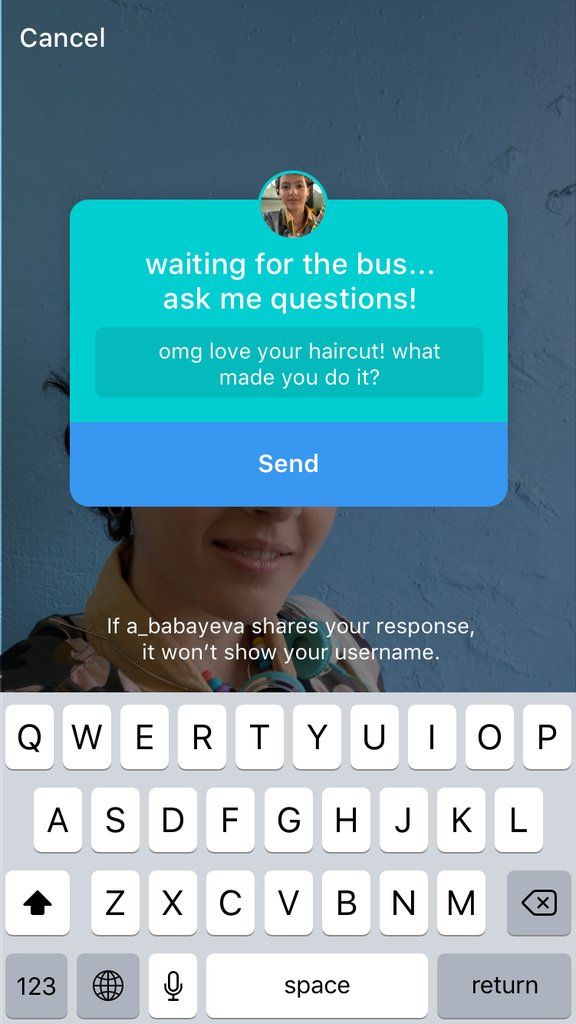 But Instagram profiles aren’t searchable by this easy process.
But Instagram profiles aren’t searchable by this easy process.
So you can sometimes find there’s just no way to get someone’s phone number. Or to find their profile with a number you already have!
Finding an Instagram account by phone numberFinding a person’s phone number on Instagram isn’t as straightforward as with other platforms.
Sometimes, you can find them if they’re on your contact list. But they must have their phone number on their Instagram account.
If they don’t, third party tools might help.
But the other option sometimes is just to reach out to them in another way – maybe through another social network, or mutual friends – and connect that way.
Let us know in a comment if you have more tips to find people on Instagram!
How to Find Instagram Account by Phone Number [Quick Guide]
Make the most of your contacts to quickly find an account on Instagram.
by Vlad Turiceanu
Vlad Turiceanu
Editor-in-Chief
Passionate about technology, Windows, and everything that has a power button, he spent most of his time developing new skills and learning more about the tech world.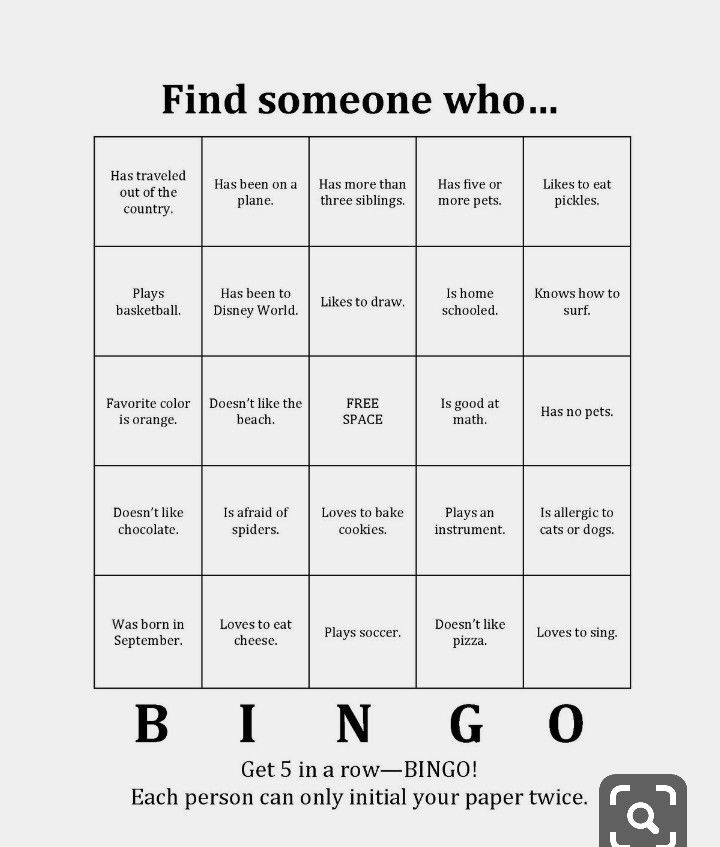 Coming... read more
Coming... read more
Updated on
Reviewed by Radu Tyrsina
Radu Tyrsina
CEO & Founder
Radu Tyrsina has been a Windows fan ever since he got his first PC, a Pentium III (a monster at that time). For most of the kids of... read more
Affiliate Disclosure
- When setting up an Instagram account, users add their phone number to their profile.
- You can find a given person on Instagram using their phone numbers.
- Even if the platform no longer allows you to access contact details freely, we have a nifty tip for you to try.
- Check out how to fin an Instagram account by phone number with the help of a related page!
XINSTALL BY CLICKING THE DOWNLOAD FILE
To fix various PC problems, we recommend DriverFix:This software will keep your drivers up and running, thus keeping you safe from common computer errors and hardware failure.
 Check all your drivers now in 3 easy steps:
Check all your drivers now in 3 easy steps: - Download DriverFix (verified download file).
- Click Start Scan to find all problematic drivers.
- Click Update Drivers to get new versions and avoid system malfunctionings.
- DriverFix has been downloaded by 0 readers this month.
It’s possible to find someone’s Instagram using their phone number because Instagram users link their accounts to the number during registration.
In the past, it was easier to find Instagram accounts from their phone numbers.
Instagram provided a separate page called Contacts, which lists your contacts who are on Instagram.
With recent Instagram updates, it’s become trickier to find someone’s Instagram account by phone number.
However, the technique you are about to learn will work, even though it’s not as straightforward as the past methods.
How can I find someone on Instagram by phone number?
At the time, there is only one viable method of finding someone’s Instagram account using their phone number.
Note: This guide is solely for informational purposes and doesn’t endorse stalking Instagram users.
Now that if have addressed the elephant in the room, let’s dig straight into it and see how to find an Instagram account by phone number.
Find Instagram account by phone number using the Suggestions page
The only way you can find someone on Instagram by phone number is through the Suggestions page.
You need to make sure you have that person’s phone number saved on your smartphone, then connect your contacts list to Instagram.
The app will then give you a list of all the people who registered on it using a phone number that is on your contacts list.
1. Save the phone number of the person you want to find to your contact list on your smartphone.
2. Open the Instagram app on the device on which you saved the phone number.
3. Go to your profile page on the bottom right corner.
4. Tap on the hamburger icon (three dashes stacked) at the top right-hand corner of the screen.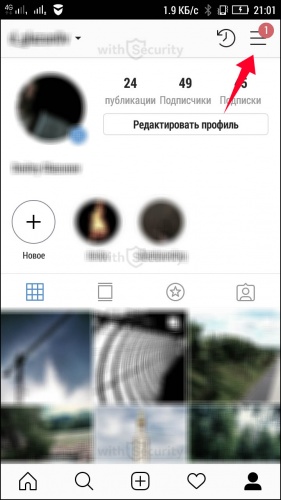
5. Select Discover people.
6. Click on Connect contacts.
7. Choose the ALLOW option to let the Instagram app access your contacts.
8. Instagram users suggested from your contact list will be marked as Suggested for you. Scroll through the list and find the person you are looking for.
If you’ve used this method in the past, you skip steps 5 and 6. At this point, you will see a list of contacts in the All suggestions screen.
The users on this page either follow you, are new to Instagram, share a mutual friend with you, are friends with you on Facebook, or have their number in your phone’s contact list.
It’s up to you to scroll through the list and find the person you are looking for.
If the person didn’t verify their Instagram account using the specific phone number you have on your contact list, you may not find them in the suggestions.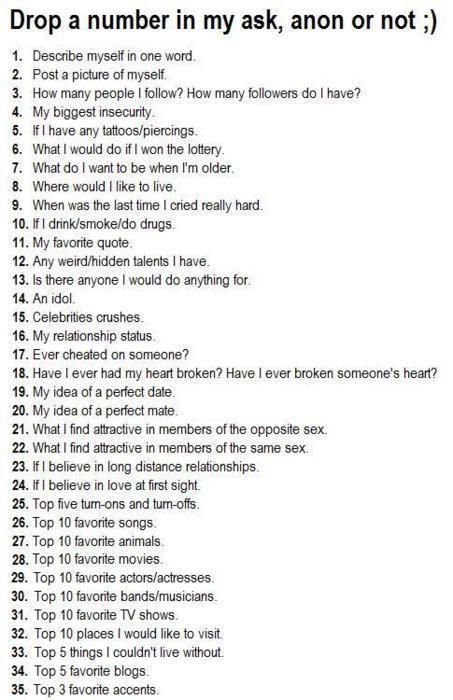
You’ll also not find them if they blocked you on Instagram.
We hope that our solution helped you find the person you were looking for on Instagram. Let us know what you think about this article and whether you have any questions in the comments section.
Still having issues? Fix them with this tool:
SPONSORED
If the advices above haven't solved your issue, your PC may experience deeper Windows problems. We recommend downloading this PC Repair tool (rated Great on TrustPilot.com) to easily address them. After installation, simply click the Start Scan button and then press on Repair All.
This article covers:Topics:
Was this page helpful?
There are 5 comments
Share
Copy link
Newsletter
Software deals Friday round-up
I agree with the Privacy Policy regarding my personal data
6 ways to find a person on Instagram
Have you ever searched for a person on Instagram*? For example, a child or his friends, to understand what he is interested in outside the home? Or run a business and want to find out who influences the community in your field?
You know that these people are on Instagram*, but it can be difficult to find them.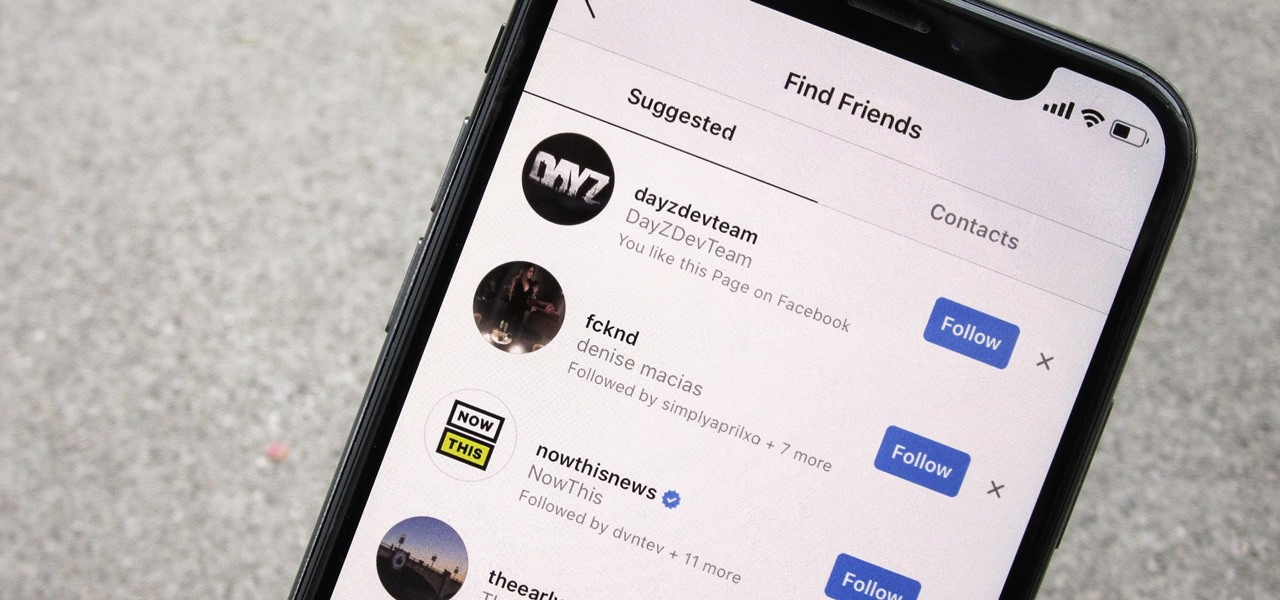
In this article, we have collected popular and effective ways to search for a person on Instagram*.
- Search by name and surname;
- Search by phone number;
- Instagram photo search*;
- Search through VKontakte;
- Search through Pepper.Ninja;
- Instagram search* by mail;
- Search for a blocked account on Instagram*.
Search by name and surname
The easiest way is to enter the name and surname of the person you need in the search box on Instagram*. The reception can be safely called popular, because tens of thousands of users do it every day. True, only a part of them find what they are looking for.
More than a billion profiles are registered in the social network, the first and last name should be really rare. Otherwise, you will have to look through hundreds of namesakes and log into the account of an outsider more than once.
Still, it's worth a try - what if the person we're looking for ends up at the top of the list?
Act:
- Turn on the app.
 Tap on the magnifying glass icon at the bottom of the screen.
Tap on the magnifying glass icon at the bottom of the screen. - A search bar will appear at the top, click on it. The category list immediately below it will change.
- Select "Accounts" - this will limit the search to only people.
- Write the name in the line. Choose the desired profile from the list below.
If you're unlucky and don't find what you're looking for on the first few screens, try a different search option. Or scroll to the end, but the result is unpredictable.
The person may have been registered under a pseudonym. Then it's useless.
Search by phone number
Finding a person on Instagram by phone number is much easier. If the contact is saved in the phone book, the site's search algorithm will instantly indicate it among millions of registered users.
If Insta is linked to a Facebook account*, subscribers from this social network can be added in the same way as phone contacts.
The process is simple:
- Log in to your Instagram account*, to your personal page.
- In the upper right corner of the screen, click on the three bars - a side menu will open.
- Select the People of Interest tab.
- Allow Instagram* to access your phone book, then find the desired contact in the list that appears on the screen.
But what if there is neither a number nor a person's name? There is an exit.
Instagram photo search*
Instagram* strictly protects user privacy. All images and their digital prints are securely encrypted on Facebook* servers. Insta does not allow you to find the author who uploaded the original image - oh well.
You can try outside - through Google and its service "Search by Photo".
Reverse image search is a convenient technology for finding the source of a photo. If you upload an image to the service, similar photos will be displayed with a link to the place of publication.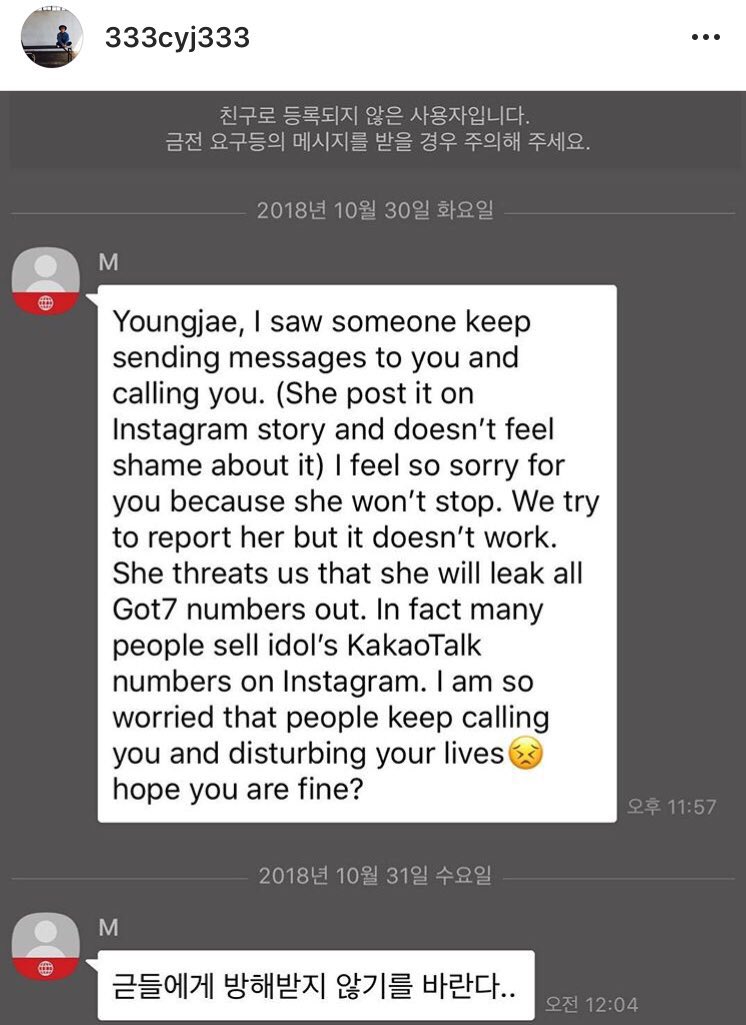
If the URL points to Instagram*, you can find the user's profile. Although, this is a rather hopeless undertaking. Rather, it will be possible to find a person in other social networks, where he could leave a link to his Instagram *.
Just a few steps:
- Enter the image search service.
- You will see a camera icon in the search bar. Click on it.
- Upload or drag the desired photo from your device to the search bar.
- Study search results.
If this method does not work, go to the next one.
Search via VKontakte
Options are possible here. Let's start with the obvious.
VK profile
Go to the page of the person you are interested in and click on the "Show detailed information" tab. Often people indicate other social networks so that they can be contacted outside the site.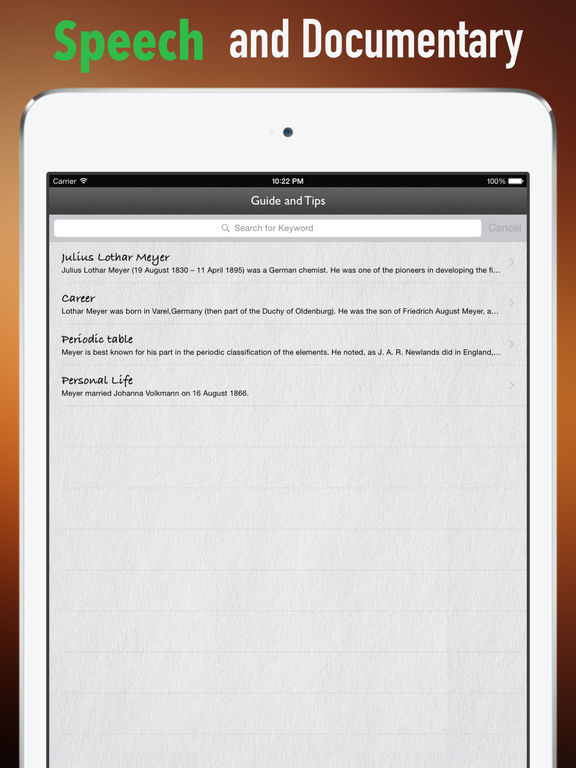
What you need can be found in the column "Contact information".
Invite friends from VKontakte
You can invite friends from another social network, including VKontakte, to the Instagram* app.
- Go to your Instagram profile settings*.
- Select "Subscriptions and invitations".
- A menu will open in which you must select the bottom tab - "Invite friends using ...".
- By selecting VKontakte, you will have two options - publish an invitation on the wall or send a message.
See also: How to view Instagram follow request statistics*: check incoming and outgoing requests.
The Pepper.Ninja scraper is a service that helps you find customers on social networks. I created a portrait of the client, set up the application - and the algorithm will collect the target audience from all sites, taking into account the specified parameters.
But we need to find the Instagram account* of the right person. This can be done without any special settings.
The parser has the required option. It's easy:
- Register with Pepper.Ninja.
- Click on the big green "Quick Parse" button in the upper left corner.
- At the top, you can specify a link to the VK profile of the person you need, if you have one, or to the community to which he is subscribed in VK.
- Below there will be a filter where you can enter all the information about the person that you have.
- You will receive a list of matching Instagram profile IDs* and links to them.
You can return to the collected list in the "Assignments" section.
Depending on what you need, you can download links to profiles or only the list ID If you know the nickname of a person on VKontakte, try entering it in the Instagram search box*. You might be lucky and he used the same nickname for different social networks. If you don't see a familiar name, you'll have to check each nickname on the list to find the specific person.
You might be lucky and he used the same nickname for different social networks. If you don't see a familiar name, you'll have to check each nickname on the list to find the specific person.
Or not found. Then try narrowing down your search.
Search Instagram* by mail
Some people use their first name, last name or nickname in the name of the email. And leave a mailbox as a contact on their page.
Enter the first part of the email, up to the @ sign, into your Instagram search*. Perhaps you will be lucky.
The system will show user nicknames that will be at least somewhat similar to the email addressIf none of the listed methods helped in the search, move on.
Searching for a blocked Instagram account*
Nothing helps? Maybe you are looking for an account that you previously blocked. Then Instagram* does not show it in the SERP for you personally.
To get the opportunity to view the page of a friend or girlfriend again, remove it from the black list in the Instagram settings *.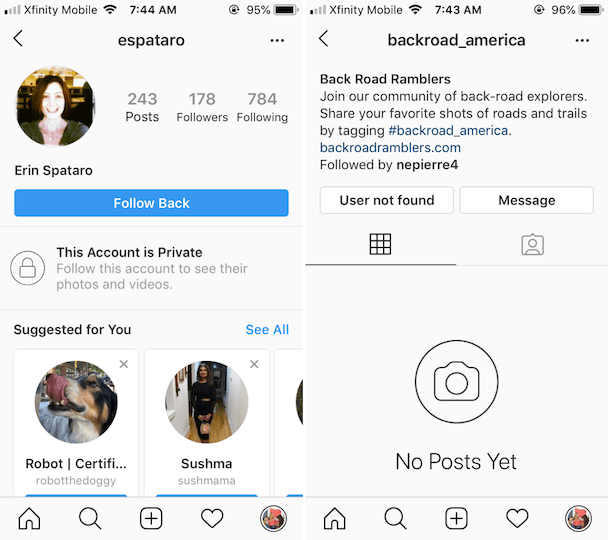
Four easy steps:
- Go to your Instagram settings*.
- Select "Privacy".
- Check the Blocked Accounts tab.
- Remove the account from the black list.
Searching for a person on Instagram* is more difficult than in other social networks. Registration on the site does not require you to indicate your real name, place of residence, gender or age.
But, as you can see, this is still not a dead end. You can find a user even with a minimum of data. Bookmark this article for future reference.
See also: Ensuring the security of your Instagram account*.
Well, if none of the above helped, it may very well be that the person simply does not have an Instagram profile*, and we are looking for something that does not exist.
How to find a person on Instagram by phone number
Connecting with people is one of the main goals of social networks and online networks. And since networking starts with finding the people you want to connect with, it's important to know how to do it. Facebook, Twitter, TikTok, Instagram and all other popular social media platforms have different methods of finding people.
And since networking starts with finding the people you want to connect with, it's important to know how to do it. Facebook, Twitter, TikTok, Instagram and all other popular social media platforms have different methods of finding people.
Table of contents
Find people on Instagram by phone number
Find someone by phone number
Method 1: use the native option
Method 2: let Instagram find your friends
Caveats
Stay in touch with your friends
You can use any of the social networks to find people who share common interests with you and add them or follow them for updates.
The most common method of finding people on social media is by looking up their usernames or official names. But it's an inefficient method of finding someone you know because multiple people use the same username and username on the same app. Besides, it takes quite a long time. Searching for a person by phone number is a more efficient approach.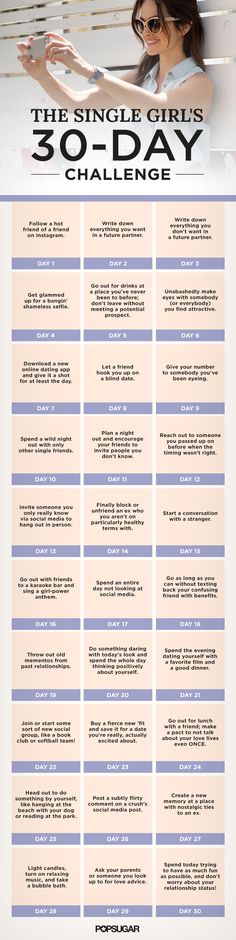
Did you know: You can control and limit your Instagram posts and stories in four different ways.
Search people on Instagram by phone number
Accessing your contacts or address book to find friends is a feature shared by Facebook and Twitter. However, few people know that people on Instagram can also be found by their phone numbers. It's pretty nifty and hidden in the Instagram app.
If you don't remember the username, full name, or any of your Instagram friend's name(s), it's okay. You can find them and contact them by phone number - this only works if they have added it to their Instagram account.
Disclaimer: This manual is for personal use only. If you use it to report, harass, stalk or harass strangers on Instagram, it is a criminal offense in several regions. Check the law in your country before continuing with this guide.
Find someone by phone number
First, you need to make sure that the person's number is stored in your phone's contacts phonebook. Also, if you want to find more than one person, make sure their phone number is saved in your device's (Android or iOS) phonebook. Only then do the following.
Also, if you want to find more than one person, make sure their phone number is saved in your device's (Android or iOS) phonebook. Only then do the following.
Method 1: Use the native option
Step 1: Launch the Instagram app on your phone and tap the Profile icon in the bottom left corner of the app.
Step 2: On your profile page, tap the Hamburger menu icon in the top right corner to open the profile option. Select Find people.
Step 3: On the Find People page, go to the Contacts section and click the Connect Contacts button.
Step 4: If this is your first time using this feature, Instagram will ask you to access your phone's contacts. Click "Allow" to grant Instagram access to your contact list.
This will allow the app to access your contact list and identify people who are already on Instagram.
Step 5: Once you've given the app access to your contact, Instagram will automatically sync the phone numbers from your phone to your account.
All Instagram accounts associated with the phone number in your contact will appear in the Contacts section of the Find/Discover People page. Then you can move on to choosing who you want to follow.
Note: Sharing your contacts with Instagram will automatically enable contact sync, meaning your contacts are periodically synced and stored on Instagram's servers.
Step 6: If none of the phone numbers in your contact list are associated with an Instagram account, the message "No contacts available" will appear.
If you can't find your friends by phone number, there are only two reasons. Either they registered under a different number, or they didn't add a number at all.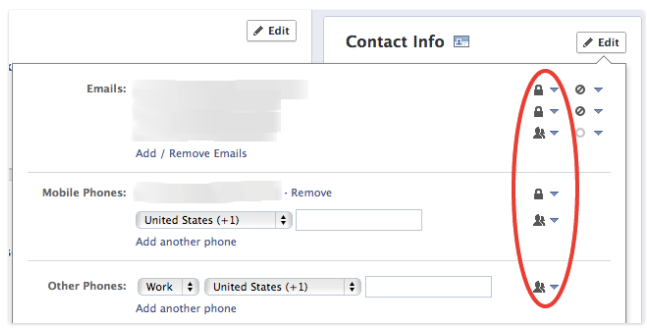
Method 2: let Instagram find your friends
Step 1: Launch the Instagram app and go to the "Profile" section of the app.
Step 2: Tap the Hamburger menu icon in the top left corner and select Settings at the bottom of the screen.
Step 3: On the app's settings page, select Subscribe and Invite Friends.
Step 4: On the next page, select Follow Contact and Instagram will display all the usernames (read: Instagram accounts) associated with the phone number in your contact list.
Step 5: If none of the phone numbers in your contact list are listed on Instagram, the message "No contacts available" will appear on the screen.
Whenever your contact joins Instagram using their phone number, or connects their phone number to their Instagram account, they appear in the Contacts section of the app.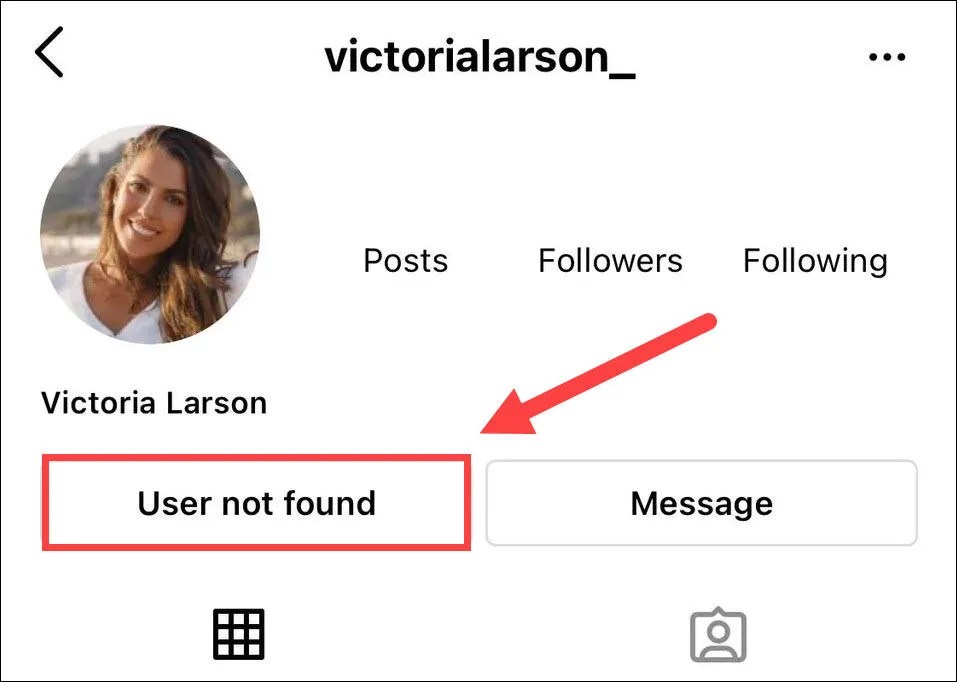
Caveats
- Trying to find someone you don't know that well (personally) on Instagram using their phone number can be considered unethical.
- You won't be able to find people who haven't linked their phone numbers to their Instagram accounts using the two methods above.
Stay in touch with friends
Now that you know how to connect and find people on Instagram by their phone numbers, start using that knowledge to connect with friends and family in your contact list.
Watch this video tutorial from our Guiding Tech YouTube channel (in English):
Next: Do you sometimes feel like someone blocked you on Instagram? Especially when their posts and stories stop showing up in your feed.