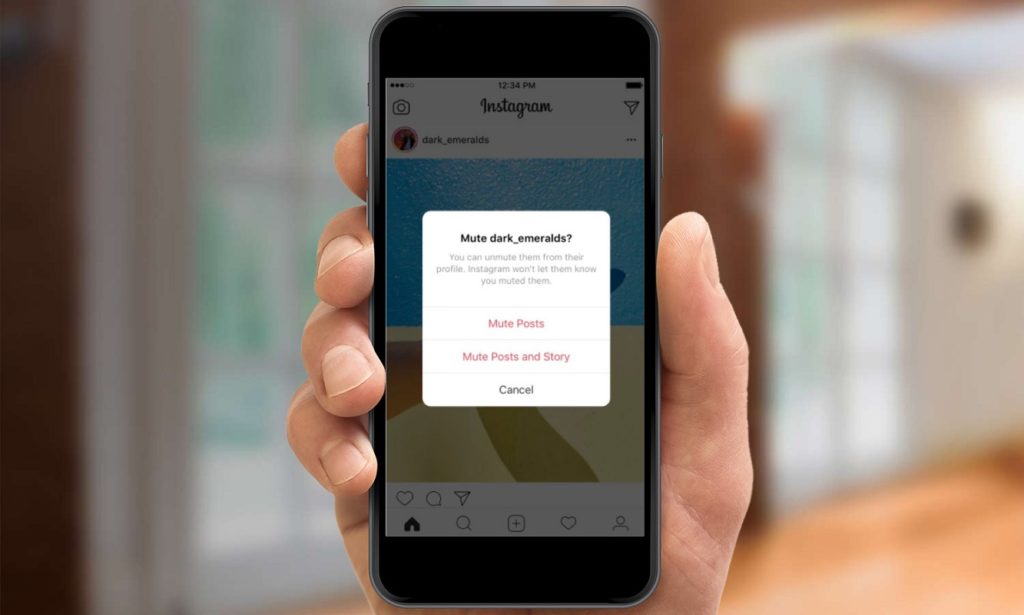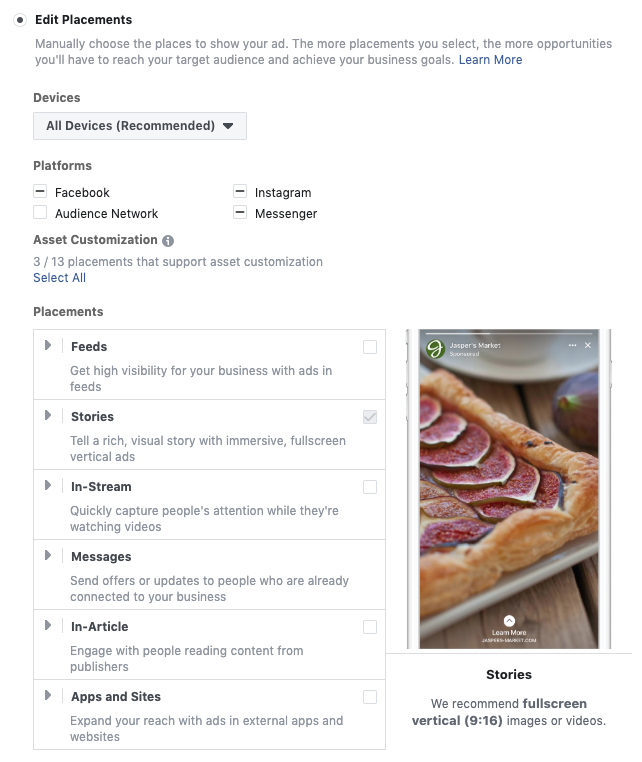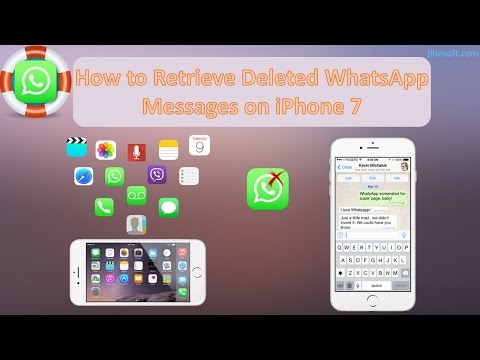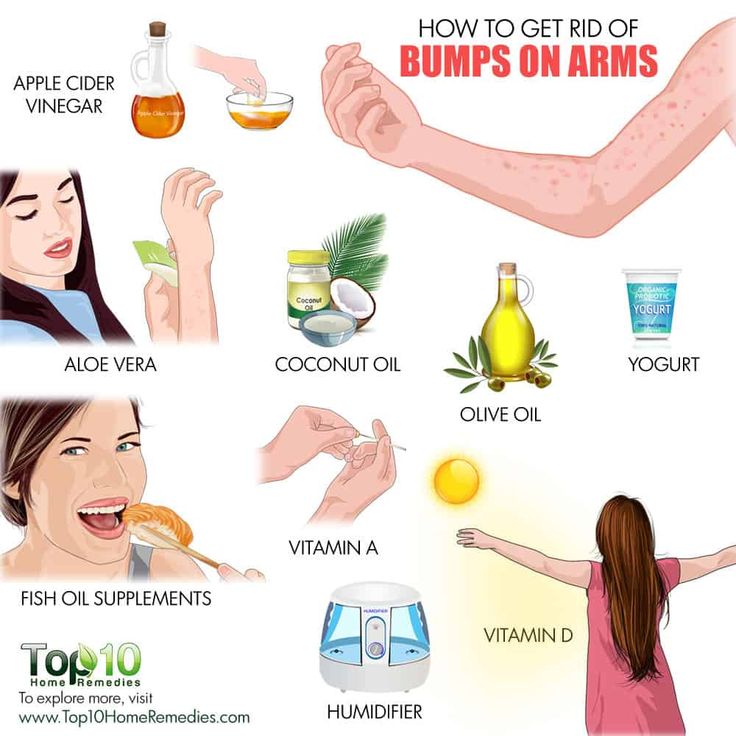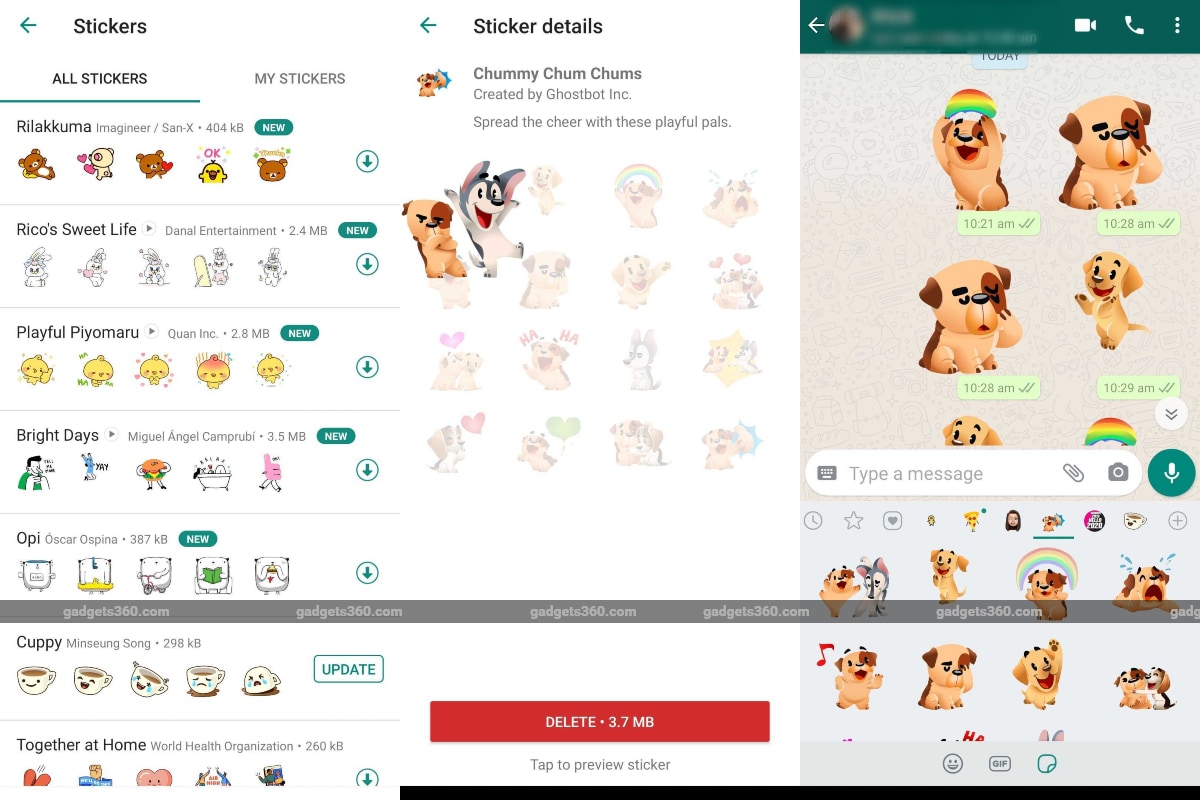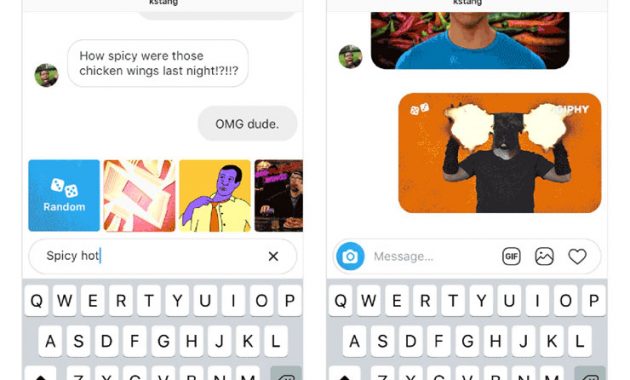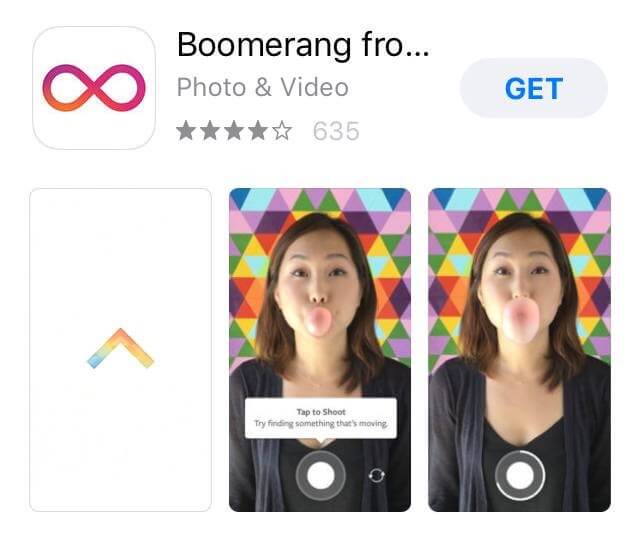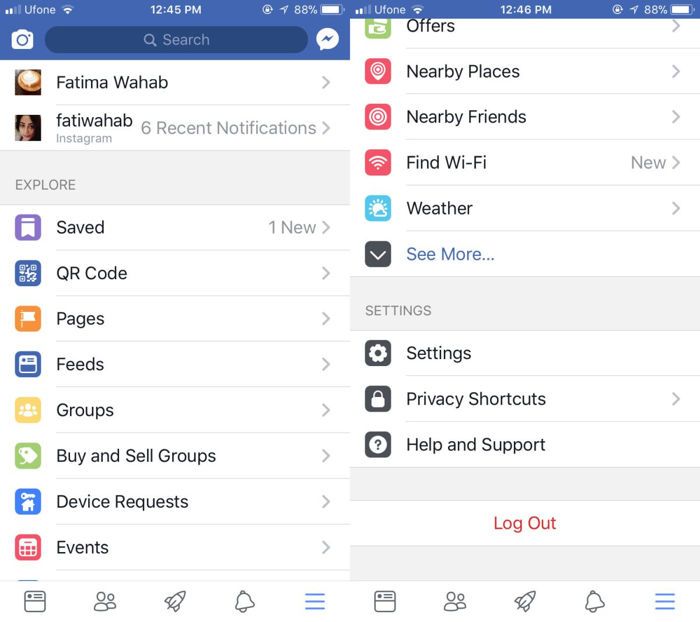How to write photo credit on instagram
How to Give Photo Credit on Instagram (Why It's Important)
This is a helpful guide discussing giving photo credit on Instagram and other social media platforms.
If you’re more of a visual learner, be sure to check out the quick YouTube Video we made on this topic:
How to Give Photo Credit (Instagram, Facebook, etc.)
Watch this video on YouTube
Table of Contents
1
How to Give Photo Credit on InstagramBeing a portrait photographer, many clients have asked me if they could post the photos I took of them to social media and how to give photo credit on Instagram. In case you were wondering how to properly do it, it is very easy:
If you want to give photo credit on Instagram, simply comment their Instagram profile in the caption with “@username” or tag their Instagram profile within the image. You can also do a combination of both!
When I first started out in photography and started my photography Instagram, I was not sure what “giving photo credits” was or the importance of giving photo credit on Instagram.
I have been able to gain followers and find more photography gigs thanks to photo credits.
What is Giving Photo Credit on InstagramGiving photo credit is simply mentioning the photographer, hair and makeup artist, model, or anybody else who helped create the image a quick little shout out or a sign of acknowledgment.
“Giving credit where credit is due” is a common expression away from the digital world of social media, but it is also just as important to remember this expression on social media.
It’s okay if you have reposted a photo on social media before without giving proper credit to the original poster.
I’m sure everyone has done this at least one point in their life.
The important part is that we start crediting from now on! And if you aren’t the one they took the photo of, then it’s best to ask for permission if you can repost or “regram” their photo with a quick DM or comment on their post.
Based on personal experience and from what I have seen, there are 2 reasons why it’s important to give photo credit on Instagram.
1. To Avoid Being ReportedIf you repost a photo or post a photo without permission, you can actually be reported.
While you may not have had intentions of “stealing” someone’s work, it can still be seen as “stealing” to some users and within the community of artists/creators.
copyright infringementThis can result in numerous people reporting your post and could even lead to people commenting nasty and negative remarks on your profile if followers of the original poster see that you have reposted something without giving credit.
It’s a nasty situation and can lead to users even commenting mean remarks or DM’ing you unnecessary messages — even if you did not do it on purpose!
In order to avoid this nasty situation altogether, it’s best to just always credit the original poster.
If you don’t know their Instagram profile, at least comment their name or tag their name in the photo.
2. It’s an Unsung RuleThe second reason why it’s important to give photo credits on Instagram is that it is an unsung rule.
What do I mean by this?
Within the community of creators/artists, we love sharing each other’s work.
We share each other’s work either because we enjoyed it or because it inspired us so much that we felt the need to hopefully share that feeling of inspiration with others who have not yet seen it.
When we share each other’s work, however, we always make it a point to ensure that our audience knows that it is not our work that we are sharing.
Why is this?
Because that photo/piece of art/creation is not ours. We know that someone planned, shot, edited and most likely spent a great amount of time towards that piece.
Some could even say they poured their hearts into that creation.
A lot of work and time goes into creating content, a photograph, a drawing, etc., and those responsible for its creation should be credited — it’s the unsung rule among creators.
What a Proper Photo Credit on Instagram Could Look LikeThere is no one, right way to give proper photo credits on Instagram.
Here is the way I like to give proper photo credit and how I see most of my followers give credit as well.
You simply comment the name of the creator within the caption and you tag them within the photo.
The comment can be accompanied by a camera emoji if they are a photographer and can be stylized within your caption:
photo credit exampleThe commenting within the caption allows users to see instantly who created the piece, and the tagging within the photo is beneficial to the original creator because it will show up in the tagged section of their profile:
will show up in tagged sectionIf you used multiple artists or creators within the image, you can also credit all of them just like in this example by Elizabeth Anne Designs:
giving photo credit to multiple peopleAs you can see, there are many ways you can incorporate your own aesthetic and style into the photo credits that you give.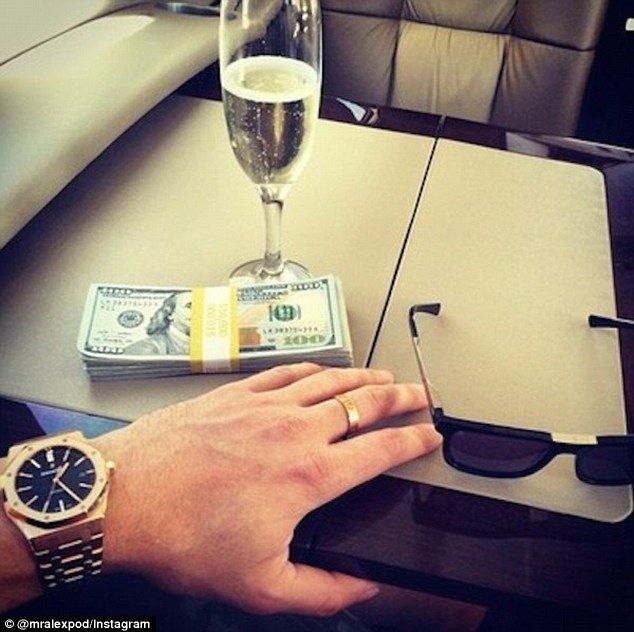
You can create separate paragraphs such as in the example above or you can continue to keep it simple with just a simple line and an emoji:
simple line and emojiYou can even just outright comment their name without any emojis or extra “fluff.”
As long as you are giving credit either through commenting their IG profile or name within the caption or tagging them within the photo, then you have properly given photo credit on Instagram!
It’s really easy and when people or clients ask me how I would like to be credited, this is now what I tell them.
Benefits of Giving Photo Credit on InstagramOne of the biggest benefits of giving photo credit on Instagram is because of networking.
Instagram is a platform built for sharing and a sense of community.
With all the cat videos and memes that have flooded our feeds, I believe it is easy to forget this! (don’t get me wrong I love those cat videos)
This is especially true if you were the subject in a photograph taken by a photographer.
You tag them, the photographer will tag you back and maybe even give you a shout out on their Instagram story.
Your followers will see the photographer and the photographer’s followers will see you.
This could open up new connections and new followers that you may have never realized! It’s a win-win for all.
Instagram is a community.
Continue to add to that sense of community that you fell in love with — the one that made you download Instagram in the first place.
I hope all these tips and reasons behind why it’s important and how to give photo credit on Instagram helped you!
If you prefer video format, we also recommend watching the video we made on this subject:
All-in-one Management Suite for Marketing Agencies
The All-In-One solution for marketing agencies
Start free trial
ClientVenue
loginstart free trial
Dedicated portal for agencies to handle their client requests, teams, billing and so much more.
Start Free Trial
Watch Video
Trusted by hundreds of clients worldwide
CLient Onboarding
Client Onboarding
Move away from high touch onboarding to self serve & automated checkout onboarding model, so you can focus on scaling your agency work instead of doing the heavy lifting on your own. Use templates, and standard processes which can be duplicated for all your workflows so you can focus on work that matters the most for your agency.
Start free trial
Client requests
Manage Tasks & Client Requests
Have visibility over all your projects in real time. Manage your client requests in real time, and show case progress in a project manager-esque style. Bring all the teams together to collaborate projects in an easy manner. Get 360 degree view of your entire project and prevent project delays from happening.
Start free trial
CLient documents
Storage
Store all your client related files & assets in ONE place. So that you don't have to link your drives and shareable links every time. You can just pull your resources from your dedicated drive and attach them in one place.
So that you don't have to link your drives and shareable links every time. You can just pull your resources from your dedicated drive and attach them in one place.
Start free trial
Payments
Invoicing & Billing
Get all your payment related worries handled within the Client-workspace. Having a truly integrated experience will allow you to create a self serve checkout model where you can focus on the important bits of your business instead of chasing for payments, and getting your invoices cleared. Be it recurring billing or one time billing, we have all of that handled with native integrations using all top payment platforms and providers.
Start free trial
manage teams
Teammates
Get all the stakeholders involved on the clients' side as well as your agency side as well. You can assign the permission levels to all the teammates on your side as well as the agency side.
Start free trial
Whitelabel
Branded Experience
Make the portal look as if it's your own product, and on your own website. Make it look as if it's a native experience to your website, by changing the branding, coloring and the design to suit your brands' styling.
Start free trial
offer services
Services
You can package up all your services and show it up to your customers, this way you move from chasing payments and sending them manual pricing invoices, and get everything done in an automated fashion. Connect with all popular payment platforms, and automate your invoicing and bill collection.
Start free trial
Stripe
Connect Stripe and raise invoices, collect payment, and more...
Learn More
Slack
Connect Slack and never miss any critical update related to projects, tasks, standups, etc.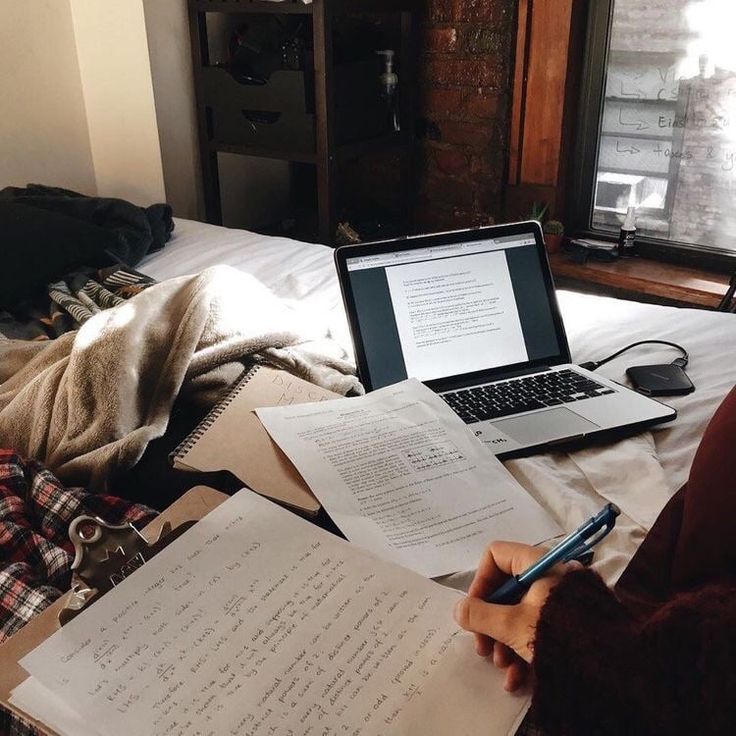
Learn More
Zapier
Connect with 1000s of other online applications using Zapier app.
Learn More
Custom Webhooks
Using webhooks you can create personalized workflows and send/receive data.
Learn More
We have been using client venue for a while ever since these guys have started. I have been able to scale my agency using this tool easily, and have scaled to 5k MRR.
One of my biggest problem was managing multiple workflows with clients that clientvenue has been able to resolve for me. For me that alone is a life saver. Their team actively worked with us in getting us started on this.
I love the easy integration with stripe, and the features are working pretty well.
A lot of times when we work with clients it’s sort of hard to manage and work with them because it is spread across different channels like email, slack, stripe and project management tool. With Clientvenue we’ve been able to assign the work in one place.
Regular updates, whitelableing and wonderful customer support. I started by using a free trial, I was sold on the moment I set it up on my website. If you’re someone who has a recurring service selling to customers, you should be using this software.If you have questions or need new features ask them, they are very responsive.
I started by using a free trial, I was sold on the moment I set it up on my website. If you’re someone who has a recurring service selling to customers, you should be using this software.If you have questions or need new features ask them, they are very responsive.
It’s awesome how I have been able to build up onboarding and invoicing and client related communication in one place using Clientvenue, it’s really awesome that we’ve been able to cut on extra software spending for our business as well.
A step-by-step guide to launching ads on Instagram for beginners
Meta Platforms Inc., which owns the social networks Facebook and Instagram, was recognized as an extremist organization by a court decision dated March 21, 2022, and its activities in Russia are prohibited.
Instagram is one of the most popular social networks. As of April 2020, Mediascope estimates its monthly audience in Russia at 61 million people, 28 million of which check the feed daily. This is the fourth most popular social network, users spend an average of 30 minutes a day on it.
72% of users have an average or higher income level, 10.5% work in managerial positions. Instagram ads are the right tool to tell these people about your products and services.
WEB-Index Mediascope about the audience of Instagram
Instagram belongs to Facebook, so you can run ads here in two ways: through the Facebook advertising account and through the Instagram application itself. If you run ads through the Facebook advertising account, then you will have access to all the features of this tool: retargeting pixel, dynamic creatives, detailed statistics. When launched through the application, there are fewer opportunities, but the interface is simpler and it will be faster to launch ads. In this guide, we'll take a look at both tools.
Content:
Preparation
How advertising works on Instagram
Recording Account
We Connect the Business Profile
We execute the Account
We run the advertising through the Instagram
Weem, we post the history
Moving the history of
Facebook
Creating a campaign and choosing a goal
Setting up an ad group
Making an ad
Subtleties of advertising on Instagram
We will summarize
Read also:
Promotion on Instagram independently
Full guide on how promotion works on Instagram
| Read |
Advertising on Instagram is targeted. This means that you describe the target audience - its interests, geography of residence, demographic characteristics - and the social network looks for such and users and shows ads to them, and not to everyone in a row.
This means that you describe the target audience - its interests, geography of residence, demographic characteristics - and the social network looks for such and users and shows ads to them, and not to everyone in a row.
We have a step-by-step guide to working with Instagram for business. Let's recap the key steps you need to take to get your account ready to run ads.
Registering an account
If you plan to launch advertising through your Facebook account, then you may not need an Instagram account - a company page on Facebook is enough. But if you want to communicate with users directly on Instagram and show them more information about the company and products, then register an account for this.
You can create an account through an application on a smartphone or in a browser on a laptop or computer. To do this, you need mail, phone or Facebook account.
Registering an account in the app
If you don’t have the Instagram app on your smartphone yet, download it from the store:
Instagram on Google Play
Instagram on the App Store
to which you want to link your account.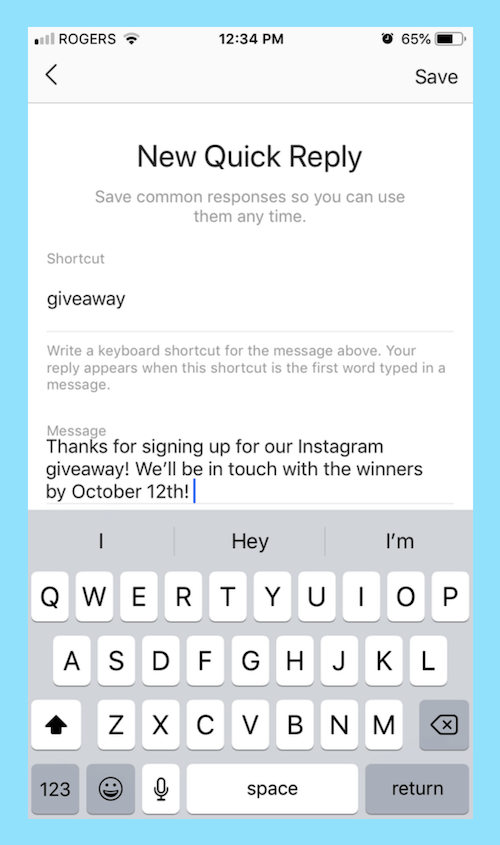 Enter the verification code, create a password, and enter your date of birth.
Enter the verification code, create a password, and enter your date of birth.
Registering an account in the browser
Open the registration page in the browser. You can log in to the social network with your Facebook account or create a new one. To do this, enter your phone number or email address, create a username and password. On the next screen, enter your date of birth, then the confirmation code that you will receive by mail or SMS.
The easiest way to use Instagram is from a mobile device, so we recommend downloading the app anyway.
Connecting business profile
A business profile is a commercial Instagram account linked to a company's Facebook page. It differs from the usual one in a set of additional features:
- You can view statistics of publications and stories, detailed information on account subscribers: their geography and demographics, the number of subscriptions and unsubscriptions for the last week.
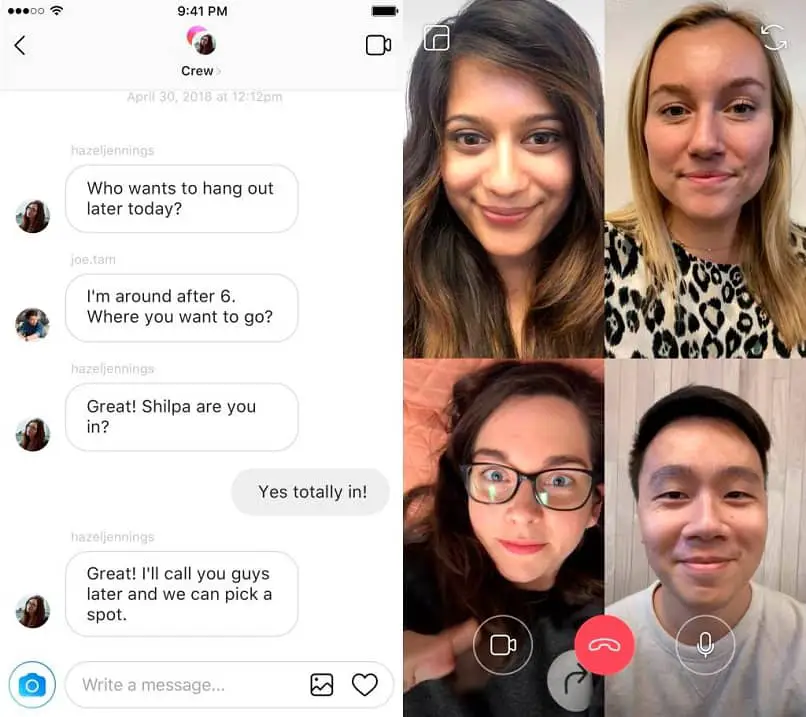
- You can add information about the company: opening hours, address, phone number.
- You can add a button for communication: when you click on it, the user will see your mail or be able to call immediately.
Compare how a regular profile and a business profile look from the side of the account owner:
Regular profile
Business profile
To connect a business profile, go to the profile through the mobile application, this is the right icon in the bottom row → click on burger menu in the upper right corner → "Settings" → "Account" → "Switch to professional account".
Instagram will clarify which category you belong to: "Author" or "Business". The first option is suitable if you are a blogger and develop a personal brand. If you have a company or a store, use the second one.
Specify which category your goods and services belong to, specify contact information. Then link your Facebook account and specify the business page that your Instagram profile will be linked to. If there is none, you can create it here.
Then link your Facebook account and specify the business page that your Instagram profile will be linked to. If there is none, you can create it here.
Filling the business page will not affect the operation of the advertisement. It is worth paying attention to two points:
- When creating a page on Facebook, indicate the correct category of your business, Instagram will use it for the business profile.
- If you run ads through your Facebook account without an Instagram account, the system will use the cover and title of this business page in the feed, so it's better to choose a good avatar and name.
Creating and filling an account
Account name, avatar, name and description
Advertising can also be launched from an empty profile, but if the user becomes interested in the ad and opens a page with nothing on it, he may lose interest and leave. Therefore, we recommend filling in information about yourself - adding an avatar, name and profile description.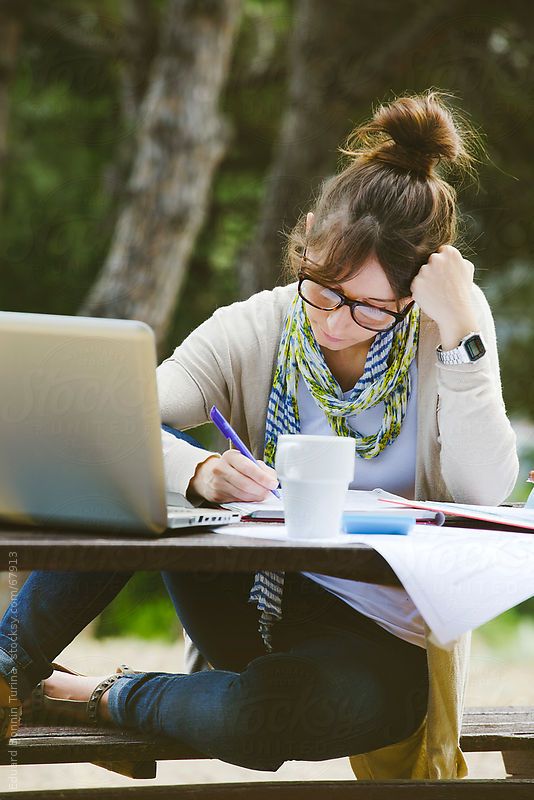
Pay attention to the avatar and title - this is what the user will immediately see in the feed of publications and stories. We recommend choosing those that will reflect the essence of your business, while being quite simple. For example:
Choose a suitable name - it will be displayed in the search under the account name. The name can contain up to 30 characters. It is worth adding keywords here: occupation, niche, geography and other characteristics that do not duplicate the account name. For example, “Land Law Lawyer” or “Fast Flower Delivery in St. Petersburg”.
Add a description for the account, it can be up to 150 characters long. Tell us what you do, add information about promotions and special offers, if necessary, indicate the hours of operation or the exact address.
A good description will help develop both the business account and the individual author. The account of the Keep Looking network is displayed one of the first on the request "Beauty salon".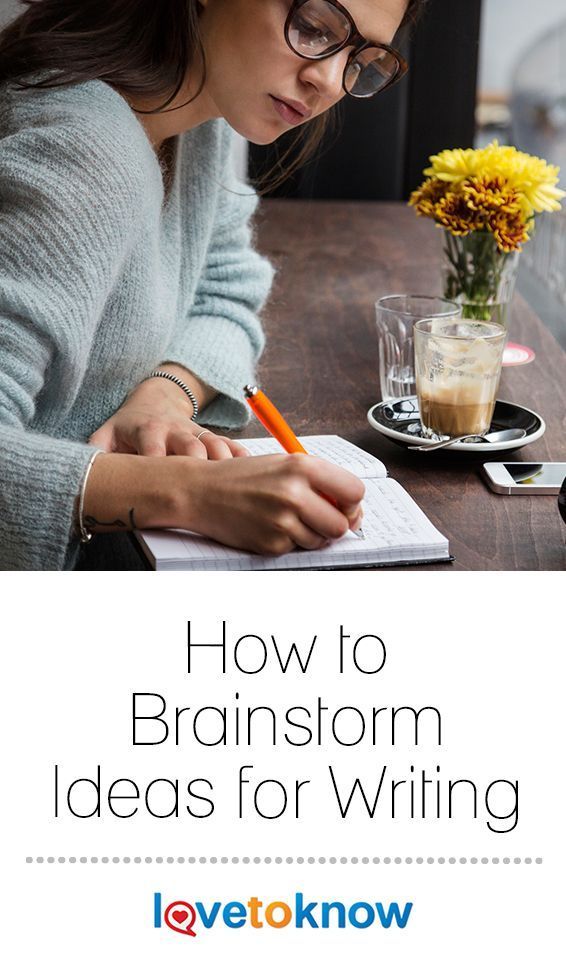 And the founder of the Generation Z online school develops a personal brand and tells why it is worth subscribing to.
And the founder of the Generation Z online school develops a personal brand and tells why it is worth subscribing to.
First publications
If you have a new account, before launching an advertising campaign, place posts on a couple of scrolls with detailed information about goods or services, delivery terms, prices, and benefits. Show the product from different angles, share customer reviews.
These publications are needed to convince the user who went to your profile from advertising to buy your product, sign up for a service or order a service. So pay attention to the images, videos, and text you will be using.
In addition to posts, you can also post several stories at once and add them to Highlights, a feed of saved stories. Stories can be divided into groups, for example: product information, delivery information, reviews. Or a separate group for each category of goods or services.
For most products and services, it's worth keeping in mind that the easier it is for a user to get additional information about your offer, the better the ad is likely to work.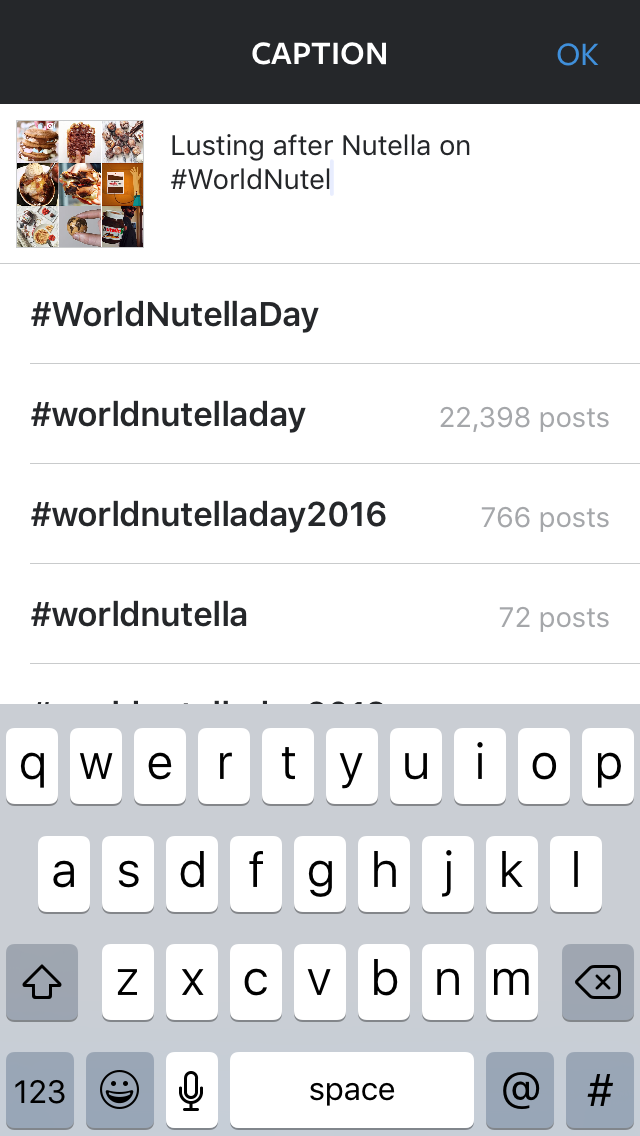 The design of the profile in this regard works like a good landing page design - it does not convince by itself, but helps the visitor make a decision in your favor.
The design of the profile in this regard works like a good landing page design - it does not convince by itself, but helps the visitor make a decision in your favor.
If you have a physical product, like Dodo Pizza or Boca furniture studio, tell us about it in the feed. If you have services, share cases, work principles or stories of employees like the Huge agency:
Dodo pizza feed
Boca furniture studio feed
Huge agency posts feed
As a result, you have an account with a suitable name, name and description, contacts are filled in, there are first publications and saved stories - it is easy for potential customers to understand what you offer and whether they are interested in it. Great, you are ready to start advertising.
Running ads through the Instagram app
If you have connected a business profile, you can run ads directly from the app on your smartphone. It’s convenient — it’s just a few clicks before the ad starts. On the other hand, there are fewer options available than when working with the Facebook account.
On the other hand, there are fewer options available than when working with the Facebook account.
You can only promote posts and stories through the app that you already have in your account. So first post all the content you plan to promote. Please note that you can't promote IGTV posts right now.
Promoting the publication
Destination
Open the publication that we will use in advertising and click "Promote". If you are running ads for the first time, the application will tell you more about where you can send traffic: to your profile, to a website, or directly to direct. The first option is suitable if you want to attract new subscribers. The second is if you are promoting the site. The third is if you want to immediately engage the audience in communication, for example, so that they request a catalog.
Ivan's is an online course for students and recent graduates. On his Instagram account, he publishes useful materials on the subject of the course: potential students sign up, get acquainted with free materials, gain confidence and then pay for the course. The account has both native posts with tips and life hacks and commercial posts promoting products.
The account has both native posts with tips and life hacks and commercial posts promoting products.
Ivan connected a business profile and filled in the feed:
On the one hand, advertising on Instagram for Ivan is an account development tool. So when promoting native publications, he specifies the profile as the destination: users see useful content and subscribe to the account. On the other hand, it is a source of traffic to the site. So in commercial publications, he sends customers to a landing page: users see an interesting offer and go to the site.
If you select a website as a destination, the application will pull up the address specified in the profile settings. Here you can also edit the call to action if you are sending traffic to the site. By default, it is "Details", you can choose another one, to do this, click on the small "Edit" link in the "Your site" item.
Select the appropriate text on the button and click Finish. Then - "Next" in the upper right corner on the screen for choosing a destination.
Then - "Next" in the upper right corner on the screen for choosing a destination.
Room
Let's move on to setting up the audience that will see your ad. You can trust the algorithms and select the "Automatic" option, then the social network will look for users who are similar to the account's current subscribers. This is a convenient option if you have an organic and active base that is interested in your products and services - in this case, Instagram understands which users to look for.
If you don't have many followers yet, or if they follow you because of contests and not for your content, it's better to set up the audience yourself. To do this, select "Create your audience". Here you can specify the geography, interests, and demographics of your audience.
Specify the geography of potential customers in the "Locations" section. In the "Regional" tab, you can specify all the cities or countries that you plan to cover. In the "Local" tab, you can specify a specific address and the radius around it, from 1 to 30 kilometers. Convenient if you are looking for clients for a local business, such as a coffee shop or a beauty salon. Or if you have a limited delivery radius.
Convenient if you are looking for clients for a local business, such as a coffee shop or a beauty salon. Or if you have a limited delivery radius.
In the "Interests" section, in free form, enter the interests for which you want to reach users. For example, "travelling", "cars", "raising children". Select the appropriate item, and the system will suggest similar interests.
Specify the age range and gender of the audience. For example, ads can be shown to women between 18 and 35 or men over 30.
Sometimes Ivan publishes entries that are aimed at readers from Moscow, and sometimes at those who live in the regions. When promoting different posts, it uses different geography settings. But interests usually do not change, its subscribers are actively interested in self-development, career, business.
"Places" is a mandatory section, "Interests" is an optional section. The application will tell you how many people match this set of descriptions.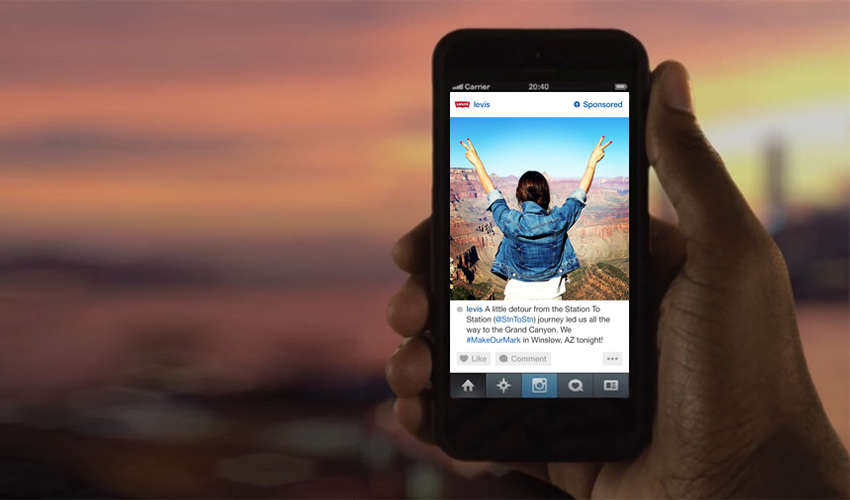 If the potential audience is small - usually less than 2500 users - the system will tell you that the potential reach is too narrow. Advertising in this case may be ineffective - few people will see it. To fix this, you can expand the geography and age range, or add additional interests.
If the potential audience is small - usually less than 2500 users - the system will tell you that the potential reach is too narrow. Advertising in this case may be ineffective - few people will see it. To fix this, you can expand the geography and age range, or add additional interests.
Add a name and click "Finish" - the audience will be saved and you can use it for future campaigns.
Budget & Duration
Specify the daily budget for the campaign - from $80 to $20,000 - and the duration in days - from 1 to 30 days. low budget and short duration.
Ivan promotes each post from three to six days. He thinks so: less than three days is too short, the algorithm may not find the right audience. More than six days is a long time, the same people can come across the same post several times. And in the range from three to six, it is optimal: even if the algorithm shows campaigns to the same people, they will constantly see different content.
There are exceptions: if Ivan publishes a very important and viral post, or he announces a new product or event, then he runs the ad longer, up to 14 days. In this case, reach is important to him, and he does not worry about repeat impressions.
The campaign is ready to run. You can click "Promotion Preview" and see how users will see your ad in the feed, in stories, and in the "Interesting" section.
Add a PayPal card or account from which you will pay for advertising. Click "Payment", select a country and enter payment details. If you run ads from Russia, then keep in mind that the system will additionally charge VAT - 20% of advertising costs. That is, if the total campaign budget is 10,000 rubles, then in fact you will pay 12,000 rubles.
Click Create Promotion. The ad will go for moderation.
Promoting a story
Promoting a story works according to the same principle — select one of the published stories, indicate the platform to which we want to lead customers, describe the audience, set the budget and send it for moderation.
You can promote a story that you have posted within the last 24 hours, that is saved in your Instagram Highlights or is archived. Open the story, click on the three dots in the bottom right corner and click Promote.
There are several restrictions when promoting a story:
- You cannot promote stories with clickable elements: hashtags, polls, user marks.
- Stories that may violate the rights of others, such as gifs or masks from the Instagram collection, cannot be promoted.
- You can't promote stories that were published too long ago, the statute of limitations is about two years.
Tracking performance
You can track the results of your ads in the "Promotions" section of your profile page. For each promotion, the application will show the number of impressions, audience parameters, budget expenditure.
We launch advertising through the Facebook account
To launch advertising through the Facebook account, you need to set up a campaign, an ad group and the ad itself. At the same time, only Instagram must be specified in the placement settings of the ad group, then ads will not be shown on other sites. Let's go in order.
At the same time, only Instagram must be specified in the placement settings of the ad group, then ads will not be shown on other sites. Let's go in order.
Read also:
A guide to launching Facebook ads for beginners
Understanding the intricacies of advertising on Facebook
| Read |
If you haven't run ads on Facebook yet, first create an account. On any social network page, click on the arrow in the top bar and go to the "Facebook Ads" section. On the new page, click "Create an ad" in the top menu and accept the non-discrimination policy. After that, the "Manage ads" item in which your account is located will become available in your menu.
Click "Create" in your advertising account. During the launch of the first advertising campaign, the social network will ask you to specify additional parameters: your country of residence and time zone, the currency in which you will pay for advertising, and details of your PayPal card or account, QIWI wallet, Yandex. The money from which you will pay.
The money from which you will pay.
Creating a campaign and choosing a goal
The first step to launch an ad is choosing a goal. There are three categories to choose from: Awareness, Considerations, and Conversions.
Awareness is fine if you just want to talk about a new product. For example, Coca-Cola can announce a new flavor of soda in this way: they don’t so much need the user to go to the site, but so that he remembers the new label and remembers about it in the store.
"Consideration" is suitable if you want the user to become interested in the product and somehow interact with the advertisement: watch the video, go to the site, like it, install the application that you are promoting.
"Conversions" is suitable if you want users to perform a specific action on the site: register for an event, put an item in a cart, leave a request. For ads to work effectively, you will need to set up the transmission of events from your site to your ad account.
The logic of the algorithm depends on the goal you choose — which user it will show ads to. For example, if you select the "Traffic" objective, then the algorithm will show the ad to those users who are more likely to click on a button or link. It works like this: the system will show ads to the first group of users and mark those who take the desired action. And then, according to various parameters, it will look for others who are similar to them in profile and behavior and will also follow the link with a high probability.
Alexey has an online flower shop with a pickup point on Taganskaya. Instagram for him is a way to attract customers to the site, talk about products. Alex uses the "Traffic" objective to get as many clicks to the site as possible. Let's see what other settings he uses for promotion.
Add the name of the campaign. For campaigns, ad groups, and ads, it's best to use names that you can refer to in the future. If all campaigns are called "Advertising", then to find the right one and fix something in it, you will have to make a lot of clicks. Use a clear description in the title, such as "Outreach campaign in Moscow, August" or "Traffic to the site by interests / Regions".
Use a clear description in the title, such as "Outreach campaign in Moscow, August" or "Traffic to the site by interests / Regions".
Check whether you will conduct an A/B test as part of the campaign. If yes, then you will be prompted to create different ad groups that may differ in design, placements, and audiences.
Specify how you plan to manage the budget: at the level of the entire campaign or each individual ad group in this campaign. That is, set a general limit for all groups at once, or a separate limit for each group. If you choose to optimize the budget of the entire campaign, then specify the daily or total campaign budget and the bidding strategy you want to use.
If this is your first time setting up ads, click the "Set up ad account" button. Facebook will ask you to enter your country, currency, and time zone. If you have already created advertising campaigns, click "Continue".
Set up the ad group
The next step is to set up the ad group. Ads in the same group will have the same audience and placements. If you want to create ads for a different audience segment, you can create a new ad set within the same campaign. For example, one ad group for school supplies might be for students and another for their parents.
Ads in the same group will have the same audience and placements. If you want to create ads for a different audience segment, you can create a new ad set within the same campaign. For example, one ad group for school supplies might be for students and another for their parents.
Enter a name for the ad group. Choose where you plan to send traffic: to a website, to an app page, or to a conversation in Messenger or WhatsApp.
You can check "Dynamic creatives" if you have multiple options for images and accompanying text. The advertising system will show users different options and determine the most effective ones.
Specify the parameters of the audience to which you want to show ads: their geo-, demographic characteristics. Click "Edit" next to "Detailed targeting" to specify additional parameters: interests, education level, marital status, devices used, and others. In the block on the right, the system will show what audience size you can potentially reach.
Aleksey knows that his main clients are women from Moscow who are already thinking about home comfort and are interested in gardening and interior design. Alex uses this information to set up audience settings.
In the "Placements" section, select the "Manually select placements" item. In the block that opens, uncheck the "Facebook", "Audience Network" and "Messenger" platforms. You can then choose where on Instagram you want your ads to appear: in the main feed, Explore feed, or Stories.
If you didn't select budget optimization at the campaign level in the previous step, in the Budget & Schedule section, specify a daily or total budget and bid strategy. For some purposes, for example, "Traffic", you can specify a control price - this is your expectation of a price per action: click, install, button click. The final cost may vary, but the system will take into account your expectations when selecting places to display your ad.
Click Continue.
Making an announcement
Enter the name of the announcement. In the "Company identification" block, select on behalf of which page you place ads. If an Instagram account is linked to this page, you can select it in the "Instagram Account" section. If not, then you can promote ads from a Facebook page.
If you have specified an Instagram account, you can select one of the existing publications in it or create a new one. If you create a new post, it will not be reflected in your account - this is convenient if you do not want to show sponsored posts in your profile feed.
You can use the "Carousel" format, which consists of several objects and captions, or "Single image or video".
Upload media objects: pictures and videos. Click "Add Media" and choose from already uploaded media or add new ones. If you plan to advertise in Stories, upload a separate image with an aspect ratio of 9:16 for this purpose.
Add ad text, provide a link, select a call to action to be displayed in the ad.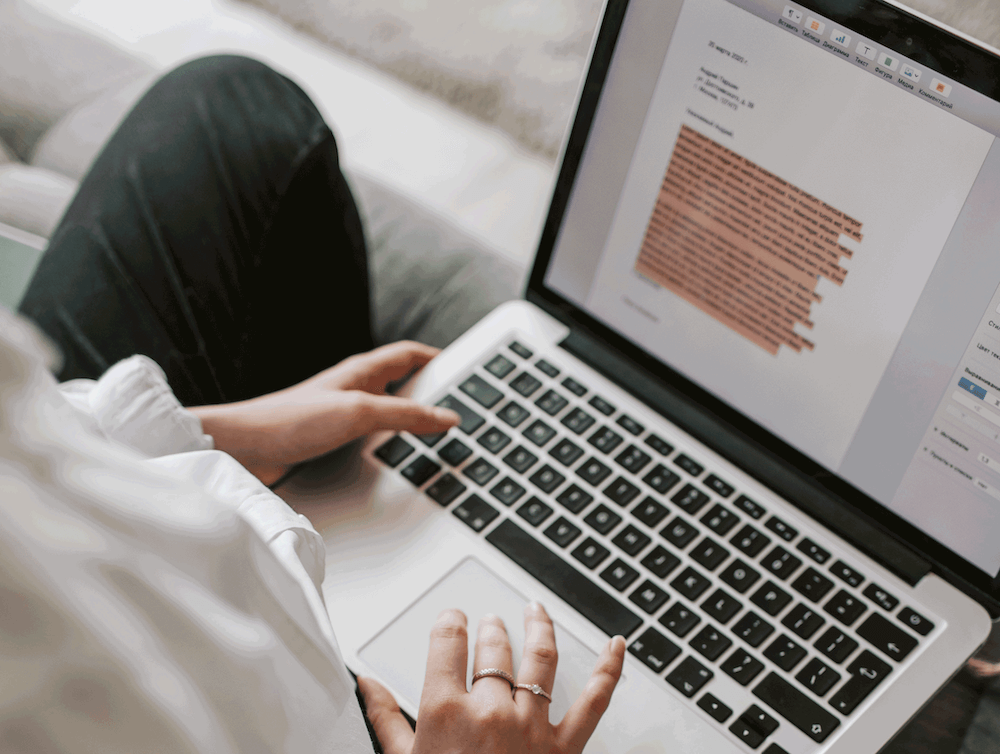 If you chose the Carousel format, then add them for each card.
If you chose the Carousel format, then add them for each card.
Please note: if there are two or three cards in the gallery, the user will see all of them when advancing in stories. And if there are more cards, then the user will see the first three, and the "Open story" button will appear in the interface. A person will see the rest of the cards only if he clicks on it. The link is invisible, so some users may not see other creatives.
Aleksey uses a gallery for advertising: this way you can show more plants and some of them will surely interest a potential client. He adds a short description to each image: what kind of plant it is, who will like it, what interior it will suit. For example: “Unpretentious, but spectacular: suitable for owners who are not ready to spend a lot of time on care, but want to please the eye every day. It will fit perfectly into a bright, spacious interior.
If you have an online store on Tilda and a product catalog is connected, you can automatically generate a gallery from it.
Select whether you want to collect information about users who see and interact with ads using the Facebook pixel.
Click Confirm. The ad will be sent for moderation.
Promotion with the help of the Facebook advertising account provides flexible opportunities for experimenting with advertising. We talked about them in a detailed guide to advertising on Facebook, pay attention to:
Pixel. It will help to save information about users who have already seen your ad and interacted with it or performed a certain action on the site.
Catalog. It will be useful if you have an online store and want to promote your products.
Dynamic creatives. The tool will be useful if you have a lot of ideas for advertising design, but you don't know which ones will work best.
The subtleties of advertising on Instagram
Advertising on Instagram must comply with the same rules as on other Facebook sites. Here are a few more recommendations that the social network gives for setting up ads.
Here are a few more recommendations that the social network gives for setting up ads.
Use a separate image format for Stories ads
Don't use the same media for feed and story ads. Prepare a separate version of the creative with a 9:16 aspect ratio and use it for ads in stories. And for the ribbon, leave the standard rectangular or square image. Please note that if you promote the gallery through the Facebook interface, then the images in the feed can only be square.
Do not overuse text on creatives
Facebook has a negative attitude towards images, more than 20% of which are text. This can lead to the fact that ads will scroll more slowly and fewer users will see them. It is better to put the text in the description, and leave the image clean.
Consider the interface
If the image has text at the very bottom or top of the screen, the interface elements will overlap it: the profile icon on the top, the call to action on the bottom. To prevent this from happening, place them at a distance of 14-15% of the height from the top and bottom edges. If you are using an image that is 1600 pixels tall, back off 220-250 pixels.
If you are using an image that is 1600 pixels tall, back off 220-250 pixels.
Don't forget that the user can turn off the sound
If you decide to promote the video, don't forget that the user can view it without sound. If you plan to convey important thoughts with your voice, then duplicate them with subtitles so as not to lose such users.
Check your account statistics
See which of your posts get the most engagement: likes, comments, bookmarks. It is probably worth using such recordings for advertising - they resonate most with your audience.
Promote new products, services, and offers
Instagram promotion is a way to promote an upcoming sale, new product launch, or special offer. Advertising will help convey information about the new product to an audience that may be interested in it.
Don't delay when using video in Stories
A story is only 15 seconds long - don't put off showcasing your product or brand. If you use a long introduction, then some users may simply go to the next publications and not even figure out what you offer them.
Show, don't tell
Show users the product in action: how other people use it, what are the non-standard uses for it, tell how you work on it. Tell a story, not just describe the benefits of a product.
Let's summarize
Advertising on Instagram can be launched in two ways: through the Facebook advertising account and directly in the Instagram application.
Prepare your account for launching ads: add an avatar, description, website link, contacts. Post several posts that will help users get to know your offer better.
Switch your account to a business profile. To do this, you need to link your Instagram profile to a Facebook page. It will take just a few clicks, but additional features will open up: you can view statistics, add information about the company, and run ads through the application.
Only posts and stories that have already been published can be promoted through the app. Choose where you want to send potential customers, describe the audience, set budget settings.
Choose where you want to send potential customers, describe the audience, set budget settings.
When launching ads through your Facebook account, you will have more options: flexible budget settings, pixel, catalog, dynamic creatives. But the launch will be more difficult.
Author: Slava Ufimtsev
Illustrations, design and layout: Julia Zass
Thank you!
See also:
A complete step-by-step guide to launching Facebook ads for beginners
A complete step-by-step guide to launching ads on VKontakte for beginners
Self-promotion on Instagram
20 online courses on web marketing
Increasing ad conversion: how to increase conversion from advertising traffic
Creating an email newsletter: how to make an email newsletter yourself
How to make an online store yourself from scratch
Business on Instagram: how to increase sales using the site
How to get a loan: 10 rules to avoid getting bogged down in debt
money, and you give yours.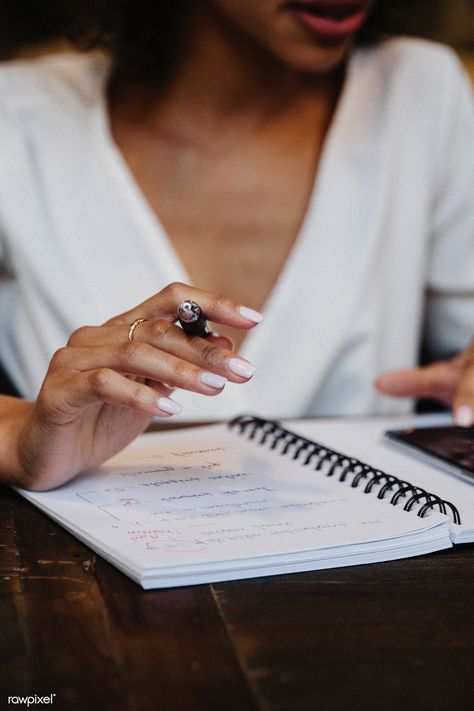 How to protect yourself from credit slavery in advance, RBC Investments asked experts
How to protect yourself from credit slavery in advance, RBC Investments asked experts
Photo: Shutterstock
1. Calculate how much credit you can pay
The first rule of the borrower is to assess financial capabilities before taking on debt obligations.
“Optimal is when the monthly loan payment is no more than 30% of the borrower's income. If a family takes a loan, then no more than 50% of the income of one of the spouses. If the amount of the loan payment is larger, then the burden on the person is higher and in the event of a decrease in income, he will be in a very vulnerable position, ”says Katerina Putilina, financial adviser, author of the online school on personal finance and investment management.
www.adv.rbc.ru
When evaluating a citizen's debt load, banks and credit history bureaus calculate the debt burden indicator (DLR), that is, the ratio of the borrower's monthly payments on all existing loans to his average monthly income. “It is believed that the maximum comfortable value of PDN is up to 30%. Large values over long periods, typical, for example, for mortgages, can lead to an overstrain of the household's personal economy and, accordingly, to problems with servicing the loan. The debt load of such clients can become excessive, a source of additional, completely unnecessary problems for the borrower,” Alexei Volkov, Marketing Director of the National Bureau of Credit Histories (NBKI), told RBC Investments.
“It is believed that the maximum comfortable value of PDN is up to 30%. Large values over long periods, typical, for example, for mortgages, can lead to an overstrain of the household's personal economy and, accordingly, to problems with servicing the loan. The debt load of such clients can become excessive, a source of additional, completely unnecessary problems for the borrower,” Alexei Volkov, Marketing Director of the National Bureau of Credit Histories (NBKI), told RBC Investments.
Among cases where the financial situation may worsen, financial consultant Natalia Smirnova recommends first of all to assess the likelihood of dismissal or salary cuts and proceed from the worst-case scenario. “If there are fears of a serious reduction in income and / or a significant increase in expenses, then it is better to play it safe and proceed from the percentage of income that you, in the worst case scenario, will pull out without filing for personal bankruptcy. Say, if you have ₽100 thousand, but the company is not doing very well, you heard that the management is considering layoffs and salary cuts by 30%, then you need to assess your chances of being fired.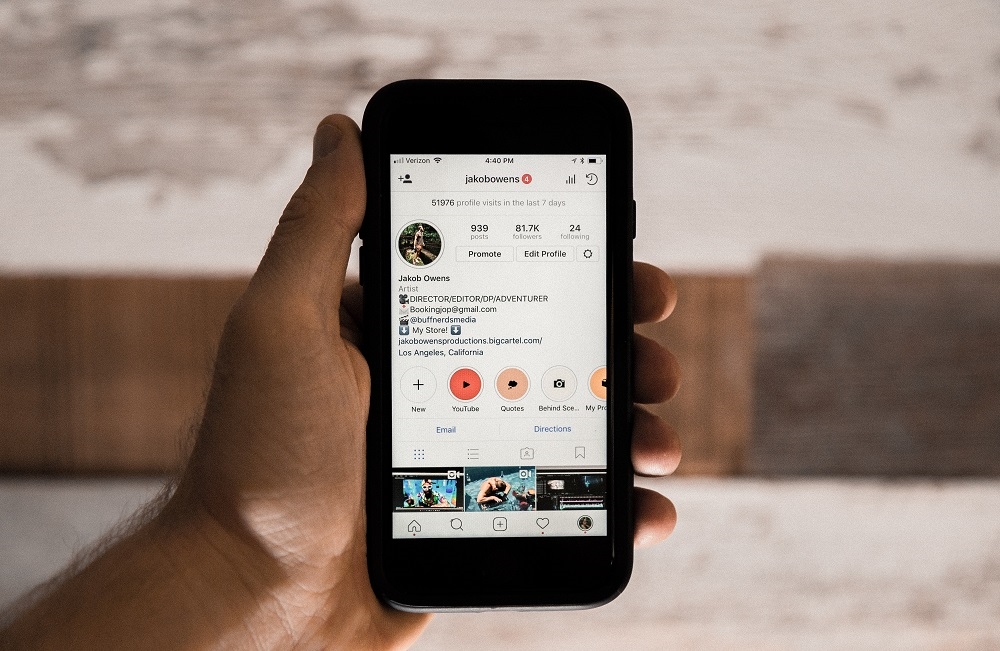 If the chances are high (you are not irreplaceable, you have little experience, there were complaints about your work, etc.), then it is better not to take loans at all. And if in general you are satisfied, then predict a salary of ₽70 thousand. And then you understand that you will spend ₽45–50 thousand per month, having squeezed as much as possible. So, you can spend a maximum of ₽20 thousand per month on loans. The loan payment can be calculated in any loan calculator, including such calculators are often available on the bank’s websites or on specialized services,” says Smirnova.
If the chances are high (you are not irreplaceable, you have little experience, there were complaints about your work, etc.), then it is better not to take loans at all. And if in general you are satisfied, then predict a salary of ₽70 thousand. And then you understand that you will spend ₽45–50 thousand per month, having squeezed as much as possible. So, you can spend a maximum of ₽20 thousand per month on loans. The loan payment can be calculated in any loan calculator, including such calculators are often available on the bank’s websites or on specialized services,” says Smirnova.
Photo: Ekaterina Kuzmina / RBC
Read: Interest rates on consumer loans in Russia fell below 20% per annum
at what percentage are taken, find out the amount of overpayment on these loans.
Natalia Smirnova draws attention to the fact that everything should be taken into account in debt obligations - loans, mortgages, credit cards, other debts. Accordingly, the debt burden should be considered so that payments on all types of debt account for no more than 30% of the monthly income of a person or family.
Alexey Volkov reminds that valid credit cards are taken into account in the amount of your credit limit when calculating the debt load indicator. “In other words, even if a credit card is not used, the entire limit approved for it is taken into account when calculating the debt burden. That is why we recommend that before applying for a new loan, review your credit obligations and close those credit cards that are not currently in use. It is possible to make such an audit by requesting your credit history. Twice a year this can be done for free, it takes one or two minutes,” says NBKI Marketing Director.
3. Pay loans on time
Timeliness is an important aspect of debt repayment. Otherwise, the debt will only become larger, especially since due to overdue payments, personal income decreases. credit score .
Personal credit rating (PCR) is a numerical expression of the quality of the borrower's credit history, that is, how disciplined he is or has serviced his credit obligations.
“If a borrower has a low CCR, it means that his credit history is not perfect. In order for the rating not to be low, it is necessary to try to comply with all the conditions of the loan agreement, to prevent their violation. If the numerical value of the RCC is already at a low level, then you can improve it, for example, by taking a small short loan, and try to serve it as disciplined as possible. Then, with each positive entry in the credit history, the value of the RCC will gradually grow,” said Alexey Volkov.
In accordance with the updated Law on Credit Histories, the lender must submit up-to-date information about the borrower's activity to the credit bureaus within two business days. However, as a rule, such data is transmitted automatically within a couple of seconds, Volkov clarifies. Accordingly, as soon as an event record appears in the credit history, it is immediately automatically taken into account in the next calculation of the personal credit rating.
4. Repay loans ahead of schedule
To pay off the bank faster, you can draw up a plan for early repayment of the loan.
Katerina Putilina says that two approaches are usually used:
- economic — pay off the loan for which the maximum overpayment or the highest rate, then you reduce the amount of the overpayment;
- psychological - pay off small loans completely, one by one - so a person sees that each time there is less one loan, faith in oneself and strength appear to close the rest of the debts.
5. Allocate the budget for the repayment of loans so that debts do not accumulate
To prevent the accumulation of debts on loans, when planning the budget, debt payments should be taken into account as a priority, then other obligatory expenses, such as housing and communal services, food, and then everything else.
“List your expenses from most important to least priority. When expenses are clearly prioritized, then there is no possibility that you will not have enough money to pay off a loan or something else important, ”notes Katerina Putilina.
Immediately after receiving any type of income, it is necessary to set aside the amount for payment / payments on loans, says Natalia Smirnova.
“If the salary is consistently paid twice a month, then you need to look at what dates you have payments. If you have a salary on the 10th and 25th, and payments on the 5th and 15th, then it would be logical from the part of the salary that comes on the 25th to immediately postpone the entire amount of the payment to the 5th, and from the part of the salary that comes on the 10th, leave the amount for payment on the 15th,” a financial consultant gives an example.
If income is unstable, then it is necessary to set aside the entire amount from each amount of monthly income for all loan payments in the current month.
If income is received irregularly and not every month, it is necessary to draw up an approximate schedule of income with an eye on the quarter in order to understand how many months of loan payments you need to defer from each amount of income, recommends Natalia Smirnova.
6. Form a financial cushion
A stash for unforeseen expenses will allow you to easily pay the loan if your salary is delayed, or paid less, or you are fired.
“The amount of savings should be equal to the sum of at least three monthly expenses (including loans), but if you have an unstable income, it is better to have a nest egg of at least six monthly expenses. It is better to keep it in rubles on a savings account in a bank of systemic importance in order to have access to money at any time, ”recalls Natalia Smirnova.
7.
 Take a loan to increase income or save future expenses
Take a loan to increase income or save future expenses Conditionally distinguish between "bad" and "good" loans, says investment adviser Vladimir Vereshchak.
“Good” usually refers to those that ultimately help to earn more. For example, a loan to pay for education, which is required to occupy a higher paying position; a loan to buy a car, which will allow you to open your own, albeit small, business; leverage for a successful speculative operation in the stock market, if the investor is confident in his experience of trading with leverage, etc.,” the adviser gives examples.
Mortgages can also be classified as “good” loans if the monthly payment on it is lower or at the same level as the rental rate for a similar apartment. At the end you will have your own apartment.
"Bad" loans include those that are taken out solely for consumer purposes. For example, they include those that are taken for purchases that can be easily abandoned or for which you can easily save up if you think about it in advance, such as loans for a wedding, vacation, etc. , lists Natalya Smirnova. The main mistake from a financial point of view is to take a lot of "bad" loans.
, lists Natalya Smirnova. The main mistake from a financial point of view is to take a lot of "bad" loans.
8. Do not take new loans with a high debt load
If you already have debts on loans and overdue payments, do not aggravate the situation with new debts.
“The first and most common mistake is to accumulate debts. To pay off the next payment on the loan, the borrower draws up another one. At the same time, conditions do not improve, and the debt burden increases. It is even more dangerous when, in such a situation, they resort to loans from microfinance organizations. Debts are growing like a snowball," says arbitration manager Denis Nezov.
Another mistake made by those who have already fallen into debt is the repayment of fines without paying off the main debt. “It is most often committed by borrowers of microcredit organizations, who have huge sums for delay,” notes Nezov.
Natalya Smirnova notes that problem borrowers:
- firstly, should not take new loans to pay off old ones;
- secondly, if necessary, take a new loan, based on its conditions, and not the speed of obtaining;
- thirdly, to lay down bad scenarios - loss of a job, a decrease in income, a sharp increase in expenses, and so on.
Photo: RBC
Read: Against the backdrop of the crisis, the Russians have increased the demand for bankruptcy without trial
9. Do not try to deceive creditors
If the situation is brought to bankruptcy, then it is best to draw up a debt repayment plan with a specialist. It should be chosen very carefully, says Denis Nezov: “Now there is a lot of aggressive advertising of dubious services for getting rid of debts, especially on the Internet. It is better to bypass it, and for help contact a specialist who has already proven himself. At the same time, it is worth remembering that a good person and a good specialist are different concepts.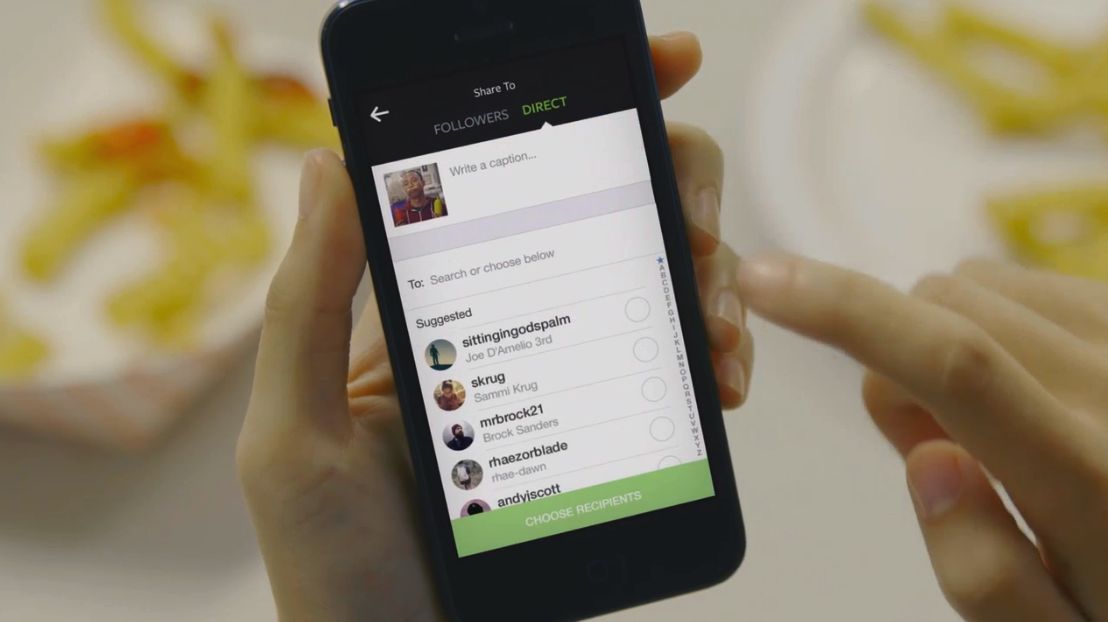
Another mistake is the alienation of property to a relative. “Despite the fact that such things are sometimes advised by lawyers themselves, this is not a good idea. Because if within three years the creditor initiates bankruptcy proceedings or the debtor himself wants to get rid of debts, then such transactions will be challenged. The vast majority of bankruptcies are initiated by the debtors, it is not worth complicating life for ourselves, ”the arbitration manager warns.
10. Restructure, refinance loans
If the debt repayment burden is already close to critical, then it is worth trying to find a solution together with creditors. This can be restructuring (revision of the payment schedule) or refinancing (obtaining a new loan with more favorable terms to pay off current debts).
If you have at least a hint of problems with loan repayments, then you don’t have to wait for the first delay - go to the bank right away, advises Natalya Smirnova. “Take as many documents as possible confirming a difficult financial situation - dismissal, the birth of children, health problems, an account statement with evidence of salary delays, etc. They will allow you to qualify for credit holidays or debt restructuring in order to reduce the payment now by some time, and increase the term of the loan, ”the expert clarifies.
They will allow you to qualify for credit holidays or debt restructuring in order to reduce the payment now by some time, and increase the term of the loan, ”the expert clarifies.
If there is a delay in payments, then you must do the same as soon as possible, and always with supporting documents.
Photo: Artem Korotaev / TASS
Read: The Central Bank predicted a threefold increase in illegal lending
loan restructuring. In this case, Nezov clarifies, the debtor is not declared bankrupt, and the judge will already check the validity of the amounts demanded by creditors, stop charging fines, and approve a convenient payment schedule.
“If there is nowhere to get money to pay off debts, then you need to prepare for debt collection. Here you can not do without the advice of a competent lawyer. He will analyze exactly your situation and tell you what to do in a particular case: perhaps the limitation period has already expired, or you can reduce the penalty, and so on, ”advises the arbitration manager.