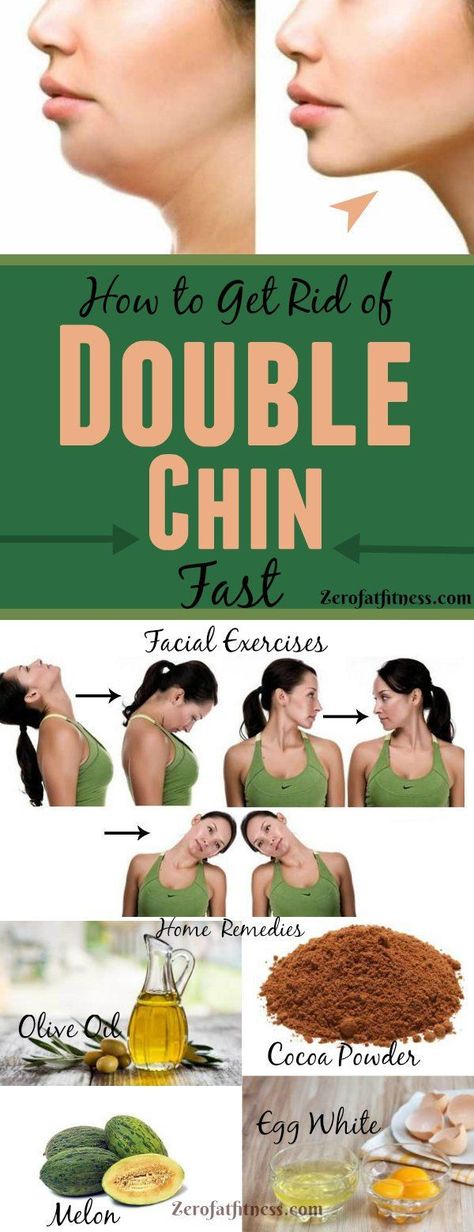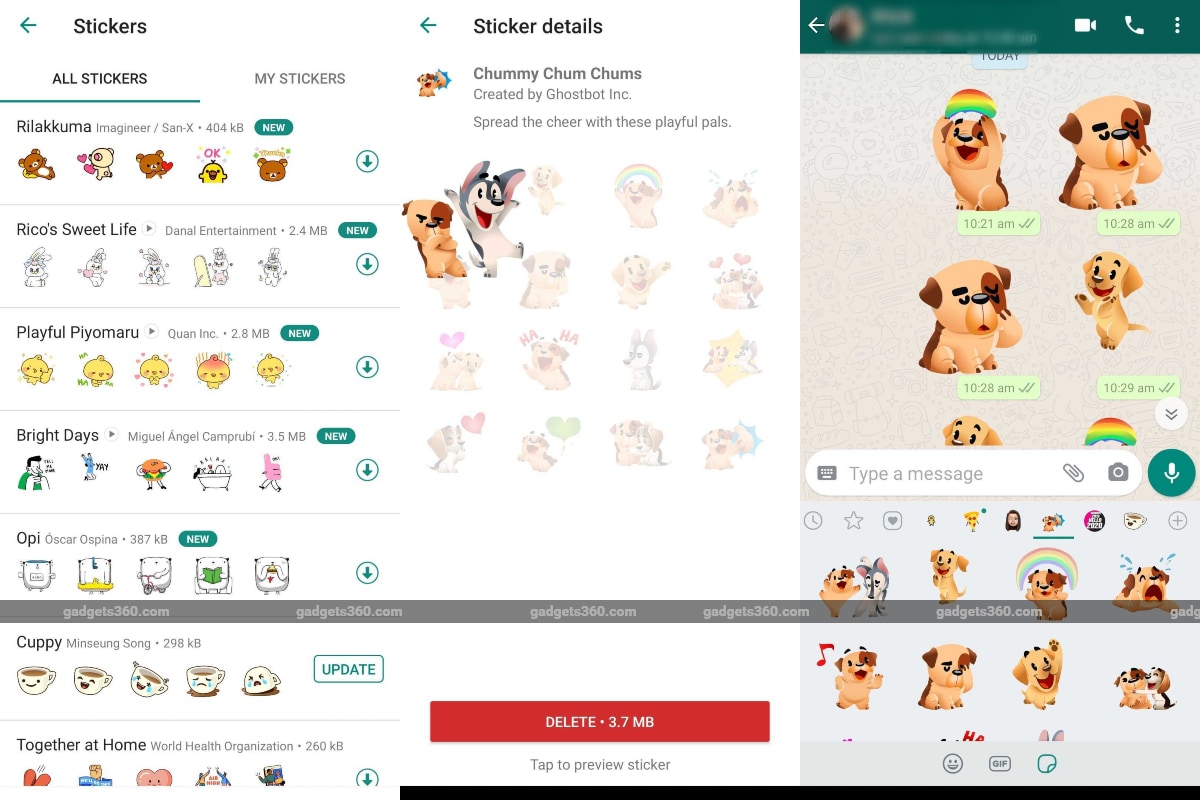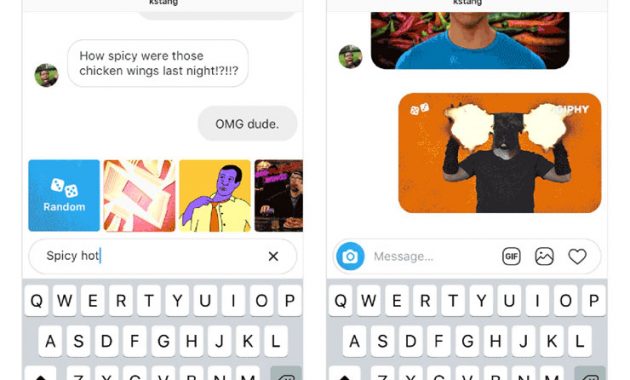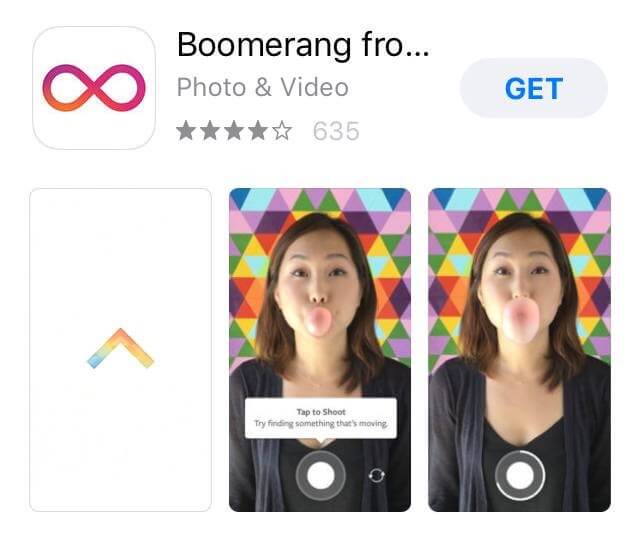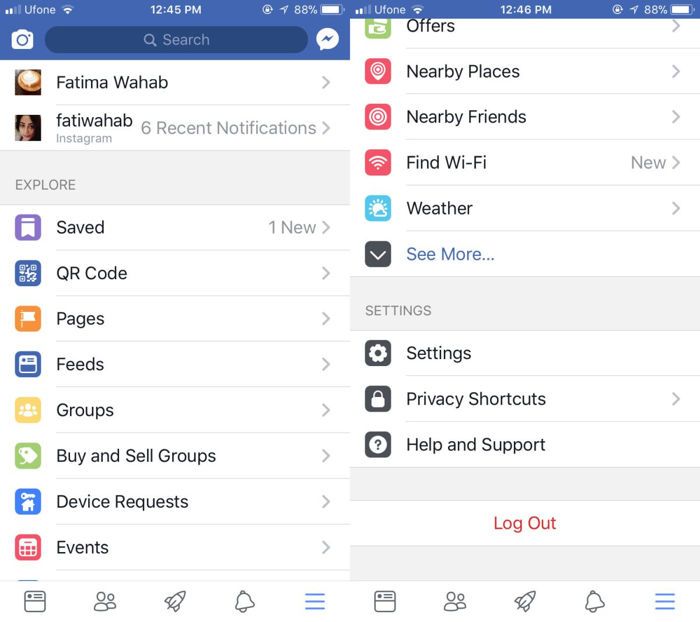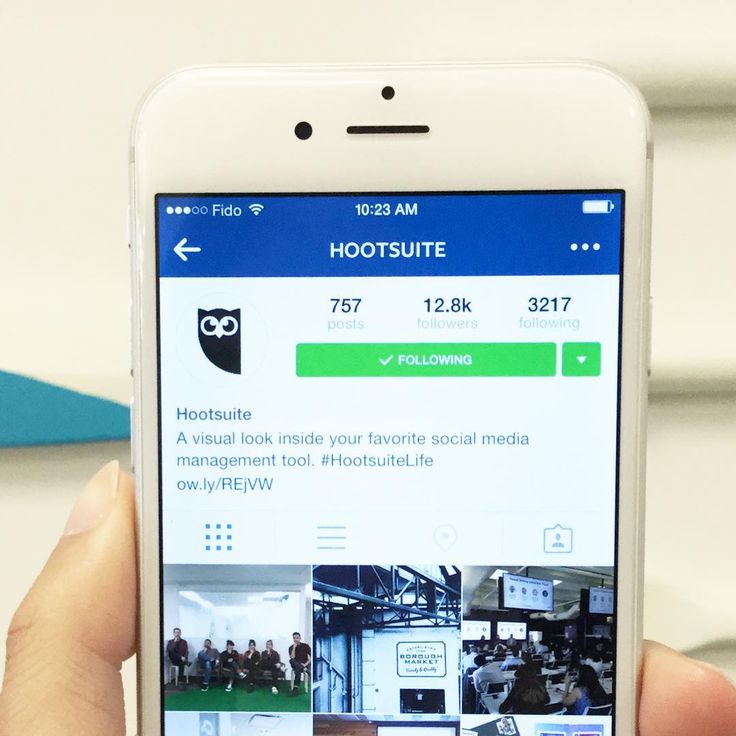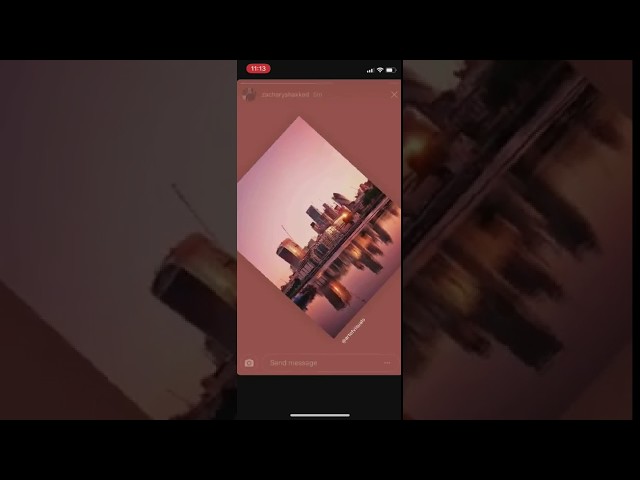How to get rid of instagram
How to deactivate your Instagram account or delete it for good
When it comes to social media, Instagram is the ultimate virtual connector. With stunning visuals and increasingly useful features, Instagram is easily one of the top social media platforms in the world. But, like all good things, there are times when it must come to an end.
Whether you need a short social media detox or you’re looking to go off the grid forever, this guide will teach you everything you need to know about deactivating your account before you delete Instagram permanently.
Deactivate your Instagram account
Because deleting your Instagram account is permanent and final, Instagram recommends temporarily disabling your account first. If you do that, you can still recover the account and all of your content.
How to upload photos to iCloud from your iPhone, Mac, or PC
How to deactivate your Instagram account
Deactivating your IG account is an easy way to either take a break from social media or decide if you really want to delete your Instagram account altogether.
Temporarily deactivating your account is a straightforward process. However, you can’t do it within the Instagram app. You have to log in to your account on your desktop browser, so make sure you have all of your correct log-in information on hand.
Here’s how to deactivate your Instagram for now:
- Open your desktop browser.
- Go to Instagram.
- Log in to your account.
- Click on your profile picture at the top-right corner of the page.
- Select Edit Profile.
- Scroll down and click Temporarily Disable My Account at the bottom-right corner of the page.
- Select an option when asked why you are disabling your account.
- Re-enter your password.
- Click Temporarily Disable My Account.
Remember: following these instructions will hide all of your content from your followers. No one will be able to see your account until you reactivate it by logging back in.
For how long can you disable your Instagram?
You can keep your account temporarily disabled for as long as you like. You can reactivate it at any time by logging back in. However, there is one restriction.
You can reactivate it at any time by logging back in. However, there is one restriction.
Instagram currently only allows you to disable your account once per week. So if you disable it, log back on, and then decide you want to disable it again, you’ll have to wait a week to do so.
Do you lose followers when you disable your Instagram account?
No. Because Instagram stores all of your account data when you temporarily disable your account, it will restore it to the state as it was in when you deleted it.
Also, your account will disappear everywhere on the platform when you disable it — including other accounts’ lists of followers. In other words, people won’t be able to unfollow you while your account is hidden because they won’t be able to find you or see your account.
Delete your Instagram account
If you’ve already tried temporarily disabling your Instagram account (or just deleting the app from your phone) but want to take more drastic measures, doing so is relatively simple. Just remember that deleting your account is permanent and can’t be reversed.
Just remember that deleting your account is permanent and can’t be reversed.
To delete your account, you need to have your correct log-in information ready.
How to delete your Instagram account on iPhone
At the time of this writing, you can’t delete your Instagram account from within the Instagram app. You can, however, delete your account on your iPhone through your mobile browser.
Here’s how:
- Open your mobile browser.
- Go to Instagram’s Delete Your Account page.
- If you’re not logged in, follow the prompt to log in to your account.
- Select an option when asked why you are disabling your account.
- Re-enter your password.
- Press Permanently Delete My Account.
How to delete your Instagram account on desktop
Luckily, deleting your Instagram account on your desktop is just as simple. Here’s how to do it:
- Open your desktop browser.
- Go to Instagram’s Delete Your Account page.

- If you’re not logged in, follow the prompt to log in to your account.
- Select an option when asked why you are disabling your account.
- Re-enter your password.
- Press Permanently Delete My Account.
How to remove an Instagram account from the app
If you don’t want to disable or delete your Instagram account, you can always remove it from the app. However, if you want to continue using the Instagram app, you’ll have to add a different Instagram account or create a new one.
Here’s how to remove an account from the Instagram app:
- Open the Instagram app.
- Press the icon of your profile picture in the bottom-right corner of the screen.
- Press the downward-facing arrow next to your username at the top-center of the screen.
- Press the three horizontal lines at the top-right corner of the screen.
- Press Settings > Log Out.
This method will work if you’re only logged in to one Instagram account.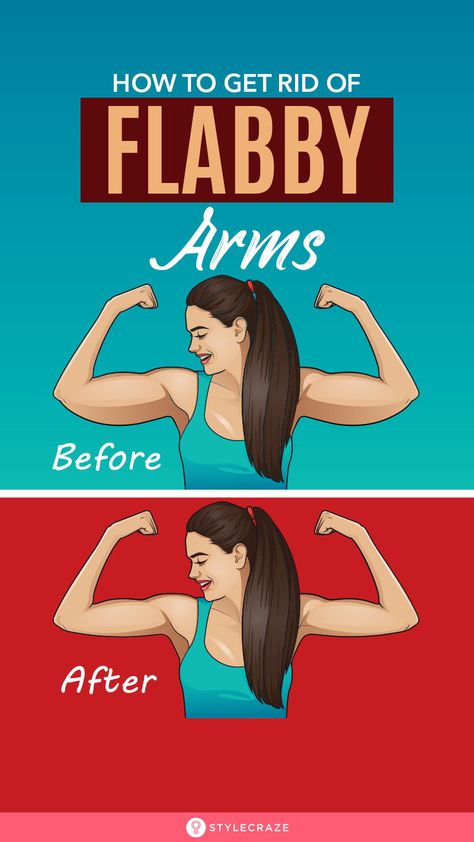 If you manage multiple accounts, removing one of them is a little trickier due to Instagram’s Single Login For Multiple Instagram Accounts feature. Luckily, we found a way around it.
If you manage multiple accounts, removing one of them is a little trickier due to Instagram’s Single Login For Multiple Instagram Accounts feature. Luckily, we found a way around it.
Here’s how to remove an account from the Instagram app if you’re logged in to multiple accounts:
- Press and hold the Instagram app on your iPhone.
- Select Delete App.
- Wait a few moments and then open the App Store.
- Search for Instagram.
- Download Instagram.
- Open the Instagram app.
- Select the account you want to remove.
- Press Remove.
Doing this will essentially reset all of your information and log you out of all of the accounts you were logged into. When you reinstall the app, you can simply log in using the accounts you wish to keep on the app and remove the ones you no longer want to use.
What happens when you delete or deactivate your Instagram?
If you’re considering getting rid of your Instagram account, you first have a choice to make: Do you want to deactivate your account or delete it altogether?
When you deactivate your Instagram account
Deactivating your Instagram account is much different than deleting it.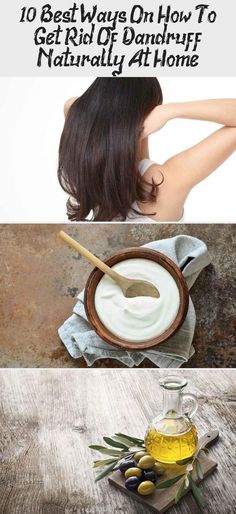 When you deactivate an Instagram account, you are only temporarily disabling it. All your photos, comments, likes, and even your profile will be hidden from the public and your followers, but they’re not gone forever. Your account will remain hidden until you decide to reactivate it.
When you deactivate an Instagram account, you are only temporarily disabling it. All your photos, comments, likes, and even your profile will be hidden from the public and your followers, but they’re not gone forever. Your account will remain hidden until you decide to reactivate it.
When you delete your Instagram account
Deleting your Instagram account, on the other hand, is much more permanent.
When your account is deleted, your entire Instagram history is removed forever. That means all of your photos, videos, Story archives, messages, likes, and followers will be permanently removed. You cannot get them back. It will be as if your account never existed.
Only you can delete your Instagram account; for security reasons, Instagram can’t do it for you. Also, it’s important to note that Instagram is unable to reactivate a deleted account, so it’s wise to be 100% sure that you want your account removed before doing so.
If you do go through with deleting your account and decide later that you want to return to Instagram, you can.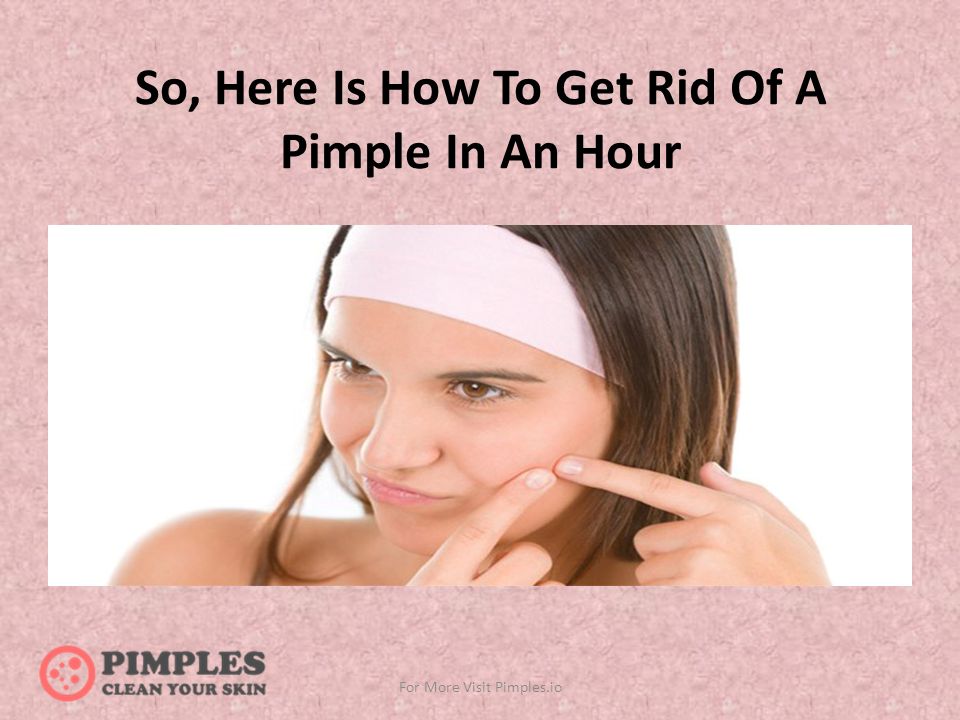 However, you can’t reactivate your old account — and you can’t sign up for a new account with the same old username.
However, you can’t reactivate your old account — and you can’t sign up for a new account with the same old username.
Instagram is a great app, but it’s not for everyone. Whether you just want to take a break from the feed or to escape from social media altogether, we hope this guide made removing your Instagram account a little easier. And if you need to know how to delete an Instagram post, we’ve covered that as well.
This was about:
Emily Blackwood
Writer and editor, driven by curiosity and black coffee.
How to delete your Instagram account
- Tech/
- How-to/
/
The process isn’t as quick and easy as it should be
By Mitchell Clark
|
Share this story
Illustration by Alex Castro / The Verge
If you’ve made the decision to delete Instagram, whether because you’ve outgrown the need for a certain finsta or because its parent company Meta is courting controversy again, doing so isn’t as quick or easy as it should be.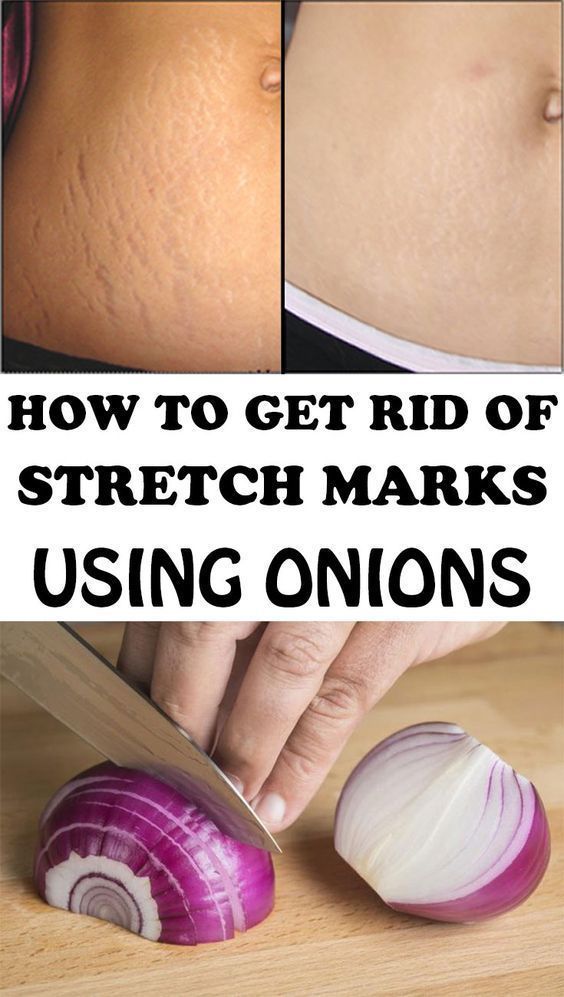 Up until recently, it couldn’t even be done from within the Instagram app.
Up until recently, it couldn’t even be done from within the Instagram app.
Go ahead and take a moment to make an obligatory “I’m deleting Instagram” post if you’d like. After that, you have two ways you can go about it.
Deleting Instagram using the iOS or Android App
The easiest way for iPhone users to delete Instagram is by using the app. To do so, go to your profile, tap the hamburger menu in the top right, and select Settings. Then go to Account, and scroll down to the bottom of the menu. There will be a Delete Account button under the Branded Content button.
If you have it, tapping on it will bring up a menu asking if you want to delete or deactivate your account — you can read more about those other options in the “Temporarily suspending your Instagram account” section of this how-to. Pressing the Delete account button will bring up a message saying that you can stop the deletion process by a certain date if you log back in.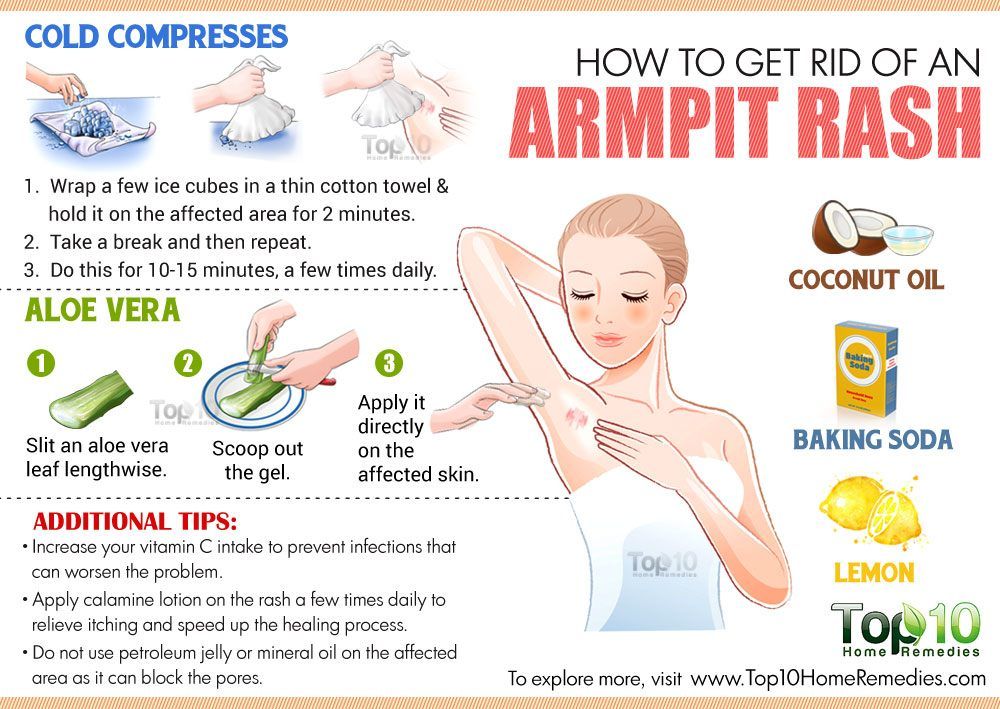
Tap the red Continue deleting account button, and the app will open a webpage. Here, you can complete the deletion process after you answer a question about why you’re deleting your account, and enter your password to confirm.
Apple’s rules mean that Instagram’s iOS app has to let you delete your account. In our testing, the option hasn’t always been available on the Android version of the app. You can check for the Delete Account option by following the instructions for iOS above, but if you don’t have it, you’ll have to do it using the web.
Deleting Instagram on the web
If you can’t use the app to delete your account, you’ll have to follow these steps to ditch your account — they can be followed using either a computer or phone, as long as you’re using a browser.
- First, you’ll have to go to Instagram’s special account removal request page, which can be found here, or by following the link in Instagram’s account deletion help article.
 If you’re not logged into Instagram for the web (most people won’t be), you’ll have to enter your credentials. In fact, it’s very likely you’ll have to put in your password twice throughout the deletion process, so now’s probably a good time to make sure you know what it is.
If you’re not logged into Instagram for the web (most people won’t be), you’ll have to enter your credentials. In fact, it’s very likely you’ll have to put in your password twice throughout the deletion process, so now’s probably a good time to make sure you know what it is.
Instagram will clearly show you what account you’re about to delete, and ask you why.
- You should end up on a page with the old Instagram logo and a dropdown asking you why you want to delete your account. Depending on which option you choose, you may be shown various links to Instagram’s help center promising to fix your issues or a message helpfully reminding you to check which account you’re deleting.
- Whichever you pick, there’ll be a box below the links that asks you to reenter your password. After you do, tap or click the button that says Delete (your account name), and confirm that you’re sure.
Tapping the delete button after entering your password will give you one last confirmation pop-up.
As Instagram says a few times on the account deletion page, your data won’t be immediately erased — Meta will keep it around for 30 days. But your profile and posts will be hidden on the site.
If you’re completely breaking up with Instagram, don’t forget to remove the app from your phone as well. Doing so will save you a little space and will also put a little bit of friction between you and signing back up for the service.
How to un-delete your Instagram account
Be aware that you won’t be able to bring your account back if it’s been over 30 days since you asked Instagram to delete it. You’ll have to recreate your account (your username will be freed up after your account’s deleted, but it’s possible someone could’ve taken it).
You can restore your account within 30 days by logging back in.
However, if you’re within that 30-day time period, you can get your account back, along with its posts and DMs. To do so, simply go back to Instagram and log in with your credentials. You’ll see a message saying that you requested your account be deleted, along with the date your data will be gone. To keep that from happening, just press the “Keep Account” button.
You’ll see a message saying that you requested your account be deleted, along with the date your data will be gone. To keep that from happening, just press the “Keep Account” button.
Temporarily suspending your Instagram account
If you want to remove your account from public view, but don’t want to permanently delete all your photos and messages, you can suspend your account instead.
The screen to suspend your account is relatively easy to access, but you’ll have to do it through a web browser.
Again, Meta makes you use the web version of Instagram, instead of the app, but at least you won’t have to get a link from a help article.
- After logging into Instagram.com, go to your profile and click the Edit Profile button (if you’re using a mobile browser, you’ll have to tap the settings cog to get the option).
- From there, go to Edit Profile > Temporarily disable my account (it’ll be an option at the very bottom).
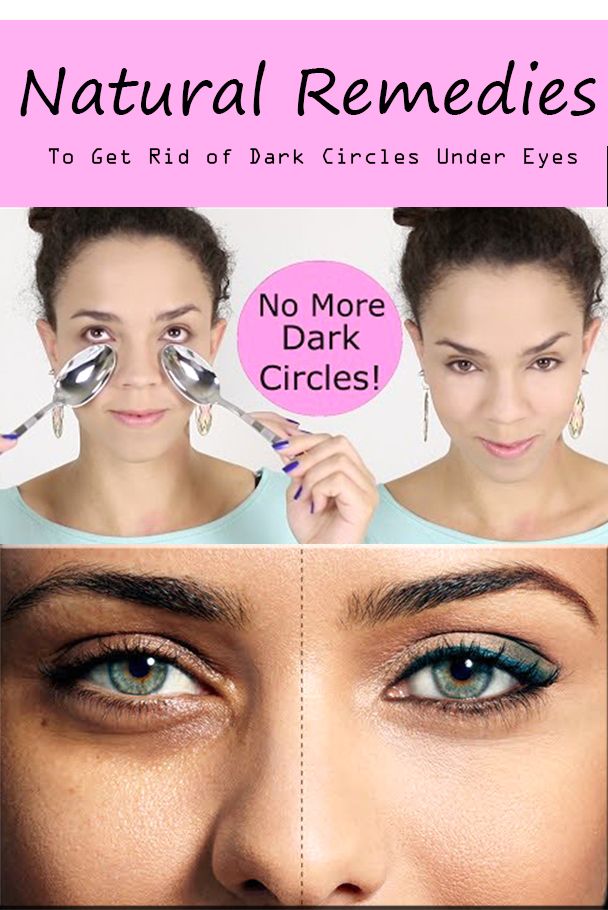 As with deleting your account, you’ll have to select a reason why you’re suspending your account, and put in your password.
As with deleting your account, you’ll have to select a reason why you’re suspending your account, and put in your password.
Instagram’s “Temporarily disable account” screen.
To re-enable your account, simply log back in using the app or the website. You’ll only be able to suspend your account once a week, so if you accidentally log back in your profile, your posts will be back online and visible to followers, at least for a little while.
Update July 2nd, 2022, 8:32AM ET: This article was originally published on November 17th, 2021. Updated to add instructions for deleting your account through the app.
Most Popular
One designer’s quest to build the world’s greatest desk accessories
Kanye West is buying ‘free speech platform’ Parler
Mercedes-Benz EQE SUV is a more down-to-earth luxury electric vehicle
Apple reportedly wants to turn the iPad into a smart display with a new dock
Microsoft’s out-of-date driver list left Windows PCs open to malware attacks for years
Quitting Instagram Addiction
I took off Instagram for a month to focus on writing my first book, but ended up getting a lot more.
It took me a while to remove it. Several months, to be exact. I knew a break was needed. I spent too much time looking at other people's lives instead of taking care of my own.
But I was looking for excuses.
It was my digital album. Would anyone want to contact me? What if my followers leave? And the worst thing: what if I miss something?
I have tried many ways to spend less time on the phone. Something helped, but I still felt an irrepressible craving for him. I picked it up whenever I had a free moment, or when I wanted to get away from problems.
When I finally clicked on the little "x" and uninstalled the app, I had an instant sense of relief. Here are a few observations I've made while offline:
Heightened perception
At first, I still perceived some life moments through the prism of a social network. When we were doing something fun as a family, the kids said something funny, I listened to a good podcast or I got inspired, I thought about putting it on Instagram. But the desire quickly faded, and something better came in its place.
But the desire quickly faded, and something better came in its place.
I started to take more interest in these moments. I saw them for who they really were, not what they would look like on Instagram. I enjoyed them not because they would make a good photo or "it's worth sharing", but because they were living history. I lived those moments more deeply, perceived them more acutely. I entered them into my memory, not into my phone.
over creation , under consumption
could hone my craft if I didn’t get distracted by Instagram, which took up my time and cluttered my head?
I looked for rare moments of inspiration that seemed to be overshadowed by various things that took up space in my head, including Instagram.
These four weeks without a social network, I was much more productive than the last three years. When Instagram stopped looming on the horizon, moments of inspiration began to come much more often. And this inspiration was connected not only with the book, but also with children, friends and my other creative projects.
And this inspiration was connected not only with the book, but also with children, friends and my other creative projects.
When we are on Instagram (and other social networks), we think we are doing something, but an hour later we remain in the same place. It's so easy to get stuck in consumerism and forget about creation.
Self-affirmation
Shortly after I deleted Instagram, I was overtaken by a strong sense of insecurity, to the point of having an emotional breakdown. It was strange, because it seemed to me that the rejection of the social network should have a positive effect. Then I realized two things:
First, I did not share photos and thoughts with the world and, accordingly, did not receive a return: almost instantaneous recognition in the form of likes, comments and new subscribers.
Secondly, I didn't use social media to distract myself or escape my feelings and reality. I had to experience and live impressions more deeply.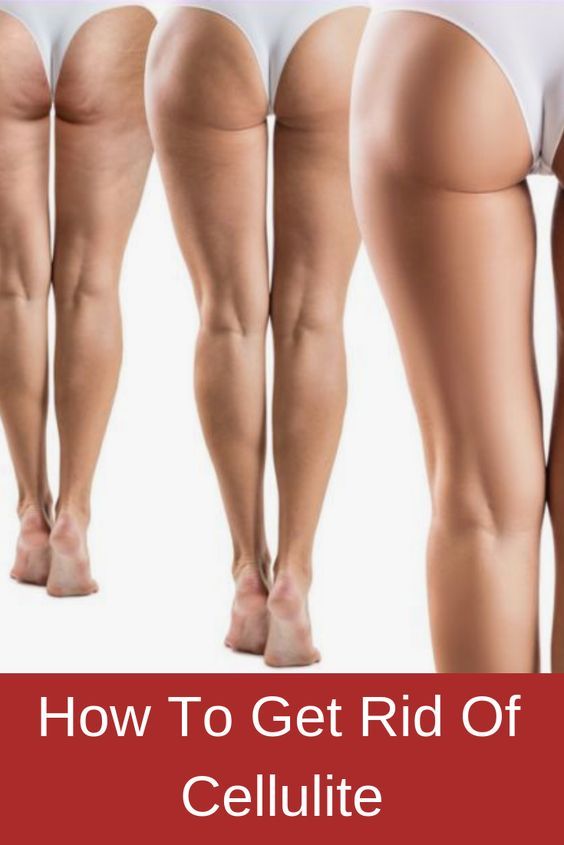 It was a kind of alarm clock that seemed to hint to me how strong the need for this escape was in me.
It was a kind of alarm clock that seemed to hint to me how strong the need for this escape was in me.
I learned a valuable lesson by remembering again what it is like to experience the full range of emotions and maintain self-esteem on my own, instead of relying on external sources.
Feeling of wholeness
Modern women sometimes feel like they are being pulled in different directions. The social network only stirs up passions, because we see what others are doing and compare (albeit subconsciously) our situations and decisions. It's overwhelming. I think our brain is about to go into hysterics at the sight of such an abundance of information.
Life is not about spying on what other people are doing, what their house looks like, what their hair looks like, where they go on vacation, and what their children are into. Also, we do not need to listen to other people's advice (even good ones) about everything that happens under the sun. It clouds our intuition and sanity.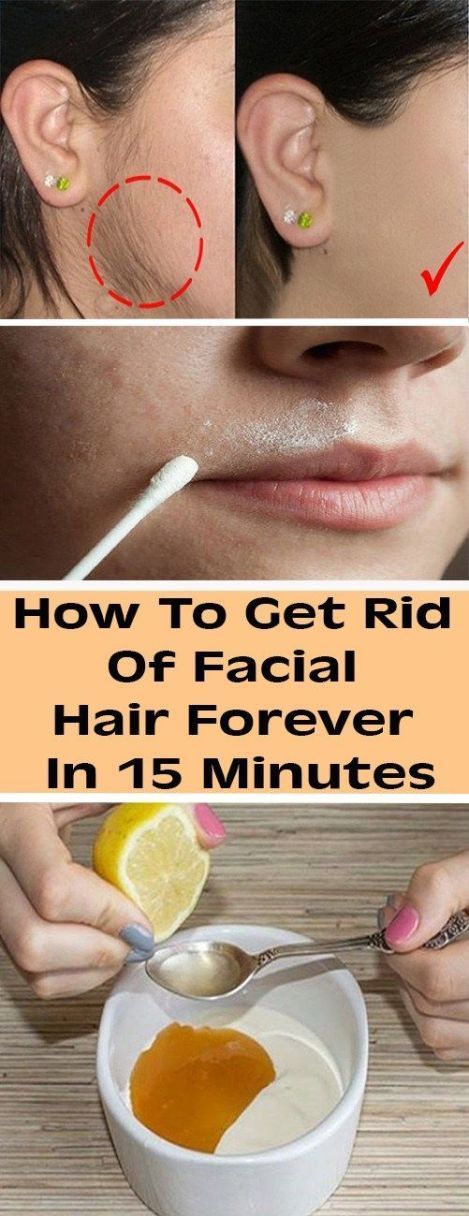 This distorts our own point of view on how to live and raise children, how to become a successful beautiful woman, wife and mother.
This distorts our own point of view on how to live and raise children, how to become a successful beautiful woman, wife and mother.
Motherhood without regrets
Since I recovered from my Instagram addiction, I have been spending more time with my children. This is how I want to spend all the years, while they are still small and dependent on me. However, this will not happen until I learn how to consciously use the social network. I want to be a clear example for them that life and communication should always be put above technology and social networks.
Look for balance
I'm back on Instagram. Only this time I'm acting differently because I know how much more peaceful, free and happy life becomes when I'm not on my phone. Now I cherish the moments I spend with my family. If I go to Instagram, then for a short time, and on the weekend I delete the application altogether.
I don't think the social network is evil or something we should all give up. It has a lot of good things, and I like to communicate there. I admire my friends who were able to develop their hobby and now support their families on the income from it. But for me personally, gatherings on a social network are not worth the time and effort spent.
It has a lot of good things, and I like to communicate there. I admire my friends who were able to develop their hobby and now support their families on the income from it. But for me personally, gatherings on a social network are not worth the time and effort spent.
While social media can be a useful tool, it will never provide the variety, happiness, and emotionality of real life. All this can only be given by relationships. Real impressions. In simple everyday moments, in thoughts and inspiration. There is no need to be afraid that we will miss something in the world of social networks. It is much scarier if we miss something in the real world if we spend too much time on the phone.
If you find a mistake, please highlight the text and press
Ctrl+Enter .+1 hour per day. Or how I got rid of Instagram addiction in a week - Personal experience on vc.ru
How to change your habits, just knowing a little more how the brain works. Personal experience of getting rid of stupidly scrolling the feed, stories and recommended on Instagram for 1. 5-2 hours a day.
5-2 hours a day.
6866 views
About me
My name is Ruslan. I work as a junior UI/UX designer at a cool software development company in Akademgorodok, Novosibirsk.
For those who do not know what this area is about, then roughly speaking:
- UI (User Interface) - how to make an interface for a mobile application / service / site, etc. pleasing to the eyes of users
- UX (User experience) is to make it convenient for the user to use the application. Work with experience, behavior patterns and habits of the user.
My task, in addition to understanding the client's business interests, is to know how to make the product better and more comfortable for the user. Therefore, lately, I have been enthusiastically studying the topic of human habits. How to implement them correctly; how to get rid of unnecessary ones, the work of willpower and the brain, and so on ..
At the same time studying habits, I spent an average of about 2 hours a day on Instagram, considering it to be my bad habit that I need to get rid of. Some will say a lot, some will say a little. But I feel sorry for wasting the most valuable resource in this way.
Some will say a lot, some will say a little. But I feel sorry for wasting the most valuable resource in this way.
What helped
After reading another article on the Internet on the topic of keeping the user's attention, a link to it will be at the end. Retention - as one of the main metrics for the success of any product. I learned tricks like Instagram, TikTok, FB, VK, etc. apps make us go into them and spend time there.
One of them is being in the most accessible area of the phone and constantly (as a rule) before the eyes of users of the application icon. How often have you fallen into the story feed when you wanted to. for example. see the weather or just take the phone in the search to take your free time.
So, having removed Instagram from the bottom tabbar to another empty screen, I decided to try this experiment myself and the effect was already visible a day later, when the statistics showed half the time per day. To be honest, the day after the start, I was less eager to go to Instagram once again, and then being online for 10-15 minutes in a row gave discomfort due to the time spent on absolutely unimportant information.
A true designer (which is who I try to be) is not allowed to rely solely on his or her opinion and experience in order to improve the quality of a product or research. For my research, a respondent was required. On the third day, I told my brother about this experiment, knowing that he has 1 hour 56 minutes a day, on average for the last week he spends on Instagram. My brother said he had exactly the same effect a day after starting. Bingo, 100% hit. It is clear that the sample is small, but the study is field, high-quality.
So here is a visual proof of my results. Unfortunately, I blunted and did not take a screen on the first day, 1 22 is already the third day. On Saturday in the first chart you can see, "Saturday = 4 hours per day, I spent on Instagram, this was the critical point when I realized that it was too much, it's time to start"):
Summary of experiment
Before - 1 hour 22 minutes per day.
After - 23 minutes a day.
I don't pretend that this will help you. But, if you, like me, think about the time spent consuming / imposing / attention with a lot of garbage information, then I just share this with you.
Sometimes it's interesting to get to know your internal processes and begin to control them, and not be "hooked" by people who know us better than ourselves. A simple knowledge of psychology and your attention as a valuable resource, because advertisers are hunting for it and are ready to pay huge sums of money for it, flies to the one who managed to attract it.
On the 3-4th day there was a rollback both in my case and in the case of my brother. I managed to cope with it and continue to spend less time. But he doesn't. For a simple reason, I found an alternative in the form of other ways to waste time, like a pool or something, but he does not. And hands again reached out to Instagram. And the experiment did not give great results, the effect was not all the same.
It is clear that for many Instagram is a business platform, work, communication, etc.