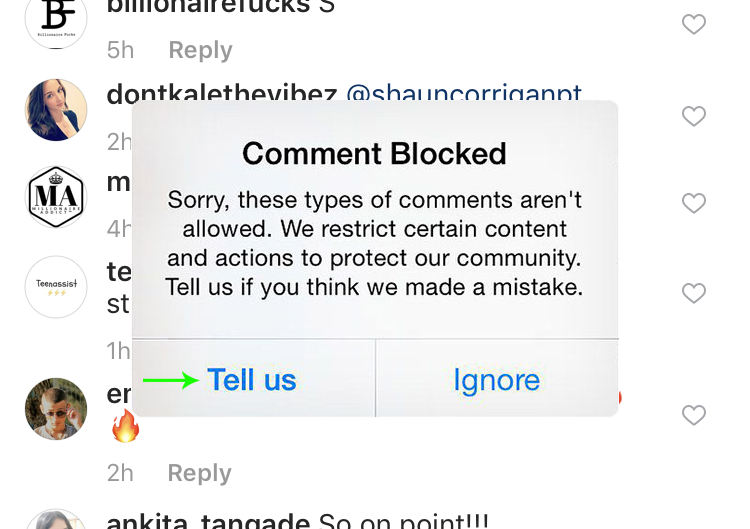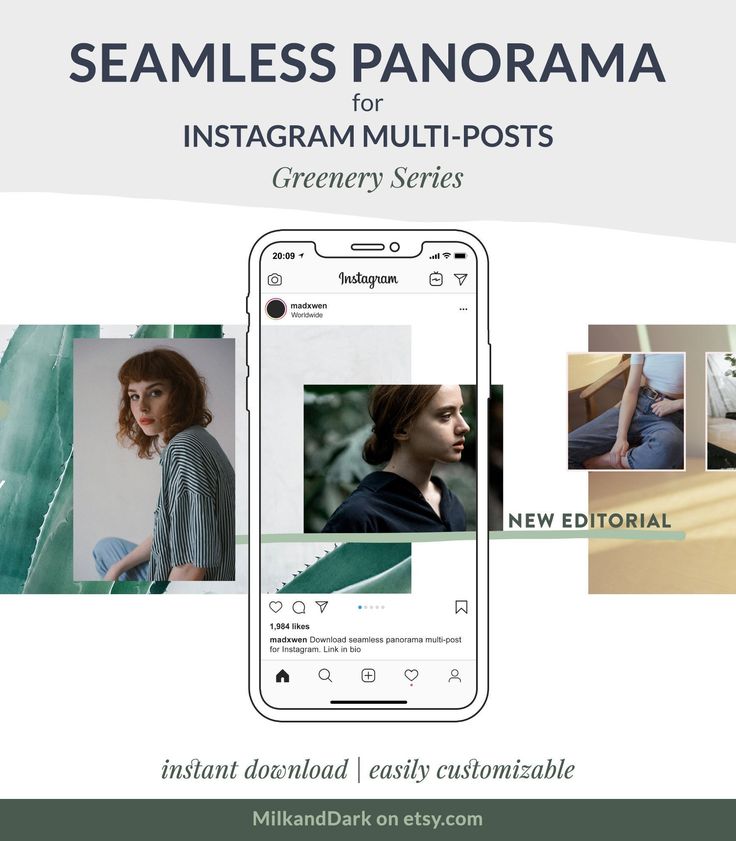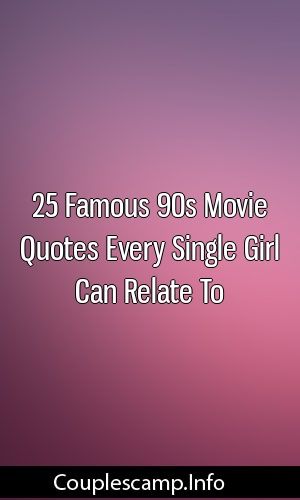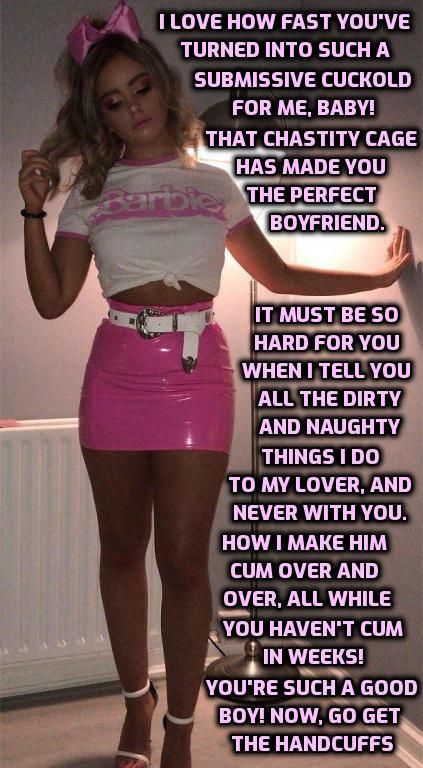How to create a link for whatsapp group
How to Create a WhatsApp Group and Send an Invitation Link
- A WhatsApp group chat link is a shareable invite that enables your contacts to join a group conversation by tapping on a hyperlink.
- WhatsApp group chats are a good way to include multiple people in ongoing conversations.
- Group chats and invite links work for people who have either an Android or iOS device.
WhatsApp is one of the most popular messaging services available today, boasting more than 2 billion users across the globe. The Meta-owned app also offers the benefits of encrypted messages, giving its users more privacy than competing messaging platforms.
For those who value that feature, it makes WhatsApp more appealing for group messages than simply texting or using another app. Creating a group chat is also a good way to stay connected with multiple users rather than sending individual messages. Here's how to create a group chat and send an invitation link to your contacts.
1. In the Chats tab of WhatsApp, tap on the New Chat button in the top right.
Tap the chat symbol or New Group. Kyle Wilson2. Select New Group on the next page.
Quick tip: At step 1, you can also just select New Group and skip to step 3.
3. On the new screen, either search or select who you want to have in your group chat by tapping on their names and click Next.
Search for or tap to add users, then tap Next. Kyle Wilson
Kyle Wilson 4. Give the group a subject (or name) and tap Create to finalize the group creation.
Enter a name, add an icon if you'd like, then Create. Kyle Wilson5. To share an invitation link to this group, tap on the name of the group.
Tap on the group name. Kyle Wilson
Kyle Wilson 6. Scroll down to the Participants section and select Invite to Group via Link.
Tap Invite to Group via Link. Kyle Wilson7. From the next screen, you can select the method to share the group link (via another app, copying to clipboard, or a QR Code), and you have the option to reset the link.
Choose a method to share the group, or reset the link for it. Kyle Wilson
Kyle Wilson 1. On Android, in the Chats tab, tap the New Chat in the bottom-right corner, then select New Group.
Tap the New Chat button. Kyle Wilson2. On the new screen, either search or select who you want to have in your group chat by tapping on their names and click the green arrow.
Search for or select users from this screen, then tap the arrow.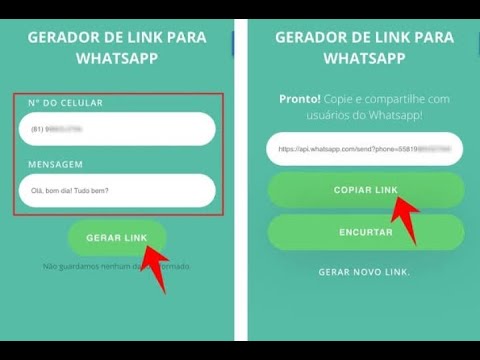 Kyle Wilson
Kyle Wilson 3. Give the group a subject (or name) and tap on the green checkmark to finalize the group creation.
Enter a group name and tap the checkmark. Kyle Wilson4. Tap on the name of the group and scroll down to the participants section. Select Invite via link.
Tap Invite via link. Kyle Wilson
Kyle Wilson 5. Select a method to share the link (via WhatsApp, via another app, copying to clipboard, or a QR Code), or tap to reset the link.
Choose a method to share the group link, or reset it. Kyle WilsonKyle Wilson
Kyle Wilson is an editor for the Reference team, based in British Columbia, Canada. Outside of Insider, his work has also appeared in publications like The Verge, VICE, Kotaku, and more. He periodically guest co-hosts the Saturday tech show "Tech Talk" on the iHeartRadio station C-FAX 1070. Feel free to reach out to him on Twitter, where he can be found most of the time, @KWilsonMG.
Outside of Insider, his work has also appeared in publications like The Verge, VICE, Kotaku, and more. He periodically guest co-hosts the Saturday tech show "Tech Talk" on the iHeartRadio station C-FAX 1070. Feel free to reach out to him on Twitter, where he can be found most of the time, @KWilsonMG.
Read moreRead less
How to Create a Direct Link for Your WhatsApp Group
By Omega Fumba
One of the easiest ways to add members to your WhatsApp Group is by sharing a link to join. Here's how to create one...
Creating a WhatsApp group can be a tedious task. This is because adding each group member individually takes up a lot of time. Sometimes you might only need a group for a short period, and you might not want to save a large number of contacts on your phone.
Fortunately, you can simply create a public link that invitees can click on to join. Here's what you need to know about how to create a WhatsApp group invite link without adding contacts.
Here's what you need to know about how to create a WhatsApp group invite link without adding contacts.
You can invite participants to a WhatsApp group only if you are the admin of the group. When you create an invitation link, you can share this link with anyone, and whoever clicks on that link will be able to join the WhatsApp group if they have a WhatsApp account.
Related: New WhatsApp Feature Lets You Join WhatsApp Group Calls After They Begin
The exact user interface may differ slightly depending on whether you're using the iOS or Android version of the app. However, the process is mostly the same.
Here is a step-by-step guide on how to create a public link that people can use to join your WhatsApp group:
3 Images
- Open WhatsApp and select the New chat icon.
- From the menu, select New group.
- Once the group chat is open, click on the group name and scroll down.
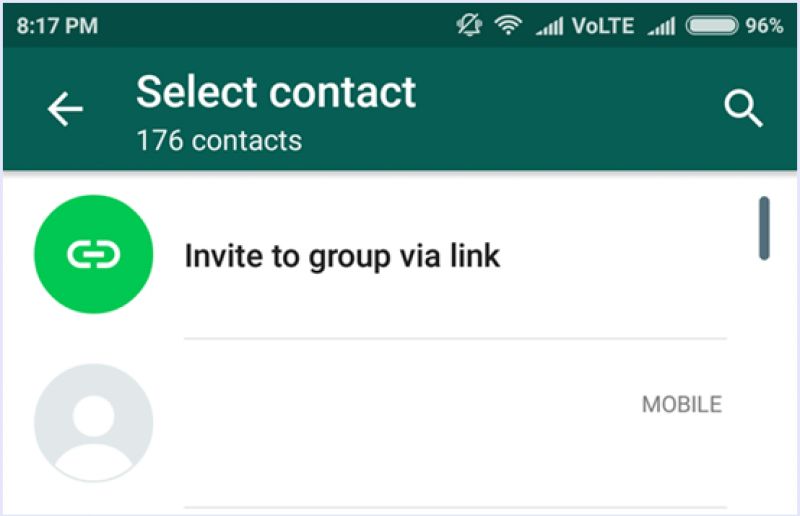
- Select Invite to Group Via Link from the participants section.
You can share the link, copy the link or use the QR Code to invite people to your group.
You can reset your group link to avoid having too many people join your group. Once you reset the group link, the old link will become invalid. This way, anyone who tries to join the group with the old link won't gain access.
To reset your link:
3 Images
- Select Invite to Group via Link.
- Select Reset Link.
Related: How to Use WhatsApp on Multiple Devices
Learn Group Chat Etiquette
While sending a public link for a group chat is convenient, it is important to learn how to conduct yourself in a group chat.
Sometimes, it is easy for people to cross boundaries, especially on an online platform where there is no specific list of rules. However, you can avoid being the annoying person in the group chat by learning group chat etiquette.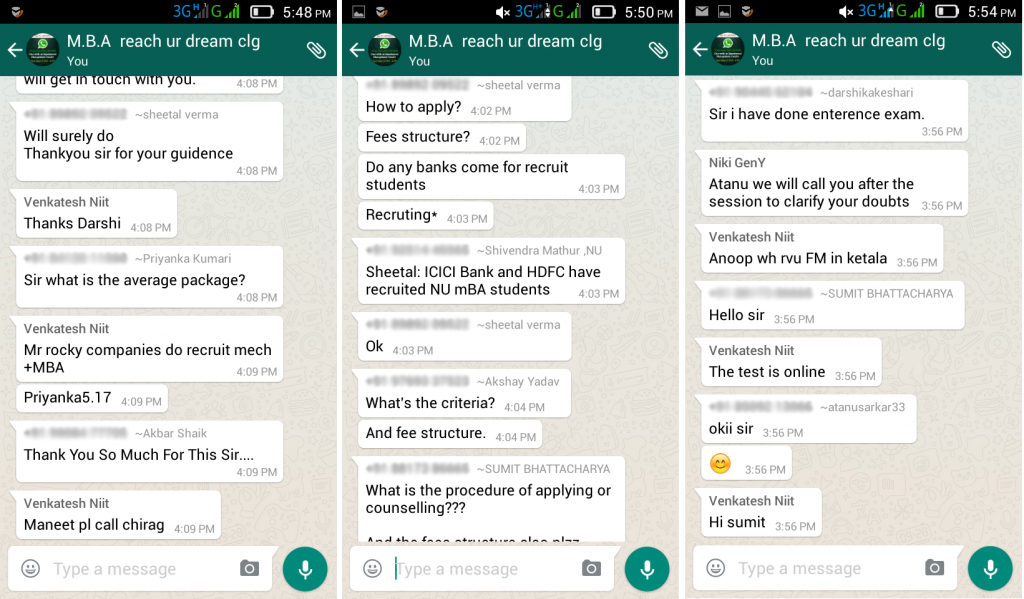
Subscribe to our newsletter
Related Topics
- Social Media
- Android
- IPhone
- Social Media Tips
About The Author
Omega is an avid internet user and loves using her writing skills to interpret the digital space. She holds a BSocSci degree in Journalism and Sociology. When she isn't dedicating her time to writing articles and making tech easily understandable, she's self-educating or indulging in the world of art and entertainment.
How to make a link to a WhatsApp group? How to send an invitation to a Whatsapp group?
If you just created a group and want to invite new members to it, then you can do it either manually, add users from your contacts list, or create an invitation link to the WhatsApp group, when you click on it, users themselves will be able to join your group.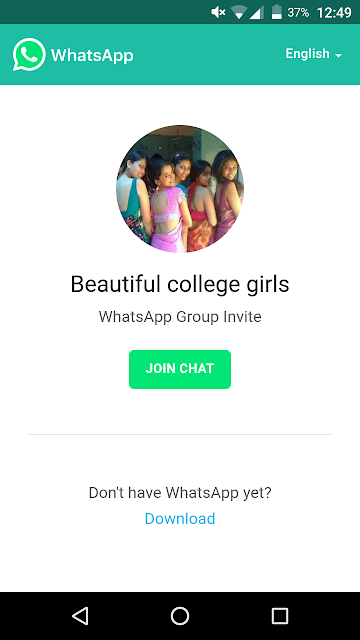 The second method will be discussed. If there is no group yet, then here is the instruction on how to create a group in whatsapp.
The second method will be discussed. If there is no group yet, then here is the instruction on how to create a group in whatsapp.
Table of contents
How to create a link to a WhatsApp group on Android?
Step 1. Go to the group you want to link to. You can only create a link in a group in which you are an administrator.
Step 2. Click on the group name.
Step 3. Go to the Members section and click Invite by Link.
Step 4. The screen that appears will display the current WhatsApp group invitation link. You can copy it and send it to your friends, or share it on social networks. nine0003
Where can I get the link to the WhatsApp group?
If you are a group administrator, use the instructions above to find the link to the WhatsApp group. If you do not have administrator rights, then to get a link to the WhatsApp group, you need to contact the administrator and request it.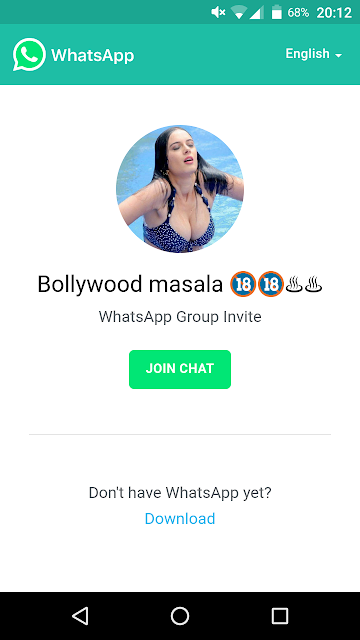 After that, you can copy the link to the WhatsApp group and send it to your friends. Also, check the description of the group, often a link to the group is additionally indicated there. nine0003
After that, you can copy the link to the WhatsApp group and send it to your friends. Also, check the description of the group, often a link to the group is additionally indicated there. nine0003
Inviting users to the WhatsApp group
Once you have created an invite link to the WhatsApp group or requested it from the group administrator, it's time to start inviting new users to the group. There are several ways to do this:
- Send a link to your WhatsApp contacts
- Post a link on social networks
- If you want to invite many members to a group in a short time, then add a link to the group in the Topmsg.ru directory
How to remove a link to a WhatsApp group?
Sometimes you need to remove the invitation link to the WhatsApp group. To do this, you need:
- Click on the name of the group
- Go to the "Users" section
- Click "Invite by link"
- And then click "Reset Link"
After these steps, the previous link will no longer work. If you again want to invite users to the group using the link, WhatsApp will create a new link that is different from the previous ones. If you posted a link to a group on social networks or link directories, and then reset it, then a new link will need to be posted again. nine0003
If you again want to invite users to the group using the link, WhatsApp will create a new link that is different from the previous ones. If you posted a link to a group on social networks or link directories, and then reset it, then a new link will need to be posted again. nine0003
FAQ
Click a star to rate!
Average rating 4 / 5. Number of ratings: 12
No ratings yet. Rate first.
Victoria Martynova
Experienced blogger 😀 I write interesting articles and do smm. In my free time I dance and take photos.
Page not found - Topmsg.ru
The link you followed does not exist or has been deleted. nine0003
13 cards
11
Wanderer Standed ♠ VARA🌹/NO/Fem Emma/NO/Alt/Fem Peak/NO/Fem Trefovy /not/Alt/fem Cleo/not/alt/fem Kuromaku/not/Alt/fem Worms♥ Felix/not/Viola/fem Helen/not/Viola/fem Romeo/not/Alt/fem Tambourines♦ Gabriel🌹/not/ Viola/fem Nicole/not/Viola/fem Dante/not/Viola/fem…
Rolochka based on her characters
7
Hello everyone! This is a movie based on its characters or from some fandoms. So, the rules: 1) quarrel in PM 2) mats ...
role-playing 13 cards each
8
Hehe welcome everyone to role-playing 13 cards each. ⊱rules⊰ Cursing in moderation Spam-ban Do not argue with admins ✒✏roles✒✏ Yes+ No(empty)…
Maria_pro_zdorovye
7
I will help you buy luxury health products with discounts, promotions. I will issue a permanent cumulative discount. Real text and video reviews…
Grandfather of insiders
21
We accept all ♡♡♡. Even the grandfather of insiders and nyasheks. We just talk, if we support you sadly, you can find many friends, or maybe ...
Even the grandfather of insiders and nyasheks. We just talk, if we support you sadly, you can find many friends, or maybe ...
genshin impact
7
role «Genshin Impact» for the role write to admins. canon is not required. preferably without 18 and other things we are waiting for you with us in ...
dog house
206
House for dogs and their owners, or owners♡ name:Fierce dogs I try to post every morning and evening, maybe even in the afternoon♡as soon as...
Motonindza
140
Only real subscribers subscribe for Motonindza ❤️ Do you like any youtubers? I hugged everyone good luck in promoting the channel😊❤️ You . ..
..
Zakazy samara
108
Information channel for orders for rough unskilled work in Samara! After joining the link, immediately contact the administrator ...
UFC MMA FIGHTER
169
All UFC fight cards, fight news, full fight cards. we go in, we sign there are no special rules .…
Witch in telegram
127
Tarot readings, review of the current situation/relationships/future, negative diagnostics. Damage, love spells, cleansing, protection. Large range of possibilities. Prices are appropriate. Hundreds of reviews. Portfolio…
Stickers78
143
There are many different stickers! Don't leave(we'll try to do our best. nine0080 SPEEDBAG
nine0080 SPEEDBAG
380
And so I want to introduce the project - SPEEDBAG is an automatic exchange where participants place their applications for cargo or transportation ...
In_Iphone_invest
1,161
3.7
(23)
(23)
best investment for all time, more than 10000002 users You can invest with only 20₽ each…
Detox
594
Hello! My name is Detox Bot. And I want to be friends with you. You know, many people do not know that I can save ...
Christian moderator bot
562
Moderator bot is designed specifically for Christian chats.