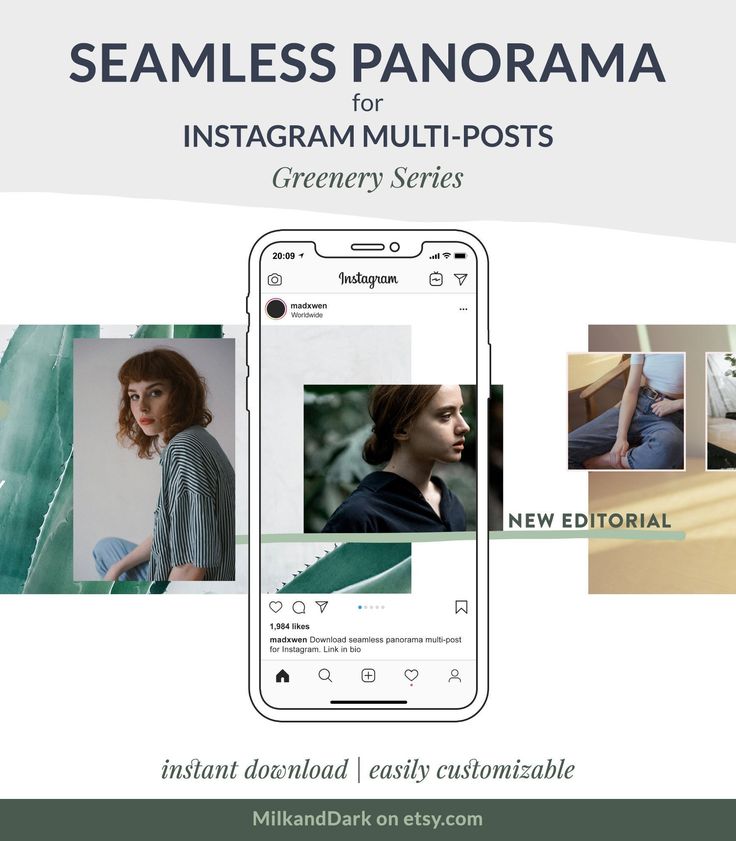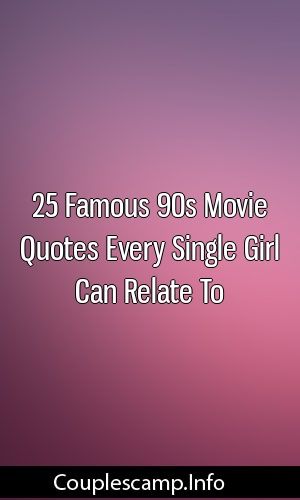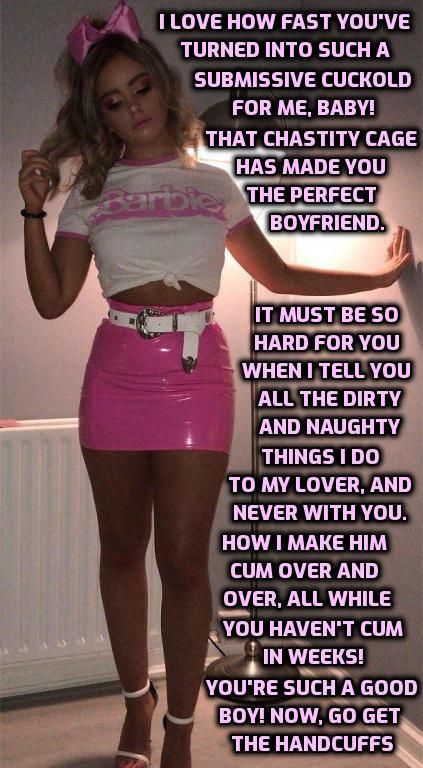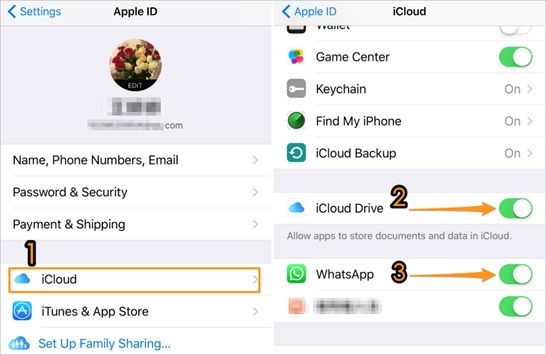How to post effectively on instagram
10 Instagram Best Practices to Build Your Audience
With Instagram being the most frequently accessed social network among U.S users, brands can’t afford to not be on Instagram. But it’s not enough to simply create an Instagram profile for your brand and leave it at that. Your presence on the platform should serve a purpose and deliver some kind of business value.
To make Instagram work for your business, following some best practices can help you get ahead of the game. This involves steps to grow your brand visibility on the platform, gain new followers and drive audience engagement.
In this post, we take a look at some of the top Instagram best practices that can help you build your audience. Let’s find out.
1. Maintain a consistent feed of high-quality visuals
When it comes to Instagram, visuals are everything. A badly photographed image or a poorly-designed graphic isn’t going to cut it. You need high-quality images and videos that stand out and instantly attract your audience.
Make smart use of colors and filters so your images not only look great but also give a consistent look and feel to your entire Instagram page. Ideally, you should stick to color combinations and visual styles that fit your brand persona.
On Whataburger’s Instagram page, the brand’s signature white and orange colors are a prominent element in every post.
2. Stay on top of Instagram changes and updates
Instagram is constantly evolving, which means brands have to always stay on top of the latest trends and features. This will give you the foresight to leverage these changes and updates ahead of your competitors.
The platform has added on to popular content options like Stories and IGTV to introduce features like Reels and Instagram Shopping, which brands can use to engage their audience or drive store conversions. Moreover, it has even enhanced existing features to introduce trends such as augmented reality filters to Instagram Stories. Brands can even create custom AR filters to promote audience engagement and gain better visibility.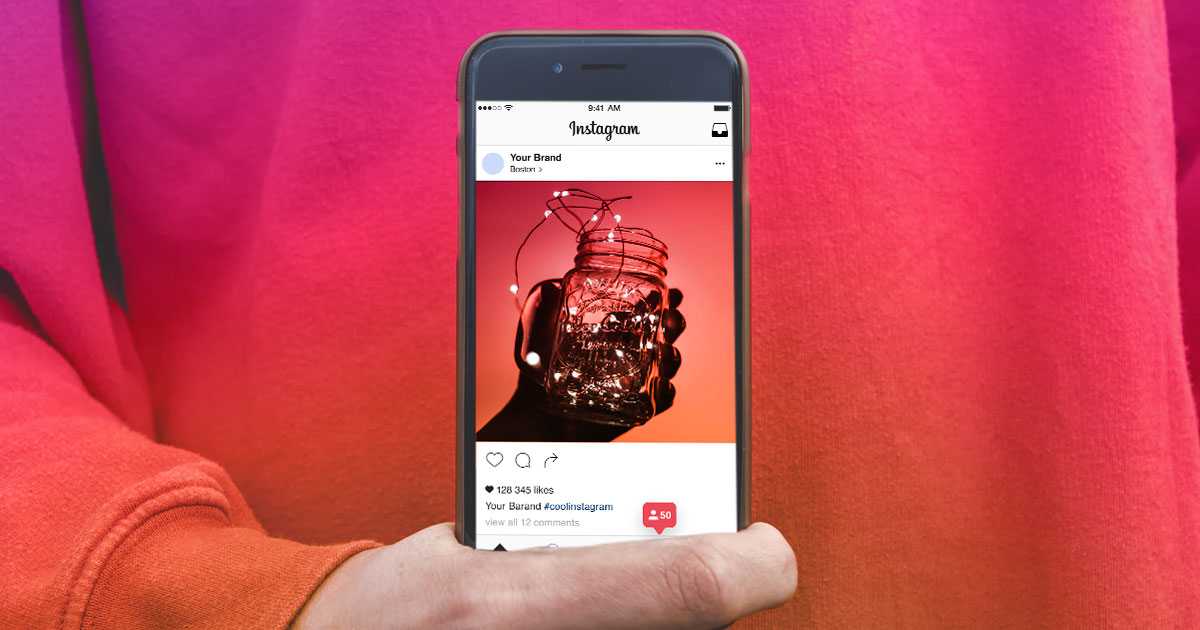
Staying on top of all these updates will allow you to capitalize on them as soon as possible and find new ways to engage your audience.
3. Pay attention to what your audience wants
Even if they don’t explicitly express their thoughts, your audience’s behaviors and actions can tell you a lot about what they want to see. Use insights from your social media analytics to find out what kind of content they like to interact with.
In the Sprout Social Index, Edition XVII: Accelerate, our research found some disconnects between what consumers and marketers think makes a brand best in class on social. Consumers’ top priority is customer service (47%) followed by engaging content (46%) and transparency (44%). Don’t just guess about what type of voice or content your customers might find interesting, ensure you’re getting outside your own biases and using data to understand what your customers actually care about.
Social insights can help you answer questions like: Which content formats see the most engagement? What kind of approach works best in getting them to comment? Does it help to include questions in your captions?
Answering these questions and others that help you connect with your audience will help you come up with some interesting post ideas to use in your content calendar. Adapt your Instagram content strategy to provide your audience and potential customers with exactly what they want to see.
Adapt your Instagram content strategy to provide your audience and potential customers with exactly what they want to see.
4. Perfect your timing
Although the Instagram algorithm changes constantly, one thing that has remained consistent is the priority on engagement. Posting at the right times when your audience is active can translate to a boost in visibility and engagement.
The goal is to post your content at the right time when users are most active and most likely to engage with it. When we conducted a study on social media usage, our latest data showed that Tuesdays and Wednesdays were usually the best days to post, with peak hours being 10 a.m. to 2 p.m.
However, the specific optimal times may vary depending on factors like where you’re located, which industry you’re in and how your audience behaves. Read our study for more detail per industry, and dig into your account analytics to find the optimal timing for your business in particular. You can then schedule your posts to go out on those times.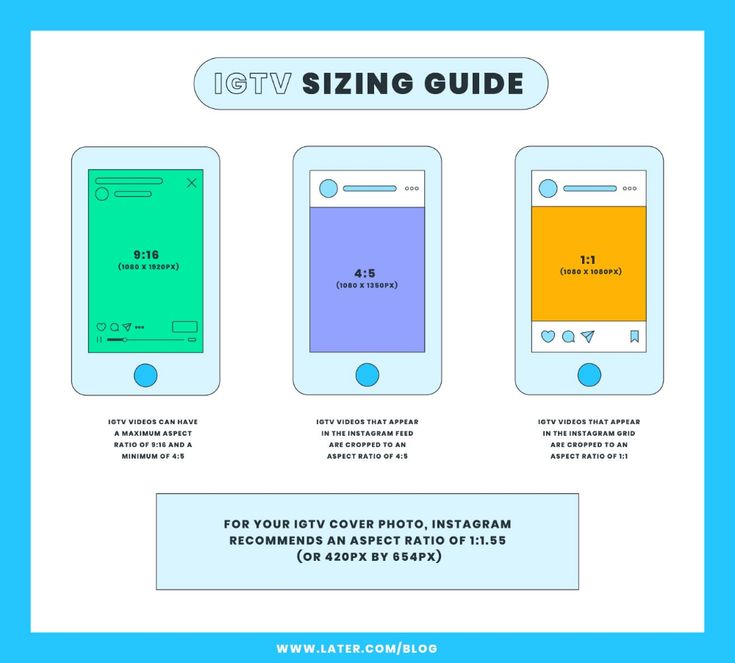
Sprout Social’s publishing tools uses features like ViralPost offer an automated alternative to all this research by determining for you when your audience is the most active. ViralPost will then automatically push out your content at optimal send times. This greatly helps you streamline your publishing efforts, enabling you to catch your audience when they’re the most engaged.
5. Tell visual stories
For your brand to leave a lasting impact, it has to be memorable. And that’s where storytelling comes in. Instagram is the perfect platform to create intriguing and captivating visual stories about your brand. Start creating visuals to tell engaging stories about your brand history, your customer stories, your employee experiences or your brand impact.
Equinox uses this approach to tell a story about fitness as a lifestyle. The brand leverages Instagram to share captivating visual stories that tie into their brand slogan of “It’s Not Fitness. It’s Life.”
View this post on Instagram
A post shared by Equinox (@equinox)
On their grid, this image fits in with ongoing brand visual themes that feature bold, sophisticated color palettes, striking photography and integrate fitness into inspirational lifestyle images.
6. Use hashtags to boost content discovery
Hashtags are your best friends on Instagram. They help your content show up in the search results of said hashtags and in the Explore pages of people who’ve viewed or interacted with similar content. So hashtags on Instagram are a great way to boost content discovery and overall brand visibility.
Make the most of niche hashtags and industry-related hashtags that can help you hone in on the right audience. Picking the most used hashtags globally or regionally may mean you just get lost in the noise–targeting meaningful hashtags relevant to your product or service is more likely to get your content in front of potential customers.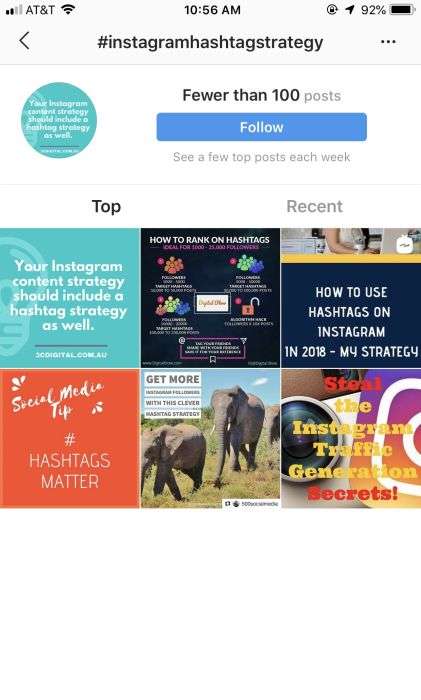 And don’t forget to share branded hashtags to encourage user-generated content (UGC).
And don’t forget to share branded hashtags to encourage user-generated content (UGC).
Nature’s Path uses a mix of branded and niche hashtags in its Instagram posts like this one. Instead of crowding up the caption, it includes the hashtags in the comments.
You can easily optimize your Instagram hashtag use with Sprout. In addition to hashtag reporting that will help you find the best options for your content, our Instagram publishing features first-comment publishing that saves you extra steps if it’s your brand style to keep your hashtags in the first comment.
7. Make the most of games, contests & challenges
One of the top Instagram best practices to generate tons of engagement is using games, contests and challenges. These tend to be highly engaging as they involve directly encouraging audience participation. If you throw in a reward with your contests and games, your audience is more likely to get involved since they have an opportunity to get prizes from brands they follow or that relate to their interest.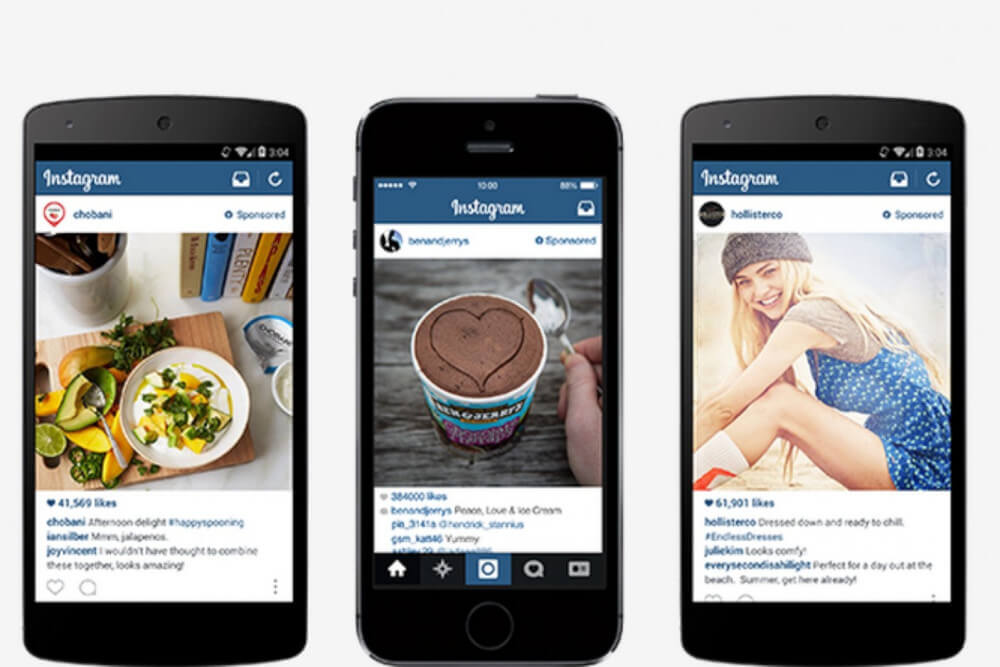
You could create fun quizzes and trivia games to get your audience to comment. Or you could run giveaway contests that involve people liking, commenting, sharing or tagging their friends in the comments.
View this post on Instagram
A post shared by Grove Collaborative (@grovecollaborative)
Many contests also involve getting people to create UGC, which will further put your brand in front of their followers and give you a stock of content to build up your publishing calendar with. Similarly, you could create challenges that involve your followers taking a certain action. This can be anything from putting together a makeup look around a certain theme or dancing in a particular choreography. Encourage them to share content that shows them performing the challenge, which drives more brand visibility as they use your relevant branded hashtags and tag your account.
8. Use Instagram paid ads to expand your reach
Organic brand reach on social media can be more challenging than ever with how active the platform is. While Instagram fares better than other major platforms, an Ignite Social Media analysis found that out of 150,000 followers, only 14,100 will see an organic post in their feed.
You can bolster your visibility and better promote your Instagram using paid ads. Paid targeting can help your content gain reach beyond current audiences who see it in their organic, algorithmically served content and find new potential customers.
Use paid ads to target highly relevant users who are likely to be interested in your product and content. Instagram advertising allows you to get your brand in front of the right people using a number of highly granular targeting options. This means you can attract new followers and new customers alike.
Even if you don’t want to invest in paid ads on a regular basis, make sure it’s part of your strategy when ramping up a new campaign or trying to grow your account’s reach.
9. Partner with influencers to reach new audiences
With the ability to reach hundreds of thousands of people through their posts, influencers can add fuel to your Instagram promotion efforts. Influencer marketing is another way to get your brand in front of new audiences, and the trust that audiences have in influencers’ recommendations can be a huge boost to your customer base.
When partnering with influencers, it’s crucial that you work with people whose audience base overlaps with yours. In other words, make sure you only partner with influencers who can reach your target audience. This typically means people who’ve built an influence in your industry or a related niche. For example, vegan food influencers for brands that produce eco-friendly and organic products.
View this post on Instagram
A post shared by Edible Arrangements (@ediblearrangements)
10.
 Make data-driven decisions
Make data-driven decisionsLast but not least–don’t underestimate the power of data. If you want to make Instagram work for your business, best practices such as tracking your post performance and measuring audience engagement are vital. As long as you know what to look for, data can inform your content strategy and your marketing decisions.
Here are a few ideas:
- Track comments and post performance to see how your audience is responding to a particular style of post. Then use those insights to modify your Instagram content strategy.
- Make data-driven decisions on what influencers you should partner with based on the people that your target audience follows and looks up to.
- Monitor Instagram trends to gain foresight on how to craft timely posts, adapt your campaign or create a new one.
- Measure audience engagement to see how your campaign is performing. Then look for opportunities to improve, modify or replicate your campaign for best results.

Tracking your data gives you precise insight on what’s working and what strategies aren’t taking off, allowing you to continually refine your approach.
Using data effectively means that you’re not only producing content and campaigns for Instagram, but creating an invaluable source of learnings about what works for your brand and customer base along the way.
Make Instagram work for your brand
These Instagram best practices are the perfect starting point for brands of any size to build a new audience or take your account presence to the next level.
For more in-depth tips on how to use Instagram for your business, download our free and comprehensive guide on Instagram for Brands.
25 Instagram Best Practices for Faster Growth in 2023
Instagram marketing best practices
Instagram Reels best practices
Instagram Stories best practices
Instagram post best practices
Instagram ads best practices
Instagram bio best practices
It seems like things never stop changing on Instagram.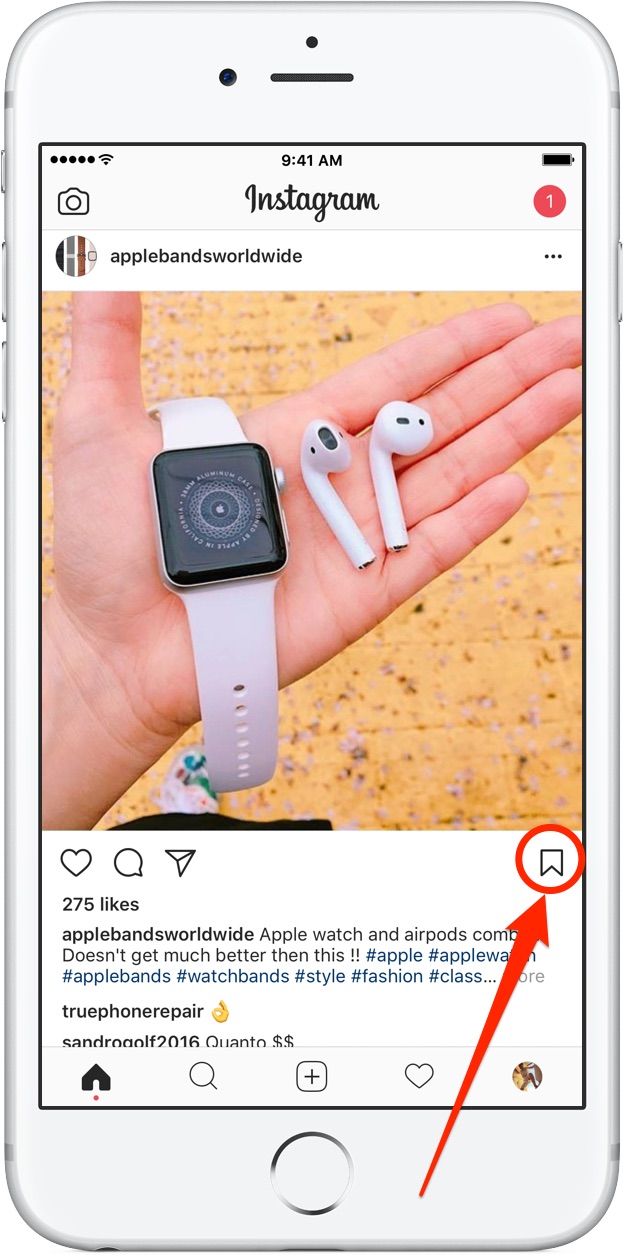 The network keeps adapting its features to compete in the increasingly crowded social media landscape. So, do the Instagram best practices that worked in 2022 still apply in 2023?
The network keeps adapting its features to compete in the increasingly crowded social media landscape. So, do the Instagram best practices that worked in 2022 still apply in 2023?
While the fundamentals of your Instagram marketing strategy should stay consistent, some of the tactics you need to achieve your goals are shifting. Keep reading for a list of best practices that will help you succeed on the platform in 2023 and beyond.
Bonus: 14 Time-Saving Hacks for Instagram Power Users. Get the list of secret shortcuts Hootsuite’s own social media team uses to create thumb-stopping content.
Instagram marketing best practices
1. Set clear goals
You’ve heard this from us before and you’ll hear it again. Every great social media marketing strategy begins with a solid set of clear, measurable goals.
Are you planning to use Instagram to build brand awareness? Drive product sales? Engage with your community? Maybe all of the above?
What you want to get out of Instagram will determine what you should put into it. Think about how the platform’s various surfaces – feed posts, Reels, Stories – can contribute to real business goals.
Think about how the platform’s various surfaces – feed posts, Reels, Stories – can contribute to real business goals.
2. Post at the right time
Hootsuite research shows that the best time to post photos on Instagram is 11 a.m. on Wednesdays. For Reels, it’s 9 a.m. and 12 p.m. Monday to Thursday. Keep in mind that the average Instagram business account posts 1.71 main feed posts per day.
That’s a good place for you to start. But to find the most effective time to post for your particular account, you’ll need to understand the Instagram habits of your particular audience.
Hootsuite Analytics provides a heatmap showing when your followers are most likely to be online. It also provides custom suggestions for the best time to post to your followers based on your chosen Instagram goals.
Try for free
3. Schedule your content in advance
Once you know the best times to post, you can start planning and creating your content in advance, then scheduling it to post at the appropriate time.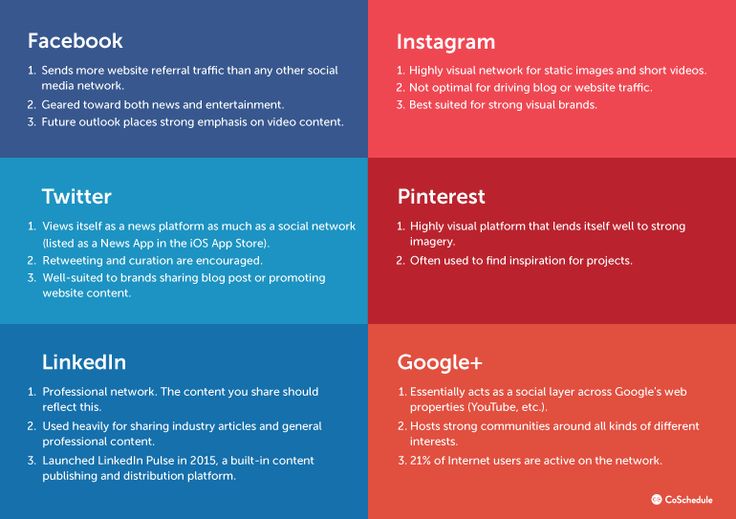
This allows you to create quality content in dedicated blocks of time, which maximizes your creative resources. It also gives you the breathing room to edit and review your content thoroughly before it goes live.
Hootsuite helps you post consistently with no effort. It allows you to schedule your Instagram posts, Reels, and Stories alongside other social posts, so you can see the complete picture of your social posting schedule in one content calendar.
This also gives you a good overview and allows you to ensure you’ve planned the perfect mix of photos, videos, and carousel posts.
4. Engage with your followers
Remember: Instagram is not a broadcasting service. It’s a social network. That means your followers expect two-way communication and a sense of community. If you want people to engage with your Instagram content, you’ve got to get engaged yourself.
When you’re first getting started, it’s easy to reply to DMs and comments on your own. As your following grows, it can become overwhelming to keep up.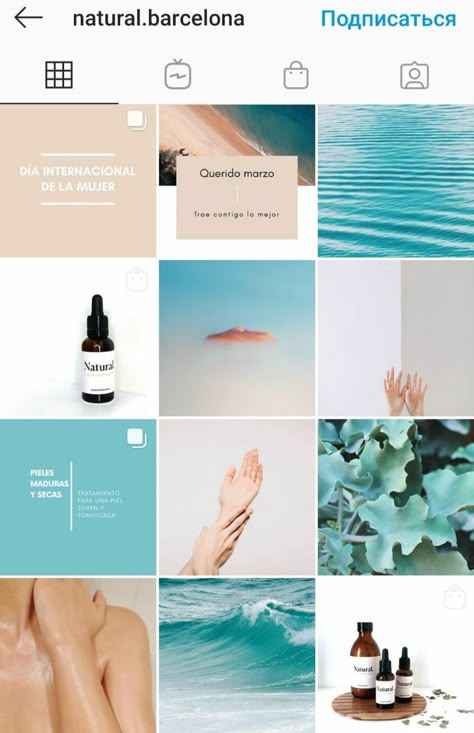 At this stage, it’s a good idea to bring in some tools (and team members) to help manage your Instagram communication.
At this stage, it’s a good idea to bring in some tools (and team members) to help manage your Instagram communication.
Hootsuite Inbox allows you to effectively manage your Instagram comments and replies by assigning messages to other team members for a response or follow-up. You can also create templated replies to common comments and questions to help speed up your response time.
Start free 30-day trial
5. Tag your products
Nearly half of Instagram users shop the platform weekly.
Brands that tag their products in feed posts see 37% more sales on average. And brands that tag two or more posts per day see a 117% increase in transactions.
Tag across surfaces: Reels, stories, posts, and even ads. Sixty-one percent of weekly IG users say ads with tags make them more likely to shop.
Source: Instagram
6. Analyze and improve your results
We’ve already mentioned a few times that you’ll need to do some experimentation to learn what works best for your particular audience. That will continue to be an ongoing theme throughout this post.
That will continue to be an ongoing theme throughout this post.
To learn the results of your experiments, you need to use Instagram analytics. The native Instagram insights tool provides some good information to get you started. To take things up a notch and get a richly detailed picture of your results, it’s a good idea to incorporate professional analytics tools like Hootsuite.
The Instagram analytics within Hootsuite include downloadable and exportable charts and graphs that make it easy to understand what’s working and what’s not. You can also see how your Instagram efforts compare to those on other social media platforms.
One particularly useful tool in Hootsuite Analytics is the ability to compare the performance of Instagram Reels to TikToks. This can help you refine your short video strategy – not just within Instagram, but across platforms.
Try for free
Instagram Reels best practices
7. Make (more) Reels
Not using Reels yet? It’s definitely time to start.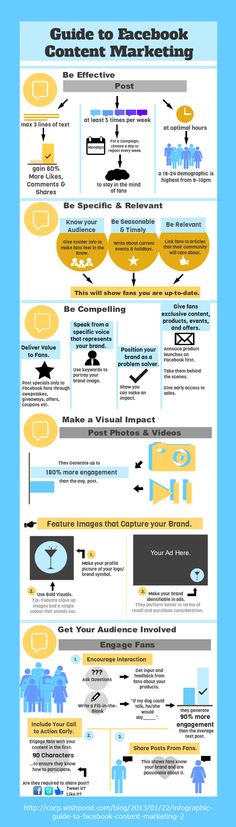
Instagram is leaning hard into video in general and Reels in particular. Reels already account for 20% of time spent on the platform. And Hootsuite research shows that Reels get up to 300% more engagement than regular Instagram videos. The Instagram algorithm loves Reels, too.
View this post on Instagram
A post shared by Julia | Polymer Clay Earrings (@indigoclayjewelry)
So, this is a simple but very important Instagram best practice. Just make (more) Reels.
8. Show your human side
Reels that show a person have a 25% higher clickthrough. They’re not the right format for stuffy product videos. Be dynamic and show real humans using your products. Get your team involved. Show a little personality. Be human and have fun.
9. Make the most of the first 3 seconds
Capture attention right upfront with dynamic motion and teaser titles.![]() (Just make sure you deliver on the promise of your title – watchbait is a big no-no.)
(Just make sure you deliver on the promise of your title – watchbait is a big no-no.)
Show (and tell) people in the first three seconds what they’ll get out of your Reel and why they should keep watching. On that note…
10. Add text to your Reels
Adding text to your Reels offers a number of benefits. First and foremost, it makes your content accessible to the deaf and hard-of-hearing community. It’s also important for the 20% of Reels views that happen with the sound turned off.
Closed captions are now automatic on Reels unless you turn them off. Users can always adjust this on their feed if they don’t want to see captions, so there’s no advantage in turning them off on your end.
You can also add timed text to emphasize specific points in your video.
View this post on Instagram
A post shared by Instagram’s @Creators (@creators)
11.
 Use trending audio
Use trending audioIncorporating trending audio into your Reels is a great way to boost your exposure. You can identify trending audio by the little arrow next to the name of the sound in any reel.
Source: @biabeible
Tap on the audio to see how many reels have already been made with that sound. Your best chance for getting a boost is using trending audio that doesn’t yet have too many other competing Reels. Aim for 30K or fewer.
In this case, the track already has 285K Reels, so you might want to keep looking for one with less competition.
Source: Instagram
If you come across audio you love, you can save it for later by tapping the Save audio button. If you specifically want to use it for that trending boost, just be sure to check that it’s still trending when you’re ready to use it.
12. Try a template
If you want to use multiple photos and/or video clips in your Reel, a template can be a great way to get started. Using a template automatically syncs your clips to the audio in the original Reel.
Using a template automatically syncs your clips to the audio in the original Reel.
To find templates, open the Reels tab and click on the camera icon in the top right, then scroll to Templates at the bottom of the screen. Scroll until you find a Reel you like, then tap Use template.
Instagram Stories best practices
13. Use interactive stickers
Interactive features like the vote button, quiz button, and question button really let you get to know your audience. They also provide a great opportunity for getting your community involved and driving good engagement rates.
Bonus: 14 Time-Saving Hacks for Instagram Power Users. Get the list of secret shortcuts Hootsuite’s own social media team uses to create thumb-stopping content.
Download now
Source: @yoga_international
Try asking followers what kind of content they want to see from you. Or use the Question sticker to do a follower Q&A.
Or use the Question sticker to do a follower Q&A.
14. Save your best Stories to highlights
Instagram Stories are a great way to experiment with new ideas and more casual content because they disappear after 24 hours.
But sometimes you want your Stories to stick around. For those occasions, there are Stories highlights.
Highlights live on your Instagram page above your grid. In addition to saving your best Stories, you can also use them to create space for extra information about your business or products.
Source: @sephora
For more ideas, check out our full blog post on how to use Instagram Stories.
Instagram post best practices
15. Develop a consistent style
Your Instagram grid should have a visually consistent style, and viewers should be able to recognize one of your posts instantly when it appears in their feed.
One way to achieve this is to keep the colors you use in line with your brand style guide. Another is to use design tools with pre-built templates, like the Canva integration in Hootsuite Composer.
Another is to use design tools with pre-built templates, like the Canva integration in Hootsuite Composer.
16. Use the right hashtags
Social SEO may be reducing the importance of hashtags, but that doesn’t mean you can avoid them altogether.
In particular, using specific niche hashtags can help you connect with existing passionate communities on Instagram. And creating a brand hashtag can help you collect user-generated content and social proof.
Here’s everything you need to know about using hashtags on Instagram:
17. Write catchy captions
Yes, it’s the quality of the image that will grab attention and stop the scroll. But you can’t ignore the power of captions on Instagram. Instagram captions help users connect with your brand and learn about what you stand for.
But you can’t ignore the power of captions on Instagram. Instagram captions help users connect with your brand and learn about what you stand for.
Writing great captions is also one of the best practices for Instagram posts because they help the Instagram algorithm understand what your post is about to help with Instagram SEO. Captions are one of the sources the algorithm checks for relevant keywords when someone searches for content on the platform.
18. Use alt text
This is another quick thing you can do to make your content more accessible while also boosting your Instagram SEO ranking signals.
Alt text on Instagram works just like alt text on the web: it provides a text description of what’s in the image or photo.
Instagram uses artificial intelligence to create auto alt text for all posts, but you can customize the alt text yourself for better results.
Check out our detailed instructions for adding alt text to Instagram posts.
19. Pin your best posts
The first three spots on your Instagram grid are prime real estate.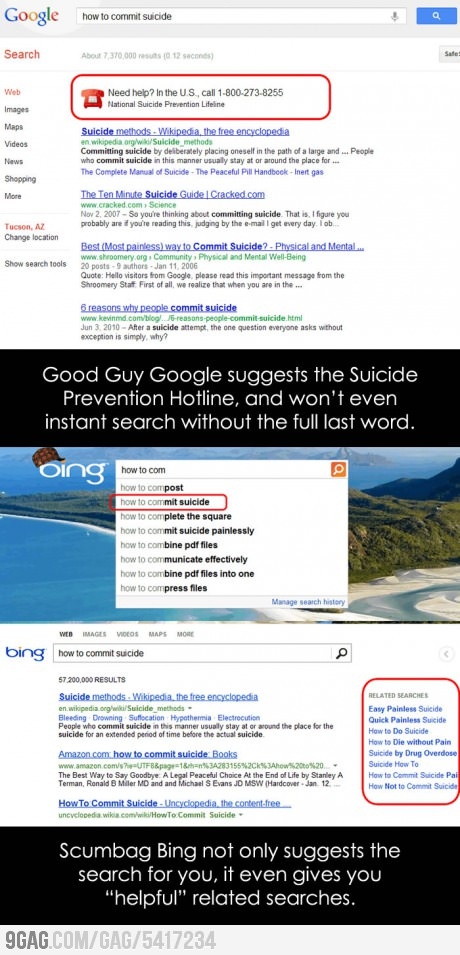 Fortunately, you can now choose what appears there. You can pin up to three posts (or Reels) to the top row of your grid.
Fortunately, you can now choose what appears there. You can pin up to three posts (or Reels) to the top row of your grid.
Try pinning your most popular posts, or your most timely. Have a promotion going on? Or a new product about to launch? Pinned posts keep users’ eyes on the prize.
You can also get creative with pinned posts, as Rocky Mountain Soap Company did to tease a new product launch:
Source: @rockymountainsoapco
Instagram ads best practices
20. Experiment with ad placements
Instagram ads can appear in feed, stories, Reels, and the Explore tab, with the potential reach ranging from 713.2 million for the Explore tab to 1.32 billion for feed.
Instagram data shows vertical ads have a 48% lower cost-per-action than non-vertical ads, so Reels and Stories are an obvious choice to test if you’re running video ads.
As with your organic strategy, you’ll need to do some testing to see which placements tend to work best for your audience and your goals. The important thing is not to get locked into one format and rely on it to serve your needs. Instagram is constantly changing, so it’s important to keep testing to see if the effectiveness of various formats ebbs and flows with time.
The important thing is not to get locked into one format and rely on it to serve your needs. Instagram is constantly changing, so it’s important to keep testing to see if the effectiveness of various formats ebbs and flows with time.
21. Partner with creators
Working with influencers – aka creators – to create branded content can give a credibility boost to your Instagram advertising campaigns.
View this post on Instagram
A post shared by Shayla Oulette Stonechild (@shayla0h)
Meta research shows that 78% of consumers say influencers help them discover new brands. In addition, campaigns that include branded content ads alongside business-as-usual ads have an average 53% higher click-through rate.
22. Unify your product catalog
Using a single product catalog for Meta ads and your Instagram shop make tagging easier while allowing you to get the most complete Pixel data.
Here’s how to get your product catalog set up:
The Shopify integration in Hootsuite makes this easy if you already have a Shopify store.
Instagram bio best practices
23. Make it complete
You don’t have a ton of real estate in your Instagram bio – just 150 characters to tell users who you are and why they should stick around.
But you can bulk this up by completing all the fields available on your Instagram profile – like your profile picture, address, a link, and an account category. On that note…
24. Choose the right account category
Using the correct category in your Instagram bio makes it easier for people to find you and understand what your brand is all about.
It’s also an important feature for enhanced tagging. If you collaborate with other brands or creators, enhanced tagging shows each account’s contribution to a post, including the account category.
Source: Instagram
25. Get verified
To give more credibility to your account, think about getting that blue check and applying for Instagram verification. Instagram verification goes a long way in helping your business account look more professional while preventing impostors from stealing your thunder.
Find out how you can get verified.
For more Instagram bio tips (and even some templates), check out our full post on how to create the perfect Instagram bio. Or, get a quick overview in this video:
Save time managing your Instagram presence using Hootsuite. From a single dashboard, you can schedule and publish posts directly to Instagram (and other social networks), engage the audience and measure your performance. Try it free today.
From a single dashboard, you can schedule and publish posts directly to Instagram (and other social networks), engage the audience and measure your performance. Try it free today.
Get Started
Grow on Instagram
Easily create, analyze, and schedule Instagram posts, Stories, and Reels with Hootsuite. Save time and get results.
Free 30-Day Trial
Finding the best time to post on Instagram
Let's admit it right away: it's more correct to formulate this question, is there even a better time to post on Instagram?
With the advent of algorithmic feeds, the essence of the feed formation has changed and the time of content publication has ceased to significantly affect the reach. Still, bloggers and businesses are trying to find a relationship between the time of the release of the publication and the engagement rate.
Surely you yourself have noticed that posts published at a certain time get the best response.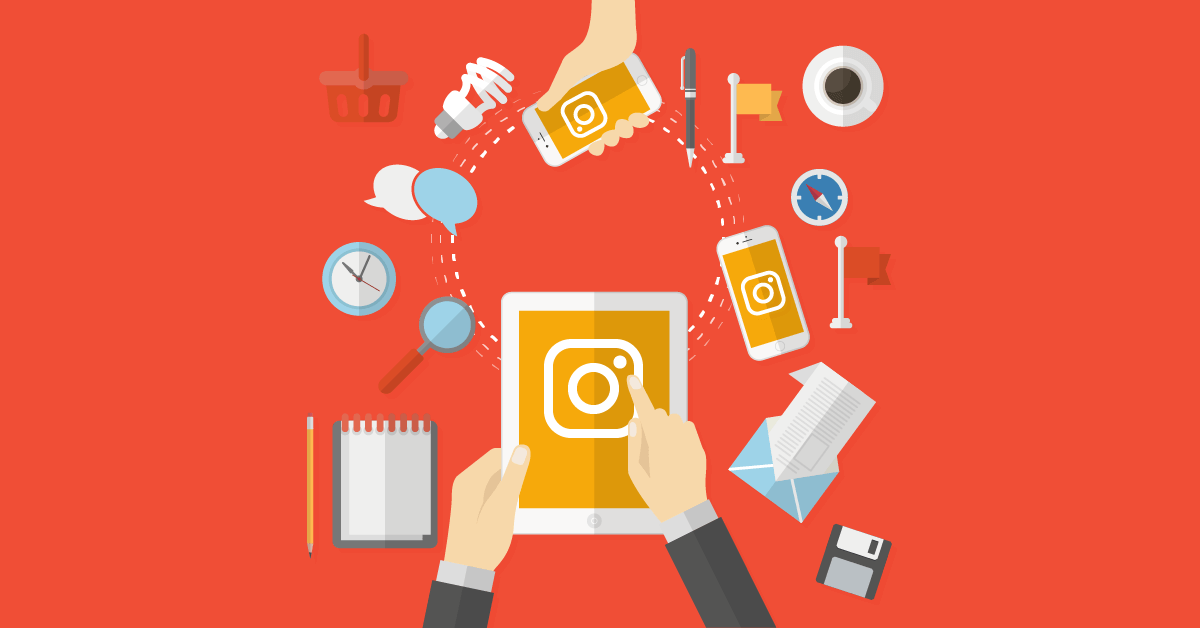 nine0003
nine0003
When generating a smart feed, Instagram algorithms take into account the relevance of the post: how long ago it was published. New posts are more likely to appear higher in the followers feed.
So the best time to post on Instagram is close to when your audience is online to increase the novelty factor.
What is the best time to post on Instagram?
There are many myths about the right time to post. The recommendations are similar: morning (10 a.m.) and evening (6-8 p.m.) on weekdays are called the best. Sometimes they mention the inefficiency of publishing on weekends - which could have been relevant before the development of the mobile Internet. Now users stay online at any time. nine0003
Let's try to identify a general recommendation when it is better to post photos on Instagram, as well as the features of choosing the right time to post based on research.
The Popsters team conducted such a study in 2018, based on data from 460 million publications in 7 social networks, created by 580 thousand different public pages and groups.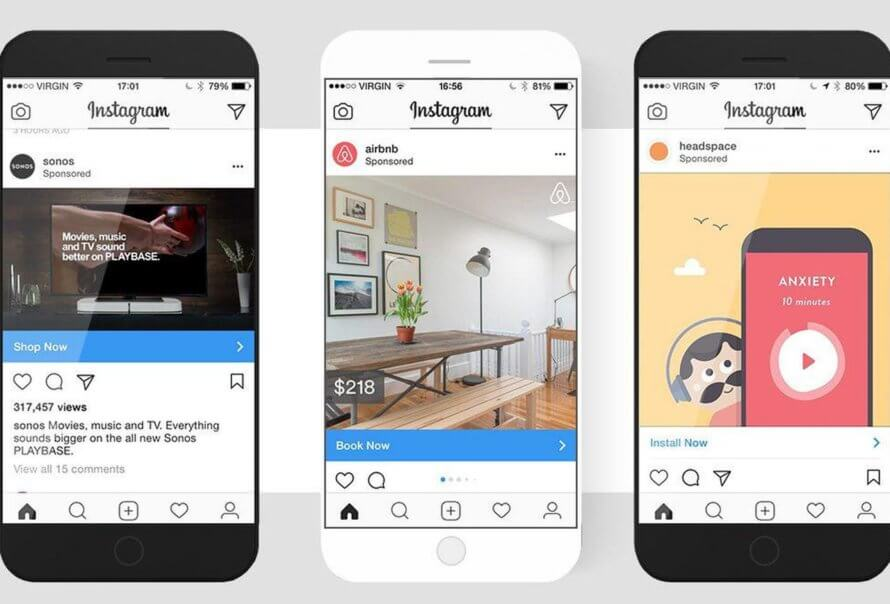
When analyzing time and date, the average activity of a publication was estimated depending on the time of its publication. nine0003
Day of the week to post to Instagram
Publications made on Sunday received the most engagement. Monday was the next most active. Users were most active on posts made on Saturday.
On the other days of the week, the activity remained the same.
Instagram post time
The study confirmed the theory of an increase in activity in the morning and at the end of the working day. Users were most active at 10-11 a.m. and at 7 p.m.-20 pm. A slight increase in activity is also observed at 12 noon. This should be taken into account when choosing the best time to post on Instagram.
Posts made at night (from midnight to 6 am) get fewer reactions. The worst time to post is 5 am.
Study Hootsuit
The Hootsuit team partnered with Unmetric to conduct an Instagram engagement survey that analyzed 258,956 posts from the top 20 North American accounts across 11 industries.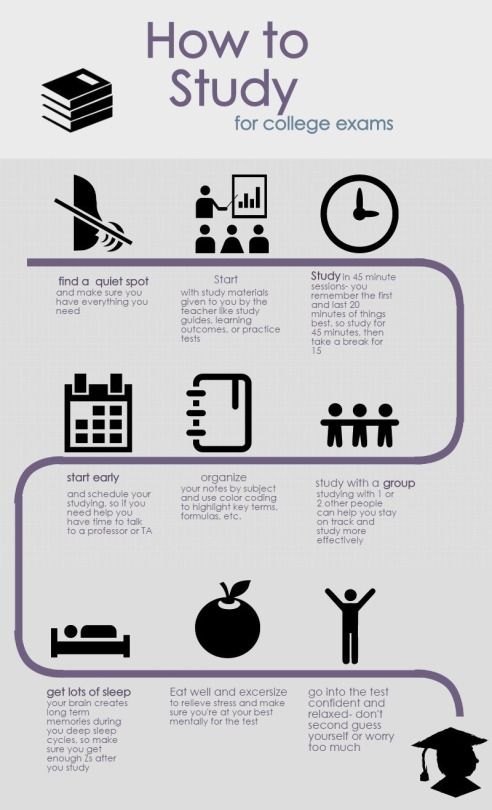 The results are not as relevant for companies operating in Russia as the study of local market accounts, but they are also useful for studying, since in general they can give an idea of when it is better to post photos on Instagram in other regions. nine0003
The results are not as relevant for companies operating in Russia as the study of local market accounts, but they are also useful for studying, since in general they can give an idea of when it is better to post photos on Instagram in other regions. nine0003
Research shows what time is best for posting in accounts in different areas.
Travel and Tourism: Friday, 9 am to 1 pm.
Also lucky days are Tuesday and Monday.
Media and Entertainment: Tuesday and Thursday, 12 noon to 3 pm.
Food and drink: Friday at 12 noon.
Retail: Tuesday, Thursday, Friday, 12 noon.
Worst time to post: 11 am to 1 pm. nine0003
Services and services: Friday, Tuesday, Wednesday at 9 or 10 am.
Non-Profit Organizations: Tuesday at 4 pm or 10 am.
E-commerce (except retail): Thursday 9pm or 4pm.
Medicine and pharmacology: Wednesday and Saturday, 9 am.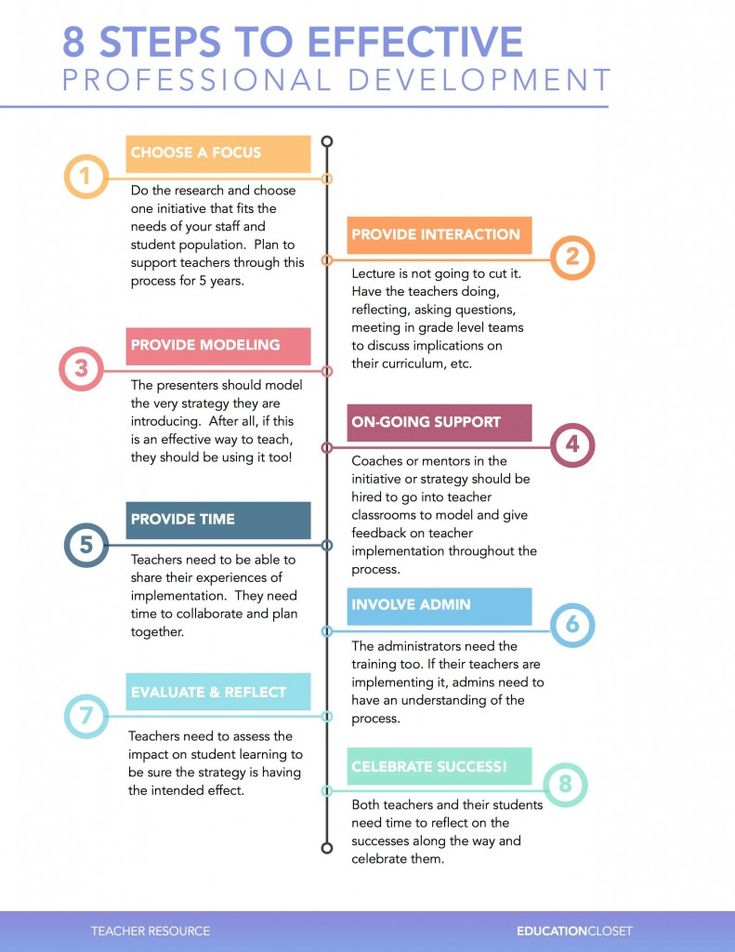
Cosmetics: Friday and Thursday at 1, 2 or 3 p.m.
Technology: Monday and Tuesday at 2 pm. nine0003
Education: Thursday, 4 pm or 5 pm.
How to determine the best time to publish?
Data from the study gives a general idea of the impact of posting time on activity. They are relevant for many pages, but the situation may differ for some accounts.
To determine the best time to post on Instagram in your account, analyze the results for older posts.
Method 1: Popsters
To do this, go to the Popsters.ru service, enter the account address in the search bar and set the required time interval for analysis. To draw the right conclusions, you need as much data as possible, so choose a period of three months or more.
Make sure that it does not include irrelevant data: for example, activity during the New Year and May holidays, periods of large contests.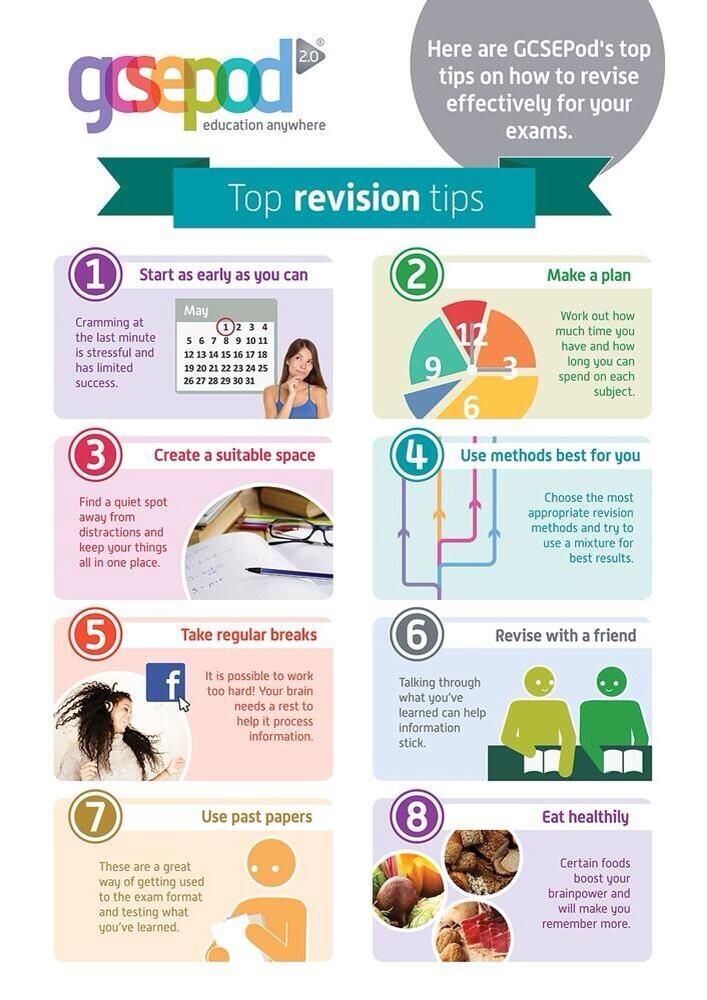 They will distort the results of the analysis.
They will distort the results of the analysis.
Click "Download" and find "Days of the Week" and "Time of Day" graphs:
Here you will find data on the effectiveness of posts made in your account or someone else's.
Method 2: Instagram statistics analysis
Use the built-in Instagram account analytics. It is available to business accounts: if your account type is "personal", you will not see this data. You can connect a business account in the settings. You will need to link your Facebook business page to your Instagram profile. If you don’t have it, the social network will offer to create a page right in the process of switching your account. It does not need to be filled out and updated in the future, the page exists nominally, only to include a business profile. nine0003
An important difference between a business profile: it cannot be made private. Therefore, if you need privacy, this method of finding the best posting time will not work.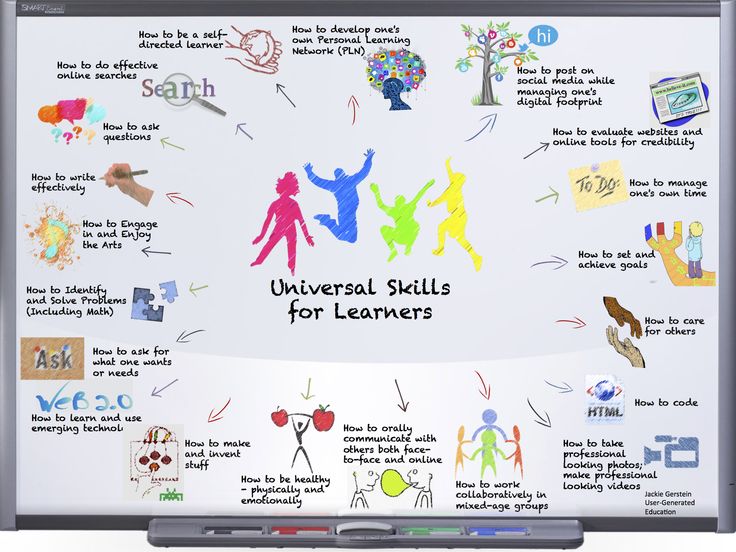
Statistics will only be collected after the business profile is enabled. If you are doing this now, while reading the article, wait for the data to accumulate. To estimate the days of the week and the time of day when posts are published, you will need to collect data for 3-4 weeks.
Go to the Statistics section and analyze what days of the week and time of day your subscribers are most active. If you click on the graph, absolute values will appear - the number of users among your followers who are online on Instagram at a specified time. nine0003
You will also see data on the geography of your subscribers - consider time zones when calculating the best time to post on Instagram.
Method 3: experiment
Try posting photos on Instagram at different times and analyze the impact. Of course, the result will not be completely objective, since other factors also influence the engagement of a publication (and first of all, the content). But with a lot of data, you will see general trends that will help determine the best time to post on Instagram.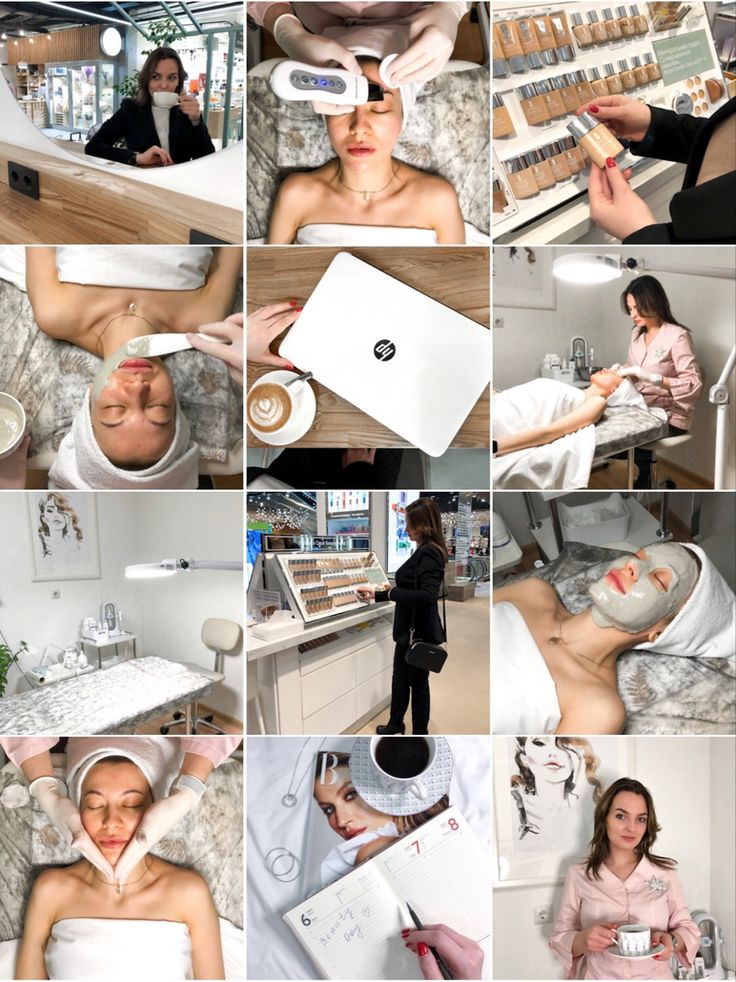 nine0003
nine0003
To collect the results, a simple table is suitable - fix the date and time the post was published, as well as the number of reactions received (likes, comments, reposts, saves). For accuracy, take the data at the same time - for example, exactly one day after the release of the post.
Worst time to post on Instagram
If there is a better time to post on Instagram, there must be a worse time. If you know the age and time zone of your subscribers, you can even find the worst time using logic - schoolchildren and adults will most likely be offline at night, so they will not see your posts. Due to the slow collection of reactions, Instagram algorithms will decide that your post is not interesting and will not show it in the followers' feed when they are online. nine0003
The statistics of different accounts proves this thesis. The Popsters study found the worst time to post was 5am, while the Hubspot study found the worst time to post was between 3am and 4am.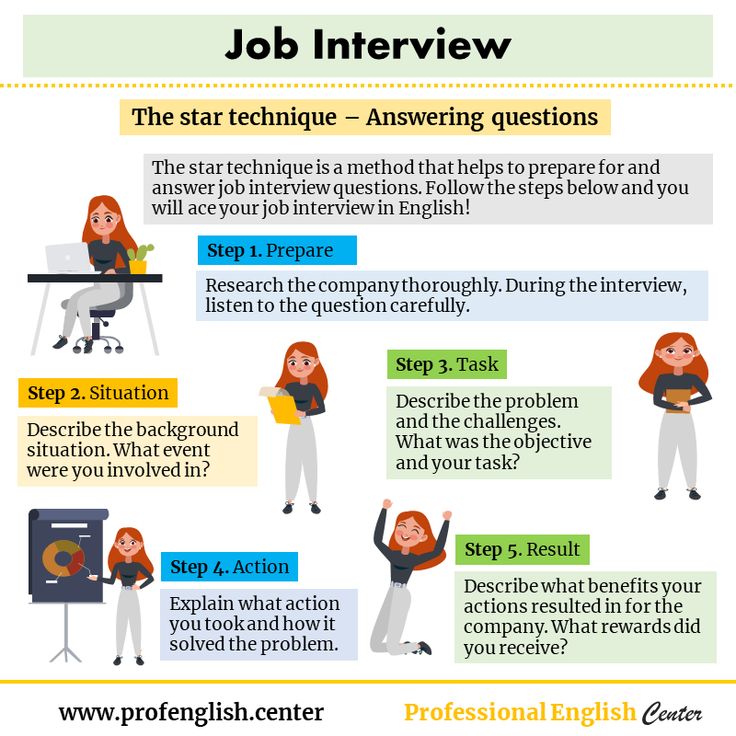
Rules for timing publication
- Understand your audience
Analyze your account data through Instagram's internal analytics tool or third-party services. Update information regularly: audience behavior may change. nine0007 Watch for research on the topic: they will give more information than you can collect on your own, because they use statistics from hundreds of thousands of publications. - Experiment
Continue to improve performance and test new hypotheses. Don't just settle for the "best time" to post so you don't lose out on an audience active at other times - even if it's a small fraction of your followers. - Work with content
Although the time of publication plays a role in the ranking of the post in the feeds of subscribers, the quality of the photo and text remains the main factor in the success of the post and the entire account. nine0156
Useful articles on a similar topic:
- How to Attract and Engage New Audiences on Instagram: Research;
- How to quickly and efficiently audit your Instagram account;
- How to create an engaging Instagram carousel post;
- How to do Instagram analytics: everything you need from A to Z.

When to post on Instagram
Knowing exactly when to post on Instagram will help businesses increase their reach and get more followers. In this article, we will share data on the optimal time for publishing content, broken down by industry, time of day, and day of the week. nine0003
The article will be useful to SMM specialists and business owners from the following industries:
-
Fashion
-
Financial services
-
Restaurants, grocery stores: food and drink
-
Beauty and health
-
Education
-
Home Decor
nine0153 -
Influencers
-
media and media
-
Non-profit organizations
-
Retail
-
Sport
-
Technology and software
Tourism: hotels and resorts
Cross-industry data: general Instagram statistics
Before moving on to numbers and tables, let's figure out how to read the graphs in this material. Let's consider the key notation.
Let's consider the key notation.
| Colored circles - an indicator of engagement | Red - low involvement Beige - medium engagement Blue - high engagement |
| Size of circles - number of publications | The metric shows how popular a particular time interval is for posting The larger the diameter of the circle, the more content brands publish at that time |
We advise you to carefully look at both indicators - only analyzing them together will help you understand how to use data on the optimal time to publish to a particular brand. For example, if the engagement rate is high at night, then this does not mean that posting content at this time is your key to success. It is important to be able to analyze industry summary data and compare it with your own account statistics. nine0003
So, on weekdays, the busiest time in terms of the number of publications is from 10:00 to 13:00.![]() At the same time, low engagement is observed during this period: users consume a lot of content at the same time, and it is poorly remembered and rarely causes real interest.
At the same time, low engagement is observed during this period: users consume a lot of content at the same time, and it is poorly remembered and rarely causes real interest.
To increase engagement on weekdays, you can test posting in the evening - let users view your content after work or before bed.
User engagement is higher on weekends than on weekdays. At the same time, the amount of content does not decrease. On weekends, users have more energy, time and desire to scroll through the feed and look for something interesting - take advantage of this. But even here, without testing, there is no way. nine0003
Fashion
Let's take a look at the engagement data for fashion brand content. Recall that the more posts were published, the larger the size of the circles.
The number of postings during weekend afternoons is slightly reduced compared to weekdays. However, the engagement rate on Saturday and Sunday is on average twice as high as on weekdays.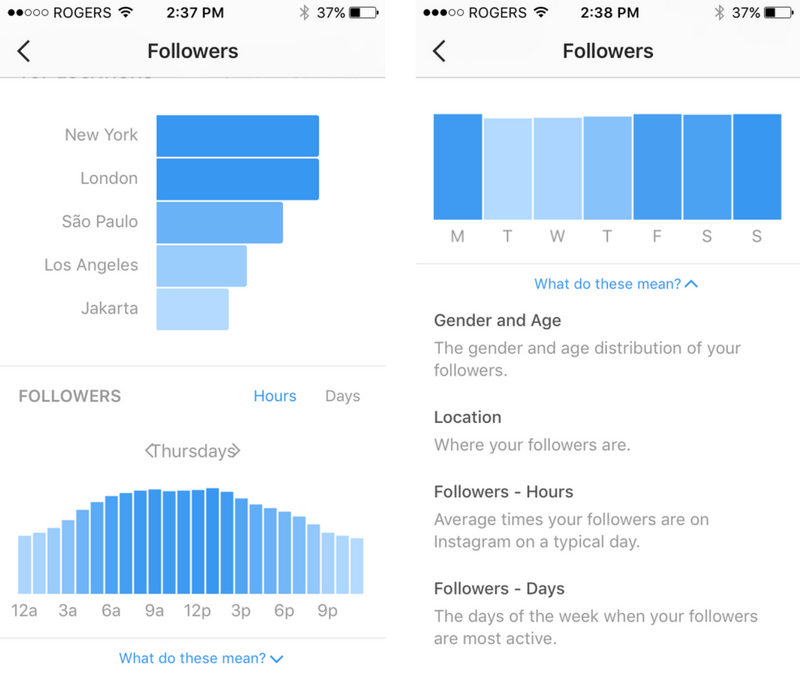
What can be done:
-
try to post main content on weekends after 13:00 — at this time, the number of fashion brand posts decreases slightly, while the percentage of engagement skyrockets by evening — after 19:00;
-
Test posting at night to reach an international audience living in other time zones and a group of night owls who go to bed well after midnight.
Financial services
Financial services brands have had the most success on Instagram by posting after hours.
Pay attention to the data of publications on Wednesdays from 16:00 to 19:00. The engagement rate is breaking records — 23%. For the financial industry, this is a kind of happy hour.
What can be done:
-
We recommend that you be sure to test the publication of content during "happy hours" - on Wednesdays from 16:00 to 19:00;
-
On weekends, try to publish posts only on Sundays from 10:00 to 13:00 and from 19:00 to 22:00 - during these periods, the level of user engagement is maximum; nine0003
-
You should not load users with serious information on weekends - they are not ready to perceive it: on Saturday and Sunday from 13:00 to 19:00, the level of audience engagement in the financial segment drops by almost a quarter.
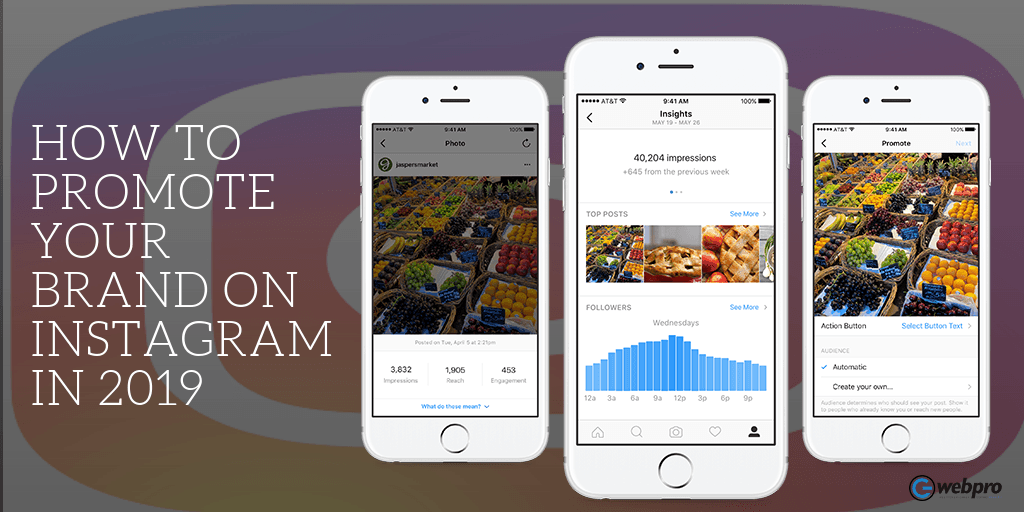
Restaurants, grocery stores: food and drink
For the food and grocery industry, the best time to post is Monday from 10:00 am to 7:00 pm.
Wednesdays and Thursday evenings from 19:00 to 22:00 - and also at night - from 22:00 to 7:00 - the level of engagement increases significantly. At the same time, the amount of content published by brands is decreasing.
What can be done:
-
try to regularly post content on Wednesday, Thursday and weekends in the evenings and at night: competitors are not so active on Instagram during this period, and users are ready to view posts;
-
test posting in the morning on weekends, from 7:00 to 11:00 - there is also little content published during this period, and the level of audience engagement is high. nine0003
Health and Beauty
In this industry, weekday engagement is low, although there is a lot of content posted.
The highest engagement in business accounts from the Beauty and Health industry is observed on weekends from 10:00 to 22:00 and at night after 22:00 to 7:00.
What can be done:
-
regularly post content on weekends after 10:00 a.m.;
nine0153
on weekdays, focus on posting after 22:00 - at night, the competition is low, and the level of engagement is high.
Education
A goldmine for the education segment - posting early in the morning and late in the evening on weekends.
Posting on weekdays during business hours will not bring brands high levels of engagement.
What can be done:
-
focus on publications on Friday evenings and weekends - at this time, the audience is more ready to consume content; nine0003
-
test content posting on Monday and Wednesday mornings from 7:00 to 10:00, in the evening from 19:00 to 22:00 and at night after 22:00 — during these segments, engagement rates are high, and competitor activity is low.
Home decor
The optimal posting time for brands in this industry on weekdays is from 7:00 am to 10:00 am. During this period, competitors post less content than during the day, and the audience is more involved in interaction. nine0003
During this period, competitors post less content than during the day, and the audience is more involved in interaction. nine0003
Posts published on the weekend at any time except Sunday night show especially high engagement.
What can be done:
-
test regular posting of content on weekdays from 7:00 to 10:00;
-
increase the number of posts on Instagram on weekends, as the level of engagement on these days is significantly higher than on weekdays - especially on Sunday.
nine0156
Tourism: hotels and resorts
For brands in the Tourism segment, it is most effective to post content on weekends. On weekdays, hotels and resorts are not very popular on Instagram, with the exception of Monday and Friday evenings.
On weekdays, high involvement and low activity of competitors in the morning on Mondays and Thursdays, in the evening - on Mondays, Wednesdays and Fridays.
What can be done:
Influencers
For influencers, the best times to compete for user attention are Friday evening and night + weekends.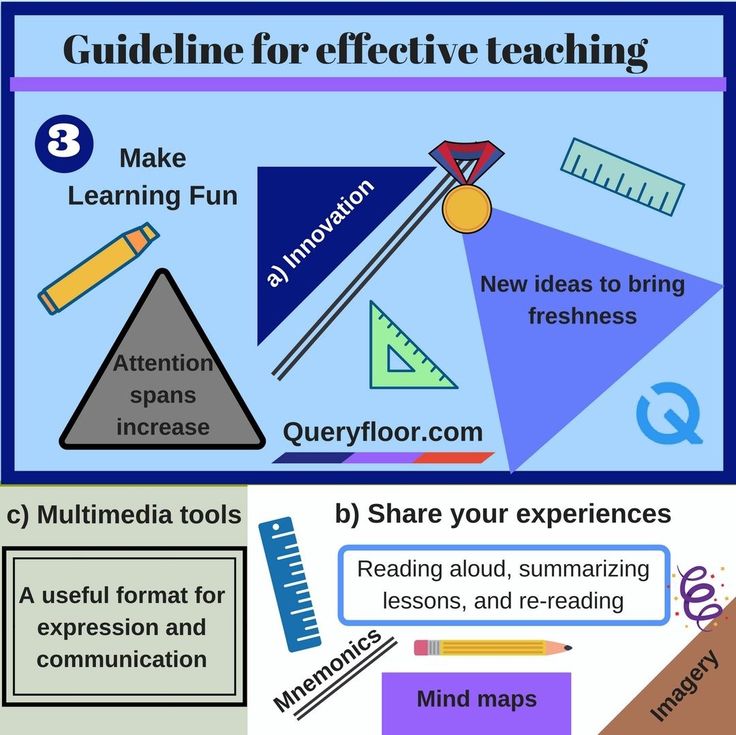 nine0003
nine0003
Big red circles in the weekday data columns mean all influencers are vying for the same users at the wrong time.
What can be done:
-
test publishing content in the early morning and evening on weekdays;
-
refuse posting from 10:00 to 19:00 on weekdays;
-
increase the amount of content on the weekend.
nine0156
media and media
The picture is very close to the situation with influencers: it is most effective to post content on weekends and Friday evenings.
On weekdays, the greatest engagement of the audience is observed during the night period — from 22:00 to 07:00. Worst of all, posts reach the audience during the day, from 13:00 to 16:00.
What can be done:
-
try to post content on weekdays from 22:00 to 10:00 — in the early morning and at night;
nine0156 -
refuse publications from 10:00 to 16:00 on weekdays;
-
test an increase in content releases over the weekend.

Non-profit organizations
This segment includes all companies for which earnings are not the main task: charitable foundations, public and social organizations. For them, the optimal period for publishing posts on Instagram is daily from 19:00 to 22:00.
Engagement is also high on weekends, especially after 4:00 pm.
What can be done:
-
post main content between 19:00 and 22:00;
-
Test an increase in the number of posts on weekends - this is a potentially promising period of posting, as the audience has more free time to consume content.
nine0156
Retail
Posts published in the morning and evening on weekends show the highest level of engagement.
Competitors post a lot of content on weekdays and audience engagement is low. More successful periods for publications are after hours, from 19:00. At this time, competition with the content of other brands is lower, and audience engagement is higher.
What can be done:
-
post main content on weekdays from 19:00 to 22:00;
-
on Tuesdays, Fridays and weekends publish entries at night, after 22:00;
-
test an increase in the number of published content on the night from Friday to Saturday - during this period, the maximum level of engagement of the target audience, possibly due to the coverage of users from other time zones.
Sports
The optimal posting time for this industry is after 7:00 pm on weekdays and after 4:00 pm on weekends. nine0003
Another good time to post is weekday mornings before 10:00. At the same time, activity before lunch on the weekend will not bring the desired effect: the competition is high, and the involvement of the target audience is low.
What can be done:
-
refuse publications on weekdays from 10:00 to 19:00;
-
publish main content on weekdays in the morning, until 10:00, in the evenings and at night - from 19:00 to 7:00;
nine0156 -
post content on weekends no earlier than 16:00.