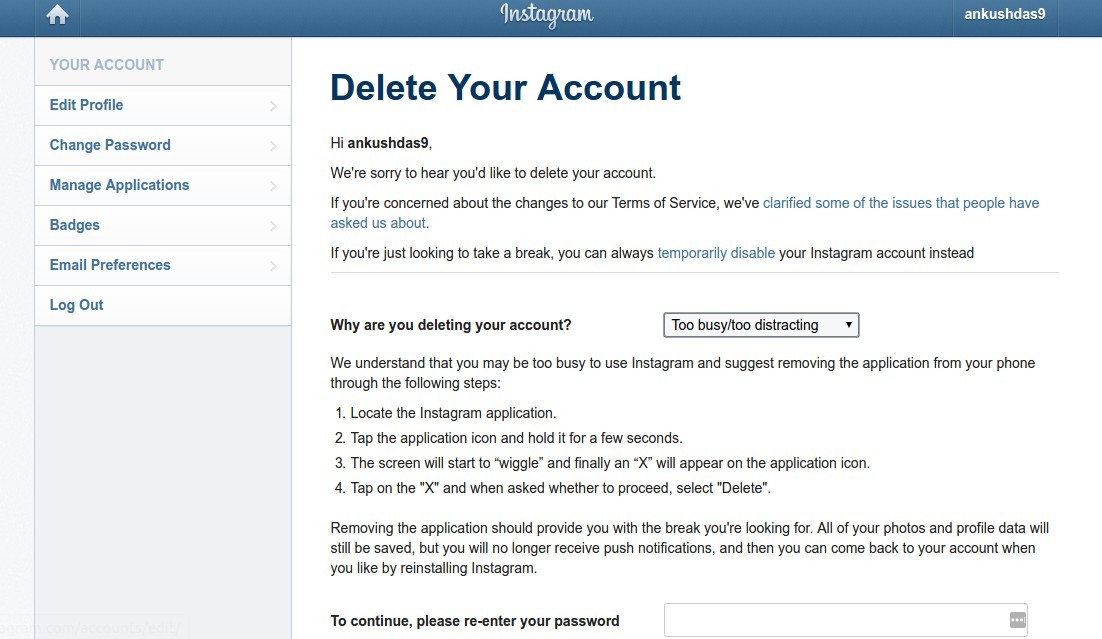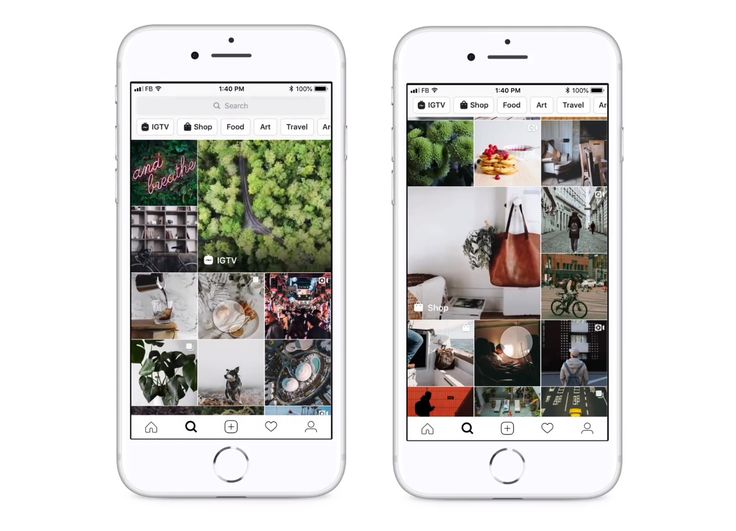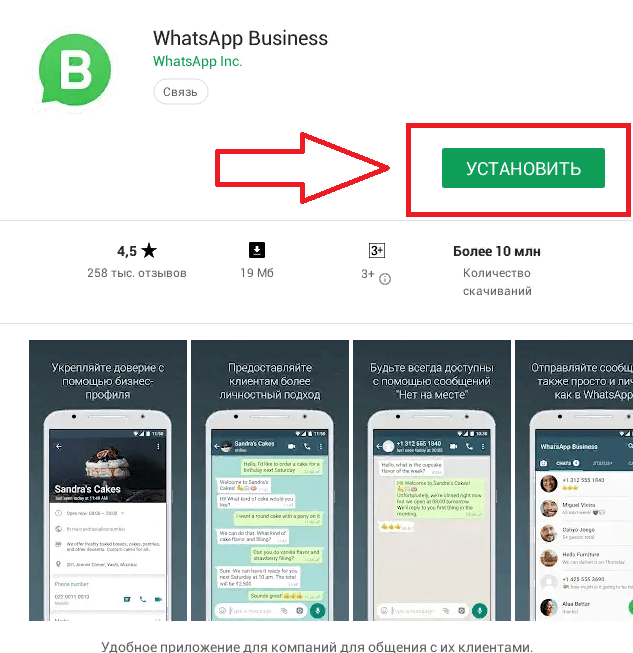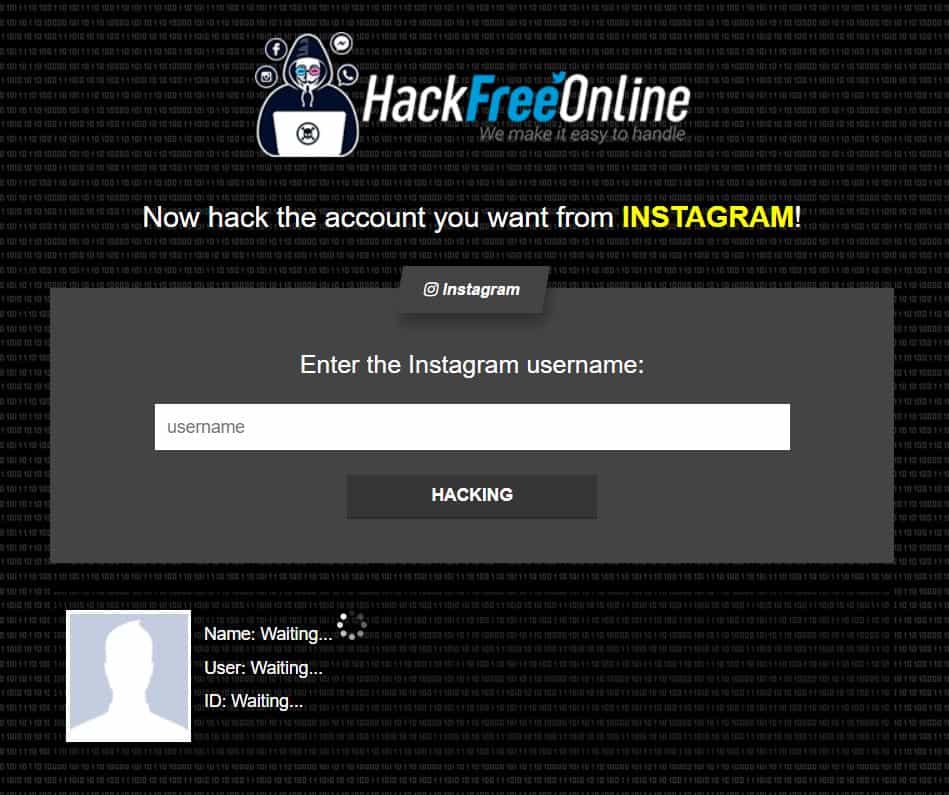How to check mutual followers on instagram
How to View Mutual Followers on Instagram
By Aya Masango
Are you wondering which accounts follow both you and your favorite Instagram profiles? The app lets you check your mutuals.
We all know that in order to grow your network, you must connect with people. A common way to do that is through mutual friends and contacts. Social media platforms make it easier to foster connections with like-minded people.
Instagram is one such platform. Fortunately, it allows you to quickly check someone's mutual followers to help you decide whether to follow them. This article will show you how to find mutual followers on someone's profile. Let's get started.
What Are Mutual Followers on Instagram? Why Should You Check Them?
Mutual followers are Instagram accounts that you and another account have in common, like mutual friends in real life. Specifically, they're accounts that follow you and the profile you're looking at.
There are many reasons why you'd want to know if you and another Instagram account have mutual followers. If a stranger starts following you on Instagram, the first thing you'd want to do is check if anyone you know follows them. You might feel more comfortable following them back or accepting their follow request (in the event that your Instagram account is private) if they're followed by your friends or people you trust.
And if you're checking out an account for a business you want to buy from, you might want to vet it through mutual followers before giving it your money. You could also want to scope out a follow suggestion you came across in your Instagram feed. These can get annoying, though, so you may want to get rid of Instagram follow suggestions at some point.
How to View Someone's Mutual Followers on Instagram
2 Images
Checking someone's mutual followers has never been easier.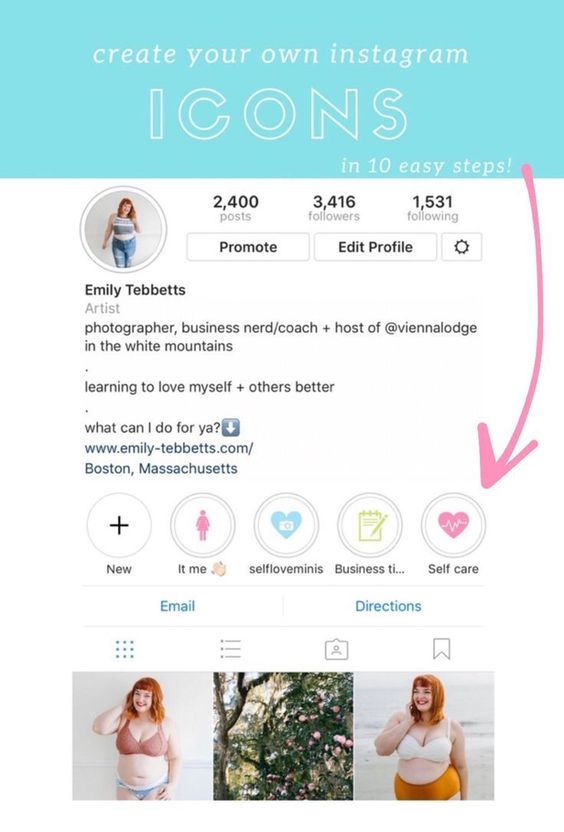 And you can do it whether you follow that account or not. Instagram shows you how many followers you have in common, and you can browse the list on their profile.
And you can do it whether you follow that account or not. Instagram shows you how many followers you have in common, and you can browse the list on their profile.
Here's how:
- Open the profile whose mutual followers you want to see.
- If you have mutual followers, they'll appear in their bio after the words "Followed by". If there are more than two mutual followers, this will be indicated by the words "and [amount] others" after the two names. For example, "Followed by Jane Doe, John Doe, and 14 others".
- To view the mutual followers mentioned, tap on their names.
- To expand the list, tap on "... others".
- This will take you to their follower page with the Mutual tab selected. Scroll down the list to see all the mutual followers.
From there, you can tap any mutual follower to browse their Instagram page or send them a Direct Message.
Do Your Research on an Instagram Account
There are many reasons why you'd want to check out someone's mutual followers on Instagram.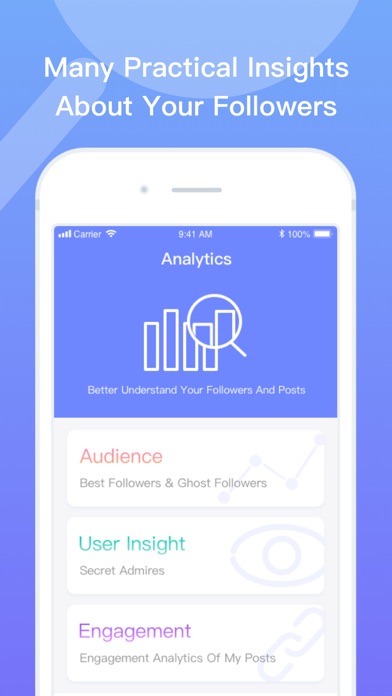 One of those is to get a second opinion on someone you're considering following.
One of those is to get a second opinion on someone you're considering following.
You could also very well want to learn more about someone who has started following you. Whatever the reason, it's a good way to quickly vet an account you're unfamiliar with on Instagram.
Subscribe to our newsletter
Related Topics
- Social Media
- Social Media Tips
About The Author
Aya has been a copywriter since 2014. She holds a Bachelor of Commerce Marketing Management Honors degree and a Bachelor of Social Science degree in Marketing/Management and Media & Cultural Studies. She's been a marketing consultant and freelance writer for international websites, writing about tech, media, social media, and more, since 2019.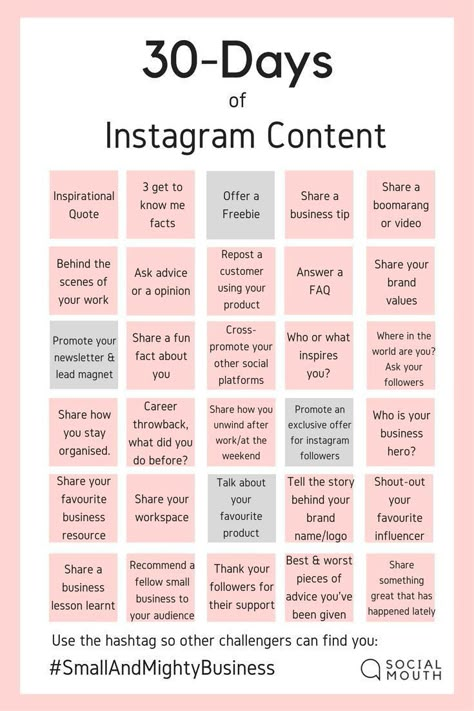
How To Find Mutual Instagram Followers
Tech
Following the same people can provide insight on an account.
by Kaitlyn Wylde
Daniel Garrido/Moment/Getty Images
If you’ve ever needed proof that it’s a small world after all, find a totally random account on Instagram — like a sustainable clothing brand, or a lifestyle influencer, or person you met at a party last week — and check their mutuals. Chances are, someone you know loves that brand, is #influenced by the celeb, or went to, like, pre-school with party-goer. Searching for mutuals on Instagram is a solid way to get to learn more about accounts before you even connect.
When you find out you have friends in common with someone or something, it can instantly make them feel more familiar to you. It can also help you place them: If they’re friends with your nearest and dearest, you know they’re (most likely) good people. If they’re mutuals with your foodie friends, you know they have good taste. And when you meet someone in wild, only to find out that you have mutuals on Instagram, it can cement your connection and give you even more to talk about — or make them feel more safe.
If they’re mutuals with your foodie friends, you know they have good taste. And when you meet someone in wild, only to find out that you have mutuals on Instagram, it can cement your connection and give you even more to talk about — or make them feel more safe.
"If I match with someone on a dating app, and find them on Instagram and we have zero mutuals, I'm like, scared,” Ashlee, 30, tells Bustle. “I mean, how is that even possible? If you don't know people I know, I don't need to know you. Besides, I want a chance to ask our mutual for details,” she says.
But how are you supposed to find them? Here’s how to sleuth your Instagram connections for IRL connections and find more to talk about.
How To See If You Have Mutuals In Common On Instagram
Screenshot via Instagram
There are two different ways to see mutuals on Instagram. To see just how interwoven your social circles are, head to the person’s account. Tap their followers to load the main list of people who follow them. If it’s a personal account (aka, a person and not Glossier) the first people who load will people you follow, who also follow the account. (If it’s an account like Glossier that has over two million followers, the first people to load under followers will not be mutuals.) To the left of the Followers tab, you’ll also see a Mutuals tabs with the exact number of friends you have in common with them (if you have any). If you have no friends in common with the account, you won’t see a Mutuals tab.
If it’s a personal account (aka, a person and not Glossier) the first people who load will people you follow, who also follow the account. (If it’s an account like Glossier that has over two million followers, the first people to load under followers will not be mutuals.) To the left of the Followers tab, you’ll also see a Mutuals tabs with the exact number of friends you have in common with them (if you have any). If you have no friends in common with the account, you won’t see a Mutuals tab.
How To See If Your Friends Follow The Account On Instagram
Screenshot via Instagram
Let’s say you’re curious about a new skin care company, and look them up on Instagram to learn more about their products. If you were to find out that some people you know already follow the account — say, a good skin influencer — it might give you a bit more confidence in trying out their products. To find mutual friends with an account you don’t already follow, just pull up their profile in the search bar, and look under their bio link for “Followed by. ” If people you know follow the account, you’ll see a preview of two usernames followed by the number of how many other accounts you follow that follow them too. You can tap that number to open up their Mutual followers tab.
” If people you know follow the account, you’ll see a preview of two usernames followed by the number of how many other accounts you follow that follow them too. You can tap that number to open up their Mutual followers tab.
Find out mutual followers on Instagrame: from yourself and friends
Free analysis of Instagram followers
Check mutual followers on Instagram online through your account settings or use the online service. Going to the profile of the person who is subscribed, you can see the inscription: "Subscribe in response."
Content
Who follows mutually on Instagram
In a social network, to determine who is mutually followed, the owner can go to the section: "Followers". Next to the pages of those to whom mutual friendship is registered, there will be no button: "Subscribe in response."
Other ways to find out:
- use the tab: Subscriptions. Located in the account and shows how many users made a friendship in response;
- InstaHero service.
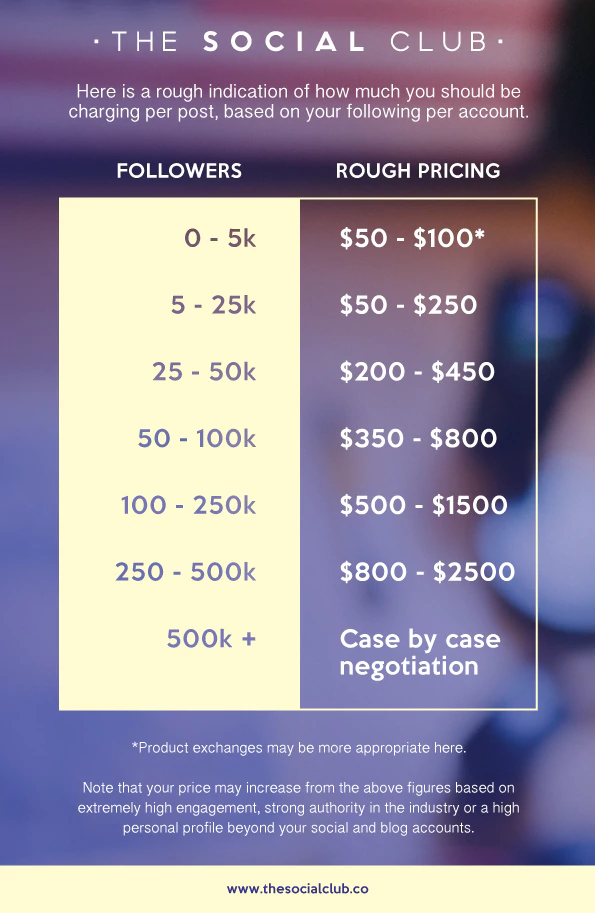 Its functions include checking how many subscribers are mutual;
Its functions include checking how many subscribers are mutual; - TapLike service. Its functions include boosting subscribers and likes, especially useful if your account is empty or there is little activity yet.
It is possible to check mutual followers on Instagram, both from mobile and computer versions. From the PC format, you need to go to the section: "Subscribers" and select the pages of those where there is no button on top: "Subscribe".
View through your profile
A user can quickly check mutual subscriptions on Instagram if he goes to the “Followers” tab. Pages that do not have friendship will be highlighted with an inscription at the top.
How to view:
- Log in to Instagram.
- Go to the tab: "Subscriptions".
- Scroll through the list of users.
In the same way, you can check the computer version. Non-reciprocal subscriptions can also be viewed, but you need to go to the profile for each user. Or, use the Unfollowers mobile application, which will indicate which of your friends has not subscribed.
Or, use the Unfollowers mobile application, which will indicate which of your friends has not subscribed.
If necessary, you can unsubscribe from non-reciprocal ones, or you can clear the entire list of interesting pages and then subscribe again.
Anatoly tells these and many other tricks and tricks in his free master class. You will learn how to increase sales from your Instagram page and get new customers or increase your profile audience.
Free analysis of Instagram followers
Do you want to know the quality of the audience, who watches and reads you, as well as how many bots are on your account? Make a free analysis right now. Press button
Run Instagram account analysis
Through InstaHero
The service shows how many users have sent a request back and are included in the "friends" list. In addition, the application has an item: "Delete bots" according to the parameters or use automatic cleaning.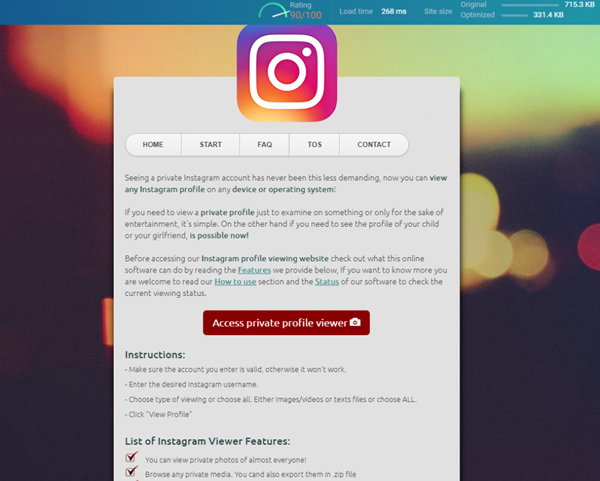 In this way, the owner will exclude those who were not previously in the “friendship” and will be able to subscribe again to those who follow him.
In this way, the owner will exclude those who were not previously in the “friendship” and will be able to subscribe again to those who follow him.
- Log in to InstaHero - log in or create a new account.
- Go to the section: "Analysis" - see how many users are mutually subscribed.
Next, to clear the list of your subscriptions or subscribers:
- Go to the section: "Cleaning".
- Select: "By parameters" - Ignore mutual subscriptions.
- Start.
In addition to searching for mutual subscribers, the page owner will clear the profile of bots and fake pages.
Mobile applications for Instagram
Using Unfollowers, the user can see who is not mutually followed. The application helps to unsubscribe, shows non-reciprocal.
How to use:
- Open the Play Market - enter in the search: "Unfollowers".
- Log in.
- Go to the tab: "Subscriptions" - see those who have not sent a mutual.

There is a deletion by the number of users. For example, the first 20 at the beginning or at the end. But when deleting, you need to observe the timing: the time between each deletion procedure. If you clear too often, Instagram may consider such actions as automatic.
There is also a list of recently subscribed and those who unsubscribed. That is, the owner of the profile can find out who refused friendship in the last week.
Unfollow non-followers
The next way to quickly check mutual followers on Instagram and unfollow is to install Unfollow Cleaner. This is another application that helps to clean the page from unnecessary subscriptions:
- Open the application - log in using your social network profile.
- Click on the bottom: "Unfollow 20" - wait until the utility unsubscribes.
Such software is required to remove the entire list of subscriptions. Page scraping is also needed to change recommendations or target audiences.
Another way to view it: go to the user's profile and look at the icon in the form of a man. Nearby there will be a checkmark that shows mutual friendship. If not signed, then there will be no badge. The same with the computer version, if you go to the tab: "Subscriptions" and see how many friends have signed up mutually.
How to quickly check mutual followers on Instagram online
Today we will look at a popular method to increase the number of followers. It implies that the owners of two accounts subscribe to each other to increase the popularity of the profile. But in order to check compliance with the contract, you need to understand how to check mutual followers on Instagram.
How to check non-reciprocal followings on Instagram is very easy to do: through the “Followers” menu interface on the social network.
Who is mutually subscribed on Instagram
The owner can open the "Followers" section. Next to the pages of those people to whom you are not subscribed, there will be a button "Subscribe in response. "
"
There are also two other ways to find out if a mutual subscription exists:
- Through the Subscribers tab . It is in the account, and with its help you can see how many users have subscribed in response.
- InstaHero Service . It is designed for advanced Instagram account analytics. In particular, he can check the number of subscribed accounts.
Checking is possible from a computer and from a phone. In the first case, you need to go to the "Subscribers" section and select those pages where there is no "Subscribe" button at the top. These people will be mutual.
Checking the number of mutual followers from your phone
You can quickly determine the presence of mutual followers on Instagram from your smartphone by opening the "Followers" tab in your profile.
The exact sequence is as follows:
Free analysis of Instagram followers
By the way, try doing a free analysis of your Instagram followers through InstaHero. You will find out the quality of your account, how many bots and garbage you have, and you can also remove everything. Removing bots increases reach, engagement, and activity. Try for free.
You will find out the quality of your account, how many bots and garbage you have, and you can also remove everything. Removing bots increases reach, engagement, and activity. Try for free.
Free follower analysis
- Open Instagram.
- Click on the profile button in the lower right corner.
- Select "Subscribers".
- Next to your subscriber that you are not following, there will be a blue "Subscribe" button.
- Accordingly, there is a “Subscriptions” button next to mutual subscribers. If you click on it, you will unsubscribe from this person.
You can also use the Unfollowers mobile app to find out which friends have not followed.
Instahero.pro service
The instahero.pro service allows you to check mutual Instagram subscriptions online. There is also a "Delete bots" function, with which you can immediately clear the list.
To check mutual following on Instagram, you need:
- Go to the site and pass authorization.





-3.jpeg)