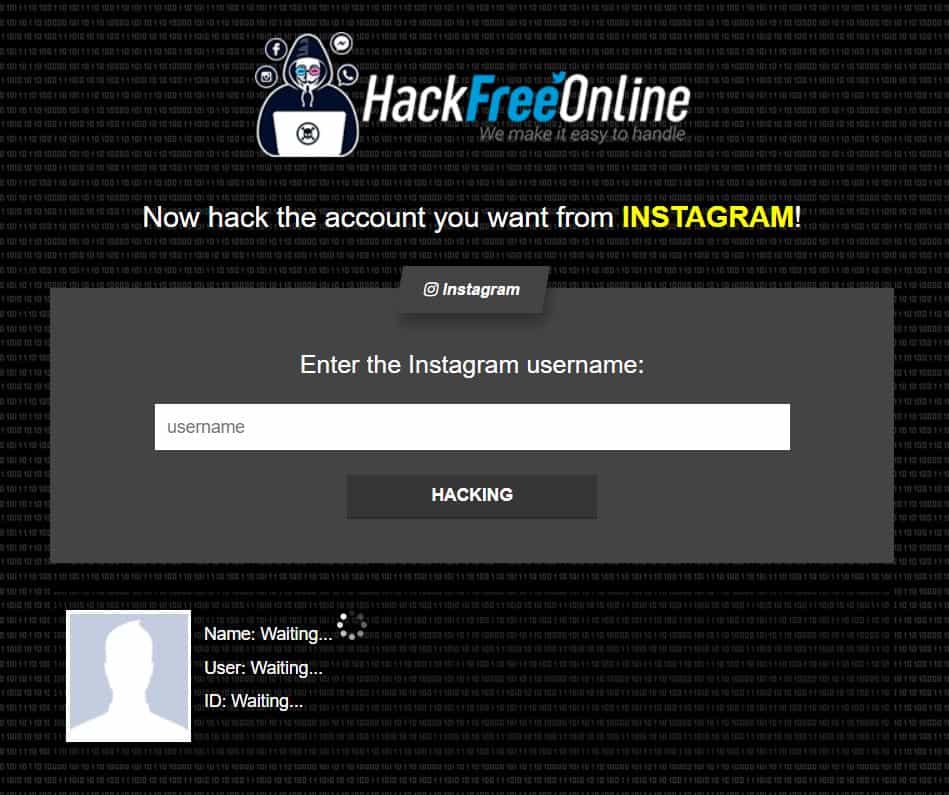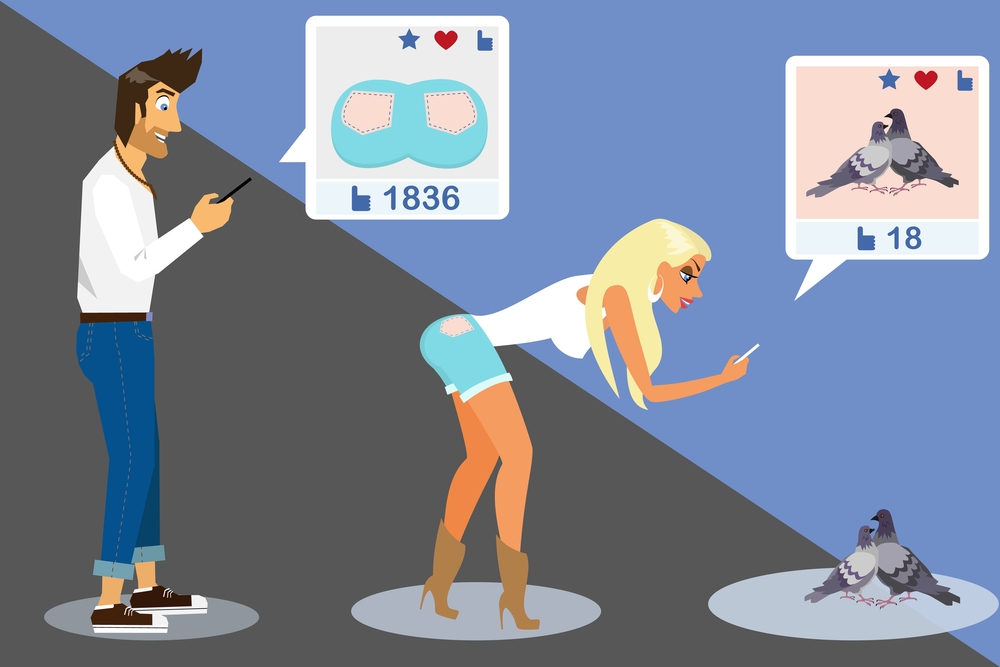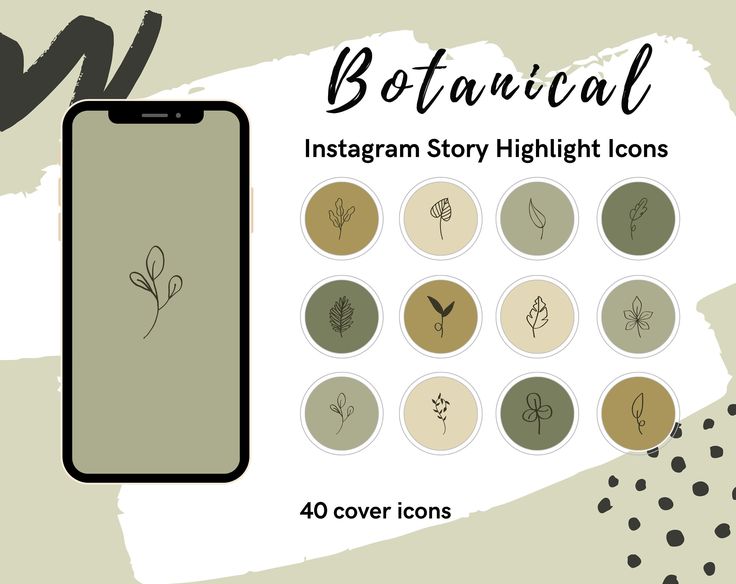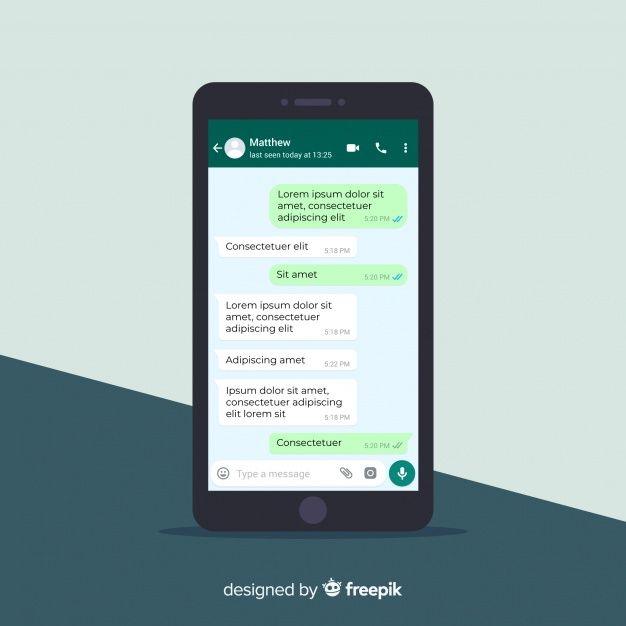How to delete whatsapp business account
How To Delete Your WhatsApp Business Account?
WhatsApp Business App
WhatsApp Business assigns a business or corporate account to a telephone number and allows small and medium-sized businesses
Ahmed Karim
Content Manager
2
min. read
July 4, 2022
WhatsApp has more than 1.6 billion active users. Nearly 60 billion messages are being sent on the platform daily! This makes WhatsApp the perfect place for sellers and marketers, to reach out, contact, promote, and pitch their products and services.
WhatsApp Business assigns a business or corporate account to a telephone number and allows small and medium-sized businesses to sell on WhatsApp. It allows businesses to showcase product portfolios, connect quickly with customers, and interact with them through canned messages.
However, sometimes businesses need to close their WhatsApp accounts. There could be several reasons for this:
- Closure of business itself
- Moving business to another country
- Change in product or service lines
- Shift to WhatsApp API.
WhatsApp API is an API by WhatsApp offered to select third parties (called Business Solution Providers or BSPs) to build a variety of applications that use WhatsApp for business promotion and selling of products and services. Whereas WhatsApp Business is intended to introduce small businesses to WhatsApp as a reach-out marketing/selling tool, with WhatsApp API, WhatsApp is creating an entire ecosystem of applications and products such as Chatbots, CRMs, and so on, that businesses can use to promote their products and services.
With WhatsApp API, WhatsApp is empowering businesses to leverage WhatsApp’s incredible user base and not only contact WhatsApp users but also connect with customers and drive sales or deliver great customer service.
Setting up a WhatsApp account is relatively simple when compared with closing a WhatsApp account. If not done properly, things can awry for you.
So here’s a step-by-step approach to deleting your WhatsApp Business Account.

Step 1
Open WhatsApp Business Account on your mobile and go to Settings
Step 2
Once you open Settings, tap on Delete Account
Step 3
You will be asked to verify the region and to verify your mobile number. Here, you have to key in the WhatsApp Business Account number you wish to delete.
Step 4
Once your WhatsApp Business Account number has been verified, you will be asked to give reasons as to why you are deleting the account or to mention how to improve on their services.
Step 5
After giving reasons for deleting your WhatsApp Business Account, you may click on the Delete My Account button. Before you do that, you might want to be sure that you wish to delete your account, as deleting the account is an irreversible step. It is also advisable that you take up a back of all your conversations and file attachments before you take the step of deleting them. Once the deletion happens, conversations and all other associated media would be permanently lost to you.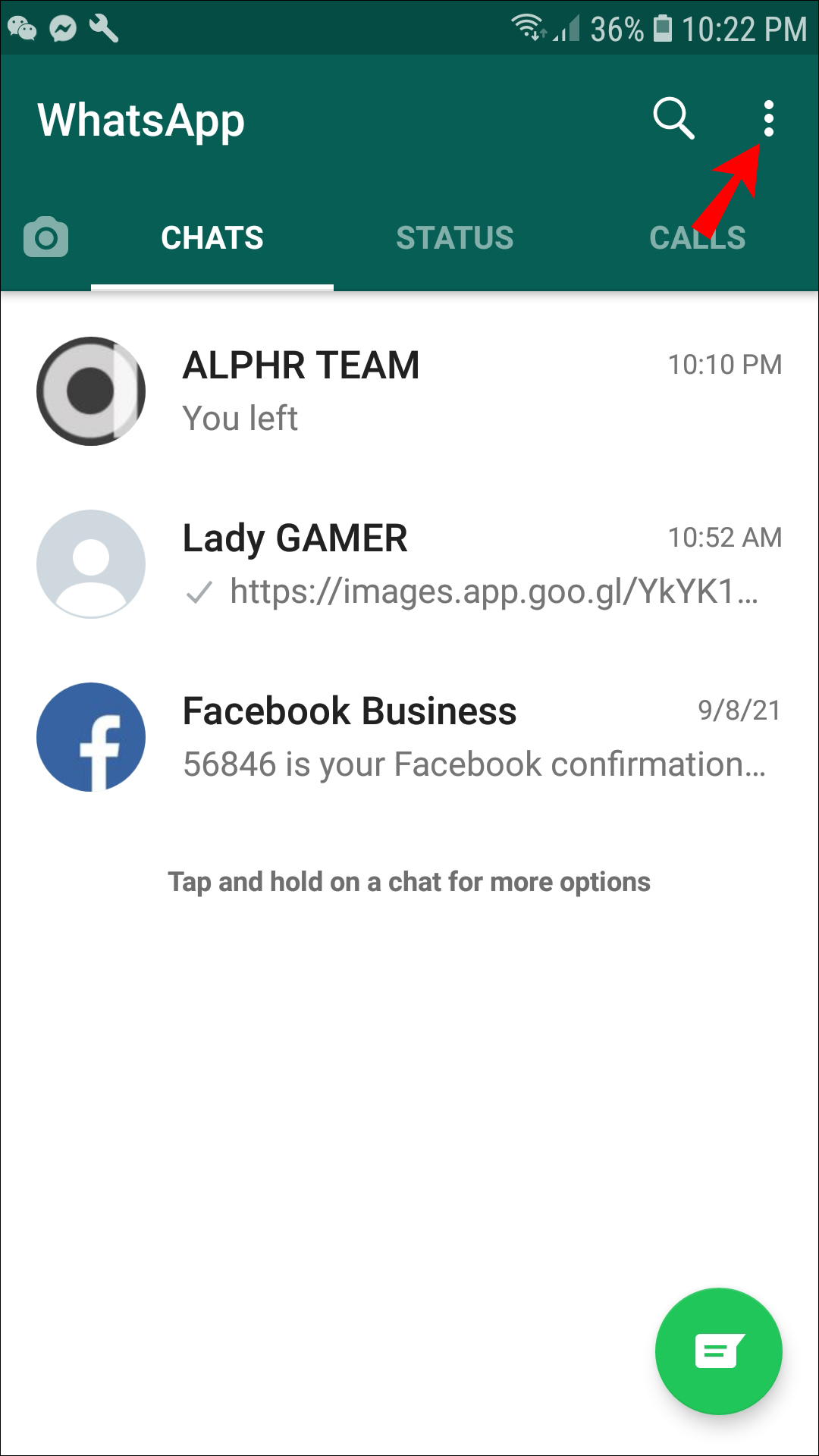 So, it is better to be sure and careful when deleting your account.
So, it is better to be sure and careful when deleting your account.
Step 6
Congratulations, you have been able to successfully delete your WhatsApp Business Account.
How to Delete Whatsapp Business Account
By
By Sriram Hariharan
28 Jul 2022
WhatsApp rolled out their business-centric solutions with an aim to help fast-growing businesses leverage WhatsApp for their growth. WhatsApp’s huge popularity and vast business potential are reasons enough for businesses to take this route!
When compared to conventional methods of reaching out to customers (such as email, newsletters), business messages sent on WhatsApp garner higher open rates. Especially in countries like India where WhatsApp is widely used, it gives your business the perfect opportunity to use WhatsApp to reach customers.
Once you set up a WhatsApp Business account, there might be a need to remove or delete the account for certain reasons. These reasons could be technical, closure of business or setting up a new line of business altogether. In such cases, instead of going ahead and deleting the account, you can opt to convert the business account to a regular personal WhatsApp account. Let’s go over the options together.
In such cases, instead of going ahead and deleting the account, you can opt to convert the business account to a regular personal WhatsApp account. Let’s go over the options together.
Read this in-depth article to learn how to remove WhatsApp Business Account.
FAQ: What will happen if I delete my WhatsApp Business Account?Deleting the WhatsApp Business account will remove the presence of your business from WhatsApp. All your chat history with customers will be deleted and your account will be removed from any groups, if any. To get your account completely deleted, you must stay off your account for 90 days.
However, if you change your mind and want to take back control of your WhatsApp Business account, all you need to do is to log back into your account within 90 days of deleting the account. This will stop the deletion process.
How to convert a WhatsApp account from business to personal?
The alternate approach to deleting a WhatsApp Business account is to convert the WhatsApp Business account to a normal WhatsApp account by following the below steps.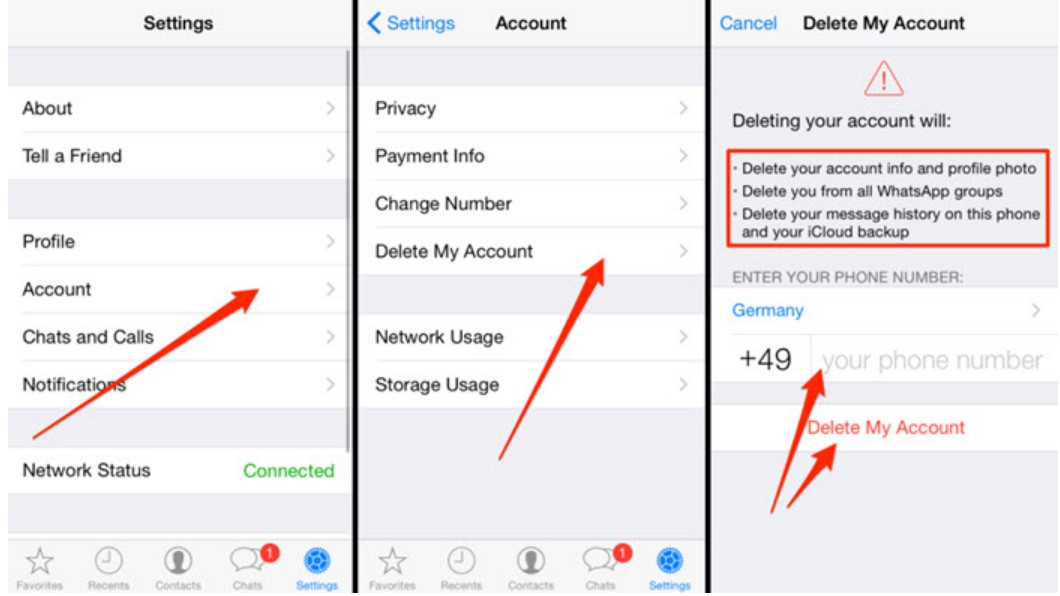 Before starting, make sure to back up the WhatsApp Business data. The data can be backed up either to Google Drive or iCloud.
Before starting, make sure to back up the WhatsApp Business data. The data can be backed up either to Google Drive or iCloud.
Step 1 – Download the WhatsApp App (personal) from Google Play Store or iOS App Store and install the app
Step 2 – Open the WhatsApp application. When prompted to verify your phone number, enter the same number that you are using for the WhatsApp Business account.
If you haven’t deleted the WhatsApp Business account, you will see a notification message stating that the number is currently being used with a WhatsApp Business account, and all the information associated with the business profile, labels and products will be deleted. Keep in mind that this process cannot be undone.
Step 3 – Continue with the verification process. Enter the 6-digit code (that you will receive either as SMS or as a call depending on your choice).
Step 4 – You can choose to restore a backup of your chats from Google Drive or iCloud to your personal account. Once permissions are granted, you can set up WhatsApp as per your convenience. You can continue to use the same number with your WhatsApp personal account.
Once permissions are granted, you can set up WhatsApp as per your convenience. You can continue to use the same number with your WhatsApp personal account.
For businesses using WhatsApp Business API, the process of deleting the WhatsApp Business account is different. The business should reach out to their WhatsApp Business Solution Provider (BSP) to cancel the WhatsApp Business subscription.
If you are an Interakt user, you can cancel the WhatsApp API billing subscription in any point of time by clicking the “Cancel Interakt subscription” button under the “Billing Details” section. Our team will work with you to fulfill your request.
Get started with the 14-day free trial of Interakt
Are you using your personal WhatsApp for your business? Switch to WhatsApp Business API with Interakt, and take advantage of features like shared team inbox, automated notifications, better contacts management, effective integration with third-party applications for your business.
Take advantage of our Accelerator Scheme offer and get free WhatsApp notifications during your first 3 months with Interakt.
WhatsApp Business accounts overview [Nov 2022]
WhatsApp Business explanationNew to using WhatsApp for business? This all-in-one WhatsApp Business guide will help you understand everything about WhatsApp Business products. We'll cover the types of WhatsApp Business accounts and how to sign up, their costs, and the features and limitations of each type of account. Finally, we'll help you decide which WhatsApp product is best for your business.
What is WhatsApp Business?
WhatsApp Business is a suite of WhatsApp products that provide businesses of all sizes with a platform to communicate with customers on WhatsApp.
It was introduced in 2018 when WhatsApp realized that companies were using the personal app for business. Meta, formerly known as Facebook, saw this as a great opportunity to monetize the free app. Therefore, she created a set of WhatsApp business solutions.
This will separate business and personal communications, help companies establish a formal presence, and provide businesses with a set of tools specifically for communicating with customers. Today, over 50 million businesses use WhatsApp Business to connect with customers in regions where WhatsApp is popular.
Where is WhatsApp popular?
WhatsApp is the most popular messaging app in the world with 2.6 billion monthly active users. It is the most popular messaging app in 188 countries and territories out of 230 that use WhatsApp.
India has the largest number of WhatsApp users in the world, followed by Brazil, Indonesia, USA, Russia and Mexico. Brazil has the largest WhatsApp user market outside of Asia: over 96 percent of the population are active WhatsApp users.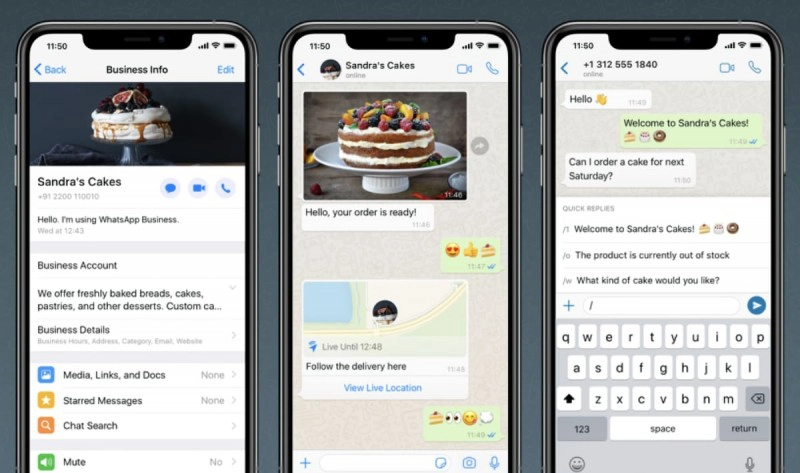
WhatsApp heavy usage resulted in 292 million WhatsApp Business app downloads on Android and IOS devices as of June 2022.
Considering that up to 100 billion messages are exchanged on WhatsApp per day, it is obvious that it is not only popular, but also has a high engagement rate. Compared to traditional communication methods such as email, WhatsApp messages open at 9eight%.
Now that you know how important WhatsApp is, here's what you should know about WhatsApp Business.
WhatsApp Business Account: The Basics
In this section, we will discuss WhatsApp Business policies, WhatsApp Business account types, and pricing for each account type.
WhatsApp Business Policy
WhatsApp is committed to providing a high quality experience for its users. To keep the platform free of spam, businesses must comply with WhatsApp's Business and Commerce Policy, which protects user privacy and prohibits trading in illegal goods and services.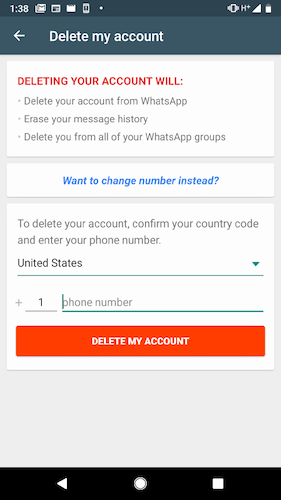
Businesses must also ensure that information such as their website URL and the customer service number on their business profile is accurate and up to date. They may not impersonate other companies or misrepresent the nature of their business.
If businesses violate these policies, WhatsApp will restrict or remove their access to WhatsApp Business products indefinitely. Now that you understand the rules, let's look at WhatsApp Business account types.
Whatsapp business account types
Here we will explain the types of WhatsApp accounts you can choose depending on the size of your business, as well as how to register for each account.
WhatsApp Business App Account
WhatsApp Business App Account is for small businesses that want to communicate with their customers via WhatsApp. Businesses can manage their conversations by setting up quick replies and automatic welcome and farewell messages.
WhatsApp Business app account: Basics Businesses can use a business app account on 5 devices, including 1 phone and 4 additional devices.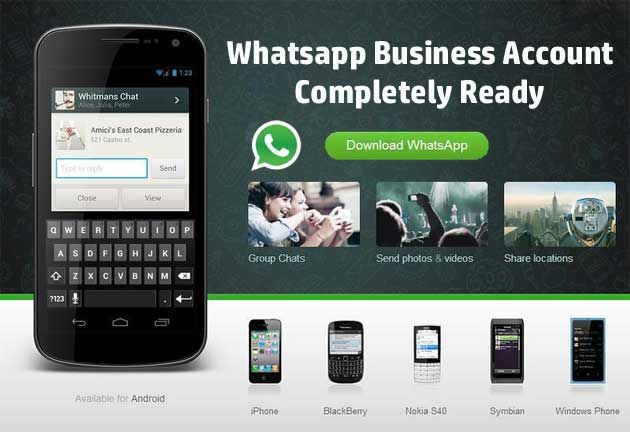 To use it on 10 devices, they can subscribe to WhatsApp Business Premium. However, this plan is currently only available in certain countries.
To use it on 10 devices, they can subscribe to WhatsApp Business Premium. However, this plan is currently only available in certain countries.
Please note that the WhatsApp Business App can only be installed on one phone and you must use WhatsApp Business Web to connect additional devices.
What you need to create a WhatsApp Business App accountTo create an account, all you need is a sim card or e-sim and a phone. Just install the WhatsApp Business App and connect your phone number to it. That's how easy you can start using the WhatsApp Business app.
Please note that the phone number you are using cannot be associated with any existing WhatsApp account. The same applies to API accounts, which we'll talk about in the next section.
API accounts
There are two types of WhatsApp API accounts: WhatsApp Business API, also known as WhatsApp On-premises API, and WhatsApp Cloud API. They were created for medium to large companies that want to use a multi-user platform for marketing, sales and support.
Because APIs do not have a user interface, they must be connected to a business messaging mailbox such as respond.io or WhatsApp CRM to send and receive messages. This allows businesses to leverage advanced automation such as lead qualification, chat routing, auto assignment, and more.
API Accounts: BasicsAlthough the two accounts have the same features and messaging rules, the application process and hosting type are different.
To obtain the WhatsApp Business API, companies must go through a Business Solution Provider (BSP), also known as an intermediary between WhatsApp and companies that want to use the API.
They can access the WhatsApp Business API in one of two ways: via the classic registration method or the built-in registration method. Regardless of this, the API will be hosted on the BSP servers or on the servers of individual companies.
Difference between two API accounts On the other hand, the WhatsApp Cloud API allows businesses to get a WhatsApp API account directly through Meta and host it on the Meta servers in the cloud. However, setting up a Cloud API account requires some technical knowledge.
However, setting up a Cloud API account requires some technical knowledge.
While Cloud API self-configuration is free, getting BSP assistance for the API application process incurs additional costs. We will discuss the details in the next section.
WhatsApp Business Pricing
Now that you know what types of WhatsApp Business accounts are available, let's look at the pricing for each.
WhatsApp for Business pricing: Business App
WhatsApp does not charge businesses for using the app, but there are some associated costs. For example, you will need a dedicated phone number as it is not allowed to use the same number for personal and work WhatsApp.
WhatsApp Business pricingIf you have a dual SIM or e-SIM enabled phone, you can purchase an additional SIM card and assign that number to the Business app. Otherwise, you will have to purchase a new phone to use the app.
Whereas businesses don't have to spend a lot to use the WhatsApp Business App, the API is no different.
WhatsApp Business Pricing: API
The pricing for the two API accounts is different because the parties involved in the application creation process and the hosting providers are different. WhatsApp Business API pricing varies between BSPs as they charge businesses their own fees on top of what WhatsApp charges.
For example, companies must pay WhatsApp for each call and incur BSP-imposed costs such as setup fees, server maintenance, etc.
API 9 invoice pricing0004 Since enterprises can request Cloud API Access directly from Meta, they do not need to pay any BSP-imposed fees, but only pay per call. Conversation-based pricing has two categories: user-initiated conversations and business-initiated conversations. WhatsApp conversation-based pricing User-initiated conversations are customer-initiated conversations. When clients send a message, a 24-hour messaging window opens. During this period, businesses will be charged for user-initiated conversations when they respond to customer messages.
On the other hand, businesses will be charged for business initiated calls when they initiate calls outside of the 24-hour messaging window.
Now that you have an overview of WhatsApp Business account types, let's take a look at the messaging capabilities of each account.
WhatsApp Business: Messaging with customers on WhatsApp
The WhatsApp Business app and API have been designed with business in mind; therefore, messaging features and account-related restrictions reflect this.
WhatsApp for Business: 1:1 messaging
In this section, we'll cover all about 1:1 messaging on Business App and API accounts.
1:1 messaging with a Business App account
A WhatsApp Business App account provides more flexibility for small businesses using the platform. For example, they can send an unlimited number of free messages in any format and send customers the first message when they have their number.
1:1 messaging with a Business App account However, businesses must still comply with WhatsApp's business and commerce policies to avoid spamming their customers.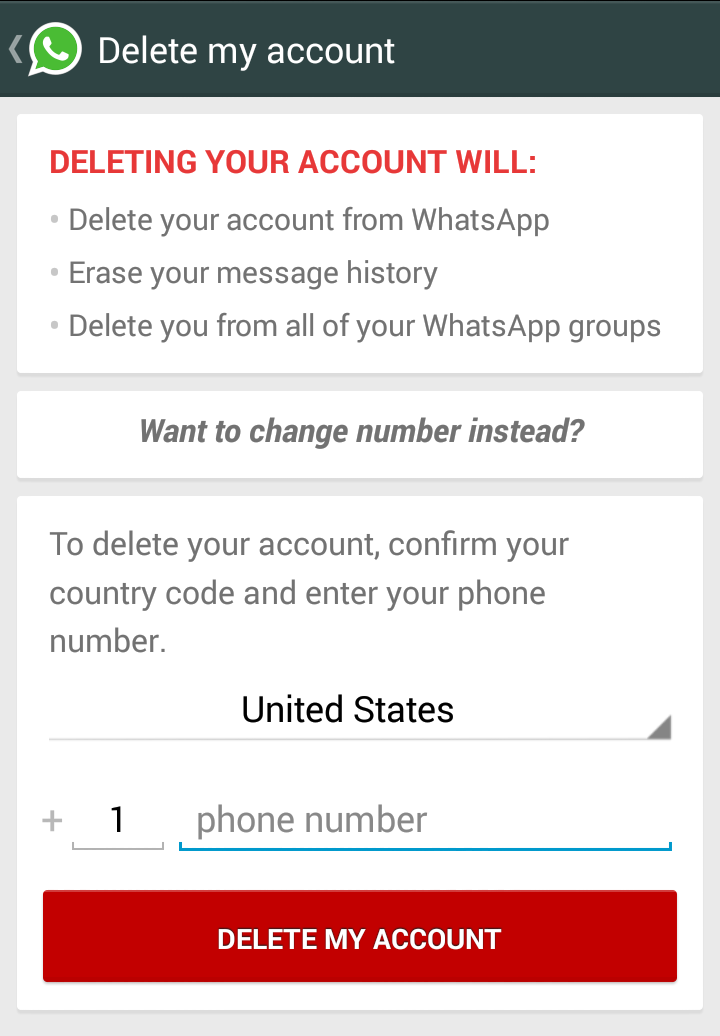 If many customers block or report a business account, WhatsApp will ban it.
If many customers block or report a business account, WhatsApp will ban it.
Since large enterprises have more financial resources and customers, you will find that there are even more messaging rules for an API account than for a Business Application.
1:1 messaging with API accounts
When using API accounts, companies must obtain active consent from their contacts before sending them messages and must respond within 24 hours. These rules prevent spamming of customers and encourage companies to respond quickly to customers.
As mentioned earlier, there are two types of API messages. Session messages occur when businesses respond to user-initiated conversations within a 24-hour messaging window. Message templates, on the other hand, are required when businesses initiate a conversation outside of a messaging window.
API message types Message templates must be pre-approved by WhatsApp before companies can send them. While WhatsApp may reject your message templates for several reasons, applying some best practices can improve your chances of approval.
For session messaging, businesses can send any type of content as long as they comply with the WhatsApp policies. The best part is that both message types support interactive messages that help customers communicate their needs and easily respond to the enterprise.
Now that you know what WhatsApp 1:1 messaging is, let's take a look at how broadcasting works on each account.
WhatsApp for Business: Broadcast Messaging
Broadcast messaging is a great way to reach a large audience at once. While it may seem intriguing, here's what you need to know about broadcasting with the WhatsApp Business app and API.
Broadcast messages using LOB 9 account0043
Broadcasting through WhatsApp for Business is simple and straightforward. Enterprises can broadcast any content simultaneously to 256 people on each broadcast list. They can use the shortcuts provided in the business app to organize contacts into groups.
This will help them send compelling targeted WhatsApp messages to the right audience.
However, there are disadvantages to sending broadcast messages using this application. For example, businesses must manually add contacts to their phone to send broadcast messages, and only contacts who have saved their number can receive broadcast messages.
Although enterprises will not have these API issues, there are different broadcast rules and capabilities for them.
Broadcast messages using an API account
The only way to send broadcast messages using the API is to use pre-approved message templates. This allows businesses to send non-transactional notifications such as offers or informational alerts, including shipping updates, account updates, and more.
Broadcast using an API account While the application has a strict limit of contacts per broadcast, the number of contacts an enterprise can broadcast messages to using the API depends on its messaging level. In addition, the ability to broadcast is highly dependent on the software to which you have connected the API.
For example, with respond.io you can create broadcast message templates, schedule broadcasts, send test broadcasts, and more. Broadcasts are not the only way to communicate with multiple WhatsApp users at the same time. Businesses can also do this with group messages.
WhatsApp for Business: Group Messaging
API accounts do not support group messaging. The only way to create groups for companies is through the app. Businesses can use WhatsApp group messages to connect with large audiences, much like broadcast messages do.
However, group messages are used for two-way communication between parties in a WhatsApp group. For example, companies can create a WhatsApp group with important customers to discuss any questions, updates, and more.
WhatsApp Business Account: Group MessagingBusinesses can invite up to 1024 members from their contact list to a group, send any type of content, and add multiple admins to moderate the group.
Now that we've covered everything about messaging, here are some notable features of WhatsApp for business.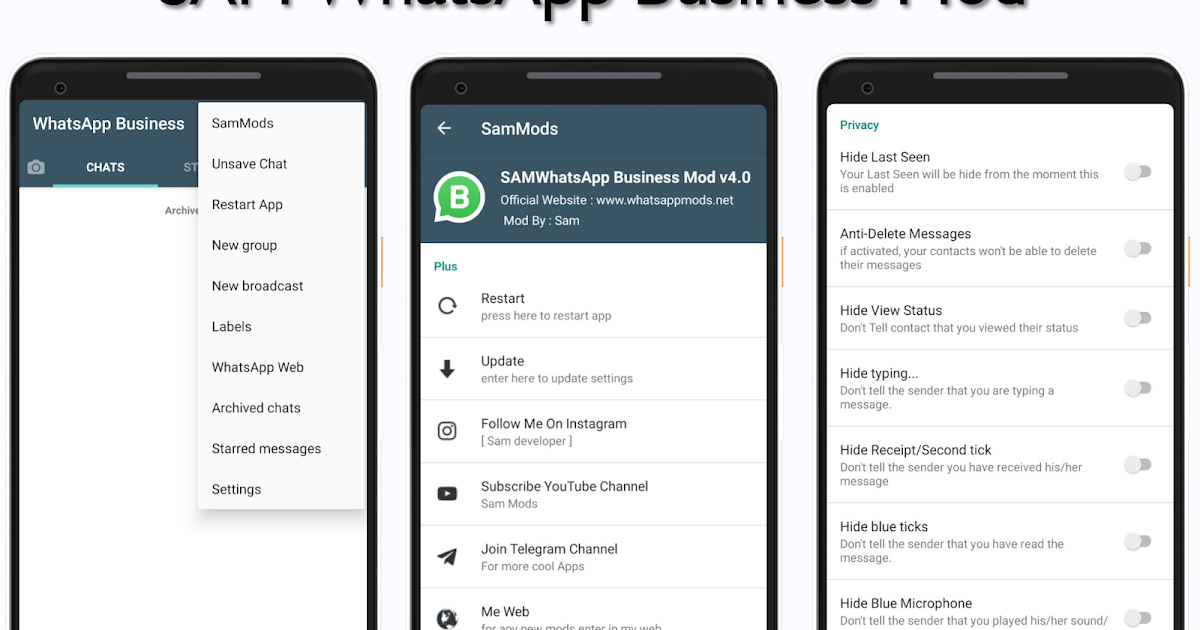
WhatsApp Accessibility Business
In this section, we will discuss the accessibility features of WhatsApp such as WhatsApp Catalog, WhatsApp Cart and WhatsApp Pay. These features are only available on the WhatsApp Business app. So let's take a closer look at these features.
WhatsApp Catalog and WhatsApp Shopping Cart
The WhatsApp catalog is designed for small businesses to showcase their products and services. Creating a directory is very easy. Businesses simply need to upload photos of their products or services and add a description and pricing for each one.
They can also promote the Catalog by sharing a link to the Catalog or links to products on the app or other websites and messaging channels.
WhatsApp Business Catalog and WhatsApp CartOnce a catalog is created and approved in WhatsApp, customers can scroll through the list, add items to their WhatsApp cart, and then send a message to the business to confirm the deal.
In most countries, businesses must direct customers to a third-party payment gateway to make a payment because WhatsApp Pay is not widely available.
WhatsApp Pay
WhatsApp Pay is a feature that allows consumers to pay for in-app purchases. It is not available in most countries, mainly because the creation of payment services in any country is subject to the unique government legislation in each country.
WhatsApp Pay: Feature AvailabilityWhatsApp Pay is currently only available in Brazil, India and some US users. Therefore, only customers located in regions where WhatsApp Pay is available can use the feature.
Now that we've covered each type of account, let's look at the differences in the next section.
WhatsApp Business App vs. API Accounts
By now, you should have an idea of which WhatsApp product is best for your business. To make this decision even easier, we will summarize and compare the features of the three types of WhatsApp Business accounts.
Which WhatsApp product should I use?
WhatsApp for Business is ideal for small businesses that receive a low volume of messages. Getting started with the business app is easy and cheap as businesses only need to download the app and get a new phone number.
Getting started with the business app is easy and cheap as businesses only need to download the app and get a new phone number.
It supports broadcasting and simple automation such as quick replies, greetings and leaving messages. However, once you start receiving more messages, you will realize the need for advanced features and automation to manage your conversations.
This is where the API comes into play. In short, you can choose either a WhatsApp Business API account or a WhatsApp Cloud API account.
Choosing the right WhatsApp productAlthough there are some drawbacks to accessing the API through a BSP, many companies still choose to access it this way. This happens for several reasons:
- Setting up a Cloud API account can be overwhelming for non-technical users.
- BSPs like 360dialog allow you to access the WhatsApp API in less than 10 minutes.
- Some BSPs are starting to provide Cloud APIs.
- Businesses receive one-on-one support from BSP for WhatsApp API issues.

As you can see, businesses typically use BSPs because they need help with API management. If you can manage your API yourself, then building your own Cloud API is the way to go. Still not sure which API account to choose? Consider these points.
You made it to the end! We hope this article has given you a clear understanding of what WhatsApp Business accounts are, how to get started with each account, and what features they provide.
Looking for the best way to get started with WhatsApp? Sign up for our free trial and apply for a WhatsApp API account right away!
Further Reading
If you enjoyed this article and want to learn more about WhatsApp Business, check out the articles below.
- WhatsApp CRM: Using Respond.io with WhatsApp integration
- How to use WhatsApp Business for multiple users
- How to get the WhatsApp API
How to delete a WhatsApp account from a device
How to delete a WhatsApp account from a device Reading will take: 4 min.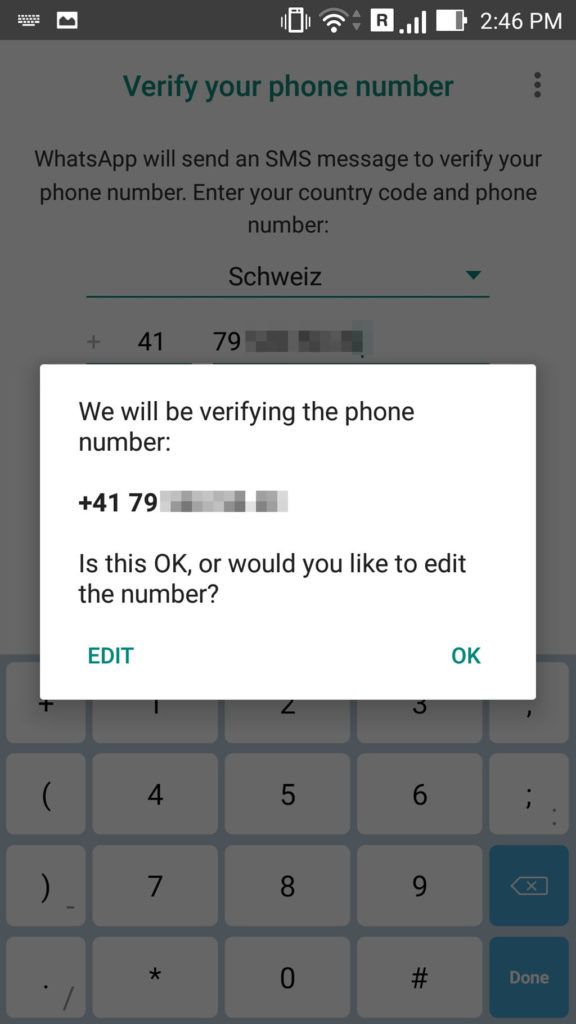
Views: 3133
Unlike from the profile on Instagram, which you can’t get rid of without a computer, delete WhatsApp account can be directly in the application on an Android device or iOS. However, please note that all correspondence, voice messages, chats and media files will be lost without the possibility of data recovery. If in the future you want to continue use the messenger, it is better not to resort to such drastic measures.
How to delete a WhatsApp account
Before deleting a profile, do not forget to exit all chats and groups, clear the history messages and, if necessary, add a data backup to Google Drive. For this:
- select the desired chat, open the contact information and find the "Export chat" item;
- click on the option you need - create an archive with or without media files;
- select option to save the archive - send to Google Drive (you can also save the file on the device itself).
These steps are performed for each chat that needs to be saved. Action algorithm for Android and iPhone is the same. Exported files with correspondence can be open in the messenger at any time.
Action algorithm for Android and iPhone is the same. Exported files with correspondence can be open in the messenger at any time.
To view your profile data report, you can request it through the app. There is a corresponding item in the "Account" section. The report takes 1-3 days to prepare and comes as a ZIP archive.
Step-by-step instructions for telephone and PC
Order deleting WhatsApp accounts differs little on devices with different OS, however Anyway, consider all options. To erase a profile from Android, you need:
- Log in into the application and click on the three dots at the top right.
- Open "Settings", then "Account" and select the option "Delete".
- Scroll through to the end of the page, enter your mobile number in the form.
- Select the reason for deleting the profile from the suggested ones and confirm the action.
- Messenger redirects you to the main page where you can create a new account record.

Complete getting rid of the account will not work right away. The system keeps backup data 90 days since deletion, but the user no longer has access to them. In addition, system logs with information about your phone number.
Neither the desktop nor the browser version of the application can delete a Whatsapp account. Session control occurs only on the phone, and the PC is used only as an additional device.
To deactivate an account on an IOS-enabled phone, you need:
- Open in the Settings app (gear top right).
- Go in "Account", select "Delete".
- Select country, enter mobile number and confirm deletion.
Transferring chats from WhatsApp to other messengers
Before deleting whatsapp profile, you can archive your data, including correspondence and media files, and use them in the future. But you can only transfer them to the WhatsApp application on another phone or PC version of the messenger.
And although it is impossible to transfer chats from Whatsapp to other applications, Telegram, Viber or other messengers will help you save your interlocutors. They track people in your contact list who also have these apps installed, allowing you to continue chatting on new sites.
They track people in your contact list who also have these apps installed, allowing you to continue chatting on new sites.
Other items
10 nostalgic games that you can play on any computer
The gaming industry has made great strides forward from a technical point of view. But the games we played in...
What Alice voice assistant can do
From the article from the Good Deeds Service you will find out what Alice's voice assistant is...
Comparison of smart speakers
A smart speaker is a technically sophisticated device that has a built-in microphone, speaker, and sometimes a full-color display capable of...
Hello, how can I help you?20% discount for one-time treatment and annual subscription
Leave feedback
We will answer questions related to the quality of products and services.
Enter your name in the field Your full name Enter feedback in the field Leave a review about the master.