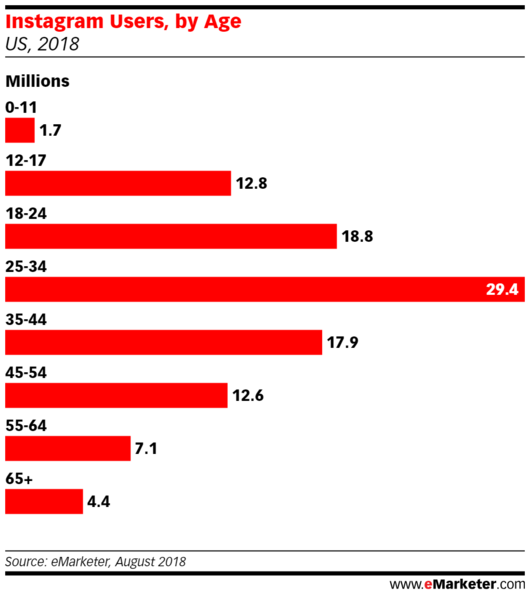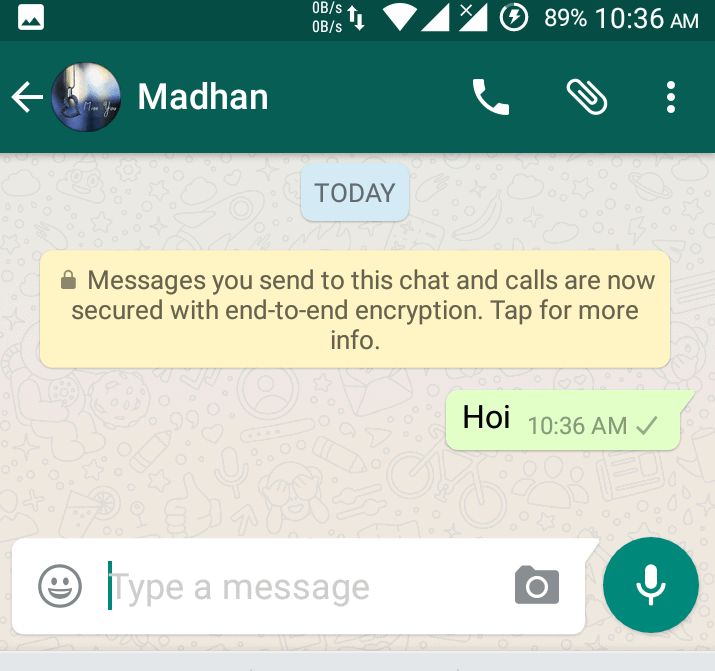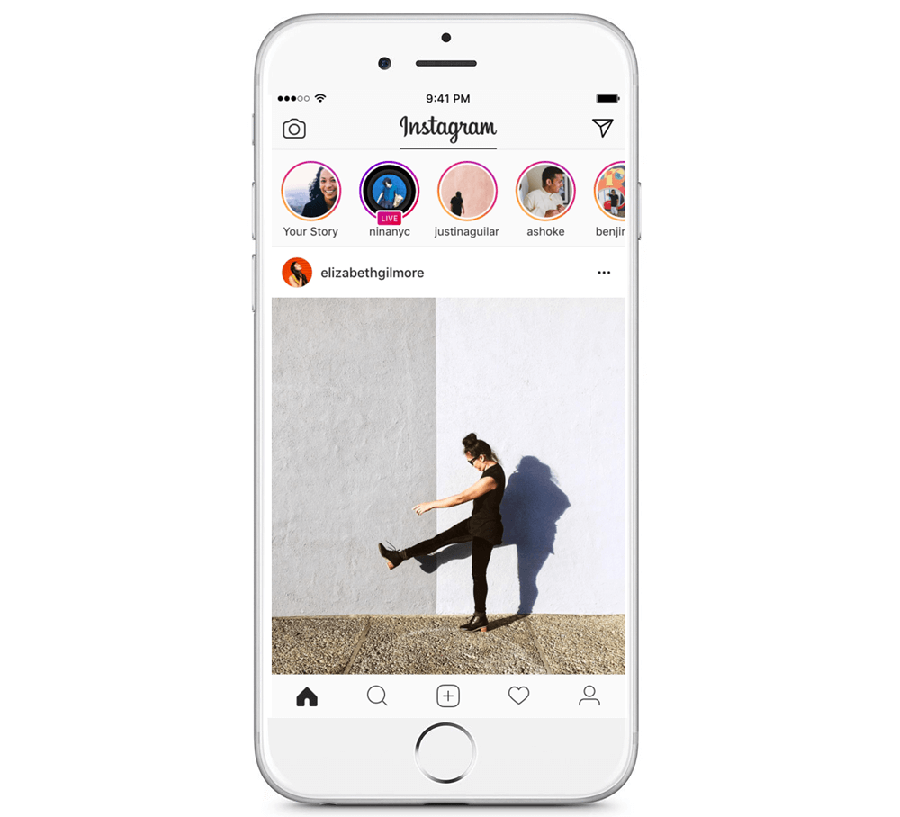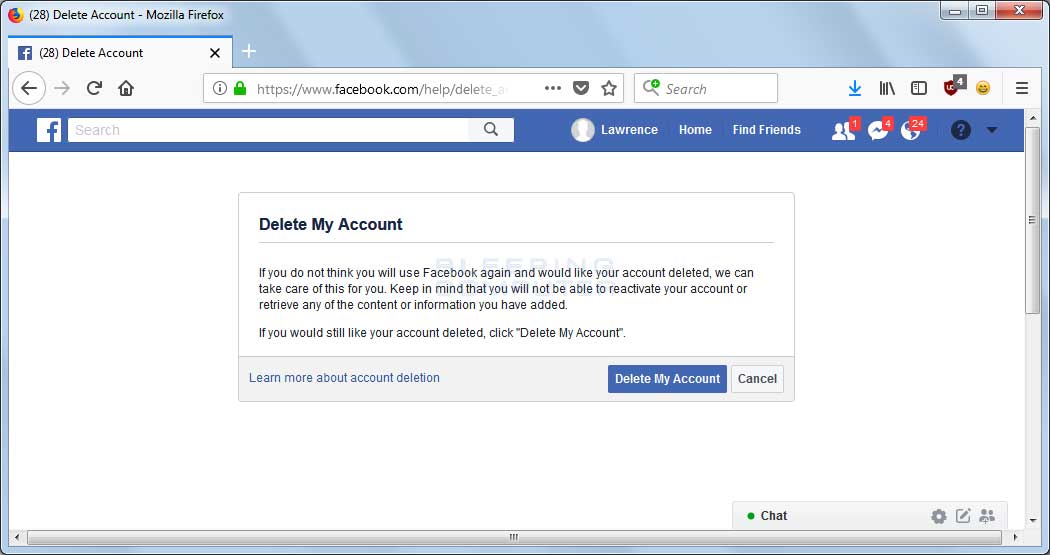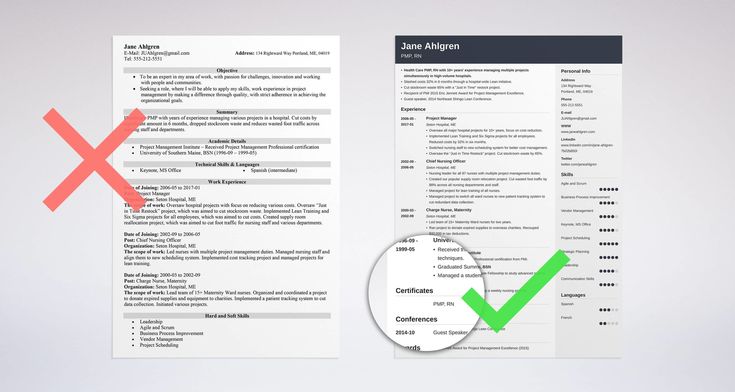How to boost post on instagram for free
How to Boost a Post on Instagram for Free! 3 New CTAs for Instagram
Normally, you would have to pay to get +600 comments and +300 likes on an Instagram post, right? Well, today I’m going to show you how to boost a post on Instagram for free.
Recently, I tried to promote an Instagram post. However, as you can see, it wasn’t approved because there are 0 promotion clicks. In other words, all of the engagement on this post is 100% organic.
Here’s what’s really interesting, as well as why you should start using Instagram DM automation tools for your own Instagram account: Of the +6,000 people reached, 69% were people who did not follow me.
To put that into perspective, my average reach outside of my follower base has been roughly 10% per post.
Additionally, the post generated:
- 700% increase in reach outside of my own followers.
- Nearly 100 bookmarks.
- 25X my normal post reach.
- Well above my average new follower count (in the thousands) for the month.
And don’t forget about the more than 500 comments and 250 plus likes that I’ve already mentioned.
How did this happen? What changed?
I attribute these results 100% to InstaChamp automated messaging tools and their ability to favorably trigger Instagram’s algorithm via organic engagement.
Which brings me to the underlying topic of this article. That is, the “what” that is making it possible to boost a post on Instagram for free.
Here’s our agenda:
- How to boost a post on Instagram for free.
- How a new CTA (call-to-action) was able to boost the reach of my post to entirely new followers.
- The three InstaChamp CTAs and how they fundamentally change Instagram marketing, forever.
GET NEW 100% META APPROVED AUTOMATION TOOLS TO GROW YOUR AUDIENCE IN INSTAGRAM & FACEBOOK FROM MOBILEMONKEY
Increase social media ROI through instant engagement, audience monetization, and time saving tools for creators, coaches, influencers and social media managers. Activate InstaChamp superpowers for Instagram and Facebook for free this week!
Activate InstaChamp superpowers for Instagram and Facebook for free this week!
How to Boost a Post on Instagram for Free
Here’s the Instagram carousel post I’ve been referring to:
View this post on Instagram
A post shared by Larry Kim (@kim_larry)
In InstaChamp, there’s a tool called the Comment Auto-Responder. InstaChamp Comment Auto-Responders allow you to send private automated messages to people who comment on your posts using a specific keyword, such as AUTODM.
As you can see on the final slide of the carousel, the Comment Auto-Responder is triggered by users completing my carousel post’s CTA: “Type AUTODM into the comments for instant access…”
I include the CTA both on the final slide of my carousel, as well as in the post’s caption.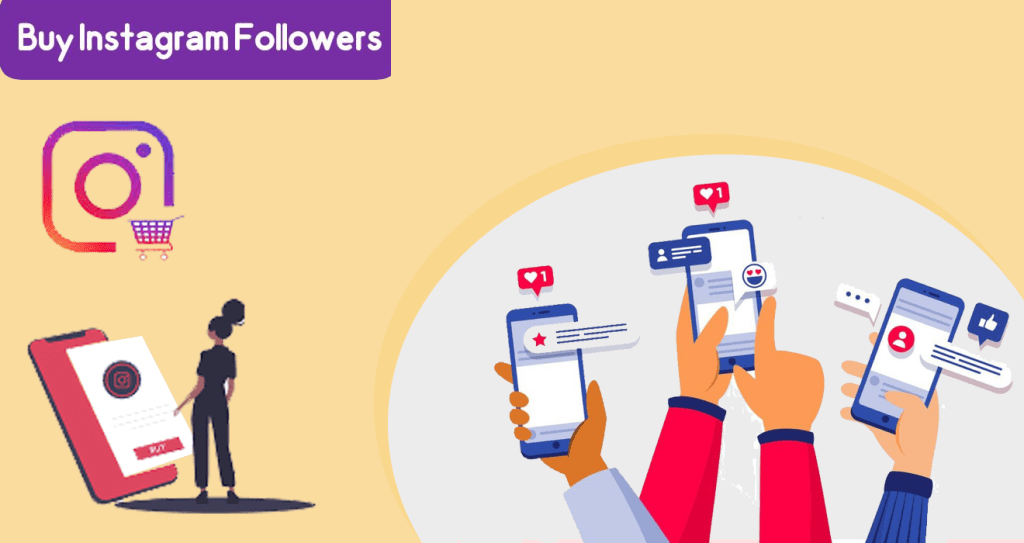
This is a completely new way to attach a call-to-action to a post, which in turn has the effect of boosting the post significantly.
What we find is that if you ask for a simple engagement, you typically get 3 to 5 times more engagement.
Now, let’s get to how you can put the world’s first Instagram-approved direct messaging and engagement tools to work for your own brand!
How the Comment Auto-Responder Boosts the Reach of Instagram Posts
Coming back to that 69% number. That’s the percentage of people my post reached that did not already follow me.
Remember, my normal posts only get maybe a third of this kind of traction and around 10% of the engagement are from people who do not follow me.
When your post reaches more people outside of your followers than it does within your own follower base, your post has reached albino unicorn level status.
Instagram rewards posts with high-levels of engagement. That’s why the Comment Auto-Responder is so ingenious because every time someone comments on the post, Instagram’s algorithm is triggered favorably.
In return, my post gets shown to more people. Furthermore, with every new comment, the amount of people outside of my own followers my post is shown to on Instagram increases.
In other words, engagement is the key to successfully growing your follower count on Instagram. To get new followers, you need to reach new people. And to reach new people, you need to get engagement on your content.
Without the InstaChamp Comment Auto-Responder, none of this would have been possible.
So, if you want to know how to boost a post on Instagram for free, InstaChamp by MobileMonkey is your answer.
And it’s not just me!
One week after the launch of InstaChamp, MobileMonkey affiliate partners are already averaging between 2X to 3X reach on their posts!
Take this post from Sorav Jain for example:
View this post on Instagram
A post shared by Sorav | INSTAGRAM INFLUENCER (@soravjain)
With Sorav’s first-ever post using InstaChamp, he was able to:
- More than 2X his average reach with Instagram Reels, and
- Already has over 100K views and 1,000 shares.

That’s incredible!
As you may have noticed in Sorav’s Reel, here’s the really good news: The InstaChamp Comment Auto-Responder is just one of the tools in InstaChamp you can tie to your post’s call-to-action.
GET NEW 100% META APPROVED AUTOMATION TOOLS TO GROW YOUR AUDIENCE IN INSTAGRAM & FACEBOOK FROM MOBILEMONKEY
Increase social media ROI through instant engagement, audience monetization, and time saving tools for creators, coaches, influencers and social media managers. Activate InstaChamp superpowers for Instagram and Facebook for free this week!
Why InstaChamp CTAs Fundamentally Change Instagram Marketing
These new Instagram auto DM tools are truly special because they solve a critical problem for businesses on Instagram.
The Problem: The complete absence of reasonable CTAs to ask people to fulfill on Instagram. Right now people are more or less hoping they get a click on the link in their Instagram bio.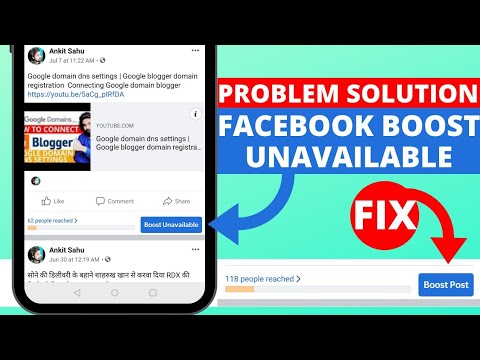 That’s just sad. However, it’s been the only viable option…until now.
That’s just sad. However, it’s been the only viable option…until now.
Prior to InstaChamp, the funnel on Instagram was completely broken. The best call-to-action marketers had at their disposal was “click on my bio link.” I’m sorry, but that’s just not good enough!
Larry Kim, Founder at MobileMonkey
InstaChamp fundamentally changes CTAs on Instagram, forever. So much so, we’ve given them a name: InstaChamp CTAs
The 3 InstaChamp CTAs
Ladies and gentlemen, I give you the 3 InstaChamp CTAs: Comments, Mentions, and Send a DM.
InstaChamp CTA #1: Comments
Example CTA = “Comment on my post using the word TRAINING to join my next free live training course.”
Example InstaChamp Auto-Responder:
InstaChamp CTA #2: Mentions
Example CTA = “Mention me in your Instagram Story to receive an entry into the contest and a free sticker. “
“
Example InstaChamp Auto-Reply:
InstaChamp CTA #3. Send a DM
Example CTA = “Send me a DM to see if I have any specials going on”
Example InstaChamp Auto-Reply:
How InstaChamp CTAs change Instagram marketing forever
Prior to InstaChamp CTAs, there wasn’t an easy way to ask for additional engagement on Instagram. Most people don’t even have a call-to-action on their posts.
With MobileMonkey and new DM automation, it’s so easy to get that extra fulfillment because of the instant gratification that users receive by doing so.
Want this ebook? Get it immediately by commenting “ebook” on my post. It’s that simple.
So now, there’s no excuse for marketers. You should be using automation to provide bonus materials, by asking the user for just a little bit of engagement.
The great thing is that no matter how great your engagement already is, this will make it better. OR, if your engagement is crappy, this will make it less crappy.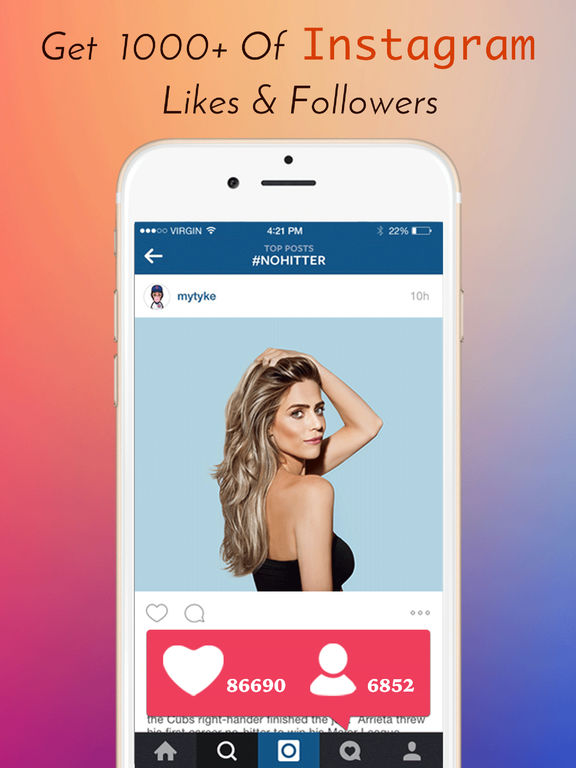
I’ve never really had a super active Instagram, but when I do post and use InstaChamp CTAs, I get at least 3 times more engagement on Instagram. And sometimes, like in this post, 25 times more engagement.
What’s the significance here? The significance is that creators and brands need to fundamentally change their thought process when creating their Instagram content.
It needs to be modified in such a way that you give away some or most of the value in your content, but save some to be fulfilled, such as bonus materials, based on how you want people to engage. That could be post comments, mentions of your brand, or starting more 1-on-1 conversations in your DM inbox.
When you do that, the rewards are astronomical. Mainly because you end up showing up in front of all these people you never would have before.
How to Boost a Post on Instagram for Free: Important Next Steps
Want to get started with InstaChamp and new Instagram DM automation tools?
Learn how to:
- Increase the reach of your posts on Instagram using Comment Auto-Responders.

- How to get more Instagram Story Mentions, from Neil Patel on how to use his new favorite tool for Instagram!
- Boost conversions on Instagram with these 15 brilliant Instagram auto DM examples.
Are you an affiliate? Get in on the madness that is InstaChamp while it’s still brand new and become a MobileMonkey affiliate partner, today!
Instagram accounts that use MoibileMonkey’s Instagram marketing tools, will generate automated activity and interactions which are perceived as entirely organic. And because you’re able to generate organic engagement at scale, this translates into a huge increase in genuine followers.
Best of all, with MobileMonkey, you’ll be working with 100% Instagram-approved engagement tools.
The proof is in the numbers. 75% of consumers also prefer to engage with brands using private messaging channels vs traditional channels.
✅ Get early access to Instagram messaging tools for free!
GET EARLY ACCESS TO NEW INSTAGRAM TOOLS FROM MOBILEMONKEY
Are you looking for an edge on Instagram? Influencers, artists, brands and D2C businesses, you may qualify to be the first to use tools that generate elite engagement via Instagram DMs.
Get Early Access
Boost an Instagram Post | Gain Followers
Your Instagram reach went down because the platform updated its algorithm again? Or you’re an IG newbie and finding it hard to compete with accounts that have the advantage of time and experience in your industry and on the platform? Perhaps you’re looking to improve your brand’s overall performance scores on Instagram. The solution: boost Instagram posts.
Table of Contents
What Does “Boost Post” Mean On Instagram
Social media opened the content floodgates and inundated news feeds with a deluge of posts that users are unable to keep up with. Even on Instagram, which has more than 1 billion active monthly users, there’s an oversupply of content — which means tons of posts are not getting the attention they deserve or need. If you want to increase your post’s visibility, you can effectively do so by using the boost Instagram post feature. What does “Boost post” mean on Instagram?
Boosting a post on Instagram is the quickest way to turn any regular post into an ad so you can reach more people. But first, you need an Instagram business account. Once you’ve converted your account into a business profile, you can boost any of your previous posts, create a new post for boosting, boost posts that contain product tags if you have a shop on Instagram, or boost a Story.
But first, you need an Instagram business account. Once you’ve converted your account into a business profile, you can boost any of your previous posts, create a new post for boosting, boost posts that contain product tags if you have a shop on Instagram, or boost a Story.
What Happens When You Boost A Post On Instagram?
So what happens when you boost an Instagram post? These the things you can do with post boosting:
- Specify a goal. Do you want more profile visits to increase brand awareness? Do you want to drive people to your direct messages so you can have one-on-one engagement with your followers? Do you want to drive traffic to your website to increase online sales, drive traffic to specific pages, or encourage people to book an appointment?
- Identify your audience. Who do you want to reach with your ad? You can create your own audience or choose automatic audiences.
- Specify your budget. How much do you want to spend daily on your ad? Keep in mind that your budget will determine how many people will see your ad.
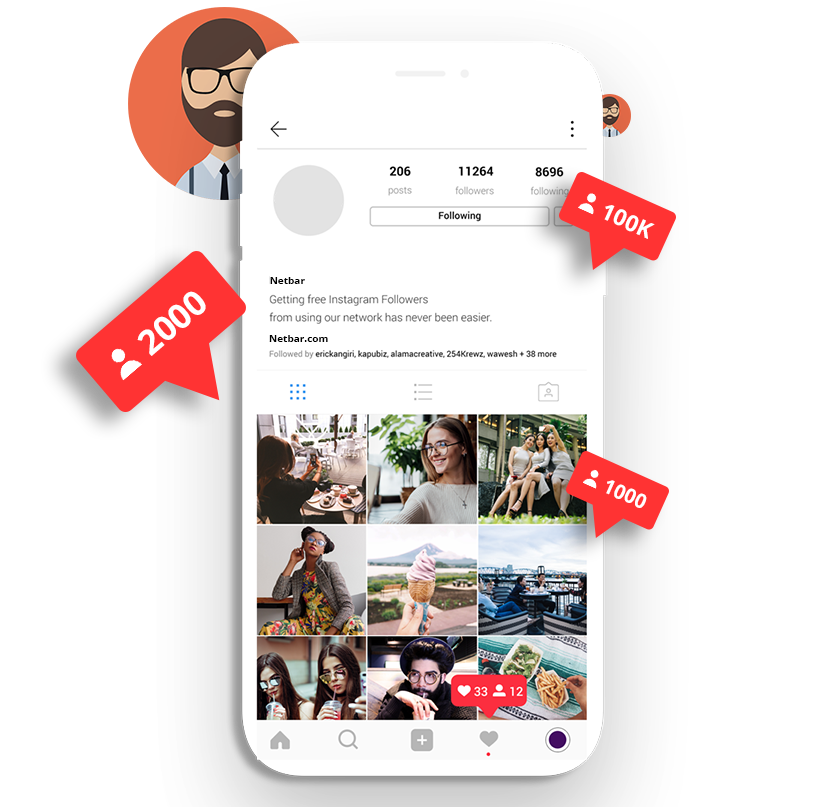
- Specify the ad duration. How long do you want your ad to run? Instagram recommends starting with at least 7 days to give the platform’s delivery system sufficient time to find your ideal audience.
After you boost an Instagram post, it will appear on people’s feeds, Story feeds, and Explore pages. You can track your ad’s performance via your Insights.
How To Boost An Instagram Post
There are two options for how to boost an Instagram post: from the post itself or from the Ad Tools feature on your profile page.
Steps to Boost an Instagram Post Directly from the Post
- Go to your profile and select the post (or Story) you want to boost. Alternatively, you can start creating a new post to boost. Instagram recommends boosting posts that feature images no greater than 8 MB.
- Below the image, tap “Boost.”
- Complete the details of your ad: goal, audience, budget, and duration.
- Tap “Next.” You will be prompted to connect your Instagram business account to a Facebook account if you haven’t done so yet.
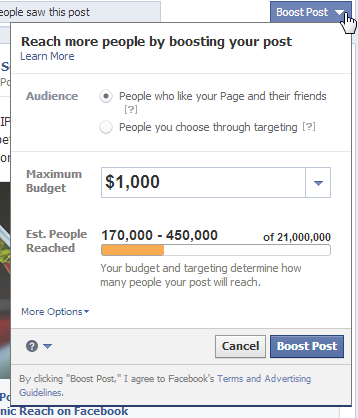 You can choose to “Skip” this part. If you skip this step, it won’t appear again when you boost future posts. But you can still link your Instagram to a Facebook account at any time.
You can choose to “Skip” this part. If you skip this step, it won’t appear again when you boost future posts. But you can still link your Instagram to a Facebook account at any time. - Tap “Create Ad” under “Review.” Your ad will be submitted for review and will begin running after it has been approved. You will receive a notification for every step of the process.
When you boost an Instagram Story post, the Story will appear in the Story carousel of users who don’t follow you yet but belong to your target audience. The boosted Story will continue to run after 24 hours and for the specified duration of your ad.
Use Ad Tools Feature to Boost an Instagram Post
- Go to your profile and tap “Ad Tools.”
- Tap “Choose a Post” and then select the post you want to boost.
- Tap “Next” for iOS or the forward arrow for Android at the upper right corner.
- Again, unless you’ve already linked your Instagram business profile to a Facebook page, you’ll be prompted to do so.
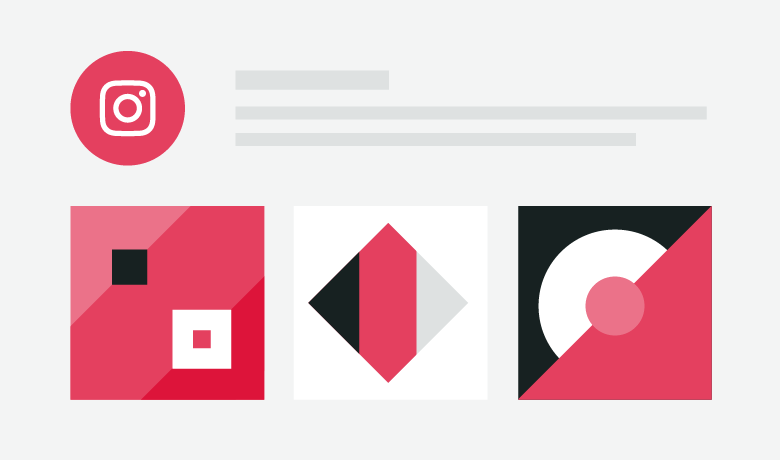 Or you can “Skip” this step.
Or you can “Skip” this step. - Complete the details of your ad, and then tap “Next” for iOS or the forward arrow for Android when you’re done.
- Tap “Create Ad” under “Review” to finish creating your ad and submit it for review and approval.
Instagram Growth Guide
See how businesses and creators are leveraging the latest tips to grow their Instagram accounts - FREE!
How Much Does It Cost To Boost Posts On Instagram
How much does it cost to boost posts on Instagram? It depends on how much you want to spend — which means you get budget flexibility. You’ll set the total budget for your ad, which is the total amount you want to spend for the duration of your ad; and the duration of your ad, which will determine how much of your total budget will be allocated per day.
The budget you set for boosting an Instagram post will affect how many people will see your ad. The bigger your budget, the more of your target audience you can reach. Keep in mind that if you’re in a competitive industry, the cost will also be higher. When you’re setting your budget, Instagram will show you the estimated number of people your ad will reach so you can adjust your budget according to your preference. Instagram recommends starting with at least USD 5 for an ad duration of 3 days. This budget will allow you to reach the ideal number of people and give Instagram’s delivery system adequate time to find them.
Keep in mind that if you’re in a competitive industry, the cost will also be higher. When you’re setting your budget, Instagram will show you the estimated number of people your ad will reach so you can adjust your budget according to your preference. Instagram recommends starting with at least USD 5 for an ad duration of 3 days. This budget will allow you to reach the ideal number of people and give Instagram’s delivery system adequate time to find them.
How to Pay for an Instagram Ad
There are two ways to pay for boosted Instagram posts: via the Instagram app or via your Meta Ad account.
To pay from your Instagram app, just follow these steps:
- On your profile page, tap the menu in the upper right corner.
- Tap “Settings,” then tap “Business” and tap “Ad Payments.”
- Tap “Payment Methods,” and then select credit card/debit card or PayPal.
If your Instagram business account is linked to a Facebook page, you’ll use the same payment option you’ve set for your Meta Ad account.
Why Should You Boost an Instagram Post?
Is organic reach extinct? It would be more accurate to say that it has become a highly desired privilege that you can only earn once you’ve established a big enough audience base. For example, if you looked at who has the most Instagram followers, you’d see that these accounts don’t usually boost Instagram posts because they don’t need to. With a reach numbering millions, their posts will organically reach a high number of users — tens or hundreds of thousands of them — because the law of probability is on their side. To enjoy the same privilege, you can start by boosting your posts.
You should boost an Instagram post if:
- You want a cost-effective way to target a specific audience. Boosting a post gives you control over the buyer persona you want to show your ad to, and how much you want to spend and for how long.
- You want to increase brand awareness. Boosting an Instagram post is the ideal solution if you’re still in the early stages of building your brand’s presence on the platform.
 Boosting posts will effectively let you reach more of the right people, so you can gain more followers and increase your engagement — both of which will create a snowball effect and help your brand become more visible and well-known.
Boosting posts will effectively let you reach more of the right people, so you can gain more followers and increase your engagement — both of which will create a snowball effect and help your brand become more visible and well-known. - You want to collect data for your marketing strategy. Boosting an Instagram post gives you access to Insights. From your Insights, you can find out how well your boosted post is doing in terms of traffic and engagement, and the demographics you have reached. You can use this information to identify weaknesses in your strategy and build on your strengths so you can create better marketing campaigns in the future.
- You want to increase sales for a particular product. You can do this by boosting a post with a product tag. It’s a great solution if you want to promote a product that’s not doing as well as others, or if it’s part of a promotion you’re running.
Final Thoughts: Capture the Right Attention for Your Posts
Boosting Instagram posts is a must for your content strategy if you want your post to reach and engage more of the right people, or if you want to use your content to put the spotlight on your brand.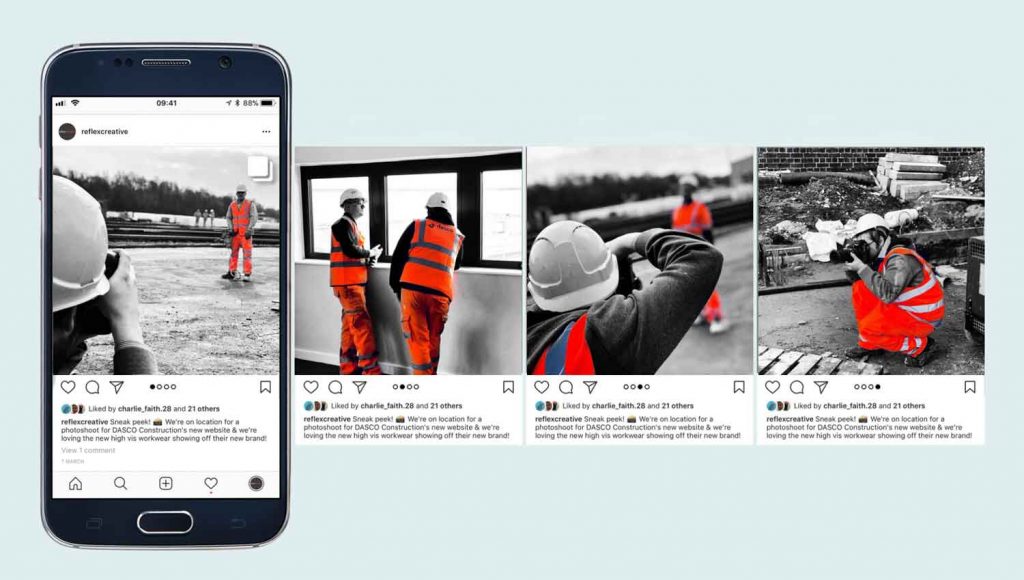
Paid social media content promotion, like Instagram’s boost feature, helps ensure that your efforts deliver worthwhile returns. Especially if you’re still in the early stages of your growth journey and aiming to gain more followers, boosting a post is a good way to spend some of your marketing budget because you’ll be able to target the right audience for your business — users who are most likely to be interested in what you have to offer and, therefore, will give you a follow and provide engagement.
You can achieve the same results by partnering with a reliable growth service, like Path Social. Path Social offers their advanced, proprietary AI targeting technology to deliver followers who are genuinely interested and engaged. Their in-house team of social media experts will expertly handle your content promotion to give you quality engagement and help you build a strong community around your brand. Start growing and gaining Instagram followers today!
8 ways to promote Instagram for free
Got Instagram to promote your product? Excellent.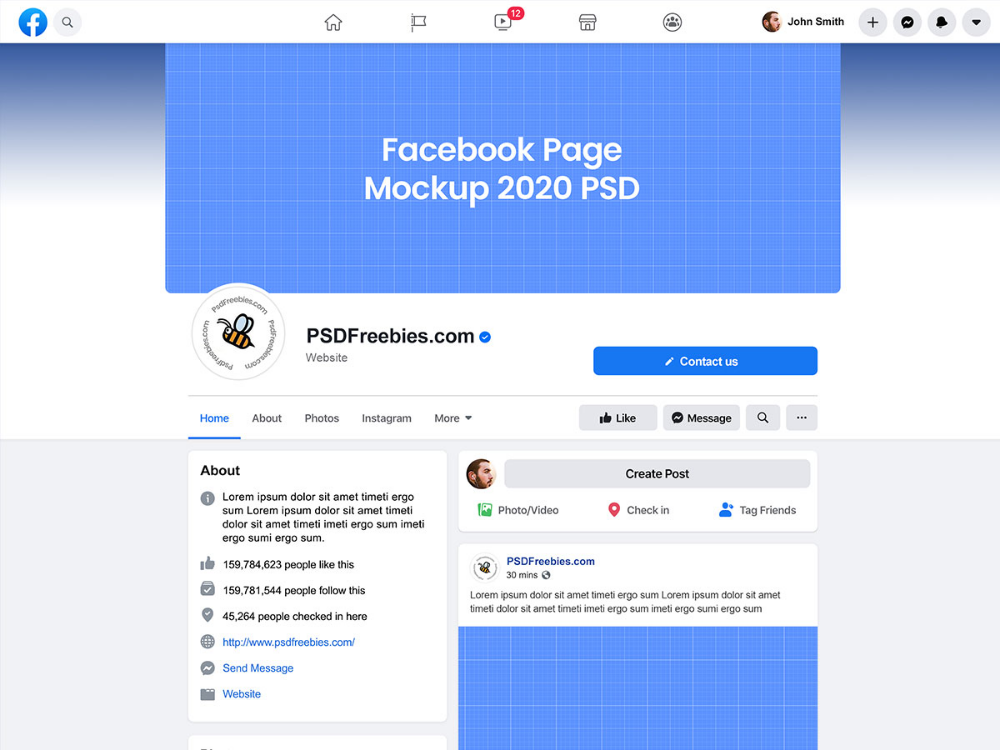 Filled it with colorful photos and cool texts? Perfect. Now we need to somehow untwist this page. The easiest way is to run ads. But if the budget is limited, there are also free methods. Let's look at them in more detail.
Filled it with colorful photos and cool texts? Perfect. Now we need to somehow untwist this page. The easiest way is to run ads. But if the budget is limited, there are also free methods. Let's look at them in more detail.
1. Use hashtags in your posts. Always
One of the simplest and, in a sense, obligatory ways is to use hashtags in publications. These tag words are needed for grouping, sorting and quickly finding things that your potential customers are interested in. Instagram has the ability to follow hashtags, so common words (for example, #design, #art, #jazz) will allow you to attract a new audience in a short time (if, of course, your content is of high quality). And your own unique hashtags will work for the image and search results in the future.
How many hashtags to use?
Instagram has limited their number to 30, but we do not recommend strictly following this possibility. A large number of hashtags will scare off potential subscribers and create a completely different reputation for you than you dreamed of. But about 10 pieces, among which there will be own tags (headings are always good), and popular general concepts, and terms from your workspace will obviously work.
If tags prevent your post from looking attractive, then you have two ways: The disadvantage of this method is that you close the possibility of delayed posting.
2. Geolocation to the rescue
Instagram users have not stopped looking for interesting places, and with them photos. And that's great, because you can also hook them. Make it a rule to put a geolocation tag on Instagram: this will not provide the maximum influx of likes and followers, but the post can shoot. Some cunning people have found a loophole here for “getting likes”: in each new publication they put completely different places, from the Caribbean to Big Ben in England. They say it works. However, you can check it yourself.
Some cunning people have found a loophole here for “getting likes”: in each new publication they put completely different places, from the Caribbean to Big Ben in England. They say it works. However, you can check it yourself.
Geolocation is also a good option for local businesses: people often look for shops, salons or cafes in their city, not far from their homes. In this case, you should always indicate the real address if you have an offline business.
How to get your geotag on Instagram?
If you are the owner of a cafe or shop, be sure to make your own geotag, and use it to track who takes a photo and like, comment, repost. It is not difficult to make a geotag, for this you need:
- Log in to Facebook from your mobile (namely, from your phone).
- Go to create a new post "What are you thinking about" and click on the pink geotag icon.

- You may see a Where Are You window prompting you to enable geolocation. Agree (you can also do it manually in the settings).
- Click "Add new location".
- Fill out the form and click "Create".
- Publish a post and your tag is ready.
3. Rils and Rils again
After the huge popularity of TikTok, the owners of almost all social networks decided to keep up and introduce the function of an endless feed with short videos. Instagram is no exception. And since reels is a relatively new Instagram tool, it has a large reach. Even accounts with a small number of followers can count on hundreds of thousands of views. The main thing is to shoot the most sticky video that users will want to review and like.
This can also include IGTV - the function is no longer new, but is constantly being improved. For example, now you can save live broadcasts in IGTV.
For example, now you can save live broadcasts in IGTV.
4. Mutual PR on Instagram
Mutual PR with other accounts whose work topics are similar to yours will be a good, and most importantly, free opportunity to promote your own Instagram profile. Agree on cooperation: you post photos or stories about them, they are about you. Of course, with marks on the photo, indicating your accounts and happy emoticons.
5. Tell stories
Today even a child can make Instagram Stories. For you, this is additional content and an opportunity to remind you of yourself without littering the subscribers' feed. Put a geotag in your stories and, perhaps, you will be included in the selection for your city.
What to post in stories?
What kind of posts will be here is up to you. But as practice shows, people are much more interested in watching the process "from the inside". Shoot a video, don't be afraid to be creative and experiment. Don't know what to do? Try to boomerang with your product, create surveys. It grabs the attention of subscribers. Live broadcasts are also welcome. They are good because all your subscribers instantly receive notifications about the start of the live broadcast, which means that they will most likely come to watch it. How to keep them at the screens is a more difficult task. Therefore, think several times before this, and also prepare a place, choose a time and an occasion.
But as practice shows, people are much more interested in watching the process "from the inside". Shoot a video, don't be afraid to be creative and experiment. Don't know what to do? Try to boomerang with your product, create surveys. It grabs the attention of subscribers. Live broadcasts are also welcome. They are good because all your subscribers instantly receive notifications about the start of the live broadcast, which means that they will most likely come to watch it. How to keep them at the screens is a more difficult task. Therefore, think several times before this, and also prepare a place, choose a time and an occasion.
Another new feature for Stories is stickers. Choose a sticker with a suitable theme (for example, the last photo on your phone), add your photo and get views from the general feed of this sticker.
6. Look for partners among influencers
Fashion bloggers, show business stars and famous people in local communities have many loyal subscribers. It is not necessary to start with millionaires, you can try to offer services on a barter basis to novice video bloggers and see what happens. In this segment, the simpler - the more natural and better.
It is not necessary to start with millionaires, you can try to offer services on a barter basis to novice video bloggers and see what happens. In this segment, the simpler - the more natural and better.
One of the ways to collaborate is through joint live broadcasts. Share useful information, answer popular questions - try to make the broadcast useful first of all, because there is already a lot of simply entertaining content and users are unlikely to spend a lot of time on it. For example, you can share your experience of running an online store and talk about how to sell on Instagram and attract more customers.
7. Contests. Prizes. Gifts
Everyone loves free things - that's a fact. So turn this into a great tool to help grow your account. Launch a contest with a good prize, specify simple conditions for participation (tag a friend in the comments, answer a question in the comments, come up with the most fun caption for the picture, etc. ) and enjoy the results. Old as the world, but always works.
) and enjoy the results. Old as the world, but always works.
The main thing here is not to overdo it. People will follow you because of the prize, but they will just as quickly unsubscribe after. Your task is to interest subscribers during the contest, so that after they have no desire to unsubscribe. And one more tip - as a prize, use what you sell (if you have an online store), or what is most related to your page (for example, beauty products, if you are a beauty blogger). This way you will attract a relevant audience. Don't play generic things like iPhones or money.
8. More carousels. Your task is to interest users so that they scroll through the carousel to the end. It can be advice, stories, interesting stories. If users not only like, but also save or share your post, even better. The Instagram algorithm needs to see that your post is interesting, then there is a high probability of being recommended to users who do not follow you.
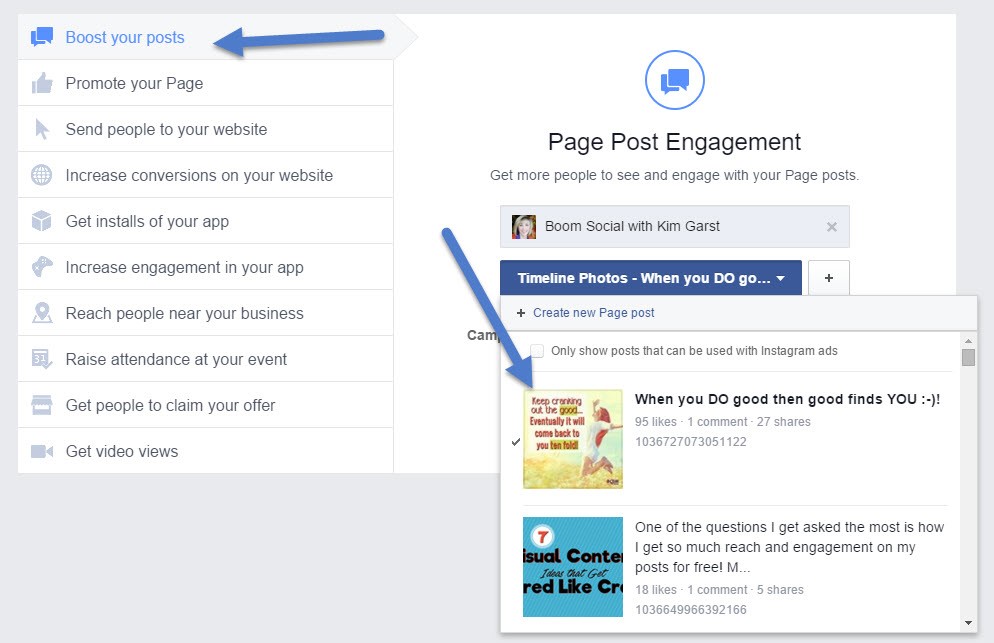
Keep your finger on the pulse and follow Instagram for updates - any new feature will be tested and get great coverage. Don't be afraid to experiment and don't wait until everyone starts using these features - the further, the less coverage.
And finally...
All ways to promote your Instagram account for free will work if your account is properly designed:
- Login - simple and clear, reflecting the essence of the business or company name, with keywords describing your activity; no underscores, capital letters, or anything else that would make life difficult for users.
- Avatar - a beautiful logo, a photo of your products, a personal photo (for example, for the author of a webinar). The photo should be bright, clear, without inscriptions and small details that no one will see.
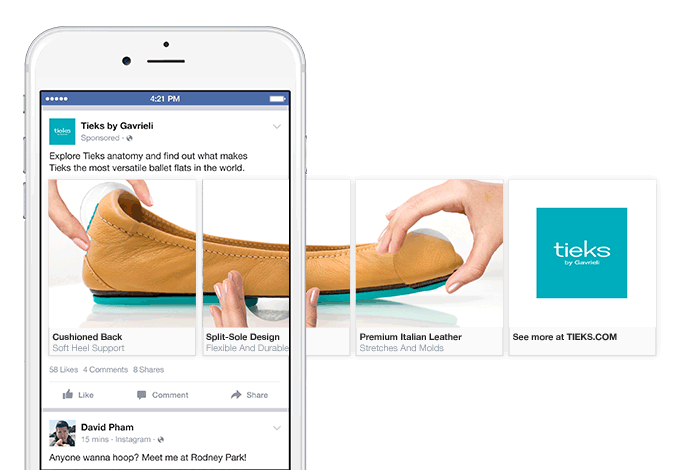
- Account name - a definition of your activity in a few words. Use CAPS LOCK, emoticons (do not overdo it), do not duplicate your login in any case.
- Profile description - 150 characters to describe your own benefits. A slogan or one-line unique sentence is great if you have one. Do not forget to indicate contacts for communication, the place where you are located. Use emoticons and line breaks, as well as center alignment with transparent characters.
- Link is your main sales tool. It should be abbreviated (do it via Google Short Url) and lead to the mobile version of the site. By the way, make sure that everything is displayed correctly and beautifully in the mobile version. To do this, you can use the Ucraft constructor with ready-made adaptive templates.
- Photos - high-quality, square, interesting, "delicious". Come up with your own strategy: photos in one color, only bright or, conversely, black and white or dark account, videos.

- texts are catchy, interesting, without grammatical errors, short and concise, funny. Come up with a language in which you will speak with your potential buyers, do not be afraid to impose something on them and force them to play by your own rules.
If a potential subscriber lands on your page, he will have only a few seconds to decide whether to subscribe or leave. Therefore, use all methods to promote and retain subscribers.
Free methods of promotion on Instagram in 2022 - Marketing on vc.ru
This is not just a catchy headline and a cute cat, but real methods of free promotion on Instagram, which will be relevant in the coming year, and then everything can change. Therefore, use the maximum to increase sales and attract new subscribers.
12438 views
Like the cat!
AND LET'S GO!!!!
Method 1:
The first 1000 active subscribers can be reached through comments in public and under posts from stars / bloggers. Look where there are heated discussions, for example, mom's public, where they discuss the news. It is important to choose new publications, because discussions in the comments live 24 hours.
Look where there are heated discussions, for example, mom's public, where they discuss the news. It is important to choose new publications, because discussions in the comments live 24 hours.
You will definitely have clicks and growth in the reach of your account, but in order to have subscribers and sales, your account must be designed and interesting to people.
What comments to write:
- funny
- useful vicious (trolling - they can block you for this, but you will definitely attract attention to yourself)
- enticing (you start the story, and the continuation is in your account. The hackers still go on "Babla f * sing chew, every day I just distribute to subscribers ")
- promotional (recommended from other accounts)
Method 2:
It doesn't take a genius to shoot Reels , get in the top and gain subscribers. It's simple: open Reels on Instagram (see the screenshot below), watch the videos that are currently in trend, adapt them for yourself (your blog/brand) and shoot videos up to 30 seconds.
The best Reels are humorous, trendy (they change all the time, you will see them often), aesthetic.
Use the audio track of popular Reels (as in the screenshot above, just click on the audio and "Use audio track"), write a catchy description, add it to your page, repost it to your story to get maximum coverage and the video will reach the top faster.
Your Reels can reach the top after 2 months, as I did, for example, he scored 135,000 views and brought a few hundred new subscribers.
Method 3:
A great method to increase subscriber engagement, trust and new audience growth is flash mobs . The methodology is as follows: you recommend to buy something or share useful information. Already at the level of psychology, every time this information or product catches the eye, a person will remember you.
I recommend cosmetics, home products (smart scales, coil remover, etc.) on my Instagram, my friends often buy the same products next, I ask them to take pictures in stories and tag me with the text "@anastasican bullshit" won't recommend" or something like that. I repost to myself and my subscribers start to pick up the flash mob and tag me too, as a sign of gratitude, I repost their stories.
I repost to myself and my subscribers start to pick up the flash mob and tag me too, as a sign of gratitude, I repost their stories.
This technique also works in reverse, when you buy goods on the recommendations of bloggers or repost their mail / stories, mark them with words of gratitude, they often repost in response, this will help you attract attention to your account for free.
Method 4:
Use geolocation in stories and posts. Often people have nothing to do and they look at publications based on geolocation.
Set geolocation at the airport, shopping centers, LCDs, business centers, event names, restaurants, hotels, museums. People often look at live photos with the interiors of restaurants, hotels, see how an exhibition or the next party went, get acquainted through locations. And if your profile is interesting
Here it is important that your publication is on topic, for example, if you are doing a manicure, then mark the nearest LCDs, restaurants. Make a list of places where your target audience might be.
Make a list of places where your target audience might be.
Method 5:
Proper use of hashtags still drives reach and revenue growth.
Methodology:
- 3-5 hashtags are enough
- do not use the same hashtags, it is fraught with a shadowban
- in order not to spoil the look of the post, put hashtags under your posts in the comments
Hashtags can be changed, for example, if you see that they didn't make it to the top, delete and add new hashtags the next day. Or first they added mass hashtags (for example, Moscow), then removed them and added narrower ones.
A life hack that will bring powerful growth!
Create a second account for your brand. Post at least 50 posts there every day, using different hashtags and locations. At the same time, in the profile header and posts, indicate the main account where you can purchase the goods, be sure to fill in the posts with text! Otherwise, people will not understand what to do and just leave.