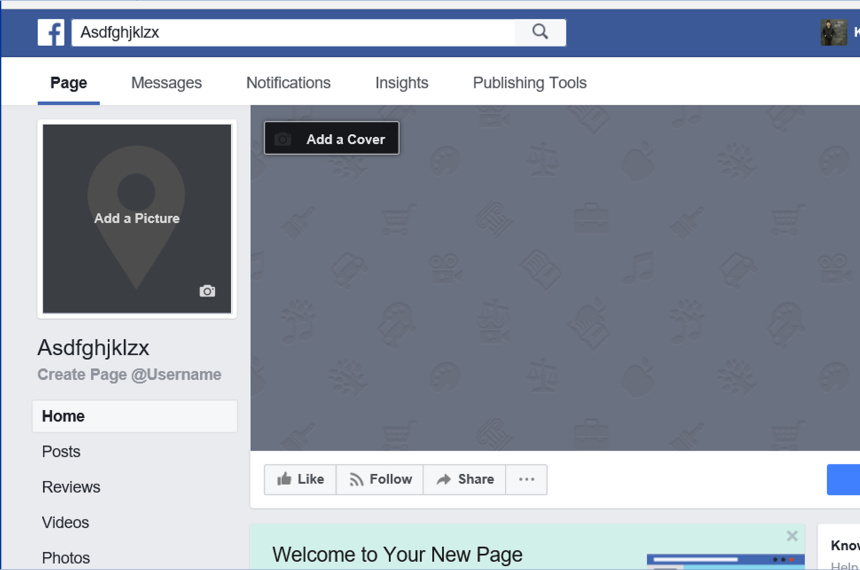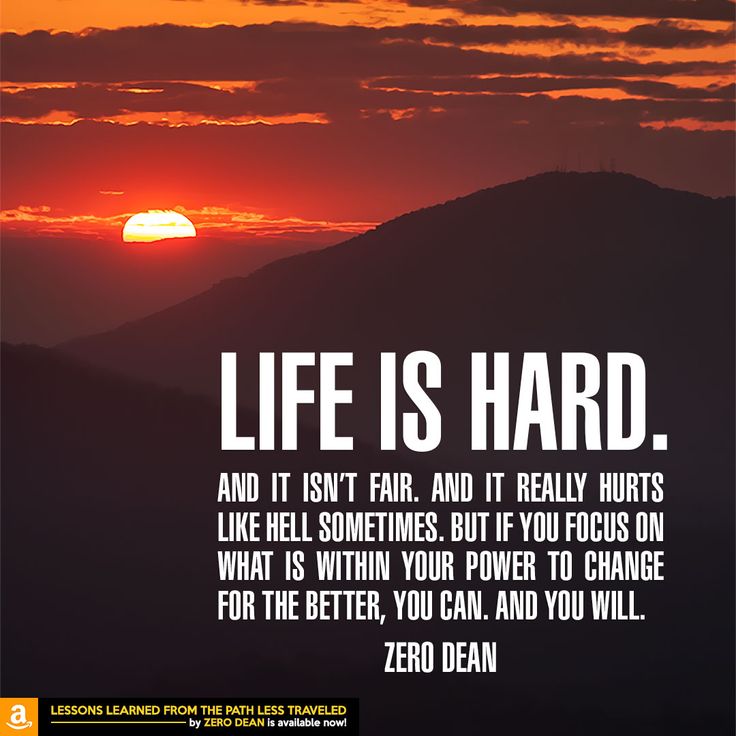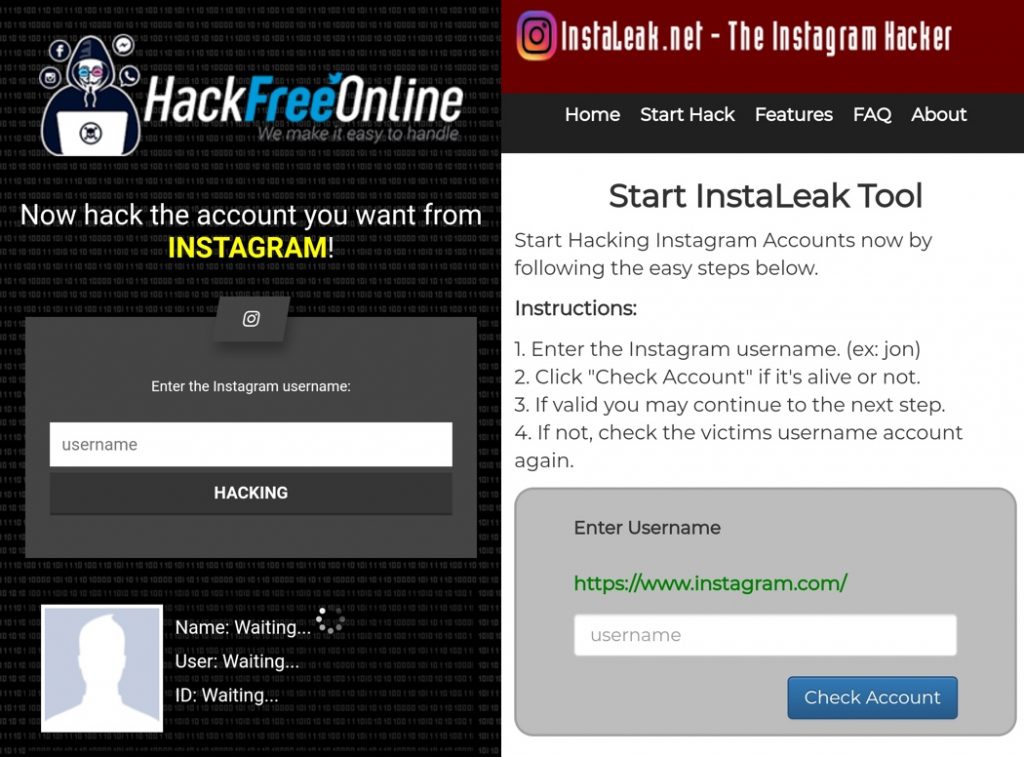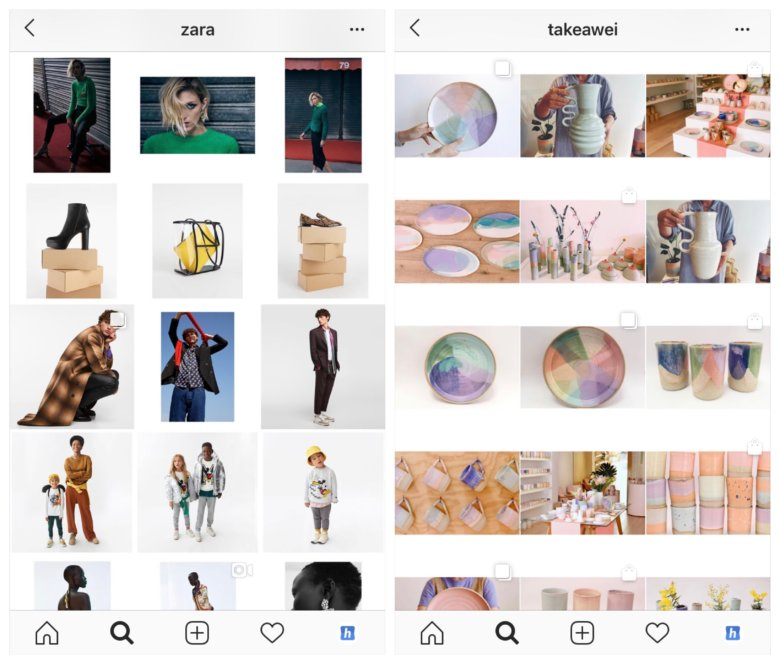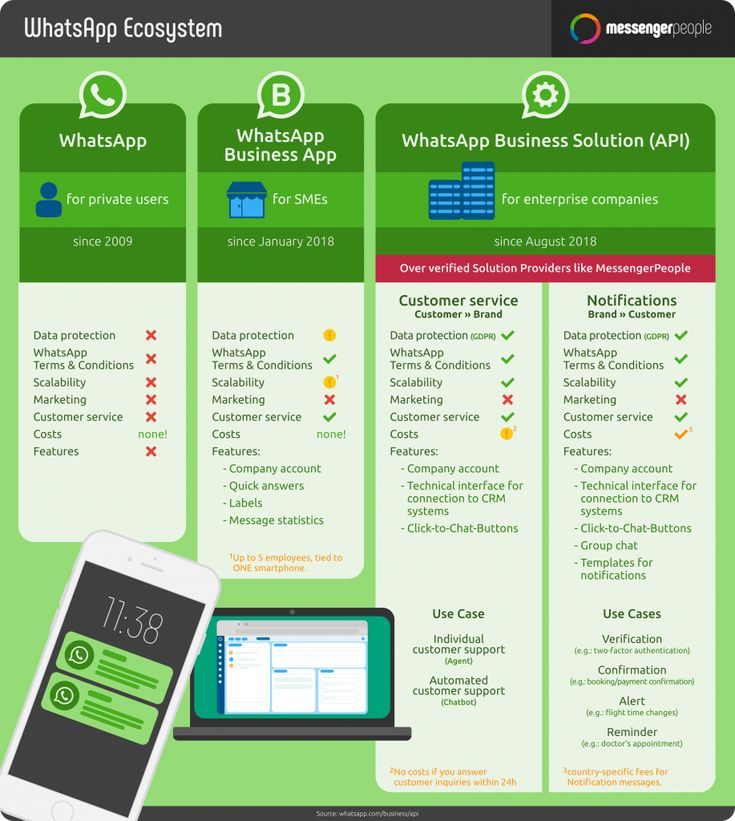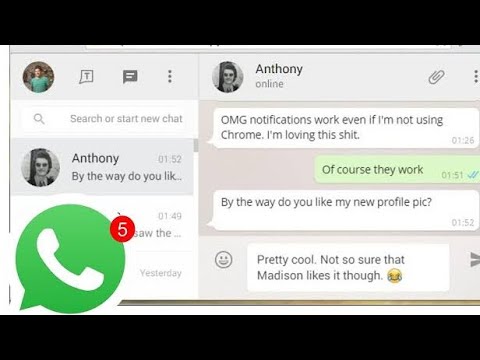How to announce facebook page
How to Create a Facebook Announcement
Whether you think Facebook is the greatest thing since sliced bread or stay away from social media at all costs, it’s the best way to get the word out for just about anything.
With over 2.9 billion global users, the platform helps your announcements reach a large audience in ways other networks can’t.
Despite how much Facebook has grown, it still has a knack for empowering users to highlight humanizing life and work moments. Because there are greater expectations for standing out on Facebook now, there are new rules for using it to let your friends and fans know about your next big thing.
In this article, we’ll break down:
- Why creating a Facebook announcement works.
- What to include in a Facebook announcement.
- Where and how to make a Facebook post.
- What kinds of media to use for your post.
- How to make a Facebook announcement in Create.
Let’s get started.
Why Creating a Facebook Announcement Works
Facebook is arguably the unofficial Swiss Army knife of social media. The platform is versatile with its display of visuals and text.
And, its users rely on it for different reasons:
Personal
Add the date to this wedding announcement template so invitees remember it!Facebook’s applications for personal use put it on the map as a social sensation. Since then, it’s been a place you break your life news and keep in touch with old friends, relatives, and colleagues.
Facebook is where you want to announce weddings, engagements, pregnancies, births, gender reveals, and moves.
Business
Cafes brewing up new beginnings can serve up big news with this announcement template.Businesses use Facebook to communicate directly with customers and followers in a casual, but goal-oriented fashion. On top of driving digital engagement, they plug in product promos and public relations updates.
Facebook’s mass audience is filled with users of all ages and backgrounds, making it a go-to marketing channel for businesses that want to catapult from a rising startup into a bona fide market and category leader.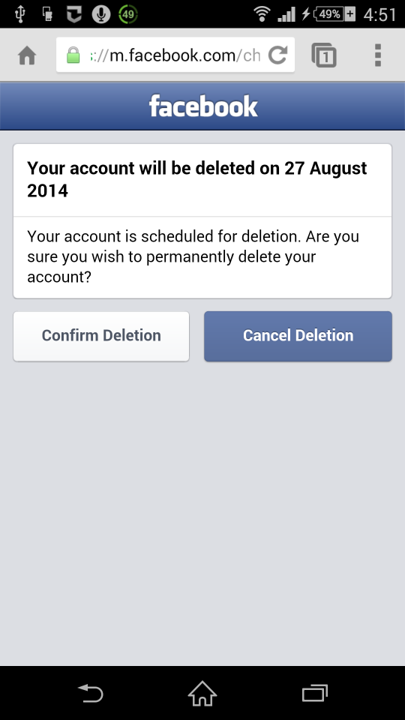
What to Include in a Facebook Announcement
Before advertising products, this grand opening announcement template introduces basic brand elements and styling from a real estate listing.When creating a Facebook announcement, there are three things to consider:
1. Milestones
What’s the occasion for your announcement? Feel free to tell a background story for this milestone. Then explain what huge impact this moment will have when you share your news with the world.
2. Details
Like any other news story that breaks, your Facebook announcement should answer basic questions like these:
- What happened? Or, what’s going to happen?
- If announcing an event, are you hosting? Someone else?
- When and where will it take place? For how long?
- Do invitees need to RSVP?
- What guidelines or expectations are in place for hosts and attendees?
- How do you officially join the experience?
- What precautions do you need to take?
3.
 Media Use
Media UseYour target audience could scroll mindlessly past your Facebook announcement if it lacks a media asset. Gray silhouette cover photos can send the wrong message and make you appear inactive.
When you attach media to your Facebook announcement, it confirms how serious you are about your update.
You won’t need a million-dollar camera to get quality visuals. But, include a graphic, photo, or video in your announcement to make it pop.
Where and How to Make a Facebook Post
Retailers can run promos with this announcement template after holiday traffic dwindles.How you make your Facebook announcement depends on how targeted an audience your message has.
Facebook Timeline & Page Posts
If you want as many people as possible to become aware of your news, share your announcement on your timeline or post on a page.
Group Posts
Planning to send your announcement to a select number of people for the recurring day-to-day matter? You can form a group instead! Just make sure to invite members before publishing your announcement.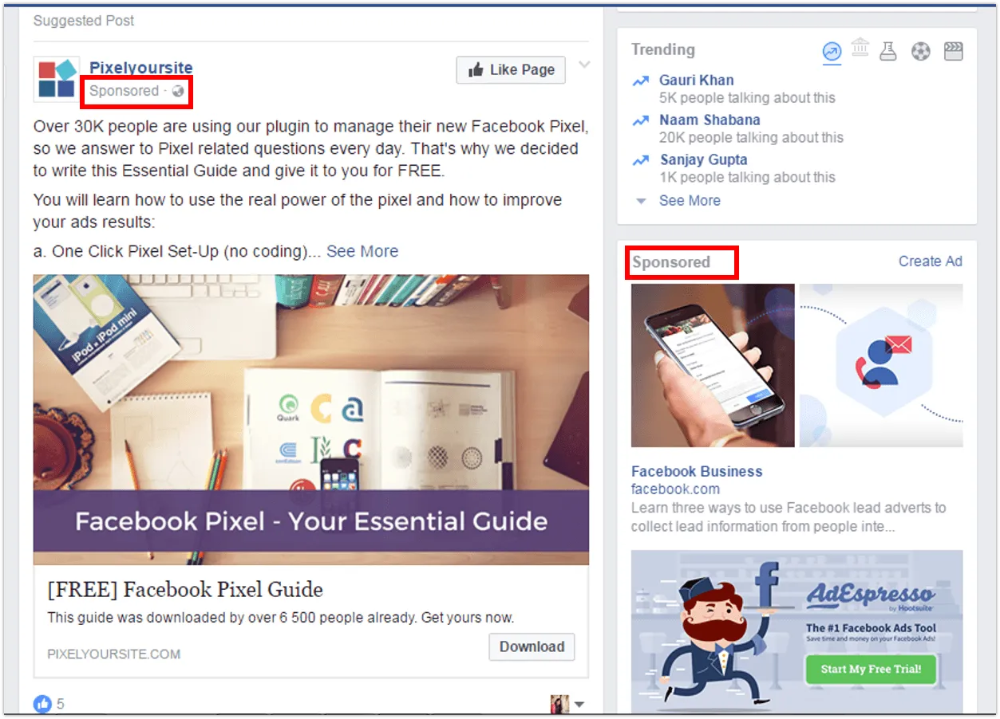
If you prefer to downplay the word about your announcement outside the group, you’re welcome to mark your group as private.
Event Posts
Event posts are a solid go-to if you want to create a unified digital space for a one-time occasion. Don’t worry, you can invite Facebook users you’re not friends with!
What Kind of Media to Use for Your Post
Facebook expects you to meet their criteria when you add media assets to your announcement.
Facebook Event Cover Photo
Make this Facebook event cover template your own in Create.Created an event page? Facebook recommends uploading a 1200 x 628 px (1.91:1 ratio) image as your event cover photo.
Facebook Group Cover Photo
Make this group cover template your own in Create.Started a Facebook group? The platform recommends your group cover photo is 1640 x 856 px (1.91:1 ratio). Mobile users in your group will see it appear in 640 x 360 px. Fellow group members using desktop will view the cover photo in 820 x 312 px.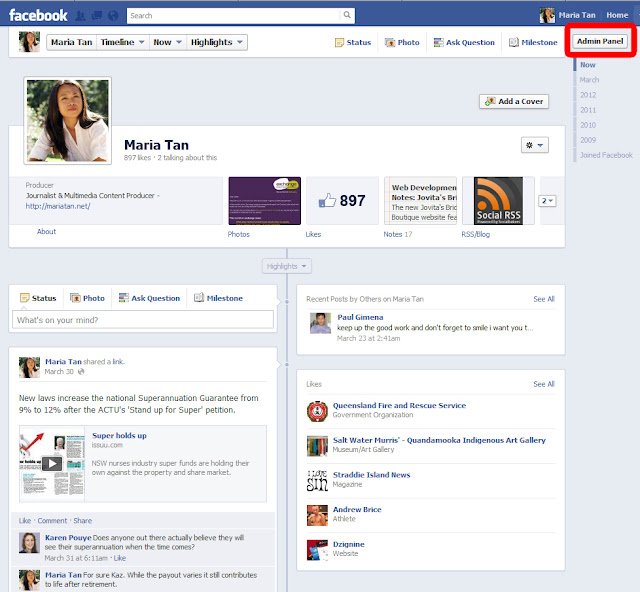
Facebook Profile Cover Photo
Tell your grad how proud you are of them with this Facebook profile cover photo template.Cover photo guidelines briefly adjust when uploading one to your profile. It’s best to choose a JPG that’s 851 x 315 px (2.7:1 ratio) that’s less than 100 kilobytes so it loads faster on other pages.
Your friends using Facebook on their phones will come across your profile cover photo in 820 x 312 px. For the rest of your network landing on your profile from a desktop, it’ll show up in 640 x 360 px.
Facebook Photo Post
Nail down your product promo announcement using vibrant colors like in this Facebook post template.Posting a photo? A 1230 x 600 px image (1.91:1 ratio) is what Facebook prefers when it comes to photo size for posts in these general audience sections. Plus, the smallest file size you can share is 600 x 315 px.
Facebook Video Post
Nordstrom announced a new fashion collection with this Facebook video post.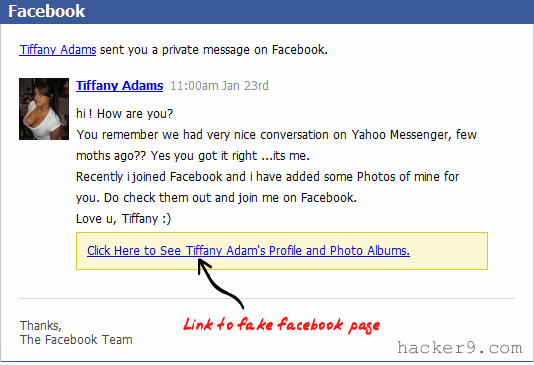
A few unique distinctions matter most when you publish a video on Facebook. Not only are users recommended to opt for a video that’s 1280 x 720 px (16:9 ratio)—they specifically request you upload an MP4 or MOV.
Unlike with other content forms circulating on Facebook, videos on Facebook are rendered to a 2:3 aspect ratio so they fit on mobile screen displays.
Need more sizes? Check out our Facebook image size guide.
How to Make a Facebook Announcement in Create
We get it: Creating a Facebook announcement without the right tools is scary to do 100% on your own! One minute you might have a home-run idea that you try putting down on paper.
Then, you find yourself stuck in a guessing game as to whether or not you need to resize, reformat, or abandon your project altogether. Before you know it, you’re not sure if Facebook will accept the masterpiece you worked so hard on.
The good news?
It’s easy to create your Facebook announcement with a template:
- In Create, click Create new > Templates.
 Search “Facebook announcement” in the Templates sidebar. Select your favorite template to preview it in the Editor.
Search “Facebook announcement” in the Templates sidebar. Select your favorite template to preview it in the Editor. - If you don’t see any templates you like in the results, try a more specific search like “Facebook event cover,” and more templates will appear.
- Click Photos and Video > Add photo or video. Search and select stock images and videos, or upload your own.
- Customize further with graphics, effects, colors, and more.
- Click Download on the top toolbar to export your masterpiece as a JPG or PNG.
Want to start from scratch? Just click Create New > Blank Canvas. Select from the Facebook templates listed, or type your own dimensions into the dimension boxes in the top-right corner of the blank canvas screen.
Now, since you’ve made it this far, it’s only right we send you off with one last pro tip for the road: The biggest mistake anyone can commit when making an announcement on Facebook is to not nail down their audience early.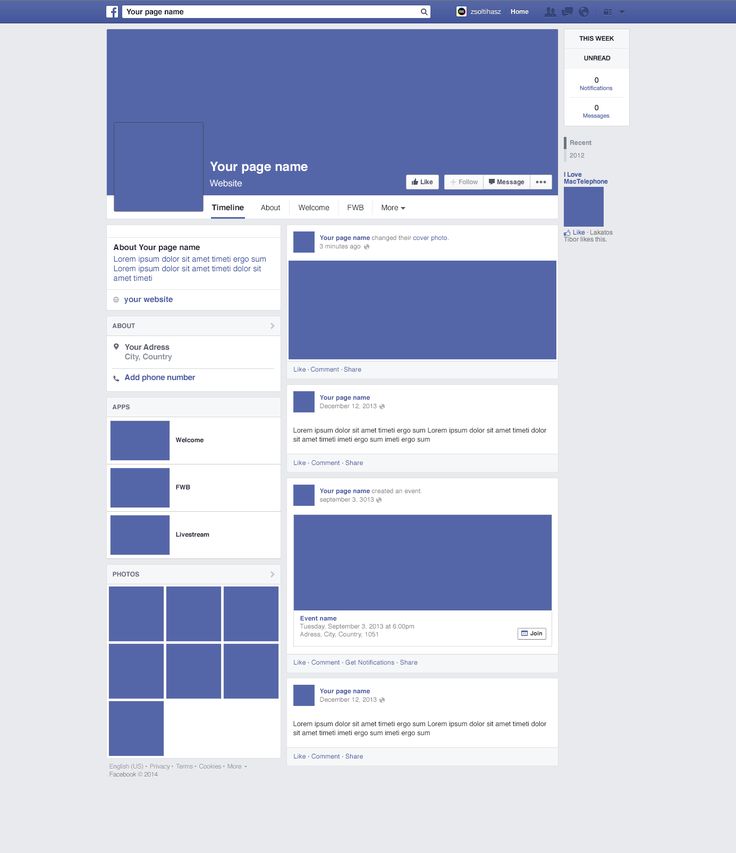
Decide on this first, then everything that comes after will be easier. Good luck!
Cover image via Huza Studio.
Design Shutterstock Create Social Media Designs
How to Make an Announcement in a Facebook Group
Social Media Tips
As a Facebook group administrator, there might be certain posts you want to make sure everyone in your community sees. If you have a Facebook post you’d like to promote, one way to do so is by making an announcement. Then, if you want to make sure everyone in your group sees your announcement, you can pin it to the top of the page! We’ll teach you how to make an announcement in a Facebook group and how to pin it to the top of the page in this article.
Table of Contents
Facebook Group AnnouncementsFirst let’s talk about the definition of announcement. Group announcements are posts that appear at the top of your group in an announcements section.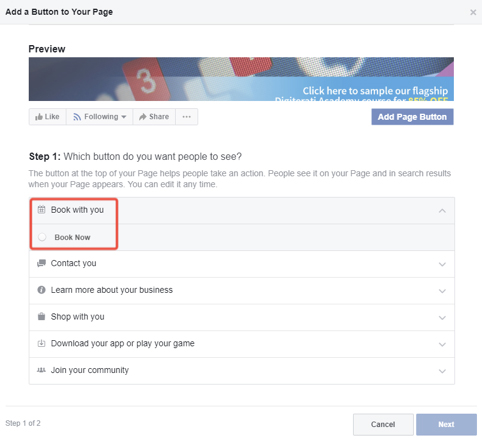
There can be up to 50 announcements at a time in a group! This is different from a pinned post, in that there can only be one pinned post at a time. Many group owners love that now they can feature more than just one post at the top of their group page. There are many reasons you might want to make an announcement in your Facebook group. For example, perhaps you have an announcement about an upcoming event, a change to group rules, or you want to recognize a particular member of the group.
Keep in mind that only admins or group managers are allowed to mark a post as an announcement in a Facebook group. (If you are an admin, it will say so below your name in the group.)
How to Make an Announcement in a Facebook GroupHere’s how to announce something in your Facebook group:
- From your Facebook News Feed, first click “Groups” in the left menu and select your group. (Tip: If you don’t see your group, click See More.)
- Click “What’s on your mind, Name?” and create a post within your group.

- Click post.
- Once you see the post in the Facebook group, click the three dots on the top right hand corner of the post. Click “Mark as announcement.”
- Or, you can find an existing post, click the three buttons on the top right hand corner, and click “Mark as announcement.”
Occasionally, you will no longer need to display your post as an announcement. Here are the steps for how to remove an announcement from your Facebook group:
- Find the announcement under the “Announcements” tab and click the three dots.
- Click “Remove announcement.”
You also have the option to pin or unpin an announcement in a Facebook group. Here’s how:
- Go to the announcement and click the three dots.
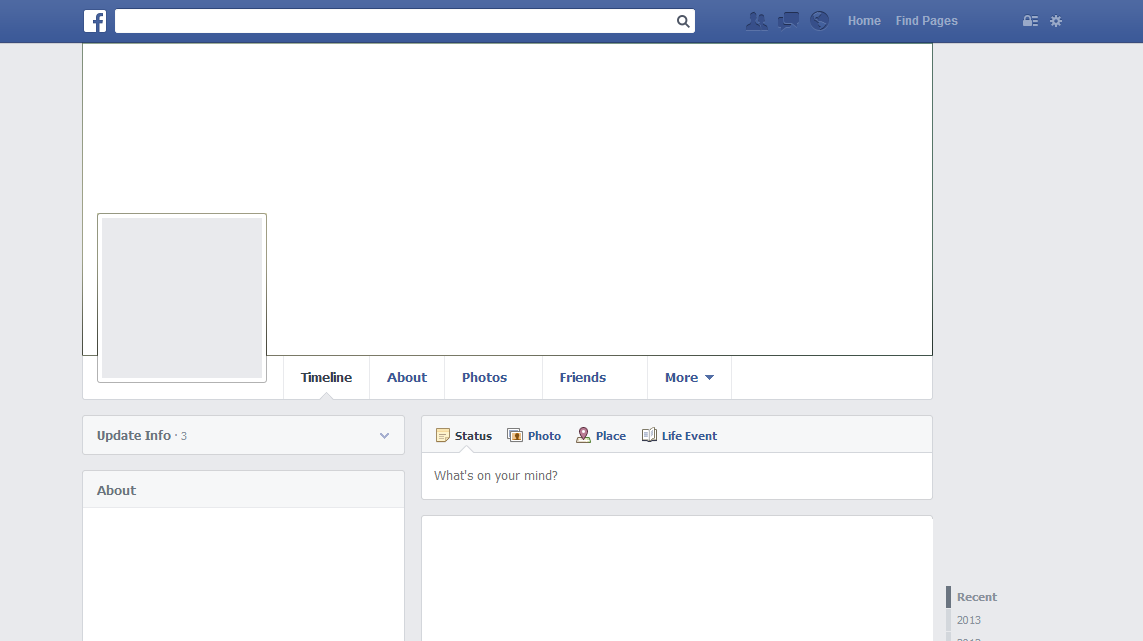
- Click “Pin to top.” If you want to unpin the announcement, simply click “Unpin from top.”
If you need help managing your business’s Facebook group or page, contact SEO Design Chicago today! Our social media managers excel at posting at the right time for your business or promoting your Facebook posts. In addition to making an announcement in a Facebook group, we can also help you add an expert badge to a Facebook group and other social media tips.
FAQs:- What is an announcement in a Facebook group?
- How do I make an announcement in a Facebook group?
- How do I pin an announcement in a Facebook group?
- Can I unpin an announcement in a Facebook group?
- Can only admins make announcements in Facebook groups?
How to bequeath a Facebook account
Bubble
Let's figure out what happens to the Facebook page after the owner's death, can someone delete it in this case and how to bequeath the account to another person .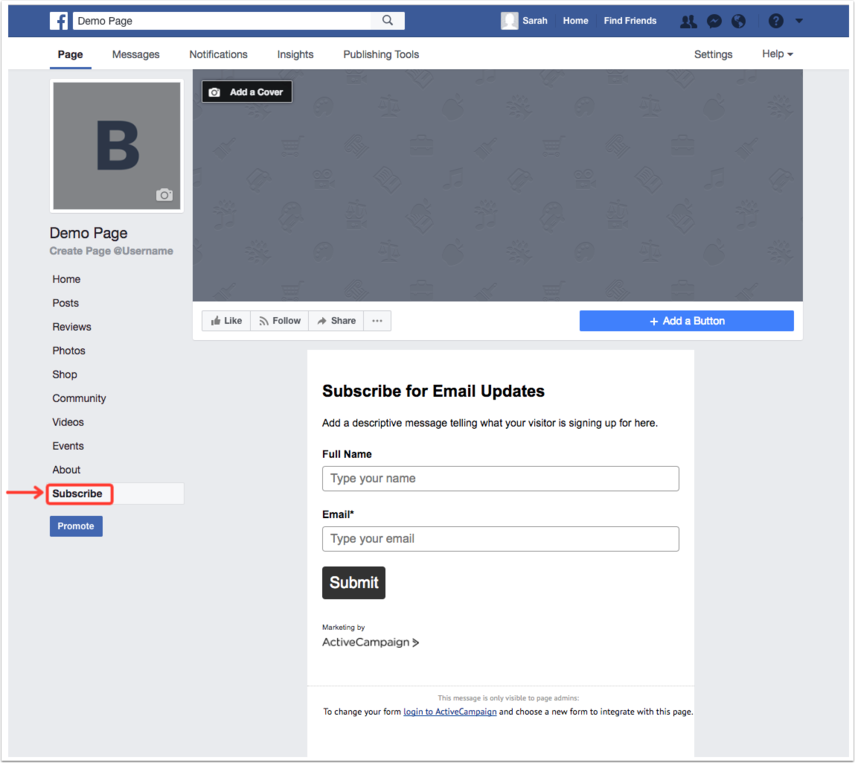
A user's page on social networks, like cookies and search history, are traces that a person leaves behind on the Internet even after death. Therefore, each social network has its own "account graveyard" - pages of deceased users. If someone has a password and login, he will be able to go in and delete such a page. If not, there are still options.
For example, Google offers to assign a “trusted person” to your account and indicate which data should be shared with this person if the account is inactive for a long time. And Facebook in 2015 allowed users to bequeath their accounts and choose custodians for them.
What will happen to the account after the death of the owner
There are several options:
- If no one contacts Facebook support, the page will remain unchanged.
- You can set up account deletion in case of death. When Facebook learns about what happened, it will delete the account. Together with it, all comments under the publications of other users will disappear.
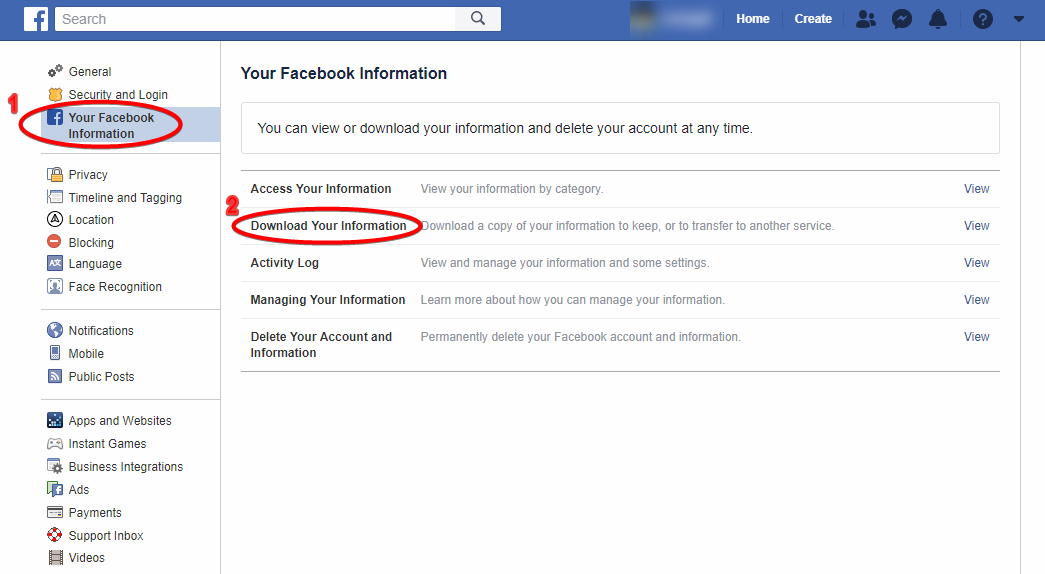
- A relative or authorized friend can request account deletion or memorialization.
- The account will be commemorated and transferred to the custodian.
How Facebook finds out about the death
Relatives can inform social network administrators about this. First, you need to provide a power of attorney for your username, birth certificate, will, or document of inheritance. This way the platform will understand that you are a close relative of the account owner or are authorized to act on his behalf after death. Then you need to send a photo or scan of a copy of the death certificate, obituary or memorial card.
What is commemorative status?
A relative or authorized friend can contact support and request a commemorative status. The inscription "bless memory" will appear next to the person's name, all friends and subscribers will be able to see publications that were available to them before. But they will not receive a birthday reminder, and such an account will not appear in the "You may know them" section.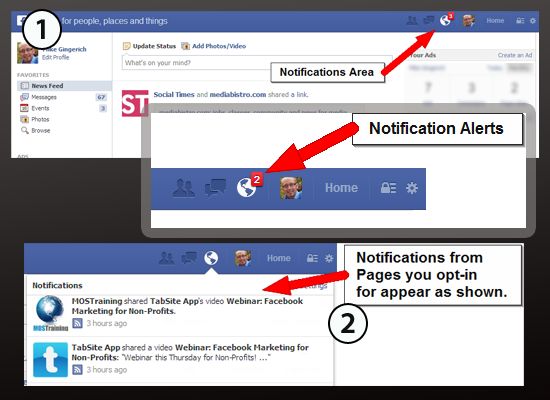
Such an account cannot be logged in. If the user was the only administrator of a group or other public page, it will be deleted. Friends will be able to add events to the timeline if this option was available before. Only the custodian can change something in the account.
Who is a custodian?
Guardian is the person who will manage the account in memorial status.
What can he:
- post on behalf of the user;
- change profile photo and cover photo;
- request account deletion and download an archive (uploaded photos, posts on the wall, profile information and events, friends list) to memory.
What he can't:
- log in to your account;
- read correspondence;
- remove or add new friends.
The custodian manages the account from the outside, in the lower corner of the cover he will see the inscription "management".
How to add a custodian
You can add or remove a custodian in your privacy settings.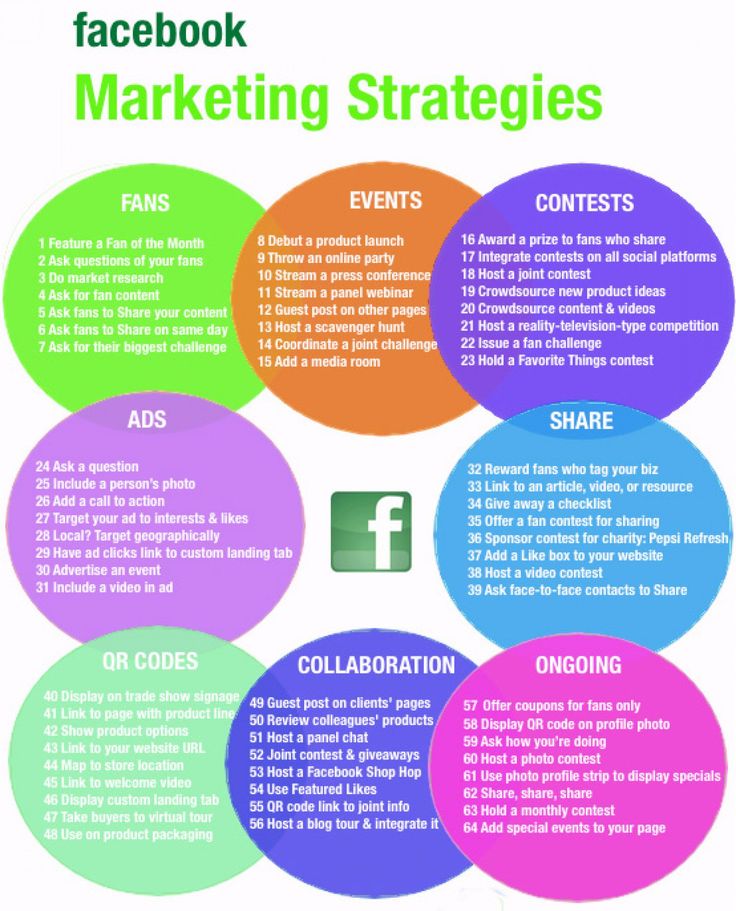 A Facebook friend who is over 18 can become a Guardian. If you want someone to fully manage your account during your long absence, then it is better to agree on this in advance with another person.
A Facebook friend who is over 18 can become a Guardian. If you want someone to fully manage your account during your long absence, then it is better to agree on this in advance with another person.
“The main mistake of the social security service is to customize answers”. Recruiters told about hiring in IT
Where IT recruiters come from, what difficulties they face in trying to fill positions and what mistakes they themselves make during interviews - it is useful to know before looking for a job.
How to securely delete Facebook and other social network accounts. Everyone goes to Telegram / Sudo Null IT News
In the Western world, the best programmers work on tasks that pay better. Reasonable selfishness. Therefore, the most talented do not solve the main problems of mankind, but go to rich corporations and Wall Street to devote their brilliant minds to problems like this:
- high-frequency trading, trading bots with adaptive strategies;
- the invention of new derivatives according to cunning formulas;
- Ponzi scheme disguise;
- increasing CTR in advertising, improving tracking of users, setting indestructible cookies, innovative fingerprinting;
- recommendations of the most viral content in the social network.
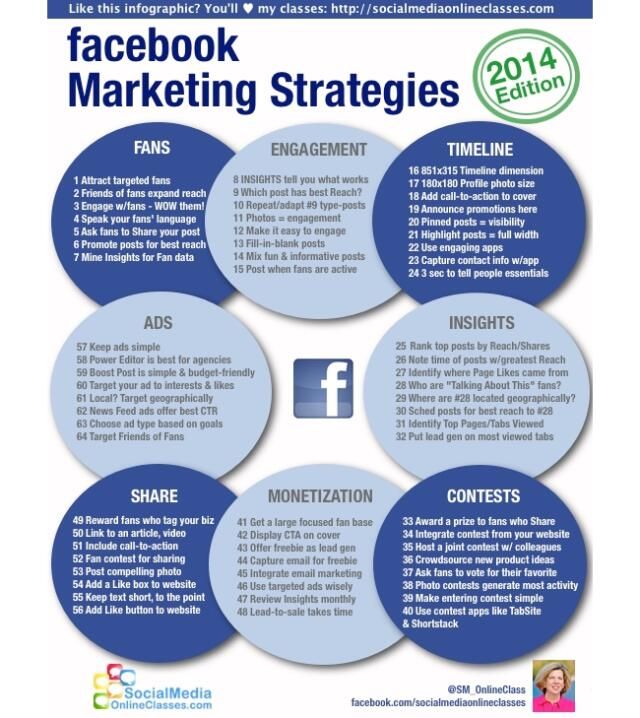 ..
..
… and so on.
Most money is offered for developing methods to make even more money. This is how the modern consumer society works, and the best world order is mankind hasn't come up with yet. Developers are aware of the problem, but continue to work for firms with a dubious reputation.
Programmers go to work for wealthy corporations, Wall Street funds, and cryptocurrencies to put their strength, intelligence, and health into maximizing the employer's profits.
For example, they are set a goal - to attract people's attention and keep it with the help of content personalization and psychological manipulation, to give people maximum pleasure from actions that are essentially useless. Centralized social networks literally built a business on psychological manipulation, but we saw the “Social Dilemma”, what else can I add.
Are social networks destroying society?
© Nicolás Ortega
As paradoxical as it sounds, social networks effectively destroy the horizontal ties in society. This is actually surprising, because their task is, by definition, the opposite. They seem to be supposed to increase social coherence and unite people, but sometimes it turns out the other way around. With the exception of Habr and some other thematic communities, it is increasingly difficult to find a calm and pleasant platform for communication on the Internet. Any careless word can cause obstruction.
This is actually surprising, because their task is, by definition, the opposite. They seem to be supposed to increase social coherence and unite people, but sometimes it turns out the other way around. With the exception of Habr and some other thematic communities, it is increasingly difficult to find a calm and pleasant platform for communication on the Internet. Any careless word can cause obstruction.
Some studies hint at a positive correlation between the rise of digital media and the decline of democracy in terms of loss of mutual trust and community resilience ( Digital Media and Democracy: A Systematic Review of Causal and Correlational Evidence Worldwide , SocArXiv preprint, doi: 10.31235/ osf.io/p3z9v).
There is an almost undeniable link between social media use and anxiety and depression in adolescents (Instagram study).
The society is divided into groups that are increasingly moving away from each other.
Possibly, the increase in divisions is a natural process, made possible by the most precise targeting of social groups through social networks. The process is “natural” because it is caused by the normal development of technologies: data mining and Internet communications.
The process is “natural” because it is caused by the normal development of technologies: data mining and Internet communications.
For these reasons, centralized social networks like Facebook and Twitter have become quite a toxic environment.
Some experts believe that the future belongs to decentralized peer-to-peer networks with an emphasis on information security, protection from corporate censorship and manipulation.
Decentralized social network Mastodon with thousands of instances managed by different organizations and individuals around the world, a free analogue of Twitter and Facebook
It remains only to wait for when (and if) society will mature before that. Well, for now, there is, that is.
Deepfakes on the stream
In fact, centralized corporate social networks have turned from a frontier of freedom into a frontier of culture wars, where each side is trying to abuse freedom of speech in every possible way.
In the future, finding key disagreements and misinformation on the topics found can happen automatically using AI-generated content. GPT-3 and other AI engines will soon be able to generate high-quality text, graphics and video content (memes and deepfakes) on a given topic.
When programs for generating memes start to work autonomously in the global information space, Philip Dick's cyberpunk will turn into a self-fulfilling prophecy.
The user is left with the choice: 1) to be present on the front line as a victim, bystander or participant in hostilities, or 2) not to participate.
In the second case, the logical way out is to delete your account in order to avoid temptations. Since social networks are psychologically addictive, in a moment of weakness, you can easily succumb to weakness - and go there. Therefore, if you delete, then irrevocably.
Delete account
In the case of Facebook, it is important to understand that deactivating and deleting an account are not the same thing. If you deactivate your account, you can reactivate it at any time. In addition, the Meta Corporation will keep your profile and continue to spy on you across the internet.
Although your page will be unavailable on the site, Facebook does not actually delete anything from its servers in this situation.
Full account deletion:
Settings and privacy (button in the upper right corner) → Settings → Your information on Facebook → Deactivation and deletion → Account deletion → Continue with account deletion
Even if a person has explicitly indicated to delete an account, the corporation tries to evade this using dark UI practices. In particular, the account is not deleted immediately after receiving a deletion request. The request is paused, for 30 days - and is canceled by if login to Facebook account or other sites by authorization via Facebook is registered during this time.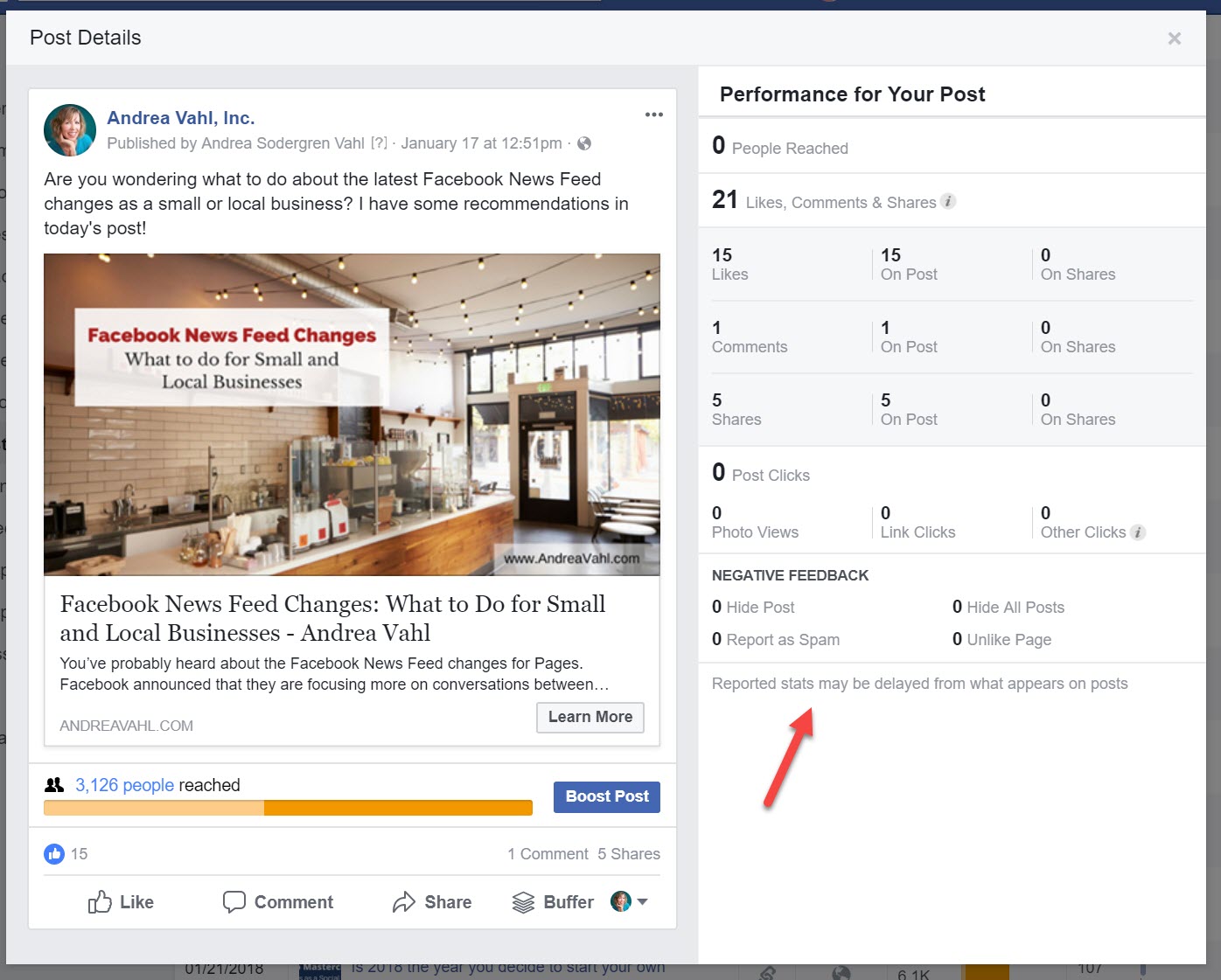
The calculation is such that a person can accidentally automatically log in to some third-party site through Facebook - and then the deletion procedure is canceled without him noticing. This is a direct deception of users, but so far such a mechanism has been implemented in practice.
Before deleting an account, it is better to download and save all information in your personal archive: photos, videos, etc. At the same time, you will see how much data Facebook has been collecting on you all these years, without your knowledge.
Types of information Facebook collects
Deleting an Instagram account is a little more difficult than deleting a Facebook account.
For starters, this cannot be done from a mobile client. Only from the web interface. But even there the procedure is not trivial. In the default settings, there is no such item at all. You need to know the secret URL.![]()
Secret URL
https://instagram.com/accounts/remove/request/permanent
Then the corresponding form appears.
On Twitter, the algorithm is as follows.
Download archive:Settings and privacy → Your account → Download archive of your data
Deactivate account:
Settings and privacy → Your account → Deactivate your account
Nowhere in Twitter's privacy policy does it promise to completely delete all data. It is said that access "can be restored within 30 days after deactivation." During this period, nothing is deleted, and then it is not clear.
To automatically delete old tweets/retweets and likes, you can use special services like TweetDelete and Tweet Archive Eraser.
Shadow profiles for each
As mentioned above, Facebook continues to spy on you after your account is deactivated.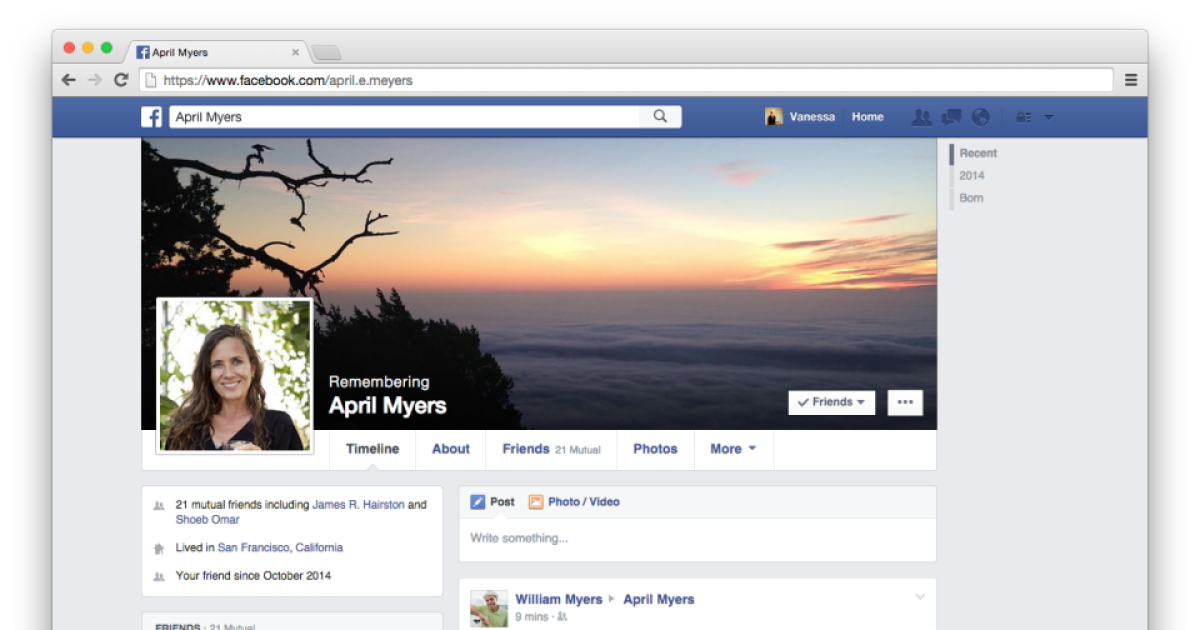 This includes the addition of an advertising profile that is sold to advertisers and used to display contextual advertising on third-party sites.
This includes the addition of an advertising profile that is sold to advertisers and used to display contextual advertising on third-party sites.
Basically, Facebook treats deactivated accounts exactly the same as active ones.
The most interesting thing is that Facebook creates profiles even for users who are not registered in the social network. All the same, Facebook partners track their activity on all partner sites, if the user does not block tracking cookies and fingerprinting. These are the so-called shadow profiles.
There are shadow profiles for every person who may not be aware of it.
Unfortunately, surveillance of users on the Internet has only increased in recent years. Recommendation algorithms have become so intelligent that it's a bit intimidating. For example, here is a story: you go to TikTok without a profile (without registration), just watch videos - and after a while algorithm shows your son . And this is not an accident, but data mining, machine learning and profiling. Sounds like a "Google is listening to our phones" tale, but who knows...
Sounds like a "Google is listening to our phones" tale, but who knows...
There have been multiple investigations into how TikTok's secret recommendation algorithm works. Until now, this is not entirely clear. But ByteDance has about 110,000 employees. It can be assumed that approximately 80,000 of them are working on the TikTok application, this is no small resource.
Blocking toxic personalities on twitter
If you are not yet ready to completely remove social networks from your life, then you can at least clean them of toxic personalities. For example, for Twitter, a wonderful Megablock application has recently appeared, which blocks with one click of a button:
- tweet,
- its author,
- everyone who liked it.
Conceptual approach, you will not say anything.
In the future, the author plans to add the "Tweet Tracker" function in order to ban all new users who like him. People are already asking for a similar tool for other social networks. By the way, there is a similar extension for Habr (HabroSanitizer), it allows you to clear the feed from publications of individual authors and blogs of some companies.
People are already asking for a similar tool for other social networks. By the way, there is a similar extension for Habr (HabroSanitizer), it allows you to clear the feed from publications of individual authors and blogs of some companies.
Such clearing of the information field also has a therapeutic effect, gives a feeling of some kind of calmness and satisfaction. In the era of information wars and post-truth, this is a rare feeling.
Telegram - universal platform
After Meta was recognized as an extremist organization, the Russian audience of Facebook decreased slightly. According to Brand Analytics statistics, Telegram recorded the largest influx of audience.
Telegram is now turning into an ecosystem with a bunch of thematic channels, communities, chats of interest, its own internal media, applications, and soon the financial system. This is an independent platform, inside which there is absolutely everything. There is even free cloud file hosting of unlimited size for personal use.