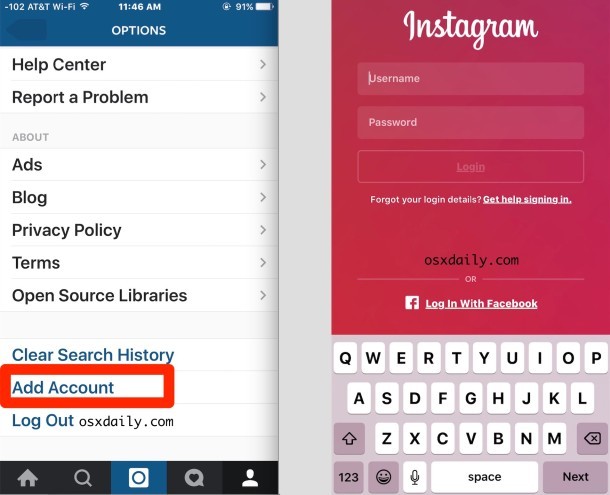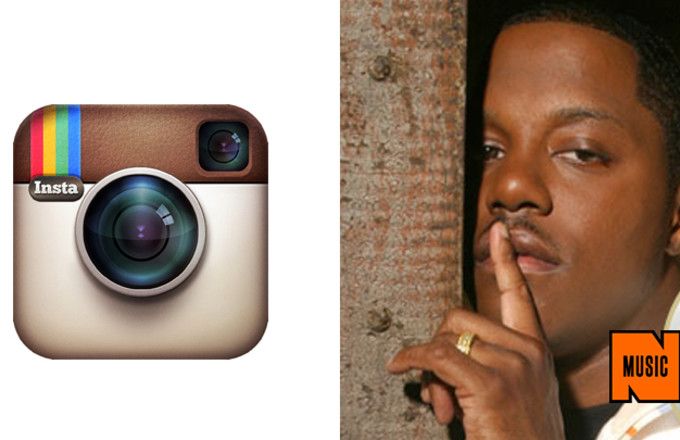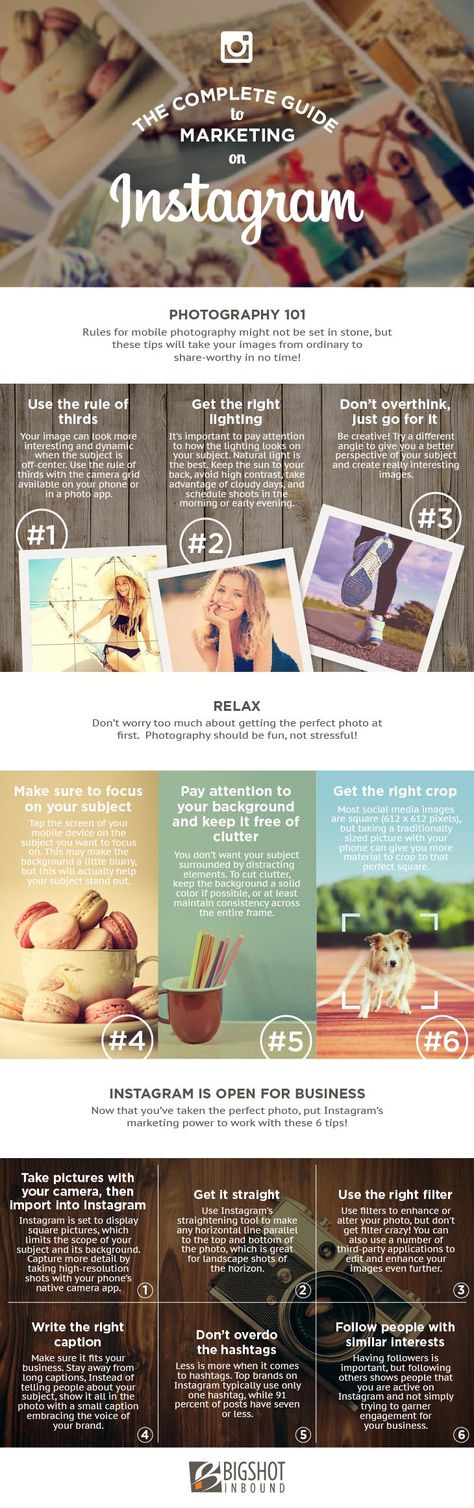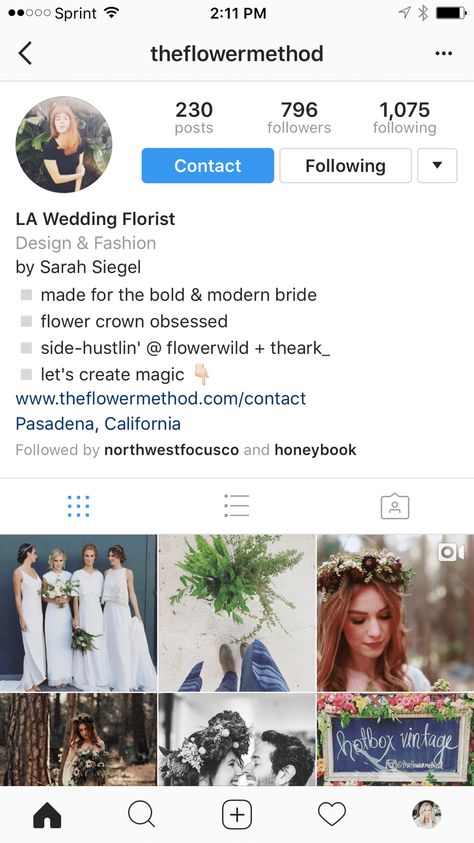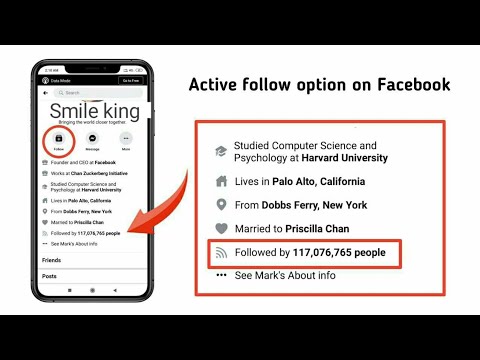How to add order now button on instagram
How To Add Instagram Action Buttons To Reserve and Order
Do you want to gain even more customers from Instagram? If you add Instagram action buttons you soon can!
Instagram has long been one of the two key social media platforms for restaurants. And now the platform is giving restaurant owners even more scope to gain customers—and they don’t even have to leave the app to do so. With the new action buttons that have started to be rolled out to business Instagram accounts, restaurant owners give their Insta fans the option to reserve a table and place an online order from their Instagram page.
In this article, we’ll show restaurant owners how they can add online ordering and reservation buttons to their Instagram accounts and why they definitely should!
What is Instagram letting restaurant owners do?
Currently, Instagram is rolling four new action buttons in addition to the existing Call, Directions, Text and Email buttons. These are:
- Start Order
- Reserve
- Book
- Buy Tickets
Each of these actions corresponds to a third-party app that facilitates the action. So, for online ordering, you’ll need to be signed up with EatStreet or Grubhub. To allow customers to make a reservation, you’ll need to be signed up with OpenTable.
As restaurant owners, we are only really interested in letting customers place an online order and reserve a table from our online, so that’s what we’ll be concentrating on this article. If you own a bar and music venue, however, you could also consider adding the Buy Tickets action to your Instagram page, too. The process is exactly the same.
Why add action buttons to your account?
Before we go ahead and look at how to add these new action buttons to your restaurant’s Instagram page, let’s discuss the reasons why you should add them.
There are a few reasons we think you should be taking advantage of these buttons. They are:
- Instagram is huge for restaurants. We’ve talked before about the importance of Instagram for restaurants. Along with Facebook, it really is one of the two most important social accounts for your restaurant to have.
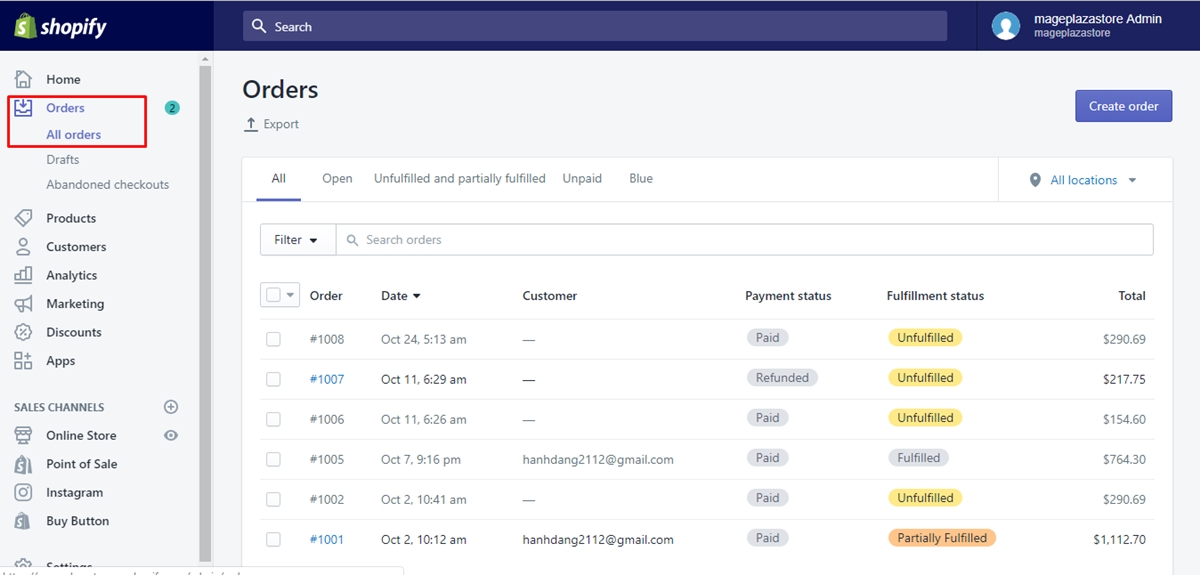 If you’re going to be spending a lot of time growing your Instagram following and encouraging customers to post pictures, you need to be taking advantage of the traffic you generate.
If you’re going to be spending a lot of time growing your Instagram following and encouraging customers to post pictures, you need to be taking advantage of the traffic you generate. - It turns discovery into action. At the moment, it’s pretty hard to generate measurable ROI from your Instagram efforts. Because of the way the app is designed, it’s tricky to redirect users away from Instagram and to your website. Letting them place an order, book a table or even redeem a gift card within the app, however, offers the perfect solution.
- Customers are already communicating with business through the app. Over 150 million users are already communicating with businesses through Instagram every month. There’s clearly demand for higher levels of business engagement through the platform and these action buttons make it much easier for users to take action.
- Instagram is still growing. Unlike a lot of other social media platforms that are seeing user acquisition flatline, Instagram is still growing.
 And it’s growing fast. It recently recorded one billion users and is the world’s fastest-growing social network. So much so that it is driving Facebook’s mobile growth. It’s not too late to jump on the bandwagon and take advantage of Instagram’s popularity.
And it’s growing fast. It recently recorded one billion users and is the world’s fastest-growing social network. So much so that it is driving Facebook’s mobile growth. It’s not too late to jump on the bandwagon and take advantage of Instagram’s popularity.
How to add an online order or reservation action button to your Instagram page
Receiving table bookings and online orders couldn’t be easier. Just follow the process we have outlined below and you’ll be up and running in no time.
Make sure you have an account with a third-party
Before you get started, you’ll need to have an account set up with one of the third parties who facilitate the transaction. For restaurants, the relevant third parties are:
- GrubHub
- Yelp Reservations
- OpenTable
- ChowNow
- EatStreet
- Reserve
- Restorando
- Resy
- Tock
If you don’t work with any of these companies to facilitate online ordering or online reservations, you won’t be able to add action buttons to your Instagram page.
Adding an action button
Adding the relevant action buttons is a quick and easy seven-step process.
- Open up Instagram and head to your business profile
- Tap the Edit Profile button
- On the next screen scroll down and tap Contact Options
- Tap Add an action button located under your business information
- Choose the third-party that you want to integrate into your page. Under the company’s name, you’ll see the call to action that will be shown on your page.
- Enter the URL for your restaurant on your third-party’s website.
- Tap Submit to activate the button on your profile
It’s that easy. Just rinse and repeat if you want to add another action button on your profile.
Deleting an action button
If you don’t feel like you’re getting enough value from these third-party apps you may want to delete your connection with them.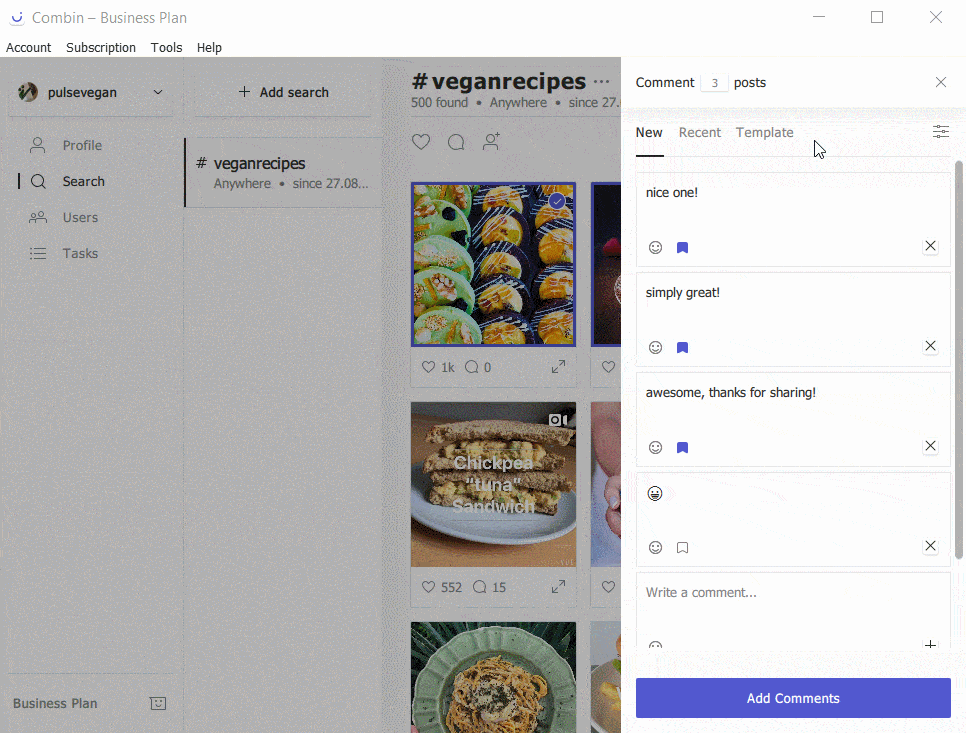 Luckily, deleting an action button is as easy as adding one.
Luckily, deleting an action button is as easy as adding one.
Follow the same steps outlined above, clicking on the call to action that you want to delete under Contact Options. Then hit delete.
Getting the most out of Instagram
If you want to extract as much value as possible from Instagram, The Digital Restaurant can help. Our restaurant social media marketing services are designed to help restaurant owners grow their social following and use it to get more bookings and receive more online orders. For an in-depth consultation on how we can help, get in contact with our team today.
How Anyone Can Get The SHOP NOW Button On Instagram?
Page Contents
Nowadays, especially in these days of quarantine and self-isolation, most people prefer to buy whatever they need from online shopping stores. In this way, Instagram has become one of the most popular social media platforms all over the globe which is also offering some amazing features for those who want to sell products and services online. By the way, one of the best features available is the “Shop Now” button which lets people purchase whatever they need directly from Instagram bio.
By the way, one of the best features available is the “Shop Now” button which lets people purchase whatever they need directly from Instagram bio.
But what is the shop now button and how can you add it to your Instagram profile? This is what we are going to teach you in this article. Don’t worry if you don’t have a business account, we have included solutions for everyone. Stay tuned!
Instagram SHOP NOW Buttons in 2020
To add a “Shop Now” button to your Instagram account, you need to have a business account on Instagram and also turn your account into a shoppable one. Unfortunately, as we have mentioned before, turning your account into a shoppable one is not a simple thing to do. For this, you must meet so many strict requirements. To illustrate, you must connect your Instagram account to a Facebook catalog, be located in some special spots of the world, etc that have been mentioned here.
However, in case you meet all the Instagram requirements, you can purchase a shoppable account and start selling products from there.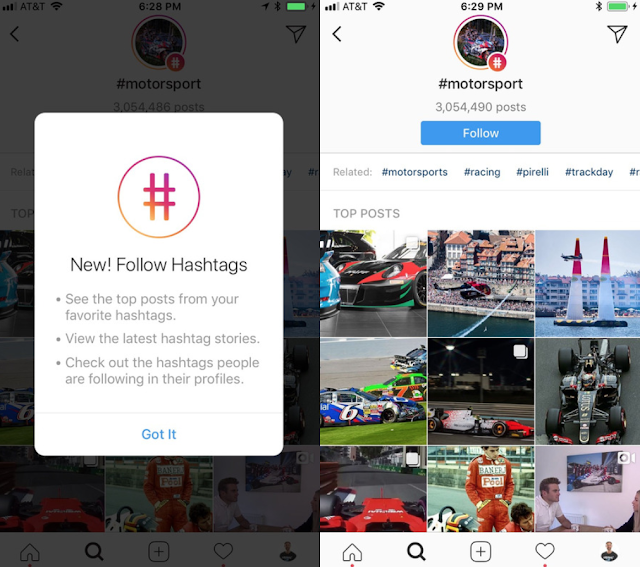 Actually, having a shoppable account on Instagram, a bag icon appears on your page as you can see in the picture below:
Actually, having a shoppable account on Instagram, a bag icon appears on your page as you can see in the picture below:
But what is this tab? In fact, on this tab, you can see all the posts that have shopping tags or in other words, are shoppable. In addition, here, you can see the names of the products, prices and also sales.
shop now buttonThen, by tapping on each of them, you can either tap to visit the product on the website or scroll down to see the description and also view similar products.
shop now buttonAs you see, it is a really amazing feature and lets you leverage your Instagram to sell products more professionally. However, it is hard to turn an Instagram account into a shoppable account. So, what to do instead? Well, keep on reading.
Shop Now Button on Instagram Without a Business Account
Luckily, there is a free way to turn your Instagram account into a shoppable one and also add the “Shop Now” button to your bio. Additionally, using the following way, you don’t even need to have a business account on Instagram.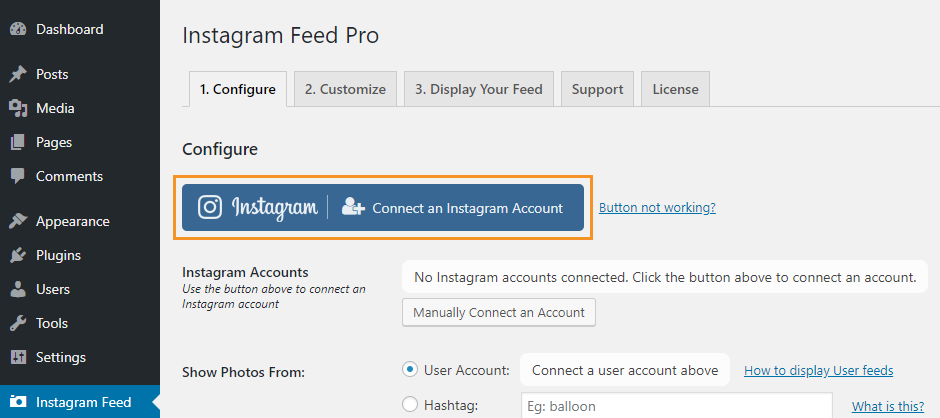 So, this solution is literally for every user on Instagram. But what is it?
So, this solution is literally for every user on Instagram. But what is it?
Well, our solution is to use AiSchedul. AiSchedul is a complete package of professional tools that will make you become an intellectual Instagram user. Using this tool, you can sell on Instagram without a business, and use all the Instagram features that are available only for business accounts.
To illustrate, with AiSchedul, you have the ability to:
- Schedule posts and stories on Instagram
- Monitor hashtags and accounts to find viral content
- Repost content on Instagram
- Run and automate Instagram giveaway contests
- Give coupon codes to your followers
- Repost trending content using the social calendar
And leverage your Instagram bio to sell more efficiently. But how can it help you to get the shop now button? One of the best tools of AiSchedul is the link in the bio tool.
Actually, using this tool, you can add multiple links to your Instagram bio, add clickable links to your posts and stories, link to social media websites using widgets, and also share links using buttons that also include the shop now button. But how? Let’s see!
But how? Let’s see!
How to Add Shop Now Button on Instagram Via AiSchedul
To add a shop now button to your Instagram account using AiSchedul follow these simple steps:
First, create an account for free.
Then, add your Instagram account(s) by clicking on the “Add Instagram Account” button. Note that you can add as many accounts as you want.
Now, click on the “Manage Account” button below the Instagram account you want to add a shop now button for.
AiSchedul dashboardAfter that, on your dashboard, click on the “Bio Link” tab.
Next, click on “Add any other links in the form of a button”.
Finally, enter your shop address, and right “Shop Now” or any other things you want in the second box and hit the “OK” button.
That’s it. Now, people can go to your online shop from the bio and purchase whatever they need.
Remember that using this amazing feature, you can add any clickable buttons you want.
Also, using this amazing tool you can add some clickable tags to your Instagram posts. These tags can include the names, prices, and also shop URLs which makes it easy for people to buy and purchase their desired products.
So, go ahead and sign up for free right now.
Wrap Up
To sum it up, Instagram has so many amazing features that will make you a professional seller on Instagram. However, most of these features are available for professional accounts and ordinary ones cannot use them. However, there are tools like AiSchedul that help you have all these features for free and sell more on Instagram.
How to add action buttons to Instagram (Instagram)
Instagram has long grown from a concise means of communication into a full-fledged tool for promoting goods and services. It is overflowing with the target audience of large, small and medium businesses, grateful readers, responsive sponsors and just good people who literally rush to your page to buy, order and share with friends.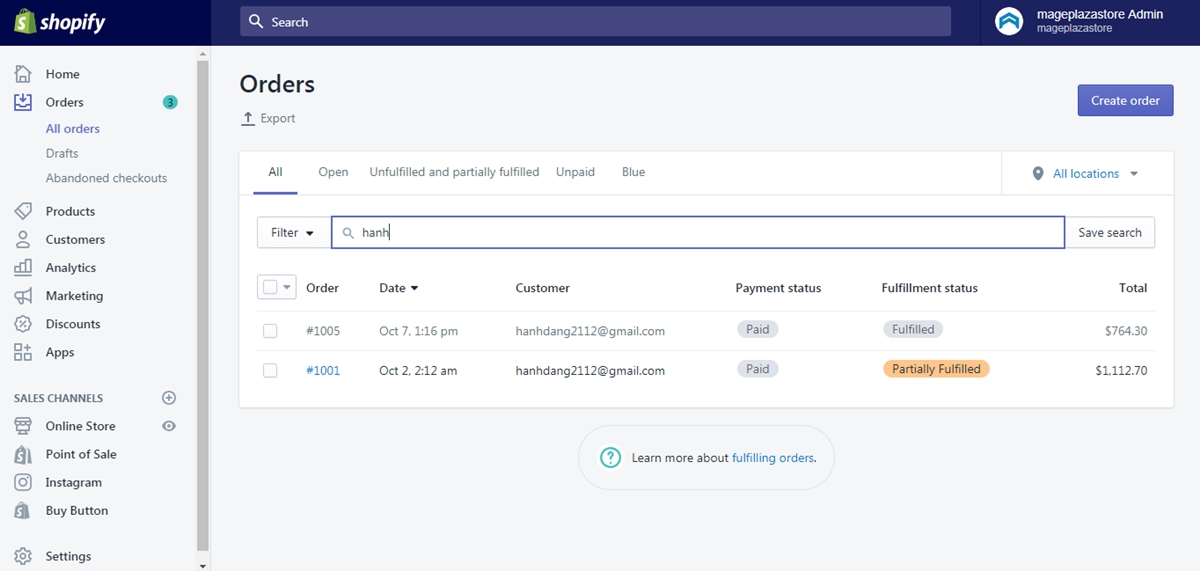
Content:
- Instagram action buttons
- How to make a Contact button on Instagram
- How to add a WhatsApp button on Instagram
Only they can't find you. And this means that the key factor in successful promotion through Instagram is the speed and availability of information transfer. In other words, let users easily and quickly find what you offer, and they will willingly become your customers.
It's easy, you just need to bring all the actions in one click. This is what we will tell you about: how to add action buttons to Instagram and make communication as comfortable and efficient as possible.
Read also:
- How to get likes on Instagram
- How to get followers on Instagram
Action buttons on Instagram
the world.
How to open and run a business in Russia? Read in the author's telegram channel of Roman Dzhunusov
.
By placing links to third-party resources or redirecting to popular messengers in the same way, we give people a real opportunity to click on this link.
Very trite and simple, isn't it? The problem is that, despite all the logic and simplicity, people will not do this. Your links will be followed by loyal friends, ardent fans, a couple of living wanderers from boredom and a dozen dead souls with blank pages. And that's it. Because people are too lazy to click copy and paste, and even the simplest “links in the profile header” prefer not to go. A literal link, among other things, causes distrust: you are definitely sending to a good place, but what if?
The picture changes if a person instead of a link or other coordinates is offered a modest "Contact" with the ability to click the mouse on the button. He will not even specify where you are sending him for an ambulance, the main thing is that there is a button. Part of your audience will click, even if communication with you was not originally planned.
Part of your audience will click, even if communication with you was not originally planned.
This is a conditioned reflex. It’s good if at the end of this shortest path the user will be waiting for a messenger with a familiar interface or some other understandable interiors with a clear window in which you can write. If this is the way, even those who did not want to click will write to you. And those who came to sell will buy.
That's what we're going to learn now, how to make a contact button on Instagram and other useful action buttons.
We also recommend reading the article: 10 important tips for website usability.
How to make a contact button on Instagram
So, how do we set up magic instant buttons? To do this, we only need a business account on Instagram and a few minutes to set everything up.
If you have a regular account, you will need to change it to a company profile, since the button functionality is not available in a regular profile. This is done in a couple of minutes absolutely free, but you will need a Facebook page.
This is done in a couple of minutes absolutely free, but you will need a Facebook page.
Switch to a business account:
- go to your personal page and open Settings.
- in the settings, select the line "Switch to the company profile", we will open the Facebook authorization window.
- log in to Facebook. If you don't have a Facebook page, you can register right there.
- the site offers us pages from which a business account on Instagram will be maintained. Select a page and click Next.
- Now you need to fill in a brief information about yourself and the business that will be presented on your page. We press "Next".
- in a new window, fill in contact information for feedback.
- everything is ready! We refresh the page and get into our updated business profile.
The Contact button and the Call button on Instagram for a business account are added automatically. It remains only to enter the necessary contacts, and we have reached the goal.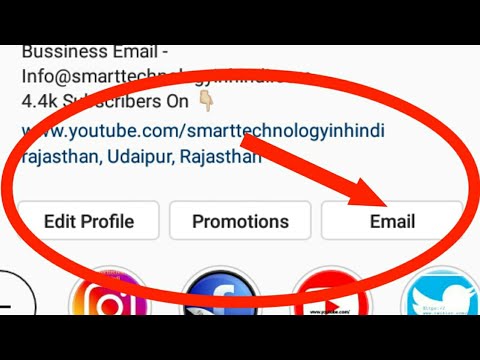
Creating call buttons for apps
Instagram works with integrated apps. These are various sales and services services through which you can place an order, buy tickets, book a hotel room, and so on. Let's take it in order.
How to set up an Instagram button for an integrated application? You don’t need to integrate anything on your own, everything is already ready, all that remains is to configure it.
To do this, go to your profile and click on "Edit profile". Further according to the scheme:
- In the menu that opens, select the option "Methods of communication".
- In the newly opened window, find the line "Add an action button" and add it.
- We will see a complete list of integrated applications to which we can connect our action button, select the one you need.
- Now all that's left is to enter the exact address of the page in the application that you want to direct your visitors to. Enter the address, click OK.
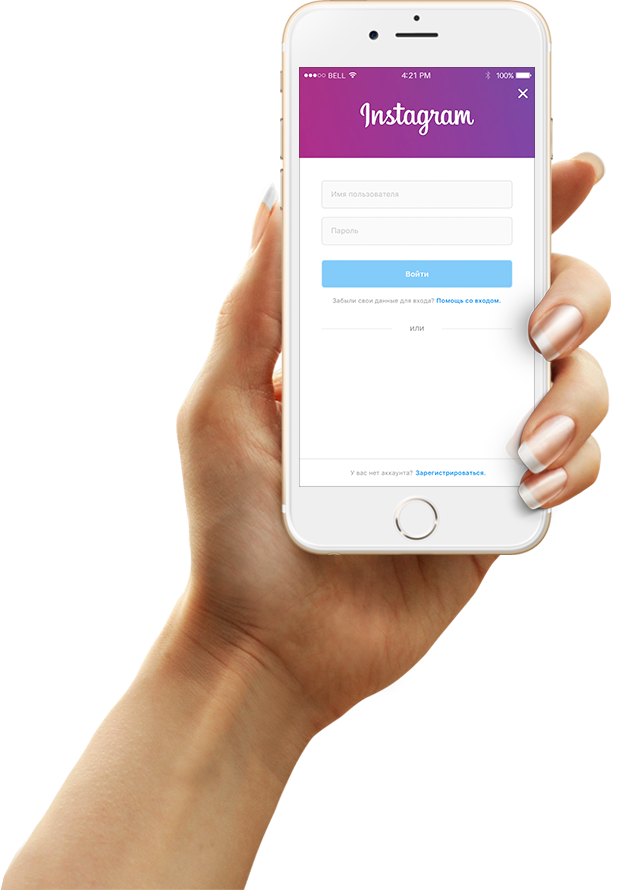
Everything! You have a beautiful and convenient transition to the page of the desired application.
How to add a WhatsApp button to Instagram
It is much easier for many to contact by short messages through a phone application than to write to a site or call. Unfortunately, the popular messenger is not in the list of integrated applications and is not in the settings for communication methods, so here we will go the other way:
- Open the profile again, click "Edit Profile".
- In the window that opens, select the “website” column and enter the link https://api.whatsapp.com/send?phone=*** into the empty line, where the asterisks are the phone number that you specified when registering in the messenger . The number should be entered in the form 7ХХХХХХХХХ, 11 digits in total.
- Save changes. Ready!
Now any user who visits your page can easily contact you via short messages. This means that your business will always be in touch on Instagram, quickly responding to customer requests, informing them in real time about all the news and changes.
Marketers note that most of the lost sales are due to untimely and inconvenient information support.
The reverse is also true: well-organized and user-friendly information support stimulates purchases, inspires confidence and leaves a pleasant impression of a product or service. Good luck to your business!
Read also:
- Targeted advertising on Instagram: types, formats, examples, who is suitable for
- Social media content marketing: what you need for successful promotion
- How to run an Instagram contest: step-by-step instructions
Subscribe to the FireSEO newsletter
and receive collections of articles, useful services, announcements and bonuses. Join now!
I hereby confirm that I have read and agree to the terms of the privacy policy for sending data.
Author:
Julia Kutyova
Editor and caring account manager
All articles by this author
Latest articles by the author:
How to make buttons on Instagram: call, write, how to get there, action button call or send an email immediately.
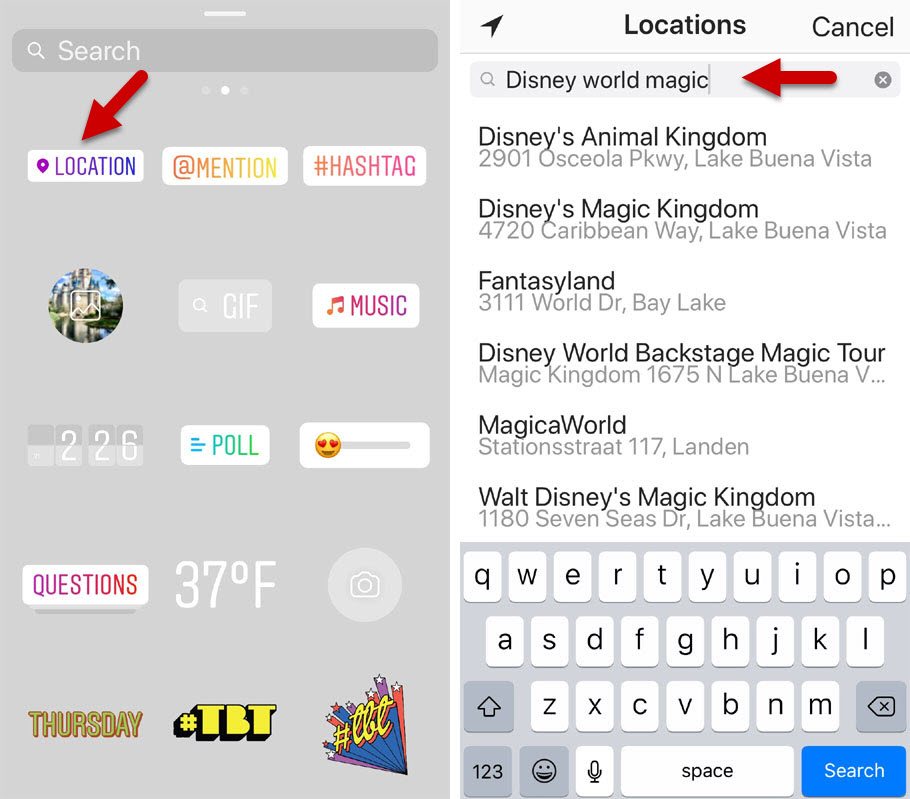 Which in general will make the promotion more effective.
Which in general will make the promotion more effective. After reading this article to the end, you will be able to add and configure link buttons on your Instagram in 5-10 minutes. We will also tell you what an “Action Button” is and how to make it.
Advertising: 2VtzqwCpaPT
Read also : How to add a link to WhatsApp, Viber on Instagram
What buttons are on Instagram
To use all the possible buttons on Instagram, you need to switch to a business account or connect an author account. After that, advanced functionality will be available to your profile, including buttons.
But to avoid confusion, let's first look at what buttons can be on the profile page.
Buttons that the authorized account owner sees:
- Edit profile;
- Promotions;
- Statistics;
- And those that other users see (action button, contacts).
Buttons that users see when visiting the account:
- Subscribe or Subscriptions;
- Write - allows you to write directly to Direct;
- Contacts - when you click on it, a panel appears with the buttons "How to call", "Email" or "Write SMS";
- Down arrow button - shows recommended accounts.
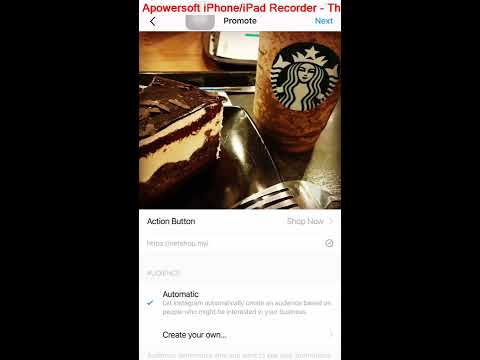
Understanding how to properly configure the buttons that are visible to the visitor of your page.
How to add buttons to Instagram
"How to call", "Write SMS", "How to get" buttons
After switching to a business profile, you can add or change communication methods in the settings. Click "Edit Profile" and go to "Methods of communication".
Here we indicate the data whose buttons you want to add to the profile.
- Company email address - if specified in the profile, the button “Email. address" and your e-mail will be displayed, to which users can write.
- Company phone number - if you specify in the profile, the button "How to call" or "Write SMS" will be displayed, depending on your choice.
- Company address - if you specify in the profile, the button "How to get there" will appear or the specified address will be displayed at the end of the profile description.
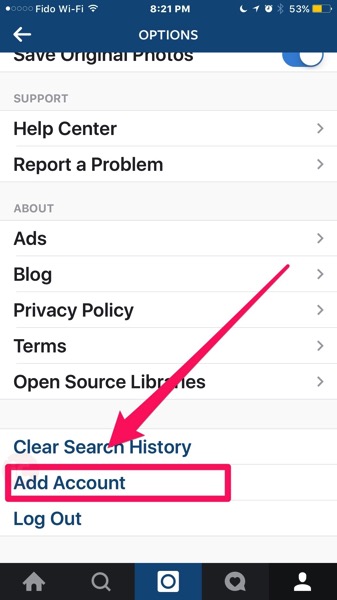
1 of 3
Please note : If you enter your email and phone number, the "Contacts" button will be displayed in the profile, when clicked, a panel with the "How to call" and "Email" buttons opens. address".
Action Button and Big Subscribe Button
Under the main communication methods, below there is an additional Action Button option. If you set it up, then you will be able to connect online registration and booking, another button will appear in your profile, and the “Subscribe” button will become large.
Now you can use the services of only some services that allow you to connect an action button. And to set it up, you must have an account in his system. The problem is that most services do not work in the CIS and Russia, and there are only a few options: SimplyBook, Setmore and Acuity Scheduling.
Accordingly, to use the "Action Button":
- Go to one of these sites, register and create your company page.

- Copy the link to the created page.
- In the Communication Methods settings, click Add Action Button.
- Specify the required resource and select the action button.
1 of 4
The following buttons are currently available: Register, Book, Buy a ticket . It is possible that only buttons in English will be available to you - Instagram is such Instagram.
Button statistics
Depending on the selected buttons, statistics for them will be available. To view it, go to the Instagram account statistics section from the main profile page or from the main settings menu. Open the "Actions" tab and scroll down to the "Interactions" section - all the statistics for the buttons will be shown there.
Conclusion
Well, now we figured out how to set up and add the necessary buttons to your Instagram page. If the article was helpful, share it with your friends on social networks!
Useful links :
- Game ideas for Instagram followers
- How to do competitor analysis on Instagram
- 10 services for analyzing statistics on Instagram
- How to write a greeting post
Comparison of online courses
Before you buy any course, compare conditions from different schools - tuition fees, discounts, duration, whether there is an employment program.