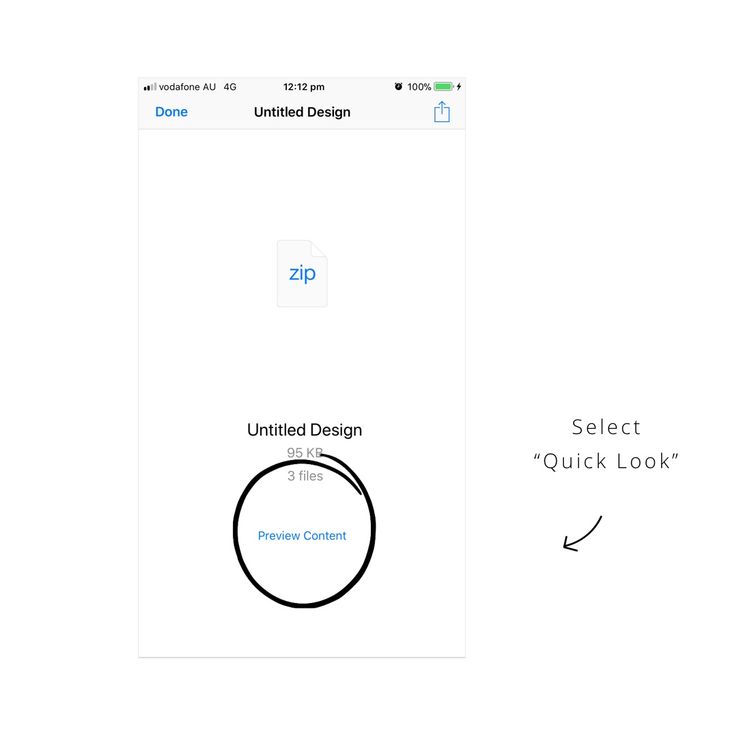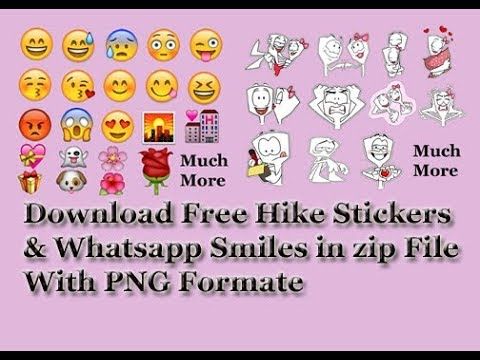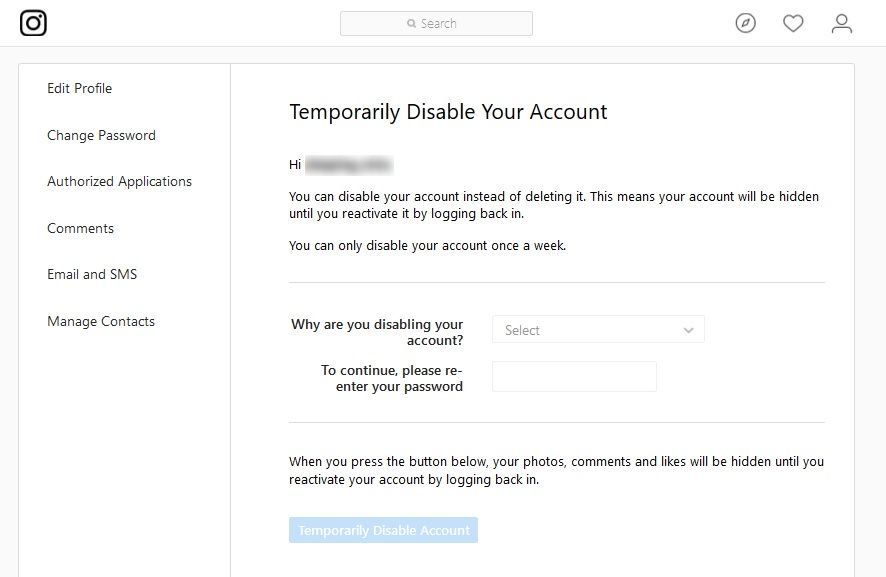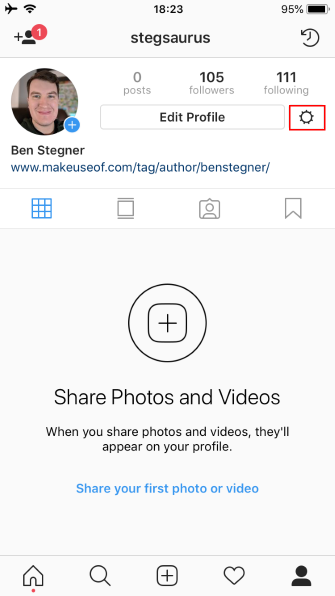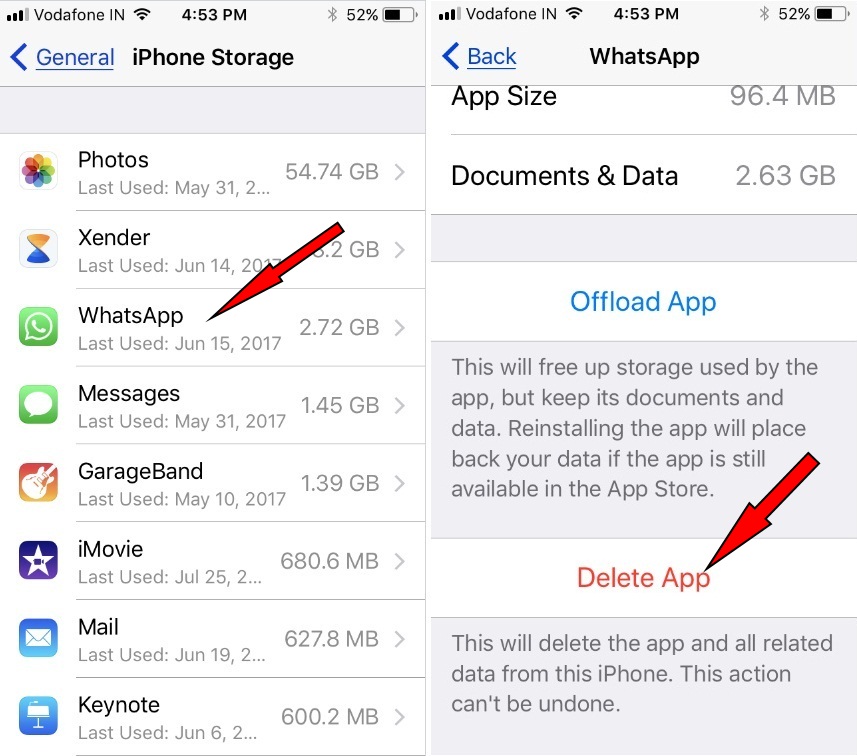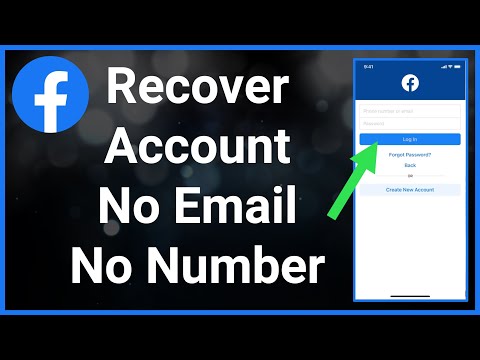How to view highlights on instagram
Everything You Need to Know About
What do people see first when they open your Instagram profile?
Your bio information and of course right below one of the most useful Instagram features, the Instagram stories highlights!
They are front and center on your profile, serving as the perfect indicators to show users what your brand is all about. You can have the best Instagram stories that you re-share from your followers and build a perfect user-generated content highlight as social proof for your brand’s quality.
Unlike Instagram Stories that disappear after 24 hours, Instagram Stories Highlights can live permanently on your profile. This is why you should consider spending some time planning on how to apply them to showcase and promote your brand.
In this guide, you will learn all you need to know to create Instagram Highlights that will help you stand out from the crowd.
What’s inside:
show
- 1. What are Instagram Story Highlights?
- 2. How to Create Instagram Highlight?
- 3. Why Instagram Highlights are so Important?
- 4. How to add Instagram Highlights covers or icons?
- 5. How to design Instagram Highlights Cover Icons
- 6. Instagram Highlights examples to get inspired
- 7. Tips for creating effective Instagram Story Highlight covers
- 8. How to display Instagram Highlight on your website?
1. What are Instagram Story Highlights?
We all know that Instagram stories disappear in 24 hours. And, in order to give the option for the users to save some of the stories and make them visible as a pin in their profile, Instagram has provided a feature called Highlights. The feature allows you to keep your stories content on your Instagram feed as long as you want.
Instagram Highlights are groups of stories that you can create as folder sections on your Instagram profiles.
This means that once you post a story you can save it in a Highlight (like a folder) that will display on your Instagram profile, or you can activate the Archive option that will automatically save Instagram stories and in the future create highlights from the saved stories in your archive.
The main attributes of the Highlights are:
- Highlights covers – option to add a custom image or an icon that will represent the topic of the stories that are saved inside;
- Highlights name – option to name the Highlight the same as you do with naming folders.
Note that, once you create the Highlights they appear in your Instagram profile screen right below your bio text and profile photo.
FYI: You can embed Instagram widget automatically with EmbedSocial’s UGC platform. Start a free trial and display your social media widgets now.
2.
 How to Create Instagram Highlight?
How to Create Instagram Highlight?As mentioned above, you have two ways how to create an Instagram Story Highlights:
- Create Highlight from the active story – Post a story and manually save it in a Highlight
- Create Highlight from archived stories – If you have the Archive option activated, your stories will save automatically in your archive section, and in the future, you can choose which stories to be organized in a Highlight.
Let me show you how to create a Highlight with the first option:
Create Highlight from the active story
If you have an active story and you want to make sure this story is added to a Highlight just follow these steps:
- Tap on the active story to view it
- Tap the bottom option Highlight
- Tap the plus icon to create new Highlight
- Enter the name of the new Highlight
- Tap the blue buttons Add
Once you do this, your new Highlight will appear on your profile photo and your followers will be able to view it even after the 24 hour story lifetime.
Create Highlight from the archived stories
There is a possibility to create highlights from the stories archive as well. Using the story controls and options you can pull the stories you save to archive.
To add Instagram stories from your archive to a highlight and pin them on your profile, follow the steps below:
- Go to your Instagram profile and tap Story Highlights below bio
- Tap the plus icon
- In the new window, tap and select the stories you want to appear in the Highlight and tap Next.
- Tap ‘Edit Cover’ to choose which story will appear as a Highlight icon or just upload an icon
- Enter a name for your Highlight
- Tap Add (iPhone) or Done (Android).
How to add more stories in a current Highlight
You can add more photos or videos to your highlight at any time by following these steps:
- Go to your profile and hold your finger pressed on the Highlight you want to edit
- Tap Edit Highlight
- Choose the stories you want to add and tap Done
Also in this ‘Edit Highlight’ screen, it’s text and it’s the cover image. And if you want to delete the Highlight, just press and hold on to the Highlight you want to delete and choose the option ‘Delete Highlight’.
And if you want to delete the Highlight, just press and hold on to the Highlight you want to delete and choose the option ‘Delete Highlight’.
3. Why Instagram Highlights are so Important?
Instagram Stories have become one of the main channels for brands to connect, engage, and gain real results from their digital marketing activities. Understanding Instagram stories for business can be one of your main competitive advantages for your 2020 marketing activities.
Therefore, having hard-produced story videos or images, saved for future followers to view at any time, make the Highlights feature very important for the community managers and digital marketers.
The main reasons why you need to use Instagram Highlights, are the following:
- Use this new format to tell an ongoing story
- Make the content of your stories accessible to new followers
- Educate them about your previous activities posted in the stories
- Showcase your products or services, in a structured and categorized way
- Provide library format of useful content that you’ve already shared
4.
 How to add Instagram Highlights covers or icons?
How to add Instagram Highlights covers or icons?The covers and the text of the Instagram Highlights are gaining huge popularity due to the fact that these small icons are the first thing a new visitor to your Instagram profile will see.
You will notice that the cover images are usually the images in the stories that you’ve selected for that particular Highlight. But, this tutorial, will show you how to change the Highlights covers without sharing them in a story.
Before you start, please add the icon images in your phone’s camera roll and follow these steps.
- Go to your profile and hold your finger to the Highlight you want to edit
- Tap Edit Highlight
- Tap Edit Cover
- Choose the photo from your camera roll
- Tap Done
That’s it! Now you have your Instagram highlight covers!
As for your other social media and Instagram feed, you can also design your own free icons for your Instagram stories.
For this challenge, I will definitely recommend Canva.
It is a very easy tool and it already has predefined icons that you can easily re-use to make Instagram highlights covers.
You will only need to follow the steps below, and in a very fast time you will be able to create your highlight covers:
- Open Canva and click Create a design
- Choose the Instagram story format
- Choose any template, delete its content and change the background color
- Go to Elements and in the search field type icon. Choose the preferred icon, set it in the middle and choose its color
- Share this design to your email and save it to your phone’s camera roll
Once you want to change the cover, just choose this icon from your phone’s camera roll.
6. Instagram Highlights examples to get inspired
Once you know how you want to create the icons, you will need to make a plan for the overall design of the Highlights section.
This is a current trend, and as you are probably aware you want to make sure people coming to your profile click on these icons and check your great Instagram stories.
In the following section, you can find some interesting ideas on how to organize the Instagram stories and design the Highlights covers.
Here are few Highlights covers for inspiration:
1. Glossier Inc. is a people-powered beauty ecosystem – they use pink color only for their profile image (not a logo) and for the Highlights covers they use only blank–white images or product-line images. Very minimalistic and very different than other accounts, which usually use icons or some product images.overs they use only blank–white images. Very minimalistic and very different than other accounts, which usually use icons or some product images.
2. Carrots n Cake Flexible Macro Plans & Coaching – provides a very indebted structure about their content published via Instagram stories and uses all light-orange icons with the same layout to represent all different categories of the Highlights.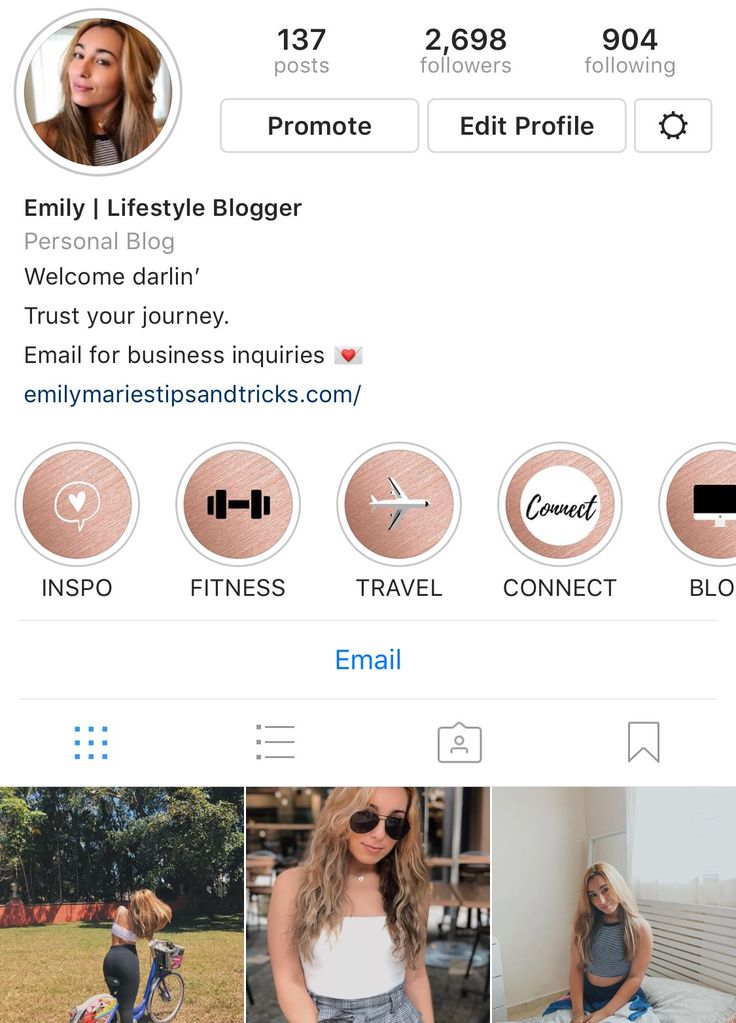
3. Starbucks Coffee – they use real people photos as they use real people photos or cute green product images as cover icons for the Highlights. This appeal brings the design of their profile to life and it makes the visitors feel the user-friendliness of the profile.
7. Tips for creating effective Instagram Story Highlight covers
Instagram highlights popularity has definitely resulted in them being an essential element of every Instagram profile.
So, to make sure you keep up with the latest trends, we combined some tips with real examples to showcase how you can design the Highlight covers to get the best of this Instagram feature.
Tip 1: Be innovative. Use words instead of icons or vice versaWhen creating Highlight icons, make sure it is in line with your brand identity but still have fun, and try to be as innovative as possible to make that small space eyecatching.
For example, see how Instagram for business is doing this.
They use their colors but not for designing the cover icons.
They’ve literally swiped the spaces.
They use the actual icons for cover icons. Cool right?!
Tip 2: Use bold icons and text to emphasize your highlightsTake a look at how the French beauty chain Sephora is doing this.
They use simple, but cute icons to demonstrate their activities on Instagram, from posting stories about new products or categorizing these stories by a product type.
Tip 3: Use your brand colorsTo make your profile have a cohesive look and keep your brand voice, try including your brand kit in your Instagram highlights covers.
See how the American chain of restaurants Shake Shack is doing this.
They use simple icons with green graphics to present their company activities.
Tip 4: Showcase your product/servicesHighlights are a good way to show Instagram users what you offer.
Check out how Florence by Mills does this.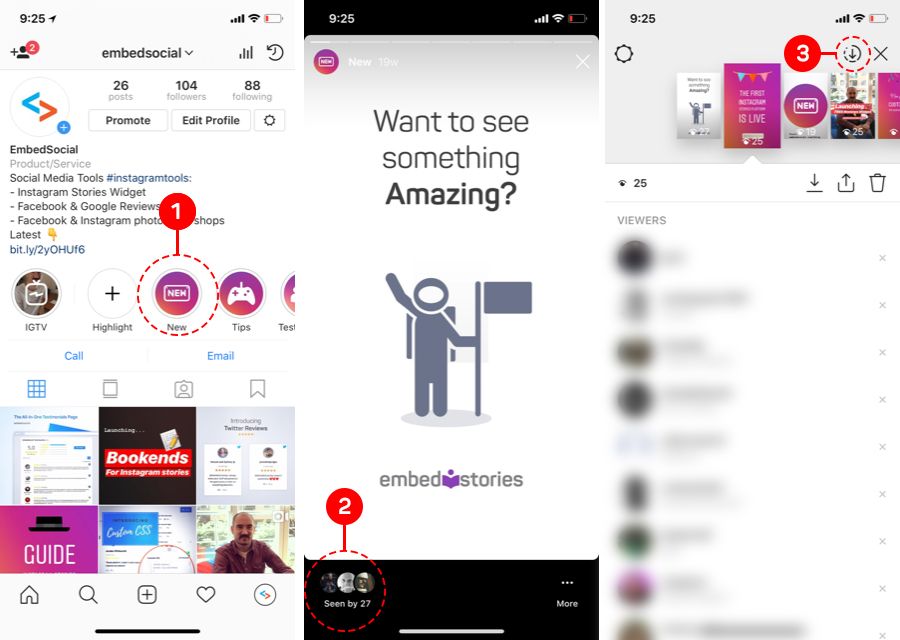 The cosmetics brand crafts eye-catching highlights (that also match their brand colors) to present their products and services.
The cosmetics brand crafts eye-catching highlights (that also match their brand colors) to present their products and services.
See how Nike Women does that in practice.
The famous footwear corporation includes famous athletes as their brand ambassadors in their main story highlights covers.
The actual covers are a photo of the athlete and the name of the Highlight is her name.
8. How to display Instagram Highlight on your website?
Once you are done crafting your unique Instagram highlights, why not show your creativity on your website too?
Please note that at this moment Instagram does not have an API that will allow third-party tools to directly sync the websites with your Instagram Highlights.
The good news is that there are tools like EmbedStories that can display Instagram stories on any website.
This means that you can embed Instagram Highlights but only for the stories that are already generated in the EmbedStories platform.
The archived stories can be uploaded manually by using the upload option for a custom story that you can later add to your stories Highlights menu.
For any information on how to embed Instagram Highlights on your website, feel free to chat with us.
—
In summary, Instagram highlights help brands catch the eye of their followers and keep them engaged in a more creative way.
And from the looks of it, Instagram highlights popularity isn’t going to vanish anytime soon.
Use that wisely!
How To See Instagram Stories Highlights On Your Friends' Profiles, Because You'll Definitely Want To
News
By Amanda Fama
Justin Sullivan/Getty Images News/Getty Images
I don't know about you, but I check my friends' Instagram Stories on a daily basis to see what everyone's up to IRL. It's fun to stay up to date on their whereabouts, whether they're hitting up happy hour or sharing their #OOTD. Luckily, Instagram just made it even easier to check everyone's Stories. On Tuesday, Dec. 5, the app introduced a feature called "Stories Highlights" that lets users pin their favorite Stories to their profiles. This means you can easily see Instagram Stories Highlights on your friends' profiles with the touch of a button. Now, there's no way you'll miss out on any prized moments in your group of friends and followers.
Luckily, Instagram just made it even easier to check everyone's Stories. On Tuesday, Dec. 5, the app introduced a feature called "Stories Highlights" that lets users pin their favorite Stories to their profiles. This means you can easily see Instagram Stories Highlights on your friends' profiles with the touch of a button. Now, there's no way you'll miss out on any prized moments in your group of friends and followers.
If you're excited about the new feature, you're probably wondering how to see your friends' pinned Story Highlights. Believe it or not, it's super easy. All you have to do is go to their profile, and then look underneath their normal Instagram Story Tray. If they have a pinned Story, that's where it will appear. Then, viola! You can start clicking through their precious pins and relive their prized moments. Heck, if you're lucky enough, maybe you'll be featured in one or two of them.
Here's what the Story Highlights look like on an Instagram profile:
So, what exactly are Stories Highlights, anyway? Before you get too excited about watching your friends' favorite moments, allow me to explain. Instagram Stories Highlights are basically just Instagram Stories that are pinned to a user's page. Users will take them from their Stories Archive and add them to Stories Highlights group they create. Those groups will appear separate than regular Instagram Stories, and will only show up on individual profiles. This means — unlike normal Instagram Stories — you'll have to actually visit someone's page in order to watch their Stories Highlights. It's OK... you can put in the extra clicks to make it there. I have faith in you.
Instagram Stories Highlights are basically just Instagram Stories that are pinned to a user's page. Users will take them from their Stories Archive and add them to Stories Highlights group they create. Those groups will appear separate than regular Instagram Stories, and will only show up on individual profiles. This means — unlike normal Instagram Stories — you'll have to actually visit someone's page in order to watch their Stories Highlights. It's OK... you can put in the extra clicks to make it there. I have faith in you.
Since Stories Highlights are exclusive individual profiles, they will certainly change the way individual profiles look. So if you miss the way your grid used to appear before the change, I'm sorry. You'll have to get used to the new feature.
Have no fear, though: If you really want to delete your Highlights after you post them, you can definitely do that.
To be honest, I'm excited about Stories Highlights. There have been plenty of times I've uploaded a video or two that I wished could remain on my page for longer than 24 hours — and now, they finally can.
This isn't the only change Instagram made to their Stories within the past few months, though. On Nov. 7, the app made it possible to add photos and videos that are more than 24 hours old to your Stories. Before the change, you were only allowed to add vids and pics to your Story that were less than 24 hours old, which really limited the amount of memories you could share with your followers. Now, you can add pictures to your Story that you took last week and bring #TBT to another level.
If you add a picture or video to your Story that's older than 24 hours old, you'll be presented with stickers that let your followers know when exactly you took the picture. Not only is this convenient, but it'll also let your followers know that the pictures you shared weren't recently taken.
I don't know about you, but it seems like Instagram is really stepping it up. I'm excited to see what Stories all my friends decide to pin to their profiles.
Check out the entire Gen Why series and other videos on Facebook and the Bustle app across Apple TV, Roku, and Amazon Fire TV.
Watch Instagram stories anonymously - Instagram stories without registration
It's easy to keep abreast of all the events of the person you are interested in - just use our free InstaNavigation service. The peculiarity of our resource is the complete anonymity of the user, which allows you to follow stories, live broadcasts, photos, likes, read comments, monitor followers, etc.
No account needed
You don't need your own Instagram account.
You have the ability to always view the feed of users without the need to log in and install a mobile application.
Guaranteed anonymity
using our service, you are completely invisible to the owner of the account that is being viewed.
Saving content
Each user of our resource can download publications to a personal computer, smartphone, tablet or laptop. Do not miss the opportunity to save important information for you.
FAQ
-
What can be viewed or downloaded using your Internet resource?
To view other accounts, you do not need to have a profile or create one specifically.
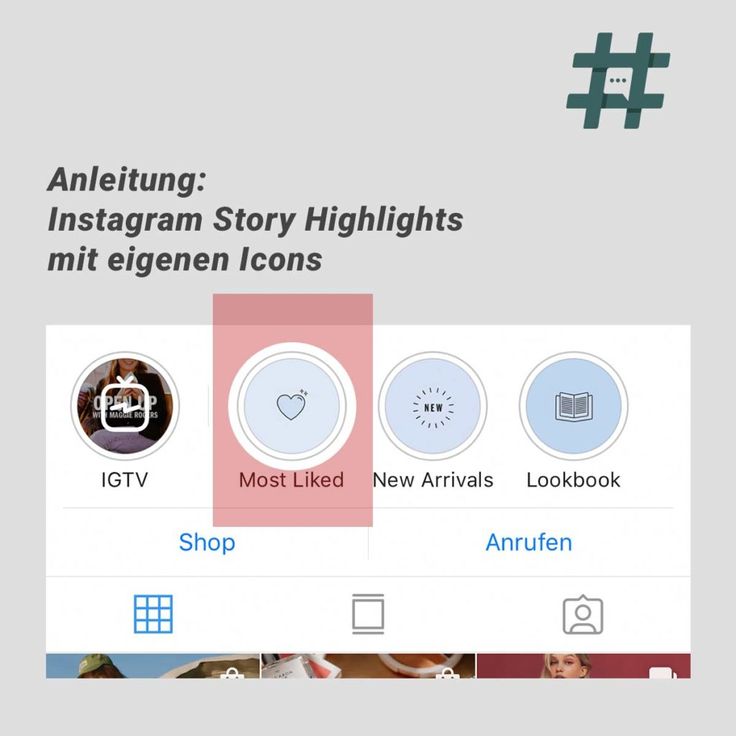 It is enough to indicate the correct nickname of the user of interest (you need to enter the nickname correctly, because even a mistake in one letter can lead you to the page of a completely different user).
It is enough to indicate the correct nickname of the user of interest (you need to enter the nickname correctly, because even a mistake in one letter can lead you to the page of a completely different user). -
Do I need to create my own Instagram account to view other profiles?
To view other accounts, you do not need to have a profile or create one specifically. It is enough to indicate the correct nickname of the user of interest (you need to enter the nickname correctly, because even a mistake in one letter can lead you to the page of a completely different user).
-
On which device can I use your service?
To view other accounts, you do not need to have a profile or create one specifically. It is enough to indicate the correct nickname of the user of interest (you need to enter the nickname correctly, because even a mistake in one letter can lead you to the page of a completely different user).

-
Is it possible to download the desired material anonymously without leaving traces?
To view other accounts, you do not need to have a profile or create one specifically. It is enough to indicate the correct nickname of the user of interest (you need to enter the nickname correctly, because even a mistake in one letter can lead you to the page of a completely different user).
-
How much do you have to pay to use your service?
To view other accounts, you do not need to have a profile or create one specifically. It is enough to indicate the correct nickname of the user of interest (you need to enter the nickname correctly, because even a mistake in one letter can lead you to the page of a completely different user).
-
Can I use previously downloaded content from Instagram?
To view other accounts, you do not need to have a profile or create one specifically.
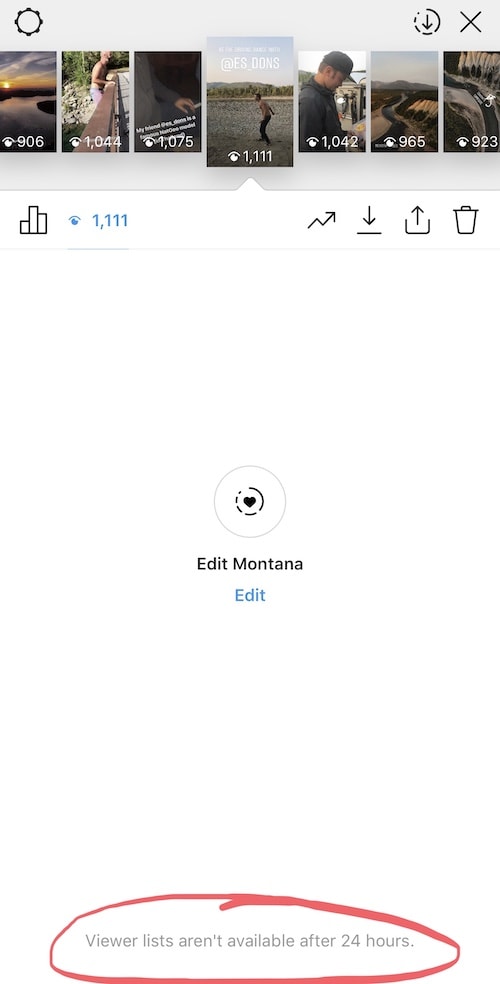 It is enough to indicate the correct nickname of the user of interest (you need to enter the nickname correctly, because even a mistake in one letter can lead you to the page of a completely different user).
It is enough to indicate the correct nickname of the user of interest (you need to enter the nickname correctly, because even a mistake in one letter can lead you to the page of a completely different user). -
What download formats does InstaNavigation offer?
To view other accounts, you do not need to have a profile or create one specifically. It is enough to indicate the correct nickname of the user of interest (you need to enter the nickname correctly, because even a mistake in one letter can lead you to the page of a completely different user).
✔️ StoriesIG - Anonymous Instagram Story Viewer
Features
Watch Instagram stories anonymously.
Use the Instagram screensaver from any device.
All your downloads are stored in your photos or video gallery.
How to view and download Instagram stories in StoriesIG?
#1
Open Instagram from any browser or launch the app.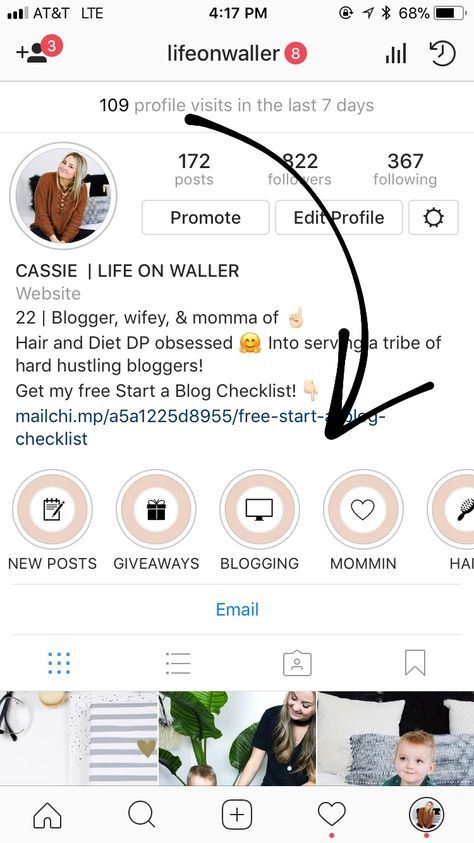
#2
Get the username containing the history.
#3
Paste your username into the input field of Instagram Highlights and Stories uploader.
#4
Now click the Get Stories button.
#5
You can save completed stories on your device or just view them anonymously.
How to view and download Instagram stories in StoriesIG?
#1
Open Instagram from any browser or launch the app.
#2
Get the username containing the history.
#3
Paste your username into the input field of Instagram Highlights and Stories uploader.
#4
Now click the Get Stories button.
#5
You can save completed stories on your device or just view them anonymously.
View anonymous Instagram stories in StoriesIG
Thanks to the platform, users have a unique opportunity to share the unique moments of their lives with the whole world. Users now have the ability to use photos and videos to tell a story. Unfortunately, there is no "save/load history" function. in the Instagram service itself. We designed our online Instagram story viewer to help people like you copy and save an interesting Instagram story or highlight it completely anonymously.
Users now have the ability to use photos and videos to tell a story. Unfortunately, there is no "save/load history" function. in the Instagram service itself. We designed our online Instagram story viewer to help people like you copy and save an interesting Instagram story or highlight it completely anonymously.
Our Instagram Highlights save app will allow you to view and download Instagram Stories and save them to your device completely anonymously. It doesn't matter what device you have, because our web app is available on all devices!
Frequently Asked Questions
You do not need to register. Launch the Instagram website on your mobile device. Then select the highlighted account. The next step is to simply copy the username of this Instagram account and paste it into the input field of our Download Click if you want to anonymously view Instagram highlights on your device.
No. We value your privacy and your choice to remain anonymous when you download and view Instagram Stories.