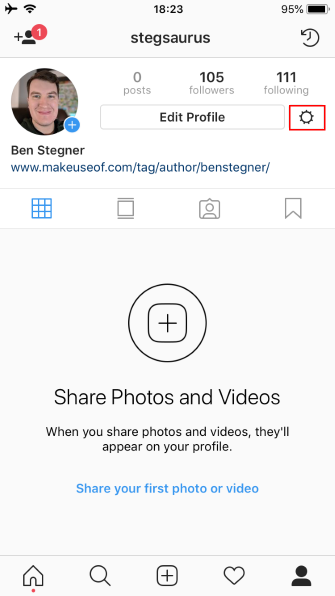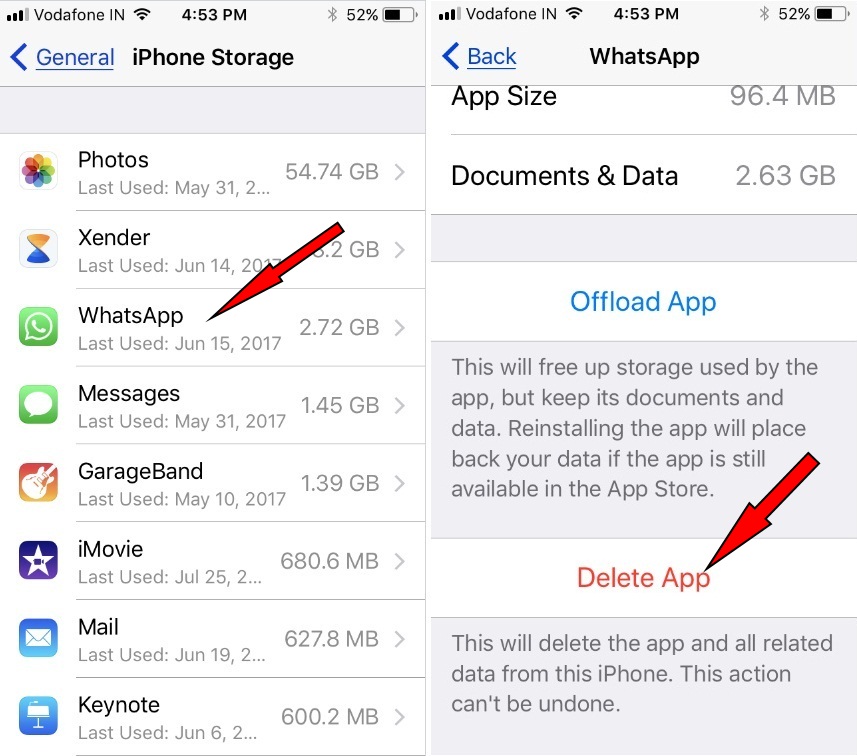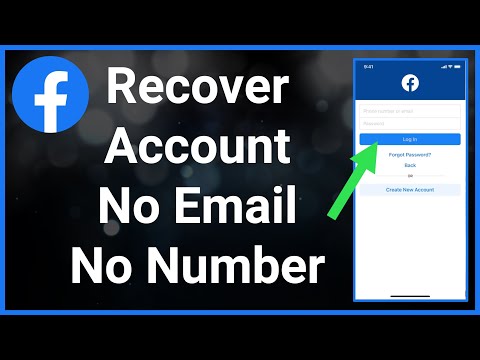How to delete instagram without email
Delete Old Instagram Account Without Password or Email
Our past is full of mistakes. Some regret wasting time, some feel embarrassed over their relationships, while some make the mistake of uploading too much on the internet. Given your presence here, we assume you want a fresh social media startup. But, what to do if you forget the email and password of the account you desperately want to delete?
However, what if you don’t remember the mobile number as well? Don’t worry; there are several other ways to access and delete an old account. Keep scrolling to learn about them.
This article will teach you how to delete an old Instagram account without a password or email.
Table of Contents
- Methods To Delete Old Instagram Account Without Password or Email
- Method #1: Recover Password Through Mobile Number
- Method #2: Recover Password Through Facebook
- Method #3: Report Your Profile
- Method #4: Reach Out to the Instagram Support Centre
- Takeaway
There are three direct ways to access your Instagram account, i. e., email, password, or phone number. But since you are scrolling this post, there is a possibility that the first two options are not viable for you. In this case, the following option is your final resort: log in through a registered phone number.
To log in without email and a password, you will need to perform these steps:
- Open the Instagram application or webpage.
- Click on the “Get help logging in” option on the login page.
- Enter your registered phone number in the empty field and hit Next.
- Choose a suitable option, “Send an email” or “Send an SMS“. We recommend you choose the SMS option.
- Follow the login link sent to you.
- Your Instagram app will open, reset the password and save.
Once you have set a new password, you can enter your account. This will enable you to delete it.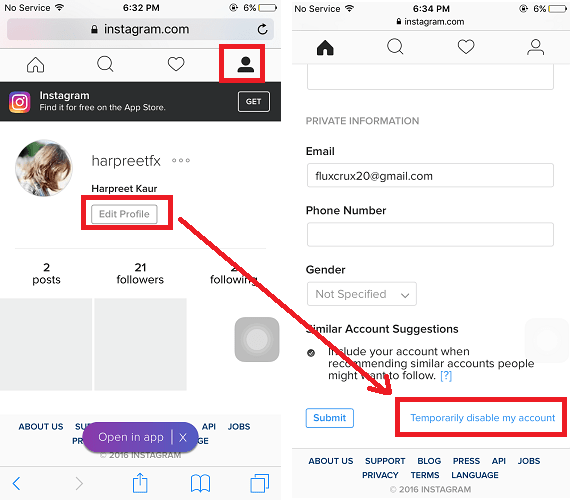
To delete your old account, you will need to follow this:
- Visit the “Delete Your Account” page.
- A drop-down arrow will appear listing reasons why you want to delete your account. Tap on the most suitable option.
- Re-enter your password in the required field.
- Click on the “delete [username]” tab, and your account will be deleted permanently.
If you had connected your Instagram with Facebook, chances are that you will succeed in recovering your account. You just need to perform these simple steps:
- Open the Instagram login page.
- Below the login tab, there is a “Login With Facebook” option; click on it. If your device is logged into your Facebook account, it shows “Continue as Your Name.” Click either of these options.
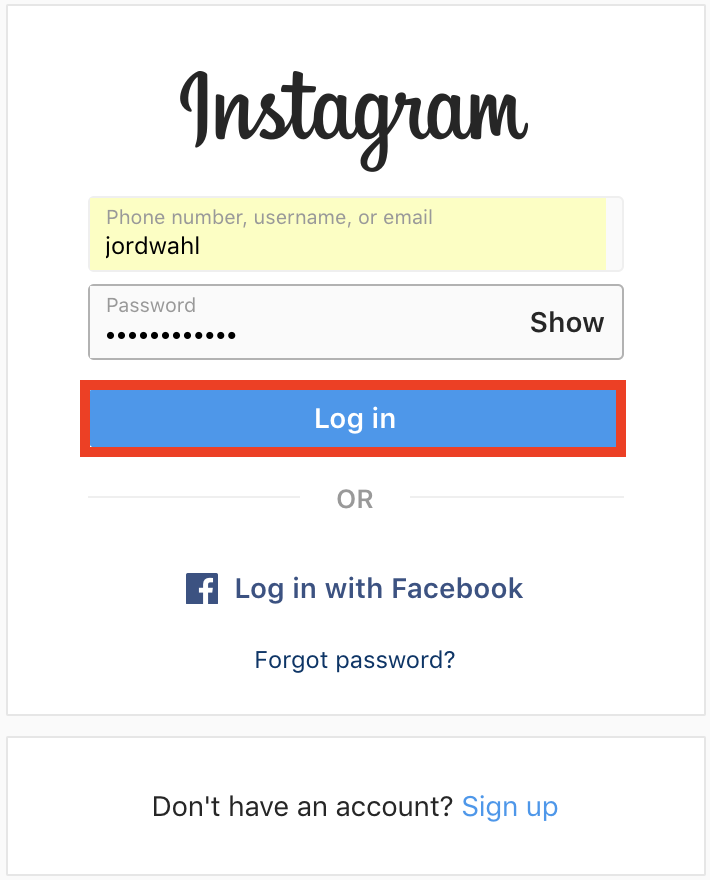
- Go to the Settings and open the Security option.
- Tap on Password and select the reset using Facebook option.
- Enter your Facebook password and reset your Instagram password.
Once done, you can delete your account following the steps mentioned in the above section.
Method #3: Report Your ProfileInstagram does allow reporting profiles and content violating the community guidelines. If the platform finds any complaint legit, they terminate the account. You can take advantage of this protective feature and report your old profile.
For this, you will need to proceed as follows:
- Type your old username in the search tab and open the profile.
- In android, locate the ⠇option. For web or iPhone, look for the ⋯ option. Tap on the three dots.

- Now click on the Report option and then Report Account. Select pretending to be someone else as the reason for reporting.
- Choose “It’s pretending to be someone else“, then choose “Me” and hit Next.
Voila! You have successfully filed a report against yourself.
Method #4: Reach Out to the Instagram Support CentreLastly, ask the creators for help! Go ahead and send Instagram support team a request for account recovery. You can do this by taking these steps:
- Write an email describing your situation.
- Send at [email protected]. In case of no response, repeat sending the email.
- You will receive a code. The team might ask you to send your picture holding paper on which the provided code is written.
- If everything goes well, you will recover your account.
This post has covered all possible ways to access your Instagram account without a password or email. The saviors in such a situation are your mobile number, Facebook, reporting option, and support center.
The saviors in such a situation are your mobile number, Facebook, reporting option, and support center.
However, to avoid going through this drill again, never forget to save your passwords and emails in a notebook or some other secured file.
How can you delete an Instagram account without knowing the password?
Answer
The first thing you can try is resetting your password through Instagram’s website. To do this, simply click on the “Forgot Password” link and follow the instructions. If you don’t have access to the email address associated with your account, you can try resetting your password through Facebook.
To delete an Instagram account without knowing the password, you have to contact Instagram support.
You can do this by emailing them at [email protected] or by filling out a form on their website (www.instagram.com).
How to Delete Instagram Account Without Password
How to Delete Instagram Account Without Password
How do I delete my old Instagram account without email or password?
To delete your old Instagram account without email or password, you’ll need to contact Instagram directly.
How do I delete my Instagram account permanently without password?
To delete your account, go to the settings page and select “Delete Your Account.” To confirm, you’ll need to enter your password.
How many reports does it take to delete an Instagram account?
It’s very difficult to delete an Instagram account. The user can only do so by contacting Instagram and requesting deletion, but they are not obligated to do so.
Will Instagram delete an inactive account?
Instagram has a strict policy on accounts that are inactive for more than six months. This means that if you don’t post anything on your account for six months, then the account will be deleted.
How many spams does it take to delete Instagram?
It would take a lot of spams to delete Instagram. It is a popular social media site with over 700 million active monthly users, and it is owned by Facebook.
Can we know who reported me on Instagram?
The answer to this question is no. Instagram does not provide any information about who reported someone’s account.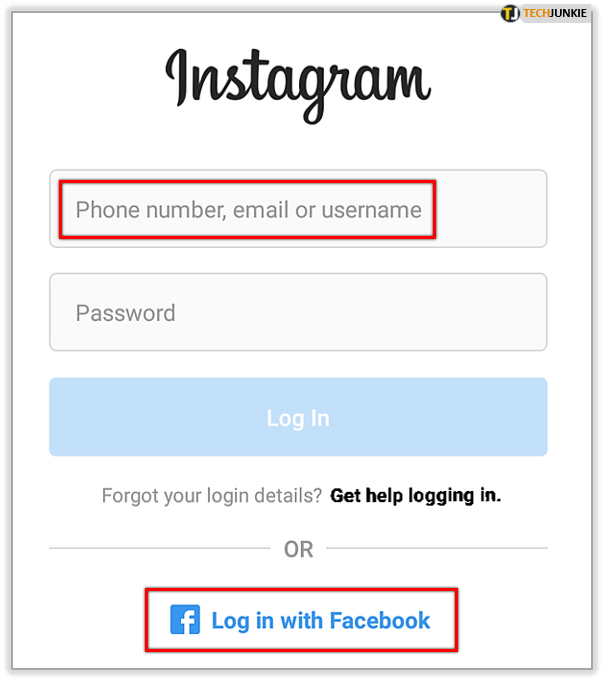
How do I delete a fake Instagram account?
It is possible to delete a fake Instagram account by following these steps:
-Log in to the account of the person who created the fake account.
-Click on “Settings” and then “Delete my Account.”
-Enter the password for the original account.
-Confirm that you want to delete your account by clicking “Yes, Delete My Account.
How many reports are needed to close a fake account on Instagram?
In order to close a fake account on Instagram, you need to provide proof that the account is fake. You can do this by providing a screenshot of the account owner’s personal information, including their address and phone number.
How can I delete my fake account?
To delete a fake account, log into the account and go to the “Settings” tab. Click on “Delete Account.
Can a fake Instagram account be traced?
Yes, but it takes a lot of work.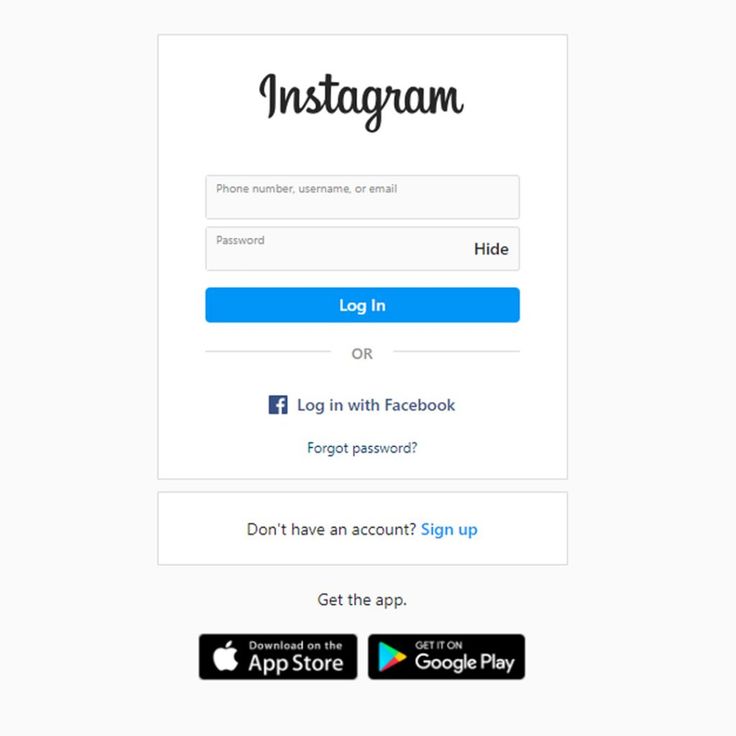 Instagram posts leave behind metadata that can be used to trace the account back to its original source. This is because Instagram posts are not like Facebook posts that are only visible to the people you share them with. They’re public and can be seen by anyone online.
Instagram posts leave behind metadata that can be used to trace the account back to its original source. This is because Instagram posts are not like Facebook posts that are only visible to the people you share them with. They’re public and can be seen by anyone online.
How to delete an account on Instagram: instructions
Sometimes it is useful to take a break from social networks, but self-discipline allows this only to a few. Then deleting the profile comes to the rescue. We explain how to delete from Instagram permanently or temporarily, saving data
Since March 21, 2022, the social networks Facebook and Instagram have been banned in Russia by a court decision, and the Meta Platforms holding company that owns them has been recognized as an extremist organization and is also banned.
Some users notice that they devote too much time to managing their Instagram account to the detriment of work and personal affairs. Even the owner of Instagram, Meta, admitted in internal documents that its social networks have a negative impact on sleep, work, parenting, work productivity and personal life of approximately 12.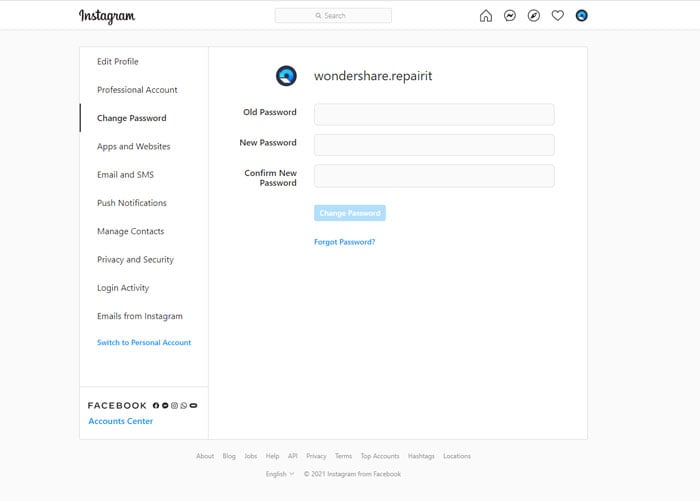 5% of users. And scientists from the University of British Columbia found that users' own lives begin to seem insufficiently bright and interesting compared to what they see on Instagram.
5% of users. And scientists from the University of British Columbia found that users' own lives begin to seem insufficiently bright and interesting compared to what they see on Instagram.
Meanwhile, until the spring of 2022, the social network was consistently in the top 10 in terms of downloads in Russia and in the world. The international agency We Are Social estimated that in 2021 Instagram ranked fourth in our country in terms of the number of users (61.2% of Russian Internet users go there), and in total 67.8% of the Russian population (99 million people) use social networks. The average Russian spends 3 hours a day outside of work at the monitor or with a smartphone.
In November 2021, Instagram began testing the Take a Break feature. It will allow users to escape from the continuous viewing of the feed. In the settings, it will be possible to set reminders for breaks, for example, 10, 20 or 30 minutes. After that, the application will issue a warning about the need to rest. However, this feature has been opened to a limited number of users so far.
However, this feature has been opened to a limited number of users so far.
For now, everyone has the only alternative - to give up Instagram for a while or for good.
How to permanently delete an Instagram account
This option should be chosen when the profile is definitely no longer useful: for example, if we are talking about the account of a company that has closed.
Before deleting a profile, Instagram will offer to save data from it. To do this, you need to send a download request. After that, an email will be sent to your email within 48 hours with a link where you can download photos and videos. You can also request a copy of your data through the Instagram app for Android and iPhone. To do this, open the menu in the profile, go to the "Settings" - "Security" section and select the "Download data" item. Next, you will need to enter your email address and account password.
Download request from Instagram
Even after deleting the profile, it will be visible on the social network for another 30 days.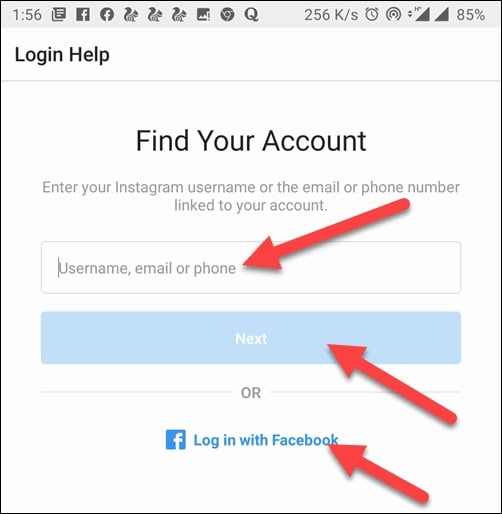 During this time, the user can change his mind and restore the account. If within a month the owner of the profile has never logged into the system, then the account is permanently deleted.
During this time, the user can change his mind and restore the account. If within a month the owner of the profile has never logged into the system, then the account is permanently deleted.
In the web version
To delete a profile using a computer, you need to perform several steps:
- go to the social network site and click on the "Help" button in the lower right corner;
- go to the "Help Center" and select the line "Delete your account" in the left menu;
- follow the link suggested in the article;
- specify the reason for deleting the profile;
- confirm the action by entering a password.
From Smartphone
To delete your Instagram profile using your phone, you need to take more steps:
- log in to your profile in the app and click on "Settings";
- in the menu that appears, select the line "Help" and go to the "Help Center";
- on the page that opens, select the item "Manage your account";
- in the search bar enter the query "Delete profile";
- go to the article "How to delete your Instagram account";
- follow the link in the article;
- specify the reason for deleting the account and enter the page password.
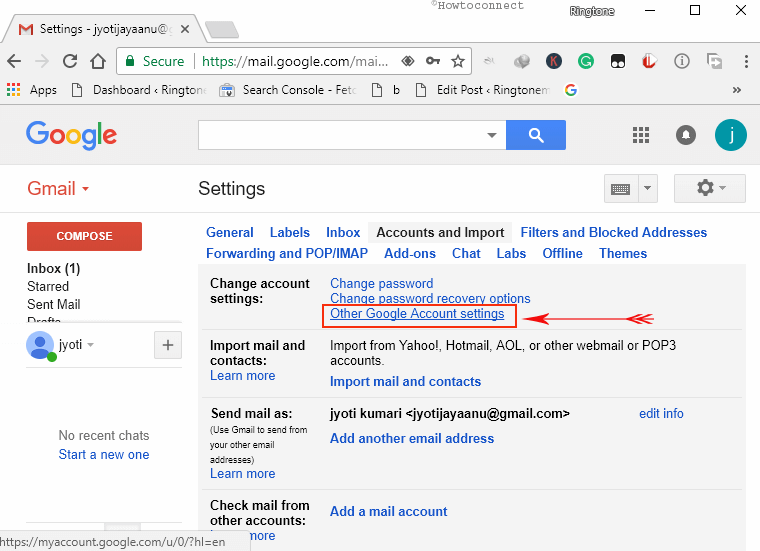
How to temporarily delete an Instagram account
The user can also stop using Instagram for any period and then restore the page. However, you can do this no more than once a week. A temporarily deleted profile is not visible to other users of the social network. To restore it, you just need to log into the application.
In the web version
To temporarily deactivate your profile using a computer, you must perform the following steps:
- go to the social network site under your account;
- click on the profile photo and select "Settings" in the menu that opens;
- at the bottom of the page, click on the link "Temporarily disable my account";
- on the page that opens, indicate the reason for the temporary disconnection and enter the account password.
From the phone
As in the case of the "permanent" deletion, temporary blocking of Instagram will require more steps:
- go to your profile;
- go to the "Settings" section and select the "Help" item;
- in the menu that appears, click on the line "Help Center";
- on the support page, open the "Manage your account" item;
- in the search bar, enter "Temporarily disable";
- go to the article "How to delete your Instagram account";
- click on the link "How to temporarily disable your account" and find the article "Instagram.
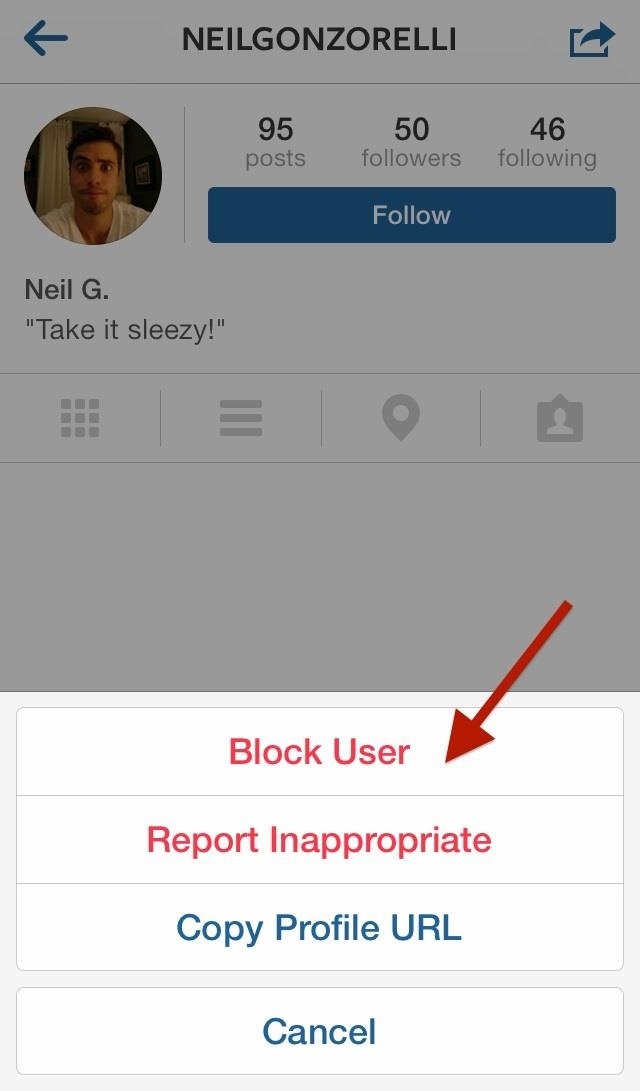 com website from a mobile browser";
com website from a mobile browser"; - click on the link in the first paragraph of the instruction and go to the mobile browser;
- on the main page of the account, click on the "Edit profile" button;
- select the link "Temporarily disable my account" at the bottom of the page.
Is it possible to delete a blocked Instagram account
To delete your account, you need to know your username and password. A forgotten password can be reset using an email address, phone number, or Facebook account. If the user does not have access to the email address specified during registration, and his Instagram and Facebook accounts are not linked, then the support service will not be able to provide access to the account.
In the event that an Instagram account has been blocked by the social network itself, its owner will see a corresponding message when logging in. He can appeal this decision. To do this, you need to open the app, enter your username and password, and then follow the instructions on the screen.
However, if the user or other person who has the account password deletes it, then Instagram will not be able to restore the profile. In this case, you can create a new account with the same email address, but you probably won't be able to use the old name.
How to delete Instagram or temporarily freeze the page - instructions • AIN.UA
June 07, 2020, 11:01
1448914
Read on UA
It is not possible to delete an Instagram account directly through the mobile application. The AIN.UA editors talk about how to temporarily freeze, while retaining personal data, or completely delete a profile on a social network. Below is a step by step guide.
How to delete Instagram temporarily
You can delete an Instagram profile only in the web version or using the browser on your phone.
- In order to temporarily disable the account, you need to open the personal page of the Instagram profile in the browser and click "Edit profile".
- Scroll to the bottom of the page and select the "Temporarily disable my account" option.
- Next, Instagram asks for the reason for blocking the account. It must be selected from the drop-down list.
- Confirm the action by entering the password.
- The account has been temporarily deleted.
A temporarily deleted profile will be hidden from other users. To restore the page, all you need to do is sign in again in the app or on the web version of Instagram. It is noteworthy that you can block an account no more than once a week.
How to delete Instagram permanently
Deleting a page completely is a bit more difficult. You can go to the removal page by link or using the following instructions:
Using the phone:
- In the Instagram app, go to "Settings" and click "Help".
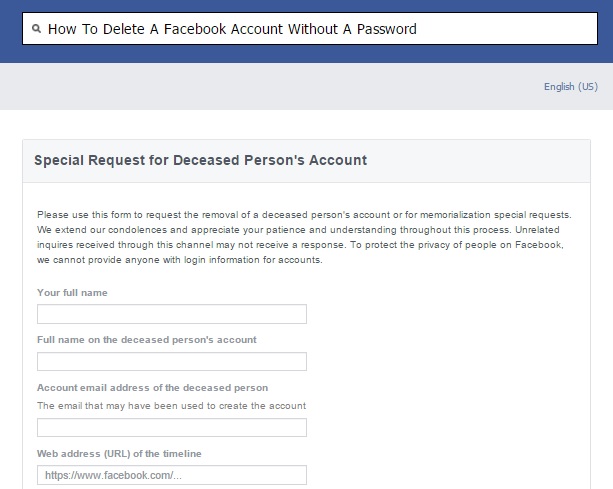
- Go to Help Center and type "Delete Account" or "Delete Page" in the search bar.
- Select "How to delete an account" and open the "How to delete your Instagram account" tab.
- Instagram will prompt you to go to the deletion page in the instruction block "To send a request to permanently delete your account ...". Click on the relevant link.
- Specify the reason for deleting the account by selecting the appropriate category from the drop-down list and clicking Done.
- Confirm page deletion with a password.
- Instagram account deleted.
Via the web version:
- On the Instagram.com website, click "Help" in the bottom horizontal menu.
- From the Help Center menu, go to Account Management, and then click Delete Account.
- Instagram will prompt you to go to the deletion page in the instruction block "To send a request to permanently delete your account ...".
- Specify the reason for deleting the account by selecting the appropriate category from the drop-down list.
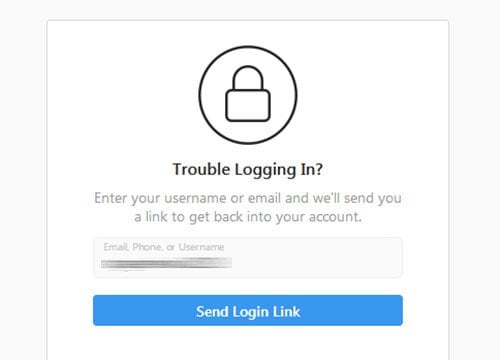
- Confirm the action by entering the account password.
- Instagram account deleted.
What else you need to know
It is important to note that Instagram will offer to download your personal data before completely deleting the page. To do this, just enter your email address in the appropriate field and confirm the action with the "Request File" button.
A letter with a data archive that can be downloaded to any device will be sent to the user within 48 hours, Instagram promises. At the same time, you can also request a link to download data in the mobile version. To do this, just open the menu in the profile, go to "Settings", click "Security" and select "Download data". Further, following a similar procedure, you will need to enter your email address and account password.
It is noteworthy that after confirming the deletion of the page, the profile will be visible on the Instagram social network for another month. Thus, the data can be restored by logging in again. All you need to do is enter your profile name and password. Important: if this is not done within a month, the profile will be automatically deleted without the possibility of recovery.
Thus, the data can be restored by logging in again. All you need to do is enter your profile name and password. Important: if this is not done within a month, the profile will be automatically deleted without the possibility of recovery.
How-to video
In 2021, Instagram announced that it was taking the “like hiding” experiment to the global level. An AIN.UA journalist noticed an option in his personal Instagram profile and told how to hide the like counter . Read more about this in our material.
AIN.UA also told:
- How to delete a Telegram account;
- How to delete a Facebook profile;
- How to delete a Twitter account;
- How to delete a TikTok account;
- How to delete a Viber account;
- How to delete a Skype profile.
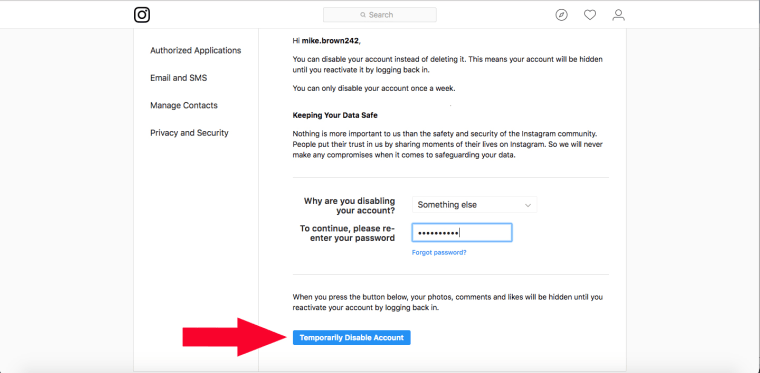
How to watch stories anonymously on Instagram
Today, the Instagram social network does not allow you to watch stories anonymously. However, for many there is such a need. To do this, there are a lot of services on the Internet and app stores that allow you to view other people's Instagram stories unnoticed. AIN.UA has selected and reviewed some of them.
It is noteworthy that you can only view incognito stories of those users whose accounts are public. If the user has a private profile, then none of the services for anonymous browsing will help to access the content.
Turning to special sites for help is the easiest way to view stories anonymously. All of them work according to the same principle - to see the user's history, just enter the profile name and wait for the result. In addition to stories, you can often see the publications posted in this profile, as well as stories added to "Actual".
List of free services for secret viewing of stories:
- StoriesIG;
- instastories;
- instasaved;
- instadp;
- #SmiHub;
- Storiesdown;
- instastory.
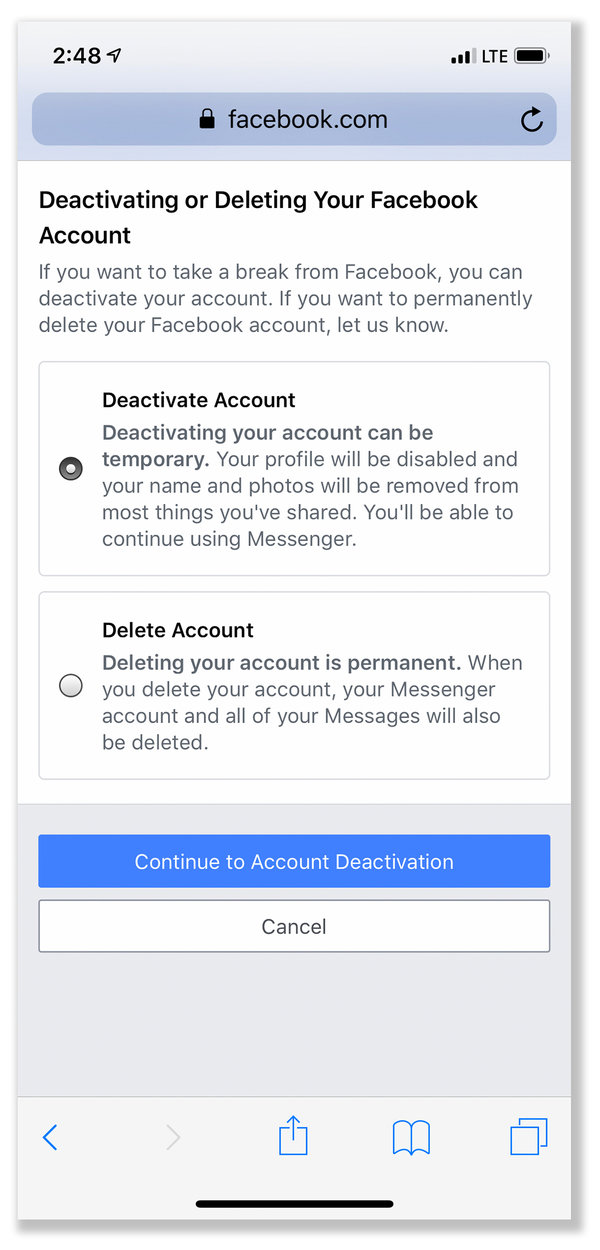 net.
net.
In addition to Internet services, there are also applications with similar functionality. However, it should be borne in mind that in order to use them, you will have to register or enter your personal Instagram profile. Also, these applications may collect personal information.
Apps for iOS:
- Story Saver for me - download;
- Instasave - download;
- Storized - download;
- Look Insta Post Story Stalker - download;
- Anon Story - download.
Android applications:
- Twitly - download;
- Story Saver for Instagram - download;
- Anonymous Story Reels Watch - download;
- NoSeen - download.
AIN.UA wrote a big instruction on how to view stories in anonymous:
# social networks
Projector Creative&Tech Online Institute
Login / register
or
To remember me
By clicking "Login/Register" you agree to the terms "User Agreement" AIN.