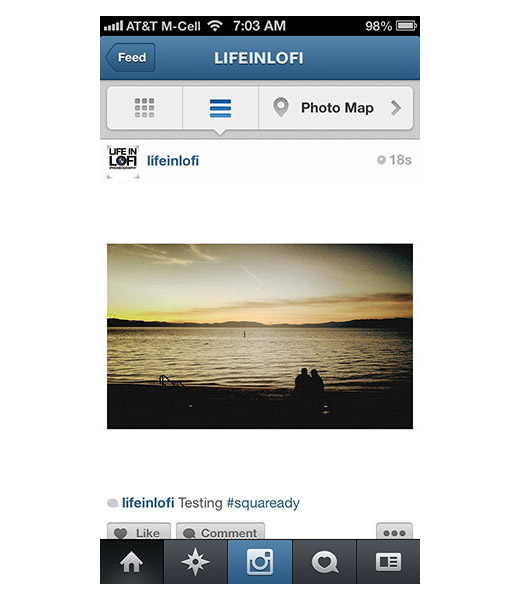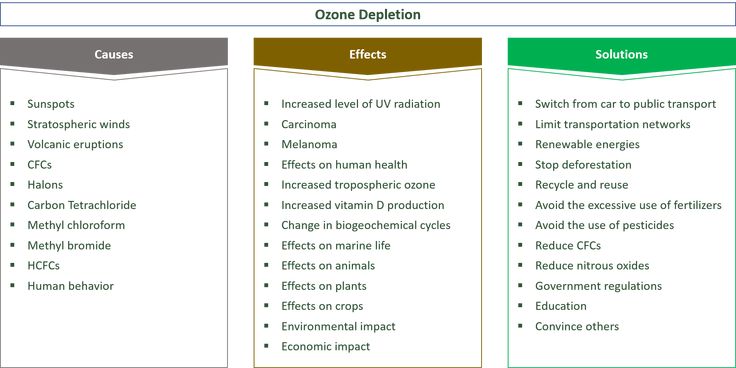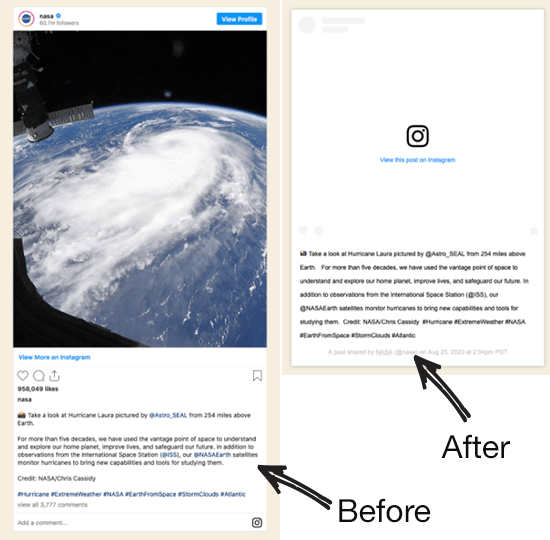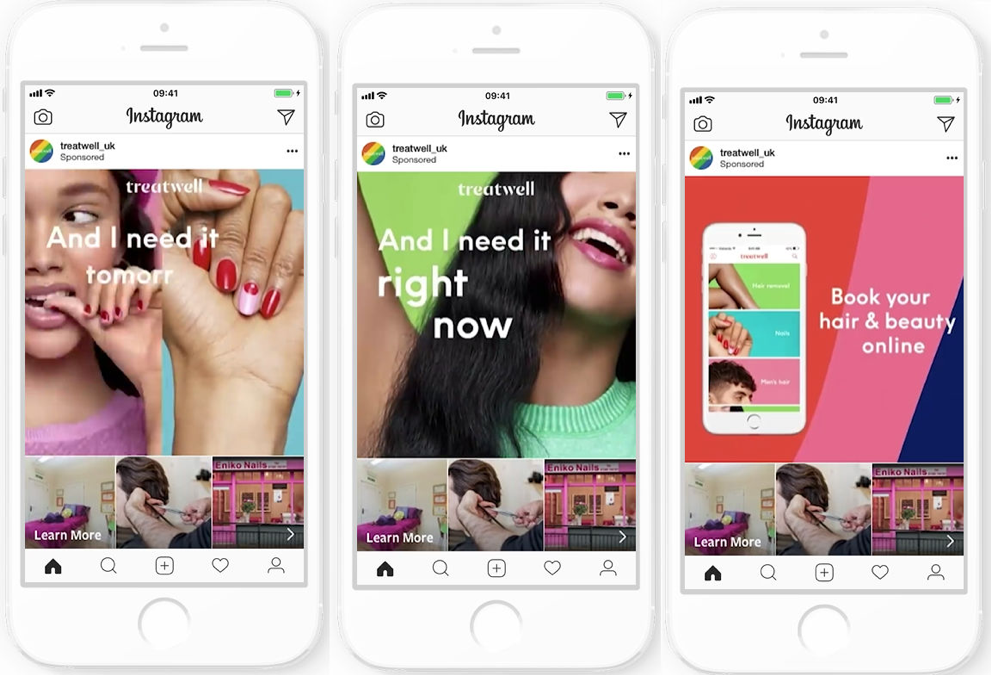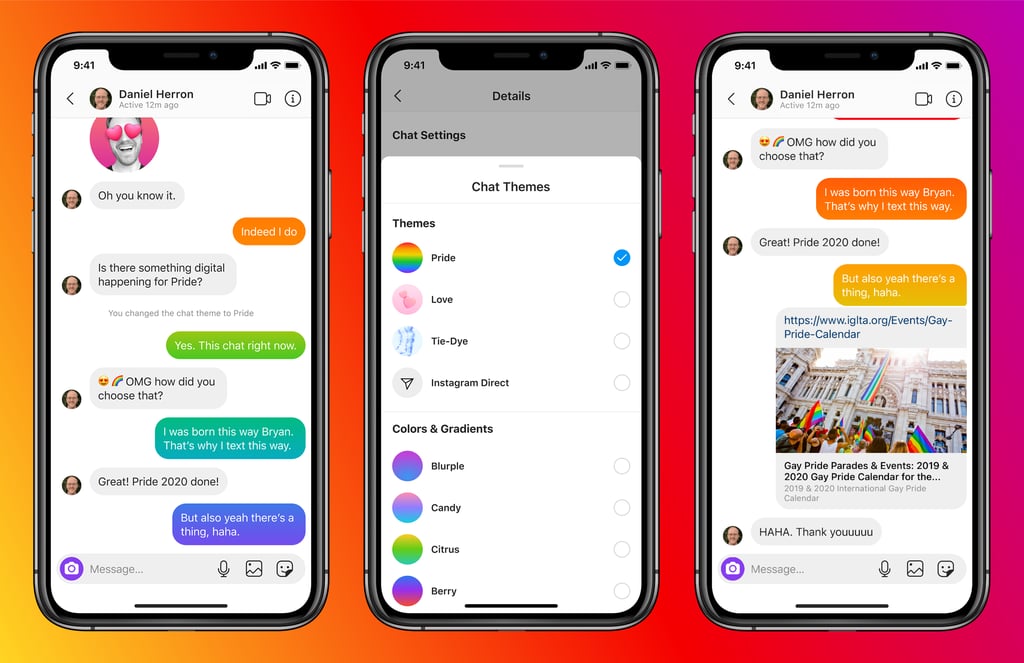How to use instagram explore page
How to Get On The Instagram Explore Page in 2023
Instagram Tips & Resources
By Erica Salvalaggio
•
Updated on November 10, 2022
•
8 minute read
Discover 10 ways to land on the Explore Page 🚀
Published November 10, 2022
Getting featured on Instagram's Explore Page is one of the most underrated discovery tools on the app.
As a feed of content, curated by the algorithm, the Explore Page can help you reach the right audience, boost engagement, and grow on the platform.
So, how do you secure a spot on Instagram's Explore Page? We're sharing 10 tried-and-tested tips, below.
How Does the Instagram Explore Page Algorithm Work?Instagram's Explore Page algorithm curates content on a user-by-user basis, making every Explore Page unique.
It does this by tracking the type of content users regularly interact with, and showing related posts on their Explore Page.
To access the Explore Page, users can simply click the magnifying glass symbol at the bottom left of their screen:
According to Instagram, content on the Explore Page exclusively comes from accounts you don’t already follow, since its purpose is “to help you discover new things.”
Keeping this in mind, landing a coveted spot on Instagram's Explore Page can give your content a serious boost in engagement — especially as you'll be reaching people who already engage with similar posts or videos.
To learn more about the Explore Page algorithm, read: This Is How the Instagram Algorithm Works
How to Get on the Instagram Explore PageInstagram's Explore Page is curated by the app’s algorithm, which decides what content to serve users based on two main factors:
What type of posts a user has previously engaged with
How much engagement (including likes, comments, and shares) a relevant post has
In other words: The number one way to get your posts on the Instagram Explore Page is to make them as engaging as possible.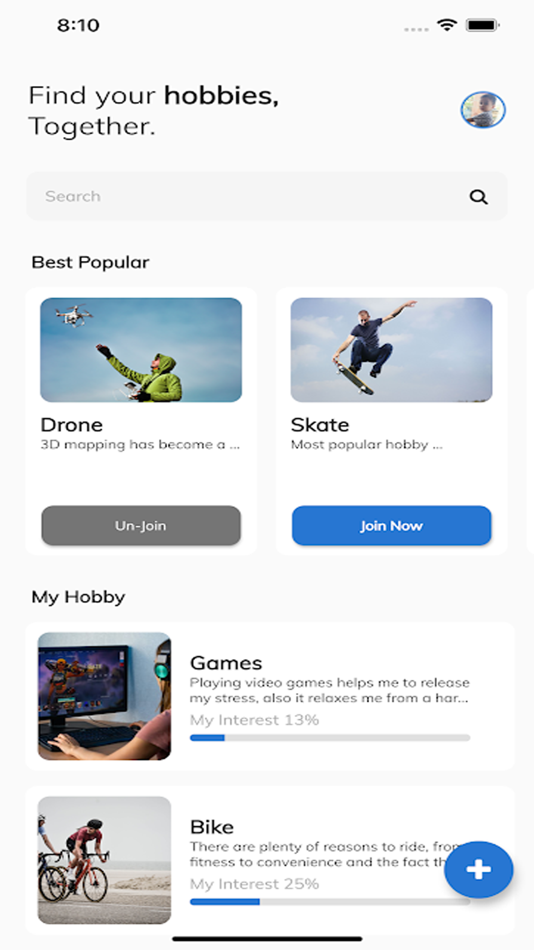
But there are other things you can do to improve your chances too. Discover these 10 tactics below:
Take a Look at Your Own Explore Page
Start Making Reels
Post When Your Audience Is Online
Experiment With Carousel Posts
Use Strategic Hashtags
Partner With Other Brands and Creators
Run Contests and Giveaways
Add Keywords to Your Post Caption
Use Instagram Analytics to See What’s Working
Try Instagram Explore Ads
Before you start creating new content, take a step back and do some research.
Spend time on your own Explore Page and ask yourself:
What types of posts are featured?
What hashtags and keywords are used in the captions?
What makes these posts so engaging?
Once you have a better sense of what works, you can use this as inspiration for your own content strategy.
FYI: Later is a social media management tool trusted by over 4M brands, creators, and social media managers. Create an account today — for free:
Tip #2: Start Making ReelsIt's no secret, Instagram is prioritizing Reels.
The popular video feature is showing no signs of slowing down, so it’s important to make Reels a big part of your strategy in 2023 — especially if you want to get on the Explore Page.
With Later, you can level-up your Instagram Reels strategy by planning and scheduling your content in advance. Learn everything you need to know in the video, below:
Tip #3: Post When Your Audience Is OnlineYour content has a much better chance at increased reach and engagement if you post when your audience is online.
But how do you know when that is?
After analyzing over 35M feed posts, we discovered that the average best times to post on Instagram throughout the week are:
Monday: 5 AM
Tuesday: 6 AM
Wednesday: 6 AM
Thursday: 5 AM
Friday: 6 AM
Saturday: 6 AM
Sunday: 6 AM
PS: When you create a Later account, you can take advantage of the Best Time to Post feature so you can reach your unique audience when they’re most active.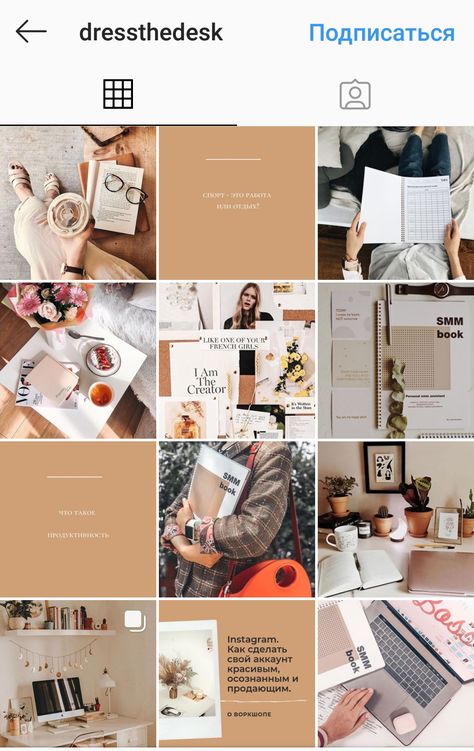
That way you can boost engagement and increase your chances of landing a spot on the Explore Page — talk about a major win!
Tip #4: Experiment With Carousel PostsAnother way to boost engagement on Instagram is by experimenting with different post formats.
Think: Single static images, carousels, and video content.
Here at Later, we discovered that carousel posts have the highest average engagement rate of all feed post types (excluding Reels):
The takeaway? While it's great to mix up the formats you're using, getting creative with carousel posts can help you get more engagement.
Looking for a little inspiration? Check out these eight creative ways to use carousel posts on Instagram.
Tip #5: Use Strategic HashtagsHashtags may not be as popular as they were in 2012 but they’re still a valuable tool for discoverability and increasing your odds of appearing on the Explore Page.
Think of them as a way to label your content.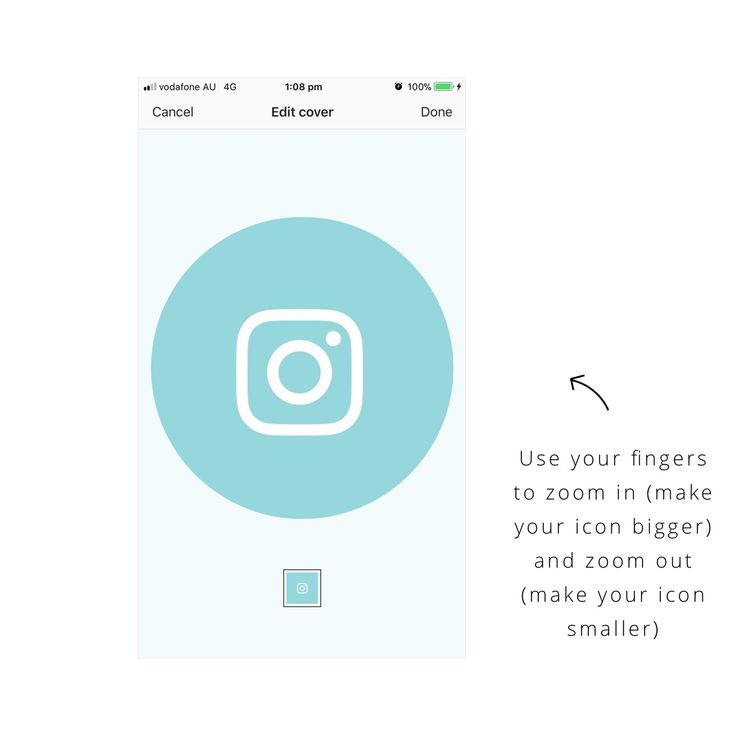
Instagram will try its best to label your posts accurately, even if you don’t have hashtags, but including them makes categorization simpler for the algorithm.
It also makes it easier for Instagram to serve your posts to the most relevant users.
Follow in the footsteps of British baker Lily Vanilli, and use a combination of broad (#cakes) and specific (#edibleflowers) hashtags to describe your post, your industry, and target audience:
Want to level-up your hashtag strategy? With Later’s Instagram Hashtag tools, you can find the most relevant hashtags for your content — in just a few clicks.
Tip #6: Partner With Other Brands and CreatorsPartnering with brands and creators on Instagram means you can easily tap into each other’s audiences — a handy tactic to increase your engagement and secure more Explore Page features.
And in any good partnership, the collaborators should share something in common.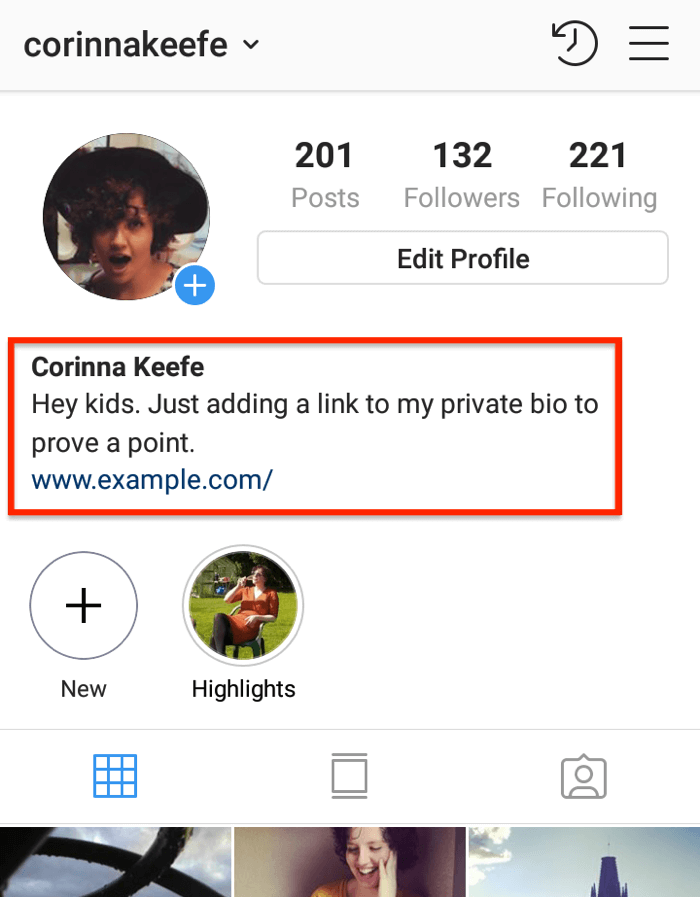
That way, content that comes out of your collaboration resonates with both audiences equally — leading to higher engagement.
Take for example this partnership between cosmetics brand Kosas and beauty influencer Steph Hui:
Since both camps share similar ethos and work in the same industry, the collab (and content produced!) feels like a natural fit.
It’s the perfect recipe for landing on tons of Instagram Explore Pages!
Tip #7: Run Contests and GiveawaysOn Instagram, contests and giveaways are an effective way to encourage engagement from your community, reach new audiences, and get on the Explore Page.
It’s even better if, like Toronto-based vegan restaurant chain Fresh, you combine this tip with the previous one (collaborate with another business or creator) to run a joint giveaway.
Double the visibility and engagement? Check!
Launch your first Instagram giveaway without a hitch by following our step-by-step guide: How to Host an Instagram Giveaway
Tip #8: Add Keywords to Your CaptionsAdding keywords to your captions can help the Explore Page's algorithm understand what your content is all about.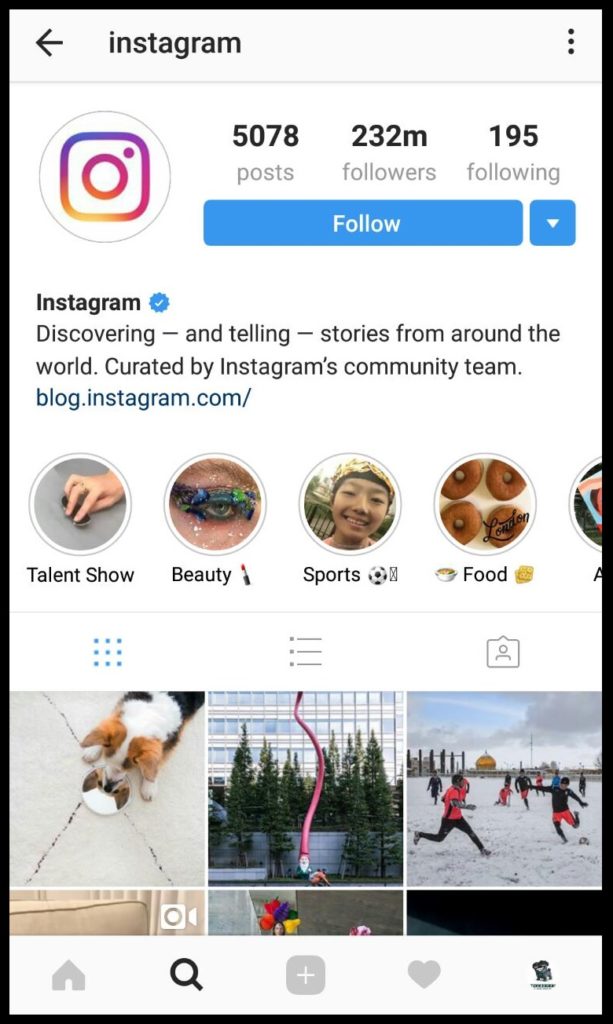
The best Instagram captions have:
A killer first line that introduces the topic and convinces you to keep reading
A specific call-to-action (if you want viewers to leave a comment or go to your website, tell them!)
Clear, descriptive language that’s easy for the average user to understand
A consistent tone of voice so your audience can differentiate you from other brands
While all of the above elements are important, the third point is the most essential to get on Instagram's Explore Page.
By using relevant, descriptive keywords in your Instagram captions, you can help the algorithm label your content correctly.
TIP: When writing your captions, brainstorm possible keywords that you can weave throughout your copy.
Tip #9: Use Instagram Analytics to See What’s WorkingSometimes your best-performing Instagram posts will surprise you.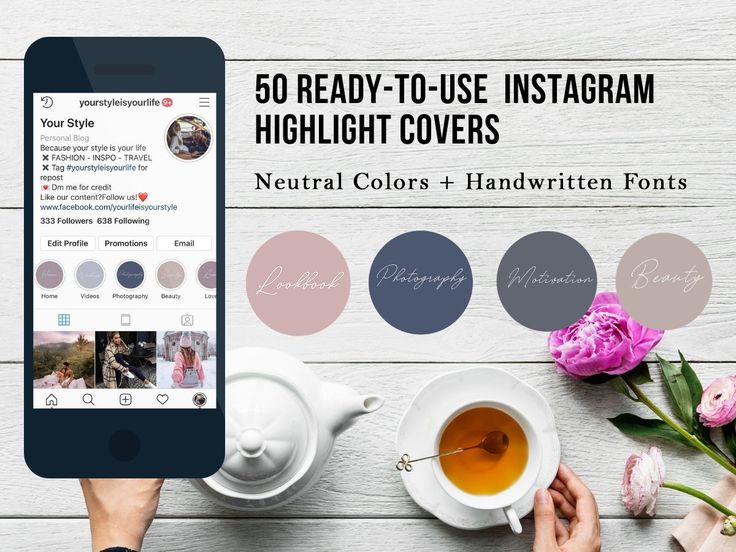
A photo, video, or Reel that you didn’t think would resonate does, and vice-versa. That’s why it’s crucial to track your social media performance.
You can access your Instagram analytics directly through the app, but it’s often easier to use a third-party tool, like Later's Instagram Analytics, to measure how your posts are performing.
Later's Instagram Analytics lets you track up to 12 months worth of Instagram feed posts, Reels, and Stories, and filter by key metrics like engagement, reach, likes, comments, and more.
It’s the easiest way to get a visual overview of what posts are performing best, so you can tailor your strategy and get on as many Instagram Explore Pages as possible.
Start tracking your Instagram Analytics with Later's in-depth tools, today:
Tip #10: Try Instagram Explore AdsIf you’re looking for a guaranteed way to reach users via the Instagram Explore page, Explore Page Ad placements are a solid option.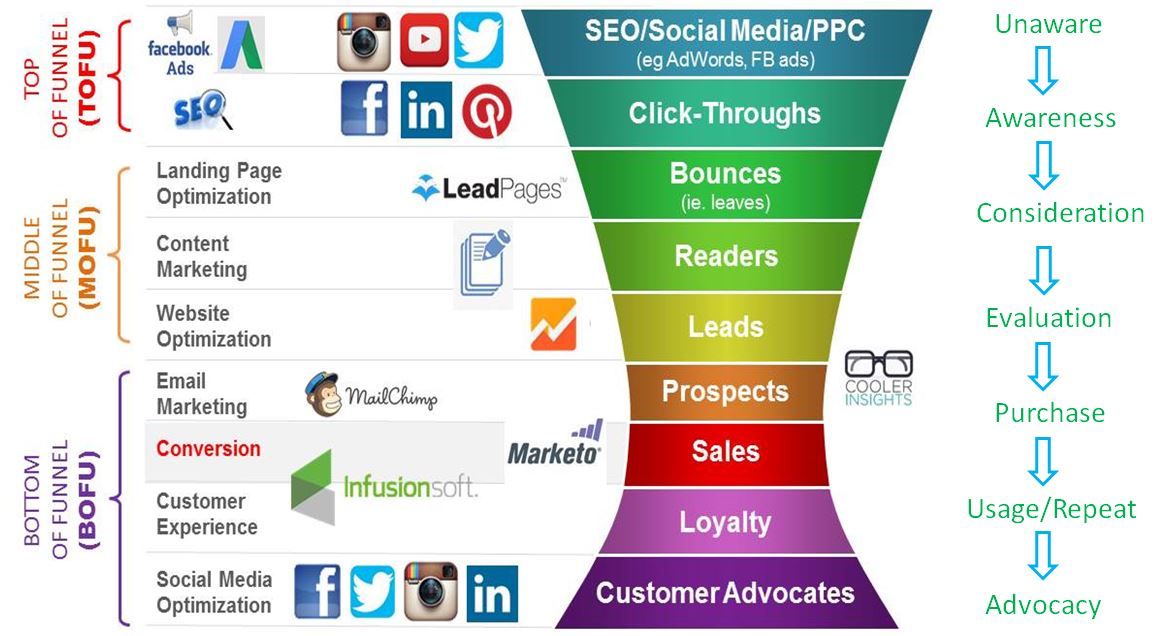
While your ads won’t appear directly on the Explore Page, once a user clicks on a post from their Explore Page, they will appear between non-paid photos and videos in-feed.
It's a sure-fire way to extent your reach and improve your visibility on the app.
So there you have it — 10 different ways to increase your chances of landing a coveted spot on the Instagram Explore Page (and getting more engagement too).
Test out Reels and carousels, run a contest or two, experiment, track your performance, and most importantly, have fun!
ICYMI: With Later you can manage your Instagram posts, prep in advance, and more — for free:
About the Author
Erica Salvalaggio
Content Marketing Specialist
Erica is a Toronto-based content writer with a love of alliteration and a background in public relations. Her dream is to climb Mount Everest. Say hi to her on Instagram — @ericasalvalaggio.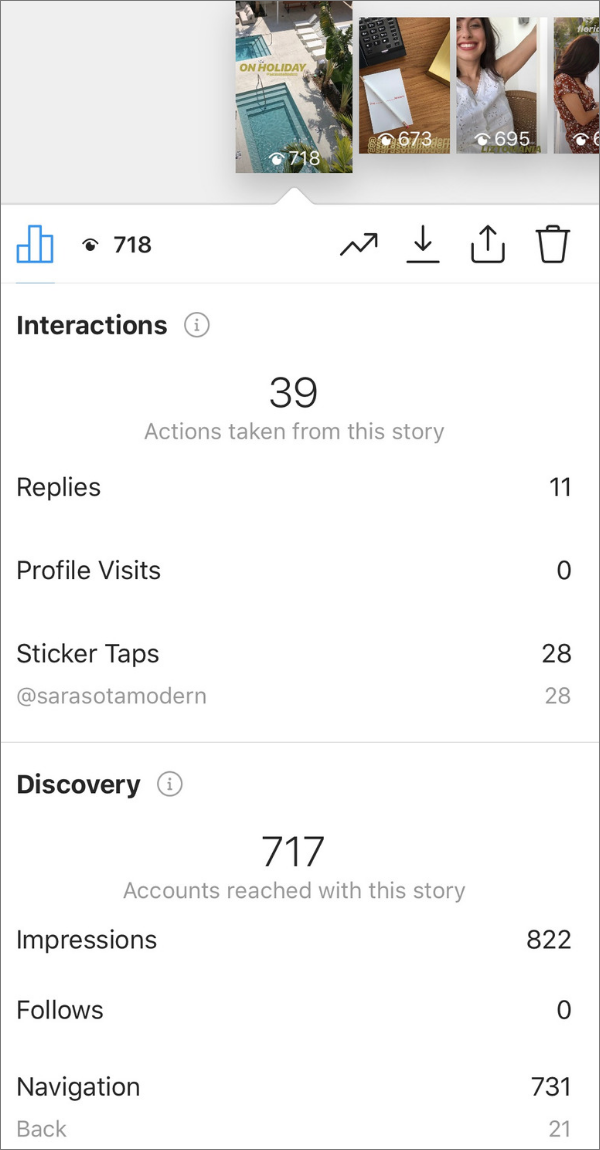
Plan, schedule, and automatically publish your social media posts with Later.
Category Instagram Tips & Resources
•
11 min read
This Is How the Instagram Algorithm Works in 2023
By Jillian Warren
Category Instagram Tips & Resources
•
8 min read
Instagram SEO: 5 Ways to Increase Your Discoverability
By Amanda Demeku
Category Instagram Tips & Resources
•
6 min read
How Often Should You Post on Instagram Every Week?
By Monique Thomas
© 2023 Later. All Rights Reserved.
How To Get on the Instagram Explore Page in 2023
Social media discovery is mostly driven by ad dollars, but the Instagram Explore page remains one of the final frontiers for organic reach.
Behind the Explore feed, Instagram’s fine-tuned algorithm has gotten real good at recommending people with content they might be interested in.
For brands, the advantages of appearing in the Explore tab include potential spikes in reach, impressions and sales. It’s an opportunity to grow your audience and build community. Learn about the latest updates to the algorithm and the right way to land on the Explore page.
Read on for the full article, or check out the video below for the top tips.
What is the Instagram Explore page?
How does the Instagram Explore page algorithm work?
Why you want to appear on the Instagram Explore page
How to get on the Instagram Explore page: 10 tips
How to reset the Instagram Explore page if you don’t like what you’re seeing
Bonus: Download a free checklist that reveals the exact steps a fitness influencer used to grow from 0 to 600,000+ followers on Instagram with no budget and no expensive gear.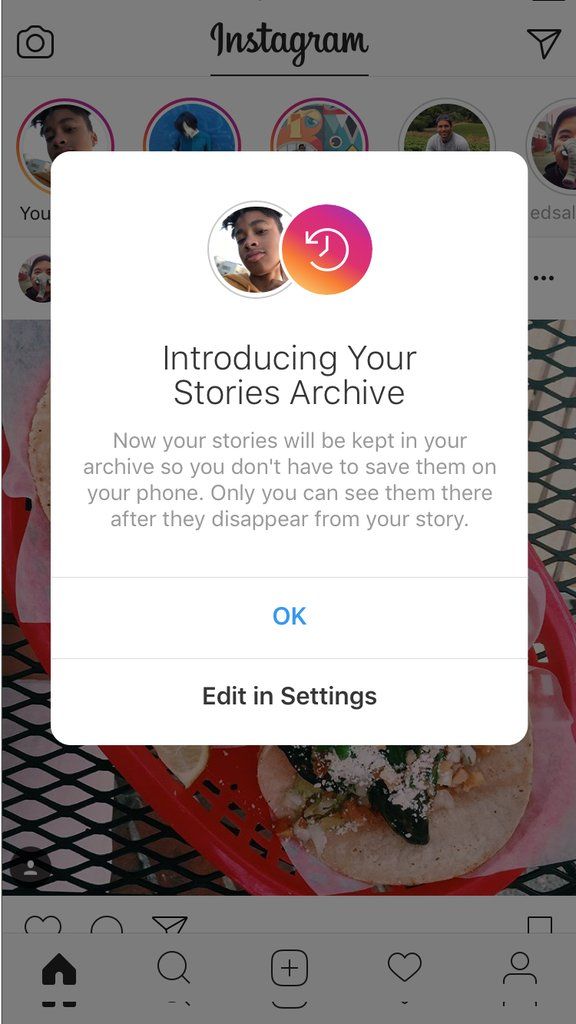
The Instagram Explore page is a collection of public content, including photos, videos, Reels and Stories, tailored to each individual Instagram user.
Just like TikTok’s FYP, there is no single Explore page — the Instagram algorithm creates a different Explore page for each user.
According to the company, posts displayed are chosen based on things like the people you follow, photos and videos you like, and who you’re connected to on Instagram.
You don’t follow the people you see on the Explore page, which means it can be a great way to discover new posts, accounts, hashtags or products you might like.
The feed is always changing, too. The algorithm behind the Instagram Explore page uses machine learning to adapt and improve its content recommendations.
How to use the Instagram Explore page
The Instagram Explore page can be found by tapping the magnifying glass icon at the bottom of the app.
At the top of the Explore feed, users can search for accounts, keywords, hashtags and places.
Source: @VishalShahIs Twitter
The Explore page itself displays different categories ranging from a dedicated Reels feed to topics like music, sports, travel, beauty and food. When you search for something, the category options adjust to match your interests.
If you click on a photo in the Explore feed, it opens up a continuous scroll feed of content related to that photo. So, in a sense, the Explore page is a monster feed of portals to more feeds, each one more granular and focused than the last.
How does the Instagram Explore page algorithm work?As we’ve mentioned, no two Instagram Explore pages are alike. That’s because the content someone sees when they open the Explore tab is personalized by Instagram’s Explore Feed Ranking System.
Known as the Instagram algorithm, the system uses machine learning to adjust what’s displayed based on various data sources and ranking signals.
Unlike the home feed, where people see posts from accounts they follow, Instagram engineers classify the Explore page as an “unconnected system.”
In this system, posts are chosen “based on a user’s activity across Instagram and are then ranked based on similar factors,” explains Amogh Mahapatra, one of the company’s machine learning researchers, in an Instagram blog post.
Source: Instagram
In other words, the selection of content on each Instagram user’s Explore page is based on:
- The accounts you already follow
- The content that people you follow like
- The types of posts you engage with often
- Posts with high engagement
Some steps have also been taken to address algorithmic bias, such as the introduction of Machine Learning Model Cards.
Does having an Instagram business account affect Explore page feed ranking?Instagram’s ranking favors accounts people interact with the most, whether they’re Business, Creator, or personal accounts.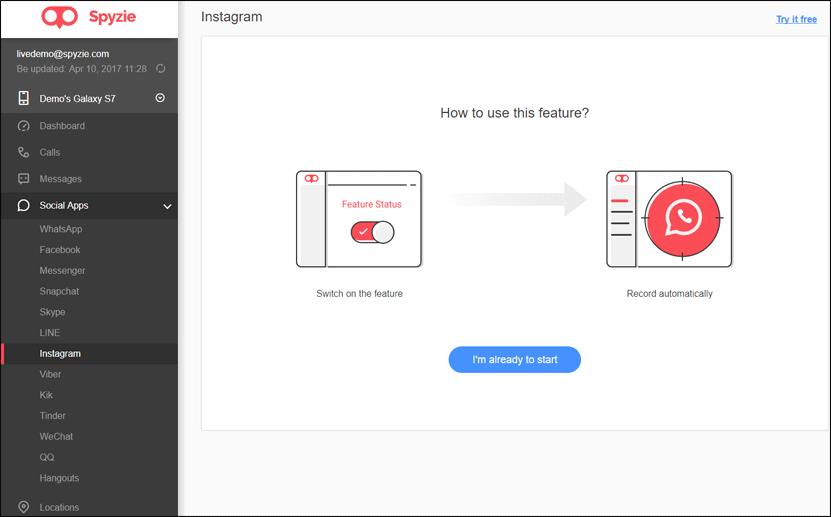
“Our aim is to enable businesses to develop more meaningful connections with their audience and get discovered by people who want to deepen their interests by branching out from the accounts they already follow,” reads the Instagram business website.
Why you want to appear on the Instagram Explore page
The number of Instagram users is expected to grow to 1.44 billion monthly active users in 2025. Even if each Explore page is unique, that’s a big potential audience for your content.
Benefits of appearing on the Explore page may include:
- Increased engagement. When your content makes it to the Explore page, it’s exposed to a wider audience than your followers. An engagement spike on that content usually follows.
- More followers. If your post is compelling enough, some of your new audience will check out your profile and decide to follow you. (Make sure they’re impressed by your amazing bio, highlight covers, etc.
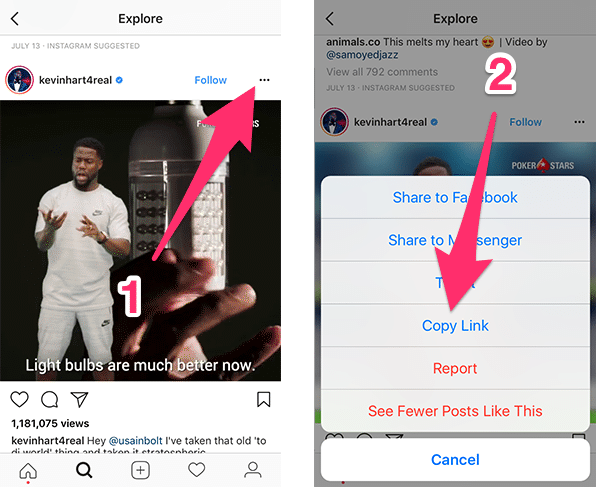 ) Those new followers will also mean more engagement in the future.
) Those new followers will also mean more engagement in the future. - More conversions. Make sure you have the right call-to-action ready for all those fresh eyeballs. You may even see a sales boost driven by product tags and Instagram shopping tools.
Convinced? Let’s take a look at how to make it happen.
How to get on the Instagram Explore page: 10 tipsFollow these tips to start showing up on people’s Explore page in no time!
1. Get to know your target marketYour audience already follows you. So to land on the Instagram Explore page, take “know your audience” one step further. Get familiar with your Instagram demographics, identify the target audiences you’d like to reach in Explore and learn what content these users engage with most.
Your business account Explore feed is a good place to start. Delve into posts, categories, and niche feeds and note the tactics you might be able to emulate.
Some questions you might ask during this exercise include:
- What tone seems to resonate most with the audience?
- Is there a visual style that performs best?
- What type of content (Reels, carousels, static posts) earns the most engagement?
- What type of caption prompts the most responses?
With a better grasp of what content your target market finds engaging, stir some Instagram engagement of your own. Apply your audience research to your brand’s social media content strategy.
Videos have a leg up over static visuals in the engagement department, as they autoplay in the Explore tab, and they’re often given more real estate in the feed.
View this post on Instagram
A post shared by GOLDE (@golde)
But still visuals with product tags, carousel formats, or just stunning imagery can be engaging, too. Don’t overlook the power of compelling captions, either.
Don’t overlook the power of compelling captions, either.
Follow the best practices for each format. Share high-quality visuals, hook viewers early, and offer something of value, from great storytelling to loyalty rewards.
Remember, engagement goes beyond likes and comments. So aim to create content that people will want to share and/or save as well.
3. Experiment with new formatsLook, it’s no secret that Instagram wants Reels to succeed. There’s a reason Reels crop up in both the Explore feed and its own dedicated tab. The tab is so central to the Instagram app’s user experience that the entire home page was completely rearranged to accommodate it.
Getting discovered in the Reels tab could mean getting discovered in the Explore tab, too. Just think twice before reposting that TikTok. Apparently, Instagram’s algorithm deprioritizes videos that feature the TikTok watermark.
View this post on Instagram
A post shared by Instagram’s @Creators (@creators)
The lesson here? When Instagram wants users to explore a new feature, they’ll reward early adopters with increased reach. Make sure you take advantage of that boost.
Test out different formats, like Reels or carousels, to see which verticals bring in more reach.
Just don’t get complacent: the platform is constantly tweaking which formats it prioritizes. (If you want to stay in the loop, we recommend bookmarking our Instagram updates feed.)
4. Cultivate an active communityOne of the core purposes of Instagram’s Explore page is to connect people to communities on the platform. Community-building is central to Instagram’s success, so it should be a key pillar of your marketing plan.
The more active your brand community is on Instagram, the more likely Instagram will be to recommend it to “lookalike audiences” on the Explore page.
Give your audience ample opportunity to engage with your account. Start and participate in brand conversations in the comment section, DMs, and other active brand channels. Encourage your community to turn on notifications for your posts so they can get engaged early.
5. Post when your followers are onlineInstagram’s algorithm prioritizes timeliness (a.k.a. recency), which means if your post is brand new, it will be shown to more of your followers. Earning high engagement with your own followers is the first step towards getting a spot on the Explore page.
Check out our analysis of the best time to post on Instagram for your industry, view your own analytics, or use Hootsuite’s post composer to figure out when your audience is online. Or head to Hootsuite Labs on YouTube for all of the above in a nutshell:
Pro tip: If your audience is online when you’re not, an Instagram scheduler is your best bet.
Geotags, account tags and hashtags are additional ways to extend the reach of your content within the Explore ecosystem.
Remember, people alo use the Instagram Explore page to search by hashtag and location. If a specific hashtag sparks someone’s interest, they can follow it as well. Choose strategic Instagram hashtags and geotags so that your content appears where people are looking for it.
View this post on Instagram
A post shared by Instagram’s @Creators (@creators)
Account tags provide another way to surface your posts to new audiences. Make sure to tag relevant accounts in your posts, whether it’s the company CEO, brand partners (including influencers), or the photographer or illustrator.
Share posts from your audience to build community and trigger more reach and engagement at the same time.
7. Pay attention to analyticsView this post on Instagram
A post shared by Rouje Paris (@rouje)
Take a look at what you’re doing that’s already resonating with your audience. You may find that they like your Reels more than your carousels or your jokes better than your inspirational quotes.
If you can get your audience tapping hearts and leaving comments consistently, their engagement will help propel you to the Explore page.
Check your analytics to see whether your biggest posts have already hit the Explore page. Tap the blue View Insights button below your precious post, and swipe up to check where all your impressions came from.
Pro tip: Hootsuite’s Post Performance tool can help you identify your top-performing posts and adjust your strategy accordingly.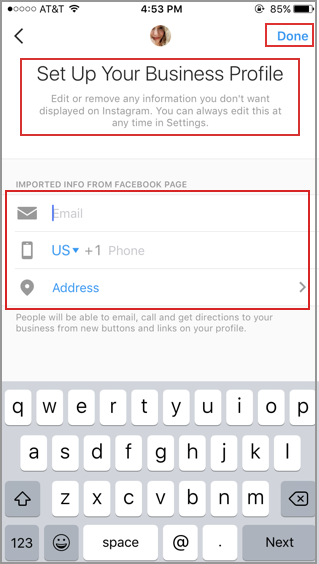
If you’re open to backing your organic efforts with some ad dollars, consider an ad in the Explore feed.
These ads won’t land you directly in the Explore feed grid. Instead, they put you in the next best position: The scrollable feed of photos and videos that appears when someone clicks on a post in the grid.
Source: Instagram
Lest you think this is the easy way out, it’s not. If it’s going to make an impact, your Explore page ad has to be as compelling as the posts that surround it. Tall order, right?
For a complete rundown of how to nail ads on Instagram, we’ve got a guide.
9. Skip the shortcutsCreating Instagram pods or buying followers may offer short-term gains, but these tricks usually don’t pay off in the long run.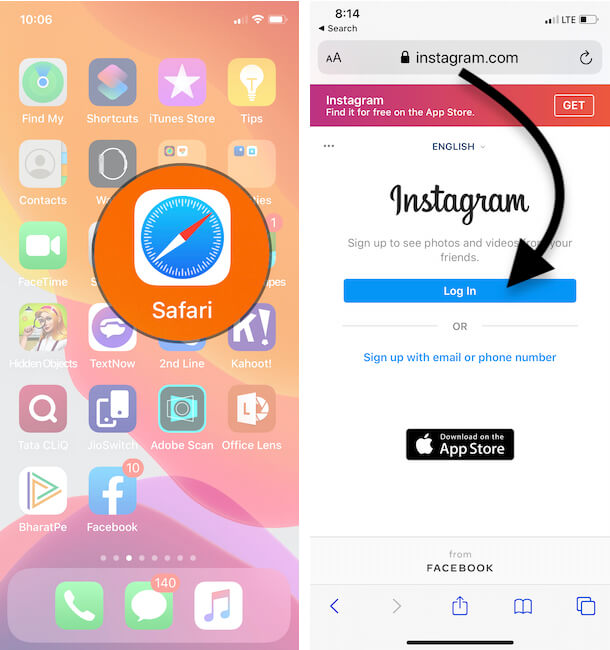
“Instagram’s feed ranking is powered by machine learning, which is constantly adapting to new patterns in data. So it can recognize inauthentic activity and make adjustments,” explains Instagram’s @creators account. Instagram can suspend or even delete your account if they suspect any bot-like shenanigans.
Focus on creating engaging content and building a genuine brand community.
10. Follow the rulesThis one may seem obvious, but it’s worth stating: Instagram won’t promote your content to new audiences if you break their community or recommendation guidelines.
You’re probably familiar with community guidelines already. They cover the basics, like only posting content you have the right to share, respecting the Instagram community, and following the law.
Instagram’s recommendation guidelines are a little stricter. Some content may be acceptable according to community guidelines, but that doesn’t mean it’s eligible for recommendation to new audiences.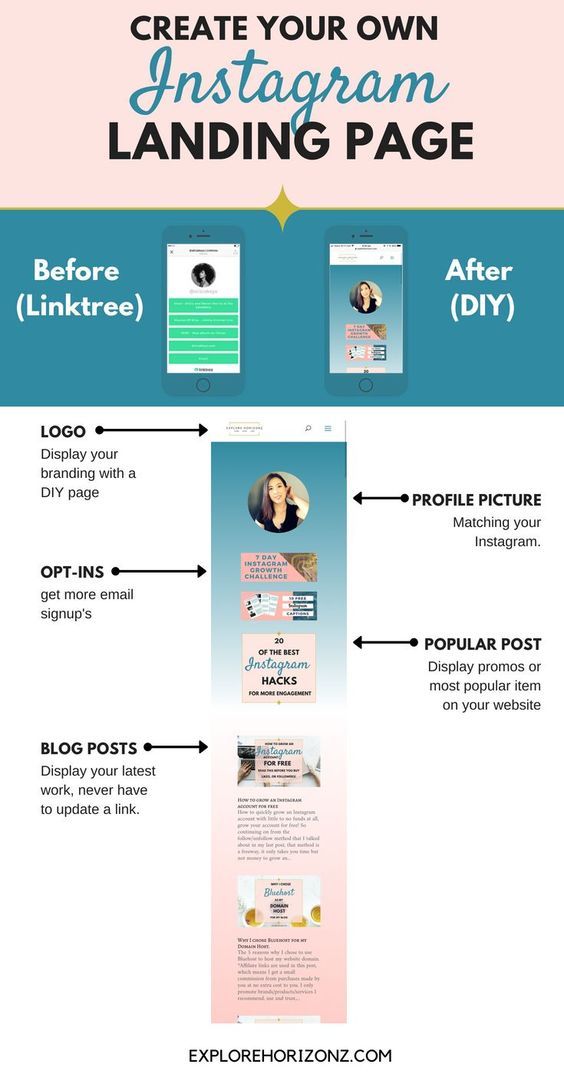
There are five categories of content that violate these recommendation guidelines:
- Content that impedes Instagram’s ability to foster a safe community. Think anything that promotes self-harm, violence, or sexually suggestive content.
- Sensitive or low-quality content about health or finance. No miracle cures or “risk-free” investment opportunities.
- Content that users have broadly indicated they dislike. This one’s a little vaguer, but it covers things like clickbait, engagement bait, and spammy giveaways.
- Content that is associated with low-quality publishing. Unoriginal content or news content that misrepresents its source.
- False or misleading content. Anything containing claims that have been debunked by expert organizations, vaccine misinformation, or false documents.
If your account has violated these rules, your content is far less likely to hit the Explore page.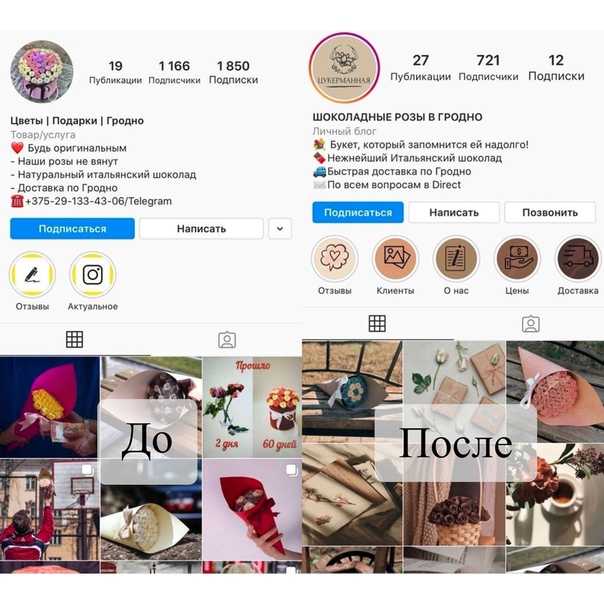
Don’t like what you see on your Instagram Explore page? There are a few ways to reset your feed.
Here’s a quick fix: Pull down and refresh the feed. Place your thumb gently on the screen and slide it down until you see the circle spin below the categories.
For a more long-term fix, here’s how to teach the algorithm what you don’t want to see:
1. Tap the post you don’t like.
2. Tap the three dots above the post.
3. Select Not Interested.
The platform will avoid similar recommendations in the future.
Source: Instagram
Use Hootsuite to easily create and schedule Instagram posts, engage your audience, track competitors, and measure performance—all from one simple dashboard. Try it free today.
Get Started
With files from Liz Stanton.
Grow on Instagram
Easily create, analyze, and schedule Instagram posts, Stories, and Reels with Hootsuite. Save time and get results.
Save time and get results.
Free 30-Day Trial
How to get featured on Instagram
Instagram recommendations are a great and free way to promote your account. Likes, comments, new subscribers and growth in statistics - all this can be obtained thanks to the response of users from the interesting section. How to get recommended on Instagram? We will tell you some simple tips that will help you promote your profile and achieve popularity on the social network.
How Instagram recommendations work
Instagram Recommendations is a special section that helps you find new interesting profiles, beautiful photos and useful posts. It is personalized for each user: here are collected photos that they might like, similar accounts, or just potentially important publications.
The section is useful not only for ordinary users who are looking for something interesting. It also enables companies to find a new target audience, talk about their product and increase sales.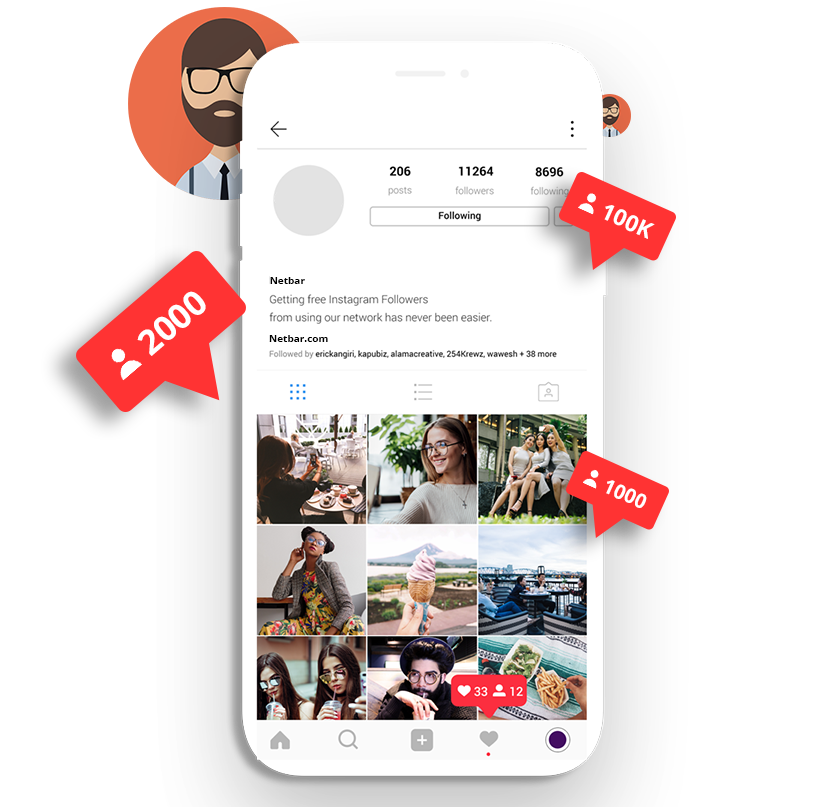
Types of recommendations
There are two types of recommendations available to users on the social network:
Figure 1. Types of recommendations on Instagram
Recommended posts on Instagram are posts, videos, videos from IGTV and a new format that is rapidly gaining popularity - Reels. To go to the section with all the materials, just click on the magnifying glass in the mobile application or on the compass icon in the desktop format.
The account promotion system works a little differently: Instagram offers to subscribe to friends, popular blogs or new users. For example, you found an interesting profile you don't know and want to look at similar accounts, so you can simply click on the arrow next to the subscribe button and a window with a list of profiles will open.
What is shown in the Interesting section
The Interesting section is generated automatically. Everything that the user might like gets here:
Figure 2.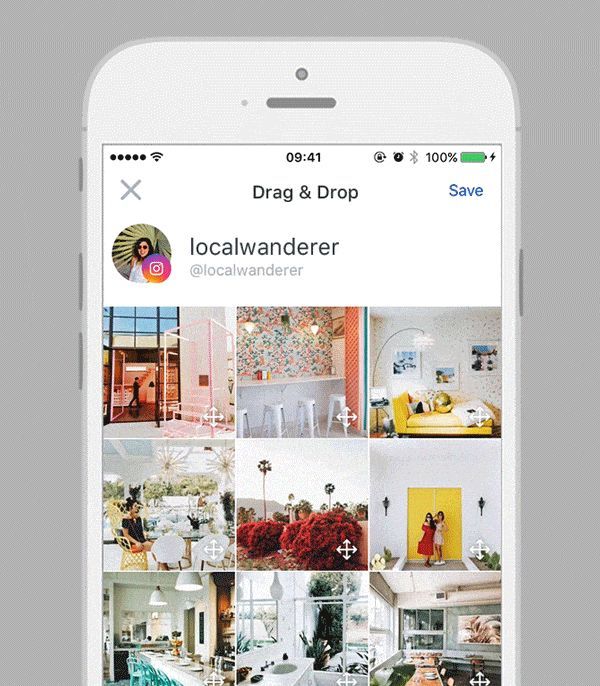 An example of generating recommendations
An example of generating recommendations
Now the social network is actively promoting videos, Reels and materials from IGTV, so there will be many more such posts in the feed. Posts with shopping tags spread well: posts with a shopping cart icon for easy transition to the store.
Recommended profiles are highlighted automatically: after you subscribe to private profiles. In the desktop version, this section can be found on the main page.
Recommendation categories
The social network offers several popular categories:
Categories are available only in the mobile application: they alternate, creating an interesting feed. For example, the “Shop” category allows you to make online purchases and find products directly on Instagram: just click on the item you like, and a link to the online store, price or carousel with the seller’s goods will appear on the photo.
Figure 2. Product recommendations
Initially, the feed of this category is formed according to the general principle: a variety of products are included here, but after the first click it changes based on the user's preferences.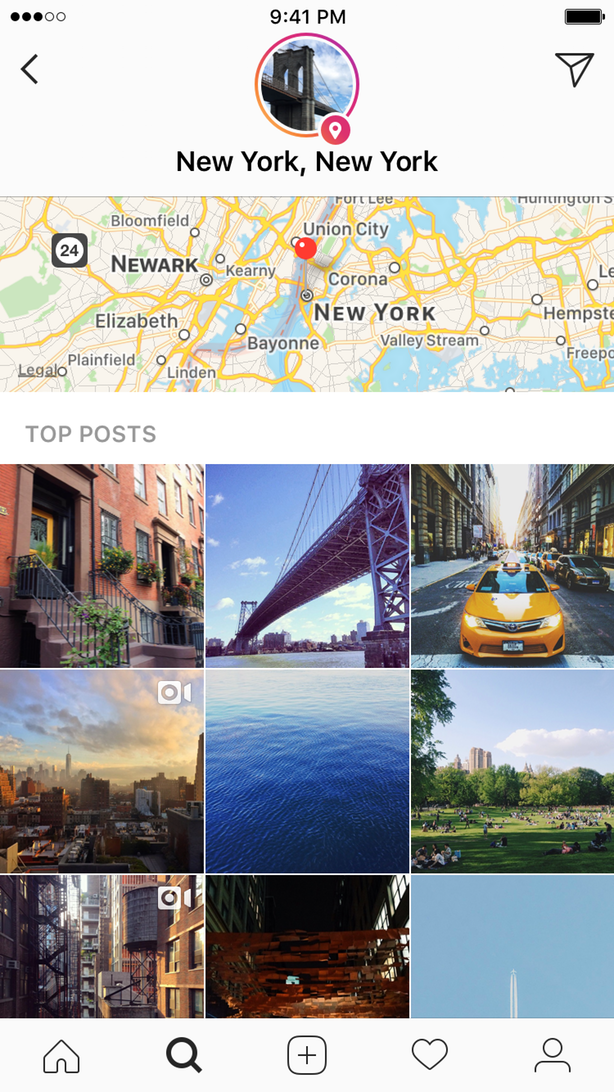
Products from the category may also fall into other sections. For example, if earlier you were offered products from the Beauty group, now under this tag you can find cosmetics and other similar products.
Which posts get into the "Interesting" on Instagram
Before a post gets into the "Recommended" section, a lot of complex processes take place on the network:
Analytics
The social network studies profiles and publications, how similar they are to each other, determines their topics, highlights tags, identifies similar words and elements. Particular attention is paid to texts: it is thanks to words and combinations of words, hashtags that posts are combined into groups and checked for violations.
Content search
Social network algorithms analyze your activity: likes, subscriptions, comments, saves and sharing - the history of actions helps to generate suitable recommendations. The same scheme in the selection of thematic profiles: the application will suggest similar accounts based on what you like.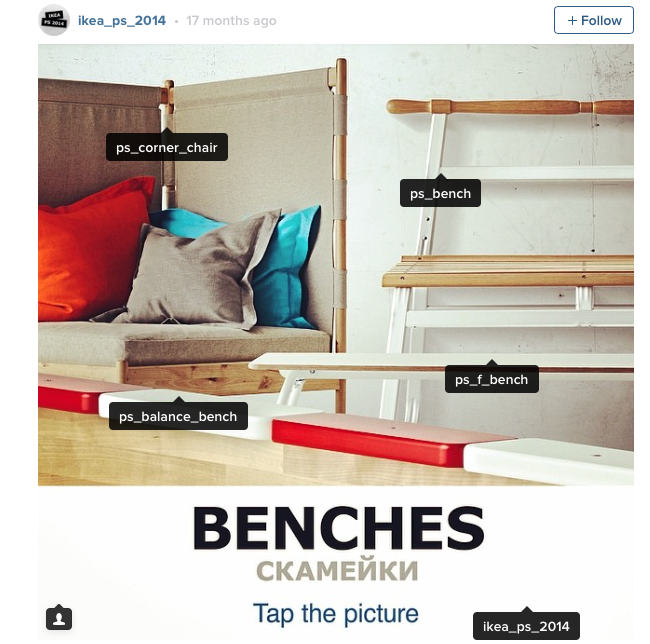
Formation of the feed
When the system has analyzed preferences and selected similar content, the application starts to form a preliminary pool of 500 publications. Then 25 pieces are selected from them - these are the posts that are most likely to be liked by you. That is, the system "billions of posts - 500 pieces - 25 pieces" and helps to achieve a high response from the user.
But in order for a post to be recommended, several additional factors are taken into account:
Figure 3. An example of a positive response to post
One of the advantages of the section is that it is constantly updated. It is enough to close the application once or just swipe the page, as all the content will immediately appear.
Formation algorithms
The application developers shared: various factors influence the distribution of content in the section:
The more often you enter the application and publish posts, the higher you will appear in the feed of other users.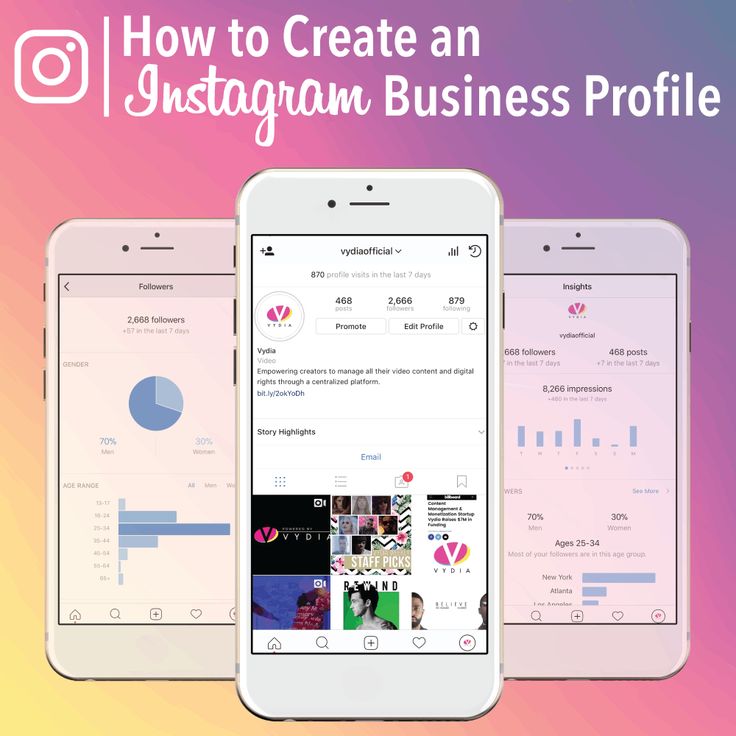 This principle is familiar to many: more likes - more impressions. This is what allows your active subscribers to see you first among the endless traffic.
This principle is familiar to many: more likes - more impressions. This is what allows your active subscribers to see you first among the endless traffic.
How to understand why I was offered a particular post
Under each post that came across in the “Interesting” section, the social network adds a small gray inscription:
Figure 5. An example of creating an interesting section
One of the convenient features of the "Interesting" section is the ability to scroll through a whole feed of recommended publications. Automatic selection of content helps to find even more new and users.
How to get featured on Instagram
Getting featured on a social network is pretty easy, but you need to know a few simple secrets. The key to organic growth and promotion is high-quality content, thoughtful profile PR, and the required degree of involvement in communication with subscribers and guests.
How to get recommended to a person on Instagram? This can be done in several ways.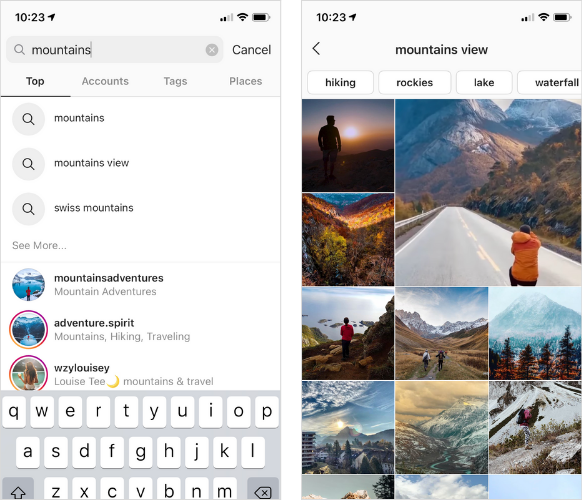
Targeted advertising
Official methods of promotion in social networks effectively increase coverage, and therefore increase the chances of getting into the section.
Interesting content
Clear and relevant topics, originality, profile attractiveness and memorability.
Account activity
Communication with subscribers, commentators and any activity on the page is a sign for the system that you are not a bot or fake, but a live account, so Instagram tries to encourage such profiles.
Figure 6. High-quality content in the profile
Likes, subscriber activity and your reaction to the actions of other users will help you get your place in the "Recommended". In addition, Instagram pays attention to the freshness of the publication, the regularity of posting, and other parameters.
Figure 7. Follower reaction to content
High-quality and regular content
Instagram users love colorful and high-quality photos: diverse shots, color combinations, uniform style and nice processing. Useful texts, interactive and communication in the comments will help to supplement such posts.
Useful texts, interactive and communication in the comments will help to supplement such posts.
Why is it important to upload photos regularly? Algorithms work in such a way that the feed is formed according to the preferences of a person, and the less often subscribers see you, the less the site offers your publications.
This principle also works in the opposite direction: spamming posts will not help in promotion, but, on the contrary, will worsen the statistics. The social network will not show all three posts published during the day, most likely it will choose one, leaving the rest without a response.
Analytics
If you feel like Instagram doesn't want to recommend your posts, look at your account statistics. It is enough to look at the reach, visits to the profile after the publication of a photo or video, and during a period of great and long lull. Obviously, those who post fresh posts are much more likely to get into someone's feed than those who have not posted anything for a long time.
Figure 8. Publication statistics
Profile analytics helps generate recommendations: the system studies your likes, marks, clicks, and implements targeted advertising. In a word, he does everything to make the tape meet your preferences.
If you feel like there are completely random posts in the Interesting section that you don't like, reconsider your activity. Think about what you like, what posts you send to your friends.
Different ways of promotion
Getting into recommendations is an organic and affordable way of promotion. But in some cases, other methods are also effective:
Figure 9. Ways of promotion on Instagram
You can launch ads in the feed or stories in the promotions settings. It is recommended to use already published materials or come up with a special ad for promotion. By clicking on them, you can go to your profile, website or any other resource. PR with bloggers or friends also works well. Marks on photos and mentions, reposts - all this has a good effect on statistics and brings the account to the top.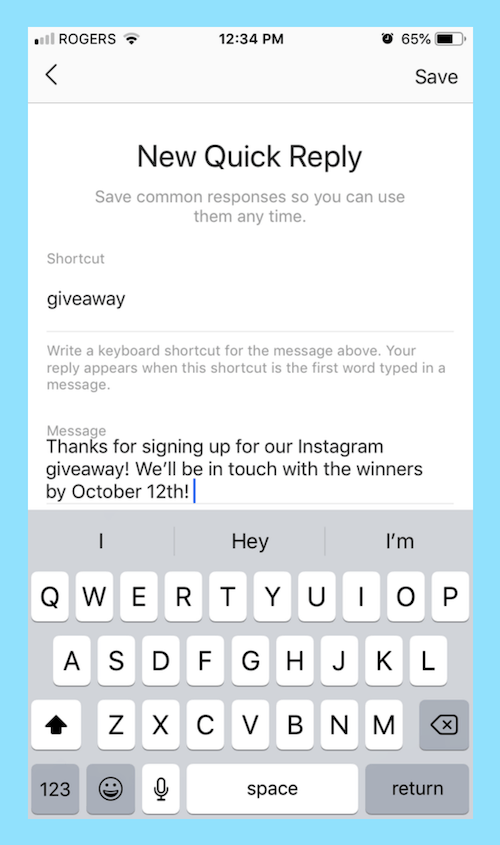
Interaction with the audience
Promotion on Instagram is always new followers, likes, comments and messages. In order to maintain activity and not spoil the statistics, it is important to respond correctly:
Seeing the response activity, users will visit the profile more often, like posts and thereby promote the account.
Geotags and hashtags
Geolocation marks and thematic hashtags are a kind of target, but without effort and spending. How to identify working hashtags? To do this, just go to the page of your favorite thematic blogger and see what combinations he uses. It is important to choose thematic or similar accounts so that the tags match the content:
You can place tags at the beginning of the post, after the text or in the first comment: this way it will not distract subscribers, but it will continue to work. When choosing marks, also do not forget that the rule “more is better” does not work here. Long canvases of bars and similar words only repel users and make navigation inconvenient.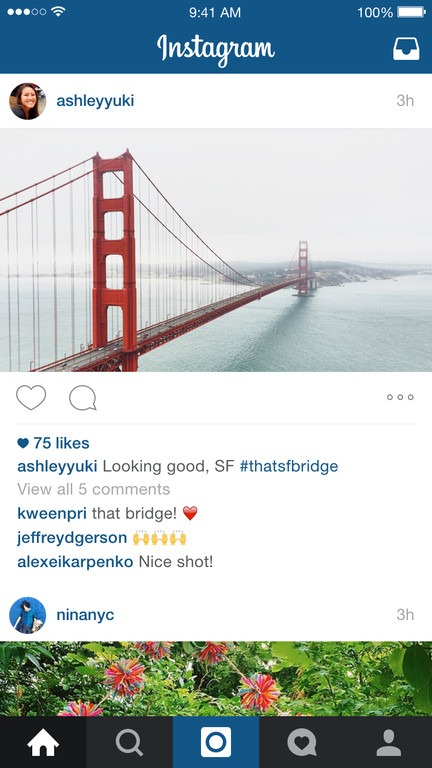
Collaboration with brands and influencers
Advertising with big bloggers and brands is what promotes small blogs as well. Even popular companies choose those who can create an original and interesting product, who can be easily recognized and remembered.
Many stores can become more popular thanks to the shopping tag: an increase in views, activity on the page and an increase in sales. In order to become an ambassador for your favorite product, it is not enough just to want. This is not an easy job: you need to post regularly, attract the attention of users, post high-quality pictures and useful texts.
In our article, we considered the main issues: advertising on Instagram, how the section with recommendations is formed and how to get into it. The conclusion is simple: regular and high-quality content, competent promotion and social activity are the key to popularity on the network.
Instagram Explore Page Posting Guide
The Explore Page is a powerful feature designed to help people and businesses get more information about different accounts. Adding your post to this feed may seem like a daunting task, but it's actually not at all what you think! In this article, we'll break down what a Explore page is, how it works, and why adding posts to it is so important for promoting your business.
Adding your post to this feed may seem like a daunting task, but it's actually not at all what you think! In this article, we'll break down what a Explore page is, how it works, and why adding posts to it is so important for promoting your business.
Content of the article:
Why is it necessary to strive to be on the "Studies" page?
Placing your business on the explore page will not only help you get more likes, but will also greatly increase your future target audience. Since the algorithm works on the basis of studying the individual interests of subscribers, your publication will be distributed only among people who are interested in it and will not concern those who are not interested in such a product. The most important thing in all this is that it is completely free and all that is required of you is just to create high-quality content.
Think of the Explore page as a unique marketing funnel where you just post interesting content, the user clicks on it for more details, and then the fun begins. After clicking on “Details”, an advertising page opens in front of the user, where he can see the name of the company, its description and a lot of interesting and captivating signatures that can make him subscribe to the profile itself. Further, the profile owner can use his page as a subscriber management tool. By correctly compiling future posts, you can force them to agitate their friends to subscribe to your account, as well as to purchase a certain product.
After clicking on “Details”, an advertising page opens in front of the user, where he can see the name of the company, its description and a lot of interesting and captivating signatures that can make him subscribe to the profile itself. Further, the profile owner can use his page as a subscriber management tool. By correctly compiling future posts, you can force them to agitate their friends to subscribe to your account, as well as to purchase a certain product.
How does the Explore page work?
We've already talked about the importance of getting a lot of likes on your posts, and that's the principle that applies to the Explore page. The key to getting hundreds or thousands of users to the Explore page is to maximize the number of subscribers interacting with a post through comments and likes. Let's look at this effect in the life of our beloved kittens @simmingtonandco. Their Instagram account has less than 400 followers, but some of their posts manage to get between 700 and 1,000 likes, mostly due to the "network effect" on the Explore page.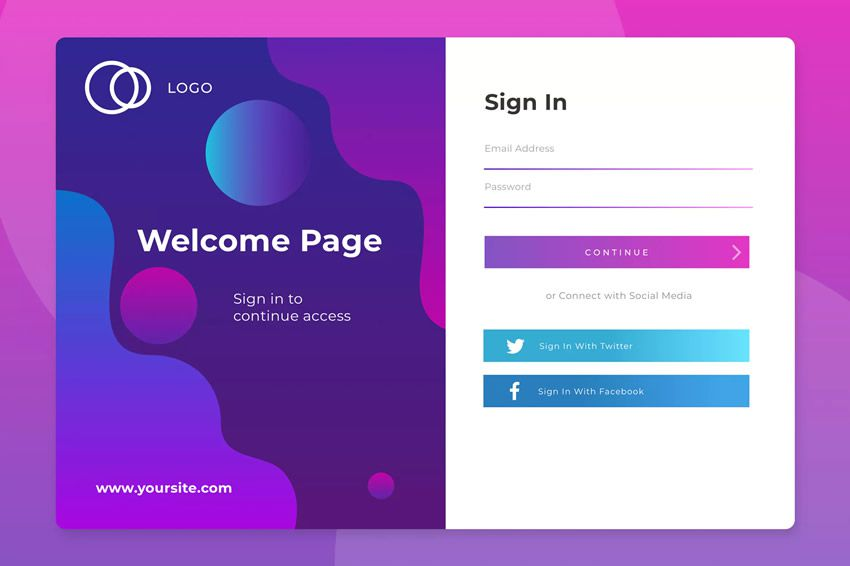 As you can see from their first post, the popular cat account @meowbox liked the profile picture, which made it appear on the Meowbox follower explore page. Meowbox has over 600,000 followers, so even getting a few hundred followers on the Explore page was a breakthrough for Simmington's account. Since all Meowbox subscribers are cat lovers and this was a photo of an adorable cat, Meowbox subscribers were happy to see her on their Explore page and so clicked “Like” which resulted in the post appearing on even more Explore pages.
As you can see from their first post, the popular cat account @meowbox liked the profile picture, which made it appear on the Meowbox follower explore page. Meowbox has over 600,000 followers, so even getting a few hundred followers on the Explore page was a breakthrough for Simmington's account. Since all Meowbox subscribers are cat lovers and this was a photo of an adorable cat, Meowbox subscribers were happy to see her on their Explore page and so clicked “Like” which resulted in the post appearing on even more Explore pages.
The Explore page is very user-friendly: it's tailored to your interests and shows you content that someone would definitely like to see. For example, many accounts follow Kardashian's page, as well as some of her fan accounts, so their Explore page is usually full of pictures of her. After they like a couple of photos of Kardashians and some other cats, their page will have a lot of similar content. Isn't that cool? Of course, most web users enjoy a variety of content, so their page should be more diverse and fit their preferences. But for Instagram, this is also not a problem, because it is able to form the “Explore” page from all publications available on the network.
But for Instagram, this is also not a problem, because it is able to form the “Explore” page from all publications available on the network.
How do I get to the Explore page on Instagram?
In the recent past, the system did not have a Explore page in its feed, but instead a Popular page, which displayed the posts with the most likes and comments. The social network decided to fix this problem and created a page where content began to get, which is formed based on the interests of the owner of an account. The creation of the new Explore page has allowed many users to significantly increase their profile engagement and gain a ton of new followers.
This page is unique for each user and consists of publications that he liked, as well as content that his subscribers liked. This is great news for business owners, because every additional like under a new product post will mean that this post will be seen by all subscribers of the account that liked it. If you post an amazing photo that gets a lot of attention, it can lead to a huge network effect that will make your post go viral due to this type of content sharing.
If you post an amazing photo that gets a lot of attention, it can lead to a huge network effect that will make your post go viral due to this type of content sharing.
To get to the Explore page, you need to:
1. Create content that is interesting to your target audience
First of all, to be successful and get on the Explore page, you must create amazing content. Your photos should stand out from others and be of interest to users (potential customers) who view your page. To get a viral “network effect” on your Instagram Explore page, you need people to want to click on your photo!
The best way to create content that your target audience will actually "like" is to do a "social survey". Follow your clients to see what photos they post and what posts they like. A great feature to help you find out which photos your audience likes is the hidden "follow" feature. With it, you can not only view the photos that your customers like, but also use them to create interesting content.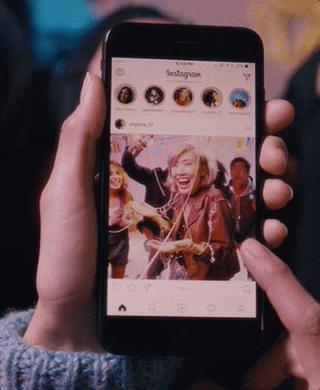
- Determine your best time to post
The more exposure your posts get, the more likely they are to make it to the Explore page. In order to get the maximum number of likes and comments under the publication in the shortest possible time, you need to find your best time to post. This can be done using a regular notepad or special applications. Planning to post on Instagram will not only help you land on the Explore page, but it will also increase your popularity with your existing followers.
- Create calls to action in your captions
Writing good captions is very important when you're trying to get your content on the explore page. First, when someone clicks on your photo from the explore page, the caption is the network member's first contact with your brand. Remember that many of them don't know anything about your business, they only saw a photo that piqued their interest to go to the brand profile.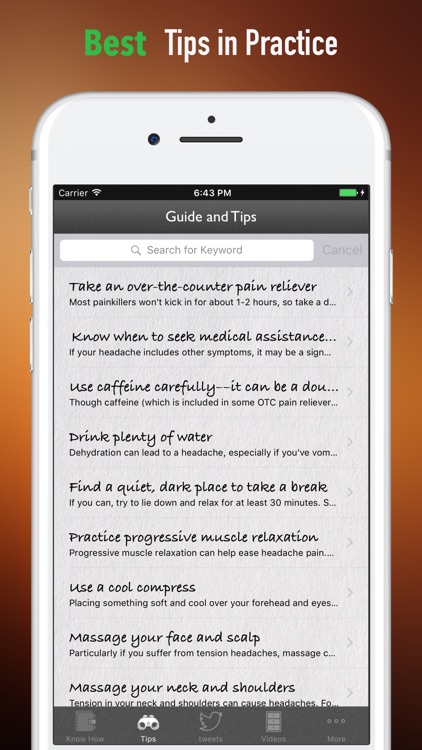 By creating a call to action in your signature, you can encourage your subscribers and new visitors to take some action. You can ask them a question, advertise a product, or invite them to visit your official website.
By creating a call to action in your signature, you can encourage your subscribers and new visitors to take some action. You can ask them a question, advertise a product, or invite them to visit your official website.
The second reason a call to action is so important is that it helps you get more engagement. As you already know, the attention of subscribers to the publication is key to its appearance on the Explore page. Thanks to Instagram's new engagement algorithm, adding a call to action to get more comments can really help you achieve your goals.
- Tag brand, people and location on your posts
The interaction of a post with large accounts is crucial for its distribution within the network. If a large account like Urban Outfitters likes or comments on your posts, they can show up on their Explore page, seen by millions of followers. A good way to attract the attention of large accounts is to add brands to photos.
When managing a large account, it's nearly impossible to keep track of all branded messages received. At the same time, such accounts can easily scroll through photos with their tags to see what their clients are writing about. During this review, the community manager can "like" photos that have their brand tagged. Getting a simple "like" from an account with hundreds of thousands of followers (or even millions) can help you get the engagement you need to promote your business.
If your post shows up on Urban Outfitter's Thousands of Followers Explore page and likes it, it may soon show up on the Explore All Followers page for those people. This is called the network effect!
- Use hashtags
Love them or hate them, there's no denying the power of hashtags. Posts with one hashtag are on average 12.6% more popular than posts without them. That's why if you want to get to the "Studies" page, you need to add them to your publications.