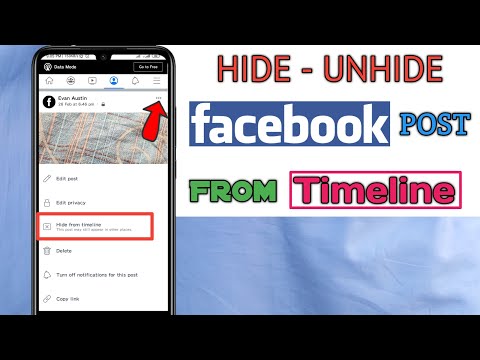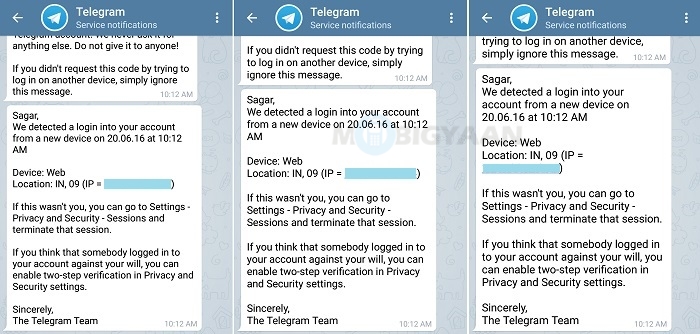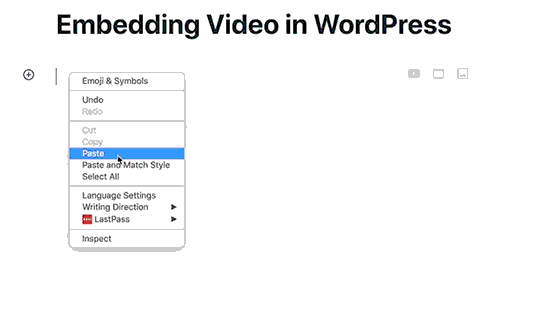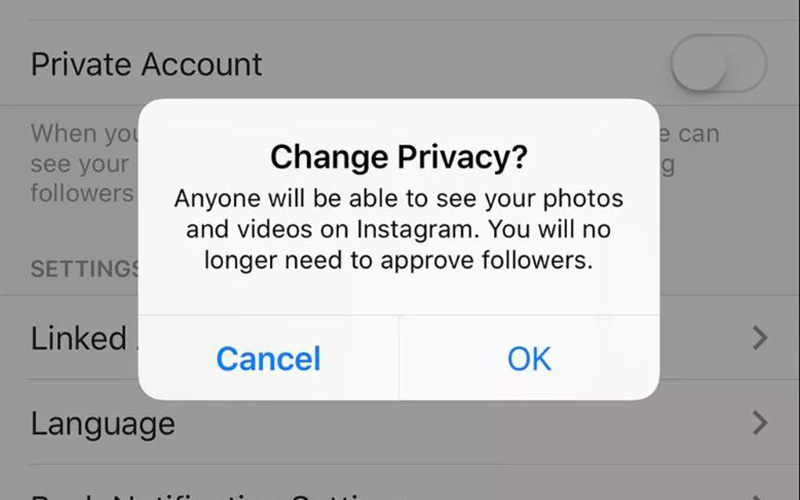How to unhide someone on instagram
Here’s How to Unmute Someone on Instagram
There are a number of ways to enhance your user experience on Instagram. Customizing your story feed is one such option. You can choose whose stories you want to see more of, just as you can decide which stories are irrelevant and you can do without. You don’t have to unfollow or block someone to avoid seeing their stories on Instagram; fortunately, there’s the mute option.
But when you’re curious about what the muted account has been up to recently or if you’ve decided to welcome them back to your feed, how do you go about the process of unmuting them?
Table of Contents
How to Unmute Someone’s Stories on InstagramMuting someone’s stories naturally decreases your level of engagement with them. Unmuting their stories, therefore, will increase your engagement as viewing their stories can earn you a reciprocal view of your stories.
There are many reasons why you may choose to mute someone’s Instagram stories. Perhaps you simply want to keep your story feed limited to a select few, such as your family and closest friends. Maybe you don’t think a person’s stories are adding any value to your Instagram content consumption and overall experience on the platform. Or, perhaps, there are certain things you want to avoid.
Whatever your reason, when you’re ready to broaden your Instagram horizons once again, unmuting stories you have muted is fairly easy! There are several ways to go about it. Keep reading to find out how.
Unmuting Via the Muted Story on the Homepage- At the top of your feed, swipe left and scroll towards the end of Instagram’s stories feed.
- When you reach the end, you’ll see all the muted stories in gray.
- Search for the account you want to unmute.
- Hold your finger on the account you want to unmute; a pop-up menu will appear at the bottom of the page.
- Select ‘Unmute story’ from the two options. You will start seeing the account’s stories again every time they’re updated.

- Go to the profile of the account in question.
- Tap on the “Following” button; a pop-up menu will appear.
- Tap on the ‘Mute’ option; another menu will appear.
- Tap on the toggle button next to the stories to disable “Mute.” The button should turn blue to indicate that their stories are “on” again.
Alternatively, you can locate the story icon on the top left corner of their profile and hold your finger to it. Then tap the three dots on the top right, and select “Unmute story.”
Unmuting Through Your Account Settings- Go to your profile and click on the settings icon on the top right corner.
- Tap on “Settings,” and then tap on “Privacy” in the sub-menu.
- Select the “Connections” category and then tap on “Muted accounts.”
- The account/s you have muted will appear.
- Tap on the account you want to unmute to visit their profile.

- Tap on the “Following” button.
- Select “Mute” from the menu.
- Tap on the toggle button to turn their stories back on.
If you’re still using an older version of Instagram, the unmute options above will not work. Here’s how to unhide a muted account’s content.
Visit the profile you want to unmute. You’ll find a note below the person’s bio and above their highlights, which says, “You have mute [username]’s story.” Tap on “Unmute,” which is located next to this note. And, voila! You’ll be able to view that person’s latest stories again!
Final ThoughtsUnfollowing or blocking someone on Instagram are not the only options to avoid seeing their stories or posts. You can simply mute their stories, and they won’t even know about it. If you wish to get updates from them again, unmuting their stories is quick and easy!
how to unhide people on instagram?
Answer
- To unhide someone on Instagram, first open the app and go to your profile.

- Tap the three lines in the top left corner of the screen, then select “Settings.”
- Scroll down and tap “Account Privacy,” then toggle “Private Account” to off.
How to remove Hide / Unhide Story Problem | Story hide tick mark not working | Insta Update | HINDI
How to unhide story on instagram | unhide instagram story | instagram story tick mark problem-2022
How do you unhide someone on Instagram?
To unhide someone on Instagram, first open the app and go to your profile. Then tap on the three lines in the top left corner of the screen, and select “Settings.” Scroll down and tap on “Account,” then select “Blocked Users.” Finally, tap on the “Unblock” button next to the person’s name.
Then tap on the three lines in the top left corner of the screen, and select “Settings.” Scroll down and tap on “Account,” then select “Blocked Users.” Finally, tap on the “Unblock” button next to the person’s name.
How do I unhide all my followers on Instagram?
To unhide all of your followers on Instagram, first open up the app and go to your profile page. Then, tap on the three lines in the top left corner of the screen to open up the menu. Scroll down and select “Settings,” then tap on “Privacy.” Under “Followers,” toggle the button next to “Hide Followers” to the off position.
How do I unhide people?
To unhide someone on Facebook, go to their profile and click on the three dots in the top right corner of the cover photo. Then select “Unfollow.
How do you unhide a view on Instagram?
To unhide a view on Instagram, first open the app and sign in. Then tap on the three lines in the top left corner of the main screen to open the menu. Scroll down and tap on “Settings,” then scroll down again and tap on “Account.” Under “Privacy” tap on “Photos of You,” and make sure that the slider next to “Posts I’m Tagged In” is turned on.
Then tap on the three lines in the top left corner of the main screen to open the menu. Scroll down and tap on “Settings,” then scroll down again and tap on “Account.” Under “Privacy” tap on “Photos of You,” and make sure that the slider next to “Posts I’m Tagged In” is turned on.
How do you unhide on Instagram on iPhone?
To unhide on Instagram on iPhone, first open the Instagram app. Then tap on the three lines in the top left corner of the screen. Scroll down and tap on “Settings.” Tap on “Account” and then scroll down and tap on “Posts are Private.” Tap on “Off” and then tap on “Done.
Can you hide someone on Instagram?
Yes, you can hide someone on Instagram. To hide someone on Instagram, go to their profile and tap the three dots in the top right corner of the screen. Then tap “Hide This Profile.
How can I hide my story from everyone except 1?
There is no surefire way to hide your story from everyone except one person, but you can try using privacy settings on social media platforms or creating a separate account that is only for that one person. You can also password protect your documents or email them to the person you want to share them with.
You can also password protect your documents or email them to the person you want to share them with.
How do I unhide all stories?
There is no one definitive way to unhide all stories. Some people recommend clicking the “unfollow” button on all of your current stories, then following the same accounts again. Others suggest clearing your cache and cookies, or restarting your browser. Still others recommend using an extension like “Unfollow All” or “Stories Unhidden.
Can someone see your story after you unhide them Instagram?
Yes, if you unhide someone on Instagram, they will be able to see your story.
How do I unhide a friend’s post on my timeline?
To unhide a friend’s post on your timeline:
Click on the three lines in the top right corner of the post.
Select “Unhide from Timeline.
How do I add something back to my timeline?
To add something back to your timeline, go to the “Timeline” section of your profile and click on the “Add a Post” button. From there, you can choose to add a photo, a video, or a status update.
From there, you can choose to add a photo, a video, or a status update.
How do you unhide someone from seeing your post on Facebook?
If you don’t want someone to see your posts on Facebook, you can make your profile private. To do this, go to the top right corner of Facebook and click on the three lines. Then select “Settings.” From there, go to “Privacy” and choose “Who can see my stuff?” You can then select “Friends” or a custom list of people you want to share your posts with. If you want to hide your posts from everyone, select “Public.
How do you see peoples likes on Instagram 2021?
It’s hard to say exactly how people will use Instagram in 2021, but it’s likely that the app will continue to be popular for sharing photos and videos. It’s also possible that the app will become even more popular for online shopping, as users will be able to buy products directly from merchants’ profiles.
Can I hide story from everyone?
Yes, you can hide your story from everyone. To do this, go to the “Settings” tab on your profile and select “Privacy.” From there, you can choose who can see your story. You can also choose to hide your story from specific people by selecting “Only Me.
How do I hide my Instagram from public?
To hide your Instagram from public, go to the app’s settings and select “Private Account.” This will make your account private, meaning that only people you approve can see your posts.
How to find a person on Instagram - see their profile
Since social networks have become a real fashion, you can't help but notice that you are always up to date with all your friends and not only. The reason is that you spend a lot of time looking for people on social media to see what they post and "dig a little bit into their lives".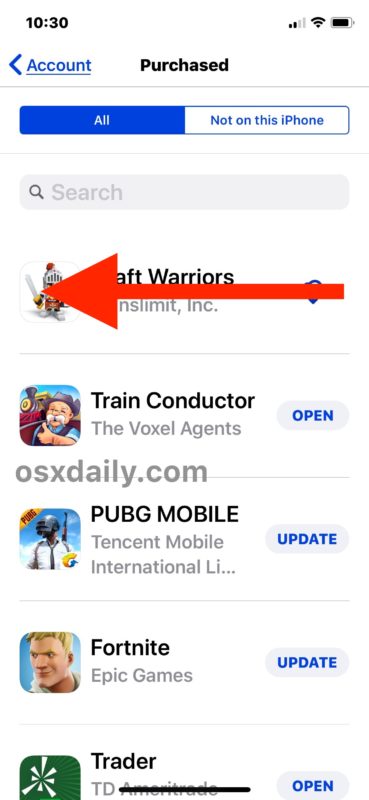 If this is actually the case, I can't do anything but smile, but I want to say that this is a completely normal practice, coming from some of our flock instincts. Either way, there's nothing wrong with that.
If this is actually the case, I can't do anything but smile, but I want to say that this is a completely normal practice, coming from some of our flock instincts. Either way, there's nothing wrong with that.
I totally understand why you want to find a person on Instagram : you want to go to the profile of a person you know, but you are not sure if he is registered in a popular social network.
I think I guessed perfectly the reason for this request, and you would like to know if I can help you? Of course yes! You should know that I am very familiar with Instagram and therefore can direct you to the search tools integrated into the social network. Don't worry, you don't need to be particularly proficient in using the app, a procedure that will allow you to find a friend on Instagram , very simple; anyway, just follow the instructions i will give you in this tutorial and you will see that it is very hard to go wrong.
All you need to follow the instructions in this manual is a few minutes of free time. Keep your Android or iOS smartphone or tablet handy, and take the time to surf the social network through a browser on your desktop or laptop.
Keep your Android or iOS smartphone or tablet handy, and take the time to surf the social network through a browser on your desktop or laptop.
In the following lines, I will explain to you how to find a person on Instagram using the app and how you can search from the official website.
How to find a person on Instagram using a search engine
The first method that I recommend you use to find a person on Instagram is an internal search engine in a popular application. In particular, if you know the user's first name or first and last name, Instagram's internal search engine is the shortest and fastest solution. In this way, you will be able to check his possible presence on the social network in record time.
- Open the social network app by tapping its icon on your device's home screen (or install the app from Google Play or the App Store if you haven't already).
- On the main screen of the application, the first thing I advise you to do is to press the button with the magnifying glass symbol.
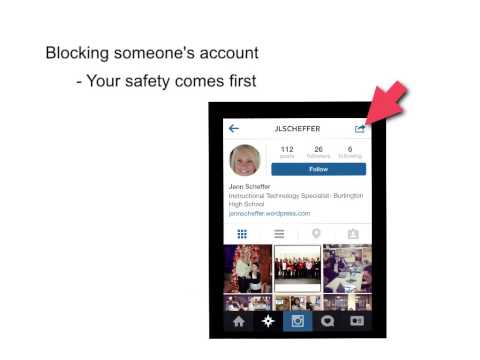 By clicking on it, you actually open the "Overview" section of the application, which allows you to view the content posted by the most popular users. However, by clicking on the search bar at the top (labeled Find ), you can enter the name of the person you want to find.
By clicking on it, you actually open the "Overview" section of the application, which allows you to view the content posted by the most popular users. However, by clicking on the search bar at the top (labeled Find ), you can enter the name of the person you want to find. - On Instagram, you can find the person by entering their first and last name , in case the person has registered by entering their first and last name as the username. You can also check if a person is on Instagram by by entering their username if you know them. Once you enter a name, the results of your search will appear and you will eventually be able to click on the word Accounts or filter your search to avoid hashtags, tags, brands, or place names appearing in your search results.
Did you find the person you were looking for on Instagram? Very good if so! Now click on his name, which you can see in the search results; you will be able to see their profile (if it was not set as private) and you will be able to understand if this is really the person you were looking for.
If you find someone you know on Instagram and want to keep up to date with what they post, I recommend following them. To do this, simply click the Follow button, which you can see on his Instagram profile page. From now on, all his updates (published photos and videos, as well as stories) will be visible in the main section.
How to find a person on Instagram using Facebook
An alternative method that I recommend you use to find a person on Instagram is the Recommended People feature. This section allows you to find a person using a link to your Facebook account.
This way you can check which of your Facebook friends are also registered with Instagram.
- To perform this procedure, launch the Instagram app from your Android or iOS device and first tap the button with your profile symbol. On the screen related to your profile, press the button with symbol of three stripes located in the upper right corner.
- On the new screen, click on the "People of Interest" menu item and go to the Facebook tab.
 This will open the screen for Find Facebook Friends: then click on the Go to Facebook button to see which of your Facebook friends are using Instagram.
This will open the screen for Find Facebook Friends: then click on the Go to Facebook button to see which of your Facebook friends are using Instagram. - Continue by logging into your profile for a proper connection between the two accounts; double-click the Continue button to do so. Once you connect your Facebook profile, you will be able to see a list of all your Facebook friends on the Instagram social network. Then scroll down the list until you find the person you're looking for and click on their name to see all of the posted content.
Once you have found a person that matches the one you had in mind in this search, click the Subscribe button. In this way, you will be able to view all the content that this person will post on the main page of Instagram (house symbol).
How to find a person on Instagram through contacts
You can follow the same procedure if your goal is to find a person on Instagram and you want to perform this search by starting with the contacts in your smartphone's address book .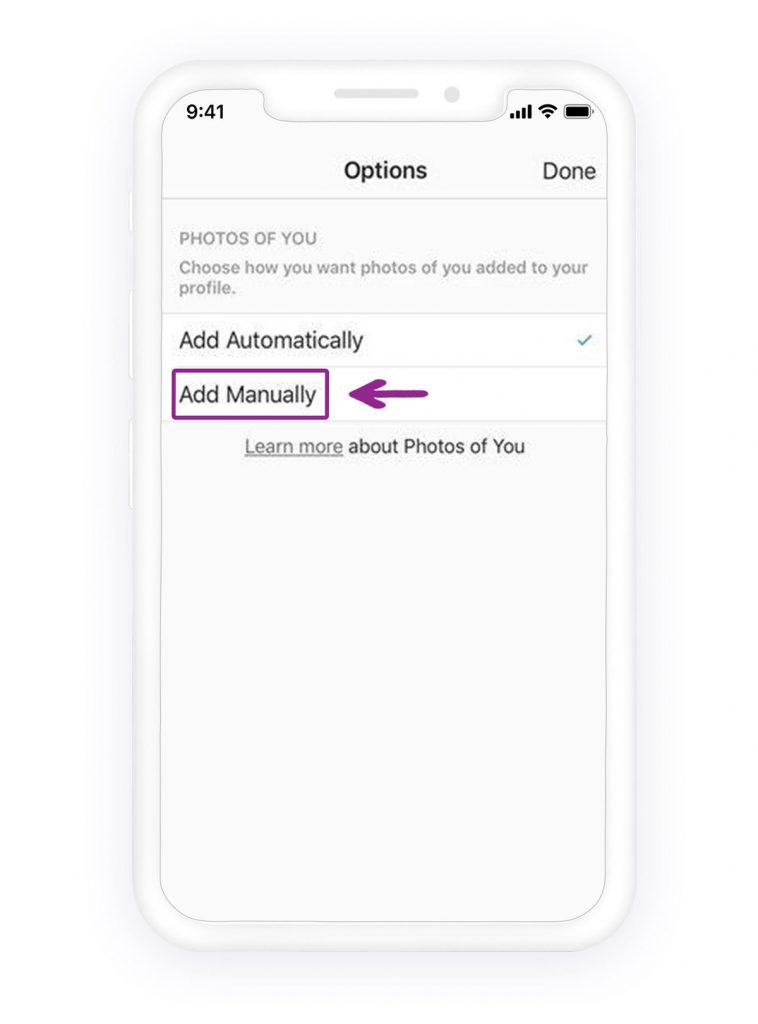 This feature can be very useful if you need to find a person on Instagram whose phone number you know, in case this person is not on the popular social network Facebook.
This feature can be very useful if you need to find a person on Instagram whose phone number you know, in case this person is not on the popular social network Facebook.
- To find a person on Instagram through contacts in your address book , click on the button with your profile symbol again, then on the menu button with the three bars symbol in the upper right corner, and then open the settings (at the bottom of the menu).
- On the settings screen, click link Invite friends and follow them → then Follow contacts .
Similar to what I explained earlier for Facebook contacts, Instagram will ask you for access to view the contacts in your address book. At the end of the scan, you will be shown all users registered with Instagram.
- Scroll down the resulting list to see if you can identify the person you were thinking of; if you find him, click on his username to see the profile and follow him by clicking on the Follow button.
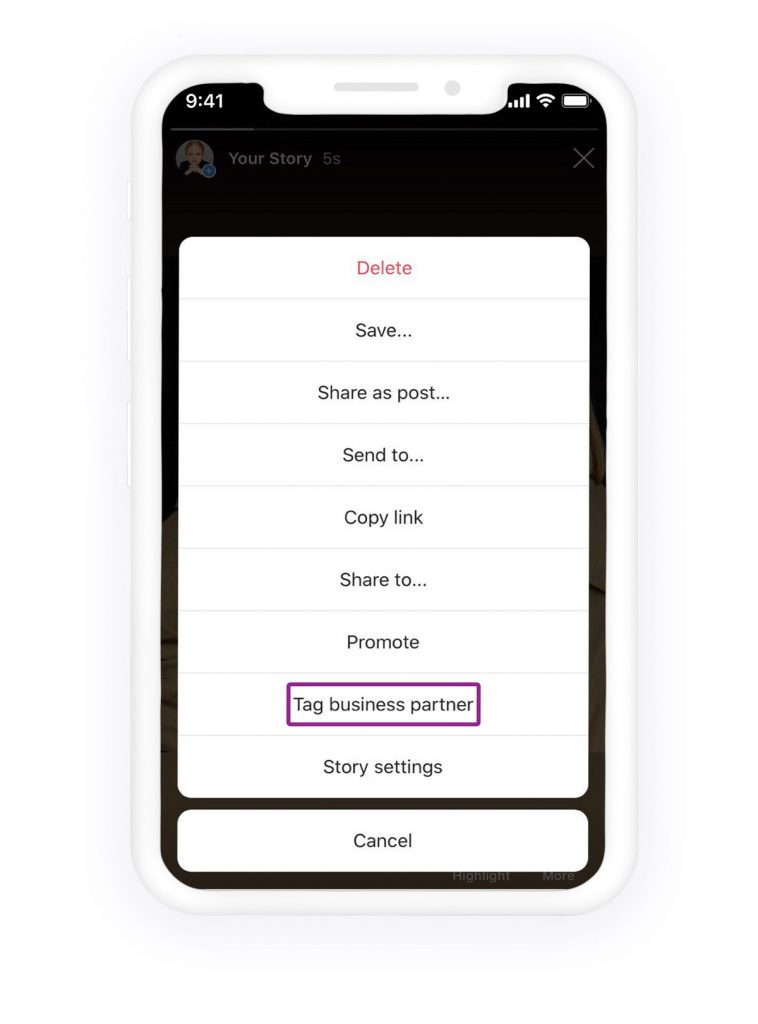
Have you searched for a person on Instagram through your Facebook contacts and also in your phone book, but haven't found a specific person yet? Don't despair, you can still succeed.
How to find a person on Instagram through suggested people
In the "People of interest" section (which is accessible through the profile → menu button), you can view the list of suggested users.
When you click on this item, you will see a list of contacts you know (for example, they can be friends of friends) who have recently registered on Instagram. Take a look at this section and try to find the person you are looking for in this list.
As an alternative, I suggest you try to find a person on Instagram through a mutual friend or someone with similar interests. In fact, when you decide to follow someone, Instagram automatically displays a list of people who might also be of interest to you. These people have similar interests to the one you just followed and will be visible under the person's name under the word "Recommended for you".
Click on the link Show all to view a larger list of accounts. Try to look into this list - you may be able to find the person you are looking for.
How to find a person on Instagram from PC and Mac
As I mentioned in the introduction to this tutorial, if you want to find a person on Instagram, you can also go to the official website of the social network.
Thus, all you need is a desktop browser for browsing the Internet (for example, Google Chrome or Yandex.Browser). So you can search Instagram users from PC or Mac.
To perform this procedure, go to the official page of the social network: instagram.com. Then sign in with your username and password, or sign in with your Facebook details: in this case just press Sign in as [your name] .
Once you have logged into the social network, in order to find a person on Instagram, you need to act through the search bar located at the top. Click on it and enter the first and last name of the person you are looking for, or their username.
Click on it and enter the first and last name of the person you are looking for, or their username.
Once you enter a username or alias, the search results will automatically appear in the drop-down menu. In case of homonymy, click on the person's name to see the posted content, and if it was the person you're interested in, click on the Follow button to follow them.
✅ How to tag people on Instagram Stories, comments and photos — LiveDune Blog
Tag people on Instagram can be useful not only to participate in the contest, but also to promote your account.
Content
1. How to tag a person in a photo on Instagram
2. How to tag a person in a comment on Instagram
3. How to tag a person in a story on Instagram
Our products help optimize your social media experience
Learn more
and improve accounts
using deep analytics
accounts using deep analytics
.
 On their posts, they most often tag either friends who are present in the photo, or brands whose products are also present in the photo. In both cases, your post will appear in the tagged account in the "Tagged" section. If the account that you mark as closed, then your photo will be seen only by those users who are subscribed to the marked account.
On their posts, they most often tag either friends who are present in the photo, or brands whose products are also present in the photo. In both cases, your post will appear in the tagged account in the "Tagged" section. If the account that you mark as closed, then your photo will be seen only by those users who are subscribed to the marked account. Thus, any user who logs into your friend's account, for example, can see your joint photo and go to your account. The reach is also given by the marks of friends and brands, but in the second case it is many times more. Even better, if you not only take a photo with the brand's products, but also write a review or rank the top products that you like. Then it is more likely that the brand will publish your post in their account and tag you.
Content that users create for other users is called UGC. You can read more about how UGC content works, what it is and why brands need it in the article “How UGC content works on social networks”.
To tag an account while posting, click "Tag users", select the area on the photo where you want to tag. For example, if you want to tag a brand of glasses in a photo, click on the glasses. After a new window will open with a search bar, find the desired account and select it.
If you want to tag an account in a post that has already been published, open the post, click the three dots in the upper right corner, and select "Edit" to edit the post. In the lower left corner, click on the little man. Then you know what to do.
If your post did not appear in the account that was tagged, it means that the account owner has enabled pre-moderation and manually adds tagging. Either he didn't approve of your mark, or he simply forgets to check for new marks. The switch to manual tagging was provoked by spammers who randomly tag accounts on contest and other posts.
How to tag a person on Instagram in the comments
Since it is impossible to tag a friend in a photo in other people's posts on Instagram, it is important to tag him in the comments.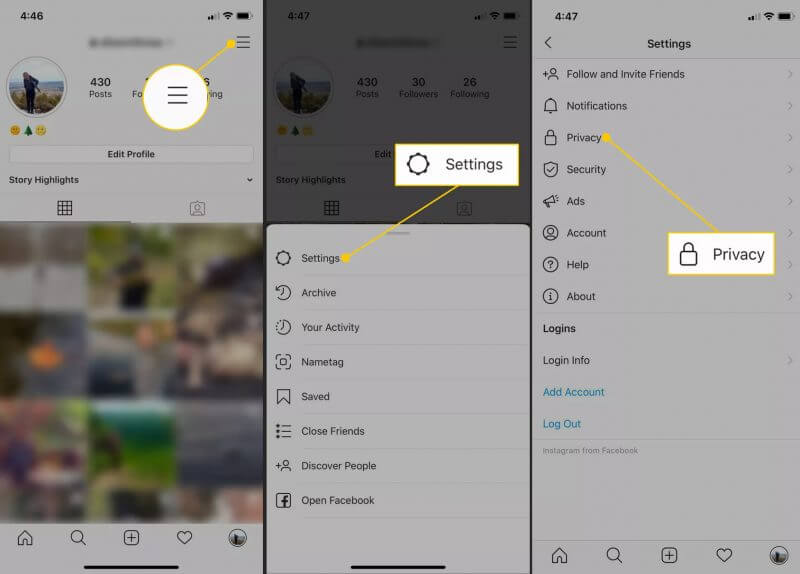 Thus, you can draw the attention of a friend to some kind of post, most often humorous. Or fulfill the condition of the contest - tag friends in the comments to the post.
Thus, you can draw the attention of a friend to some kind of post, most often humorous. Or fulfill the condition of the contest - tag friends in the comments to the post.
To tag a friend in a comment on Instagram, open the desired post and type the account name followed by @, for example, @livedune. You can tag up to 5 accounts per comment. Users you tag will receive tag notifications.
Track mentions of your account to respond to user content in time.
| See mentions |
How to tag a person in your story on Instagram
The traffic in the Stories section is not inferior to the views of the feed, so many promotion mechanics have spread here as well.
For example, holding contests in which the user must screenshot something, post it in their Stories and tag the account of the contest organizer. Mutual PR with another account or the same UGC. There are two ways to tag in Instagram stories.
Method 1. Upload/take photos/videos in stories, click on "Aa" in the upper right corner. Type the name of the desired account through @ and select the desired account.
If an underline does not appear under the name, then the account name most likely made a mistake, and the mark will not be clickable.
Method 2. Almost the same as the first, only a separate “Mention” sticker is used for marking. You can change the background of the sticker, otherwise there are no differences.
10 accounts can be marked in one story. The tag is clickable and anyone viewing stories can go to the account you tag. The account that you tagged will receive a notification in Direct about the tagging and the opportunity to add this stories to yourself.
Instagram tags can be used to increase the organic reach of your account. For example, by marking accounts of brands whose products are present in the photo.
Or you can create several Instagram accounts for each product/service (if you don't have a website and a small number of products, otherwise you'll be tormented) and tag them in the main account. By the same principle, you can create a quest game, for example, as @gla_build_your_own did. This is a prime example of how you can use seemingly primitive functions on Instagram in a non-standard way.
Only important news in the monthly newsletter
By clicking on the button, you agree to the processing of personal data.
What's new in SMM?
Subscribe now and get 9 ways to promote on Instagram for free
Popular articles
≈ 10 min to read
≈ 10 min to read 09/15/2020
A selection of photo editing apps for your phone
16 photo editing apps for your phone for iOS and Android. Examples of editing from retouching and color correction to 3D animation and special effects.
≈ 12 min to read 25.02.2020
How to unblock Instagram account?
If you once logged into your Instagram and found that it was blocked, don't panic! We will show you simple solutions on how to recover a deleted, blocked or stolen Instagram account without third-party services and recourse to hackers.