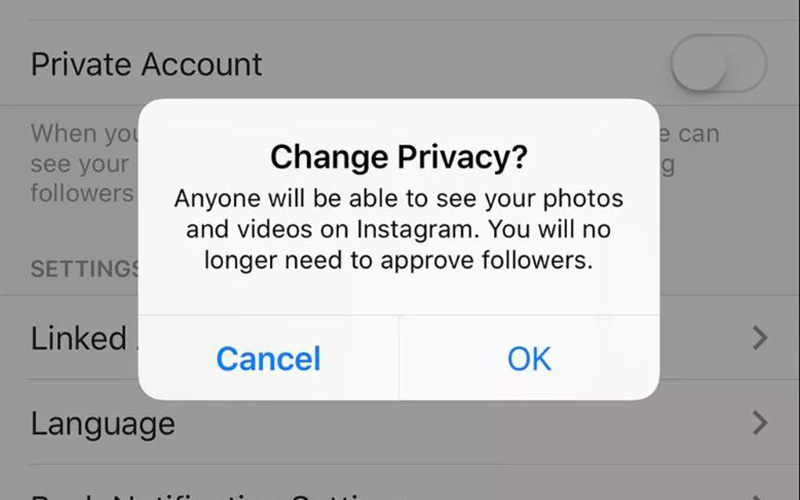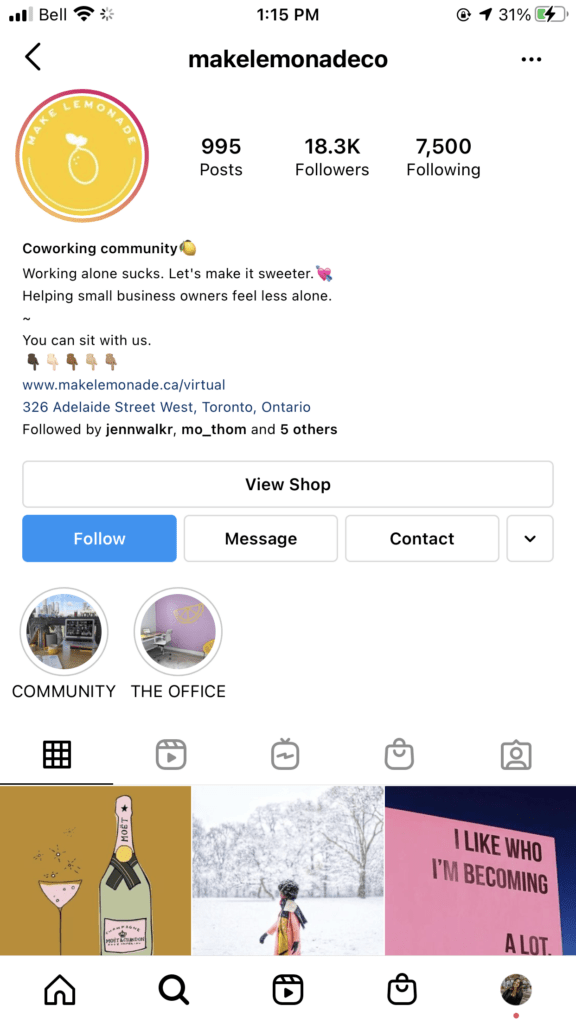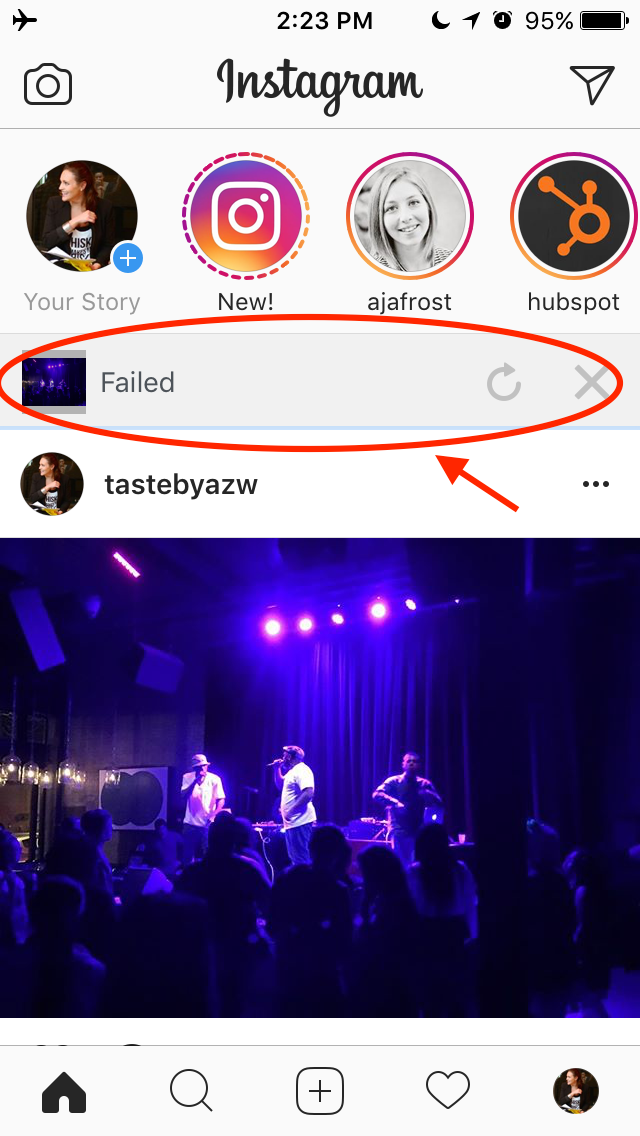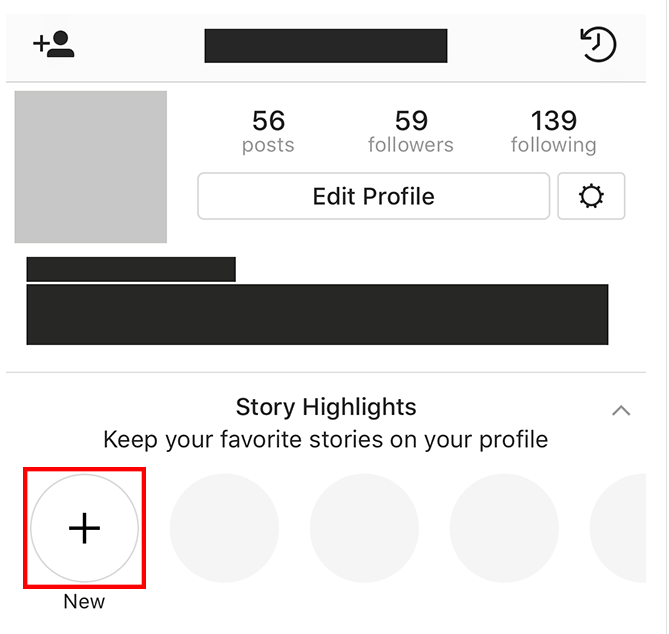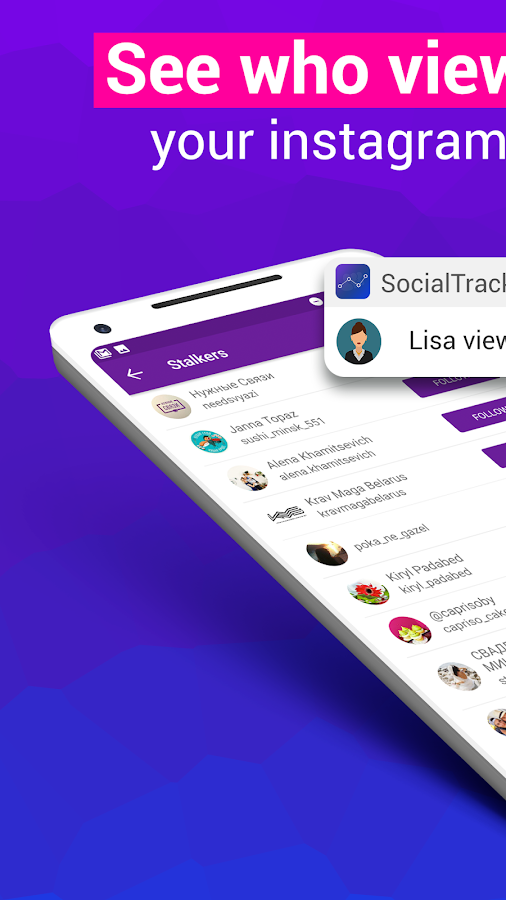How to hack facebook password no surveys for free online
How to Hack FB Account for Free (No Download & No Surveys)
Have you ever tried to hack a Facebook account online? If you did, you doubtlessly found websites that offered to do it for you for free – the only “minor” catch being you had to complete a survey first.
After you painstakingly filled in the survey, you were asked to refer some friends to the website. You reluctantly agreed. Finally, at long last, they “hacked” the Facebook account for you.
It was just all the publicly-available info that anyone could have seen for themselves by visiting the target’s profile. Online Facebook hacks are a waste of your time and energy. They don’t work. Some even steal your personal information or money.
Then, you’re probably wondering, is there a way how you can hack a FB account easily, without surveys? The answer is yes! We show you how to hack a FB account with 3 solutions in this article.
Table of Contents
Part 1: How to Hack FB Account Easily Without Surveys
The only legitimate way to hack a Facebook account is by hacking the phone where the account is being logged into. Hacking a FB account online with just the person’s FB username is not possible.
How do you hack the target’s phone and, by extension, their FB account? You use a spy app such as Spyine! You can have the app set up in minutes. It’s compatible with both target Android and iOS devices.
1.1 Spyine – Hack a FB Account Painlessly and Secretly
Spyine is a super popular spy app. The app is used worldwide and has made appearances on major platforms online like Tom’s Hardware, PC World, TechCrunch, and Android Authority.
You can use Spyine to hack someone’s FB account from your web browser. You just need to install the app first. Afterward, you can see the user’s FB activity and even hack their password via the web-based interface.
Spyine protects your privacy as well as keeps you hidden. The app never stores your personal details on its servers, nor are they shared with anyone. You can use the app without compromising your privacy and safety.
1.2 How to Hack Facebook Password for Free Without Surveys
Interested in using Spyine to hack someone’s Facebook account – username and password included? You can install the app with the help of your PC or smartphone.
If you are installing Spyine on the user’s Android phone, you will need brief physical access to their device. If you are installing Spyine on iOS, then you need the user’s iCloud credentials.
The installation process itself is lightning-quick, typically taking less than 10 minutes of your time. Here are the steps you need to follow:
Step 1: Sign up for a free Spyine account on the official website. Use your email ID as the username.
Step 2: Purchase a Spyine subscription. You can choose to hack someone’s FB account on one device with the Premium plan. If you want to hack multiple FB accounts, you will need to use the Family version.
Step 3: The setup instructions will be sent to your email ID. Launch the Setup Wizard and then follow the onscreen instructions. Start by choosing Android or iOS as the target platform, depending on the OS the target device is running.
If you’re hacking a FB account on an iPhone or iPad, then you need to input the target user’s FB username and password. After that, click on accept. Give the app a few minutes to sync.
After that, click on accept. Give the app a few minutes to sync.
Are you hacking a FB account on a target Android device? You will need to physically download and install Spyine on the target device. This takes only 3 minutes. After you install the app, you will be given the option to hide it. That’s it!
Step 4: You can now hack the target user’s FB account from your web browser. Log into the Spyine dashboard, which shows you what’s happening on the target device.
To take a look at the Facebook activity happening on the phone, look for the Social Apps > Facebook option in the selection menu on the left.
Otherwise, look for the Keylogger option. This feature records all the keystrokes made on the target device. Every keystroke is recorded, including their FB username and password when they type it in.
Want to try the Spyine spy app first before you buy it? Take a look at the Spyine free live demo here!
1.3 Spyine Offers an Amazing Mix of Features and Benefits
We recommend Spyine because the app makes for an exceptionally good FB account hacking tool.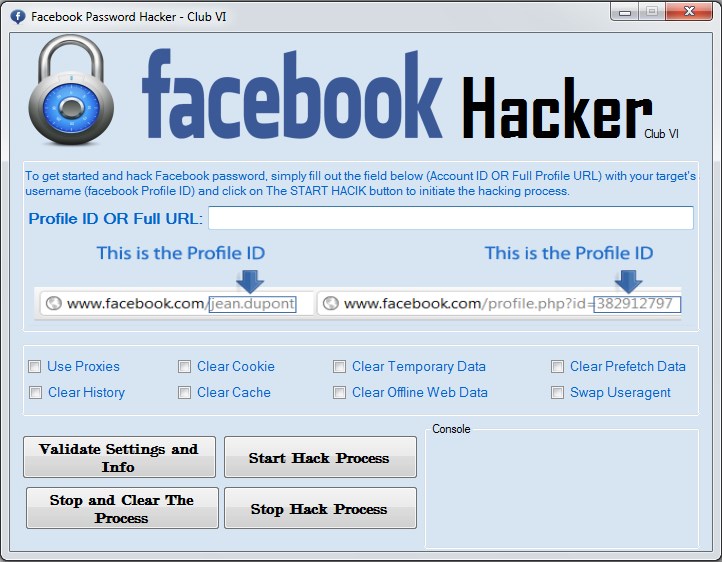 It offers several benefits you won’t get from any comparable product or service:
It offers several benefits you won’t get from any comparable product or service:
-
Spyine works in stealth mode
If you use Spyine to hack a Facebook account, you are guaranteed not to be found out. Spyine is undetectable when you use it to hack any Android or iOS device.
For Android devices, Spyine is a 2MB app you physically install on the target device. You can hide the app. The app will send you data remotely, straight to your online account. The app works invisibly in the background of the phone, without draining the battery.
For iOS devices, Spyine is a web-based app you can install remotely. You don’t need to install any software on the device you’re hacking the FB account on. As there’s no software installed and you receive data remotely, Spyine for iOS can’t be detected at all.
-
You can hack someone’s FB account directly
Spyine comes with a keylogger program. A keylogger is a utility that records every keystroke made on the target device. That means when the user types in their FB username and password, you will see it! You can then hack their account directly.
That means when the user types in their FB username and password, you will see it! You can then hack their account directly.
But the direct FB hack method may be risky. Instead, you can spy on their FB account on the sly with Spyine, without getting caught:
- Read messages: you can use spyine to (hack facebook messenger messages) easily. The app can show you private and group chats.
- Check timestamps: Ever conversation recorded by Spyine comes with a time and date entry. As a result, you can find out when any particularly incriminating conversation took place.
- Download media files: Are you interested in the media files the person is exchanging with someone else on Facebook? Or do you want access to their uploaded pictures? You can view all media files on their phone with Spyine.
- Check contact information: Spyine keeps track of the user’s contacts’ information. You can find out details like the contacts’ names, job descriptions, display pictures, addresses, and more.
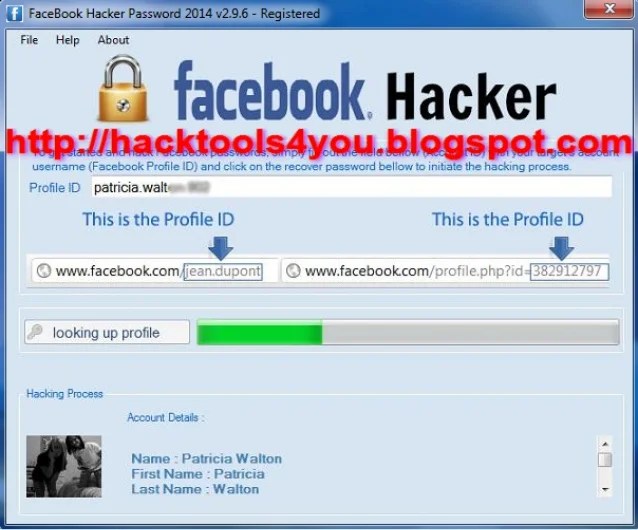
- Find deleted messages: As Spyine backs up every message as soon as it’s sent out, you can use the app to find someone’s deleted messages on FB. You just need to have the app installed before they delete a message.
-
You don’t need to root or jailbreak
If you use Spyine, you won’t have to root or jailbreak the target device. Other spy solutions won’t work without root or jailbreak. We don’t recommend the processes, as they can cause data loss and void the device warranty.
-
The app is truly private
Other FB hacking solutions collect your personal data, including your email address. This data is often used for advertising or sold to other parties. You don’t need to worry about any of that with Spyine, though. The app never stores your personal details.
-
You can trust the Spyine brand name
Spyine is used in 190+ countries by over a million people who rely on the app for their monitoring needs. The app is made by a trusted company with a solid reputation. They’ve been in the market for a long time. You can trust the app to work effectively.
The app is made by a trusted company with a solid reputation. They’ve been in the market for a long time. You can trust the app to work effectively.
-
Spyine is priced reasonably
You can use Spyine for an affordable monthly fee. You pay a reasonable monthly amount to monitor a single device with the app. If you want to monitor multiple devices, then you are afforded a discount.
The app is quick, secret, and easy to use. It’s also light on your wallet. All in all, it makes for a pretty effective FB account hacking tool – all without you having to fill out a survey.
Part 2: How to Hack A Facebook Account for Free No Download No Surveys
Are you looking for an alternative solution with which you can hack a Facebook account without downloads or surveys? You can try Minspy.
Minspy is a popular parental control and employee monitoring solution. The app allows people to keep an eye on their charges remotely. This includes monitoring their Facebook activity.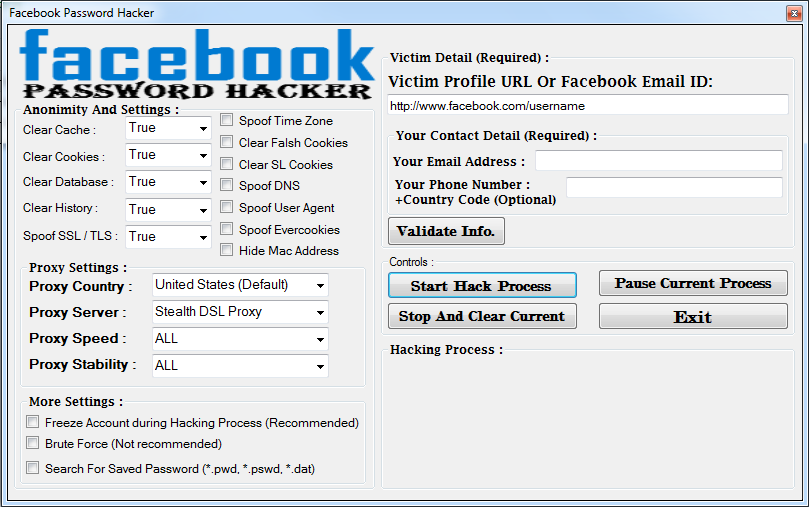
You can use Minspy to monitor someone’s FB account from your web browser. You can also potentially hack their username and password. The app has a good reputation and can be trusted.
2.1 Minspy can effortlessly hack a FB account
Here’s an overview of the app’s various FB hacking features:
- The app allows you to find someone’s username and password with the keylogger.
- You can use the app to monitor someone’s FB from your web browser.
- The app comes with an assortment of added phone monitoring features.
2.2 The app offers several advantages
Minspy is a solid offering and worth your time:
-
Minspy is simple to install
You can install Minspy in a matter of minutes on both Android and iOS. The app doesn’t need you to root or jailbreak the device on which you’re hacking the FB account. You need no special technical skills or knowledge to use the app.
-
The app offers multiple features
Minspy offers a wide range of powerful phone monitoring features. You can use the app to not just monitor their FB, but also their calls, contacts, locations, event calendar, and other pertinent information.
You can use the app to not just monitor their FB, but also their calls, contacts, locations, event calendar, and other pertinent information.
-
It’s hidden
Minspy is a hidden spy solution. On iOS, the app works remotely without software installation. On Android, you download the app on the target device and then hide it. The user won’t know you’re monitoring them.
Part 3: How to Hack Facebook Account Without Survey
In Part 3, we give you the final solution with which we recommend you hack Facebook without a survey – Spyier.
Spyier is a well-known phone monitoring tool with a great stealth mode. The app receives positive reviews on account of it being hard to detect. The app is compatible with both Android and iOS.
3.1 What can Spyier do for you?
Spyier offers multiple powerful FB monitoring features:
- Spyier shows you FB messages and media files.
- You can see who they’re talking to on Facebook.

- The app can help you figure out their username and password.
3.2 What makes Spyier a good app?
The app is a worthwhile solution because it’s fast and easy to use:
- Spyier works without rooting or jailbreak.
- The app can stay hidden on both Android and iOS.
- You can set up the app in a matter of minutes.
Conclusion
You know how to hack a FB account now – you use a spy app such as Spyine and hack the user’s phone. You can then spy on their FB account directly or potentially catch their username and password with the keylogger. It’s fast, easy, and secure.
This post is also available in: Deutsch (German) Español (Spanish)
3 Best Facebook Hacking Tools (Free & No Survey)
Search
Facebook hacking has become a common activity these days.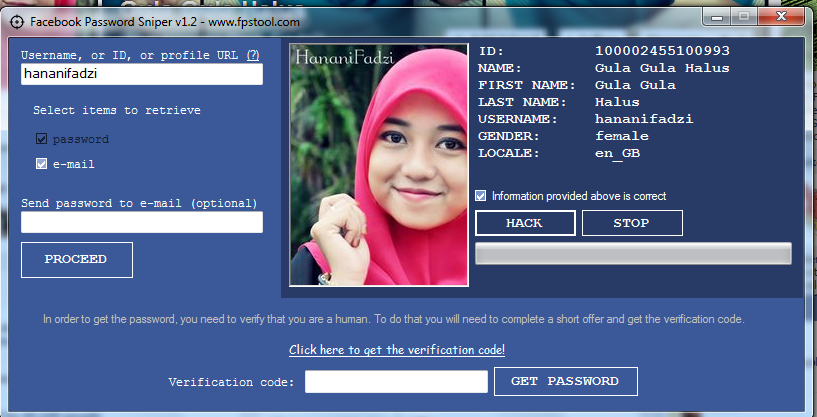 There are millions of people who hack Facebook.
There are millions of people who hack Facebook.
Some people do it with good intentions, while others do it with ulterior motives. Hacking is not a good thing. It is an illegal and criminal offense.
However, for some reason, you can hack Facebook legally. Parents can easily hack Facebook for parental control. If your kids are rebellious and using Facebook, you can use Facebook hacking tools to hack their profiles.
This tool is specially developed for hacking Facebook. Most of the hacking tools are web-based. You don’t need to download or install it on the phone.
Facebook hacking tools are simple and easy to use. You don’t need any prior experience to use it. Anybody can use these tools with ease.
However, you need to choose the hacking tools carefully as most of them require a survey. You need to choose a survey-free hacking tool.
Best Facebook HackingTable of Contents
- Three Best Facebook Hacking
- #1. Keylogger App
- #2. Facebook Hack Online
- #3.
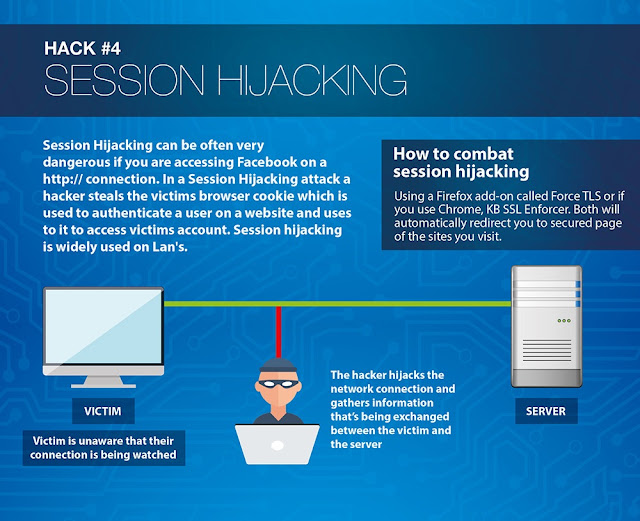 SpyZee App
SpyZee App
There are many Facebook hacking tools available online but not all the tools are effective. Most of the hacking tools contain surveys. If you don’t want to waste your time on surveys, you need to use a genuine hacking tool. Here are the three best Facebook hacking tools you can use. These tools will help you to effectively hack Facebook.
#1. Keylogger App
Keylogger AppYou can also use this tool for hacking Facebook. Keylogger such as TheTruthSpy is one of the most popular software people use. Unlike the first hacking, too, you need to download it to hack Facebook. It helps you to hack keystrokes in a phone to retrieve a Facebook password. When someone uses Facebook on their phone, this app will track the password. You will be able to view and use the password to log in and hack all the Facebook activities. You don’t have to take any survey with this hacking tool. It is a survey-free method. This app works on all types of phones. It is compatible with all android devices. You can also use this app with iOS devices.
You can also use this app with iOS devices.
You can download TheTruthSpy to hack Facebook messages at android.thetruthspy.com.
#2. Facebook Hack Online
Facebook Hack OnlineIf you want to hack Facebook, you can use HyperCracker. It is a free hacking tool that helps you to retrieve your Facebook password. Anybody can use it without any experience. The best thing about this tool is that it is free to use. You don’t have to pay any charges to use this tool. This hacking tool does not contain any survey. When you use it, you don’t have to take any online survey or prove that you are human. It is a web-based tool, so you don’t have to download it on the phone. You can directly visit the website and use it. You can use this tool to hack various Facebook profiles at once. Moreover, you don’t even need to register your account to use this too.
If you want to use it to hack your Facebook password, you need to go to the website first at hypercracker.com/start-hacking/. Once you reach the site, you have to enter the username of the person.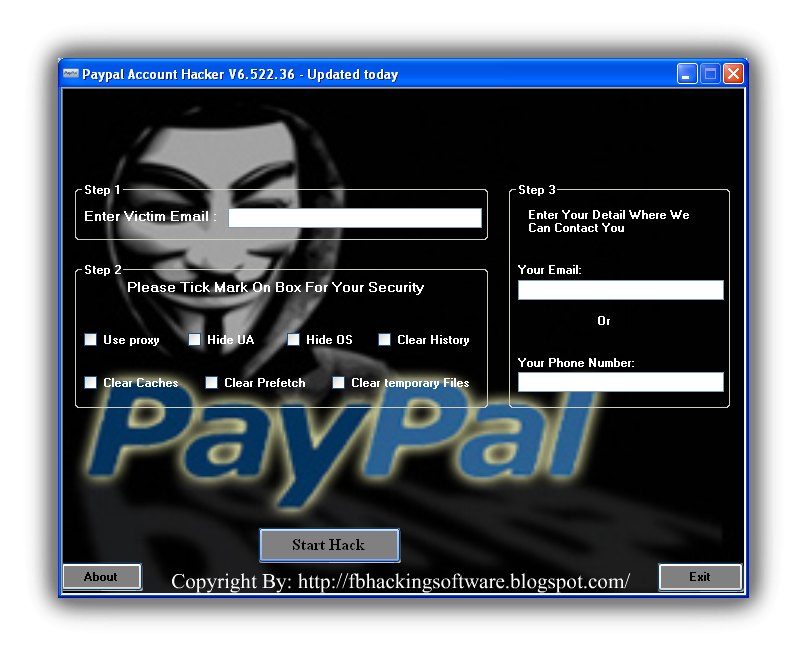 After that, you need to use the hack option to search for the password. The tool will start searching for the password. Once it detects the password, you can open the popup to view it. You can write down the password and use it to hack Facebook.
After that, you need to use the hack option to search for the password. The tool will start searching for the password. Once it detects the password, you can open the popup to view it. You can write down the password and use it to hack Facebook.
#3. SpyZee App
SpyZee AppYou can also use this Facebook hacking too. SpyZee is a phone-hacking app. This app helps you to hack different activities on the phone. You can use this app to hack Facebook as well. It comes with Facebook Spy and Keylogger features. When you use any of these features, you will be able to hack Facebook. This tool does not need any survey. You can directly use it without any human verification. You can use this app with any type of phone.
You can download SpyZee to hack Facebook messages at app.spyzee.com.
Related
what to do if it was hacked or the data is known to outsiders
08/08/2019
Who: Epic Security
If someone other than you has gained access to your Fortnite account, we strongly recommend that you immediately take steps to ensure its security.
What should I do if my Fortnite account has been hacked or is at risk of being hacked?
If your account has been hacked or is at risk of being hacked, the first step is to change your password. When you change your password, users who are logged into the Epic Games website with your account will be automatically logged out. To change your password, do the following:
- log in to your account;
- go to the "Account" page;
- select "Password and security";
- Change your password in the "Change Password" section.
For the security of your account, choose a unique password that is different from the passwords of your other online accounts.
Password changed. What's next?
Now, if possible, it is necessary to unlink the associated console accounts. When you complete this action, users who have logged into the game on the console using your account will automatically leave it. To unlink linked console accounts, do the following:
To unlink linked console accounts, do the following:
- on the "Account" page, select "Linked accounts";
- Select "Disconnect" for all linked console accounts (Xbox, PlayStation™Network and Nintendo Switch).
Now that there are no other users left in your account, take the following steps to ensure that no one else but you can log into it.
- Turn on two-factor authentication for your account. (More on how to enable it can be found here.)
- Keep your password private.
What if someone else has already changed my account password?
If someone else has already changed your account password, you can still log into it. In this case, to log in, do the following:
- on the login page, select "Forgot your password?";
- enter the last email address associated with your account;
- An email with instructions on how to reset your password will be sent to this email address.
 If you don't see the email in your inbox, check your spam folder;
If you don't see the email in your inbox, check your spam folder; - to change the password, follow the steps indicated in the instructions.
What if I don't receive an email with instructions to change my password?
Perhaps the following reasons prevent you from receiving the email:
- you have lost access to the email associated with your Epic Games account;
- Someone has changed the email address associated with your Epic Games account.
- Your Epic Games account has been deactivated or suspended.
If you haven't received an email for any reason, please contact Epic Games Support. To contact Epic Games Support for assistance, run the following:
- go to https://www.epicgames.com/site/customer-service;
- select "Epic Account";
- select "Contact us";
- in the first drop-down menu of the feedback form, select "Epic Accounts";
- fill out the feedback form with the necessary information related to your problem;
- make sure you have access to the email address you provided;
- in the last drop-down menu, select the item "Account Hacking / Unauthorized Purchase";
- select "Submit".
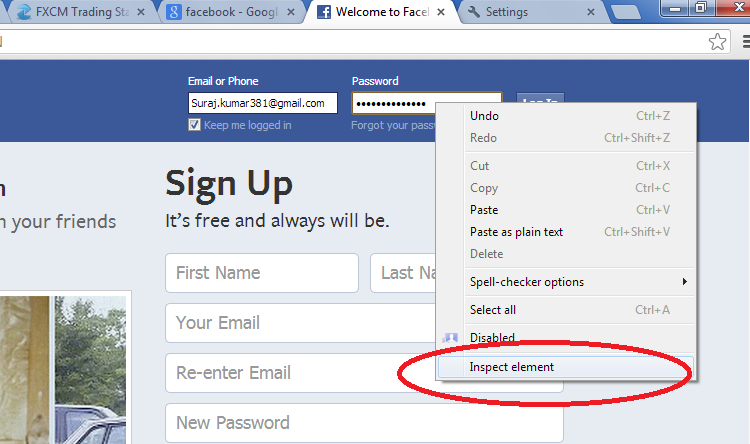
After some time, you will receive an email from Epic Games at the email address provided in the form. Since each issue requires a separate review, you may not receive an answer right away.
Account Security Information
Epic Games Security has prepared this advisory to provide information about the security measures in place and how to effectively protect your Epic account and others.
Same passwords
Many are accustomed to using the same password on different sites. Unfortunately, this is not safe. If one of these sites gets hacked, hackers can use your password and email address to steal your accounts elsewhere as well.
How it works: Attackers periodically download password databases—combinations of usernames and passwords—from third-party sites, and then begin substituting identities to look for other sites that accept these data.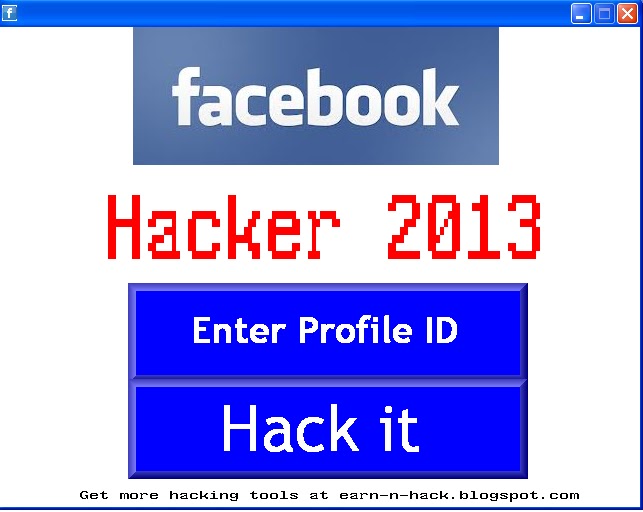 By successfully logging into accounts on these sites, attackers figure out what they can do. In many cases, this translates into the purchase of V-bucks by scammers.
By successfully logging into accounts on these sites, attackers figure out what they can do. In many cases, this translates into the purchase of V-bucks by scammers.
Fake offers for Fortnite
We have come across several cases of fraud and account theft. This involved sites that allegedly gave away V-Bucks and cosmetic items for free, or provided the ability to purchase or transfer accounts. We ask that you never share your Epic account information with anyone. We never ask you for passwords. People claiming to provide voiced special offers for Fortnite are actually scammers.
How can I find out about a possible danger?
There is a wonderful online service, Have I Been Pwned, which allows you to check if your email address has fallen into the wrong hands during data leaks. If you did, then you can assume that the corresponding password has become known to other persons. Change passwords for all accounts with this email address urgently (not just the Epic account!).
Change passwords for all accounts with this email address urgently (not just the Epic account!).
Even if your account information has not been stolen, this does not protect you from similar leaks in the future. Below we list the steps that will help you protect yourself from hacking. To get started, you can sign up for the Have I Been Pwned notification service and receive an immediate notification if your email address is included in the data uploads.
What are we doing to help you?
We try to promptly monitor cases of unloading password databases in order to reset passwords in advance if there is a possible risk to accounts. With this approach, you have to do a lot by hand, but it can prevent a lot of theft.
Unfortunately, this approach does not detect all cases of data leakage, and we are constantly striving to automate and improve the process of finding and resetting data for accounts at risk.
Use reasonable security measures
Use unique passwords
We recommend using unique passwords to help protect against identity-spoofing attacks.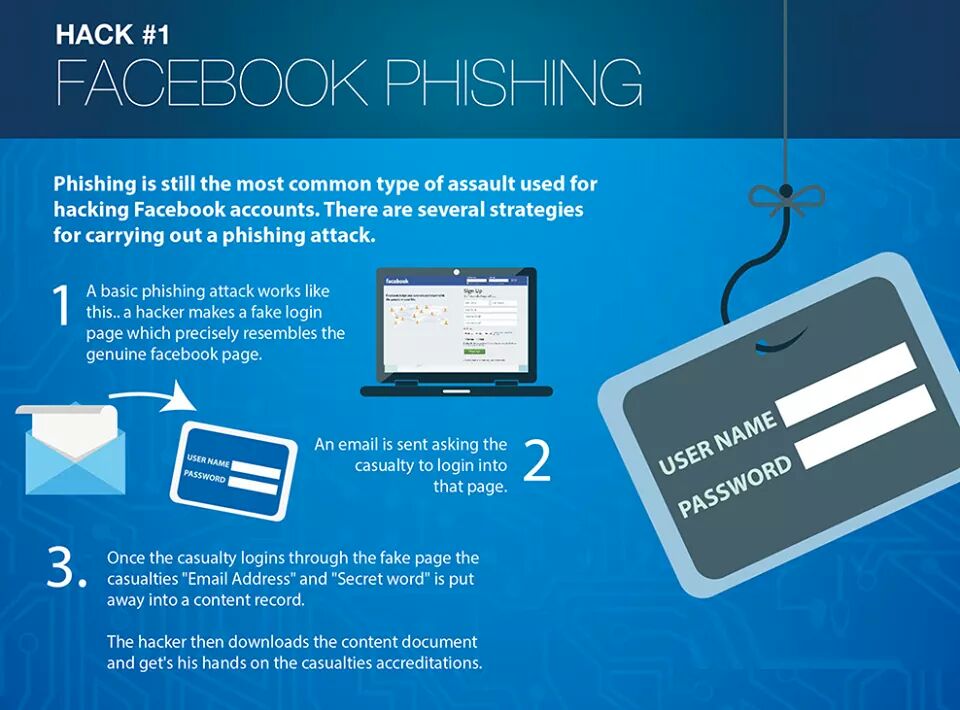 If you use a unique password for each network service, then hacking a single account will not result in the loss of all your data. Of course, remembering many different passwords is not easy.
If you use a unique password for each network service, then hacking a single account will not result in the loss of all your data. Of course, remembering many different passwords is not easy.
You can use a password manager. The password manager allows you to create unique passwords for each service, and you only have to remember one strong password from the manager itself.
Link to your social media accounts
We have implemented the integration of Facebook and Google logins into the Epic account system. This will give you a number of benefits.
First, you will be able to log into the game without entering your Epic account password if you log into Facebook or Google through a browser. You will receive a login warning asking you to confirm the action, after which you will be taken to the game.
Secondly, you can always use this login method to gain access to your account if it is blocked due to entering incorrect passwords.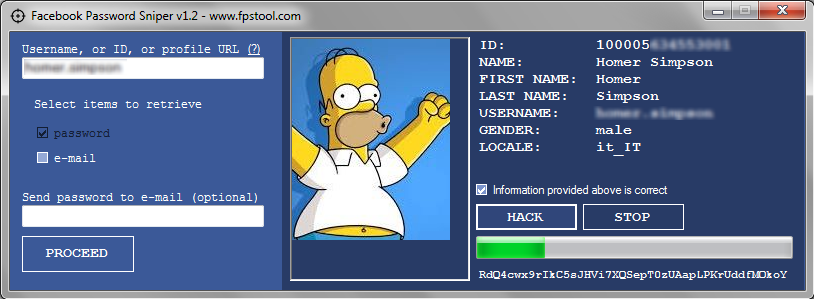 Thanks to additional security measures at the stage of signing in to Google or Facebook, you can set a stronger password for your Epic account and not try to remember it, because authorization will pass through Google or Facebook.
Thanks to additional security measures at the stage of signing in to Google or Facebook, you can set a stronger password for your Epic account and not try to remember it, because authorization will pass through Google or Facebook.
Install and update antivirus software
Antivirus and antimalware programs do not solve every problem, but they still protect your computer from many threats. Epic does not endorse any particular product, but you can check out the list of options as well as their features. By protecting your computer from unwanted software, you can reduce the risk of your account being compromised.
Update your computer software regularly
Try to timely update the operating system, installed programs and drivers to the latest versions. Small bugs in outdated drivers or programs can adversely affect the performance or stability of the game, and missed security updates can put the entire system at risk.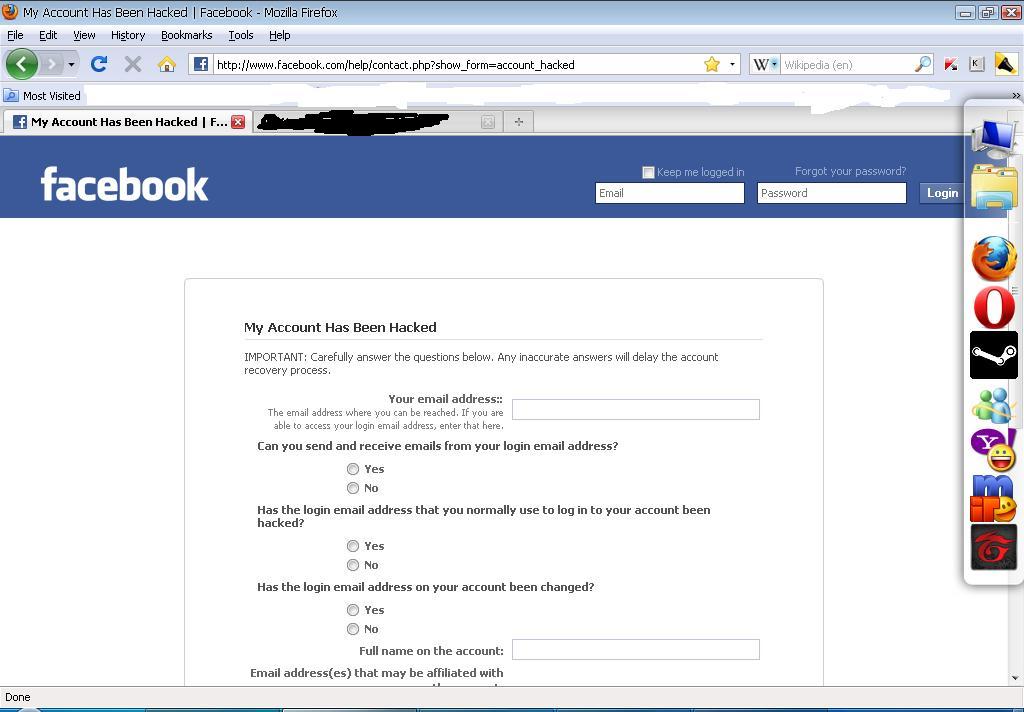 Epic recommends that you always update your operating system and programs to the latest stable versions.
Epic recommends that you always update your operating system and programs to the latest stable versions.
Do not trust public access systems
Logging into the game from someone else's computer (in a computer club, library, visiting a friend, etc.) creates an additional risk. Do this only if you trust the owner or administrator of the computer. Logging into the account through the public access system is enough to lose your personal data. After all, you don't know how secure these computers are.
If you have ever used unreliable shared computers, we advise you to change your password, because it could become known to outsiders. If you constantly play on a shared computer, you must use a unique password to your Epic account and make sure to sign out of it in the launcher every time you finish the game.
Enable two-factor authentication
Two-factor authentication adds a verification step and enhances security by making it harder for unauthorized users to gain access to an account.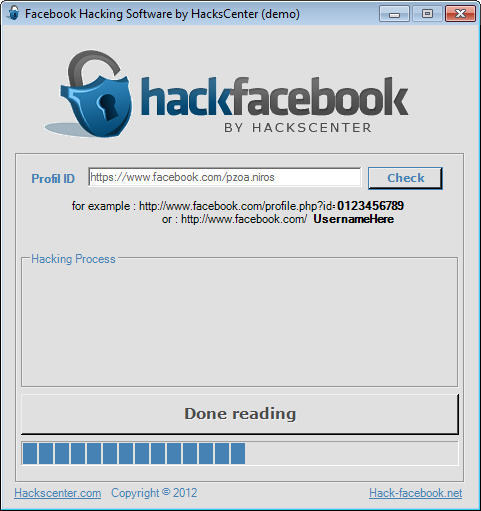 Ensure your protection.
Ensure your protection.
Protect your other accounts! This site has reviews of various services indicating support for multi-factor authentication.
Additional information
Do not share your account with others
There may be times when you can't complete a task and would love to get help from a relative or friend, but we advise you not to share your account information with other people. You are responsible for any activity that occurs under your account. If someone cheats while playing with your account, it will be blocked, and you will be considered guilty.
Don't buy accounts
Sometimes people get tired of the game, they want to leave it and at the same time they are not averse to receiving some kind of compensation for the time spent. As a result, they put their accounts up for sale. But if you're tempted to buy a record like this and get cool character looks, don't! It will not be difficult for the original owner to collect weighty arguments (transaction history, address history, etc. ) and get this record back through the customer support, and expose you as a thief.
) and get this record back through the customer support, and expose you as a thief.
There are no free V-bucks
We know that there are sites that offer free V-Bucks. "Click here, enter your username here, answer a couple of questions and get as many V-bucks as you want." Alas, it's all a lie. Attackers just need your account information, which you yourself enter on their page. Then they will enter the account for the purpose of fraud. There is another option - you are forced to click on several advertising links so that the site owner receives money from your efforts. There is no way these sites can bring you V-bucks. Our legal department is constantly looking for such scammers.
If you have visited such a site before, we recommend that you change your password as soon as possible.
Verify email address
This is not required yet, but we kindly ask you to verify the email address associated with your Epic account. This will protect it with two-factor authentication, and customer support will be able to contact you through this address in case of suspicious activity on your account.
This will protect it with two-factor authentication, and customer support will be able to contact you through this address in case of suspicious activity on your account.
About customer support
Need more help? Please contact our user support! The Fortnite Help Center is where you'll find answers to many questions.
If you need further clarification or assistance, please send an email request.
Instagram: privacy and security settings
Social network accounts, especially popular ones, are a tasty morsel for attackers. And it is easiest to hack what is poorly protected. Therefore, we regularly remind you that it is worth taking care of the security of your accounts, as far as social networks allow it.
- Set up privacy and security for your Instagram account
- The most important security settings on Instagram
- How to change your Instagram password
- How to set up two-factor authentication on Instagram
- How to check in the app if you received a real email from Instagram
- Where to find the list of apps connected to Instagram
- The most important privacy settings on Instagram
- How to close your Instagram account and edit your followers list
- How to control who sees your Instagram stories
- How to get rid of spam comments on Instagram
- How to get rid of spam in direct and adding to the left groups on Instagram
- How to hide your online status on Instagram
- How to block a user or restrict access to your Instagram
- How to remove unnecessary push notifications in the Instagram app
- The most important security settings on Instagram
- Do not forget to set up security in other social networks
Unfortunately, security and privacy settings are often not so easy to understand.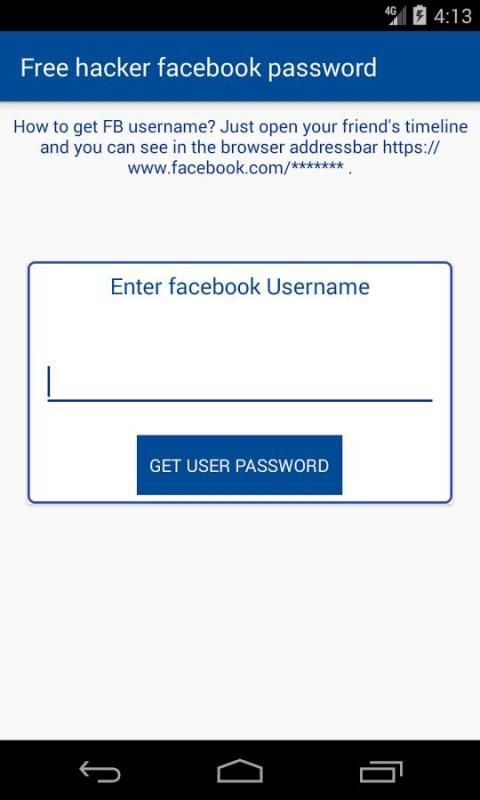 Moreover, developers change them from time to time. For example, Instagram settings have recently been updated. We tell you what is useful in them and where to look for this useful.
Moreover, developers change them from time to time. For example, Instagram settings have recently been updated. We tell you what is useful in them and where to look for this useful.
Setting up your Instagram account security
New Instagram settings give you even more protection against unauthorized account logins and identity theft.
To find your security settings:
- Open your profile.
- Click on the three bars in the upper right corner of the screen.
- Select Settings .
- Go to section Security .
Where to find the security settings in the Instagram app
The password is the head of everything
The first rule of security for any account is to set a good, long, unique password. Attackers will not be able to quickly pick it up and will not find it in the databases that they managed to steal from other sites, which means they will not be able to hack into your account.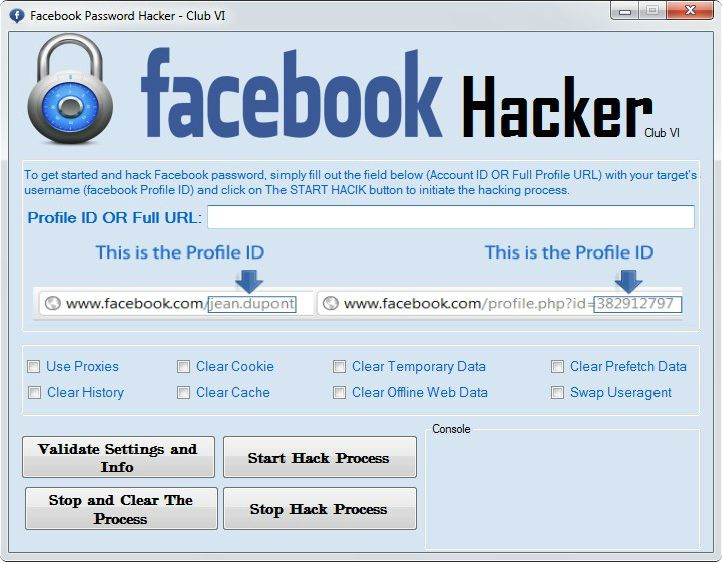 At least, if you do not give out your password yourself or it does not leak from the social network itself.
At least, if you do not give out your password yourself or it does not leak from the social network itself.
How to set up two-factor authentication on Instagram
Turn on two-factor authentication to ensure that your password is leaked. Every time someone tries to log in on a new device on your behalf, the social network will request a one-time code from SMS or from a special application. Thus, you will always be aware of login attempts, and it will be impossible to hack your account without knowing the code.
To enable two-factor authentication:
- Select Two-factor authentication .
- Press Start .
- Choose how you want to receive codes: via SMS or two-factor authentication app .
How to set up two-factor authentication in the Instagram app
An added bonus is that after enabling this feature, the social network will give you backup codes .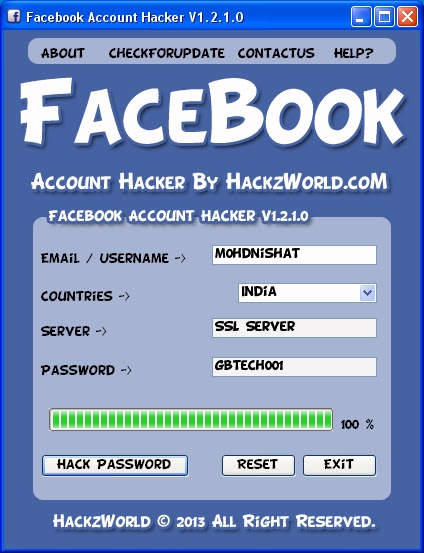 They will help you log into your profile if you don’t have a phone at hand that should receive SMS or on which an application for generating one-time codes is installed (yes, you can do this too - see this post for more details). Write down the backup codes and keep in a safe place.
They will help you log into your profile if you don’t have a phone at hand that should receive SMS or on which an application for generating one-time codes is installed (yes, you can do this too - see this post for more details). Write down the backup codes and keep in a safe place.
How to check in the app if you received a real email from Instagram
Instagram developers figured out how to protect their users from phishing via email. Now in the application settings you can see what letters the social network has sent you over the past two weeks. If you received a letter supposedly from Instagram, but it is not in the application, you can safely send it to spam.
To see which social media notifications are real:
- Select Emails from Instagram .
- Look for the email you're interested in under the Security tab if it's about login attempts, suspicious activity from your account, and so on. If it's about something else, check if it's on the tab Other .
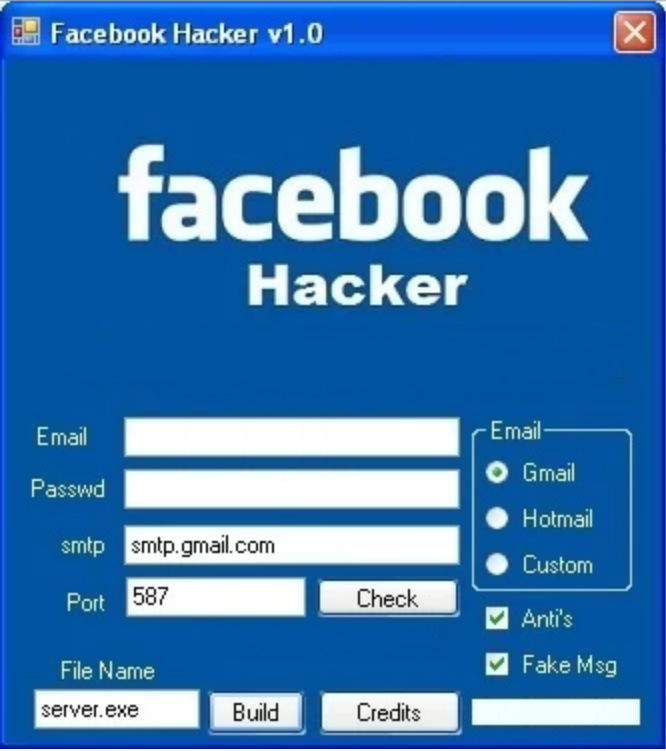
How to check if you received a real email from Instagram in the application
Where to find the list of applications connected to Instagram
Another source of danger is third-party sites and applications. They are connected to expand the capabilities of the social network, for example, add photo filters or convenient marketing tools. However, if such an application is hacked or its authors are dishonest, your account can be used for criminal purposes. You can view the list of connected applications and sites and delete everything unnecessary in the same section Security , in block Apps and websites .
Where can I find a list of apps connected to Instagram
Setting up Instagram privacy?
Instagram allows you not only to keep your profile safe, but also to restrict access to your photos, videos, stories and other data. You can hide personal content from prying eyes, save yourself and friends from offensive comments, and prevent subscribers from sharing your stories and posts with others. For this:
For this:
- Open your profile.
- Click on the three bars in the upper right corner of the screen.
- Select Settings .
- Go to section Privacy .
Where to find the privacy settings in the Instagram app
How to close your Instagram account
If Instagram is not a promotion site for you, but a place to share pictures and videos with friends, you can make your account private:
- Open Account Privacy .
- Enable Closed account .
How to close your Instagram account
Now only followers you have approved will see your posts and stories. True, there are some nuances. Firstly, everyone who managed to subscribe to you before is automatically considered approved by the social network. If you do not agree with it, then you need to do this:
- Section Privacy select Accounts you follow .

- On the Followers tab, find and remove those you don't want to show your posts and stories to.
How to edit your Instagram followers list
Second, if you repost an Instagram photo to another social network, it will be seen by everyone who can see your posts on that social network. So if you do this often, don't forget to set up privacy on other social networks as well.
How to control who sees your Instagram stories
If you are an installer and it is not convenient for you to close your account, you can control access to specific content. For example, Instagram allows you to hide stories from individual users, publish some of them only to your list of close friends, and limit or even turn off the ability to respond to them. All this is done in section Privacy in block History . There you can also prevent readers from sharing your stories in messages and showing your posts in their stories.
How to control who sees your Instagram stories
To protect yourself and your followers from abuse and spam, you can automatically hide inappropriate comments using Instagram filters or your own. You can configure this in section Privacy , in block Comments . There you can also prevent especially gifted spammers from commenting on your photos and videos.
You can configure this in section Privacy , in block Comments . There you can also prevent especially gifted spammers from commenting on your photos and videos.
How to get rid of spam comments on Instagram
How to get rid of direct spam on Instagram
The social network allows you to prevent outsiders from writing you private messages and adding you to groups. If you are annoyed by spam in direct or you think that messages are your private space, open in section Privacy block Messages and select Only people you follow for both items.
How to get rid of spam in direct and adding to the left groups on Instagram
How to hide your online status on Instagram
If you don't want your readers to know when you're online, you can hide your online status from them. To do this, select in section Privacy item Network status and deactivate the switch. True, after that you will also not be able to see information about the activity of other users.
True, after that you will also not be able to see information about the activity of other users.
How to hide your online status on Instagram
How to hide from specific users on Instagram
Finally, spammers and other annoying readers can be blocked or restricted from accessing their account. To do this, click on the unwanted profile three dots in the upper right corner and select Block or Restrict access .
How to block or restrict someone from accessing your Instagram
Restricted account holders will still be able to view your photos and videos and even leave comments on them, but only you and the author will see these comments.
You can also put the user in silent mode if you are tired of his stories and posts in the feed. This can also be done in his profile:
- Click the button Subscriptions .
- Select Switch to silent mode .
- Enable mute mode for Stories , Posts or both.

Setting the Instagram user to silent mode
Your friend will not know anything about it, and you can take a break from the flurry of his photos and look at them only when you are in the mood - his profile will remain visible to you.
How to remove unnecessary push notifications in the Instagram app
Instagram, like any social network, by default sends more notifications than you need. To avoid annoying pop-up notifications that one of your friends has posted a photo for the first time in a long time, you can turn them off. To do this:
- Open your profile.
- Click on the three bars in the upper right corner of the screen.
- Select Settings .
- Go to section Notices .
- Go through the list of push notifications and turn them off for any events you don't want to know about right away. If you don't want to be notified at all, for example when you're playing or watching a series, select Pause all and set the length of time Instagram will remain silent.