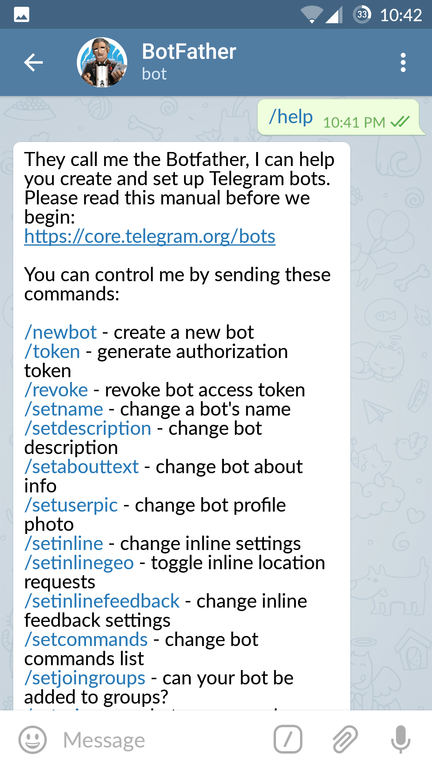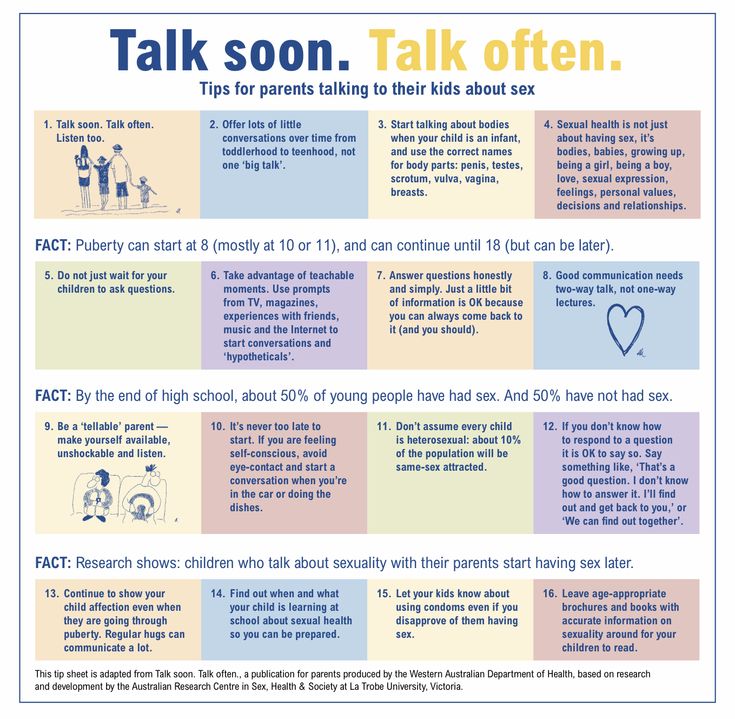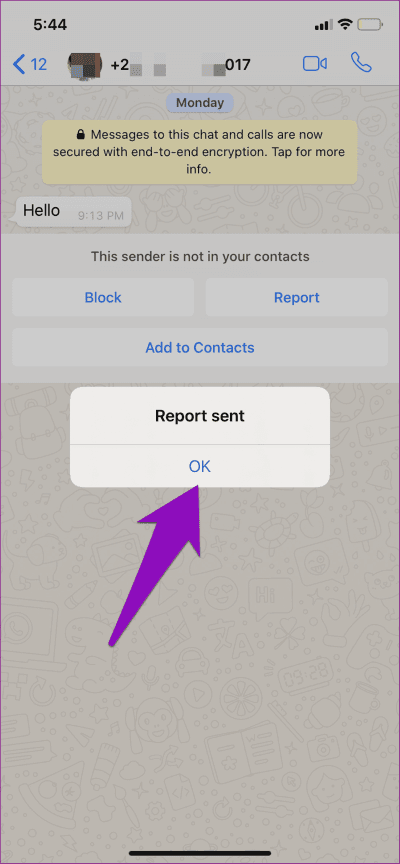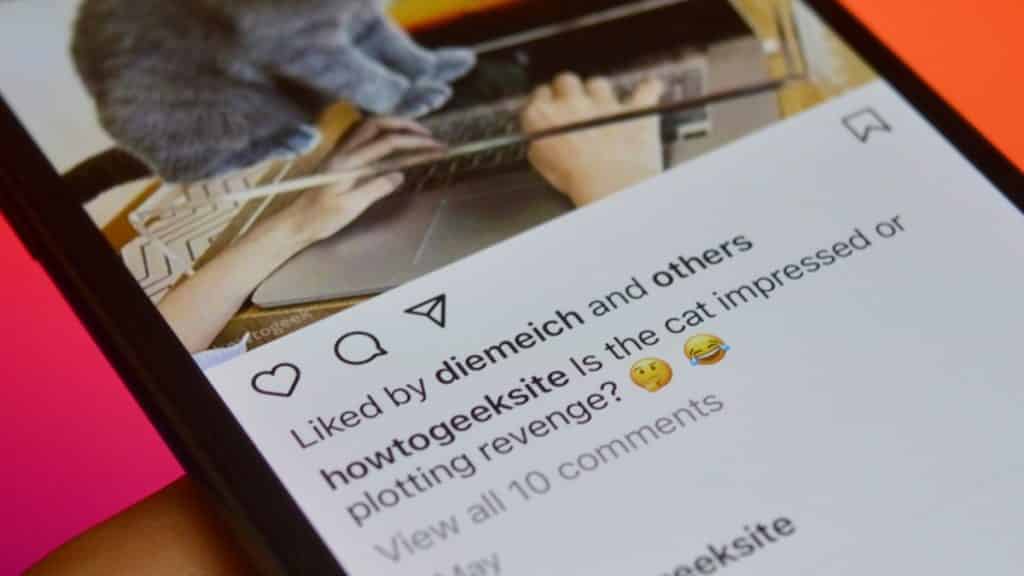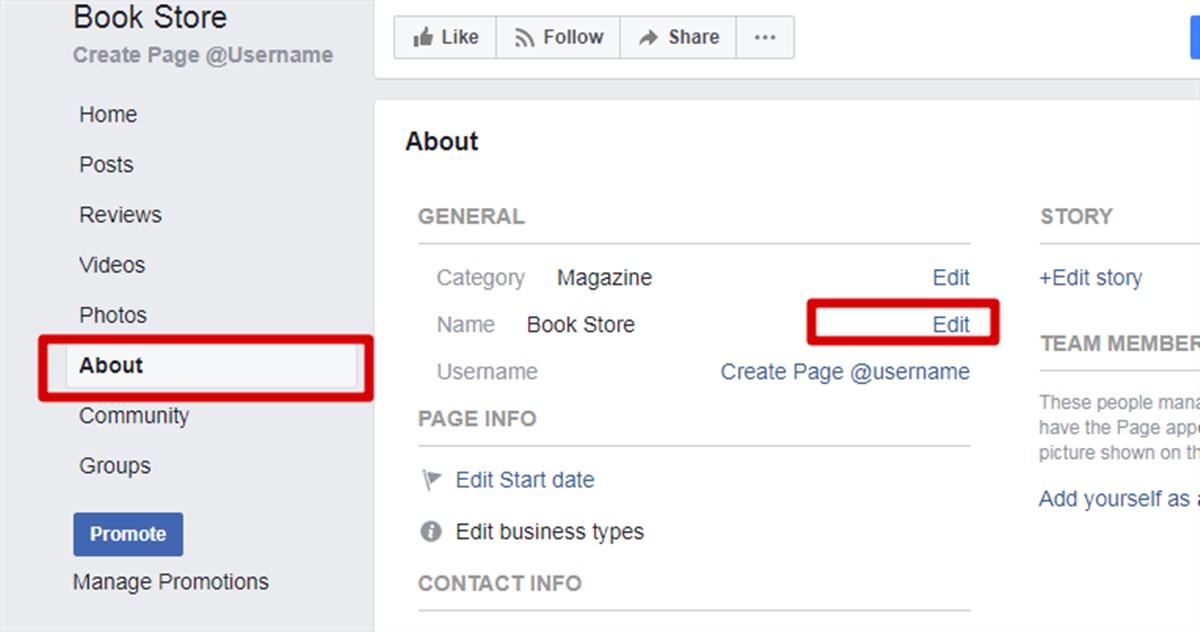How to start a instagram boutique
How To Start An Online Boutique on Instagram
Starting an online boutique is more than just buying clothes and posting to your page.
And while Instagram has helped brands grow exponentially, using the app as your only source of sales is dangerous.
You don’t own anything on Instagram. And you can’t control when algorithms change, whether reach drops or if your followers even see what you share.
So it’s important to have your own website where you can drive your own traffic.
Instagram is a powerful tool but it is still just one of many things you can use to have a successful online boutique.
That being said, Instagram has grown from a simple photo sharing app into a major eCommmerce platform in it’s own right.
Brands are going way beyond likes, comments and views. And now using Instagram to generate actual sales. So there’s a lot to be excited about!
Instagram has long been a discovery engine for new companies to make a big impact. Since it’s a visual platform, boutiques are able to share photos and videos of the clothing and accessories they have for sale. But the Instagram Shopping feature is revolutionizing the way boutiques can grow on Instagram.
“When we launched the feature, we experienced a 25 percent increase in traffic and an 8 percent increase in revenue attributable to shopping on Instagram.”
–Shari Lott, CEO of Spearmint Love discussing Instagram Shopping.
So why is an Instagram Shop important? And how can you use it to turn more of your fans and followers into paying customers?
How to Use Instagram Shop to Grow Your Online Boutique
Having a shoppable Instagram (now via Facebook Shops) is a massive opportunity for every online boutique owner.
One of the most important reasons is that your customers are likely on Instagram.
According to Statista, there are over 140 million users in the US alone as of 2021.That’s almost 40% of the entire population! And a survey from Pew Research Center showed that 63% of Americans check Instagram at least once a day.
So there’s a pretty good chance that someone wants to buy what you’re selling. You just have to make sure that you’ve curated a feed that would attract them.
Remember: Instagram is visual!
So having a well designed Instagram feed with shoppable images positions your boutique to reap the rewards.
You’re probably sharing photos of your products anyway so why not turn more of that attention into revenue?
And forget about the ‘click the link in bio’ in your caption! You can send people directly to the product they’re interested in. This creates a seamless experience from follower to customer.
The Benefits of Using Instagram Shop For Your Online Boutique
Each post you tag will have a little shopping bag icon on the top corner in your feed. And once you click on an image, you’ll see the tagged products.
Once you start tagging your posts with products, Instagram shares them to the Shop Explore tab.
If you haven’t noticed it, you can get to the Shop Explore tab by clicking little shopping bag icon across the bottom of your screen.
Now what makes this even more powerful is that the Shop Explore tab is curated based on the user’s previous activity. So your products will be in front of people who have engaged with similar posts. Which can mean an even higher intent to buy.
Imagine actually seeing more of what you like and care about?
That’s the experience Instagram is working to curate.
And it helps to keep more people on the app for longer periods of time. So why shouldn’t your online boutique benefit in the process?
Now that you know why having an Instagram Shop is so crucial to grow your online boutique, how do you set one up?
Setting Up Instagram Shop For Your Online Boutique
Setting up your Instagram Shop is pretty simple. First, you have to make sure you’re using the most updated version of the app.
Then you can sync your online store with Facebook (the integration is very easy when you use Shopify). This will pull your product catalog into Facebook Shops.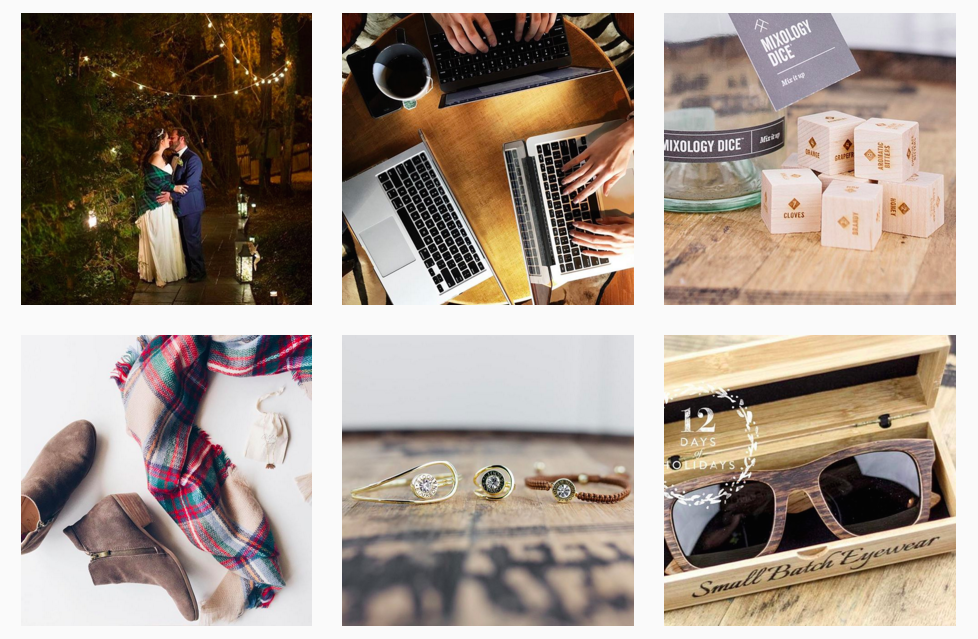
Once that’s done, make sure you have an Instagram Business profile. If you don’t, you can easily change your profile status in the settings menu.
Then you’ll follow the prompts to link your Facebook and Instagram Business accounts and then start pulling products into your shop.
Once everything is approved, then you’ll shift your focus to promoting your tagged posts.
Promoting Products on Instagram For Your Online Boutique
You can tag products in both new and existing posts. So if you have those products in stock, make sure to go back through your feed and tag all relevant posts. That’s a great way to increase visibility in the explore page. And it makes it even easier for your followers to know what items they can grab.
As you post new content on your Instagram feed, make sure you’re using the right hashtags that are relevant to your target customer.
And as always, your posts should feature high-quality, engaging images. Whether it’s a carousel that shows off the details of the latest accessories collection or an influencer wearing your new top, you want to capture attention that can lead to a click.
(By the way, if you’re confused about what to post or how to design a feed that attracts your customer, then get the Instagram Templates Bundle. You get access to 30 days of post ideas and caption, feed and story templates.)
Using Instagram Shopping is a powerful way to grow your online boutique.
To review, make sure you:
- Turn your Instagram profile to a business profile (if it’s not one already) via your account settings.
- Link your Instagram business profile to your Facebook Page.
- Link your Shopify store to Facebook.
- Sync the products from your Shopify store to create a Facebook Shop.
- Link your Shopify store with your Instagram account by activating the sales channel in your settings.
- Get approval from Instagram.
Then you can start using Instagram Shopping to grow your online boutique!
Get everything you need to turn to create a beautiful and on-brand Instagram feed. Click there to get the Instagram Templates Bundle.
What Is Instagram Shopping? Everything You Need To Get Started
Create a business accountGet a personalized marketing planCreate successful postsAdvertise on InstagramBoost my postsSet up a shop on InstagramInspire people to take actionOptimize your shopCollaborate with creatorsFeatured
ShoppingHere is your guide on how to start reaching customers with your shop
Download the Guide
Products
Ad SolutionsVideo SolutionsInstagram ShoppingBranded ContentFeedStoriesReelsInstagram DirectFeatured
ReelsHere is your guide to how to create effective Reels ads.
Download the Guide
For Creators
Inspiration
Latest News & TipsHouse of Instagram EventsCase StudiesFeatured
Creators Here’s your guide to help get the most out of creators for your business.
Download the Guide
Instagram Help CenterFacebook Ads GuideFree Online CoursesNearly half of people say they use Instagram to shop, weekly.1
So, what is Instagram Shopping?
Instagram Shopping is a set of features that allow people to easily shop your brand’s photos and videos all across Instagram.
It all starts with your shop, your storefront on Instagram.
People can shop your products throughout Instagram.
How to set up Instagram Shopping:
Open your shop by completing the set-up process below in Commerce Manager.
1. Make sure selling on Instagram is right for your business.
- Review our Commerce Eligibility Requirements to ensure you sell eligible products and comply with our policies, like our commerce policies, terms of use, community guidelines and more.
- Make sure your business has its own website domain. Your shop must contain product listings that are available for direct purchase from your business’s website, and you must represent the store or website associated with the domain provided.

- Check to see if you are in a supported market.
- Confirm that your Instagram profile is a business or creator account. You will need to connect it to a Facebook Page if you plan to sell on both Instagram and Facebook.
- If you don’t have one already, set up a Business Manager account. You'll need a Business Manager account to set up your shop in Commerce Manager. Business Manager lets you manage your ad accounts, your pages and the people who might be working on them.
- Review our Commerce Eligibility Requirements to ensure you sell eligible products and comply with our policies, like our commerce policies, terms of use, community guidelines and more.
- Make sure your business has its own website domain. Your shop must contain product listings that are available for direct purchase from your business’s website, and you must represent the store or website associated with the domain provided.
- Check to see if you are in a supported market.

- Confirm that your Instagram profile is a business or creator account. You will need to connect it to a Facebook Page if you plan to sell on both Instagram and Facebook.
- If you don’t have one already, set up a Business Manager account. You'll need a Business Manager account to set up your shop in Commerce Manager. Business Manager lets you manage your ad accounts, your pages and the people who might be working on them.
2. Pick a tool to start the onboarding process.
You can choose to onboard onto Instagram Shopping by setting up your shop in Commerce Manager or a supported platform. Or, you can get started directly within the Instagram app.
You can choose to onboard onto Instagram Shopping by setting up your shop in Commerce Manager or a supported platform. Or, you can get started directly within the Instagram app.
3. Fill out your shop details in Commerce Manager.
- First, choose how you want your customers to complete their purchase by selecting a checkout method.
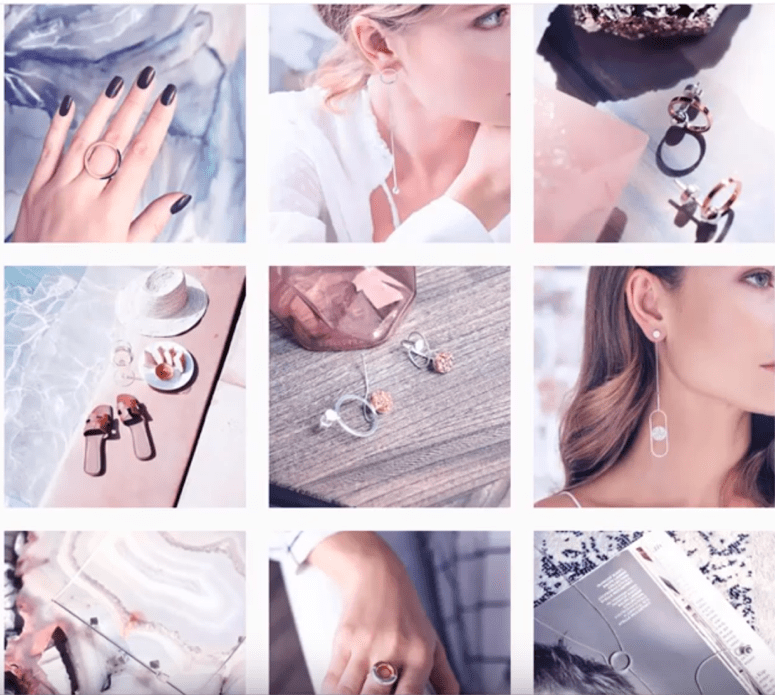
- Next, choose your sales channels by selecting whether to have your shop on Instagram, Facebook, or both.
- Add products to your shop by connecting your existing product catalog or by creating a new one.
- Finally, review your shop, then submit it to Instagram for review!
- First, choose how you want your customers to complete their purchase by selecting a checkout method.
- Next, choose your sales channels by selecting whether to have your shop on Instagram, Facebook, or both.
- Add products to your shop by connecting your existing product catalog or by creating a new one.
- Finally, review your shop, then submit it to Instagram for review!
GET STARTED IN COMMERCE MANAGER
Get the most out of shopping on Instagram.
@instagramforbusiness
Done! Instagram Shopping in Russia - an overview for beginners, how it all works - Social networks on vc.
 ru
ru Be the first to know everything and understand the nuances in order to be clever in the companies of SMMs and sell more than others.
49076 views
Instagram Shopping is an Instagram feature that allows users to buy products directly from your photos or videos in any section of the app.
When creating a store, you can choose how purchases will be made: on your website, on Facebook, on Instagram, or via private messages. nine0010 But there is a nuance ⬇
The nuance is that in Russia you cannot sell inside the application. So we are forced to only show tags, information about the product in the "card" and then take it to the site. But thanks for that. And now about everything in order.
Answering questions:
- What is a store?
- Is it possible to buy goods inside Instagram
- What are collections? nine0024
- What are product tags?
- Is it possible to mark a product in the text for publications and in the biography?
- Is it possible to pin a product live?
- Is it possible to make a collab with a blogger so that our product is tagged in his photo?
- Can I set up ads with product tags?
- Where do we transfer a person from advertising? nine0025
- Is it possible to announce the appearance of a new product?
- Assortment management in Instagram Shopping
- Steps to create a store
- Useful links
As Instagram Product Director Ashley Yuki told , a small number of Russian business accounts will get access to the features at random , and in the coming months Shopping will be available to others.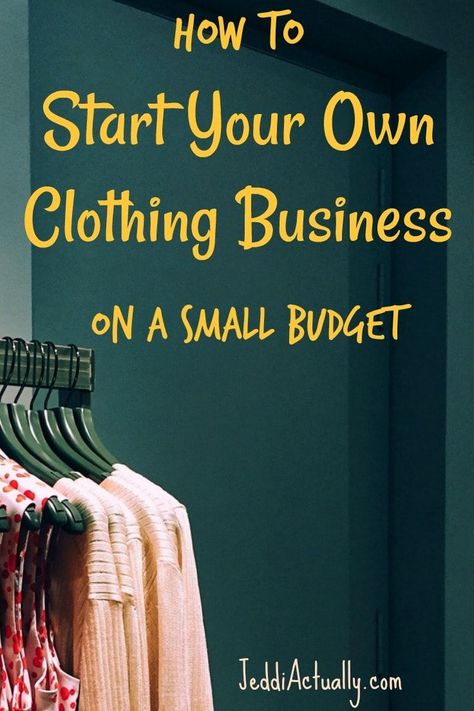
What is a shop?
Shops on Instagram create a showcase on your profile so people can easily find your products.
Customers can go to the store through the company's Instagram profile, feed, and stories. In the store, you can explore the range and go to your favorite products.
What does the user see?
In the search on the "shops" tab, a person will see:
- stores
- editor's choice
- selections
- guidebooks
- video
And you can buy goods inside Instagram...
...in Russia?
— No, in Russia you cannot buy goods inside the app and arrange delivery. The button on the product details page will redirect customers to your site to complete the checkout. nine0003
...in the USA?
- Yes, Instagram checkout is available (Currently checkout is available for all sellers in the US and some companies in other countries).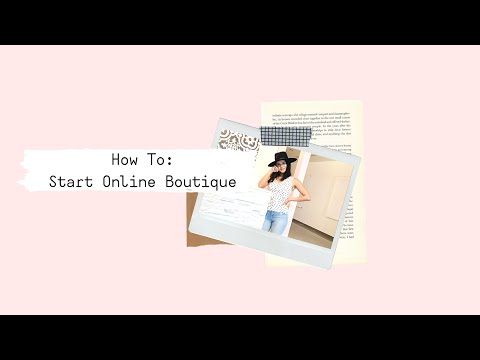
Instagram's checkout feature allows U.S. businesses and creators (that qualify) to sell their products directly within the app. It works on the basis of the Facebook Pay service.
Companies decide for themselves whether or not to enable the checkout feature on Instagram. If they decide not to connect, they will be able to transfer the user to the site, and use Instagram solely as a showcase. nine0003
Your company and bank account must be registered in the US. If you're temporarily in a country where Instagram Shopping isn't available (for example, while traveling), you may lose the ability to tag products. Restoring access may take up to 2 weeks.
What are collections?
- You can group products by topic in the same way as categories on the site or by topic, season, and even events, helping people find exactly what they need. nine0003
It is not necessary to be limited to dry category names, as well as "big sale", "black friday", "premium", "new", "bestsellers", "best deals", "buy in time". Analyze foreign competitors and create your own collections, for example:
Analyze foreign competitors and create your own collections, for example:
- TOP 10 gifts for mom
- the fisherman dad will love it
- all for spring
- hygge time! creating a cozy home nine0023 Top 30 Body Products
What are product tags?
- By clicking on the label (tag), a person will be taken to a page with information about the product, from where they can go to your site and make a purchase.
Is it possible to mark the product in the text for publications and in the bio...
...in Russia?
— No. Until there is a function for registering and paying for goods in the application, most likely it will not be possible to configure this. nine0003
...in the USA?
- Yes, if the business uses Instagram's checkout feature.
You can pin the item live...
...in Russia?
— No. Until there is a function of registration and payment for goods in the application.
...in the USA?
- Yes, if the business uses Instagram's checkout feature.
Can I pin a product on IG TV? nine0003
Yes.
Is it possible to make a collab with a blogger so that our product is tagged in his photo...
...in Russia?
— No.
...in the USA?
Yes. A blogger can put a product tag on his photos and people will be able to buy this product directly on Instagram. Of course, if checkout is set up.
Can I set up ads with product tags?
- Yes. You can promote in the feed and in the popular existing publications with tagged products or create ads from scratch in Ads Manager.
Shopping ads
In Russia, only 1 option is possible so far (on the left).
See Shopping ads guide.
Custom Audiences
You can create custom audiences for advertising - segments of buyers who performed certain actions, for example, clicked on a product tag, viewed / saved the product. Thus, we catch a person who wanted to buy, but something went wrong. nine0003
If you're already running Shopping ads, you can create a new custom audience in Ads Manager to reach new buyers.
This will allow you to find new people who are similar to your most valuable customers, have not yet interacted with the content, but might be interested in the company's products.
See the audience setup guide.
Where do we transfer a person from advertising?
nine0021...in Russia?
- By clicking on an ad with a product tag, a person will be taken to a page with information about the product, from where they can go to your site and make a purchase.
...in the USA?
- Tagged ads direct users not only to the website, but also to checkout on Instagram. But let me remind you that just placing an order on Instagram is currently only available in the United States.
Is it possible to announce the arrival of a new product...
...in Russia?
- No, because you can't sell inside Instagram.
...in the USA?
Yes. Companies will be able to announce the arrival of new products or the start of a sale on Instagram, and users will be able to set reminders when sales begin. But this feature is currently only available to businesses that use Instagram checkout.
Assortment management in Instagram Shopping
nine0021 To sell products on Facebook and Instagram, you need to upload them to the catalog. This will require the Commerce Manager tool. The service helps to create a catalog, process orders, and so on. With Catalog Manager you can change the following information (and more) at any time:
With Catalog Manager you can change the following information (and more) at any time:
- Product images: Each product must have at least one image.
- Product name: if the names do not match the site, it may be that they will be removed from the catalog. nine0025
- Price .
- Link to the site: URL of the product, by which information about it is checked.
- Product Description : It must be short, clear and understandable. You can use rich text or HTML.
- Product options : sizes, colors. Product group IDs help you manage product variants.
nine0002 Important! Product information in Facebook Commerce Solutions must contain accurate pricing and availability data. Your return policy must be clearly stated and available on your website or on Facebook or Instagram.
Steps to create a store
Step 1: Check eligibility
Step 2: Convert your profile to a business account
Step 3: Connect your Facebook Page
Step 4: Upload the product catalog
Step 5: Get your account verified
Step 6: Enable Instagram Shopping
Step 7: Start creating content that you can interact with
Useful links:
- Adding a Facebook Store Using the E-Commerce Platform
- Requirements for trading activities - from the interesting: "Your professional Instagram account must demonstrate its reliability, authenticity and activity (for example, have a sufficient number of followers)." nine0025
- Rules of trade
- About ordering on Facebook and Instagram
- Assigning permissions in Commerce Manager
- Domain validation process
Detailed video instructions will be recorded later and posted on the "Marketing Tools" channel.
nine0013We will also post checklists there, so sign up so you don't miss out.
How to add a product catalog to Instagram, how to tag products
Elena
Sergeeva Targeted advertising specialistAccording to Facebook Ads, 70% of users learn about new products from Instagram. To help sellers promote them, Instagram created the Instagram Shopping tool, which became available in Russia in March 2021. We will tell you why to connect this tool and how to set it up.
What is Instagram Shopping
Instagram Shopping is a tool that allows you to tag products in posts and stories. Instagram takes information about products from the catalog that the seller uploads.
The profile with the option enabled looks like this:
There is a bag icon on the photo, which means that if you open a post, goods will be marked in it. Source: COSSeveral items can be noted in the photo.
When clicking on shopping tags, users will see the price and description of the product, and will also be able to follow the link and place an order on the site. nine0003
In addition to prices and the products themselves, the user also sees additional information about them: in the description, you can specify the composition of the fabric, size, available colors, etc. The user can also view the item from different angles in the gallery or learn about other products of the online store All this without leaving Instagram.
To get to the catalog with goods, you need to click on the "View store" button. Inside the store, products can be grouped into thematic collections, such as new arrivals or gifts. nine0003
US residents can pay for items within the app using Facebook Pay. In other countries, including Russia, this option is not yet available: users follow the link on the product to an external site and pay for the order there.
Why include Instagram Shopping
- The selling element is integrated into the content, which is convenient for both the buyer and the seller.
The buyer does not need to switch between applications and communicate with the seller to select a product and find out its characteristics. And the seller can do without the same type of posts in the “follow the link in the description” format. nine0025
- Sellers don't have to create multiple posts for different products: they can be placed on one photo. Adding products does not take much time, and you can mark them not only in posts, but also in Stories.
- Also can be found in automatic recommendations in the "Shop" tab, which appeared for some users. You can keep up to date with the latest from your favorite brands.
Setting up Instagram Shopping: Getting Started
- Read the Facebook Ads Trade Agreement : it describes the requirements for goods, the responsibility of the parties, etc. For example, Facebook prohibits the sale of replica brands and any products with copyright infringement, and in order for the system algorithms to work correctly, the advertiser must consent to the transfer of data from his site.
Violation of the trading agreement can result in account suspension.
- Create an Instagram account - for business or for the author. You can't post items on your personal profile. How to set up a business account on Instagram, we tell in the instructions. nine0025
- Link your Instagram account to your Facebook business page . For more information on how to do this, we have described in the article. If you don't already have a business page, create a Facebook Business Manager account first, you'll need it to set up your store in Commerce Manager. With Business Manager, you can manage your Facebook and Instagram accounts and pages, and assign people who can work with them.
- Download product catalog . The new catalog is created in Facebook's Commerce Manager, a section within the social network where you can manage your inventory and sales. If you already have a catalog, you can add it using one of the partner platforms: OpenCart, WooCommerce, Shopify, etc.
We will talk about this when we go through the setup. nine0025
In the catalog you can
- Manage products: create them, edit the image, description, price and other important characteristics.
- Combine products into collections to show customers exactly what they are interested in.
- Give access to product management to other people or partner companies.
- Set the country and language so that buyers see the correct information and the correct prices.
How to add products to Instagram through Commerce Manager
Sign in to Commerce Manager, also found in your ad account.
The system prompts you to create a shop or catalog. The store is a single storefront for Instagram and Facebook, which is available to companies with physical goods. To promote products on Instagram, click Add Catalog. Choose the type of catalog depending on the subject of your business, e-commerce is suitable for online stores.
The next step is to configure the parameters and method for loading products.
From the drop-down list, select the advertising account to which the catalog will be linked. nine0003
You can create a catalog yourself - by uploading a spreadsheet or by connecting a pixel - or through integration with one of the partner platforms. In the second case, the goods will be loaded from an existing online store.
Click the "Create" button - the catalog is ready.
Important : the catalog must contain exact prices and information about the availability of each item. In addition, the rules for returning goods must also be indicated - on the store's website or in the Instagram account.
To proceed with product creation, select the desired catalog in Commerce Manager and then click Add Products.
Add products in one of the following ways:
- Manually - this method involves filling out a form for each product and is suitable for companies with a small assortment.
- Via a data feed (spreadsheet). You can download many products at once and set up regular updates.
Files in CSV, TSV and XML (RSS/ATOM) formats are supported, as well as Google Sheets. nine0025
- Automatically - through integration with one of the partner platforms. In this case, the goods will be loaded from the existing store.
- Using the Facebook pixel. If you haven't installed the pixel yet, we recommend contacting the webmaster.
If you choose to upload manually, a form will open. In it you need to add the name of the product, its description, images, link to the site and price. The system will tell you which data is not required.
After completing the form and uploading, the products will appear in your catalog. nine0003
How to create a collection with products
Inside the catalog, products can be grouped into collections: for example, by subject, season, upcoming holidays, etc. Collections help sellers to get to the user's interests more accurately, and users to quickly select goods.
You can create not only the standard collections, but also those that will attract more attention, such as "Top 10 coats" or "Gifts for best friends".

You can combine products into groups manually or using filters, for example, if there are a lot of products. nine0003
At the final stage, specify the name of the collection and click the "Create" button.
After creating a product catalog, you need to send an account for verification. The verification may take several days.
How to add products to Instagram
To add a catalog to Instagram, go to the "Settings" section in the application and select the "Company" tab.
Then click "Set up Instagram Shopping" and follow the prompts.
If the catalog passes the check, a "Purchases" section will appear in your Instagram account. Once your account is approved, turn on Instagram Shopping. To do this, in the "Purchases" section, select the product catalog that you want to connect, and click "Finish". nine0003
How to tag an item
To tag an item in a post, start posting as usual - add a photo and post text, and then follow these steps:
- Click Mark Items.

- Find the product you need and select it from the catalog.
- Click "Done" and share the post with your followers.
You can also mark the product in Stories. To do this:
- Select an image to publish and click on the sticker icon in the upper right corner of the screen. nine0025
- Select the product sticker and the desired product in the catalog.
- Tag a product with a sticker and share your story with your followers.
Up to 5 products can be tagged in one photo, up to 20 in total in the gallery. In Stories, a sticker is added to only one product, but you can change its color and text.
In conclusion
Instagram Shopping will increase sales and user engagement in your account. The product catalog can be used not only to familiarize subscribers with the assortment, but also to set up targeted advertising on Facebook and Instagram. nine0003
We especially recommend this tool for e-commerce: the user immediately sees the price and all information about the product.