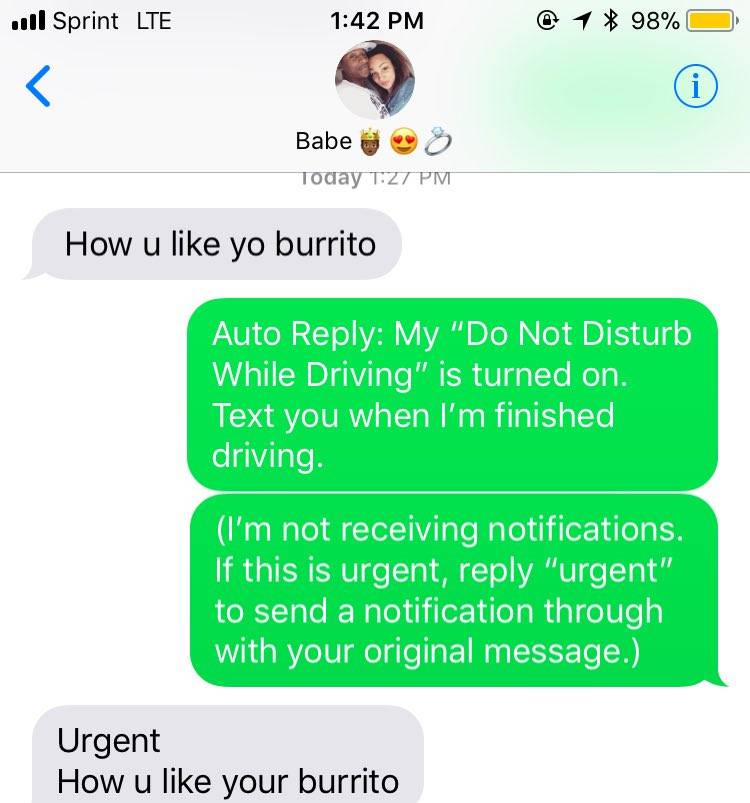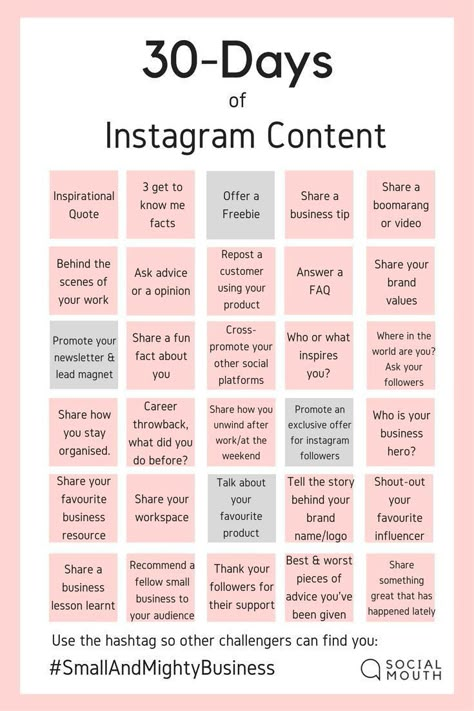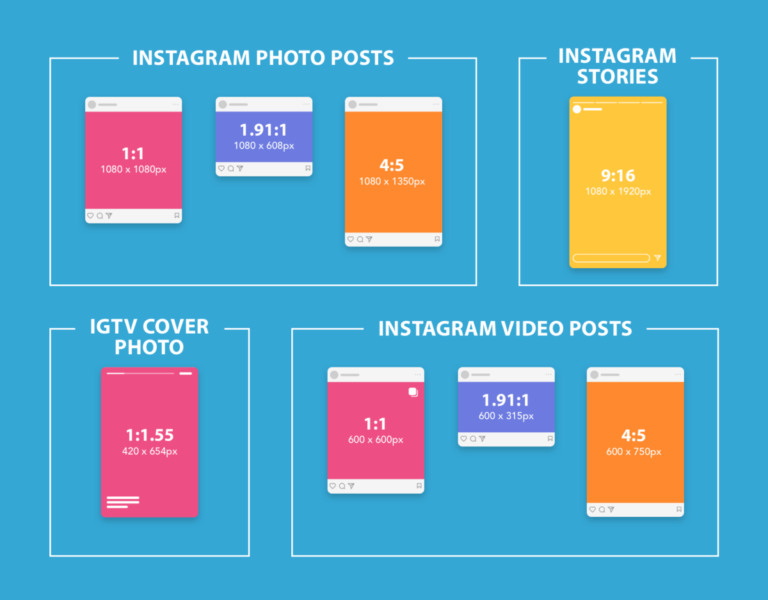How to promote on facebook page
How to Successfully Promote Your Facebook Page Everywhere
Facebook is a leader of the social media pack. Want to be part of it?
Creating a Facebook page for your business can go a long way (yes, even in the era where many are seeing Facebook page reach decline).
Maybe you’ve already done so. Maybe you’re aching to take that first step but haven’t quite yet.
Or, perhaps your page just isn’t quite getting the interaction you want.
Today, we’re going to hone your Facebook skills.
If you’re not already promoting your Facebook page and you run a business, you need to start.
Facebook isn’t just a site for friends to stay in touch anymore. Many utilize it to search for basic information about companies before they make a purchase.
That’s why it’s essential that you learn to promote your Facebook Page where and whenever possible.
Why You Should be Using Facebook for Your Business
We all know the business world is constantly evolving. It’s been true for decades.
It’s true now: if you want engagement from your audience, you need to meet their needs. It’s not about you but the consumer.
And they’re on Facebook.
People who use Facebook tend to stay on the app (most use their mobile devices) for a while. Data from 2020 showed internet users spent an average of 2 hours and 25 minutes a day on social media apps.
That’s almost a full day’s worth of screen time spent on social media within one week.
Do you think you can get at least a view out of that time? It’s possible.
Other small businesses realize the same thing. Over 200 million of them worldwide have been using Facebook’s tools to amp up their business.
Facebook is continuing to give companies more and more opportunities to maximize their business potential. If it can work for them, it can work for you.
Here’s how to do it yourself.
Top 8 Ways to Promote Your Facebook Page
The first few followers are the hardest to get.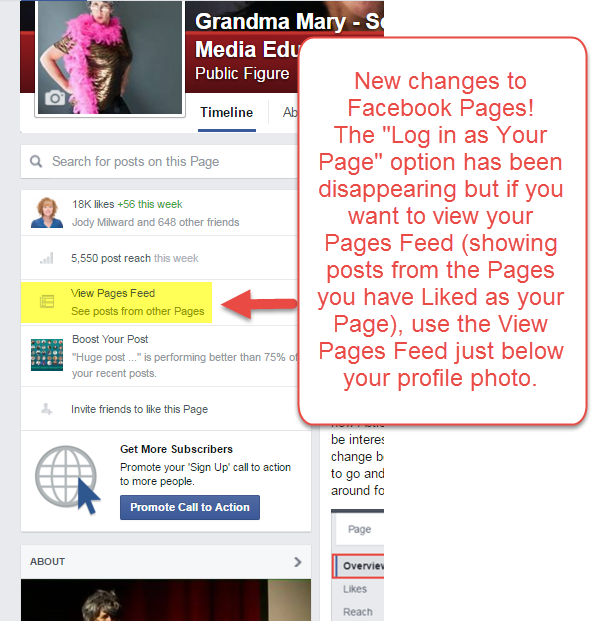 As someone still seeking success, how should you start out?
As someone still seeking success, how should you start out?
Despite what most guides you’ll find online will tell you, there’s more to creating a Facebook page following than asking your friends to join. Sure, you should absolutely do this, as pulling from your current network and social circle is vital for success.
You could spend money on Facebook’s ads, which can work well, but they’re not a guarantee. There are also plenty of other easy, free ways to boost your Facebook following.
1. Give Your Page a Personal Touch
Starting a fan page is an excellent way to give your Facebook presence a more personal feel without using your own account. People like to interact with their friends. Not quite like having a personal profile, others can still “add” you to follow your posts and engage with them.
By setting up a fan page, you’re putting a face to a name if you have a company.
No one wants to buy from a faceless entity, so make posts that are personal and can relate to your audience.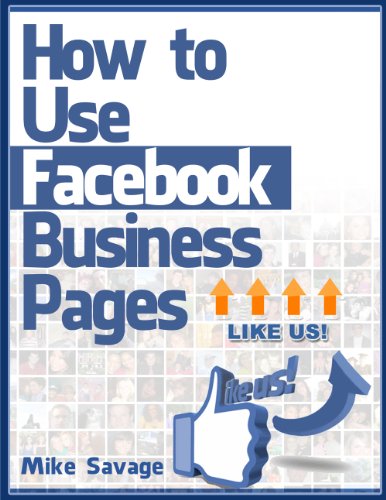 If you’re promoting a product or service, tell them why it’s for your reader specifically.
If you’re promoting a product or service, tell them why it’s for your reader specifically.
Many companies have created extraordinarily successful fan pages. Samsung, which has the second-highest page following on Facebook, has well over a hundred million followers.
By posting about heartfelt and relevant topics, not just sales posts, they’re able to stay up top.
2. Use High-Quality Photos and Videos
Everyone likes visuals that are easy on the eyes. In days where even common modern smartphones can capture beautiful imagery, there’s no excuse not to have quality images to share.
Facebook also compresses photos to their desired size, which can stretch images, so for the best results, crop your photos beforehand so that it isn’t done for you. Upload all photos as JPEG files.
There are two types of photos or videos you need to worry about:
Your profile
This includes your profile picture, plus your cover photo that goes at the top of your page.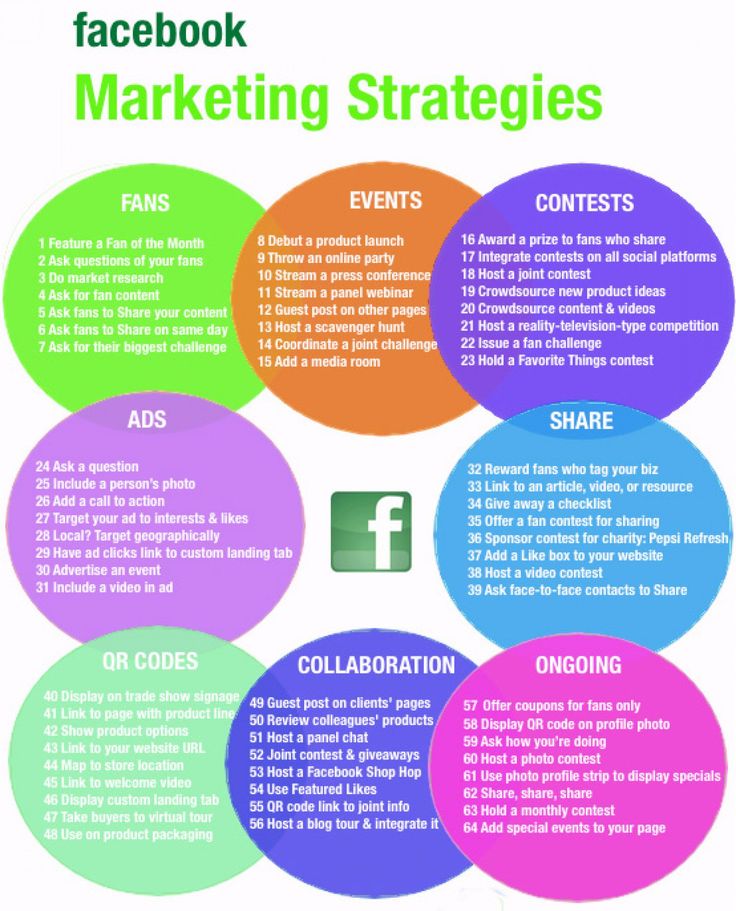 Go for clean, professional-looking photos that will promote your brand. For the best Facebook cover photo quality, set the size to 852 pixels by 315 pixels. For your profile photo, make the size 170 pixels by 170 pixels. Your photos must also be less than 100 kilobytes.
Go for clean, professional-looking photos that will promote your brand. For the best Facebook cover photo quality, set the size to 852 pixels by 315 pixels. For your profile photo, make the size 170 pixels by 170 pixels. Your photos must also be less than 100 kilobytes.
Your posts
What you post makes your image on Facebook, alongside your profile itself. You want your page to be a scenic view of gorgeous photos, exciting and eye-pleasing infographics, and funny or heart-touching videos. Size-wise, ideally, you want to upload photos that are 1200 pixels by 630 pixels.
If you use only high-quality visuals for your Facebook page, you’ll be much more likely to get followers.
Also, make sure you’re posting helpful content, not just content for content’s sake.
People follow what they want to see more of. For example, John Jantsch does a wonderful job with his page.
3. Enable the “Call to Action” Button
The end goal may not be actual Facebook followers if you run a business.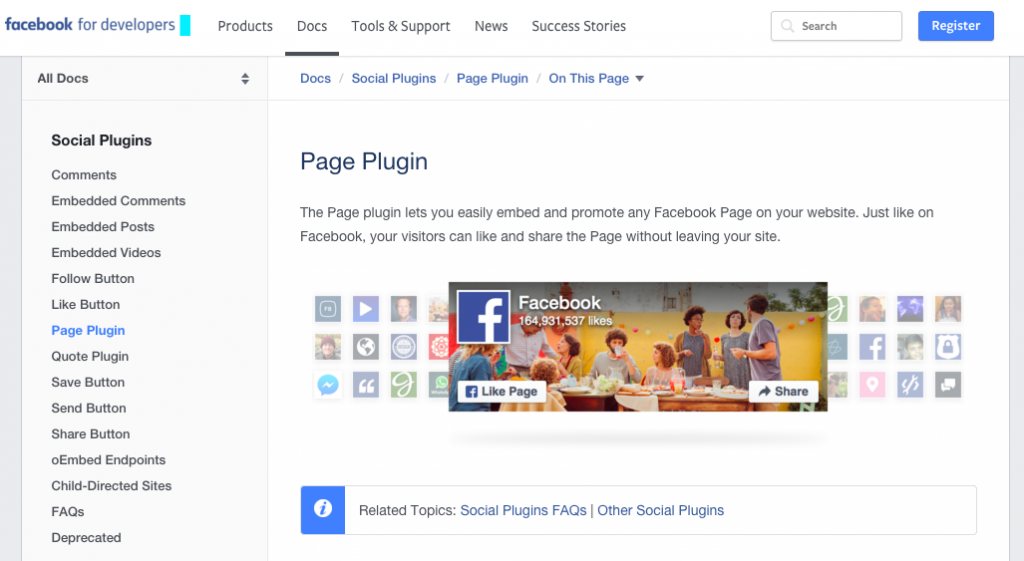 It’s to turn those followers into active consumers.
It’s to turn those followers into active consumers.
By adding a call-to-action (CTA) button or two to your page, you’re giving directions on where people should go next.
This could be a link back to your shop, to book an appointment, or to contact your company. On Facebook, you can have up to seven CTA buttons, so there’s no reason to stick to just one, either.
Don’t go too crazy, but make sure your fans know where to turn to next, and keeping them on Facebook is a great way to get more visibility from Facebook.
For example, Dana at Boss-Moms has her CTA linked to a thriving Facebook group.
4. Join or Create a Facebook Group
Like we talked about in the previous point, creating and joining Facebook groups is a phenomenal way to interact with others and let people come to you.
Search a few target interests or keywords on Facebook while logged into your page and find some fascinating groups to join. After that, make sure you engage by leaving both comments and reactions on posts in your groups.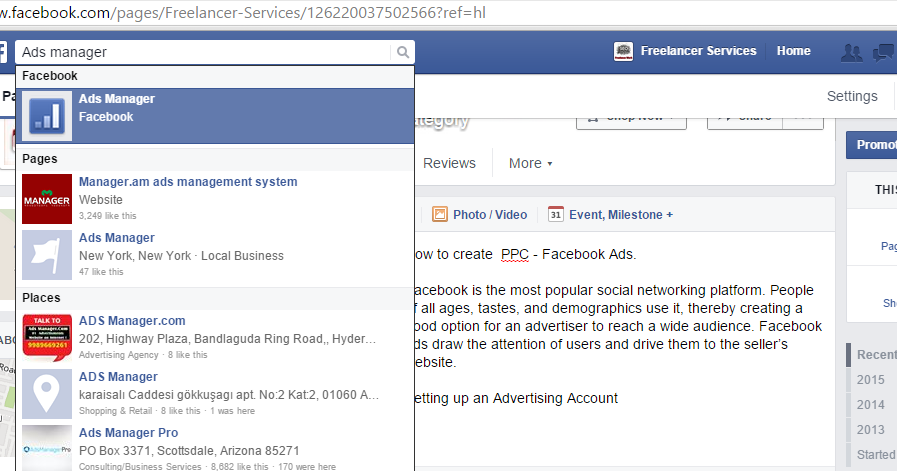
Eventually, you’ll become a recognized name in the group, bringing your page recognition right alongside it.
Alternatively, create your own Facebook group – some of my favorites, like Boss Mom mentioned above, have created highly successful pages related to their audience’s interests.
First, they provide fantastic free materials; then, they promote their products or services. The “sales” is done secondarily to the first goal of helping their audience.
For example, Boss Moms created their group as a safe space for mom entrepreneurs to receive support. The group then links back to company resources.
Another choice pick of mine, Successful Female Entrepreneurs, created an inclusive community in their group.
Maria Wendt, the founder, not only created a nurturing group but also makes sure to post helpful business tips and educational materials on how to find clients for members.
5. Promote Your Facebook Page Everywhere
Let’s revisit your current network: a.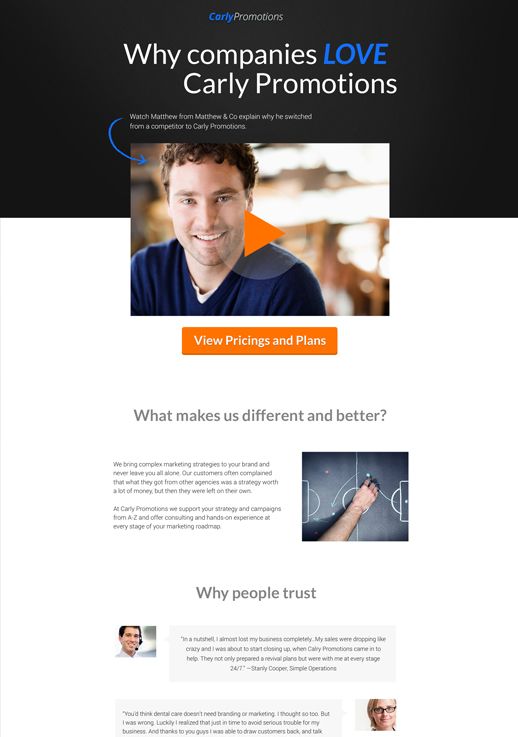 k.a, the people you already know.
k.a, the people you already know.
Whether it’s friends, peers, or followers on other accounts, it’s time to utilize them. Those people are your connections already for a reason, and they’re more than likely willing to help out.
So, what should you do? Promote, promote, promote.
Post to your Instagram. Tell your friends and your friend’s dad. And absolutely provide a link back to your page in any Facebook groups you’ve created too.
Wherever you can, make sure the road leads back to you and your Facebook page.
Dr. Ai does this very well by using her personal Facebook profile to tell everyone when she’s live streaming from her page.
6. Use Facebook Stories and Facebook Live
Two slightly newer tools Facebook has launched, both Facebook Stories and Facebook Live give you a more sincere connection. Facebook Stories is perfect for day-in-the-life updates, from silly to sincere, or maybe quick promotions for your business.
Facebook Live, on the other hand, gives an even more personal touch. Live-streaming gives the impression of almost being there, wherever the video is taking place. Try doing a live stream of exciting things you do, or simply post a life update.
Live-streaming gives the impression of almost being there, wherever the video is taking place. Try doing a live stream of exciting things you do, or simply post a life update.
Many are seeing their brand skyrocket due to its success on Facebook.
Let’s go back again to my friend, consultant Dr. Ai Addyson-Zhang.
Dr. Ai hosts several live shows and has live-streamed for years at this point. In the beginning, it wasn’t easy. But in April 2021, Dr. Addyson-Zhang made over $60,000 in sales in one week.
Consistency is key – Dr. Addyson-Zhang does so well because she hasn’t missed a single week in over two years in her live streaming show journey.
7. Maintain a Regular Schedule: Consistency is the Secret Sauce
Just like everything great in life – a six-pack, becoming debt-free, getting married to the person of your dreams – you must commit to a consistent game plan to see success.
This is true on Facebook, too, as seen in my friend Dr. Ai’s powerful example.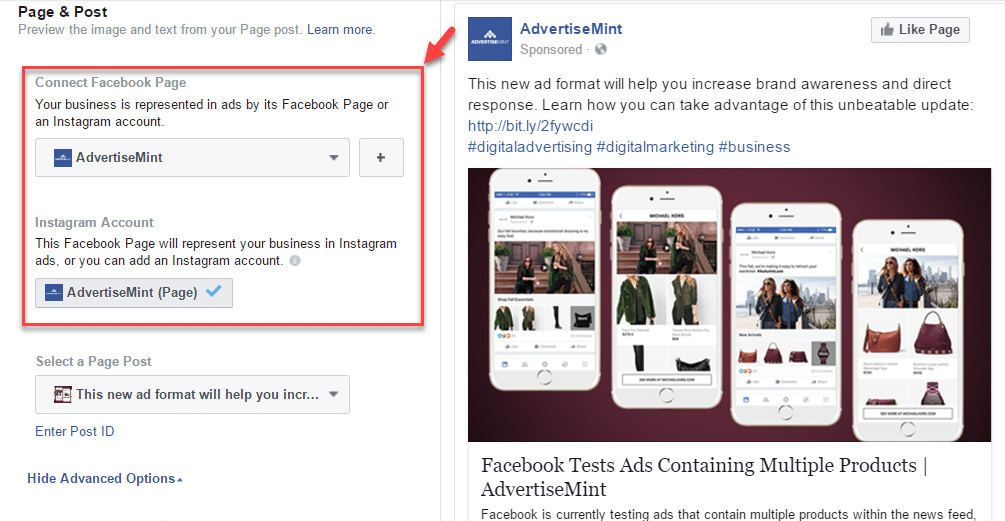
Something essential to remember if you want to gain and retain followers and make sure you stick to a regular schedule.
Not only will it keep you in the minds of your current fans as you continuously pop up on their feeds, but you’ll also have a pretty front page.
Visiting users like to see many recent posts so they know they can look forward to regularly posted quality content. Try to post about 1-2 times a day, at the very least several times per week.
If you’re too busy to stick to a tight posting schedule, which you very well might be, there’s no reason to fear. There are many ways to automate posts to your Facebook page, from plugins on WordPress to software made specifically for the task.
8. Engage Your Audience and Peers
Doesn’t it feel good to get those reactions and comments on your posts every single time? You’re not the only one who feels that way: nearly everybody does, including your audience.
Using your page and profile on Facebook, try to follow a good amount of people who have interests that overlap with your business audience.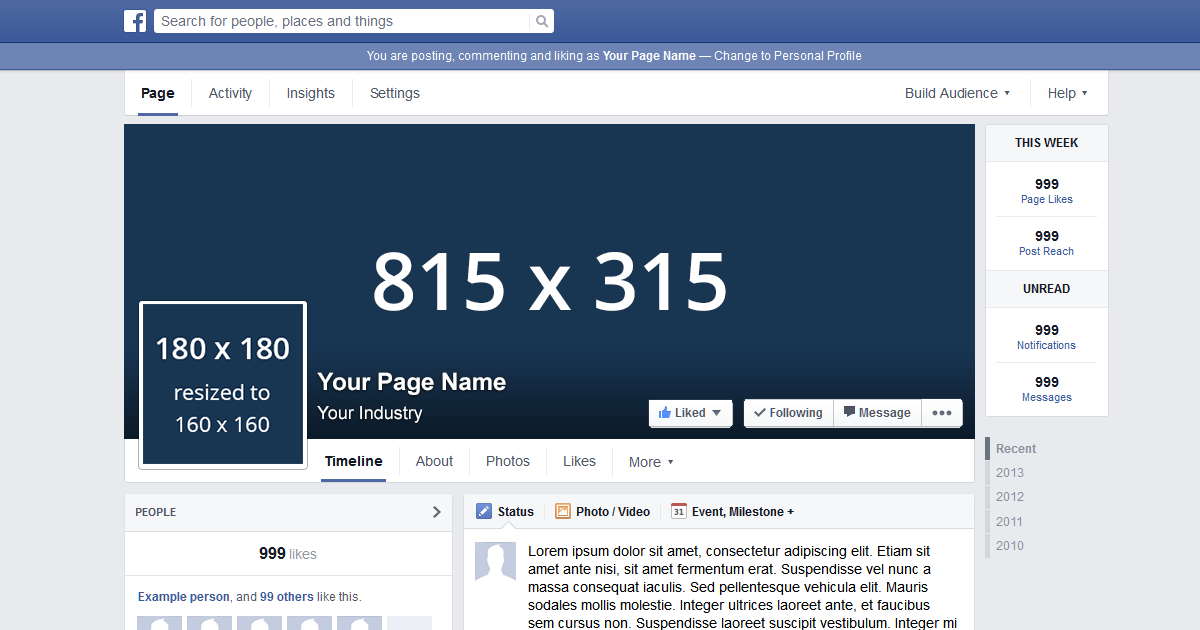 Comment and react as much as you can on other’s posts.
Comment and react as much as you can on other’s posts.
Make sure not to sound like you’re trying to promote yourself, but post real, thoughtful comments. People appreciate it and are more likely to check you out.
Don’t be afraid to message your peers, either. Most, if not all, have been in your shoes before, and many are willing to help out beginners. Try finding a successful account you admire and send them a quick message.
You never know what could happen if you hear back.
It’s Not Impossible to Increase Your Facebook Page’s Following
Time to stop worrying about promoting your page on Facebook.
Keep up with regular high-quality posting, engage with others, and use the tools Facebook has already given you to use. You’ll be able to go far.
With a new set of tools under your belt, it’s time to step out into the not-so-scary world of Facebook and running a page. Keep at it, and soon you’ll start to see the results you’ve been craving!
More Resources:
- 25 Amazing Facts About Facebook
- 13 Interesting Facebook Tricks You Might Not Know
- How to Advertise on Facebook: A Beginner’s Guide
Image Credits
All screenshots taken by author, July 2021
Category Facebook
7 Ways to Promote Your Facebook Business Page for Free
If you’re like most business owners, you’re looking for ways to improve awareness and get your business recognized in your local market.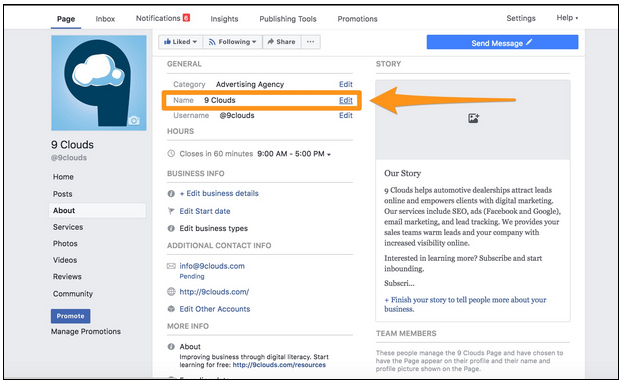 Facebook is an effective way to get the word out about your business. But, like the tree that falls in the empty forest, having a Facebook business page is only as good as the number of people who see it.
Facebook is an effective way to get the word out about your business. But, like the tree that falls in the empty forest, having a Facebook business page is only as good as the number of people who see it.
So, how do you get more people to see your page?
We know it can be difficult to get your Facebook page noticed, to get page likes, and to increase the organic reach of your Facebook posts. Here are some ways to promote your business’s Facebook page for free so that you can expand your reach and get more customers from Facebook.
How to promote your Facebook page for free
Use these seven tips to promote your business on Facebook (for free!), increase engagement, and get more followers.
1. Build a base audience of friends and family on FacebookOnce you get your Facebook business page up and running, the next thing you need to do is to invite friends and family to “Like” your business page. Inviting friends and family to like your page is advantageous because it sets you up with a digital footprint on Facebook, and it provides you with a valuable test audience.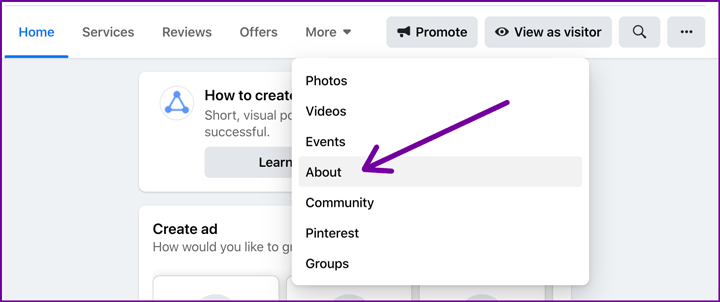
Invite your friends to like your business page by navigating to your page, clicking the three dots next to “Share,” and clicking “Invite Friends.” Type in your friends’ names, and click “Send Invite.”
Use your initial Facebook audience to:
- See what types of posts attract the most engagement–do people engage more with photos/videos or insider tips?
- Crowdsource ideas and suggestions for your business–ask people what they want to know and see.
- Generate word-of-mouth marketing through your networks–ask people to share and invite others to like your page.
Promoting a business page on Facebook that doesn’t have much life or engagement isn’t going to do much to help your business. Focus on building a quality audience first. The natural activity that fills up your page from that quality audience will then serve to promote your page.
Related: Get tips to build a winning Facebook marketing strategy.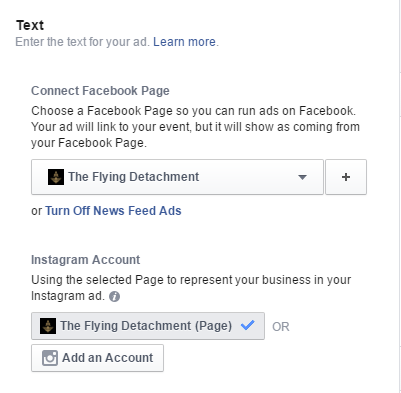
Another way to promote your Facebook page is to offer something consumers would want in the form of an offer or Facebook contest or giveaway. The more interesting the incentive or deal, the more likely it is to generate “shares” and “likes.”
Promotional offers and Facebook contests include:
- Offering customer discounts for “shares” and “likes.”
- Holding a name drawing for products or services from your business–keep a record of new followers and pick a winner.
- Host an event (and create the event on Facebook) that your fans would want to share and bring friends to–get the word out about a new product, a cooking demonstration, or a tasting event–these can be virtual right now to accommodate social distancing.
Here’s an example of a shopping center holding a free (virtual) concert they’ll be streaming on Facebook and Instagram for their audience. This encourages Facebook fans and followers to invite their friends to join in on the fun!
This encourages Facebook fans and followers to invite their friends to join in on the fun!
Social media pages are for being social. Chances are that you’re not going to make $1 million selling products on Facebook–Facebook isn’t about selling; it’s about connecting with your audience. Facebook page promotion is best done by connecting with your audience through interesting, useful, relevant, and helpful content.
Relevant content to share on Facebook includes:
- Timely tips and tricks: Decorating ideas or pictures for upcoming holidays, seasonal industry information.
- News and events: Provide information about upcoming industry events or business events.
- Interviews: Interview a customer or an important person in your niche and post a video. (Get Facebook video marketing tips here!)
- Behind the scenes: Show behind the scenes videos or pictures of your business or events.

This vet shares helpful information for pet owners, including this post warning cat owners about the dangers of heatstroke during the summer.
The higher the quality of your content, the more likely it is to get noticed and shared. When your followers share your content on Facebook, your business page is getting promoted for free.
>>Want to become a social media pro? Download our free guide: Social Media Marketing Simplified.
4. Share promotional updates to your Facebook business pageDid you know that you can actually promote your Facebook business page by promoting your products and services? If you want to keep customers up to date on your offerings through Facebook, you’ll be posting regularly, showing your audience that you want to keep them in the know, and attracting customers to your business–all of which serve to promote your Facebook page (and business) for free.
Here are some ways to engage in this Facebook page promotion strategy:
- Share updates on your most popular products.

- Promote new products, seasonal specials, and offers and deals you’re running.
- Post about extended or adjusted store hours.
- Let customers know when a product is back in stock.
This clothing boutique shares what’s in stock and gives customers a way to shop right through Facebook to promote their business. Plus, they get added exposure from fans and followers tagging their friends in the comments of outfits they like.
5. Share customer feedbackCustomers are the lifeblood of your business, so share their thoughts with others. Use customer feedback as a way to engage other customers or open a dialogue. Tag customers in their feedback to increase the visibility of the Facebook post. If you don’t have any customer feedback, get some! Customer reviews are very important for small businesses. Learn how to ask customers for reviews here.
Don’t forget about user-generated content! Get your customers to post about your business on Facebook and tag your location so that they are promoting your page to their networks.
This restaurant shared a post from a user on Instagram, tagged them, and promoted a current special. This helps promote their Facebook business page to the original poster and includes an extra incentive for this wider network to visit them.
6. Interact with other businesses and influencersAnother way to promote your Facebook business page is to extend your network. You can extend your network on Facebook by liking and interacting with the Facebook pages of other businesses or influencers in your industry/niche. Link other businesses or influencers to your posts for cross-promotional marketing. If you link or share the updates from other businesses or influencers, they’ll be more likely to link to or share yours.
This restaurant tagged another local eatery in a post about delivering food to healthcare workers:
You should also follow local news media and people with a large influence–people who have lots of followers. Try to use the same conversation-starting tactics to gain access to their audience. Learn more about influencer marketing here.
Learn more about influencer marketing here.
A great way to get more likes and followers to your business’s Facebook page is to interact and increase engagement with those who follow you or comment on your posts. If a person comments on your post, thank them and follow up with a question related to the comment. Facebook’s algorithm shows your interaction with individual users on the News Feeds of users who follow your page as well as the individual’s Facebook News Feed.
Another way of engaging with individuals is to tag people in pictures or Facebook updates. Tagging not only alerts the individual to the fact that they were mentioned in the post, but it also shows up on others’ News Feeds.
Here are some ideas on how to engage with users on Facebook:
- Reply to any comment on your page: This is a simple way to interact with fans and let them (plus anyone visiting your page) know that you’re actively engaging with users on Facebook.
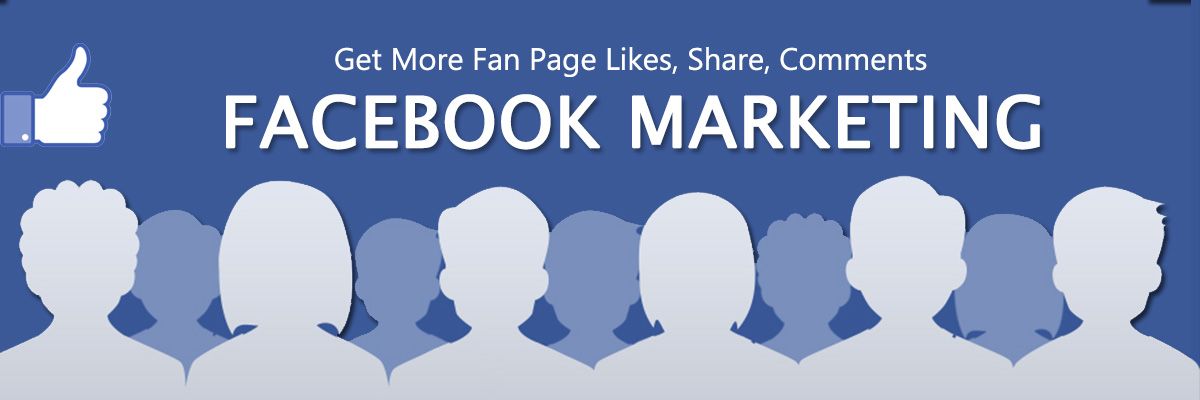
- Write about employees to give a behind-the-scenes: Ask employees to tag themselves in your picture and encourage them to share the post.
- Use the Facebook Polls feature: Encourage users to answer a question in your poll – it can be silly or serious–as long as it promotes engagement!
Pro tip: Make sure to add a location to your Facebook page so users can check in when they’re at your business.
Promote your Facebook page for free today
Promoting your Facebook page isn’t just about promoting your business. It’s about building up the quality of your page so that it is something that others will naturally promote for you. It’s about exploring and expanding the network in which you are promoting. It’s about growing the audience you are promoting to.
Follow these seven tips for how to promote your Facebook page:
- Build a base audience of friends and family on Facebook
- Offer promotions and Facebook contests
- Provide interesting and helpful content on Facebook
- Share promotional updates to your Facebook business page
- Share customer feedback
- Interact with other businesses and influencers
- Engage with your audience
a complete step-by-step guide to promote the page
On March 4, 2022, Roskomnadzor decided to block Facebook, and on March 11, 2022 - to block Instagram. If you are in Russia, most likely, both social networks are currently unavailable to you.
If you are in Russia, most likely, both social networks are currently unavailable to you.
But we have some useful material for you.
(For those who have social networks working - the text of the article is below, under the list of links)
Telegram:
How to start a channel in Telegram
5 ways to monetize Telegram
How to make stickers for Telegram: a step-by-step guide
VKontakte:
VKontakte: a large selection of tips and services
VKontakte targeting: a complete setup guide
Odnoklassniki:
Is Odnoklassniki social network useful for business
Yandex.Zen:
Channel on Yandex.Zen for small business How to write a selling article
for advertising in Zen8 myths about Yandex.Zen for business
Updated by Daria Rakova.
How to increase the number of Facebook page fans? How do you get them to interact with you? How to turn these people into clients and buyers? Read this step-by-step guide or contact TexTerra for SMM promotion right away. We help to stand out from competitors and fall in love with the target audience. nine0003
We help to stand out from competitors and fall in love with the target audience. nine0003
Table of contents:
Page design
Cover and Avatar
Address
Template and target button
Information on page
Content
Publications with video
Facebook Stories
Promotion and analytics
Information in other social networks and services
Communication on Facebook
Invitations
Automation
Store
Offline promotion
Total
Table of contents:
Page design
Cover and Avatar
Address
Template and target button
Information on page
Content
Publications with video
Facebook Stories
Promotion and analytics and services
Communication on Facebook
Invitations
Automation
Shop
Reviews
Contests
Targeted advertising
Partnerships
Page statistics
other advice on promotion on Facebook
Additional capabilities
Guest post or article
Live
OFINAL PRIVATION 9000,0002
Cover and avatar
- Static cover
Page cover is not only the face of the brand, but also an excellent platform for advertising. On it, you can promote your products and services, invite subscribers to webinars and conferences, and much more. To understand how to format it correctly, look at an example. nine0003
On it, you can promote your products and services, invite subscribers to webinars and conferences, and much more. To understand how to format it correctly, look at an example. nine0003
An advertising offer can be placed both on the cover itself and in the description of it, because the user will see it as soon as he clicks on the cover
Another point worth paying attention to is the quality of the cover. As you can see, there is no blur in the picture above. To achieve this result, you need to create an image of at least 820 by 312 pixels in PNG format. We recommend using images b and in a larger size (for example, 1702 by 630 pixels) so that when opened on monitors with a higher resolution, the images are large and look good. nine0003
This is how the small cover (851 by 315) looks like on a large screen with a resolution of 1920 by 1080 pixels:
There is a lot of black space on the sides. The picture looks small
And this is how the big cover (1702 by 630) looks like on the same screen:
There is almost no black space on the sides. The picture is big. It's easy to view
The picture is big. It's easy to view
Once you've set your group's cover, be sure to check out how it looks on a mobile device. Anything larger than 640 by 360 pixels will be clipped. nine0003
- Static avatar
The size of the avatar must be at least 170 x 170 pixels (128 x 128 for smartphones). As in the previous example, you can upload a larger image so that it is larger and of better quality when opened.
This screenshot has a 1290px x 1290px avatar open. Monitor resolution 1920 x 1080 pixels
- Animated cover or video blog
Animated covers on Facebook can currently only be created on business pages. This feature is not yet available on the personal page. nine0003
The video must be between 20 and 90 seconds long and at least 1250 x 312 pixels in size. The recommended size is 820 x 462 pixels. It is best to use video with a resolution of 1250 x 463 pixels and an aspect ratio of 2.7.
You can change the size of the finished video using the online editor.For example, Resize-Video.
To make an animated cover, go to the company profile, click on "Edit" and then "Select video". The video must be uploaded to the library on the page in advance. nine0003
Select the desired video in the pop-up window.
Making an animated Facebook cover
Then select one of the suggested video thumbnails and click Save Changes.
By the way, the video is without sound. Keep this in mind when choosing a video for your cover.
- Animated avatar
Animated avatar can only be made on the personal page. To do this, you must use the Facebook app for iOS or Android. The algorithm of actions will be as follows (using iOS as an example):
1. Go to your profile and click on your profile picture.
2. Select the "Select photo / video" command.
3. Click the "Use" button.
Animated avatar for the personal page
Address
The Facebook page address is pulled automatically from the title. To change the URL, change the page name.
To change the URL, change the page name.
Template and target button
Facebook has special templates for different types of business: Services, Company, Sites, Non-Profit Organization, Politicians, Restaurants and Cafes, Shopping, " Public Figures" or "Video Page". nine0003
To install a template, go to your Facebook settings, go to the "Templates and tabs" section and select the one that suits you best.
View Gallery
Once selected, click "Apply Template"
Here's how it's done on mobile:
View Gallery
The order is about the same as on desktop
Depending on your tasks, the target button that is shown to users right under the cover, you can change. nine0003
To add the first one, click Add Button.
These are the button options for Facebook pages
Each template has one or another button by default, but it can be changed. For example, install a "Call" button so that a person can make a call immediately from Facebook.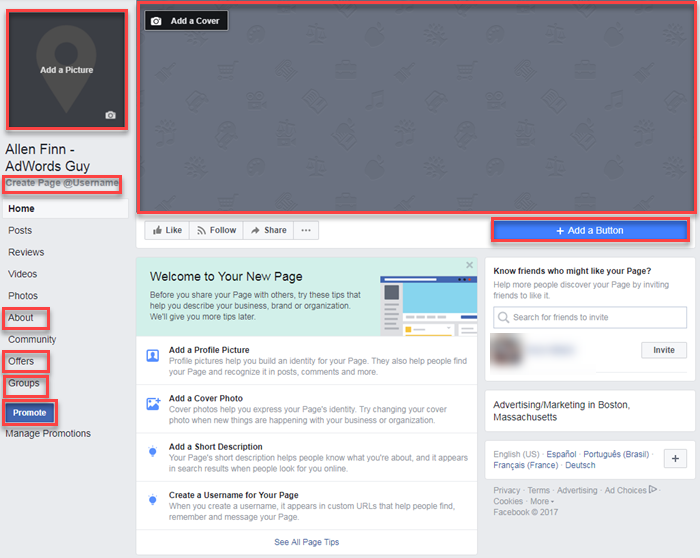
Select a country code and enter a number, then click Save
Smartphone users can now call your company with a single tap. It's fast and convenient. nine0003
Mobile users can call, and desktop users can copy the number
All clicks on this button can be tracked in the "Statistics" section. It can also be promoted as an advertising post.
To get more calls, click on the corresponding button in the menu
To view the statistics for the button, click "Statistics" in the menu on the left, then "Page Actions". You will see all clicks.
When someone calls you, the information will appear on graph
Page information
The more information you provide, the more professional and credible your page will appear to consumers. Do not neglect this point. Tell everything you can tell, in every detail. Add photos and videos. Complete the services section if necessary.
Ask at least a few of your customers to leave a review about your company. If you don't have a website but have a group, you can enter your Facebook group address in the "Website" line and link them together. nine0003
If you don't have a website but have a group, you can enter your Facebook group address in the "Website" line and link them together. nine0003
View gallery
You can enter a lot of information: title and description of the page, category of services, contact information, opening hours, price range, status (closed or open), Instagram account and location on the map
On a personal page, you can indicate the position and place of work. This is necessary so that users can get to your business page through the profile.
To enter information about your place of work, go to the "Edit profile" section, select "Work" and start typing the name of the page. nine0003
Free social media audit
Drawing of 3 places until 24.08. The rest of the participants of the drawing - 50% discount
MoreContent
Page created and designed.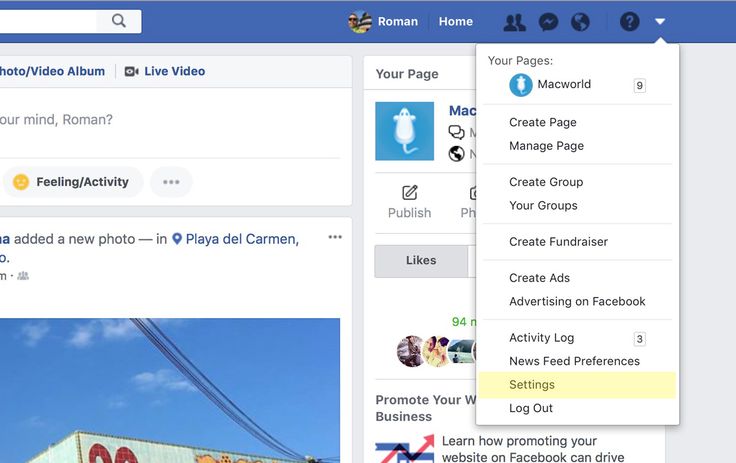 It's time to move on to the content.
It's time to move on to the content.
Publications with photos
- Make a rough content plan. nine0297 Users love content that is both useful and entertaining. Announce new blog posts, post high-quality infographics and videos, and start interesting discussions. Not enough ideas? We have as many as 96. Choose the most suitable for your industry.
- When posting, keep Facebook in mind. In the video below, we talk about the four main features of the social network:
- Use quality branded images. Beautiful visuals with your company logo will help create a unique style and make the brand more recognizable and professional.
Post from the official Visa page
It is desirable that the pictures for the posts be large - 1200 by 630 pixels for horizontal pictures and 1200 by 1200 for square ones. This size is needed so that users who use large screens do not experience inconvenience.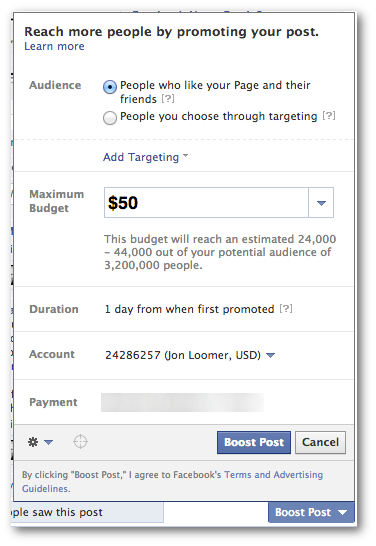 We already talked about this at the very beginning of article 9.0003
We already talked about this at the very beginning of article 9.0003
- Post regularly. It is impossible to say exactly what frequency of publications will be optimal. It is worth experimenting with the time and frequency of publications in order to identify the best option in a particular case.
- Encourage the audience to publish posts mentioning you or your company using a topical hashtag - this way you will collect high-quality UGC over time.
- Highlight your best publications . The posts that get the most likes and reposts should be in the most visible place so that those who have not yet viewed them do so as soon as possible. To pin a post to the very top of the feed, click on the arrow in the upper right corner and select the "Pin to Top of Page" command.
This is what an attached post looks like
Posts with video
Video is one of the ongoing trends of every social network. In addition, according to research by Google and Ipsos, 55% percent of users use videos instead of shopping lists when shopping. nine0003
In addition, according to research by Google and Ipsos, 55% percent of users use videos instead of shopping lists when shopping. nine0003
Find out which video formats are supported by Facebook here. If you can't post your video, you can fix the problem by reading this article.
The video format tramples everything else in B2C and B2B. "Read" and "photos" - the last century
When publishing a video, do not forget to check "Show on Facebook Watch" so that yours is displayed not only on your page, but also in a special separate tab on Facebook.
This is how the Facebook Watch feed looks like
Important! The Watch section only shows videos from verified Pages and Profiles, and Pages and Profiles with more than 5,000 followers.
Read more about Watch in the Facebook guide.
Facebook Stories
Don't forget about Facebook stories. Here are some headings for Stories.
- The inner life of your company. Show your corporate events, employees, their jobs. nine0166
- Discounts, promotions and promo codes. Stories on Facebook are available 24 hours, just like on other social networks. Encourage your audience to take advantage of a great offer here and now.
- Polls. Polls in Stories let you learn what users think about your company and more.
This is what the page looks like when the story is posted on it:
You can share the story both in the profile and on the company page, but only through the application for iOS or Android. nine0003
In the story, you can place a text publication, music, video boomerang, poll, photo and video taken with the front camera (section "Selfie"), as well as "Mood" - a section in which you can select a ready-made thematic GIF.
View gallery
To post a story, click "Add Story" under your profile or page photo, then select the post type0003
Promotion and analytics
Information in other social networks and services
Your content is great. It's time to share it outside of the Facebook page. If you have accounts on other social networks, be sure to give them information about your Facebook page and vice versa.
It's time to share it outside of the Facebook page. If you have accounts on other social networks, be sure to give them information about your Facebook page and vice versa.
- Link the group and page. This will increase the reach and engagement of both sites. You will also be able to manage the group, create publications and communicate with members both on your behalf and on behalf of the page. If anything, you can untie the group at any time. nine0166
Header
This is what the page-linked group would look like:
- Link your Instagram profile to your Facebook business page. This will allow you to run Insta advertising campaigns (they are launched using Facebook Ads Manager) and collect accurate statistics on them.
Instagram promotion* in 2021: the most detailed guide
- Give a link to your page in the description of other accounts in social networks , and on your Facebook page, give links to your VKontakte, Twitter, Youtube, etc.

We link to our Facebook page in the YouTube channel header
- Add a link to your page in your email signature. To do this on Yandex mail, go to "Settings" - "Personal data, signature, portrait".
Enter the required information, format and save. nine0003
Setting up a signature in Yandex.Mail
Signatures in other mail services are set up in approximately the same way.
- Promote your page in the mailing list. If you run a newsletter, tell your subscribers about your Facebook page and why they should subscribe to it. If you don't have a mailing list yet, start building a base for it. You are ignoring one of the most powerful traffic and lead generation channels.
- The last tip in this section: recommend your page on all social networks where you have subscribers! Sometimes giving a link in the description is not enough. You need to encourage the audience to follow it.
 Make a post about why your VKontakte followers should join your Facebook page. It is clear that since they read you on VKontakte, most likely it is more convenient for them, but you may be of interest to a small part of the audience.
Make a post about why your VKontakte followers should join your Facebook page. It is clear that since they read you on VKontakte, most likely it is more convenient for them, but you may be of interest to a small part of the audience.
Communicate on Facebook
- Leave useful and thoughtful comments on other people's publications . Try to make users want to view your profile and go to the brand page.
- Mention other users in your posts. When you mention people with the @ symbol, there's a good chance your post will be featured in their feed. Most Facebook users have this feature enabled by default, but even if not, the person will look at your post and decide whether to publish it on their page or not. And if he decides to publish, you will get the attention of his audience. nine0166
This is what a user mention on Facebook looks like
Book: 100+ Internet Marketer Hacks
Invitations
- Invite friends to like your page.
 When you are just starting to develop your Facebook page, you can not neglect any of the methods to increase the number of likes.
When you are just starting to develop your Facebook page, you can not neglect any of the methods to increase the number of likes.
Invite your friends to like your page. To do this, click on the button with three dots under the cover of the page, select the "Invite Friends" command, check the box next to "Send an invitation to Messenger" (so that the person receives your message personally) and write an invitation that will not cause him negative. nine0003
Do you post cool content? Write about it. Do you want him to like the page in a friendly way, and then unfollow when you gain a real audience? As you say, there is nothing wrong with that.
Sending an invitation to friends
Someone will ignore your message, someone will enter into a dialogue, and someone will silently like the page.
How to use e-mail for targeting on Facebook, VKontakte, Google and Yandex
- Send invitations to new friends. Every time a new person is added as a friend, send him a message that reads something like this: “Hi.
 Thanks for adding me as a friend. If you are interested in [insert your topic], join my page. Every day I publish there the most interesting and useful content on the topic. Here is the link - [link to your page]. Come in :)".
Thanks for adding me as a friend. If you are interested in [insert your topic], join my page. Every day I publish there the most interesting and useful content on the topic. Here is the link - [link to your page]. Come in :)". - Invite people from your phone or email contact list. nine0297 It doesn't matter who these people will be: your clients, pen pals, or just passing acquaintances - invite everyone to become subscribers to your page (if they refuse, it's okay, you have to start somewhere). Invite people to your page no more than once, so that the invitation does not look like spam.
To do this, upload your contact list using the Facebook mobile application. Click on three lines, then "Contacts". Recommended friends will appear on the screen, whom you can invite to become followers of the Page. nine0003
This is what uploading friends from contacts looks like
Automation
By clicking on the "Message" button, users can write private messages to your page. Often, many of them hang unnoticed until the moderator visits the page. To prevent this from happening, set up automatic replies. For example, you could write the following: “Thank you for writing to us. We will respond within a day." Then the user will not expect a momentary response from you and will remain loyal to your company. nine0003
Often, many of them hang unnoticed until the moderator visits the page. To prevent this from happening, set up automatic replies. For example, you could write the following: “Thank you for writing to us. We will respond within a day." Then the user will not expect a momentary response from you and will remain loyal to your company. nine0003
"Message" button, through which users can communicate with your company personally
To set up an automatic reply, go to the page settings and select the "Messaging" section.
Go to "Messaging"" title="Go to "Messaging"
In "Messaging" you can set up a greeting, as well as see a link to your page in the messenger to insert it on your site, for example.
View gallery
Message customization features
To set up automatic replies, click Customize and you will be taken to the Facebook Business Suite, which combines messaging features for both Facebook and Instagram business pages.
Then select "Instant Reply" and enter the message you want to send to users after they write to you.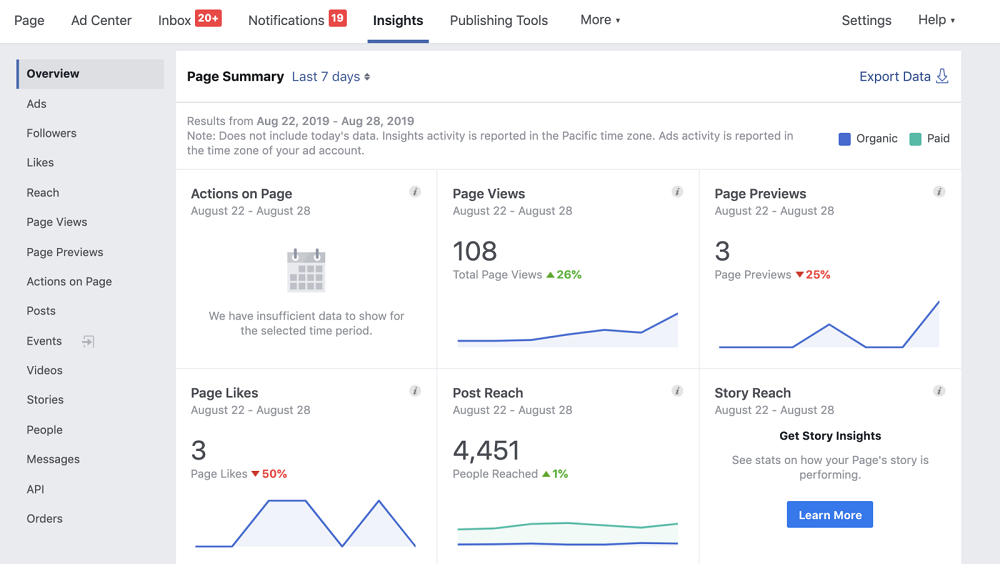
Sending an invitation to friends
In addition to an instant reply, you can also set up an automatic message. nine0003
You can set up different types of messages: from a reaction to the fact that your page is recommended / not recommended, to a list of frequently asked questions
The algorithm for setting up all types of messages in Facebook Business Suite is approximately the same.
Depending on how quickly you respond to user messages, your page will display information about how many times you respond on average.
Install the Facebook Business Suite app on your smartphone so that users can see that you are responding quickly. So you can track messages to all your accounts in one place and quickly respond to them. nine0003
Facebook Business Suite interface
In addition to viewing and replying to messages, Facebook Business Suite allows you to post, schedule Instagram posts, and even promote your page.
Shop
If you choose a template that has a Shop tab, you have the option to add your products to your Facebook page and tag them in the post.
View gallery
When you go to the "Shop" tab, we see the products of page
If you click on a product, Facebook will offer to place an order on the site.
Any of the products can be added to publications. To do this, you need to click on the appropriate button and publish the entry:
As a result, it will look like this:
Reviews
In addition to calls to action in publications, you can (and should) encourage users to leave reviews on your Facebook page.
Get your customers to be honest about their page experience so that potential customers can use reviews to guide their selection. nine0003
View gallery
This is how testimonials will look on your page. Don't Forget to Answer Them
Mega Compilation of Persuasive Calls to Action: 200 CTA Templates
Contests
An interesting contest will increase both the reach and engagement of your page.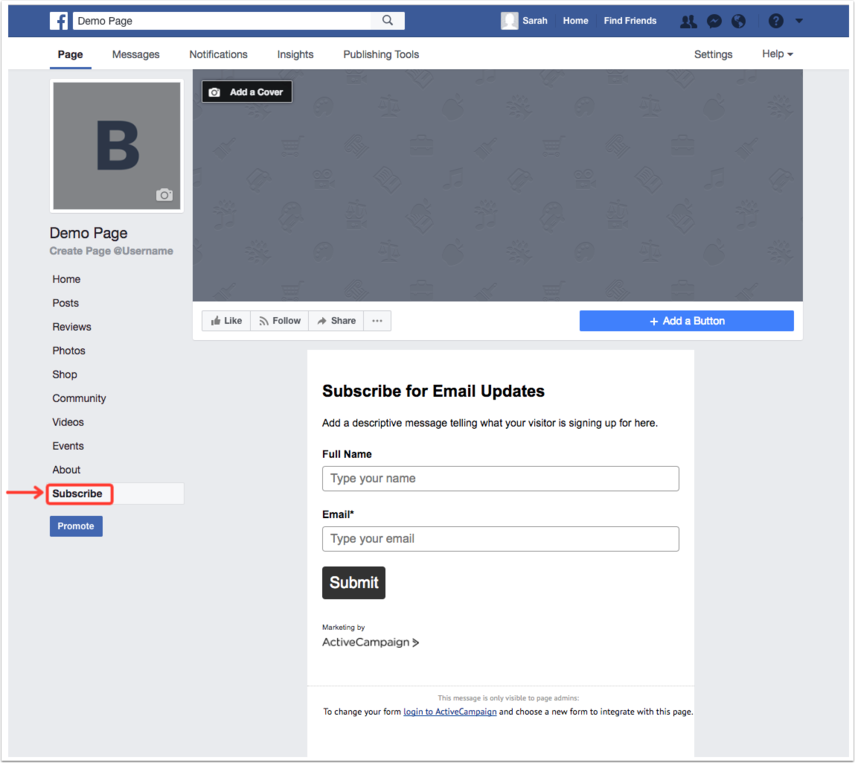 If you try hard, then the number of subscribers / fans.
If you try hard, then the number of subscribers / fans.
Here are some tips for running Facebook contests:
- start with the goal of the competition, and then think over the mechanics;
- raffle something valuable and directly related to the brand;
- think carefully about the idea of the competition and link it to the newsbreak;
- draw up the official rules of the competition;
- record the summing up on video and post it to the public;
- hold contests regularly, alternating mechanics.
Facebook contests are similar to contests in other social networks
Targeted advertising
You can also increase your audience reach with Facebook ads. Click the "Promote" button on the main page, then select the purpose of the publication.
View gallery
You can promote both individual posts and the entire page
You can promote a page on Facebook and Instagram if the desired target audience lives there.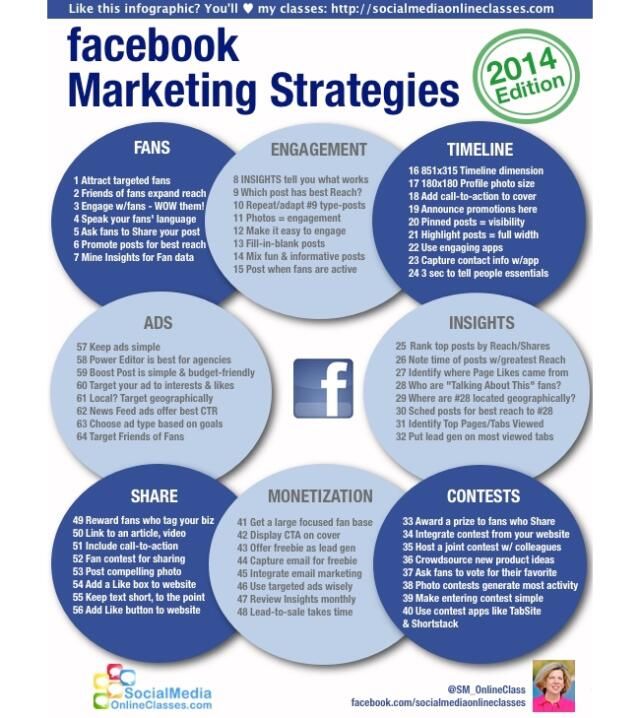 To do this, you need to create an advertising campaign in Ads Manager, select the goal, the page you want to advertise, click "Manual placements" in the settings and leave a checkmark only in the "Instagram" line. nine0003
To do this, you need to create an advertising campaign in Ads Manager, select the goal, the page you want to advertise, click "Manual placements" in the settings and leave a checkmark only in the "Instagram" line. nine0003
View gallery
This is how you can set up ads that will be shown on Instagram
Properly configured advertising on social networks can increase sales by several times. In our TeachLine training center, teachers from TexTerra teach not just the mechanics of working with cabinets, but the generation of effective campaigns from the moment an advertising idea is created to analytics. You can read more about the course here.
Partner placements
Contact the admins of other publics on Facebook and agree on co-marketing. Let them recommend your page to their followers, and you recommend them. The same can be done with the mailing list, if you have approximately the same number of subscribers, and with any other traffic acquisition channels.
Page statistics
Promotion without analytics - time and money wasted. Facebook has a lot of data that will help you run your community more effectively every day. nine0003
View the summary:
Understand your target audience:
Track the growth of the community:
See what type of content is getting the most reach and engagement, and at what time the content is most interesting to the audience:
Click on each of the tabs in the " Statistics". After studying this information, you will be able to create the highest quality content that will receive wide coverage and be in demand among your users. nine0003
To get detailed statistics on your page and competitors' pages, use the services from this article ("Facebook" section).
More Facebook Marketing Tips
Additional Features
- Write an article on your website called "10 Reasons to Like Our Facebook Page".
 Accompany each item with a screenshot to prove your point. At the end of the material, do not forget to link to your public and come up with a catchy call to action. nine0166
Accompany each item with a screenshot to prove your point. At the end of the material, do not forget to link to your public and come up with a catchy call to action. nine0166 - Add the Page plugin to your website. "Page" allows visitors to see your news feed directly from the pages of the site. Installing it is very easy. All you need to do is: select the desired settings, copy the code and paste it on your site.
Page plugin settings
- Pin the bar Hello Bar at the very top of the site. This is a shareware service that can increase the likes of your articles. To do this, go to the main page of the service, add your site and select the Social Engagement goal. nine0166
Once you have chosen your goal, choose the method to achieve it. Best suited Hello Bar
Choose the color and size of the banner (you can choose from ready-made templates), the pages on which it will be displayed, write the text and click Publish Now. After that, you will be prompted to insert the service code into your site template. Once you've done that, the Hello Bar will work and you'll be able to track your stats.
After that, you will be prompted to insert the service code into your site template. Once you've done that, the Hello Bar will work and you'll be able to track your stats.
We encourage users to like articles
- Create creative polls, contests and quizzes. Engage with your audience at all levels. nine0166
You can create a poll to find out the opinion of subscribers on a particular topic. To do this, you need Polls for Pages.
View gallery
This is how the poll setup in Polls for Pages looks like. The service is in English, but its interface is intuitive. The survey can be done in Russian or one of the many languages
You can start the quiz using Quizzes for Pages. The setup algorithm is similar to Polls for Pages. After creating a quiz in the app, you can either install it on the page (if you have more than 2,000 likes) or link to it in the post. nine0003
This is how the quiz will look on a page with more than 2,000 likes
- Give out discounts for likes.
 Facebook Coupon App and Social Offers will help you with this. The first allows you to create personalized discount coupons that are activated with a like. The second activates the discount after a certain number of people join the promotion. Both applications are paid, but there is a free trial period that can be requested from technical support. nine0166
Facebook Coupon App and Social Offers will help you with this. The first allows you to create personalized discount coupons that are activated with a like. The second activates the discount after a certain number of people join the promotion. Both applications are paid, but there is a free trial period that can be requested from technical support. nine0166 - Offer quality content for likes. Use the method described at the very end of this article. Only instead of the "Tweet" button, set the "Like" button. This can be done using the Viral Lock service.
The user tweeted the article and only then got access to the desired material. The same can be done with Facebook
Guest post or article
To get even more people to know about your page, write an article on a popular resource. Instead of linking to your site, ask the site owner to add a link to a Facebook page. If the site is popular enough, and the readers like the article, you can be sure that there will be a lot of transitions. nine0003
nine0003
Katerina Kushnir published an article on our website and included a link to her Facebook profile in her description. Now we indicate links not in the author’s description, but at the very beginning of the article . To go live, click on the appropriate button in your profile:
To start a live broadcast, click on the "Live broadcast" button
Select live broadcast settings, check the picture and sound. If necessary, add a message to your users, and when you're done, click on the "Go Live" button.
Why do businesses need live broadcasts? 5 Livestreaming Tools
When the broadcast ends, the video will automatically be saved to your profile and will hang there for the whole day. After this time, it will be automatically deleted. nine0003
To prevent this from happening (after all, this is useful content, and you can still use it), use the SaveFromNet service. Paste the link to your video into the search bar of this service and click the "Download" button.
A webinar can also help promote a page, since you can verbally recommend your page to people who are loyal to you (after all, they signed up for this webinar, which means they think that they can learn something from you) and immediately give it link. nine0003
How to run a webinar: from preparation to the final
Offline promotion
In addition to word of mouth, which can bring the desired audience to your page, there are several ways to get people offline:
- Promote your page at an industry event in your market . If you are an expert in your field, you are likely to speak at industry conferences and seminars from time to time. Use this opportunity. Make a beautiful banner or print brochures describing your company and don't forget to add a link to your Facebook page there. nine0166
- Give gifts to your fans with your page address written on them. T-shirts, caps, mugs, stickers - all this can greatly help you promote your brand on Facebook.
 Loyal users will gladly accept your gifts, and in turn you will increase brand awareness (especially useful for local businesses).
Loyal users will gladly accept your gifts, and in turn you will increase brand awareness (especially useful for local businesses). - Upload a photo with your fans. If you were at a themed conference or fan meeting and took a group photo there, post it on your Facebook page and tag everyone in it. nine0166
- Encourage fans to post photos from your offline event! They will feel connected to your community/brand and you will get a quality UGC.
- Bonus tip for those with a sense of humor. Use each of the 17 unusual offline methods described in this article. Only instead of the site address, insert the address of the page on Facebook everywhere.
Total
Maintaining and promoting a Facebook page is sometimes a difficult and time-consuming task, but it will definitely bear fruit if you will:
- set goals and systematically move towards their achievement;
- track trends and new features of Facebook and your industry, implement them in your content;
- be attentive to the audience;
- use the tips in this article.

What methods of promoting pages and groups on Facebook do you already use? Which ones are new to you?
Facebook promotion: 10 post ideas and tips for page 9 promotion0001
In this article I will talk about promotion on Facebook, one of the most capricious and complex social networks. I will show 10 successful posts with analysis and give advice on how to promote a page on Facebook.
Let's start with something tasty 🙂 The FRESH online store advertises a product using a recipe. Thanks to a good photo, the post is appetizing, I want to buy products and create the same dish - the recipe is right at hand.
The next one is a post on the Facebook page of the MIF publishing house, advertising a course on self-acceptance. Here is a good illustration that captures attention - first you see the image, then you decide to read the text. nine0003
Read the post and see how it is structured. The text is short, but there is all the necessary information to interest a person. First, a short title, then an inspirational quote, and then technical details and a link to details.
First, a short title, then an inspirational quote, and then technical details and a link to details.
Post from the Dominos pizzeria in cooperation with the quest company Mozgva. This is a great example of how brands can team up to promote on Facebook. Well, the space illustration with pizza and cats is good.
The LABA online educational platform made a useful post - illustration cards with thoughts from the book. If you have a designer, take a look at this option - useful selections provide good audience engagement. nine0003
Another Facebook post with good text and a cool illustration is the announcement of the talk from the 8P conference. The text is structured in paragraphs and emojis, the most interesting moments of the report are included in the announcement. The corporate bright style of the illustration will surely attract attention in the feed.
April Fool's post on the IKEA Facebook page. The company suggested using pictures with interiors for the background of video calls - the option to replace the background is in the Zoom service, which many companies have switched to due to remote work.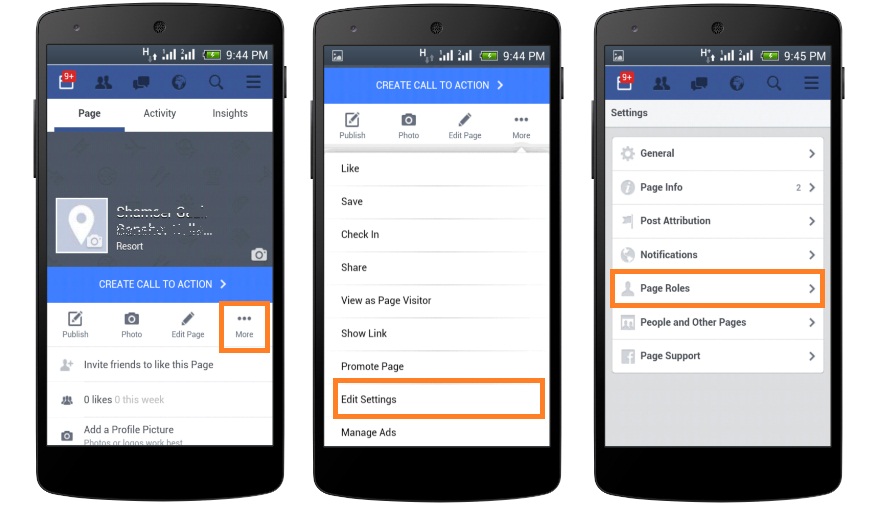 The idea is great, even without jokes. By the way, the post got several times more likes than the average of any other post on the IKEA page. nine0003
The idea is great, even without jokes. By the way, the post got several times more likes than the average of any other post on the IKEA page. nine0003
Another interesting idea for promotion on Facebook is from the Webpromoexperts academy. The guys launched a series of “believe / don’t believe” posts - they tell some unusual fact about marketing, and subscribers need to guess if it’s true. GIFs for laughter and attracting attention in the feed.
Fitness does not lose heart during quarantine - training can also be done online. While the trainers are not busy with clients, you can shoot more training videos, they will come in handy for later. By the way, video is a good format for promoting a page on Facebook. Video content is gaining the most response here. nine0003
A useful detail in this post is subtitles. Many users turn off the sound of the video in the feed, so you can attract attention with the help of large subtitles. And spectacular girls in the background.
Video workout with subtitles to promote a fitness club on Facebook To promote a page on Facebook, posts do not have to be unique and with super-cool design. If the material is useful to the audience, it will go well on its own. Here is an example of such a post from the page of the Ringostat company, which provides a call tracking, telephony and end-to-end analytics service. nine0003
If the material is useful to the audience, it will go well on its own. Here is an example of such a post from the page of the Ringostat company, which provides a call tracking, telephony and end-to-end analytics service. nine0003
The company collected data on demand in different market sectors for six months and made an interactive dashboard. The material got into the target audience - the post has 44 likes, while neighboring posts barely get to 10. Probably, the post was further promoted, but in any case, there is a very good ratio of likes and reposts.
A well-engaged post on the Ringostat pageAnd the last example is from the Skyscanner flight search service. Sometimes your followers just need to relax watching the sunset over Los Angeles. But the photo in this case should be really impressive. nine0003 Simple photo post on Skyscanner company page
Facebook promotion tips
Collected basic tips for promoting on Facebook - from page design to advertising requirements
Create a business page
You need a business page to promote your company on Facebook.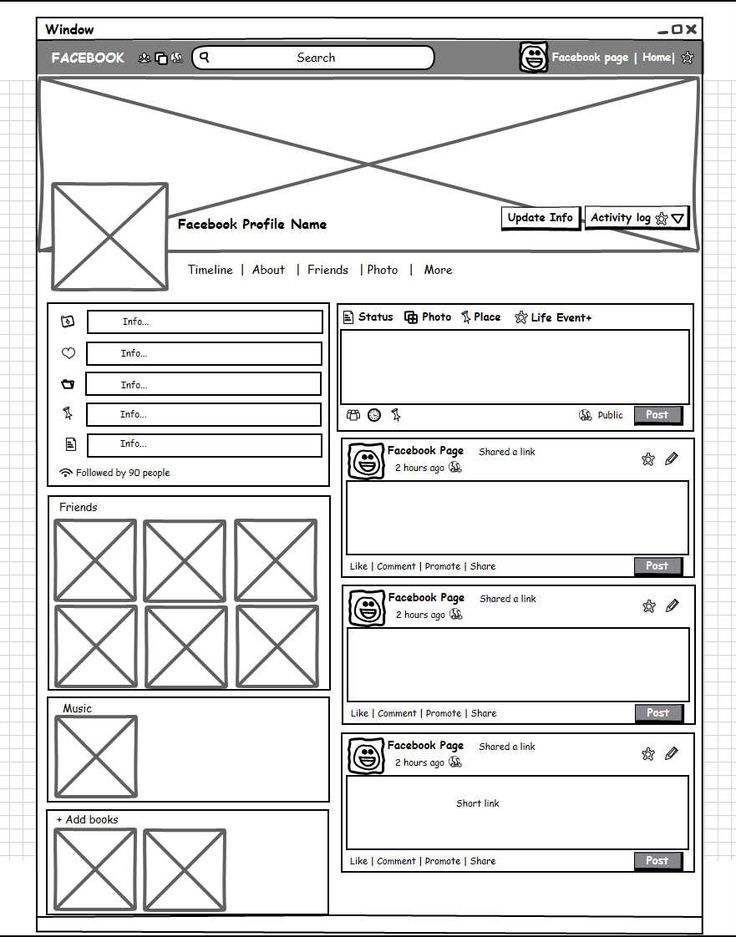 You won’t be able to work with a personal one - this is contrary to the rules for using Facebook, and there is a threat that the social network will block the account for this. In addition, business pages have advantages: you can view detailed statistics about users and posts, run ads, differentiate roles for page management. nine0003
You won’t be able to work with a personal one - this is contrary to the rules for using Facebook, and there is a threat that the social network will block the account for this. In addition, business pages have advantages: you can view detailed statistics about users and posts, run ads, differentiate roles for page management. nine0003
To make a business page on Facebook, click on the "Create" button on the top panel and select the "Page" item:
Menu for creating a page on FacebookNext, you will need to step by step configure the page for your type of business. Follow Facebook prompts and don't be afraid to make a mistake, you can edit and complete all the data later.
Please note! Read more about creating a business account on Facebook on our blog.
Style the page properly
Design in such a way that it is immediately clear where the user is and what he can do with your help. I will tell you what is most important when promoting a page on Facebook.
Make a cover and an avatar. Cover - large image on top, avatar - round image on the side. Use the png format for a clear image.
- The avatar image must be at least 170 by 170 pixels. It is better not to change it - the avatar serves as a recognizable face of the company and is displayed in all your posts in the user's feed. nine0166
- The image for the cover is ideally 851 by 315 pixels, weighing up to 100 Kb. It can be changed to draw attention to new promotions.
Please note! Facebook Image Cheat Sheets: profile and cover media sizes, post photo sizes.
This is how the avatar and cover look on the SendPulse page. In connection with the coronavirus, we decided to slightly change the images to suit the situation, but left the recognizable color, font and logo:
Avatar and cover on the SendPulse 9 business page0002 The cover can be made animated, this will make the page more recognizable and memorable. You need a video file 20-90 seconds long, the recommended size is 820 by 462 pixels. Animated cover page on Facebook
You need a video file 20-90 seconds long, the recommended size is 820 by 462 pixels. Animated cover page on Facebook Describe the business. Fill in the "Information" tab - briefly write information about the company, give contacts, describe the mission. If you want to make a detailed description, there is a section "History" for this.
Company info on FacebookCustomize username for the page so you can be found quickly. The username is displayed below the page avatar. When you change the name, the link to the page will automatically change:
Page name and linkConsider link buttons. Buttons are important - they prompt the user to quickly contact you, perform the desired action. They are located under the cover on the right. The button can lead the user either to a communication channel — to Facebook or Whatsapp messenger, to dialing a number, to sending a letter, or to an internal or external link. nine0003
The message button will help you if the page has a chatbot configured.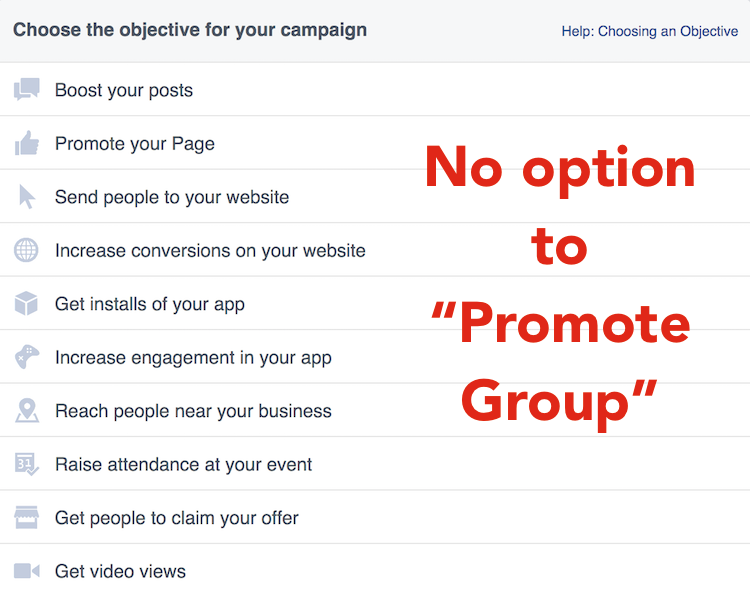 If the user has questions, he will first get to the chat bot, which can process simple questions about delivery time, products, and so on. This will save time for your support. If the bot cannot answer, it will automatically connect the employee to the chat - this function can be easily integrated into the bot if you create it on the SendPulse platform. I will tell you more about the capabilities of the chatbot later.
If the user has questions, he will first get to the chat bot, which can process simple questions about delivery time, products, and so on. This will save time for your support. If the bot cannot answer, it will automatically connect the employee to the chat - this function can be easily integrated into the bot if you create it on the SendPulse platform. I will tell you more about the capabilities of the chatbot later.
Build auto sales funnels and answer user questions using a chat bot on Facebook, VK and Telegram.
There is a small life hack for buttons. As you can see in the previous screenshot, there are two buttons. But when you customize your page, you only see one, by default it's a button to send a message to Facebook Messenger: The "Message" button is on the new page by default
In order for the second button to appear, you need to edit the existing one and select any other function for it:
The button on your Facebook page can be remappedTo check, switch to view the page as a visitor - click on the three dots to the right of the "Share" button and select the option "View as Page Visitor":
Facebook makes it possible to look at your page through the eyes of a visitorBoth buttons are in place:
Two contact buttons can be created per pageConsider audience preferences
To promote on Facebook, like in any other social network, you need a strategy.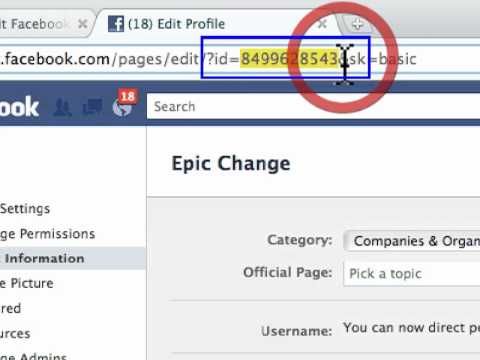 You need to understand how the audience behaves, then you can effectively influence it. nine0003
You need to understand how the audience behaves, then you can effectively influence it. nine0003
Here are the main numbers that will come in handy (according to research by Popsters and MediaScope):
- The largest and most active age group is from 25 to 44 years old.
- The most active day of the week is Sunday, the most inactive are Tuesday and Wednesday. Most often, users enter the social network around 9:00 and 16:00.
- The preferred length of a post is from 160 to 1000 characters, people react the best to such posts.
- The video format is gaining more responses, the second most popular is posts with photos. Worst of all, users react to "naked" links. nine0166
But don't rely on general figures. Study your own audience:
- Make a portrait of the client - who is your main target audience, her age, interests, lifestyle, income, and so on.
- Identify customer needs - what they are looking for in your product.
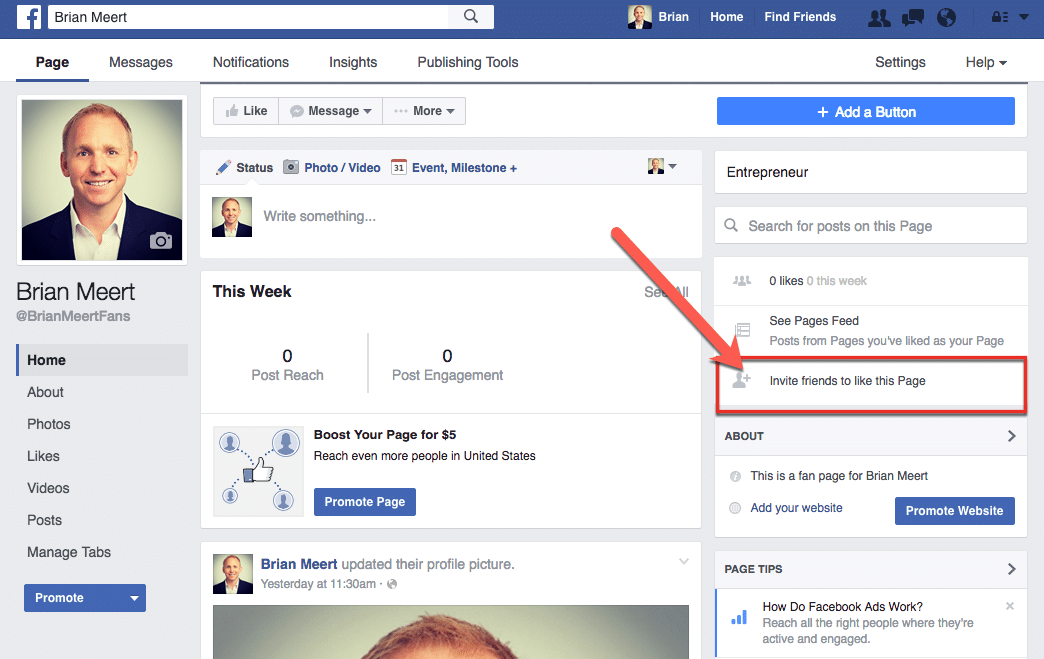 This will help you tailor the product to their pain and communicate the benefits from their point of view.
This will help you tailor the product to their pain and communicate the benefits from their point of view. - Collect feedback - read comments on posts, conduct polls, arrange voting. nine0167
- Facebook Ads Guide - A cheat sheet on ad design.

- Use viral content. Something interesting and emotional that users will want to share.
- Ask questions in posts, motivate discussion.
- In the end, ask for a like or a repost.
- classify a lead;
- request more information;
- warm up the lead;
- bring to purchase;
- complete a deal or connect for this manager.
- Generate audiences for ads - show the desired ads only to those who have completed a certain action on the site. nine0166
- Track conversions - understand how effective individual campaigns are.
- Optimize conversions - show ads to people who are more likely to take the desired action.
- Create a business page and style it the way you want. Make a cover and avatar, come up with a page name, fill in information about yourself and set up contact buttons. nine0166
- Take into account the characteristics of the Facebook audience - its age, activity and content preferences.
- Create a content design guide and create a content plan.
- Invite friends - they will be the first subscribers of the page.
- Design pictures and videos according to the requirements of Facebook.
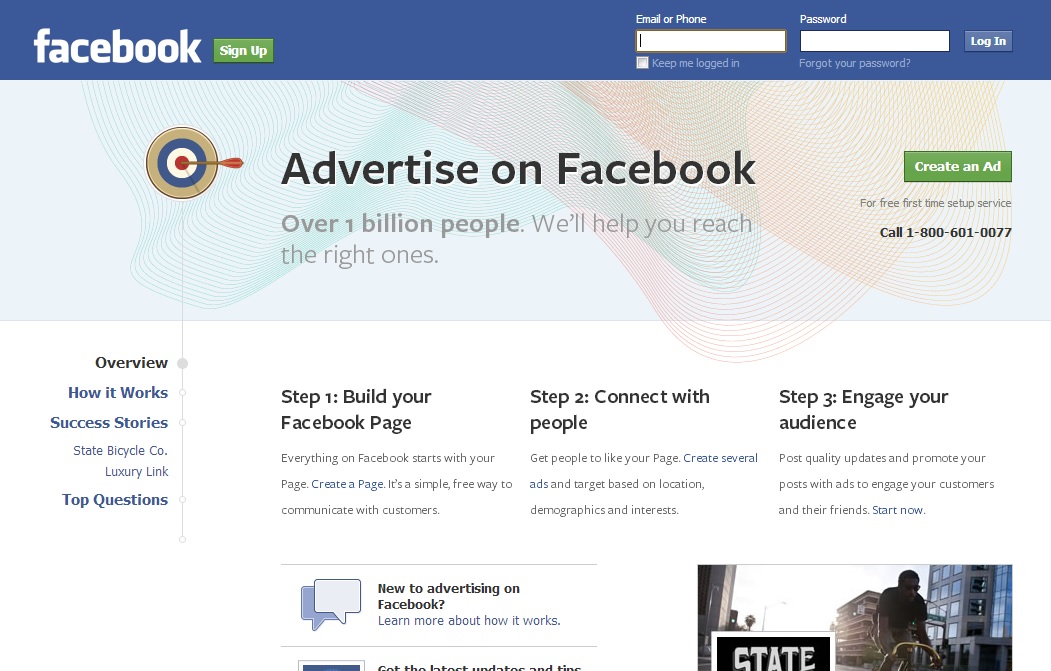
Create a content plan and design guide
Think of a content plan to promote your Facebook page. Come up with headings, decide on the ratio of content types. Consider how to engage your audience in creating user-generated content. Develop cover designs for posts, design standards for photos, videos, text in different headings.
Be sure to complete a document-guide on design and content for the SMM manager. It will serve as a quality standard for everyone involved in content for your company. There will be no need to memorize all the fonts, colors and rules - they will be recorded. And if the specialist suddenly changes, the instructions will help the new person quickly join the work. nine0003
Invite friends
When you have finished with the design and made the first few posts on the Facebook page, start promoting. To get started, use your own influence: ask employees to share the page in their accounts and invite friends to it. These options are available to both the page owner and all visitors:
To get started, use your own influence: ask employees to share the page in their accounts and invite friends to it. These options are available to both the page owner and all visitors:
Style pictures and videos correctly
Make images stand out. In order for the picture in the feed to hook the user, it must be bright, encourage them to read the post. This applies not only to pictures, but also to video covers - if the user has autoplay disabled, he will see exactly the static cover that you have chosen for the video. nine0003
When promoting on Facebook, follow the rules of the network, this applies to the size and content of your pictures. In order for the social network to skip ads, the image must be at least 500 by 500 pixels, and in order not to reduce coverage, the text must occupy no more than 20% of the image area.
Attention! Save useful links for promotion on Facebook:
Keep in mind that Facebook is sensitive to the content of the content - it will not let “adult” posts into advertising, which have a hint of sex, alcohol, smoking on the cover. In the text, respectively, this should not be either.
Don't get carried away with hashtags
Hashtags don't work well on Facebook. First, seriously - when was the last time you yourself searched for something here using a hashtag? Secondly, in the search results, the user will first see posts from pages with which he once interacted, that is, hardly new and still unknown. Thirdly, there is a theory that Facebook perceives the abundance of hashtags as spam and underestimates such posts in the issue. nine0003
The most you will need Facebook hashtags for is as a unique tag for your promotion so that the user can find all the posts on the topic.
Engage users
Facebook's feed ranking algorithm pushes interesting posts forward. Posts with a large number of likes, comments and reposts are considered interesting, that is, with good involvement.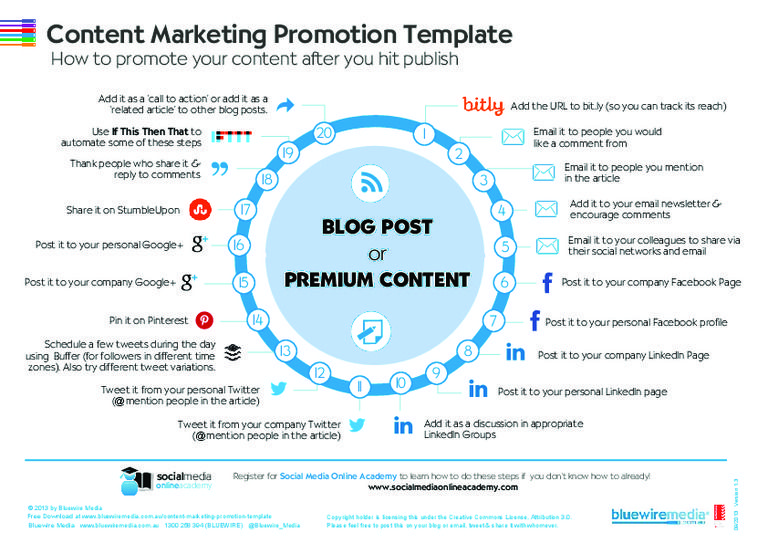 The higher the engagement rate of the page as a whole, the higher its posts will be shown in the feed of subscribers. nine0003
The higher the engagement rate of the page as a whole, the higher its posts will be shown in the feed of subscribers. nine0003
For engagement:
Set up a chatbot
A chatbot is a program that communicates with a user using an automated script. You can set up a lot of actions in the chatbot: talk about a product or event, book a visit, pick up products, answer frequently asked questions. nine0003
The bot is available 24/7, that is, it replaces the round-the-clock support service. Facebook chatbots from SendPulse will help you create an automatic sales funnel:
The Facebook chatbot can be viewed live on our Sendbot.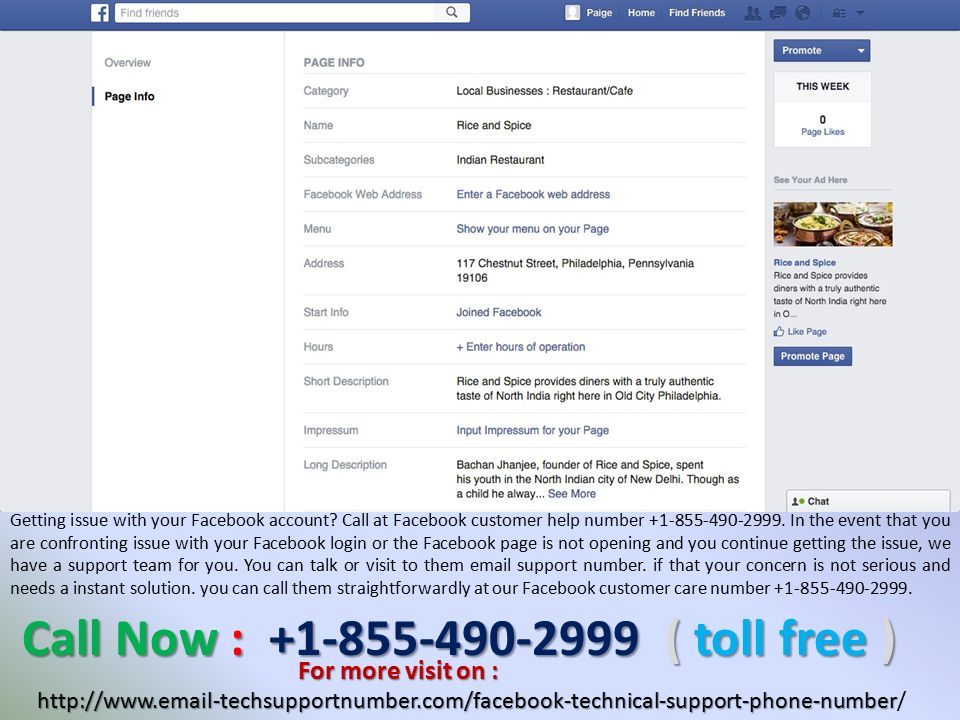 Read the article about how and why we created the bot and chat with it on our Facebook page. nine0003
Read the article about how and why we created the bot and chat with it on our Facebook page. nine0003
Use the retargeting pixel
Use a pixel to promote on Facebook. This is a piece of code that needs to be generated using Facebook and embedded into the site. It will transfer data from the site to the Facebook advertising account.
With the help of a pixel you can track what people who come from Facebook are doing on your site. Thanks to tracking you can:
Please note! Useful link - official instructions for creating and setting up a Facebook pixel.
Install a widget with social networks on the website
Through SendPulse, you can create a widget for a site through which the user can immediately go to the messenger he needs: Facebook, VKontakte, Telegram.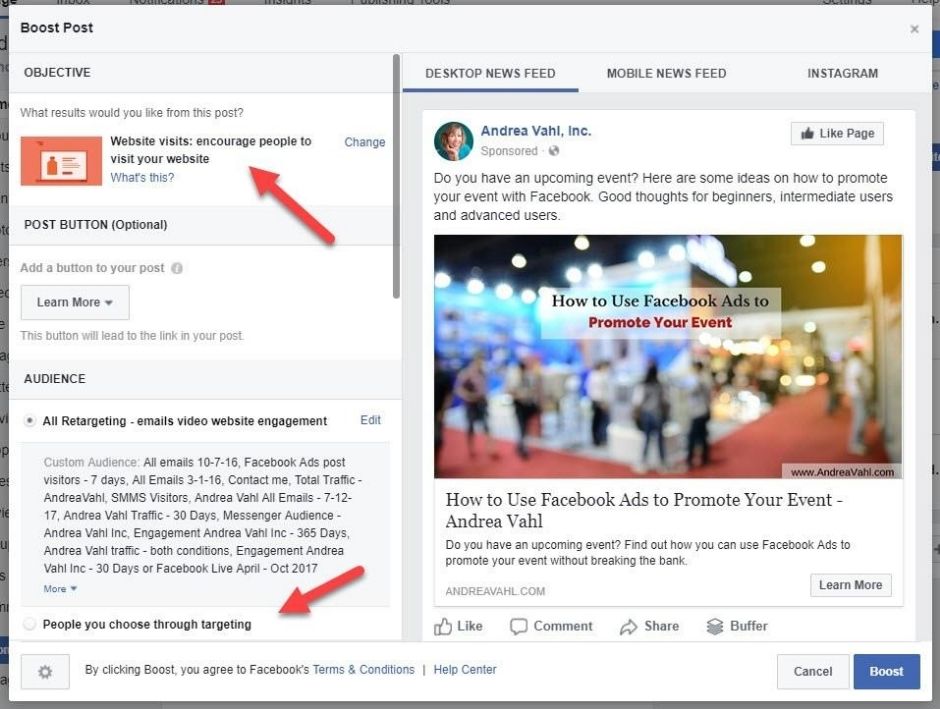 And there the chatbot will immediately pick it up - you can program into it all the actions that new leads usually need. For example, make an appointment or find out about the range of goods and services, get a lead magnet or an event program. nine0003 Messenger subscription form created in the SendPulse constructor
And there the chatbot will immediately pick it up - you can program into it all the actions that new leads usually need. For example, make an appointment or find out about the range of goods and services, get a lead magnet or an event program. nine0003 Messenger subscription form created in the SendPulse constructor
Facebook promotion: things to remember
Check your Facebook feed regularly for inspiration. See which posts get the most engagement and try similar posts in your area.
Follow our Facebook branding tips: