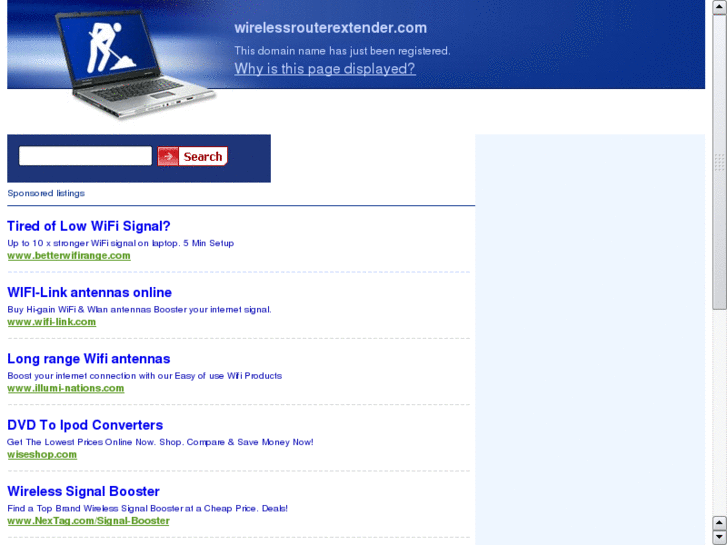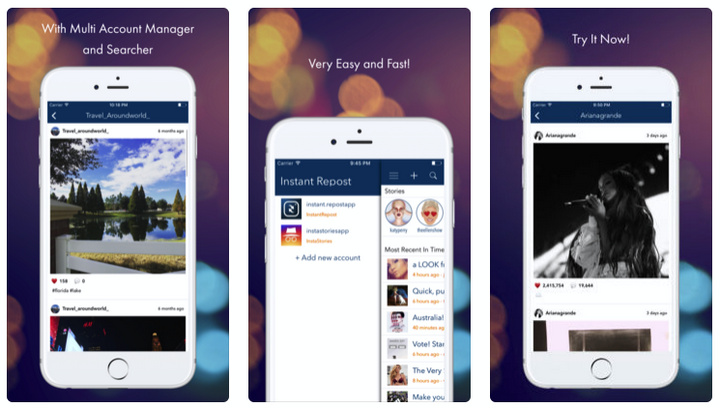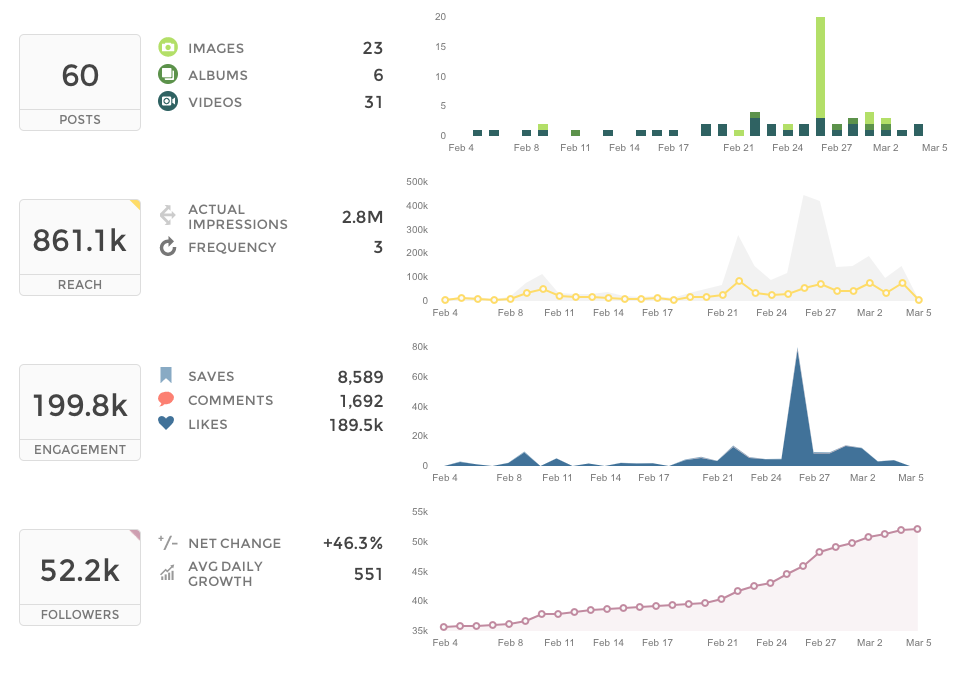How to share a tiktok video on instagram
How to Share TikTok Videos to Instagram Reels
TL;DR
- Navigate to tiktok.com and locate a video you’d like to share.
- Hover over Share Button and select Copy Link option.
- Navigate to either of these services: snaptik.app, ssstik.io, musicallydown.com, apowersoft.com and paste the link you’ve copied. You should get a video without watermark downloaded to your PC / Mac.
- Open Inssist plugin, click [+] button and select Reels Option. Upload the video file from your PC / Mac to Inssist, configure Caption, Cover and hit Share Button.
Inssist Chrome extension supports uploading Reels to your Instagram profile. A step by step instruction follows.
Limitations
Instagram Reels isn’t currently available to everyone. As of March 2021, there are 50+ countries where reels posting is available. That includes the U.S., Japan, Brazil, India, France, Australia, Germany, U.K. and others.
Some accounts may be able to see reels, but won’t be able to record them. Reels allow you to record and edit short videos up to 30 seconds.
How to activate Reels on your Instagram Account?
If you do not yet have the reels posting option yet, you can activate them temporarily by using a VPN service on your Mobile Device. Connect to the U.S. VPN Server and leave it on for approximately 3 days while using Instagram.
Instagram will enable U.S. features for your account. However, once you turn the VPN off, these features will go away from your account.
How to repost TikTok videos to Instagram Reels?
You can find any TikTok profile or video on Desktop browser by navigating to the official TikTok website. Hover over the Share Button on the TikTok video and click the Copy Link option:
You should get a link similar to this one, copied to your clipboard.
Use the link to download video from the TikTok website by navigating to any of the following services: snaptik.app, ssstik.io, musicallydown.com, apowersoft.com and paste the link you’ve copied.
Download the video file to your PC / Mac.
Instagram algorithm automatically detects videos with TikTok watermarks and reduces the reach. Every service listed above will strip the watermark off of the TikTok video.
Navigate to Inssist plugin. You can get it from the get.inssist.com Chrome WebStore.
Once Inssist Extension is installed, click the Inssist icon in the Chrome toolbar, locate the [+] icon in the “Instagram Frame” and select Reels Option.
Select the video file you have downloaded and click Next Button. You can configure video cover, caption, add hashtags and optionally post the video to your home feed.
Then hit the Share Button. If you have never posted Reels from the Desktop then you will be asked to authorize Inssist to use the Instagram Reels API.
This authorization is secure — you do not share your account credentials with Inssist, and is only required once. As a part of authorization procedure you will be logged out and logged back in to Instagram.
After that your Reel will be posted to Instagram and start getting views:
Done!
Account Safety
Please do not spam with your reels.
Posting too often and reusing the same caption may get you temporarily blocked from posting reels and decrease the reach. 1-3 reels a day is an optimal amount.
Please share this guide if you liked it and happy Instagramming!
How To Post A TikTok Video On Instagram
Social Media
Because sometimes content is so good you need to crosspost.
by Emma Carey
Klaus Vedfelt/DigitalVision/Getty Images
As much as Instagram might have replicated TikTok with its Reels feature, there is a certain level of content that might be harder to find on Instagram. Maybe it’s the TikTok algorithm that makes our FYP feel almost frighteningly tailored to our interests. Or, maybe it’s just the mere fact that many TikTok creators don’t post the same content on Instagram Reels. Whatever the reason, Instagram still might not be a “one-stop shop” for your photo scrolling and short-form video needs. This means you might often find yourself wishing you could share the fruits of your TikTok scrolling with your IG followers.
Or, maybe it’s just the mere fact that many TikTok creators don’t post the same content on Instagram Reels. Whatever the reason, Instagram still might not be a “one-stop shop” for your photo scrolling and short-form video needs. This means you might often find yourself wishing you could share the fruits of your TikTok scrolling with your IG followers.
There are plenty of reasons why you might want to repost a TikTok on Instagram. Maybe it would just make for a hilarious story that’s sure to get friends laughing in your DM replies. Or, maybe you even want to add a chaotic TikTok to your latest photo dump. But, crossing the bridge from TikTok to Instagram might feel like no man’s land if you don’t know how to repost TikToks.
Here’s everything you need to know about posting TikToks to Instagram.
How To Post A TikTok To Your Instagram Story
If you want to repost a TikTok to your Instagram story, the process is very simple. Just open the TikTok that you want to repost in the TikTok app, and tap the “Share” button in the bottom right corner (the icon looks like an arrow).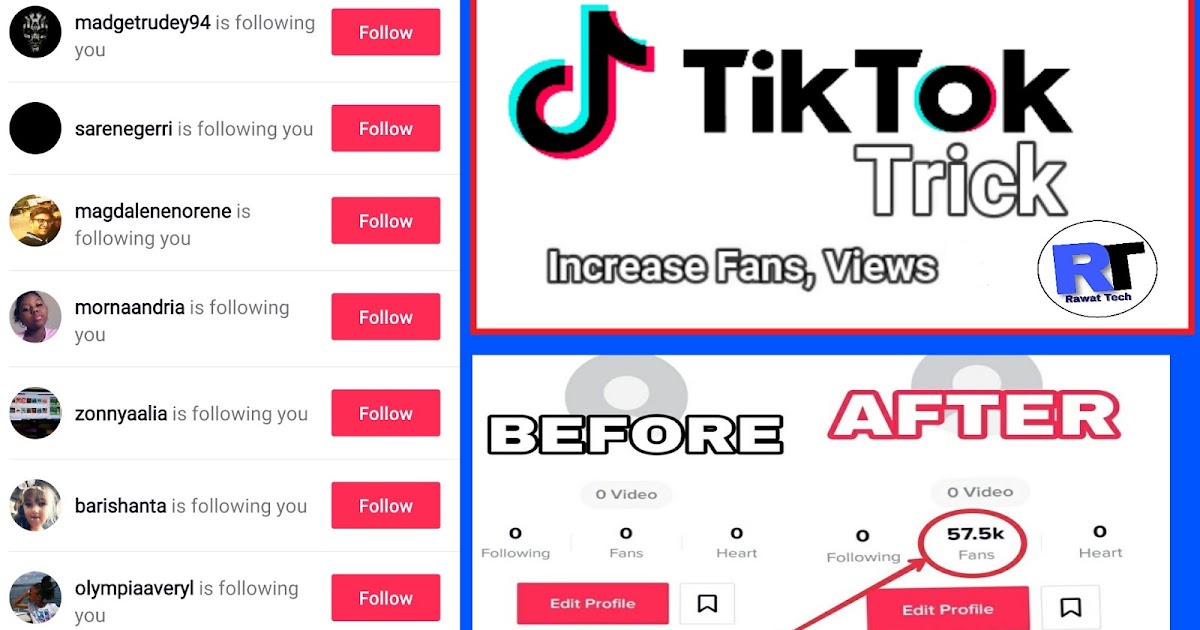
Tap Instagram from the list of sharing platforms. This will redirect you to the Instagram app. Tap the “Story” option in the bottom left. The icon is a plus (+) symbol with a circle around it. Then, choose whether you’d like to post the TikTok to your public story or your Close Friends.
How To Post A TikTok To Your Instagram Feed As A Reel
Sometimes, a TikTok is so good that it just needs to hit your grid. To repost a TikTok as a Reel, open the TikTok and tap the “Share” button in the bottom right corner. Tap Instagram from the list of sharing options.
Once you’re redirected to the Instagram app, tap the “Feed” option in the bottom right. The icon is a plus (+) symbol with a square around it. Edit the post as you would with any Reel – adding any text or stickers that you’d like. Then, tap Next.
Add a caption of your choosing, then tap the blue “Share” button in the bottom right for it to be added to your feed permanently.
How To Post A TikTok To Your Instagram Feed In a Photo Slideshow
It’s become a trendy photo dump move to add a TikTok within your carousel.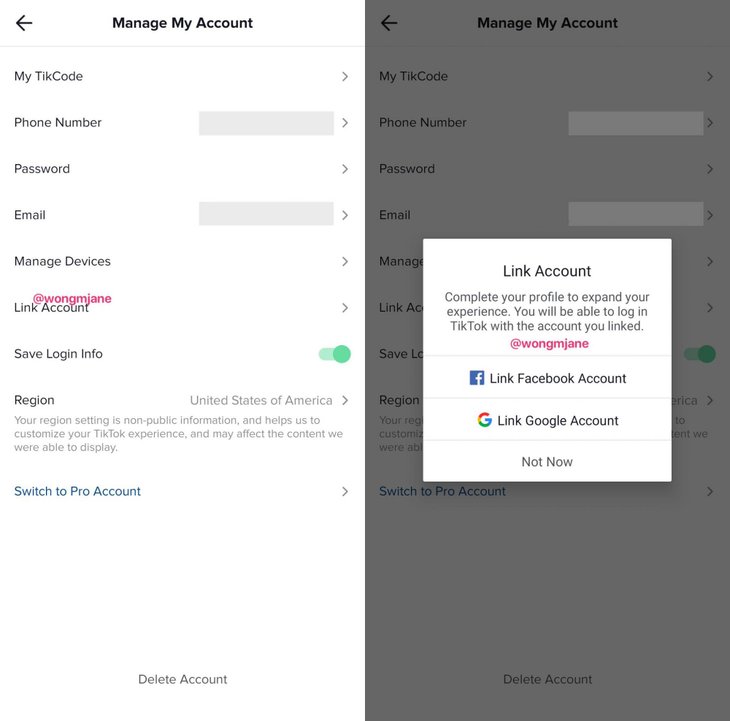 Some users, especially meme pages, will even curate entire photo dumps consisting of TikToks.
Some users, especially meme pages, will even curate entire photo dumps consisting of TikToks.
If you want to add a TikTok to your photo dump, then the approach is slightly different. Open the TikTok video and tap Share as you normally would. But, in this instance, you’ll want to tap “Save video.” The icon looks like a download button.
Once you’ve saved the video to your camera roll, prepare your photo dump as you usually would by holding down on and selecting each photo thumbnail from your camera roll. Add your TikTok video wherever you’d like, and post as you would any other photo dump.
Now, just sit back and wait for your Instagram followers to thank you for delivering the greatest TikTok they’ve ever seen to their feed.
How to repost a video from TikTok to Instagram - your own or someone else's
Social networks are flooded with short TikTok videos with watermarks. The application has become popular not only among teenagers, there are more and more adults who promote their business, show life hacks and just have fun. All thanks to the effects, music and filters available on TikTok.
All thanks to the effects, music and filters available on TikTok.
Bloggers can transfer videos from TikTok to Instagram* and publish ready-made content so as not to make the same videos twice. Learn how to repost a video from TikTok to Instagram* in this article. nine0003
Why upload TikTok videos to Instagram*?
The popularity of TikTok is growing, it is a convenient tool for creating short videos of various content. You can shoot not only dances and simple jokes. Some users fit in a short video to renovate a room, create complex meals, or create a workout program. Such videos get views, people share them and save them to repeat.
By the way, you can share the video with other users and send it:
- through private messages inside TikTok to another user;
- on whatsapp;
- on VKontakte;
- on Instagram*;
- in Viber;
- on Facebook*;
- in Telegram;
- by e-mail;
- on skype.
Created content can be published not only on this site, but also on others, for example, on Instagram*. Moreover, on Instagram* it will be easier, because applications can be linked.
Moreover, on Instagram* it will be easier, because applications can be linked.
The benefits of linking accounts for bloggers and businesses are clear. The audience will be able to flow from one application to another and back, watch content on TikTok, go to and read posts on Instagram*. Watch stories on Instagram* and go to videos on TikTok. nine0003
Read also: How to transfer video from YouTube to VKontakte: instructions.
How to upload your video from TikTok to Instagram*?
To repost your own video from TikTok, the user must be registered and authorized in TikTok and Instagram*. Otherwise, you won't be able to repost. If you plan to repost someone else's video, then registering on TikTok is optional.
Step 1. Linking TikTok and Instagram accounts*
In order for the audience to follow you on TikTok and Instagram*, you need to link accounts and verify your identity. In addition, it is easy to repost a video in linked accounts and download it to your device. nine0003
nine0003
How to link accounts:
- open the TikTok application and go to the profile - click on the picture of a man in the lower right corner;
- then click on "Edit profile";
- at the bottom of the page there is a line for linking to Instagram*;
- clicking on it opens the authorization page on Instagram*;
- enter the password and login from Instagram *; nine0016
- the network will ask if you allow access to your account, you need to give permission;
- is ready, the Instagram button* will appear in the TikTok profile, and the profile name will appear in the TikTok settings opposite the Instagram* line.
There are other ways you can help users find your Instagram* profile on TikTok:
- insert a link in the page description;
- send each video personally to friends via the "Share" button;
- put a nickname in the description of the clip so that viewers can subscribe and be interested in the profile.

But remember, this is not a button on the page. In addition, TikTok can ban you for permalinks in video descriptions.
How to add a link to TikTok on Instagram*:
- insert a link to the page in the profile description; nine0016
- indicate a link to the profile or to individual videos in the descriptions of posts on Instagram*.
In addition, each video will have your watermark.
The Instagram icon* will appear above the profile description, anyone who visits the page will be able to follow it. You can use already created videos, published or saved as drafts in the application. nine0003By the way, you can create TikTok-like videos right on Instagram*. There they are called rils. Read more about this format in the article "Instagram Reels: Everything you need to know about Instagram Short Video Reels*". Of course, Instagram* does not have all the filters and effects, but there are also plenty to choose from.
Step 3.
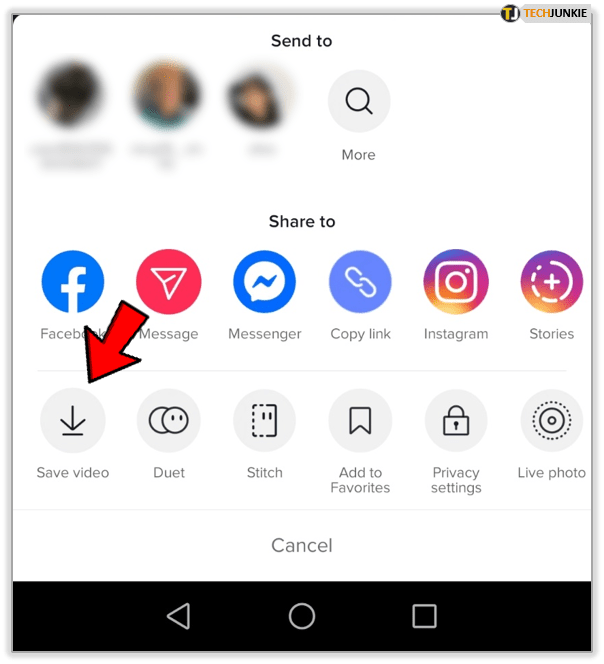 Use hashtags
Use hashtags Another important point is to use hashtags on both social networks. When posting on TikTok, just like when posting on Instagram*, you need to use the right hashtags to attract your audience and increase your reach. nine0003 The network can offer popular hashtags and ones you have already used in past posts
Here are some popular hashtags for both networks:
| #tiktok | #tiktokremaja | #msii | #romantic | #penghilangkomedo |
| #cute | #instadaily | #maskerhits | #videography | nine0116 #beyhadh
These are not all hashtags that can be used when reposting a video on Instagram*. For example, we have already analyzed the top 50 most popular hashtags on Instagram*. We advise you to select tags that correspond to the content in the video.
Step 4. Publish on TikTok and Instagram*
When posting a video on TikTok, the system will prompt you to come up with a description for it, insert hashtags and publish it, making it visible to everyone. At the same time, you can choose whether you allow other users to leave comments under the video, shoot duets and make stitches. nine0003
On the same page at the bottom, you can click on the Instagram image* to place the content on another social network at the same time as TikTok.
You can prevent everyone from commenting and recording duets, as well as save the video to your device The system will warn you that you will be redirected to your Instagram page* for posting, and ask how you want to publish the video - in a story, chat or post. Selecting stories will open the Instagram Stories Editor*. Here you can add text or effects. After that, it remains to click on the icon of your History and make the video available to everyone or select recipients. nine0003 Choose the publishing method - message, story or post
nine0003 Choose the publishing method - message, story or post
If the video is not published and saved in drafts, then publishing it on Instagram* will take a slightly different path. Let's analyze these points, taking into account the fact that we have already created the video.
How to post a draft TikTok video on Instagram*?
Step 1. Save the video to the device
How to make a TikTok affiliate on Instagram* – first open the video and click on the 3 dots in the lower right corner. Options for what can be done with the video will become available:
- analytics – a meaningless option for private videos, always 0, because people cannot watch these videos;
- save video – saves the video to the device;
- add to playlist – feature not available for hidden videos;
- duet - record a reaction or a shared video with another user;
- stitching - joining a video with another user's video;
- add to favorites – add a video to a special account playlist;
- privacy - change privacy, allow comments, duets and stitching; nine0016
- set wallpaper – use the clip as wallpaper on your phone;
- share to gif – generate a gif from the video and offer it to another user;
- delete - not our option, for cases when the video turned out not very well, it removes the video from the list in TikTok.

Click on "Save", the video is saved to your phone, tablet or computer.
Not only hidden videos can be saved, this is available for all videosBy the way, Instagram Stories* can also be downloaded. How to do this - in our material "How to download stories from Instagram *". nine0003
Step 2. Create an Instagram Story*
The rest of the steps are done on Instagram* as if the video was just recorded with a regular camera.
- go to Instagram*, click on create a new story;
- select a video from the Gallery, the newly saved video from TikTok will be one of the last;
- select effects and text;
- if the video is large, the network will divide it into equal pieces, you can choose one or publish all;
- we publish stories for all users or select individual people with whom we want to share.
In the case of such a publication, the story sent personally to the user will look like it has just been created, and not like a link to the video.
Another lifehack on how to repost your TikTok video without making it public on TikTok. You need to follow the normal publishing path. Reach the page where they write hashtags, add a description and click on "Publish", just change the visibility. In the line "Who can watch the video" select the option "Only me". In this case, the video will be published on Instagram* and will be visible to everyone, and on TikTok it will remain available only to the author. nine0003
How to repost someone else's video from TikTok to Instagram*?
We figured out how to send your own video to Instagram*. And now let's figure out how to repost someone else's favorite video from TikTok to Instagram *.
Making a repost in this case is even easier - you do not need to link accounts in networks to each other. Just click on the arrow button in the lower right corner of the screen and find the "Share" line, as well as the Instagram icon *.
After clicking on any icon in the Share menu, the system automatically saves the video to the deviceWhen you click on Instagram*, the system will ask: “What to use?” You can choose from 3 options:
- Instagram * chats (chat) .
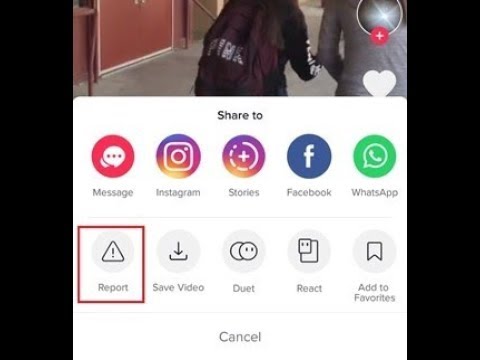 Send a private message to a user or group of users.
Send a private message to a user or group of users. - Instagram* feed (post) . Send to Instagram* and create a new post on your behalf. The posting process is the same as when you create a new post with your video.
- Instagram* stories . Send to Instagram* and create a new story. We have already described the process of creating stories above, it is no different. nine0016
TikTok takes care of its authors. Therefore, every video taken from this social network has a watermark with the name. It cannot be removed or removed. Watermarks and how they work, we examined in the article "What is a watermark".
The watermark will move and appear in different places of the video, it will not be possible to erase it, the content will remain copyrighted Watermarks can be put on pictures, including through SMMplanner, when publishing pending posts. This is a great way to protect your content and attribution. nine0003
This is a great way to protect your content and attribution. nine0003
Problems linking TikTok and Instagram profiles*
Trying to link TikTok and Instagram accounts*, some users encounter problems. Let's analyze the main ones:
- I can't open Instagram * . If the user does not enter the password and login from Instagram * on the authorization page, then linking the profiles will not work. You need to log in to Instagram* through TikTok in order for the page to be added to your profile.
- I can't remember my Instagram password* . The system names each password as erroneous and offers to send the password reset form to the mobile phone. But when you click on the link, it opens the Instagram application *. In this case, you must first recover the password through a computer or log out of the profile on the phone and go through the password recovery procedure.
- Instagram* considers TikTok a suspicious link .
 In this case, you need to contact Instagram support * and explain the situation.
In this case, you need to contact Instagram support * and explain the situation. - TikTok is linked to the wrong Instagram account* . In this case, the connection must be deleted and the password and login must be entered more carefully. Linking a TikTok page to 2 Instagram profiles at the same time * will not work.
- Unable to connect . In this case, the social network offers "Try again later." It is worth forcibly closing both applications and restarting the smartphone. And then go to TikTok again and go through the registration procedure.
We figured out how to share a TikTok video on Instagram* and link accounts. This is a great way to increase your reach and help TikTok users find you on Instagram* and vice versa. Share creativity and interesting videos easily and quickly! nine0003
How to upload videos from TikTok to Instagram Stories: Link Accounts
April 16, 2020 Matt Mills How to enroll 0
Instagram has been filled with TikTok watermarks for music and short videos. The music app has become a trendy social network among millions of users around the world due to the many effects it has. , filters, music and sounds available what can we add to small video clips.
Short videos with which we can create a funny effect on Instagram on any topic, whether you know how to dance or not. Of course, you've seen them before, and if you don't know where they came from and how to do it, there are two ways to share TikTok videos to Instagram Stories or any other social network.
TikTok is not a new app but its success is growing year after year and videos are proliferating during the spread of the Coronavirus around the world but it's possible that many of your friends or contacts don't have their profile yet or you just don't want one . new app or social network with followers, followers, etc. So you can use it as a tool to develop your creativity, but share Instagram created videos with video always or even download them send them through messaging apps such as as whatsapp for example.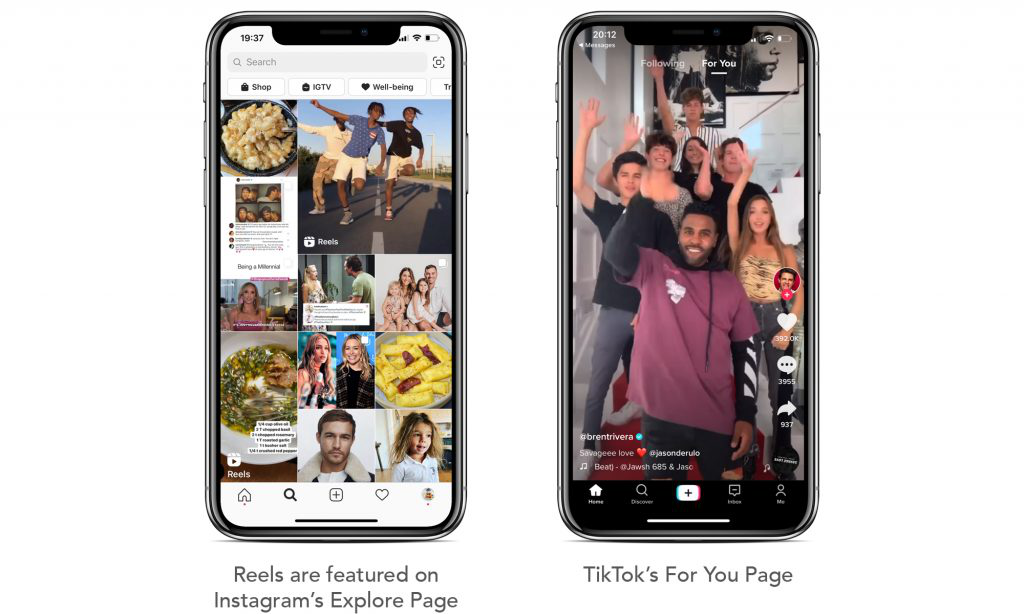 In the case of Instagram, it will be even easier because you can connect apps, link them and combine content... We explain how.
In the case of Instagram, it will be even easier because you can connect apps, link them and combine content... We explain how.
Content
- Link accounts
- Unlink
- Download and upload
Link accounts
. It is not necessary to register in the fashion app to watch the video, but if you want to upload your own video or share it on Instagram. The advantage of linking one and the other social media accounts is that you reach a wider audience and you don't even have to switch from one app to another to be able to share videos on both. It's simple. nine0003
- Open the TikTok app with an account already created
- Click on the bottom right corner, under "Me"
- You will have access to your profile with your followers, likes, photos…
- Click on the "Edit profile" option
- Go to the bottom of the profile screen
- Select the option "Add Instagram to your profile...
 "
" - Once here, a pop-up will tell you to log in to Instagram
- Enter your username and password
- Login
- Select or not, you want to save login information
- Confirm in the option that will ask you if you want to stay connected
- Log in to complete the process
After you follow these steps, TikTok and Instagram accounts will be linked. The big advantage is that you won't have to save the video and upload it again and again, but you will automatically be able to post it to your Instagram stories without having to change the app or exit TikTok. nine0003
When you are going to share a video on TikTok, you will need to select the Instagram Stories button and you will post it to both social networks at the same time.
Unlink
You can unlink whenever you want by following the same steps and if you regret it Just go to your profile and delete your Instagram account.
- Open your TikTok app
- Go to the Me section in the bottom right corner
- Click on 'Edit Profile'
- Click on the 'Instagram' option at the bottom
- On tap, you can automatically unlink
- Confirm in the pop-up window and your account has been deleted
Download and upload
have TikTok videos for your social networks or send to certain contacts or
You want to save them in gallery . In this case, you can record the video you want, upload and upload to Instagram or do whatever you want with it. You can get it, remove it from TikTok in a few seconds, and use it on any other social network, including Instagram. Of course, you must download it, and it does not allow you to download content until it is downloaded. Then you can quickly remove it if you want. Another option for you use TikTok to record videos and upload them to downloaded Instagram, that means you have set your account to "Private" and you don't have a follower.