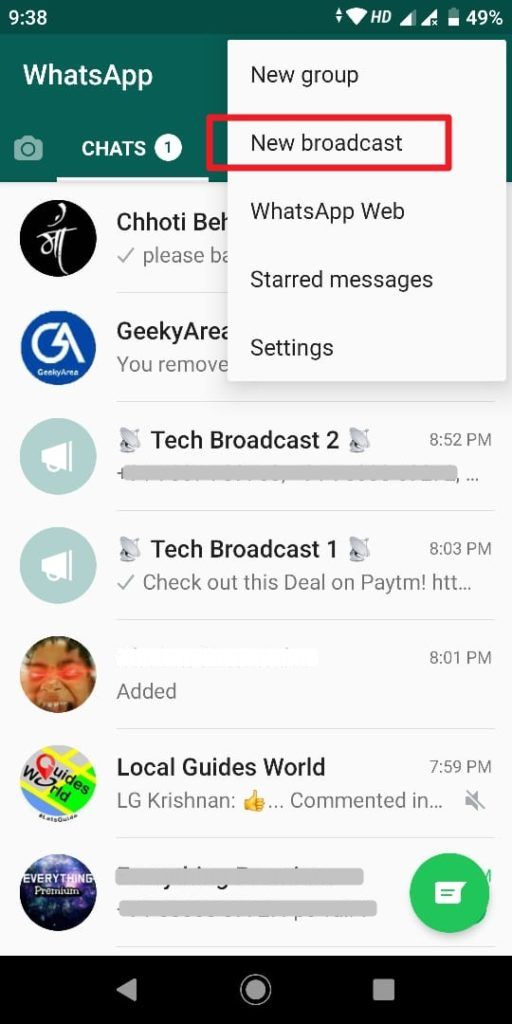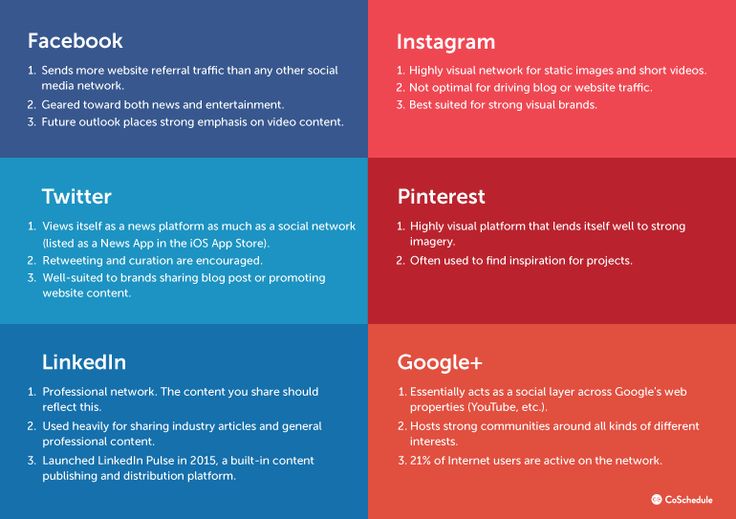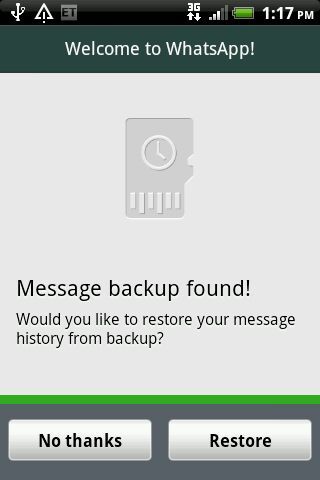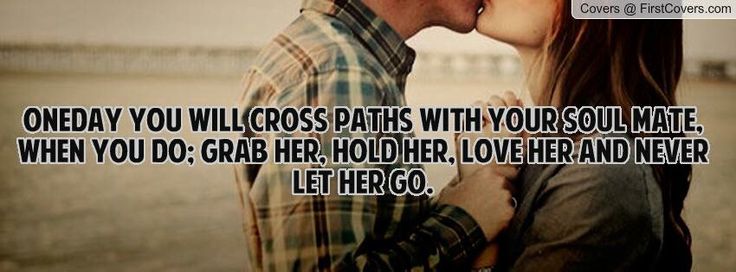How to set status on whatsapp web
Is There Any Way To Add Status In WhatsApp Web?
WhatsApp has come with an amazing feature which has managed to grab huge popularity in a very short period.
WhatsApp status feature is an awesome platform which helps you to share your favorite thoughts, quotes, images, memes or even a video.
Yes! Like Snapchat, Instagram and FaceBook, we can add stories to the WhatsApp through staus feature.
But unfortunately, WhatsApp Web does not allow you to upload a status via PC. You can upload status from mobile and can view it on WhatsApp web.
WhatsApp Web & WhatsApp Status – What Can Be Done?
- Open the WhatsApp Web on your computer and tap in the status icon. It is an icon with a circle (not a full circle)
- You can notice a black colored user interface, tap on the left panel to view your current status, it can be anything like image, text, memes or video. On the right-hand side, you can notice “View Your Update,” it consists of the updates shared by you.
- To view the status of your contacts, tap on their status and view. The status gets opened in full-screen mode in your default browser. You can also reply, simply type the reply and tap on the reply button; the icon looks similar to the send button.
Things That WhatsApp Web Status Feature Does Not Support
- You cannot upload a new status from WhatsApp Web, whereas you can still view the status uploaded by you from WhatsApp’s mobile.
- You cannot delete any uploaded status from WhatsApp Web.
- If you are using WhatsApp Web, you cannot check which contacts of yours have viewed your current status.
Who Can View My WhatsApp Status?
Only the contacts who you have saved on your phonebook can access to your WhatsApp status. You don’t have an option to control the contacts who can and cannot view the WhatsApp status in case of WhatsApp web.
You can select the privacy via WhatsApp mobile. Just tap on the menu button which is available in the top right center, choose the Status Privacy option, and here you can restrict the contacts from viewing your status.
Just tap on the menu button which is available in the top right center, choose the Status Privacy option, and here you can restrict the contacts from viewing your status.
You can either opt for the “My Contact Except” option or “Only Share With” option if you want to share the status only with selective folks.
You also get to see, who all have viewed your WhatsApp status in case of mobile (for this, you have not to disable the read receipts for messages in your WhatsApp.
If not, re-enable it by tapping on Settings> Account > Privacy, tap on the read receipts box). But, in the case of WhatsApp for Web, you can only notice the number of views and not your friends who have seen your status update.
Final Words
WhatsApp Web is a nice and comfortable feature for computer users to read & reply to their WhatsApp messages from the PC itself.
However, the WhatsApp for Web has a lot of limitations; it only allows you to check other’s WhatsApp status and send them a reply.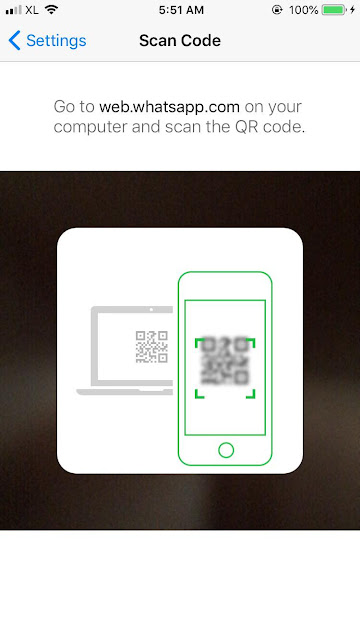
So, if you are looking for a way or trick to add the WhatsApp status through WhatsApp web, then you don’t have any solution because you have to upload to status through your mobile phone only!
I understand that you are missing the great option to add status in WhatsApp web and see who has viewed your status. Let’s expect these qualities will get enabled by the WhatsApp soon.
Now you tell! Are you waiting for the WhatsApp web updates to take the entire control for WhatsApp status like adding, editing an deleting the status update? Let me know your viewpoint in the comment section!
Was this article helpful?
yes Thanks
Not really
Thanks! Your Will feedback helps us improve our website
how to add whatsapp status in whatsapp web?
Answer
- To add a status in WhatsApp Web, open the chat window for the contact or group you want to add the status for.

- Then, click on the paper clip icon in the text box and select Status.
- You can then type your message and choose who to share it with.
How to upload Status from Whatsapp Web in PC/Laptop II Real II 100% working
How to upload status from Whatsapp Web in PC/Laptop II Part- 2 II Real II 100% working
How do I put WhatsApp status on WhatsApp Web?
To put your WhatsApp status on WhatsApp Web, open the WhatsApp Web app and sign in.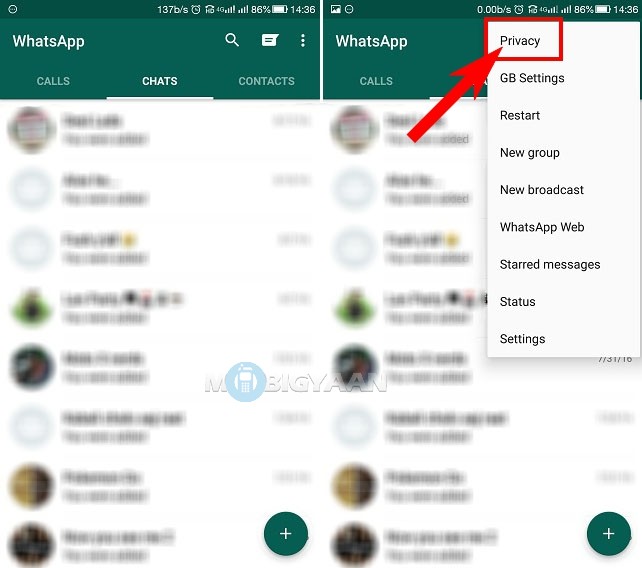 Then, tap on the three lines in the top left corner of the screen, and select Status. Tap on the pencil icon in the top right corner of the screen, and type your status. When you’re done, tap on the checkmark icon in the top right corner of the screen.
Then, tap on the three lines in the top left corner of the screen, and select Status. Tap on the pencil icon in the top right corner of the screen, and type your status. When you’re done, tap on the checkmark icon in the top right corner of the screen.
Can you view statuses on WhatsApp Web?
Yes, you can view statuses on WhatsApp Web. To do so, open WhatsApp Web in your browser and sign in. Then, select the contact whose status you want to view.
Can I update my status on WhatsApp Web?
Yes, you can update your status on WhatsApp Web. To do so, open WhatsApp Web in your browser and click on the Status tab. Then, type your status in the text box and click on Post.
Are you always online on WhatsApp Web?
I use WhatsApp Web occasionally, but I’m not always online.
How can I download video status from WhatsApp Web?
To download a video status from WhatsApp Web, follow these steps:
Open WhatsApp Web and log in to your account.
Tap on the three dots in the top-right corner of the screen.
Select ‘More’ from the menu.
Tap on ‘Download Status’.
Select the video you want to download and tap on ‘Download’.
How long does WhatsApp stay online?
WhatsApp is designed to stay online as long as possible. However, it will eventually go offline if there is no network connection.
Why does WhatsApp Web show online when Im not?
WhatsApp Web is designed to show you as “online” when you’re using the app, even if you’re not actively using it. This is so your friends can see that you’re available to chat and so they can start a conversation with you more easily.
How do I know if someone is checking me secretly on WhatsApp?
There is no surefire way to know if someone is checking your WhatsApp messages secretly, but there are some things you can look out for.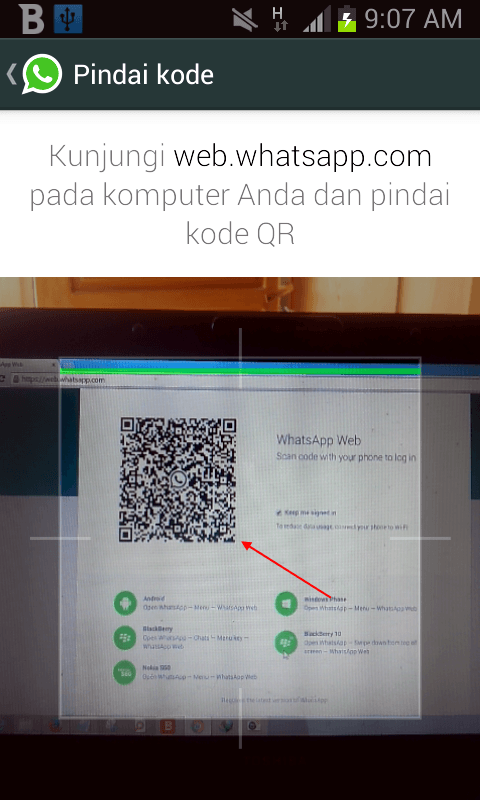 If you notice that your phone battery is dying more quickly than usual, or that your data usage is unusually high, it could be because the person you suspect is checking your messages is doing so covertly.
If you notice that your phone battery is dying more quickly than usual, or that your data usage is unusually high, it could be because the person you suspect is checking your messages is doing so covertly.
Why is someone always online on WhatsApp?
There are a few reasons someone might always be online on WhatsApp. They could be waiting for an important message, they might have their phone set to vibrate so they can always know when they get a message, or they might just like to be available in case someone needs to reach them.
How can I hide being online on WhatsApp for one person?
There is no way to hide your online status from a specific person on WhatsApp. However, you can disable the online status feature altogether so that nobody can see when you are last online. To do this, open WhatsApp and go to Settings > Account > Privacy > Last Seen. Toggle the Show Online Status switch off.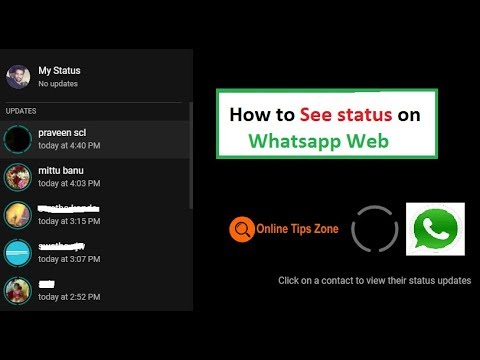
How can I download WhatsApp status in browser?
There is no easy way to do this. WhatsApp does not provide a way to download status updates. If you want to save a copy of a status update, you will need to take a screenshot.
how to add whatsapp status to whatsapp web?
By Milena Anderson Reading 4 min. Views 23
Short answer
- To add a status on WhatsApp Web, open the chat window for the contact or group you want to add a status to.
- Then click the paperclip icon in the text box and select Status.
- You can then enter your message and choose who to share it with.
- li>
How to Download Status from Whatsapp Web to PC/Laptop II Real II Works 100%
How to Download Status from Whatsapp Web to PC/Laptop II Part 2 II Real II Works 100%
How to put whatsapp status on whatsapp web?
To add your WhatsApp status to WhatsApp Web, open the WhatsApp Web app and sign in. Then click on the three lines in the upper left corner of the screen and select "Status". Click on the pencil icon in the upper right corner of the screen and enter your status. When you're done, click on the checkmark icon in the top right corner of the screen.
Can you view statuses on WhatsApp Web?
Yes, you can view statuses on WhatsApp Web. To do this, open WhatsApp Web in a browser and sign in. Then select the contact whose status you want to view.
Can I update my WhatsApp Web status?
Yes, you can update your WhatsApp Web status. To do this, open WhatsApp Web in a browser and go to the Status tab. Then enter your status in the text field and click "Publish".
Are you always online on WhatsApp Web?
I use WhatsApp Web from time to time, but not always online.
How to download video status from WhatsApp Web?
To download a video status from WhatsApp Web, follow these steps:
Open WhatsApp Web and sign in to your account.
Click on the three dots in the upper right corner of the screen.
Select “Advanced” from the menu.
Click Download Status.
Select the video you want to download and click "Download".
How long does WhatsApp stay online?
Whatsapp is designed to stay online as long as possible. However, it will eventually shut down if there is no network connection.
Why is WhatsApp Web showing up online but not me?
WhatsApp Web is designed to show that you are online when you use the application, even if you are not actively using it. This is so that your friends can see that you are available to chat and make it easier for them to start a conversation with you.
How do I know if someone is secretly checking me on whatsapp?
There is no reliable way to know if someone is secretly checking your WhatsApp messages, but there are a few things you can look out for. If you've noticed that your phone's battery is draining faster than usual, or that you're using unusually high amounts of data, it could be because the person you suspect is checking your messages is doing so in secret.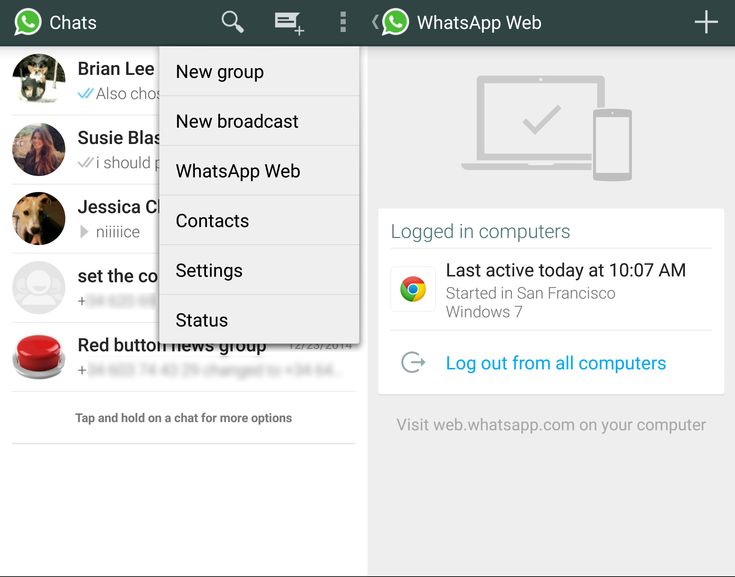
Why is someone always online on WhatsApp?
There are several reasons why someone can always be online on WhatsApp. They may be waiting for an important message, they can set their phone to vibrate so they always know when they receive a message, or they just want to be in touch if someone needs to contact them.
How can I hide online presence on WhatsApp for one person?
You cannot hide your online status from a specific person in WhatsApp. However, you can disable the online status feature entirely so that no one can see when you were last online. To do this, open WhatsApp and go to “Settings” > “Account” > “Privacy” > “Last seen”. Disable online status display.
How can I download whatsapp status in browser?
There is no easy way to do this. WhatsApp does not allow you to download status updates. If you want to keep a copy of the status update, you will need to take a screenshot.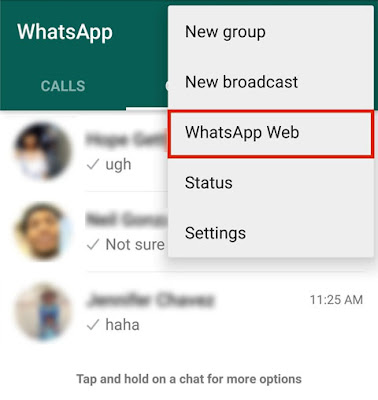
How to add status on WhatsApp Web: Easy Trick 2022
Updated on April 20, 2022
Internet WhatsApp is in the spotlight in the current scenario as the world moves online and all work is done using the Internet. You must have an active internet connection to pay bills, book tickets, read or watch anything. The best thing that has happened in recent times is the launch of WhatsApp Web.
Previously, you could only use WhatsApp on mobile devices, while now you can use WhatsApp on laptops and desktop devices. You can do everything on the WhatsApp network that you do with the WhatsApp mobile app.
How do I add a status to WhatsApp Web?
Since it's not officially possible to add a status using WhatsApp Web, you'll have to use this Google Chrome extension called WA Web Plus. As we said above, there are several things you can do with this extension, including updating your WhatsApp status. Best of all, you can add both text and image status updates using this Chrome extension for WhatsApp Web.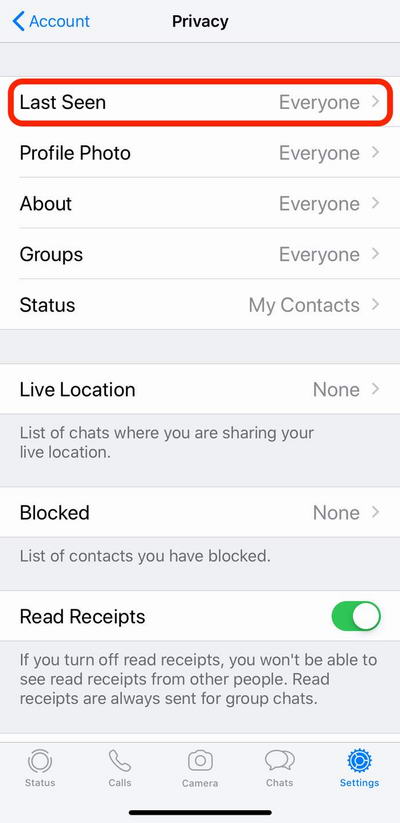
Once added to the Google Chrome web browser, you can access the settings by simply clicking on the WA Web Plus icon. Just follow the steps below and you will be able to send whatsapp status from whatsapp web.
- First of all, install WA Web Plus from Chrome Web Store - Download Now
- Now open - Web.WhatsApp.com and log into your account.
- Simply click on the WA Web Plus icon from the top bar. (pin it to the extensions icon in chrome first)0014
- Some options will appear on your screen.
- Just click Green Round in the lower right corner of the screen.
- A pop-up window will appear on your screen.
- You can enter text in the box and use emoticons to send text-based status updates, or use an image to send an image-based status update to your WhatsApp account.
What is WhatsApp Web?
WhatsApp Web automatically syncs all messages and contacts to curb obstacles when accessing a particular contact or manipulating contacts.