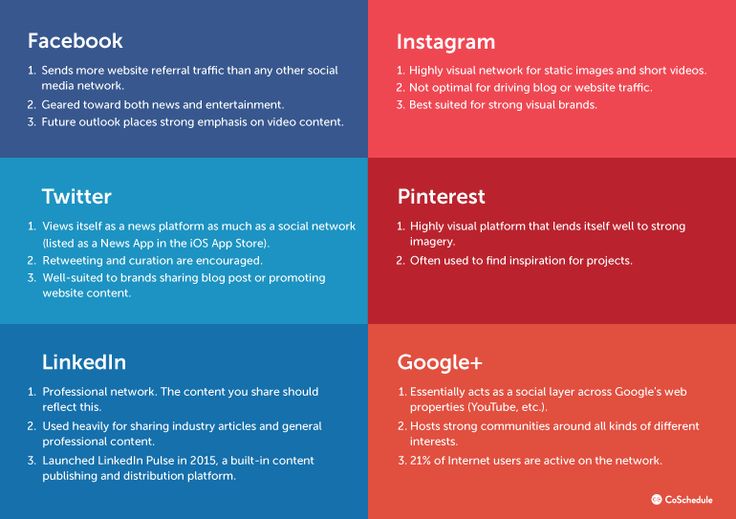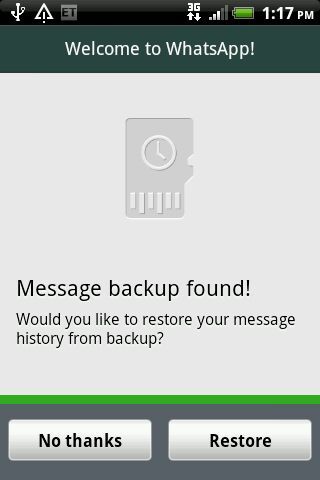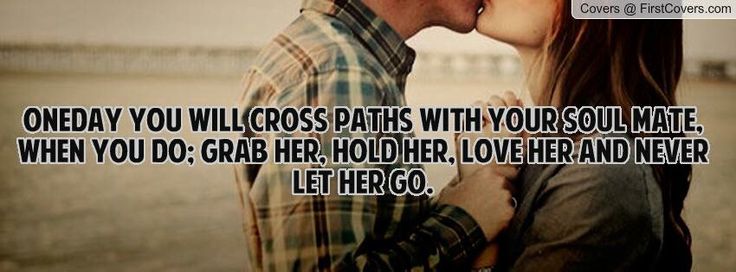How to delete facebook ad campaign
A Guide to Delete Facebook Ads Campaign
A Guide to Delete Facebook Ads Campaign - INKWhen you no longer need a specific ad or campaign on Facebook, it’s best to delete them from your ad account. This article will walk you through the steps on how to delete ads from Facebook.
Facebook ads are a great way to promote your products to potential customers. However, not all ads fulfill your marketing objectives. So, you can delete expired or low-performing campaigns and ads from your account. Let’s learn more about deleting ads on Facebook.
What Does Cancelling or Deleting a Facebook Ad Mean?Whether you want to delete, cancel, or archive a Facebook ad, all these terms mean the same thing. If you delete or cancel a Facebook Ad, it means that the ad will not be paused but completely deleted from the account.
You cannot run or restart that specific ad or campaign again. Also, you cannot duplicate any deleted ad, ad set, or campaign.
Why You Should Delete Facebook Ads Campaigns?
Facebook is great for businesses needing to build customer loyalty or for marketing their brand and reaching their target audience. However, for it to be effective and the best platform for growth, you should know how to create and execute compelling Facebook ad campaigns.
But if the ad doesn’t perform the best for your business, you should cancel or delete the ad. There could be many other reasons you want to delete an ad campaign.
You may have messed up something and want to get rid of it from the Ads Manager. Also, you may need to delete some ad campaigns because you have exceeded your Facebook Ad account limit.
The last point of your Facebook campaign summary should be how much you spent and what your ROI has been. To help focus on your campaign, delete ads that are not getting the best ROI or are too expensive.
How to Delete Ads From Facebook?You can delete any ads you don’t need. Remember that deleting a Facebook ad is an irreversible action. If you no longer wish to run an ad, follow the steps to delete it from Facebook.
Remember that deleting a Facebook ad is an irreversible action. If you no longer wish to run an ad, follow the steps to delete it from Facebook.
- Log into your account and Go to Facebook’s Ad Manager.
- Click on the Ad, Ad Set, or Campaign Tab.
- Check the box next to the ad, ad set, or campaign you want to delete.
- Select the three-dot icon from the action bar, then click Delete.
- A pop-up dialog box will appear to confirm if you wish to delete the ad.
- Hit Delete and the ad campaign will be removed from the list.
Facebook advertising is a tried and true cost-effective marketing strategy. Successful advertisers know how to customize their strategy to the ever-changing algorithm of Facebook.
But managing all your Facebook ads can be overwhelming at times. This article explains how to delete ads from Facebook in a few simple steps to get rid of specific campaigns that aren’t performing well.
Abir is a data analyst and researcher. Among her interests are artificial intelligence, machine learning, and natural language processing. As a humanitarian and educator, she actively supports women in tech and promotes diversity.
Key Steps to Help Fix Facebook Comments Error
Over the years, Facebook has experienced countless errors, glitches, and bugs. Facebook comments error, where the comments don’t load, is…
Read More »
Page 1 of 1812345...1015...»Last »
How To Cancel Facebook Ad
Last Updated on October 29, 2022 by Abdulfatai A. Olamide
Go ahead and click on any of these links, and you’ll be taken to that specific section.
How to cancel Facebook adI believe you mean to remove or delete the Campaign when you say “cancel.”
Although they are all simple to do, none of them are the ones we would recommend.
Instead, we recommend turning your campaign “off,” which is the best course of action because you may want to rerun the same ad campaign in the future and would regret deleting the ad campaign and starting over.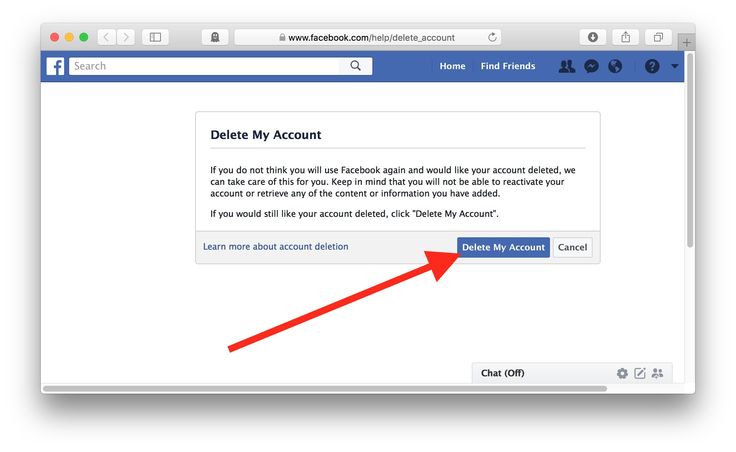
Open your Facebook Ads Manager and click the checkbox to the far left of your Campaign to delete it ( the one you need to delete).
The “delete” option (with the bin logo) will appear just above the campaign name list as soon as you check the checkbox.
By clicking this button, you will permanently delete your Campaign.
You can disable any Facebook ad campaign by clicking the enable/disable tab next to the checkbox of that Campaign. (When it's on, it's blue; when it's off, it's dead.)
Toggle the Campaign on and off as needed.
If you don't want to see them anymore, you can delete Facebook campaigns, ad sets, and ads from your ad account. You won't be able to restore your campaigns, ad sets, or ads after you delete them. Instead, turn it off if you want to run your Campaign, ad set, or ad again later.
In Ads Manager, how do you delete ads?
1. Select Ads Manager from the drop-down menu.
2. Find the Campaign, ad set, or ad you want to delete by going to Campaigns, Ad sets, or Ads.
3. Select the Campaign, ad set, or ad you want to remove by checking the box next to it.
Your Campaign, ad set, or ad is deleted by selecting it from the action bar.
If it isn't in your action bar, go to More and select Delete from the drop-down menu.
How can I stop paying for a Facebook ad?
In the account settings, Facebook provides a self-service ad cancellation option.
Log into your Facebook account and select the Ads tab on the left side of the screen to cancel a Facebook ad payment. From there, go to the menu and set “Cancel Campaigns.” After that, choose the Campaign you want to end and click “End.”
Is it possible to pause or cancel a Facebook advertisement?
The Facebook Ad Manager in the Ads Manager Hub is a tool that allows advertisers to create and manage Facebook ad campaigns easily. To export a Facebook Ad Manager, select “Download Ad” from the three dots in the top right corner of the ad.
Why do I keep receiving Facebook ad charges?
Facebook ads can be costly, and you may not be aware of the advertising budget you've set aside.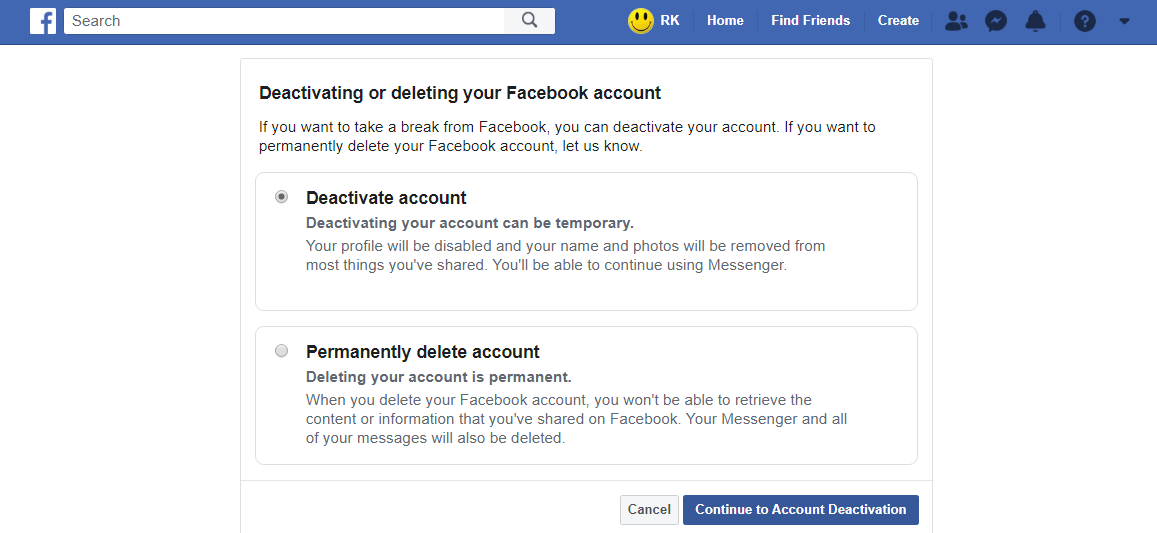
If you're unsure how much money you should spend on Facebook ads, some free tools are available online to assist you.
Is it possible to remove a boosted post from my account?
You can cancel a boosted Post. Go to your Facebook page and click the Boosted Posts tab to cancel it.
Next, click “Cancel” on the Post you want to delete. You'll be asked if you're sure you want to cancel the Post after that. If you're OK with it, click “OK.”
How to Stop Facebook Ads from Automatically Playing
How to delete a Facebook ad account• To close an ad account, you must be an ad account admin or a business account admin. Examine your position in the organization.
• Your credit card will be charged for any remaining balance on your account. After your outstanding balance has been paid, the credit cards on your account will be removed automatically. This process may take up to two days.
• You must be using a computer that is on a desktop.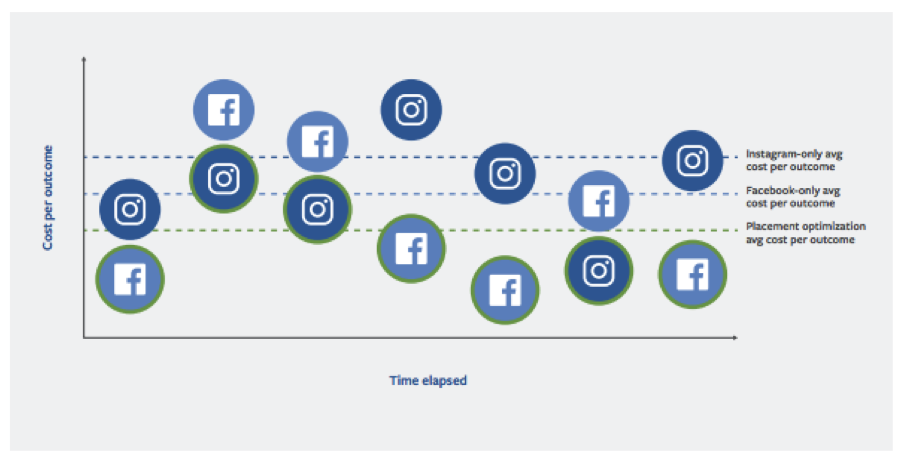
An ad account should be closed if it is no longer being used.
In Ads Manager, you can delete an ad account by following these steps:
1. Open Ads Manager and navigate to Account Settings. Your Facebook password may be asked to be re-entered.
2. Under the ad agency header, click Deactivate Ad Account.
3. You'll be prompted to confirm the deactivation and explain why (optional).
4. Select Disable Ad Account from the drop-down menu.
If you have outstanding debt and Facebook cannot charge your payment method successfully, there may be a delay (e.g., your credit card has expired). You might have to add a new payment method to pay your balance, and after that, Facebook will cancel your account once your amount has been paid in full.
Is pausing Facebook advertisements a terrible idea?
You may halt advertisements that aren't performing well and capitalize on the strength of successful ones with Facebook ads.
Optimization guidelines, resulting in more earnings and fewer issues, give you complete control over the amount of money you spend on advertisements each day.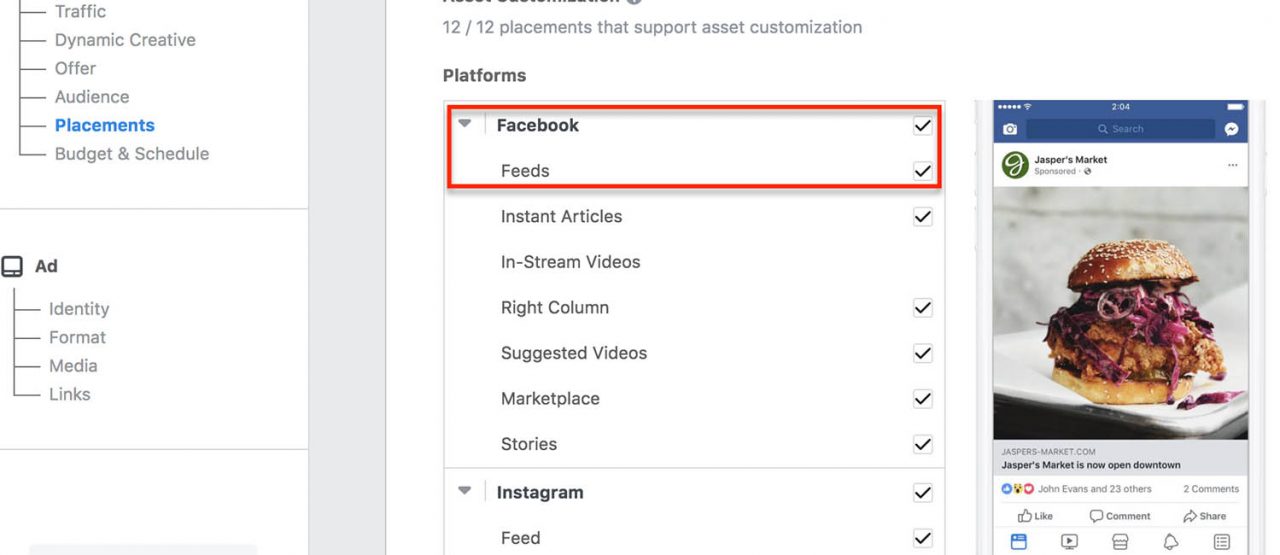 As your budget changes, you can also adjust and manage the rules.
As your budget changes, you can also adjust and manage the rules.
How To Change Your Name On Facebook
Is it necessary for me to turn off Facebook ads in the evening?
When do you think people will start to convert? If few people click on your advertising at night but convert, turning them off will result in fewer conversions. If, on the other hand, people only convert during the day, turning off your adverts is a net gain.
Why isn't my ad running even if it's active?
If the ads in the Campaign are undergoing approval, the ad set is inactive, the Campaign is active, and one of the ads is inactive, Facebook Ads will not run. If you've double-checked that everything is in order, the problem could be that your budget is too small or that you're focusing on the wrong things.
Is it worth it to spend money on Facebook ads?
Yes, the CPC is cheaper, but if your ads are correctly set up, they will generate high-quality clicks that add value to your company. As a result, Facebook ads are typically a far more profitable approach to market your business than other forms of advertising.
As a result, Facebook ads are typically a far more profitable approach to market your business than other forms of advertising.
Advertisements help Facebook make money, but those adverts and banners in your sidebar are annoying. Facebook, of course, does not want those ads removed, and there is no official guide or application to do so. You can use ad-blocking applications to clean up your browser page and remove advertising created by Facebook. Download the Adblock Plus add-on for Firefox, Safari, or Chrome. This popular add-on, once installed, prevents the upload of advertising from specific ad sites.
When you “like” a product or page on Facebook, the company can use that information, as well as your name and profile picture, to show targeted social adverts on your friends' sites. Privacy concerns arise when personal data from your profile is used to target an audience. Third-party advertisers can promote their items on Facebook by uploading auto-generated ads.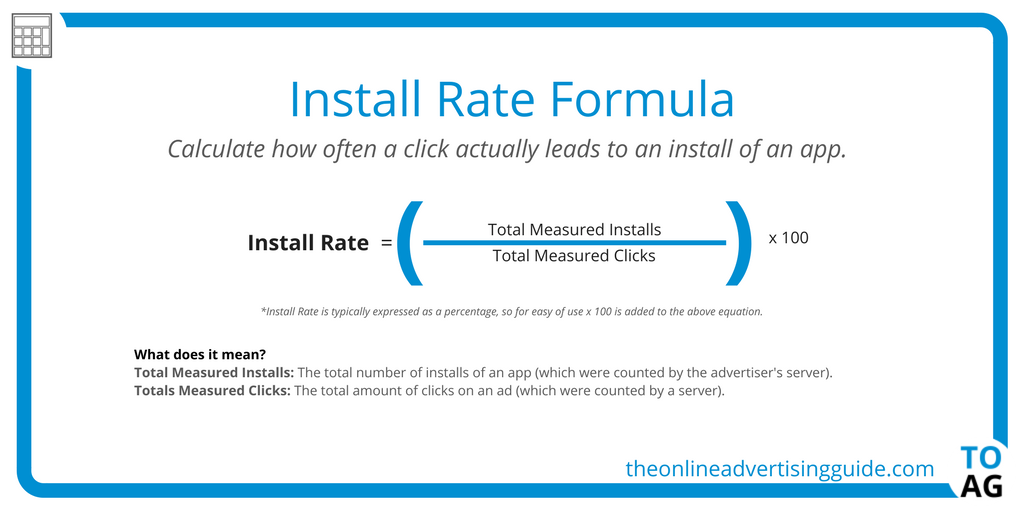 You may have noticed this when you search for a product on Google and then see an advertisement for it on your Facebook page.
You may have noticed this when you search for a product on Google and then see an advertisement for it on your Facebook page.
You can't entirely avoid seeing Facebook advertising, but you may limit the ads you see based on your surfing history. Follow these steps to opt-out:
1. Go to “Settings” on your Facebook account. You may get to it right now by clicking the three dots beneath your cover photo. To access “Settings,” go to “Profile and Tagging Settings.”
2. Go to “Settings” and scroll down to the “Ads” section. Facebook will display a variety of ad preferences.
3. Select “Advertisers,” “Ad Topics,” and “Ad Settings” from the “Ad Preferences” menu. A list of companies currently displaying your adverts on Facebook is available under “Advertisers.” By clicking on “Conceal Ads,” you can hide these advertisements.
4. “Ad Topics” lets you view less advertising in specific areas, such as dogs, parenting, or politics, for example. Next to each category, click “Show Fewer.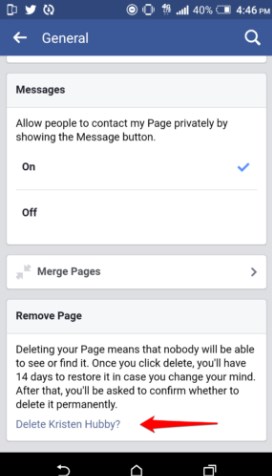 ”
”
“Ad Settings” displays advertisements tailored to your preferences (education, relationship status, etc.). You can tweak these options to minimize the quantity of targeted advertising you receive, but not the amount. Toggle each option off individually (for instance, click on “Data about your activity from partners” and scroll to “Use Data from Partners” and toggle it off by moving the button from the blue set to the gray.)
Paying For Instagram Followers on Reddit – The Best Guide
On Facebook, how do I prevent ads?
Download the “Adblock Plus” extension for Chrome, Firefox, or Safari to prevent Facebook ads. While using the browser, this also prohibits advertising from appearing on any site.
What are the options for changing my Facebook ad preferences?
You can't entirely avoid Facebook ads, but you can adjust your settings to see only the ads you want. Go to Facebook Settings & Privacy > Settings > Ads > Ad Settings for more information.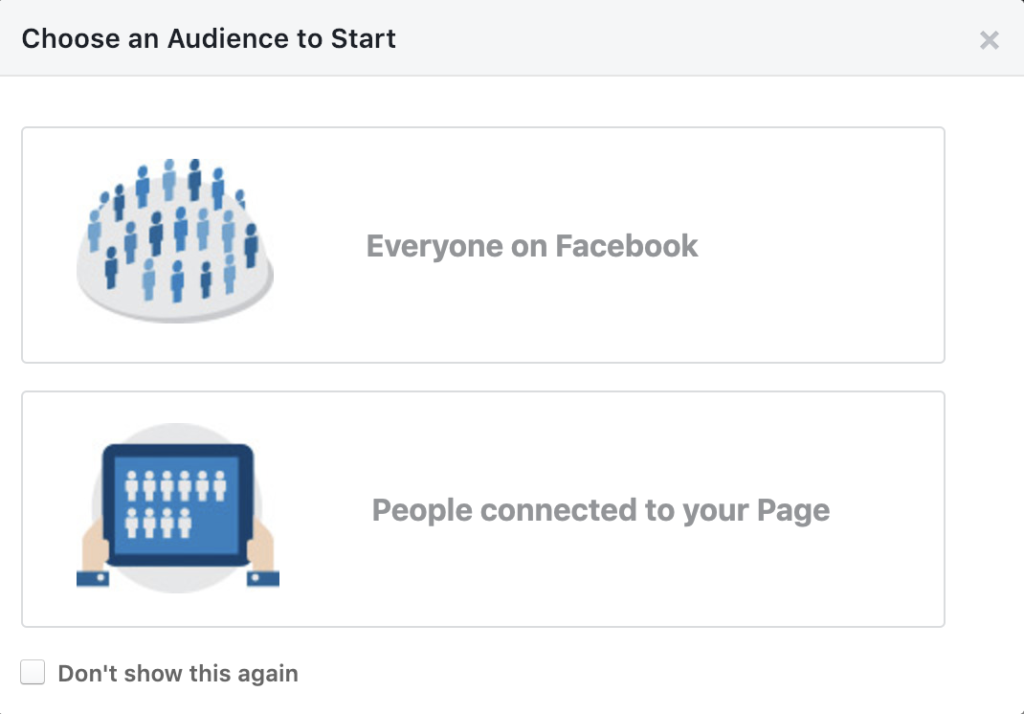 To stop Facebook from presenting targeted advertising, click “Data about your activities from partners” and disable the toggle.
To stop Facebook from presenting targeted advertising, click “Data about your activities from partners” and disable the toggle.
What is the procedure for deleting my Facebook advertisement account?
Click the drop-down menu in the upper right corner and select Account Settings > Ads Manager to delete your Facebook Ad Account. Pick “Deactivate Ad Account” from the drop-down menu. You'll be prompted to re-enter your password as well as a reason for your deactivation by Facebook. Select your reason for deactivating your ad account and then click “Deactivate Ad Account.”
On Facebook, how do I block ads?
You can't wholly ban advertisements on Facebook, but you can conceal them if you don't want to see them. Click the three dots in the top right corner of an ad and then “Hide ad” hide it. By choosing Why am I visiting this ad >, you may also hide all advertising from a specific advertiser. This advertiser's adverts are entirely hidden.
How can I avoid Facebook charging me for advertisements?
Remove your banking information from Facebook to prevent them from billing you for ad services. Select Ads Payments from the drop-down menu under Settings. Any bank account information that is currently saved appears in the Payment Methods section. To delete a payment method permanently, click the three dots to the right of it and select “Remove.”
Select Ads Payments from the drop-down menu under Settings. Any bank account information that is currently saved appears in the Payment Methods section. To delete a payment method permanently, click the three dots to the right of it and select “Remove.”
To deactivate a Facebook Business Manager, follow these steps:
1. Open the Facebook Business Manager account you wish to remove. 2. Select ‘Business Settings' from the drop-down menu.
3. Scroll down and click on the ‘Business Info' box.
4. Click ‘Permanently Delete Business' in the top right corner of the screen.
5. Select that option and press Enter.
6. Confirm that you wish to remove the Facebook Business Manager from your computer.
When you delete a Facebook Business Manager, what happens next?
Make sure you understand what happens when you remove a Facebook Business Manager account before deleting it entirely.
To begin, you can stop the Facebook Business Manager from being permanently deleted.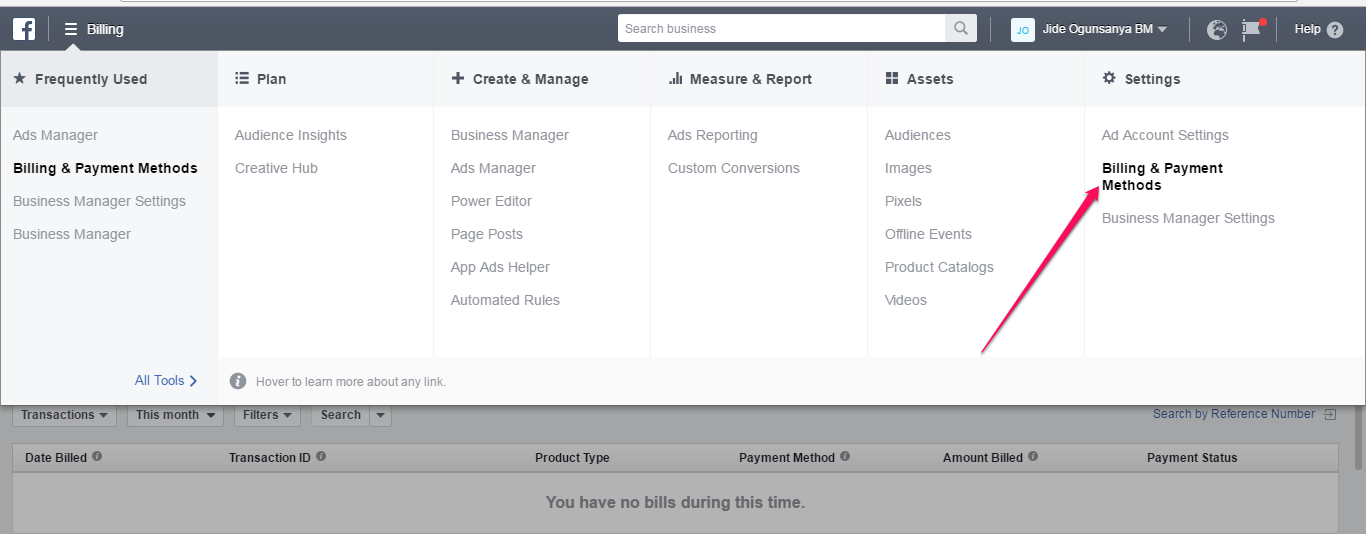 However, the deletion will be marked as pending if it hasn't been erased in more than 24 hours.
However, the deletion will be marked as pending if it hasn't been erased in more than 24 hours.
The Business Manager will be permanently wiped after 24 hours, and you will not restore it.
When you delete a Facebook Business Manager, everything associated with it is likewise removed, including:
• Sources of the event
• Projects
• Assets library
When you delete a Facebook Business Manager, you lose access to any other Facebook assets (ad accounts, FB pages, and Pixels) granted to you through the Business Manager.
When you delete Facebook BM, what happens to your pages?
If you have Facebook pages in this deleted Facebook Business Manager, you can add them to another Facebook BM or your Facebook personal profile.
What happens to the ad account when a Facebook Business Manager is removed?
However, if you delete a Facebook business manager, Facebook will delete any ad accounts generated under the Business Managers.
So be careful not to remove a Facebook ad account unintentionally.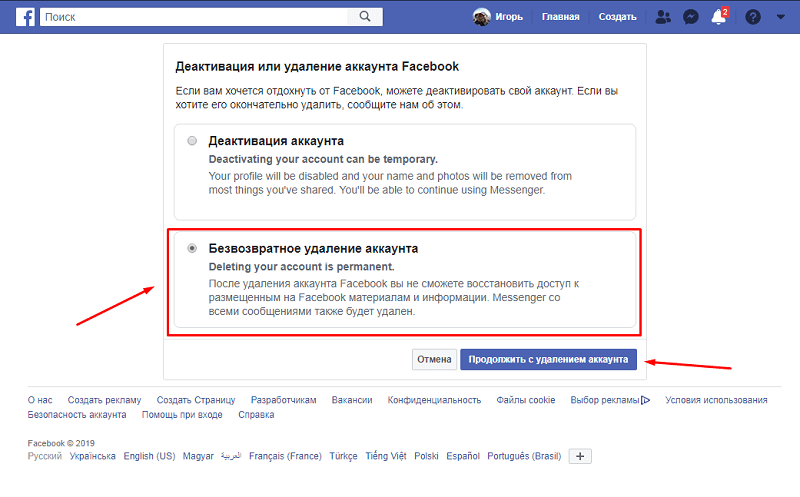 If you only want to eliminate a few ad accounts, delete the Ad account.
If you only want to eliminate a few ad accounts, delete the Ad account.
What is Sales Conversion Rate? How to Improve your Conversion Rate
Abdulfatai A. Olamide
Website | + posts
Abdulfatai is a Content Director at Olly-web, where he specializes in Search Engine Marketing (SEM) and Social Media Marketing (SMM). He has over a decade of experience working with businesses to promote their visibility through SEM, SEO, and social media. Abdulfatai believes that great content is the key to success on social media, and his goal is to help businesses grow their following by providing high-quality content that resonates. When it comes to online marketing, Abdulfatai knows how to work hands-on with clients and has a deep understanding of what works best for them.
Share This Post
Disclosure: If you decide to purchase a paid plan after clicking on one of the links in this post, I may receive compensation without charging you any additional fees.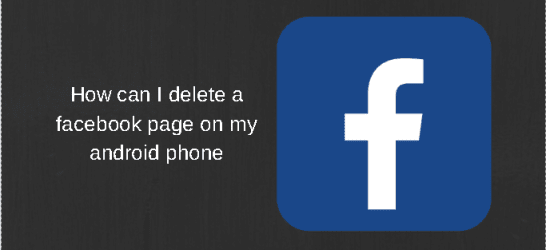 I have personally used and supported these items. Only for entertainment purposes, this website does not aim to offer financial advice. Our privacy policy contains a copy of our affiliate disclosure.
I have personally used and supported these items. Only for entertainment purposes, this website does not aim to offer financial advice. Our privacy policy contains a copy of our affiliate disclosure.
How to delete an advertising campaign and account in Ads Manager
06/20/2021
When using the service, advertisers on Facebook have a lot of questions about creating and promoting an advertising campaign. However, there are situations when ads need to be removed. For beginners, the process may not be entirely clear and it is not always possible to do it the first time. In this article, we will go over the details of how to delete a campaign and Facebook Ads Manager account.
Content
When Ads Manager needs to be removed
There are a number of reasons why you may need to cancel and remove your Facebook ad campaign:
- The advertiser, for one reason or another, no longer needs promotion.
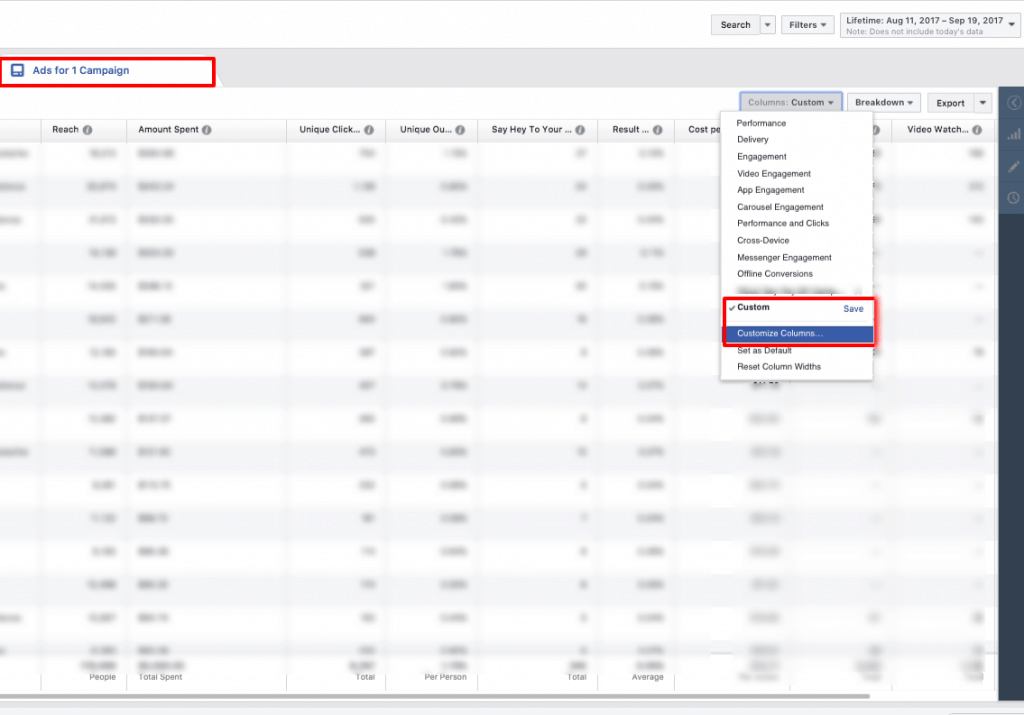
- An abandoned account was purchased and the old user decided to delete it.
- Advertising on FB did not live up to expectations, and the advertiser decided to change the platform.
Step-by-step removal of a Facebook campaign
The simplest way to disable targeted advertising is to remove unwanted ads or the entire campaign. Once the ad is removed, you will not be able to see it and restore it. If you need to create a new campaign, you will have to go through all the steps again.
Attention! To avoid misunderstandings, it is recommended not to delete ads, but to disable them.
The deletion process consists of the following steps:
- Enter your data and enter the Facebook advertising account.
- Click Campaigns, Ads, or Ad Groups to find the option you want.
- Check the box next to the ad or campaign that you want to remove.
- Click on the trash icon, which will delete the selected object.
 If there is no basket, select "More", and after "Delete".
If there is no basket, select "More", and after "Delete".
See also: How to link and delete a card in Ads Manager
How to completely delete an advertising account in Ads Manager
To delete an advertising account on Facebook, you must first deactivate it. It looks like this:
- We go into your account and select "Settings" in the upper right corner.
- On the left, click "Your information on Facebook".
- After the transition, it is possible to download data from your account before it is deleted.
- Opposite "Deactivation and removal" click "View".
- In the window that opens, you can choose to temporarily disable the account "Account Deactivation", which will allow it to be activated again. You can also choose to permanently delete your account. In this case, recovery will not be possible.
The advertising account linked to your account will be deleted within a month.
Why can't I delete my profile? The main reason is the lack of appropriate rights. It must be remembered that only the administrator can perform such actions. If you have a debt, then closing the profile may be delayed, and the service itself will not be able to withdraw funds from the specified card. This may be, for example, due to a zero balance on the card or its expiration date. To pay off the debt, you will first need to add a new payment method. After that, you will be able to delete your Facebook ad account. If more than 48 hours have passed after the actions taken, but the profile has not been deactivated, contact technical support.
Read also: How to disable ads on Facebook Ads Manager
Having figured out the nuances of how to remove an advertising company on Facebook Ads Manager, everyone will be able to choose the desired option and repeat it. It is important to know and remember that after a certain time, it will be impossible to restore data.
–> BEST TELEGRAM CHANNEL ABOUT TARGETING ADVERTISING <–
I want to delete my Facebook ad account. How to do it? — Aitarget One blog
*Meta Platforms Inc., which owns the social networks Facebook and Instagram, was recognized as an extremist organization by a court decision dated March 21, 2022, and its activities in Russia are prohibited.
First of all, let's understand the terminology: Facebook Ads Manager ad accounts must be closed when marketing is stopped. You can permanently delete the Business Manager itself if you want to keep only your personal profile.
In this article, we will analyze in detail all the options for deactivation, talk about the preliminary preparation for it and solving possible problems.
How do I "delete" a Facebook ad account from Business Manager?
Unused accounts are best closed to avoid hacking or accidental actions.
First, check that:
- you are assigned as an administrator;
- advertising account is linked to a business account;
- The company owns an account that will be closed.

Upon deactivation, all information about linked cards and other payment methods will be deleted, and debts will be checked. It is better to end promotions in advance, or wait for them to end, and only then close your account.
So, step by step instructions:
- In the "Company Settings" column, select the "Accounts" section and click "Ad Accounts".
- Select the required account, click "Close account" and confirm the action.
We recommend hiding closed accounts in the list, just click on the corresponding button.
For businesses from Kazakhstan and Uzbekistan - evido.one platform
— Assistance with launching ads on Instagram*, Facebook*, Telegram Ads, TikTok and other sites
- Cashback for advertisers and agencies
- Targeting constructor with ready-made settings for audience search
- Expert support every step of the way
connect
How do I "delete" a Facebook ad account from Ads Manager?
If you don't plan to create and manage campaigns, close your ad account. Here are a few important things to consider before you start:
Here are a few important things to consider before you start:
- Deactivation will not only remove payment methods, but also stop showing ads.
- There must be no debts to delete an account.
- If you want to run ads again, your account can be restored.
Let's move on:
- Log in to Ads Manager and open the menu on the left panel. Find the "Ad account management" section.
- In Company Payments, click Deactivate Ad Account.
- In the window that appears, Facebook will warn you about the suspension of all advertising campaigns and offer you to leave your account enabled to launch new creatives. You can optionally specify a reason and then confirm the deactivation. After clicking the button, the account will be closed.
There are cases when the debt is still formed and the account is not closed. For example, the card has expired and the system cannot write off the funds.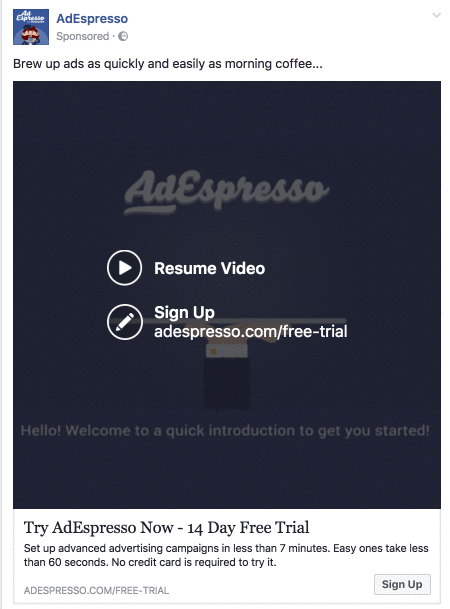 Add a new payment method and as soon as the debt is written off, the account will be deactivated.
Add a new payment method and as soon as the debt is written off, the account will be deactivated.
How do I temporarily disable my Instagram business account?
After deleting advertising accounts, you can change your business profile to personal, for example, to close the blog for users who do not follow you.
- On the main profile page, open the menu and select "Settings". Go to the "Account" section and at the end of the list, find the "Change account type" item.
- Select "Switch to personal account" and confirm your action. This will make your profile private again.
How do I delete my Instagram account?
- Make a copy of all information. To do this, go to your profile and click on the icon with three stripes in the upper right corner of the screen. Next, select "Settings" - "Security" - "Download data".
Remember that all photos, videos, comments and followers are deleted along with your account.
- Open the full version of the Instagram website. Go to the "Delete Account" page. Then choose the reason why you want to do it. This is a prerequisite.
- Re-enter your password and click Delete Account.
Deleting an account is a drastic measure. If you think that you may still need the profile in the future, it's better to just temporarily disable it. How to do this, read the help of Instagram.
How to uninstall Facebook Business Manager?
Here it is important to understand that there will be a complete destruction of all data, pixels, content without the possibility of recovery. For example, all advertising accounts will disappear forever. It is better to transfer the pages to the personal profiles of the owners in advance. If you created them yourself, they will return to your profile.
People who have been given roles will save them to their pages or ad accounts.
It is important to remember that only the administrator has the right to uninstall Business Manager.
To uninstall Business Manager, open the company information in the settings. Select "Permanently delete the company" - this will start the deactivation process, which can take up to 24 hours. During this time, you will have the opportunity to cancel your decision, but after that you will not be able to return the office.
If problems occur that prevent the cabinet from being deleted, a warning window will appear on the screen. The Facebook help information details all cases in which deactivation will not be possible. Let's designate the main ones:
- There is a debt in advertising accounts.
- Applications added to the company have not been removed.
- Payment methods added to the company have not been deleted.
- Instagram account was not switched from business to personal.
What to do if your Facebook ad account is disabled
Facebook can disable your ad account without your knowledge. This is usually due to violations of Facebook Policies. You will not be able to activate a disabled account on your own, you must send a request to the technical support of the site to appeal the decision. Before doing this, be sure to check that you have administrator access configured.
This is usually due to violations of Facebook Policies. You will not be able to activate a disabled account on your own, you must send a request to the technical support of the site to appeal the decision. Before doing this, be sure to check that you have administrator access configured.
Go to the "Account Quality" section and in the "Here's what you can do" section, request a review. The instruction will appear. Study it and clearly follow all the points to send your account for verification.
If an ad account has been disabled and this decision is not subject to appeal, close the account and create a new one in the same Business Manager.
By the way, advertisers who do not comply with Facebook policies and publish content that violates the terms of the community may also face the deactivation of their personal account. Remember that the profile photo and name must be real, and there is only one user. An account can also be disabled for the fact that many people enter it at once.