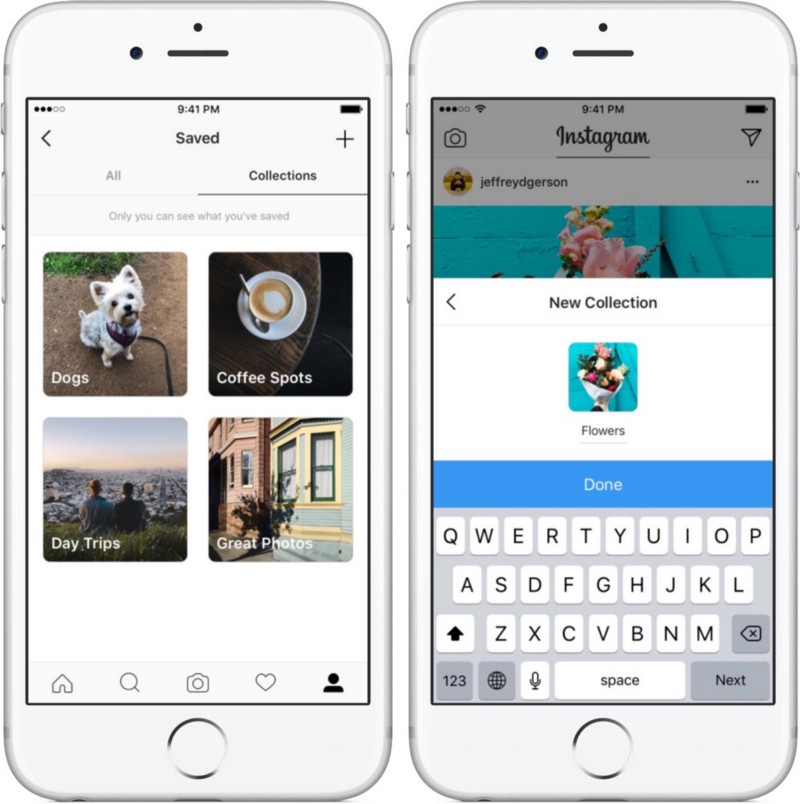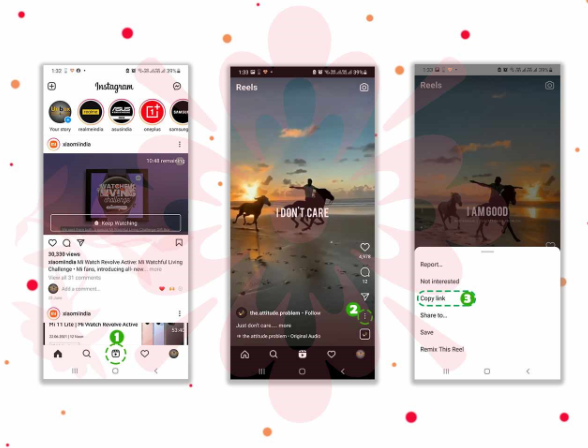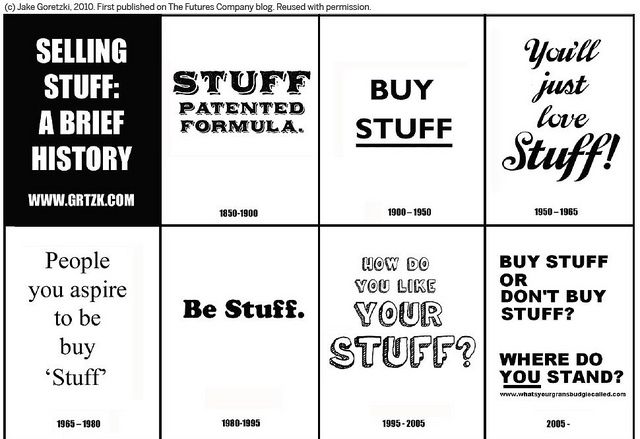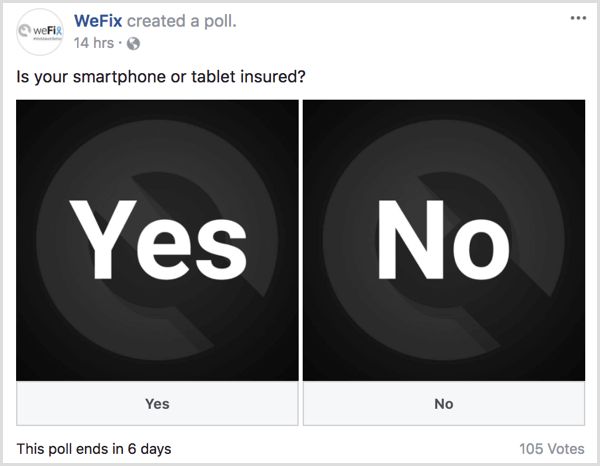How to send a secret message on whatsapp
How to send disappearing messages with WhatsApp
By Karandeep Singh
It’s a neat feature, albeit with a few too many caveats
Despite several recent controversies questioning its integrity, WhatsApp continues to be surprisingly privacy-conscious, with end-to-end encryption available by default across all chats. The messaging app even took a step further in that direction when it introduced disappearing messages for everyone late last year. With this new ephemeral option, it's even easier to shield your most private conversations and media. It seems that not a lot of people use disappearing messages in WhatsApp yet, perhaps because they don't know it exists. Here, we’ll tell you how to enable it and what precautions you must take to ensure your chats remain private.
How to enable disappearing messages
Disappearing messages aren’t something you can enable for everyone in one go; you have to do it individually for each contact or group. This means only new messages exchanged after you turn the setting on will be impacted, while your older conversations and other recipients aren’t affected. Here's how you enable it:
- Tap on the contact’s name, available at the top of their chat thread.
- Select Disappearing messages. If you’re visiting this section for the first time, WhatsApp shows a little introduction card before you can proceed.
- After dismissing that, select the On option.
3 Images
And that’s it. When you return to the chat window, both the recipient and you will see a short message notifying you of the change. Any message sent after this will automatically vanish from the chat after the seven-day timer runs out.
You can easily identify the contacts with ephemeral chats enabled as they'll have a timer icon that appears over their profile photo. The same steps also work for turning off disappearing messages when you’re done with your top-secret chit-chat.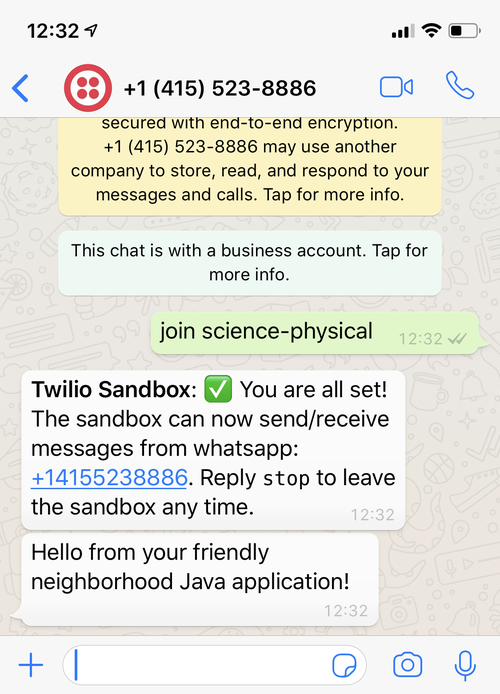
Functionality is limited
WhatsApp is a few years behind Signal in adding this feature, so it quite naturally comes with a few limitations. There’s currently no way to change the default seven-day timer to a time limit of your choice. This is completely customizable on Signal, while Telegram gives you three options: 24 hours, one week, and one month. Hopefully, WhatsApp will add more time options in a future update.
It’s also a mild inconvenience to go to the recipient’s profile each time you want to enable or disable disappearing chats. I would’ve preferred it if WhatsApp included a shortcut for those who’d use these vanishing messages only once in a while, like by long-pressing the send button to bring up a context menu for specific messages only.
Play it safe
It’s pretty obvious that you’ll be using disappearing messages to have conversations that are more sensitive than others. However, there are ways that your chats could still be saved on the receiver’s end, defeating the feature’s very purpose — and WhatsApp does caution about that on the settings page.
For example, if your ephemeral message is quoted in a reply or is forwarded to a different chat with disappearing messages turned off, those instances may remain even after the 7-day window. WhatsApp separately notes that these messages are also backed up just like a normal message and stay there until the user restores those chats to a new device. And considering WhatsApp backups aren’t currently encrypted, this isn’t very reassuring.
Moreover, WhatsApp erases these messages only from the chat thread, which means any media downloaded on the recipient’s phone will still be accessible. And you can’t keep people from taking screenshots or copying the text. Telegram’s Secret Chat feature notifies you when someone screenshots your fleeting messages, but that has its own limitations — in any case, it isn’t available on WhatsApp yet.
Despite the list of ifs and buts, it’s nice to at least have the option for when you need to use it. The rule of thumb here is that you enable disappearing messages on WhatsApp only for the contacts you can trust and avoid sending any kind of sensitive information unless you’re double sure.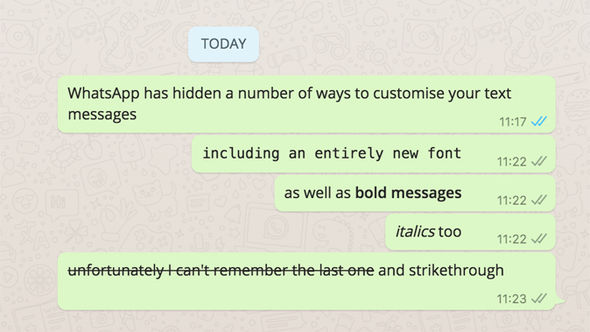 Like every other piece of tech out there, WhatsApp isn’t foolproof, so proceed with caution.
Like every other piece of tech out there, WhatsApp isn’t foolproof, so proceed with caution.
Subscribe to our newsletter
Related Topics
- News
- Applications
- Guides & How-Tos
- WhatsApp privacy
- WhatsApp disappearing messages
About The Author
Karandeep has been with Android Police as a freelance writer since 2019, covering reviews for India, buyer’s guides for the US, and handy tutorials for everyone. He cares more about the impact of technology on people’s everyday lives than the superfluous features companies keep adding each year, which is central to his reviews and product recommendations.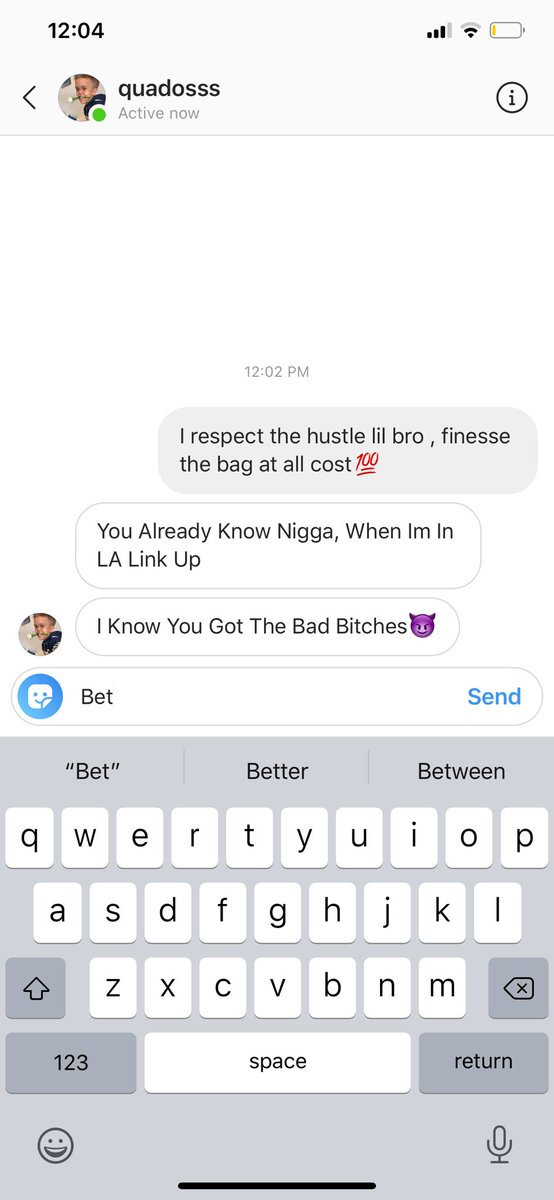 In his previous life, he worked with Android Headlines to cover everything Android. He also wrote and edited for a handful of publications in India during his writing journey, which started in 2014. Ever since his first Symbian phone that had the iconic Ovi store to download apps, he has stuck to Android phones and is currently using a Google Pixel 6a. In his free time, he’s usually busy clearing his ever-growing backlog of movies and TV shows or tracking down an eatery he hasn’t been to yet. Chats about food go to Twitter DM and everything tech to karandeep (at) androidpolice (dot) com.
In his previous life, he worked with Android Headlines to cover everything Android. He also wrote and edited for a handful of publications in India during his writing journey, which started in 2014. Ever since his first Symbian phone that had the iconic Ovi store to download apps, he has stuck to Android phones and is currently using a Google Pixel 6a. In his free time, he’s usually busy clearing his ever-growing backlog of movies and TV shows or tracking down an eatery he hasn’t been to yet. Chats about food go to Twitter DM and everything tech to karandeep (at) androidpolice (dot) com.
How to encrypt private chats on WhatsApp and Gmail and send secret Facebook messages
Chat completely securely in WhatsAppWhatsApp uses end-to-end encryption to keep your messages private – something which the Home Secretary, Amber Rudd, called “completely unacceptable” back in March, before later backtracking. WhatsApp’s protection means that, provided you and the person you’re chatting with are using the latest version of the app, all communications are secure and not even WhatsApp itself can see them.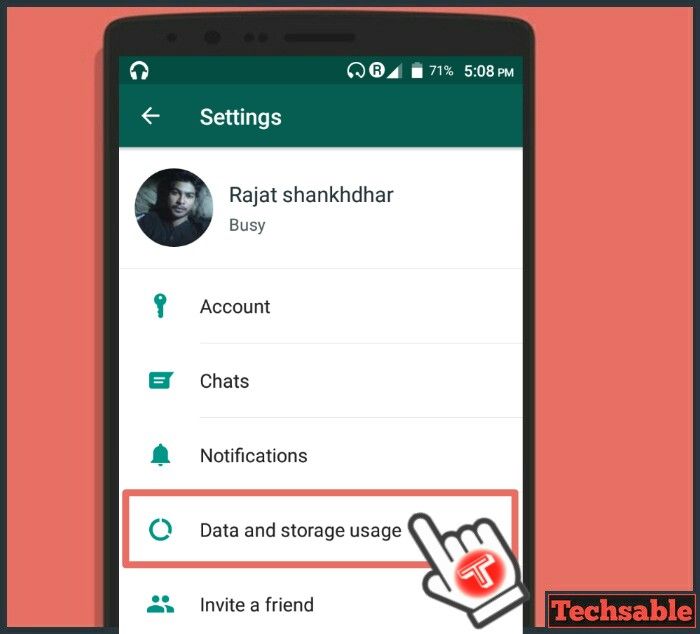 Encryption is turned on in the app by default – there’s no need to enable it manually. However, if you want to check that your messages are secure,
Encryption is turned on in the app by default – there’s no need to enable it manually. However, if you want to check that your messages are secure,
- Tap the three-dot menu in the top-right corner, and select ‘View contact’.
- Under Encryption, you should see a notice stating that all chat and calls are secure.
- To verify this, click the note and scan the displayed QR code on your contact’s phone, or vice versa.
Secret Conversations in Messenger
Secret Conversations is a useful hidden feature in Facebook Messenger for Android and iOS that lets you send end-to-end encrypted messages to your friends. The option isn’t enabled by default and you have to start a new private conversation – rather than just continue an existing thread – to use it. Also, it doesn’t work in group chats.
Facebook’s Secret Conversations feature lets you encrypt your chats
To start a secret conversation:
- Open the Messenger app and tap the compose message icon in the top-right of the screen.
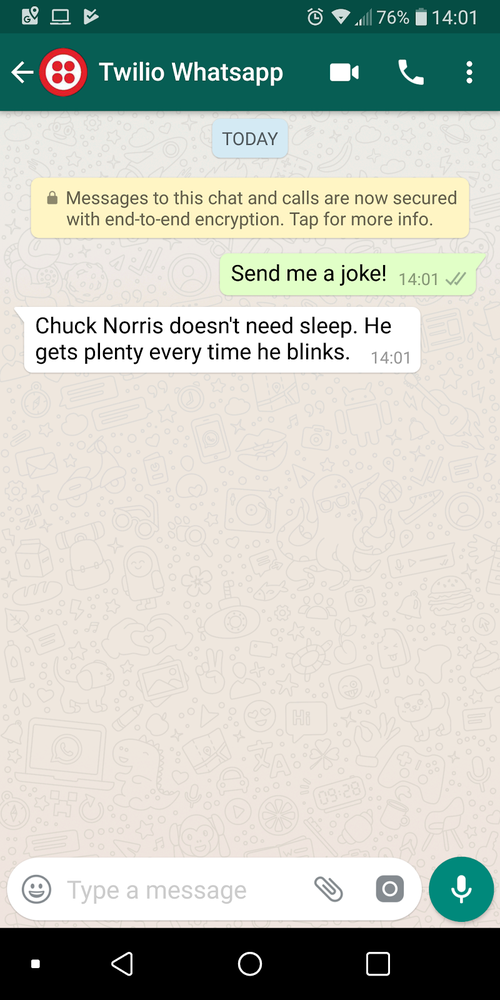
- Tap the padlock icon in the top-right corner.
- Choose a friend from your contacts.
- Tap on the message box and start typing your message. The recipient has to agree to enter a Secret Conversation with you.
Text and call securely using Signal
A growing number of chat apps – including the aforementioned WhatsApp and Facebook – use end-to-end encryption to keep your conversations private, but Signal (whispersystems.org) is more secure than most. This free app, which is used and recommended by NSA whistleblower Edward Snowden, doesn’t store information about its users and lets you chat securely to contacts in your existing phone and address book.
Available for both iOS and Android, the app lets you send hack-proof text, and picture and video messages to individuals or groups, and also make secure phone calls. Most recently, the developer added support for end-to-end encrypted video calls.
Secure your Gmail messages
Although Gmail offers encryption over an HTTPS connection when you’re reading and writing messages, it doesn’t encrypt them while they’re in transit. You can significantly increase your privacy by installing the CryptUp (cryptup.org) extension for Chrome and Firefox, which secures messages and attachments sent through Gmail in your browser using PGP (Pretty Good Privacy) end-to-end encryption. It works by adding a Secure Compose button to Gmail so you can quickly send secure messages whenever you need to. If your recipient doesn’t have CryptUp installed, or any other email encryption for that matter, you can secure your messages or files with a password.
You can significantly increase your privacy by installing the CryptUp (cryptup.org) extension for Chrome and Firefox, which secures messages and attachments sent through Gmail in your browser using PGP (Pretty Good Privacy) end-to-end encryption. It works by adding a Secure Compose button to Gmail so you can quickly send secure messages whenever you need to. If your recipient doesn’t have CryptUp installed, or any other email encryption for that matter, you can secure your messages or files with a password.
Add end-to-end encryption to Gmail messages by installing CryptUp
CryptUp’s developer is planning to release Android and iOS apps, along with an Outlook add-in, later this year.
Encrypt your email backups
MailStore Home backs up all your emails, and works with any mail provider including Gmail and Outlook.com. Just select the service(s) to back up and it will get to work. You can password-protect the archives, and the software fully encrypts all databases to make it impossible for anyone other than yourself to view the messages.
Whatsapp self-deleting messages: how to send
Our correspondence is a very important tool in terms of storing information. Sometimes it is there that forgotten information or passwords are found. But it is not always necessary to store your messages, privacy often requires them to be destroyed after some time. The popular messenger WhatsApp offers such an opportunity. In it, messages can be automatically deleted immediately after viewing, after 24 hours, 7 or 90 days. nine0003
| Apple in Telegram and YouTube. Subscribe! |
♥ BY TOPIC: How to properly set up notifications for WhatsApp, VK and Telegram on iPhone.
With this function, confidential information will be deleted and the conversation will be constantly reset, remaining pristine. You can set automatic deletion of messages for each private conversation or for a WhatsApp group.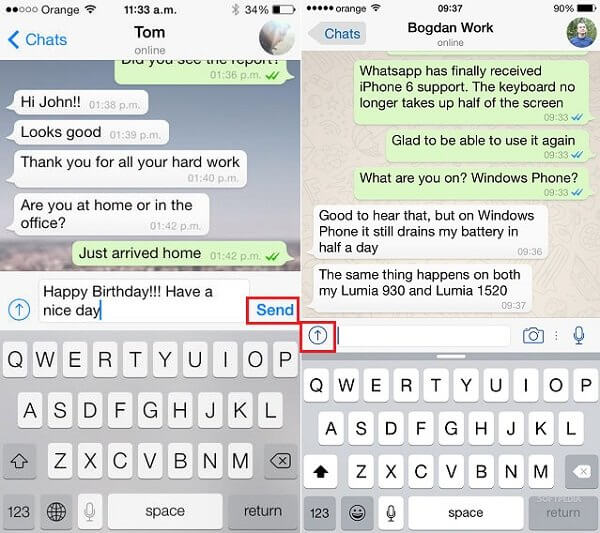 Thus, you and your interlocutors will retain control over the transmitted information, because activating the function will provide each message with an “expiration date”. nine0003
Thus, you and your interlocutors will retain control over the transmitted information, because activating the function will provide each message with an “expiration date”. nine0003
♥ BY TOPIC: How to find out by sound who (from which chat) a WhatsApp message came from.
Disappearing messages in WhatsApp
Expired WhatsApp messages are automatically deleted from the chat if they are more than 24 hours, 7 or 90 days old. Once you activate this option, you no longer have to worry about manually deleting important messages. All subsequent messages will be automatically deleted after the specified time. Unfortunately, it is not possible to set a different time period or make an exception for a specific message. nine0003
It's good to know that in a one-on-one conversation, each participant can turn the setting on or off, but in a group conversation, only the administrator controls this option. Also, messages with an expiration date are not the same as permanently deleting a WhatsApp message.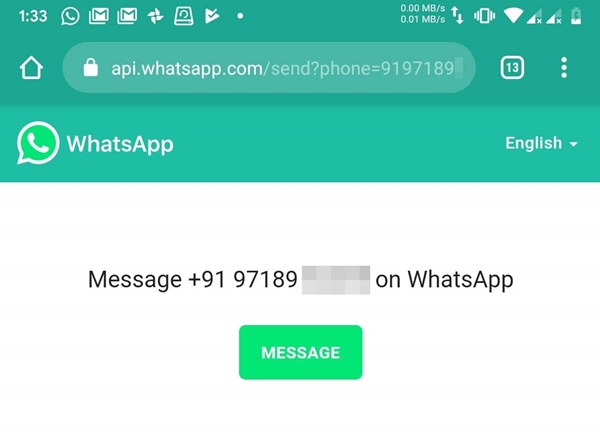
♥ BY TOPIC: How to answer an iPhone (Viber, WhatsApp, Skype) call without touching your smartphone.
How do I automatically delete messages via WhatsApp? nine0037
1. Open the WhatsApp application.
2. Go to a private or group chat.
3. Tap at the top of the user or group name box.
4. Open option Disappearing messages .
5. Turn on the timer. Select the desired period. It's set to 7 days by default, but WhatsApp gives you more options: you can choose between 24 hours, 7 days, or 90 days.
After activating this option, a notification will appear in the conversation. It ensures that all participants in the conversation will be notified of a change in the storage mode of messages in it. In addition, a clock icon appears next to the profile icon or group photo. So the messenger clearly makes it clear to all interlocutors that messages in this conversation are automatically deleted after a certain time. nine0003
nine0003
Do you disagree with the interlocutor who turned on this mode? It's entirely up to you to turn off the expiration date messaging feature yourself. Please note that only the administrator can do this in a group conversation.
♥ BY TOPIC: Hidden WhatsApp, or how to hide the visiting time by turning on the "Invisible" mode.
How to set WhatsApp to automatically delete photos and videos immediately after viewing
Also in August 2021, WhatsApp introduced a new feature in its iOS and Android apps. With its help, users can share photos and videos that disappear immediately after opening. The very name of this function speaks eloquently about its essence - "Single View". It deletes content immediately after the other person has viewed it, a similar option exists on Snapchat and Instagram. nine0003
The company's blog, owned by Facebook, says that users periodically want to share sensitive content that should not remain with the recipient on a permanent basis. And with the "Single View" feature, you can be sure that your media will disappear forever after you view it.
And with the "Single View" feature, you can be sure that your media will disappear forever after you view it.
How to send self-deleting photo-video messages in WhatsApp
And to enable WhatsApp's "Single view" function, you just need to press the "1" button before sending photos or videos .
♥ BY TOPIC: How to block a WhatsApp contact on iPhone and Android.
Messages can be saved
If the message has an important meaning and may be needed, then it can always be forwarded to a chat in which the automatic deletion of messages is not activated. Also, messages can be printed or copied and saved elsewhere, for example, in Notes or mail, a text editor. The participant in the conversation can also take a screenshot with valuable information for him. nine0003
The administration of the messenger ensures that all media files sent using this feature are end-to-end encrypted and cannot be accessed by anyone else.
See also:
- How to create and send disappearing messages in Viber on iPhone and iPad.
- How to send and receive self-deleting messages (text, photo or video) in Telegram.
- How are SIM cards hacked and how can this be avoided?
Please rate article
Average rating / 5. Number of ratings:
No ratings yet. Rate first.
Learn how to send hidden WhatsApp messages
Phones and apps
Here's how and how to send Whatsapp messages are hidden , أو Self disappearing WhatsApp messages.
Whereas was announced earlier this month Whatsapp is happening It will be officially unveiled on hidden messages ،
Which A feature that automatically deletes WhatsApp messages after a certain period of time. . The new feature is now available to everyone.
Details of the new feature are already on the General page created by What's going on WhatsApp users can now enable this option to delete messages for individual or group chats after seven days.
This new method and function can be used on Android and iPhone. Follow this guide and I will also tell you how to Enable disappearing messages in WhatsApp .
Download whatsapp: enable disappearing messages
Steps to Activate Hidden WhatsApp Messages
Download whatsapp: enable messages to disappear
Before proceeding, please make sure you have the latest version of What is happening whatsapp on your smartphone.
to be Version 2.21.206.15 For Android phones
Whatsapp Messenger
Developer: WhatsApp LLC
Price: It's free
and be Edition and copy 2.21.121.4 For IOS phones for iPhone and iPad.
whatsapp messenger
WhatsApp Inc.
Price: It's free
Steps to Activate Whatsapp Hidden Messages
Once you check the release version WhatsApp WhatsApp In your case, follow these steps to enable Activate the disappearance of messages in WhatsApp .
- Open Whatsapp Chat > Click Addresses > Scroll down to find ** hidden messages feature.
- The function is disabled by default. Press " Continue" followed by " Employment" to enable this feature.
- You will need to enable this feature on a per chat basis. Once you do this, your posts will be automatically deleted after seven days. nine0122
You can't specify how much time has passed before chat messages disappear, which means the only option you have right now is seven days, at least for now. Competing applications such as Telegram Users have several options to choose from, but WhatsApp WhatsApp Decide to start preparing only once.
In addition, it is also possible to save the disappeared messages before deleting them, i.e. by copying these messages and saving them elsewhere. It's the same with media files: you can always take a screenshot and save the image before deleting it.