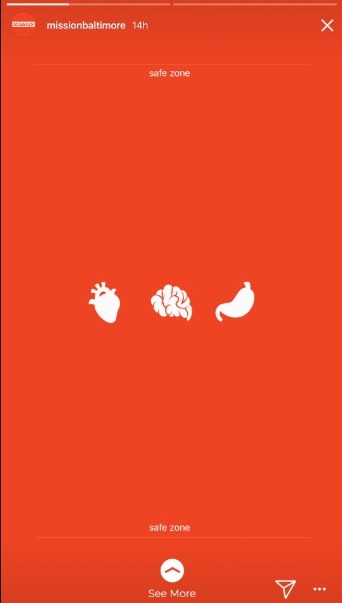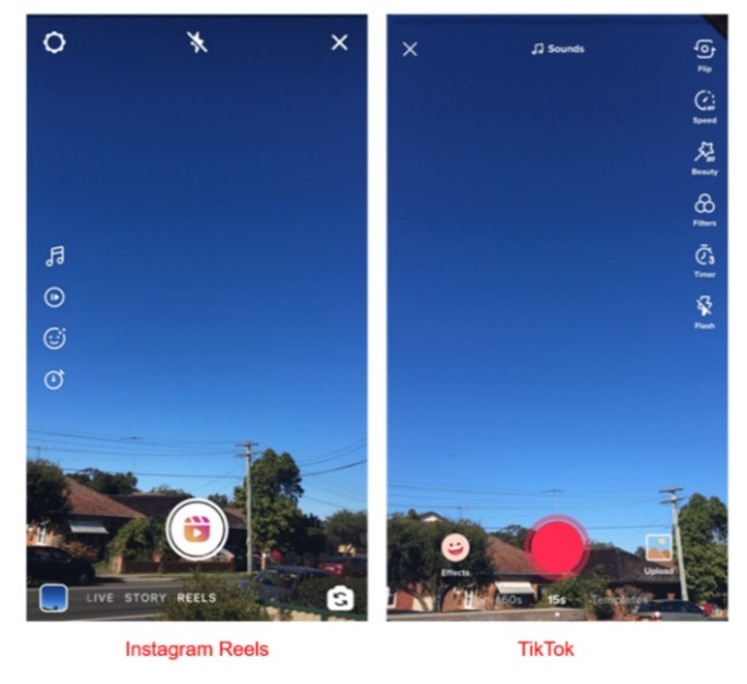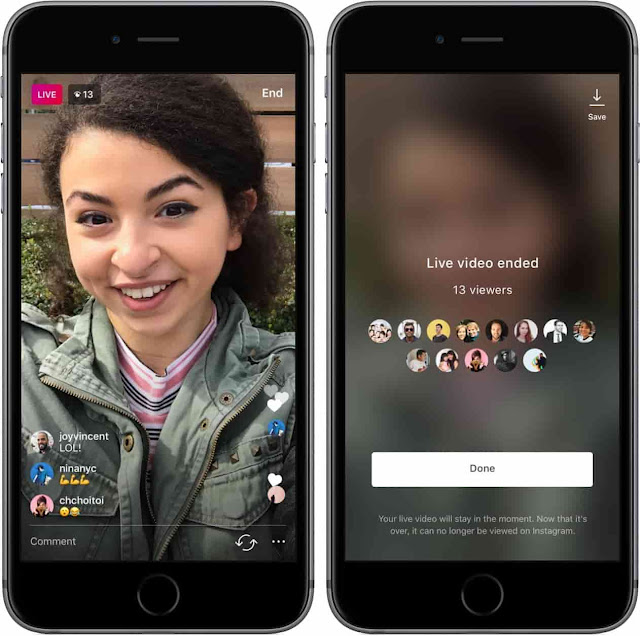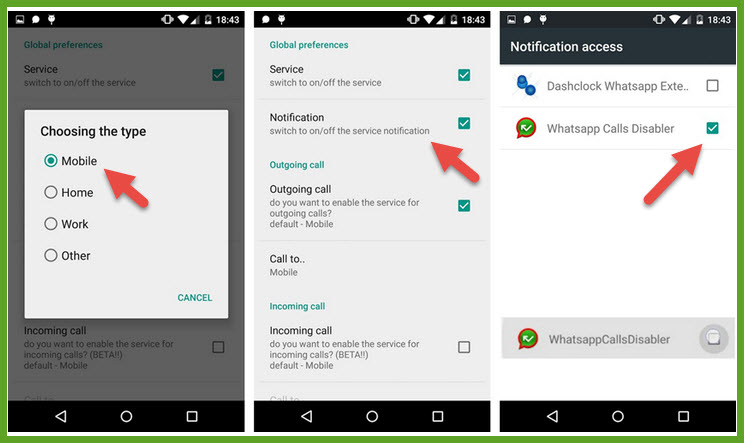How to change your business facebook name
How to Change a Business Name on Facebook
On occasion, a business might need to change its name on Facebook. Facebook does allow you to do this, but approval is required. Here are the steps you should take to change your Facebook business name.
In business, things rarely stay the same for too long. While your business name might have once fit your brand perfectly, there are multiple reasons why a name change may be needed later on down the line. Thankfully, changing your business name on Facebook is pretty straightforward. If you’re looking for how to change a business name on Facebook, follow these simple steps:
1. Inform your customers and fans
Before you change your page name on Facebook, inform your customers and followers on Facebook. The last thing you want is for nobody to recognize you when your posts pop up on their feed. Ensure that customers are well aware of your Facebook name change before you go ahead with it.
Remember that Facebook’s algorithms mean that your posts won’t always show up in customers’ newsfeeds, so it’s worth making multiple posts over several weeks to inform customers and followers before you make the switch.
2. Go to your business Facebook page
Open Facebook on your laptop or computer and access your business page by clicking the top-right dropdown arrow and selecting the business page you’d like to edit.
3. Click “about”
On your business’s main page, click the “about” tab on the left-hand toolbar. This will bring up the general information of your business, including your name, which you’ll be able to change by clicking “Edit”.
4.
Edit your nameWhen you click “edit,” an overlay will appear on the screen, which will show you the present name of your business, and ask you to type in your new business name of choice.
5. Confirm the name change request
Finally, you’ll need to confirm your name change request by clicking “request change.” You’ll be shown your current page name and new page name, and given the option to cancel the request at this point.
6. Await Facebook’s response
When you change your page name on Facebook, it’s rarely an automatic process. Once you’ve requested the change, expect to wait up to three days for the change to be approved.
Once you’ve requested the change, expect to wait up to three days for the change to be approved.
Considerations to make
It’s easy to rush into changing your business name on Facebook without stopping to consider a few things in advance. Before you change your Facebook details, make sure that:
Your new name is the right one
Once you’ve changed your name on Facebook, you may not be able to immediately change it again – so make sure you’re 100 percent certain on your decision before you make the commitment. You wouldn’t want to change your name, then get instant cold feet and want to change it back again, only to find that you couldn’t.
Your name complies with Facebook’s terms
Unsurprisingly, you can’t just name your Facebook page using whatever combination of words you fancy. Facebook checks that your name accurately represents what your business is about, and won’t tolerate offensive or abusive terms within a business name. You also can’t use a variation of the word “Facebook” or “official” in your name, nor can you represent a business that isn’t your own.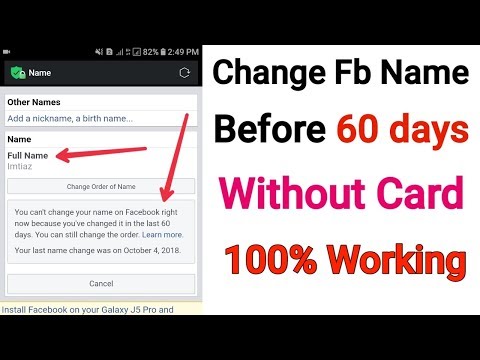
You’re the admin of your page
If you’re not your business page’s main admin on Facebook, you might be limited in your editing capabilities. To become admin of your page, you’ll need to contact the current admin and request access.
You haven’t already changed your name within the last seven days
Because it might take Facebook up to seven days to review your page’s name change, you can go by the general rule that name changes are only permitted every seven days. Either way, you probably shouldn’t be changing your business name every seven (or less) days if you don’t want to confuse your customers.
What if you can’t change your business name?
In some instances, you might request a name change and receive a request denial from Facebook. You’ll be fairly limited as to what you can do from here, but if you’re adamant that your name change complies with Facebook’s regulations, you can appeal the decision.
If you’re making a big leap from one name to the next, Facebook might prohibit you from changing your name because it may be “too misleading” for your customers.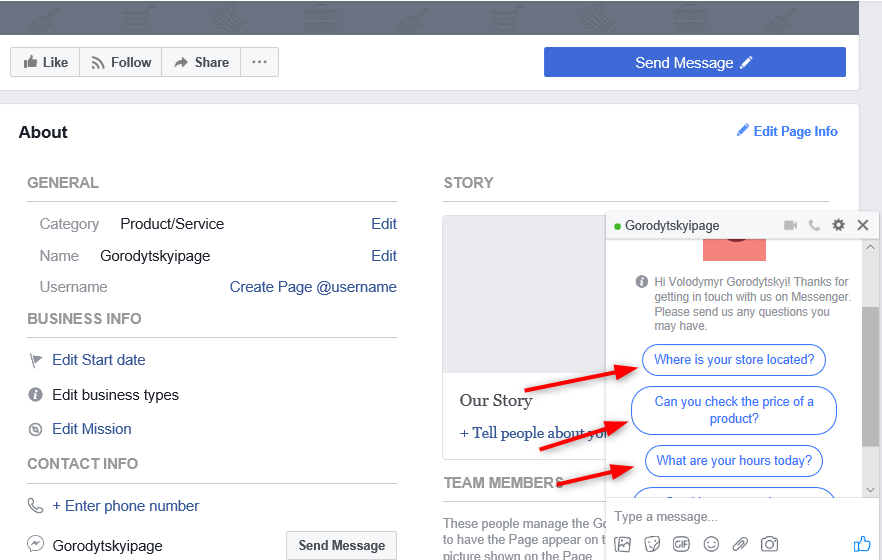 You can get around this by making a more gradual name change in two separate phases, which you can complete over a 14-day period. You can explain to your customers that Facebook is only allowing a gradual name change during the process. It’s slightly annoying, but it’s one way to get around the system.
You can get around this by making a more gradual name change in two separate phases, which you can complete over a 14-day period. You can explain to your customers that Facebook is only allowing a gradual name change during the process. It’s slightly annoying, but it’s one way to get around the system.
Finally, amending your page category may make it possible for you to change your business’s name on Facebook. You’ll find your category info in your “about” section. If you think that your new business page name better represents a different category, edit your category before changing your page name. This should give you some lenience to name your business in a way that best describes the products or services you presently offer.
How to Change Your Facebook Page Name Easily: 2022 Update
Want to change your Facebook Page name?
The good news is that most FB Pages can – now even in the Facebook app!
Years ago, Facebook for Business said never, no way, not for any reason.
Now it’s quite easy to change your Fan Page name, on desktop or mobile. But – Facebook will have to approve your name change!
Article updated for New Facebook in 2022.
We will cover:
- Facebook rules for Page names. Cross ’em and your name change will be rejected!
- Step-by-step to change your Facebook Business Page name, in a computer browser and in the mobile app.
- 5 reasons you can’t change your FB Page name.
- 6 possible fixes so you can change your Page name.
NOTE: When I speak of Page name, I mean the Title of your Facebook Business Page, as shown under your profile photo.
Changing this name will NOT change your Facebook Page URL (web address), which is the same as your username and @name.
Read this for how to change your Facebook Page URL and username and important cautions about doing so.
Changing your Page name is a BIG deal – it must be done right – you may not be able to change it again – or at least for a while.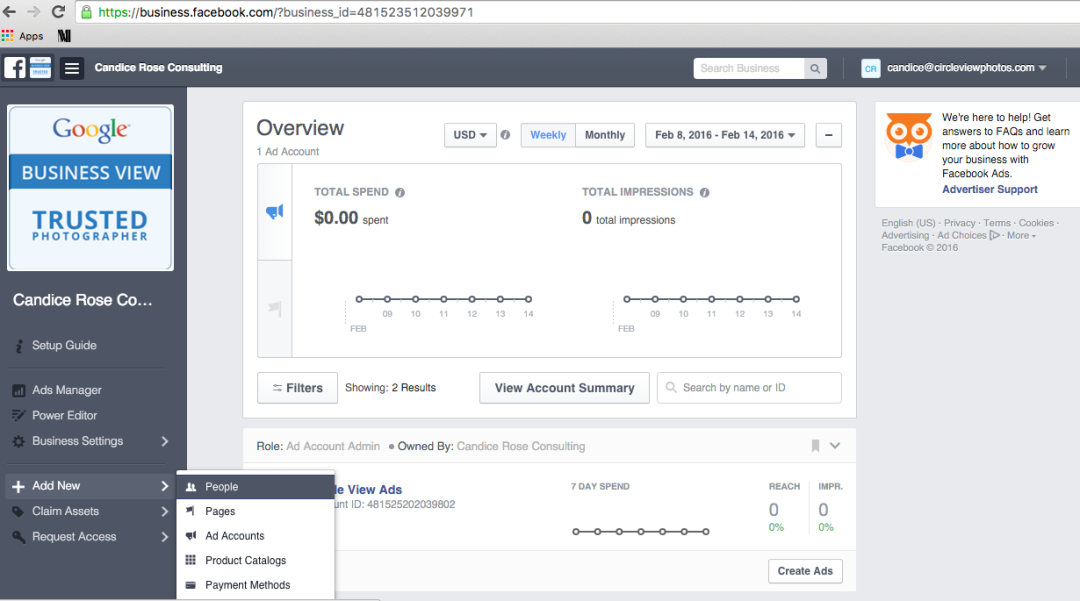 Please read this entire page carefully!
Please read this entire page carefully!
This post was first published in 2013 and last updated in January 2022.
How to Change Your Facebook Page Name 2022Be aware that you need to be an Admin to request a change to your Page’s name.
Before requesting a name change that may be rejected, I recommend you review the Business Page name guidelines. Some rules may surprise you!
What Page names are allowed on Facebook?
Page names must accurately reflect the Page. Keep in mind that only authorized representatives can manage a Page for a brand, place, organization or public figure.
Page names can’t include:
- Terms or phrases that may be abusive or violate someone’s rights.
- The word “official” if the Page isn’t the official Page of a brand, place, organization or public figure.
- Improper capitalization (example: tHe best CaFE). Page names must use grammatically correct capitalization and may not include all capital letters, except for acronyms.

- Symbols (example: ® ) or unnecessary punctuation.
- Descriptions or slogans (example: The Best Cafe – We serve the best coffee in town). People who manage Pages can add this information to a Page’s About section.
- Any variation of the word “Facebook.”
Page names can’t consist only of:
- Generic words (example: Pizza). Pages must be managed by official representatives of the topics they’re about.
- Generic geographic locations (example: New York). However, you can create a Page name for an organization that represents a geographic location. For example, “New York City – Mayor’s Office” and “Queen Elizabeth II of Great Britain” are acceptable Page names. source
In addition, there is a limit of 75 characters in your Page name.
This should be plenty! Think short and memorable. Further descriptions should be placed in your About section.
How to change your Facebook Page name for a businessDirectly below are the instructions for PC or Mac. Mobile is the next section down.
Mobile is the next section down.
Login as an Admin of the Page you wish to change on a computer browser.
To request a change to your Page’s name:
1 | Go to your Page and click Edit Page info near the bottom left side (see image above).
Another way to access this is to click the Settings gear icon at the bottom left side of your Page, then click Page Info at top left. This will take you to the same place but with one extra step 🙂
2 | Click into your Page name area (image above).
3 | Enter a new Page name, then click outside the Page name box.
4 | Review your request and click Request Change (see image below). source
Caution: Be SURE the name you request is the one you want. This cannot be undone.
Check your spelling again. Once you click Request Change, your request will go to Facebook for approval.
If this doesn’t work for you, read on… Plus, how to do this on mobile!
How to change your Facebook Page name on mobileIf you’re not on a desktop browser, your FB Page won’t look anything like the screenshots above!
No worries though! Now you CAN edit your Page name in the mobile app. you just need to access it a bit differently.
you just need to access it a bit differently.
1 | Tap … More at the top right of your Page. You may need to swipe left to see it.
2 | Scroll down to the Page Controls section and tap Edit Page Info.
3 | Tap into the Name box.
4 | You’ll be taken to a new panel. You can review the guidelines – they’re the same ones you read in this article. Enter your new Page name here.
5 | Review your request and click Request Change.
Why can’t I change my Facebook Page name?
Not every Page can change its name at any time it wishes.
Here are some reasons you might not be able to change the name of your business Page:
- You don’t have a Page role that allows you to change your Page’s name. Learn how to see your Page role.
- You or another admin recently changed your Page’s name (details below).
- There may be limits on your Page (details below).
- You can’t change the name of a regional Page if it falls under a global Page.
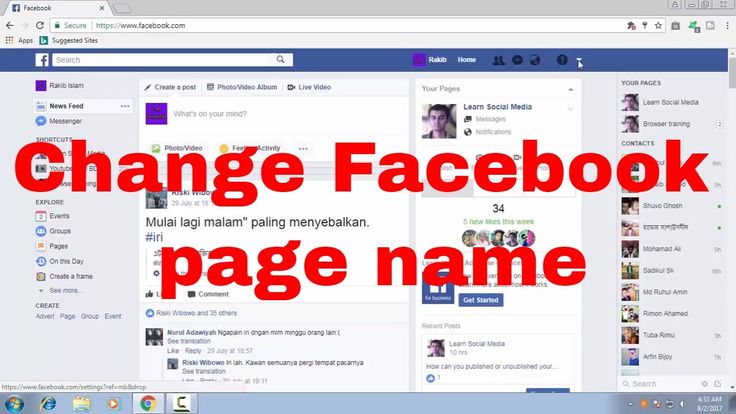 source
source
NOTE: As stated above, you can’t change your Page name via the mobile app. See the video above to change it from your mobile device’s browser, or you can use a computer instead.
How often can you change a Facebook page name?
Facebook now tells you, right before you confirm your Page name request:
Our review may take up to 3 days and require additional information.
If your name change is approved, you won’t be able to unpublish the Page or change the name again for 7 days.
During this time we may also let the people who like your Page know the name’s been updated.
Constantly changing your Page name is confusing for your customers and followers. And it might make Facebook decide your page is spammy.
Decide on a name you want to keep and don’t change it unless truly necessary.
Why would my FB Page have limits imposed?
- Not all admins of your Page have authentic profiles.
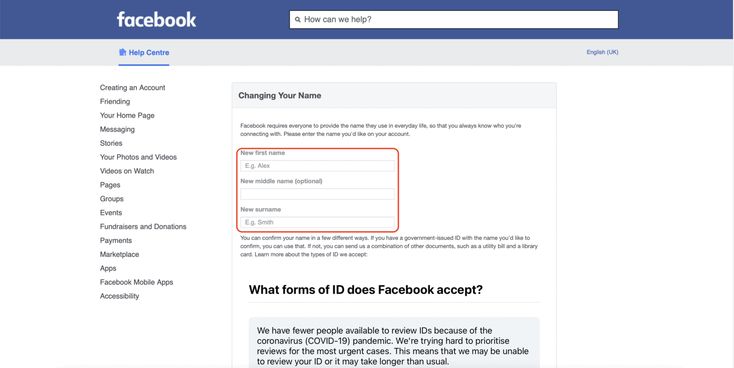
- Your Page has admins that continue to go against Facebook policies.
- Your Page has a misleading name.
- Your Page posts content that may mislead people who like or follow your Page.
- The content posted on your Page goes against FB hate speech policies.
Want more details about limits? Find them on this Facebook help page.
How to fix if you can’t change your Page name
Review these 4 possible workarounds to see if they might apply to your Page. Then #6 will explain the only way I know of to contact Facebook about your Page name problems.
1 | Wait at least 7 days
If you’ve requested a change recently, give it at least 7 days before trying again.
2 | Contact your Facebook ad rep
If your Page runs Facebook ads, you’ve got an “in.”
Talk to your account rep about your need to change your Page name for business – s/he should be able to make that happen.
The advertising team will understand that your brand is not going to run paid ads if your Facebook page name is not your correct company name.
When money talks, Facebook listens 😉
3 | Change your Facebook Page category
I changed my Page Name in 2013, so I don’t know if this option is still available. But I’m leaving it here so you can try it. Let me know!
Warning (2019): If you have a verified Page, you may lose your verification if you change your category.
If you’ve never changed your Page name, but still don’t see the Edit option, try changing your Page category to Brands & Products or Companies & Organizations, and click Save Changes. The Request Change link should magically appear!
Now click Request Change and fill out the form (sample below).
Note that you have a choice of reasons for the Page name change request.
If you select that your business name has changed, you will almost certainly be required to provide documentation. Logos, business cards, and websites are not acceptable.
You can choose “Other” and explain in the text area.
My first choice was to change my Page name to match my website: How-To Social Media Graphics, and explain in “Other” that my business had evolved. I decided that had a high risk of being rejected.
I decided that had a high risk of being rejected.
I chose to request a very similar name to my then-current Louise Myers Graphic Design: Louise Myers How-To Graphics. I then selected “My Page name is misspelled” as the best option. (Don’t even ask how long I deliberated over this!)
Note: Hyphens (as shown in the screen shot) are no longer allowed in Facebook Names – either Page or personal profile.
Before submitting your Page name change request be 100% certain of 2 things:
- This is the Page name you want for the life of your Page. At one time, Facebook allowed just ONE change, and they could revert to this at any time.
- Your Fan page is 100% compliant with Facebook Terms of Service. Your Page could be shut down once it’s scrutinized by Facebook. Click with caution!
Upload any pertinent documentation, and click Send.
Wait to hear from FB on your Page name change request.
You should get an auto-reply quickly. I can’t say how long it will take for Facebook to review your request and respond – the auto-reply says up to 3 days. For me it only took one day plus a half hour. And it was approved!
4 | Change your Facebook Page name a little at a time
If you’re having problems, this is worth a shot. I’ve heard from several people saying this worked for them.
Only change 1-2 words at a time.
For example:, say I wanted to change Louise Myers Graphic Design to How-To Social Media Graphics.
Step 1: Change to Louise Myers How-To Graphics
Step 2: Change to How-To Graphics
Step 3: Change to How-To Social Media Graphics
Adapt this process to your own situation.
Be sure you wait at least a week between each name change request.
5 | How to change your Facebook Page name a SECOND time
This is an older hack offered by a reader. It may or may not still work.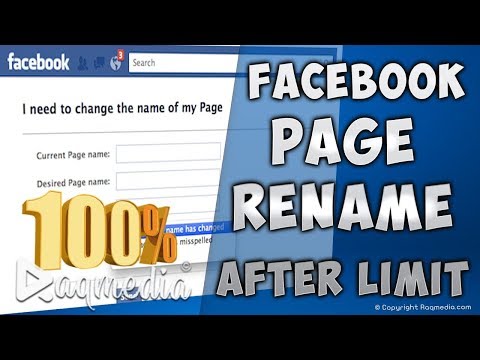 You need to have “Global Pages” though.
You need to have “Global Pages” though.
You can learn more about Global Pages on FB help here, and if this might apply to your Page and situation. The creator of the SlideShare offers to answer questions – you can contact him via the info on slide 11.
How to Change FB Page Name Second Time from Jacek Janicki
6 | How to contact Facebook about Page name problems
As a last resort, you can contact Facebook. I say “last resort” because they are notoriously unhelpful. I haven’t tried this form though – maybe it’ll get you the help you need. Please let us know if you try it!
This section was added in March 2022 – it’s current.
Log into FB as an admin of the Page you need help with. Then visit the FB / Meta Business Help support page.
If you manage more than one Page, choose the one you need help with.
Then choose the issue you need help with, which in our case is to change the name of a Page.
FB will return some general tips, which we’ve covered thoroughly above. If they didn’t work, click the “Contact Support” button.
If they didn’t work, click the “Contact Support” button.
Fill out the form with your contact info, then “provide information that will help us investigate.” Attach screenshots of error messages or anything relevant you may have saved.
Then click “Send Email” and hope for the best 🙂
How to Change Your Facebook Page Name: Conclusion
We covered:
- Facebook rules for Page names.
- How to change your Facebook Business Page name on mobile or desktop.
- Why you can’t change your FB Page name.
- What to do if you can’t change your Page name.
Review as needed!
What about you? Will you change your Page name? Let me know how it works for you.
I hope this helps you change your Facebook Page name!
Zuckerberg renamed Facebook to Meta - Gazeta.Ru
Technology
At the Facebook Connect event, the American corporation officially changed its name. The head of the social network, Mark Zuckerberg, spoke publicly for the first time amid scandals: the leak of documents, a global global service outage and allegations of harassment. Gazeta.Ru broadcast the presentation online.
The head of the social network, Mark Zuckerberg, spoke publicly for the first time amid scandals: the leak of documents, a global global service outage and allegations of harassment. Gazeta.Ru broadcast the presentation online.
21:32
Only time will tell how soon we can discuss incendiary Facebook posts in our virtual penthouse. But it is already clear that Zuckerberg's company is making a huge bet on its metaverse, since it renamed the company in her honor. With thoughts of a bright future, as the head of Meta bequeathed, we are ending our online broadcast. We wish all readers a great evening. Thank you for being with us! nine0005
21:23
Zuckerberg explained how the company's services will be called. No names change: Facebook social network, WhatsApp messenger and Instagram photo service will remain the same. However, now, according to him, the company will focus its efforts on the metaverse and its services, and will introduce the capabilities of the social network in them, which became the beginning of everything.
21:21
The head of the now Meta corporation assured that to make this leap into the future, “everyone’s participation will be required.” Zuckerberg ended his speech by saying that the future will be "beyond anything we can imagine." nine0005
21:19
“The word Meta comes from the Greek language and means outside, on the other side. And this is very close to what we do. Because we are trying to go beyond the screens of smartphones, beyond the limits that people face now” - Zuckerberg
21:18
“Our brand is so connected with Facebook, the social network, but we are not only it. It's time to choose a new brand for everything we do and what we do. From today, our company is called Meta” — Zuckerberg
21:16
Zuckerberg scolds gadgets for the fact that in 2021 they still require too much participation, too much time at the displays. In his opinion, the metaverse will change this situation and make it possible to easily and easily enter virtual reality with the help of glasses.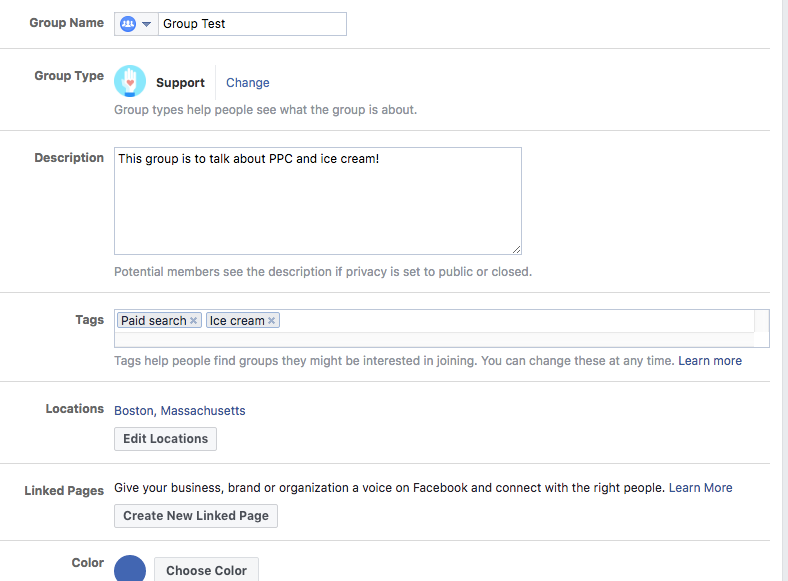
21:15
“We are considered a social network, but we have long been a company that connects people. Facebook is what we could have created back then, given the realities and technology of the time.” — Zuckerberg
21:14
"The Metaverse is a new chapter for the Internet and Facebook" - Zuckerberg
21:12
They show the development - the gadget is attached to the wrist and calculates what a person writes by hand in the air. That is, the system understands handwriting by calculating muscle movements. Thus, the user will be able to compose and send messages in online correspondence. All messages will be visible in front of your eyes with the help of virtual reality glasses.
21:08
They show what virtual communication with a person looks like in practice. Visually, the interlocutor in the metaverse looks realistic and his movements are not only at the hands and feet. For example, when talking, his eyes and lips move. However, this still requires you to wear a heavy VR headset, which still needs to be connected to a power source using a wire. nine0005
nine0005
21:06
Shows what the updated 3D user avatars look like inside the metaverse. Reminiscent of stories about a graphical leap in games since the presentation of the PlayStation 3 game console. Then it was also fashionable to show the faces of the characters and point out how noticeable pores are on their skin.
21:04
Zuckerberg recalled how one of the steps towards the metaverse was the release of smart glasses with Ray Ban in September. The novelty has a built-in camera and allows you to take pictures and record videos, as well as receive calls and listen to music. According to the head of Facebook, in this way the company begins to gradually lead its users away from smartphone displays. nine0005
21:01
Zuckerberg is told how the lenses have been improved in the novelty, so that users can see the real world and better inclusions of virtual reality around it. That is, Cambria is AR-glasses that will allow you to realize everything that was discussed throughout the presentation.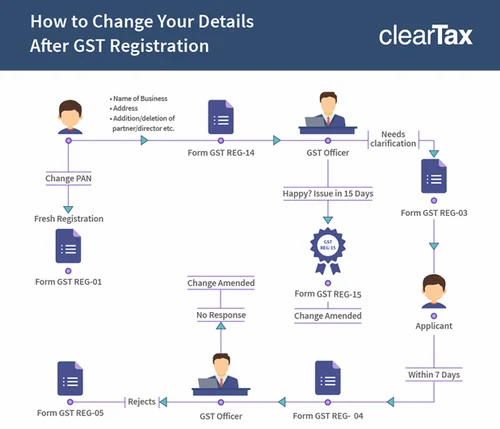
20:58
Zuckerberg moved on to hardware, which will allow all these functions of the metaverse to be implemented. In 2022, they promise to release Project Cambria. The gadget is similar to advanced virtual reality glasses. nine0005
20:56
The realization of the metaverse will take years, and the current presentation is only the beginning of the journey. Zuckerberg again reminds that their developments are initially extremely carefully checked in order to maintain the security and privacy of users.
20:54
An application has been announced that will allow you to add a variety of effects to videos, such as masks on Instagram. However, they promise that there will be much more settings and features. And despite this, the program will be simple and understandable to any user. nine0005
20:50
Now part of the presentation for developers. Facebook showed a development that makes it easy to customize the actions of human hands. Also shown is a system that simplifies the work on decoding human speech.
20:44
Beauty blogger Jackie Aina talks about herself and her content. She paints the virtues of the metaverse for the development of her cosmetics line. Facebook is trying to convince creators and business people in general that they will soon have a completely new and different platform. However, there is a feeling that shopping through websites will still be more convenient, as well as looking after something in the store itself instead of its image in virtual reality. nine0005
20:42
They promise that new types of authors will appear in the metaverse who will create their own things, objects, and even entire worlds that users will come to. At the same time, they note that, unlike games, some item can be used not only in one project, but in all.
20:38
Zuckerberg believes that paying for services leads to the fact that fewer people use them and this hinders the development of mankind. According to the head of Facebook, their minimization of fees for anything led to the successful performance of the company.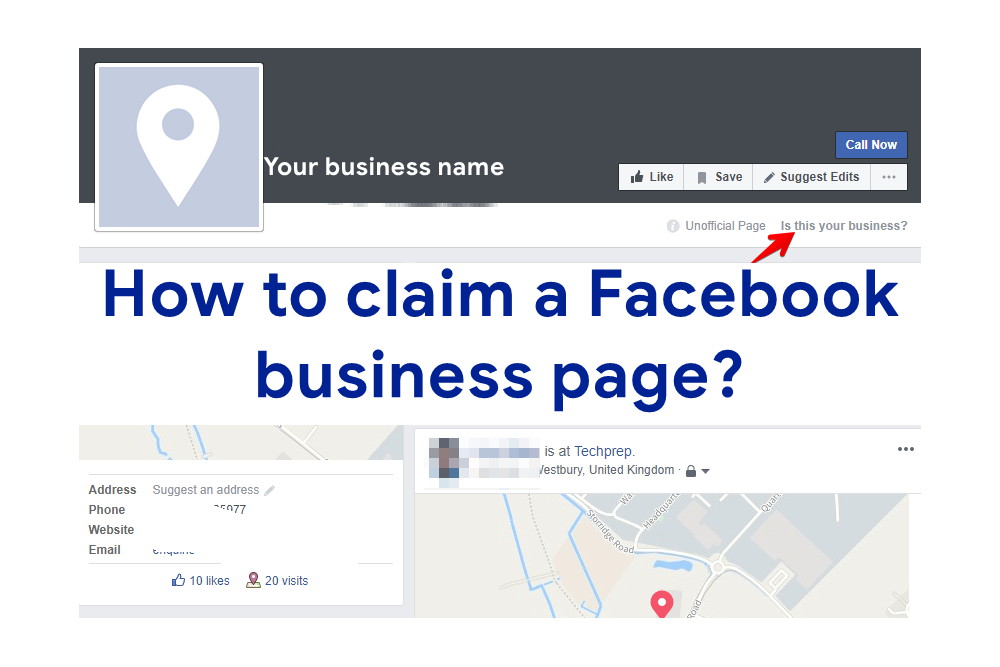 We intend to continue to get rid of or minimize fees for our technologies and services as often as possible, Zuckerberg promised. nine0005
We intend to continue to get rid of or minimize fees for our technologies and services as often as possible, Zuckerberg promised. nine0005
20:36
Now it's the turn of how to learn in VR is easier and more interesting. For example, an application in which you can download a 3D model of a car and learn how to change spare parts correctly. Or study the planets of the solar system with the help of holograms, which will be visible in good quality with the help of glasses.
20:34
Zuckerberg said that the metaverse is also greener, as there is less commuting to work. According to him, most work cases can be solved remotely, for example, at home. You can also refuse most business trips to other cities and countries - meetings with business partners will be held in virtual conference rooms. nine0005
20:32
Facebook is working to ensure that work cases have a separate, work Facebook user account. Zuckerberg explained that in this way it will be possible to better balance work and free time. According to him, the company, when working on this feature, listened to the requests of users.
According to him, the company, when working on this feature, listened to the requests of users.
20:28
Next in line is fitness and various sports activities, such as playing basketball and fencing. All competitions are held with virtual opponents, which can be seen with the help of regular Facebook glasses. Zuckerberg, after being stabbed with a virtual saber, jokingly remarked that it was "too realistic." nine0005
20:26
Zuckerberg announced the development of GTA San Andreas specifically for Oculus, so that you can play in the first person. San Andreas is one of the most popular and fan-favorite parts of the Grand Theft Auto series.
20:24
VR games are promised in the metaverse, with many releases in the future. These include Beat Saber, Blade&Sorcery, and the battle royale game Population: One. More information is promised at a separate event, the Oculus Gaming Showcase. nine0005
20:21
In one of the games, Zuckerberg competed in surfing.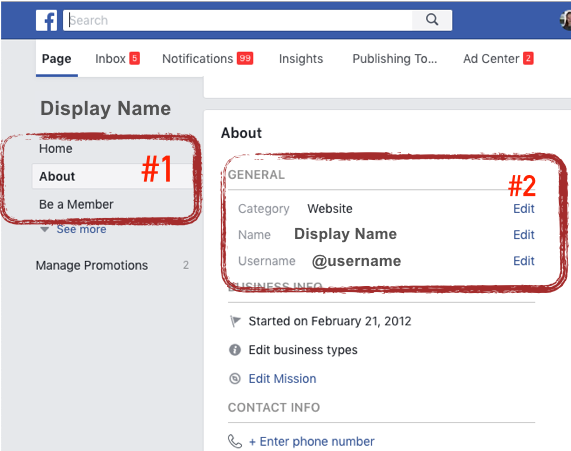 In virtual reality, he chose a suit and began to conquer the waves. All this is visually extremely reminiscent of what Nintendo games looked like on the Wii. Probably, in this case, control will also take place with the help of special controllers.
In virtual reality, he chose a suit and began to conquer the waves. All this is visually extremely reminiscent of what Nintendo games looked like on the Wii. Probably, in this case, control will also take place with the help of special controllers.
20:19
Zuckerberg joked that for many, the word "metaverse" is now associated with the new Spider-Man film, which is released in December. Then he focuses on how in the FB metaverse it will be possible not only to communicate and watch content, but also to play. nine0005
20:17
For example, they showed how a Facebook user virtually ended up at a concert where her friend went. They then went into the metaverse together to explore the souvenirs available in the artist's virtual store.
20:14
Horizon Home is a new Facebook development that will allow each user to create their own home and walk around it with their own avatar or with friends. Horizon Workrooms will work in a similar way, only to create a workplace or a place for conferences or meetings.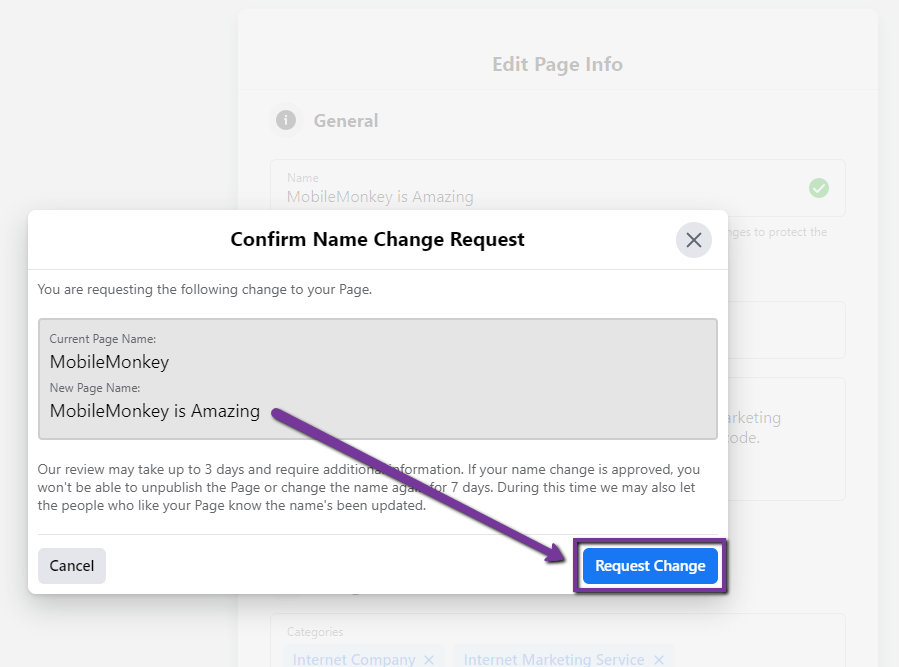 nine0005
nine0005
20:13
Zuckerberg notes that all content from the "ordinary" Internet can be viewed in the Metaverse in the form of holograms. According to him, communication in this format can also be made private in the settings. Including it will be possible to block someone. He also assured that the security of personal data will be ensured in the metaverse.
20:12
Everything that Zuckerberg is talking about so far can be briefly described as going into virtual reality with the help of glasses. But all locations will be based on real locations, such as the user's home, workplace, and entertainment venues. nine0005
20:09
Zuckerberg is reincarnated as his virtual counterpart within the metaverse. Everything shown can be seen with the help of virtual reality glasses. He, among other things, walks around a virtual copy of his own house, and also communicates with different people and receives a call via video link. All communication takes place in Messenger.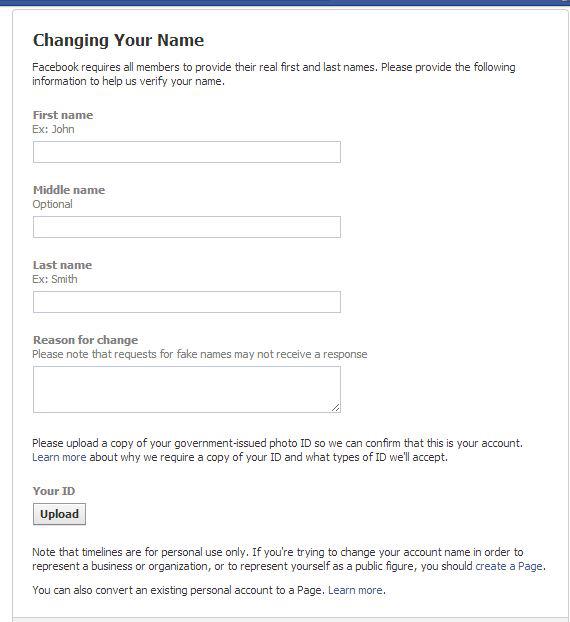
20:08
The metaverse is essentially a new stage in the development of the Internet, Zuckerberg notes. He noted that its main goal is to connect people, to help them communicate. nine0005
20:06
Zuckerberg takes the floor and begins to think about what kind of metaverse he wants to build on top of Facebook services and devices. He notes that he wants to help people move away from screens and displays, but retain the ability to communicate with anyone, anywhere in the world.
20:04
Immediately after a short introduction by the head of Facebook, we are shown a colorful cut, the main theme of which is what the future will be like. tagline: "The future will be created by us." nine0005
20:01
The event begins with a speech by Zuckerberg. He says that, despite all the difficulties, Facebook intends to develop technologies to build a better future.
19:55
Facebook boasts excellent financial performance ahead of the event.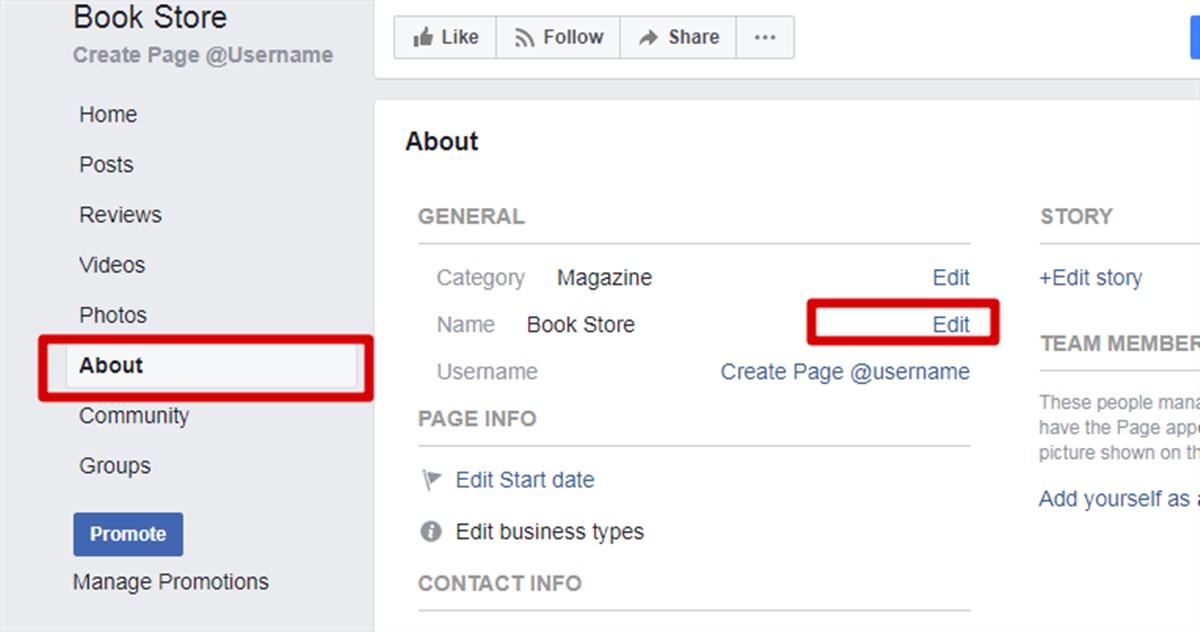 The company's profit for the last fiscal quarter exceeded $9 billion, despite the scandals. The number of active users increased by 6% compared to the same period last year, while revenue grew by 35%, reaching $29.01 billion thanks to the online commerce boom. In addition, Zuckerberg is extremely serious about creating the Facebook metaverse, and scandals are unlikely to overshadow the importance of talking about the company's new products at today's presentation for him.
The company's profit for the last fiscal quarter exceeded $9 billion, despite the scandals. The number of active users increased by 6% compared to the same period last year, while revenue grew by 35%, reaching $29.01 billion thanks to the online commerce boom. In addition, Zuckerberg is extremely serious about creating the Facebook metaverse, and scandals are unlikely to overshadow the importance of talking about the company's new products at today's presentation for him.
19:50
The next act of the campaign was the publication of dozens of media based on documents leaked by Haugen, called The Facebook Papers. And a little later it became known that a lawsuit was filed against Zuckerberg and his wife Priscilla Chan - former employees accused the couple of harassment and discrimination. nine0005
19:45
Later, an anonymous source revealed her name in an interview on American TV. It turned out to be a former employee of Francis Haugen. She also criticized the social network for always putting profit in the first place, without thinking about the safety of users. The manager criticized Zuckerberg and announced his negative impact on the company. She spoke negatively about Zuckerberg at the hearings in the Senate. In her opinion, the role of states in the company's activities should be strengthened and the power of Zuckerberg should be weakened. nine0005
The manager criticized Zuckerberg and announced his negative impact on the company. She spoke negatively about Zuckerberg at the hearings in the Senate. In her opinion, the role of states in the company's activities should be strengthened and the power of Zuckerberg should be weakened. nine0005
19:40
However, the event is not taking place at the best time for the social network and its services. The company actively repels one blow after another. The beginning was the appearance of a series of articles about the secrets of Facebook in The Wall Street Journal from an anonymous source.
One of the materials described how Facebook found out that Instagram could negatively influence young users and hid this information from the public. This post came amid the company's plans to launch a "children's Instagram". As a result, the idea was decided to be postponed until better times. nine0005
19:30
Good evening to all fans of social networks! Today we will be watching the main event of Facebook this year together. Facebook CEO Mark Zuckerberg is expected to personally announce the company's name change. For now, the new name is kept secret.
Facebook CEO Mark Zuckerberg is expected to personally announce the company's name change. For now, the new name is kept secret.
New records have appeared
show
7 rules of business communication in instant messengers — The Secret of the Firm
The audience of the four main instant messengers (WhatsApp, Facebook Messenger, WeChat, Viber) has exceeded the audience of social networks and has reached almost 3 billion users. In messengers, not only personal correspondence has been conducted for a long time - business issues are also resolved in them. Business communication in messengers has its own etiquette. "Secret" formulated the rules of business correspondence and learned from entrepreneurs how they correspond on Facebook or Telegram. nine0005
Get straight to the point
There is nothing worse than writing "Hello!" and wait for the person's response before making your request. The first message should be capacious and understandable. If you hit Enter twice to separate paragraphs from each other, use mail instead.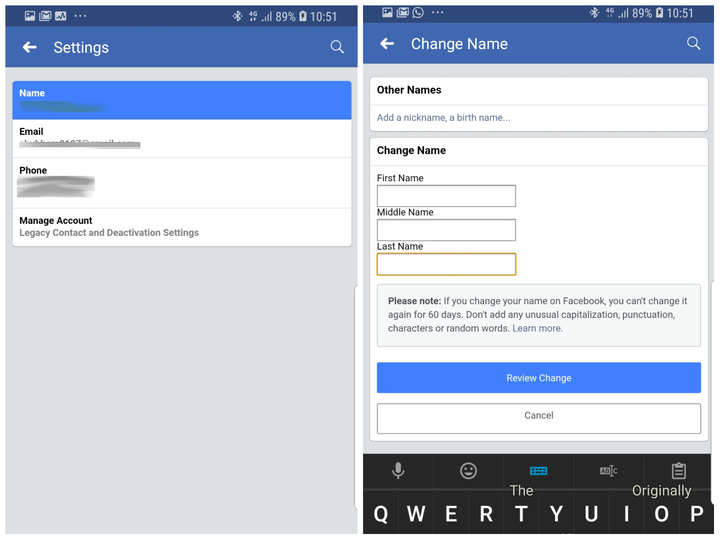 In the messenger, a long message looks strange. "This is a new medium of communication, don't treat it like mail," says Instant Technologies CTO Carl Tyler.
In the messenger, a long message looks strange. "This is a new medium of communication, don't treat it like mail," says Instant Technologies CTO Carl Tyler.
But in the pursuit of brevity, you should not use a lot of abbreviations. Firstly, not everyone is used to using them, especially if this is a narrow concept. Secondly, words like "IMHO" and "LOL" will make the correspondence informal - not everyone is ready for this, especially in the first message. Finally, constant abbreviations will make the message difficult to read. nine0005
Watch your tone
When sending a hurried text message, it's easy to forget that the person you're talking to can't see you, can't hear your voice, and may interpret the phrase differently than you intended. In an experiment by scientists from New York University, participants correctly identified the emotion embedded in the message only 56% of the time. This applies not only to messages in messengers, but also to all correspondence, however, it is easier to forget in messengers.
The Wall Street Journal gave an example of such a dialogue: in response to the presentation of a business strategy, the boss answered his employee four days later with one word: “Got it.” After thinking for half an hour, she had to call her boss to find out why he was upset. But in fact, he, on the contrary, was delighted that he could quickly remove the task from the to-do list. nine0005
In messengers, it is appropriate to use emoticons and emoji to convey intonation, but you should not abuse them, especially if your interlocutor does not behave the same way. And do not scatter in gratitude - write "thank you" a maximum of two times during the conversation.
Do not criticize through the messenger
Negativity should generally be taken out of the messenger. “You don’t end a relationship with a girl via text message—you really shouldn’t, and the same rule applies in business,” writes entrepreneur and business etiquette expert Jacqueline Whitmore. According to her, any criticism should take place in a lively conversation - facial expressions and intonations will help make it not so offensive.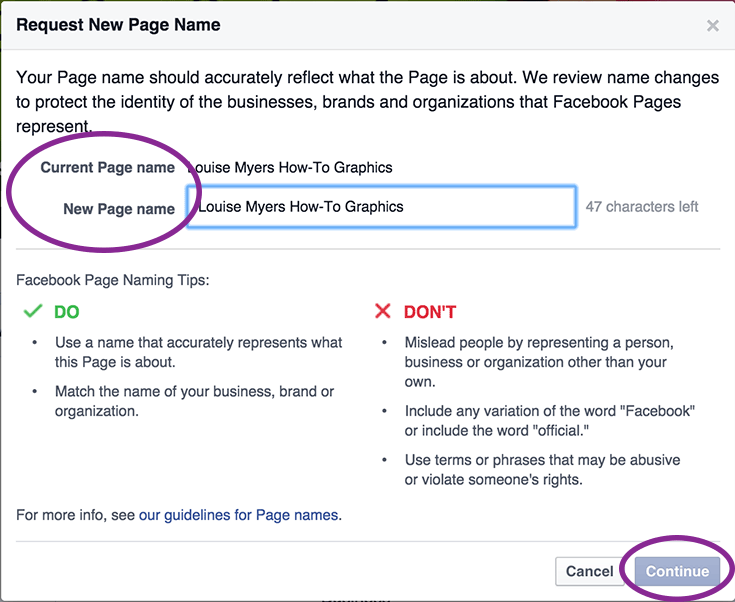 Barbara Patcher, author of Business Etiquette Fundamentals, is of the same opinion: she argues that only good or neutral news should be sent through instant messengers. nine0005
Barbara Patcher, author of Business Etiquette Fundamentals, is of the same opinion: she argues that only good or neutral news should be sent through instant messengers. nine0005
Imitate the interlocutor
If you wrote first, a couple of messages will be enough to understand the interlocutor's style and adapt to it. “You should always adjust your communication style to suit other people, whether it be a colleague, boss or client,” says Barbara Patcher. This will lead to mutual understanding and simplify the conversation. For example, if your interlocutor prefers a conversational style and sends his thoughts as soon as they come to his mind, then you can respond in the same way. But if you send each sentence as a separate message to the person who puts it all in one, you will quickly begin to annoy him. nine0005
Do not make serious decisions in the messenger
Correspondence lasts for hours or days, you come to an agreement, but agreements die in dialogue. How to prevent the messenger from damaging the effectiveness of negotiations? “Personally, I try to discuss only current issues in messengers.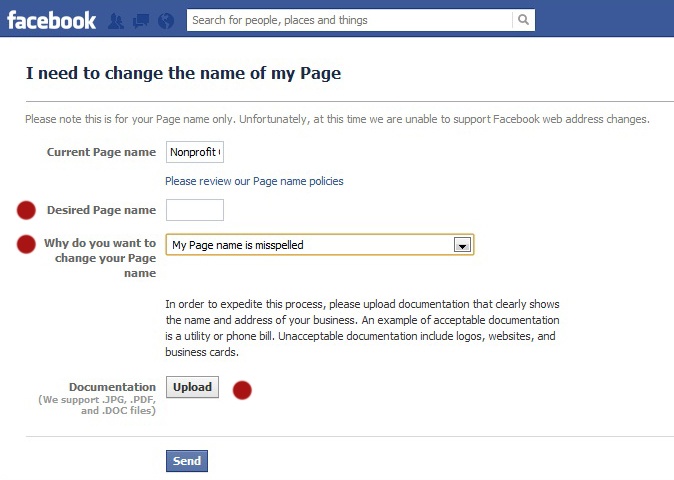 To make serious decisions, there are personal meetings, negotiations or a Skype call. But if the discussion of the project is conducted through instant messengers, the results must be duplicated by mail. So the result of the conversation will always be at hand and you won’t have to pull data from the log in parts, ”advises Kirill Bragin, head of the GoodSellUs Internet technology agency. According to him, duplication in the mail helps to make sure once again that you and your interlocutor understand each other correctly. “Correspondence in messengers is not a formal proof of the agreements reached, even at a conceptual level, and, in fact, resembles verbal agreements that must be secured at least by sending a letter,” agrees Svetlana Ermachenkova, CEO of the Digital Society Laboratory. nine0005
To make serious decisions, there are personal meetings, negotiations or a Skype call. But if the discussion of the project is conducted through instant messengers, the results must be duplicated by mail. So the result of the conversation will always be at hand and you won’t have to pull data from the log in parts, ”advises Kirill Bragin, head of the GoodSellUs Internet technology agency. According to him, duplication in the mail helps to make sure once again that you and your interlocutor understand each other correctly. “Correspondence in messengers is not a formal proof of the agreements reached, even at a conceptual level, and, in fact, resembles verbal agreements that must be secured at least by sending a letter,” agrees Svetlana Ermachenkova, CEO of the Digital Society Laboratory. nine0005
Also, do not rely on messengers when it comes to canceling a meeting or other urgent matters: a person does not always have time to respond to all push notifications. It is better to convey such information by calling, especially if time is short.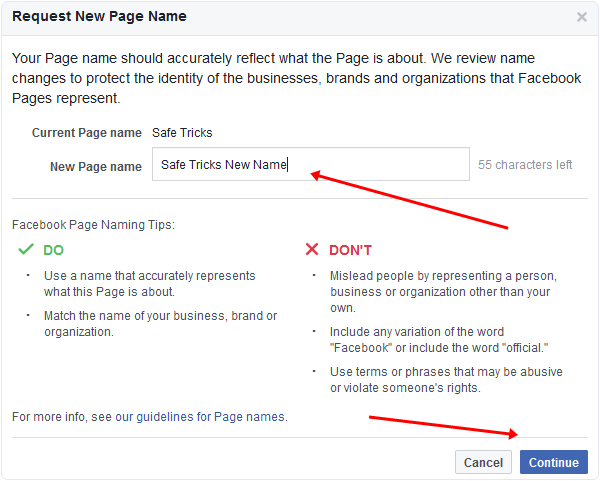 But in other cases, it is not worth switching to this communication channel. “Now calls from strangers on a mobile phone are the highest degree of violation of etiquette and privacy. When calling, a person is completely interrupted, no matter what they are doing, and when they write to the chat, they receive only a notification. Therefore, the rules of good manners say that people first need to write to messengers, ”says Aleksey Pospekhov, managing director of the Futur Capital fund. nine0005
But in other cases, it is not worth switching to this communication channel. “Now calls from strangers on a mobile phone are the highest degree of violation of etiquette and privacy. When calling, a person is completely interrupted, no matter what they are doing, and when they write to the chat, they receive only a notification. Therefore, the rules of good manners say that people first need to write to messengers, ”says Aleksey Pospekhov, managing director of the Futur Capital fund. nine0005
Do not try to respond instantly and do not expect this from others
The ability to write or reply at any time is the main advantage of communication in instant messengers. But even in the messenger, no one is obliged to respond instantly. And while you see that your message has not been read, you should not pull the person. But if you coincide in time, then a half-hour chat will help solve problems faster than e-mail correspondence several days long. “Messaging is asynchronous by default and synchronous when needed,” describes the messenger feature of Rep. ai creator Ben Eidelson. nine0005
ai creator Ben Eidelson. nine0005
It is also best not to write outside office hours. “Subordinates are often in a situation where they cannot but respond to a management message in the messenger. We try not to resolve any issues, except for emergency ones, outside of working hours,” says Denis Churilov, Executive Director of the Selecty recruitment agency.
Save time
If you receive an uninteresting offer from a stranger, it is acceptable to read it and not respond. The “read” mark is already an important sign, after which you should not, as in e-mail, be bombarded with letters asking if you received the message. “When there are too many messages, it is simply necessary to turn on selective filters, otherwise there is a risk of spending all your working time in fruitless correspondence. We have to deliberately limit ourselves and leave unimportant messages unattended,” says Kirill Bigai, co-founder and managing partner of Preply. But if you're already texting the person, it's best to end conversations with at least a short "thank you" or "see you soon" so you don't come across as rude.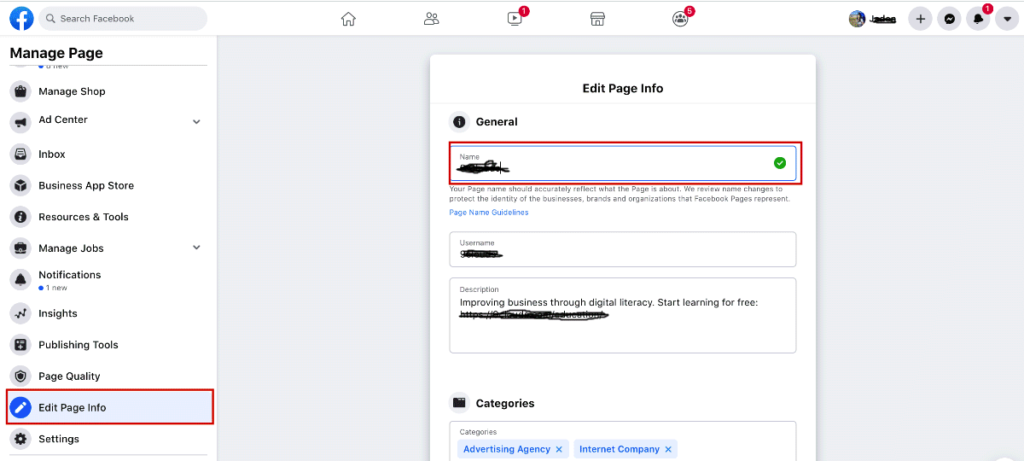 nine0005
nine0005
Entrepreneurs about the unwritten rules of communication
Starting communication in the messenger is not only a step towards cooperation, but also a kind of admission into a circle of trust. In my opinion, you should not write to a stranger in WhatsApp and Telegram - you need to be introduced to him or have an agreement that you will write, since these two messengers are associated with personal space. On Facebook, the opposite is true: you can add a stranger and, introducing yourself, start chatting with him. For many, FB has already become the #1 networking tool. nine0005
It's true, I don't like it when a person immediately jumps in with an offer that is not suitable for our company. Sometimes people do not understand a polite refusal. Whenever possible, I try to respond to every message, unless it looks like spam or the sender behaves incorrectly and rudely. On the other hand, it is annoying when people read a message and go offline without replying to it, especially at the very beginning of communication.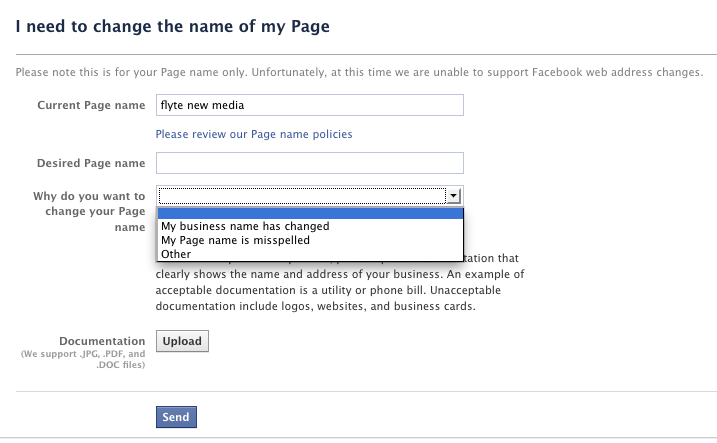
In general, instant messengers attract with a freer style of communication compared to mail and other communication channels. Messengers allow those techniques that are not applicable to everyday business correspondence, for example, the use of emoticons as a way to convey intonation. nine0005
Communication in instant messengers, despite the efficiency, contains nuances that must be taken into account. Firstly, the interlocutor has the right to answer you when it is convenient for him. Or not answering at all - for example, because a message in a messenger is easy to skip, scroll through automatically (there are not enough tools to help mark this or that as important and return to it later).
Second, message notifications can be annoying and distracting. If you don’t want to cause negativity without getting a response, it’s better to formulate your offer in one detailed message, rather than ten short ones. nine0005
Thirdly, instant messengers can serve either for the first message - to contact a stranger, or to solve some urgent tasks and questions: “Will you have time to meet tomorrow after 15:00?”, “Our agreements are in force ?
The beauty of messengers is that there is no heritage of etiquette and you can immediately get down to business, using the most convenient wording and avoiding unnecessary introductions.